Pelco C1302M-F User Manual
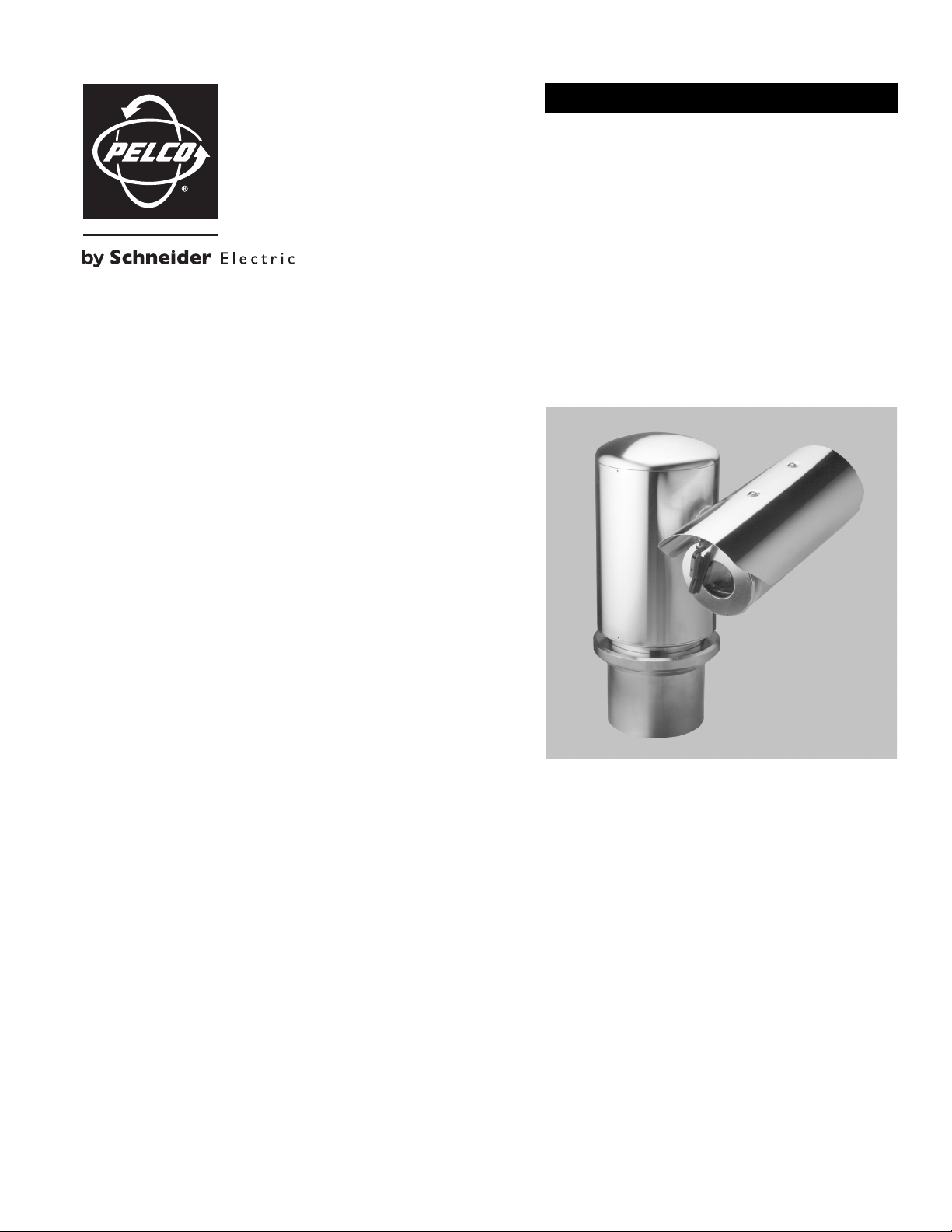
INSTALLATION
ExSite® Series Explosionproof Pan and Tilt System
C1302M-F (11/08)

2 C1302M-F (11/08)

Contents
Important Safety Instructions . . . . . . . . . . . . . . . . . . . . . . . . . . . . . . . . . . . . . . . . . . . . . . . . . . . . . . . . . . . . . . . . . . . . . . . . . . . . . . . . . . . . . . . . . . . . 4
Getting Started . . . . . . . . . . . . . . . . . . . . . . . . . . . . . . . . . . . . . . . . . . . . . . . . . . . . . . . . . . . . . . . . . . . . . . . . . . . . . . . . . . . . . . . . . . . . . . . . . . . . . . .5
Methods of Installation . . . . . . . . . . . . . . . . . . . . . . . . . . . . . . . . . . . . . . . . . . . . . . . . . . . . . . . . . . . . . . . . . . . . . . . . . . . . . . . . . . . . . . . . . . . . 5
Install the Power Module . . . . . . . . . . . . . . . . . . . . . . . . . . . . . . . . . . . . . . . . . . . . . . . . . . . . . . . . . . . . . . . . . . . . . . . . . . . . . . . . . . . . . . . . . . . . . . . 6
Connect Wiring . . . . . . . . . . . . . . . . . . . . . . . . . . . . . . . . . . . . . . . . . . . . . . . . . . . . . . . . . . . . . . . . . . . . . . . . . . . . . . . . . . . . . . . . . . . . . . . . . . .7
DIP Switch Settings . . . . . . . . . . . . . . . . . . . . . . . . . . . . . . . . . . . . . . . . . . . . . . . . . . . . . . . . . . . . . . . . . . . . . . . . . . . . . . . . . . . . . . . . . . . . . . . 8
Install the Camera Module . . . . . . . . . . . . . . . . . . . . . . . . . . . . . . . . . . . . . . . . . . . . . . . . . . . . . . . . . . . . . . . . . . . . . . . . . . . . . . . . . . . . . . . . . . . . . 13
Install the Pan and Tilt Unit . . . . . . . . . . . . . . . . . . . . . . . . . . . . . . . . . . . . . . . . . . . . . . . . . . . . . . . . . . . . . . . . . . . . . . . . . . . . . . . . . . . . . . . . . . . . . 16
Install the Sun Shroud . . . . . . . . . . . . . . . . . . . . . . . . . . . . . . . . . . . . . . . . . . . . . . . . . . . . . . . . . . . . . . . . . . . . . . . . . . . . . . . . . . . . . . . . . . . . . . . . . 17
Maintenance . . . . . . . . . . . . . . . . . . . . . . . . . . . . . . . . . . . . . . . . . . . . . . . . . . . . . . . . . . . . . . . . . . . . . . . . . . . . . . . . . . . . . . . . . . . . . . . . . . . . . . . . 18
Camera Module Replacement . . . . . . . . . . . . . . . . . . . . . . . . . . . . . . . . . . . . . . . . . . . . . . . . . . . . . . . . . . . . . . . . . . . . . . . . . . . . . . . . . . . . . . 18
Specifications . . . . . . . . . . . . . . . . . . . . . . . . . . . . . . . . . . . . . . . . . . . . . . . . . . . . . . . . . . . . . . . . . . . . . . . . . . . . . . . . . . . . . . . . . . . . . . . . . . . . . . .21
Camera/Optics . . . . . . . . . . . . . . . . . . . . . . . . . . . . . . . . . . . . . . . . . . . . . . . . . . . . . . . . . . . . . . . . . . . . . . . . . . . . . . . . . . . . . . . . . . . . . . . . . .22
Protocol Settings . . . . . . . . . . . . . . . . . . . . . . . . . . . . . . . . . . . . . . . . . . . . . . . . . . . . . . . . . . . . . . . . . . . . . . . . . . . . . . . . . . . . . . . . . . . . .8
Receiver Address Settings (SW1) . . . . . . . . . . . . . . . . . . . . . . . . . . . . . . . . . . . . . . . . . . . . . . . . . . . . . . . . . . . . . . . . . . . . . . . . . . . . . . . .8
Termination Setting (SW2) . . . . . . . . . . . . . . . . . . . . . . . . . . . . . . . . . . . . . . . . . . . . . . . . . . . . . . . . . . . . . . . . . . . . . . . . . . . . . . . . . . . . . 8
Baud Settings (SW3) . . . . . . . . . . . . . . . . . . . . . . . . . . . . . . . . . . . . . . . . . . . . . . . . . . . . . . . . . . . . . . . . . . . . . . . . . . . . . . . . . . . . . . . . . .8
List of Illustrations
1 Methods of Installation . . . . . . . . . . . . . . . . . . . . . . . . . . . . . . . . . . . . . . . . . . . . . . . . . . . . . . . . . . . . . . . . . . . . . . . . . . . . . . . . . . . . . . . . . . . . 5
2 Attach Power Module to Mounting Surface . . . . . . . . . . . . . . . . . . . . . . . . . . . . . . . . . . . . . . . . . . . . . . . . . . . . . . . . . . . . . . . . . . . . . . . . . . . . 6
3 Default DIP Switch Settings . . . . . . . . . . . . . . . . . . . . . . . . . . . . . . . . . . . . . . . . . . . . . . . . . . . . . . . . . . . . . . . . . . . . . . . . . . . . . . . . . . . . . . . . . 8
4 Loosen Set Screw . . . . . . . . . . . . . . . . . . . . . . . . . . . . . . . . . . . . . . . . . . . . . . . . . . . . . . . . . . . . . . . . . . . . . . . . . . . . . . . . . . . . . . . . . . . . . . . .13
5 Remove Back Cap of Enclosure . . . . . . . . . . . . . . . . . . . . . . . . . . . . . . . . . . . . . . . . . . . . . . . . . . . . . . . . . . . . . . . . . . . . . . . . . . . . . . . . . . . . . 13
6 Install Camera Module . . . . . . . . . . . . . . . . . . . . . . . . . . . . . . . . . . . . . . . . . . . . . . . . . . . . . . . . . . . . . . . . . . . . . . . . . . . . . . . . . . . . . . . . . . . . 14
7 Center Wiper. . . . . . . . . . . . . . . . . . . . . . . . . . . . . . . . . . . . . . . . . . . . . . . . . . . . . . . . . . . . . . . . . . . . . . . . . . . . . . . . . . . . . . . . . . . . . . . . . . . . 14
8 Install Wiper Arm . . . . . . . . . . . . . . . . . . . . . . . . . . . . . . . . . . . . . . . . . . . . . . . . . . . . . . . . . . . . . . . . . . . . . . . . . . . . . . . . . . . . . . . . . . . . . . . . 15
9 Factory-Installed Power Module Seal . . . . . . . . . . . . . . . . . . . . . . . . . . . . . . . . . . . . . . . . . . . . . . . . . . . . . . . . . . . . . . . . . . . . . . . . . . . . . . . . 16
10 Attach the Pan and Tilt Unit to the Power Module . . . . . . . . . . . . . . . . . . . . . . . . . . . . . . . . . . . . . . . . . . . . . . . . . . . . . . . . . . . . . . . . . . . . . . 16
11 Install the Sun Shroud . . . . . . . . . . . . . . . . . . . . . . . . . . . . . . . . . . . . . . . . . . . . . . . . . . . . . . . . . . . . . . . . . . . . . . . . . . . . . . . . . . . . . . . . . . . . 17
12 Remove Back Cap of Camera Enclosure . . . . . . . . . . . . . . . . . . . . . . . . . . . . . . . . . . . . . . . . . . . . . . . . . . . . . . . . . . . . . . . . . . . . . . . . . . . . . . . 18
13 Remove or Install Camera Module . . . . . . . . . . . . . . . . . . . . . . . . . . . . . . . . . . . . . . . . . . . . . . . . . . . . . . . . . . . . . . . . . . . . . . . . . . . . . . . . . . .18
14 Install Camera Module . . . . . . . . . . . . . . . . . . . . . . . . . . . . . . . . . . . . . . . . . . . . . . . . . . . . . . . . . . . . . . . . . . . . . . . . . . . . . . . . . . . . . . . . . . . . 19
15 Center Wiper. . . . . . . . . . . . . . . . . . . . . . . . . . . . . . . . . . . . . . . . . . . . . . . . . . . . . . . . . . . . . . . . . . . . . . . . . . . . . . . . . . . . . . . . . . . . . . . . . . . . 19
List of Tables
A P Protocol Receiver Address . . . . . . . . . . . . . . . . . . . . . . . . . . . . . . . . . . . . . . . . . . . . . . . . . . . . . . . . . . . . . . . . . . . . . . . . . . . . . . . . . . . . . . . . . 9
B D Protocol Receiver Address . . . . . . . . . . . . . . . . . . . . . . . . . . . . . . . . . . . . . . . . . . . . . . . . . . . . . . . . . . . . . . . . . . . . . . . . . . . . . . . . . . . . . . . . 9
C1302M-F (11/08) 3
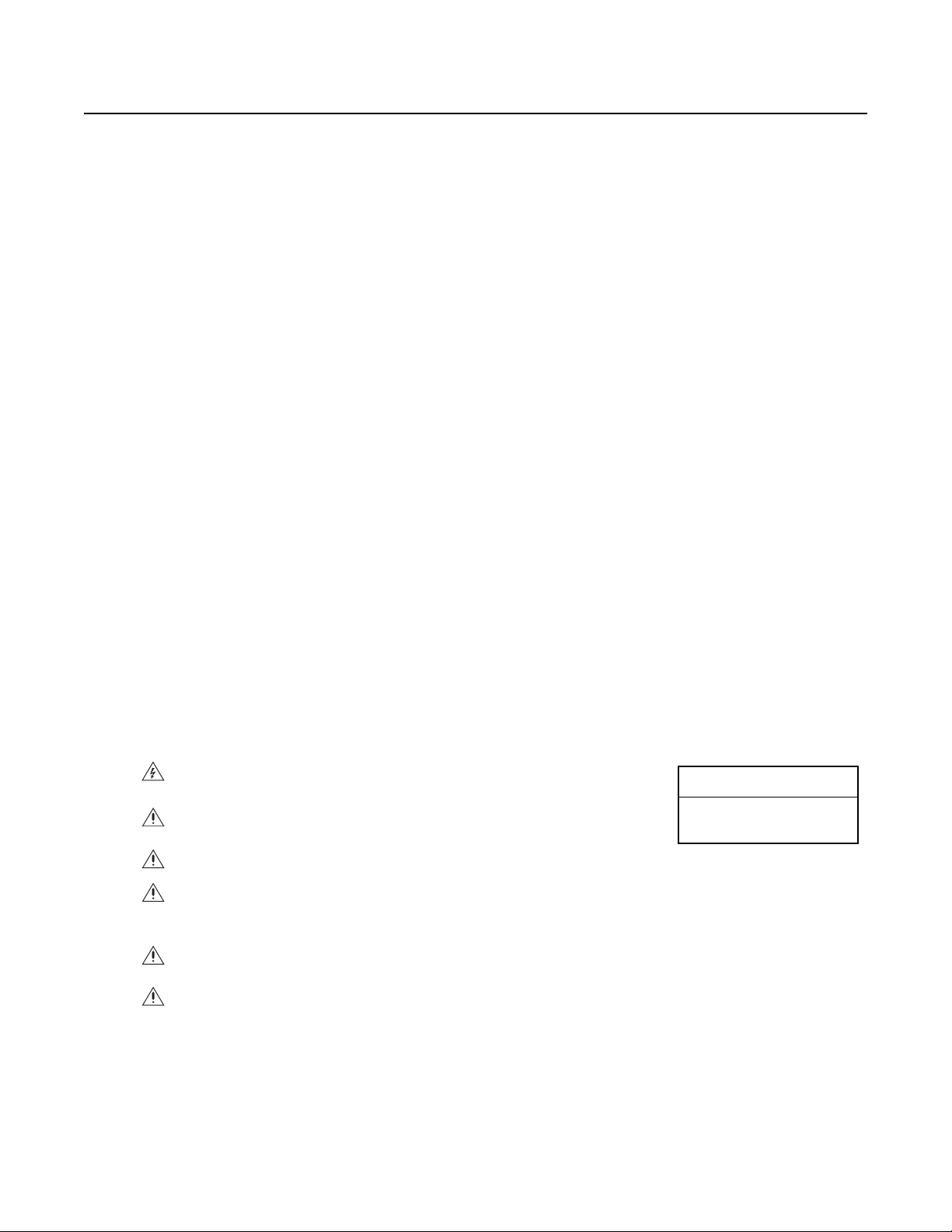
Important Safety Instructions
1. Read these instructions.
2. Keep these instructions.
3. Heed all warnings.
4. Follow all instructions.
5. Do not block any ventilation openings. Install in accordance with the manufacturer’s instructions.
6. To reduce the risk of ignition of hazardous atmospheres, disconnect the equipment from the supply circuit before opening. Keep assembly
tightly closed when in operation.
7. The maximum ambient temperature range is -76° to 140°F (-60° to 60°C).
8. Only use attachments/accessories specified by the manufacturer.
9. Refer all servicing to qualified service personnel. Servicing is required when the apparatus has been damaged in any way, such as powersupply cord or plug is damaged, liquid has been spilled or objects have fallen into the apparatus, the apparatus has been exposed to rain or
moisture, does not operate normally, or has been dropped.
10. Installation should be done only by qualified personnel and conform to all local codes.
11. Unless the unit is specifically marked as a NEMA Type 3, 3R, 3S, 4, 4X, 6, or 6P enclosure, it is designed for indoor use only and it must not
be installed where exposed to rain and moisture.
12. Use only installation methods and materials capable of supporting four times the maximum specified load.
13. Use stainless steel hardware to fasten the mount to outdoor surfaces.
14. AN ALL-POLE MAINS SWITCH with a contact separation of at least 3 mm in each pole shall be incorporated in the electrical installation of
the building.
15. A readily accessible disconnect device shall be incorporated in the building installation wiring.
16. CAUTION: These servicing instructions are for use by qualified service personnel only. To reduce the risk of electric shock do not perform
any servicing other that contained in the operating instructions unless you are qualified to do so.
17. Only use replacement parts recommended by Pelco.
The product and/or manual may bear the following marks:
WARNING: This symbol indicates that dangerous voltage constituting a risk of electric shock
is present within this unit.
This symbol indicates that there are important operating and maintenance instructions in the
literature accompanying this unit.
WARNING: HAZARDOUS MOVING PARTS. KEEP FINGERS AND OTHER BODY PARTS AWAY.
WARNING: To reduce the risk of ignition of hazardous atmospheres, disconnect the
equipment from the supply circuit before opening. Keep assembly tightly closed when
operating.
WARNING: To reduce the risk of ignition of hazardous atmospheres, conduit runs must have
a sealing fitting connected within 2 inches of the enclosure.
TO REDUCE THE RISK OF IGNITION DO NOT OPEN WHEN AN EXPLOSIVE GAS ATMOSPHERE
MAY BE PRESENT.
RISK OF ELECTRIC SHOCK.
CAUTION:
DO NOT OPEN.
4 C1302M-F (11/08)
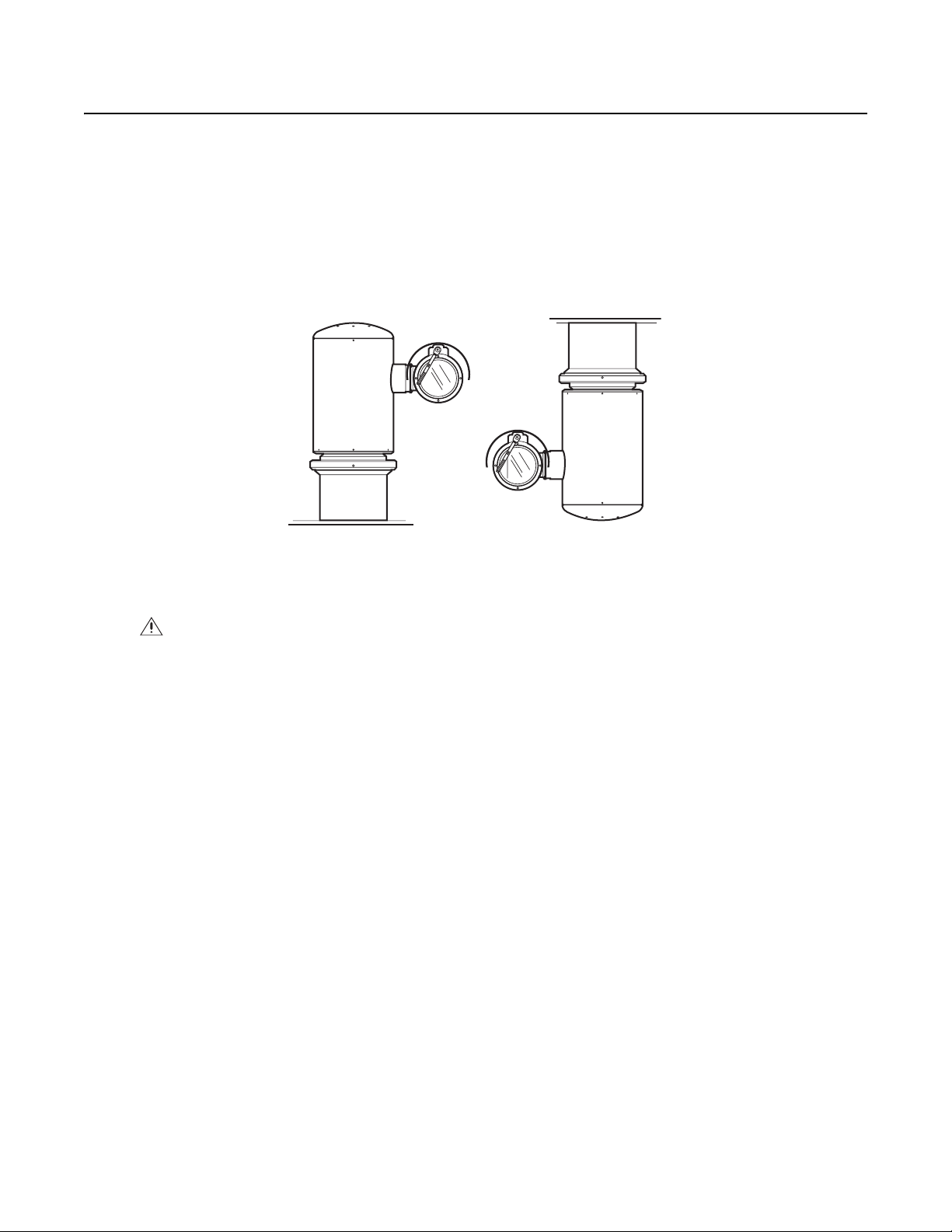
Getting Started
Thank you for purchasing Pelco’s ExSite® Series explosionproof integrated positioning system. This manual includes instructions for installing all
the components of the ExSite Series system. Once the system installation is complete, refer to the operation/programming manual shipped with
the camera module for instructions on how to operate and program your system.
METHODS OF INSTALLATION
The system can be installed in a standard or inverted position. When installed for inverted operation, the camera oriention and controller
functions are reconfigured for normal operation through the system’s software. Hardware adjustment is not required for inverted operation.
Refer to Figure 1 for installation methods.
STANDARD
INSTALLATION
Figure 1. Methods of Installation
WARNING: Total weight of the pan and tilt component is 55 lb (25 kg). Use caution when lifting and assembling the pan and tilt
component on the power module. It is recommended that non-slip gloves be worn during installation.
INVERTED
INSTALLATION
C1302M-F (11/08) 5
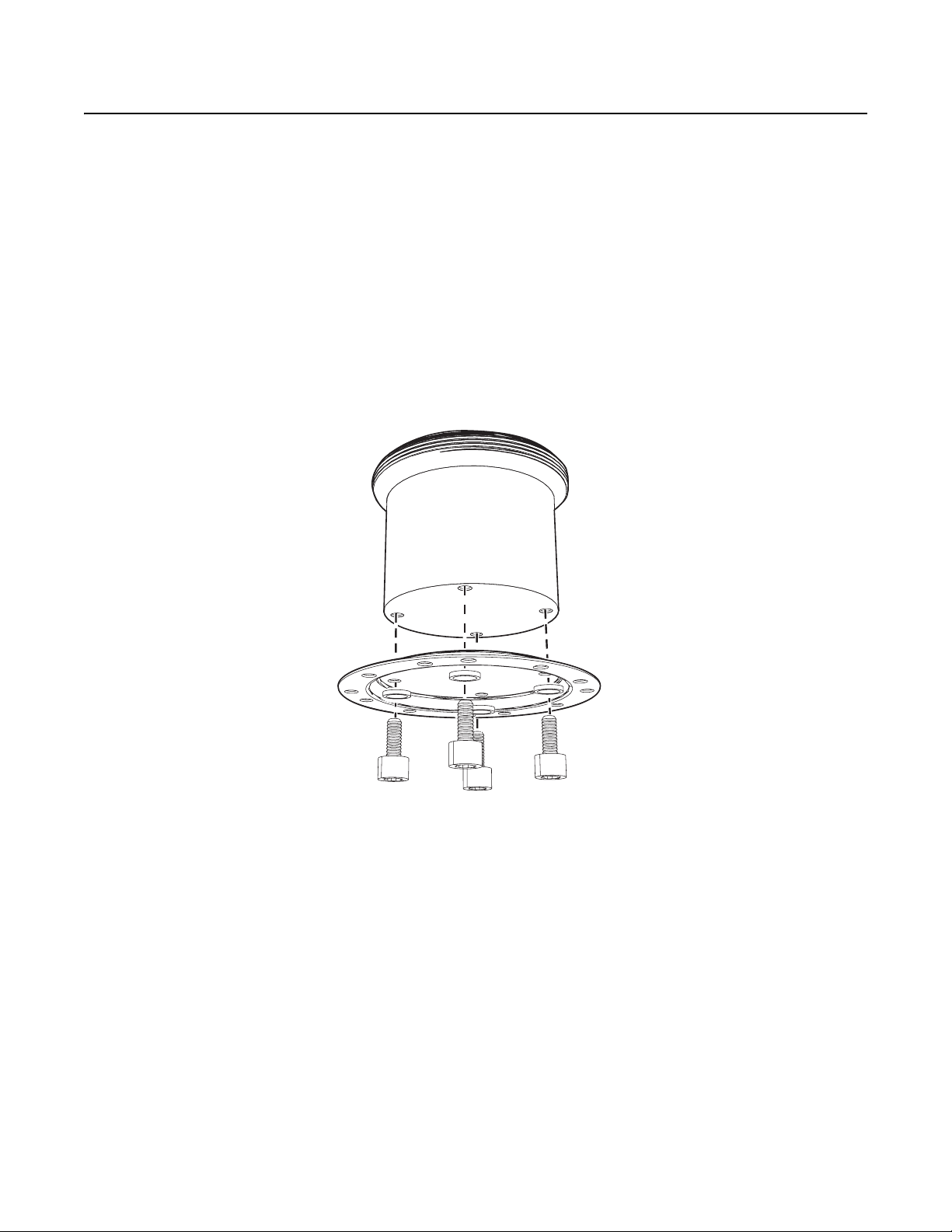
Install the Power Module
Attach the power module to the mounting surface. Use only installation methods and materials capable of supporting four times the maximum
specified load of the system (220 lb/100 kg).
NOTE: If required, install the optional TXB translator, fiber module, or UTP board before installing the power module. Refer to the installation
instructions supplied with the TXB translator, fiber module, or UTP board for installation instructions.
To install the power module, refer to Figure 2 and do the following:
1. Make sure the threads of the power module and the threads of the supplied M10 x 16 mm stainless steel bolts are free of dirt and debris.
2. Apply a generous amount of thread locking compound (supplied) to the threads of the power module and the threads of the stainless steel
bolts.
3. Face the conduit fitting of the power module towards the mating conduit fitting of the installation.
4. Secure the power module to the mounting surface with the supplied 8 mm Allen wrench and four M10 x 16 mm stainless steel bolts and
lock washers. Tighten the bolts to 25 to 27 ft-lb (34 to 37 Nm). The thread compound supplied must cure for one hour. Allow for this cure
period prior to completing the installation.
NOTE: Figure 2 shows the power module
being installed on a PXM100 pedestal mount
(not supplied).
Figure 2. Attach Power Module to Mounting Surface
6 C1302M-F (11/08)
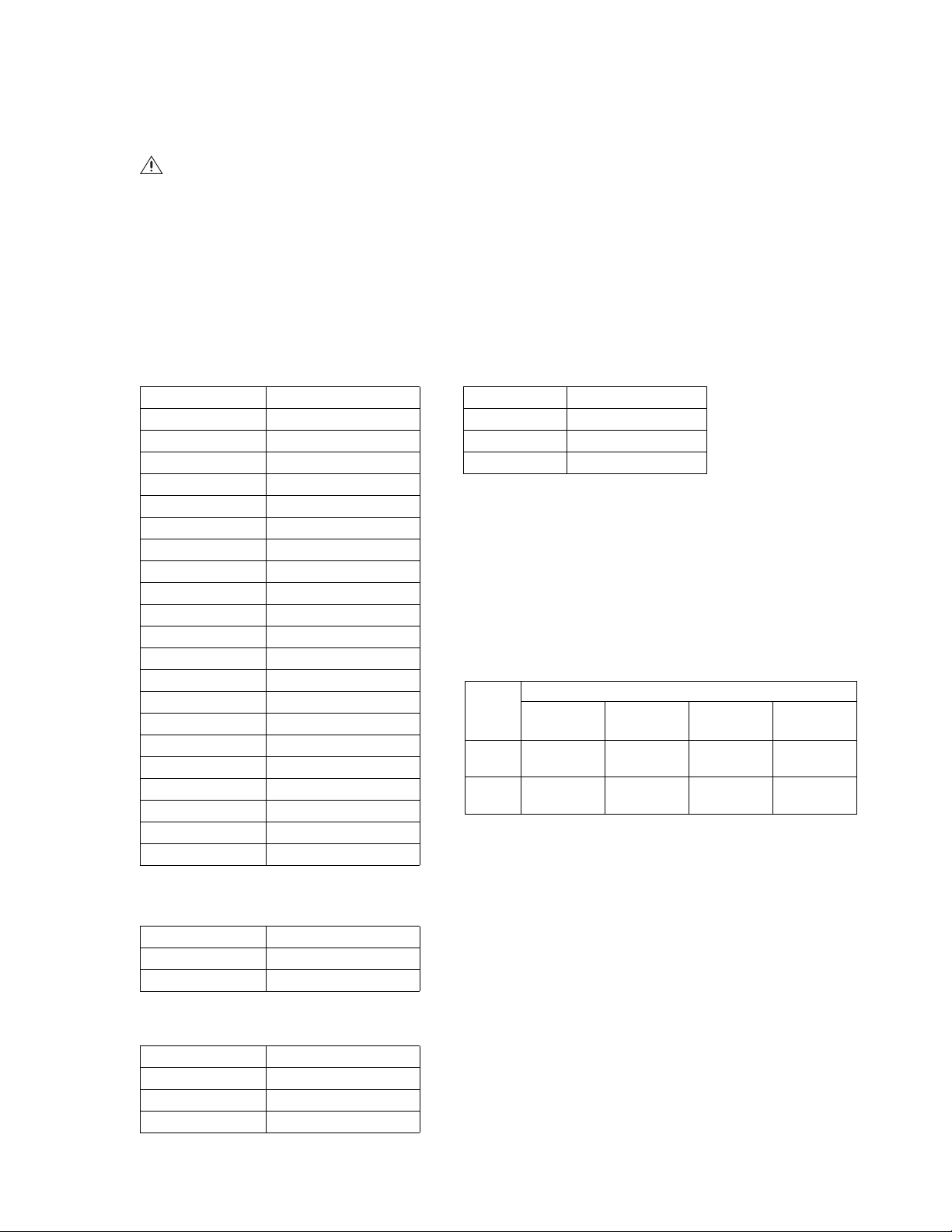
CONNECT WIRING
Refer to the following information to connect the wires and cables as required.
WARNING: When installing this unit, provide access to the communication wires (TX+ and TX-) to allow connection to the system for
future software upgrades. Connectors must be installed so that the integrity of the hazardous location is maintained.
These communication wires are required even if the system uses Coaxitron
Maximum wire distance for RS-422 data wires is 4,000 ft (1,219 m).
NOTES:
• Relay 3 is allocated specifically for an external washer (not supplied by Pelco).
• All relays are specified for 32 VDC, 0.5 A.
• Wiring/cable for UTP and fiber optic are not provided on the wire harness. The installer must provide UTP and fiber optic connections.
®
control.
Configuration of Wire Harness
Wire Color Function
White/Orange TX+
White/Blue TX-
Red RX+
Green RX-
Violet/White Relay 3 NC (washer only)
White/Red Relay 3 COM (washer only)
Green/Black Relay 3 NO (washer only)
Gray/White Relay 2 NC
Yellow Relay 2 COM
Violet Relay 2 NO
Brown Relay 1 NC
Gray Relay 1 COM
White/Yellow/Black Relay 1 NO
White/Black/Green Alarm COM
White/Red/Black Alarm 7
White/Brown/Black Alarm 6
Orange Alarm 5
White/Orange/Black Alarm 4
White/Blue/Black Alarm 3
White/Brown Alarm 2
White/Black Alarm 1
Video Coaxial Cable Requirements
Cable Type* Maximum Distance
RG59/U 750 ft (229 m)
RG6/U 1,000 ft (305 m)
RG11/U 1,500 ft (457 m)
*Cable requirements:
75-ohm impedance
All-copper center conductor
All-copper braided shield with 95% braid coverage
Wiring Distances
The following are the recommended maximum distances for 24 VAC and
100-240 VAC applications and are calculated with a 10 percent voltage drop.
(Ten percent is generally the maximum allowable voltage drop for AC-powered
devices.)
Wire Gauge
Power
24 VAC
100-240
VAC
NOTE: Power consumption is 120 VA per unit. Use a power source with a
minimum of 150 VA.
18
(1.0 mm
27 ft
(8 m)
75 ft
(23 m)
2
)
16
(1.5 mm2)
43 ft
(13 m)
120 ft
(36 m)
14
(2.5 mm2)
69 ft
(21 m)
190 ft
(58 m)
12
(3.5 mm2)
110 ft
(33 m)
310 ft
(94 m)
Power Connections 24 VAC
Wire Color Function
Red AC Hi
Black AC Low
Power Connections 100-240 VAC
Wire Color Function
Black AC Hi
White AC Low
Green/Yellow Earth Ground
C1302M-F (11/08) 7
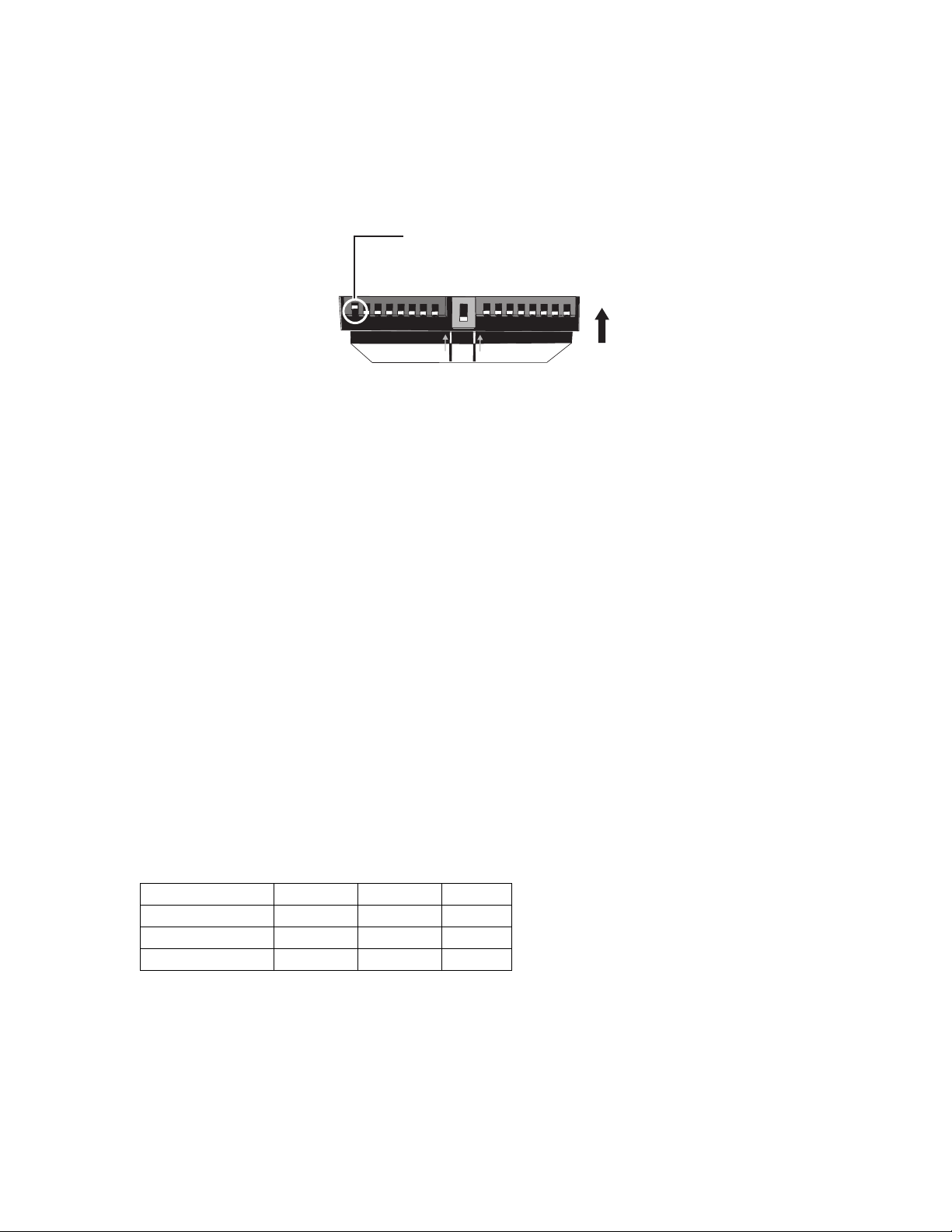
DIP SWITCH SETTINGS
Configure the receiver address, termination, and baud setting for the system. The DIP switches to configure these settings are located on the top
of the power module.
NOTE: No DIP switch settings are required for Coaxitron control.
Figure 3 shows the default settings for the DIP switches. Refer to the following to configure the ExSite system settings.
PROTOCOL SETTINGS
The ExSite system automatically detects the type of protocol. No switch settings are required to set Coaxitron or RS-422 P and D protocols.
RECEIVER ADDRESS SETTINGS (SW1)
The default address is 2 for P protocol. Refer to Table A for address settings that use P protocol. Maximum number of receivers is 32.
SW1-1 is set to the ON position.
All other switches are set to the OFF position.
45
SW1
SW2
on
1
8
7
6
5
4
3
2
1
3
2
1
SW3
on
Figure 3. Default DIP Switch Settings
8
7
6
ON
The default address is 1 for D protocol. Refer to Table B for address settings that use D protocol. Maximum number of receivers is 254.
TERMINATION SETTING (SW2)
When connecting more than one ExSite system to a single controller, terminate the unit farthest from the controller. Termination is required only
for the last unit in the series. The unit is shipped from the factory in the unterminated OFF position. To terminate the unit, set the SW2 switch to
the ON position.
BAUD SETTINGS (SW3)
Pelco’s D-type controllers are set for 2400 baud. The default setting for the unit is 2400 baud. If you are using a Pelco D-type controller, do not
reset the SW3 switches.
P-type controllers can operate at 2400, 4800, and 9600 baud. Set the SW3 switches (6, 7, and 8), located on the top of the power module, to the
same baud as the P-type controller.
Switch Settings for SW3
Switch Number SW3-6 SW3-7 SW3-8
2400 Baud Off Off Off
4800 Baud On Off Off
9600 Baud Off On Off
8 C1302M-F (11/08)
