Page 1

®
C06HWC
Pre-wired Interconnecting
Cable
Installation/Operation
Manual C940M-C (9/95)
1.0 SCOPE
The information within this manual covers the installation and operation of the C06HWC pre-wired interconnecting cable.
Prior to installation and use of this product, the following WARNINGS should be observed.
1. Installation and Servicing should only be
done by Qualified Service Personnel.
2. The installation shall be done in accordance
with all local and national electrical and
mechanical codes utilizing only approved
materials.
3. Unless the cable is specifically marked “WA”
(for use in wet locations), the cable is designed for indoor use only and it must not be
installed where exposed to rain and moisture.
Please thoroughly familiarize yourself with the information in this manual prior to installation and operation.
2.0 DESCRIPTION
The C06HWC is a pre-wired 6 foot cable designed for
use with Pelco hard-wire controls for pan/tilts, scanners
and motorized lenses. The pre-wired cable is supplied
with a 14-pin control connector on one end and butt
splices on the mating end for the pan/tilt or lens, allowing for a quick and easy field installation. Compatible
controls are listed below:
*MLZ6DT *MLZA6DT MPT24DT
MPT24DT/220 MPTA24DT MPTA24DT/220
MPT115DT MPTA115DT MPT220DT
MPTA220DT PT506-24DT PT506-24A
PT506-24DT/220 PT506-24A/220
* Compatible only when not used with the AI700
(Auto-iris).
PELCO • 3500 Pelco Way, Clovis, CA 93612-5699 • (559) 292-1981 • (800) 289-9100
FAX (800) 289-9150 or (559) 292-3827
Page 2
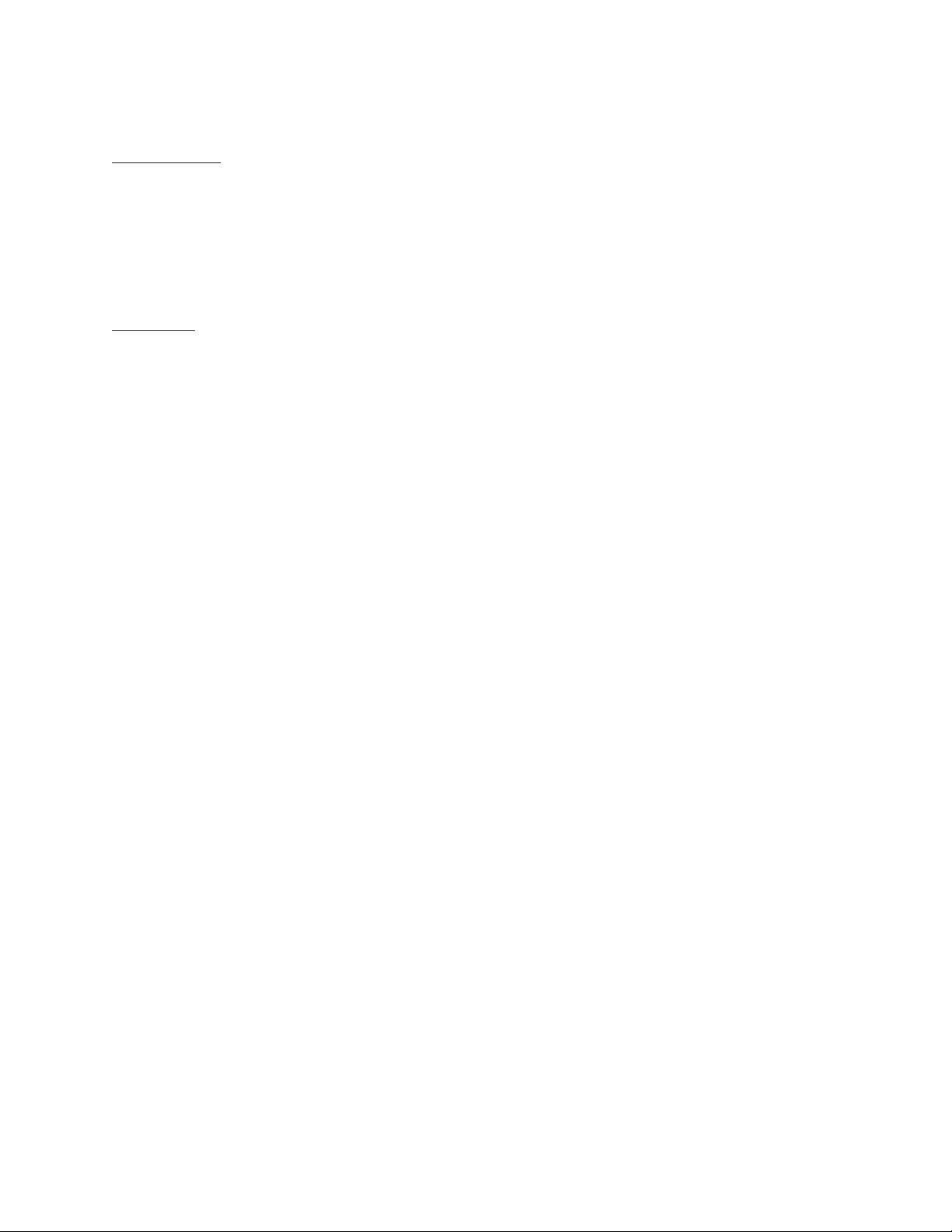
3.0 SPECIFICATIONS
5.0 OPERATION
ELECTRICAL
Connectors:
Control side: 14 pins
Pan and tilt/
Lens side: Butt splices
Cable: 12 conductor
GENERAL
Dimensions: 6 ft (1.83 m) long
Maximum Wire
Temperature: 140° F (60° C)
4.0 INSTALLATION
1. Splice the cable to the pan/tilt and or lens using
the butt splices provided.
2. Connect the 14-pin CPC connector to the controller.
3. Operate the control unit and determine correct operation of the pan/tilt or lens. If the unit fails to
operate correctly, refer to the troubleshooting
guidelines outlined in Section 6.0.
By using the controller, you should be able to control
the pan and tilt functions of the pan/tilt and/or the focus, iris, and zoom functions of the motor operated lens.
5.1 SYSTEM TEST
Using the controller, operate the following functions
(if applicable) and verify correct operation of each function:
1. Pan Left
2. Pan Right
3. Tilt Up
4. Tilt Down
5. Zoom Wide
6. Zoom Tele
7. Iris Open
8. Iris Closed
9. Focus Near
10. Focus Far
11. Preset Operation (optional on pan/tilt and dome)
12. Camera Power
13. Enclosure Power
14. Camera Sync
If all the above functions operate correctly, the installation process is complete. If all the above functions do
not operate correctly, refer to Section 6.0, Troubleshooting Guidelines.
2 PELCO Manual C940M-C (9/95)
Page 3

6.0 TROUBLESHOOTING GUIDELINES
1. If none of the functions in Section 5.1 operate correctly, check the connection of the CPC connector
to the control unit.
2. If the connection is loose, tighten the lock ring on
the CPC connector and start the system test procedure in Section 5.1.
3. If the connections are tight, check the butt splices
to determine if the splices were made correctly. If
the butt splices are correctly made, there may be a
problem with the control unit, pan/tilt, or lens.
Pelco’s Technical Assistance Program (TAP)
should be contacted for further technical troubleshooting aid. To contact the TAP line, call 1-800-
289-9100.
NOTE: If you find the environmental dome
or pan/tilt has the pan and tilt functions operating backwards (e.g., “Tilt Up” actually tilts
down and “Pan Right” actually pans left), pins
3 and 7 for pan and pins 5 and 6 for tilt have
been reversed. The problem can be corrected
in the field with a CPC pin/socket extracting
tool by simply exchanging the reversed function. If you do not have the necessary tool, contact Pelco for a R/A number to exchange the
cable.
7.0 SCHEMATICS
Figure 1 is a wiring diagram of the pre-wired cable. It
may be used to troubleshoot wiring problems.
NOTE: WIRE COLORS FOR PIN 13 REVISED 9/95.
Figure 1. C06HWC Wiring Diagram
PELCO Manual C940M-C (9/95) 3
Page 4

8.0 WARRANTY AND RETURN
INFORMATION
WARRANTY
Pelco will repair or replace, without charge, any merchandise proved
defective in material or workmanship for a period of one year after the date
of shipment.
Exceptions to this warranty are as noted below:
• Five years on FT/FR8000 Series fiber optic products.
• Three years on Genex
keyboard).
• Three years on Camclosure
CC3701H-2, CC3701H-2X, CC3751H-2, CC3651H-2X, MC3651H-2,
and MC3651H-2X camera models, which have a five-year warranty.
• Two years on standard motorized or fixed focal length lenses.
• Two years on Legacy
DF5/DF8 Series fixed dome products.
• Two years on Spectra
ing when used in continuous motion applications.
• Two years on Esprit
wiper blades).
• Eighteen months on DX Series digital video recorders, NVR300
Series network video recorders, and Endura
network-based video products.
• One year (except video heads) on video cassette recorders (VCRs).
Video heads will be covered for a period of six months.
• Six months on all pan and tilts, scanners or preset lenses used in
continuous motion applications (that is, preset scan, tour and auto scan
modes).
Pelco will warrant all replacement parts and repairs for 90 days from the
date of Pelco shipment. All goods requiring warranty repair shall be sent
freight prepaid to Pelco, Clovis, California. Repairs made necessary by
reason of misuse, alteration, normal wear, or accident are not covered
under this warranty.
Pelco assumes no risk and shall be subject to no liability for damages or
loss resulting from the specific use or application made of the Products.
Pelco’s liability for any claim, whether based on breach of contract,
negligence, infringement of any rights of any party or product liability,
relating to the Products shall not exceed the price paid by the Dealer to
Pelco for such Products. In no event will Pelco be liable for any special,
incidental or consequential damages (including loss of use, loss of profit
and claims of third parties) however caused, whether by the negligence
of Pelco or otherwise.
The above warranty provides the Dealer with specific legal rights. The
Dealer may also have additional rights, which are subject to variation from
state to state.
If a warranty repair is required, the Dealer must contact Pelco at (800) 2899100 or (559) 292-1981 to obtain a Repair Authorization number (RA),
and provide the following information:
1. Model and serial number
2. Date of shipment, P.O. number, Sales Order number, or Pelco invoice
number
3. Details of the defect or problem
If there is a dispute regarding the warranty of a product which does not fall
under the warranty conditions stated above, please include a written
explanation with the product when returned.
Method of return shipment shall be the same or equal to the method by
which the item was received by Pelco.
®
Series products (multiplexers, server, and
®
and fixed camera models, except the
®
, CM6700/CM6800/CM9700 Series matrix, and
®
, Esprit®, ExSite™, and PS20 scanners, includ-
®
and WW5700 Series window wiper (excluding
™
Series distributed
RETURNS
In order to expedite parts returned to the factory for repair or credit, please
call the factory at (800) 289-9100 or (559) 292-1981 to obtain an
authorization number (CA number if returned for credit, and RA number
if returned for repair).
All merchandise returned for credit may be subject to a 20% restocking
and refurbishing charge.
Goods returned for repair or credit should be clearly identified with the
assigned CA or RA number and freight should be prepaid. Ship to the
appropriate address below.
If you are located within the continental U.S., Alaska, Hawaii or Puerto
Rico, send goods to:
If you are located outside the continental U.S., Alaska, Hawaii or Puerto
Rico and are instructed to return goods to the USA, you may do one of the
following:
If the goods are to be sent by a COURIER SERVICE, send the goods to:
If the goods are to be sent by a FREIGHT FORWARDER, send the goods
to:
Service Department
Pelco
3500 Pelco Way
Clovis, CA 93612-5699
Pelco
3500 Pelco Way
Clovis, CA 93612-5699 USA
Pelco c/o Expeditors
473 Eccles Avenue
South San Francisco, CA 94080 USA
Phone: 650-737-1700
Fax: 650-737-0933
®
Pelco
3500 Pelco Way, Clovis, CA 93612-5699 (559)
292-1981 • (800) 289-9100
FAX (800) 289-9150 or (559) 292-3827
International customers call 1-559-292-1981 or
FAX 1-559-348-1120
Pelco, the Pelco logo, Camclosure, Esprit,
Genex, Legacy, and Spectra are registered
trademarks of Pelco.
Endura and ExSite are trademarks of Pelco.
© Copyright 1995, Pelco. All rights reserved.
(Product specifications subject to change
without notice.)
C940M-C
4 PELCO Manual C940M-C (9/95)
