Peerless Water 6700 Service Manual
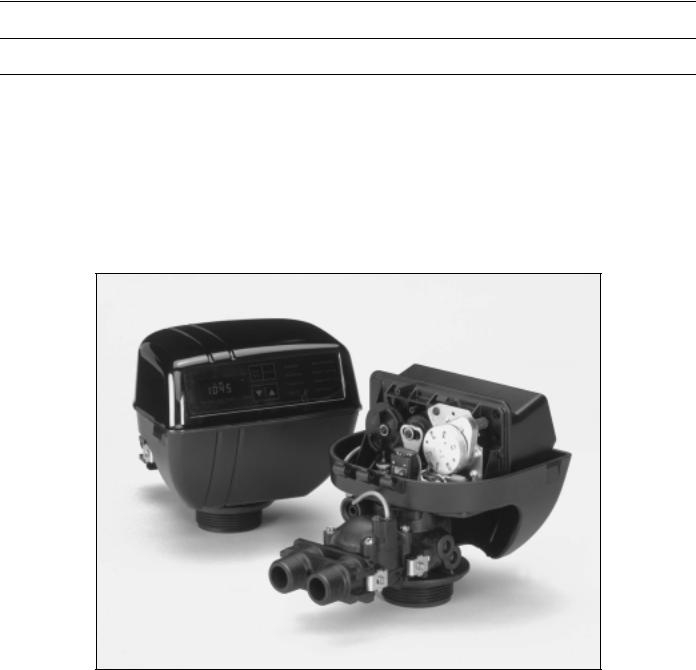
MODEL 6700
Downflow Brining
Service Manual
IMPORTANT: Fill in pertinent information on page 2 for future reference.

MODEL 6700 Downflow
Job Specification Sheet
Job Number _________________________________________________________
Model Number _______________________________________________________
Water Test___________________________________________________________
Capacity Of Unit _________________________ Max. ________________________ Per Regeneration
Mineral Tank Size: Diameter____________ Height__________________________ |
|
|
Under Bedding _______________________ |
Amount |
_________________________ |
Type of Media ________________________ |
Cubic Feet |
_______________________ |
Brine Tank Size____________________________________
Salt Setting Per Regeneration ________________________
Valve Programming
Water Hardness ___________________________________
System Capacity___________________________________
Regeneration Time _________________________________
Regeneration Cycle Step #1__________________________
Regeneration Cycle Step #2__________________________
Regeneration Cycle Step #3__________________________
Regeneration Cycle Step #4__________________________
Regeneration Cycle Step #5__________________________
Notes:
_____________________________________________________________________________________________
_____________________________________________________________________________________________
_____________________________________________________________________________________________
_____________________________________________________________________________________________
Page 2
Printed in U.S.A.

MODEL 6700 Downflow
General Residential Installation Check List
WATER PRESSURE: A minimum of 25 pounds of water pressure is required for regeneration valve to operate effectively.
ELECTRICAL FACILITIES: An uninterrupted alternating current (A/C) supply is required. Please make sure your voltage supply is compatible with your unit before installation.
EXISTING PLUMBING: Condition of existing plumbing should be free from lime and iron buildup. Piping that is built up heavily with line and/or iron should be replaced. If piping is clogged with iron, a separate iron filter unit should be installed ahead of the water softener.
LOCATION OF SOFTENER AND DRAIN: |
The softener should be located close to a clean working drain and |
connected according to local plumbing codes. |
|
BY-PASS VALVES: Always provide for the installation of a by-pass valve if unit is not equipped with one.
CAUTION: Water pressure is not to exceed 120 p.s.i., water temperature is not to exceed 110°F, and the unit cannot be subjected to freezing conditions.
Installation and Start-up Procedures
1.Place the softener tank where you want to install the unit, making sure the tanks are level and on a firm base.
2.During cold weather it is recommended that the installer warm the valve up to room temperature before operating.
3. |
All plumbing should be done in accordance with local plumbing codes. The pipe size for |
the drain should be |
a |
|
|||||
|
minimum of 1/2 |
″ . Backwash flow rates in excess of 7 gpm or length in excess of |
20 |
′ require 3/4 |
″ drain line. |
||||
4. |
The 1 |
″ |
distributor tube (1.050 O.D.) should be cut flush with top of each tank. Note: Only use silicone lubricant. |
|
|||||
5. |
Lubricate |
the distributor |
O- ring seal and tank |
O- ring seal. Place the main control valve on tank. |
|
||||
6.Solder joints near the drain must be done prior to connecting the Drain Line Flow Control fitting (DLFC). Leave at least 6 ″ between the DLFC and solder joints when soldering pipes that are connected on the DLFC. Failure to do this could cause interior damage to DLFC.
7.Teflon tape is the only sealant to be used on the drain fitting.
8.Make sure that the floor is clean beneath the salt storage tank and that it is level.
9. |
Place approximately 1 |
″ |
of water above the grid plate. If a grid is not utilized, fill to the top of the air check in the salt |
|
tank. Do not add salt to the brine |
tank at this time. |
|
10. On |
units with a by-pass, place |
in |
by-pass position. Turn on the main water supply. Open a cold soft water tap |
nearby and let run a few minutes or until the system is free from foreign material (usually solder) that may have resulted from the installation. Once clean, close the water tap.
11.Place the by-pass in service position and let water flow into the mineral tank. When water flow stops, slowly open a cold water tap nearby and let run until the air is purged from the unit.
12.Plug the valve into an approved power source. Once the valve is powered it will drive to the Service Position.
Page 3
Printed in U.S.A.

MODEL 6700 Downflow
Installation and Start-up Procedures (Cont’d.)
Time of Day Display Indicator |
|
|
|
Reserve Indicator: |
|
||
|
|
|
Volume Remaining Above Reserve |
- Arrow Off |
|||
Service Indicator: |
|
|
|
|
|||
|
|
|
|
Volume Remaining At Or Below Reserve |
- Arrow Flashing |
||
Valve In Service |
- Arrow On |
|
|
|
Flow Indicator: |
|
|
Manual Regeneration Tonight |
- Flashing Arrow |
|
|
|
|
||
|
|
|
Arrow Flashes With Water Flow |
|
|||
|
|
|
|
|
|
|
|
|
|
|
|
|
|
|
|
Regeneration Indicator
Valve In Regeneration - Arrow On
Volume Remaining Display Indicator
Figure #1
13. Once the valve has reached Service position normal operation is resumed. In normal operation the Time Of Day,
and if flow meter equipped, Volume Remaining Displays alternate being viewed. Set the Time Of Day Display by depressing the Up or Down Set Button, to the correct time. (See Fig. 1) Note: Time Of Day must be set correctly to either A.M. or P.M.
For Example:
12:59 A.M.
(Valve in Service)
14. Flow Meter Equipped Valve Only: The Volume Remaining Display is the volume of water (in gallons) remaining prior to regeneration, including any reserve capacity. Without any water usage the Meter Arrow should be either off
or on but not changing. Open a soft water tap. The Meter Arrow should begin flashing at a rate that varies with flow rate. Close the tap after 3 - 5 gallons of water flow.
For Example: |
For Example: |
833 Gallons Of Water Remaining |
0 Gallons Of Water Remaining |
(Valve in Service) |
(Valve in Service) |
|
(Water flowing, Meter Arrow flashing) |
|
(Volume is below reserve capacity) |
|
(Reserve Arrow flashing) |
Page 4
Printed in U.S.A.

MODEL 6700 Downflow
Installation and Start-up Procedures (Cont’d.)
15.Manually initiate a regeneration cycle and allow water to run to drain for 3 to 4 minutes. Next, manually step the valve through a regeneration cycle checking valve operation in each step.
A. Initiating Regeneration (Depending on the timer regeneration type you have one or two (2) Options):
1. |
Press and Release the Extra Cycle Button. |
With Immediate |
Regeneration Timers the control will go into |
|
regeneration immediately. With Delayed Regeneration Timers the |
Service Arrow |
will begin to flash |
|
immediately and a regeneration will occur at the preset regeneration time (i.e. 2:00 a.m.) |
||
2. |
Press and Hold for 5 seconds the Extra Cycle Button. |
|
The control will go into regeneration immediately. |
B.Control Operation During Regeneration:
1.During regeneration the control will display the regeneration step number the valve is advancing to, or has reached, and the time remaining in that step.
For Example: |
Backwash |
|
(Valve is advancing to Regeneration Step #1)
(#1 flashing) (Regeneration arrow on)
2. When the first cycle step is reached, a red LED will turn on to indicate the current regeneration cycle step.
For Example: |
Backwash |
(Regeneration Step #1 has been reached)
(10.0 minutes remain in Step #1)
3.Pushing the Extra Cycle Button during a regeneration step will immediately advance the valve to the next regeneration step position.
4.Pushing the Up or Down Set Button during a regeneration step will adjust the time remaining in that current
regeneration step. Programmed Regeneration Steps |
will not |
be changed. |
5.Once all regeneration cycle steps have been completed the valve will return to service and resume normal operation.
16.Add water to the brine tank to the top of the air check. Manually step the valve to the Brine Draw position (see Step
#14) and allow the valve to draw water from the brine tank until it stops. Note: The air check will check at approximately the midpoint of the screened intake area.
17.Manually step the valve to the brine refill position and allow the valve to return to service automatically.
18.Make sure the brine refill time (salt dosage) is set as recommended by the manufacturer.
19. |
|
With the valve in service, check that there is about 1 |
″ of water above the grid in the brine tank, if used. |
|
20. |
Fill the brine tank with salt. |
|
|
|
21. |
A |
9V Alkaline Battery |
is recommended to be |
installed at all times for proper valve operation. The control will |
|
|
indicate when the battery needs to be replaced by turning on the Low Battery LED. |
||
Page 5
Printed in U.S.A.
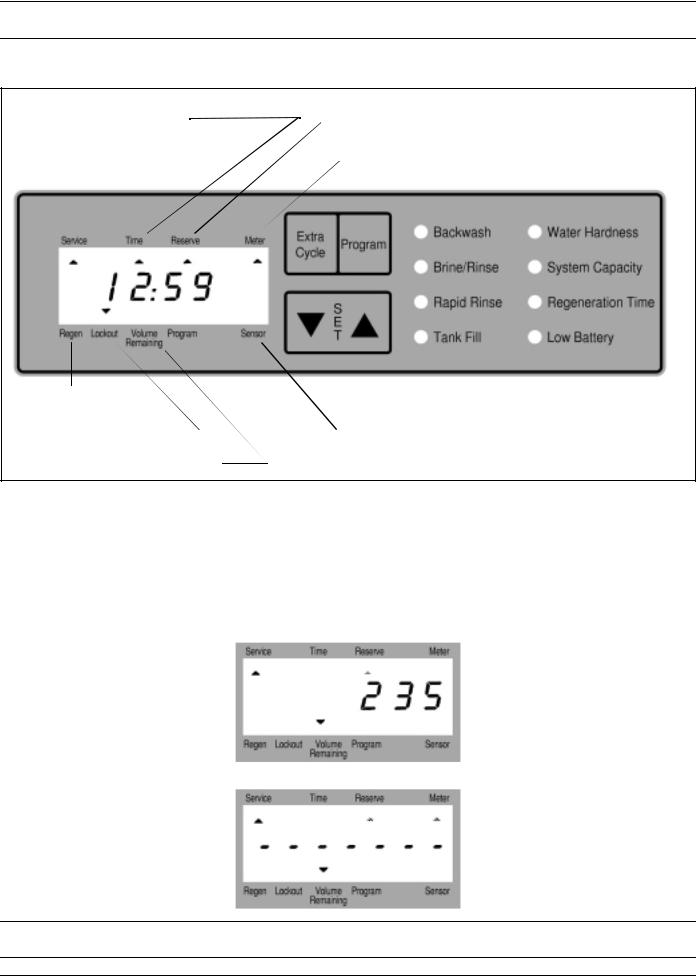
MODEL 6700 Downflow
Control Operation
Time of Day Display Indicator |
|
|
|
Reserve Indicator: |
|
||
|
|
|
Volume Remaining Above Reserve |
- Arrow Off |
|||
Service Indicator: |
|
|
|
|
|||
|
|
|
|
Volume Remaining At Or Below Reserve |
- Arrow Flashing |
||
Valve In Service |
- Arrow On |
|
|
|
Flow Indicator: |
|
|
Manual Regeneration Tonight |
- Flashing Arrow |
|
|
|
|
||
|
|
|
Arrow Flashes With Water Flow |
|
|||
|
|
|
|
|
|
|
|
|
|
|
|
|
|
|
|
Regeneration Indicator:
Valve In Regeneration - Arrow On
Lockout Indicator: |
|
|
|
Sensor Indicator: |
|
|
|
|
Sensor Input Signal |
- Flashing Arrow |
|
Lockout Signal - Arrow On |
|
|
|
||
|
|
|
Valid Regeneration Signal |
- Arrow On |
|
|
|
|
|
Volume Remaining Display Indicator
Normal Control Operation
Flow Meter Equipped Delayed Regeneration Valves
In Normal Operation the Time Of Day Display will alternate being viewed with the Volume Remaining Display. Water flow through the unit is indicated by the Meter Arrow that will flash in a direct relationship to flow rate. As treated water is used, the Volume Remaining Display will count down from a maximum value to the calculated reserve capacity. Once
this occurs, the Reserve Arrow will begin to flash as an indication that reserve capacity is being used. At the preset Regeneration Time a regeneration cycle will then be initiated immediately.
For Example:
235 Gallons Of Water Remaining
(Valve in Service) (No Water flow)
(Volume is below reserve capacity)
For Example:
0 Gallons Of Water Remaining
(Valve in Service)
(Water flowing, Meter Arrow flashing) (Volume is below reserve capacity)
Page 6
Printed in U.S.A.

MODEL 6700 Downflow
Control Operation (Cont’d.)
Timeclock Regeneration Valves
In Normal Operation the Time Of Day Display will be viewed at all times. The control will operate normally until the days since the last regeneration reaches the preset number of days. Once this occurs, a regeneration cycle will then be initiated immediately at the preset Regeneration Time.
Flow Meter Equipped Immediate Regeneration Valves
In Normal Operation the Time Of Day Display will alternate being viewed with the Volume Remaining Display. Water flow through the unit is indicated by the Meter Arrow that will flash in a direct relationship to flow rate. As treated water is used, the Volume Remaining Display will count down from a maximum value to zero. Once this occurs a regeneration
cycle will then be initiated immediately.
For Example:
525 Gallons Of Water Remaining
(Valve in Service)
(Water flowing, Meter Arrow flashing)
Sensor Immediate Regeneration Valves
In Normal Operation the Time Of Day Display will be viewed at all times. The control will operate normally until a valid sensor input signal is received. Once this occurs, a regeneration cycle will then be initiated immediately. The Sensor Input Arrow will flash until the signal is determined to be valid.
Sensor Delayed Regeneration Valves
In Normal Operation the Time Of Day Display will be viewed at all times. The control will operate normally until a valid sensor input signal is received. Once this occurs, a regeneration cycle will then be initiated immediately at the preset Regeneration Time. The Sensor Input Arrow will flash until the signal is determined to be valid. Then the Reserve Arrow will begin to flash as an indication that reserve capacity is being used.
For Example:
12:58 P.M. With Invalid Sensor Signal
(Valve in Service) (Sensor Arrow flashing)
For Example:
12:59 P.M. With Invalid Sensor Signal
(Valve in Service)
(Sensor Arrow On)
(Reserve Arrow flashing) (Delayed Regen.)
Immediate Regeneration Valves With Days Between Regeneration Override Set
When the valve reaches its set Days Since Regeneration Override value a regeneration cycle will be initiated immediately. This event occurs regardless of the Volume Remaining display having reached zero.
Delayed Regeneration Valves With Days Between Regeneration Override Set
When the valve reaches its set Days Since Regeneration Override value a regeneration cycle will be initiated at the preset Regeneration Time. This event occurs regardless of the Volume Remaining display having reached the calculated reserve capacity.
Page 7
Printed in U.S.A.

MODEL 6700 Downflow
Control Operation (Cont’d.)
Control Operation During A Power Failure
During a power failure all control displays will be turned off and regeneration cycles delayed. The control will otherwise continue to operate normally until line power is restored or battery backup power is lost.
1.If battery backup power is never lost during a power outage, the control will continue to operate normally, without the loss of data, until line power is restored.
2.If battery backup power is lost during a power outage, the control will store the current Time Of Day, Volume Remaining, Regeneration Cycle Status, and various diagnostic displays. These stored displays will then be used
upon line power restoration until updated ones are created. To indicate this type of failure, the control will flash the current Time Of Day Display to indicate that this display and the Volume Remaining Display may not be correct.
Control Operation During Regeneration
In regeneration the control will display what regeneration step number the valve is advancing to, or has reached, and the time remaining in that step. Once all regeneration cycle steps have been completed the valve will return to service and resume normal operation.
1.First the Regeneration Arrow turns on. Then the display below is viewed to indicate that the valve is advancing to the first regeneration cycle step.
Backwash
For Example:
(Valve is advancing to Regeneration Step #1) (#1 flashing)
2.When the first cycle step is reached, the display becomes as shown below, A red LED will also turn on to indicate the current regeneration cycle step.
For Example: |
Backwash |
|
(Regeneration Step #1 has been reached)
(10.0 minutes remain in Step #1))
3.Pushing the Extra Cycle Button during a regeneration cycle will immediately advance the valve to the next cycle step position and resume normal step timing.
4.Pushing the Up or Down Set Button during a regeneration cycle will adjust the time remaining in a regeneration cycle step. Actual Regeneration Cycle Step programming will not be changed.
Page 8
Printed in U.S.A.

MODEL 6700 Downflow
Control Operation (Cont’d.)
Control Operation During Programming |
|
The control will only enter the Program Mode with the valve in |
Service and operating on line power. While in the |
Program Mode the control will continue to operate normally monitoring water usage and keeping all displays up to date. |
|
Control programming is stored in memory permanently with or without line or battery backup power. |
|
Lockout Input Operation |
|
The Lockout Arrow will turn on whenever a Lockout Signal |
is being received by the control. Any requests for |
regeneration will be delayed until this signal is removed. Regeneration will then proceed normally.
Keypad Operation
Extra Cycle Button
Pushing this button will initiate a regeneration cycle independently of actual valve conditions.
1.With immediate regeneration valves this extra regeneration would occur immediately.
2.With delayed regeneration valves this extra regeneration would occur at the set Regeneration Time. A regeneration cycle can be forced to occur immediately by pushing and holding in this button for 5 seconds.
Program Button
This button is used by the installer to program those settings indicated on the front panel by red LEDs.
Up Set Button
This button is used to set the current time of day, adjust time remaining in a regeneration cycle step, and in valve programming. The Up Arrow Button will increment a display setting.
Down Set Button
This button is used to set the current time of day, adjust time remaining in a regeneration cycle step, and in valve programming. The Down Arrow Button will decrement a display setting.
Low Battery Indicator
When the control is operating on line power this red LED will turn on whenever the |
9V Alkaline Battery |
(Not Included) |
used for memory backup needs to be replaced. The battery is stored inside the top cover. In the event of a power |
|
|
outage, the battery will maintain current operating data for approximately 24 hours at maximum battery capacity. |
|
|
|
|
|
|
|
Page 9 |
Printed in U.S.A.

MODEL 6700 Downflow
Water Conditioner Flow Diagrams (Downflow Brining)
Using Black Cycle Cam (Part No. 17438)
Service
Position
Backwash
Position
(Regeneration Cycle Step #1)
Page 10
Printed in U.S.A.
