PEERLESS PUREFIRE PFC-850, PUREFIRE PFC-1500, PUREFIRE PFC-1000 Installation, Operation & Maintenance Manual
Page 1

PUREFIRE
®
Boilers
PFC-850 PFC-1000 PFC-1500
Gas
Installation,
Operation &
Maintenance
Manual
®
Page 2
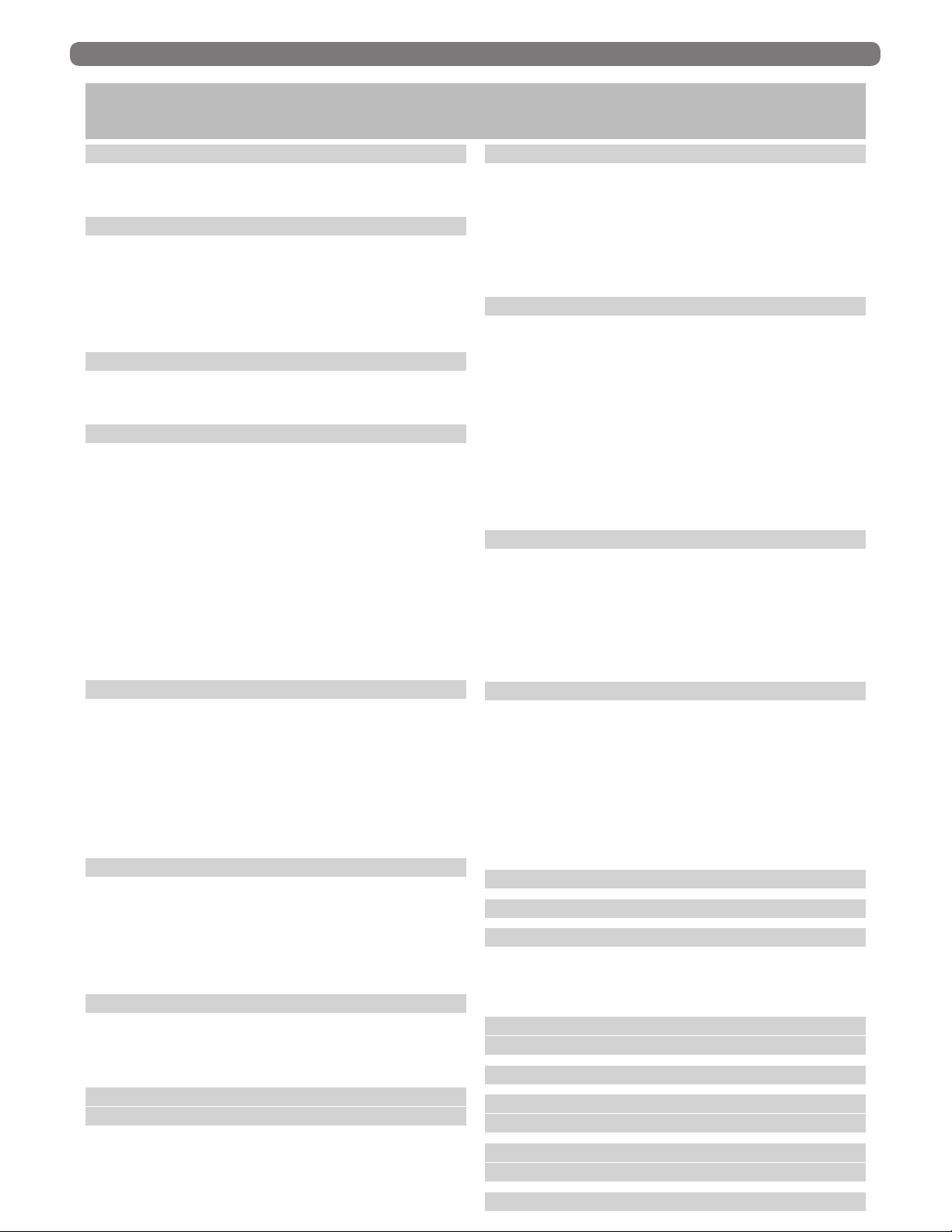
TABLE OF CONTENTS
TABLE OF CONTENTS
USING THIS MANUAL 1
A. INSTALLATION SEQUENCE ................ 1
B. SPECIAL ATTENTION BOXES .............. 1
1. PREINSTALLATION 2
A. GENERAL ............................... 2
B. CODES & REGULATIONS
C. ACCESSIBILITY CLEARANCES .............. 3
D. COMBUSTION & VENTILATION AIR ......... 3
E. PLANNING THE LAYOUT .................. 6
..................
2. BOILER SET-UP 7
A. GENERAL ............................... 7
B. STACKING MULTIPLE BOILERS
.............
3. VENTING & AIR INLET PIPING 8
A. GENERAL ............................... 8
B. APPROVED MATERIALS
C. EXHAUST VENT/AIR INTAKE
PIPE LOCATION
D. EXHAUST VENT/AIR INTAKE PIPE SIZING ... 12
E.
EXHAUST VENT/AIR INTAKE PIPE
INSTALLATION ......................... 12
F. TEST PORT FOR EXHAUST SAMPLING ..... 13
G. COMMON VENTING MULTIPLE BOILERS .... 13
H. BOILER REMOVAL FROM COMMON
VENTING SYSTEM ...................... 14
......................... 8
...................
8. BOILER CONTROL: OPERATION 34
A. IGNITION SEQUENCE .................... 34
B. STATUS DISPLAY
C. USER MENU ........................... 39
D. INSTALLER MENU ...................... 41
E. DEFAULTS ............................. 53
2
F. MULTIPLE BOILERS ..................... 53
.......................
9. START-UP PROCEDURE 57
A. GENERAL .............................. 57
B. CHECK WATER PIPING
C. CHECK ELECTRIC POWER ................ 57
D. CHECK GAS PIPING ..................... 57
7
E. CHECK OPERATION ..................... 57
F. COMBUSTION TEST
G. TEST OPERATING LIMIT ................. 58
H. TEST HIGH LIMIT ....................... 59
8
I. MULTIPLE BOILER SYSTEMS ............. 59
J. LIGHTING & OPERATING INSTRUCTIONS ... 60
...................
.....................
10. TROUBLESHOOTING 61
A. ERRORS ............................... 61
B. BLOCKING ERRORS ..................... 61
C. LOCKING ERRORS ...................... 61
D. WARNING ERRORS ..................... 61
E. SPECIAL IGNITION/FLAME FAILURE ........ 62
F. INTERLOCKS OPEN ..................... 62
36
57
57
4. WATER PIPING & CONTROLS 15
A. GENERAL .............................. 15
B. WATER QUALITY ....................... 15
C. OPERATING PARAMETERS ............... 16
D. SYSTEM COMPONENTS ................. 16
E. SYSTEM PIPING ........................ 20
F. FREEZE PROTECTION ................... 20
G SPECIAL APPLICATIONS ................. 24
5. FUEL PIPING 25
A. GENERAL .............................. 25
B. FUEL LINE SIZING
C. GAS SUPPLY PIPING – INSTALLATION ..... 25
D. GAS SUPPLY PIPING – OPERATION ........ 26
E. MAIN GAS VALVES – OPERATION ......... 27
.......................
25
6. CONDENSATE TRAP & DRAIN SYSTEM 28
A. GENERAL .............................. 28
B. CONDENSATE SYSTEM
C. CONDENSATE DRAIN PIPING ............. 28
..................
28
7. ELECTRICAL CONNECTIONS &
INTERNAL WIRING 30
A. GENERAL .............................. 30
B. CUSTOMER CONNECTIONS .............. 30
C. ZONE CIRCULATOR WIRING .............. 31
D. INTERNAL WIRING ...................... 31
11. MAINTENANCE 69
A. GENERAL (WITH BOILER IN USE) .......... 69
B. WEEKLY (WITH BOILER IN USE) ........... 69
C. ANNUALLY (BEFORE THE START OF
HEATING SEASON)
D. CONDENSATE SYSTEM CLEANING
INSTRUCTIONS ......................... 70
E. COMBUSION CHAMBER COIL CLEANING
INSTRUCTIONS .........................
..................... 70
71
12. BOILER DIMENSIONS & RATINGS 72
13. REPAIR PARTS 74
APPENDIX A. PIXEL DISPLAY SCREEN 84
A. STAND ALONE PIXEL DISPLAY ............ 84
B. MULTIPLE BOILER (CASCADE) PIXEL
DISPLAY
.............................. 84
APPEN. B. BURNER LCD STATUS
SCREENS 86
APPENDIX C. USER MENU 88
APPENDIX D. INSTALLER MENU
STRUCTURE 90
APPENDIX E. COMBUSTION TEST
RECORD 92
SERVICE LOG 93
Page 3
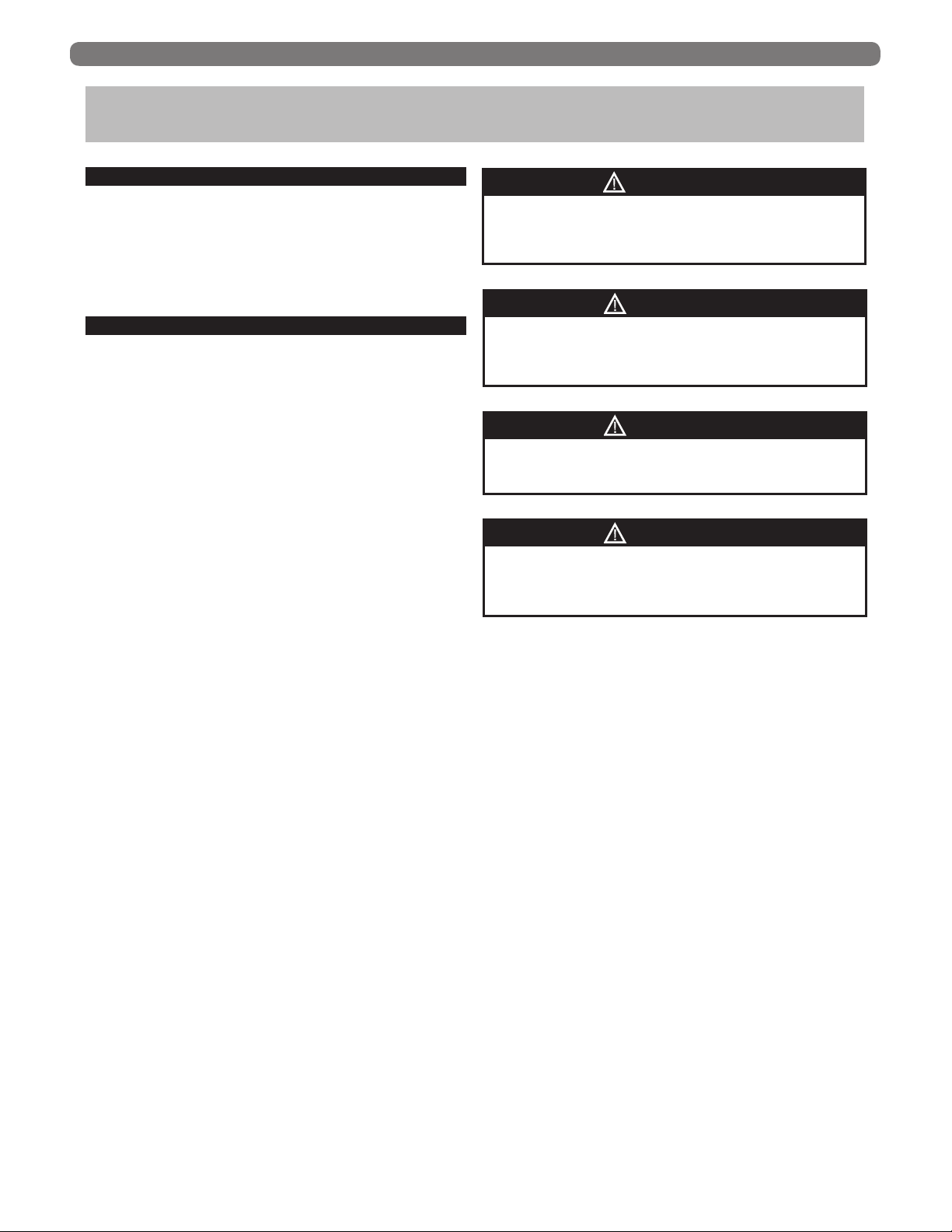
USING THIS MANUAL
USING THIS MANUAL
A. INSTALLATION SEQUENCE
Follow the installation instructions provided in this
manual in the order shown. The order of these
instructions has been set in order to provide the installer
with a logical sequence of steps that will minimize
potential interferences and maximize safety during boiler
installation.
B. SPECIAL ATTENTION BOXES
Throughout this manual special attention boxes are
provided to supplement the instructions and make special
notice of potential hazards. The definition of each of
these categories, in the judgement of PB Heat, LLC
are as follows:
DANGER
Indicates a condition or hazard which will cause
severe personal injury, death or major property
damage.
WARNING
Indicates a condition or hazard which may cause
severe personal injury, death or major property
damage.
CAUTION
Indicates a condition or hazard which will or can
cause minor personal injury or property damage.
NOTICE
Indicates special attention is needed, but not directly
related to potential personal injury or property
damage.
1
Page 4

PREINSTALLATION
1. PREINSTALLATION
A. GENERAL
1. PureFire® boilers are supplied completely assembled
as packaged boilers. The package should be inspected
for damage upon receipt and any damage to the unit
should be reported to the shipping company and
wholesaler. This boiler should be stored in a clean,
dry area.
2. Carefully read these instructions and be sure to
understand the function of all connections prior to
beginning installation. Contact your PB Heat, LLC
Representative for help in answering questions.
3. This boiler must be installed by a qualified contractor.
The boiler warranty may be voided if the boiler is not
installed correctly.
4. A hot water boiler installed above radiation or as
required by the Authority having jurisdiction, must be
provided with a low water fuel cut-off device either as
part of the boiler or at the time of installation.
B. CODES & REGULATIONS
1. Installation and repairs are to be performed in strict
accordance with the requirements of state and local
regulating agencies and codes dealing with boiler and
gas appliance installation.
2. In the absence of local requirements the following
should be followed:
a. ASME Boiler and Pressure Vessel Code, Section
IV - “Heating Boilers”
b. ASME Boiler and Pressure Vessel Code, Section
VI - “Recommended Rules for the Care and
Operation of Heating Boilers”
WARNING
Liquefied Petroleum (LP) Gas or Propane is heavier
than air and, in the event of a leak, may collect in low
areas such as basements or floor drains. The gas
may then ignite resulting in a fire or explosion.
c. ANSI Z223.1/NFPA 54 - “National Fuel Gas Code”
d. ANSI/NFPA 70 - “National Electrical Code”
e. ANSI/NFPA 211 - “Chimneys, Fireplaces, Vents
and Solid Fuel Burning Appliances”
3. Where required by the authority having jurisdiction,
the installation must conform to the Standard for
Controls and Safety Devices for Automatically Fired
Boilers, ANSI/ASME CSD-1.
**Please read if installing in Massachusetts**
Massachusetts requires manufacturers of Side Wall
Vented boilers to provide the following information
from the Massachusetts code:
A hard wired carbon monoxide detector with
·
an alarm and battery back-up must be installed
on the floor level where the gas equipment is to
be installed AND on each additional level of the
dwelling, building or structure served by the side
wall horizontal vented gas fueled equipment.
In the event that the side wall horizontally vented
·
gas fueled equipment is installed in a crawl space
or an attic, the hard wired carbon monoxide
detector with alarm and battery back-up may be
installed on the next adjacent floor level.
Detector(s) must be installed by qualified licensed
·
professionals.
APPROVED CARBON MONOXIDE
·
DETECTORS: Each carbon monoxide detector
shall comply with NFPA 720 and be ANSI/UL
2034 listed and IAS certified.
SIGNAGE: A metal or plastic identification plate
·
shall be permanently mounted to the exterior of
the building at a minimum height of eight (8) feet
above grade directly in line with the exhaust vent
terminal for the horizontally vented gas fueled
heating appliance or equipment. The sign shall
read, in print size no less than one-half (1/2) inch
in size, “GAS VENT DIRECTLY BELOW.
KEEP CLEAR OF ALL OBSTRUCTIONS”.
EXEMPTIONS to the requirements listed above:
·
The above requirements do not apply if the
°
exhaust vent termination is seven (7) feet or
more above finished grade in the area of the
venting, including but not limited to decks and
porches.
The above requirements do not apply to a
°
boiler installed in a room or structure separate
from the dwelling, building or structure used in
whole or in part for residential purposes.
This boiler installation manual shall remain with
·
the boiler at the completion of the installation.
See the latest edition of Massachusetts Code 248 CMR
for complete verbiage and also for additional (non-vent
related) requirements (248 CMR is available online).
If your installation is NOT in Massachusetts, please
see your authority of jurisdiction for requirements that
may be in effect in your area. In the absence of such
requirements, follow the National Fuel Gas Code,
ANSI Z223.1/NFPA 54 and/or CAN/CSA B149.1,
Natural Gas and Propane Installation Code.
2
Page 5

PREINSTALLATION
C. ACCESSIBILITY CLEARANCES
1. The PureFire® boiler is certified for closet installations
with zero clearance to combustible construction. In
addition, it is design certified for use on combustible
floors. Do not install on carpeting.
2. Figure 1.1 shows the minimum recommended
clearances to allow reasonable access to the boiler for
inspection and maintenance. However, local codes or
special conditions may require greater clearances.
D. COMBUSTION AND VENTILATION AIR
1. The PureFire® boiler is designed for operation with
combustion air piped directly to the boiler from
outside the building (sealed combustion). Combustion
air can be supplied from within the building only if
adequate combustion and ventilation air is provided
in accordance with the section of the National
Fuel Gas Code entitled, “Air for Combustion and
Ventilation” or applicable provisions of the local
building codes.
2. If the combustion air is piped directly to the boiler
from outside the building, no additional combustion
or ventilation air is required. Otherwise, follow
the National Fuel Gas Code recommendations
summarized in subsections 3 through 10.
3. Required Combustion Air Volume: The total
required volume of indoor air is to be the sum of the
required volumes for all appliances located within
the space. Rooms communicating directly with the
space in which the appliances are installed and
through combustion air openings sized as indicated
in Subsection 3 are considered part of the required
volume. The required volume of indoor air is to be
determined by one of two methods.
a. Standard Method: The minimum required volume
of indoor air (room volume) shall be 50 cubic feet
per 1000 BTU/Hr (4.8 m3/kW). This method is to
be used if the air infiltration rate is unknown or if
the rate of air infiltration is known to be greater
than 0.6 air changes per hour. As an option, this
method may be used if the air infiltration rate is
known to be between 0.6 and 0.4 air changes
per hour. If the air infiltration rate is known to be
below 0.4 then the Known Air Infiltration Rate
Method must be used. If the building in which this
appliance is to be installed is unusually tight, PB
Heat recommends that the air infiltration rate be
determined.
b. Known Air Infiltration Rate Method:
Required Volume
where:
I
= Input of the fan assisted appliances
fan
in Btu/hr
ACH = air change per hour (percent of the
volume of the space exchanged per
hour, expressed as a decimal)
15 ft3 I
=
fan
ACH 1000
fan
(
Btu
/
hr
(
Note: These calculations are not to be used for
Figure 1.1: Minimum Accessibility Clearances – PFC-850, PFC-1000, PFC-1500
infiltration rates greater than 0.60 ACH.
3
Page 6
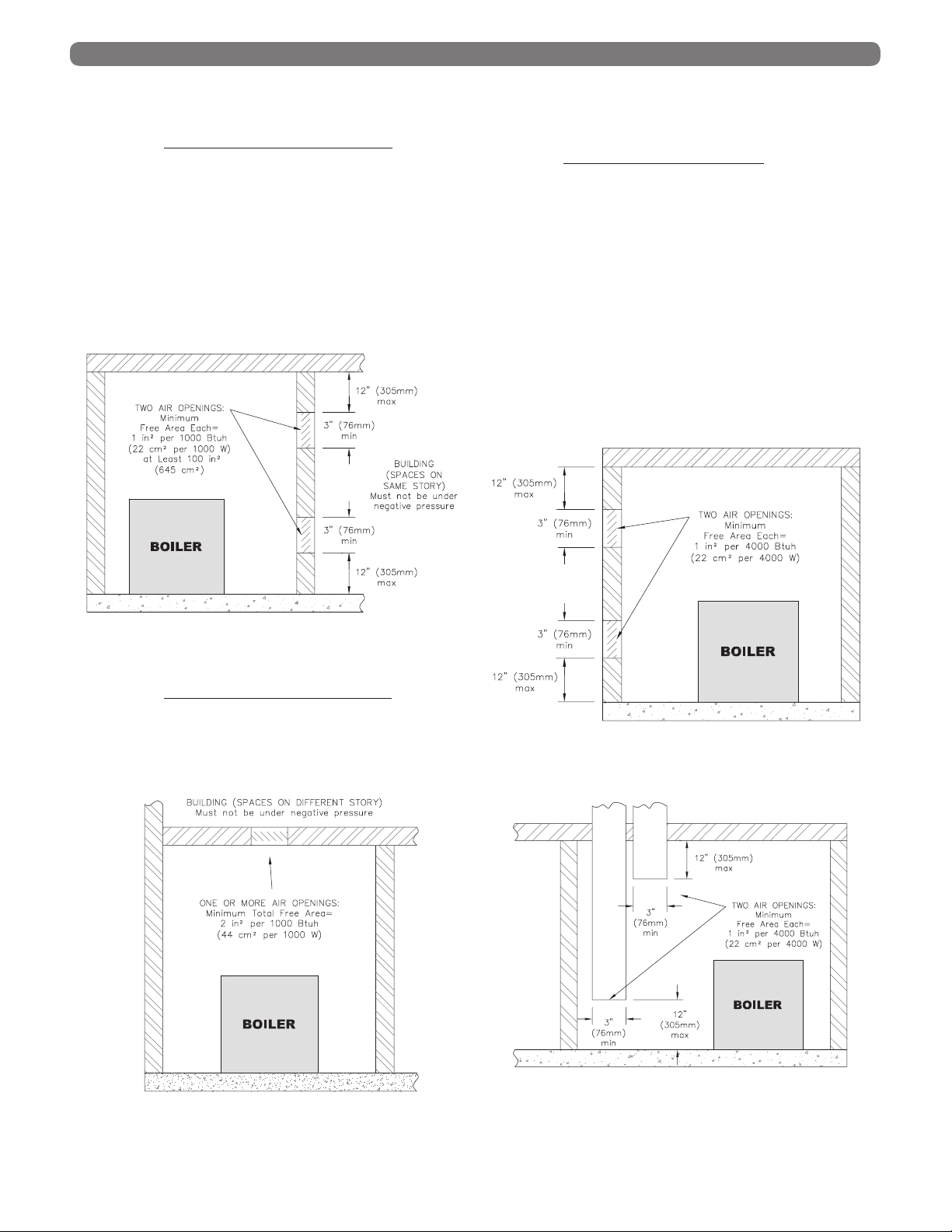
PREINSTALLATION
4. Indoor Air Opening Size and Location: Openings
connecting indoor spaces shall be sized and located as
follows:
a. Combining Spaces on the Same Floor: Provide
two permanent openings communicating with
additional spaces that have a minimum free area
2
of 1 in
per 1000 Btu/hr (22 cm2 per 1000 W) of
the total input rating of all gas fired equipment but
not less than 100 in
2
(645 cm2). One opening is
to begin within 12 inches (305 mm) from the top
of the space and the other is to begin within 12
inches (305 mm) from the floor. The minimum
dimension of either of these openings shall be 3
inches (76 mm). See Figure 1.2 for an illustration
of this arrangement.
5. Outdoor Combustion Air: Outdoor combustion air
is to be provided through one or two permanent
openings. The minimum dimension of these air
openings is 3 inches (76 mm).
a. Two Permanent Opening Method: Provide two
permanent openings. One opening is to begin
within 12 inches (305 mm) of the top of the
space and the other is to begin within 12 inches
(305 mm) of the floor. The openings are to
communicate directly or by ducts with the
outdoors or with spaces that freely communicate
with the outdoors. The size of the openings shall
be determined as follows:
i. Where communicating directly or through
vertical ducts with the outdoors each opening
shall have a minimum free area of 1 in
4000 Btu/hr (22 cm
2
per 4000 W) of total
2
per
input rating for all equipment in the space. See
Figure 1.4 for openings directly communicating
with the outdoors or Figure 1.5 for openings
connected by ducts to the outdoors.
Figure 1.2: Air Openings – All Air from Indoors
on the Same Floor
b. Combining Spaces on Different Floors: Provide
one or more permanent openings communicating
with additional spaces that have a total minimum
free area of 2 in
2
per 1000 Btu/hr (44 cm2 per
1000 W) of total input rating of all equipment. See
Figure 1.3 for an illustration of this arrangement.
Figure 1.4: Air Openings – All Air Directly from
Outdoors
Figure 1.3: Air Openings – All Air from Indoors
on Different Floors
4
Figure 1.5: Air Openings – All Air from Outdoors
through Vertical Ducts
Page 7
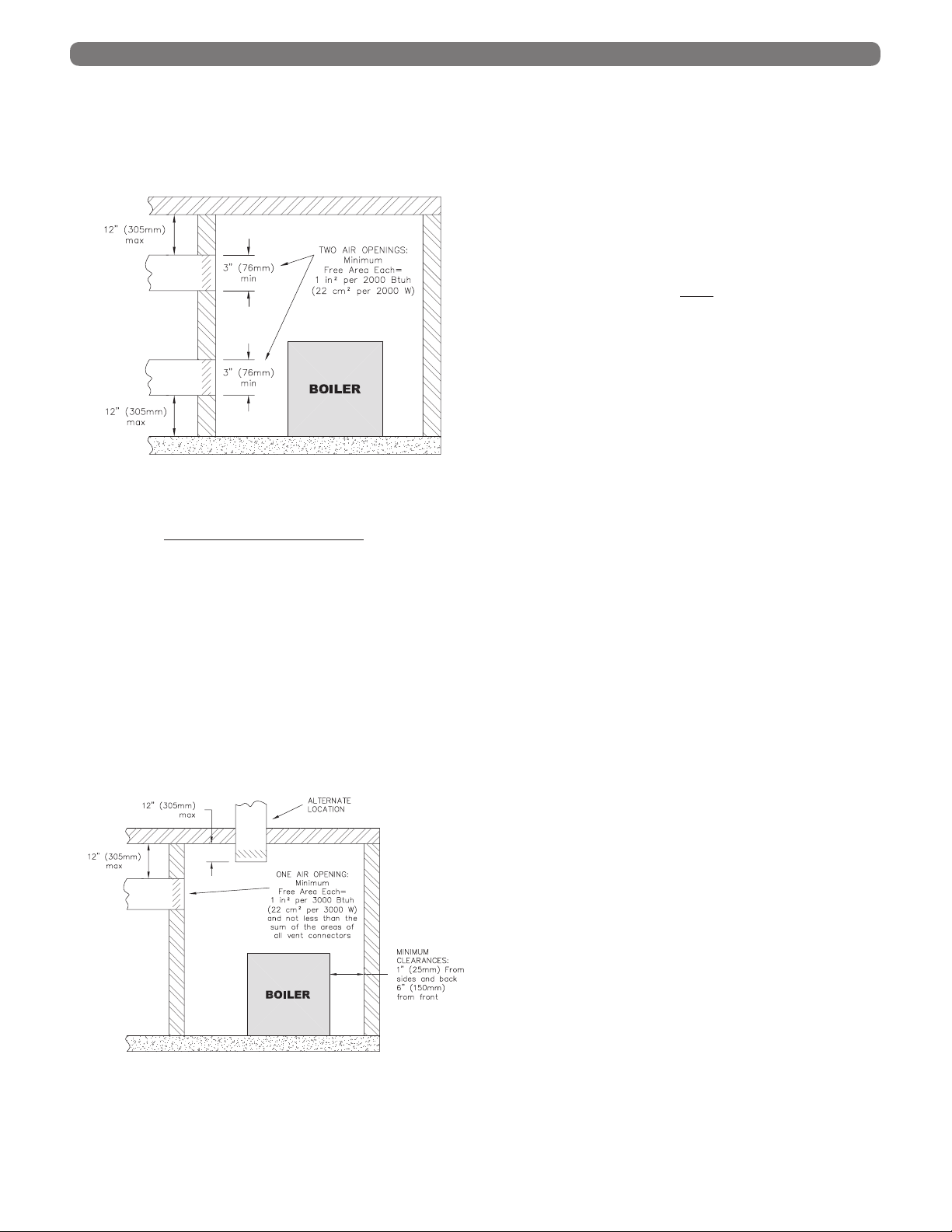
PREINSTALLATION
ii. Where communicating with the outdoors
through horizontal ducts, each opening shall
have a minimum free area of 1 in
Btu/hr (22 cm
input for all appliances in the space. See
Figure 1.6.
Figure 1.6: Air Openings – All Air from Outdoors
through Horizontal Ducts
b. One Permanent Opening Method: Provide one
permanent opening beginning within 12 inches
(305 mm) of the top of the space. The opening
shall communicate directly with the outdoors,
communicate through a vertical or horizontal
duct, or communicate with a space that freely
communicates with the outdoors. The opening
shall have a minimum free area of 1 in
Btu/hr of total rated input for all appliances in
the space and not less than the sum of the crosssectional areas of all vent connectors in the space.
The gas-fired equipment shall have clearances of
at least 1 inch (25 mm) from the sides and back
and 6 inches (150 mm) from the front of the
appliance. See Figure 1.7 for this arrangement.
2
per 2000 W) of total rated
2
per 2000
2
per 3000
6. Combination Indoor and Outdoor Combustion Air:
If the required volume of indoor air exceeds the
available indoor air volume, outdoor air openings or
ducts may be used to supplement the available indoor
air provided:
a. The size and location of the indoor openings
comply with Subsection 3.
b. The outdoor openings are to be located in
accordance with Subsection 4.
c. The size of the outdoor openings are to be sized
as follows:
A
= A
req
where:
A
req
A
full
in accordance with Subsection 4.
V
avail
V
req
7. Engineered Installations: Engineered combustion
air installations shall provide an adequate supply of
combustion, ventilation, and dilution air and shall be
approved by the authority having jurisdiction.
8. Mechanical Combustion Air Supply:
a. In installations where all combustion air is
provided by a mechanical air supply system,
the combustion air shall be supplied from the
outdoors at the minimum rate of 0.35 ft
1000 Btu/hr (0.034 m
total rated input of all appliances in the space.
b. In installations where exhaust fans are installed,
additional air shall be provided to replace the
exhaust air.
c. Each of the appliances served shall be interlocked
to the mechanical air supply to prevent main
burner operation when the mechanical air supply
system is not in operation.
d. In buildings where the combustion air is provided
by the mechanical ventilation system, the system
shall provide the specified combustion air rate in
addition to the required ventilation air.
x 1 –
full
= minimum area of outdoor openings.
= full size of outdoor openings calculated
= available indoor air volume
= required indoor air volume
(
V
avail
V
(
req
3
3
/min per 1000 W) of the
/min per
Figure 1.7: Air Openings – All Air from Outdoors
through One Opening
9. Louvers & Grills:
a. The required size of openings for combustion,
ventilation, and dilution air shall be based on the
net free area of each opening.
i. Where the free area through a louver or grille
is known, it shall be used in calculating the
opening size required to provide the free area
specified.
ii. Where the free area through a louver or grille
is not known, it shall be assumed that wooden
louvers will have 25% free area and metal
louvers and grilles will have 75% free area.
iii. Non-motorized dampers shall be fixed in the
open position.
b. Motorized dampers shall be interlocked with the
equipment so that they are proven in the full open
position prior to ignition and during operation of
the main burner.
5
Page 8
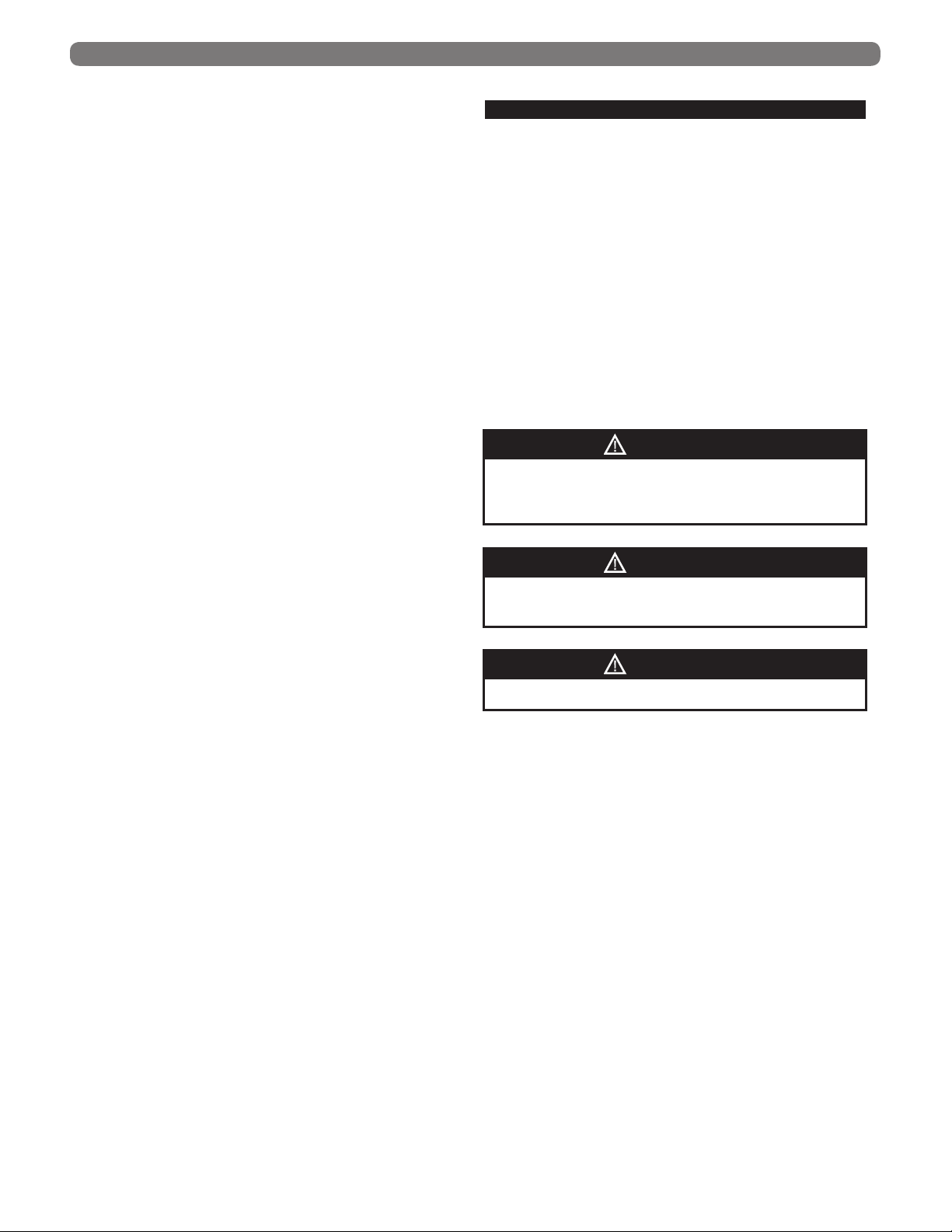
PREINSTALLATION
i. The interlock shall prevent the main burner
from igniting if the damper fails to open during
burner startup.
ii. The interlock shall shut down the burner if the
damper closes during burner operation.
10. Combustion Air Ducts:
a. Ducts shall be constructed of galvanized steel or
an equivalent corrosion- resistant material.
b. Ducts shall terminate in an unobstructed space,
allowing free movement of combustion air to the
appliances.
c. Ducts shall serve a single space.
d. Ducts shall not serve both upper and lower
combustion air openings where both such
openings are used. The separation between ducts
serving upper and lower combustion air openings
shall be maintained to the source of combustion
air.
e. Ducts shall not be screened where terminating in
an attic space.
f. Horizontal upper combustion air ducts shall
not slope downward toward the source of the
combustion air.
g. Combustion air intake openings located on the
exterior of buildings shall have the lowest side
of the combustion air intake opening at least 12
inches (305 mm) above grade.
11. Refer to Section 3 of this manual, Venting & Air Inlet
Piping, for specific instructions for piping the exhaust
and combustion air.
E. PLANNING THE LAYOUT
1. Prepare sketches and notes showing the layout of
the boiler installation to minimize the possibility of
interferences with new or existing equipment, piping,
venting and wiring.
2. The following sections of this manual should be
reviewed for consideration of limitations with
respect to:
a. Venting and Air Inlet Piping: Section 3
b. Water Piping: Section 4
c. Fuel Piping: Section 5
d. Condensate Removal: Section 6
e. Electrical Connections: Section 7
f. Boiler Control: Section 8
g. Boiler Dimensions and Ratings: Section 12
WARNING
This boiler is certified as an indoor appliance. Do not
install this boiler outdoors or locate where it will be
exposed to freezing temperatures.
WARNING
Do not install this boiler where gasoline or other
flammable liquids or vapors are stored or are in use.
WARNING
Do not install this boiler in the attic.
6
Page 9
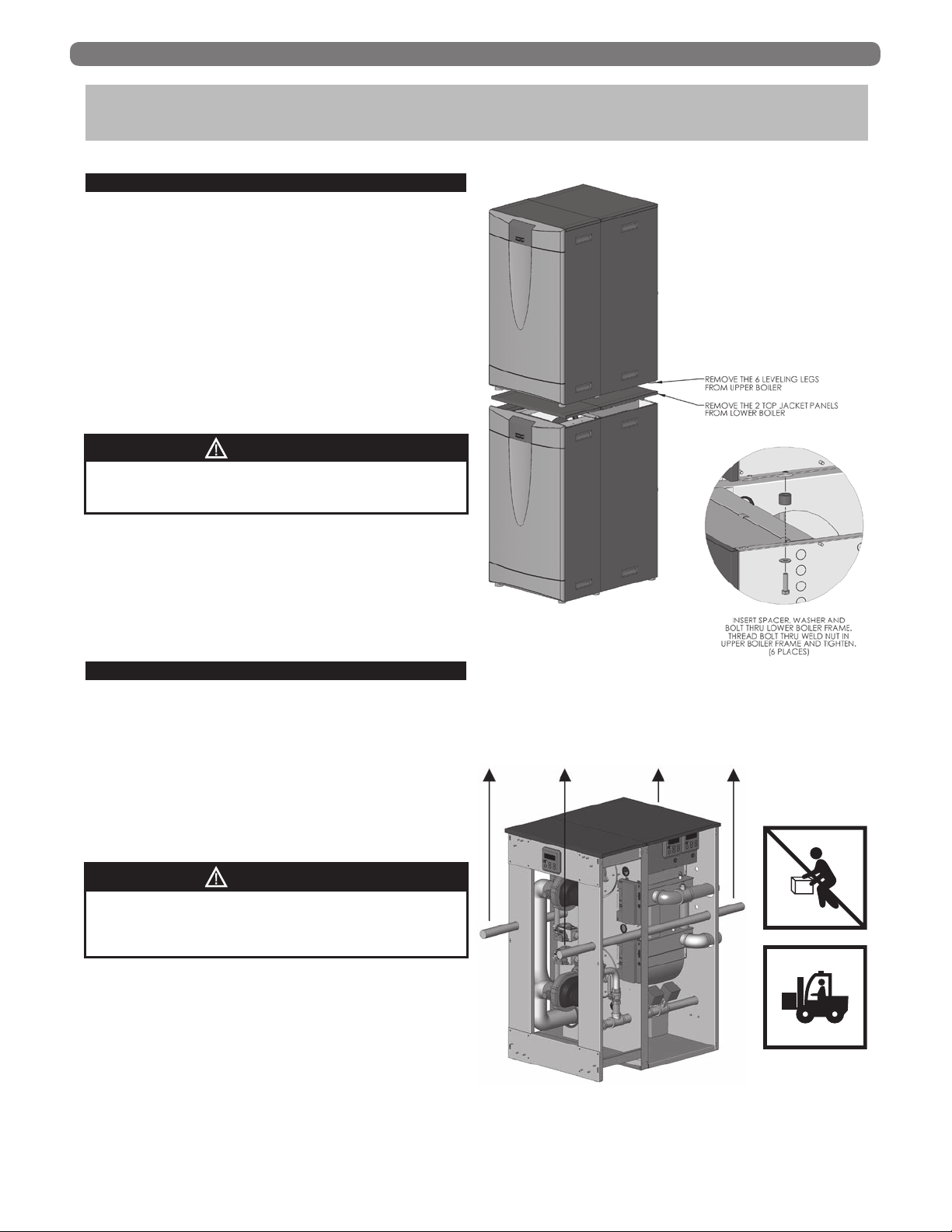
2. BOILER SET-UP
A. GENERAL
1. PureFire® boilers are intended for installation in an
area with a floor drain or in a suitable drain pan.
Do not install any boiler where leaks or relief valve
discharge will cause property damage.
BOILER SET-UP
2. The
3. Many jacket panels on the
PureFire® boiler is not intended to support
external piping. All venting and other piping should
be supported independently of the boiler.
PureFire® boiler are
removable to allow inspection and maintenance. Do
not attached fixed brackets for piping or wiring on
removable jacket parts. Piping and/or wiring should
not obstruct access to removable panels.
CAUTION
This boiler must be installed level to prevent
condensate from backing up inside the boiler.
4. Install the boiler level to prevent condensate from
backing up inside the boiler.
5. Use leveling feet to assure that the boiler is completely
level. This will prevent condensate from collecting
in the boiler and causing degradation of the heat
exchanger.
B. STACKING MULTIPLE BOILERS
Identical PFC-850, PFC-1000 or PFC-1500 boilers can
be stacked to save floor space on the installation. Figure
2.1 shows how the upper boiler is to be attached to the
lower boiler.
Figure 2.1: Stacking and Securing Boilers
1. Remove all side jacket panels from the both boilers
and the top jacket panels from the lower boiler.
2. Remove the leveling legs from the boiler to be
installed on top.
WARNING
Do not lift these boilers by hand. Failure to comply
may result in serious injury, death or major property
damage.
3. Lift the upper boiler into place by passing 5 to 10 foot
(2-3 meter) lengths of 1” to 1-1/4” Schedule 40 or 80
steel pipe through the holes provided in the boiler frame.
4. Insert spacers, washers and bolts (provided) through
the holes provided in the frame of the lower boiler
and thread them into the threaded inserts on the base
of the upper boiler. Figure 2.1 shows this assembly.
Tighten the bolts securely.
5. Replace all the side jacket panels and discard the top
jacket panels from the lower boiler.
DO NOT LIFT
BY HAND
FORKLIFT OR
CRANE LIFT ONLY
Figure 2.2: Lifting the Upper Boiler
7
Page 10
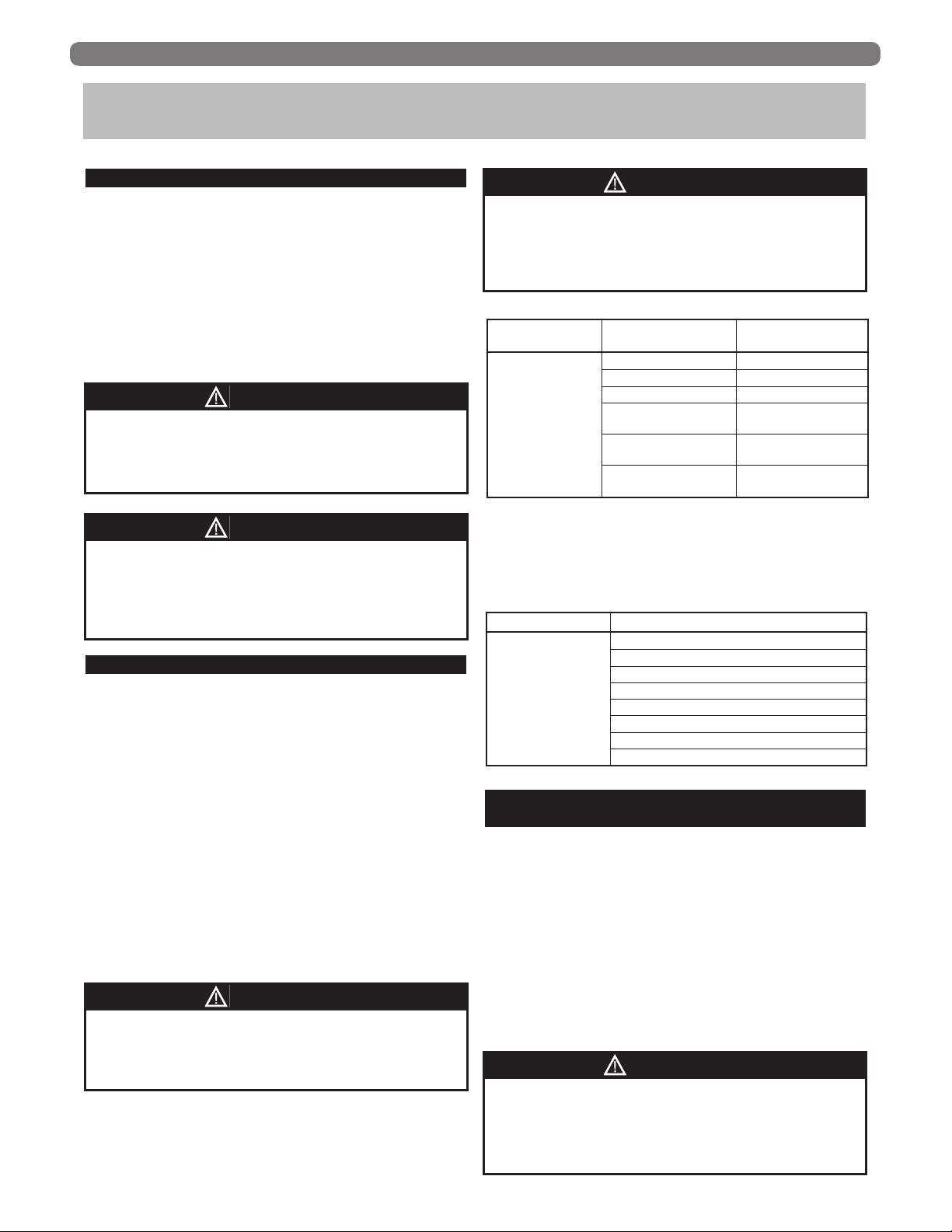
VENTING & AIR INLET PIPING
3. VENTING & AIR INLET PIPING
A. GENERAL
1. Install the PureFire® boiler venting system in
accordance with these instructions and with the National
Fuel Gas Code, ANSI Z223.1/NFPA 54, CAN/CGA
B149, and/or applicable provisions of local building
codes.
2. The
PureFire® boiler is approved for positive
pressure exhaust venting using either indoor air or
air piped from outside. It is ETL Listed as a Category
IV (Positive Pressure, Condensing Exhaust Vent)
Appliance.
WARNING
The venting system for this product is to be installed
in strict accordance with these venting instructions.
Failure to install the vent system properly may result in
severe personal injury, death or major property damage.
WARNING
This vent system operates under positive pressure.
Vent connectors serving appliances vented by
natural draft shall not be connected into any portion
of this venting system. Failure to comply may result
in serious injury, death or major property damage.
B. APPROVED MATERIALS
1. Table 3.1 lists approved materials for vent pipe (and
adhesives where applicable). Use only these materials
for exhaust vent piping.
2. PVC Pipe and fittings are not to be used for exhaust
venting in confined spaces such as closet or alcove
installations or vent pipe that passes through attics.
3. Table 3.2 lists appropriate materials for air inlet
piping. Air inlet piping is to be sealed suitably to
prevent introduction of dirt, chemicals or other
contaminants to the inlet air stream.
4. Use of cellular core PVC (ASTM F891), cellular core
CPVC, or Radel
systems shall be prohibited. Covering non-metallic
vent pipe and fittings with thermal insulation shall be
prohibited.
®
(polyphenolsulfone) in venting
WARNING
Only the materials listed below are approved for use
with the
PureFire
in accordance with these instructions. Failure to
use the correct material may result in serious injury,
death, or major property damage.
Table 3.1: Approved Materials for Exhaust Vent Pipe
Description Material
Exhaust
Vent Piping
& Fittings
* PVC pipe/fittings are not to be used for venting within
confined spaces.
Notice: Installations in Canada require compliance with
ULC S636 - Standard for Type BH Gas Venting Systems.
Table 3.2: Approved Materials for Air Inlet Piping
Description Material
Air Inlet Pipe
& Fittings
C. EXHAUST VENT/AIR INTAKE PIPE
LOCATION
1. Install vent piping before installing water, fuel,
or condensate piping. Working from largest to
smallest diameter reduces the complexity of piping
interferences.
2. Vent and air intake piping is to be installed so that
there is sufficient access for routine inspection as
required in Section 11, of this manual.
®
boiler. Use only these components
Conforming to
Standard
ANSI/ASTM D1785
PVC (Sch 40 or 80)
CPVC (Sch 40 or 80) ANSI/ASTM D1785
PVC-DWV
DuraVent FasNSeal
AL29-4c Stainless
DuraVent PolyPro
Polypropylene
CentroTherm InnoFlue
Polypropylene
PVC (Cellular Core or Solid)
Smoke Pipe (Galvanized or Steel)
*
*
Dryer Vent Pipe
Stainless Steel
Polypropylene
ANSI/ASTM D2665
©
©
©
CPVC
ABS
Flexible Duct
UL-1738
ULC-S636
ULC-S636
WARNING
Use of cellular core pipe for any exhaust vent
component is prohibited. Use of cellular core pipe
may result in severe personal injury, death, or major
property damage.
8
3. The vent piping for this boiler is approved for zero
clearance to combustible construction. However, a
fire stop must be used where the vent pipe penetrates
walls or ceilings.
WARNING
This appliance uses a positive pressure venting
system. All joins must be sealed completely to
prevent leakage of flue products into occupied
spaces. Failure to do this may result in severe
personal injury, death or major property damage.
Page 11

4. The Peerless® PureFire® boiler, like all high efficiency,
gas-fired appliances, is likely to produce a vapor plume
due to condensation. Surfaces near the vent termination
will likely become coated with condensation.
WARNING
Covering non-metallic exhaust venting material is
prohibited and may result in severe personal injury,
death, or major property damage.
5. The maximum combined vent and air inlet pipe length
for PFC-850, PFC-1000 and PFC-1500 boilers is
200 equivalent feet (61 meters) for horizontal venting
and 500 equivalent feet (152 meters) for vertical
venting. Be sure that the boiler is located such that the
maximum vent length is not exceeded.
NOTICE
If the maximum equivalent vent length is exceeded,
the maximum burner input rate may be reduced.
6. Air Intake Pipe Location – Sidewall Venting:
a. Provide a minimum of 1 foot (30 cm) clearance
from the bottom of the air intake pipe above
expected snow accumulation level. Snow removal
may be necessary to maintain clearances.
b. Do not locate air intake pipe in a parking area
where machinery may damage the pipe.
c. If the vent pipe and air inlet pipe terminations
penetrate the wall at the same level the minimum
distance between them is 8” center-to-center.
d. For multiple boiler installations, the minimum
horizontal distance between the inlet of one
boiler to the exhaust of an adjacent boiler is 8”
center-to-center. In addition, the minimum vertical
distance between the exhaust and air inlet is 6”.
See Figure 3.1 for an illustration.
e. The exhaust outlet of the vent pipe should not be
angled any more than 5º from horizontal.
f. Precautions should be taken to prevent
recirculation of flue gases to the air inlet pipe of
the boiler or other adjacent appliances.
VENTING & AIR INLET PIPING
Figure 3.1: Vent Pipe Spacing for Multiple
PureFire® Boilers
7. Sidewall Venting Configuration:
a. See Figure 3.2 for an illustration of clearances for
location of exit terminals of direct-vent venting
systems.
• This boiler vent system shall terminate at
least 3 feet (0.9 m) above any forced air inlet
located within 10 ft (3 m). Note: This does not
apply to the combustion air intake of a directvent appliance.
• Provide a minimum of 4 feet (1.22 m)
clearance distance from any door, operable
window, or gravity air intake into any building.
• Provide a minimum of 6 feet (1.83 m)
clearance to adjacent facing walls.
• Provide a minimum of 1 foot (30 cm)
clearance from the bottom of the exit terminal
above the expected snow accumulation level.
Snow removal may be required to maintain
clearance.
• Provide a minimum of 4 feet (1.22 m)
horizontal clearance from electrical meters, gas
meters, gas regulators, and relief equipment.
In no case shall the exit terminal be above or
below the aforementioned equipment unless
the 4 foot horizontal distance is maintained.
Figure 3.2: Exit Terminal Location for Mechanical Draft and Direct-Vent Venting Systems
9
Page 12
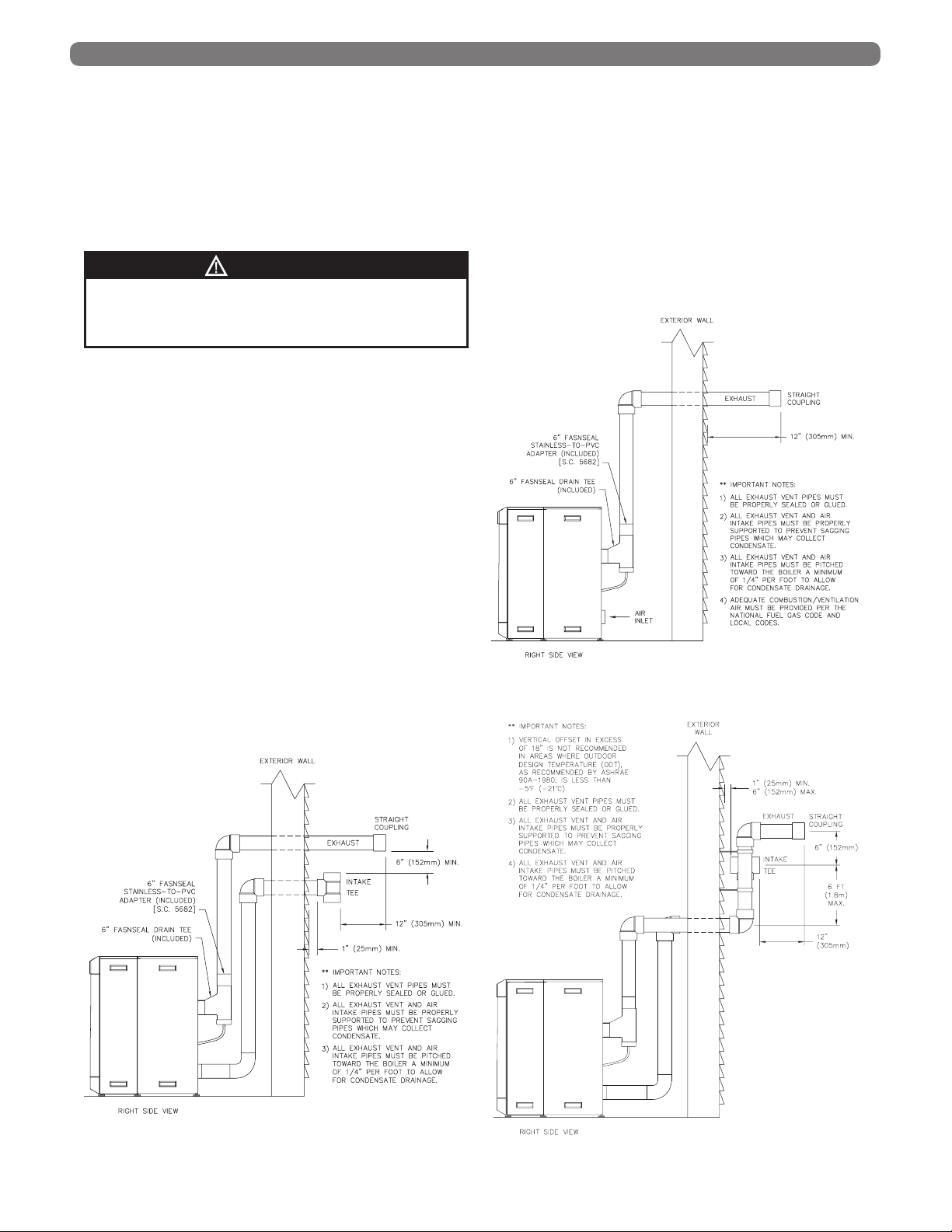
VENTING & AIR INLET PIPING
• Do not locate the exhaust exit terminal over
public walkways where condensate could drip
and create a hazard or nuisance.
• When adjacent to public walkways, locate the
exit terminal at least 7 feet above grade.
• Do not locate the exhaust termination directly
under roof overhangs to prevent icicles from
forming or recirculation of exhaust gases from
occurring.
CAUTION
Condensing flue gases can freeze on exterior
building surfaces which may cause discoloration and
degradation of the surfaces.
• Provide 3 feet clearance from the inside corner
of adjacent walls.
b. Figure 3.3, 3.4 and 3.5 show approved sidewall
venting configurations using standard PVC or
CPVC fittings. A similar configuration using
FasNSeal stainless steel exhaust pipe can be used
with either PVC or other approved material for the
combustion air intake piping.
8. Figures 3.6 through 3.8 show recommended vertical
venting configurations.
a. Figure 3.6 illustrates a vertical venting
configuration using PVC inlet and exhaust. A
similar configuration can be constructed using a
FasNSeal stainless steel vent termination. PVC or
other approved materials may be used for air inlet
piping.
i. The opening of the air inlet piping is to be
a minimum of 12” (300 mm) above the
expected snow accumulation on the roof
surface.
ii. Locate the opening of the exhaust vent pipe a
minimum of 12” above the air inlet opening
to prevent flue gas from recirculating to the air
inlet.
b. Figure 3.7 shows vertical exhaust venting through
an unused chimney. In this case, combustion air
is supplied from inside the building. Section 1.D
provides guidelines for determining adequate
inside air.
c. Figure 3.8 illustrates another vertical venting
configuration through an unused chimney. In
this arrangement the combustion air is supplied
through the chimney as well.
Figure 3.4: Sidewall Exhaust Vent with Indoor Air
Figure 3.3: Sidewall Exhaust Vent and Air Inlet Pipe
10
Figure 3.5: Offset Sidewall Exhaust Vent and Air
Inlet Pipe
Page 13
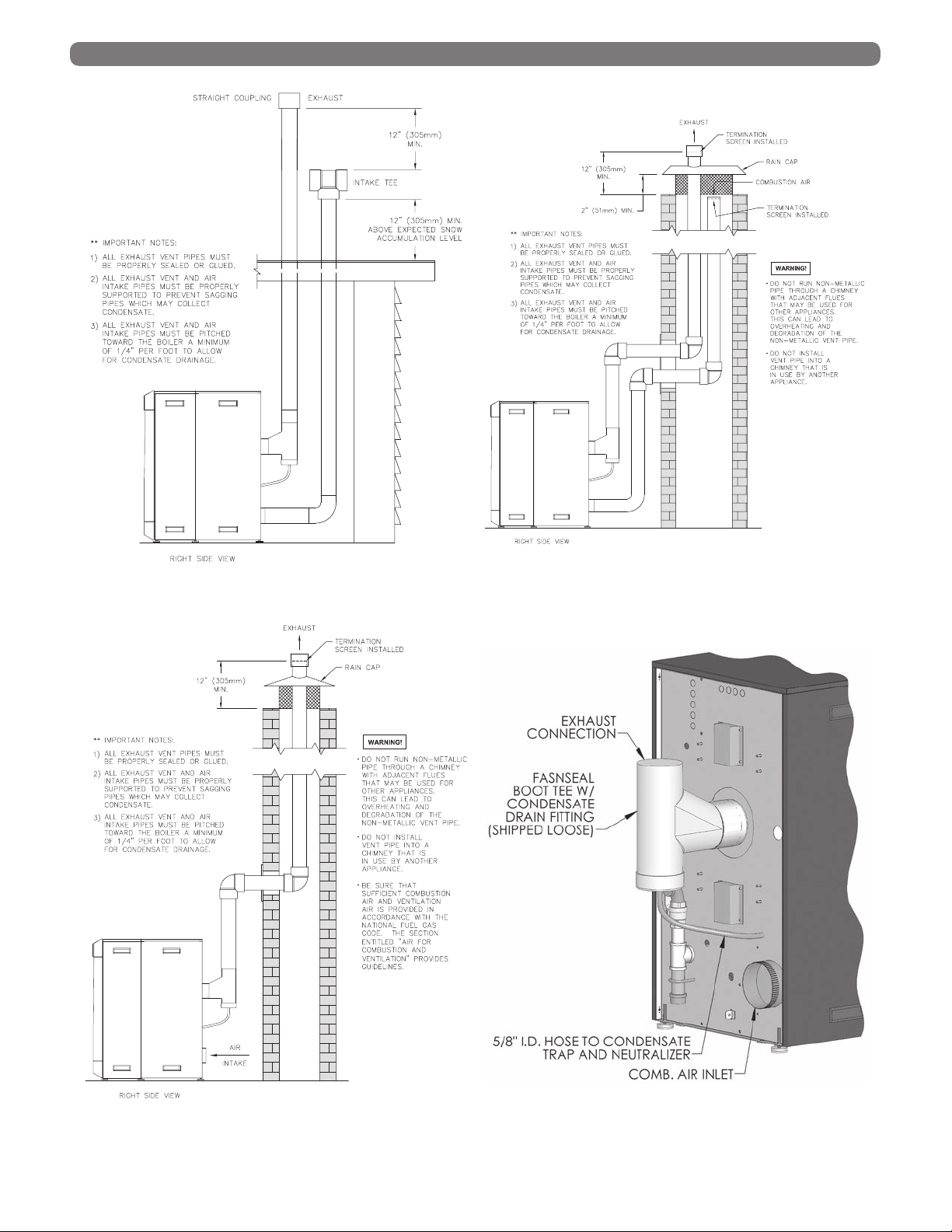
VENTING & AIR INLET PIPING
Figure 3.6: Vertical Exhaust and Air Inlet Pipe
Figure 3.8: Vertical Exhaust Routed Through an
Unused Chimney with Outdoor Air
Figure 3.7: Vertical Exhaust Routed Through an
Unused Chimney with Indoor Air
Figure 3.9: Drain Tee and Air Inlet Connections
11
Page 14
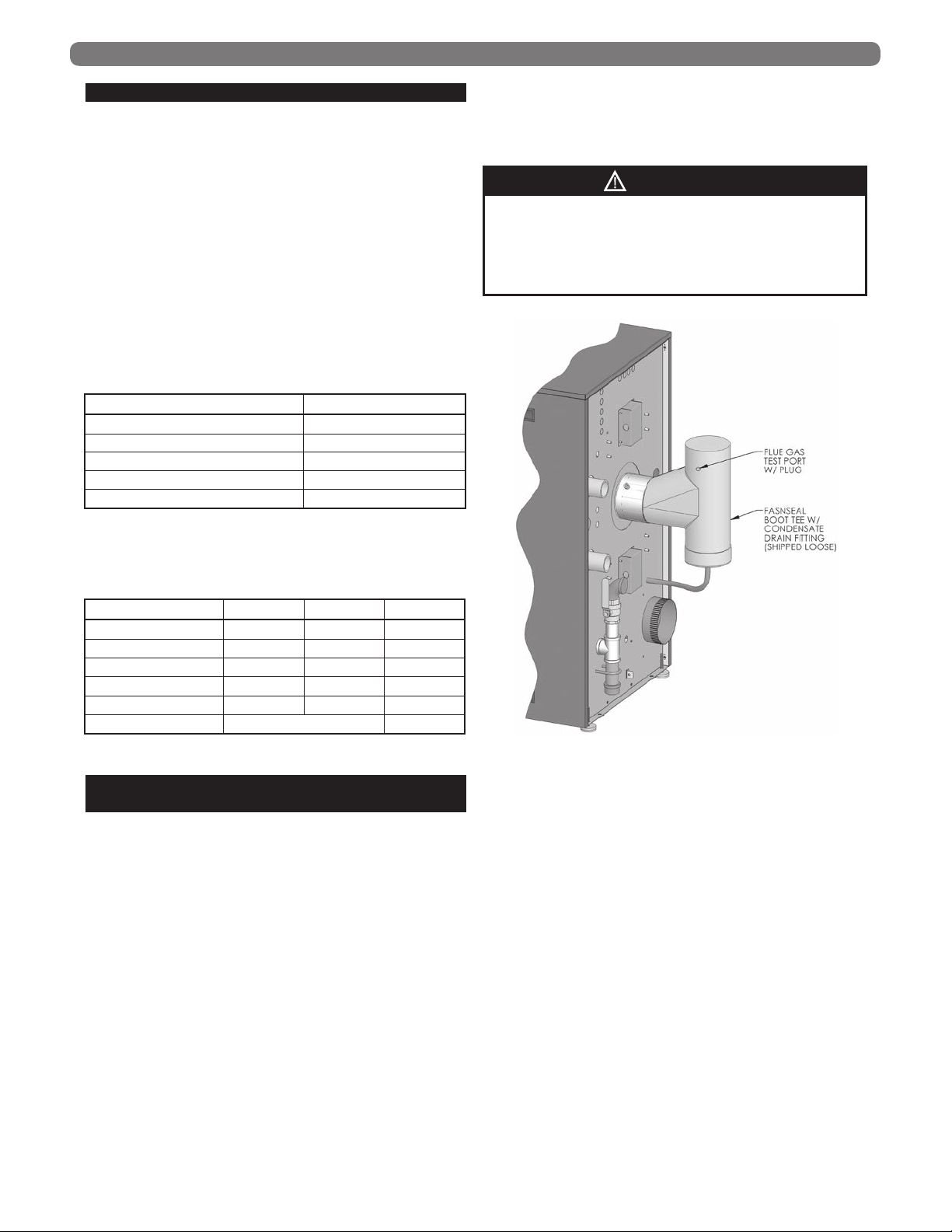
VENTING & AIR INLET PIPING
D. EXHAUST VENT/AIR INTAKE PIPE SIZING
1. A list of approved venting materials for the exhaust is
provided in Table 3.1 and a list of approved materials
for air inlet is provided in Table 3.2.
2. The total combined length of exhaust vent and air
intake piping is 200 equivalent feet (60 m).
a.
PureFire® boilers may use air from the room
in which they are installed as long as there is
adequate combustion and ventilation air provided.
See Section 1.D: Combustion and Ventilation Air
of this manual for the minimum requirements. In
this case, a maximum of 200 equivalent feet of
exhaust vent pipe can be used.
b. The equivalent length of elbows, tees and other
fittings are listed in Table 3.3.
Table 3.3: Equivalent Length of Fittings
Fitting Description Equivalent Length
Elbow, 90° Short Radiusz 5 feet (1.5 m)
Elbow, 90° Long Radius 4 feet (1.2 m)
Elbow, 45° Short Radius 3 feet (0.9 m)
Coupling 0 feet (0 m)
Air Intake Tee 0 feet (0 m)
c. The total equivalent length can be calculated as
shown in Table 3.4.
5. Care should be taken to prevent dirt or debris
from entering the air intake connection. A screen is
provided inside the Air Intake fitting to prevent large
objects from entering the combustion system.
WARNING
This appliance uses a positive pressure venting
system. All joints must be sealed completely to
prevent leakage of flue products into living spaces.
Failure to do this may result in severe personal
injury, death or major property damage.
Table 3.4: Sample Equivalent Length Calculation
Exhaust Air Inlet Total
Straight Length of Pipe 100’ 50’ 150’
90° Elbows, SR 2 x 5’= 10’ 1 x 5’ = 5’ 15’
45° Elbows, SR 2 x 3’ = 6’ 6’
Air Intake Tee 0’ 0’
Outlet Coupling 0’ 0’
Total 171’
E. EXHAUST VENT/AIR INTAKEV
INSTALLATION
1. Figure 3.10 shows the exhaust connection on the rear
of the boiler on the vertical centerline. The exhaust
connection is a FasNSeal stainless steel boot tee with
a drain which is included with each PFC-850, PFC1000 and PFC-1500 boiler. The tee provided is be
connected directly to the rear of the boiler as shown
in Figure 3.10.
2. The Air Intake connection for the PFC-850 &
PFC-1000 is a 6” galvanized collar to the right and
below the exhaust connection. The PFC-1500 has a
7” connection on the air box within the front blower/
gas valve area. This can be connected to any of the
approved air intake piping materials.
Figure 3.10: Exhaust Vent Connection
6. Horizontal lengths of exhaust vent must be installed with
a slope of not less than 1/4” per foot (21mm per meter)
toward the boiler to allow condensate to drain from the
vent pipe. If the vent pipe must be piped around an
obstacle that causes a low point in the piping, a drain
with an appropriate trap must be installed.
Les sections horizontales de l’évacuation doivent
être installées avec une pente d’au moins 1/4 po au
pied (21 mm par mètre) en direction de la chaudière
afin que le condensat puisse s’évacuer du tuyau
d’évacuation. Si le tuyau d’évacuation est acheminé
autour d’un obstacle qui crée un point bas dans la
tuyauterie, il est nécessaire alors d’installer un drain
équipé d’une vidange adéquate.
3. The Air Intake connection should be secured with (3)
screws and sealed.
4. Remove all burrs and debris from the joints and fittings.
12
Page 15
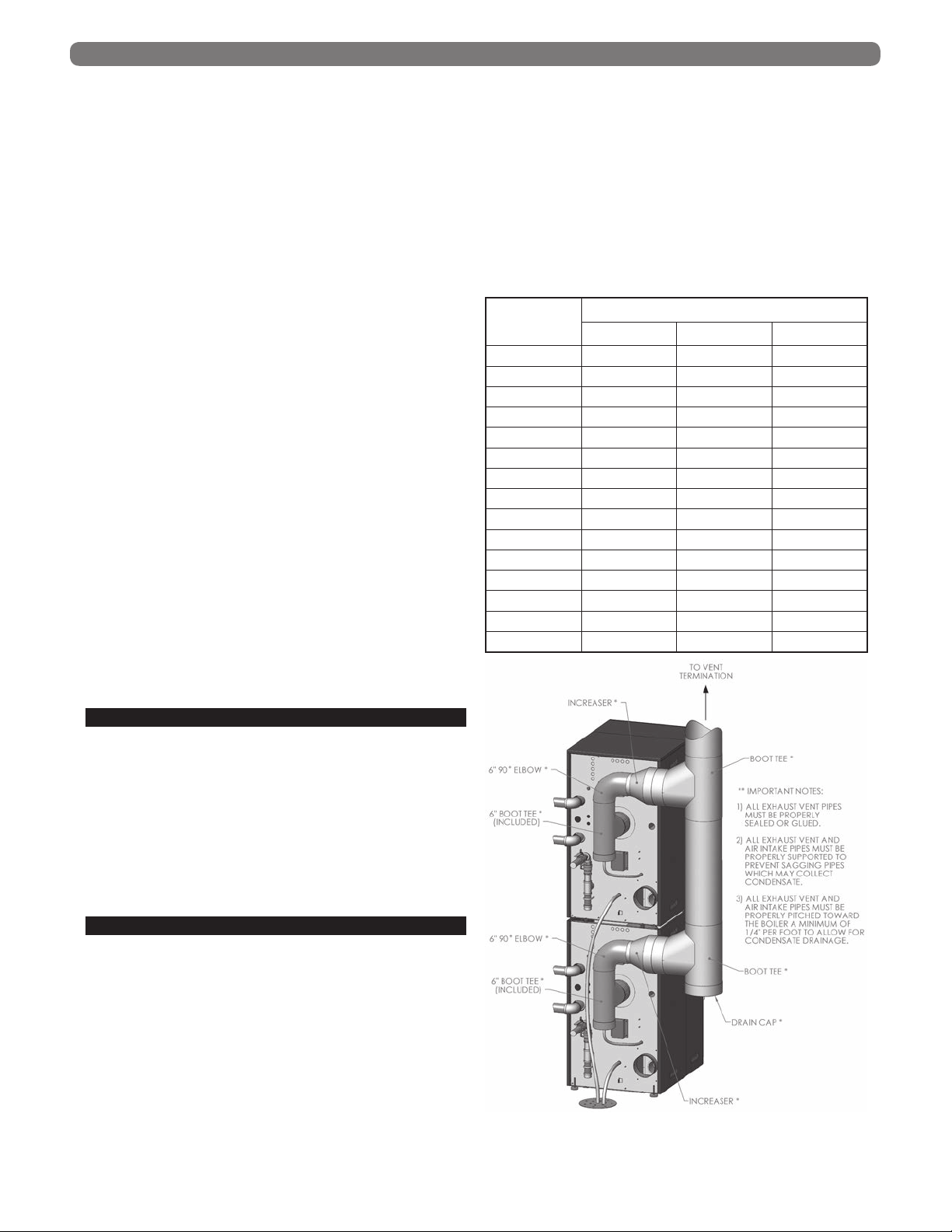
VENTING & AIR INLET PIPING
7. All piping must be fully supported. Use pipe hangers
at a minimum of 4 foot (1.22 meter) intervals to
prevent sagging of the pipe.
Tous les tuyaux doivent être parfaitement soutenus.
Utiliser des attaches de tuyau tous les 4 pieds (1,22
mètres) pour éviter le fléchissement des tuyaux.
8. Exhaust and air inlet piping is to be supported
separately and should not apply force to the boiler.
Les tuyaux d’évacuation et d’arrivée d’air doivent
avoir des dispositifs de support distincts et ne pas
exercer de pression sur la chaudière.
9. Penetration openings around the vent pipe and air
intake piping are to be fully sealed to prevent exhaust
gases from entering building structures.
10. PVC & CPVC Piping:
a. Use only solid PVC or CPVC Schedule 40 or 80
pipe for exhaust venting. Cellular core PVC or
CPVC is not approved for exhaust vent.
b. All joints in vent pipe, fittings, attachment to the
boiler stub, and all vent termination joints must be
properly cleaned, primed and cemented. Use only
cement and primer approved for use with PVC or
CPVC pipe that conforms to ANSI/ASTM D2564.
c. A PVC or CPVC coupling can be used as an
outside vent termination. In this configuration,
place one of the screens provided between the
coupling and exhaust connection before gluing it.
This is intended to prevent birds or rodents from
entering.
d. A PVC or CPVC tee can be used as an outside air
intake termination. When using this configuration,
place one of the screens provided between the
tee and the air inlet connection before gluing it.
This is intended to prevent birds or rodents from
entering.
2. Figure 3.11 shows two
PureFire® boilers connected
with a common vent system.
a. The drain tee from the common vent section
should be trapped and neutralized separately from
the boilers.
b. The condensate drain from each boiler should
be run separately to the drain system to prevent
a clogged condensate line from shutting down
multiple boilers.
c. Table 3.5 shows recommended sizing for common
vent piping.
Table 3.5: Common Exhaust Vent Sizing
Number
of Boilers
2 8” 9” 10”
3 10” 12” 12”
4 12” 12” 14”
5 14” 14” 16”
6 14” 16” 18”
7 16” 16” 18”
8 16” 18” 20”
9 18” 18” 22”
10 18” 20” 22”
11 20” 20” 24”
12 20” 22” 24”
13 20” 22” 26”
14 22” 24” 26”
15 22” 24” 28”
16 24” 24” 28”
PFC-850 PFC-1000 PFC-1500
Boiler Model
F. TEST PORT FOR EXHAUST SAMPLING
1. Figure 3.10 shows an illustration of the plugged
sample port on the outlet of the drain tee for the
PFC-850, PFC-1000 and PFC-1500 boiler.
2. To obtain an exhaust sample during operation,
remove the test port plug and insert the probe from a
suitable combustion analyzer.
3. Be sure to replace the plug before leaving the boiler
unattended.
G. COMMON VENTING MULTIPLE BOILERS
1. Multiple PureFire® PFC-850, PFC-1000 and PFC1500 boilers may be connected to a common venting
system if they are set up to operate in the cascade
mode described in Section 8.
a. The boilers must communicate in a Master/
Dependent relationship provided in the system
software.
b. The backflow prevention valves supplied on
the gas/air premix inlet prevent products of
combustion from backing up through the burners
into occupied space.
c. A safety control algorithm will operate the
blower to prevent backflow in case of a backflow
prevention valve failure.
Figure 3.11: Multiple Boilers with Common Venting
13
Page 16

VENTING & AIR INLET PIPING
H. BOILER REMOVAL FROM COMMON
VENTING SYSTEM
At the time of removal of an existing boiler, follow these
steps with each appliance remaining connected to the
common venting system placed in operation, while the
other appliances remaining connected to the common
venting system are not in operation:
Retrait de la chaudière d’un système d’évacuation
commun. Au moment de retirer une chaudière existante,
il est important de suivre les étapes suivantes pour chaque
appareil raccordé au système d’évacuation commun qui
sont en service, alors que les autres appareils demeurant
raccordés au système d’évacuation commun ne sont pas
en service :
1. Seal any unused openings in the common venting
system.
Sceller toute ouverture du système d’évacuation
commun non utilisée.
2. Visually inspect the venting system for proper size and
horizontal pitch and determine there is no blockage or
restriction, leakage, corrosion and other deficiencies
which could cause an unsafe condition.
Effectuer un contrôle visuel du système d’évacuation
pour vérifier la taille et la pente horizontale et
s’assurer qu’il n’existe aucun blocage ou obstruction,
fuite, corrosion ni tout autre problème pouvant
menacer la sécurité.
3. Insofar as is practical, close all building doors and
windows and all doors between the space in which
the appliances remaining connected to the common
venting system are located and other spaces of the
building.
Dans la mesure du possible, fermer toutes les portes
et fenêtres de l’immeuble ainsi que toutes les portes
entre l’espace dans lequel les appareils qui demeurent
raccordés au système d’évacuation commun se
trouvent et le reste de l’immeuble.
4. Turn on any clothes dryers and any appliance not
connected to common venting system. Turn on any
exhaust fans, such as range hoods and bathroom
exhausts, so they will operate at maximum speed. Do
not operate a summer exhaust fan.
Mettre en marche les sécheuses et tout autre appareil
non raccordé au système d’évacuation commun.
Mettre en marche tous les ventilateurs aspirant, tels
que les hottes de cuisinière et les ventilateurs de salle
de bain, en les faisant fonctionner à vitesse maximum.
5. Close fireplace dampers.
Ne pas faire fonctionner les ventilateurs aspirant d’été.
Fermer les registres de foyers.
6. Place in operation the appliance being inspected.
Follow the lighting instructions. Adjust thermostat so
appliance will operate continuously.
Mettre en service l’appareil à inspecter. Suivre
les instructions concernant l’allumage. Régler le
thermostat afin que l’appareil fonctionne sans arrêt.
7. Test for spillage at the draft hood relief opening after
5 minutes of main burner operation. Use the flame of
a match or candle, or smoke from a cigarette, cigar,
or pipe.
Vérifier toute fuite à l’orifice de décharge du coupe-
tirage après que le brûleur ait fonctionné pendant 5
minutes. Utiliser la flamme d’une allumette ou d’une
chandelle ou encore la fumée d’une cigarette, d’un
cigare ou d’une pipe.
8. After it has been determined that each appliance
remaining connected to the common venting system
properly vents when tested as outlined above, return
doors, windows, exhaust fans, fireplace dampers and
any other gas-burning appliance to their previous
conditions of use.
Après avoir établi que les résidus de combustion de
chaque appareil qui demeure raccordé au système
commun sont adéquatement évacués lorsque soumis
au test décrit ci-dessus, remettre en place les portes,
fenêtres, portes intérieures, ventilateurs aspirants,
registres de foyer et appareils fonctionnant au gaz.
9. Any improper operation of the common venting system
should be corrected so that the installation conforms
with the National Fuel Gas Code, ANSI Z223.1/NFPA
54 or CAN/CGA B149 Installation Codes.
Tout fonctionnement inadéquat du système
d’évacuation commun doit être corrigé de manière
à respecter les normes du National Fuel Gas Code,
ANSI Z223.1/NFPA 54 et/ou des Codes d’installation
CAN/ACG B149.
10. When resizing any portion of the common venting
system, the common venting system should be resized
to approach minimum size as determined using the
appropriate tables located in the chapter “Sizing of
Category I Venting Systems,” of the National Fuel
Gas Code, ANSI Z223.1/NFPA 54 or CAN/CGA B149
Installation codes.
Lorsqu’il est nécessaire de modifier les dimensions
de toute portion du système d’évacuation commun,
ces dernières doivent être modifiées de manière à
respecter les dimensions minimums indiquées dans les
tableaux du chapitre « Sizing of Category I Venting
Systems » du National Fuel Gas Code, ANSI Z223.1/
NFPA 54 ou des Codes d’installation CAN/ACG
B149.
14
Page 17
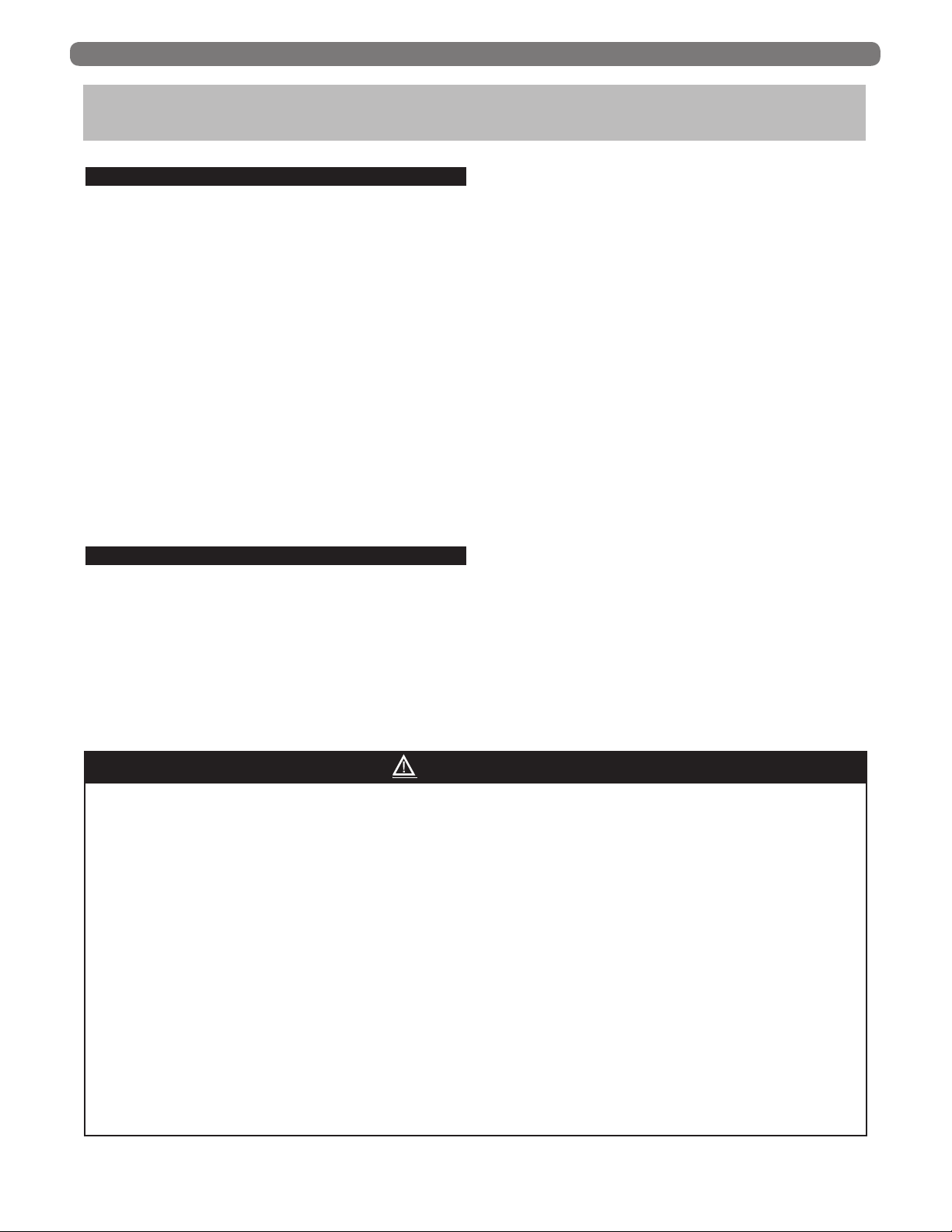
WATER PIPING & CONTROLS
4. WATER PIPING & CONTROLS
A. GENERAL
1. Size water supply and return piping in accordance with
system requirements rather than the boiler connections.
2. If the
3. In hydronic systems where sediment may exist, install
4. Install this boiler so that the gas ignition system
PureFire® boiler is used to replace an existing
boiler, make sure the system piping is thoroughly
cleaned and free from debris before installing this
boiler. Sentinel Performance Solutions (http://www.
sentinel-solutions.net/us/) offers a full line of cleaners
(X300), sludge remover (X400), antifreeze (X500)
and corrosion inhibitors (X100/X500) for hydronic
applications.
a strainer in the boiler return piping to prevent large
particles and pipe scale from entering the boiler heat
exchanger. Use a large mesh screen in the strainer.
components are protected from water (dripping,
spraying, etc.) during operation and service (circulator
replacement, condensate trap cleaning, sensor
replacement, etc.).
B. WATER QUALITY
PureFire® boilers are intended for use in a closed-loop
hydronic system. Make-up fresh water for the system
will include oxygen, calcium and other substances
which may cause corrosion, calcium scale buildup
or other attacks on the hydronic system and boiler
components.
The following steps should be taken to maximize the
longevity of the boiler and system:
1. Water hardness must be between 3 Grains/Gal (gpg)
and 9 Grains/Gal (gpg). Use of a water treatment
system may be required on make-up water in areas
with hard water.
2. The systems water pH level should fall between 6
pH and 8 pH. The slightly alkaline water will work to
prevent corrosion and neutralize any acidic buildup
over time minimizing potential sources of corrosive
attacks on the heat exchanger.
3. The system should be flushed and cleaned thoroughly
with fresh water and a rinsing agent prior to boiler
installation. Any new system must be cleaned to
remove any flux or welding residue. Any existing
system must be cleaned to remove scale and
particulate matter prior to boiler connection to the
system. Thoroughly flush any cleaning agent from the
system with clean water prior to connecting the boiler.
See Table 4.1 for recommended cleaning agents.
4. High oxygen levels in the system water will allow scale
buildup to occur. Steps must be taken to minimize
oxygen levels in the system. The following items are
recommended during installation:
a. Provide Air Elimination Means: An automatic air
vent should be installed at the highest point in
the system and at any points air could potentially
be trapped. When replacing an existing boiler,
ensure any automatic air vents installed in the
system are functioning correctly and installed in a
proper location. A hydronic separator is another
option to provide a low velocity zone for trapped
air bubbles to separate and be eliminated from
the system while providing primary/secondary
operation.
WARNING
Failure to properly analyze and treat system water when installing a high efficiency boiler can cause heat
exchanger failure due to water passageway fouling. Black oxide sludge (magnetite – Fe
(iron oxide – Fe
er coils. This buildup will reduce thermal transfer in the areas where the buildup is greatest resulting in an
increased fouling rate. The high temperatures in these locations will compromise the natural corrosion resistance of the stainless steel material leading to accelerated failure of the heat exchanger.
Failure to address the causes of the fouling in the system can void heat exchanger warranty, and risk property
damage, personal injury or death.
System must be cleaned before the boiler is connected!
- Flush the system with fresh water
- Use a cleaning agent appropriate for the system material and debris to be removed
- Thoroughly flush cleaning agent residue from the system with fresh water
The following actions must be taken after the boiler is connected to the system:
- Treat system water with a corrosion and scale inhibitor to prevent oxidization and scale buildup.
Follow the inhibitor manufacturer’s instructions when treating the system water
), and calcium scale (limescale) will settle over the hottest portion of the heat exchang-
2O3
), red oxide sludge
3O4
15
Page 18
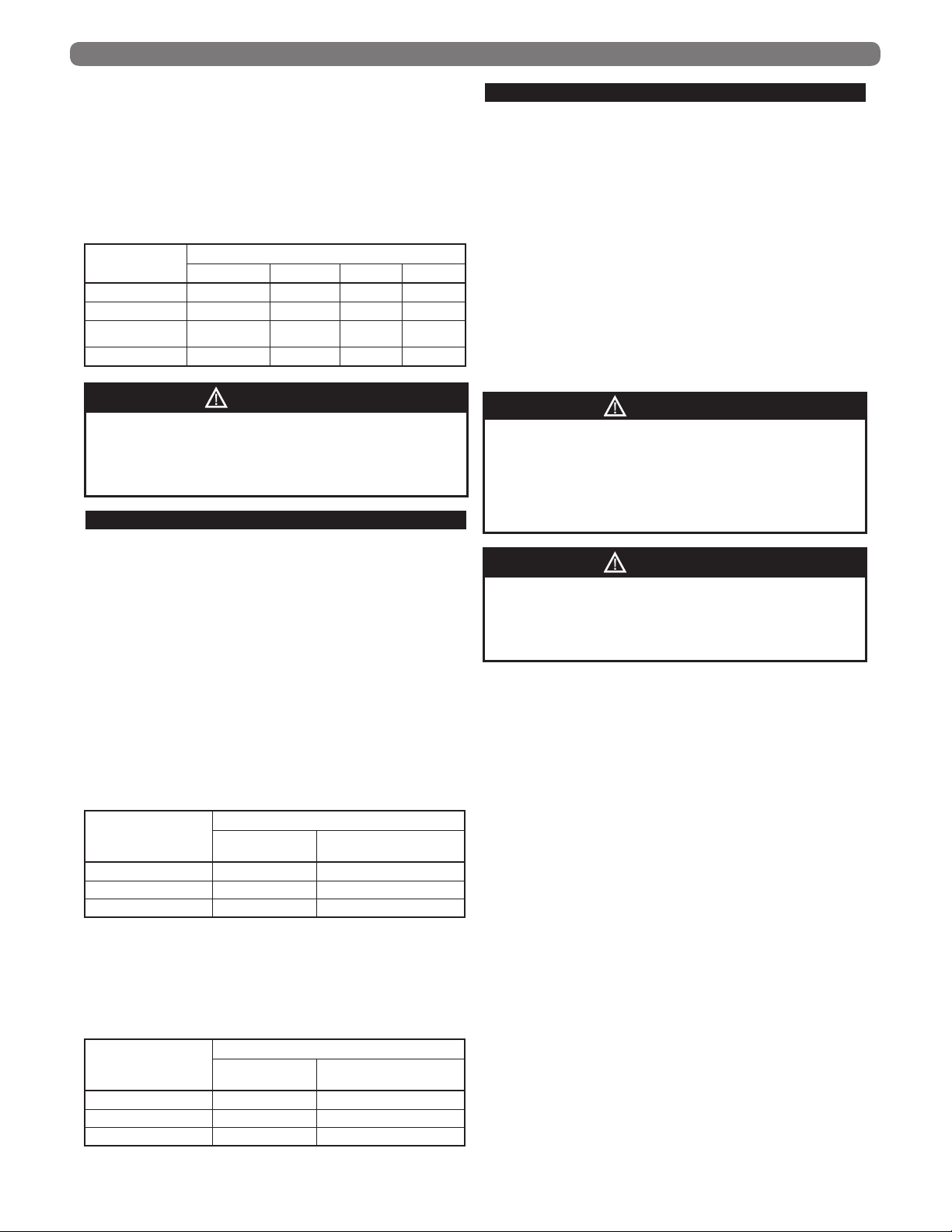
WATER PIPING & CONTROLS
b. It is recommended that a water meter be installed
on the system fresh water intake to monitor the
system for any leaks by monitoring make-up water
usage. Untreated fresh water sources will introduce
oxygen, minerals and contaminants into system.
c. Correct any system leaks prior to placing the boiler
in operation.
Table 4.1: Recommended Water Treatment Products
for use in Stainless Steel Condensing Boiler Applications
Supplier
Fernox Sentinel Sotin ADEY
Universal Cleaner
Sludge Remover
Inhibitors
Antifreeze
Restorer F3 or F5
Cleaner F3 or F5
Protector F1/
Alphi 11
Alphi 11 X500 - -
X300 - X400 Sotin 212 -
X100, X500 Sotin 212 MC1+
WARNING
Do not use petroleum based cleaners when cleaning
the boiler system. Damage to the gaskets found in
typical system components can occur resulting in
significant property damage.
C. OPERATING PARAMETERS
D. SYSTEM COMPONENTS
Figure 4.1 shows the symbol key for piping diagrams in
this section. The following are brief descriptions of system
components.
1. Pressure/Temperature Gauge: A combination
pressure/temperature gauge is provided with each
PureFire® boiler to be mounted in the piping from the
boiler supply to the system as shown in Figure 4.2.
Most local codes require this gauge.
2. Air Elimination: Closed loop hydronic systems require
air elimination devices. As the system water is heated,
dissolved oxygen and other gases will separate from
the liquid. An air elimination device (such as a TACO
®
Vortech
Air Separator) is required to remove the
dissolved gases preventing corrosion in the piping
system and eliminating noise.
CAUTION
Use only inhibited propylene glycol solutions which
are specifically formulated for hydronic systems.
Unlike automotive antifreeze, solutions for hydronic
applications contain corrosion inhibitors that will
protect system components from premature failure
due to corrosion.
1. The PureFire® boiler is designed to operate in a
closed loop hydronic heating system under forced
circulation. This requires the system to be completely
filled with water and requires a minimum water
flow rate through the boiler to assure proper flow
distribution.
2. The minimum system operating pressure is 14.5 PSI
(69 kPa).
3. Table 4.2 lists the minimum flow rates for each
PureFire® model covered in this manual. Also shown
is the minimum flow rate for 50% glycol solution. For
other glycol concentrations, contact your PB Heat,
LLC representative for the minimum flow rates.
Table 4.2: Minimum Boiler Flow Rates
Minimum Flow Rate
PureFire®
Model
PFC-850 39.5 (149.5) 49.4 (187.0)
PFC-1000 46.5 (176.0) 58.2 (220.3)
PFC-1500 69.8 (264.2) 87.3 (330.5)
Water
GPM (LPM)
50% Glycol Solution
GPM (LPM)
4. Section 4.E provides detailed information about using
glycol for freeze protection. Table 4.3 provides the
water volume of the heat exchangers for calculating
the system volume.
WARNING
Use only inhibited propylene glycol solutions
which are specifically formulated for hydronic
systems. Ethylene glycol is toxic and may cause any
environmental hazard if a leak or spill occurs.
3. Expansion Tank: An expansion tank (such as a Bell
& Gossett Series HFT) is required to provide room
for expansion of the heating medium (water or glycol
solution). Consult the expansion tank manufacturer’s
instructions for specific information regarding
installation. The expansion tank is to be sized for the
required system volume and capacity. In addition,
be sure that the expansion tank is sized based on the
proper heating medium. Glycol solutions may expand
more than water for a similar temperature rise.
4. Y-Type Strainer or Filter Ball
recommends the use of a strainer device in the system
to prevent dirt or sediment from clogging the heat
exchanger. A 20 mesh stainless steel screen is adequate
to protect the heat exchanger. The strainer should be
cleaned often in the first several months of operation. The
Filter Ball
®
Valve from Jomar International incorporates
a strainer into a ball valve which allows the technician to
isolate the water circuit while cleaning the strainer.
®
Valve: PB Heat
Table 4.3: Heat Exchanger Water Capacity
Total Water Capacity
PureFire®
Model
PFC-850 6.2 23.4
PFC-1000 7.2 27.1
PFC-1500 12.5 47.3
Gallons Liters
16
Page 19
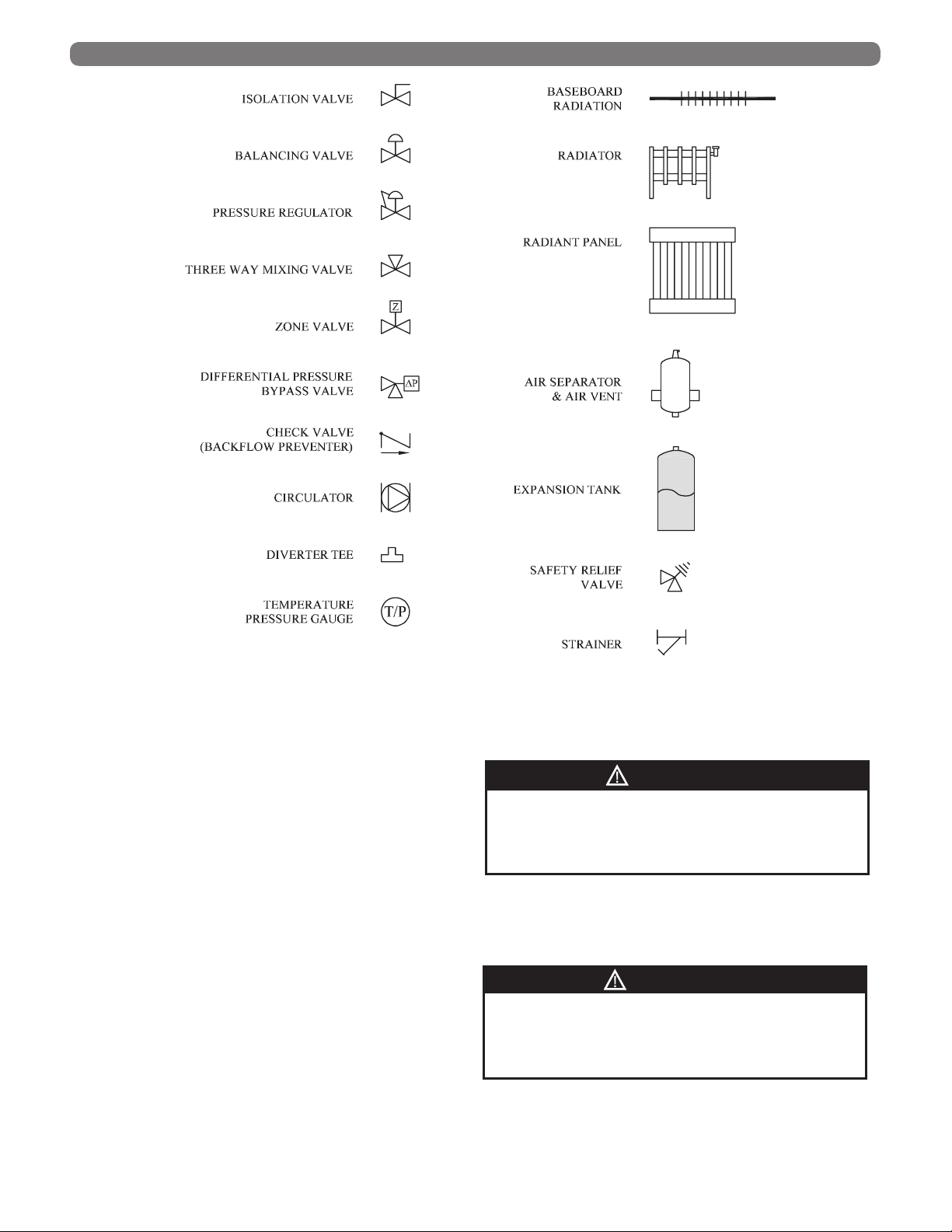
WATER PIPING & CONTROLS
Figure 4.1: Piping Symbol Key
5. Flow Control Valve: Flow control valves such as the
TACO Flo-Chek or Bell & Gossett Flo-Control™ are
used to prevent gravity circulation by incorporating a
check valve with a weighted disc.
6. Pressure Reducing Valve: A pressure reducing valve,
such as the Bell & Gossett B-38 or a TACO #329, is
used in a hydronic system to automatically feed water
to the system whenever pressure in the system drops
below the pressure setting of the valve. These valves
should not be used on glycol systems unless close
supervision of the glycol solution is practiced.
7. Back Flow Preventer: A back flow preventer (check
valve) is required by some jurisdictions to prevent water
in the hydronic system from backing up into the city
water supply. This is especially important on systems in
which glycol solution is used as the heating medium.
8. Pressure Relief Valve: The boiler pressure relief valve
is shipped in the miscellaneous parts box for field
installation. It is extremely important to install this
device.
WARNING
Do not operate this appliance without installing the
pressure relief valve supplied with the boiler or one
with sufficient relieving capacity in accordance with
the ASME Rating Plate on the boiler heat exchanger.
The valve is to be installed on the boiler supply pipe
as shown in Figure 4.2. Pipe the discharge of the relief
valve to within 12” of the floor and close to a floor
drain.
CAUTION
Pipe the discharge of the relief valve as close as
possible to the floor and away from high traffic areas.
Pipe the discharge to a floor drain. Failure to do so
may result in personal injury and/or property damage.
Provide piping that is the same size or larger than the
relief valve outlet.
17
Page 20
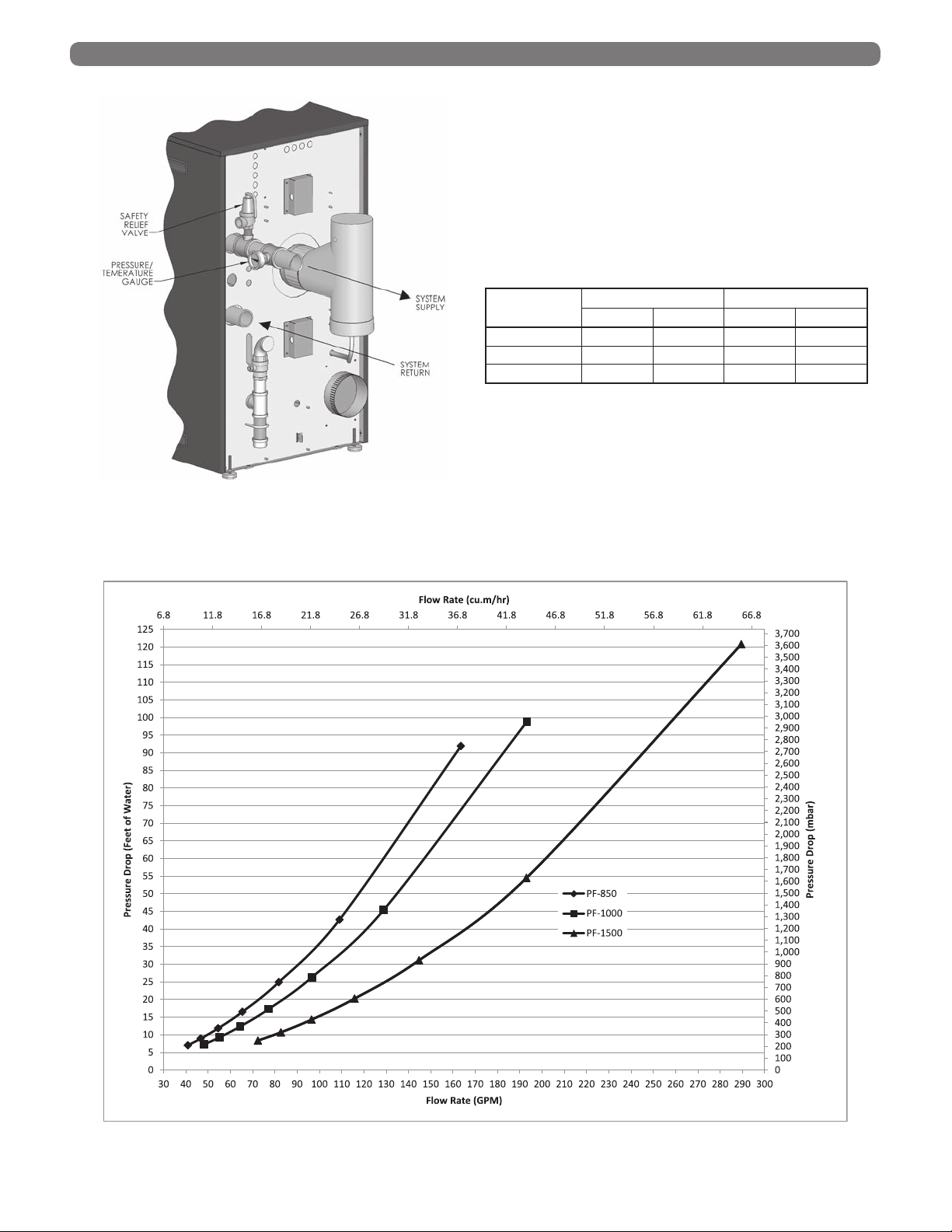
WATER PIPING & CONTROLS
Figure 4.2: Relief Valve and Pressure/Temperature
Gauge Installation
9. Circulator: The boiler circulator is to be sized to
overcome the pressure drop of the system while
providing the flow required by the boiler.
a. If the boiler is piped in a secondary loop of a
primary/secondary heating system, the circulator
will need only to overcome the resistance of the
boiler and any fittings in that loop.
b. The circulator should be sized based on gross
output of the boiler. Table 4.3 shows the Boiler
Output as reported to the Hydronics Institute
Section of AHRI.
Table 4.4: Boiler Input and Output
PureFire®
Model
PFC-850 850,000 249 817,700 240
PFC-1000 1,000,000 293 966,000 283
PFC-1500 1,500,000 440 1,447,500 424
Boiler Input Boiler Output
Btu/hr kW Btu/hr kW
c. The required flow is calculated based on the design
temperature difference from the return to the
supply of the boiler. For a PFC-850 with a design
temperature difference of 20°F the calculation is as
follows:
Output 816,000
Required Flow =
DT x 500 20 x 500
________=_________
= 81.6 GPM
d. The boiler pressure drop for various flow rates
can be determined using Figure 4.3,
PureFire®
Circulator Sizing Graph below.
Figure 4.3: PureFire® Circulator Sizing Graph (General Pump – Primary/Secondary)
18
Page 21
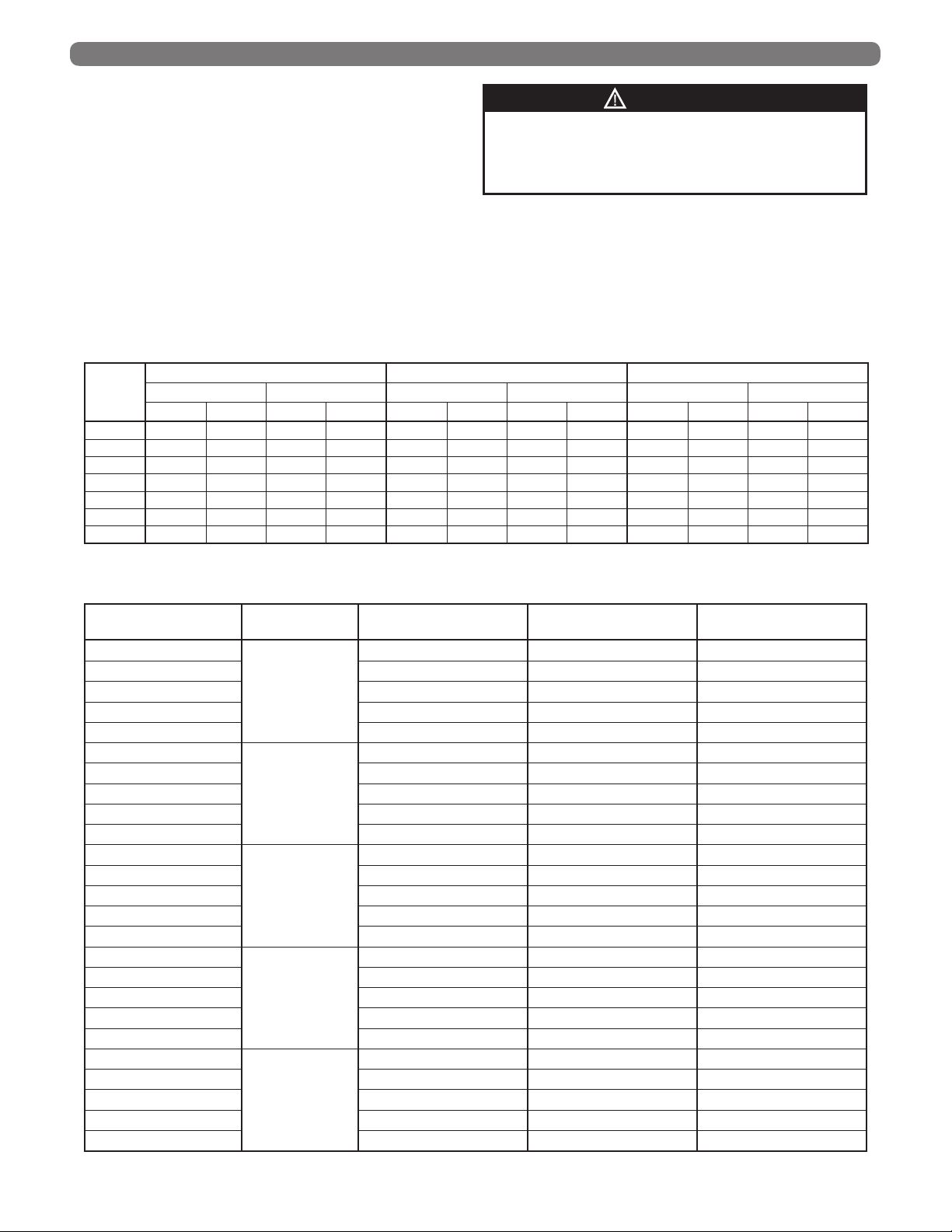
WATER PIPING & CONTROLS
e. Table 4.4 provides the flow rate and pressure drop
information that corresponds to various boiler
temperature rise values (DT). The pressure drop
shown is for the boiler only. If there is significant
system pressure drop in the piping, this should be
considered when specifying circulators.
The circulator sizing given is for primary/secondary
installations only. The system circulators must
be sized based on the flow and pressure drop
requirements of the system.
NOTICE
f. Table 4.5 provides a list of recommended
circulators for boilers on a secondary loop of a
primary secondary system which uses water as a
heating medium.
g. Special consideration must be given if a glycol
based anti-freeze solution is used as a heating
medium. Propylene glycol has a higher viscosity
than water, therefore the system pressure drop will
be higher.
Table 4.5: Flow Rate & Pressure Drop for Various System Temperature Rise Values
DT
(°F)
10 163.5 37.14 91.90 2747.01 193.2 43.88 98.87 2955.29 289.5 65.75 120.78 3610.20
15 109.0 24.76 42.65 1274.88 128.8 29.25 45.37 1356.14 193.0 43.84 54.49 1628.74
20 81.8 18.57 24.94 745.34 96.6 21.94 26.3 786.12 144.8 32.88 31.13 930.50
25 65.4 14.86 16.52 493.70 77.3 17.55 17.32 517.71 115.8 26.30 20.26 605.58
30 54.5 12.38 11.83 353.48 64.4 14.63 12.35 369.15 96.5 21.92 14.31 427.74
35 46.7 10.61 8.93 266.81 55.2 12.54 9.29 277.68 82.7 18.79 10.69 319.53
40 40.9 9.29 7.00 209.18 48.3 10.97 7.29 217.90 72.4 16.44 8.35 249.59
Flow Rate Pressure Drop Flow Rate Pressure Drop Flow Rate Pressure Drop
GPM m³/hr FT bar GPM m³/hr FT m GPM m³/hr FT m
PFC-850 PFC-1000 PFC-1500
Table 4.6: Circulator Selection Chart (General Pump – Primary/Secondary Piping)
Circulator
Manufacturer
Taco
Grundfos
Bell & Gossett
Wilo - Top S (1 Ph)
Wilo - Stratus
Taco
Grundfos
Bell & Gossett
Wilo - Top S (1 Ph)
Wilo - Stratus
Taco
Grundfos
Bell & Gossett
Wilo - Top S (1 Ph)
Wilo - Stratus
Taco
Grundfos
Bell & Gossett
Wilo - Top S (1 Ph)
Wilo - Stratus
Taco
Grundfos
Bell & Gossett
Wilo - Top S (1 Ph)
Wilo - Stratus
DT
(°F) PFC-850 PFC-1000 PFC-1500
1635/1935, 138, 133 1635/1935
UPS50-160/2F speed 2 UPS50-160/2F, speed 3
20
PD-38 PD-38
2.0 x 50 (max) 2.0 x 50 (max)
2.0 3 x 35 2.0 3 x 35
1635/1935, 132 1635/1935, 132
UPS40-80/4F speed 3 UPS50-80/4F, speed 3
25
PL-130 PL-130
1.5 x 30 (max) 1.5 x 30 (max)
1.5 3 x 40 1.5 3 x 40
1611/1911, 131, 122, 121 1635/1935, 131
UPS50-60F, speed 3 UPS40-80/4F, speed 3
30
2.5” / LD3 2.5” / LD3
1.5 x 30 (min) 1.5 x 30 (min)
1.5 3 x 40 1.5 3 x 40
122, 121 122
UPS50-60F, speed 2 UPS50-60F, speed 3
35
PL-75 2.5” / LD3
1.5 x 20 (max) 1.5 x 20 (max)
1.25 3 x 30 1.25 3 x 30
120 2400-60/2400-65
UPS43-44FC, speed 3 UPS50-60F, speed 2
40
PL-45/NRF-45 PL-45
1.5 x 20 (min) 1.5 x 20 (min)
1.25 3 x 30 1.25 3 x 30
1641/1941
1635/1935
1635/1935
1635/1935
1635/1935
19
Page 22
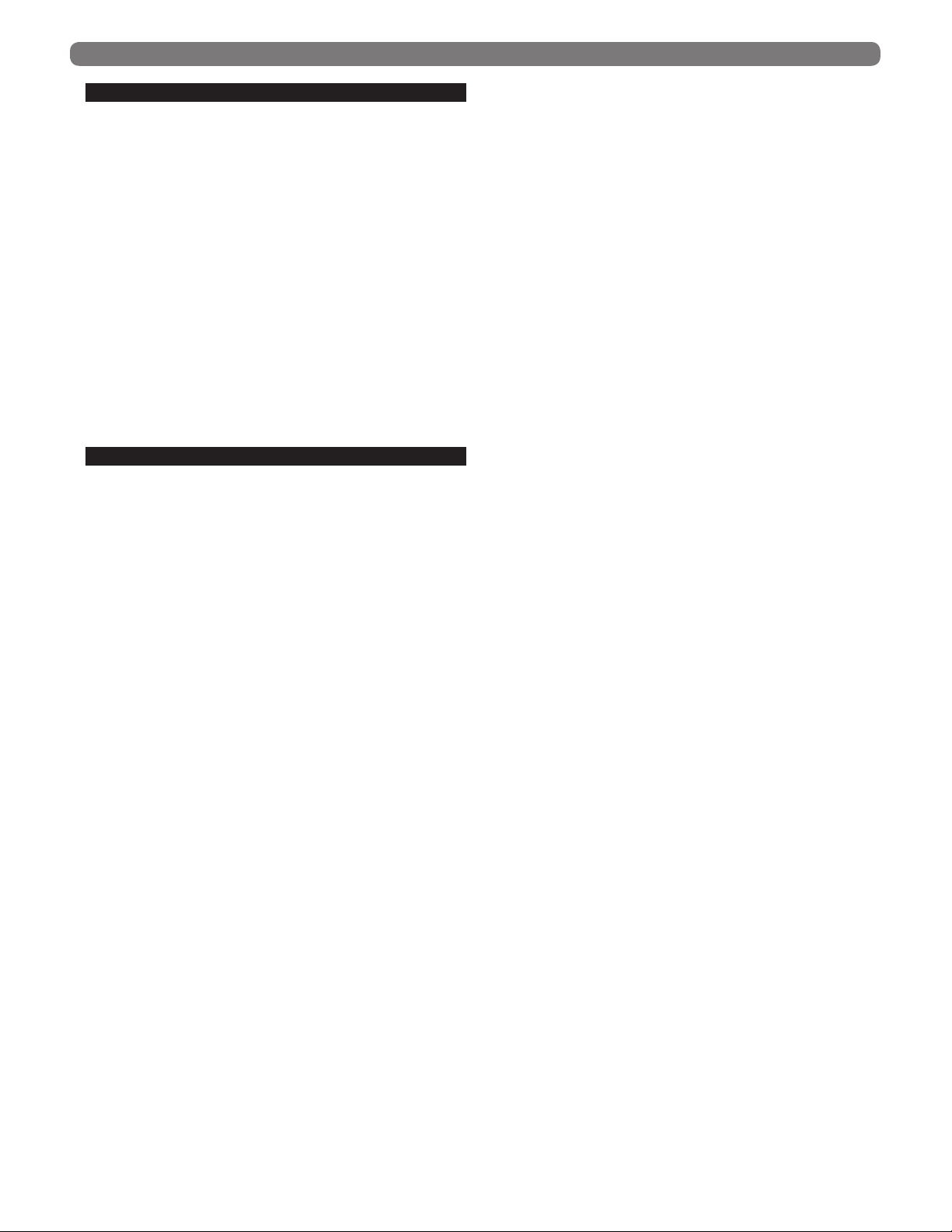
WATER PIPING & CONTROLS
E. SYSTEM PIPING
1. Figure 4.4 shows a single boiler with multiple heating
zones. In this case, the DHW zone is piped in parallel
to the heating zones on the primary loop.
2. The configuration illustrated in Figure 4.5 is for
multiple boilers. This figure shows an indirect DHW
tank in parallel with the heating zones. Notice that the
return to the boilers from the closely spaced tees in
the primary secondary arrangement is reverse return
to provide similar lengths of piping through each
boiler. This configuration shows the boilers in groups
of two to take advantage of the
PFC-1000 or PFC-1500 stacking capability.
3. Figure 4.6 shows a multiple boiler configuration which
uses zone valves instead of zone circulators. Systems
which combine both zone valves and zone circulators
can help to minimize electrical loads if there are small
zones in the system. Contact your PB Heat, LLC
representative for assistance with larger systems.
PureFire® PFC-850,
F. FREEZE PROTECTION
1. Glycol for hydronic applications is specially formulated
for heating systems. It includes inhibitors which prevent
the glycol from attacking metallic system components.
Make sure that the system fluid is checked for correct
glycol concentration and inhibitor level.
2. Use only inhibited polypropylene glycol solutions
of up to 50% by volume. Ethylene glycol is toxic
and can chemically attack gaskets and seals used in
hydronic system.
3. The anti-freeze solution should be tested at least once
per year and as recommended by the manufacturer of
the product.
8. Glycol solution is expensive and leaks should be
avoided. Weld or solder joints should be used where
possible and threaded joints should be avoided.
Make-up water should not be added to the system
automatically when glycol solution is used. Adding
make-up water will dilute the system and reduce the
ability of the solution to protect from freezing.
9. Check local regulations to see if systems containing
glycol solutions must include a back-flow preventer
or require that the glycol system be isolated from the
water supply.
10. Do not use galvanized pipe in glycol systems.
11. Use water that is low in mineral content and make
sure that there are no petroleum products in the
solution.
a. Less than 50 ppm of calcium
b. Less than 50 ppm of magnesium
c. Less than 100 ppm (5 grains/gallon) of total
hardness
d. Less than 25 ppm of chloride
e. Less than 25 ppm of sulfate
12. Check with the local water supplier for chemical
properties of the water.
13. The following test will determine if the water is of the
appropriate hardness. Collect a sample of 50% water
to 50% propylene glycol. Let the solution stand for
8-12 hours shaking it occasionally. If white sediment
forms, the water is too hard and should not be used
to dilute the glycol.
14. Mix the solution at room temperature.
15. Do not use a chromate treatment.
4. Anti-freeze solutions expand more than water. For
example, a 50% by volume solution expands 4.8%
with a 148°F temperature rise while water expands
about 3% for the same temperature increase.
Allowance for this expansion must be considered in
sizing expansion tanks and related components. Table
4.2 provides the water capacity of the heat exchanger
to help in system volume calculations.
5. The flow rate in systems utilizing glycol solutions
should be higher than in a water system to
compensate for decreased heating capacity of the
fluid.
6. Due to increased flow rate and fluid viscosity, the
circulator head requirement will increase. Contact
the pump manufacturer to correctly size the circulator
for a particular application based on the glycol
concentration and heating requirements.
7. A strainer, sediment trap, or some other means
for cleaning the piping system must be provided.
It should be located in the return line upstream of
the boiler and must be cleaned frequently during
the initial operation of the system. Glycol is likely to
remove mill scale from new pipe in new installations.
16. Refer to Technical Topics #2a published by
the Hydronics Institute for further glycol system
considerations.
20
Page 23
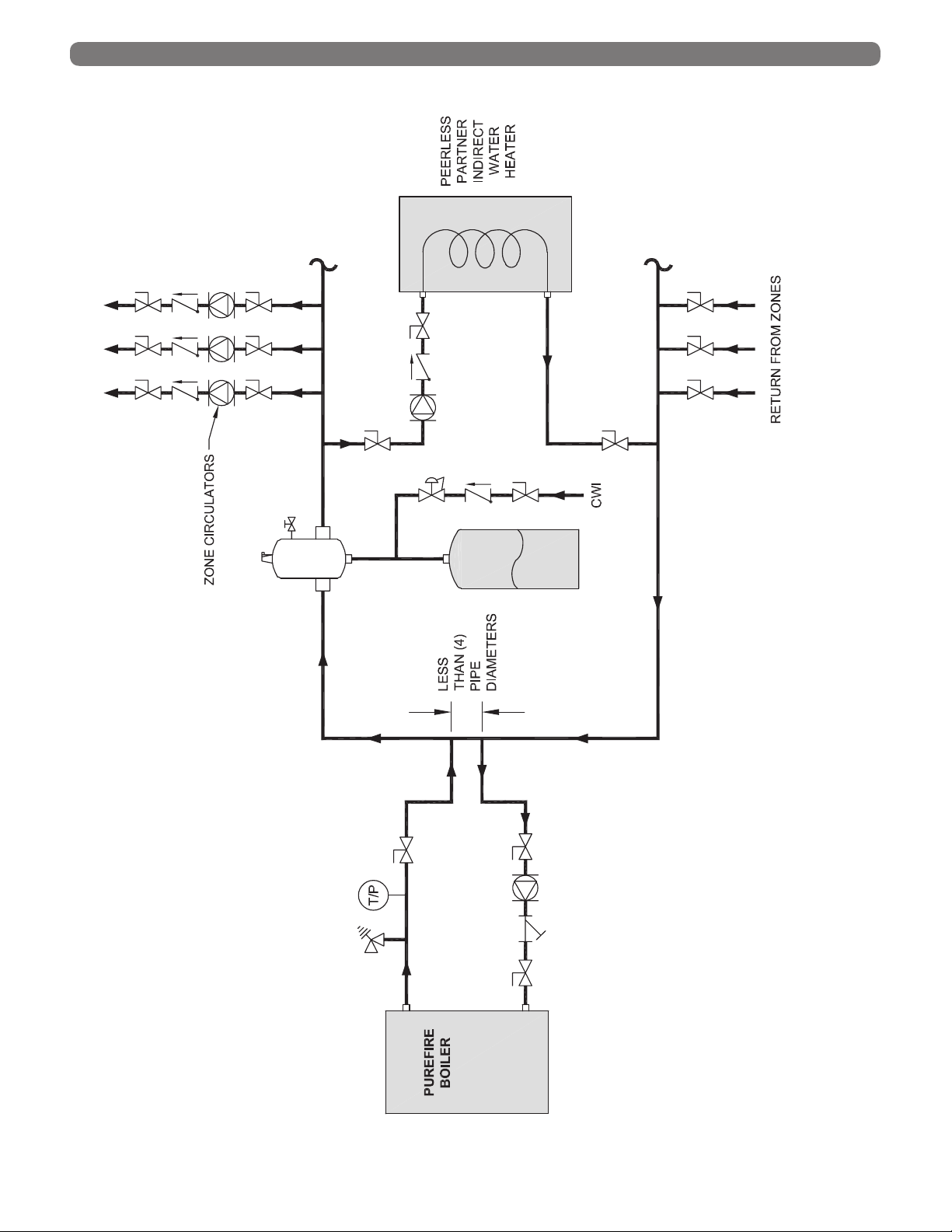
WATER PIPING & CONTROLS
Figure 4.4: Recommended Piping – One Boiler with Multiple CH Zones & One DHW Tank
21
Page 24
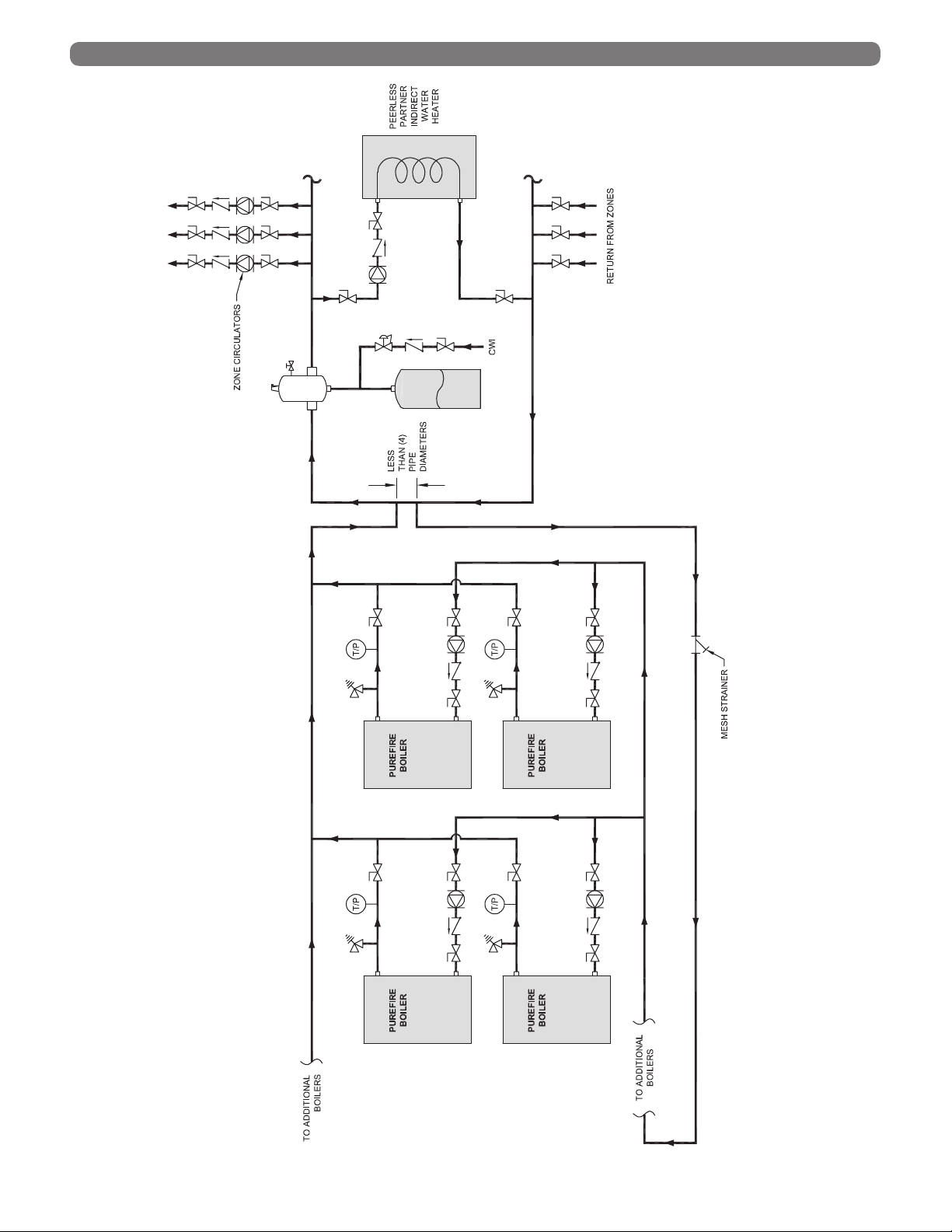
WATER PIPING & CONTROLS
22
Figure 4.5: Recommended Piping – Multiple Boilers with Multiple CH Zones & One DHW Tank
Page 25
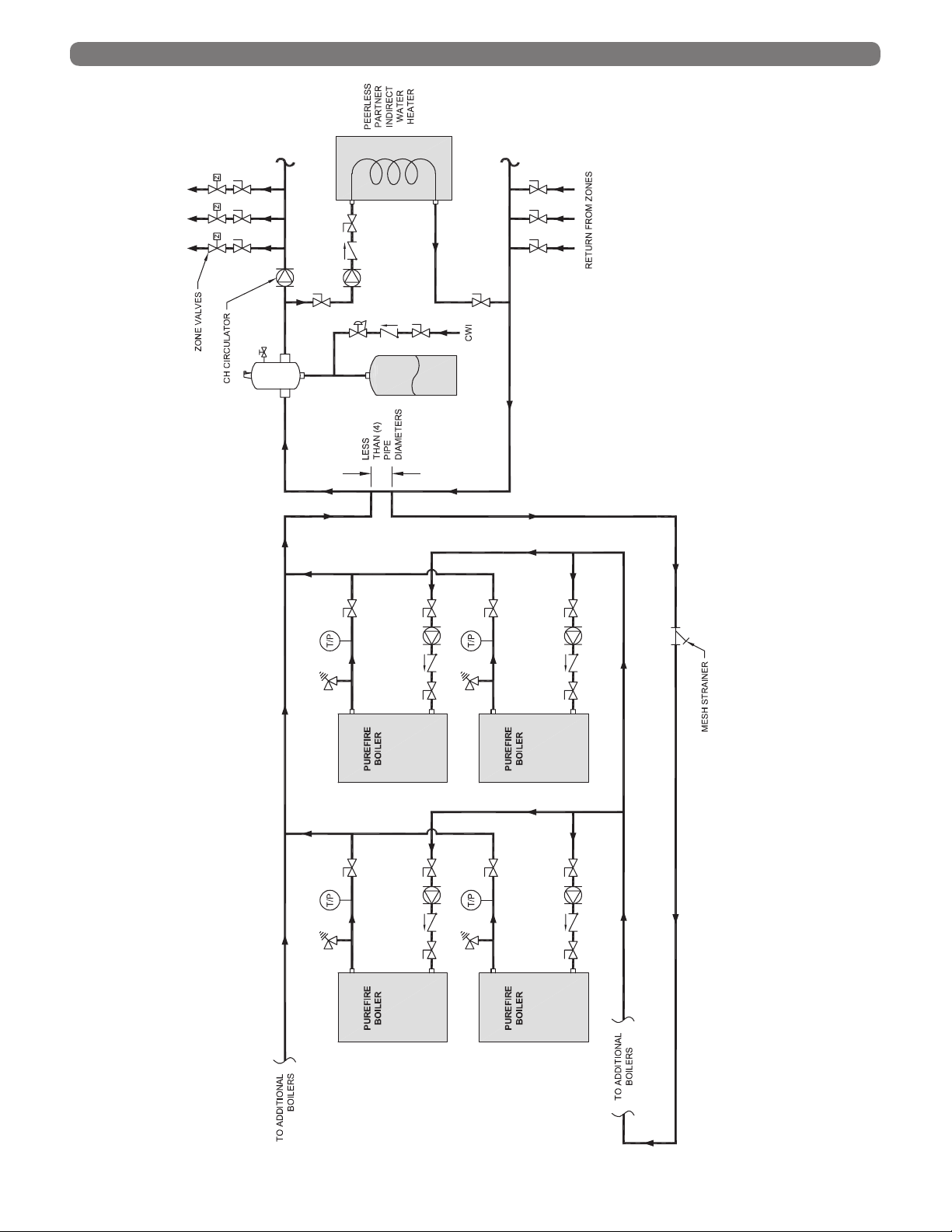
WATER PIPING & CONTROLS
Figure 4.6: Alternate Piping – Multiple Boilers with Multiple CH Zones (Zone Valves) & One DHW Tank
23
Page 26
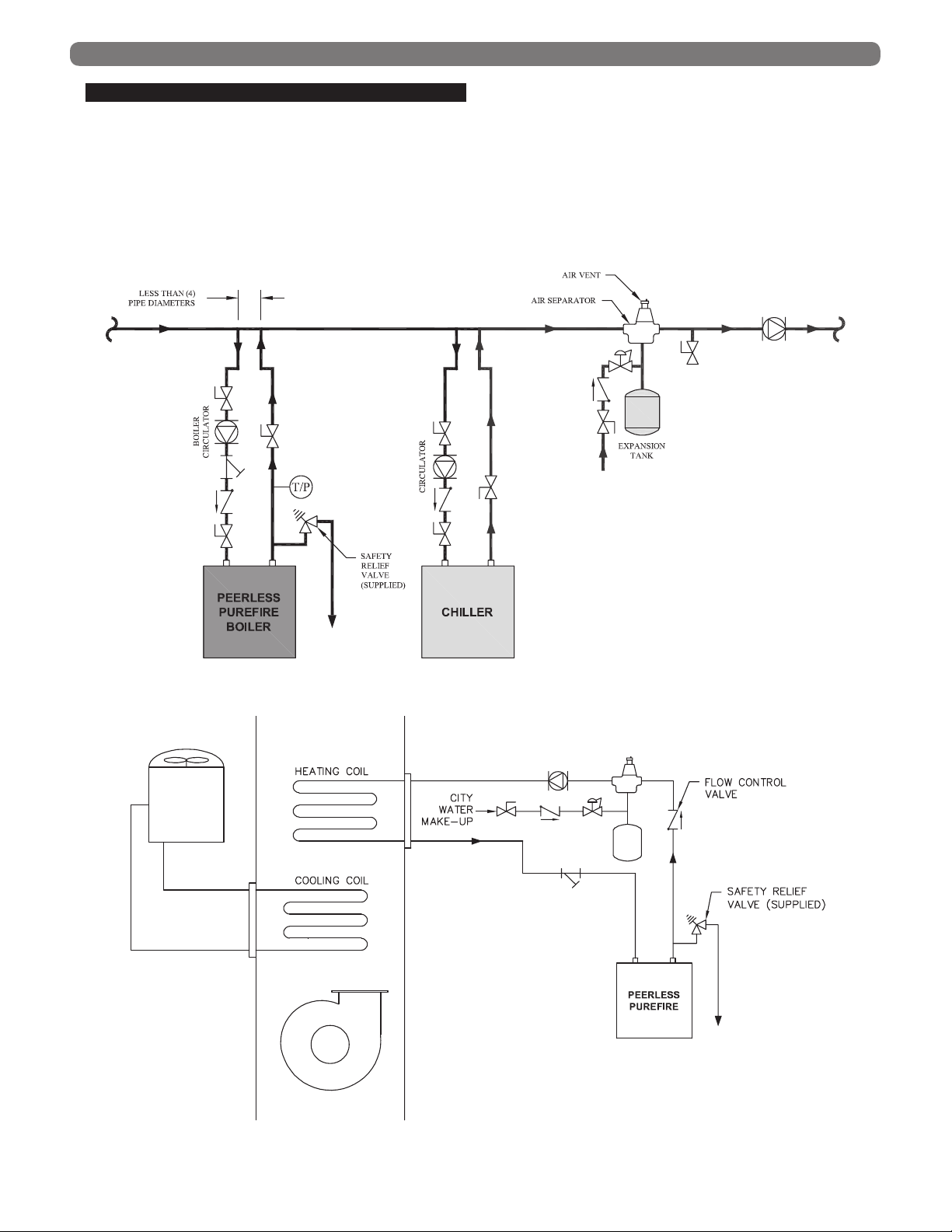
WATER PIPING & CONTROLS
G. SPECIAL APPLICATIONS
1. If the PureFire® boiler is used in conjunction with a
chilled medium system, pipe the chiller in a separate
secondary loop.
a. Assure that the boiler circulator is disabled during
chiller operation so that chilled water does not
enter the boiler.
b. Install a flow control valve (spring check valve) to
prevent gravity flow through the boiler.
c. See Figure 4.7 for recommended system piping
for chiller operation.
2. For boilers connected to heating coils in a forced
air system where they may be exposed to chilled
air circulation, install flow control valves or other
automatic means to prevent gravity circulation of the
boiler water during cooling cycles. See Figure 4.8 for
an illustration.
Figure 4.7: Boiler in conjunction with a Chilled Water System
Figure 4.8: Boiler Connected to a Heating Coil in a Forced Air System
24
Page 27
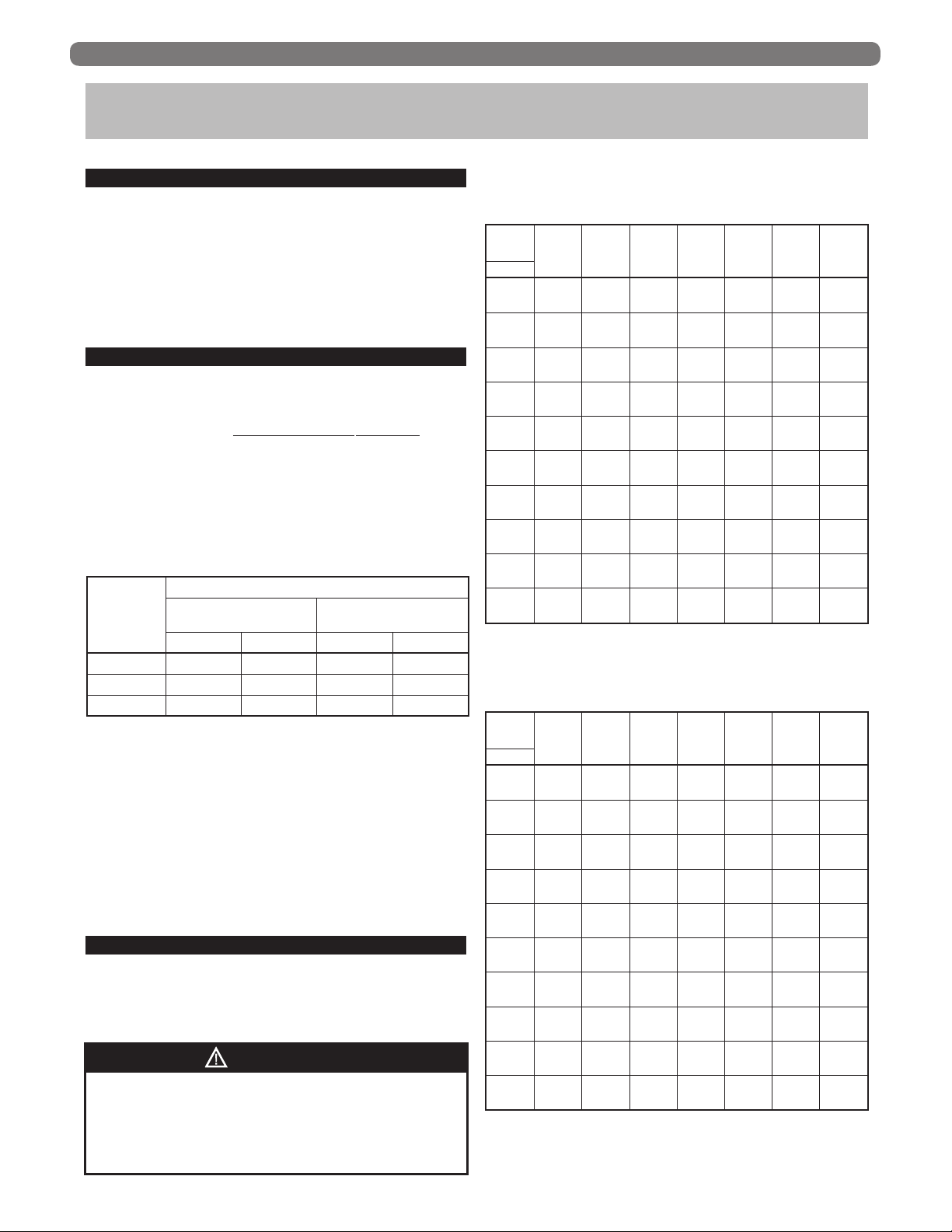
5. FUEL PIPING
FUEL PIPING
A. GENERAL
1. All fuel piping to the PureFire® boiler is to be in
accordance with local codes. In the absence of local
regulations refer to the National Fuel Gas Code, ANSI
Z223.1/NFPA 54.
2. Size and install fuel piping to provide a supply of
gas sufficient to meet the maximum demand of all
appliances supplied by the piping.
B. FUEL LINE SIZING
1. The required flow rate of fuel gas to the boiler can be
determined by the following:
Input Rate
³
ft
(
/
hr
Boiler Input Rate
=
)
Gas Heating Value
Btu
(
(
Btu
)
/
hr
)
³
/
ft
2. As an alternative, use Table 5.1 to determine the
required gas flow rate. This table uses typical heating
values for natural gas and liquefied petroleum (LP) gas.
Table 5.1: Required Fuel Input
Required Input Rate
Natural Gas
PureFire®
Model
PFC-850 850 24.1 340 9.6
PFC-1000 1,000 28.3 400 11.3
PFC-1500 1,500 42.5 600 17.0
(1000 Btu/ft³)
ft³/hr m³/hr ft³/ hr m³/ hr
LP Gas
(2500 Btu/ft³)
3. Table 5.2 shows the maximum flow capacity of
several pipe sizes based on 0.3” w.c. pressure drop.
The values shown are based on a natural gas specific
gravity of 0.60.
4. Table 5.3 shows the maximum capacity of pipe sizes
for LP gas with a specific gravity of 1.50.
5. Size the fuel gas supply piping for no more than
0.5 in. w.c. pressure drop between the gas pressure
regulator and the boiler.
C. GAS SUPPLY PIPING - INSTALLATION
1. Do not install any piping directly in front of the
boiler or along either side. Always provide clearance
for removal of the front cover or side panels for
inspection and maintenance.
WARNING
Use a pipe joint sealing compound that is resistant to
liquefied petroleum gas. A non-resistant compound
may lose sealing ability in the presence of this gas,
resulting in a gas leak. Gas leaks may potentially
cause an explosion or fire.
Table 5.2: Pipe Capacity – Natural Gas
Maximum Capacity of pipe in cubic feet per hour (cubic meters
per hour) with a pressure drop of 0.3” of water (75 Pa).
Pipe
Length
ft (m)
10
(3.0)
20
(6.1)
30
(9.1)
40
(12.2)
50
(15.2)
60
(18.3)
70
(21.3)
80
(24.4)
90
(27.4)
100
(30.5)
1-1/4”
Pipe
1,050
(30)
730
(21)
590
(17)
500
(14)
440
(12)
400
(11)
370
(10)
350
(10)
320
(9)
305
(9)
1-1/2”
Pipe
1,600
(45)
1,100
(31)
890
(25)
760
(22)
670
(19)
610
(17)
560
(16)
530
(15)
490
(14)
460
(13)
2” Pipe
3,050
(86)
2,100
(59)
1,650
(47)
1,450
(41)
1,270
(36)
1,150
(33)
1,050
(30)
930
(26)
870
(25)
710
(20)
2-1/2”
3” Pipe 4” Pipe 6” Pipe
Pipe
4,800
3,300
2,700
2,300
2,000
1,850
1,700
1,500
1,400
1,130
(136)
(93)
(76)
(65)
(57)
(52)
(48)
(42)
(40)
(32)
8,500
(241)
5,900
(167)
4,700
(133)
4,100
(116)
3,600
(102)
3,250
(92)
3,000
(85)
2,600
(74)
2,500
(71)
2,000
(57)
17,500
(496)
12,000
(340)
9,700
(275)
8,300
(235)
7,400
(210)
6,800
(193)
6,200
(176)
5,400
(153)
5,100
(144)
4,100
(116)
44,000
(1246)
31,000
(878)
25,000
(708)
22,000
(623)
20,000
(566)
18,000
(510)
17,000
(481)
15,000
(425)
14,000
(396)
11,500
(326)
Table 5.3: Pipe Capacity – LP Gas
(1.50 Specific Gravity)
Maximum Capacity of pipe in cubic feet per hour (cubic meters
per hour) with a pressure drop of 0.3” of water (75 Pa).
Pipe
Length
ft (m)
10
(3.0)
20
(6.1)
30
(9.1)
40
(12.2)
50
(15.2)
60
(18.3)
70
(21.3)
80
(24.4)
90
(27.4)
100
(30.5)
1-1/4”
Pipe
662
(18.7)
460
(13.0)
372
(10.5)
315
(8.9)
277
(7.8)
252
(7.1)
233
(6.6)
221
(6.2)
202
(5.7)
192
(5.4)
1-1/2”
Pipe
1,008
(28.5)
693
(19.6)
561
(15.9)
479
(13.6)
422
(12.0)
384
(10.9)
353
(10.0)
334
(9.5)
309
(8.7)
290
(8.2)
2” Pipe
1,922
(54.4)
1,323
(37.5)
1,040
(29.4)
914
(25.9)
800
(22.7)
725
(20.5)
662
(18.7)
586
(16.6)
548
(15.5)
447
(12.7)
2-1/2”
3” Pipe 4” Pipe 6” Pipe
Pipe
3,024
(85.6)
2,079
(58.9)
1,701
(48.2)
1,449
(41.0)
1,260
(35.7)
1,166
(33.0)
1,071
(30.3)
(26.8)
(25.0)
(20.2)
945
882
712
5,355
(151.6)
3,717
(105.3)
2,961
(83.8)
2,583
(73.1)
2,268
(64.2)
2,048
(58.0)
1,890
(53.5)
1,638
(46.4)
1,575
(44.6)
1,260
(35.7)
11,025
(312.2)
7,560
(214.1)
6,111
(173.0)
5,229
(148.1)
4,662
(132.0)
4,284
(121.3)
3,906
(110.6)
3,402
(96.3)
3,213
(91.0)
2,583
(73.1)
27,720
(784.9)
19,530
(553.0)
15,750
(446.0)
13,860
(392.5)
12,600
(356.8)
11,340
(321.1)
10,710
(303.3)
9,450
(267.6)
8,820
(249.8)
7,245
(205.2)
25
Page 28
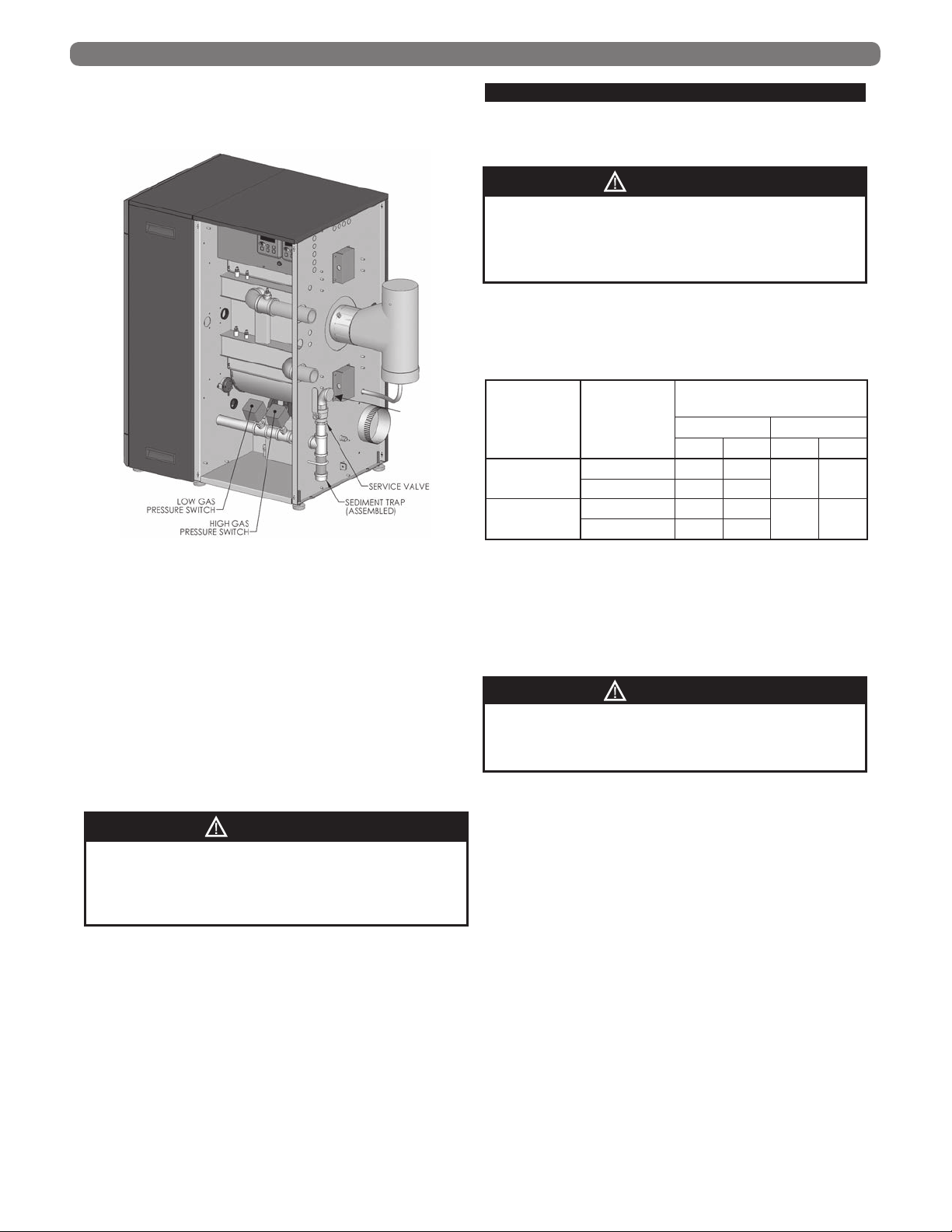
FUEL PIPING
2. A sediment trap is included from the factory into
the supply piping at the boiler. Figure 5.1 shows the
sediment trap at the rear of the boiler near the base.
D. GAS SUPPLY PIPING - OPERATION
1. The gas line must be properly purged of air to allow
the boiler to operate properly. Failure to do so may
result in burner ignition problems.
WARNING
Liquefied Petroleum (LP) Gas or Propane is heavier
than air and, in the event of a leak, may collect in low
areas such as basements or floor drains. The gas
may then ignite resulting in a fire or explosion.
2. Table 5.4 shows the maximum and minimum fuel gas
supply pressure to the boiler.
Table 5.4: Maximum and Minimum Fuel Supply
Model Fuel Type
PFC-850/1000
PFC-1500
Pressure
(at Gas Valve for each Burner)
in. w.c. kPa in. w.c. kPa
Natural Gas 3.5 0.9
LP Gas 8.0 2.0
Natural Gas 3.5 0.9
LP Gas 8.0 2.0
Fuel Inlet Pressure
Minimum Maximum
13.5 3.4
26 6.5
Figure 5.1: Gas Supply Pipe and Shutoff
3. High and low gas pressure switches are provided on
the gas supply header inside the boiler cabinet. Figure
5.1 shows the pressure switch location.
4. Install the service valve, supplied by the factory, as
shown in Figure 5.1 on the inlet to the boiler gas
piping.
5. Install a ground joint union upstream of the service
valve to allow service to the appliance.
6. Maintain a minimum distance of 5 feet between the
supply gas pressure regulator and the appliance.
WARNING
When checking for leaks, do not use matches,
candles, open flames or other methods that provide
an ignition source. This may ignite a gas leak
resulting in a fire or explosion.
7. Check all gas piping for leaks prior to placing the
boiler in service. Use an approved gas detector, noncorrosive leak detection fluid, or other leak detection
method to determine if there are leaks in the system.
If leaks are found, turn off the gas flow at the service
valve and repair as necessary.
8. Gas shutoff valves, located in the blower vestibule
cabinet area, are provided for each individual burner.
These valves are to be used in addition to the gas
service valve to interrupt gas flow to the individual
burners.
a. Gas pressures below 3.5 in. w.c. may result in
burner ignition failures and hard ignitions. A low
gas pressure switch has been provided with the
boiler to prevent low pressure conditions.
b. Gas pressures above 26 in. w.c. may result in
damage to the automatic gas valve.
CAUTION
Do not subject the gas valve to more than 26 in. w.c.
(65 mbar) of gas pressure. Doing so may damage the
gas valve.
3. To check the gas supply pressure to the gas valve:
a. Turn off the power at the service switch.
b. Close the gas shutoff valve for the automatic valve
being checked.
c. Using a flat screwdriver, turn the screw inside the
inlet pressure tap fitting (see Figure 5.2) one turn
counterclockwise.
d. Attach the tube from the manometer to the inlet
pressure tap fitting.
e. Turn on the burner service switch.
f. Open the manual gas valve and start the boiler.
g. Read and record the gas pressure while the boiler
is firing.
h. Remove the call for heat and allow the burner to
shutdown normally with a full postpurge.
i. Turn off the burner service switch and close the
gas shutoff valve.
j. Remove the manometer tube from the inlet
pressure tap fitting.
k. Turn the internal screw clockwise to close the valve.
26
Page 29
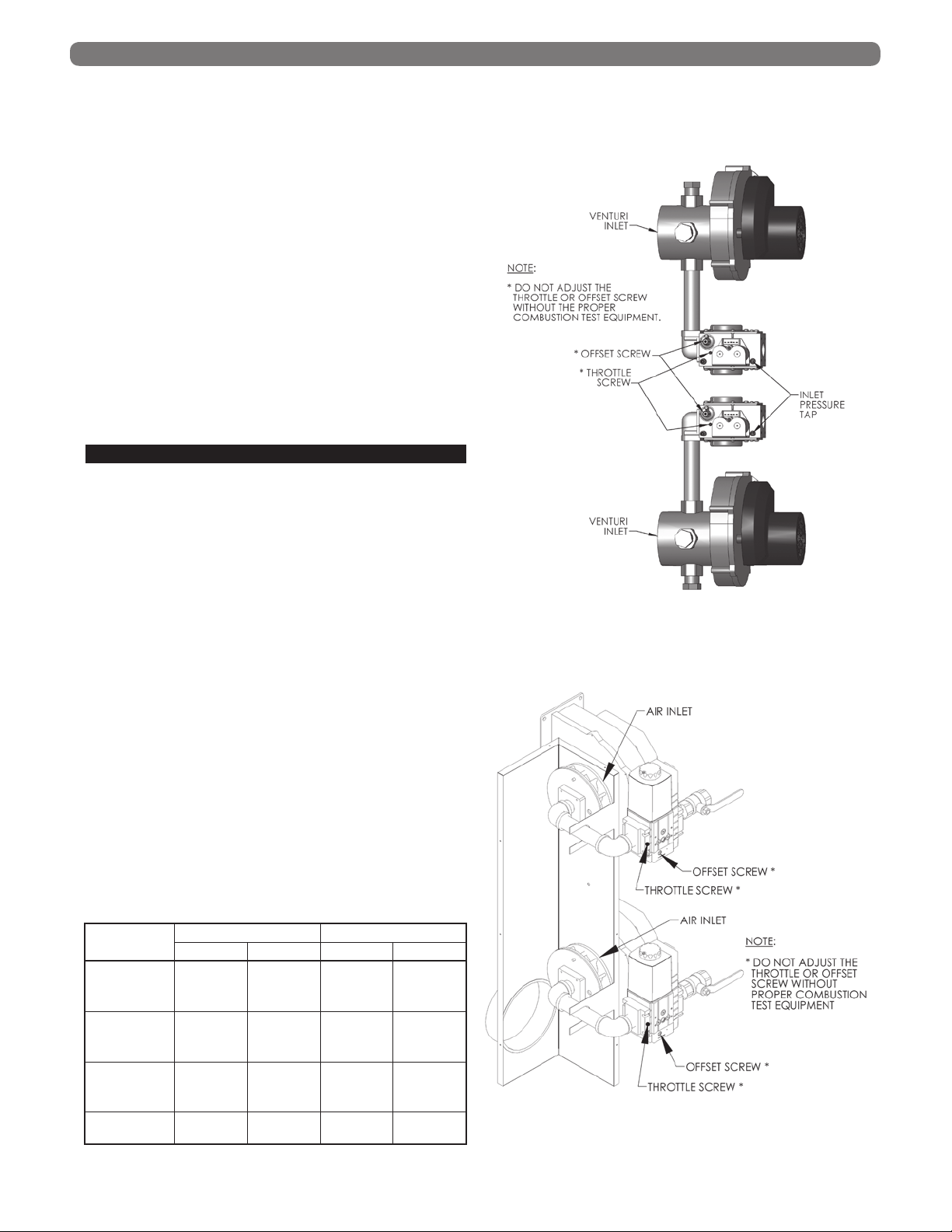
FUEL PIPING
l. Turn on the gas shutoff valve and the boiler
service switch.
m. Start the boiler and check for fuel gas odor around
the gas valve. If an odor is evident, check to make
sure that the pressure tap fitting is closed.
n. Repeat this procedure on the second gas valve.
4. All gas piping must be leak tested prior to placing the
boiler in operation.
a. If the required leak test pressure is higher than 26
in. w.c., the boiler must be isolated from the gas
supply piping by closing the service valve.
b. If the gas valve is exposed to pressure exceeding
26 in. w.c., the gas valve must be replaced.
5. Install the boiler such that the gas ignition system
components are protected from water (dropping,
spraying, rain, etc.) during operation and service
(circulator replacement, condensate collector and
neutralizer clean out, control replacement, etc.).
E. MAIN GAS VALVES - OPERATION
1. Figure 5.2 is an illustration of the main gas valve,
venturi and blower assembly for the
2. Do not make adjustments to the gas valve without
instrumentation to measure carbon dioxide (CO
carbon monoxide (CO) emissions in the exhaust vent
pipe.
PureFire® boiler.
) and
2
5. Refer to Section 3, Venting and Air Inlet Piping for
information on obtaining exhaust vent samples from
this boiler.
3. Turning the throttle screw clockwise will decrease
the gas flow (decreasing CO
) and turning it
2
counterclockwise will increase the gas flow rate
(increasing CO
). Markings adjacent to the throttle
2
screw show + and – indicating this operation.
a. Throttle adjustments should be made only at full
input rate with the other burner off.
b. The exhaust emissions should be checked with
both burners in operation to assure correct
operation.
c. See Section 9, Start-Up Procedure for specific
information about commissioning and adjusting
the boiler.
4. The recommended CO2 settings are given in table
5.5. In no case should the boiler be allowed to
operate with CO emissions higher than 200 ppm.
Table 5.5: Combustion Settings
Natural Gas Propane (LP)
Low Fire High Fire Low Fire High Fire
Carbon
Monoxide
(CO)
Carbon
Dioxide
(CO
Excess
Oxygen
(O
2
Excess Air
< 50 ppm < 200 ppm < 50 ppm < 200 ppm
8.8% to
)
2
)
10.0%
3.4% to
5.4%
17.3% to
31.0%
8.5% to
9.5%
4.2% to
6.0%
22.4% to
35.8%
9.8% to
11.0%
4.2% to
6.0%
22.4% to
35.8%
9.5% to
10.5%
4.9% to
6.5%
27.3% to
40.1%
Figure 5.2: Gas Valve, Venturi, Blower Assembly –
PFC-850/1000
Figure 5.3: Gas Valve, Venturi, Blower Assembly –
PFC-1500
27
Page 30
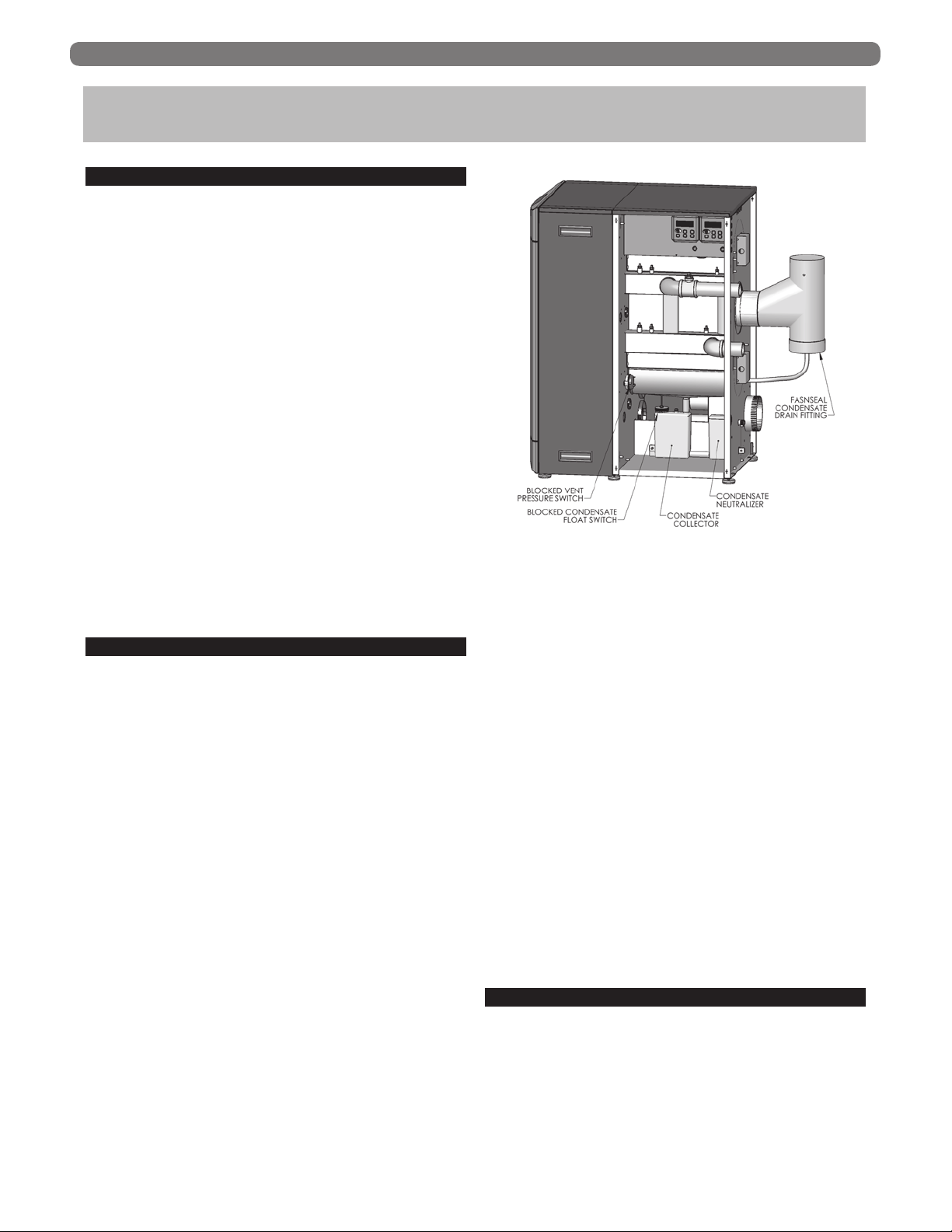
CONDENSATE TRAP & DRAIN SYSTEM
6. CONDENSATE TRAP & DRAIN SYSTEM
A. GENERAL
1. The disposal of all condensate into public sewage
systems is to be in accordance with local codes and
regulations. In the absence of such codes, follow these
instructions.
L’élimination de tout condensat dans les systèmes
d’évacuation publics des eaux usées doit s’effectuer
conformément aux codes et règlements en vigueur.
Si ces codes font défaut, suivre alors ces instructions.
2. Proper piping and removal of condensation from
combustion is critical to the operation of a condensing
appliance. Follow these instructions carefully to assure
that your
Pour le bon fonctionnement d’un appareil à
condensation, l’installation d’une tuyauterie adéquate
et la bonne évacuation de la condensation de la
combustion sont indispensables au fonctionnement
d’un appareil à condensation. Suivre attentivement
ces instructions pour assurer le fonctionnement
optimal de la chaudière
PureFire® boiler operates correctly.
PureFire®.
3. Depending on several factors, the condensate from
gas fired condensing appliances may have a pH value
as low as 2.5 (similar to cola soft drinks). Some local
codes require the use of neutralization equipment to
treat acidic condensate.
B. CONDENSATE SYSTEM
1. The condensate system for PureFire boilers perform
the following functions:
a. Prevent condensate from backing up into the heat
exchanger
b. Trap the condensate to prevent combustion gases
from escaping
c. Neutralize acidic condensate
2. Figure 6.1 shows the components of the condensate
system.
a. Condensate Collector Container: This vessel is a
transparent plastic container designed to catch the
condensate separately from the heat exchanger
and from the exhaust venting system. This vessel
also acts as part of the trap to prevent combustion
gases from escaping. The container is fitted with a
blocked condensate float switch.
b. Blocked Condensate Float Switch: This switch
will cause a blocking error on the boiler control
and prevent the boiler from operating if the level
of condensate in the vessel becomes too high.
High condensate levels can occur as a result of a
blocked condensate drain or similar problem.
Figure 6.1: Condensate Trap System
c. Condensate Neutralizer Container: This
transparent vessel completes the trap system. It is
also designed to hold the condensate neutralizing
media that is supplied with the boilers. Open
the screw cap and put neutralizing media into
the container. The amount of media consumed
depends on the acidity and amount of condensate
produced. This vessel should be checked
occasionally to determine if additional media is
required. Neutralizing media is available from your
PB Heat Distributor in 1 lb packages (#54159).
d. Blocked Vent Switch: A blocked vent switch is
connected to the condensate system to shut the
burner down in case of a vent blockage. The
switch will trip if the pressure in the combustion
chamber exceeds 4.5” w.c. (11 mbar) and will
prevent the boiler from continuing to operate with
the condensate trap emptied due to high pressure.
e. FasNSeal Condensate Drain Tee: The condensate
drain tee, included in a separate box inside
the crate, drains condensate to the trap and
neutralization system separately from the heat
exchanger. This prevents dirt and debris from the
venting system from entering the heat exchanger.
C. CONDENSATE DRAIN PIPING
1. Material: The condensate drain is to be piped using
PVC, polypropylene, or other material resistant
to acidic condensate. Do not use steel, brass, or
galvanized pipe for this purpose. The acidic condensate
will attack most metals and cause corrosion.
28
Page 31

CONDENSATE TRAP & DRAIN SYSTEM
2. Tubing Size: The connection at the rear of the heat
exchanger is designed for connection to 3/4” ID
PVC or similar tubing. Do not reduce the size of the
condensate drain tubing.
3. Tubing Pitch: Be sure that the pipe or tubing is
pitched away from the boiler with a slope of no less
than 1/4” per foot.
4. Multiple Boilers: Condensate drain tubes from
multiple boilers should be run separately to prevent
a nuisance lockout of multiple boilers due to a single
clogged drain tube.
5. Condensate Pumps: If the boiler drain is above the
level of a gravity drain, a condensate pump should be
used. Table 6.1 lists several available brands. Contact
your PB Heat, LLC Distributor for availability.
Table 6.1: Recommended Condensate Pumps
Brand Name Model Number
ITT Bell & Gossett LS
Little Giant VCMA-15UL
Beckett CB151LSUL
Hartell KT-15-1UL
29
Page 32

ELECTRICAL CONNECTIONS & INTERNAL WIRING
7. ELECTRICAL CONNECTIONS &
INTERNAL WIRING
A. GENERAL
This appliance is to be wired in accordance with local
codes and regulations as defined by the Authority having
jurisdiction. In the absence of such local codes, the
PureFire® boiler is to be wired in accordance with the
latest edition of the National Electrical Code, ANSI/NFPA
70.
The boiler must be electrically bonded to ground in
accordance with the requirements of the authority having
jurisdiction or, in the absence of such requirements, with
the National Electrical Code, ANSI/NFPA 70, and/or the
Canadian Electrical Code Part I, CSA C22.1, Electrical Code.
B. CUSTOMER CONNECTIONS
1. Electrical knockouts are provided on the rear panel
of the PFC-850, PFC-1000 and PFC-1500 boilers
to connect supply wiring, circulator wiring, external
controls and/or external sensors. Figure 7.1 shows these
knockouts.
Figure 7.1: Electrical Terminal Access
a. There are (5) 7/8” diameter knockouts for line
voltage connections such as supply wiring, circulator
wiring and low water cutoff (LWCO) wiring.
b. There are (4) 7/8” diameter knockouts for low
voltage connections such as outdoor sensors,
domestic hot water (DHW) tank sensors and
system sensors.
2. Electrical terminals are located behind the control
cabinet cover plate where the Burner LCD Displays
are mounted (See Figure 7.1).
a. The cover plate can be removed by removing the
single sheet metal screw on the lower center of the
panel. The top of the panels is supported by tabs
into the top of the cabinet enclosure.
30
b. The terminal strips can be removed by gently
pulling them away from the wired blocks. This
allows the installer to attach wires to the connector
before plugging the terminal strip into the
mounted block.
3. Figure 7.2 show the customer electrical connections
for PFC-850, PFC-1000, and PFC-1500 boilers. Table
7.1 lists the terminal numbers with nominal voltage
and detailed descriptions of the connections.
Table 7.1: Terminal Description
1
2
3
4
5
6
7
8
9
10
11
12
13
14
17
18
19
20
21
22
23
24
25
26
27
28
29
30
31
32
Input/
Voltage Description
Output
Output 24 VAC
Output 5 VDC
Output 5 VDC
Input/
Output
Input/
Output
Output
Output
Input
Output
Output
Output
Input
Output
Input
N/A Ground Earth ground.
Dry Contacts
CH Thermostat, Boiler Output from
Zone Control Panel, or Zone Valve End
Switches.
Outdoor Sensor (12 kD NTC Thermister)
– To be located outside the building (north
side in the shade).
DHW Sensor (12 kD NTC Thermister) or
DHW Tank Thermostat.
Master Communication Link – Wire to
24
terminals 9 & 10 on each Dependent
VDC
Boiler.
Dependent Communication Link – Wire to
24
terminals 7 & 8 on Master Boiler and 9 &
VDC
10 on more Dependent Burners.
Remove jumper to wire to external limit
24
controls such as Low Water Cutoff,
VAC
Damper or Power Vent Interlocks.
5
System Sensor (12 kD NTC Thermister) –
VDC
To be located on the system supply header.
External analog input for boiler target
0-10
setpoint temperature from Building
VDC
Management System (BMS).
120
VAC
120
CH Circulating Pump – Use this output to
VAC
power the central heating (CH) circulator.
120
GEN Circulating Pump – Use this output
VAC
to power the GEN (Boiler) circulator.
120 VAC, 60 Hertz, 1 Phase supply from a
120
fused disconnect switch to power the boiler
VAC
controls and blowers.
120
Line voltage output for probe-type low
VAC
water cutoff (LWCO) power.
120 VAC, 60 Hertz, 1 Phase supply from a
120
fused disconnect switch to power the boiler
VAC
circulators.
Alarm contacts (Operation may be changed
from the Installer Menu to allow common
venting of multiple boilers).
Terminal
15 (-)
16 (+)
Page 33

ELECTRICAL CONNECTIONS & INTERNAL WIRING
Figure 7.2: Customer Connection – PFC-850, PFC-1000 & PFC-1500
C. ZONE CIRCULATOR WIRING
Figure 7.3: Typical Zone Circulator Relay Wiring
1. Wiring for a typical circulator zone panel is shown in
figure 7.3.
2. Note that the jumper between the hot leg of the
supply (H) and the zone circulator power input (ZC)
must be removed. Then a wire from terminal 19 of
the main panel will power all of the zone circulators.
3. If the total current rating of all of the zone pumps
exceeds 10 amps, an isolation relay must be used.
D. INTERNAL WIRING
Figure 7.4 shows the complete boiler wiring schematic
for PFC-850, PFC-1000 and PFC-1500 boilers. The
following is a list of internal wiring components and a short
description of each:
1. User Interface Pixel Display: A single user interface
display is located on the front of the boiler behind the
smoked lens on the jacket front panel. This interface
provides information on the boiler system and allows
the user to set the boiler address for cascade systems.
2. Installer Interface Displays: The installer interface
display allow the installer or service contractor to
display status information for many different values.
These displays also allow the installer/contractor to
change settings to optimize system efficiency and
operation. A detailed description of the status and
settings available is provided in Section 8 of this
manual.
3. Interface Module: This component provides the
following functions:
a. Alarm Contacts: These dry contacts can be used
to connect to an alarm bell, auto-dialer or other
device to alert personnel in the event of a blocking
or lockout error.
b. Analog Input: This allows a 0-10 VDC input for
external control of the system setpoint.
c. Modbus Communication: This provides two
way communication using Modbus interface for
external control of the setpoint and feedback
of system temperatures, error codes and other
values.
31
Page 34

ELECTRICAL CONNECTIONS & INTERNAL WIRING
32
Figure 7.4: Internal Wiring Schematic for PFC-850, PFC-1000 & PFC-1500 boilers
Page 35

ELECTRICAL CONNECTIONS & INTERNAL WIRING
4. Relay Module: This fused module provides isolation
for the pump contacts on the main control board.
The maximum rating for each pump attached is 10
amps. Since only two pumps will operate at any one
time, this limits the incoming power required for this
module to 20 amps. This separate power supply is
to be connected to terminals 27 and 28 on the right
terminal strip.
NOTICE
Relay module fuses are rated for 10 Amp resistive
load. For inductive loads use 7.5 Amps.
5. Integrated Primary Controls: There are two primary
ignition controls on the
1000 and PFC-1500 boiler. They are integrated
controls that supervise all of the ignition timing as well
as the burner modulation. The “managing burner”
control is located in the blower vestibule area and is
mounted adjacent to the top, “managing burner”. The
“dependent burner” control is located adjacent to the
lower “dependent burner.
6. Supply Temperature Sensors: The supply temperature
sensors provide input to their respective control which
use them to determine the input rate of each burner.
These sensors are 12kD NTC thermistors.
7. Return Temperature Sensor: The return temperature
sensors provide information on the boiler return water
temperature to prevent unsafe operation of the boiler.
These sensors are 12kD NTC thermistors.
8. Header Temperature Sensor: The header temperature
sensor provides the outlet supply temperature of the
boiler to the managing control to control the overall
boiler system operation. These sensors are 12kD NTC
thermistors.
PureFire® PFC-850, PFC-
9. Flue Temperature Sensor: The 12kD flue temperature
sensor provides the exhaust vent temperature to the
managing control to prevent unsafe operation of the
boiler.
10. Supply Limit Switches: The supply limit switches are
UL353 certified temperature switches that prevent
the boiler from exceeding 210°F (99°C) which is the
maximum operating temperature allowed by ASME
Boiler and Pressure Vessel Code, Section IV. These
switches along with the manual reset circuitry of the
primary controls meet the high limit requirements of
ASME CSDAFB (CSD-1).
11. Thermal Fuses: The thermal fuses located at the
rear of each combustion chamber prevent unsafe
operation of the boilers in the event of ceramic
deterioration in the combustion chamber target wall.
12. Condensate Drain Float Switch: This switch is
connected to the managing primary control and
prevents the boiler from operating if the condensate in
the condensate collector vessel exceeds its maximum
level.
13. Blocked Vent Pressure Switch: This switch is
connected to the managing primary control and
prevents the boiler from operating if the pressure in
the combustion chamber exceeds 4.5 in. w.c. (11
mbar). This will prevent the boiler from operating
with the condensate displaced from the trap due to
pressure.
14. Flapper Proof-of-closure Switches: These switches
transmit the position of the flapper to their respective
primary control. If the switch indicates that the flapper
is not closed on the inactive burner while the other
burner is operating, it will start the blower for the
inactive burner. This will assure a positive combustion
chamber pressure and prevent combustion gases from
back-feeding through the inactive burner in the event
of a flapper failure.
33
Page 36

BOILER CONTROL: OPERATION
Igntion Cycle
8. BOILER CONTROL: OPERATION
A. IGNITION SEQUENCE
Figure 8.1 shows the ignition sequence for the PureFire®
boiler control. Table 8.1 describes each step in the
sequence in detail. The
dual sensing of the flame to maximize the reliability.
The control senses the burner flame with both the flame
sensor and the ignition electrode.
PureFire® boiler control provides
Safety On/Off
Figure 8.1: Ignition Cycle – Graphical Representation
Table 8.1: Ignition Sequence
Demand
Fan
Pump
Gas Valve
Ignitor
Flame Signal
Standby
Pre-Purge
5 seconds
Ignition
Pre-Ignition
2 seconds
4 seconds
2 seconds
320 milliseconds
Burner On
Maximum 24 hours
Post Purge 1
maximum
10 seconds
Post Purge 2
minimum
30 seconds
Purge
Circulator Post
Depends on
boiler settings
State
On
Off
High
Ignition
Low
Off
On
Off
On
Off
On
Off
On
Off
Period Demand Status Burner LCD Display
No demand is present
Standby
If the power is on to the PureFire® boiler and there is no heat demand, the burner LCD will display “Standby” and show the
boiler supply temperature in the lower right corner. The time, in 24 hour format, is shown in the upper right. When a heat demand
(either CH or DHW) is present, the boiler begins the ignition cycle.
A CH or DWH demand must be present to initiate ignition.
Once initiated the boiler will light.
Pre Purge
When a demand is present, the PureFire® control starts the combustion air fan. The fan speed then increases to ignition speed
and the burner LCD displays the source of the call for heat along with “Trial for ignition.” This screen is displayed until the
burner is lit and stable or until a fault occurs. Once the ignition sequence begins it will continue through ignition even if the
demand has ended.
34
Page 37

BOILER CONTROL: OPERATION
Table 8.1: Ignition Sequence (cont’d)
Period Demand Status Burner LCD Display
A heat demand has no influence in the Safety On/Off period.
Safety On/
Off
Pre-Ignition
The Safety On/Off step will continue even if the demand
has ended.
This step very quickly opens and closes the gas valve relays and determines if the control is operating correctly. The CH pump is
turned off during this test.
A heat demand has no influence in the Pre-Ignition period.
Once the internal check is complete, the control begins a Pre-Ignition sequence. The igniter is energized while the gas valve
remains off. If a flame is detected at the end of the pre-ignition period a lockout will occur.
A heat demand has no influence in the Ignition period.
Ignition
Burner On
Post
Purge 1
The following displays occur on ignition failure only.
The igniter remains energized for the first 4 seconds of the Ignition period. For the final 2 seconds of the Ignition period, the igniter
is turned off and the control checks for a flame signal through both the ignition electrode and the flame sensor. If no flame signal is
present
at the end of the Ignition period, the control initiates a post-purge and then begins the ignition cycle again. If the number of
ignition failures exceeds the allowable number in one call for heat, the control will post purge and lock out. If the “One Hour Retry”
parameter is set to, “ON”, the control will retry ignition one hour after an ignition failure. The control records 4 flame signal values
during the last two seconds of this period that can be accessed from the “Installer Menu” under “Status”.
A heat demand must be present for the control to stay in
this period.
Once a flame signal is established, the burner will run until a demand is satisfied, the setpoint is exceeded, or a blocking/lockout
error occurs. The maximum run period for the burner is 24 hours. If the boiler runs continuously for 24 hours, the control will
override the demand and turn off the burner. After this a restart will occur and the burner will continue to run.
After the Post Purge period begins, a heat demand will be
ignored until after this period.
During post purge 1, the control monitors the flame signal to be sure that the flame has extinguished. If a flame is detected after
the maximum 10 second time period, a control lockout will occur.
The following screen is displayed when the demand has ended.
Post
Purge 2
Pump
Purge
During this period a heat demand has no effect on operation.
During this period, the combustion air fan runs at high speed to purge combustion gases from the heat exchanger. The default fan
post purge period is 30 seconds. It is adjustable up to 120 seconds.
No heat demand is present.
The operation of the circulators and the boiler depend on the pump mode and the heat demand status.
The following screen will be displayed if the supply temperature
exceeds the target setpoint.
35
Page 38

BOILER CONTROL: OPERATION
B. STATUS DISPLAY
2. Managing Burner LCD Display: This display is
located on the right side of the boiler behind the heat
The PureFire® boiler display screens are designed to
provide the user and installer with useful information
about the boiler function. PFC-850, PFC-1000 and
exchanger side panel. The managing burner display is
located toward the front of the boiler and controls the
upper burner assembly.
PFC-1500 boilers have three different display screens
available.
3. Dependent Burner LCD Display: This display is
located on the right side of the boiler behind the
1. Master Pixel Display: This display is located behind
the smoked lens at the top of the boiler front panel.
Removing the lens allows access to the display.
heat exchanger side panel. The dependent display is
toward the rear of the boiler and controls the lower
burner assembly.
Table 8.2: Initialization Screens
Pixel Displays LCD Displays
Initialization
Screens
The software version indicated by [ x x x x ] indicates the
version of the program for the display interface.
Initialization screens are displayed for the first few seconds after power is applied to the front Pixel display and both burner
LCD displays.
Figure 8.2: Pixel Display Illustration
36
Page 39

Table 8.3: Display Screens Under Various Conditions
Pixel Displays LCD Displays
BOILER CONTROL: OPERATION
Standby
Central Heating
(CH) Demand
Domestic Hot
Water (DHW)
Demand
Managing (Boiler—Pressing the up or down key
displays the boiler system information)
Dependent
Managing (Boiler)
Dependent
Managing
Supply at
Setpoint
Special Demand
Functions
Dependent
37
Page 40

BOILER CONTROL: OPERATION
Table 8.3: Display Screens Under Various Conditions (cont’d)
Pixel Displays LCD Displays
Ignition
Failure Error
Handling
Flame
Failure Error
Handling
Ignition Retry
Error Handling
Service
Notification
Pixel Displays Dependent LCD Displays
Managing LCD Display
Pixel Displays LCD Displays
38
Page 41

BOILER CONTROL: OPERATION
C. USER MENU
To access the user menu for each burner, simply press
the “Menu” key on the corresponding managing or
dependent LCD display located on the right side of the
boiler behind the heat exchanger access panel. The
managing display is on the left and corresponds to the
upper burner. The dependent display is on the right and
corresponds to the lower burner. Use the “s” and “
keys on the display to move the cursor to the desired
selection. Pressing “Select” will access the submenu for
the selection. The submenus are described in detail below.
Figure 8.3: User Menu
1. LCD Status Menu
Status Menu: The user status menu gives the user or
installer access to basic information about the boiler
system. The first screen shows the Current Supply
Setpoint. If the boiler is in CH Mode 0, 2 or 6, this is
the temperature that the boiler targets. As the boiler
approaches this target, the burners will modulate their
input.
t”
A value of 50°F (-10°C) indicates an open sensor
and a value of 244°F(118°C) indicates a short. Since
boilers installed in low temperature environments such
as a garage may experience vent temperatures below
50°F, the control works as follows:
a. If the Vent Temperature Sensor reads less than
50°F, the boiler will continue to operate normally,
unless,
b. If the return temperature exceeds 80°F (27°C) or
the supply temperature exceeds 120°F (49°C) the
burners will operate at their minimum modulation
until the call for heat ends or the vent temperature
exceeds 50°F.
The outdoor sensor temperature should correspond
to the current outdoor temperature. If the sensor
is mounted in direct sunlight or near an appliance
exhaust vent, erratic operation can result due to large
changes in the apparent outdoor temperature.
A value of -40°F (-40°C) indicates an open sensor
and a value of 244°F(118°C) indicates a short for this
sensor.
The final screen of the status menu provides
information on the status of each of the circulators.
Since these circulators on the PFC-850 and PFC-1000
boilers are connected to the managing burner, only
the statuses of these circulators are of interest.
Figure 8.4: Status – Supply Setpoint
The next screens show temperature values read by the
temperature sensors in the control system. The supply
and return temperatures are measured at the header
on the outlet side of the heat exchanger. There is a
supply and return sensor for each burner. In addition
to the supply and return sensors, there is a header
(system) sensor on the boiler supply (outlet) pipe.
Figure 8.5: Status – Temperature
Typical Values for Water Sensors:
(Supply/Return/System/DHW): 70°F (21°C) to 200°F
(93°C).
A value of 14°F (-10°C) indicates an open sensor and
a value of 244°F(118°C) indicates a short for these
sensors.
Typical Values for the Vent Sensor are: 70°F (21°C) to
200°F (93°C).
Figure 8.6: Status – Circulators
2. LCD Settings Menu
The user settings menu provides access to basic
settings on the
“Settings Menu” the Central Heating Setpoint menu
appears. To access the other menus, press the
Some of the menus shown below will not appear
depending on the CH or DHW mode chosen.
a. Central Heating Setpoint: Depending on the CH
Mode chosen (in the Installer Menu), the user may
be able to adjust the boiler water temperature
that is targeted by the control on a central heat
demand. If the CH Mode is 1 or 2 (Outdoor
Reset), this screen will show “OD RESET” along
with the target temperature calculated by the
control algorithm. The user is not allowed to
override the calculated temperature. If CH Mode
0 or 6 is chosen, the target temperature can be
changed by pressing the “Select” key and using
the “s” and “
value. The following shows the range and default
values for the Central Heating Setpoint.
Figure 8.7: Settings – CH Setpoint
PureFire® control. After choosing the
t” keys to increase or decrease the
t key.
39
Page 42

BOILER CONTROL: OPERATION
Table 8.4: CH Setpoint Range & Defaults
Central
Heating
Setpoint
Minimum Maximum Default
50°F 195°F 160°F
10°C 91°C 71°C
NOTICE
DHW Boiler Setpoint Setting is only available in DHW
Mode 1 & 2.
b. DHW Boiler Setpoint: This value determines the
target temperature for the boiler supply to an
indirect domestic hot water (DHW) storage tank.
This should not be confused with the DHW Tank
temperature. If the DHW Mode is set to Mode 0
(No DHW) this screen will not be visible.
Figure 8.8: Settings – DHW Boiler Setpoint
Table 8.5: DHW Boiler Setpoint Range & Defaults
DHW Boiler
Setpoint
Minimum Maximum Default
122°F 195°F 180°F
50°C 91°C 82°C
NOTICE
DHW Tank Setpoint Setting is only available in DHW
Mode 1.
c. DHW Tank Setpoint: This screen allows the user
to select the target temperature for the indirect
DHW storage tank. This screen is only visible if
the DHW Mode is set to Mode 1 (DHW Tank with
Sensor) and an optional 12 kD DHW Tank sensor
is purchased (PB Stock Code 54157).
Figure 8.9: Settings – DHW Tank Setpoint
DANGER
Water temperatures over 125°F can instantly cause
severe burns or death from scalding. Children, elderly
and disabled individuals are at the highest risk of
scalding. See instruction manual for the indirect tank
before setting the water heater temperature. Instruct
users to feel the water temperature before bathing or
showering. Anti-scald valves are recommended.
WARNING
Be sure to only use the 12 kD tank sensor indicated.
Other sensors will not provide accurate tank
temperatures and may cause severe personal injury
due to scalding.
Table 8.6: DHW Tank Setpoint Range & Default
Minimum Maximum Default
DHW Tank
Setpoint
d. Time & Date: This screen allows the user to set
the current date & time for the burner. Setting
the current date and time allows the installer to
set up alert messages for routine inspection and
maintenance.
Figure 8.10: Settings – Date & Time
•
•
•
•
•
•
•
The date and time will be stored in non-volatile
memory so the date will not require resetting if the
power is disconnected.
e. Temperature Units: This screen allows the user
to change the temperature unit display. The
default units are Fahrenheit °F. To change the unit
display, press the “Select” key. The current unit
system will flash. Use the “ñ” and “ò” keys to
change the value to Celsius °C. Press the “Select”
key again to choose the units.
Figure 8.11: Settings – Temperature Units
3. LCD Message Menu
The messages menu allows the user to view the last
blocking error or last lockout error. The display will
also show the interval between the last blocking
or lockout error and the error before the last. To
determine the interval between the current time and
the error displayed, create an error by disconnecting
the supply sensor wire.
50°F 158°F 120°F
10°C 70°C 49°C
Press the “Select” key. The third line will
alternately flash the day of the week and “---”.
Use the “ñ” and “ò” keys to change the day.
Press the “Select” key to select the correct day.
The date value will flash. Use the “ñ” and
“ò” keys to change the date. Press the
“Select” Key.
The month value will flash. Use the “ñ” and
“ò” keys to change the month. Press the
“Select” Key.
The year value will flash. Use the “ñ” and
“ò” keys to change the year. Press the
“Select” Key.
The hour value will flash. Use the “ñ” and
“ò” keys to change the hour. Press the
“Select” Key. (Note that the hour is displayed
in the 24 hour format so that 3:00 pm =
15:00.)
The minute value will flash. Use the “ñ” and
“ò” keys to change the minutes. Press the
“Select” Key.
40
Page 43

BOILER CONTROL: OPERATION
a. Last Lockout Error: The last lock menu allows
the user to view the reason for the last lockout.
See Table 10.2 for a list of locking errors and
the associated codes. Note that a value of #255
indicates that there are no lockout errors in the
control history. Also, note that the errors displayed
may have occurred during the factory fire test or
field commissioning of the equipment.
Figure 8.12: Messages – Last Errors
b. Last Blocking Error: The last block screen allows the
user to view the reason for the last blocking error.
See Table 10.1 for a list of blocking errors and the
associated “E” codes. Note that a value of #255
indicates that there are no blocking errors in the
control history. Also, note that the errors displayed
may have occurred during the factory fire test or
during field commissioning of the equipment.
D. INSTALLER MENU
1. Menu Overview
The installer menu allows installing or service
contractors to view and/or make adjustments to the
permanent boiler settings based on the installation
configuration, desired operation and local codes. The
menu structure is shown in Figure 8.13.
b. Dependent Burner (Burner D): The bottom burner
on each boiler is designated as the “Burner D” or
“dependent” burner. This burner control is started
and stopped by the managing burner only. Its
operation is not affected by external inputs.
2. Status
The status menu is designed to monitor key
parameters and aids the installer or service contractor
in determining if there are problems with boiler
operation.
a. Current Supply Setpoint: The setpoint value
will change for DHW demands or CH demands
depending on the setpoint chosen for these modes
of operation. When outdoor reset modes are
selected, this value is the calculated target for the
system.
Figure 8.14: Status – Supply Setpoint
b. Fan Speeds: Screens #2 & #3 display fan speed
information. The current fan speed will vary
during operation between the low power and
high power values. The Low Power, Ignition,
and Hi Power values are preset at the factory for
a specific model size. Table 12.3, in Section 12
of this manual, shows the fan speed presets for
each model size. Note that these values may vary
slightly due to air setting changes.
Figure 8.13: Installer Menu
To access the installer menu, press and hold the
“Menu” and “Select” key on the LCD display
corresponding to the burner on which the parameter
change is to be made.
a. Managing Burner (Burner M): The top burner on
each PFC-850, PFC-1000 or PFC-1500 boiler is
designated as “Burner M” or “managing burner”.
This burner control is connected to the GEN
(Boiler) circulator, the CH and/or DHW circulator*
and all external sensors*. In the following section,
all parameters which affect only the managing
burner will be designated with “(M)”.
* Stand-Alone configuration or Master Boiler
in multiple boiler configuration.
Figure 8.15: Status – Fan Speeds
c. Flame Measurements: Screens #4, #5 & #6
display flame signal information. The first value,
Flame Signal, is the current flame rectification
signal in micro amps (µA). The minimum value
for this signal that will allow the burner to continue
running is 2.8 µA the maximum value for this is 10
µA.
Figure 8.16: Status – Flame Signal
41
Page 44

BOILER CONTROL: OPERATION
The next value, Flame Failures, is the number of
times the burner has dropped out due to flame
failure. Several flame failures may have occurred
during the factory firetests and installation. If there
are a large number of flame failures showing on
this screen, contact your Peerless
On Screens #5 and #6, the Flame Measurement
values 1-4 are logged in the last two seconds
of the most recent ignition sequence in 1/2
second intervals. This helps service contractors to
diagnose ignition issues.
d. Ignition Attempts: Screen #7 provides information
about ignition attempts. Obviously, the total
ignition attempts are the sum of the successful
and failed attempts. Several ignition failures
may occur during factory firetest and equipment
commissioning. However, if there are a large
number of failed ignition attempt showing on this
screen, contact your Peerless
®
Representative. If
there is an unusually large number of total ignition
attempts, there may be a problem with the boiler
short cycling.
Figure 8.17: Status – Ignition
e. Burner Run Time: Screen #8 provides information
about the total run time of each burner. The total
burner run time is the sum of the central heating
(CH) and domestic hot water (DHW) hours. The
total boiler run time is the sum of both burner run
times.
Figure 8.18: Status – Burner Run Time
f. Blocking Errors: Screen #9 provides error history
about the last 16 blocking errors. Blocking errors
are errors that prevent the burner from operating
until the condition causing the error is corrected.
Sensor errors, low water, and blocked vent are
examples of this type of error. To review previous
errors, press the select key. The number in the
upper right changes from the status screen “9”
to a blinking “0” indicating that this is the most
recent error. Use the arrow keys to scroll through
previous errors from 0 to 15. If the screen
shows “#255” in the error number location,
this indicates that there is no error stored in this
location. All errors on screens higher than one
showing “#255” should also indicate no error.
Table 10.1 (in Section 10) provides a list of
blocking errors.
®
Representative.
g. Lockout Errors: Screen #10 provides error history
about the last 15 locking errors. Locking errors are
errors that require a manual reset on the control
board (pushing the “Reset” key on the display) to
reset the burner once the condition causing the
error has been corrected. Ignition Failure, Flame
Failure and High Limit Temperature are examples
of this type of error. To review previous errors,
press the “Select” key. The number in the upper
right changes from the status screen number
“10” to a blinking “0” indicating that the screen
is showing the most recent lockout error. If the
burner is not in lockout, this position should show
“#255” in the error number location. Use the
arrow keys to scroll through previous errors from
1 to 15. As with blocking errors, “#255” always
indicates that no error is stored in this location.
Table 10.2 provides a list of lock out errors.
Figure 8.20: Status – Locking Errors
3. Burner Settings
The burner settings menu allows the installation or
service contractor to change settings which effect the
burner operation. The following are descriptions of
the available settings.
a. Burner Mode: The burner modes are set by
default from the factory. The upper burner, which
corresponds to the display closest to the front of
the boiler, is always the “managing burner”. The
lower burner, with its display toward the rear, is
always the “dependent burner”. These values are
not intended to be changed in the field.
b. Modbus Address: If communicating with this boiler
via Modbus, this value indicates the address of this
boiler. This value can be set between 1 and 255
and should correspond with the address assigned
on the Modbus system.
c. Boiler Address:
PureFire® boilers can be operated
in cascade with as many as 15 identical boilers by
adding 2 wire communication links between the
boilers. The following chart shows the role of the
boiler depending on the boiler address. Multiple
boiler operation is covered in-depth at the end of
this section of the manual. This screen is available
only on the managing burner.
Figure 8.19: Status – Blocking Errors
42
Managing Burner Only
Figure 8.21: Burner Settings – Burner Mode &
Boiler Address
Page 45

BOILER CONTROL: OPERATION
Table 8.7: Boiler Address
Boiler Address
Value
0 Stand-Alone Boiler
1 Master Boiler in a Cascade System
2-16 Dependent Boilers in a Cascade System
Description
d. Installation Location & Vent Material: Due to
differing national codes in the United States and
Canada, there are different material requirements
for exhaust vent pipe. Therefore, the maximum
vent limit temperature is different depending on
the material used.
Screens #3 and #4 allow the installer to select
the installation location and vent material. Based
on the information given, Table 8.8 shows the
exhaust temperature that the control will allow
before reducing the burner input rate. If the
temperature of the exhaust gas approaches these
values, the control will reduce the input rate on
both burners until the temperature begins to
drop. If the flue temperature continues to rise, the
control will shut down both burners.
Figure 8.22: Burner Settings – Location & Vent
Material
Table 8.8: Vent Temperature Limits
Vent Material
PVC
CPVC
Polypropylene
(PPs)
Stainless Steel
U.S.A. Canada
190°F
(80°C)
230°F
(110°C)
230°F
(110°C)
230°F
(110°C)
Location
149°F
(65°C)
190°F
(80°C)
230°F
(110°C)
230°F
(110°C)
e. Freeze Protection: Freeze protection is intended to
prevent freezing the central heating system.
Figure 8.23: Burner Settings – Freeze Protection
First, the control activates pumps to distribute
•
heat uniformly through the system.
– If the boiler supply (header) temperature
drops below the value selected for “Freeze
Protection starts at:”, the General (boiler)
circulator is activated.
– If either of the boiler return sensors reports
a value below this temperature, the CH
circulator is started.
Next, if Burner M return temperature drops
•
more than 9°F (5°C) below the “Freeze
Protection starts at:” value, the control activates
Burner M (managing burner) at it minimum rate.
– If a central heat demand is detected while the
burner is operating for Freeze Protection, the
burner will run normally to satisfy the demand.
– Finally, once the return temperature increases
to 9°F (5°C) above the chosen value, the
burner is switched off and the pumps are
deactivated.
Table 8.10: Freeze Protection Range & Default
Freeze Protection
Starts at
Default Minimum Maximum
50°F (10°C) 45°F (7°C) 56°F (13°C)
f. Blower Postpurge Time: The blower postpurge
time can be increased to address problems under
extreme conditions (long exhaust vent runs, high
winds, etc.) where the products of combustion are
not fully expelled from the venting system. This
feature should be used sparingly as it may lead to
decreased efficiency and higher fuel bills in certain
situations.
Figure 8.24: Burner Settings – Blower Post Purge
Note: Although stainless steel can withstand
a temperature higher than 230°F (110°C) the
temperature limit is set to this temperature since
the vent temperature should not exceed this
temperature unless there is a problem with the
heat exchanger.
Table 8.9: Location & Vent Material Default
Parameter Default
Location U.S.A.
Vent Material PVC
Table 8.11: Blower Post Purge Range & Default
Blower Post
Purge Time
Default Minimum Maximum
30 sec 30 sec 120 sec
g. Additional Safety Functions: This feature allows
the installer to choose between using a low water
cut-off or a flow switch to assure proper water
circulation and operation of the boiler. Either of
these devices should be wired to terminals 11
& 12 (Safety Interlocks) of the
PureFire® boiler.
Note that these terminals are connected internally
to the high & low gas pressure switches so that a
“Safety Interlock Open” error may occur due to
high or low gas pressure in addition to anything
connected to these terminals.
43
Page 46

BOILER CONTROL: OPERATION
Managing Burner Only
Figure 8.25: Burner Settings – Additional Safety
Functions
Low Water Cut Off: This is the default selection
•
on the control. When installing a probe type
low water cut off, locate the LWCO in the boiler
supply above the top jacket panel. A probe type
LWCO, such as the Hydrolevel 1150 or the
McDonnell & Miller RB-120 is recommended.
Refer to Figure 8.27 for recommended wiring.
FlowSwitch: A flow switch, such as the
•
McDonnell & Miller FS250, is designed to
trigger a blocking error immediately on a loss
of flow in the system. To protect from a false
flow reading on this type of device, the control
assures that the flow switch is open (indicating
no flow) before activating the General and the
CH or DHW circulator. After these pumps are
activated, it will not proceed into a trial for
ignition until the switch closes.
h. Flow Control Switch Open Check: This parameter
should be set to “ON” if the boiler is controlling
the GEN Pump. When set to ON (default), the
control checks the circuit from terminals 11 & 12
to make sure they are open when the pump is
off. If the boiler pump is wired externally and is
on continuously, set this parameter to “OFF” to
prevent nuisance lockouts on Flow Switch Not
Open (A23).
i. Ignition Attempts: The control is configured from
the factory to not allow the burner to recycle
after a failed ignition attempt. At installation,
the control can be configured to allow up to 3
ignition attempts before locking out and requiring
a manual reset. In addition, the control may be
configured to retry for ignition, one hour after
lockout without a manual reset. Check applicable
codes before changing these parameters.
Figure 8.27: Low Water Cut-off (LWCO) Wiring
j. Flame Failures: The control is configured from the
factory to not allow the burner to recycle after a
flame failure. At installation, the control can be
configured to allow up to 2 retries after a flame
failure before locking out and requiring a manual
control reset. In addition, the control may be
configured to retry for ignition one hour after a
lockout without a manual reset. Check applicable
codes before changing these parameters.
Figure 8.28: Burner Settings – Flame Failures
Allowed
Table 8.13: Flame Failures Allowed Ranges &
Defaults
Parameter Default Minimum Maximum
Flame Failure
Retries Allowed
Flame Failure
1 Hr Retry
0 0 2
OFF OFF ON
Figure 8.26: Burner Settings – Ignition Attempts
Allowed
Table 8.12: Ignition Attempts Ranges & Defaults
Parameter Default Minimum Maximum
Ignition Attempts
Allowed
Ignition Attempts
1 Hr Retry
1 1 3
OFF OFF ON
44
k. Air Adjustment: Screens #12 and #13 allow
the fan speed to be increased if required. The
following is an explanation of the conditions under
which these adjustments should be made.
Figure 8.29: Burner Settings – Air Adjustment
Page 47

l. Minimum Fan Speed: The minimum fan speed
adjustment is intended to respond to potential
issues with the loss of flame due to pressure
fluctuations in the venting system. These concerns
may be due to wind gusts on sidewall vented
boilers or other sources of exhaust vent pressure
spikes. The minimum fan speed may be adjusted
in 30 RPM increments up to the minimum fan
speed + 540 RPM. This feature should only be
used to address nuisance flame failure or flapper
valve failure lockout errors.
m. Maximum Fan Speed: The maximum fan speed
adjustment is intended to compensate for long
exhaust vent runs if the boiler fails to keep up with
the required load. Since the input rate may drop
off slightly under increased resistance due to long
exhaust vent installations, the boiler input may
be incrementally increased to compensate. This
adjustment should only be made if both of the
following conditions are met:
The boiler is not keeping up with the required
•
load.
The input rate has been determined to be below
•
the rated input by timing the gas supply meter.
If these conditions are not met, contact your
Peerless
Table 8.14: Air Adjustment Ranges & Defaults
Parameter Default Minimum Maximum
Air Adjustment
Min Fan Speed
Air Adjustment
Max Fan Speed
n. Alarm Mode: The alarm mode allows the
installing contractor to set the menu to the mode
appropriate for the installation. The default setting
is “Stand Alone” in which the alarm contacts
(Terminals #31 & #32) simply close if an alarm
condition exists. Figure 8.31 shows the proper
wiring arrangement for the “Common Vent” alarm
mode. In this configuration, the alarm will sound if
a boiler loses power.
®
Representative for assistance.
0 rpm 0 rpm 540 rpm
0 rpm 0 rpm 540 rpm
BOILER CONTROL: OPERATION
Managing Burner Only
Figure 8.30: Burner Settings – Alarm Mode
4. Central Heating (CH) Settings
CH settings manage the boiler temperature and
circulators for the central heating load. Although the
menu items that follow are factory set, by default, to
values that can operate in any installation, they can
be adjusted to maximize the efficiency of this product.
The boiler can be configured to operate with a fixed
setpoint or using outdoor reset to vary the boiler
target temperature according to the load implied by
the outdoor temperature.
a. Setpoint Operation: When using a setpoint
strategy, the boiler targets a fixed setpoint which is
set in the User Menu on the
the boiler supply (outlet) temperature approaches
this target, the burner begins to modulate the
fuel input, reducing the output rate of the boiler.
If the boiler reaches a temperature of 9°F (5°C)
above the setpoint before the heat demand ends,
the burner will shut down. If the heat demand
continues and the boiler temperature drops 9°F
(5°C) below the setpoint, the burner will restart.
b. Outdoor Reset Operation: Outdoor reset strategies
are ideal for condensing boilers for two reasons:
Heat distribution units, such as radiators,
•
radiant floors and copper baseboard are sized
to deliver the heat required on the coldest day
at a set temperature. For the remainder of the
heating season, the maximum output is not
required, so the distribution can be set to a
cooler temperature.
Condensing boilers, like the PureFire®, are
•
designed to withstand acidic condensate
and therefore can be operated at as low
a temperature that is reasonable. At lower
temperatures [below 120°F (49°C) return
temperature], these boilers condense more
and are more efficient.
PureFire® control. As
Figure 8.31: Alarm Wiring for Common Venting
45
Page 48

BOILER CONTROL: OPERATION
c. CH Modes: The CH modes allow the operator
to change the way the boiler operates to satisfy
central heating demands.
Managing Burner Only
Figure 8.32: CH Settings – CH Modes
Table 8.15: CH Modes
Mode Display
0
1
2
3
4
Indoor
Thermostat
Indoor
Thermostat
with OD Reset
Permanent
Demand & OD
Reset
Permanent
Demand
0-10 V Input
to Modulate
Setpoint
Target
Temperature
Fixed Setpoint
Outdoor Reset
Calculation
Outdoor Reset
Calculation
Fixed Setpoint
External Analog
(0-10 VDC) Input
of Setpoint
Action when
Terminals #1 &
#2 Closed
Call for Central
Heating
Call for Central
Heating
18°F (10°C)
Target Setback
18°F (10°C)
Target Setback
No Effect
Mode 4, 0 -10V Input to Modulate Setpoint:
•
This allows the boiler supply target to be set
by an external analog 0-10 volt signal. The
input for this signal is at terminals #15 & #16.
A call for heat will be generated by a signal of
1.5 VDC or higher. The setpoint for an input
voltage between 1.5 and 2.0 VDC will result
in a boiler setpoint of 68°F (20°C). An input
voltage of 10 VDC will result in a setpoint of
195°F (91°F).
Setback: If a switch is closed across terminals
•
#1 & #2, a setback of 18°F (10°C) is applied
to the calculated target temperature. This
feature is useful in a building (such as an office
building) that is unoccupied during certain
times. A switch or timer can be used to set
back the boiler target temperature during
unoccupied periods.
d. Pump Purge Time: The installer can define
the length of time that the circulators operate
after the end of call for heat. The CH and
General circulator post purge time can be set
independently. The following chart shows the
range and default values for both of these pumps.
46
Mode 0, Indoor Thermostat: This is the default
•
mode in which the boiler responds to a demand
from an indoor thermostat or zone control panel
at terminals #1 and #2 in the
PureFire® control
panel. The control targets a fixed setpoint and
as the boiler water temperature approaches
the target, the control begins to reduce the fuel
input. This mode doesn’t require an outdoor
sensor.
Mode 1, Indoor Thermostat with Outdoor Reset:
•
When operating in this mode, the control uses the
outdoor temperature and installer selected data
to calculate a target boiler water temperature. A
detailed description of outdoor reset is presented
later in this section.
Mode 2, Permanent Demand and Outdoor Reset:
•
In this mode, the boiler operates to maintain a
supply (header) temperature calculated by the
outdoor reset algorithm.
The boiler operates independently of any room
thermostats. This is useful in buildings with many
zones which operate on independent thermostats
to prevent the boost function (described later in
this text) from increasing the target temperature
due to a long sustained call for central heat
resulting from overlapping individual calls.
Mode 3, Permanent Demand: This mode
•
is similar to Full Outdoor Reset except that
the control targets a fixed setpoint instead of
a calculated setpoint based on the outdoor
temperature. Again, the boiler control operates
independently of input from room thermostats. If
a switch between terminals #1 and #2 is closed,
the target temperature will be set back by 18°F
(10°C).
Managing Burner Only
Figure 8.33: CH Settings – Pump Purge Time
Table 8.16: Pump Purge Time Ranges & Defaults
Circulating Pump Minimum Default Maximum
Central Heating (CH) 0 1 minute 60 minutes
General 0 1 minute 60 minutes
e. Outdoor Reset: Since heating loads are typically
lower when the outdoor temperature rises,
outdoor reset lets the installer reduce the boiler
target temperature as the outdoor temperature
increases. As mentioned above, this increases the
efficiency of the boiler. This is especially true with
condensing boilers because it helps to recover the
heat from the water vapor which, in conventional
boilers, carries valuable energy out with the
exhaust.
f. System Type Presets: For convenience, the
PureFire® boiler control provides preset values for
the outdoor reset parameters based on the system
type. Table 8.17 shows the values that are applied
when different system preset types are selected.
If the system type, “User Defined” is chosen the
outdoor reset definition values may be adjusted.
If changes are made to the boiler design or mild
weather boiler temperatures, the system type is
automatically switched to, “User Defined”.
Page 49

BOILER CONTROL: OPERATION
Table 8.17: System Type Presets
Temperatures
System Type
1. Finned Tube Baseboard 180 140
2. Hydro Air Unit 190 140
3. Cast Iron Radiator 160 120
4. Cast Iron Baseboard 150 110
5. Low Mass Radiant 140 70
6. High Mass Radiant 120 70
7. user Defined (Default) 180 70
Boiler
Design
Mild Weather
Boiler
g. Warm Weather Shutdown: If the boiler is set to
operate in CH Mode 1 or 2, the
PureFire® control
is set by default to prevent the boiler from operating
to satisfy a central heat demand if the outdoor
temperature is above 70°F (21°C). This value can
be adjusted using the values shown below.
Managing Burner Only
Figure 8.34: CH Settings – Warm Weather Shutdown
Table 8.18: Warm Weather Shutdown Range &
Warm Weather Shutdown 35°F (-18°C) 70°F (21°C) 100°F (38°C)
Default
Parameter Minimum Default Maximum
If the installer prefers to use custom values for the
outdoor reset parameters, the following provides
guidance.
h. Design Point: The design point is defined by the
outdoor design temperature and the boiler
design temperature.
i. Boiler Design Temperature: The boiler design
temperature is the temperature at which the boiler
is designed to operate in order to meet the load.
Copper finned tube radiators are typically rated at
180°F (82°C). The Table 8.19 shows typical boiler
design temperatures for different types of head
distribution units.
j. Outdoor Design Temperature: The heat loss for
the structure is determined by considering the
coldest sustained outdoor temperature that is
expected at the site location. For a detailed list
of outdoor design temperatures by state, refer to
the H-22 heat loss calculation guide published by
AHRI.
Managing Burner Only
Figure 8.36: CH Settings – Reset Curve Design
Table 8.19: Reset Curve Design Ranges & Defaults
Parameter Minimum Default Maximum
Boiler Design Temp. 61°F (16°C) 180°F (82°C) 195°F (91°C)
Outdoor Design Temp. -40°F (-40°C) 0°F (-18°C) 70°F (21°C)
Figure 8.35: Outdoor Reset Operation
47
Page 50

BOILER CONTROL: OPERATION
k. Mild Weather Point: The mild weather point is
defined by the mild weather outdoor temperature
and the mild weather boiler temperature.
Managing Burner Only
Figure 8.37: CH Settings – Reset Curve Mild
Table 8.20 Reset Curve Mild Weather Ranges &
Parameter Minimum Default Maximum
Mild Weather
Boiler Temp.
Mild Weather
Outdoor Temp.
Weather
l. Mild Weather Boiler Temperature: This is the
minimum temperature that the boiler will target to
satisfy a CH demand. In radiant floor design, this
temperature can be set very low. However, avoid
setting the temperature too low in systems with
limited radiator surface and in lower floors with
open stairways that can allow heat to migrate up
to higher floors.
m. Mild Weather Outdoor Temperature: This
temperature is the highest outdoor temperature at
which the boiler is expected to run. The default
value for this is 70 which equals the default warm
weather shutdown value.
Defaults
36°F (2°C) 70°F (21°C) 160°F (71°C)
36°F (2°C) 70°F (21°C) 85°F (29°C)
The example in Figure 8.35 shows an outdoor
temperature of 0°F (-18°C) which corresponds
to the value for Springfield, Massachusetts. The
boiler temperature is shown at 160°F (71°C)
to meet the load as determined by the system
designers. The mild weather point is at an
outdoor temperature of 70°F (21°C) and a boiler
temperature of about 85°F (29°C). When the
outdoor temperature is 32°F (0°C), the boiler will
target 130°F (54°C).
n. Boiler Limits: The boiler limits are available to
limit the minimum and maximum temperature
that the boiler can target. Note that these limits will
override the values set in the outdoor reset design
and mild weather outdoor reset parameters.
Managing Burner Only
Figure 8.38: CH Settings – Reset Curve Min/Max
o. Boiler Min: The boiler will not target a temperature
lower than what is chosen in this menu screen.
The default for this is, “Off” since low temperatures
will not affect the boiler. However, it may be useful
in installations that require a minimum temperature
to operate (like a fan coil unit that will not allow a
fan to operate below a certain temperature).
48
p. Boiler Max: The boiler will not target a
temperature higher than that chosen in this menu.
This can be useful to prevent damage due to high
temperatures in temperature sensitive situations
such as radiant floors.
Table 8.21: Reset Curve Min/Max Ranges & Defaults
Parameter Minimum Default Maximum
Boiler Minimum “Off” or 40°F (4°C) OFF 180°F (82°C)
Boiler Maximum 81°F (27°C) 195°F (91°C) 195°F (91°C)
q. Boost: The boost function is designed to compensate
for a system that is not meeting the required load.
If there is a constant call for central heat for the
length of time specified, the target temperature will
be increased by the temperature value selected. The
boiler will never target a temperature higher than
that specified by the boiler max. parameter.
Managing Burner Only
Figure 8.39: CH Settings – Temperature Boost
There are several reasons why the boost function
may or may not be implemented.
In buildings which have many zones, there may
•
seldom be a period when none of the zones is
calling for heat. In this case, the boiler will very
often be operating at the temperature selected
by the “boiler max.” parameter, and much
of the advantage of a condensing boiler may
be lost. Therefore, it may be better to use CH
Mode 2, “Permanent Demand and Outdoor
Reset” in these situations. In this mode, the
boost function is not applied therefore the
boiler will continue to run at the temperature
calculated by the outdoor reset algorithm.
Programmable thermostats can give a building
•
owner the ability to set back the thermostat
significantly during unoccupied periods.
After an aggressive setback, it may take the
boiler a significant amount of time to recover.
However, this may lead to the boiler frequently
operating at higher temperatures, where it is
less efficient. Before using setback thermostats,
the building owner should be made aware that
aggressive setback s of 10°F (6°C) or more may
not have the desired effect.
If the outdoor reset parameters are set for
•
design conditions at a certain outdoor design
temperature, and the outdoor temperature
drops below that temperature for a significant
amount of time causing cold indoor
temperatures, the boost function can allow the
boiler to target temperatures up to the boiler
maximum to satisfy the load.
Table 8.22: Temperature Boost Ranges & Defaults
Parameter Minimum Default Maximum
Boost Temperature 0°F (0°C) 18°F (10°C) 36°F (20°C)
Boost Time 1 minute 20 minutes 60 minutes
Page 51

r. Anti-Cycling Time: This function allows the
installer to set the minimum amount of time that
the boiler can be off on setpoint before recycling.
If the supply temperature drops by a value higher
than Tdiff, the boiler will ignore the minimum off
time and resume operation. If excessive cycling
occurs due to cycling of the thermostat or zone
relay, then the operation of these items should be
examined.
Managing Burner Only
Figure 8.40: CH Settings – Anti-Cycling
Table 8.23: Anti-Cycling Ranges & Defaults
Parameter Minimum Default Maximum
Anti-Cycling Time 0 minutes 3 minutes 15 minutes
Anti-Cycling Tdiff 20°F (11°C) 30°F (17°C) 40°F (22°C)
s. System Response Time: To modify the reaction
time of the system for a CH demand, the I-value
parameter can be changed. The following chart
shows the range of values with descriptions of the
corresponding response speed.
BOILER CONTROL: OPERATION
Figure 8.42: CH Settings – Maximum CH Rate
Table 8.25: Maximum CH Rate Range & Default
Input Rate per Burner
% Modulation
50% 255 300 450
60% 289 340 510
70% 323 380 570
80% 357 420 630
90% 391 460 690
100% 425 500 750
5. Domestic Hot Water (DHW) Settings
DHW settings manage the boiler temperature and
circulators for the domestic water heating load. The
boiler can be configured to operate without a domestic
hot water load, with an indirect-fired hot water tank
which incorporates a conventional thermostat, or
with an indirect-fired hot water tank equipped with
a water tank temperature sensor (PB#54157). The
configuration using the optional tank temperature sensor
allows the control to maximize the efficiency of the
system by limiting the input rate to recover from standby
losses.
PFC-850 PFC-1000 PFC-1500
Btu/hr Btu/hr Btu/hr
Figure 8.41: CH Settings – System Response
Table 8.24: System Response Range & Default
I-Value Response Time Description
15-20 Very Fast
25-40 Fast
45-80 (Default=60) Medium
85-110 Slow
115-120 Very Slow
Increase this value to reduce cycling in systems
with smaller zones. Decrease this value for a more
aggressive reaction to CH loads. This parameter
effects only the CH response time, a similar
parameter is available in the DHW Settings menu.
t. Maximum Allowable CH Rate: If the boiler is
sized primarily for a DHW load that is significantly
higher than the CH load, this value can be
decreased to limit the input rate of the boiler for
central heating. The following chart shows the
effective input values for various modulation
percentages. As an example, if the DHW load is
1000 MBH and the CH load is 680 MBH, set the
“Max Allowable CH Rate” to 60%.
a. Domestic Hot Water Modes: This menu is used to
change the control response to calls for DHW.
Figure 8.43: DHW Settings – DHW Modes
Table 8.26: DHW Modes
Mode Display
0 No DHW None Required
1
2
Mode 0, No DHW: Mode 0 indicates that there
•
DHW Tank
with Sensor
DHW Tank
with Thermostat
Input to Terminals
#5 & #6
NTC Thermistor
Temperature Input
Dry Contacts from
DHW Thermostat
is no DHW load. The DHW pump outputs
will be deactivated and the control will not
respond to any signals at terminals #5 & #6.
Mode 1, DHW Tank with Sensor: Mode 1 is
•
used with a temperature sensor input from the
DHW tank. The optional sensor (PB #54157)
transmits the tank temperature to the control
which allows the control to determine the most
efficient boiler operation to address the heat
demand.
49
Page 52

BOILER CONTROL: OPERATION
When this mode is chosen, the DHW Boiler
Temperature and the DHW Tank Temperature
setpoint values are available on the User Menu.
The control will modulate the burner input
based on feedback from the boiler supply
temperature sensor. Therefore, if the tank
temperature meets its setpoint before the boiler
supply is close to its setpoint, the boiler may
shut down while still in high fire. If this occurs
often, lowering the DHW boiler supply setpoint
will help to initiate modulation sooner.
Mode 1 can also decrease operating costs
by assuring that the boiler operates at its
minimum firing rate to address loads due only
to standby losses.
Mode 2, DHW Tank with Thermostat: This is
•
the default DHW mode and it operates with
a contact closure from a typical indirect tank
thermostat. In this mode, the control targets
the DHW boiler setpoint in the User Menu.
b. DHW Switch Time: When the
control is supervising the CH and DHW circulating
pumps, it operates with a limited DHW priority
strategy.
Figure 8.44: CH Settings – DHW Priority Swtich Time
If there is a CH demand from the thermostat
•
when the DHW tank calls for heat, the control
will immediately switch from CH to satisfy the
DHW demand.
The control will continue to attempt to
–
satisfy the DHW load until the selected
switch time is reached.
Once the switch time is reached, the boiler
–
will switch back to the CH demand.
– If either the CH or DHW demand is satisfied,
the boiler will then focus on satisfying the
remaining load.
If there is a CH demand during a call for
•
DHW, the boiler will continue satisfying the
tank load until the switch time is reached.
– After that it will alternate loads at the end
of each switch time until one of the loads is
satisfied.
– Then again, it will focus on the remaining
call for heat.
Table 8.27: DHW Priority Swtich Time Range &
CH/DHW Switch Time 5 minutes 30 minutes 60 minutes
Default
Parameter Minimum Default Maximum
PureFire® boiler
Figure 8.45: DHW Settings – Heat Dump
At the end of a heating cycle, when the CH
•
demand is satisfied, the control switches off
the CH circulating pump and turns on the
DHW pump for the Max Time period.
If the temperature difference between the
•
supply and return of the boiler drops lower than
the Min Diff value, the pumps shut down.
Table 8.28: DHW Heat Dump Ranges & Defaults
Parameter Minimum Default Maximum
DHW Heat Dump OFF OFF ON
Maximum Time 0 minutes 1 minute 60 minutes
Minimum Difference 0°F (0°C) 5°F (3°C) 10°F (6°C)
d. System Response Time: The system response time
works identically for DHW demands as it does for
CH demands. These values are designed to allow
independent modification of the response time for
CH and DHW loads. For small DHW loads, the
I-Value can be increased. For large DHW loads,
this value can be decreased. If the burner doesn’t
modulate when it satisfies a DHW load, this value
should be increased.
Figure 8.46: DHW Settings – Response Time
e. Maximum Allowable DHW Rate: If the boiler is
sized primarily for a CH load that is significantly
higher than the DHW load, this value can be
decreased to limit the input rate of the boiler for
domestic hot water.
Figure 8.47: DHW Settings – Maximum DHW Rate
6. Service Notification
The
PureFire® boiler control gives installers several
options to notify building owners when boiler service
should be performed. The first screen that appears, after
choosing Service Notification, is Reset Notifications.
Pressing select resets the hours and cycles to “0”.
50
c. DHW Heat Dump: Scientists at Brookhaven
National Laboratories have performed
experiments which suggest that diverting heat
from the boiler into an indirect storage tank at the
end of each cycle improves the overall efficiency
of the heating system. The heat dump function is
designed to take advantage of this principal.
The default for this optional feature is, “OFF”.
However, if it is enabled, the installer can choose the
number of hours, the number of cycles or the date
when, “SERVICE” appears on the LCD menu screens.
The following chart shows the range and default
values for the Service Notification feature.
Page 53

BOILER CONTROL: OPERATION
If desired, the installer can select a specific date for
the Service Notification. Simply press the “Select”
key when viewing the “Notification on:” date screen.
Use the “ò” and “ñ” keys to set the value. Pressing
“Select” activates the next date parameter.
Figure 8.48: Service Notification
Table 8.29: Service Notification Ranges & Defaults
Notification On
Hours 0 4,000 8,000
Cycles 0 50,000 20,000
7. System Test
System Test settings allow the installer or service
person to operate each burner manually at it
maximum, minimum and ignition rates. The following
outlines the system test operation.
a. Managing Burner Only:
Eliminate all heat demands to the boiler by
•
disconnecting the CH thermostat from terminals
#1 & #2 and disconnecting the DHW sensor
or thermostat from terminals #5 & #6.
Figure 8.49: System Test Menu
Use the “ò” and “ñ” keys to position the
•
arrow at the desired power setting.
Minimum Default Maximum
OFF OFF ON
Press select to activate System Test. The
•
burner will ignite and then operate at the
selected input rate until “Off” is selected from
the System Test menu or for 1 hour. The
burner may cycle off on limit if the input rate
exceeds the heating load.
b. Dependent Burner Only:
Eliminate all heat demands to the boiler by
•
disconnecting the CH thermostat from terminals
#1 & #2 and disconnecting the DHW sensor
or thermostat from terminals #5 & #6.
Use the “ò” and “ñ” keys to position the
•
arrow at the desired power setting.
Press select to activate System Test. The
•
burner will ignite and then operate at the
selected input rate until “Off” is selected from
the System Test menu or for 1 hour. The
burner may cycle off on limit if the input rate
exceeds the heating load.
c. Both Burners:
Eliminate all heat demands to the boiler by
•
disconnecting the CH thermostat from terminals
#1 & #2 and disconnecting the DHW sensor
or thermostat from terminals #5 & #6.
Start the managing burner, setting it to Ignition
•
Power in the Service menu.
Start the dependent burner, setting it to
•
Ignition Power in the Service menu.
Change the individual burner Power to the
•
required input rate. Avoid setting a burner to
minimum power and one to high power. (This
may cause a flame failure or flapper valve
error.)
d. Pump For CH/DHW:
This function can be used to check the
•
function of the CH and DHW circulating pump
outputs.
While in “Standby” on both burners, choose
•
the desired pump output from the Installer
Menu, System Test screen on the managing
burner display.
The pump terminals should be activated. If the
•
pumps don’t appear to be operating, check
the voltage on the pump output terminals.
e. Multiple Boiler Systems:
These selections may also be used in a
•
multiple boiler, cascade system when testing a
dependent burner.
In multiple boiler systems, these pumps are
•
to be connected to the master boiler in the
cascade. Therefore, when a dependent boiler
is being tested, there will not likely be sufficient
heating load to run the boiler for very long.
In this case, choose “Pump For CH” or “Pump
•
for DHW” from the System Test menu on the
managing burner display of the master boiler
in the system before running the dependent
boilers.
51
Page 54

BOILER CONTROL: OPERATION
Table 8.30: Sequence Menu, Ranges & Defaults
Menu Screen
Ranges & Defaults
Minimum Default Maximum
1 Minute 2 Minutes 15 Minutes
1 Minute 2 Minutes 15 Minutes
1°F
(0.6°C)
1°F
(0.6°C)
0°F
(0°C)
0°F
(0°C)
40% 50% 95%
9°F
(5°C)
18°F
(10°C)
18°F
(10°C)
9°F
(5°C)
(13°C)
(25°C)
(20°C)
(20°C)
23°F
45°F
36°F
36°F
52
5% 9% 40%
0 Days
(No Rotation)
5 Days 30 Days
Page 55

BOILER CONTROL: OPERATION
8. Sequence (Managing Burner Display Only)
Adjustments in the sequence menu affect the
sequence of burner operation. The first six parameters
will stop and start burners as follows:
a. On a call for heat (either CH or DHW) the 1st
burner will start. The 1st burner can be either
the managing or dependent burner based on the
Rotation Interval chosen.
b. After the 1st burner is activated, the 2nd burner will
come on if all three of the following conditions are
met:
i. Supply Temperature < Target Temperature –
Start Burner Differential
ii. 1st Burner Input Rate > Next Burner Start
Rate
iii. Start Delay Time has elapsed (Time from
when both prior parameters are met)
c. The 2nd burner will be deactivated if the following
conditions are met:
i. Supply Temperature > Target Temperature +
Stop Burner Differential
ii. Both Burner Input Rates < Next Burner
Stop Rate
iii. Stop Delay Time has elapsed (Time from
when both prior parameters are met)
d. Calculated Setpoint Max Offset Up/Down: The
target supply temperature of both burners are
adjusted if the system supply temperature is above
or below the targeted value. For example, if the
system supply target temperature is 150°F, each
burner will target this temperature. However, if
they approach their individual target temperature
before the system supply approaches its target,
a temperature offset is applied. This offset is
calculated based on the Calculated Setpoint
Max offset up. Similarly, if the system target is
above its target a calculated negative offset based
on the Calculated Setpoint Max offset down
is applied. The maximum increased setpoint
temperature is 195°F (91°C).
E. DEFAULTS
1. Factory Defaults – Restore: By pressing the
“Select” key while in the “Factory Defaults” screen.
All factory settings will be restored on the control.
Figure 8.50: Restore Factory Defaults Screen
2. Site Defaults – Save: To save the current settings
as “Site Defaults,” press the “Select” key while in the
following menu.
Figure 8.51: Save Site Defaults Screen
3. Site Defaults – Reset: To restore the “Site
Defaults,” press the “Select” key while in the following
menu.F: MULTIPLE BOILERS
Figure 8.52: Restore Site Defaults Screen
F. MULTIPLE BOILERS
1. Multiple Boiler Wiring: Two methods for
connecting the master boiler to the dependent boilers
are allowed.
a. Figure 8.53 shows a daisy chain configuration.
This method is convenient but can lead to more
than one boiler shutting down in the case of an
open circuit.
b. Figure 8.54 shows the master boiler connected
to each dependent boiler. This method creates
independent connections to each dependent
boiler.
c. Each boiler controls its own “General” pump that
operates any time that boiler is operating. It is
extremely important to have water flow through
the boiler during burner operation.
d. All external inputs (Outdoor Temperature Sensor,
DHW Tank Temperature Sensor and System
Sensor must be connected to the master boiler.
e. The domestic hot water (DHW) circulating pump
should be connected to the master boiler.
f. The central heating (CH) circulating pump(s)
should be connected to the master boiler if they
are intended to be controlled by the boiler system.
2. Multiple Boiler Address & Menu Options: In
order to operate multiple boilers in cascade, a unique
address must be assigned to each of the dependent
boilers.
a. To access the cascade menu:
i. Remove the grey plastic front panel of the
boiler to get full access to the Pixel display
module.
ii. Open the lower cover on the display to expose
the extended menu keys.
iii. Press and hold the “
release: The boiler
address selection will be displayed. This is the
only menu option unless the boiler is
configured as the master boiler with a boiler
address of “1”.
iv. Use the “
option list. The bullet “l” will appear to the
left of the option.
v. Pressing the “OK” key selects the parameter
to change. The bullet “l” on the screen will
appear between the option name and its
value.
vi. Use the “
and press “OK” to update.
vii. Pressing the “MENU” key on the pixel display
will return to the standard display screen.
t” and “s” key to scroll through the
t” and “s” key to change the value
” key for 5 seconds and
53
Page 56

BOILER CONTROL: OPERATION
Figure 8.53: Mutiple Boiler Wiring – Daisy Chain Configuration
Figure 8.54: Multiple Boiler Wiring – Independent Connection to each Dependent Boiler
54
Page 57

BOILER CONTROL: OPERATION
Table 8.31: Multiple Boiler Menu Options (Pixel Display on the front of the boiler)
Boiler
Address
Start Delay
Time
Stop Delay
Time
Min 0
Max 16
Default 0
Min 1 min
Max 15 min
Default 2 min
Min 1 min
Max 15 min
Default 2 min
Min 1°F (0.5°C)
This value determines the status of the boiler in a cascade system. The default, “0”, indicates it is a
stand-alone boiler. “1” is to be assigned to the master boiler in the system and “2” up to “16” are
assigned to dependent boilers. In a cascade system, be sure that no boiler address is duplicated.
The master control waits for this delay period before bringing on the next boiler. The system
temperature must be less than the target temperature by the “Start Boiler Differential” temperature
for this period of time before operation of another boiler is initiated.
The master control waits for this delay period before shedding a boiler from the system. The system
temperature must be more than the target temperature by the “Stop Boiler Differential” temperature
for this period of time before operation of a dependent boiler is terminated.
Start Boiler
Diff.
Stop Boiler
Diff.
Stop All
Boiler Diff.
Max Offset
Up
Max Offset
Down
Rotation
Interval
P Value
I Value
D Value
Slew Rate
Max 23°F (13°C)
Default 9°F (5°C)
Min 1°F (0.5°C)
Max 45°F (25°C)
Default 9°F (5°C)
Min 1°F (0.5°C)
Max 45°F (25°C)
Default 18°F (10°C)
Min 0°F (0°C)
Max 36°F (20°C)
Default 9°F (5°C)
Min 0°F (0°C)
Max 36°F (20°C)
Default 36°F (20°C)
Min 0 (off)
Max 30 days
Default 5 days
Min 0
Max 255
Default 20
Min 0
Max 120
Default 40
Min 0
Max 255
Default 0
Min 1
Max 255
Default 1
The master control compares the system temperature to the target value to determine whether to add
a dependent boiler.
for longer than the Start Delay Time, then the next dependent boiler will be initiated.
The master control compares the system temperature to the target value to determine whether to
shed a dependent boiler.
for longer than the Stop Delay Time, then operation of a dependent boiler will be terminated.
The master control compares the system temperature to the target value to determine whether to
stop all boilers in the cascade system.
for longer than the Stop Delay Time, then operation of all boilers will be terminated.
The master control uses a PID function to scale a target temperature offset for boilers in order to
approach the system target temperature. Increased values are scaled between the “Max Offset Up”
and the system target.
The master control uses a PID function to scale a target temperature offset for boilers in order to
approach the system target temperature. Decreased values are scaled between the “Max Offset
Down” and the system target.
The master boiler determines which boiler starts first based on the “Rotation Interval”. After that it
initiates the next boiler in the address sequence in accordance with the cascade parameters. Boilers
are shed in an order reverse of the initiation.
The P- Value is the temperature range where the PID function operates in degrees Celsius and is
symmetrical across the target temperature. The default value of “20” corresponds to 36°F above and
below the target temperature. For example, if the target temperature is 140°F, the temperature range
will be from 104°F to 176°F.
The “I-term” determines the speed at which the control allows the temperature offset for the
dependent boilers to change. A lower value makes changes to the target more aggressively than a
larger value. This value can be increased for systems which have excess capacity and decreased if
the system does not respond quickly enough.
The “D-Term” should be set to “0” to most effectively utilize the P-Band of the function. Do not
change this value without specific direction from the factory.
The slew rate limits the rate of change for target temperatures on dependent boilers. A larger value
allows faster corrections to the dependent boiler offset temperatures.
If
If
If
Target
Temp.
System
Temp.
System
Temp.
–
–
–
System
Temp.
Target
Temp.
Target
Temp.
>
>
>
Start Boiler
Differential
Stop Boiler
Differential
Stop All
Boiler
Diff.
55
Page 58

BOILER CONTROL: OPERATION
b. The default address for each boiler is “0”
c. Selecting a boiler address of “1” assigns the boiler
as the master. Be sure that this is the boiler that
is connected to the system pumps and external
sensors.
d. Once a boiler is configured as the master boiler,
a menu containing all cascade options listed
in Table 8.31 will be displayed. The remaining
options are intended to operate well with most
boiler systems using the default parameters.
However, the descriptions below allow the
experienced installer or service person to
modify the operation of the cascade system if
improvements are warranted
e) Figures 8.55 and 8.56 show how the P-Value,
Max Offset Up and Max Offset Down values affect
the dependent boiler setpoints.
i) The graphs illustrate the default values for the
control with a target temperature of 140°F.
ii) The control scales the actual supply
temperature to a 1-255 scale in the range
defined by the target temperature and the
P-Value. From Figure 8.55 we can see that
if the supply temperature is above 176°F the
output from the P-Value will be 1.
iii) Conversely, if the supply temperature is
below 104°F the output from the P-Value will
be 255. At any point within the range, the
P-Value will be scaled. As an example, if the
supply temperature is at the 140°F setpoint the
scaled value will be 128.
f) Figure 8.56 illustrates the range defined by
the Max Offset Down and Max Offset Up
parameters.
i) If the output from the P-Value is 1, the
dependent setpoint will be set to the minimum
value (104°F in this case).
ii) If the output from the P-Value is 255, the
dependent setpoint will be set to the maximum
value (149°F).
iii) From the previous example, the output
value from a supply temperature of 140°F
yields a value of 128. Transferring this value
to the dependent setpoint scale indicates
that the dependent boiler setpoints will be
approximately 127°F.
g) The I-Value determines how quickly the setpoint
changes. Larger values result in a slower response
time and smaller values decrease the response
time.
h) The Slew Rate limits the rate of change in
dependent boiler setpoint. In this case, a larger
value allows a faster change in setpoint while a
lower value limits the rate of change.
3) Cascade Display: When the master boiler has
no heat demand, there is no heat demand to the
system. Therefore, each boiler in the cascade will read
“CASCADE BOILER #” followed by its boiler address.
a) The master boiler will display, “CASCADE
BOILER #1”.
b) Pressing the down arrow will display the cascade
system information including the master supply
sensor temperature and the status of all boilers
with which it is communicating. See Figure 8.57
for the cascade status screen illustration.
Figure 8.55: P-Value Output
Figure 8.56: Dependent Setpoint
Figure 8:57: Cascade Status Screen
56
Page 59

9. START-UP PROCEDURE
START-UP PROCEDURE
A. GENERAL
1. Confirm all water, gas and electricity supplies to the
boiler are off.
2. Verify that the water piping, venting & air intake
piping, gas piping and electrical wiring are installed in
accordance with this manual and good engineering
practice.
B. CHECK WATER PIPING
1. Be sure that the expansion tank is sized, installed
and charged in accordance with the manufacturer’s
instructions and system requirements.
2. Fill the boiler and system with water, making certain
to purge all air from the system.
3. Check joints and fittings throughout the system for
leaks and repair as required. Do not allow water to
drip on the boiler to prevent damage from corrosion.
C. CHECK ELECTRIC POWER
1. Turn off both burner switches (Managing &
Dependent) on the cover of the electrical enclosure
located on the right side of the boiler under the heat
exchanger jacket panel. “0” indicates that the switch
is off while “1” indicates on. Note that these switches
do not disconnect power from the circulation pump
outputs.
2. Turn on the main power, then turn on the individual
burner switches. Verify that both displays on the
electrical enclosure panel are lit. Also, be sure that the
“Pixel” display on the front of the boiler is on.
3. Check to be sure that the incoming power is within
specification. The incoming power should be
phase-neutral (Voltage between Neutral & Ground
approximately 0 volts) with minimal electrical noise.
D. CHECK GAS PIPING
1. Turn off the gas shut-off valve to each burner. These
valves are located in the vestibule area at the front of
the boiler.
2. Open the gas shut-off valve on the rear of the boiler
and allow the gas header to be pressurized. Press
the reset buttons on both gas pressure switches to
be sure that they are reset and operational. The
burner LCD displays on the control cabinet will read
“INTERLOCKS OPEN” if the gas pressure switches
are not reset or if any of the interlocks connected to
terminals #11 & #12 are open.
3. Connect a manometer to the incoming gas line and
be sure that the pressure is regulated to between 3.5”
and 21.0” of water at the inlet to the boiler. Contact
the gas supplier if the pressure to the boiler is too high
or too low.
4. Perform gas line pressurization test while the manual
shut-off valves to the burners are in the “off” position.
This will prevent damage to the gas safety valves
during the test due to over-pressurization.
5. Check the incoming gas pressure while the boiler is
running to be sure that the pressure doesn’t drop to
an unacceptable level during operation.
E. CHECK OPERATION
The installation is not complete until the following systems
are tested and the control is set up:
1. Test combustion emissions on each burner
individually and with both burners firing.
2. Test the operating control on each burner
3. Test the high limit for each burner
4. Test the interlock circuit (LWCO, etc.)
Minimum Maximum
Supply Voltage 102 volts 132 volts
Supply Frequency 40 hertz 70 hertz
4. The voltage reading between the hot (L1) and neutral
should approximately equal the voltage between hot
(L1) and earth ground (GND). The voltage reading
between neutral (L2) and earth ground (GND)
should be approximately 0 volts. If the readings
are significantly different than this, assure that an
appropriate earth ground is connected to the system.
The
PureFire® main control is not designed to operate
in a phase-phase power supply configuration.
The following paragraphs (F-I) describe this testing.
F. COMBUSTION TEST
1. Disconnect the CH thermostat and DHW tank
thermostat/sensor input or set these inputs to assure
no call for heat is present.
2. Turn on the electrical power and all manual gas
valves to the burners. Be sure that both LCD Screens
on the control cabinet cover are lit and that the main
display on the front of the boiler is lit. The LCD
screens should show “Standby” and the Pixel display
should show “No Demand”.
57
Page 60

START-UP PROCEDURE
3. Managing burner combustion test at high fire (100%
Modulation):
NOTICE
Be sure that the dependent burner is not running
when performing the combustion test on the
managing burner. If the other blower is running, the
test results will not be valid.
a. ON THE MANAGING BURNER, enter the
“Installer Menu” by pressing and holding the
“Select” & “Menu” keys simultaneously for 3
seconds.
b. Use the “ò” key to scroll down until the cursor
( ) is at “System Test”. Press “Select”.
c. Use the “ò” key to scroll down to “High Power”.
Pressing select will initiate the burner operation.
d. The burner will ignite and, after a short
stabilization period, run at 100% of modulation.
If the supply temperature exceeds the setpoint (or
the boiler design temperature if an outdoor reset
CH mode is chosen) the burners will shut down.
e. Using a suitable combustion analyzer (Testo 330-2
or equivalent) determine the exhaust emissions of
the boiler.
f. Use Table 5.5, Combustion Settings, to determine
the appropriate emissions levels.
g. If the emissions are incorrect, adjust the
throttle screw to correct the combustion.
Note that increasing the throttle adjustment
(counterclockwise) will decrease the O
increase the CO
the opposite effect.
4. Managing burner combustion test at low fire (1%
modulation):
a. Enter the “Installer Menu” and choose “System
Test”. Press “Select”.
b. Use the “ò” key to scroll down to “Low Power”.
Pressing select will initiate the burner operation.
c. The burner will ignite and, after a short
stabilization period, run at 1%.
d. Using a suitable combustion analyzer (Testo 330-2
or equivalent) determine the exhaust emissions of
the boiler and compare them with Table 9.1.
e. Do not make throttle adjustments in Low Power
system test. If the low fire values are out of
specification, contact your PB Heat representative.
5. Dependent burner combustion test at high fire (100%
modulation).
. Decreasing the throttle will have
2
and
2
NOTICE
Be sure that the managing burner is not running
when performing the combustion test on the
dependent burner. If the other blower is running, the
test results will not be valid.
a. ON THE DEPENDENT BURNER enter the
“Installer Menu” and choose “System Test”.
b. Press select and use the “ò” key to scroll down to
“High Power”.
c. The burner will ignite and, after a short
stabilization period, run at 100%.
d. Using a suitable combustion analyzer determine
the exhaust emissions of the boiler and compare
them with Table 9.1.
e. Adjust the throttle screw if necessary to correct the
combustion.
6. Dependent burner combustion test at low fire (1%
modulation).
a. ON THE DEPENDENT BURNER, enter the
“Installer Menu” and choose, “System Test”.
b. Press select and use the “ò” key to scroll down to
“Low Power”.
c. The burner will ignite and, after a short
stabilization period, run at 1%.
d. Using a suitable combustion analyzer (Testo 330-2
or equivalent) determine the exhaust emissions of
the boiler and compare them with Table 9.1.
e. Do not make throttle adjustments in Low Power
system test. If the low fire values are out of
specification, contact your PB Heat representative.
7. Turn “System Test” to “Off” on both burner displays.
G. TEST OPERATING LIMIT
Check that each burner will shut down when the supply
water temperature reaches the control setpoint + 9°F (5°C).
1. On the LCD display for each burner, note the boiler
setpoint by accessing the User Menu, Status Display.
a. Press the “Menu” key on the keypad.
b. Choose “Status” by pressing the “Select Key”.
c. Use the “ñ” and “ò” key to scroll through the CH
and DHW setpoints (Refer to Appendix B for an
overview of the User Menu).
2. Enter the “Installer Menu” by pressing and holding the
“Select” & “Menu” keys simultaneously for 3 seconds.
a. Use the “ò” key to scroll down until the cursor
( ) is at “System Test”.
b. Press select and use the “ò” key to scroll down to
“High Power”.
c. The burner will ignite and, after a short
stabilization period, run at 100%.
3. Monitor the boiler temperature on the temperature
gauge (factory supplied for field mounting) and on the
Status display.
a. The boiler should shut down at the boiler setpoint
plus 9°F (5°C).
b. If it does not shut down turn off the boiler and
contact your PB Heat representative.
58
Page 61

START-UP PROCEDURE
H. TEST HIGH LIMIT
Check that each burner will shut down when the high
limit circuit is open.
1. On the LCD display for the Dependent burner enter
the “Installer Menu” by pressing and holding the
“Select” & “Menu” keys simultaneously for 3 seconds.
a. Use the “ò” key to scroll down until the cursor
( ) is at “System Test”.
b. Press select and use the “ò” key to scroll down to
“Low Power”.
c. The burner will ignite and, after a short
stabilization period, run at 1% modulation.
2. Disconnect the wire connection to the high limit (in the
lower right side header with red connector).
a. The burner should shut down immediately and
enter a lockout condition.
b. Press the reset button on the control to enable
normal operation.
c. If it does not shut down turn off the boiler and
contact your PB Heat representative.
3. Enter the Installer menu on the managing burner and
select, “System Test”.
a. Press select and use the “ò” key to scroll down to
“Low Power”.
b. The burner will ignite and, after a short
stabilization period, run at 1% modulation.
I. MULTIPLE BOILER SYSTEMS
1. Since all heat distribution circulating pumps (CH/
DHW) are connected to the master boiler, it may be
necessary to run one of these pumps to get sufficient
run time on the boiler for any of the commissioning
tests indicated in this section. To do this, choose
“System Test” from the “Installer Menu” on the
master boiler, managing burner display.
a. Use the “ò” and “ñ” keys to select “Pump for
CH” or “Pump for DHW” from the “System Test”
menu.
b. Note that it is not necessary to operate these
pumps manually when running commissioning
tests on the master boiler. In fact, the master boiler
will automatically activate the CH pump terminals
when operating under system test.
2. If using common venting on multiple boiler systems,
be sure that the Alarm Mode (INSTALLER MENU
Burner Settings Alarm Mode) is set to “Common
Venting” to prevent operation of any of the boilers
without monitoring the flapper valve closure switches.
Turn the power off to one of the boilers (in Standby)
in the system to be sure that the alarm sounds.
4. Disconnect the wire connection to the high limit (in
the upper right side header with red connector).
a. The burner should shut down immediately and
enter a lockout condition.
b. Press the reset button on the control to enable
normal operation.
c. If it does not shut down turn off the boiler and
contact your PB Heat representative.
5. Turn “System Test” to “Off” on both burner displays.
59
Page 62

START-UP PROCEDURE
J. LIGHTING & OPERATING INSTRUCTIONS
Figure 9.1: Lighting & Operating Instructions
60
Page 63

10. TROUBLESHOOTING
A. ERRORS
1. When an error occurs, the pixel display on the front of
the boiler will display a wrench instead of one of the
blowers and a message will appear indicating what
the error is.
Figure 10.2: Locking Error Display
TROUBLESHOOTING
2. These error messages indicate on which burner
the error occurred: (M) for managing or (D) for
Dependent.
3. There are three kinds of errors that can occur:
a. Blocking Errors – These are errors which will
prevent the boiler from operating until the
condition which caused the error is corrected.
Then the boiler will restart without intervention.
b. Locking Errors – These errors will prevent the
boiler from operating and require a manual reset
to allow the boiler to return to operation. The
reset buttons for each burner are on the LCD
display screens located behind the right rear jacket
panel.
c. Warning Errors – These errors are typically
associated with temperature sensors (Outdoor,
DHW or Flue) with circuits that are either open or
shorted. These errors will cause the LCD screens
on the control cabinet cover to blink. These LCD
screens are located behind the right rear jacket
panel.
4. The pixel display on the front of the boiler is primarily
for status display.
B. BLOCKING ERRORS
1. When a blocking error occurs, the LCD display that
corresponds to the burner with the error will show a
message in English and an “E” code (E31 Interlocks
Open).
2. Table 10.2 provides a list of locking error codes,
descriptions and corrective actions for these errors.
3. These errors require a manual reset of the display for
the burner with the error. These displays are located
behind the right rear jacket panel and are designated
“Managing” and “Dependent”.
D. WARNING ERRORS
The individual LCD burner displays will display a
blinking screen under several conditions. Several of these
conditions provide the error information directly on the
screen. Table 10.3 shows sensor errors and corresponding
corrective actions.
1. Outdoor Sensor Error:
a. If the boiler control is set to a CH mode in which
an outdoor sensor is required and the sensor is
shorted, the screen will blink. Pressing the “Reset”
key will display the following error screen.
Figure 10.3: Warning – Outdoor Sensor Shorted
b. The boiler will not operate until this problem is
corrected.
c. If the Outdoor Sensor is open, the status screen
will read -40°F and the boiler will run at the boiler
design temperature as set up in the installer menu.
Figure 10.1: Blocking Error Display
2. Table 10.1 provides a list of blocking error codes,
descriptions and corrective actions for these errors.
3. Certain blocking errors will, if uncorrected, become
locking errors as described in the next paragraph.
C. LOCKING ERRORS
1. When a locking error occurs, the LCD display that
corresponds to the burner with the error will show a
message in English and an “A” code (A01 Ignition
Error).
Figure 10.4: User Menu – Temperature Status Screen
2. DHW Sensor Error:
a. If the boiler control is set to operate on DHW
Mode 1 (DHW Sensor), and there is no sensor
connected the boiler will not satisfy a DHW call
for heat.
b. The display will blink and the DHW temperature
will read 14°F if there is an open circuit at the
sensor terminals. Pressing the “Reset” key will
display the following error screen.
61
Page 64

TROUBLESHOOTING
Figure 10.5: Warning – DHW Sensor Open
c. This will also occur if the wires are not properly
connected.
d. If there is a short at the DHW sensor terminals
and the DHW mode is set to Mode 1, the DHW
system will not operate. The display will blink to
indicate a warning error. Pressing the “Reset” key
will display the following error screen.
5. No Comm. Error:
a. If the dependent burner is not communicating with
the managing burner and it is set as “dependent
burner” in the Installer Menu, the screen will blink
and the following message will be displayed on
the dependent burner LCD screen.
Figure 10.9: Warning – No Communication Cascade
b. The burner will stay off until the condition is
corrected. The managing burner will operate
normally. However, if there is a NO COMM
CASCADE error, check the Installer Menu, under
Burner Options, on the managing burner to be
sure that it is set to “managing burner.
Figure 10.6: Warning – DHW Sensor Shorted
3. Flue Sensor Error:
a. If the control senses that the flue temperature does
not rise to above 50°F after ignition, and either
the supply water temperature rises above 120°F or
the return water temperature rises above 80°F, the
control will display “Flue Sensor Hold” and run at
1% Input.
Figure 10.7: Warning – Flue Sensor Hold
b. If “Flue Sensor Hold” continues for an extended
period of time, the display will blink. Pressing the
“Reset” key will display the following error screen.
Figure 10.8: Warning – Flue Sensor Open
4. Cascade – System Sensor Error:
a. The system (header) sensor is mounted in the
supply (outlet) header on the PFC-850, PFC-1000
and PFC-1500 boiler. If no system (header) sensor
is connected or if there is an open circuit, the
display will blink and the supply temperature on
the front pixel display will read 14°F.
b. If there is a short circuit in the system sensor
wiring, the display screen will blink and the supply
temperature on the front pixel display will read
244°F.
c. Under either of these conditions, the managing
burner will set the supply setpoints of both burners
to match the system setpoint. It will continue
to bring on and shut off boilers based on the
thermostat demand (terminals #1 and #2) and
the Boiler Start/Stop Delay Time.
E. SPECIAL IGNITION/FLAME FAILURE
1. Depending on local codes the allowable number of
ignition attempts or flame failures may be different.
The “Installer Menu” may allow up to three ignition
attempts and three recycle attempts on flame failure.
In addition, it allows the installer to choose a “One
Hour Retry” option that can restart the boiler after
one hour of a lockout due to ignition or flame failure.
These values are set to the most restrictive from the
factory but can be changed at the boiler installation.
2. As a diagnostic tool, the
flame signal four times during the last 2 seconds of
each ignition period. Each successive ignition will
overwrite the values from the previous ignition. This is
to aid in troubleshooting ignition errors. A flame signal
below 3.0 µA at the end of this period will result in a
failed ignition.
a. If the recorded flame signal values are low, 1.0 to
3.0 µA:
assure that the flame at ignition is visible
•
through the observation window
check that the position of the flame rod is
•
within 5/16” (9 mm) of the burner. Figure
10.10 shows the correct position of the flame
rod and ignition electrode
clean the flame rod with abrasive cloth
•
b. If the recorded flame signal values are below 1.0
µA:
check for an appropriate spark gap
•
check the flame rod for cracks in the ceramic
•
or corrosion bridging to metal
PureFire® control logs the
F. INTERLOCKS OPEN
1. An error message displaying, “E31 Interlocks Open”
may indicate several conditions:
a. Any interlock connected to terminals #11 & #12
on the boiler terminal blocks is open
b. The low or high gas pressure switch is tripped
62
Page 65

2. If a temporary jumper between terminals #11 & #12
allows the boiler to proceed to “Trial for Ignition”
then one of the external interlocks (LWCO, etc.) may
be open. Do not leave a jumper installed if there are
interlocks attached to these terminals.
CAUTION
Do not leave a jumper between terminals #11 & #12 if
interlocks are attached to these terminals. Failure to
comply may lead to severe personal injury, death or
major property damage.
3. Pressing the reset buttons on both high and low gas
pressure switches may reset the error. However, if
this doesn’t reset the error, check the incoming gas
pressure. If it is between 3.5” and 21” of water then
the switches should reset. If the error is occurring at
or after ignition, check the gas pressure when the
boiler lights off. It may be that the gas pressure drops
significantly when the gas valve opens. In this case,
contact the gas supplier to increase the available gas
pressure.
TROUBLESHOOTING
1 15/16"
±1/32"
49.2
±1
5/16"
±1/32"8±1
5/16"
±1/32"8±1
Figure 10.10: Correct Flame Rod and Ignition Electrode Position
3/16"
±1/32"
4.5
±1
63
Page 66

TROUBLESHOOTING
Table 10.1: Blocking Error Codes (automatic reset):
“E”
CODE
E01
E02
E04
E05
E11 SUPPLY SENSOR SHORT Supply Sensor is short circuited.
E12 RETURN SENSOR SHORT Return sensor is short circuited.
E13
E14
E19
Error Display Error Description Corrective Actions
SUPPLY SENSOR
NOT CONNECTED
RETURN SENSOR
NOT CONNECTED
DHW SENSOR
NOT CONNECTED
FLUE SENSOR NOT
CONNECTED
DHW SENSOR SHORT
FLUE SENSOR SHORT
COMMUNICATION ERROR
E2PROM ERROR
Supply sensor circuit is open.
Return sensor circuit is open.
DHW Sensor is open. (DHW
Mode 1 only)
Flue sensor circuit is open.
DHW Sensor is short circuited.
Flue Sensor is short circuited.
Internal software error.
1. Check sensor connection to be sure it is fully engaged.
2. Check continuity of both harness leads.
3. Read the temperature sensor value in the “User Menu” under
status. 14°F indicates an open circuit.
Check the flue sensor as described above. 50°F indicates an open
sensor in the “User Menu” in this case.
1. Check wires for signs of damage.
2. If temporarily connecting the harness to another sensor clears the
error, the sensor is probably defective.
3. Read the temperature sensor value in the “User Menu” under
status. 255°F indicates a short circuit..
1. Disconnect all external wires except for the 120 VAC control
power.
2. If problem is corrected, systematically replace wires to determine
which pump/sensor is malfunctioning.
3. If problem persists, replace the control.
E20 FALSE FLAME DETECTED Unexpected flame was detected.
E21 HOT/NEUTRAL REVERSED
E22 POOR GROUND
E23 NET FREQUENCY ERROR
E24 POOR GROUND
E25 BLOCKED VENT
Polarity of power supply wires is
reversed.
No earth ground connected or
internal hardware error.
Frequency of incoming power is
< 40 hz or > 70 hz.
No earth ground connected or
internal hardware error.
Combustion chamber pressure
exceeds 4.5” w.c.
1. Verify that no flame or spark is present.
2. Check & clean flame sensor.
3. Check boiler ground by assuring 0-5 VAC between neutral and
ground.
1. Reverse polarity of power supply wires.
2. Check boiler ground by assuring 0-5 VAC between neutral and
ground.
1. Check boiler ground by assuring 0-5 VAC between neutral and
ground.
2. Check incoming frequency (hz) if power supply is from a
generator.
1. If power supply is from a generator, check that the system is
phase/neutral (line voltage between hot/ground).
2. Check boiler earth ground by assuring 0-5 VAC between neutral
& ground.
1. Check boiler ground by assuring 0-5 VAC between neutral and
ground.
2. Check incoming frequency (hz) if power supply is from a
generator.
1. Check for blocked exhaust outlet.
2. Check the combustion chamber pressure (height difference
between condensate vessels).
64
Page 67

Table 10.1 (cont’d): Blocking Error Codes (automatic reset):
TROUBLESHOOTING
“E”
CODE
E26
E30
E31 INTERLOCKS OPEN
E32 HIGH RETURN TEMP
E42
E45
E46
E47
E48
Error Display Error Description Corrective Actions
BLOCKED CONDENSATE
DRAIN
HIGH FLUE
TEMPERATURE
INTERNAL HDWRE ERROR Internal error in boiler controls.
Open Float switch circuit in
condensate collector cap.
Flue gas is above the maximum
temperature.
Open circuit in interlocks or high/
low gas press. switch.
Return temperature is above
195°F.
1. Check for blockage in condensate system.
2. Clean condensate system.
3. Check for broken wires or bad connections.
1. Check flue temperature in “User Menu” under “Status” on
Managing Display.
– 244°F indicates a short circuit.
2. Check flue pipe for temperature.
– If temperature exceeds 190°F, clean and inspect the heat
exchanger.
– If temperature is below 190°F, check flue sensor and harness.
1. Is gas pressure within the range listed on the nameplate?
2. Press reset buttons on gas pressure switch located on the gas line
inside the jacket.
3. Check any interlocks connected to terminals #11 & #12.
1. Check return temperature in “User Menu” under “Status” on
both Managing & Dependent Displays.
2. Is GEN pump (boiler pump) operating correctly?
3. Is the pump reversed?
4. Are supply (outlet) and return (inlet) water connections piped
correctly?
Systematically disconnect all wires except the incoming control
power that were not supplied with by the factory. If the error code
continues, determine which wires may be the source of electrical
interference and make sure the circuit is free from shorts or
unexpected voltage.
RESET BUTTON ERROR
E51
PLEASE WAIT
E52 FLAP NOT CLOSED
E53 FLAP NOT OPEN
E65 LEADER ERROR
FLOW SWITCH NOT
E66
CLOSED BLOCK
Reset button pushed more than
7 times in one minute.
Flap valve at blower outlet isn’t
proving closed as expected.
Flap valve at blower outlet isn’t
proving open as expected.
Managing burner experiencing a
blocking or locking error.
When Flow Switch option is
chosen in the Burner Setting
menu, interlock circuit or gas
pressure switches are not closed
when pump is running.
1. Wait five minutes for the control to recycle.
2. Exercise patience when resetting errors.
1. If error doesn’t clear within 1 minute:
– Check the orange and red wire on the flap valve.
– Remove the blower and check for blockage in the flap valve.
2. If the error clears, check for excessive draft on the exhaust outlet.
1. Check to be sure the combustion fan is operating.
2. Remove the blower and check for blockage in the flap valve.
1. Does the managing burner show an error code?
– If so, address the error code on the managing burner and reset
the dependent control.
2. If the managing burner does not show an error code, check to be
sure it is set to “Managing Burner” under “Burner Settings” in the
“Installer Menu”.
1. If a flow switch is not connected to terminals #11 & #12, change
Additional Safety Functions to LWCO in the “Installer Menu”
under “Burner Settings” on the managing burner.
2. If a flow switch is connected, check for continuity from terminal
#11 to #12 with the pumps off.
– Clean any debris from flow switch paddle.
65
Page 68

TROUBLESHOOTING
Table 10.2: Locking Error Codes (manual reset):
“A”
CODE
A01 IGNIT ERROR
A02 FLAME FAILURE
Error
Display Error Description Corrective Actions
Maximum number of ignition
attempts has been reached.
Flame failures have exceeded
the maximum number allowed.
Watch igniter through the observation window.
1.
2. If a flame is present but the burner shuts down:
– Check the flame signal ignition log in the “Installer Menu”
under “Status”.
– If values are below 3.1
respect to the burner.
– The sensor should be between 1/8” and 1/4” of the burner.
3. If a spark is present but no flame appears:
– Check gas pressure at the gas valve inlet with the boiler off and
when the boiler starts. Use a U-tube manometer to be sure to
register momentary pressure drops.
4. If no spark is present:
– Check the spark electrode for the proper gap.
– Check ignition wire for damage.
– Check the porcelain insulator on the electrode for cracks or dirt
that may create a path to ground.
– Remove any corrosion from the spark electrode.
1.
Check gas pressure at gas valve inlet with the boiler off and with
both burners at high fire. If the pressure drops significantly,
check for blockage in the gas inlet piping.
2. Check the burner flame signal at high and low fire. If the flame
signal is below 5.0
respect to the burner.
µA, check the flame sensor position with
µA, check the flame sensor position with
A03 OVERHEAT LIMIT OPEN
INTERNAL ERROR
A04
GAS VALVE ERROR
INTERNAL ERROR
A05
SAFETY RELAY ERROR
A09 INTERNAL SOFTWARE ERR
COMMUNICATION ERROR
A10
E2PROM ERROR
SOFTWARE OUT OF DATE
A12
E2PROM OUT OF DATE
INTERNAL ERROR
STATE ERROR
A13
INTERNAL ERROR
ROM ERROR
A14
High Temperature limit switch is
open (set at 210°F).
Gas valve is not reacting
correctly to software commands.
Safety relay is not reacting
correctly to software commands.
The software is not operating
correctly.
No communication with the
nonvolatile memory in the
control board.
Possible version mismatch
between control and other
components.
1.
If the supply temperature does not exceed 208°F before the
burner shuts off, the overheat limit switch may be faulty. Replace
the switch.
2. Watch the two leftmost lights on the circulator pump relay
module in the control cabinet. If these do not come on when
any burner is firing, check for wiring issues.
3. With the boiler operating, assure that the difference between
supply and return temperatures on each control in the “User
Menu” under “Status” is always less than 40°F.
Persistent locking errors, A04 – A18, may indicate feedback or high
current on boiler wiring.
– Systematically, disconnect each set of wires with the exception
of the power supply to the control & pumps (Terminals #23,
24, 27 & 28).
– If the error code goes away determine which circuit may be
causing the issue.
– If the error persists after all of these wires are disconnected,
contact your PB Heat representative or call PB Heat Technical
Service, at (610) 845-6130, press 3 then 4.
66
INTERNAL ERROR
A15
15MS XRL ERROR
INTERNAL ERROR
A16
20MS XRL ERROR
INTERNAL ERROR
A18
STACK ERROR
Internal error with the main
control software.
Page 69

Table 10.2 (cont’d): Locking Error Codes (manual reset):
TROUBLESHOOTING
“A”
CODE
A19
A20
A21
A22
A23
A24 FLOW SWITCH NOT OPEN
Error Display Error Description Corrective Actions
FALSE FLAME DETECTED
AFTER SHUTDOWN
FALSE FLAME DETECTED
BEFORE IGNITION
FLAPPER VALVE NOT
OPEN
FLAPPER VALVE NOT
CLOSED
FLOW SWITCH NOT
CLOSED
Unexpected flame signal
detected more than 10 seconds
after closing the gas valve.
Unexpected flame signal
detected before opening the gas
valve.
Flap Valve on the blower outlet
isn’t proving open as expected.
Flap Valve on the blower outlet
isn’t proving closed as expected.
When Flow Switch option is
chosen in the Burner Setting
menu, interlock circuit or gas
pressure switches are not closed
when pump is running.
When Flow Switch option is
selected in the Burner Setting
Menu, interlock circuit is not
open when pump is off.
1. Check for presence of flame in the combustion chamber.
2. Check igniter for a short to ground
3. Check flame sensor for a short to ground.
1. Check for presence of flame in the combustion chamber.
2. Check igniter for a short to ground.
3. Check flame sensor for a short to ground.
1. Check to be sure the combustion fan is operating.
2. Remove the blower and check for blockage in the flap valve.
1. Check the orange and red wire on the flap valve.
2. Remove the blower and check for blockage in the flap valve.
3. If the error clears, check for excessive draft on the exhaust outlet.
1. If a flow switch is not connected to terminals #11 & #12, change
Additional Safety Functions to LWCO in the “Installer Menu”
under “Burner Settings” on the managing burner.
2. If a flow switch is connected, check for continuity from terminal
#11 to #12 with the pumps off.
– Clean any debris from flow switch paddle.
1. If a flow switch is not connected to terminals #11 & #12, change
Additional Safety Functions to LWCO in the “Installer Menu”
under “Burner Settings” on the managing burner.
2. If a flow switch is connected, check for continuity from terminal
#11 to #12 with the pumps off.
– Clean any debris from flow switch paddle.
A32 FAN NOT RUNNING
A33 FAN SPEED ERROR
RETURN TEMPERATURE
A50
HIGHER THAN RETURN
No tachometer feedback from
blower.
Fan speed differs from targeted
value by more than 300 rpm for
more than 60 seconds.
Return sensor temperature reads
higher than supply for more than
5 ignition attempts.
1. If the fan is running, check the 4-wire harness connections to
blower and control.
– Check current fan speed under “Installer Menu”, “Status”.
2. If the fan is not running, check the 3-wire harness connections to
the blower.
– Be sure there is line voltage on the red and white wires in the
connector.
1. If the fan is running, check the 4-wire harness connections to
blower and control.
– Check current fan speed under “Installer Menu”, “Status”.
2. If the fan is not running, check the 3-wire harness connections to
the blower.
– Be sure there is line voltage on the red and white wires in the
connector.
1. Check system piping to be sure that the water is entering the
return connection to the boiler and exiting the supply connection.
2. Compare temperature readings on the supply sensor to the
temperature gauge. If the gauge reads significantly higher, check
the sensor and replace if necessary.
67
Page 70

TROUBLESHOOTING
Table 10.3: Control Board Warning Error Codes
“W”
CODE
#W01
#W02
#W03
Error Display
Blinking Screen – Press “Reset” key to view this message
Blinking Screen – Press “Reset” key to view this message
Blinking Screen – Press “Reset” key to view this message
Error
Description
Outdoor Sensor
Shorted
DHW Sensor
Open
DHW Sensor
Shorted
Corrective Action
1) Check wiring connection to Outdoor Sensor.
2) Remove the wires from terminals #3 and
#4 on the boiler and check the resistance
between them.
• If this reading is below 3000 D check the
reading at the sensor.
• If the reading is the same at the sensor,
replace the sensor.
• If the reading is higher at the sensor, replace
the wiring.
1) Be sure the optional DHW Sensor (54157)
is connected.
2) Remove the wires from terminals #5 and
#6 on the boiler and check the resistance
between them.
a. If the resistance is above 10 k D, check the
resistance at the sensor.
b. If the reading at the sensor is the same,
replace the sensor.
c. If the reading at the sensor is lower, replace
the wiring.
1) Check wiring connection to DHW Sensor.
2) Remove the wires from terminals #5 and
#6 on the boiler and check the resistance
between them.
a. If this reading is below 1000 D, check the
reading at the sensor
b. If the reading is the same at the sensor,
replace the sensor.
c. If the reading is higher at the sensor, replace
the wiring.
#W04
68
Flue Sensor
Open
1) Check wiring connection to flue sensor.
2) Compare sensor resistance to Figure 8.7.
If resistance value is incorrect, replace sensor.
Page 71

MAINTENANCE
11. MAINTENANCE
WARNING
Product Safety Information
Refractory Ceramic Fiber Product
This appliance contains materials made from refractory ceramic fibers (RCF). Airborne
RCF fibers, when inhaled, have been classified by the International Agency for Research
on Cancer (IARC), as a possible carcinogen to humans. After the RCF materials have been
exposed to temperatures above 1800°F, they can change into crystalline silica, which has
been classified by the IARC as carcinogenic to humans. If particles become airborne during
service or repair (apr(s l’entietien’), inhalation of these particles may be hazardous to your
health.
Avoid Breathing Fiber Particulates and Dust
Suppliers of RCF recommend the following precautions be taken when handling these
materials:
Precautionary Measures:
Provide adequate ventilation.
Wear a NIOSH/MSHA approved respirator.
Wear long sleeved, loose fitting clothing and gloves to prevent skin contact.
Wear eye goggles.
Minimize airborne dust prior to handling and removal by water misting the material and
avoiding unnecessary disturbance of materials.
Wash work clothes separately from others. Rinse washer thoroughly after use.
Discard RCF materials by sealing in an airtight plastic bag.
First Aid Procedures:
Inhalation: If breathing difficulty or irritation occurs, move to a location with fresh clean air.
Seek immediate medical attention if symptoms persist.
Skin Contact: Wash affected area gently with a mild soap and warm water. Seek immediate
medical attention if irritation persists.
Eye Contact: Flush eyes with water for 15 minutes while holding eyelids apart. Do not rub
eyes. Seek immediate medical attention if irritation persists.
Ingestion: Drink 1 to 2 glasses of water. Do not induce vomiting. Seek immediate medical
attention.
A. GENERAL (WITH BOILER IN USE)
General boiler observation can be performed by the
owner. If any potential problems are found, a qualified
installer or service technician/agency must be notified.
1. Remove any combustible materials, gasoline and
other flammable liquids and substances that generate
flammable vapors from the area where the boiler is
contained.
2. Observe general boiler conditions (unusual noises,
vibrations, etc.)
3. Observe operating temperature and pressure on the
combination gauge located in the supply piping on the
left side of the boiler. Boiler pressure should never be
higher than 5 psi below the rating shown on the safety
B. WEEKLY (WITH BOILER IN USE)
relief valve (25 psig maximum for a 30 psig rating).
Boiler temperature should never be higher than 240° F.
4. Check for water leaks in boiler and system piping.
5. Smell around the appliance area for gas. If you
smell gas, follow the procedure listed in the Lighting
Operating Instructions to shut down appliance in
Section 9, Start-Up Procedure Part B.
Flush float-type low-water cut-off (if used) to remove
sediment from the float bowl as stated in the
manufacturer’s instructions.
69
Page 72

MAINTENANCE
C. ANNUALLY (BEFORE THE START OF
HEATING SEASON)
CAUTION
The following annual inspection must be performed
by a qualified service technician.
1. Check boiler room floor drains to assure proper
drainage.
2. Check the function of the safety relief valve by
performing the following test:
a. Check the relief valve piping to determine that it
is properly installed:
i. No manual valves are to be between the
relief valve and the boiler.
ii. No manual valves on the outlet side of the
relief valve.
iii. No reduction in pipe size on the outlet side of
the relief valve.
iv. The outlet to the valve should be piped to
within 12 inches of the floor away from
people and pets to prevent personal injury in
the event of valve discharge.
b. Check the boiler operating temperature and
pressure.
WARNING
Opening the relief valve will result in the discharge
of hot water and/or steam. Be sure that there is no
one near the outlet of the relief valve piping during
this test. Failure to do so may result in severe
personal injury or death.
c. Lift the try lever on the relief valve to the fully
open position and hold it for at least 5 seconds.
d. Release the try lever and allow the relief valve
to close. If the valve leaks, operate the lever two
or three times to clear the valve seat of foreign
matter. It may take some time to determine if the
valve has closed completely.
e. If the valve continues to leak, it must be replaced
before the boiler is returned to operation.
f. Check that operating pressure and temperature
have returned to their normal condition.
g. Check again to confirm that the valve has closed
completely and is not leaking.
DANGER
When servicing or replacing components, be
absolutely sure that the following conditions are met:
• Water, gas and electricity are off.
• The boiler is at room temperature.
• There is no pressure in the boiler.
5. Remove the left rear jacket panel and open the air
plenum cover by removing (6) sheet metal screws.
Inspect the inside of the plenum for any foreign
debris that may have entered through the air intake
opening. Also, check the screen for blockage.
6. Inspect the burners, by removing (6) hex nuts
on each burner mounting plate and opening the
combustion chambers. Replace the burners if
necessary.
7. With the boiler in operation, check that condensate
is dripping from the condensate tubing. Check for
any blockage or restriction in the condensate drain
lines.
D. CONDENSATE SYSTEM CLEANING
INSTRUCTIONS
1. Removal of Condensate Containers:
a. Close the manual gas shutoff valve at the rear
of the boiler and turn off both burner service
switches.
b. Remove the right rear jacket panel.
c. Remove the wing nuts from both the condensate
collector and condensate neutralizer container.
d. Disconnect both condensate hoses from the top
of the condensate collector.
e. Disconnect the float switch wires from the wiring
harness.
f. Lift the front (condensate collector) container
above the level of the other container to empty
some condensate from the system.
g. Disconnect the condensate drain connection
from the rear of the boiler and remove the
containers from the boiler.
2. Cleaning the Containers:
a. Dump the contents of the containers and flush
them with water.
b. Be sure that there is free movement of liquid
between the containers through the bottom port.
c. Check for leaks at all of the hose clamps.
3. Test the low water cutoff (LWCO) as described by
the manufacturer of the device.
4. Test the limit operation as described in Section 9.
70
3. Re-installing the Containers:
a. Place the tanks in position and attach both wing
nuts.
b. Connect the hoses to the top of the condensate
collector.
c. Attach the drain hose to the outlet of the system.
Page 73

MAINTENANCE
d. Connect the wires to the blocked condensate
float switch in the lid of the condensate collector.
e. Fill the condensate neutralizer container with 1-2
inches of neutralizing media.
4. Restarting the Boiler:
a. Open the manual gas valve at the rear of the
boiler.
b. Turn both burner service switches on.
c. Observe the boiler function to make sure you see
condensate flow.
d. If no flow of condensate is evident, repeat this
procedure.
5. If the problem persists it is possible that there
is a problem with material deposits in the heat
exchanger. Follow the Combustion Chamber Coil
Cleaning Instructions in this section.
E. COMBUSTION CHAMBER COIL
CLEANING INSTRUCTIONS
Before beginning this procedure, you must have on
hand the following items:
– a nylon or brass brush (not steel)
– “Rydlyme” (recommended for best results)
(available online www.rydlyme.com) or “CLR”
(available at most hardware stores)
4. Spray coils with clear water, making sure to confine
the spray to the area being cleaned (try to avoid
wetting the back ceramic wall of the unit). Flush the
combustion chamber with fresh water. At this point,
the
PureFire® should be ready to power back up.
5. Reinstall the burner plate assembly using the
following steps:
a. Inspect the inside of the heat exchanger for dirt
and debris.
b. Install the burner plate assembly and replace the
six 10 mm nuts.
c. Reconnect the wire leads to the spark igniter,
flame sensor and gas valve. (Be sure that the
spark igniter is connected to the lead with the
large insulated connection boot.) Reconnect two
Molex plugs on blower motor.
d. Connect the compression nut on the gas valve
inlet and reattach the gas valve electrical
connector.
e. Reset thermostats. (IMPORTANT: BE SURE
THAT THE VENT CONNECTION IS NOT
BLOCKED.)
WARNING
It is extremely important to check for leaks when
reconnecting the gas valve. Failure to do so may
result in severe personal injury, death or major
property damage.
1. Shut the boiler down and access the heat exchanger
using the following steps:
a. Close the manual gas shutoff valve and wait for
the unit to be cool to the touch.
b. Disconnect the condensate piping from the
outside connections (not from the
so the flow can be observed.
c. Disconnect compression nut on gas valve inlet
and disconnect the gas valve electrical connector.
d. Remove the six 10 mm nuts from the burner
plate assembly. Disconnect wire leads to the
spark igniter and flame sensor. Disconnect two
Molex plugs from blower motor.
e. Pull the entire burner plate towards you to access
the heat exchanger coils.
2. Using a spray bottle filled with the recommended
product “Rydlyme” or “CLR”, spray liberally on
the coils, making sure the solution penetrates and
funnels down through the condensate hose. If
the condensate hose is blocked, let the chemical
penetrate for at least 15 minutes or until it drains.
3. Use the nylon or brass brush (do not use steel) and
scrub coils to remove any buildup, then vacuum the
debris from the coils.
PureFire® side)
f. Turn the power to the
display module to assure proper operation.
g. Initiate a call for heat** and observe the
condensate flow.
h. Reconnect the condensate piping to the drain
connection.
**NOTE: When firing the boiler the first
few times you may experience some
fluttering of the gas burner that may result
in a flame lockout. This is normal and will
require you to recycle the unit until this
clears up. This is caused by water still
present in the combustion chamber.
6. Inspect exhaust vent and air intake vents for proper
support and joint integrity. Repair as necessary.
Refer to Section 5, VENTING.
PureFire® on. Observe the
WARNING
Leaks in the vent system will cause products of
combustion to enter structure (vent system operates
under positive pressure).
7. Inspect exhaust vent and air intake vent terminations
for obstructions or corrosion. Corrosion is an
indication of exhaust gas recirculation.
71
Page 74

BOILER DIMENSIONS & RATINGS
12. BOILER DIMENSIONS & RATINGS
12"
"E" EXHAUST
VENT
"E" AIR
INLET
"G"
"H"
3/4" CONDENSATE
DRAIN
2 1/2"
27"
"A"
1 1/4"
(6" AIR INLET)
(PFC-850/1000 ONLY)
LEFT SIDE VIEW
"B"
FRONT VIEW
10 3/16"
22"
(OUTLET)
RETURN
"J"
"D" NPT
SUPPLY
"D" NPT
(INLET)
"F" NPT
GAS INLET
7 3/8"
3 1/16"
6 1/4"
14 1/2"
REAR VIEW
Figure 12.1: Dimensional Drawing – PFC-850, PFC-1000 & PFC-1500
Table 12.1: Boiler Dimensions
SERIES PEERLESS® PUREFIRE® DIMENSIONS
Boiler
Model
PFC-850 36-1/8 26-1/2 46 2 6 1-1/4 7-1/2 4-1/8 18
PFC-1000 39 26-1/2 46 2 6 1-1/4 7-1/2 4-1/8 18
PFC-1500 61-1/8 26-1/2 46 2-1/2 7 2 8-1/2 6-3/16 20-13/16
“A” “B” “C” “D” “E” “F” “G” “H” “J”
"C"
Table 12.2: Boiler Ratings
SERIES PEERLESS® PUREFIRE® BOILER RATINGS
Series Peerless® PureFire
Input
Boiler
Model
Minimum Maximum
MBH kW MBH kW MBH kW MBH kW %
PFC-850 85 24.9 850 249.1 818 239.7 711 208.4 96.2
PFC-1000 100 29.3 1,000 293.1 966 283.1 840 246.2 96.6
PFC-1500 150 43.9 1,500 439.6 1,448 424.3 1,259 368.9 96.5
Note: Consult factory before selecting a boiler for installations with unusual piping and/or pickup requirements, such as intermittent system operation, extensive pipe
system, etc.
1. Net water ratings are based on a piping an pickup allowance of 1.15
2. Gross Output and Thermal Efficiency are based on testing in accordance with BTS 2000 TESTING STANDARD FOR HEATING BOILERS and are 3rd Party
verified.
®
Gross
Output²
Net Water
Ratings¹
Thermal
Efficiency
Table 12.3: Combustion Air Fan Speeds
SERIES PEERLESS® PUREFIRE® COMBUSTION AIR FAN SPEEDS
Boiler
Model
PFC-850 850 249.1 1,860 4,530 5,790
PFC-1000 1,000 293.1 1,920 4,800 6,180
PFC-1500 1,500 439.6 1,530 4,990 5,310
*Fan speed values may vary depending on menu changes made to compensate for increased exhaust vent length and wind conditions.
Maximum Input Fan Speed*
MBH kW Low Power Ignition High Power
72
Page 75

Table 12.4: PureFire® Main Control Specifications
SERIES PEERLESS® PUREFIRE® MAIN CONTROL SPECIFICATIONS
Power Supply
Fuses
Blower
Gas Valve
Thermostat Contacts
DHW Contacts
Flame Current Limits
Temperature
Sensors
NTC Thermistors
12kD at 77°F (25°C)
Standards
Voltage 120 VAC Nominal (102-132 VAC)
Frequency 60 Hz Nominal (40 Hz to 70 Hz)
Primary Control 3.15 Amp, 250 VAC
Pump Relay (3) 10 Amp, 250 VAC
Voltage 120 VAC
Voltage 120 VAC
Voltage 24 VAC
Voltage 24 VAC
Current
Supply 14°F (-10°C) to 244°F (118°C)
Return 14°F (-10°C) to 244°F (118°C)
Flue 50°F (10°C) to 280°F (138°C)
Header 14°F (-10°C) to 244°F (118°C)
Outdoor -40°F (-40°C) to 185°F (85°C)
DHW 14°F (-10°C) to 244°F (118°C)
System 14°F (-10°C) to 244°F (118°C)
North America ANSI Z21.20 / CSA C22.2
Europe CE EN298
BOILER DIMENSIONS & RATINGS
Minimum (running): 2.8 µA
Minimum (ignition): 3.1 µA
Maximum: 10.0 µA
Optional Sensors
73
Page 76

REPAIR PARTS
13. REPAIR PARTS
Repair parts are available from your local PB Heat, LLC distributor or from Parts To Your
Door at 1 (610) 916-5380 (www.partstoyourdoor.com).
Note: Remember to include the boiler model number and serial number when ordering parts.
Figure 13.1: Heat Exchanger Repair Parts
74
Page 77

Table 13.1: Heat Exchanger
REPAIR PARTS
Description
Quantity Required
PFC-850 PFC-1000 PFC-1500
Heat Exchanger - PFC-850 1 – – 5651
1
Heat Exchanger - PFC-1000 – 1 – 5652
Heat Exchanger - PFC-1500 – – 1 5703
2 Burner Mounting Plate (Includes 2A & 2B) 2 2 2 54430
2A Burner Mounting Plate Fiberglass Rope Gasket 52” 52” 52” 54188
2B Burner Mounting Plate Rubber Gasket 2 2 2 54655
3 Flame Sensor Electrode (Includes 3A) 2 2 2 54432
3A Flame Sensor Electrode Graphite Gasket 2 2 2 54605
4 Ignition Electrode (Includes 4A) 2 2 2 54431
4A Ignition Electrode Graphite Gasket 2 2 2 54123
Burner Element (Blue Jet) - 12.1” Long 2 – – 54656
Burner Element (Blue Jet) - 14.1” Long – 2 – 54679
5
Burner Element (Blue Jet) - 20.7” Long – – 2 54657
Flapper Valve Assembly - PFC-850/1000 2 2 – 54434
6
Flapper Valve Assembly - PFC-1500 – – 2 54625
7 Supply/Return Sensor - 1/8” NPT 12 kD 4 4 4 54438
8 High Limit Switch - 1/4” NPT 2 2 2 54419
9 Header Supply Sensor 1/4” NPT 12 kD 1 1 1 54418
10 Hex Flange Nut M6 Fine Thread 12 12 12 51614
11 Flapper Valve Screw - M5-0.80 x 16 mm Zinc 10 10 10 –
12 Burner Gasket 2 2 2 54467
13 Ignitor/Flame Sensor Screw - M4 x 8mm Zinc 8 8 8 6507
14 Flue Temperature Sensor - 1/4” BSP 12 k D 1 1 1 54111
15 Thermal Fuse - 318 C, 605 F 2 2 2 54466
Burner Mounting Plate Insulation - PFC-850/1000 2 2 – 54653
16
Burner Mounting Plate Insulation - PFC-1500 – – 2 54654
Blower Gasket - PFC-850/1000 2 2 – 54504
17
Blower Gasket - PFC-1500 – – 2 54505
18 Target Insulation 2 2 2 54185
18A Target Insulation Washer M4 SS Fender 2 2 2 –
18B Target Insulation Screw M4 x 16 SS 2 2 2 –
Exhaust Vent Gasket - 6” PFC-850/1000 1 1 – 54658
19
Exhaust Vent Gasket - 7” PFC-1500 – – 1 54659
Exhaust Vent Clamp - 6” PFC-850/1000 1 1 – 54660
20
Exhaust Vent Clamp - 7” PFC-1500 – – 1 54661
Stock
Code
75
Page 78

REPAIR PARTS
Figure 13.2a: Blower Gas Train Assembly – PFC-850/1000
Figure 13.2b: Blower Gas Train Assembly – PFC-1500
76
Page 79

Table 13.2a: Blower/Gas Train Assembly – PFC-850/1000
REPAIR PARTS
Description
1 Combustion Air Blower - PFC-850/1000 2 2 54428
2 3/4” Flanged Elbow 2 2 5543
3 Gas Valve GB-057 2 2 54429
4 1” NPT x 16” Flexible Gas Line 2 2 54439
5 1” NPT Gas Shutoff Valve 2 2 51703
6 Low Gas Pressure Switch 1 1 50700
7 High Gas Pressure Switch 1 1 50701
8 3” Flexible Air Hose 7.5 ft 7.5 ft 54444
9 4” Hose Clamp 4 4 54443
10 Socket Head Cap Screw - M5-0.80 x 12 mm 6 6 5415
11 Hex Head Cap Screw - M5-0.80 x 12 mm 2 2 5688
12 1/8” ID Reference Tube 5 ft 5 ft 1052
13 1/8” Hose Tee 1 1 6159
Gas Inlet Header - PFC-850 1 – 54473
14
Gas Inlet Header - PFC-1000 – 1 54474
Quantity Required
PFC-850 PFC-1000
Table 13.2b: Blower/Gas Train Assembly – PFC-1500
Description
1 Combustion Air Blower - PFC-1500 2 54595
2 Gas Valve Inlet Flange 1” NPT 2 54601
3 Gas Valve w/Shutter, Swirl Plate & Adapter 2 54598
4 Gas Valve Nozzle 12 MM 2 54602
5 1” NPT Gas Shutoff Valve 2 51703
6 Low Gas Pressure Switch 1 50700
7 High Gas Pressure Switch 1 50701
8 Gas Inlet Header – PFC-1500 1 54647
9 2” Gas Shutoff Valve 1 51706
10 1” NPT x 16” Flexible Gas Line 2 54439
11 1” NPT x 36” Flexible Gas Line 2 54612
12 1/8” BSP x 1/8” Tube Adapter 2 5766
13 1/8” x 1/8” x 1/4” Barb Tee 1 6164
14 1/8” ID Reference Tube 2 ft 1052
Quantity Required
PFC-1500
Stock
Code
Stock
Code
77
Page 80

REPAIR PARTS
Figure 13.3a: Jacket Assembly – PFC-850/1000
Figure 13.3b: Jacket Assembly – PFC-1500
78
Page 81

Table 13.3: Jacket Assembly
REPAIR PARTS
Description
Heat Exchanger Support Panel - Front PF-850/1000 1 1 – PFC2016
1
Heat Exhcanger Support Panel - Front PF-1500 – – 1 PFC2037
Heat Exchanger Support Panel - Rear PF-850/1000 1 1 – PFC2017
2
Heat Exchanger Support Panel - Rear PF-1500 – – 1 PFC2038
Heat Exchanger Support Rails - PF-850 4 – – PFC2018
3
Heat Exchanger Support Rails - PF-1000 – 4 – PFC2018-1
Heat Exchanger Support Rails - PF-1500 – – 4 PFC2018-2
Blower Cabinet Frame Assembly 1 1 – PFC2027
4
Blower Cabinet Frame Assembly – – 1 PFC2027-1
Blower Cabinet Support Rails - PF-850/1000 2 2 – PFC2026
5
Blower Cabinet Support Rails - PF-1500 – – 2 PFC2026-1
Electrical Terminal Enclosure - PF-850 1 – – PFC2029
6
Electrical Terminal Enclosure - PF-1000 – 1 – PFC2029-1
Electrical Terminal Enclosure - PF-1500 – – 1 PFC2029-2
Terminal Enclosure Cover - PF-850 1 – – PFC2030
7
Terminal Enclosure Cover - PF-1000 – 1 – PFC2030-1
Terminal Enclosure Cover - PF-1500 – – 1 PFC2030-2
8 Thermal Fuse Cover 2 2 2 PFC2031
Blower Cabinet Floor Pan 1 1 – PFC2033
9
Blower Cabinet Floor Pan – – 1 PFC2039
Condensate System Tray - PF-850 1 – – PFC5027
10
Condensate System Tray - PF-1000 – 1 – PFC5027-1
Condensate System Tray - PF-1500 – – 1 PFC5027-2
Air Inlet Plenum Assembly - PF-850/1000 1 1 – PFC5044
11
Air Inlet Plenum Base - PF-1500 – – 1 PFC5051
11A Air Inlet Plenum Cover - PF-1500 – – 1 PFC5052
Blower Cabinet Top Panel - PF-850/1000 1 1 – PFC6069-1
12
Blower Cabinet Top Panel - PF-1500 – – 1 PFC6069-1
Side Heat Exchanger Access Panel - PF-850 2 – – PFC6064
13
Side Heat Exchanger Access Panel - PF-1000 – 2 – PFC6064-1
Side Heat Exchanger Access Panel - PF-1500 – – 2 PFC6064-2
Top Heat Exchanger Access Panel - PF-850 1 – – PFC6066
14
Top Heat Exchanger Access Panel - PF-1000 – 1 – PFC6066-1
Top Heat Exchanger Access Panel - PF-1500 – – 1 PFC6066-2
Blower Cabinet Right Side Panel - PF-850/1000 1 1 – PFC6067
15
Blower Cabinet Right Side Panel - PF-1500 – – 1 PFC6067-2
Blower Cabinet Left Side Panel - PF-850/1000 1 1 – PFC6067-1
16
Blower Cabinet Left Side Panel - PF-1500 – – 1 PFC6067-3
17 Air Inlet Screen 1 1 1 54447
18 Ball Studs 38 38 38 5433
19 Front Cover Panel 1 1 1 54292
20 Control Lens – – – 54127
21 Leveling Legs – – – 5659
22 1/4” Rubber Grommet – – – 6158
Quantity Required
PFC-850 PFC-1000 PFC-1500
Stock
Code
79
Page 82

REPAIR PARTS
Figure 13.4: Control System
80
Page 83

Table 13.4: Control System
REPAIR PARTS
Description
Primary Burner Safety Control - PFC-850 2 – – 54731
1
Primary Burner Safety Control - PFC-1000 – 2 – 54732
Primary Burner Safety Control - PFC-1500 – – 2 54733
2 User Interface Pixel Display 1 1 1 54738
3 Installer Interface LED Display 2 2 2 54734
4 Interface Module 1 1 1 54737
5 Pump Relay Module 10 Amp 1 1 1 54556
6 Terminal Block - 10 Pole 2 2 2 5450
7 Terminal Block - 6 Pole 2 2 2 5547
8 Ignition Cable with 1K 2 2 2 54298
Harness J5M Managing Control Sensors PFC-850/1000* 1 1 – 54740
9
Harness J5M Managing Control Sensors PFC-1500* – – 1 54746
Harness J5D Dependent Control Sensors PFC-850/1000* 1 1 – 54449
10
Harness J5D Dependent Control Sensors PFC-1500* – – 1 54615
Harness J16M Managing Flapper/Limits PFC-850/1000* 1 1 – 54750
11
Harness J16M Managing Flapper/Limits PFC-1500* – – 1 54745
12 Harness J16D Dependent Flapper/Limits* 1 1 1 54451
Harness J2M Managing Control/Blower Power PFC-850/1000* 1 1 – 54742
13
Harness J2M Managing Control/Blower Power PFC-1500* – – 1 54744
Harness J2D Dependent Control/Blower Power PFC-850/1000* 1 1 – 54453
14
Harness J2D Dependent Control/Blower Power PFC-1500* – – 1 54618
Harness J13M Managing Gas Valve/Flame Sensor/Limit PFC-850/1000* 1 1 – 54454
15
Harness J13M Managing Gas Valve/Flame Sensor/Limit PFC-1500* – – 1 54619
Harness J13D Dependent Gas Valve/Flame Sensor/Limit PFC-850/1000* 1 1 – 54455
16
Harness J13D Dependent Gas Valve/Flame Sensor/Limit PFC-1500* – – 1 54620
Harness J7 General Circulator PFC-850/1000* 2 2 – 54456
17
Harness J7 General Circulator PFC-1500* – – 2 54621
18 Harness J6M Managing CH/DHW Circulator* 1 1 1 54457
Harness Line Voltage Terminal Strip/Power Switch PFC-850/1000* 1 1 – 54587
19
Harness Line Voltage Terminal Strip/Power Switch PFC-1500* – – 1 54622
Harness J9 Blower Contol PFC-850/1000* 2 2 – 54459
20
Harness J9 Blower Contol PFC-1500* – – 2 54623
21 Harness Managing Thermal Fuse w/Conduit* 1 1 1 54460
22 Harness Dependent Thermal Fuse w/Conduit* 1 1 1 54461
23 Harness Ground 2 2 2 54465
24 Rocker Switch 2 2 2 6049
Harness J2RM Terminal Strip/Relay Module PFC-850/1000* 1 1 1 54741
25
Harness J2RM Terminal Strip/Relay Module PFC-1500* 1 1 1 54743
Quantity Required
PFC-850 PFC-1000 PFC-1500
Stock
Code
81
Page 84

REPAIR PARTS
Figure 13.5: Condensate System
82
Page 85

Table 13.5: Condensate System
REPAIR PARTS
Description
1 Condensate Receiver Container 1 1 1 54120
2 Condensate Neutralizer Container 1 1 1 54121
3 Condensate Blocked Drain Switch 1 1 1 54137
4 1” OD x 3/4” ID PVC Condensate Hose 6 in 6 in 15 in 5417
5 5/8” OD x 1/2” ID PVC Condensate Hose 4 ft 4 ft 5 ft 5416
6 5/8” x 5/8” x 1/4” Hose Barb Tee 1 1 1 5665
7 Blocked Vent Pressure Switch 1 1 1 54208
8 1/4” ID PVC Tubing 2 ft 2 ft 2 ft 5563
Quantity Required
PFC-850 PFC-1000 PFC-1500
Table 13.6: Miscellaneous Components
Description
Quantity Required
PFC-850 PFC-1000 PFC-1500
Relief Valve - PFC-850 1 – – 51300
Relief Valve - PFC-1000 – 1 – 51301
1
Relief Valve - PFC-1500 – – 1 51302
2 Temperature/Pressure Gauge 1 1 1 51324
6” Stainless Steel Boot Tee with Test Port 1 1 – 5680
3
7” Stainless Steel Boot Tee with Test Port – – 1 5747
6” Stainless Steel Drain Fitting 1 1 – 5681
4
7” Stainless Steel Drain Fitting – – 1 5748
6” Stainless Steel x 6” PVC Adapter 1 1 – 5682
5
7” Stainless Steel x 8” PVC Adapter – – 1 5749
6” Diameter Exhaust/Air Intake Screen 1 1 – 54446
6
8” Diameter Exhaust/Air Intake Screen – – 1 54682
7 Stacking Spacer 6 6 6 1457
8 Outdoor Sensor 1 1 1 54112
9 DHW Tank Sensor (Optional) 54157
10 Condensate Neutralizing Media (1 lb bag) 2 2 4 54159
Stock
Code
Stock
Code
83
Page 86

APPENDIX A. PIXEL DISPLAY SCREEN
APPENDIX A. PIXEL DISPLAY SCREEN
A. STAND ALONE PIXEL DISPLAY
Figure A.1 below is a map of the boiler pixel display
screen for a multiple boiler. When operating as a
“stand-alone” boiler, the keys on the pixel display are
not active. Section 8 provides information about status
messages for this display.
Figure A.1: Pixel Display Screen – Stand Alone Boilers
B. MULTIPLE BOILER (CASCADE) PIXEL
DISPLAY
To operate 2 or more boilers in cascade, the boilers
must be connected by 2-wire link connections as
described is Section 8.
Figure A.2: Pixel Display Module
84
Page 87

Table A.1 shows the cascade menu screen which is
accessed by pressing the button labeled s for 5 seconds
and releasing it.
Table A.1: Cascade Menu
Cascade Menu
Boiler Address:
•
Start Delay Time: 4 min
Stop Delay Time: 4 min
Start Boiler Diff: 9 °F
Stop Boiler Diff: 9 °F
Stop All Boiler Diff: 18 °F
Max Offset Up: 36 °F
Max Offset Down: 9 °F
Rotation Interval: 5 days
P-Value 20
I-Value 40
D-Value 0
Stew Rate 1
0
APPENDIX A. PIXEL DISPLAY SCREEN
Figure A.3 shows the System Display Screen. As shown
in Figure A.2, this is accessed by toggling the “
keys.
Figure A.3: Cascade Status Display
”
85
Page 88

APPENDIX B. BURNER LCD STATUS SCREENS
APPENDIX B. BURNER LCD STATUS
SCREENS
Initialization Screen Status Screens Boiler Screens
Failure Screens Error Handling – Blocking Errors Error Handling – Locking Errors
Warning Screen
86
Page 89

APPENDIX B. BURNER LCD STATUS SCREENS
CH Burn Cycle DHW Burn Cycle Special Functions
DHW Tank Warm Hold
87
Page 90

APPENDIX C. USER MENU
APPENDIX C. USER MENU
Figure C.1: User Menu – Managing Burner
88
Page 91

APPENDIX C. USER MENU
Figure C.1: User Menu – Dependent Burner
89
Page 92

APPENDIX D. INSTALLER MENU STRUCTURE
APPENDIX D. INSTALLER MENU STRUCTURE
90
Page 93

APPENDIX D. INSTALLER MENU STRUCTURE
91
Page 94

APPENDIX E. COMBUSTION TEST RECORD
APPENDIX E. COMBUSTION TEST RECORD
Installation Information
Contact: Phone Number:
Service Contractor: Fax Number:
Contractor Address: Email Address:
Job Name: Jobsite Address:
Boiler Model: Boiler Serial No.:
Manufacture Date: Conversion Date:
Pressure Readings
Inlet Gas Pressure – Static
(in. w.c.):
High Fire Inlet Gas
Pressure (in. w.c.):
Combustion Readings – Burner #1
Flame Signal High Fire (µA): Flame Signal Low Fire (µA):
Inlet Gas Pressure Drop
at Startup (in. w.c.):
Low Fire Inlet Gas
Pressure (in. w.c.):
High Fire (%): CO2 Low Fire (%):
CO
2
CO High Fire (ppm): CO Low Fire (ppm):
Fan Speed High Fire (RPM): Fan Speed Low Fire (RPM):
Combustion Readings – Burner #2
Flame Signal High Fire (µA): Flame Signal Low Fire (µA):
High Fire (%): CO2 Low Fire (%):
CO
2
CO High Fire (ppm): CO Low Fire (ppm):
Fan Speed High Fire (RPM): Fan Speed Low Fire (RPM):
Combustion Readings – Both Burners
Flame Signal High Fire (µA): Flame Signal Low Fire (µA):
High Fire (%): CO2 Low Fire (%):
CO
2
CO High Fire (ppm): CO Low Fire (ppm):
Fan Speed High Fire (RPM): Fan Speed Low Fire (RPM):
Exhaust Temperatures
Exhaust Temp High Fire (ºF): Exhaust Temp Low Fire (ºF):
92
Page 95

SERVICE LOG
Serial Number
Date Serviced By Description of Service
SERVICE LOG
93
Page 96

NOTES
94
Page 97

NOTES
95
Page 98

®
BoilersGas
PFC-850 PFC-1000 PFC-1500
PUREFIRE
®
Installation,
Operation &
Maintenance
Manual
TO THE INSTALLER:
This manual is the property of the owner and must
be affixed near the boiler for future reference.
TO THE OWNER:
This boiler should be inspected annually by a
Qualified Service Agency.
CONTROLS
PB HEAT, LLC
131 S. CHURCH STREET • BALLY, PA 19503
PF8302 R2 (7/19-3C)
Printed in U.S.A.©2019 PB Heat, LLC. All rights reserved.
