Specifications and Main Features
Balanced Low Impedance Input: Connector with XLR receptacle for low level sources like microphones having low impedance.
High Impedance Input Jack: A 1/4” phone plug jack that allows the use of high level sources such as high impedance microphones.
Main Output: Signal from the main mix after the equalizer is provided.
Monitor Output: This output supplies the signal to an external monitor amplifier / speaker system.
Effects Output: These outputs are used to send signals to external devices for processing or applying effects.
Graphic Input: This enables sending signals to the internal graphic equalizer or power amplifier.
Graphic Out: This provides access to the output of the internal graphic equalizer.
Footswitch: Connection for an optional footswitch for turning the reverb on and off.
Auxiliary Input: An input available on the main mixing bus for the return of effects units, additional mixing buses, etc.
Power Amp Input: Fuels the connection of a line level signal to a power amplifier.
Level Control: Adjusts the level of output signals.
Monitor Control: Sets the level of monitor mix on the channel.
Equalizers: Equalizer settings consist of: Low EQ (+15 dB @ 80 Hz), Mid EQ (+12 dB @ 600 Hz), High EQ (+15 dB @ 10 kHz).
Effects Send: Adjusts the drive level of the reverb on the channel.
- Phantom Power On/Off: Provides 48V DC phantom power for all channels.
- Master Gain: Controls the general loudness of the entire system.
- Master Monitor: Controls the loudness of any given monitor mix.
- Effects Master: Controls the effects level sent to internal reverb and supplied to the Effects Out jack.
- Tape Out Level: Adjust the signal strength coming from the Tape Out jacks.
- Tape/Aux Level: Adjust the strength of signals connected to the Tape In jacks or to the Auxiliary input.
- 9-Band Graphic Equalizer: Provides equalization of +15 dB at each center frequency.
- Power Requirements: 800 W, 110 V AC, 50 or 60 Hz.
- Rated Power & Load: 210 W RMS at 4 ohm loads and 300 W RMS at 2 ohm loads.
- Frequency Response: +0, -1 dB from 10 Hz to 30 kHz @ 200 W 4 ohm load.
- Total Harmonic Distortion: Better than 0.1% at full power with the average better than 0.05%.
- Input Sensitivity: 1 volt RMS for 200 watts into 4 ohms.
- Damping Factor: More than 100 at 1KHz, 4 ohm load.
- Hum & Noise: Noise levels of less than 90 dB at 200 watts within the frequency range of 20 Hz to 20 kHz.
- Slew Rate: Better than 15 volts per microsecond.
Frequently Asked Questions
- What is the use of the balanced low impedance input?
This component is to be used with low level sources with an XLR output or a low impedance microphone.
- Is it possible to use high and low impedance inputs at the same time?
The use of Low and High Impedance inputs on one channel is mutually exclusive.
- What kind of power can I connect to this device?
You need to plug it into a power supply that has 120 V AC, 50/60 Hz printed on it.
- What does the effects output do?
The effects output is for sending signals to external devices for doing effects or processing the signals.
- Where is the maximum volume of the entire system adjusted?
The overall loudness level is set with a Master Gain adjustment.
- What is the function of the phantom power switch?
This switch enables all channels with 48V DC phantom power that is needed for professional use of condenser type microphones.
- What is the level of the maximum output signal before the auxiliary output distortion?
The level of the maximum output signal before distortion at the main output is +18 dBV.
- Is it possible to change the audio frequencies?
- Certainly, the machine includes adjustable active bass, middle, and treble sound controls.
- What do I do if the fuse is blown?
- Change the fuse to the same type and rating in an effort to prevent damage to the equipment and the loss of the warranty.
- What role does the graphic equalizer serve?
- In terms of sound, the 9-band graphic equalizer has equalization of center frequencies of 15 dB at every center frequency.
User Manual
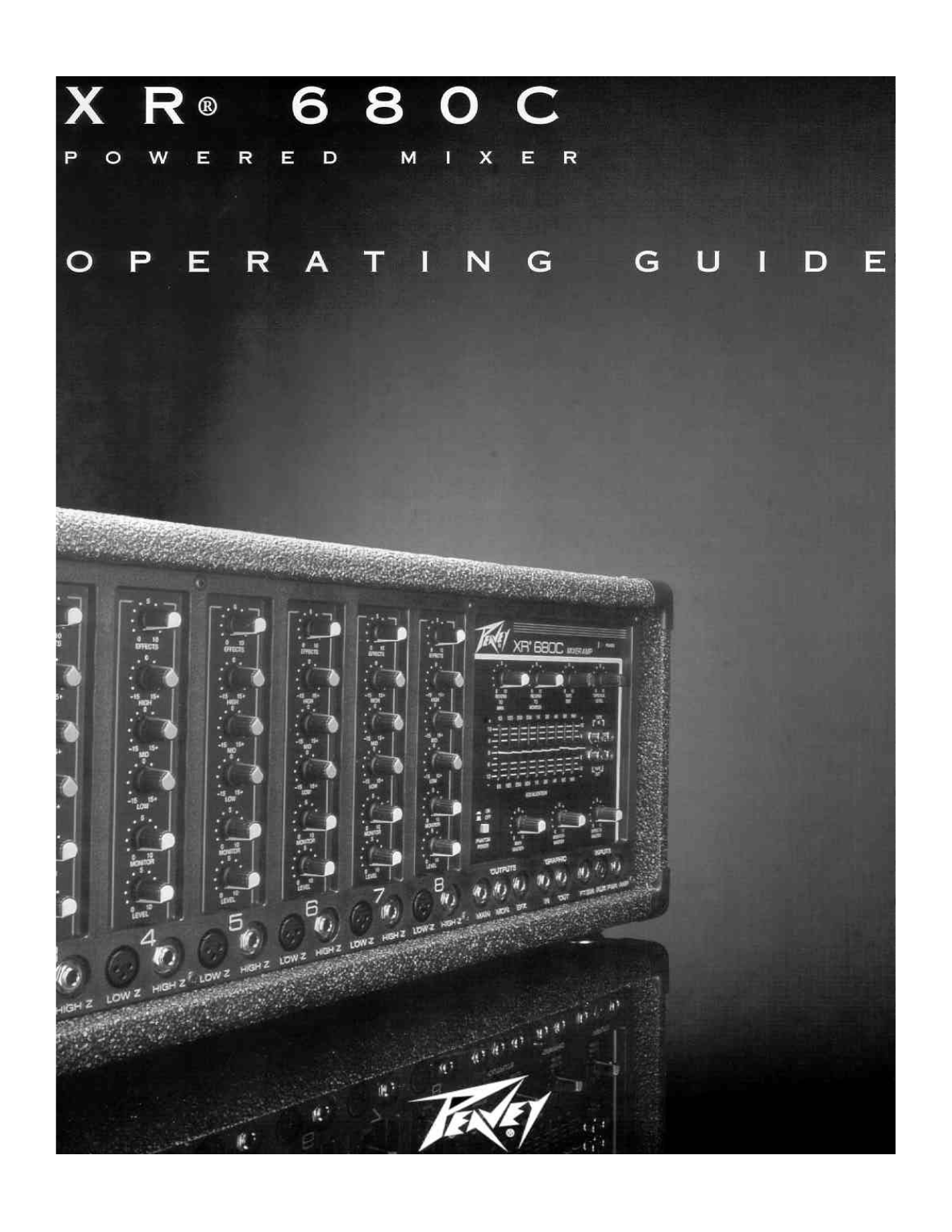
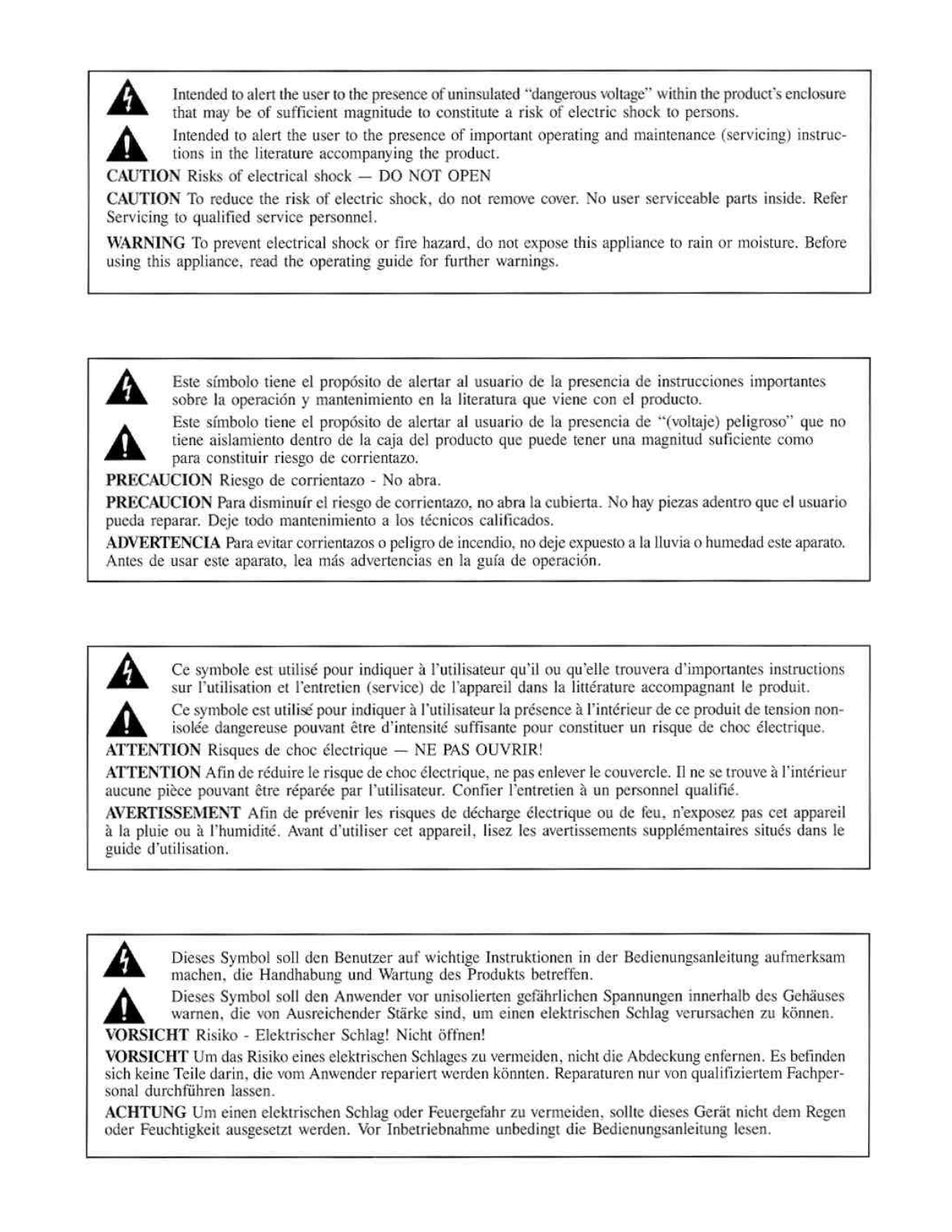
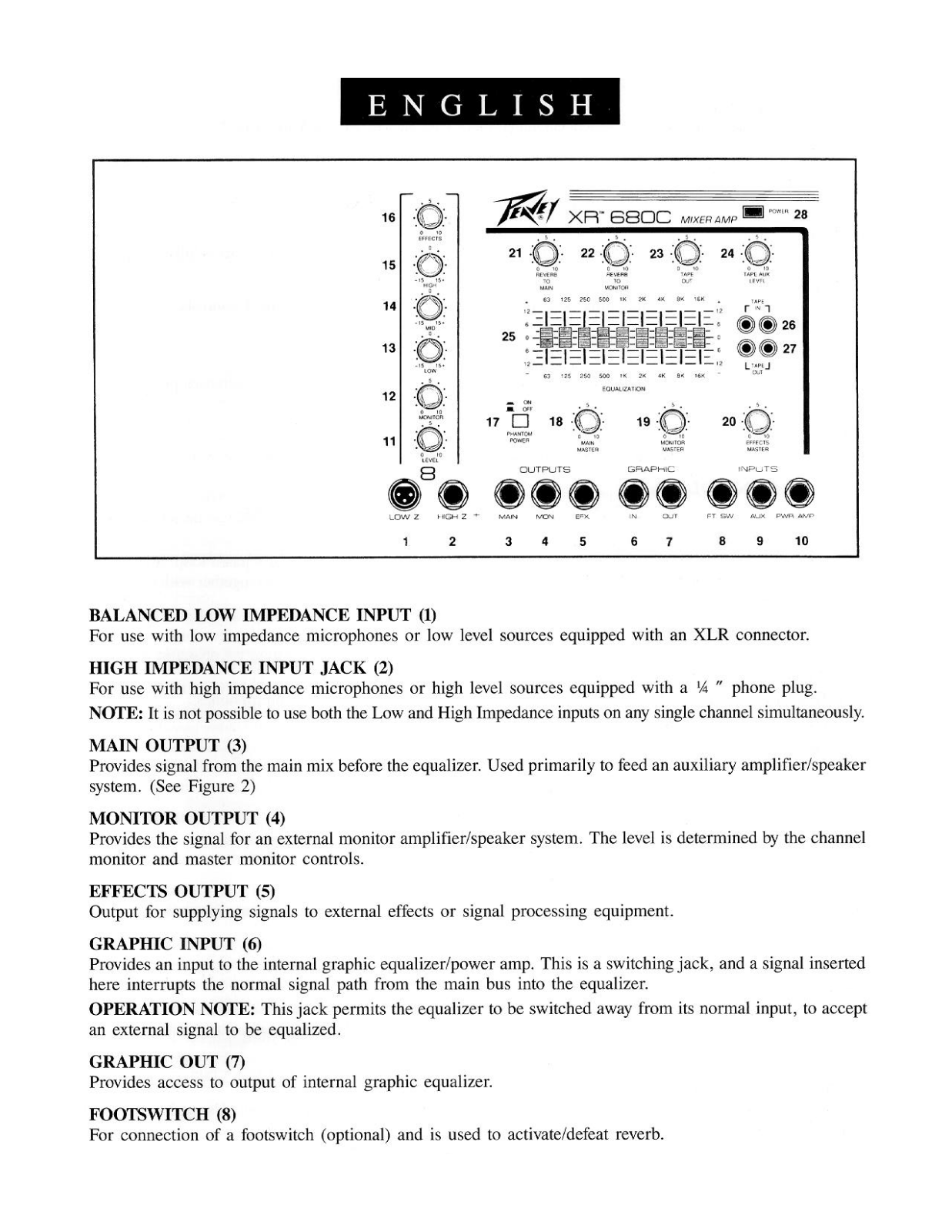
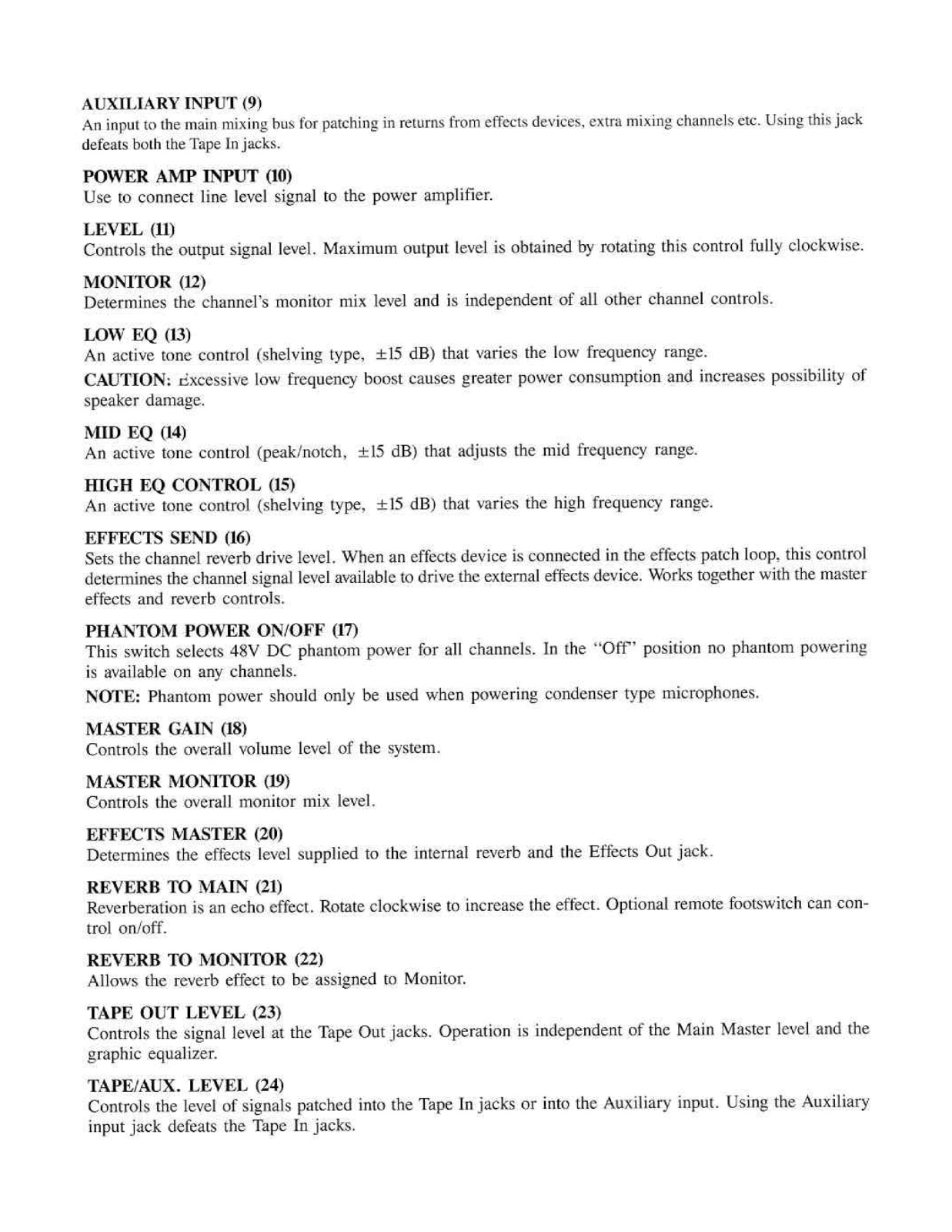
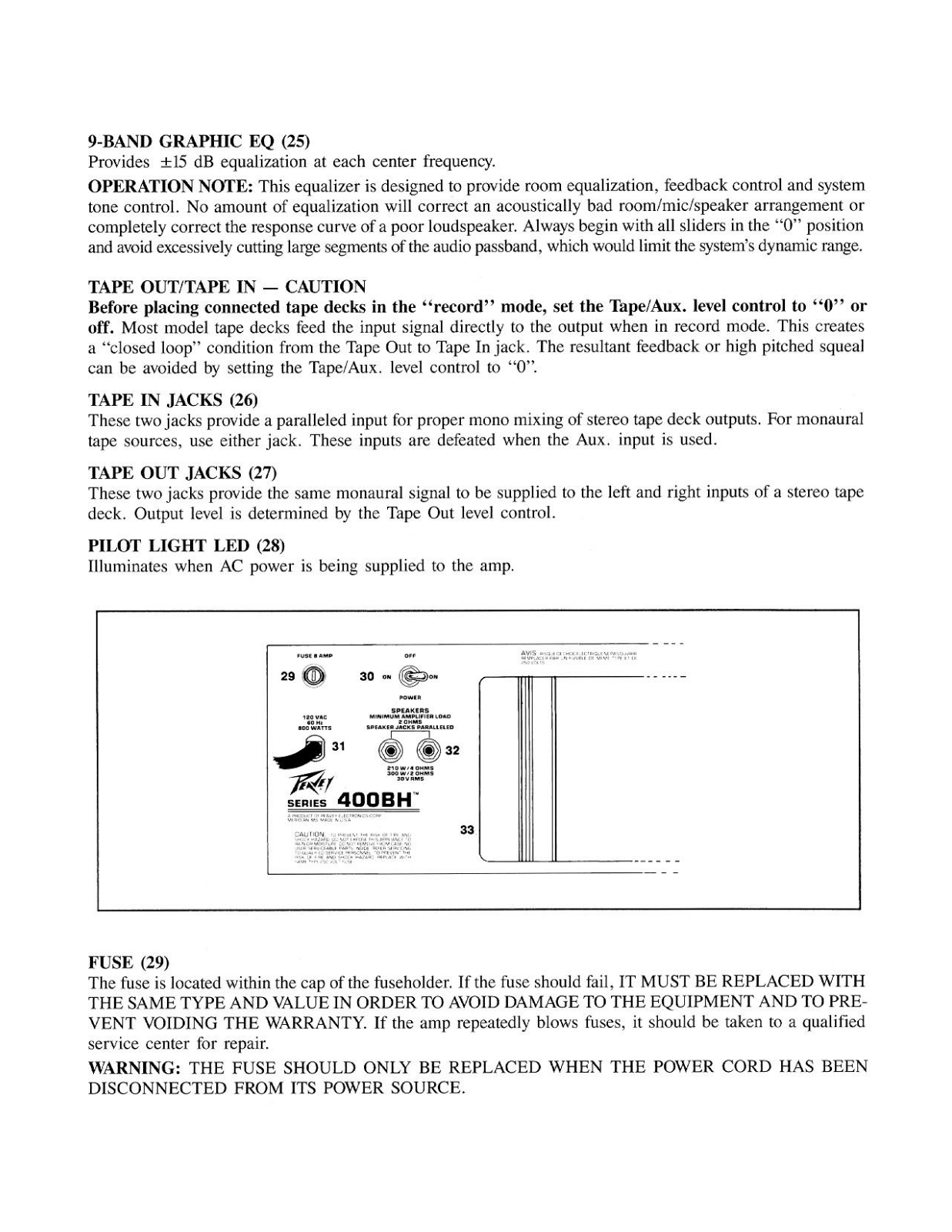

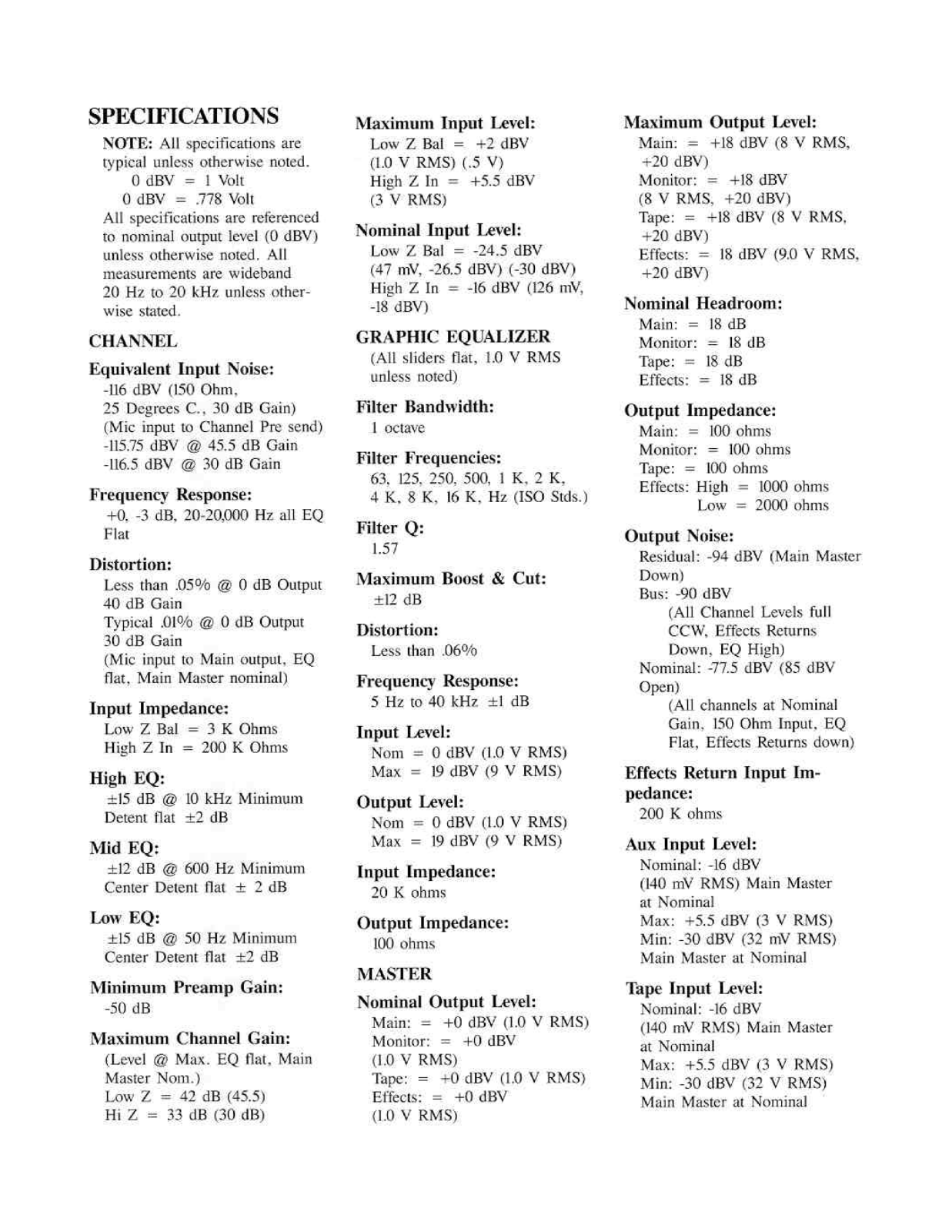















