Page 1

RF LINK OPERATING
INSTRUCTIONS
The Monarch® RF link 7400 radio frequency (RF) device provides a cable-
less solution to communications between the following Symbol
collection terminals:
♦ PDT 3100 series
♦ LDT/LRT 3800 series
♦ PDT 6800 series
and the following Monarch® printers:
♦ Rascal®
♦ Sierra Sport 2
♦ Renegade® 4
RF link has one module for each unit (printer and terminal). The units can
communicate up to 3 meters apart.
data
Unpacking RF link
When you unpack RF link, save the box and packing material. You need
these items if you return RF link to Monarch for service. See
"Troubleshooting" for more information.
Page 2

Module/Unit Diagrams
Following are diagrams of the available units with RF link modules attached.
Renegade 4 Printer (also
available with an internal
module)
Sierra Sport 2 Printer (internal module only)
Rascal Printer
2 RF link Operating Instructions
Page 3

LDT/LRT 3800 and PDT 6800 PDT 3100
Installing RF link Modules
The modules fit differently on their units because of each unit's unique
features. Therefore, the module installation instructions differ with each
unit.
LDT/LRT 3800 and PDT 6800
To install the RF link module onto the LDT/LRT 3800 and PDT 6800:
1. Insert a 9-volt (PP3) battery in the module. See “Inserting Batteries” for
more information.
Page 4
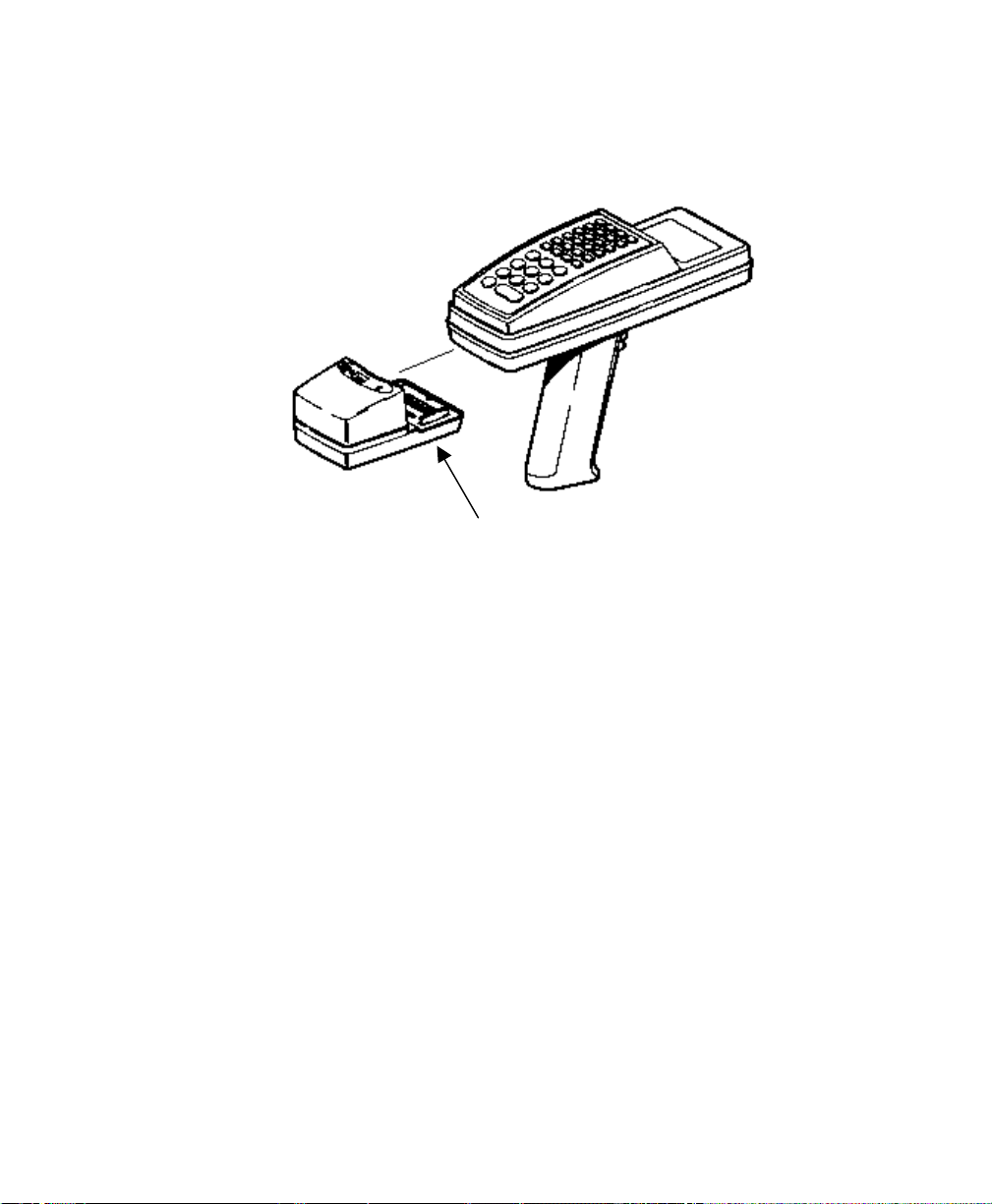
2. Squeeze both sides of the module and snap it into the slots beneath the
Squeeze here (and on other side).
terminal (below the keyboard).
PDT 3100
To install RF link onto the PDT 3100:
1. Insert a 9-volt (PP3) battery in the module. See “Inserting Batteries” for
more information.
2. Hold the terminal in your hand so the keypad is facing down and the
display is away from you.
3. Pull on the elastic hand strap and unlatch it from the slot just above the
open connector.
4. Turn the terminal over so the keypad is facing up.
5. Hold the module in your other hand so the LEDs are facing up and the
open connector is close to you.
4 RF link Operating Instructions RF link Operating Instructions 13
Page 5

6. Insert the module onto the end of the terminal.
7. Turn the module/terminal unit over. Then, latch the end of the elastic
hand strap into the slot above the open connector (at the end of the
module).
Page 6

Printers
To install external RF link modules onto the printers:
1. Insert a 9-volt (PP3) battery in the module. See “Inserting Batteries” for
more information.
2. Attach VELCRO
to the serial port sides of the printer and the external
module. Place the VELCRO so the cable on the module can reach the
serial port.
3. Using the VELCRO, attach the module to the printer. Note that on the
Renegade 4 printer, you must place the module so the cable faces
down. On the Rascal printer, place the module so the cable faces up.
9490 Printer 9450 Printer
4. Insert the cable from the module into the printer’s serial port.
6 RF link Operating Instructions RF link Operating Instructions 11
Page 7

Inserting Batteries
To insert a battery into the external RF link module:
1. Carefully slide the battery door (located on the bottom of the terminal
module and the non-VELCRO side of the printer module) to the right.
You will hear a click.
2. Open the door to the left. It does not detach from the module.
3. Keeping the door pulled out, insert the battery in the compartment.
Orient the battery so the top faces right, and the + contact (the smaller
one) faces up.
4. Close the door.
Linking RF link Units
Link procedures vary, depending on the printer you are using and whether
the module is internal or external.
Before linking any units, set the communication parameters on the data
collection terminal to:
♦ DTR flow control
♦ 8 data bits
♦ No parity
♦ 9600 baud
♦ 1 stop bit.
See the data collection terminal’s documentation to learn how to set these
parameters.
Page 8

Sierra Sport 2 Printers
To link a Sierra Sport 2 printer to a data collection terminal:
1. Turn off the printer and the terminal’s RF link module.
2. Turn on the printer.
3. Turn on the terminal’s RF link module.
4. When a link is established, the RF link module’s LED blinks, and RF
Ready appears on the printer’s screen.
8 RF link Operating Instructions RF link Operating Instructions 9
Page 9

Renegade 4 Printers with Internal Modules
To link a Renegade 4 printer (with an internal RF link module) to a data
collection terminal:
1. Turn the printer, terminal, and the RF link modules off.
2. Turn on the printer. The green LED on the side of the printer turns on.
3. Wait for the printer's LED (near the trigger) to blink once.
4. Turn on the terminal's RF link module. The green LED turns on. Then,
the LEDs on both modules start blinking.
5. Turn on the terminal.
Page 10

Renegade 4 Printers with External Modules
To link a Renegade 4 printer (with an external RF link module) to a data
collection terminal:
1. Turn the printer, terminal, and the RF link modules off.
2. Turn on the printer.
3. Wait for the printer's LED (near the trigger) to blink once.
4. Turn on the printer's RF link module. The green LED turns on.
5. Turn on the terminal's RF link module. The green LED turns on. Then,
the LEDs on both modules start blinking.
6. Turn on the terminal.
10 RF link Operating Instructions RF link Operating Instructions 7
Page 11

Rascal Printers
To link a Rascal printer to a data collection terminal:
1. Turn the printer, terminal, and the RF link modules off.
2. Turn on the printer.
3. Turn on the printer's RF link module. The green LED turns on.
4. Turn on the terminal's RF link module. The green LED turns on. Then
the LEDs on both modules start blinking.
5. Turn on the terminal.
Operating RF link
To operate RF link:
1. Initialize the printer/terminal connection (see "Linking RF link" for more
information).
2. Use the printer and the terminal as you normally would.
NOTE: You can walk out of the 3-meter range and scan up to 4 items.
When you walk back into the 3-meter range, the printer prints those
labels.
There are no software configurations or commands to change the operating
parameters.
Page 12

NOTE: Internal RF link modules have their own communications port. If you
are using an internal module, do not use the printer’s external port.
Also, there are no problems using multiple printer/terminal pairs in the same
area. Linking enables the two modules to talk only to each other during that
link. Modules can be linked differently at other times.
Powering RF link
RF link runs on batteries, although in certain cases, the printer can power it
alone.
Battery Life
Alkaline batteries run for approximately 120 hours and rechargeable
batteries run for approximately 14 hours. These numbers vary depending on
the size of transactions and the number of times a message is re-sent.
Printer Power Source
If the printer has +5v available on the serial connector (refer to the
Operator’s Handbook for the printer), it can power the RF link module. The
correct wiring harness allows for this feature. The internal RF link module
(which is factory-installed) uses the printer supply voltage for operation.
Removing RF link Modules
As mentioned in the installation section, the modules fit differently on their
units because of each unit's unique features. Therefore, the module removal
instructions also differ with each unit.
LDT/LRT 3800 and PDT 6800
To remove the module from the LDT/LRT 3800 and PDT 6800:
1. With one hand, hold the terminal upside down so your palm covers the
keypad.
2. Grab the module with your other hand.
12 RF link Operating Instructions RF link Operating Instructions 5
Page 13

3. Squeeze both sides of the module, and firmly pull the module straight
up. You will hear a loud snap when it comes apart from the terminal.
NOTE: This step may be difficult the first few times you try it.
PDT 3100
To remove the module from the PDT 3100:
1. Pull on the elastic hand strap and remove the latch from the slot.
2. Let go of the hand strap and gently pull the module off the terminal.
3. Latch the hand strap into the slot at the end of the terminal.
Printers
To remove the modules from the printers, gently remove the cable from the
port, and pull the module away from the VELCRO on the side of the printer.
Troubleshooting
If you have problems getting the terminal and printer to communicate via RF
link, follow this flowchart.
Because data is handled in a different manner with an RF unit (as opposed
to using a cable) there may be some differences in processing time. This
situation depends on your data.
NOTE: Internal RF link module's yellow LED indicates a fault occurred. The
symbol next to that LED is:
Page 14

If the printer and terminal are not communicating, try each of the following
items:
♦ Change or recharge the batteries.
♦ Correct the orientation of the batteries in the compartment.
♦ Re-link the printer and terminal.
♦ Move the modules closer than three meters apart.
♦ Move the terminals and the printers around to find the best relative
position between the two.
♦ Swap in new printers and terminals to narrow the problem down to a
particular unit.
Returning RF link to Monarch
If you determine there is still a problem with your RF link modules after you
perform the troubleshooting procedure, call Monarch at the phone number
listed at the end of these instructions. The person you speak with may
decide that you must return RF link to Monarch. When you send it back, use
the original packaging (box and packing material) and include these
Operating Instructions.
Use the following address:
Monarch ERC
200 Monarch Lane
Door 39
Miamisburg, OH 45342
The warranty does not apply if you do not follow these instructions.
14 RF link Operating Instructions RF link Operating Instructions 3
Page 15

Page 16

FCCID: GU67400-433
Canadian Certification Number: 15021021494A
This device complies with part 15 of the FCC rules. Operation is subject to the following two
conditions: 1) This device may not cause harmful interference, and 2) This device must accept any
interference received, including interference that may cause undesired operation.
The Monarch® RF link 7400™ radio frequency device is a cable-less solution for communications
between data collection terminals from Symbol® Technologies, Inc. and printers from Monarch
Marking Systems, Inc. This solution uses the PDT 3100 series, LDT/LRT 3800 series, and PDT 6800
series data collection terminals and the Rascal® 9450™, Sierra Sport™ 2 9460™, and Renegade® 4
9490™ printers.
This solution is available for use in the United States, Canada, and EC countries in Europe.
Canadian D.O.C. Warning
This digital apparatus does not exceed the Class A limits for radio noise emissions from digital
apparatus set out in the Radio Interference Regulations of the Canadian Department of
Communications.
Le présent appareil numérique n’émet pas de bruits radioélectriques dépassant les limites
applicables aux appareils numériques de la classe A prescrites dans le Réglement sur le brouillage
radioélectrique édicte par le ministère des Communications du Canada.
For supplies, service, or assistance call:
TOLL FREE:
MONARCH®, Rascal®, Renegade®, Sierra Sport, 7400, 9450, 9460, and 9490 are trademarks of
Monarch Marking Systems, Inc.
Paxar® is a trademark of Paxar Corporation.
VELCRO® is a trademark of Velcro Industries B.V.
1-800-543-6650 (In the U.S.A.)
1-800-263-4650 (In Canada)
TC7400OI Rev. AC 10/01 ©1999 Monarch Marking Systems All rights reserved.
