Page 1

USER
MANUAL
MODEL 2110
CopperLink Ethernet Booster
This is a Class A device and is intended for use in a
light industrial (commercial) environment. It is
not intended nor approved for use in a heavy
industrial or residential environment.
Part# 07M2110-UM
Rev. B
Revised 3/5/10
An ISO-9001Certified
Company
SALES OFFICE
(301) 975-1000
TECHNICAL SUPPORT
(301) 975-1007
Page 2

CONTENTS
1.0 Warranty Information ................................................................. 3
1.1 Compliance................................................................................... 3
EMC Compliance:......................................................................... 3
Safety Compliance: ...................................................................... 3
PSTN Compliance:....................................................................... 3
1.2 Radio and TV Interference (FCC Part 15) .................................... 4
1.3 CE Declaration of Conformity ....................................................... 4
1.4 Authorized European Representative........................................... 4
1.5 Service.......................................................................................... 5
1.6 Safety When Working With Electricity .......................................... 5
2.0 General Information.................................................................... 6
2.1 Features........................................................................................ 6
2.2 Description.................................................................................... 6
3.0 Installation................................................................................... 7
3.1 Connecting the POE and 10/100Base-T Ethernet Interface......... 8
3.2 Connecting Power (EUI Models) .................................................. 9
4.0 Operation..................................................................................... 9
4.1 Power Up ...................................................................................... 9
4.2 LED Status Monitors................................................................... 10
A
Specifications ........................................................................... 11
A.1 Ethernet Connection ................................................................... 11
A.2 LED Status Indicators ................................................................. 11
A.3 Power ......................................................................................... 11
A.4 Operating Temperature .............................................................. 11
A.5 Operating Humidity ..................................................................... 11
A.6 Power vs. Distance ..................................................................... 11
B
Model 2110 Series Factory
Replacement Parts and Accessories...................................... 12
2
Page 3
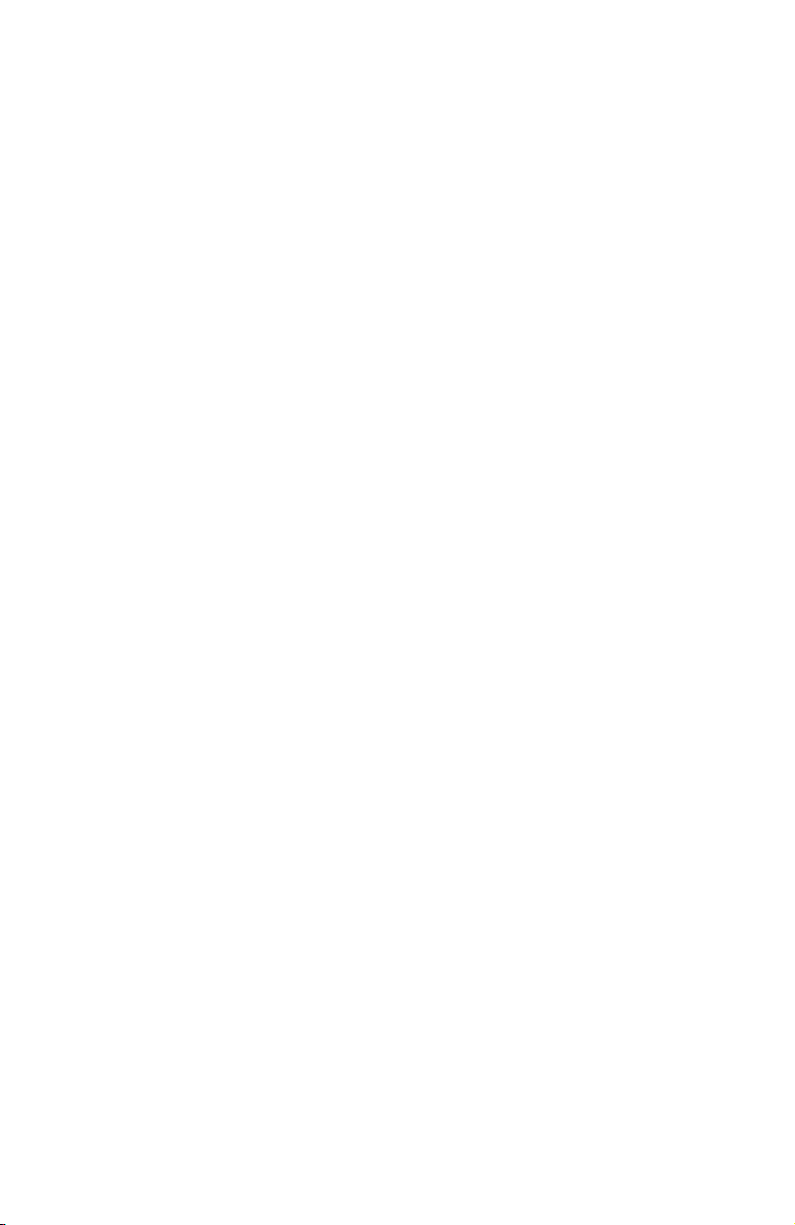
1.0 WARRANTY INFORMATION
Patton Electronics
warrants all Model 2110 components to be free from
defects, and will—at our option—repair or replace the product should it
fail within one year from the first date of the shipment.
This warranty is limited to defects in workmanship or materials, and does
not cover customer damage, abuse or unauthorized modification. If this
product fails or does not performs as warranted, your sole recourse shall
be repair or replacement as described above. Under no condition shall
Patton Electronics
be liable for any damages incurred by the use of this
product. These damages include, but are not limited to, the following: lost
profits, lost savings and incidental or consequential damages arising
from the use of or inability to use this product.
Patton Electronics
specifically disclaims all other warranties, expressed or implied, and the
installation or use of this product shall be deemed an acceptance of
these terms by the user.
Note
Conformity documents of all Patton products can be viewed
online at www.patton.com under the appropriate product page.
1.1 COMPLIANCE
EMC Compliance:
• FCC Part 15, Class A
• EN55022, Class A
• EN55024
Safety Compliance:
• IEC/EN 60950-1
PSTN Compliance:
Note
This device is not intended nor approved for connection to the
PSTN.
3
Page 4

1.2 RADIO AND TV INTERFERENCE (FCC PART 15)
This equipment generates and uses radio frequency energy, and if not
installed and used properly—that is, in strict accordance with the manufacturer's instructions—may cause interference to radio and television
reception. This equipment has been tested and found to comply with the
limits for a Class A computing device in accordance with the specifications in Subpart B of Part 15 of FCC rules, which are designed to provide
reasonable protection from such interference in a commercial installation. However, there is no guarantee that interference will not occur in a
particular installation. If the equipment causes interference to radio or
television reception, which can be determined by disconnecting the
cables, try to correct the interference by one or more of the following
measures: moving the computing equipment away from the receiver, reorienting the receiving antenna, and/or plugging the receiving equipment
into a different AC outlet (such that the computing equipment and
receiver are on different branches).
1.3 CE DECLARATION OF CONFORMITY
We certify that the apparatus described above conforms to the requirements of Council Directive 2004/108/EC on the approximation of the
laws of the member states relating to electromagnetic compatibility; and
Council Directive 2006/95/EC on the approximation of the laws of the
member states relating to electrical equipment designed for use within
certain voltage limits.
The safety advice in the documentation accompanying this product shall
be obeyed. The conformity to the above directive is indicated by the CE
sign on the device.
1.4 AUTHORIZED EUROPEAN REPRESENTATIVE
D R M Green
European Compliance Services Limited.
Avalon House, Marcham Road
Abingdon,
Oxon OX14 1UD, UK
4
Page 5

1.5 SERVICE
All warranty and non-warranty repairs must be returned freight prepaid
and insured to Patton Electronics. All returns must have a Return Materials Authorization number on the outside of the shipping container. This
number may be obtained from Patton Electronics Technical Services at:
•Tel: +1
• Email:
• URL:
(301) 975-1007
support@patton.com
http://www.patton.com
Note
Packages received without an RMA number will not be
accepted.
1.6 SAFETY WHEN WORKING WITH ELECTRICITY
• This device contains no user serviceable parts. The
equipment shall be returned to Patton Electronics for
repairs, or repaired by qualified service personnel.
• For units with an external power adapter, the adapter
shall be a listed Limited Power Source (LPS). The
power cable used shall meet all applicable standards
for the country in which it is to be installed.
WARNING
• Hazardous network voltages are present in WAN ports
regardless of whether power to the unit is ON or OFF. To
avoid electric shock, use caution when near WAN ports.
When detaching the cables, detach the end away from
the device first.
• Do not work on the system or connect or disconnect
cables during periods of lightning activity.
In accordance with the requirements of council directive 2002/96/EC on Waste of Electrical and Electronic
Equipment (WEEE), ensure that at end-of-life you separate this product from other waste and scrap and deliver
to the WEEE collection system in your country for recycling.
5
Page 6

2.0 GENERAL INFORMATION
Thank you for your purchase of this Patton Electronics product. This
product has been thoroughly inspected and tested and is warranted for
one year for parts and labor. If any questions or problems arise during
installation or use of this product, contact Patton Electronics Technical
Support at +1 (301) 975-1007.
2.1 FEATURES
• PoE Ethernet Booster - No configuration necessary
• Plug ‘n Play
• Auto-MDIX Ethernet
• 10/100, Full/Half Duplex Ethernet
• Extends network connections and delivers power to an end device
• LED indicators for Power, Input Link/Activity and PoE Link
• Made in the USA
2.2 DESCRIPTION
The Patton Electronics Model 2110 is a Power-over-Ethernet (PoE),
IEEE 802.3af Ethernet booster. Standard Ethernet is limited to 100
meter lengths over CAT5 twisted pair cable. Multiple 2110s overcome
this distance while delivering power to an end device without the use of
many wall adapters at each unit location.The 2110 exists in three versions:
• 2110/P – PoE Ethernet Booster
• 2110/PSE/EUI-48 – PoE Injector/ Ethernet Booster, 48VDC, 500m
• 2110/EUI – Ethernet Booster without PoE
6
Page 7

Figure 1.
Typical application
When using a Model 2110, in conjunction with a PoE Switch, the user
extends the 802.3af PoE and 10/100 Ethernet an additional 100 meters
(328ft). POE-enabled IP Cameras can be placed 200 feet away from the
Ethernet switch and can be powered up via PoE by the 2110. (See
Appendix A.6 on page 11 for power and distance specifications).
3.0 INSTALLATION
If used externally, interconnecting cables shall be rated
for the proper application with respect to voltage, current, anticipated temperature, flammability, and
CAUTION
mechanical serviceability.
To install the 2110 PoE Booster, do the following:
1. Connect the Ethernet interface (refer to section 3.1, “Connecting the
POE and 10/100Base-T Ethernet Interface” on page 8).
2. EUI Models only: Connect the power plug (refer to section 3.2, “Con-
necting Power (EUI Models)” on page 9).
7
Page 8

Model 2110
(Front and Top)
PoE and/or Ethernet
Output
RJ-45 port
2110 Model Types:
2110/P - PoE/Ethernet
N
I
E
o
P
t
e
E
r
n
A
r
o
S
S
t
e
U
P
c
h
/
,
t
e
d
j
0
n
E
n
1
a
l
I
y
1
r
&
2
a
l
M
E
,
e
o
g
r
d
P
u
T
o
b
s
U
r
M
e
h
O
t
i
a
G
E
o
P
2110/PSE - PoE/Ethernet
2110/EUI - Ethernet only
C
O
M
S
P
E
L
B
E
I
E
E
I
F
N
S
O
O
S
F
W
R
T
T
I
A
E
T
_
H
L
H
_
C
E
L
_
O
P
A
_
F
N
A
_
C
T
_
N
I
C
O
_
E
_
N
R
C
_
T
_
I
N
_
I
N
S
_
_
_
_
P
a
_
t
t
_
o
n
E
l
e
G
_
T
_
T
_
O
_
_
_
_
_
c
_
t
r
_
o
n
i
c
s
_
_
_
_
_
_
_
_
_
_
_
_
_
_
_
_
_
_
_
_
_
_
_
M
_
a
d
_
e
_
i
n
_
t
_
h
e
_
U
_
S
_
A
R
T
1
U
5
L
C
E
L
S
A
R
.
S
U
S
C
S
T
A
U
I
O
P
N
P
S
L
Y
.
PoE and/or Ethernet
Input
RJ-45 port
Model 2110
(Back and Bottom)
Power jack
(EUI models only)
Figure 2.
Model diagram (2110/PSE model shown)
3.1 CONNECTING THE POE AND 10/100BASE-T ETHERNET
INTERFACE
If used externally, interconnecting cables shall be rated
for the proper application with respect to voltage, current, anticipated temperature, flammability, and
CAUTION
mechanical serviceability.
The shielded RJ-45 port is the Auto-MDIX10/100Base-T interface. This
port is designed to connect directly to a 10/100Base-T network. Figure 3
shows the signal/pin relationships on this interface. You may connect this
port to a switch, IP camera, hub or PC using a straight through or crossover cable that is up to 328 ft long.
1 TX+/RX+
1
2
3
4
5
6
7
8
2 TX-/RX3 RX+/TX+
4 (NC) or PoE
5 (NC) or PoE
6 RX-/TX7 (NC) or PoE
8 (NC) or PoE
Figure 3.
Model 2110 10/100Base-T RJ-45 Connector Pinout.
8
Page 9

The 2110/P, 2110/PSE/EUI-48, and 2110/PSE/EUI inject power on the
data pair pins 1/ 2 (POE+) and 3/ 6 (POE-) of the connector labeled “PoE
OUT.” The 2110/P accepts POE power on either pin pairs 1/ 2 and 3/ 4,
or 4/ 5 and 7/ 8 on the connector labeled “PoE IN.”
Note
The POE power on the 2110/P is rectified and thus polarity of
the power is irrelevant.
3.2 CONNECTING POWER (EUI MODELS)
The Interconnecting cables shall be acceptable for
external use and shall be rated for the proper application with respect to voltage, current, anticipated tem-
CAUTION
perature, flammability, and mechanical serviceability.
The Model 2110 does not have a power switch, so it powers up as soon
as it is plugged in.
An external AC or DC power supply may be included and must be a Limited Power Source (LPS). This connection is made via the barrel jack on
the bottom panel of the Model 2110. No configuration is necessary for
the power supply (See Appendix A.3 on page 11 and Appendix B on
page 12 for Model 2110 power supply and cord options). The center pin
is positive. The barrel type plug has a 2.5/5.5/10mm I.D./O.D./Shaft
Length dimensions.
4.0 OPERATION
Once the Model 2110 is properly installed, it should operate transparently. No user settings required.
4.1 POWER UP
Models 2110/PSE and 2110/EUI:
Before applying power to the Model
2110, please review section 3.2, “Connecting Power (EUI Models)” on
page 9 to verify that the unit is connected to the appropriate power
source.
9
Page 10

4.2 LED STATUS MONITORS
The Model 2110 features two top panel LEDs that monitor PoE output
and Ethernet activity, and two bottom panel LEDs that monitor power
input and Ethernet activity. Figure shows the locations of each LED.
Table 1 describes the LED functions.
Table 1:
LED descriptions
LED
PoE OUT
(Top Panel)
Ethernet IN
(Bottom Panel)
* = applies to 2110/P and 2110/PSE models only
Description
PoE Link*
Indicates link with down-stream PoE
device. (Not present on 2110/EUI)
Link/Act Indicates link and activity on output
port.
Power*
Indicates 2110 is receiving power
from up-stream PoE device or power
adapter.
Link/Act Indicates link and activity on input
port.
10
Page 11

APPENDIX A
SPECIFICATIONS
A.1 ETHERNET CONNECTION
• Two Ethernet ports 10/100BaseTX; 802.3af
• Auto-Negotiating 10/100
• Supports Flow Control (IEEE803.X) for full duplex operation
• Supports back pressure for half duplex operation
• Store and forward
• Auto MDI-X
• 802.3af pass through
A.2 LED STATUS INDICATORS
• PoE/Power (Green): Glows solid when there is power to the unit
• Ethernet (Green): Flashes when passing traffic
Note
See Table 1 on page 10 for LED details.
A.3 POWER
Model Voltage Current
2110/EUI
2110/PSE/EUI-48
2110/PSE/EUI
12VDC 200mA
48VDC 500mA
57VDC 350mA
A.4 OPERATING TEMPERATURE
• 0-50°C
A.5 OPERATING HUMIDITY
Up to 90% non-condensing
A.6 POWER VS. DISTANCE
Device Power
(MAX)
PoE Switch Range
13W
(CLASS 3/0)
N/A 300m
(2110/EUI)
48V Range
(2110/PSE/EUI-48)
57V Range
(2110/PSE/EUI)
300m
(948ft)
400m
(1310ft)
6.5W
(CLASS 2)
(948ft)
400m
(1310ft)
500m
(1640ft)
11
3.84W
(CLASS 1)
400m
(1310ft)
500m
(1640ft)
600m
(1969ft)
0W
(NO PoE
LOAD)
600m
(1969ft)
600m
(1969ft)
800m
(2625ft)
Page 12

APPENDIX B
MODEL 2110 SERIES FACTORY
REPLACEMENT PARTS AND ACCESSORIES
Patton Model #
Description
Base Models
2110/P
2110/PSE/EUI-48 10/100 Ethernet Booster/PoE Injector; 802.3af; 0-50ºC, 48VDC
2110/EUI 10/100 Ethernet Booster; External 100-240VAC; 0-50°C
07M2110-UM User Manual
10/100 Ethernet Booster; 802.3af; 0-50°C
Power Supplies
08055-2110-I
080511-06 12V Adapter, 1.25A
080511-07M 48V Adapter, 0.625A
10/100 Ethernet Injector; External 100-240VAC; 0-50°C
Power Cords*
0805US
0805EUR European Power Cord CEE 7
0805UK United Kingdom Power Cord
0805AUS Australian Power Cord
0805DEN Denmark Power Cord
0805FR France/Belgium Power Cord
0805IN India Power Cord
0805IS Israel Power Cord
0805JAP Japan Power Cord
0805SW Switzerland Power Cord
*Only required with optional UI power supply (08055DCUI)
American Power Cord
Copyright © 2010
Patton Electronics Company
All Rights Reserved.
12
