Page 1

Instruction Manual
Manual No. 012-08189A
Doppler Rocket
Model No. WA-9826
Page 2

Page 3
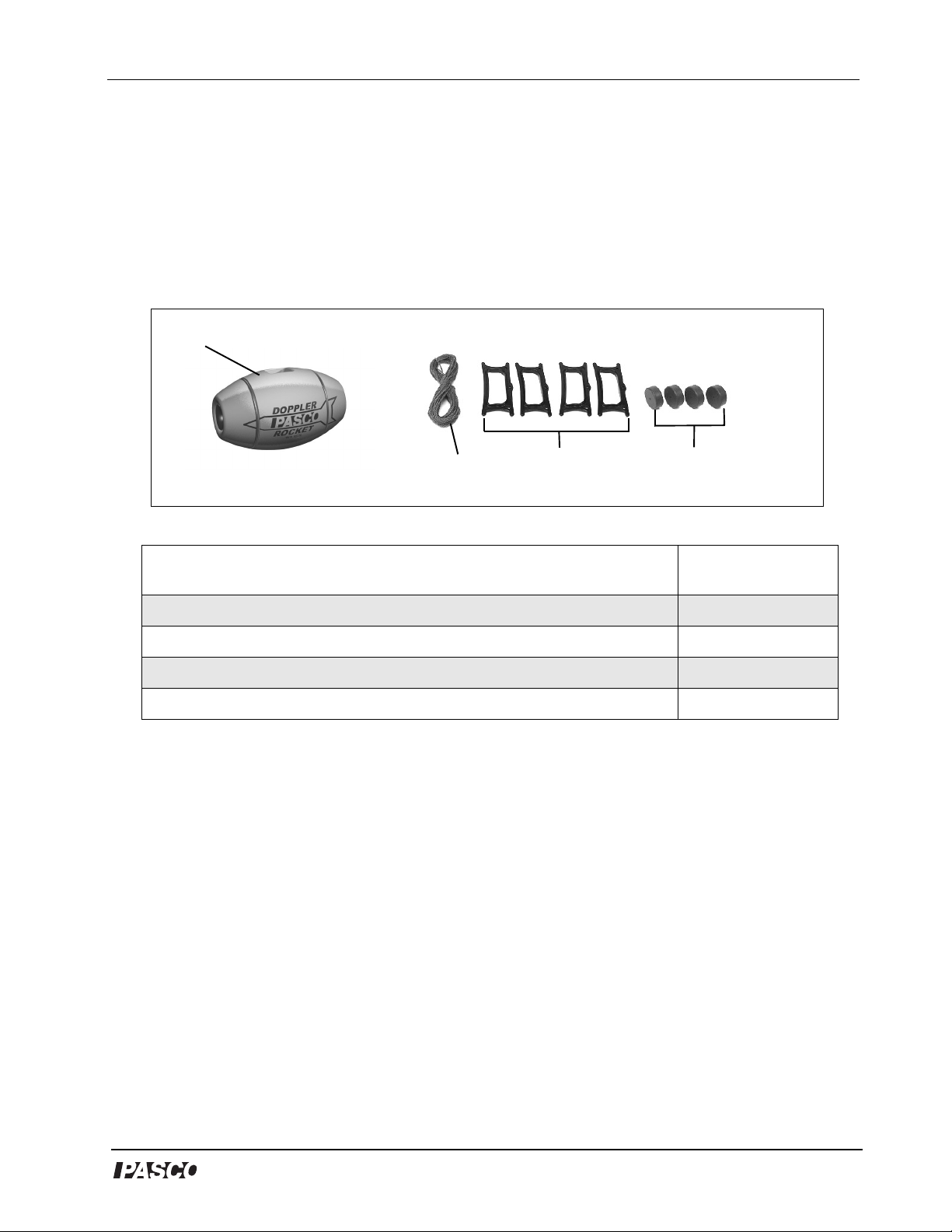
Model No. WA-9826 Doppler Rocket
Doppler Rocket
Model No. WA-9826
Equipment List
1
2
Included Equipment Replacement
1. Doppler Rocket (1)
2. Rope, 30 meters (1)
3. Handles (4)
4. Handle cushions (4)
3
4
Model Number*
WA-9826
699-146
648-08210
648-08172
*Use Replacement Model Numbers to expedite replacement orders.
®
3
Page 4

Doppler Rocket Model No. WA-9826
Introduction
The Doppler Rocket combines the excitement of a toy and an audio
Doppler shift to create an educational experience your students will
remember. The Doppler shift in sound waves is an interesting
phenomenon that we all experience in everyday life. Teaching about
the Doppler shift is not always easy to accommodate in the classroom.
As the Doppler Rocket passes the students, they will hear a noticeable
shift in the frequency. Not only is the Doppler Rocket designed to
effectively teach the frequency shift concept, but its rugged design will
provide years of use in the classroom.
The Doppler Rocket is designed to emit a true, sinusoidal sound
waveform at a constant frequency of approximately 620 Hz. The
circuit board and speaker are housed in skinned foam that will protect
the unit during normal impacts. The circuit is powered by a small 9V
battery that can be easily replaced.
Included with the Doppler Rocket are accessories for a variety of
activities, like swinging the rocket overhead, flying the rocket
horizontally, and playing catch.
Demonstrations and Activities with the
Doppler Rocket
a) Swinging the Doppler Rocket Overhead
Swinging the Doppler Rocket overhead
will allow students to hear the Doppler
shift as the sound source moves in a circular pattern. As the rocket moves
toward the students, the pitch will sound
higher. As the rocket recedes (moves
away from the students), the pitch will
sound lower.
Figure 1: Swinging
1. Pass one length of rope through the
center of the unit and tie the rope
to itself. (Note: Be sure to use a reliable knot as the Doppler Rocket
will reach high velocities during this activity.)
the Rocket Overhead
4
®
Page 5

Model No. WA-9826 Doppler Rocket
2. Turn on the sound from the Doppler Rocket. (Use the switch on the
side of the rocket to turn on the sound.)
3. Lower the Doppler Rocket until it is about 1 meter below your
hand.
4. Swing the Doppler Rocket around in a circle over your head
(See Figure 1). A period of about one second will allow students to
hear the Doppler shift.
b) Flying the Doppler Rocket Horizontally
Another interesting demonstration of the
Doppler shift involves “flying” the Doppler
Rocket horizontally. Again, the students
will hear an increased pitch as the rocket
approaches and a decreased pitch as the
rocket moves away from them. One main
advantage of this demonstration is that the
the amount of time the Doppler Rocket
approaches and recedes is much greater.
This allows students a better opportunity to
hear the Doppler shift.
1. Pass two equal lengths of rope
through the center of the rocket.
Figure 2: Flying the
Doppler Rocket Along a
Taut Rope
2. Thread each free end of rope through
a handle cushion and tie each end through a rope handle. Again, be
certain to use a reliable knot, as the Doppler Rocket will be moving
at high velocities.
3. Position a student at each end of the rope, with each student holding
two handles.
4. Move the students apart until the rope is taut.
5. Slide the Doppler Rocket to one end of the rope.
6. Ask the student at the other end to rotate the ropes around one
another until they are not tangled.
7. Turn on the sound from the Doppler Rocket using the switch on the
side.
®
5
Page 6

Doppler Rocket Model No. WA-9826
8. Have the student nearest the rocket quickly pull apart their handles
in a snapping motion. The Doppler Rocket should “fly” down the
ropes to the other student (See Figure 2).
9. As the rocket approaches, the student at the other end needs to
slightly separate the ropes to slow the rocket.
c) Playing Catch with the Doppler Rocket
An alternative to using the ropes is to have students play a gentle game of
catch with the Doppler Rocket. Simply turn the sound on and have students
toss the rocket around like a ball. As the rocket approaches them, they should
listen for the perceived increase in pitch. As the rocket moves away from
them, they should listen for a decrease in pitch.
Replacing the Batteries
The Doppler Rocket uses an alkaline, 9-volt battery that will require periodic
replacement.
To replace the battery, remove the O-rings on each end and separate the two
adjoining foam halves of the rocket. Insert the replacement battery, align
and combine the adjoining foam halves, and replace the O-rings.
6
®
Page 7

Model No. WA-9826 Doppler Rocket
Appendix A: Technical Support
For assistance with the WA-9826 Doppler Rocket or any other PASCO
products, contact PASCO as follows:
Address: PASCO scientific
10101 Foothills Blvd.
Roseville, CA 95747-7100
Phone: (916) 786-3800
FAX: (916) 786-3292
Web: www.pasco.com
Email: techsupp@pasco.com
®
7
Page 8

Doppler Rocket Model No. WA-9826
Appendix B: Copyright and Warranty
Information
Copyright Notice
The PASCO scientific 012-08189A Doppler Rocket Manual is
copyrighted and all rights reserved. However, permission is granted to
non-profit educational institutions for reproduction of any part of the
012-08189A Doppler Rocket Manual, providing the reproductions are
used only for their laboratories and are not sold for profit.
Reproduction under any other circumstances, without the written
consent of PASCO scientific, is prohibited.
Limited Warranty
PASCO scientific warrants the product to be free from defects in
materials and workmanship for a period of one year from the date of
shipment to the customer. PASCO will repair or replace, at its option,
any part of the product which is deemed to be defective in material or
workmanship. The warranty does not cover damage to the product
caused by abuse or improper use. Determination of whether a product
failure is the result of a manufacturing defect or improper use by the
customer shall be made solely by PASCO scientific. Responsibility
for the return of equipment for warranty repair belongs to the
customer. Equipment must be properly packed to prevent damage and
shipped postage or freight prepaid. (Damage caused by improper
packing of the equipment for return shipment will not be covered by
the warranty.) Shipping costs for returning the equipment after repair
will be paid by PASCO scientific.
8
®
