Page 1
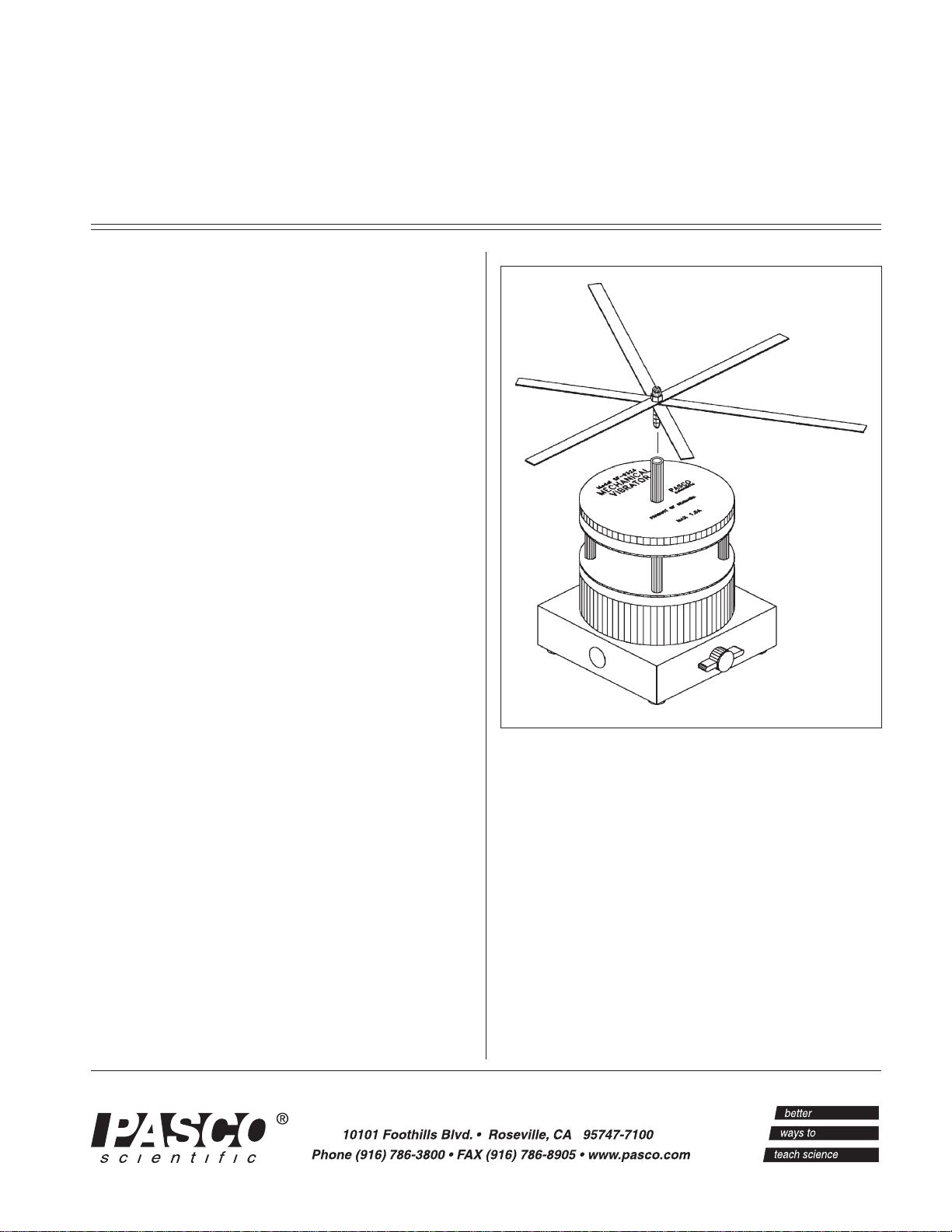
Instruction Sheet
for the PASCO
Model SF-9404
METAL RESONANCE STRIPS
Introduction
The resonance strips are designed to demonstrate the
relationship between the frequency and wavelength of a
cantilevered beam. The apparatus provides six beams
differing in length but with the same mass per length.
Additional Equipment Required:
• Mechanical Driver, PASCO Model SF-9324
• Function Generator with Amplifier, PASCO Model
PI-9587A or PI-9598
Setup Procedure
012-04489A
11/90
$1.00
1. Rotate the metal strips so that they are at equal angles
from each other. See Figure.
2. Insert the banana plug into the driver shaft of the
PASCO Mechanical Driver. See Figure.
3. Connect the Mechanical Driver to a function generator
capable of driving a speaker (The PASCO PI-9587A
Digital Function Generator/Amplifier or PI-9598
Student Fucntion Generator are excellent for this
purpose.)
4. Start driving the Mechanical Driver at about 5 Hz with
approximately 1 mm of amplitude and slowly increase
the frequency. Note the frequencies at which each of
the strips vibrates with maximum amplitude. (When
resonance is attained it may be necessary to decrease the
driving amplitude.)
5. Plot the resonant frequency as a function of the metal
strip length.
Limited Warranty
PASCO scientific warrants this product to be free from
defects in materials and workmanship for a period of one
year from the date of shipment to the customer. PASCO will
repair or replace, at its option, any part of the product which
is deemed to be defective in material or workmanship. This
warranty does not cover damage to the product caused by
Equipment Setup
abuse or improper use. Determination of whether a product
failure is the result of a manufacturing defect or improper
use by the customer shall be made solely by PASCO
scientific. Responsibility for the return of equipment for
warranty repair belongs to the customer. Equipment must be
properly packed to prevent damage and shipped postage or
freight prepaid. (Damage caused by improper packing of the
equipment for return shipment will not be covered by the
warranty.) Shipping costs for returning the equipment, after
repair, will be paid by PASCO scientific.
