Page 1
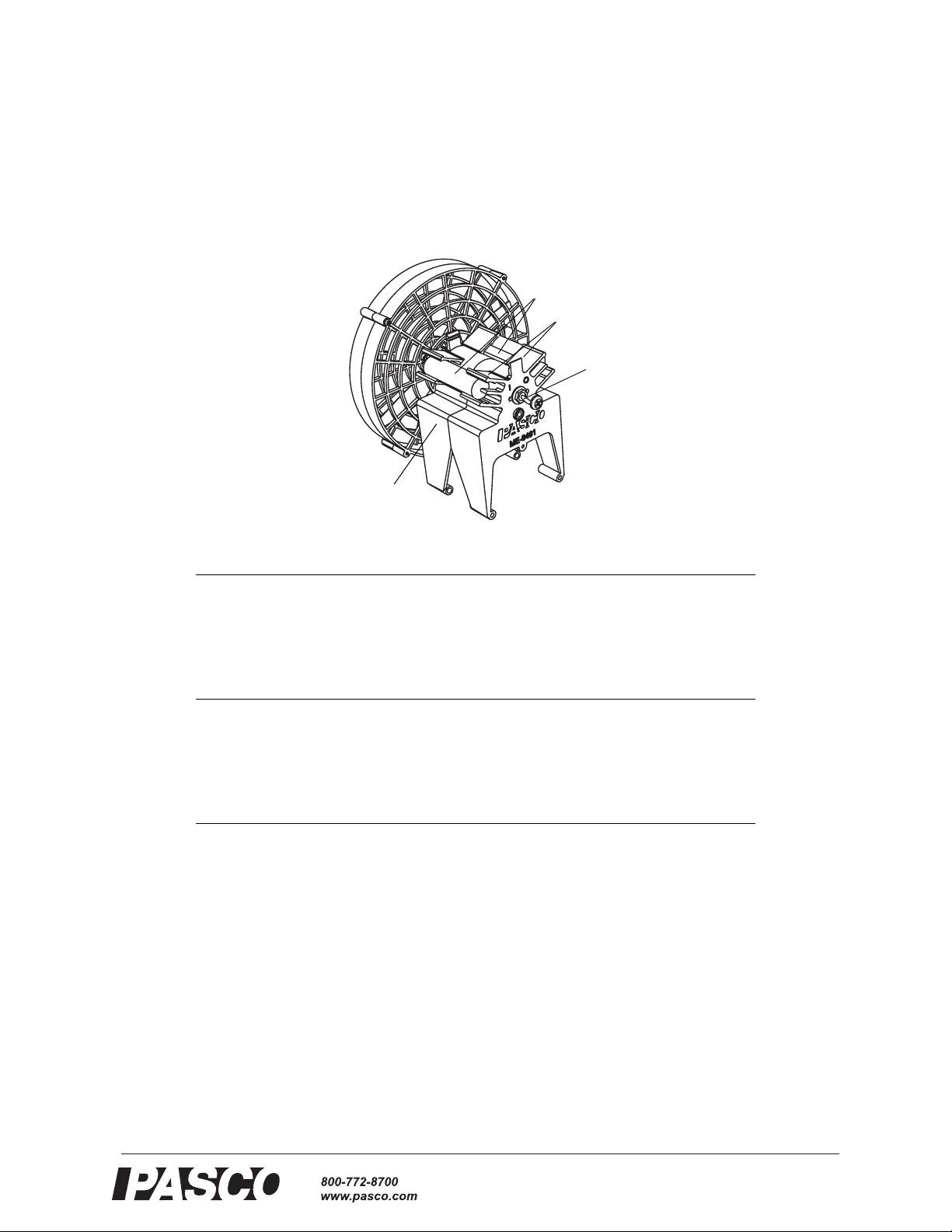
Fan Accessory
battery compartment
Instruction Manual
012-06363G
ME-9491
slugs
slug/battery rack
power switch
Included Equipment Part Number
Fan Accessory
aluminum slugs (2)
rubber bands
Required Equipment Part Number
4 AA batteries
Dynamics Cart or ME-9430 or ME-9454
PAScar or GOcar ME-6950 or ME-6951
Suggested Equipment Part Number
Dynamics Track ME-9429A or ME-9452
Tape Timer or ME-9283
Motion Sensor and a Science Workshop™
computer interface or
Motion Sensor and a 750 interface or CI-6742 and CI-7500
PASport Motion Sensor and USB Link
with a USB enabled computer
ME-9491
CI-6529
PS-2103 and PS-2100
Smart Pulley and computer interface ME-9387
Friction Cart Accessory ME-9457
®
Page 2
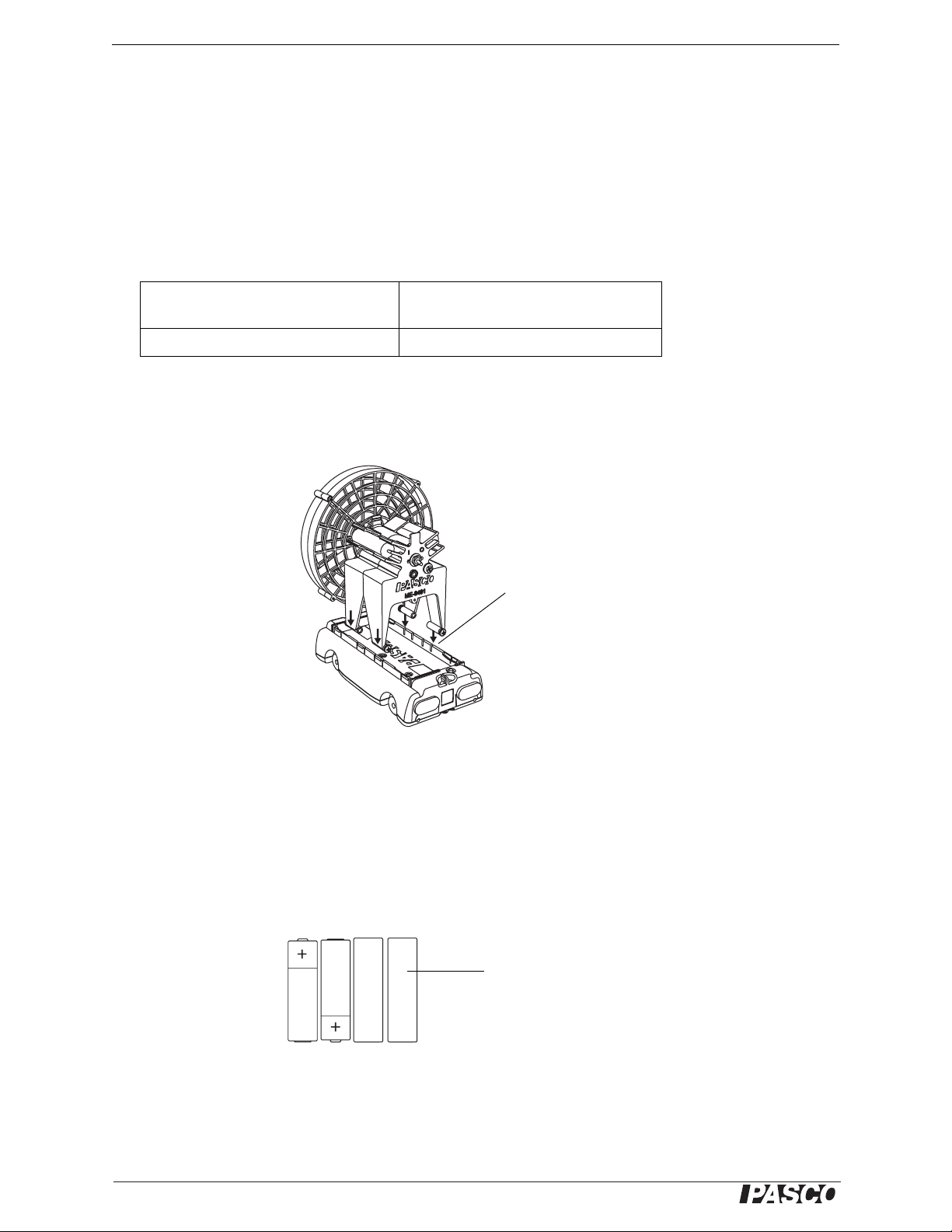
Fan Accessory Introduction
Introduction
The PASCO ME-9491 Fan Accessory mounts on any PASCO Cart for use with a
Dynamics Track (ME-9429A or ME-9452) to demonstrate principles of motion. The
self-propelled Fan Accessory facilitates students’ understanding of Newton’s Second
Law of Motion because the fan produces the applied force, and all the mass of the
system is in one place. The mass and force can be adjusted for a variety of force
experiments.
Specifications
Mass of Fan Accessory (with 4 AA
Energizer™ batteries and mass slugs)
Mass of aluminum slug approximately 20 g
1
Note: The masses of batteries of different brands vary slightly.
approximately 310 g
1
Assembly
assembly on the Dynamics Cart
Snap the sides of
the Fan Accessory
over the rails of the
Cart.
Figure 1. Attaching the Fan Accessory to the Cart
Operation
1. Change the speed of the Fan Accessory by using two, three, or four batteries.
When using less than four batteries, insert the slugs as necessary to complete the
circuit (Figure 2).
Use the aluminum
slugs as necessary
to complete the
electric circuit.
Figure 2. Supplying three different voltages by installing two, three or four batteries.
2. Store unused batteries or slugs in the storage rack on the top of the Fan Accessory.
2
®
Page 3

Model No. ME-9491 Suggested Experiments
3. Vary the mass of the Fan Accessory by placing or removing the slugs or batteries
in the storage rack.
1
Suggested Experiments
1
Experiment #1: Measure the acceleration of the cart using the Motion Sensor, Smart
Pulley or Tape Timer. Vary the mass of the Fan Accessory or the speed of the propeller and repeat (Figure 3)
.
rubber bands
Fan Accessory
V
force
Figure 3. Measuring the acceleration of the cart.
air flow
Motion Sensor
cart
Dynamics Track
Experiment #2: Determine the force of the fan by connecting the cart to a mass that
hangs over a pulley. Adjust the hanging mass until the cart doesn’t move. Vary the fan
speed and repeat (Figure 4)
.-
air flow
Note: To prevent the Fan Accessory from popping off the cart during a collision with a wall or End
Stop, secure it to the cart with the
included rubber bands as shown in
Figure 3.
hanging mass
Figure 4. Determining the fan’s force (method 1).
Alternative method: Use a spring scale to determine the fan’s force at three different
propeller speeds (Figure 5)
.
air flow
force
Figure 5. Determining the fan’s force (method 2).
1
For a discussion of fan cart experiments, refer to Robert A. Morse, “Constant Accelera-
spring scale
tion Experiments with a Fan-Driven Dynamics Cart,” The Physics Teacher, October, 1993,
pp. 436-438.
®
3
Page 4

Fan Accessory Technical Support
Experiment #3: Counteract the fan’s force with the force of gravity by inclining the
track until the cart cannot climb it. Vary the fan speed and repeat (Figure 6)
.
force
Figure 6. Counteracting the fan’s force with gravity.
Experiment #4: Counteract the acceleration due to the fan’s force with friction by attaching a Friction Cart Accessory to the Dynamics Cart and adjusting the friction until the cart moves at constant speed. Vary the fan speed and
repeat (Figure 7).
force
Figure 7. Counteracting the acceleration of the cart with friction.
Technical Support
For assistance with any PASCO product, contact PASCO at:
Address:
Phone:
Fax: (916) 786-7565
Web: www.pasco.com
Email: support@pasco.com
Limited Warranty
For a description of the product warranty, see the PASCO catalog.
PASCO scientific
10101 Foothills Blvd.
Roseville, CA 95747-7100
916-786-3800 (worldwide)
800-772-8700 (U.S)
air flow
Friction Cart
Accessory
Copyright
The PASCO scientific 012-06363G Fan Accessory Instruction Manual is copyrighted with all rights reserved. Permission is granted to
non-profit educational institutions for reproduction of any part of this manual, providing the reproductions are used only in their laboratories and classrooms, and are not sold for profit. Reproduction under any other circumstances, without the written consent of PASC O
scientific, is prohibited.
Trademarks
PASCO, PASCO scientific, DataStudio, PASPORT, and ScienceWorkshop are trademarks or registered trademarks of PASCO scientific, in the United States and/or in other countries. All other brands, products, or service names are or may be trademarks or service
marks of, and are used to identify, products or services of, their respective owners. For more information visit www.pasco.com/legal.
4
®
