Page 1

®
Instruction Manual
012-12719B
*012-12719*
PASCO Structures System
Advanced Structures Set
ME-6992B
Page 2

®
The PASCO Advanced Structures Set includes the ME-6988A Force Structures Bracket for connecting a structure to a PASCO Force Platform.
ii
Page 3

®
Table of Contents
Included Items . . . . . . . . . . . . . . . . . . . . . . . . . . . . . . . . . . . . . . . . . . . . . . . . . . . . . . . . .1
Related and Recommended Equipment . . . . . . . . . . . . . . . . . . . . . . . . . . . . . . . . . . . . . 2
Introduction . . . . . . . . . . . . . . . . . . . . . . . . . . . . . . . . . . . . . . . . . . . . . . . . . . . . . . . . . . . 2
About the Components . . . . . . . . . . . . . . . . . . . . . . . . . . . . . . . . . . . . . . . . . . . . . . . . . . 3
Adding Load Cells . . . . . . . . . . . . . . . . . . . . . . . . . . . . . . . . . . . . . . . . . . . . . . . . . . . . . . 5
Properties of I-Beams . . . . . . . . . . . . . . . . . . . . . . . . . . . . . . . . . . . . . . . . . . . . . . . . . . . 6
Simple Triangles . . . . . . . . . . . . . . . . . . . . . . . . . . . . . . . . . . . . . . . . . . . . . . . . . . . . . . . 6
Trusses . . . . . . . . . . . . . . . . . . . . . . . . . . . . . . . . . . . . . . . . . . . . . . . . . . . . . . . . . . . . . . 7
Common Truss Bridges . . . . . . . . . . . . . . . . . . . . . . . . . . . . . . . . . . . . . . . . . . . . . . . . . . 8
Different Scales . . . . . . . . . . . . . . . . . . . . . . . . . . . . . . . . . . . . . . . . . . . . . . . . . . . . . . . .8
Measuring Bridge Deflection Under Load . . . . . . . . . . . . . . . . . . . . . . . . . . . . . . . . . . . . 9
Bridge Challenges for Students . . . . . . . . . . . . . . . . . . . . . . . . . . . . . . . . . . . . . . . . . . . 10
Measuring Static and Dynamic Loading . . . . . . . . . . . . . . . . . . . . . . . . . . . . . . . . . . . . 10
Forces on a Boom . . . . . . . . . . . . . . . . . . . . . . . . . . . . . . . . . . . . . . . . . . . . . . . . . . . . . 11
Human Leg Model . . . . . . . . . . . . . . . . . . . . . . . . . . . . . . . . . . . . . . . . . . . . . . . . . . . . . 13
Teeter Totter . . . . . . . . . . . . . . . . . . . . . . . . . . . . . . . . . . . . . . . . . . . . . . . . . . . . . . . . . 15
Human Back Model . . . . . . . . . . . . . . . . . . . . . . . . . . . . . . . . . . . . . . . . . . . . . . . . . . . . 17
Tower Crane . . . . . . . . . . . . . . . . . . . . . . . . . . . . . . . . . . . . . . . . . . . . . . . . . . . . . . . . . 19
Human Arm Model. . . . . . . . . . . . . . . . . . . . . . . . . . . . . . . . . . . . . . . . . . . . . . . . . . . . . 21
Angle Crane. . . . . . . . . . . . . . . . . . . . . . . . . . . . . . . . . . . . . . . . . . . . . . . . . . . . . . . . . . 23
Catapult . . . . . . . . . . . . . . . . . . . . . . . . . . . . . . . . . . . . . . . . . . . . . . . . . . . . . . . . . . . . . 25
Camelback Truss Bridge and Multilength Combinations . . . . . . . . . . . . . . . . . . . . . . . . 27
Truss Bridge with Cross Bracing and Trestle with Cross Bracing . . . . . . . . . . . . . . . . . 28
PAStrack Trestle with Cross Bracing . . . . . . . . . . . . . . . . . . . . . . . . . . . . . . . . . . . . . . . 29
Tower with Cross Bracing . . . . . . . . . . . . . . . . . . . . . . . . . . . . . . . . . . . . . . . . . . . . . . . 30
Rubber Band Powered “Car” . . . . . . . . . . . . . . . . . . . . . . . . . . . . . . . . . . . . . . . . . . . . . 31
iii
Page 4
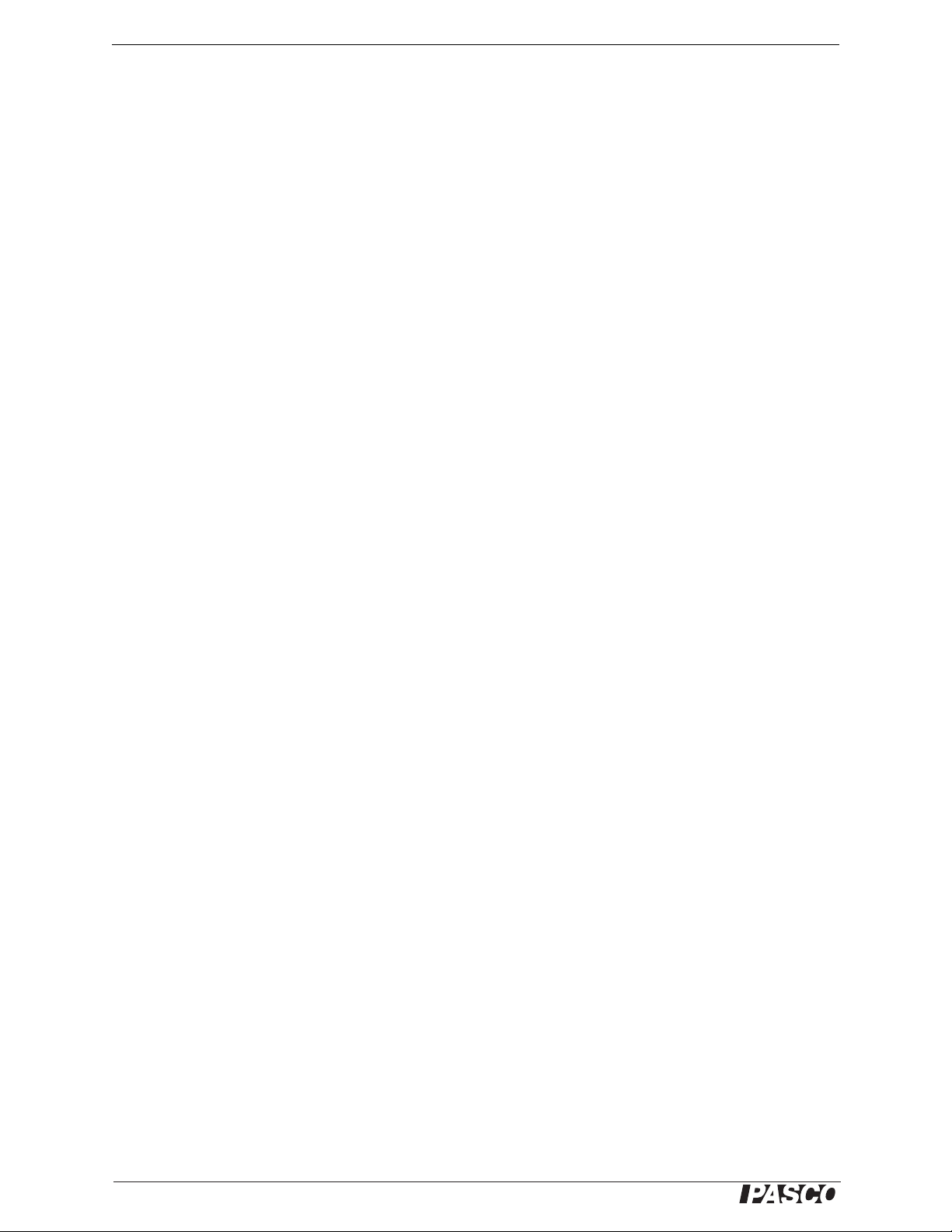
®
Advanced Structures Set
Spares Part Numbers and Summary of Extra Equipment . . . . . . . . . . . . . . . . . . . . . . . 32
Bridges That Require an Advanced Set and a Bridge Set. . . . . . . . . . . . . . . . . . . . . . . 33
I-Beam Suspension Bridge Details . . . . . . . . . . . . . . . . . . . . . . . . . . . . . . . . . . . . . . . . 34
I-Beam Suspension Bridge End Assembly . . . . . . . . . . . . . . . . . . . . . . . . . . . . . . . . . . 35
I-Beam Suspension Bridge Tower . . . . . . . . . . . . . . . . . . . . . . . . . . . . . . . . . . . . . . . . . 36
I-Beam Suspension Bridge Road Bed Assembly. . . . . . . . . . . . . . . . . . . . . . . . . . . . . . 37
Flexible I-Beam Suspension Bridge. . . . . . . . . . . . . . . . . . . . . . . . . . . . . . . . . . . . . . . . 37
Flat Beam Suspension Bridge . . . . . . . . . . . . . . . . . . . . . . . . . . . . . . . . . . . . . . . . . . . . 38
Cable Stayed Bridge . . . . . . . . . . . . . . . . . . . . . . . . . . . . . . . . . . . . . . . . . . . . . . . . . . . 39
Cable Stayed Bridge Details . . . . . . . . . . . . . . . . . . . . . . . . . . . . . . . . . . . . . . . . . . . . . 40
Baltimore Bridge and Arched Causeway Bridge Details 1. . . . . . . . . . . . . . . . . . . . . . . 41
Arch Truss Bridge . . . . . . . . . . . . . . . . . . . . . . . . . . . . . . . . . . . . . . . . . . . . . . . . . . . . . 42
Cantilevered Truss Bridge . . . . . . . . . . . . . . . . . . . . . . . . . . . . . . . . . . . . . . . . . . . . . . . 43
Tied Arch Bridge with Cross Bracing . . . . . . . . . . . . . . . . . . . . . . . . . . . . . . . . . . . . . . . 44
Double Tied Arch Bridge with Flexible I-Beams. . . . . . . . . . . . . . . . . . . . . . . . . . . . . . . 45
PAStrack Cable Stayed Bridge . . . . . . . . . . . . . . . . . . . . . . . . . . . . . . . . . . . . . . . . . . . 46
Cable Stayed Bridge Construction Suggestions . . . . . . . . . . . . . . . . . . . . . . . . . . . . . . 47
Resonance Structures: Beam and Tower . . . . . . . . . . . . . . . . . . . . . . . . . . . . . . . . . . . 48
Force Platform Structures Bracket. . . . . . . . . . . . . . . . . . . . . . . . . . . . . . . . . . . . . . . . . 51
Technical Support, Warranty, and Copyright. . . . . . . . . . . . . . . . . . . . . . . . . . . . . . . . . 54
iv
Page 5

Advanced Structures Set
®
16
17
19
14
8
5
12
9
15
13
11
10
3
7
6
4
2
1
15
15
18
20
21
22
23
24
26
25
27
28
ME-6992B
Included Items Qty Included Items Qty
1. #5 Beam (24 cm long) 24 16. Drive Wheel and Tire 4
2. #4 Beam (17 cm long) 54 17. Straight Connector 24
3. #3 Beam (11.5 cm long) 54 18. Structures Rod Clamp 2
4. #2 Beam (8 cm long) 24 19. Nut and Bolt for PAStrack 6
5. #1 Beam (5.5 cm long) 24 20. Screw (6-32) 300
6. #3 Flexible Beam (11.5 cm) 16 21. “O” Ring 12
7. #4 Flexible Beam (17 cm) 16 22. Pulley 12
8. #5 Flexible Beam (24 cm) 16 23. Collet 24
9. Flat 3 X 4 Beam (19 cm) 16 24. Spacer 12
10. Flat #4 Beam (17 cm) 16 25. Sliding Connector 12
11. Flat 2 X 3 Beam (12.5 cm) 16 26. Angle Connector 24
12. Flat Connector 6 27. Cord Tensioning Clip 32
13. Full Round Connector 6 28. Yellow Cord 1 roll
14. Half Round Connector 42 Force Structures Bracket (n ot shown) 2
15. Axle (2 each of 3 lengths) 6 Storage Box (not shown) 1
1
Page 6
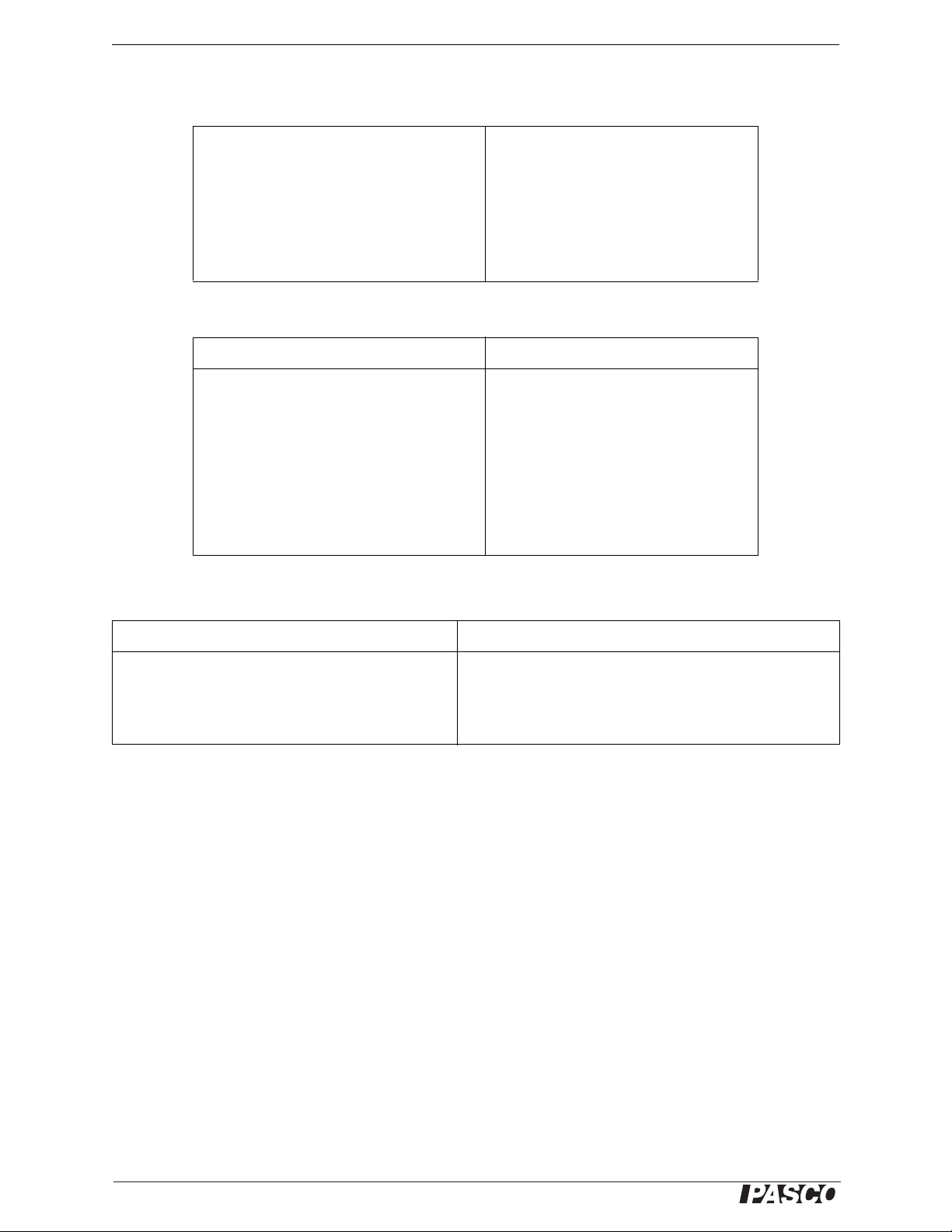
®
Advanced Structures Set Introduction
The ME-6992B Advanced Structures Set consists of items from the following components of the PASCO Structures System.
ME-6985 Flexible I-Beam Set ME-6996 Cord Lock Spares
ME-6986 Structur es Rod Clamp (2) ME-6997 Full Round Connectors
ME-6987 Flat Structures Members ME-6998A Axle Spares
ME-6993 Truss Set Members ME-6999A Angle Connectors
ME-6994 Truss Set Screws 740-162 Storage Box (12 quart)
Other PASCO equipment is closely related to the Advanced Structures Set..
Related Equipment Related Equipment
PS-2198 Load Cell Amplifier ME-6989 Physics Structures Set
PS-2199 Load Cell and Amplifier Set ME-6990 Truss Set
PS-2200 100-N Load Cell ME-6991 Bridge Set
PS-2201 5-N Load Cell ME-6995 Road Bed Spares
PS-2205 Displacement Sensor PASPORT Interfaces*
PS-2206 Dual Load Cell Amplifier Data Acquisition Software*
*See the PASCO catalog or PASCO web site (www.pasco.com) for more information
Recommended Equipment Recommended Equipment
Hooked Mass Set (SE-8759) Large Slotted Mass Sets (ME-7566 and ME-7589)
Mass and Hanger set (ME-8979) Angle Indicator (ME-9495A)
PASPORT Force Platform (PS-2141) 2-Axis Force Platform (PS-2142)
Introduction
The ME-6992B Advanced Structures Set is one part of the P ASCO S tructures System . The Advanced S tructures
Set can be used as a stand-alone set and it can also be combined with other parts of the PASCO Structures System. The Load Cell and Amplifier Set (PS-2199) can be added to measure compression and tension forces in the
structure members and other sets of plastic parts are available.
Other parts of the PASCO Structures System include the following:
Physics Structures Set (ME-6989) - A set of structure items (e.g., beams, connect ors, screws) and other equipment designed for studying kinematics, momentum, energy, and rotation.
Truss Set (ME-6990) - A small set of beams, connectors, and screws for building trusses.
Bridge Set (ME-6991) - A larger set with road bed and cables for building bridges and roller coasters.
Load Cell Amplifier (PS-2198) - Can plug in up to six Load Cells; requires a PASPORT interface to connect to
the USB port of a computer.
Load Cell and Amplifier Set (PS-2199) - Load Cell Amplifier (PS-2198) with four 100 N Load Cells
(PS-2200).
2
012-12719B
Page 7
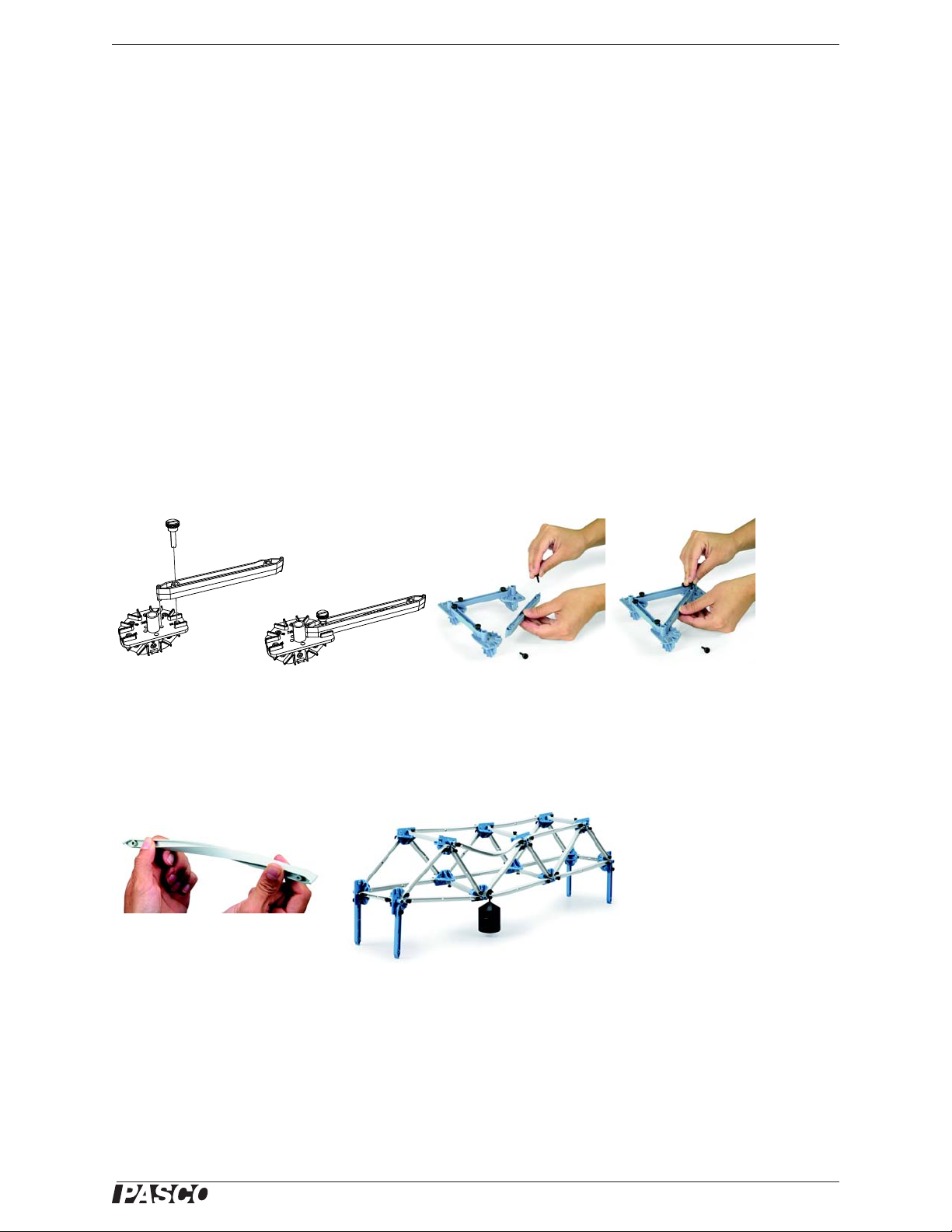
®
Model No. ME-6992B About the Components
Figure 1: Attaching beams to connectors
Figure 2: Flexible
I-Beams
Flexible I-Beams are also
used in the construction of
suspension bridge models.
100 N Load Cell (PS-2200) - Strain gauges mounted on a beam with no electronics so a Load Cell requires a
Load Cell Amplifier (PS-2198) or Dual Load Cell Amplifier PS-2206).
5 N Load Cell (PS-2201) - Strain gauges mounted on a beam with no electronics so a Load Cell requires a Load
Cell Amplifier or Dual Load Cell Amplifier.
Displacement Sensor (PS-2205) - A P ASPORT Sensor and a digital displacement indicator designed to measure
the deflection of parts of a structure such as a truss or a bridge.
Dual Load Cell Amplifier (PS-2206) - Can plug in one or two Load Cells; requires a PASPORT interface to
connect to the USB port of a computer.
About the Components
Beams
There are five sizes of plastic I-Beams, labeled #1 through #5. Beam #1 is the shortest beam. There are three
sizes of Flexible I-Beams labeled #3, #4, and #5, and three sizes of Flat Beams labeled 2 X 3, F4, and 3 X 4.
Assembling Beams
All beams attach to connectors in the same way. Us e the included screws (6-32, slotted) to attach beams to a connector (such as the half round connector) as illustrated.
Flexible I-Beams
Flexible I-Beams are the same size as the #3, #4, and #5 I-Beams, but they can be used to dramatically demonstrate structure failure under a heavy load. The beams will return to their original shape when the load is
removed.
012-12719B
3
Page 8
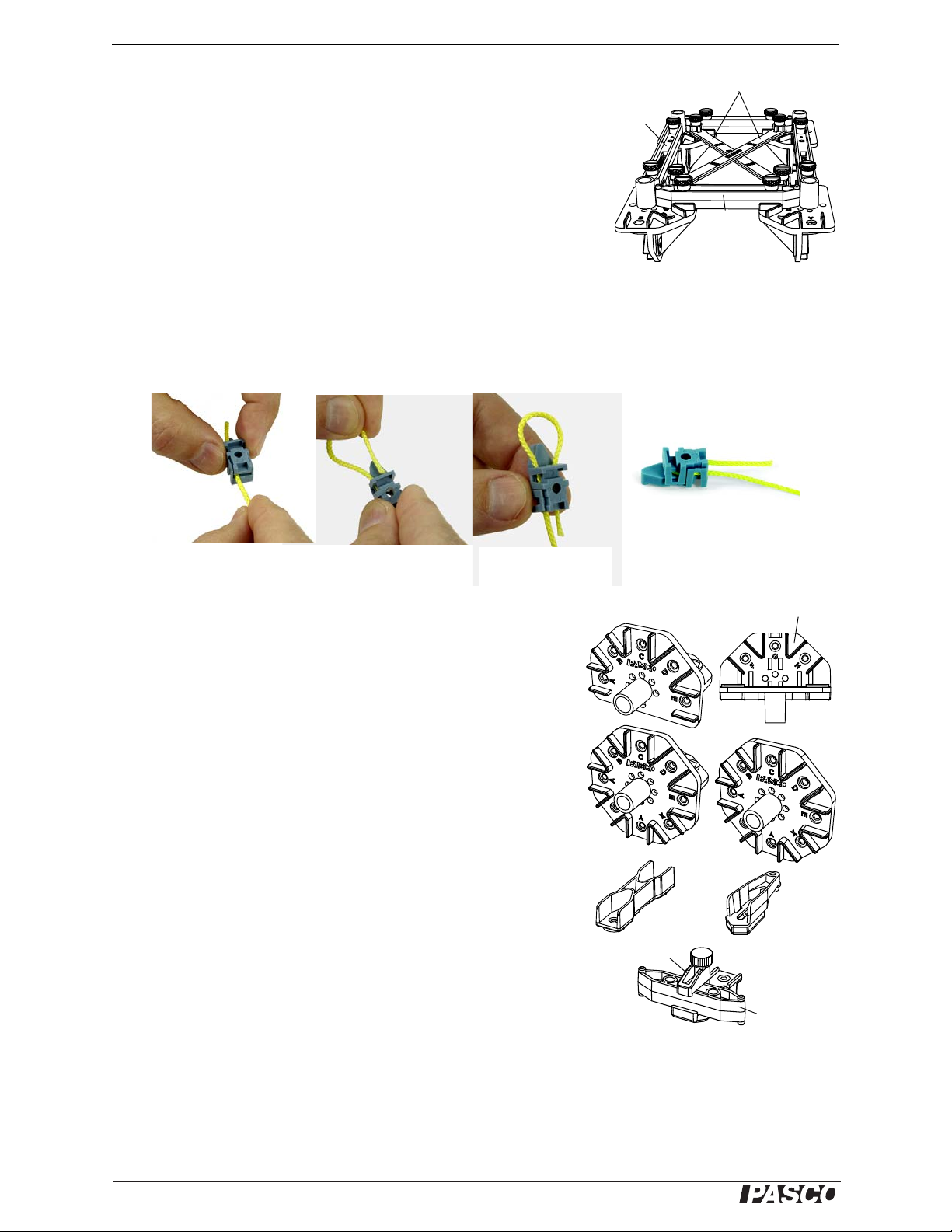
®
Advanced Structures Set About the Components
2 X 3 Flat Beams
Figure 3: Flat Beams
#3
#2
Figure 4a: Hold half of
the cord clip so the
two halves separate
Figure 4b: Loop the
cord back through the
cord clip
Figure 4c: The cord
goes around the
screw hole
Figure 4d: The cord clip is
ready to be attached to the
structure using a screw
Half Round
Full Round
Flat
Straight
Angle
Figure 5: Connectors
Sliding
I-Beam #1
“Jaw”
Flat Beams
Flat Beams are used for cross-bracing.
Attaching Cords
When attaching cords for lateral bracing or for suspension or cable-stayed
bridges, Cord T ensioning Clips are used to assist in adjusting the tension in
the cords.
The Cord Clip does not come apart. It is best to thread the cord through the
clip before the clip is installed on the bridge or structure. Prepare to thread
the cord by holding the top half of the clip as shown in Figure 4a so the two halves of the clip will separate, leaving an opening through which the cord is threaded. The cord is inserted into the end opposite the pointed end of
the clip. The cord should be looped back through the clip as shown in Figure 4c. Then the Cord Clip can be used
in the structure, using the attachment screw to tighten the clip shut. To adjust the cord tension, loosen the screw
and pull on the cord to the desired tension and then tighten the screw.
Connectors
Half Round Connector: The half round connector has eight slots,
labeled A through H, for accepting beams.
Full Round Connector: The full round connector has eleven slots,
labeled A through H and X, Y, and Z, for attaching beams
Flat Connector: The flat connector has eight slots, labeled A through
E, and X, Y, and Z, for attaching beams.
Straight Connector: The straight connector can connect two beams to
make a longer beam.
Angle Connector: The angle connector can allow a beam to be connected to a half round connector, full round connector, or flat connector at an angle different than zero, 45, or 90 degrees. The Angle
Connector also allows for a small adjustment of the length of the
beam.
Sliding Connector: The sliding connector allows one beam to be connected to another beam at any position along the length of the second
beam. T o use the sliding connector, loosen the thumbscrew and rotate
the top “jaw” to the side. Place the beam onto the lower part of the
connector, rotate the top “jaw” into place, and tighten the thumbscrew.
Top view
4
012-12719B
Page 9
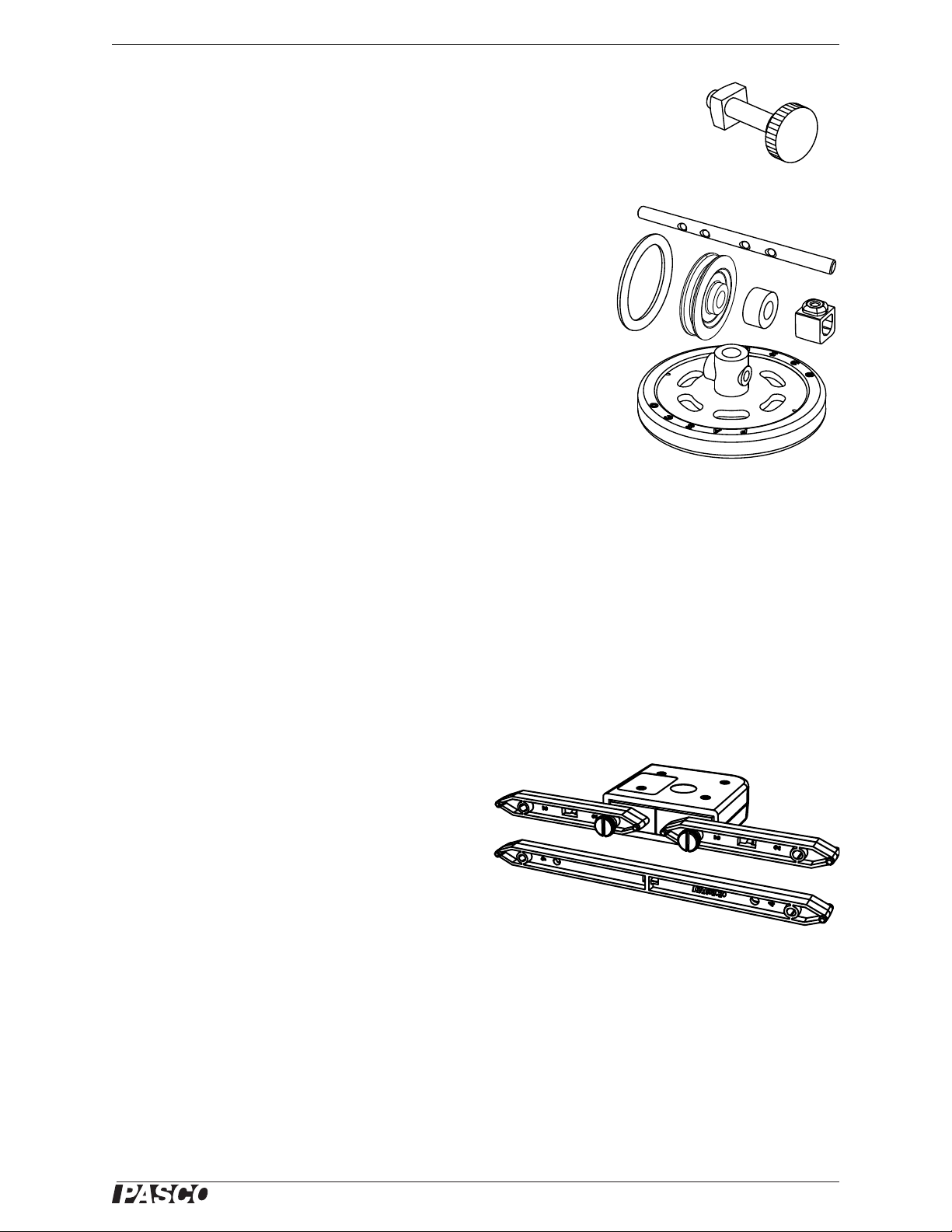
®
Model No. ME-6992B Adding Load Cells
Figure 6: Nut and
Bolt for PAStrack
Figure 7: Axle items
Axle
O-Ring
Pulley
Spacer
Collet
Drive
Wheel
Figure 8: A load cell combined with two #2 beams is
the same length as a #4 beam
Nut and Bolt for PAStrack: The square nut and bolt can be used with a flat connector to
fasten a bridge or other structure to the PASCO PAStrack (see the PASCO catalog or
web site at www.pasco.com for information about PAStrack equipment.)
Axles, Pulleys, Spacers, Collets, and Drive Wheels
Axles: There are two each of three different lengths: 10.4 cm (4.1 in), 21.3
cm (8.4 in), and 26.6 cm (10.5 in). Each axle is 0.635 cm (0.250 in) in
diameter.
Pulleys: There are twelve pulleys, each 3.175 cm (1.250 in) in diameter
and 0.558 cm (0.220 in) wide. To make a wheel, put one of the “O” rings
into the pulley’s groove.
Spacers: There are twelve spacers, each 0.635 cm (0.250 in) inside diameter, 1.25 cm (0.50 in) outside diameter, and 0.635 cm (0.250 in) wide.Collets: There are twenty-four collets that can be used with screws (6-32) to
hold pulleys and spacers in place on an axle.
Drive Wheel with Tire: There are four drive wheels with tires. The drive
wheel can be attached to an axle using a thumbscrew. To attach the wheel firmly to the axle, line up a hole on the
axle with the thumbscrew hole on the wheel. If the rubber tire is removed, the wheel can be used as a large pulley.
Force Platform Structure (ME-6988A)
The PASCO model ME-6988A Force Platform Structures Bracket includes two brackets and four thumbscrews.
The adapter bracket is designed to connect members of the PASCO Structures System to a PASCO Force Platform
(not included). The brackets can also serve as foundation plates for larger structure models.
(Please see the Force Platform Structures Bracket instruction sheet for more information.)
Adding Load Cells
To measure the compression and tension forces in
individual members, add load cells (e.g., PASCO
Model PS-2200) to any PASCO Structure. Replace a
beam with two shorter beams and a load cell.
#5 beam = load cell + two #3 beams
#4 beam = load cell + two #2 beams
#3 beam = load cell + two #1 beams
Use thumbscrews to attach two beams to a load cell as
shown in Figure 8.
When using load cells, assemble your structure with the screws loose. This will simplify the analysis by ensuring
that the members experience only tension and compression without moments.
See the instructions that came with the load cells for details about how to connect the load cells to an interface or
datalogger and collect data.
012-12719B
5
Page 10
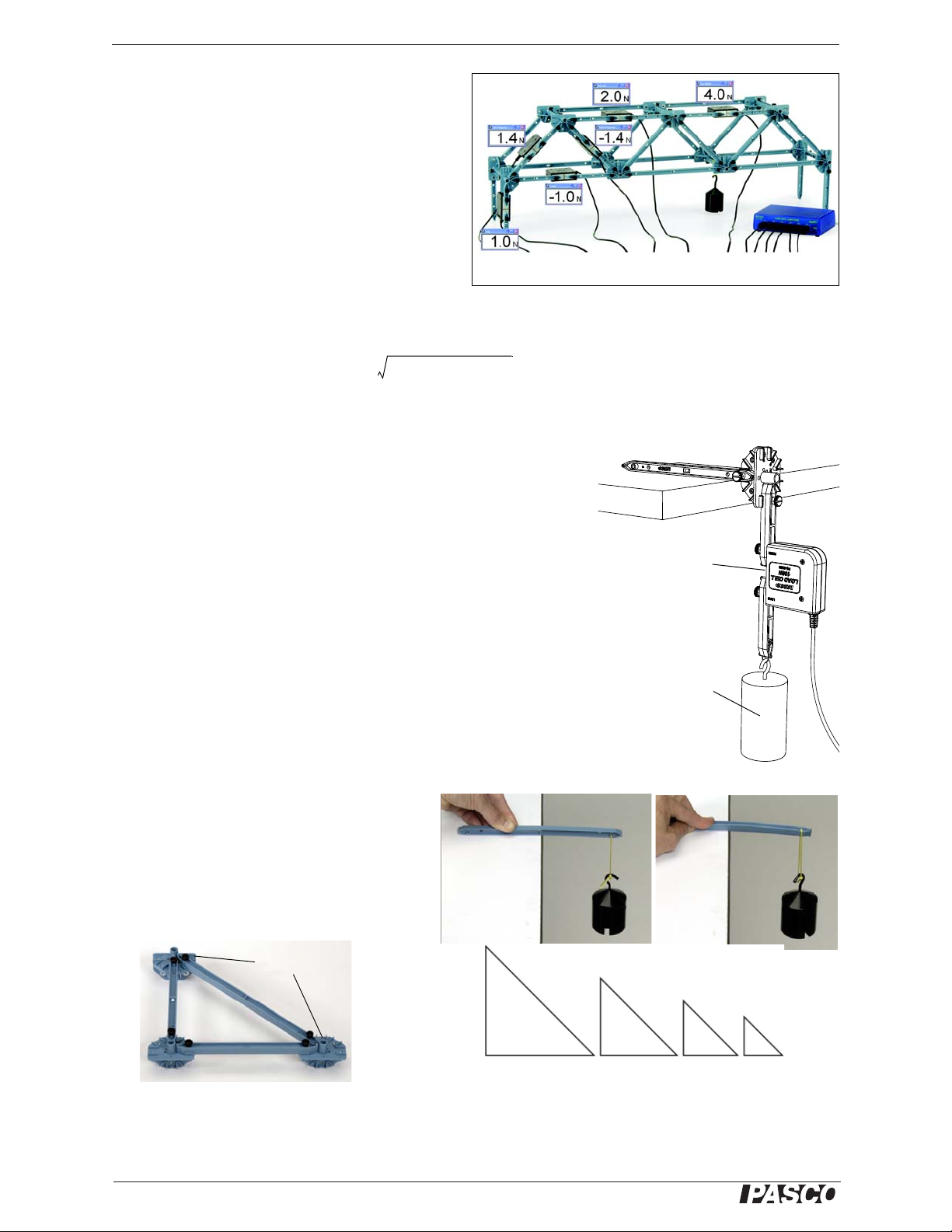
®
Advanced Structures Set Properties of I-beams
Figure 9: Bridge with Load Cells
1.0 N21.0 N
2
+ 1.4 N=
Figure 10:
Calibration fixture
Load Cell
Mass
Figure 11: Bending an I-Beam
#4
#4
#5
#4
#3
#3
#3
#2
#2
#2
#1
#1
Figure 12: (Left) A triangle made from a #5 beam and two #4 beams. (Right) Combinations of beams to make triangles.
Half Round
connector
Example: Bridge with Load Cells
The bridge shown in Figure 9 incorporates six load
cells to measure the tension or compression in various members. A hanging mass is used to apply load.
The mass is adjusted so that the compression in one
of the legs is 1.0 N. Compression is registered as a
positive value and tension as a negative value.
If the screws are loose, the theoretical analysis of
the bridge can be carried out by assuming that the
net force at each node is zero. Thus, the vertical
component of compression in the left-most diagonal member must be 1 N (to oppo se the force applied by the
leg). The horizontal component must also be 1 N since the member is at a 45° angle. The predicted resultant
force is:
The actual measured force confirms the theory.
Calibration of Load Cells
Load cells are factory calibrated; however, you can re-calibrate them in
software or on the datalogger. Assemble the fixture shown in Figure 10
to support the load cell. See the documentation for your software or
datalogger for instructions.
When calibrating a load cell, it is necessary to apply a known load. Hold
or clamp the fixture at the edge of a table and hang a mass from it as
shown.
Note that the hanging mass applies tension to the load cell; therefore the
known force that you enter into the software or datalogger should be a
negative value. For example, if the mass is 1.0 kg, the applied force is
-9.8 N.
Properties of I-beams
Figure 11 shows the difference between the X
and Y bending moments of an I-beam.
Simple Triangles
Most structures are made of isosceles right triangles as shown in Figure 12.
6
012-12719B
Page 11
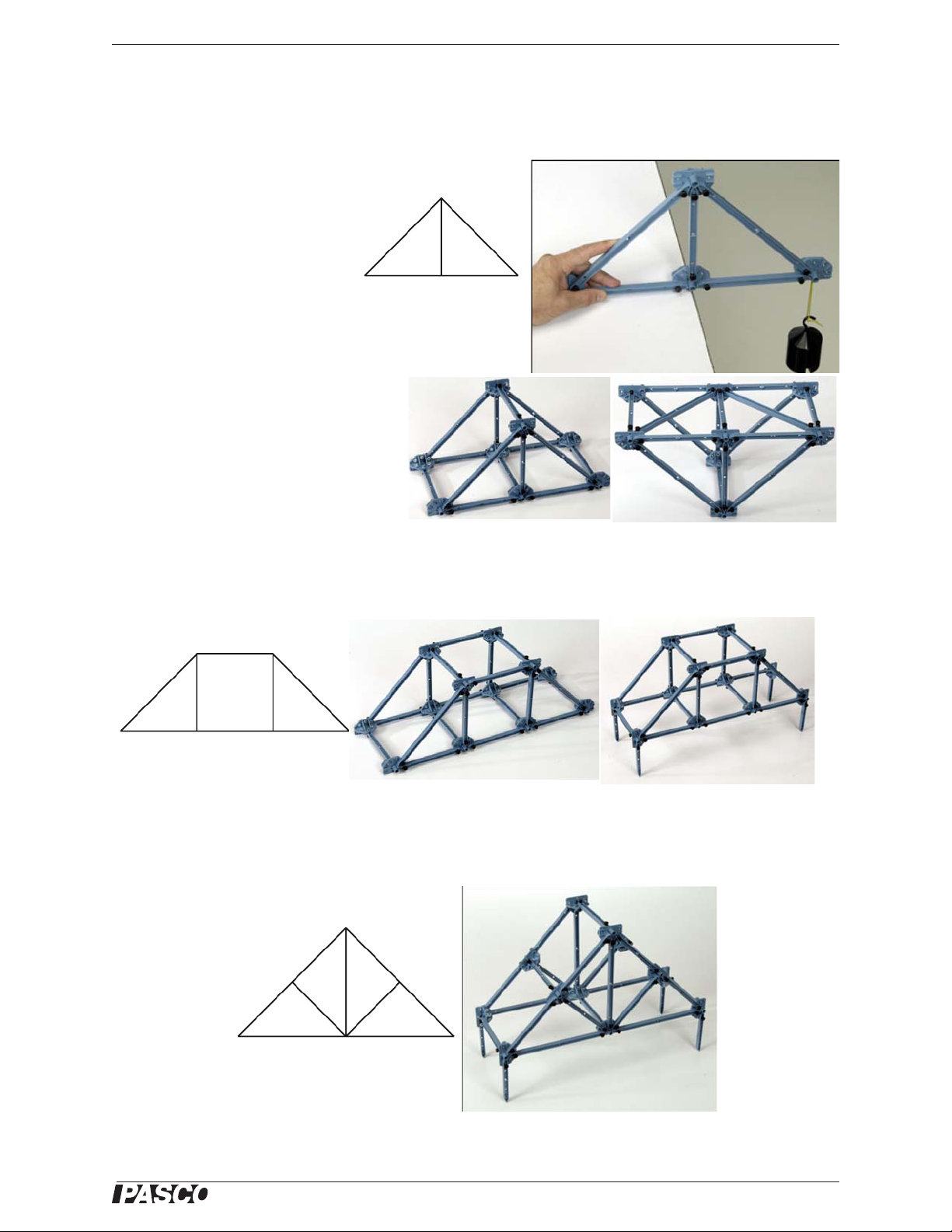
®
Model No. ME-6992B Trusses
Figure 13: A simple
kingpost truss
#4
#4
#4
#5
#5
Figure 14: (Left) A three-dimensional kingpost truss structure.
(Right) Kingpost truss with cross bracing.
#5 #5
#4
#4
#4
#4
#4#4
Figure 15: (Left) Diagram of queenpost truss (Middle) Queenpost tru ss (Right) Queenpost truss with legs
#4
#4
#4
#4
#4
#4
#5
#5
#5
Figure 16: Roof truss
Trusses
Kingpost Truss
Figure 13 shows a simple kingpost truss made from #5 and #4
beams. Use a hanging mass to
apply a load.
Lay the kingpost truss on the
table to compare its horizontal
and vertical stiffness.
To build a three-dimensional
structure, connect two trusses with #4
beams (Figure 14).
Add cross bracing to increase stiffness.
Queenpost Truss
To make a queenpost truss, separate the
kingpost truss in the middle and add a
square section..
Legs can be added to any truss or bridge (Figure 15).
Roof Truss
Use #4 and #5 beams to build a simple roof truss or a roof truss structure with legs.
012-12719B
7
Page 12
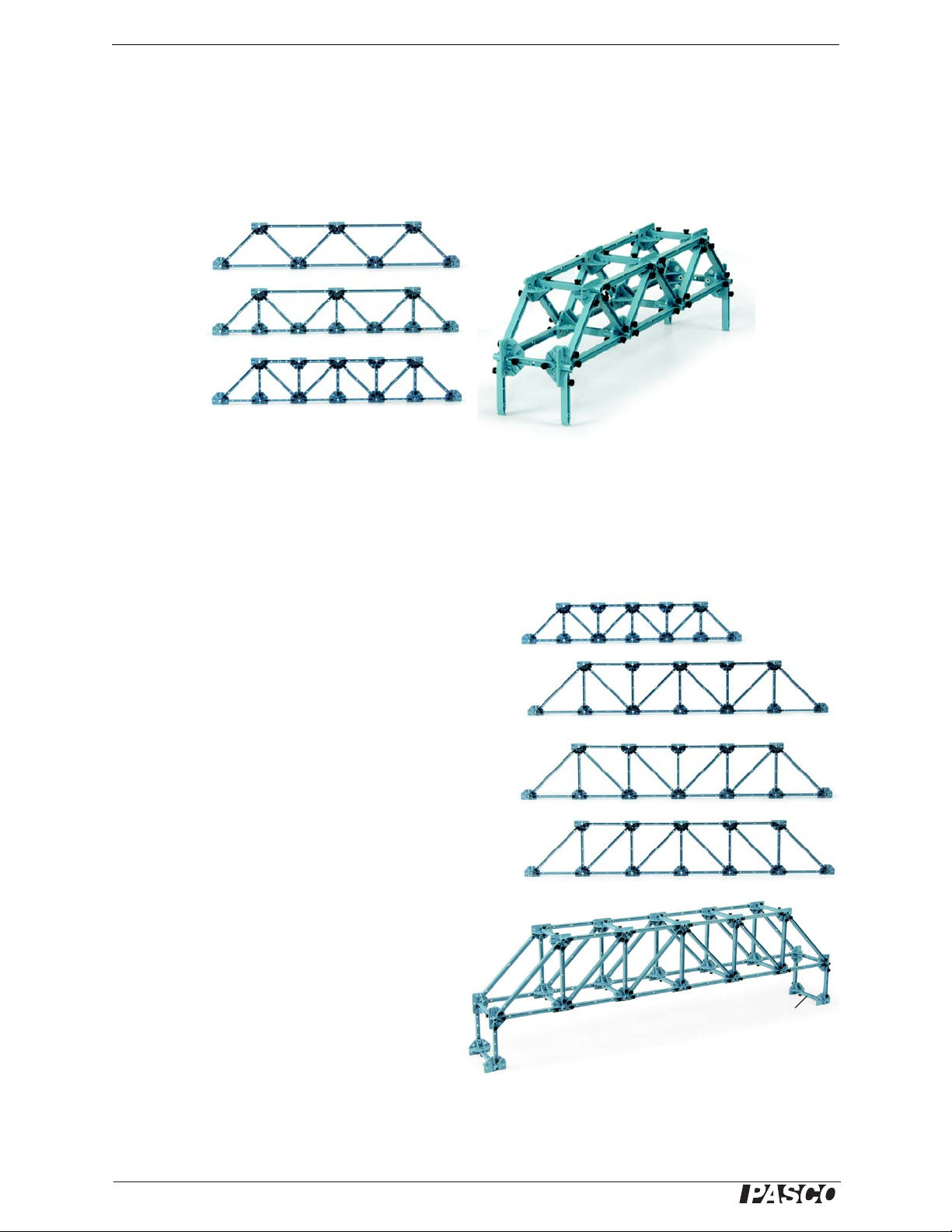
®
Advanced Structures Set Common Truss Bridges
Figure 18: Free-standing
Warren bridge
Figure 17: (Top) Warren bridge (Middle) Warren
#4
#5
#3
#3
#3
#4
#3
#3
#4
#5
Figure 20: (Top) Pratt. (Bottom) Howe
Figure 19: Smaller and larger scale Warren with verticals
#3
#4
#5
#3
Figure 21: Free-standing Howe
Common Truss Bridges
Warren Bridge
The Warren Bridge (Figure 17) is a simple type of bridge consisting of a series of triangles. However, a simple
Warren Brid ge is not practical for supporting a deck (road bed). Vertical members can be added to support the
deck. Additional verticals can support an upper deck.
T o make a free-standing bridge, begin by laying out one side of the bridge on a table. Then build the other side of
the bridge. Join the two sides of the bridge attaching the floor beams and the top cross beams. Use additional
members as piers to support the bridge. (Figure 18).
Different Scales
It is possible to build bridges of two different
scales. Figure 19 shows a Warren with Verticals
built to two different scales.
In spanning a particular distance, why wouldn’t
you use the smaller scale bridge and add more
panels? An examination of the forces in the members of each size bridge will give the answer. If
the smaller and larger bridges have the same number of panels and experience the same load, the
forces in any member of the smaller bridge is the
same as the same member in the larger bridge.
Each additional panel is submitted to larger
forces. This can be explored using load cells. See
the section on Measurement of Static and
Dynamic Loads
Figures 20 and 21 show different bridges. Investigate how the forces in these bridges differ from
the Warren.
8
012-12719B
Page 13
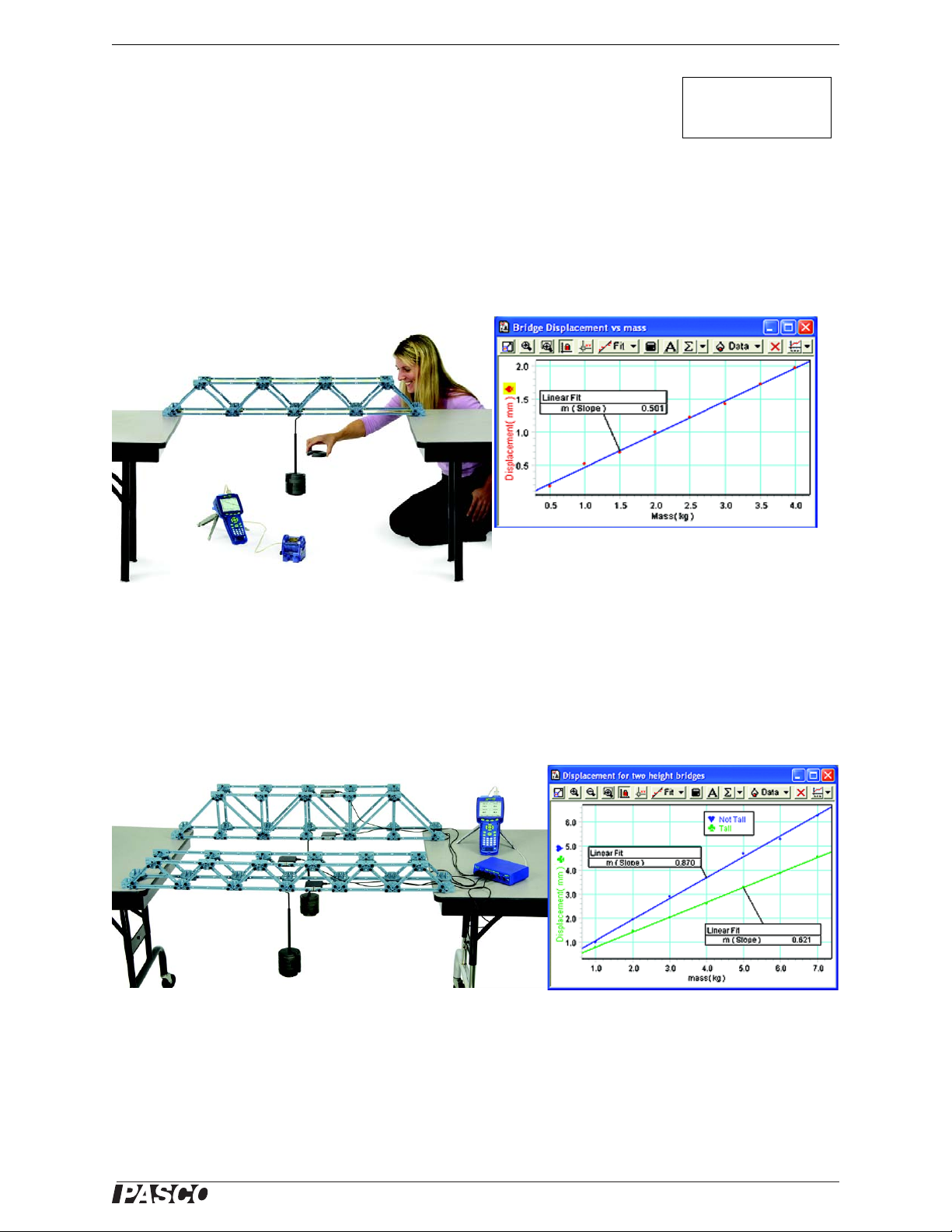
®
Model No. ME-6 992B Measuring Bridge Deflection Under Load
NOTE: Do not attempt to
load the bridge to the
point of breaking.
Figure 22: (Left) Deflection of bridge under load.
(Above) Displacement vs. Mass plotted using
PASCO’s DataStudio software.
Figure 23: (Above) Same load for different scale bridges. (Right) Displacement vs. Mass
Measuring Bridge Deflection Under Load
Because the members are made of plastic, it is easy to show bending in a bridge
using relatively small loads.
Using a Motion Sensor
In Figure 22, the bridge is loaded by hanging a weight (Large Slotted Mass Set, PASCO Model ME-7566) from
the center of the bridge. A Motion Sensor (PS-2103) is placed on the floor and pointed up toward the bottom of
the weight hanger. A PASPORT interface (in this case, the Xplorer GLX, PS-2002) is used to record the amount
of mass and the distance to the bottom of the weight hanger. A graph of the deflection as a function of the load is
shown next to Figure 22.
Hint: For the GLX, set the Motion Sensor sample rate to 50 Hz. In the Sensor Setup window, change the
‘Reduce/Smooth Averaging’ from ‘Off’ to ‘5 points ’.
Using Load Cells
Figure 23 shows two bridges of the same type but different scale. For a given load the deflection is different.
Also note that the forces in some of the members are being measured using load cells to discover the difference
caused by the size of the bridge.
Bridge Challenges for Students
Perhaps the best way for students to learn about bridges is to give them a task to accomplish with limited
resources by any means possible. Here are two suggestions to challenge your students.
012-12719B
9
Page 14
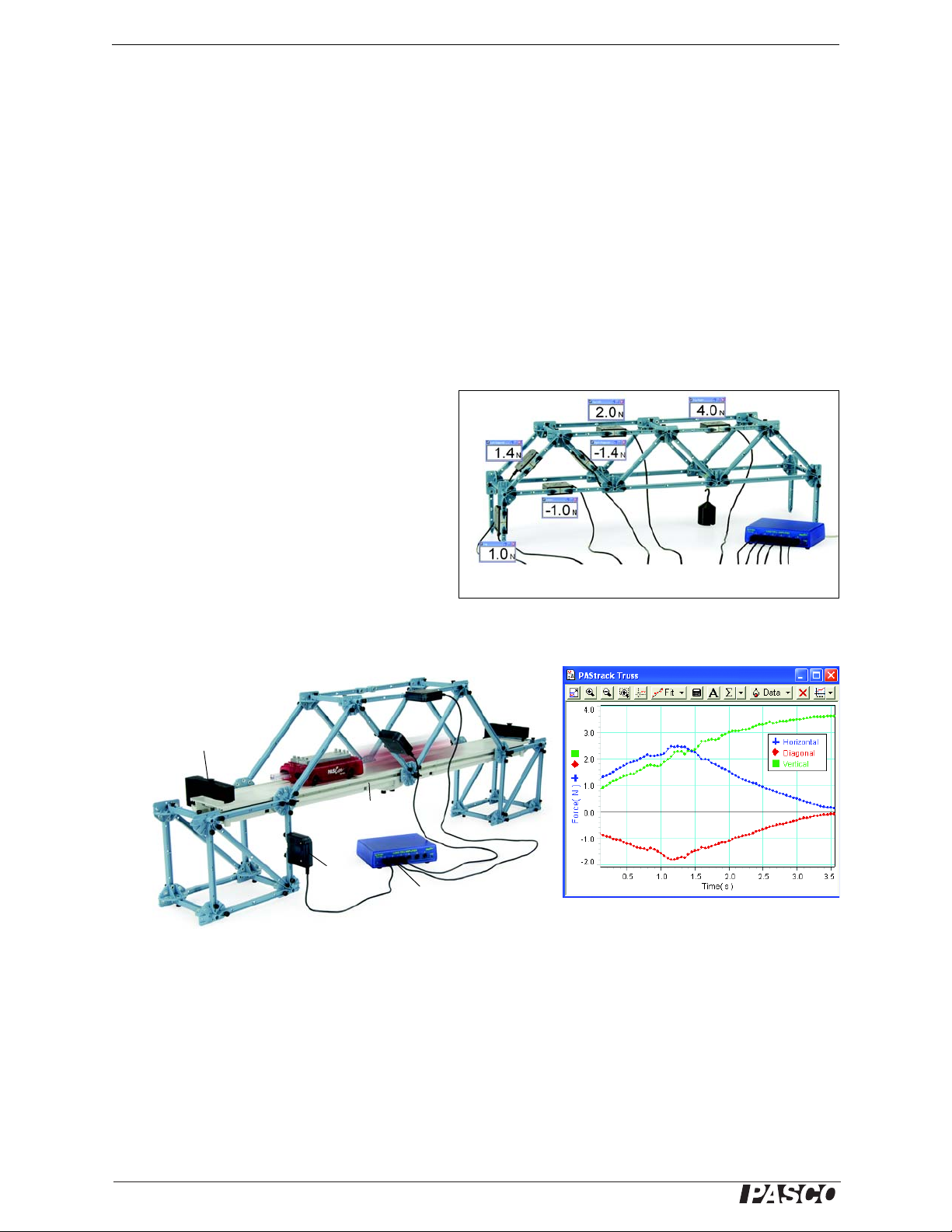
®
Advanced Structures Set Measuring Static and Dynamic Loading
Figure 24: Measuring a static load
Figure 25: (Above) Recording the forces measured by the load cells as the cart traverses the PAStrack bridge.
(Right) DataStudio plot of load cell data.
PAStrack
Load
cell
Load cell
amplifier
Adjustable
end stop
Span a Gap
Give each group a set of plastic, half of a Bridge Set or a Truss Set. The goal is to span a gap of 60 cm. Then find
the member with the greatest compression and change the design of the bridge to minimize the maximum compression.
Least Deflection Under Load
Give each group a Bridge Set. The goal is to span a given distance with a bridge that has the least deflection
under load. The bridge is loaded with a particular load that the bridge must be able to bear. The bridge that has
the least defection is the winner.
Measuring Static and Dynamic Loading
Static Load
Apply a static load to the bridge by hanging a
hooked mass from one of the floor beams and
insert load cells into the structure as shown in
Figure 24. Loosen all the screws in the structure
so the members are resting on their pins. This will
eliminate any extra moments due to the screws
and the tension and compression readings will
agree with the calculated values.
Dynamic Load
With the load cells inserted as shown in Figure
25, push the Dynamics Cart with its extra mass across the bridge. Zero the load cells before the measurement.
Examine which members are under tension or compression.
10
012-12719B
Page 15

®
Full
Round
Angle
Connector
Hooked
Mass
Slotted
Masses
Straight
Connector
Half Round
Angle
Connector
Axle
(Medium)
Screw
Half
Round
Half
Round
#2
#3
#4
#4
#3
#5
#5
Load
Cell
#3
#1
#1
Boom Detail
Load Cell Detail
Cord
Cord
Cord
Attach a cord from the Load Cell
over the pulley to the boom.
Flat
Connector
#2
Stack slotted masses on
the flat connector.
Straight
Connector
Half
Round
#1
Pulley
Axle
(Short)
Angle
Connector
Half
Round
Cord
Tensioning
Clip
Full
Round
#1
Load Cell
Angle
Connector
#3
#1
#1
Top Pulley Detail
Half
Round
Angle
Connector
Full
Round
#3
#3
#3
Half
Round
#1
#1
Extra Equipment Model Extra Equipment Model
Hooked Mass Set SE-8759 Angle Indicator ME-9495
Large Slotted Mass Set ME-7566 Load Cell & Amplifier Set PS-2199
Model No. ME-6992B Forces on a Boom
Forces on a Boom
11
Page 16
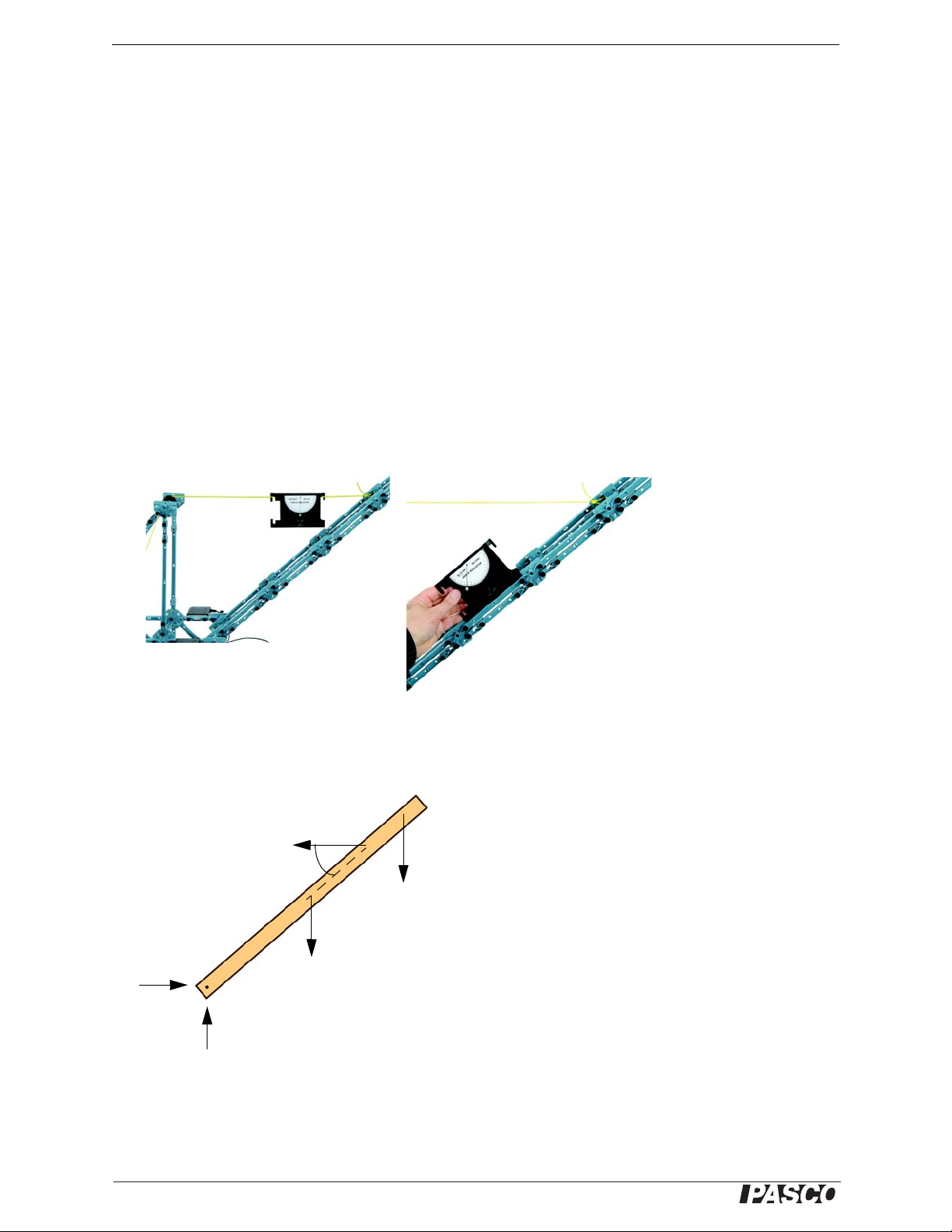
®
Advanced Structures Set Forces on a Boom
W
W
b
T
F
y
F
x
Forces on a Boom: Details
Load Cells
The “Forces on a Boom” structure is shown with four Load Cells measuring the horizontal and vertical forces of
the axle on the base of the boom. The experiment can be performed using only two Load Cells on the base, both
on one side, but care must be given to ensure that the boom is centered and balanced side-to-side. The actual
force will be two times the measured value.
Suggestions
The triangular support structure for the upper pulley is constructed to allow the cord to be horizontal. By using
different components, students can change the height of the pulley and thus vary the angle of the cord. How does
that affect the measured forces?
The supporting cord is shown tied to a cross member near the end of the boom. What changes if the cord is
moved to the end of the boom or to a cross member closer to the base of the boom?
Angle Indicator
The ME-9495 Angle Indicator can be used both on the cord and on the boom itself.
Force Vector Diagram
The following diagram shows the various forces acting on the boom.
12
012-12719B
Page 17
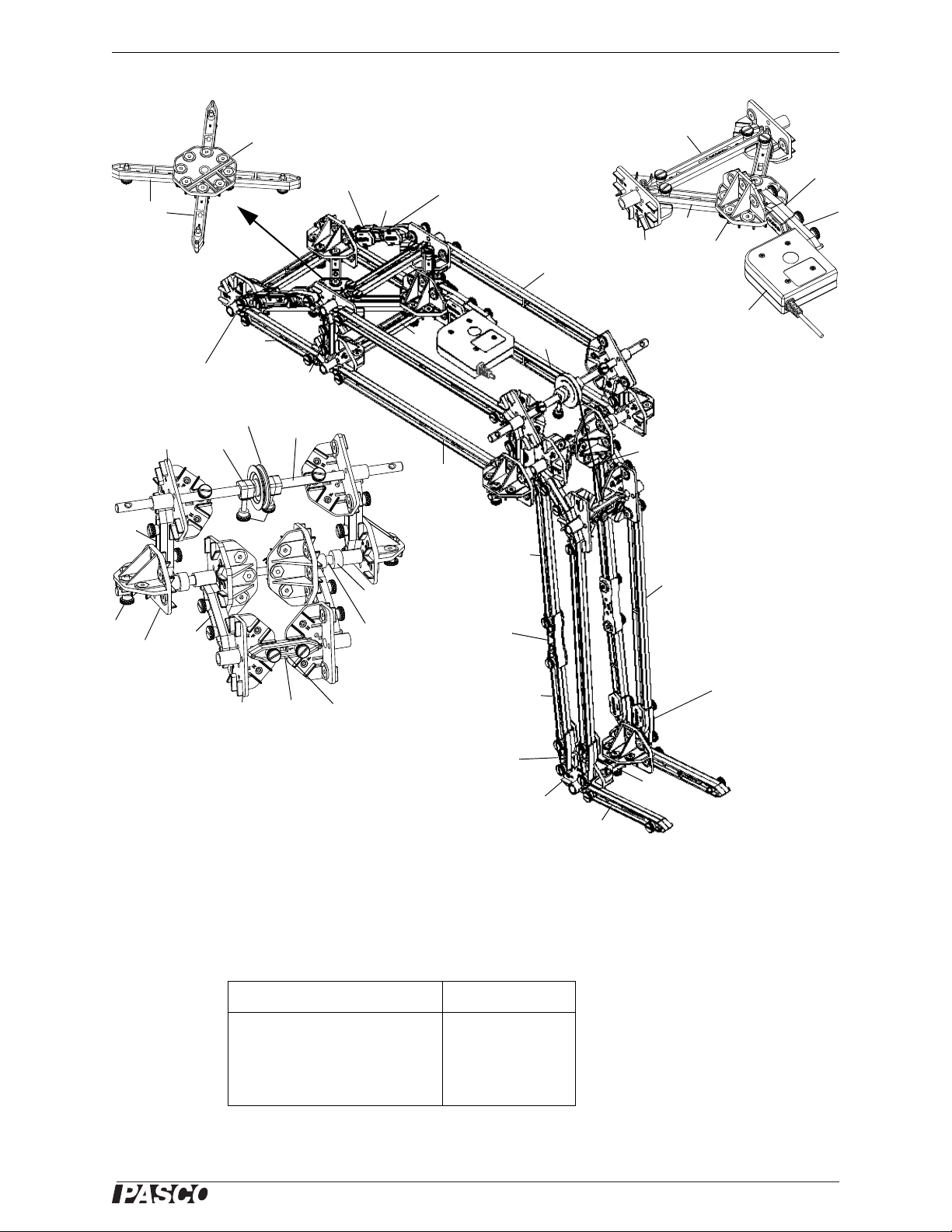
®
Model No. ME-6992B Human Leg Model
Load Cell
Full
Round
#2
#3
Half
Round
Half
Round
#1
#1
Half
Round
Pulley
Collet
Axle
(Medium)
#1
Spacer
Axle
(Medium)
Half
Round
Screw
Angle
Connector
Angle
Connector
Straight
Connector
#4
#5
#3
#3
Half
Round
#1
Half
Round
Angle
Connector
#3
#5
#5
#3
#1
Flat
Connector
#2
Attach cord to
this I-beam
Cord
Cord
Angle
Connector
#2
Load Cell Detail
“Knee” Detail
Stack masses on
the flat connector.
Use a cord tensioning clip to connect a cord to the Load Cell. Put the cord over the
pulley and attach the end to the front cross-member of the “knee”.
Extra Equipment Model
Large Slotted Mass Set ME-7566
Large Table Clamp ME-9472
Load Cell & Amplifier Set PS-2199
Human Leg Model
Connector
Angle
#1
Screw
13
Page 18
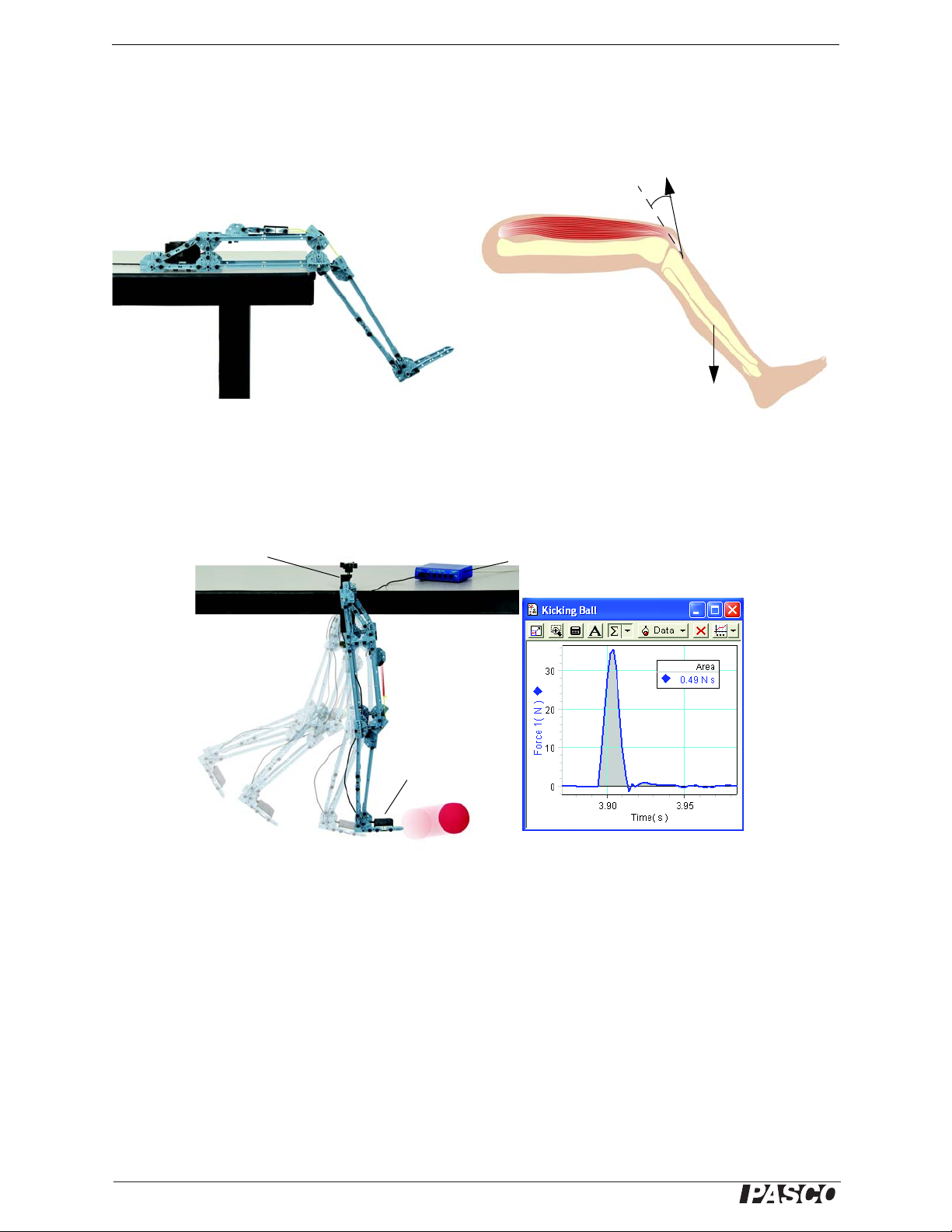
®
Advanced Structures Set Human Leg Model
The Load Cell represents
the quadricep muscle in
the upper leg.
W
Large Table Clamp
Load
Cell
Load Cell Amplifier
Human Leg Model: Details
Knee Forces
Directly measure the force needed to support the leg at various angles.
Leg Model
The articulated leg uses a rubber band (not included) as the quadriceps muscle and has a Load Cell on the foot to
measure the force that the “toe” exerts on the ball. The impulse (area under the curve of force versus time) is
equal to the resulting momentum of the ball.
14
012-12719B
Page 19
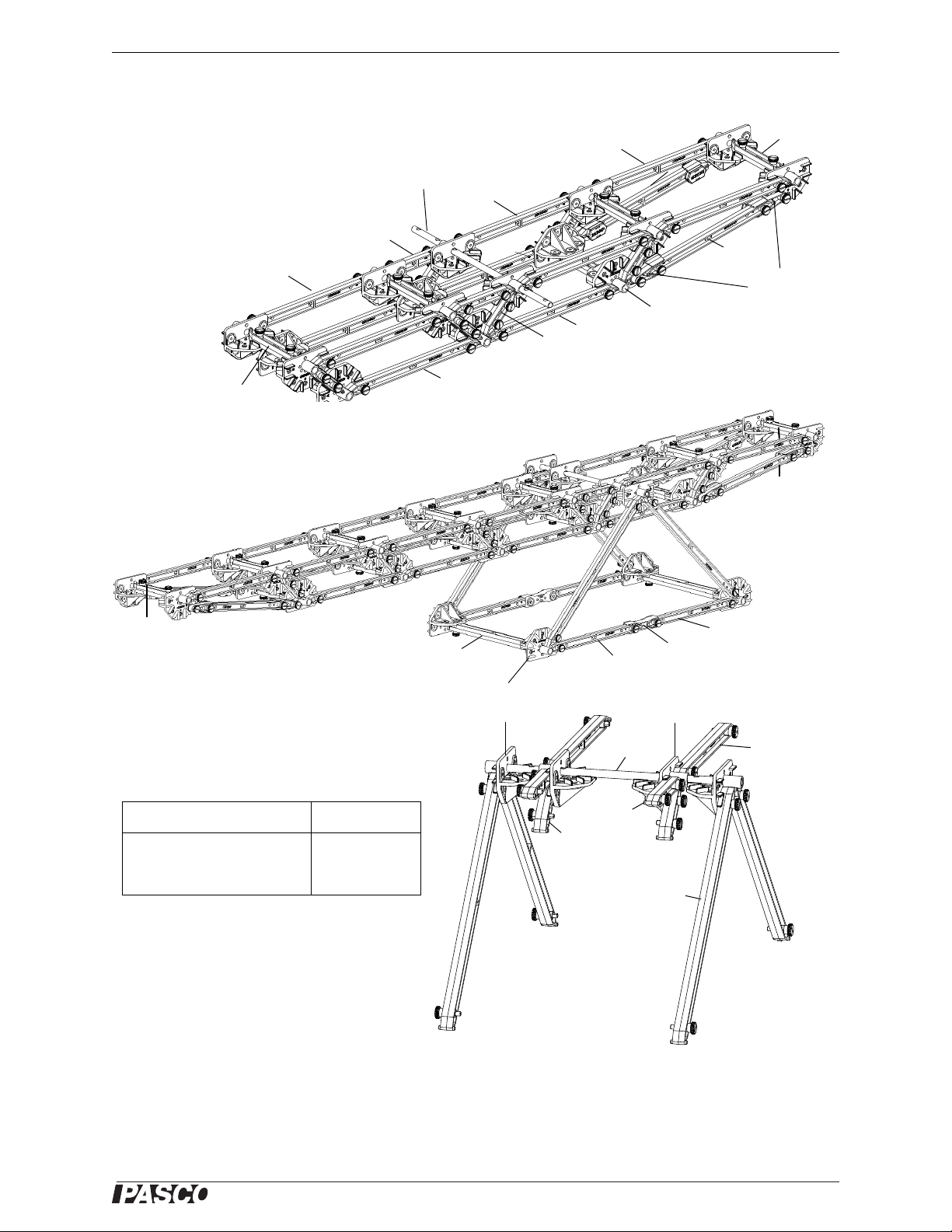
®
Model No. ME-6992B Teeter T otter
Half
Round
Half
Round
Axle
(Medium)
#1
#2
#4
#5
#4
Straight
Connector
#4
#4
#4
#4
#4
#4
#2
#1
Angle
Connector
Half
Round
Axle
(Medium)
#2
#2
#4
#4
Use a hanger and mass at this
end and a hooked mass at the
other end.
Pivot Detail
Short End of Teeter Totter Detail
Extra Equipment Model
Hooked Mass Set SE-8759
Mass and Hanger Set ME-8979
Teeter Totter
15
Page 20

®
Advanced Structures Set Teeter Totter
Mass and
Hanger
Hooked
Mass
Teeter Totter: Details
Suggestions
Vary the length of the teeter totter by increasing or decreasing the number of segments or sectio ns.
Vary the placement of the pivot: it does not have to be as shown.
Place the hanging masses at different locations.
How will you know that the torque on the right side equals the torque on the left side?
16
012-12719B
Page 21

®
Model No. ME-6992B Human Back Model
Cord Tensioning Clip
#1
Angle
Connector
#3
Load
Cell
Axle
(Medium)
Half Round
#1
#2
Straight Connector
#4
Angle
Connector
Angle
Connector
#4
#1
Half Round
#2
#2
Support for slotted masses
#2
Flat
Connector
#3
Half Round
#3
#4
#4
Straight
Connector
Angle
Connector
Half
Round
#5
#4
#2
#1
#2
Cord
Hooked
Mass
Slotted
Masses
Load Cell
#4
Lower Back Detail
Cord
Note that the model can be
built with fewer than five Load
Cells if necessary.
Full
Round
Half
Round
Axle
(Medium)
Pulley
Screw
#1
#3
#5
Angle
Connector
Angle Connector
Half
Round
#3
Half Round
#1
Full Round
#1
Half Round
Load Cell
#3
Full
Round
#4
#4
Tie a cord to the cord
tensioning clip on the
Load Cell. Thread the
cord under the pulley,
and attach its end to the
#2 beam in the middle
of the “back”.
Load Cell Detail
Full
Round
Human Back Model
17
Page 22

®
Advanced Structures Set Human Back Model
W
W
b
T
F
y
F
x
Cord
Weight
Load Cell
Amplifier
Slotted
Masses
Human Back Model: Details
Force Vector Diagram
The following diagram shows the force vectors acting on the human back model.
Load Cells
The Load Cells directly measure the forces exerted on the back model. The structure is shown with four Load
Cells measuring the horizontal and vertical forces of the axle at the base of the ‘spine’. The experiment can be
performed using only two Load Cell (both on one side) but care must be taken to ensure that the ‘spine’ is centered and balanced side-to-side. The actual force is thus twice the measured value.
Suggestions
Experiment with the ‘back’ at different angles and use the Load Cell to measure the tension in the cord.
What is the affect of increasing or decreasing the angle of the ‘back’?
Experiment with the amount of weight attached to the end of the ‘arm’.
Does doubling the weight also double the tension in the cord attached to the Load Cell?
What happens to the horizontal and vertical forces at the base of the ‘spine’?
18
012-12719B
Page 23

®
Model No. ME-6992B Tower Cra ne
#1
#4
#5
#4
#5
#5
Half
Round
Straight
Connector
#4
Full
Round
Flat
Connector
Collet
Pulley
Axle
(Medium)
Half
Round
#3
#2
Axle
(Medium)
#2
Flat
Connector
Half
Round
#3
#4
Cord
Tensioning
Clip
#2
#4
#3
#2
#4
#5
#4
#3
#4
#4
Half
Round
Collet
Pulley
Collet
Axle (Short)
Angle
Connector
Straight
Connector
#2
#3
#4
#3
#1
Cord
Cord
Cord
Collet
Tie cords from the cord
tensioning clips on the top
of the tower to both ends
of the crane.
Base of Tower Detail
Front End of Crane Detail
Midsection of Crane Detail
Top of Tower Detail
Load
Counter-
weight
#4
#3
Cord
Tensioning
Clip
#2
Full
Round
#2
#2
Straight
Connector
To we r Cr an e
19
Page 24

®
Advanced Structures Set Tower Crane
Structures
Bracket
Force
Platform
Tower Crane: Details
Extra Equipment Model
Hooked Mass Set SE-8759
Force Platform PS-2141 or CI-6461
Force Platform Structures Bracket ME-6988
Force Platform
The Tower Crane is shown with #1 I-beam members at the bottom of the base. They are needed only when the
structure is used with a Force Platform and the ME-6988 Force Platform Structures Bracket.
The Force Platform is supported by four individual Load Cells that combine to measure the total vertical force on
the platform. The ME-6988 Force Platform Structures Bracket is needed to attach the I-beam members of the
Tower Crane to the Force Platform.
Suggestions
The drawing shows the supporting cords attached to the front most cross beam of the long end of the boom. If the
support cords are attached closer to the tower, as shown in the photograph above, how does that affect the tension?
The answer is not obvious because although the lever arm is shorter, the angle that the support cords make with
the boom is larger.
What is the optimal distance that minimizes the tension?
20
012-12719B
Page 25

®
Model No. ME-6992B Human Arm Model
Axle
(Long)
Half
Round
Straight
Connector
Angle
Connector
Angle
Connector
Half
Round
#2
#1
#2
#3
#5
#1
Full
Round
Angle
Connector
#1
Cord Tensioning Clip
Load
Cell
Angle
Connector
Straight
Connector
Angle
Connector
Flat
Connector
Axle
(Short)
Angle
Connector
Flat
Connector
#5
#4
#2
#1
Full
Round
Half
Round
Half
Round
#4
#4
#4
#4
#4
#5
#3
Flat
Connector
Cord
Cord
Tie a cord from the cord
tensioning clip on the
Load Cell to the #4
beam on the “forearm”.
Stack masses on top
of the flat connector.
Forearm Detail
Upper Arm Detail
Load Cell Detail
#5
Human Arm Model
21
Page 26

®
Advanced Structures Set Human Arm M odel
The Load Cell
represents the
biceps muscle
W
W
a
Slotted
masses
Cord
These cords allow the
angle of the upper
arm to change.
Human Arm Model: Details
Extra Equipment Model
Hooked Mass Set SE-8759
Large Slotted Mass Set ME-7566
Load Cell PS-2200
Load Cell Amplifier PS-2198
Force Vector Diagram
The Advanced Structures Set allows students to build a realistic arm model and directly measure the forces
exerted by the biceps muscle (tension in the cord).
The diagram shows the forces acting on the lower arm.
Suggestions
Vary the length and angle of the upper and lower arm, as well as the point of attachment of the cord connected to
the Load Cell.
22
012-12719B
Page 27

®
Model No. ME-6992B Angle Cra ne
#4
#1
Angle
Connector
Pulley
Axle (Short)
Screw
Axle (Short)
Pulley
Half
Round
Half
Round
#2
#4
#2
#1
Half
Round
Half
Round
Spacer
Full
Round
Pulley
#4
#2
Axle
(Medium)
Axle (Long)
Collet
Pulley
Half
Round
Angle
Connector
Angle
Connector
#4
#5
Angle
Connector
#4
#5
Half
Round
Half
Round
Axle (Long)
Flat
Connector
Collet
Screw
Spacer
#4
#4
#5
Half
Round
Cord
Tensioning
Clip
Collet
Pulley
Screw
Flat
Connector
Cord
Tensioning
Clip
Pulley
Collet
#4
#5
Half
Round
Full
Round
#5
#5
#4
#4
#4
#2
#4
#2
Flat
Connector
Rear Axle
(Medium
Rear Axle Detail
Front Axle
(Long)
Front Axle
Detail
Top Front
Axle Detail
Top Front
Axle
Boom
Detail
Front
Detail
#3
#4
Angle Crane
Angle
Connector
Half
Round
23
Page 28

Advanced Structures Set Angle Crane
®
Start with a “V” loop tied to the
top axle. Attach a cord to the “V”
loop. Thread the cord under the top
pulley at the front of the boom.
Bring the cord back
over the pulley on the
top axle and then attach
the cord to the cord
tensioning clip on the
flat connector on the
rear axle at the bottom
of the crane.
Stack masses on the flat
connector to stabilize
the crane.
Attach
load
here.
Thread the ‘load’ cord over
the bottom pulley at the
front of the boom.
Thread the cord over the
pulley on the front top axle.
Attach the ‘load’ cord to
the flat connector on the
front axle.
Loop a cord from
the half round
over the pulley
and back to the
half round.
Repeat on the
other side.
Criss cross cords at the
front and rear of the base.
Experiment with the position of
the top front pulley relative to
the end of the boom to determine where the tension is least.
Extra Equipment Model
Hooked Mass Set SE-8759
Large Slotted Mass Set ME-75 66
Angle Crane: Cord Details
24
24
Page 29

®
Model No. ME-6992B Catapult
#4
#Straight
Connector
#5
Full
Round
#1
#1
Half
Round
#1
#1
Cord
Tensioning
Clip
#1
Full
Round
#1
Catapult Arm Detail
Rear View
Detail
#1
Cord
Cord
Cord
Use a cord to support the Catapult Arm.
Attach one end of the cord to a cord tensioning clip. Thread it through the hole
of the #1 beam and then through the
hole at the midpoint of the #5 beam.
Thread it through the hole in the other
#1 beam and attach the end to the other
cord tensioning clip.
Axle
(Long)
Collet
Half
Round
Collet
Half
Round
#5
#4
#4
#5
#4
Collet
Pulley with
“O” Ring
Flat
Connector
#4
#1
Cord
Half
Round
Half
Round
Straight
Connector
#4
Catapult Base Detail
#3
Axle
(Medium)
#3
Use a cord about 24
cm (10 in) long to
make a loop
through the holes of
the #1 beams. Hang
a 1 kg mass from
the loop.
Catapult
Extra Equipment Model
Hooked Mass Set SE-8759
25
Page 30

®
Advanced Structures Set Catapult
The small tab at the
end of the Catapult Arm
keeps the cord from
falling off.
1-kg
mass
Catapult: Details
Operation
Hang a 1 kg mass from the loop of cord shown in the Rear View Detail.
Thread a piece of cord about 20 cm in length through a pulley and tie the cord so it makes a loop. Hang the loop
at the end of the catapult arm.
Pull the catapult arm down so that the pulley/projectile is near the table top and the catapult arm is touching the
front of the base.
Release the catapult arm to send the pulley/projectile on its way.
Question
What happens to the motion of the catapult as the 1-kg mass is allowed to drop?
26
012-12719B
Page 31

®
Model No. ME-6992B Camelback Truss Bridge
Half
Round
Half
Round
Half
Round
Half
Round
Half
Round
Full
Round
Half
Round
Angle
Connector
Angle
Connector
#4
#5
#4
#4
#4
#5
#5
#5
#3
#5
#4
#4
Flat
Connector
Half
Round
Multilength Combinations
#1
#2
#3
#2 plus Straight Connector (SC) plus #1
#4
#3 + SC + #2
#5
#4 + SC + #2
#4 + SC + #3
#5 + SC + #1
#4 + SC + #4
#2
Angle
Connector
Angle
Connector
Note that the Angle
Connector can be
adjusted to lengthen or
shorten the beam.
Camelback Truss Bridge
27
Page 32

®
Advanced Structures Set Truss Bridge with Cross Bracing
#5
#4
#3
2X3
Flat 4
Flat 4
3X4
Half
Round
#2
#3
#5
#3
#3
3X4
3X4
#3
Angle
Connector
#3
Full
Round
Angle
Connector
#2
#5
#5
Angle Connector
#2
#3
#3
Half
Round
Trestle with Cross Bracing
#5
#5
#4
#4
#4
Truss Bridge with Cross Bracing
28
012-12719B
Page 33

®
Model No. ME-6992B PAStrack Trestle with Cross Bracing
PAStrack
#3
#3
2X3
#3
3X4
#3
Flat 4
Flat 4
#3
Half
Round
#1
Angle Connector
Nut and Bolt for PAStrack
Flat
Connector
Nut and Bolt
Flat Connector
Angle Connector
#1
PAStrack
Half
Round
Half
Round
PAStrack Trestle with Cross Bracing
29
Page 34

®
Advanced Structures Set Tower with Cross Bracing
#3
#3
#2
#3
#4
#4
#4
Angle
Connector
#3
#3
Angle
Connector
Angle
Connector
#3
#3
#3
Angle
Connector
Angle
Connector
Angle
Connector
#3
3X4
3X4
Flat 4
2X3
Half
Round
Half
Round
#3
Tower with Cross Bracing
30
012-12719B
Page 35

®
Model No. ME-6992B Rubber Band Powered “Car”
Sliding
Connector
Cord
Tensioning
Clip
Rubber
cord
#4
#4
#4
#4
#5
#5
#3
#3
#3
#2
Straight
Connector
Angle
Connector
Angle
Connector
#3
Axle
Axle
Axle
Pulley
Pulley
O-ring
Collet
Tire
Drive
Wheel
Half
Round
Rubber
cord
Inset Details
Inset
Rubber Band Powered “Car”
The rubber band powered “car” uses a piece of rubber cord (sold separately, ME-8986 Rubber Cord) that stores
elastic potential energy when the cord is stretched. When the car is released, the elastic potential ener gy becomes
kinetic energy as the car moves.
Assemble the pieces of the car except for the Cord Tensioning Clip.
Get a piece of rubber cord about 2.5 m long and thread it through the Cord Tensioning Clip.
Pull the cord through the clip so that there are two ends of the same length.
Thread the two ends of the cord through a hole in the lower rear axle.
Loop the two rubber cords around the pulley on the front axle and then loop the cords around the pulley on the
upper rear axle.
Finally, attach the Cord Tensioning Clip to the Sliding Connector.
Turn the Drive Wheel by hand to wind the rubber cord around the lower rear axle, or place the car on the floor
and push it backwards so that the rubber cord winds around the lower rear axle.
Release the car in a clear area. The two ends of the rubber cord should come loose from the lower rear axle after
the cord is unwound so the car can continue to roll.
012-12719B
31
Page 36

®
Advanced Structures Set Spares Part Numbers.
Spares Part Numbers.
ME-6985 Flexible I-Beam Set ME-6997 Full Round (XYZ) Connectors
#5 Flexible Beam (24 cm) - 16 Full Round Connector - 6
#4 Flexible Beam (17 cm) - 16 Flat Connector - 6
#3 Flexible Beam (11.5 cm) - 16 1/4 - 20 Thumbscrew and Square Nut* - 6
ME-6986 Structures Rod Clamp - 2 ME-6998A Axle Spares
ME-6987 Flat Structures Members
Flat 3 x 4 Beam (19 cm) - 16
Flat #4 Beam (17 cm) - 16
Flat 2 x 3 Beam (12.5 cm) - 16
ME-6993 Truss Set Members
1/2 by 1/4 by 1/4 Spacer - 12
“O” Ring - 12
Axle, Short (10.4 cm) - 2
Axle, Medium (21.3 cm) - 2
Axle, Long (26.6 cm) - 2
#5 Beam (24 cm long) - 24 Collet - 24
#4 Beam (17 cm long) - 54 Pulley - 12
#3 Beam (11.5 cm long) - 54
#2 Beam (8 cm long) - 24
#1 Beam (5.5 cm long) - 24
Wheel - 4
Tire - 4
ME-6999A Angle Connector Spares
Half Round Connector - 42 Angle Connector - 24
ME-6994 Truss Set Screws
Straight Connector - 24
Screw (6 - 32) - 300 Sliding Connector - 12
ME-6996 Cord Lock Spares
Cord Tensioning Clip - 32
Cord, Braided, #18 Yellow - 1 roll
*Nut and Bolt for PAStrack
Summary of Extra Equipment
Extra Equipment (Model) Where Used
Hooked Mass Set (SE-8759)
Large Slotted Mass Set (ME-7566 or ME-7589)
Angle Indicator (ME-9495A)
Load Cells & Amplifier Set (PS-2199)
Large Table Clamp (ME-9472)
Mass and Hanger Set (ME-8979)
Force Platform (PS-2141 or CI-6461)
Boom, Teeter Totter, Back, Tower Crane, Arm, Angle Crane
Boom, Leg, Back, Arm, Angle Crane
Boom
Boom, Leg, Back, Arm
Leg
Teeter Totter
Tower Crane
32
012-12719B
Page 37

®
Model No. ME-6992B Bridges That Require an Advanced Set and a Bridge Set
I-Beam Suspension Bridge
2.5 meter long
Cable Stayed Bridge
1.7 meter long
Arched Causeway Bridge
2.5 meter long
*Road Bed and Mini-car included in the ME-6991 Bridge Set.
Bridges That Require an Advanced Set and a Bridge Set
Note that the I-Beam Suspension Bridge and Arched Causeway Bridge can use the I-Beams sideways for the
arched part of the bridge, or the Flexible I-Beams. (Since the I-Beams bend more in this orientation they form a
curve. The I-Beams used in this manner will take a set and be permanently bent.).
The bridge models on this page feature a road bed and mini-car. These items are incl uded in the ME-6991 Bridge
Set and the ME-6995 Road Spares Set. (See the PASCO catalog or web site at www.pasco.com for more information.)
012-12719B
33
Page 38

Advanced Structures Set I-Beam Suspension Bridge Details
®
4
4
4
4
5
5
Half Round
Half Round
Straight Connector
Straight Connector
3
2
4
1
3
Half Round
Half Round
Half Round
4
4
Road bed
assembly
Tower
End
assembly
5
4
4
4
Axle, long
4
3
Half Round
Cord
Road
Road bed
clip
I-Beam Suspension Bridge
The I-Beam Suspension Bridge is
inspired by the Golden Gate Bridge
in San Francisco, CA, USA.
I-Beam Suspension Bridge Details
The I-Beam suspension bridge requires the following:
1 Bridge Set (ME-6991) OR
1 Advanced Structures Set (ME-6992A) 1 Bridge Set (ME-6991)
1 Angle Connector Spares (ME-6999) 2 Advanced Structures Sets (ME-6992A)
Note that this suspension bridge is constructed using the I-beams sideways for the arched parts of the bridge.
Because the I-beams bend more in this orientation, they form a curve. The beams used in this manner will take a
set and be permanently bent.
This picture shows the entire bridge structure with three Load Cells attached.
34
34
Page 39

®
Model No. ME-6992B I-Beam Suspension Bridge End Assembly
Half Round
Half Round
Half Round
3
Axle, long
1
1
Straight
Connector
2
Road bed
clip
Straight
Connector
1
Road
4
4
4
4
Straight
Connector
Cord
Cord
3
Axle, long
Cord
Tensioning
Clip
Half Round
Half Round
Half Round
1
3
4
4
Cord connects to cord clip, goes through
this hole on the edge of the half round,
and then goes up to the suspension beam.
Cord
I-Beam Suspension Bridge End Assembly
The following pages show details of the construction of the suspension bridge using parts from the ME-6992A
Advanced Structures Set and the ME-6991 Bridge Set.
This picture shows details of the end assembly.The next picture shows details of the axle that is the joint between
the end assembly and the road bed assembly.
012-12719B
35
Page 40

Advanced Structures Set I-Beam Suspension Bridge Tower
®
Half Round
Half Round
Half Round
Full Round
Full
Round
Full Round
Angle
Connector
Angle
Connector
1
1
3
4
4
4
4
4
4
2
3
1
4
Middle
section of
road bed
assembly
connects
here.
3
1
Half Round
Half Round
I-Beam Suspension Bridge Tower
The next picture shows details of the road bed assembly where it joins the first tower.
The next picture shows details of the top of the first tower. The suspensions beams are not shown.
I-Beam Suspension Bridge Road Bed Assembly
The middle section of the road bed assembly has eight #4 beams on the top of each side, and six #4 beams on the
bottom of each side. The middle of the bottom part of the structure is joined by a #2 beam on both sides. The two
36
36
Page 41

®
Model No. ME-6992B Flexible I-Beam Suspension Bridge
Midpoint of
middle section
2
2
4
4
Angle Connector
Tower connects to
this full round
1
Half Round
1
Left half of middle section
Flexible I-Beam Suspension Bridge
#3
#2
#3
#2
#1
Flex 3
Flex 4
Flex 5
Straight
Connector
Half
Round
Full
Round
#3
3 X 4
Flat 4
2 X 3
#4
#4
Angle
Connector
#5
Flex 5
Flex 4
Flex 4
Cord
Tensioning
Clip
Cord
Slotted
masses
(not
included)
sides are joined by #3 beams. The next picture shows details of one half of the middle section of the road bed
assembly.
Flexible I-Beam Suspension Bridge
The following shows a suspension bridge model using Flexible I-Beams for the suspension beams instead of the
hard plastic I-Beams.
37
Page 42

®
Advanced Structures Set Flat Beam Suspension Bridge
Flat Members Suspension Bridge
#3
#2
#3
#2
#1
Straight
Connector
Half
Round
Full
Round
#3
2 X 3
2 X 3
#4
#4
Straight
Connector
#5
Cord
Tensioning
Clip
Straight
Connector
#3
#2
#3
#3
#2
Cord
*Road Bed and Mini-car included in the ME-6991 Bridge Set.
Flat Beam Suspension Bridge
The following shows a suspension bridge model using Flat Members for the suspension beams instead of
I-Beams.
38
012-12719B
Page 43

®
Model No. ME-6992B Cable Stayed Bridge
#4
#5
Angle
Connector
Straight
Connector
#5
#1
#2
Half
Round
Straight
Connector
#3
#2
#3
#3
#2
Straight
Connector
#4
Half
Round
Angle
Connector
Angle
Connector
#3
#2
#3
#5
Angle
Connector
#2
#2
#1
#1
#3
Axle
Axle
Use #2 beams as the cross
pieces for the road bed.
Mini-car*
Road Bed*
*Road Bed and Mini-car not included.
Cable Stayed Bridge
The following pages show details of the Cable Stayed Bridge.
012-12719B
39
Page 44

®
Advanced Structures Set Cable Stayed Bridge
Half
Round
#1
#2
#5
#2
#1
Angle
Connector
Cord
Tensioning
Clip
Cord
Tensioning Clip
Cord
Tensioning
Clip
Cord
Tensioning
Clip
Connect two
cords to each
cord tensioning
clip.
#1
Axle
Collet
#5
Flat
Connector
#3
#3
#1
Half
Round
Tower Base Detail
Tie a knot in one end of the
cord and thread the cord
through a hole on the half
round connector.
Cable Stayed Bridge Details
40
012-12719B
Page 45

®
Model No. ME-6992B Baltimore Bridge
Baltimore Bridge
2.3 meter long
Baltimore Bridge: Details
#3
#4
#5
Half
Round
Full
Round
Flat
Connector
#5
#4
#3
#3
#3
#4
#4
#4
#4
#5
#3
#5
#3
Half
Round
#3
#3
#3
#3
#1
#1
#1
Angle
Connector
Angle
Connector
Straight
Connector
#1
#1
Cord
Tensioning
Clip
Baltimore Bridge
Arched Causeway Bridge Detail 1
012-12719B
41
Page 46

®
Advanced Structures Set Arch Truss Bridge
#3
#5
#1
#3
#3
Angle
Connector
#1
#1
#1
Straight Connector
#3
Cord
Tensioning
Clip
#3
#2
#2
Angle
Connector
Angle
Connector
Angle
Connector
#3
#3
Angle
Connector
#3
#5
#4
#4
#4
Full Round
#1
Flat Connector
Straight Connector
#2
#5
#3
Half Round
Arch Truss Bridge Detail
#5
#3 (cross piece)
#4
#4
#3
#3
#2
Angle
Connector
Angle
Connector
#4
#5
#2
#2
#1
#5
Arched Causeway Bridge Detail 2
Arch Truss Bridge
42
012-12719B
Page 47

®
Model No. ME-6992B Cantilevered Truss Bridge
#5
Flat 4
#3
#4
#3
#3
Cantilevered Truss Bridge Details
#3
Cross bracing 3X4
#3
Angle Connector
Angle Connector
#4
#4
Cross bracing
2X3
Full
Round
Half
Round
Angle Connector
#1
Cross bracing
2X3
Flat 4
#5
#5
#5
Flat 4
#3
#3
#1
Angle Connector
#3
#4
Angle
Connector
Angle Connector
Straight
Connector
#3
#2
#5
#4
#4
Straight
Connector
Angle
Connector
Angle
Connector
Angle
Connector
Angle
Connector
Flat 4
Full
Round
#4
#3
#3
#5
#5
#2
#3
2X3
Half Round
Inset
Inset Details
Cantilevered Truss Bridge
Use a Nut and Bolt for P A Strack to attach the PAStrack and PAStrack Curved sections to the members of the
Advanced Structures Set. Slide the square nut into the “T-slot” on the side of the P AStrack and PAStrack Curved
sections.
The PAStrack Cable Stayed Bridge shown on this page was constructed using components from two ME-6992A
Advanced Structures Sets, four sets of PAStrack (ME-6960), and four sets of PAStrack Curved Sections
(ME-6841).
012-12719B
43
Page 48

®
Model No. ME-6992B Tied Arch Bridge with Cross Bracing
#3
#3
#3
#3
#3
Axle, long
#5
#4
#3
#2
#2
Straight Connector
#3
F4
3X4
#3
Angle Connector
Angle Connector
#3
#3
#3
#3
#2
Half
Round
#3
Angle Connector
#1
Flat Connector
Axle
Inset Details
F4
3X4
#4
#4
#4
Tied Arch Bridge Details
#4
F4
#5
#5
#3
#4
#4
Full Round
Axle
Flat Connector
#1
Cord
Inset Details
Cord
Tensioning
Clip
#1
Slotted
masses
(not
included)
Use a Flat Connector and four #2 I-Beams
for the platform for the slotted masses.
Tied Arch Bridge with Cross Bracing
44
Page 49

®
Model No. ME-6992B Double Tied Arch Bridge with Flexible I-Beams
#3
#3
#5
#4
F4
Use a Flat Connector and four #2 I-Beams
for the platform for the slotted masses.
Half
Round
#3
#2
#3
3X4
#3
#4
Flex 4
Flex 3
AC = Angle Connector
SC = Straight Connector
CTC = Cord Tensioning Clip
AC
AC
#1
Flex 5
Sliding Connector
SC
#4
#3
#3
#4
F4
F4
#4
#3
3X4
Flex 4
#2
Full
round
CTC
#2
#4
Flex 4
Flex 4
Flex 4
Flex 4
Flex 5
Flex 5
Flex 4
Slotted masses
(not included)
Flex 4
Flex 4
Flex 4
Flex 4
3X4
SC
Sliding Connector
Flex 5
#1
#1
#1
CTC
CTC
#2
#2
#2
#3
#3
#1
CTC
CTC
CTC
#4
CTC
CTC
#1
AC
CTC
Tie one end of
the cord
through the
hole in the
beam
The cord goes
between the
Sliding Connector
and the I-Beam
Sliding Connector
#1
Double Tied Arch Bridge with Flexible I-Beams
45
Page 50

Advanced Structures Set PAStrack Cable Stayed Bridge
®
1.5 meter tall
PAStrack Curved
Sections
PAStrack
PAScar
The PAScar, PAStrack,
and PAStrack Curved
Sections are not included.
Use the Nut and Bolt for PAStrack to attach
the PAStrack and PAS t r ack Curved sections
to the members of the Advanced Structures
Set. Slide the square nut into the “T-slot” on
the side of the PAStrack and PAStrack
Curved sections.
The P AStrack Cable S tayed Bridge shown on
this page was constructed using components
from two ME-6992A Advanced Structures
Sets, four sets of PAStrack (ME-6960), and
four sets of PAStrack Curved Sections
(ME-6841).
#2
AC
AC = Angle Connector
SC = Straight Connector
CTC = Cord Tensioning Clip
NB = Nut and Bolt
Axle
#3
#4
#2
SC
Axle
Flat Connector
NB
#4
SC
#4
#4
SC
#4
#5
#5
#2
#2
#3
#3
#1
#4
#4
#2
#3
#2
#3
#3
#4
#4
#2
#2
#3
#2
#3
#2
Full
Round
Full
Round
AC
AC
CTC
CTC
#2
Half
Round
Half
Round
Top of Tower
Mid Tower
Tower Base
Double Cords
PAStrack Cable Stayed Bridge
46
46
Page 51

®
Model No. M E-6992B Cable Stayed Bridge Construction Suggestions
Thread a cord that
is knotted at one
end through a hole
in the I-Beam.
Cord
Tensioning
Clip
Full
Round
PAStrack
section
Flat
Connector
Nut and Bolt
for PAStrack
Cord
Tensioning
Clip
Begin and
end the
cord here.
Loop the cord
through the Cord
Tensioning Clip.
#2
#1
Full
Round
Add a second PAStrack
section to each side.
Cord
Tensioning
Clip
Tie a knot at
one end of
the cord.
Cord
Tensioning
Clip
Double
Cords
Cable Stayed Bridge Construction Suggestions
47
Page 52

®
Advanced Structures Set Resonance Structures: Beam and Tower
#5
#5
#5
#5
#5
SC
SC
SC
SC
Mechanical
Wave
Driver
Resonance Beam Base
#5
#2
#2
Flat
Connector
Full Round
Connector
Resonance Structures: Beam and Tower
The PASCO Structures System can be used to demonstrate resonance in complex structures. Resonance is the
tendency of a structure to oscillate at a greater amplitude at some frequencies than at others. These are known as
the structure’s resonance frequencies. At these frequencies, even small periodic driving forces can produce large
amplitude oscillations.
Resonance occurs when a structure is able to store and transfer energy between two or more different storage
modes (such as kinetic energy and potential energy in the case of a pendulum). However, there are some losses
from cycle to cycle, called damping. When damping is small, the resonant frequency is approximately equal to
the natural frequency of the structure, which is a frequency of unforced vibrations. Some structures have multiple, distinct, resonant frequencies.
Resonance phenomena occur with all types of vibrations or waves. The resonance structures demonstrate
mechanical resonance. Unlike a standing wave on a string vibrating between two rods which has nodes at both
ends, the resonance beam has a node at one end and an antinode at the other.
Resonance Beam
Build a resonance beam using five #5 I-beams and four Straight Connectors (SC).
Use four Flat Connectors, four #2 I-beams, and a Full Round Connector to build a
base for the beam as shown below.
Place slotted masses (such as those from the ME-7566 Large Slotted Mass Set) on top of the Flat Connectors to
stabilize the resonance beam.
Mount a Mechanical Wave Driver (SF-9324) on a support rod so that its drive post is horizontal. Align the driver
so that you can attach the drive post to the middle of the first #5 I-beam of the resonance beam. One way to
attach the drive post to the I-beam is to loop a piece of yellow cord through the hole in the middle of the I-beam
and then through the hole on the accessory banana plug of the driver. Another way to attach the drive post is to
mount a Sliding Connector to the middle of the I-beam. Loop a piece of yellow cord through the Cord Clip and
attach the Cord Clip to the Sliding Connector. Connect the cord to the drive post.
You can control the Mechanical Wave Driver with a PI-8127 Function Generator, or with a PASCO Interface and
Power Amplifier.
48
012-12719B
Slotted
Masses
Page 53

®
Model No. ME-6 992B Resonance Structures: Beam and Tower
Resonance Tower Structure
F4
F4
Half Round
#3
Full Round
Mechanical
Wave Driver
Function
Generator
Cord
Slotted
Mass
Use foam core board or
cardboard for the floors.
Cut a circle in the center of
each floor large enough to
fit the top of a slotted mass.
Place the slotted mass top
down onto each floor.
Resonance Tower Base
#3
#3
#2
#2
Full Round
Flat Connector
Equipment Needed Part Number
Mechanical Wave Driver
Function Generator
Rod, 25 cm, threaded
Small “A” Base
Banana Plug Patch Cords
Resonance Tower
The Resonance Tower is a model of a building frame
constructed with F4 Flat Members, #3 I-beams, #2
I-beams, Full Round Connectors, Half Round Connectors, and a Flat Connector.
As with the Resonance Beam, you can use the Mechanical Wave Driver controlled by a Function Generator to
shake the building. In addition, you can use a 5 N Load
Cell PS-2201 to measure the acceleration of the Resonance Tower and use a Motion Sensor to measure the
amplitude of its movement.
Use four #2 I-beams and a Flat Connector (as shown) to
build the support for the slotted masses at the ground
floor of the structure.
SF-9324
PI-8127
ME-8988
ME-8976
SE-9750 or SE-9751
012-12719B
49
Page 54

®
Advanced Structures Set Resonance Structures: Beam and Tower
50 g
mass
#1
#1
Half
Round
5N Load
Cell
Measure Acceleration
Slotted
mass
Motion
Sensor
F4
#2
#2
Collet
Medium Axle
#3
Half
Round
Flat
Connector
50 g
mass
Half
Round
Cord
Clip
Cord
Pendulum
fixed
Pendulum
swinging
Measure Acceleration
To measure the acceleration of the Resonance
T ower , replace one of the #3 I-beams at the top floor
of the tower with a Half Round Connector and two
#1 I-beams as shown. Connect the 5 N Load Cell to
the tower with a #1 I-beam, and mount a 50 g mass
on the Load Cell.
Measure Oscillations
To study damped oscillations, replace the top floor
of the tower with a ‘pendulum’ as shown. When the
pendulum is tied in place with cord and cannot
swing, the tower’s oscillations persist. When the
pendulum is allowed to swing, the oscillations are
damped. Mount a Motion Sensor on a support rod to
measure the oscillations.
50
Measure Oscillations
012-12719B
Page 55

®
Model No. ME-6 992B Force Platform Structures Bracket (ME-6988A)
Force Platform Structures Bracket (ME-6988A)
Introduction
The PASCO model ME-6992B Force Platform Structures Bracket includes two brackets and four thumbscrews. The
adapter bracket is designed to connect members of the PASCO Structures System to a PASCO Force Platform.
Force Platform Model Number
PASPORT 1-Axis PS-2141
PASPORT 2-Axis PS-2142
ScienceWorkshop 1-Axis CI-6461
Recommended Equipment Model Number
PASCO Structures System see www.pasco.com
Each Force Platform Structures Bracket has six positions where members of a PASCO Structure System can be
attached, and two thumbscrews for attaching the bracket to a Force Platform. Note that each bracket also has two
threaded holes for storing the thumbscrews when they are not in use.
Advanced Set (ME-6992A) - The largest set with pulleys, axles, and additional connectors that make possible
bridges which have angles other than 45 and 90 degrees. This set can also be used to build suspension bridges,
cranes, cars and catapults.
The Force Platform allows the student to measure tension and compression forces in trusses, bridges, roller coasters,
or other structures assembled with the PASCO Structures System sets.
See the PASCO catalog or web site (www.PASCO.com) for more information about the PASCO Structures System.
012-12719B
51
Page 56

®
Advanced Structures Set Installation
Use the thumbscrews to attach
the Bracket to a
Force Platform.
Thumbscrew in
storage hole.
Use Truss Set thumbscrews to
attach I-beams, etc., to the Bracket.
Truss Set
thumbscrew
Figure 1: Force Platform
Structures Bracket
Bracket
Structures
I-beams
Attachment
positions 3,
4, and 5
#3
#3
Innermost
attachment
position (3)
Thumbscrew
Span
Separation
#4
#4
Middle
attachment
position (4)
Figure 2: Mount Various Structures on a Force Platform
Installation
Use two thumbscrews to mount a bracket to one
side of a PASCO Force Platform. Note that two
brackets will fit on one Force Platform.
Use Truss Set thumbscrews (ME-6994) from one
of the PASCO Structures Systems sets to attach
I-beams or other members of a structure set to the
six attachment positions on the bracket. (See Figure 1.)
Using Brackets on a Force Platform
If a structure is connected to one or two Force
Platform Structure Brackets that are mounted on a
Force Platform, the dynamic changes in tension or
compression of the members of the structure can
be measured.
The different attachment positions along the side
of the bracket allow different I-beam members to
be used between two Brackets mounted on a
Force Platform. Let the span of a structure be the
distance between its attachment positions on two
Brackets. Let the separation of the structure be the
distance between two vertical members attached
to the same Bracket.
The center attachment positions (labeled “3”)
allow a span and separation of a #3 I-beam member. The next two attachment positions relative to
the center allow a span and separation of a #4
I-beam. (See Figure 2.)
52
012-12719B
Page 57

®
Model No. ME-6 992B Other Uses for the Bracket
#5
Outermost
attachment
position (5)
#5
#4
#4
Half-round
connector
#3
#3
Figure 4: Using one Force Platform Structures Bracket
Half-round
connector
Innermost
attachment
position (3)
The outermost attachment positions relative to the
center are designed for a span of a #4 I-beam and
a separation of a #5 I-beam if the Brackets are
mounted on a PASCO Force Platform. However,
if the Brackets are mounted on another platform,
or no platform as shown in Figure 3, then the span
can be longer or shorter than a #4 I-beam.
Please refer to the instruction manuals for the
PASCO Structures System Sets for ideas of what
structures can be built and attached to the Force
Platform Structures Bracket and a Force Platform.
Examples include large bridges and a tower crane.
Other Uses for the Bracket
You can use the Force Platform Structures Bracket on a different force-measurement platform if you have the means to attach the Bracket to your platform.
As shown in Figure 4, it is also possible to attach a
structure to just one Force Platform Structures
Bracket.
The attachment positions on the Bracket are at the
same height as the top attachment position on a
“half-round” connector.
012-12719B
53
Page 58

®
Advanced Structures Set Technical Support
Technical Support
For assistance with any PASCO product, contact PASCO at:
Address: PASCO scientific
10101 Foothills Blvd.
Roseville, CA 95747-7100
Phone: 916-786-3800 (worldwide)
800-772-8700 (U.S.)
Fax: (916) 786-7565
Web: www.pasco.com
Email: support@pasco.com
For more information about the Advanced Structures Set and the latest revision of this Instruction Manual, visit the
PASCO web site at www.pasco.com and enter ME-6992B in the Search window.
Limited Warranty For a description of the product warranty, see the PASCO catalog.
Copyright The PASCO scientific 012-12179A Advanced Structures Set Instruction Manual is copyrighted with all rights reserved.
Permission is granted to non-profit educational institutions for reproduction of any part of this manual, providing the reproductions are
used only in their laboratories and classrooms, and are not sold for profit. Reproduction under any other circumstances, without the
written consent of PASCO scientific, is prohibited.
Trademarks PASCO and PASCO scientific are trademarks or registered trademarks of P ASCO scientific, in the United States and/or
in other countries. All other brands, products, or service names are or may be trademarks or service marks of, and are used to identify, products or services of, their respective owners. For more information visit www.pasco.com/legal.
Patents Pending: The following PASCO products are some of the products that have patents pending:
ME-6990 Truss Set ME-6991 Bridge Set
ME-6992A Advanced Structures Set ME-6993 Truss Set Members
ME-6994 Truss Set Screws ME-6995 Road Bed Spares
ME-6996 Cord Lock Spares ME-6997 Full Round (XYZ) Connector Spares
ME-6998 Axle Spares ME-6999A Angle Conn ector Sp ares
PS-2198 Load Cell Amplifier PS-2199 Load Cell and Amplifier Set
PS-2200 100 N Load Cell PS-2201 5 N Load Cell
PS-2206 Dual Load Cell Amplifier
54
012-12719B
