Page 1

5
ENGLISH
Your Parrot Bebop-Pro Thermal™ contains the following items:
1. A Parrot Bebop-Pro Thermal™ drone;
2. A Parrot Skycontroller 2™ lever. You can y your Parrot
Bebop-Pro thermal with the Parrot Skycontroller 2 by
downloading the FreeFlight Thermal™ app to your
tablet. This app is free of charge but might contain In-App
Purchase oers. It also allows you to calibrate your Parrot
Bebop-Pro thermal;
3. One Flir One Pro camera. Fitted to your Parrot Bebop-Pro
Thermal;
4. Three power batteries.
Page 2
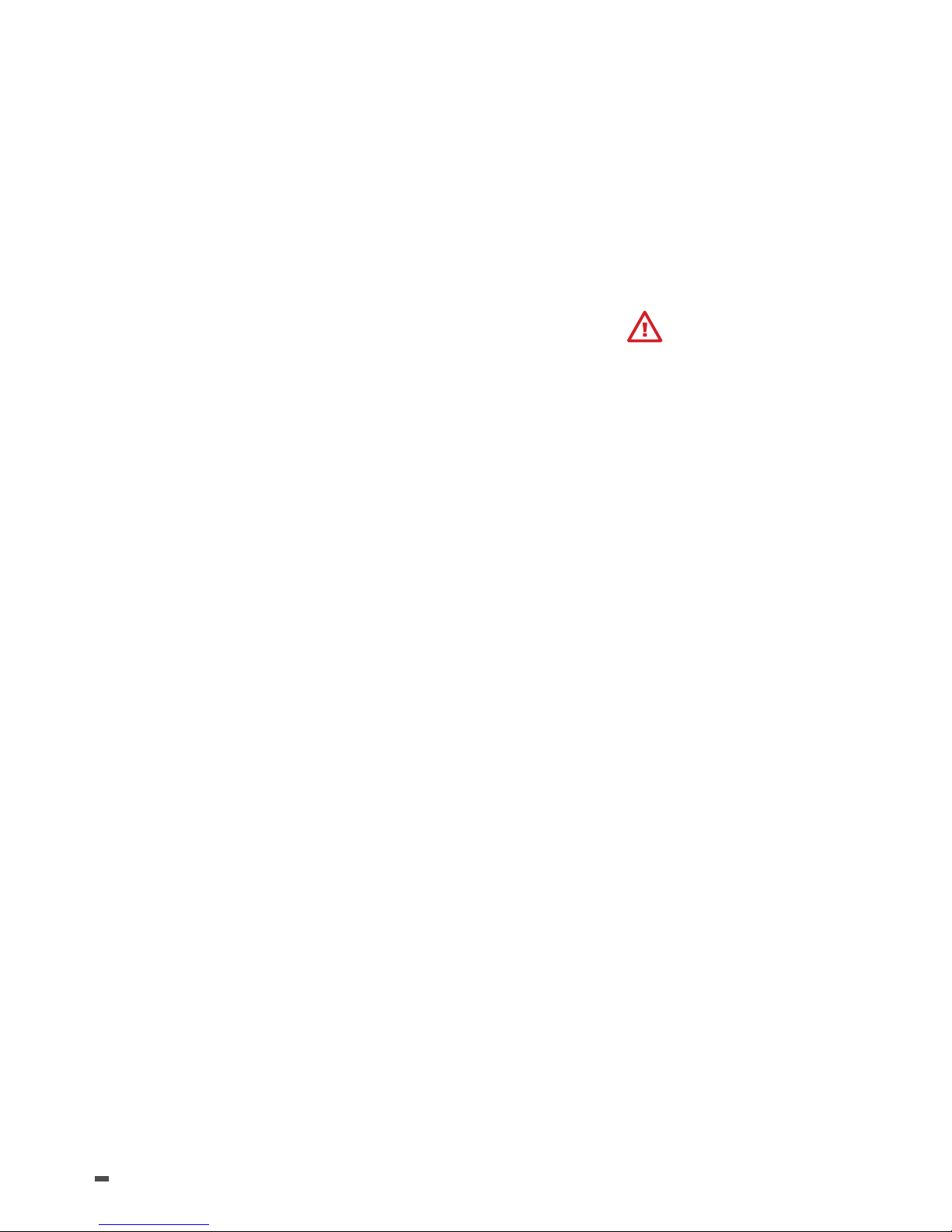
6
WARNING
1. The Parrot Bebop-Pro thermal IS NOT A TOY. It should not
be used or handled by a child under the age of 14 years.
2. BEFORE USING the Parrot Bebop-Pro thermal:
(A) READ CAREFULLY this User Guide and all information
and documentation available at www.parrot.com, which may
be updated at any time and without prior notice (hereinafter
"Parrot Documentation"). SPECIAL ATTENTION shall be
given in the paragraphs containing the symbol ;
(B) ENSURE YOU ARE AWARE OF THE APPLICABLE
REGULATIONS FOR THE USE OF DRONES and THEIR
ACCESSORIES (hereinafter referred to as "Applicable
Regulations"); and
(C) REMEMBER that the Parrot Bebop-Pro Thermal may
expose others and yourself to EQUIPMENT DAMAGE AND/
OR PERSONAL INJURY which may result in serious injury or
death.
3. Please note that videos and photos that are promoted and
advertised by Parrot Drones SAS and its aliates have been
made by and with experienced professionals and pilots.
PLEASE ALWAYS REFER TO THE MOST RECENT UPDATES
OF THE PARROT DOCUMENTATION IN CASE OF ANY
DOUBTS RELATING TO THE USE OF YOUR PARROT
BEBOP-PRO THERMAL AND ITS ACCESSORIES.
4. TO THE EXTENT PERMITTED BY APPLICABLE LAW,
PARROT DRONES SAS, ITS SUBSIDIARIES, AND THEIR
RESPECTIVE DISTRIBUTORS AND RETAILERS SHALL
NOT BE LIABLE FOR ANY DAMAGES ARISING FROM
OR IN CONNECTION WITH THE NON-COMPLIANCE
WITH PARROT DOCUMENTATION OR THE APPLICABLE
REGULATIONS BY YOURSELF OR BY ANY PERSON USING
YOUR PARROT BEBOP-PRO THERMAL.
Page 3
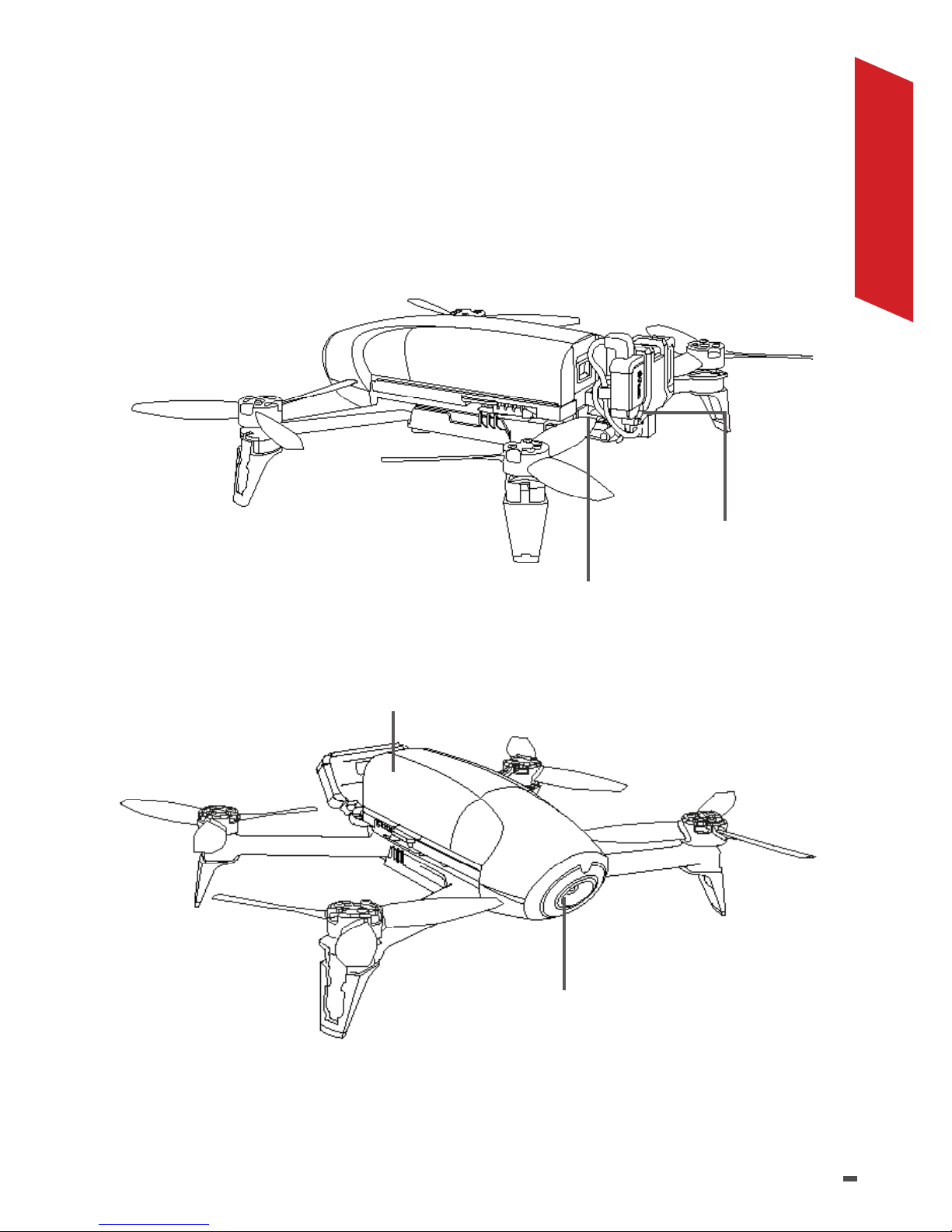
7
ENGLISH
PRESENTATION OF THE
PARROT BEBOPPRO
THERMAL
Camera
Power Battery
Thermal-imaging
camera
On/O button
LED light
Page 4
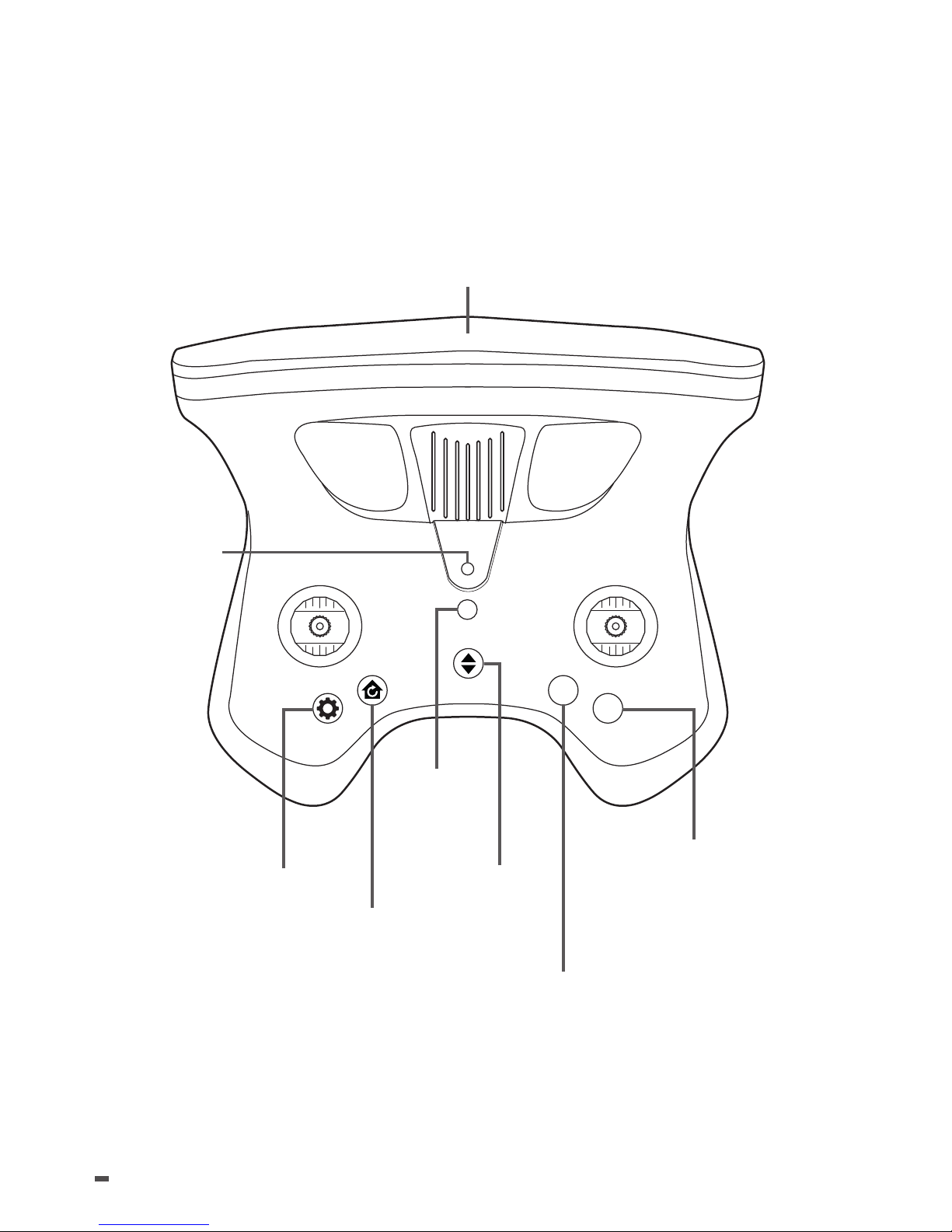
8
PRESENTATION OF THE
PARROT SKYCONTROLLER 2
B
A
Antenna
Smartphone
holder
location
On/O
button
Return to
departure
point
Take o/
Land
During ight: start/stop video recording
In the settings menu: return
During the ight: take a
picture
In the settings menu:
conrm
Settings
Page 5

9
ENGLISH
Set the camera
exposure
Change the display mode
on the application.
Switch to direct view or
thermal view
Vertical orien-
tation of the
HD camera
USB port
Page 6
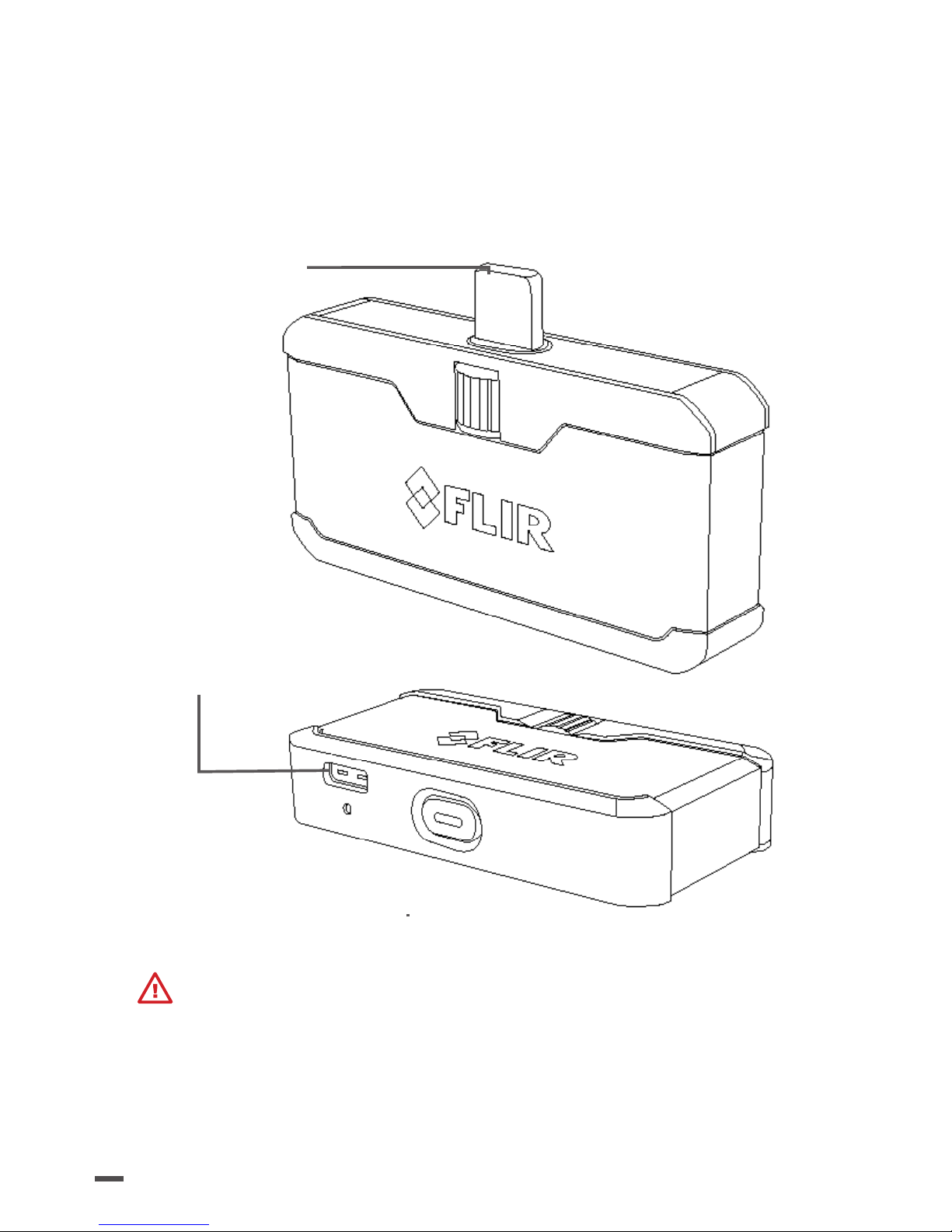
10
PRESENTATION OF THE FLIR
ONE PRO CAMERA
Do not interchange USB type C ports for charging
and data transfer.
ON/OFF button
Type C USB port for
charging
Type C USB port for
data transfer
Page 7

11
ENGLISH
BEFORE GETTING
STARTED
Before use, refer to the Battery section in the
General Information section.
CHARGING THE BATTERY OF THE
PARROT BEBOPPRO THERMAL
1. Select the plug (provided) for your country and insert
it into the charger.
2. Connect the supplied cable to the charger.
3. Connect the Power battery to the charger's cable,
and then plug the charger into the mains.
The warning light is red while charging and then
turns green when the battery is charged. The battery
charge time is approximately 80 minutes. Flying time is
approximately 25 minutes.
CHARGING THE BATTERY OF THE
PARROT SKYCONTROLLER 2
1. Take the adapter appropriate to your country and x
it on the charger.
2. Connect the charger cable to Parrot Skycontroller 2,
then plug the charger into the mains.
Page 8
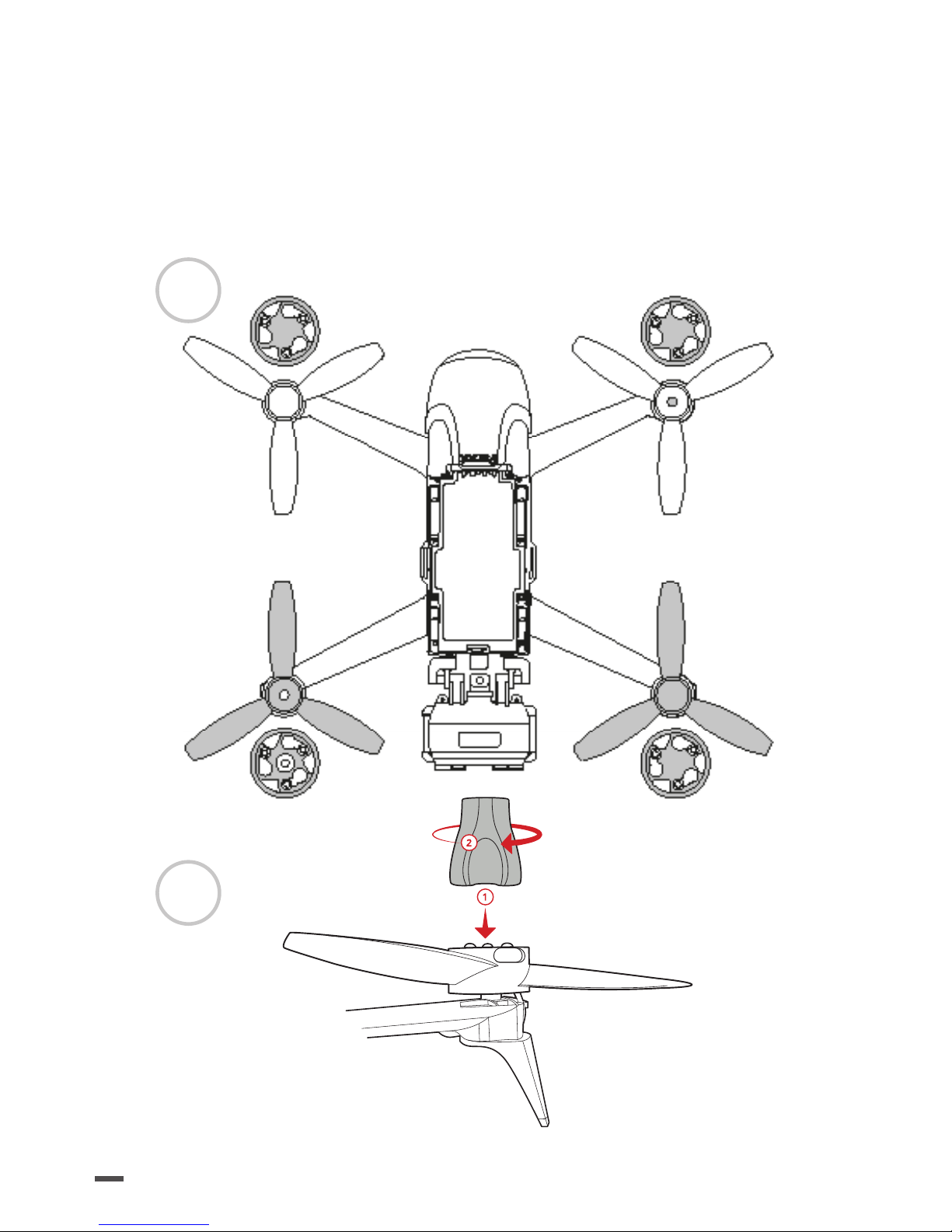
12
CHECKING THE PROPELLERS
Place and lock the propellers on the engines of the
Parrot Bebop-Pro Power as shown in Figure 1 using the
supplied propeller mounting tool (Figure 2).
1
2
Page 9

13
ENGLISH
FITTING THE BATTERY
Slide the Parrot Bebop-Pro Thermal battery in until you
hear a click. The latch on the back of the battery must be
in the lower position (Figure 3).
Check that the Flir One Pro camera is in a horizontal
position before handling the battery.
3
DOWNLOAD THE APP
Log in to Google Play
TM
and download the FreeFlight
Thermal app for free.
PREFLIGHT CHECKS
REGULATIONS
• The Bebop-Pro Thermal must be used according
to the civil aviation regulations in your country.
The places where it is used must be suitable for
manoeuvring in order to ensure the continuous
safety of people, animals and property.
Page 10

14
• It may not be permitted to use the Bebop-Pro
Thermal in certain places in the public domain (e.g.
train station, airport, etc.) or on public roads.
• The pilot must keep continuous visual contact with
the Bebop Thermal and control its trajectory.
• Before ying your Bebop-Pro Thermal, seek
information about restrictions on the use of
WiFi frequencies at your ight location. Certain
frequencies may be restricted or prohibited. For
instance, in some countries the use of the 5 GHz
band for your Wi-Fi may be prohibited for outdoor
locations.
• Recording and broadcasting the image of property
without permission from its owner and or any third
party holding intellectual property rights on the
property may constitute a violation of the property's
image rights and you may be held liable.
FLIGHT CONDITIONS
• Do not operate the Bebop-Pro Thermal at night.
• Check weather conditions. Do not y in the rain,
snow or fog.
• Check weather conditions. Do not y the Bebop-Pro
Thermal in rain, fog, snow or wind over 12 meters per
second or 40 km/h.
• Do not y the drone over water.
• Make sure you have at least 80 meters in diameter
of clear space for your Bebop-Pro Thermal to take
o and land. Make sure the aireld has no obstacles
that may hinder piloting or prevent visual ight.
Page 11

15
ENGLISH
BEBOPPRO THERMAL
• Make sure that the Bebop-Pro Thermal has detected
the GPS signal.
• Make sure the Bebop-Pro Thermal propellers are
properly mounted and secured.
• Make sure the Bebop Thermal battery is charged.
• Make sure you have enough memory for video
recording.
• Make sure you have enough memory on your
smartphone for video recording.
• Make sure you are in a wide open space.
THERMALIMAGING CAMERA
• Make sure that the lenses are clean.
• Make sure the thermal-imaging camera is properly
attached to the drone and that it will not come o
during ight.
• Make sure that the cables connecting the thermal
imaging camera to the Bebop-Pro Thermal are
connected correctly.
• Make sure that the thermal imaging camera light
comes on at startup.
Page 12

16
CONNECT TO THE
PARROT BEBOPPRO
THERMAL
CONNECT THE PARROT
SKYCONTROLLER 2 TO YOUR
PARROT BEBOPPRO THERMAL
1. Place the Parrot Bebop-Pro Thermal on a at surface.
2. Turn on your Parrot Bebop-Pro Thermal.
3. Press the ON/OFF button on the Parrot Skycontroller 2 to
turn it on.
4. Wait until the warning light is solid green.
> You are connected to the Parrot Bebop-Pro Thermal,
you can control it.
USING THE PARROT
SKYCONTROLLER 2 WITH AN
ANDROID TABLET
1. Screw the tablet holder onto the Parrot Skycontroller
B
A
B
A
Page 13

17
ENGLISH
You can rotate the holder to t your tablet's
dimensions. To do this, press down on it and rotate it.
2. Press the right button on the holder to fully open it.
3. Position your tablet on the holder.
4. Tighten the holder on your tablet.
5. Turn on Parrot Skycontroller 2 and your drone.
6. Using your tablet's USB cable, connect your tablet to
the Parrot Skycontroller 2's USB port.
> The FreeFlight Thermal app starts automatically.
You are connected.
B
A
B
A
B
A
Page 14

18
LAUNCHING FREEFLIGHT
THERMAL
To see the compatibility of FreeFlight Thermal on
Android tablets, go to: http://www.parrot.com
Once the drone is connected, press Fly & Film To
access the control interface. On FreeFlight Thermal,
the FLIR button switches between the front HD camera
view and the thermal imaging view.
> The direction of control is given in relation to the
camera used, in thermal imaging view the direction of
control of the drone is therefore reversed.
> In ight, the drone adapts to the direction of
control according to the chosen view.
TAKING OFF
Press the button on your Parrot Skycontroller 2.
> The Parrot Bebop-Pro Thermal takes o and stabi-
lises at 1 metre from the ground while commands
are pending.
Page 15

19
ENGLISH
FLYING
LEFT CONTROL
B
A
B
A
B
A
B
A
B
A
B
A
B
A
B
A
Go up
Go down
RIGHT CONTROL STICK
Go forward
Go backward
Move right
Move left
Rotate right
Rotate left
HD
Thermal
HD
HD
Thermal
HD
Thermal
Thermal
Page 16

20
RETURN TO STARTING
POSITION
To return the Parrot Bebop-Pro Thermal to its starting
point, press the button on the Parrot Skycontroller 2.
> The Parrot Bebop-Pro thermal returns to its star-
ting position.
Make sure you are in an open environment.
LAND
Press the
button on the Parrot Skycontroller 2.
> The Parrot Bebop-Pro Thermal lands.
Page 17

21
ENGLISH
BEHAVIOUR OF THE LED
LIGHT
PARROT SKYCONTROLLER 2
Flashing red light
The Parrot Skycontroller
2 is trying to connect to
a drone.
> Make sure your drone
is on.
Or
The battery of the Parrot
Skycontroller 2 or your
drone is low.
> Recharge the battery.
Or
The Parrot Skycontroller
2 has detected a
problem with the drone.
> Go to the Support
section on www.parrot.
com.
Solid green
The Parrot Skycontroller
2 is connected to the
drone.
> You can y the drone.
Page 18

22
PARROT BEBOPPRO THERMAL
Solid blue
You can control the
Parrot Bebop-Pro
thermal.
Blue ashing slowly
The Parrot Bebop-Pro
thermal is starting up.
Blue ashing quickly
An engine error has
been detected. To
locate the defective
engine:
In the FreeFlight Pro
app, go to Fly & Film >
> Information
The screen displays the
damaged engine.
Check that nothing is
blocking the engine.
Page 19

23
ENGLISH
TECHNICAL
SPECIFICATIONS
BEBOPPRO THERMAL
• Front HD Camera
• Flir One Pro thermal imaging camera
• 32 GB internal memory
• Operating range: 0° - 35°C
• Autonomy of ight: 25 minutes
• Weight: 600g
FLIR ONE PRO
• Thermal resolution: 160 x 120
• Thermal sensitivity: 150 mK
• Focus: 15 cm - Innity
REMOVABLE BATTERY
• 3350 mAh
• 3 Cell LiPo Battery
• Battery life: 25 minutes
• Rated voltage: 11.1V
Page 20

24
GENERAL INFORMATION
ACCESSORIES AND SPARE PARTS
Accessories and spare parts are available from your Parrot retailer or on www.
parrot.com.
PRECAUTIONS FOR USE AND MAINTENANCE
PARROT SKYCONTROLLER 2
The Parrot Skycontroller 2 is intended to y the Bebop Drone, the Parrot Bebop
2 and the Parrot-Pro Thermal and is not suitable for children under 14 years of
age.
Check the list of drones that are compatible with the Parrot Skycontroller 2 in
the Support section on www.parrot.com.
Only use accessories specied by Parrot Drones SAS.
If sand or dust gets into the Parrot Skycontroller 2, it may be irreparably damaged and no longer function correctly.
Do not expose the Parrot Skycontroller 2 to rain or sun for an extended period.
Do not use this device near liquids.
Risk of ingestion of small objects. The packaging is not part of the product and
must be discarded as a safety measure.
PARROT BEBOPPRO THERMAL
The maximum video recording time is 29 minutes.
The Parrot Bebop-Pro Thermal is not suitable for children under 14 years of age.
The Parrot Bebop-Pro Thermal is a model aircraft designed for recreation and
leisure. The pilot must keep continuous visual contact with the Parrot Bebop-Pro
Thermal and control its trajectory. The Parrot Bebop-Pro Thermal must be used
according to the civil aviation regulations in your country. The places where it is
used must be suitable for manoeuvring in order to ensure the continuous safety
of people, animals and property. It may not be permitted to use the Parrot
Bebop-Pro Thermal in certain places in the public domain (e.g. train station,
airport, etc.) or on public roads.
The Parrot Bebop-Pro Thermal's propellers in ight can cause damage to persons or objects. Do not touch the Parrot Bebop-Pro Thermal when in ight.
Wait until the propellers stop completely before handling the Parrot Bebop-Pro
Thermal.
Only use accessories specied by Parrot Drones SAS.
If sand or dust gets into the Parrot Bebop-Pro Thermal, it may be irreparably
damaged and no longer function correctly.
Do not use the Parrot Bebop-Pro Thermal in adverse weather conditions (rain,
strong wind or snow) or when visibility is poor (at night).
Keep the Parrot Bebop-Pro Thermal away from high voltage power lines, buildings or any other potentially hazardous areas.
Do not use this device near liquids. Do not place the Parrot Bebop-Pro Thermal
on water or on a wet surface as this could cause irreparable damage.
Avoid subjecting the Parrot Bebop-Pro Thermal to signicant changes in altitude.
Do not leave the Parrot Bebop-Pro Thermal in the sun.
Page 21

25
ENGLISH
Risk of ingestion of small objects. The packaging is not part of the product and
must be discarded as a safety measure.
FLIR ONE PRO
Keep the device dry. Precipitation, humidity, and all types of liquids or moisture
can contain minerals that corrode electronic circuits. If your device gets wet,
allow the device to dry.
Do not use or store the device in dusty or dirty areas. Moving parts and
electronic components can be damaged.
Do not store the device in cold temperatures. When the device warms to
its normal temperature, moisture can form inside the device and damage
electronic circuits.
Do not attempt to open the device.
Unauthorized modications may damage the device and violate regulations
governing radio devices.
Do not drop, knock, or shake the device. Rough handling can break internal
circuit boards and mechanics.
Use a soft, clean, dry cloth to clean the surface of the device.
WARNING REGARDING PRIVACY AND RESPECT FOR
IMAGES OF PROPERTY
Recording and broadcasting an individual's image without their permission may
constitute an invasion of privacy and you may be held liable. Ask permission
before lming people, especially if you intend to keep your recordings and/
or broadcast them. Do not broadcast degrading images which may aect an
individual's reputation or dignity.
Recording and broadcasting the image of property without permission from its
owner and or any third party holding intellectual property rights on the property
may constitute a violation of the property's image rights and you may be held
liable. Ask permission from its owner and/or any third party with ownership
rights.
WARRANTY
For warranty conditions, please refer to the general terms and conditions of
the retailer from which you purchased the Parrot Skycontroller 2, the Parrot Bebop-Pro Thermal and the Flir One.
HOW TO RECYCLE THIS PRODUCT
PARROT SKYCONTROLLER2 AND PARROT BEBOPPRO
THERMAL
This symbol on the product or its documentation indicates that it must
not be disposed of with household waste. Uncontrolled waste disposal
may harm the environment or human health. Please separate your device
from other types of waste to recycle it responsibly. This will help to foster
the sustainable re-use of material resources. Please contact your retailer or your
local council to seek information about ways to recycle the Parrot Skycontroller
2 and Parrot Bebop-Pro Thermal.
Page 22

26
EU DECLARATION OF CONFORMITY
PARROT SKYCONTROLLER2
The Parrot Skycontroller 2 can be used in: DE, AT, BE, BG, CY, HR, DK, ES, EE, FI,
FR, GR, HU, IR, IT, LV, LT, LU, MT, NL, PL, PT, CZ, RO, GB, SK, SI, SE.
PARROT DRONES, 174 quai de Jemmapes, 75010 Paris, France, declares on
its sole responsibility that the product described in this user guide complies
with technical standards EN 301489-17, EN300328, EN71-1, EN71-2, EN71-3,
EN62115 EN50566: 2013(SAR) in compliance with the provisions of directive
RED 2014/53/EU and the general product safety directive 2014/35/EU.
http://www.parrot.com/ce/?skycontroller-2
EU DECLARATION OF CONFORMITY PARROT BEBOPPRO
THERMAL
This device can be used in: DE, AT, BE, BG, CY, HR, DK, ES, EE, FI, FR, GR, HU,
IE, IT, LV, LT, LU, MT, NL, PL, PT, CZ, RO, GB, SK, SI, SE.
The outdoor use restriction in member states of the European Union relates
only to the rst in the 5GHz band (5150-5250MHz).
PARROT DRONES SAS, 174 quai de Jemmapes, 75010 Paris, France, declares
on its sole responsibility that the product described in the present guide
complies with technical standards EN 301489-1, EN 301489-3, EN 301489-17,
EN 62311, EN300328, EN301893, EN300 440-2, EN71-1, EN71-2, EN62115,
EN50581 in compliance with the provisions of R&TTE directive 1999/5/EC, the
low voltage directive 2001/95/EU and the ROHS Directive 2011/65/EC.
http://www.parrot.com/fr/ce/?bebop-pro-thermal
CANADA DECLARATION OF CONFORMITY
PARROT SKYCONTROLLER2
The Parrot Skycontroller 2 complies with the Industry Canada RSS applicable
to license-exempt radio apparatus. Operation is permitted subject to the following two conditions: (1) the device must not produce interference, and (2) the
user of the device must accept any radio interference encountered, even if the
interference is likely to compromise operations.
CANADA DECLARATION OF CONFORMITY PARROT BEBOP
PRO THERMAL
This device complies with the Industry Canada RSS applicable to license-exempt
radio apparatus. Use is authorised with the following two conditions: (1) the device must not produce interference, and (2) the user of the device must accept
any radio interference encountered, even if the interference is likely to compromise operations. This category B digital device is compliant with the NMB-003
standard of Canada.
FCC/IC
To comply with the FCC/IC RF exposure guidelines for transmission equipment,
a distance of at least 20cm must be maintained between the product antenna
and individuals. To remain compliant you are recommended not to use the product at any distance less than this.
Page 23

27
ENGLISH
This device complies with part 15 of the Industry Canada RSS applicable to
license-exempt radio apparatus.
Operation is permitted subject to the following two conditions:
1. The device must not cause interference;
2. The user of the equipment must accept any interference suered, even if the
interference is likely to aect the operation of the equipment.
This mobile device with an antenna meets the FCC limits for radiation exposure
established for an uncontrolled environment. This device meets the limits of the
specic absorption rate (SAR) of the FCC. To ensure compliance, observe the
following: this transmitter must not be co-used or operated in conjunction with
any other antenna or transmitter.
EXPORT COMPLIANCE
The FLIR ONE Pro camera is subject to export control limitations.
This product and technology were exported from the United States in accordance with the Export Administration Regulations. Diversion contrary to U.S.
law is prohibited.
This product and technology are for commercial end use only. They may not
be used in the design, development, production or use of nuclear, chemical or
biological weapons or missiles.
This product and technology may not be sold, transferred or exported to the
Crimea Region of Ukraine, Cuba, Iran, North Korea, the Republic of Sudan or
Syria or accessed by nationals of these regions or countries without obtaining
any necessary U.S. Department of Commerce or U.S. Department of the Treasury authorization.
This product and technology may not be sold, transferred or exported to military end users or for military end-uses (as dened in the Export Administration
Regulations) in the People’s Republic of China, Russia or Venezuela.
This product and technology may not be sold transferred or exported to or
through or involve any party on any U.S. government screening or prohibited
list including those as updated from time-to-time on the U.S. Consolidated
Screening List (available at http://export.gov/ecr/eg_main_023148.asp).
The applicable regulations may vary from time to time, we advise you to check
applicable restrictions on a regular basis by visiting the supplier website http://
www.ir.com/export/ or by contacting directly the supplier at exportquestions@
ir.com.
BATTERY PARROT SKYCONTROLLER 2, PARROT
BEBOPPRO THERMAL AND FLIR ONE PRO
WARNING: Failure to follow all the instructions may result in serious injury, irreparable damage to the battery and may cause a re, smoke or explosion.
Always check the battery's condition before charging or using it. Replace the
battery if it has been dropped, or in case of odour, overheating, discolouration, deformation or leakage. Never use anything other than the approved LiPo
charger to charge the battery. Always use a balancing charger for LiPo cells
or a LiPo cell balancer. It is recommended that you do not to use any other
Page 24

28
charger than the one provided with the product. Never trickle charge or charge
under 3 V per cell. The temperature of the battery should never exceed 60°C
(140°F) otherwise the battery may become damaged or ignited. Never charge
on a ammable surface, near ammable products or inside a vehicle (preferably
place the battery in a non-ammable and non-conductive container). Never
leave the battery unattended during the charging process. Never disassemble
or modify the housing's wiring, or puncture the cells. Always ensure that the
charger output voltage corresponds to the voltage of the battery. Do not short
circuit the batteries. Never expose the LiPo battery to moisture or direct sunlight, or store it in a place where temperatures could exceed 60°C (car in the sun,
for example). If the battery is not used for a long time, it will gradually discharge.
Keep your battery half charged. Always keep it out of reach of children.
For more information about batteries, visit
http://www.parrot.com/support
TRADEMARKS
Parrot and the Parrot logo are trademarks of Parrot SA, used under licence.
Parrot Bebop, Parrot Disco, Parrot Skycontroller and Parrot Bebop-Pro Thermal, the FreeFlight Pro app and their respective logos are trademarks of Parrot
Drones SAS.
Google Play and Nexus are trademarks of Google Inc.
Samsung, Galaxy S and Galaxy Note are registered trademarks of Samsung
Electronics.
LG and G4 are trademarks or registered trademarks of LG Electronics, Inc.
HTC One is a commercial trademark of HTC Corporation.
All other trademarks mentioned in this guide are the property of their respective owners.
MANUFACTURER INFORMATION
Parrot Bebop-Pro Thermal and Parrot Skycontroller 2 are manufactured by:
Parrot Drones SAS - 174 Quai de Jemmapes - 75010 Paris (France) - Corporate
and Trade Register of Paris 808 408 074 - www.parrot.com
The Flir One Pro is manufactured by: FLIR Systems, Inc. - 27700 SW Parkway
Ave. - Wilsonville, OR 97070 (United States) - www.ir.com
