Page 1

Parrot 3400 LS--
Parrot 3400 LS
Navigator 6
Navigator 6
GPS
GPS
Teste with ROM : 030 WWE
with
with
ETEN Glofish X600 and TomTom
ETEN Glofish X600 and TomTom
ETEN Glofish X600
with TomTom Navigator 6
Parrot 3400 LS-GPS
Page 2

Parrot 3400 LS--
Parrot 3400 LS
Navigator 6
Navigator 6
GPS with ETEN Glofish X600 and TomTom
GPS with ETEN Glofish X600 and TomTom
SETUP PROCEDURES
Features
• I/ 3400 LS-GPS Pairing Procedure
• II/ GPS Connection
• III/ TomTom Navigator 6 Setup Procedure
• IV/ Plan a Route
Page 3

Parrot 3400 LS--
Parrot 3400 LS
Navigator 6
Navigator 6
GPS with ETEN Glofish X600 and TomTom
GPS with ETEN Glofish X600 and TomTom
Features
• Two Bluetooth connections at the same time : GPS and Handsfree.
• Voice navigation instructions through PDA headspeakers ONLY
• Voice navigation instructions are NOT played DURING a call
• Automatic switch between GPS software and phone applications when using
red and green carkits buttons (especially on “Incoming” and “Outgoing” Call)
• Manual return in navigation after: hanging up with the phone a call, picking up by
the phone an “Incoming” call (then discreete mode)
• Automatic GPS connection (if option activated into Settings/GPS/Settings/
“Connection on Start Up”)
Mandatory : Valid GPS signal is needed to establish stable “GPS connection”
between
GPS disconnections)
GPS disconnections)
Parrot 3400 LS--
Parrot 3400 LS
GPS with ETEN Glofish X600
GPS with ETEN Glofish X600
(otherwise there are
(otherwise there are
Page 4

Parrot 3400 LS--
Parrot 3400 LS
Navigator 6
Navigator 6
GPS with ETEN Glofish X600 and TomTom
GPS with ETEN Glofish X600 and TomTom
Step I
3400 LS-GPS Pairing Procedure for
Hansfree Connexion
Page 5

Parrot 3400 LS--
Parrot 3400 LS
Navigator 6
Navigator 6
Step I – 3400 LS-GPS Pairing Procedure
GPS with ETEN Glofish X600 and TomTom
GPS with ETEN Glofish X600 and TomTom
Parrot 3400 LS-GPS
“Idle Mode” with Valid
GPS signal
Please go into the menu
SETTINGS” of the carkit
Page 6
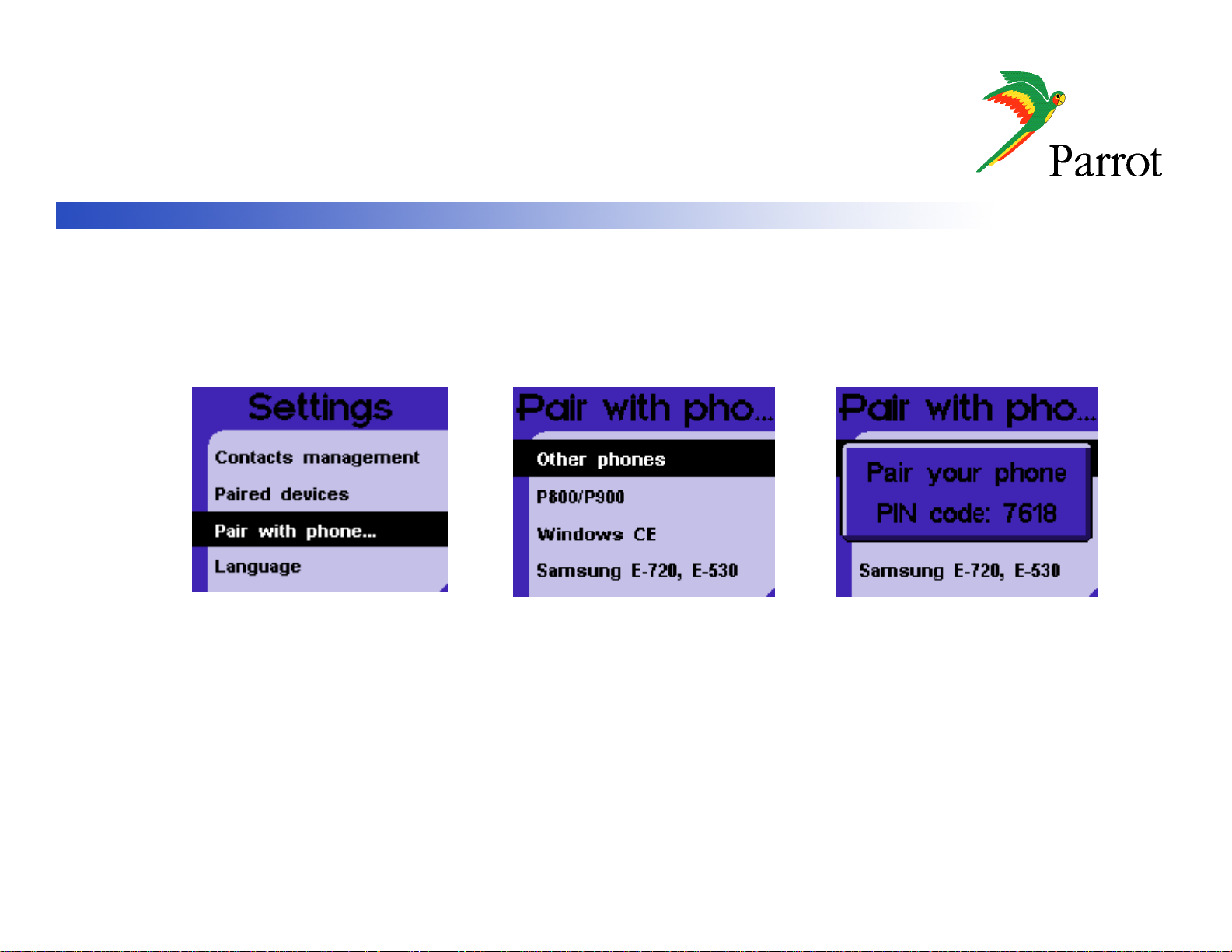
Parrot 3400 LS--
Parrot 3400 LS
Navigator 6
Navigator 6
Step I – 3400 LS-GPS Pairing Procedure
GPS with ETEN Glofish X600 and TomTom
GPS with ETEN Glofish X600 and TomTom
Then, go into the menu
“PAIR WITH PHONE \ OTHERS PHONES”. The
carkit will display a random PIN code.
Page 7

Parrot 3400 LS--
Parrot 3400 LS
Navigator 6
Navigator 6
GPS with ETEN Glofish X600 and TomTom
GPS with ETEN Glofish X600 and TomTom
Step I – 3400 LS-GPS Pairing Procedure
From the Smartphone Idle
screen, please select the
“START” menu. Select the
Configuration Manager
Please make sure that the
Bluetooth is ‘ON’
Page 8

Parrot 3400 LS--
Parrot 3400 LS
Navigator 6
Navigator 6
GPS with ETEN Glofish X600 and TomTom
GPS with ETEN Glofish X600 and TomTom
Step I – 3400 LS-GPS Pairing Procedure
Then tap on “Search
DEVICES” – A
search is made
ETEN Glofish X600
searches for Bluetooth
devices
Select your Parrot
3400 LS-GPS
Page 9

Parrot 3400 LS--
Parrot 3400 LS
Navigator 6
Navigator 6
GPS with ETEN Glofish X600 and TomTom
GPS with ETEN Glofish X600 and TomTom
Step I – 3400 LS-GPS Pairing Procedure
Position your Parrot into the mode
“Settings / Pair a phone / Other phones”
Enter the “PIN CODE”
displayed by the car kit
Activate the HandsFree Handsfree Pairing is
done, a connection will
be done automatically
For the moment, there is
no Serial Port services.
Page 10

Parrot 3400 LS--
Parrot 3400 LS
Navigator 6
Navigator 6
GPS with ETEN Glofish X600 and TomTom
GPS with ETEN Glofish X600 and TomTom
Step I – 3400 LS-GPS Pairing Procedure
On the “COM PORTS” tab,
please select the “NEW
OUTGOING PORT” command
Select your Parrot 3400 LS-GPS
among the diverse devices
found.
Page 11

Parrot 3400 LS--
Parrot 3400 LS
Navigator 6
Navigator 6
Step I – 3400 LS-GPS Pairing Procedure
GPS with ETEN Glofish X600 and TomTom
GPS with ETEN Glofish X600 and TomTom
Select the “COMx OUTGOING
PORT” (preferentially COM6 or
COM7 if possible)
An Outgoing COM
port has been
created
Page 12

Parrot 3400 LS--
Parrot 3400 LS
Navigator 6
Navigator 6
GPS with ETEN Glofish X600 and TomTom
GPS with ETEN Glofish X600 and TomTom
Step II
-
Pairing Procedure for GPS Connexion on the
3400 LS-GPS side
Page 13

Parrot 3400 LS--
Parrot 3400 LS
Navigator 6
Navigator 6
GPS with ETEN Glofish X600 and TomTom
GPS with ETEN Glofish X600 and TomTom
Step II – GPS Connection
HandsFree connection is
established. Now, let us
operate the GPS connection.
Page 14

Parrot 3400 LS--
Parrot 3400 LS
Navigator 6
Navigator 6
Step II – GPS Connection
GPS with ETEN Glofish X600 and TomTom
GPS with ETEN Glofish X600 and TomTom
Navigate to the Parrot
3400 LS-GPS menu
(the fourth one from
the idle mode)
Go into the “ACTIVATE /
DEACTIVATE” menu of
the Parrot 3400 LS-GPS
Make sure the GPS
feature is “Activated”
Page 15

Parrot 3400 LS--
Parrot 3400 LS
Navigator 6
Navigator 6
GPS with ETEN Glofish X600 and TomTom
GPS with ETEN Glofish X600 and TomTom
Step II – GPS Connection
Press the carkit’s RED BUTTON
for at least three seconds. Your
carkit and your mobile phone will
be disconnected and a pop-up
“Please connect GPS” appears
on the Parrot 3400 LS-GPS
Page 16

Parrot 3400 LS--
Parrot 3400 LS
Navigator 6
Navigator 6
GPS with ETEN Glofish X600 and TomTom
GPS with ETEN Glofish X600 and TomTom
Step III
Pairing Procedure for GPS
Connexion on the phone side
Page 17

Parrot 3400 LS--
Parrot 3400 LS
Navigator 6
Navigator 6
GPS with ETEN Glofish X600 and TomTom
GPS with ETEN Glofish X600 and TomTom
Step III – TomTom Navigator 6 Setup Procedure
Please start your “TomTom
Navigator 6” software in the
menu “Programs”
“TomTom Navigator 6” start screen
without GPS signal: you need to
configure GPS reception – please
tap on the screen
Page 18

Parrot 3400 LS--
Parrot 3400 LS
Navigator 6
Navigator 6
GPS with ETEN Glofish X600 and TomTom
GPS with ETEN Glofish X600 and TomTom
Step III – TomTom Navigator 6 Setup Procedure
Tap on “Change Preference” Choose the “Configure”
Select the “GPS
Status” icon
option and validate
Page 19

Parrot 3400 LS--
Parrot 3400 LS
Navigator 6
Navigator 6
GPS with ETEN Glofish X600 and TomTom
GPS with ETEN Glofish X600 and TomTom
Step III – TomTom Navigator 6 Setup Procedure
Please select “Other Bluetooth
receiver” – then press on
“continue”
Select the port you have just
defined as the GPS channel
beforehand (“COM0” for our
example)
Your Parrot 3400 LS-GPS is
now defined as the source of
GPS signal for TomTom
Page 20

Parrot 3400 LS--
Parrot 3400 LS
Navigator 6
Navigator 6
GPS with ETEN Glofish X600 and TomTom
GPS with ETEN Glofish X600 and TomTom
Step IV
Use the GPS Connexion to navigate
Page 21

Parrot 3400 LS--
Parrot 3400 LS
Navigator 6
Navigator 6
GPS with ETEN Glofish X600 and TomTom
GPS with ETEN Glofish X600 and TomTom
Step IV – Plan a route
On the HOME screen, tap
on the “Navigate to” icon
You have different options
available to define your
destination.
Option #1: Choose “Address”
and select “City Center” to
define your destination the
most simple way.
Page 22

Parrot 3400 LS--
Parrot 3400 LS
Navigator 6
Navigator 6
GPS with ETEN Glofish X600 and TomTom
GPS with ETEN Glofish X600 and TomTom
Step IV – Plan a route
Option #2: Choose “Advanced
Planning”, meaning you need to define
depart and destination points
Option #2: enter the precise
address. Define the City,
then the Street, then the
number of your destination
Option #2: Choose “Street
and house number” for each
of theses points
Page 23

Parrot 3400 LS--
Parrot 3400 LS
Navigator 6
Navigator 6
GPS with ETEN Glofish X600 and TomTom
GPS with ETEN Glofish X600 and TomTom
Step IV – Plan a route
The TomTom software
calculates the journey
to the destination you
entered
Tap on Details to simulate your
itinerary, then “Display a demo
of the itinerary”, then select the
speed of demo (200%)
The simulation
is launched
Page 24

Parrot 3400 LS--
Parrot 3400 LS
Navigator 6
Navigator 6
GPS with ETEN Glofish X600 and TomTom
GPS with ETEN Glofish X600 and TomTom
Step IV – Plan a route
Navigation with “TomTom
Navigator 6”
