Parker Products OEM350, OEM650X, OEM650, OEM350X User Manual
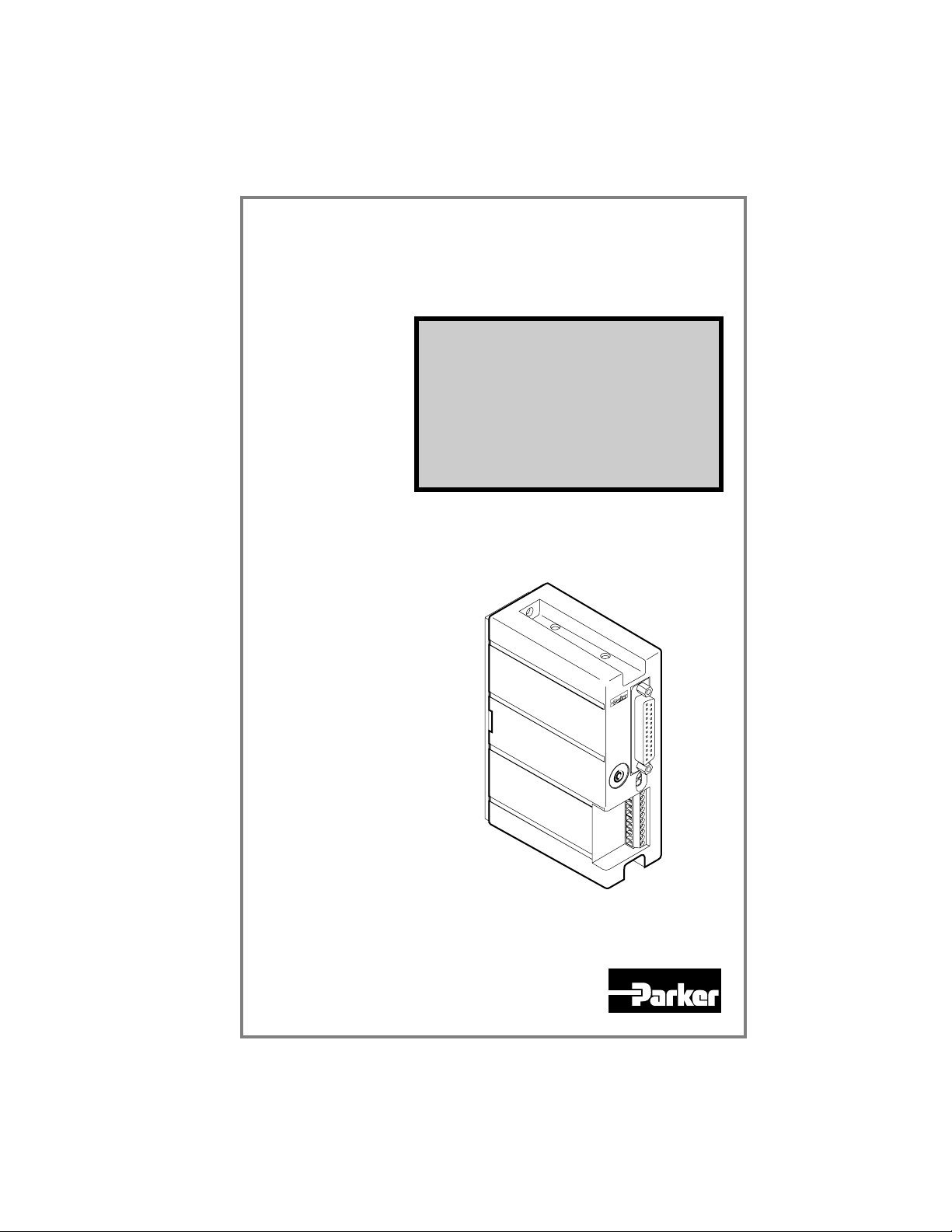
OEM650/OEM650X
OEM
OEM350/OEM350X
Drive and Drive/Indexer
User Guide
r
to
o
m
u
p
m
o
C
OEM
s
e
r
i
e
s
R
I
D
V
E
E
V
D
I
R
R
I
D
V
E
E
V
I
D
R
TE
O
F
M
E
E
R
R
T
POWER
N
E
R
P
FAULT
R
M
U
U
C
+
D
C
D
-
V
C
D
V
+
A
-
A
+
B
-
B
Compumotor Division
Parker Hannifin Corporation
Compumotor
p/n 88-013157-02 A

OEM650/OEM650X • OVERVIEW
For assistance in the United States, contact:
For assistance in Europe, contact:
Important User Information
Installation & Operation of Compumotor Equipment
It is important that Compumotor motion control equipment is installed and operated in such a
way that all applicable safety requirements are met. It is your responsibility as a user to ensure
that you identify the relevant standards and comply with them. Failure to do so may result in
damage to equipment and personal injury. In particular, you should review the contents of the
user guide carefully before installing or operating the equipment.
Under no circumstances will the suppliers of the equipment be liable for any incidental,
consequential, or special damages of any kind whatsoever, including but not limited to lost
profits arising from or in any way associated with the use of the equipment or this user guide.
Safety Warning
High-performance motion control equipment is capable of producing rapid movement and very
high forces. Unexpected motion may occur especially during the development of controller
programs. KEEP CLEAR of any machinery driven by stepper or servo motors and never touch
them while they are in operation.
High voltages exist with in enclosed units, on rack system backplanes, and on transformer
terminals. KEEP CLEAR of these areas when power is applied to the equipment.
Parker Compumotor constantly strives to improve all of its products. We reserve the right to
modify equipment and user guides without prior notice. No part of this user guide may be
reproduced in any form without prior consent from Parker Compumotor.
For assistance in the United States, contact:
For assistance in the United States, contact:
Compumotor Division of Parker Hannifin
Compumotor Division of Parker Hannifin
5500 Business Park Drive
5500 Business Park Drive
Rohnert Park, CA 94928
Rohnert Park, CA 94928
Telephone: (800) 358-9070
Telephone: (800) 358-9070
Fax: (707) 584-8015
Fax: (707) 584-8015
Compumotor
For assistance in Europe, contact:
For assistance in Europe, contact:
Parker Digiplan
Parker Digiplan
21 Balena Close
21 Balena Close
Poole, Dorset
Poole, Dorset
England BH17 7DX
England BH17 7DX
Telephone: 0202-690911
Telephone: 0202-690911
Fax: (707) 584-8015
Fax: (707) 584-8015)
© Compumotor Division of Parker Hannifin 1993 All rights reserved
88-013157-02A
i

OVERVIEW • OEM650/OEM650X
Contents
How To Use This User Guide .................................................................................. iv
Assumptions ........................................................................................................ iv
User Guide Contents ........................................................................................... iv
Installation Process Overview.............................................................................. iv
Installation Preparation ......................................................................................... v
Software Reference Manual ................................................................................. v
Warnings & Cautions ............................................................................................ v
1 Introduction 1
Chapter Objective .....................................................................................................1
OEM650 Description.................................................................................................1
OEM650X Description .............................................................................................. 1
OEM350/350X Description ....................................................................................... 1
Features....................................................................................................................2
2 Installation 3
Chapter Objectives ................................................................................................... 3
OEM650/OEM650X Ship kit ..................................................................................... 3
Quick Test (OEM650/OEM650X)..............................................................................4
Quick Test: OEM650 with Separate Indexer......................................................10
Quick Test: OEM650X .......................................................................................11
OEM650/OEM650X Mounting ................................................................................ 13
Panel Layout ....................................................................................................... 14
Jumper Functions ................................................................................................... 19
Jumper #1: Motor Current Range .....................................................................19
Jumpers #2 - #5: Motor Resolution...................................................................19
Jumpers #6 - #8: Motor Waveform Shape ........................................................ 20
Jumpers #9 - #10: Auto Standby ...................................................................... 20
Jumper #11: Auto Test......................................................................................21
Motor Mounting ....................................................................................................... 22
Attaching the Load .............................................................................................. 22
Couplings ............................................................................................................ 23
OEM650 Inputs and Outputs .................................................................................. 24
Step Input Signal Specification ...........................................................................24
Direction Input Signal Specification ................................................................... 24
OEM650X Inputs and Outputs ................................................................................ 26
Step (Signal 1) & Direction (Signal 2) Outputs...................................................26
CW (Signal 3) & CCW (Signal 4) Limit Inputs.....................................................27
Home Position Input (Signal 5) ...........................................................................27
Reserved (Signal 6) ............................................................................................27
Output #1 (Signal 10) and Output #2 (Signal 8)................................................27
Dedicated Fault Output (Signal 9).......................................................................27
Sequence Inputs #1 - #3 (Signals 11 - 13) ......................................................... 28
RS-232C—Tx (Signal 14), Rx (Signal 15), and Ground (Signal 7) ..................... 28
Shutdown Output (Signal 16)..............................................................................28
Closed Loop Operation ....................................................................................... 28
Trigger Inputs #1 - #3 (Signals 20 - 22) ..............................................................29
Address Signals #1 - #3 (Signals 23 - 25) .......................................................... 29
Sizing Power Supply ............................................................................................... 31
ii

OEM650/OEM650X • OVERVIEW
3 Tuning & Specifications 33
Chapter Objectives ............................................................................................. 33
Short-Circuit Protection...........................................................................................33
Resonance..............................................................................................................33
Mid-Range Instability .............................................................................................. 33
Tuning Procedures..............................................................................................33
Gauging Motor Resonance ................................................................................. 34
Tuning the Drive to the Motor ............................................................................. 35
Motor Waveforms................................................................................................35
Performance Specifications ....................................................................................36
Accuracy .............................................................................................................36
Repeatability .......................................................................................................36
Hysteresis ...........................................................................................................36
Rotor Inertia ........................................................................................................36
Motor Performance .............................................................................................36
4 Troubleshooting 41
Chapter Objectives ................................................................................................. 41
Drive Maintenance .................................................................................................. 41
Motor Maintenance .................................................................................................41
Problem Isolation ....................................................................................................41
Front Panel LEDs....................................................................................................42
Common Problems and Solutions ...................................................................... 42
Testing the Motor ................................................................................................ 45
RS-232C Problems ............................................................................................. 45
Software Debugging Tips....................................................................................46
Returning the System ......................................................................................... 46
Index 49
iii

OVERVIEW • OEM650/OEM650X
How To Use This User Guide
This user guide is designed to help you install, develop, and maintain
your system. Each chapter begins with a list of specific objectives
that should be met after you have read the chapter. This section will
help you find and use the information in this user guide.
Assumptions
To use this product and its instructions effectively, you should have
a fundamental understanding of the following information.
❏ Electronics concepts (voltage, switches, current, etc.)
❏ Motion control concepts (torque, velocity, distance, force, etc.)
User Guide Contents
Chapter 1: Introduction
This chapter provides a description of the product and a brief
account of its specific features.
Chapter 2: Installation
This chapter contains a ship kit list of items you should have
received with your OEM650 or OEM650X. Instructions to mount
and connect the system properly are included. Upon completion of
this chapter, your system should be completely installed and ready
to perform basic operations.
Chapter 3: Tuning & Specifications
This chapter contains information on system performance specifica-
tions (speed/torque curves, environmental specifications, etc.).
Tuning procedures that are designed to help you operate your
system at peak performance are also provided.
Chapter 4: Troubleshooting
This chapter contains information on identifying and resolving
system problems. Descriptions of LED signals, debugging tools,
problems/solutions table are included.
Installation Process Overview
To ensure trouble-free operation, pay special attention to the envi-
ronment in which the equipment will operate, the layout and mount-
ing, and the recommended wiring and grounding. These recommen-
dations will help you easily and safely integrate the OEM650/OEM-
650X into your manufacturing facility. If your environment contains
conditions that may adversely affect solid-state equipment (electrical
noise or atmospheric contamination), be sure to follow any special
instruction to ensure the safety and long life of your equipment.
iv
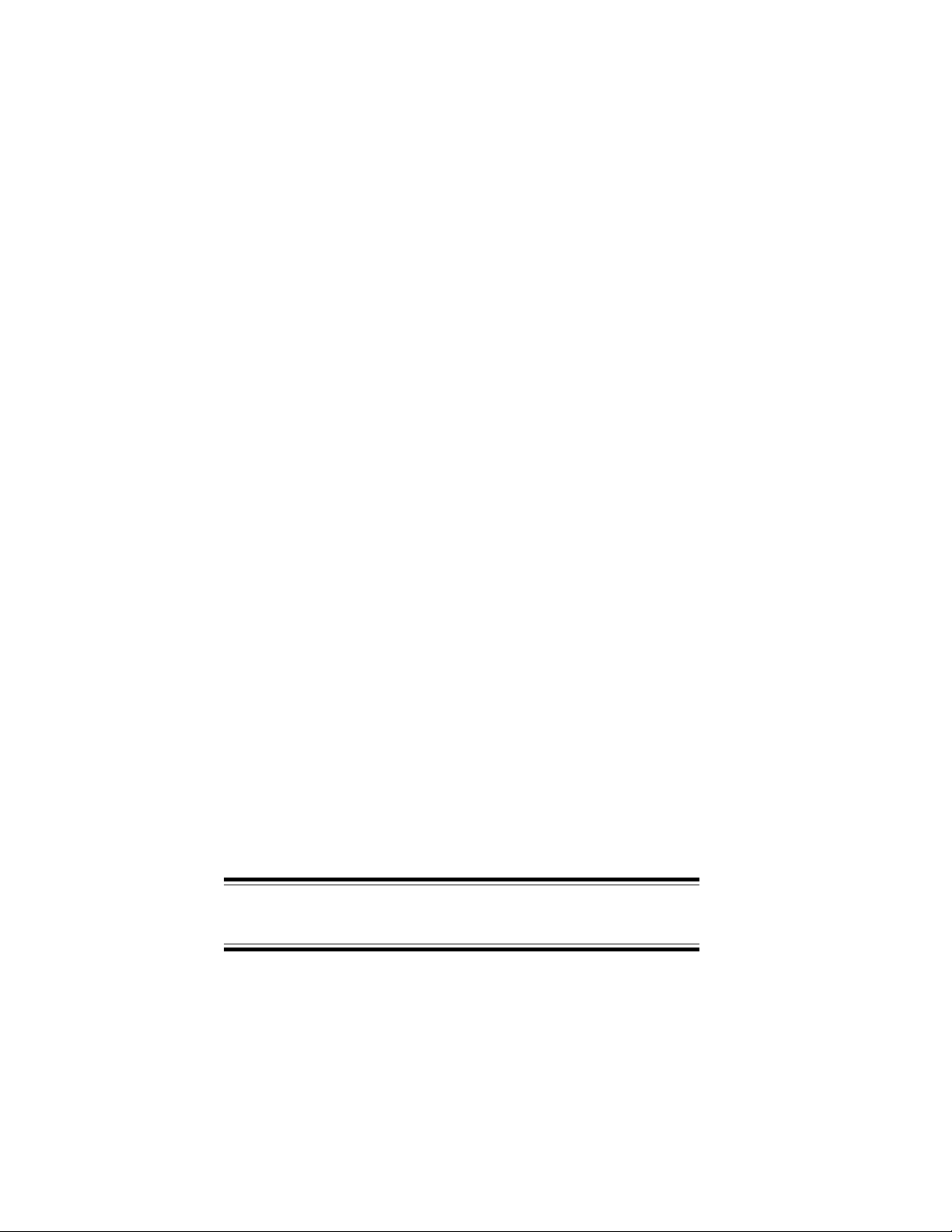
OEM650/OEM650X • OVERVIEW
Installation Preparation
Before you install this product, complete the following steps:
1. Review this user guide. Become familiar with the user guide’s
contents so that you can quickly find the information you need.
2. Develop a basic understanding of all system components, their
functions, and interrelationships.
3. Complete the basic system configuration and wiring instructions
(in a simulated environment, not a permanent installation) provided in Chapter 2, Installation.
4. Perform as many basic functions as you can with the preliminary
configuration. Try to simulate the task(s) that you expect to
perform when you permanently install your application (however,
do not attach a load at this time). This will give you a realistic
preview of what to expect from the complete configuration.
5. After you have tested the system’s functions and become familiar
with the system’s basic features, carefully read Chapter 2.
6. After you have read Chapter 2 and clearly understand what must
be done to properly install the system, begin the installation
process. Do not deviate from the instructions provided.
7. Before you customize your system, check all of the system functions and features to ensure that you have completed the installation process correctly.
The successful completion of these steps will prevent subsequent
performance problems and allow you to isolate and resolve potential
system difficulties before they affect your system’s operation.
Software Reference Manual
A separate Software Reference Manual contains descriptions for all
software commands applicable to the OEM650X and OEM350X.
Warnings & Cautions
Warning and caution notes alert you to problems that may occur if
you do not follow the instructions correctly. Situations that may
cause bodily injury are presented as warnings. Situations that may
cause system damage are presented as cautions.
WARNING
Do not touch the motor immediately after it has been in use for an extended period of
time. The motor may be hot.
v

OVERVIEW • OEM650/OEM650X
vi

OEM650/OEM650X • INTRODUCTION
1 Introduction
Chapter Objective
The information in this chapter will enable you to:
❐ Understand the product’s basic functions and features
OEM650 Description
The OEM650 Drive is intended to be a high-performance basic
engine around which the original equipment manufacturer (OEM)
designs his motion control system. Its single-power DC input makes
it a convenient and cost effective motion control module. The drive
offers a basic set of customer configurable features. These features
are designed to meet the needs of most customers. The OEM650 is
optimized to operate size 23 and 34 motors.
The OEM650 is a bipolar, recirculating, microstepping drive designed
to drive two-phase permanent magnet hybrid step motors. The drive
uses a custom ASIC, surface mount, and MOSFET technologies to
give high performance in a small package while providing short
circuit protection. The OEM650 is compatible with all Compumotor
indexers.
The mechanical design is a fully enclosed product that uses a
heatplate technique to provide a heat dissipation path. The user
must attach the OEM650 module to a suitable mounting surface.
OEM650X Description
The OEM650X Drive/Indexer is the same drive product as the
OEM650, but it includes an indexer (position controller). The
OEM650X is the same size as the OEM650 and it incorporates the
same design technologies (bipolar, recirculating, microstepping drive
designed to drive two-phase permanent magnet hybrid step motors,
custom ASIC, surface mount, and MOSFET technologies).
The indexer utilizes commands from Compumotor’s popular and
easy-to-use X Series Language. The indexer also provides additional
I/O control and communication
OEM350/350X Description
The OEM350/OEM350X is a low power version of the OEM650 drive.
It is designed for use with step motors that have lower current
ratings and higher inductance (10 mH to 80 mH) than Compumotor
1

INTRODUCTION • OEM650/OEM650X
step motors. Operation of the OEM350/OEM350X is identical to that
of the OEM650/OEM650X. For clarity, instructions in this manual
use only the name OEM650/OEM650X. Except where differences are
specifically noted (resistor values for motor current settings, for
example), OEM650 instructions also apply to the OEM350, and
OEM650X instructions also apply to the OEM350X.
Features
The OEM650 requires an external power supply. It uses 24VDC 75VDC for its power input. Compumotor’s motors are two-phase
hybrid motors (permanent magnet type). Four, six, or eight leaded
motors may be used with the internal phases connected for either
parallel or series operation. The motor’s inductance cannot drop
below 0.5 mH. For best performance, motor inductance should be
between 1 mH and 10 mH, but motors with inductance ratings as low
as 0.5 mH may be used. Use the OEM350/OEM350X with motors
whose inductance is in the 10 mH to 80 mH range. The OEM650/
OEM650X provides the following features:
❐ Microprocessor controlled microstepping provides smooth opera-
tion over a wide range of speeds
❐ Full short circuit protection for phase-to-phase and phase-to-
ground short circuits
❐ Motor regeneration protection
❐ Over-temperature protection
❐ Uses low-inductance motors for improved high-speed performance
(23, 34 frame size motors available with torques from 65 - 400 ozin)
❐ Three-state current control for reduced motor/drive heating
❐ LED status indicators: POWER and FAULT (latched)
❐ Optically coupled step, direction, and shutdown inputs are
compatible with all Compumotor indexers (25-pin D connector)
❐ A fault output to signal other equipment if a fault occurs
❐ 24VDC - 75VDC single power input
❐ 16 jumper selectable motor resolutions (200 - 50,800 steps/rev)
❐ 2 Mhz step input
❐ Waveform correction and phase offset for improved smoothness
❐ Built-in indexer (position controller)
❐ -M2 option allows users to store programmed sequences in
nonvolatile memory
❐ I/O for motion and basic machine coordination
2

OEM650/OEM650X • INSTALLATION
2 Installation
Chapter Objectives
The information in this chapter will enable you to:
❐ Verify that each component of your system has been delivered
safely and completely
❐ Become familiar with components and their interrelationships
❐ Ensure that each component functions properly by bench testing
❐ Mount unit within recommended thermal specifications
OEM650/OEM650X Ship kit
Inspect the OEM650 or OEM650X upon receipt for obvious damage
to its shipping container. Report any such damage to the shipping
company. Parker Compumotor cannot be held responsible for
damage incurred in shipment. You should receive either a drive
(OEM650) or drive/indexer (OEM650X). Compare your order with
the units shipped.
Part Part Number
OEM Microstepping Drive OEM650
OEM Microstepping Drive/Indexer OEM650X
Table 2-1. OEM650 Drive & OEM650X Drive/Indexer
The following options may be used with the OEM650X.
Option Description
-M2 Nonvolatile Memory (2k BBRAM)
Table 2-2. OEM650X Options
The following motor(s) may be used with the OEM650 and
OEM650X. Compare your order with the motors shipped.
Part Part Number
Size 23—1/2 Stack Stepping Motor OEM57-40-MO
Size 23—1 Stack Stepping Motor OEM57-51-MO
Size 23—2 Stack Stepping Motor OEM57-83-MO
Size 34—1 Stack Stepping Motor OEM83-62-MO
Size 34—2 Stack Stepping Motor OEM83-93-MO
Size 34—3 Stack Stepping Motor OEM83-135-MO
Table 2-3. OEM650 & OEM650X Motors
The standard OEM650 Series motor is single-shafted. Motors can be
purchased with a double-shaft option.
3
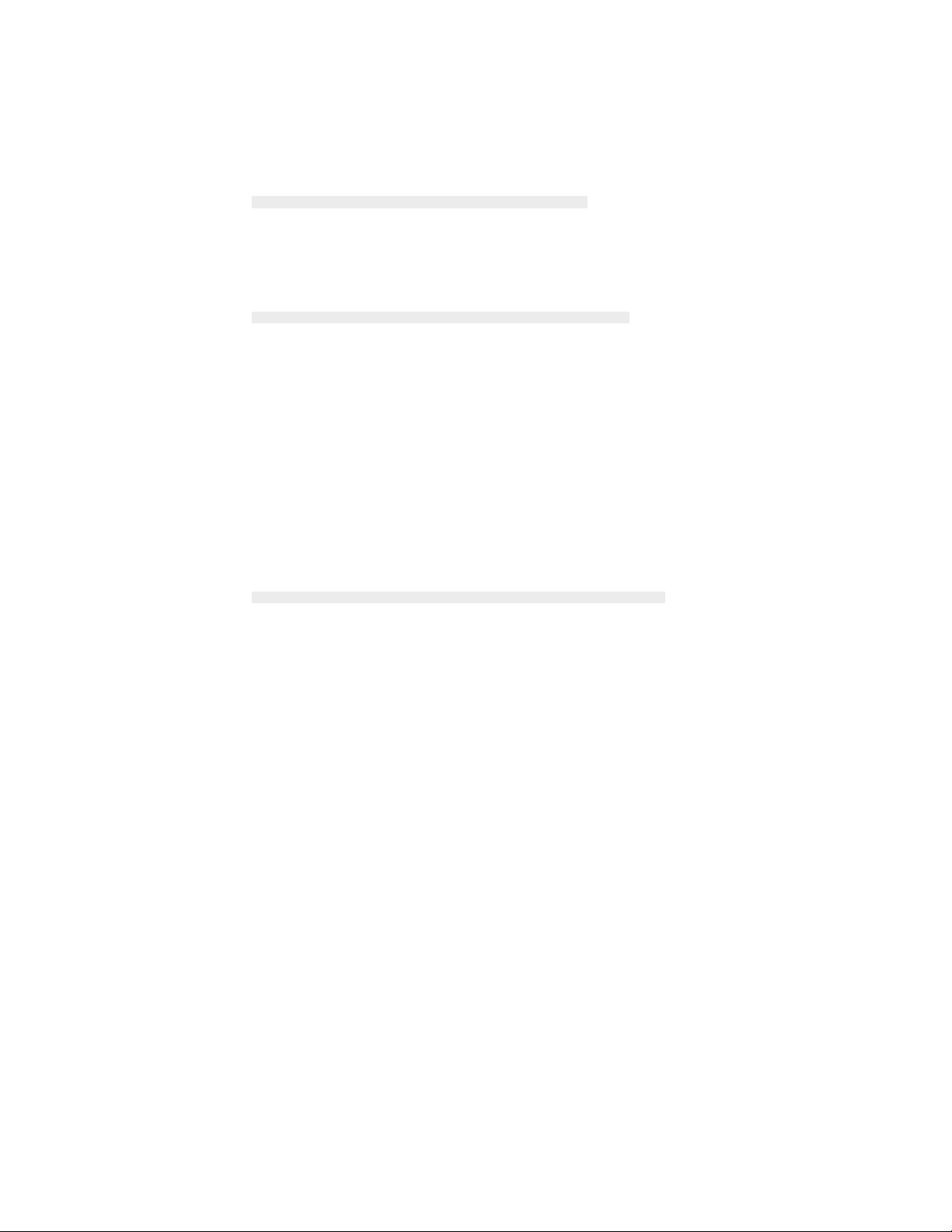
INSTALLATION • OEM650/OEM650X
Option Description
-DS23 Double Shaft Size 23 Motors
-DS34 Double Shaft Size 34 Motors
Table 2-4. Double Motor Shaft Option
The following accessories are available.
Accessories Part Number
OEM650/OEM650X User Guide 88-013157-02
OEM Series Software Ref. Guide 88-013785-01
Low Current Heatsink OEM-HS1
High Current Heatsink OEM-HS2
Table 2-5. OEM650/OEM650X Accessories
Evaluation kits
Evaluation kits include all items necessary to evaluate the OEM650
(OEM650-EK) and OEM650X (OEM650X-EK) in a simulated production environment. The kits are intended to be used to prototype a
machine or operation before production units are purchased. The
following items are included in an evaluation kit. Motors must be
ordered separately—they are not included in the kit. If a component
is missing, contact Compumotor's Customer Service Department.
Part Part Number
Drive or Drive/Indexer OEM650 or OEM650X
OEM650/OEM650X User Guide 88-013157-02
OEM Series Software Ref. Guide 88-013785-01
High Current Heatsink OEM-HS2
Ship kit Items:
❐ Resistors (for current selection—the following types are available)
• 21.0KΩ 1% Resistor 12-008319-01
• 5.76KΩ 1% Resistor 12-008265-01
• 15.8KΩ 1% Resistor 12-008307-01
• 2.05KΩ 1% Resistor 12-008222-01
• 12.7KΩ 1% Resistor 12-008298-01
• 0.00KΩ 5% Resistor 12-003645-01
• 9.53KΩ 1% Resistor 12-008286-01
• 4.87KΩ 1% Resistor 12-008258-01
• 1.27KΩ 1% Resistor 12-008202-01
❐ Screwdriver 58-013155-01
❐ 25-Pin D Mating Connector 43-001989-01
❐ X-Ware Support Disk (OEM650X-EK Only)
• 3 1/2" Disk 95-013066-01
• 5 1/4" Disk 95-013067-01
Table 2-6. OEM650 Series Evaluation kit Contents
Quick Test (OEM650/OEM650X)
Use the following steps to set the drive’s jumpers, wire the unit, and
test your system. You will need the following tools:
❐ Needle nose pliers or tweezers
❐ Flathead screw driver (1/10")
4
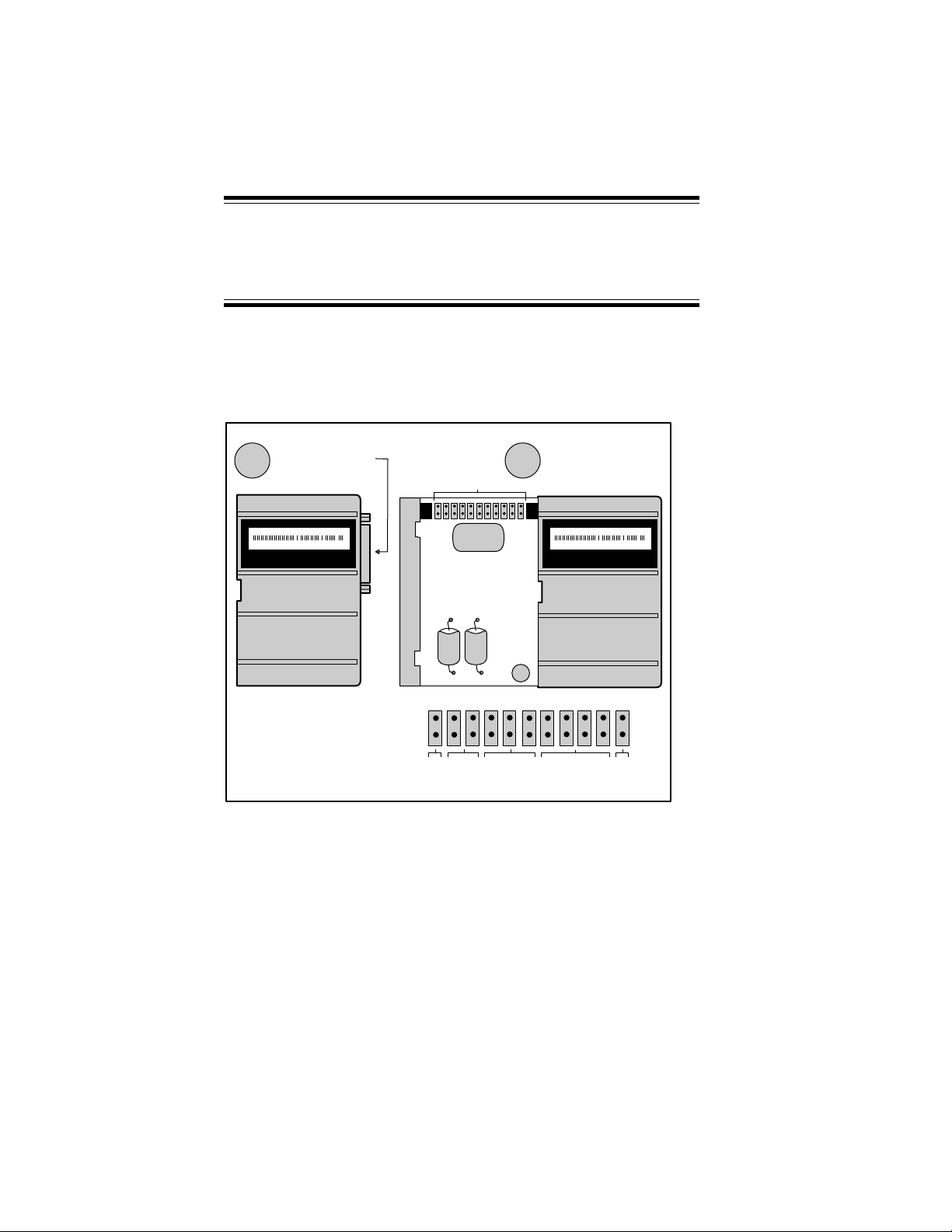
OEM650/OEM650X • INSTALLATION
WARNING
The drive and motor should be mounted to a heatsink. Drive mounting does not affect
the following tests, but if you operate the OEM650/OEM650X for extended periods
without proper mounting, it will damage the drive and/or motor. When you complete
the quick tests, remove power to the drive.
Perform installation and test procedures in a properly grounded
environment. Compumotor recommends the use of a grounding
strap.
1. Remove the cover by applying pressure to the 25-pin D connector.
To remove cover,
push the 25-pin D
connector in while
A
holding the sides of
the unit.
Compumotor
Prod: Ø571Ø2-2-6-Ø17-Ø1Ø
5500 Business Park Dr.
Rohnert Park, CA 94928
Made In USA
Enlarged view of jumpers
Jumpers
1110987654321
Auto
Auto
Test
Standby
Motor
Waveform
Shape
B
When the cover is
removed, the
jumpers will be
visible at the upper
portion of the unit.
Compumotor
Prod: Ø571Ø2-2-6-Ø17-Ø1Ø
5500 Business Park Dr.
Rohnert Park, CA 94928
Resolution
Motor
Made In USA
Motor
Current
Range
Figure 2-1. OEM650/OEM650X Jumpers
2. To test the system, you will use the Automatic Test function,
jumper 11. Remove jumper 11 to enable the function (save for
later installation). Do not remove any other jumpers. When
power is applied to the drive with jumper 11 removed, the Automatic Test function will rotate the motor in an Alternating mode
approximately 6 revolutions at 1 rps.
5
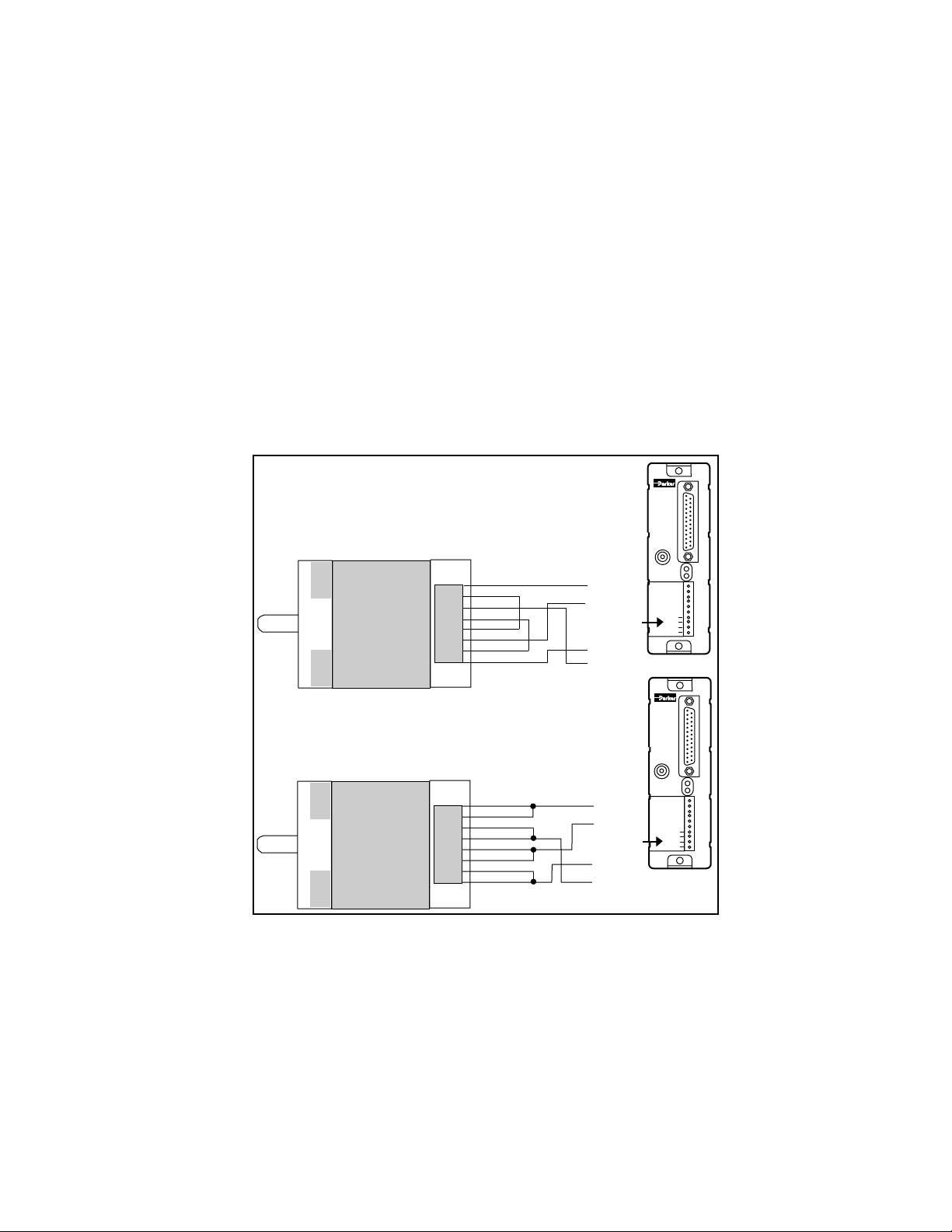
INSTALLATION • OEM650/OEM650X
3. Slide the drive cover back on.
4. Attach the motor (to A+, A-, B+, B-). Do not connect the motor to
the load at this time (refer to Figure 2-2 for 23 size motors or
Figure 2-3 for 34 size motors). OEM size 23 motors may be wired
in a series or parallel configuration. If you are using a 75VDC
power supply (OEM300) with the drive or drive indexer, Compumotor recommends that you use a series configuration, however; a
parallel configuration should be used when the power supply is
24VDC - 48VDC. Parallel configurations will cause the drive to
dissipate slightly more heat than a serial configuration. This
increase in drive temperature will not affect the unit's performance,
but it may adversely affect heat-sensitive devices that are stored
within the same enclosure.
❐ Size 23 motors may be wired in series or parallel configurations
(OEM57-40-MO, OEM57-51-MO, OEM57-83-MO)
Size 23 OEM650 Motors: Series Wiring
RED
BLUE
GREEN
ORANGE
Top View
YELLOW
BLACK
BROWN
WHITE
A+
A-
B+
B-
}
OEM
s
e
r
i
e
s
POWER
FAULT
REMOTE
CURRENT
DUMP
VDC+
REF
VDC-
A+
A-
B+
B-
Size 23 OEM650 Motors: Parallel Wiring
RED
BLUE
GREEN
ORANGE
Top View
Figure 2-2. NEMA 23 Size OEM Motor Wiring—Series & Parallel
6
YELLOW
BLACK
BROWN
WHITE
A+
A-
B+
B-
}
OEM
s
e
r
i
e
s
POWER
FAULT
REMOTE
CURRENT
DUMP
VDC+
REF
VDC-
A+
A-
B+
B-
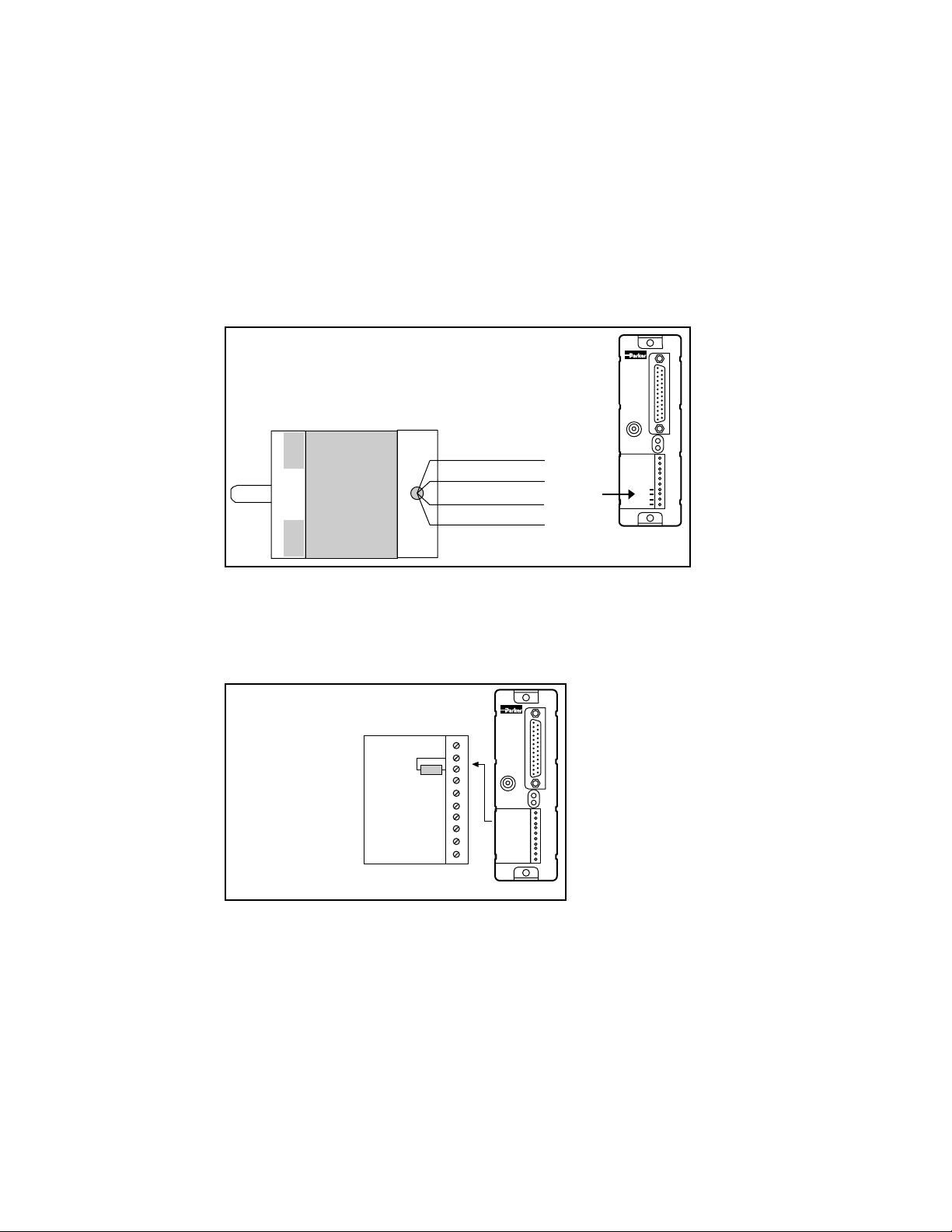
OEM650/OEM650X • INSTALLATION
OEM size 34 motors are internally wired in parallel. A 75VDC
power supply (OEM300) must be used to achieve maximum performance; however, lower voltage power supplies may be used (less
than 75VDC but must be greater than 24VDC). The lower voltage
power supply will not adversely affect the system's low-speed
performance, but it will not yield the optimum high-speed performance achieved by using the 75VDC power supply.
❐ Size 34 motors are internally wired in a parallel configuration
(OEM83-62-MO, OEM83-93-MO, OEM83-135-MO)
Size 34 OEM Series Motors: Parallel Wiring
Top View
RED
BLACK
WHITE
GREEN
A+
A-
B+
B-
}
OEM
s
e
r
i
e
s
POWER
FAULT
REMOTE
CURRENT
DUMP
VDC+
REF
VDC-
A+
A-
B+
B-
Figure 2-3. NEMA 34 Size OEM Motor Wiring—Series
5. Set motor current. Table 2-7 contains the proper motor current
settings for Compumotor OEM motors. A 1/4 watt resistor
connected between REF and CURRENT sets motor current.
Adjust the drive current to match the motor that you are using.
Motor Current
Selection Resistor
REMOTE
REF
For best installation
results, be sure that the
resistor lead wire is long
enough for easy insertion
into the REF and
CURRENT terminals.
CURRENT
DUMP
VDC+
VDC-
A+
A-
B+
B-
OEM650/OEM650X
Terminals
Figure 2-4. Motor Current Selection Resistor
OEM
s
e
r
i
e
s
POWER
FAULT
REMOTE
CURRENT
DUMP
VDC+
REF
VDC-
A+
A-
B+
B-
7
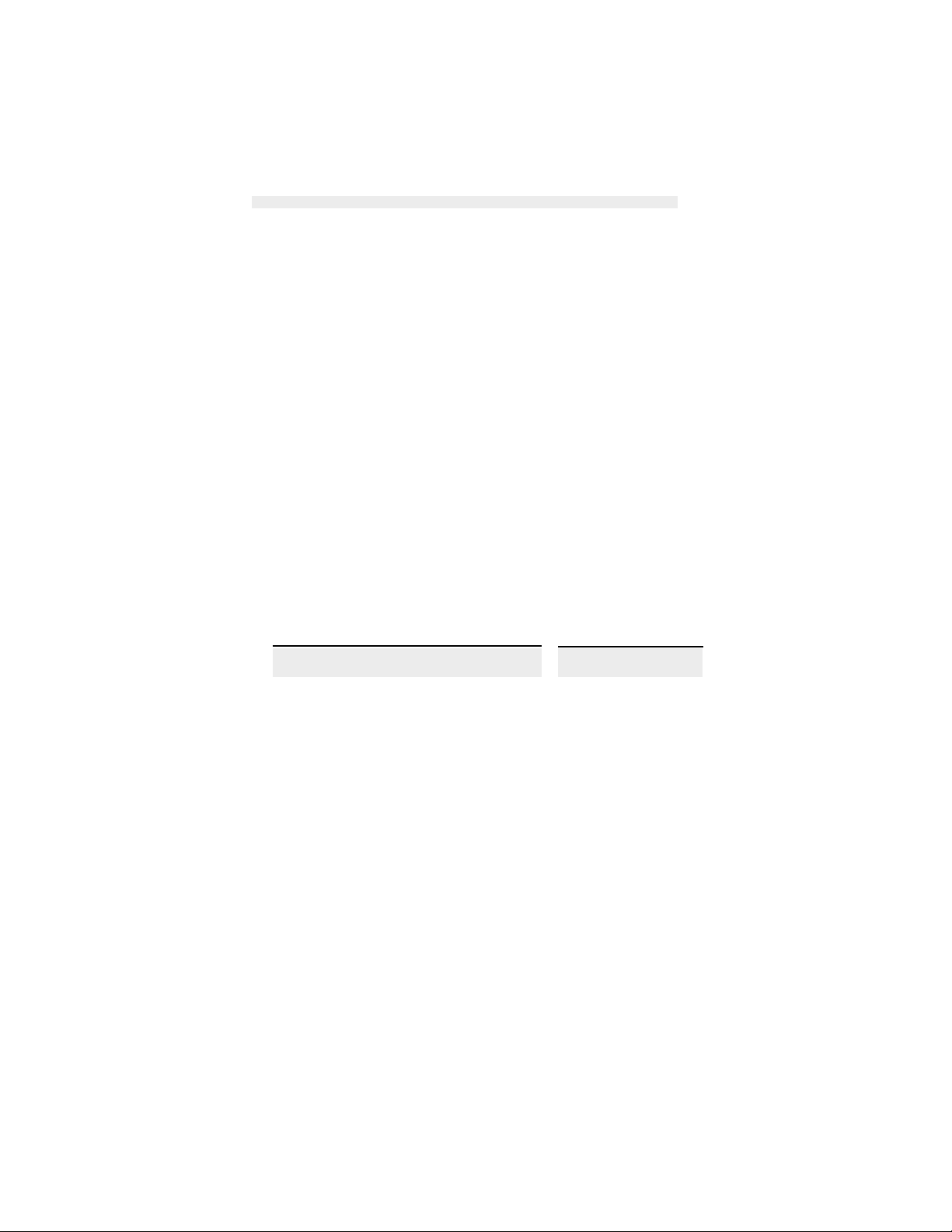
INSTALLATION • OEM650/OEM650X
Motor Size Current Resistor Voltage
OEM57-40-MOS 2.65A 21.0 kΩ 48 - 75VDC
OEM57-40-MOP 5.3A 5.76 kΩ 24 - 48VDC
OEM57-51-MOS 3.3A 15.8 kΩ 48 - 75VDC
OEM57-51-MOP 6.6A 2.05 kΩ 24 - 48VDC
OEM57-83-MOS 3.8A 12.7 kΩ 48 - 75VDC
OEM57-83-MOP 7.5A 0.00 kΩ 24 - 48VDC
OEM83-62-MO* 4.4A 9.53 kΩ 24 - 75VDC
OEM83-93-MO* 5.6A 4.87 kΩ 24 - 75VDC
OEM83-135-MO* 6.9A 1.27 kΩ 24 - 75VDC
S: Series Configuration P: Parallel Configuration
*34 size motors are internally wired in parallel
Table 2-7. OEM Drive Motor Current (Compumotor Motors)
If you use a non-Compumotor motor, carefully follow the motor
manufacturer's instructions regarding motor wiring and the
proper operating current. Compumotor recommends a motor
inductance of 2 mH measured in series or parallel (0.5 mH - 10
mH is acceptable). Table 2-8 shows resistor values that you must
use to properly set motor current when using the OEM650/
OEM650X with a non-Compumotor motor. When the motor
current range jumper (jumper 1—see Figure 2-1) is installed, the
drive can generate 2.5 to 7.5 amps. When jumper 1 is removed,
the drive can generate 0.83 to 2.5 amps. If you use the OEM350/
OEM350X, use Table 2-9 for resistor and current values to use
with high-inductance (10 mH to 80 mH), low current motors.
Current Resistance Current Resistance Current Resistance
(Amps) (Ohms) (Amps) (Ohms) (Amps) (Ohms)
7.5 0 Ω 4.9 7.32 kΩ 2.5 0 Ω
7.4 205 Ω 4.8 7.68 kΩ 2.4 619 Ω
7.3 412 Ω 4.7 8.06 kΩ 2.3 1.27 kΩ
7.2 619 Ω 4.6 8.45 kΩ 2.2 2.05 kΩ
7.1 825 Ω 4.5 8.87 kΩ 2.1 2.80 kΩ
7.0 1.02 kΩ 4.4 9.53 kΩ 2.0 3.57 kΩ
6.9 1.27 kΩ 4.3 10.0 kΩ 1.9 4.53 kΩ
6.8 1.54 kΩ 4.2 10.5 kΩ 1.8 5.49 kΩ
6.7 1.78 kΩ 4.1 10.0 kΩ 1.7 6.49 kΩ
6.6 2.05 kΩ 4.0 11.5 kΩ 1.6 7.68 kΩ
6.5 2.26 kΩ 3.9 12.1 kΩ 1.5 8.87 kΩ
6.4 2.55 kΩ 3.8 12.7 kΩ 1.4 10.5 kΩ
6.3 2.80 kΩ 3.7 13.3 kΩ 1.3 12.1 kΩ
6.2 3.09 kΩ 3.6 13.7 kΩ 1.2 13.7 kΩ
6.1 3.32 kΩ 3.5 14.3 kΩ 1.1 15.8 kΩ
6.0 3.57 kΩ 3.4 15.0 kΩ 1.0 18.2 kΩ
5.9 3.92 kΩ 3.3 15.8 kΩ 0.9 20.5 kΩ
5.8 4.22 kΩ 3.2 16.5 kΩ 0.83 22.6 kΩ
5.7 4.53 kΩ 3.1 17.4 kΩ
5.6 4.87 kΩ 3.0 18.2 kΩ
5.5 5.11 kΩ 2.9 19.1 kΩ
5.4 5.49 kΩ 2.8 20.0 kΩ
5.3 5.76 kΩ 2.7 20.5 kΩ
5.2 6.19 kΩ 2.6 21.5 kΩ
5.1 6.49 kΩ 2.5 22.6 kΩ
5.0 6.81 kΩ
Table 2-8. OEM650/650X Resistor Selection for Motor Current
8
Jumper #1 Installed Jumper #1 Removed
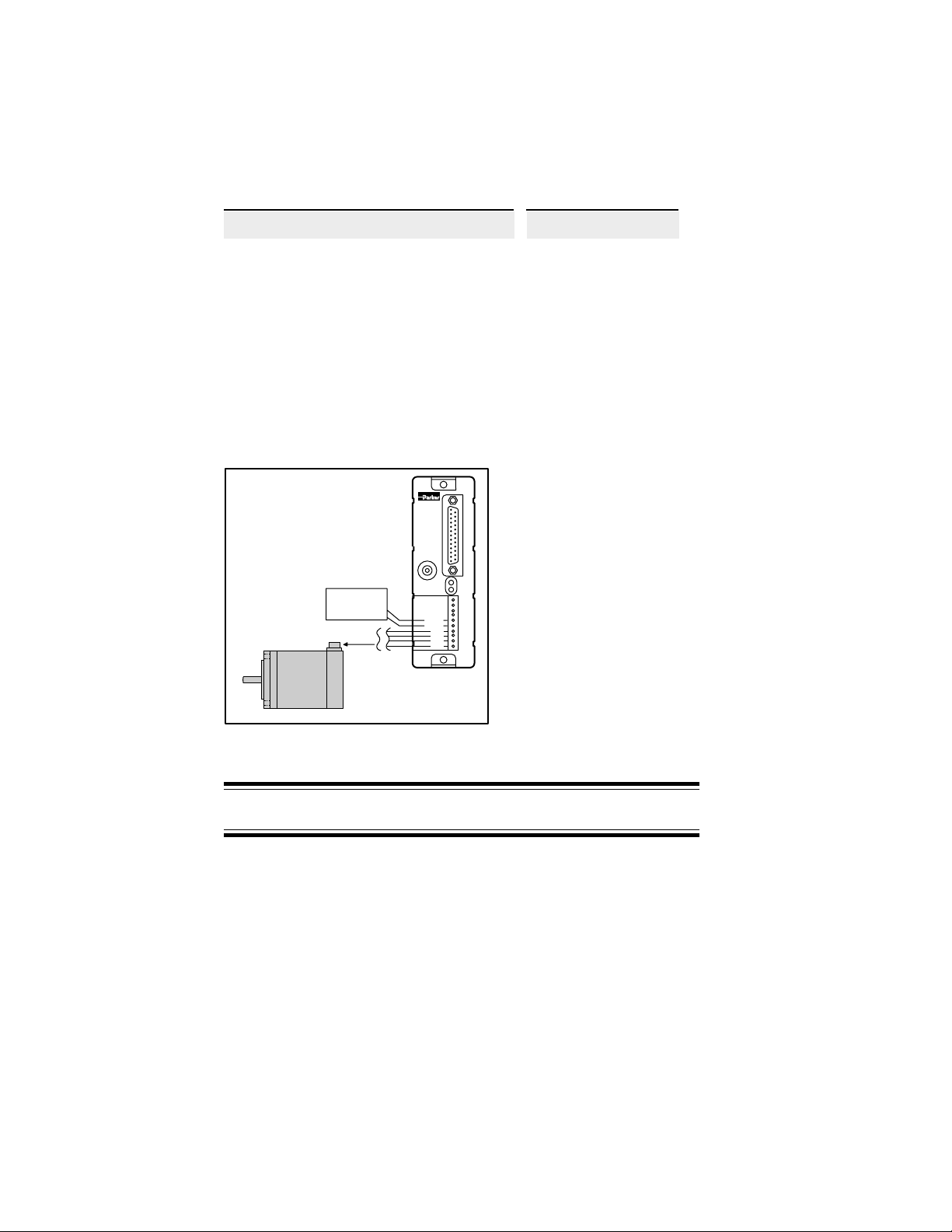
OEM650/OEM650X • INSTALLATION
Current Resistance Current Resistance Current Resistance
Jumper #1 Installed Jumper #1 Removed
(Amps) (Ohms) (Amps) (Ohms) (Amps) (Ohms)
2.0 0 Ω 1.3 7.32 kΩ 0.7 0 Ω
1.9 787 Ω 1.2 8.87 kΩ 0.6 2.21 kΩ
1.8 1.62 kΩ 1.1 10.7 kΩ 0.5 5.36 kΩ
1.7 2.49 kΩ 1.0 13.0 kΩ 0.4 10.0 kΩ
1.6 3.57 kΩ 0.9 15.4 kΩ 0.3 16.2 kΩ
1.5 4.64 kΩ 0.8 18.2 kΩ 0.2 27.4 kΩ
1.4 5.90 kΩ 0.7 21.5 kΩ
Table 2-9. OEM350/350X Resistor Selection for Motor Current
6. Connect a 24VDC - 75VDC power supply to VDC+ and VDC-.
Refer to Figure 2-5 for a diagram of this connection and the
complete OEM650 test configuration.
OEM
s
e
r
i
e
s
POWER
FAULT
REMOTE
REF
CURRENT
+
DUMP
-
VDC+
VDC-
A+
A-
B+
B-
OEM
Series
Motor
Power
Supply
Refer to Figures 2-2 and
2-3 for specific motor
wiring instructions
Figure 2-5. OEM650 Test Configuration
WARNING
Reversing VDC+ and VDC- can seriously damage the drive.
7. Apply power. The OEM’s green power LED should be on. If the
red FAULT LED is on, consult Chapter 4, Troubleshooting. After
verifying that the motor moves CW and CCW, turn off power.
❐ Disconnect cables and resistor.
❐ Snap off cover.
❐ Install jumper 11.
❐ Replace cover.
9
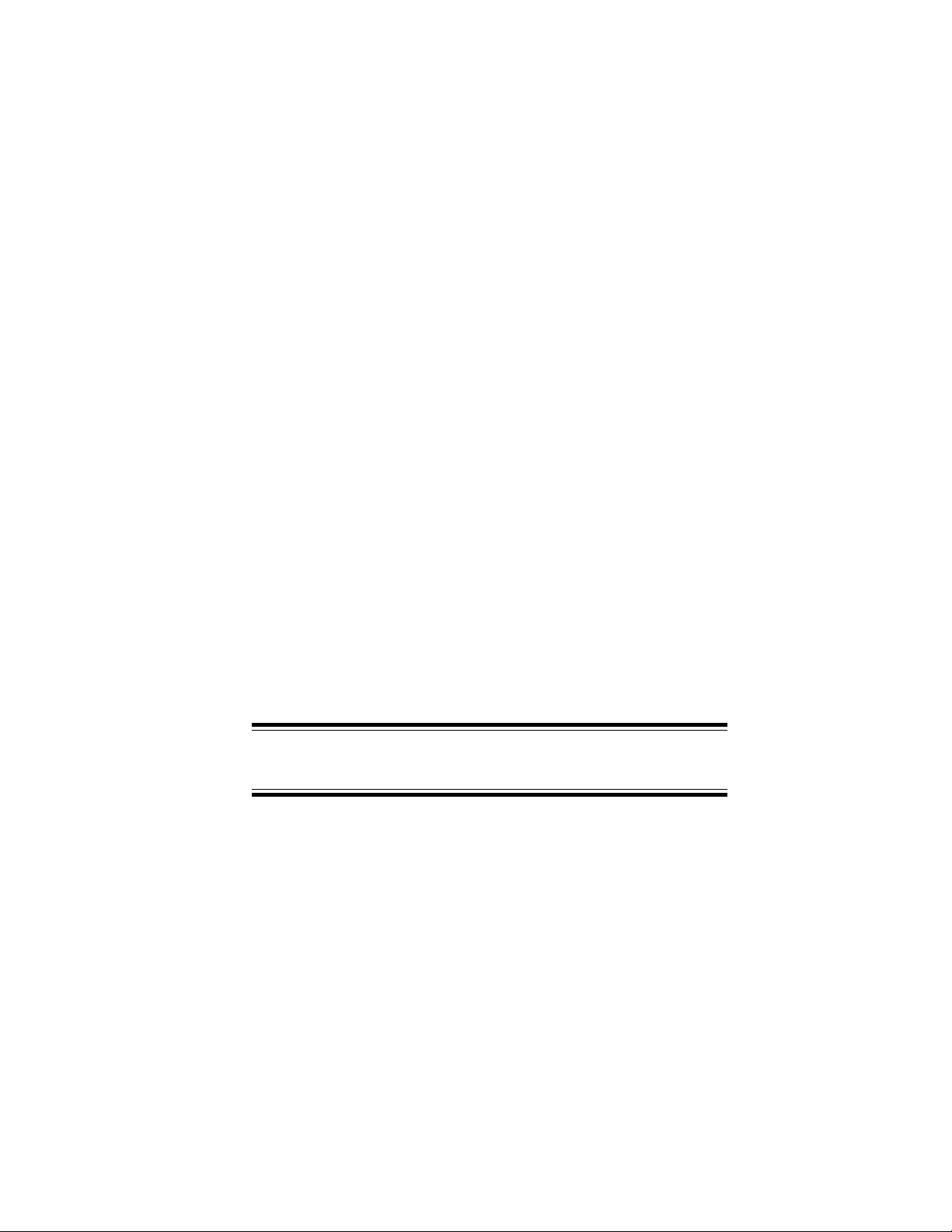
INSTALLATION • OEM650/OEM650X
Quick Test: OEM650 with Separate Indexer
1. Complete steps 1- 6 from the OEM650 Quick Test, but do not
remove jumper #11 (Auto Test Function).
2. To connect a Compumotor indexer to the OEM650’s 25-pin D
connector refer to Figure 2-6.
To connect a non-Compumotor indexer to the OEM650's 25-pin
D connector, refer to Figure 2-7.
3. Apply power. The OEM’s green power LED should be on. If the
red FAULT LED is on, consult Chapter 5, Troubleshooting.
This test assumes that your indexer’s motor resolution is set to
25,000 steps/rev. This is the default motor resolution setting
for the OEM650.
4. Using the indexer, send step pulses to the drive that will rotate the
motor one CW revolution (25,000 step pulses) at 1 rps (25,000
steps per second).
5. Using the indexer, send step pulses to the drive that will rotate the
motor one CCW revolution at 1 rps. The drive's default direction
is CCW (i.e., if the the direction input is not activated, the motor
will rotate CCW—if the direction input is activated, the motor will
rotate CW). If the motor does not rotate in the desired direction,
reverse the direction sense for your system by reversing the leads
going to the A+ and A- terminals.
WARNING
Never connect or disconnect any component to or from the drive with power
applied. System damage or personal injury may occur.
6. After verifying that the motor moves CW and CCW, turn off power.
❐ Disconnect cables and resistor.
10
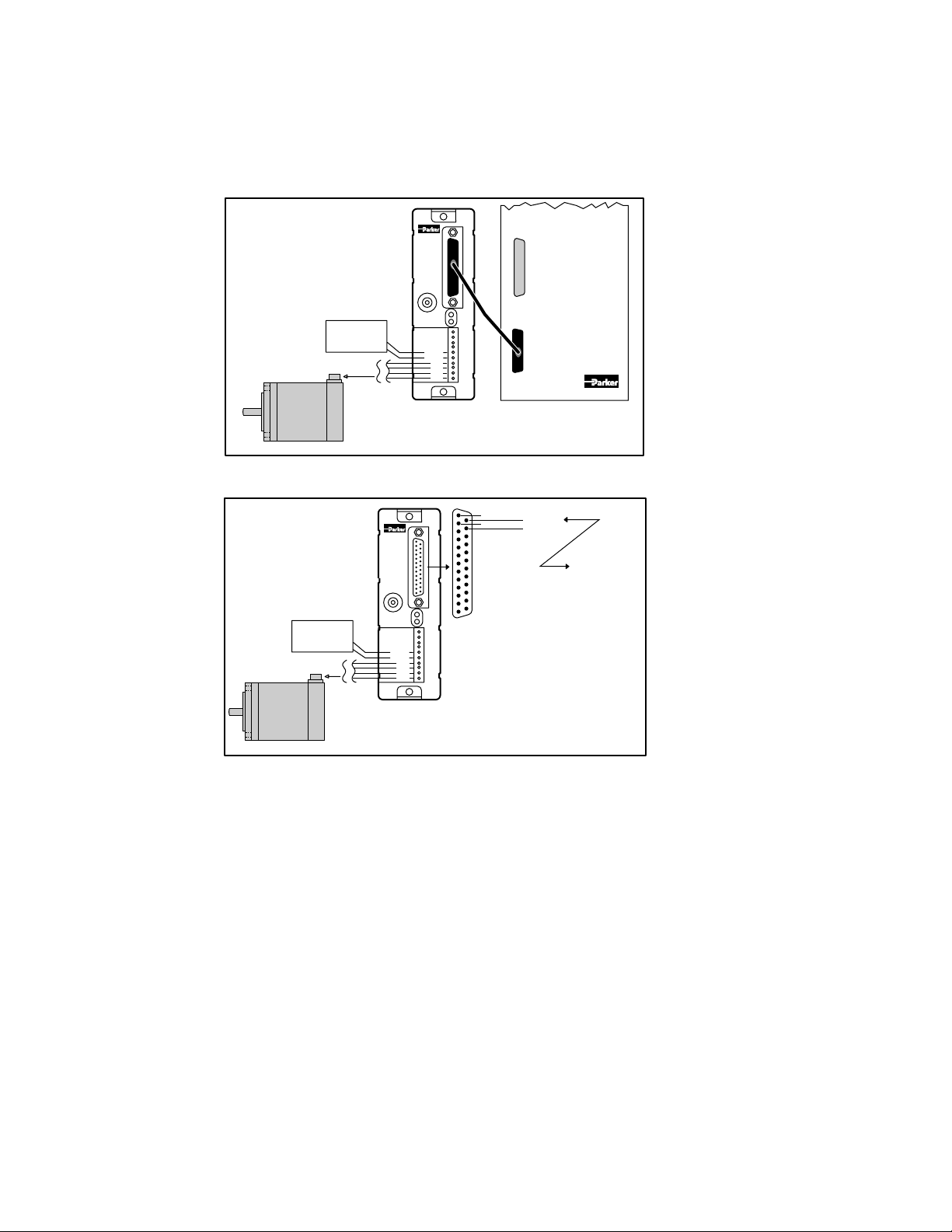
OEM650/OEM650X • INSTALLATION
To connect the OEM650 to the Compumotor
indexer, use the cable provided with the
indexer. The cable should fit into the OEM650's
25-pin D connector as shown in this figure. No
additional wiring is necessary. Refer to the
indexer's user guide for any specific instructions
associated with the Compumotor indexer.
Power
Supply
OEM
Series
Motor
Refer to Figures 2-2 and
2-3 for specific motor
wiring instructions
OEM
s
e
r
i
e
s
POWER
FAULT
REMOTE
REF
CURRENT
+
DUMP
-
VDC+
VDC-
A+
A-
B+
B-
Compumotor
Drive
Figure 2-6. OEM650 with Compumotor Indexer Test Configuration
1 Step+
14 Step—
2 Direction+
15 Direction—
Connect to non-Compumotor
Indexer or Pulse Generator
To connect the OEM650 to a nonCompumotor indexer or pulse generator,
use the pinouts of the OEM650's 25-pin D
connector as shown in this figure. Refer to
the indexer or pulse generator's user guide
for any specific instructions associated with
the device.
OEM
Series
Motor
Power
Supply
+
-
Refer to Figures 2-2 and
2-3 for specific motor
wiring instructions
OEM
s
e
r
i
e
s
POWER
FAULT
REMOTE
CURRENT
DUMP
VDC+
VDC-
REF
A+
AB+
B-
Indexer
Compumotor
Figure 2-7. OEM650 with non-Compumotor Indexer or Pulse Generator Test Configuration
Quick Test: OEM650X
1. Complete steps 1- 6 from the OEM650 Quick Test. but do not
remove jumper #11 (Auto Test Function)
2. Connect the OEM650X to an RS-232C communications device
(i.e., computer, PLC, etc.). The OEM650X's communication
parameters are listed below:
❏ Baud Rate: 9600
❏ Data Bits: 8
❏ Stop Bit: 1
❏ Parity: None
11
