Parallels VIRTUOZZO CONTAINERS 4.6 Reference Guide
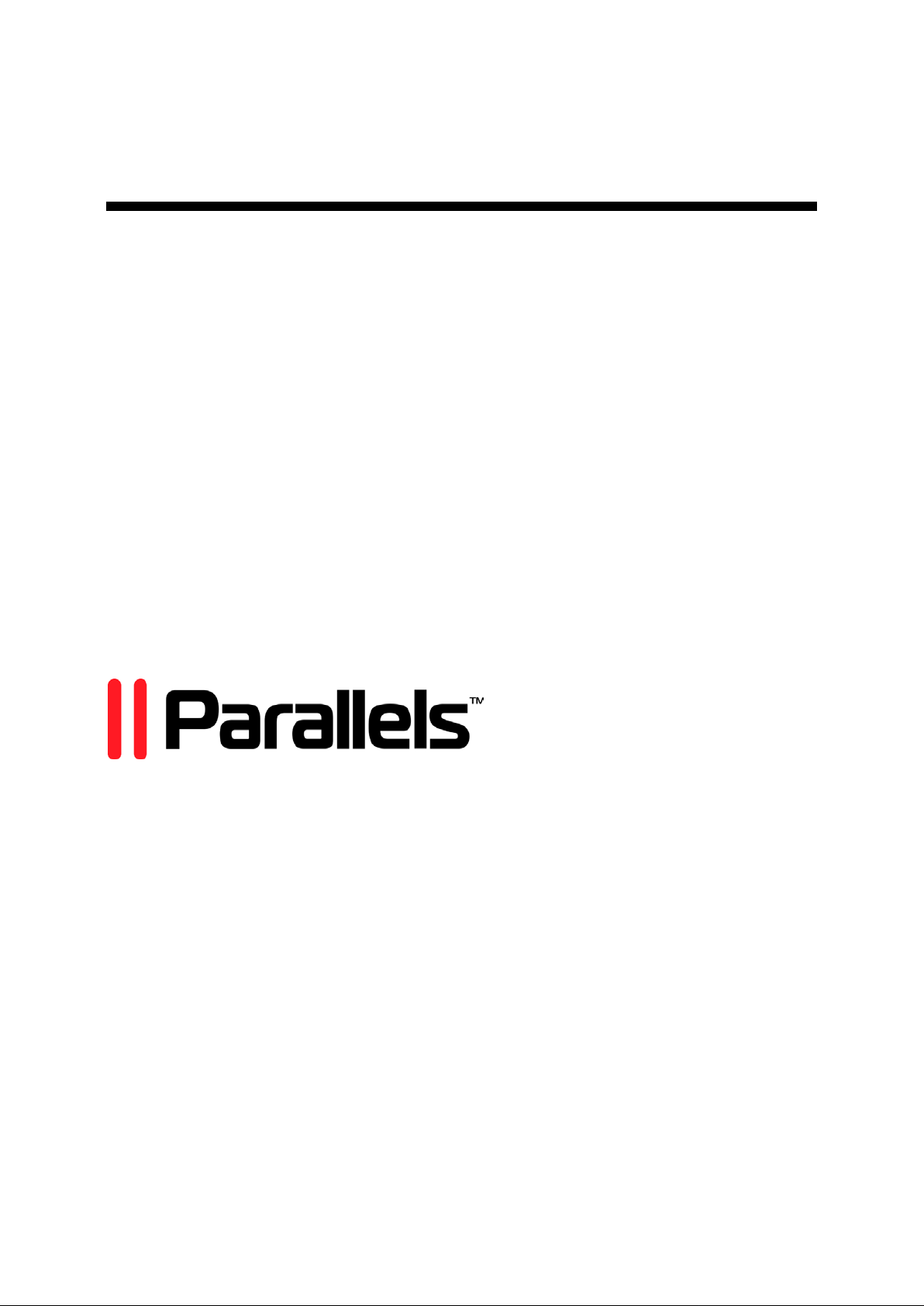
Parallels
Upgrading to Parallels
Virtuozzo Containers 4.6
Copyright © 1999-2010 Parallels Holdings, Ltd. and its affiliates. All
rights reserved.
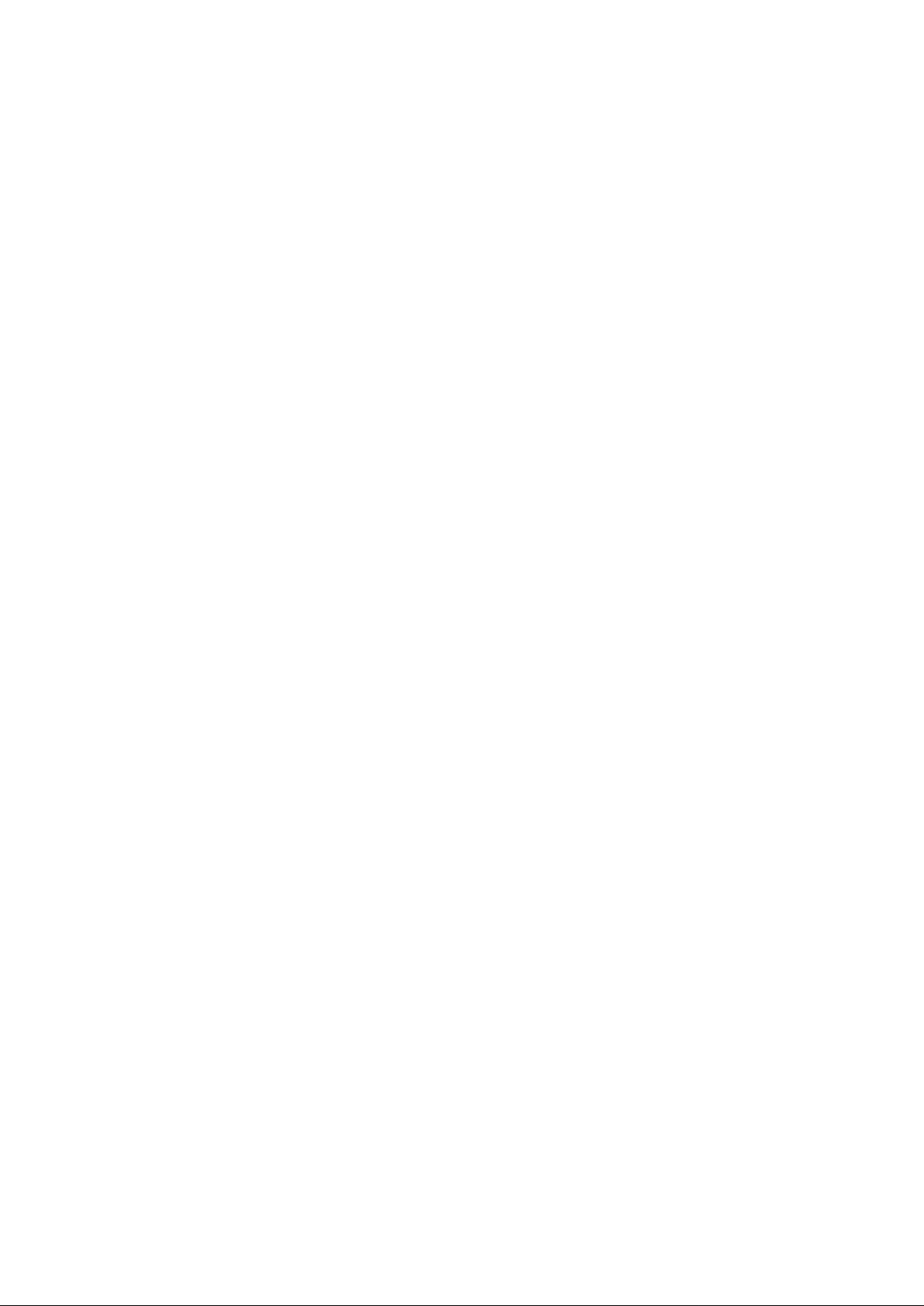
Parallels Holdings, Ltd.
c/o Parallels International GMbH.
Parallels International GmbH
Vordergasse 49
CH8200 Schaffhausen
Switzerland
Tel: + 49 (6151) 42996 - 0
Fax: + 49 (6151) 42996 - 255
www.parallels.com
Copyright © 1999-2010 Parallels Holdings, Ltd. and its affiliates. All rights reserved.
This product is protected by United States and international copyright laws. The product’s underlying
technology, patents, and trademarks are listed at http://www.parallels.com/trademarks.
Microsoft, Windows, Windows Server, Windows NT, Windows Vista, and MS-DOS are registered trademarks of
Microsoft Corporation.
Linux is a registered trademark of Linus Torvalds.
Mac is a registered trademark of Apple, Inc.
All other marks and names mentioned herein may be trademarks of their respective owners.
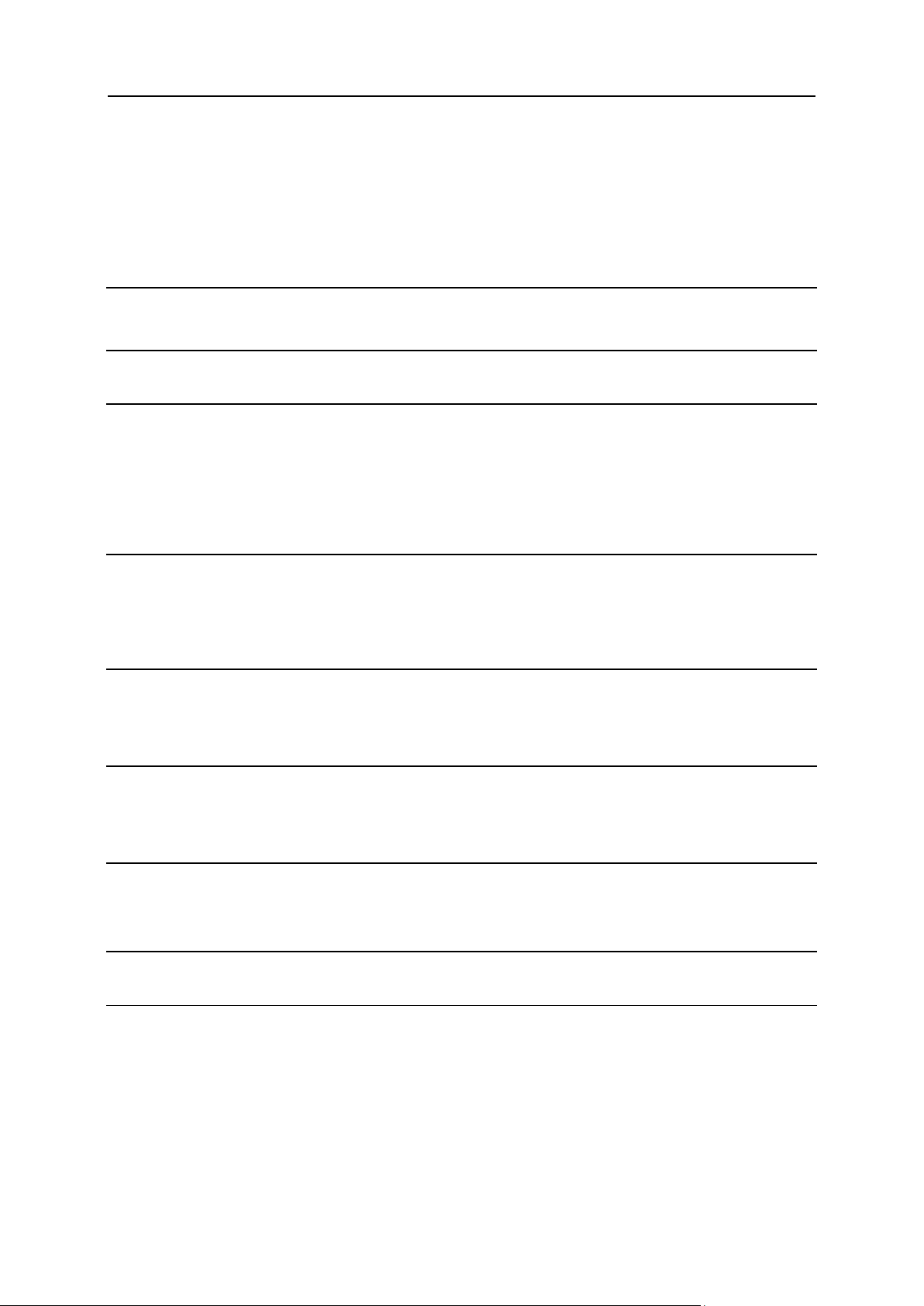
3
Contents
About This Document 4
Upgrade Scenarios 5
Upgrading from SWsoft Virtuozzo 3.0 Service Pack 1 7
Prepari ng for the Upgrade ............................................................................................................................ 8
Upgrading Licenses Manually ..................................................................................................................... 9
Upgrading Virtuozzo Software .................................................................................................................. 10
Verifying the Upgrade ................................................................................................................................ 11
Known Issues and Restr i ctions .................................................................................................................. 12
Upgrading from Parallels Virtuozzo Containers 4.0 14
Prepari ng for the Upgrade .......................................................................................................................... 14
Upgrading to Parallels Virtuozzo Containers 4.6 ....................................................................................... 15
Verifying the Upgrade ................................................................................................................................ 16
Upgrading Host Operating Systems with Parallels Virtuozzo Containers 17
Upgrading a Host OS with Virtuozzo 3.0 .................................................................................................. 18
Upgrading a Host OS with Parallels Virtuozzo Containers 4.0.................................................................. 20
Upgrading Nodes in Clusters 22
Upgrading Nodes in a Fai l over Cluster ...................................................................................................... 22
Upgrading Nodes in a Data Sharing Cluster .............................................................................................. 25
Upgrading from OpenVZ 28
Performing Post-Upgrade Operations ........................................................................................................ 29
Rolling Back to a Previous Version 31
Getting Technical Support 32
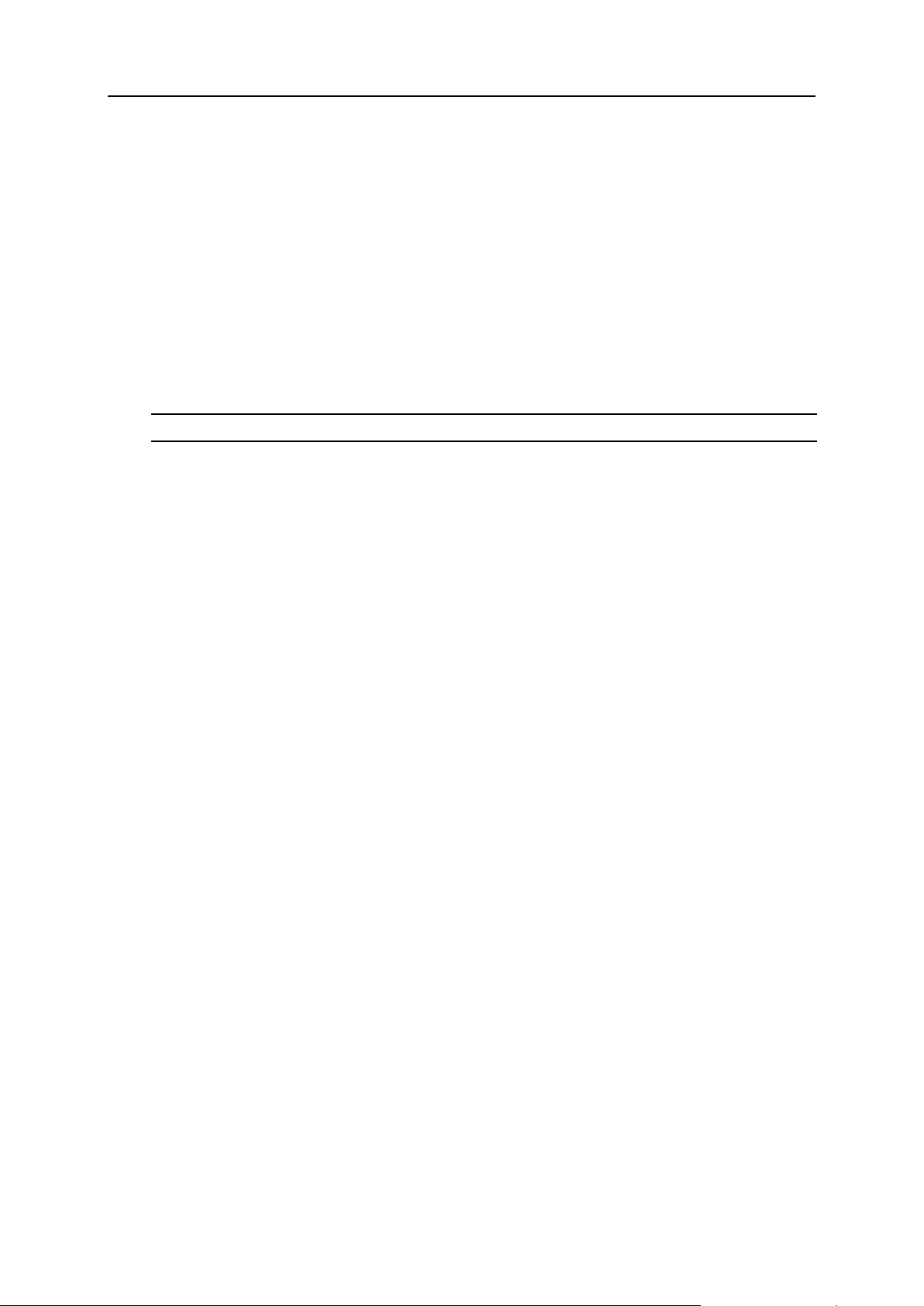
4
About This Document
This document familiarizes you with the way to upgrade the following products to Parallels
Virtuozzo Containers 4.6 for Linux:
Parallels Virtuozzo Containers 4.0
SWsoft Virtuozzo 3.0 Service Pack 1
OpenVZ
Note: Upgrading from the Beta version of Parallels Virtuozzo Containers 4.6 is not supported.

5
Upgrade Scenarios
Before beginning the upgrade process, it is important to choose the proper upgrade scenario.
Doing so will help you avoid difficulties you may otherwise encounter and will also ensure you
can successfully solve any problems that may still occur. You can use one of the following
scenarios to upgrade your system:
First Scenario
Typically, you perform a straightforward upgrade of an existing system. Detailed information on
how to upgrade your system using this scenario is provided in the following sections of this
document:
Upgrading from SWsoft Virtuozzo 3.0 Service Pack 1 (p. 7)
Upgrading from Parallels Virtuozzo Containers 4.0 (p. 14)
Upgrading from OpenVZ (p. 28)
Second Scenario
You want to upgrade the Host operating system (Host OS) installed on your server together with
the Parallels Virtuozzo Containers software running on it. In this case, follow these steps:
1 Back up all important Virtuozzo and Container configuration files.
2 Reinstall the Host operating system on the server.
3 Restore the backed up Virtuozzo and Container configuration files.
4 Install Parallels Virtuozzo Containers 4.6 on the server.
Detailed information on this scenario is given in Upgrading Host Operating Systems with
Parallels Virtuozzo Containers (p. 17).
Third Scenario
You have a spare server to perform a new Parallels Virtuozzo Containers 4.6 installation. In this
case, follow these steps:
1 Install Parallels Virtuozzo Containers 4.6 on the spare server. If the license that you own is
in the old license format, refer to the Upgrading License Manually section (p. 9) below for a
way to upgrade the license to the Parallels Virtuozzo Containers 4.6 format; then use it
during a fresh installation.
2 Migrate all Containers from the Hardware Node you want to upgrade to the spare server.
3 If you store the Container (called Virtual Environment in SWsoft Virtuozzo 3.5.1 Service
Pack 1) backups on the same Hardware Node, copy the backup folder to the spare server.
4 Check that all the Containers on the spare server can be started and stopped. To do this, use
Parallels Virtual Automation, Parallels Management Console, and Parallels Virtuozzo
Containers command-line utilities.
5 Reinstall the operating system on the Hardware Node.

Upgrade Scenarios 6
6 Install Parallels Virtuozzo Containers 4.6 on the Hardware Node.
7 Migrate the Containers back from the spare server to the Hardware Node, if necessary.
Consult the Parallels Virtuozzo Containers 4.6 User's Guide and Parallels Virtuozzo Containers
4.6 Installation Guide for detailed information on how to migrate Containers between Hardware
Nodes and to perform a clean installation of Parallels Virtuozzo Containers 4.6, respectively.
Upgrade Specifics
When upgrading the Hardware Nodes included in a Virtuozzo Group (called the Virtuozzo
cluster in SWsoft Virtuozzo 3.5.1 Service Pack 1), do the following:
1 Upgrade all Slave Nodes in the Group.
2 Upgrade the Master Node.

7
Upgrading from SWsoft Virtuozzo 3.0 Service Pack 1
Parallels Virtuozzo Containers 4.6 officially supports upgrading Hardware Nodes that run
SWsoft Virtuozzo 3.0 Service Pack 1 and one of the following Linux distributions (both x86 and
x64 versions):
Red Hat Enterprise Linux 4
CentOS 4
It is recommended that you install the latest Parallels Virtuozzo Containers update on the
Hardware Node before starting the upgrade procedure. Use the vzup2date utility to check
that you have all of the available updates installed on the Node.
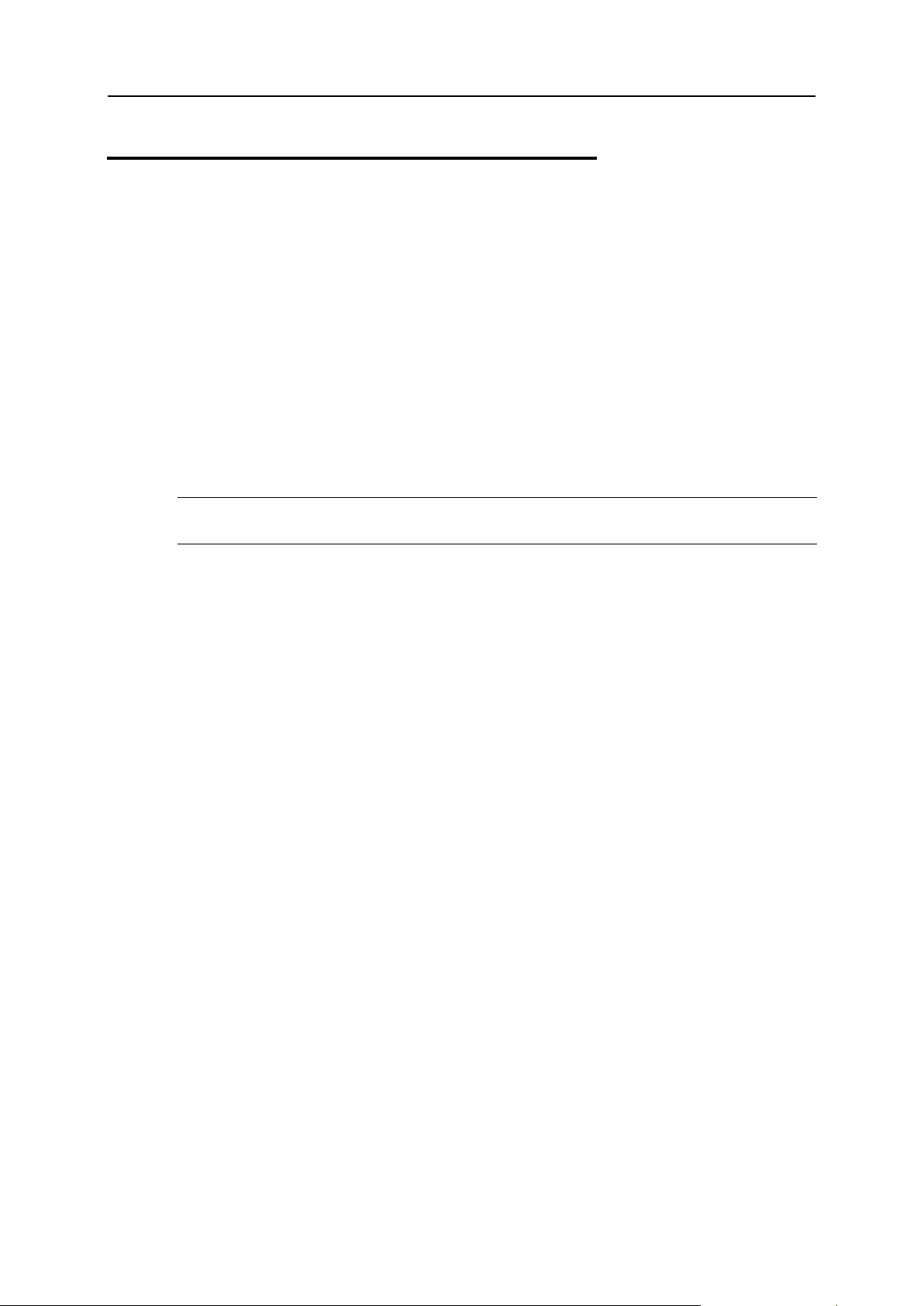
Upgrading from SWsoft Virtuozzo 3.0 Service Pack 1 8
Preparing for t he Upgrade
Follow the below steps to prepare for the upgrade procedure:
1 Carefully read the information given in the Known Issues and Restrictions section (p. 12).
This will help you avoid possible problems related to the upgrade and successfully solve any
problems that may appear.
2 Check if the license installed on the Hardware Node can be upgraded to support Parallels
Virtuozzo Containers 4.6. Parallels Virtuozzo Containers 4.6 does not support the old
licensing format; so you need to upgrade the license to use it with Parallels Virtuozzo
Containers 4.6. To check if your license is upgradeable, follow the
https://register.parallels.com/vz_key_maintenance link, enter the license key number and the
email you used when purchasing the license in the respective fields, and click the Check
Maintenance button. The system will inform you if the license can be automatically
upgraded.
Note: If your license cannot be upgraded automatically, see the Upgrading Licenses Manually
section below to learn how to upgrade licenses manually.
3 Obtain the Parallels Virtuozzo Containers 4.6 distribution set. Download the vzinstall-
linux-i386.bin or vzinstall-linux-x86_64 utility (for the x86 or x86-64
version of Parallels Virtuozzo Containers 4.6, respectively) from the Parallels web site. You
can then use these utilities to download Parallels Virtuozzo Containers 4.6 to your server
and install it there.
4 As with any major changes to the hard disk, it is recommended that you do the following
before starting the upgrade:
Back up all Virtual Environments on the Hardware Node.
Perform a full backup of the entire Virtuozzo server using a third-party software. For
example, you can make use of the Acronis
®
True Image Echo™ Enterprise Server (a
free trial version is available at
http://www.acronis.com/enterprise/download/ATIESWin/) software allowing you to
quickly create an exact copy of your server and to easily restore the entire system if
something goes wrong during the upgrade.
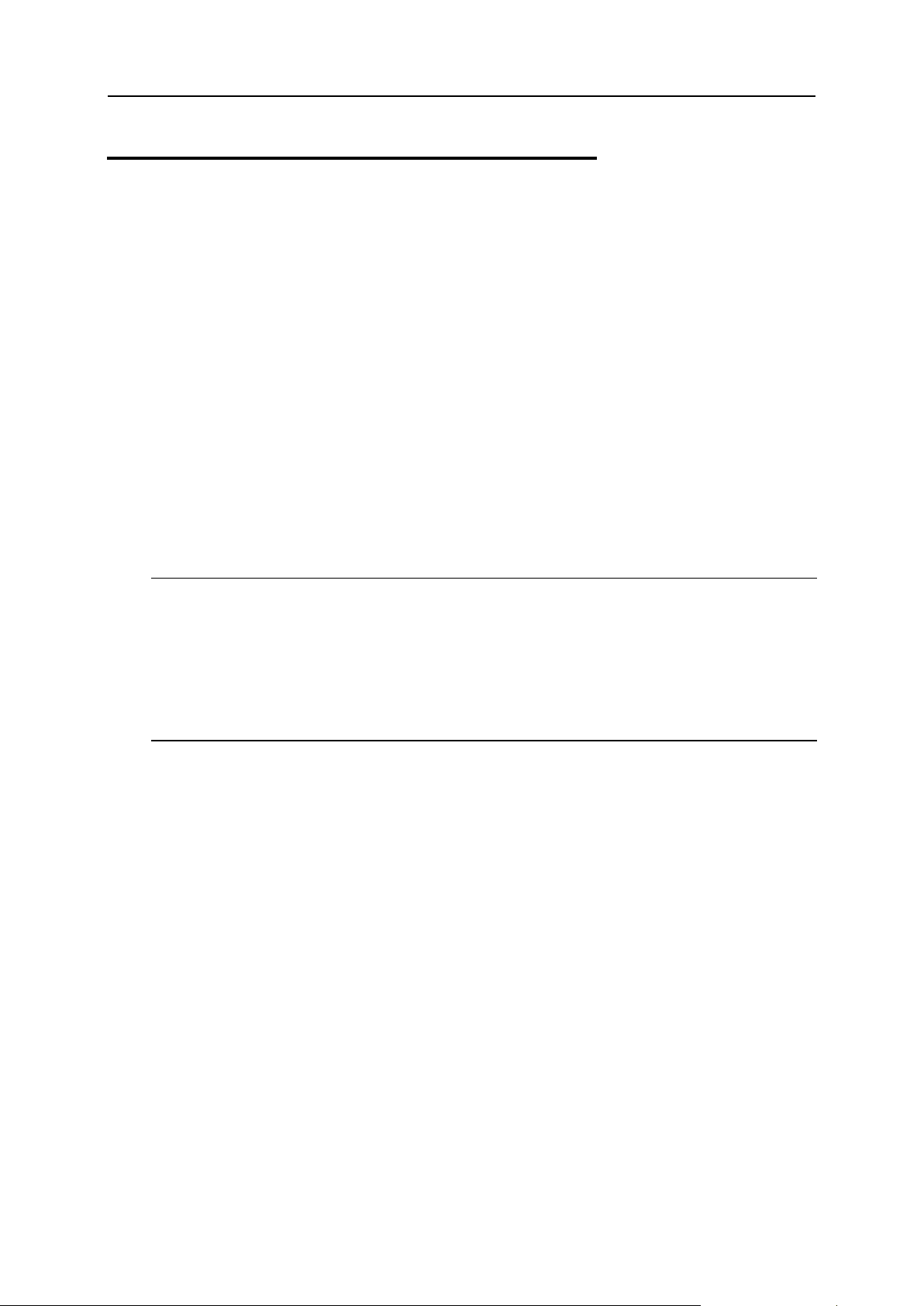
Upgrading from SWsoft Virtuozzo 3.0 Service Pack 1 9
Upgrading Licenses Manually
Generally, your license is automatically upgraded to support Parallels Virtuozzo Containers 4.6
during the installation if you have a valid SUS (Software Update Service) or Maintenance
contract with Parallels (formerly SWsoft). If you do not have such a contract, contact your sales
representative for further information.
If you have a valid SUS or Maintenance contract, but the checking procedure has detected that
your license is not upgradeable, use one of the following methods to obtain an upgraded license:
Follow the https://register.parallels.com/vz_key_upgrade/ link, enter the license key number
and the email you used when purchasing the license in the respective fields, and click the
Upgrade button. You will then receive an email containing the new product key for Parallels
Virtuozzo Containers 4.6.
Contact your sales representative, and request a license upgrade.
If you have access to the KA (Parallels Key Administrator) server, log in to this server, and
upgrade your license manually.
You will have to manually enter the upgraded license key when performing the upgrade.
Notes:
1. Even if your license is not upgradeable, you can still upgrade to Parallels Virtuozzo
Containers 4.6. However, you will need to install a valid license on the Hardware Node before
you can start using the Parallels Virtuozzo Containers software.
2. Detailed information on Parallels Virtuozzo Containers licenses is provided in the Parallels
Virtuozzo Containers 4.6 User's Guide.

Upgrading from SWsoft Virtuozzo 3.0 Service Pack 1 10
Upgrading Virtuozzo Software
To upgrade your system to Parallels Virtuozzo Containers 4.6, do the following:
1 Download the vzinstall-linux-i386.bin or vzinstall-linux-
x86_64.bin utility (for the x86 or x86-64 version of Parallels Virtuozzo Containers 4.6,
respectively) from the Parallels web site.
The process of downloading and installing Parallels Virtuozzo Containers 4.6 with the
vzinstall-linux-i386.bin and vzinstall-linux-x86_64.bin utilities is
the same. Therefore, we use a generic term vzinstall-linux.bin to indicate both
utilities throughout this document.
2 Run the chmod a+x vzinstall-linux.bin command to make the vzinstall-
linux.bin utility executable.
3 Execute the vzinstall-linux.bin utility. You can run vzinstall-linux.bin in
one of the following modes:
In the 'Download and install' mode, the utility automatically starts the upgrade after it
has downloaded the Parallels Virtuozzo Containers 4.6 installation files to the server.
In the 'Download only' mode, the utility only downloads the Parallels Virtuozzo
Containers 4.6 installation files but does not install them on the server. You can copy the
downloaded files to the server you plan to upgrade to Parallels Virtuozzo Containers 4.6
and execute the following command:
# ./virtuozzo-4.6.0-<build_version>-<arch>.sfx
Detailed information on the vzinstall-linux.bin utility is provided in the Parallels
Virtuozzo Containers 4.6 Installation Guide.
During the upgrade, you will have to complete the same steps as those described in the Parallels
Virtuozzo Containers 4.6 Installation Guide for installing Parallels Virtuozzo Containers 4.6 on
a fresh Linux distribution, except for the step where you are asked to upgrade your current
license. When deciding on whether to upgrade the license, keep in mind the following:
You must have an active Internet connection for the license upgrade to complete.
You can decline the license upgrade and enter the upgraded license later. Consult the
previous section for the information on how to manually upgrade licenses.
If you decline to upgrade the license or your license is non-upgradeable, you will be
prompted to enter a valid Parallels Virtuozzo Containers 4.6 license during the upgrade
procedure.
Once your license is upgraded, you will not be able to auto-return to the old licensing
format. If, however, you decide to downgrade to one of the previous versions of Parallels
Virtuozzo Containers, contact the Parallels support team.
