Parallels VIRTUOZZO CONTAINERS 4.6 Installation Guide
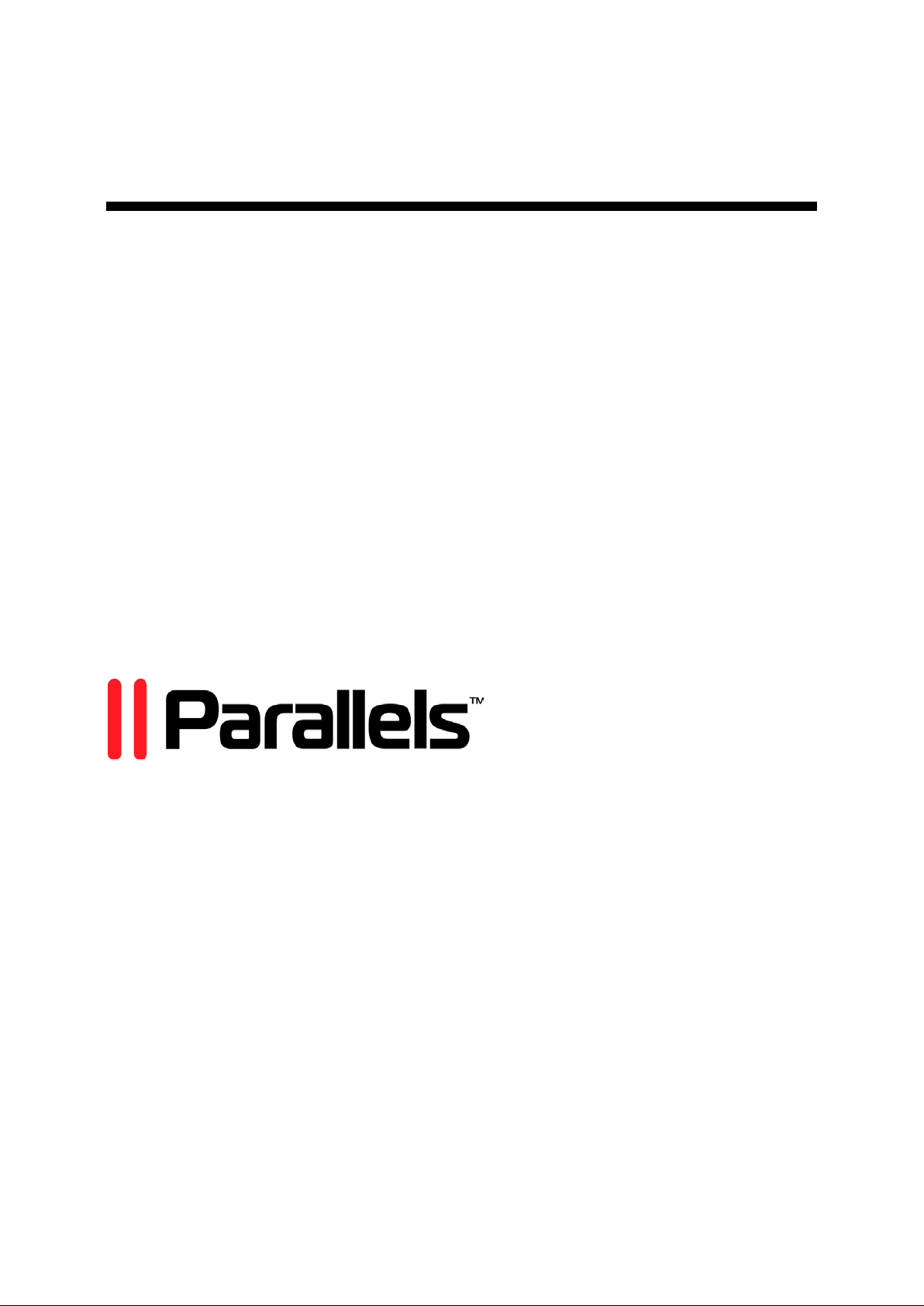
Parallels
Parallels Virtuozzo
Containers 4.6 for Linux
Installation Guide
Copyright © 1999-2010 Parallels Holdings, Ltd. and its affiliates. All
rights reserved.

Parallels Holdings, Ltd.
c/o Parallels International GMbH.
Parallels International GmbH
Vordergasse 49
CH8200 Schaffhausen
Switzerland
Tel: + 49 (6151) 42996 - 0
Fax: + 49 (6151) 42996 - 255
www.parallels.com
Copyright © 1999-2010 Parallels Holdings, Ltd. and its affiliates. All rights reserved.
This product is protected by United States and international copyright laws. The product’s underlying
technology, patents, and trademarks are listed at http://www.parallels.com/trademarks.
Microsoft, Windows, Windows Server, Windows NT, Windows Vista, and MS-DOS are registered trademarks of
Microsoft Corporation.
Linux is a registered trademark of Linus Torvalds.
Mac is a registered trademark of Apple, Inc.
All other marks and names mentioned herein may be trademarks of their respective owners.
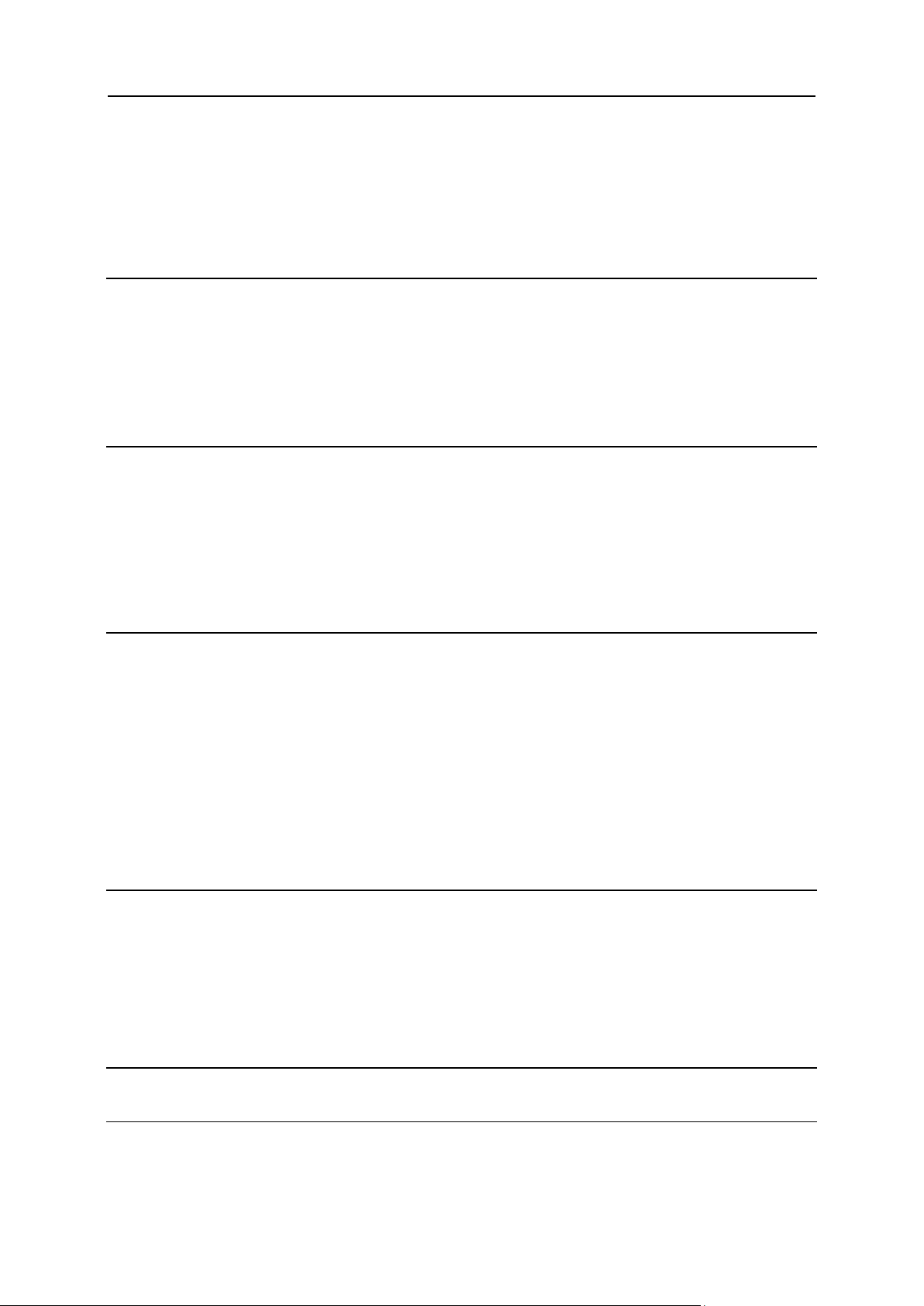
3
Contents
Preface 4
About Parallels Virtuozzo Containers .......................................................................................................... 5
About This Guide ......................................................................................................................................... 6
Organizati on of This Gui de............................................................................................................... 6
Documentati on Conventions ............................................................................................................. 6
Getting Help ................................................................................................................................................. 8
Feedback ...................................................................................................................................................... 8
Preliminary Operations 9
Planning Your System ................................................................................................................................ 10
Installation Requirements ........................................................................................................................... 11
Hardware Requirements .................................................................................................................. 12
Software Requirements ................................................................................................................... 12
Network Requirements ................................................................................................................... 13
Installation Process Overvie w .................................................................................................................... 13
Installation Checklist ...................................................................................................................... 14
Installing Parallels Virtuozzo Containers 4.6 15
Installing and Config uring the Host Operating System.............................................................................. 15
Partitioning Hard Drives ................................................................................................................. 16
Finishing Host OS Installation ........................................................................................................ 18
Obtaining Parallels Virtuozzo Containers .................................................................................................. 20
Configuring Parallels Virtuozzo Containers Repository Parameters .............................................. 22
Running vzinstall-linux.bin in 'Download only' Mode ................................................................... 23
Running vzinstall-linux.bin in 'Download and Install' Mode .......................................................... 25
Running the Installat ion Program .............................................................................................................. 27
Unattended Parallels Virtuozzo Containers Installation ............................................................................. 35
Verifying Parallels Virtuozzo Containers Installation................................................................................ 37
Installing OS Templates ............................................................................................................................. 38
Setting Parallels Virtuozzo Containers Tools to Work 39
Setting Up Parallels Virtual Automation .................................................................................................... 39
Logging In to Parallels Virtual Automation .................................................................................... 40
Registering Hardware Nodes .......................................................................................................... 40
Setting Up Parallels Managem e nt Console ................................................................................................ 40
Installing the Graphical Client ........................................................................................................ 41
Registering Hardware Nodes .......................................................................................................... 42
Glossary 44
Index 46
