Page 1
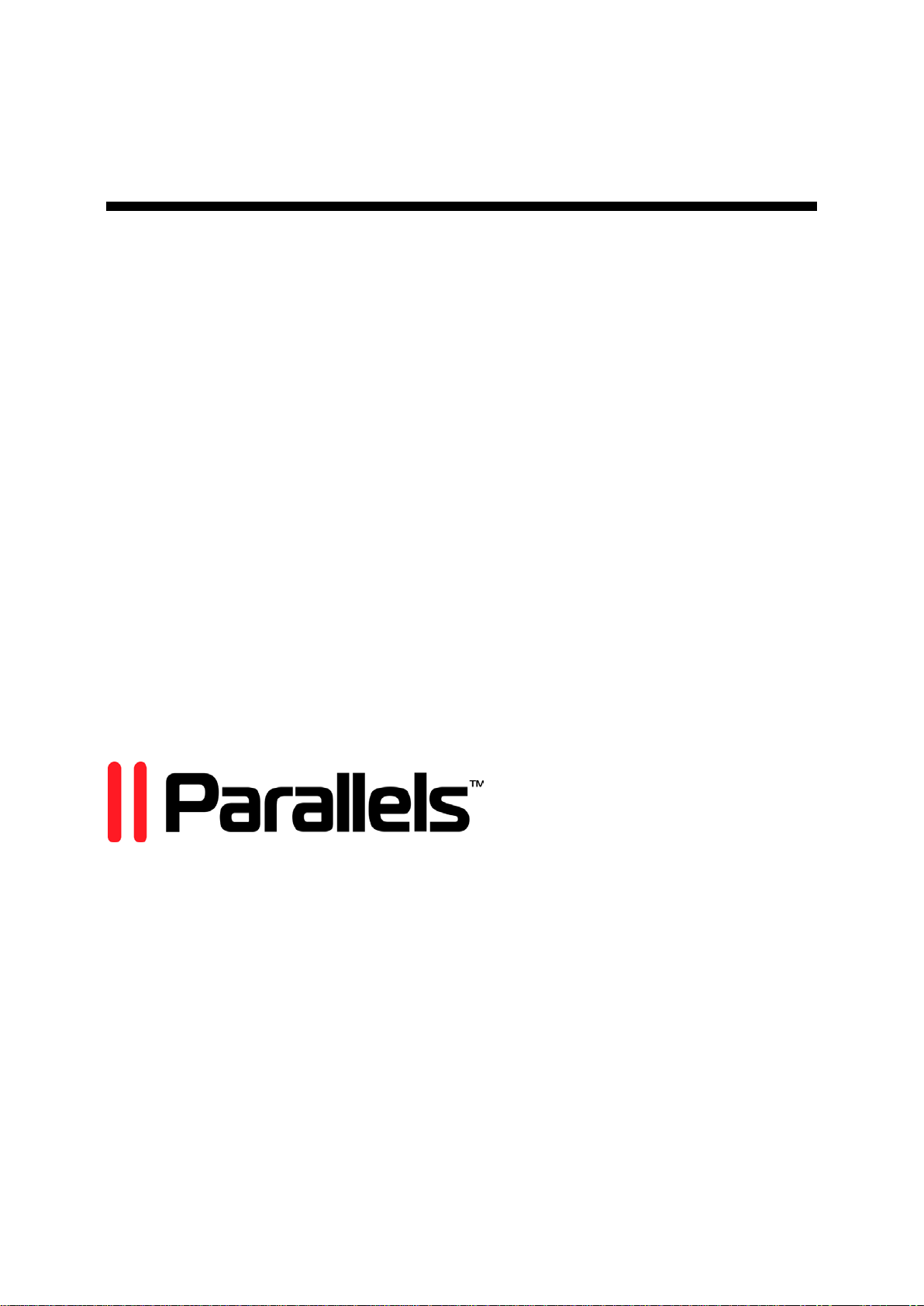
Parallels
Parallels Virtuozzo
Containers 4.6 for
Windows
User's Guide
Copyright © 1999-2010 Parallels Holdings, Ltd. and its affiliates. All
rights reserved.
Page 2
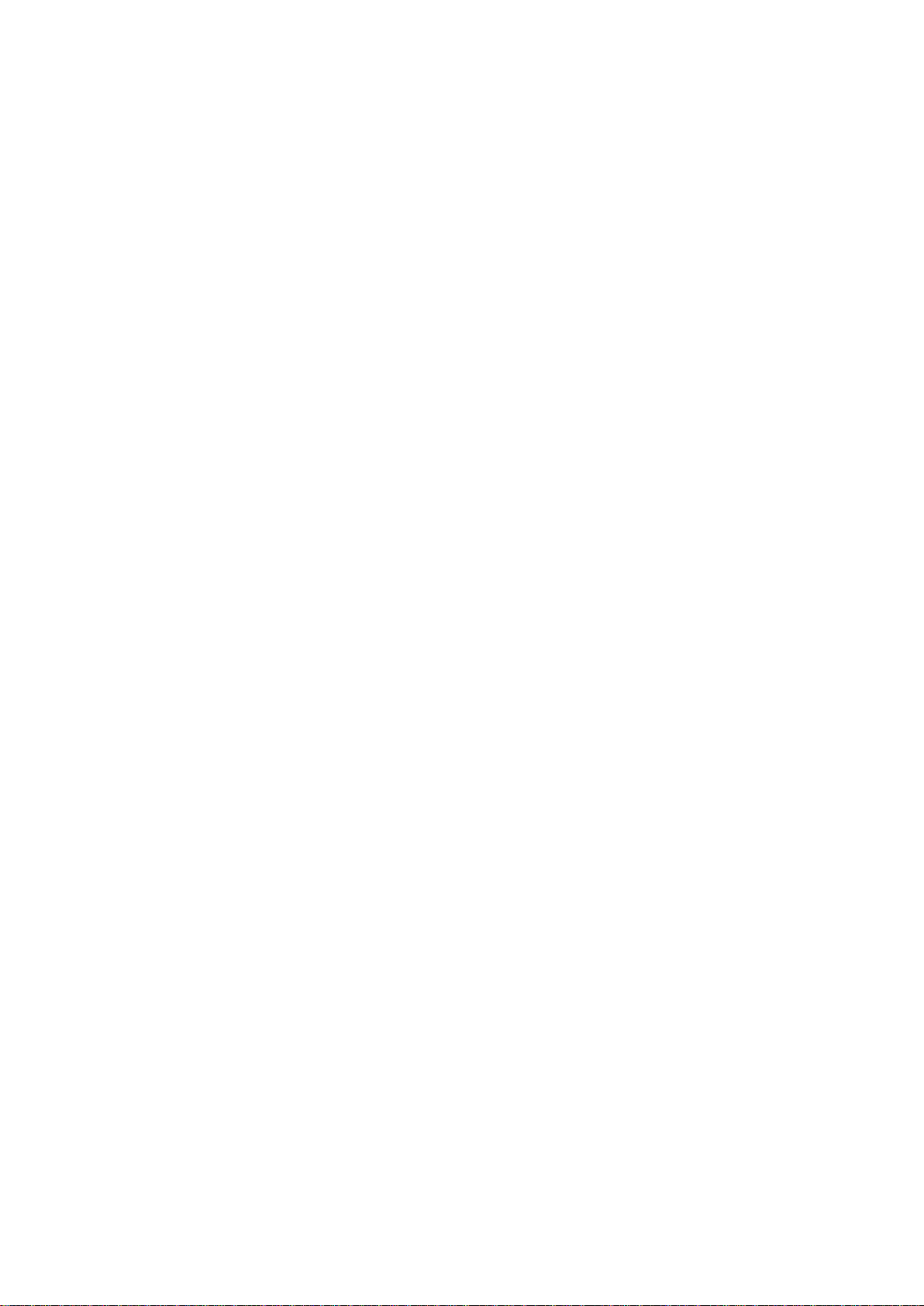
Parallels Holdings, Ltd.
c/o Parallels International GMbH.
Parallels International GmbH
Vordergasse 49
CH8200 Schaffhausen
Switzerland
Tel: + 49 (6151) 42996 - 0
Fax: + 49 (6151) 42996 - 255
www.parallels.com
Copyright © 1999-2010 Parallels Holdings, Ltd. and its affiliates. All rights reserved.
This product is protected by United States and international copyright laws. The product’s underlying
technology, patents, and trademarks are listed at http://www.parallels.com/trademarks.
Microsoft, Windows, Windows Server, Windows NT, Windows Vista, and MS-DOS are registered trademarks of
Microsoft Corporation.
Linux is a registered trademark of Linus Torvalds.
Mac is a registered trademark of Apple, Inc.
All other marks and names mentioned herein may be trademarks of their respective owners.
Page 3
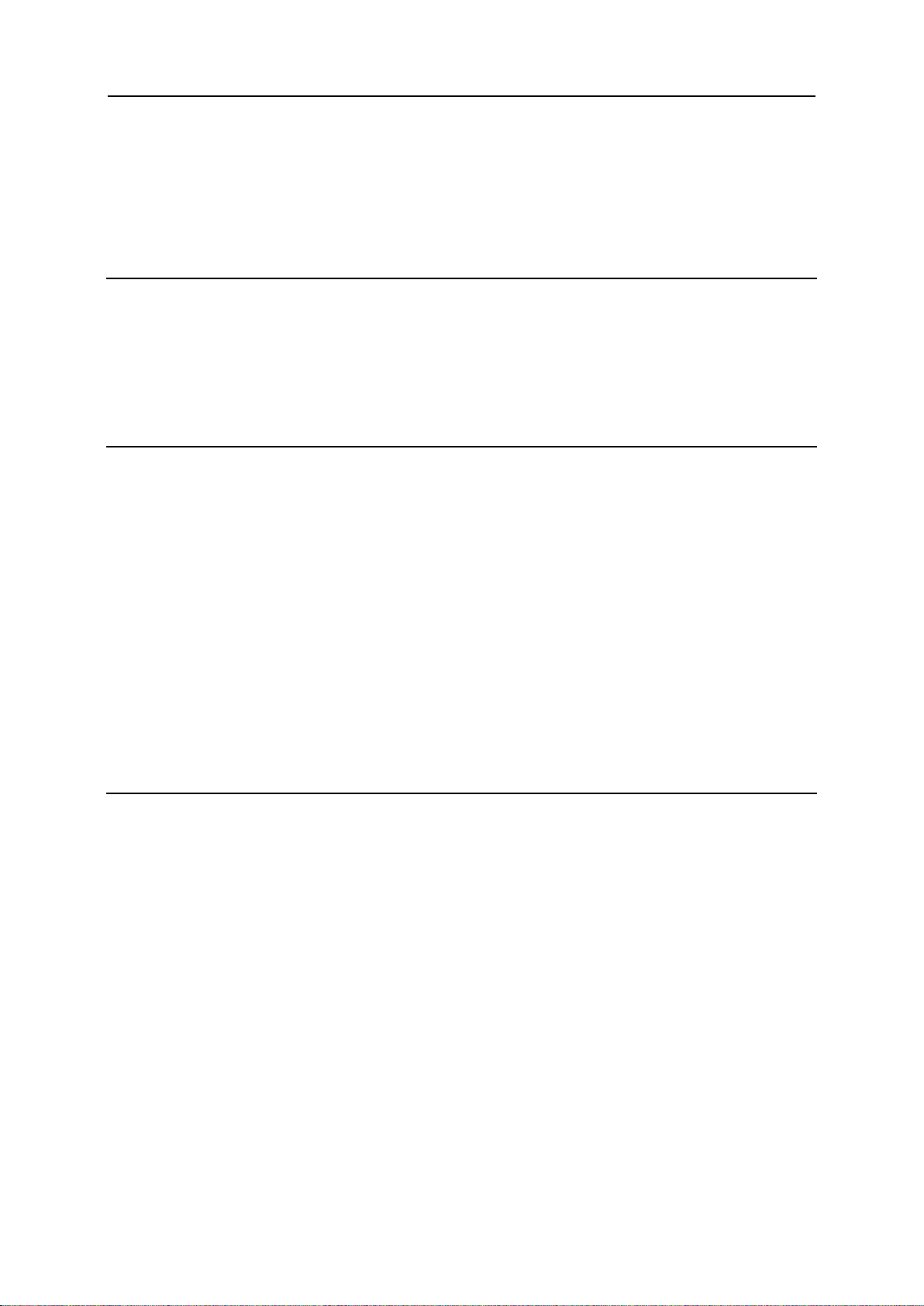
3
Contents
Preface 7
About Parallels Virtuozzo Containers .......................................................................................................... 8
About This Guide ......................................................................................................................................... 9
Organizati on of This Gui de............................................................................................................. 10
Documentati on Conventions ........................................................................................................... 10
Getting Help ............................................................................................................................................... 12
Feedback .................................................................................................................................................... 13
Parallels Virtuozzo Containers Philosophy 14
About Parallels Virtuozzo Containers Software ......................................................................................... 14
What is Parallels Virtuozzo Container s .......................................................................................... 15
What is Container ........................................................................................................................... 15
Parallels Virtuozzo Containers Applications .................................................................................. 16
Distinctive Features of Parallels Virtuozzo Containers .............................................................................. 17
OS Virtualization ............................................................................................................................ 17
Virtuozzo File System ..................................................................................................................... 18
Templates ........................................................................................................................................ 18
Resource Management .................................................................................................................... 19
Main Principles of Parallels Virtuozzo Containers Operation ................................................................... 20
Basics of Parallels Virtuozzo Containers Technology .................................................................... 20
Understanding Templates ............................................................................................................... 22
Parallels Management Console Overview ...................................................................................... 23
Parallels Virtual Automation Overview .......................................................................................... 25
Container Administrators' To ols ..................................................................................................... 26
Hardware Node Availability Cons iderations.............................................................................................. 27
Operations on Containers 28
Creating New Container ............................................................................................................................. 28
Before You Begin ........................................................................................................................... 29
Choosing Container ID ................................................................................................................... 30
Creating Container .......................................................................................................................... 32
Starting, St opping, and Querying Status of Container ............................................................................... 38
Accessing C ontainer ................................................................................................................................... 40
Remote Desktop Services Client ..................................................................................................... 40
Remote Desktop Connection .......................................................................................................... 41
Windows File Sharing ..................................................................................................................... 41
Listing Containers ...................................................................................................................................... 42
Container Statuses ........................................................................................................................... 44
Backing Up and Restor ing Contai ners ....................................................................................................... 45
Backups Overview .......................................................................................................................... 45
Setting Default Backup Parameters ................................................................................................ 46
Backing Up Single Conta iner ......................................................................................................... 53
Backing Up Group of Containers .................................................................................................... 57
Browsing Backup Contents ............................................................................................................. 61
Restoring Single Container ............................................................................................................. 63
Restoring Container Files................................................................................................................ 65
Restoring Group of Containers ....................................................................................................... 67
Managing Backup Node ................................................................................................................. 69
Searching for Container Backups ................................................................................................... 72
Page 4
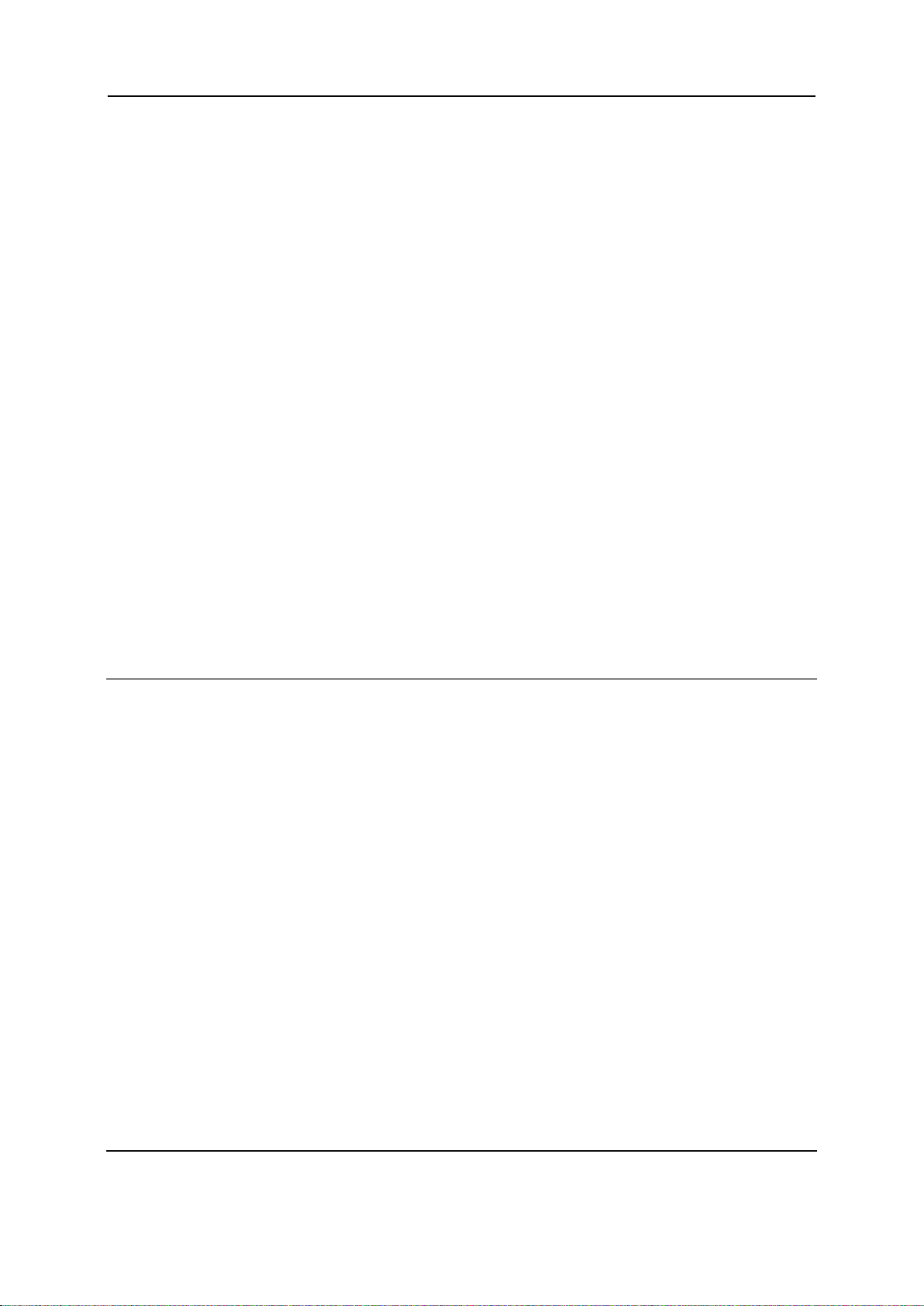
Contents 4
Scheduling C ontainer Backups ....................................................................................................... 74
Setting Maximum Number of Backups for Parallels Power Panel ................................................. 80
Using Third-Party Backup Software ............................................................................................... 81
Searching for Containers .......................................................................................................................... 102
Moving Cont ainer Within Hardware Node .............................................................................................. 103
Copying Containers Within Hardware Node ........................................................................................... 105
Copying Single Container ............................................................................................................. 105
Copying Group of Containers ....................................................................................................... 109
Migrating Container ................................................................................................................................. 111
Deleting Container ................................................................................................................................... 114
Changing Administrator Password ........................................................................................................... 116
Setting Container Name ........................................................................................................................... 117
Storing Extended Information o n C ontainer ............................................................................................ 118
Defragment ing Contai ner Disks ............................................................................................................... 119
Defragmenting Virtual Disks A utomatically ................................................................................ 120
Defragment ing Virtual Disks Manually ........................................................................................ 122
Setting Start-Up Priority for Co ntainer s ................................................................................................... 124
Forwarding SCSI Disks to Container ....................................................................................................... 126
Viewing Container Uptime ...................................................................................................................... 127
Determining Container ID by Session and Process IDs ........................................................................... 128
Managing Server Roles in Containers ...................................................................................................... 130
Operations Inside Container ..................................................................................................................... 133
Managing Users and Groups ......................................................................................................... 133
Managing Files ............................................................................................................................. 135
Listing Windows Updates Insid e Containers ........................................................................................... 141
Viewing Updates in Update Manager ........................................................................................... 142
Listing Updates With vzwinupdatecmd ........................................................................................ 144
Changing Registratio n Informa tion for Cont ainers .................................................................................. 145
Managing Resources 147
Managing Container Disk Space Quota ................................................................................................... 147
Setting Up Disk Space Quota ........................................................................................................ 148
Checking Disk Quota St atus ......................................................................................................... 149
Managing Container CPU Resources ....................................................................................................... 150
Managing Container CPU Usage .................................................................................................. 151
Configuri ng Number o f CPUs Inside C ontainer ........................................................................... 154
Managing CPU Pools .................................................................................................................... 155
Configuri ng Co ntainers to Use CPUs From NUMA Nodes ......................................................... 160
Managing Container System Resources ................................................................................................... 161
Managing Network Resources ................................................................................................................. 163
Enabling QoS Scheduler for Container ......................................................................................... 163
Enabling Network Browsing for C ontainer .................................................................................. 165
Managing Network Bandwidth ................................................................................................................ 166
Configuri ng Network Classes ....................................................................................................... 166
Viewing Network Traffic Statistics .............................................................................................. 168
Turning On and Off Network Band width Management ............................................................... 169
Configuri ng Network Bandwidth Management for Container ...................................................... 171
Managing Container Configurati on Samples ........................................................................................... 173
Creating Container Co nfiguration Sample .................................................................................... 174
Copying Conta i ner Configuration Sample .................................................................................... 180
Saving and Uploading Configuration Files ................................................................................... 182
Scaling Co ntainer Con figuration Sample ...................................................................................... 184
Applying New Configuration Sample to Container ...................................................................... 186
Keeping Your Parallels Virtuozzo Containers System Up To Date 188
Updating Parallels Virtuozzo Containers ................................................................................................. 189
Installing Parallels Virtuozzo Containers Updates From Loca l Folder ......................................... 195
Page 5

Contents 5
Downloading Parallels Virtuo z z o Containers Updates Using vzautoinstall46.exe ....................... 197
Updating Wi ndows Server Software ........................................................................................................ 199
Managing Hardware Nodes 200
Managing Parallels Virtuozzo Containers Licenses ................................................................................. 201
Understanding Licensing .............................................................................................................. 201
Installing License on Hardware Node ........................................................................................... 202
Updating Lice ns e .......................................................................................................................... 204
Transferring License to Another Node ......................................................................................... 205
Viewing License ........................................................................................................................... 207
License Expiration ........................................................................................................................ 209
Managing Files ......................................................................................................................................... 210
Uploading Files to Node ............................................................................................................... 211
Downloading Files to Local Computer ......................................................................................... 213
Logs and Monitors 214
Monitoring Resources .............................................................................................................................. 214
Using Charts Representation ......................................................................................................... 215
Using Table Representation .......................................................................................................... 223
Viewing Network Traffic Summary ............................................................................................. 224
Viewing System and Parallels Vir tuo z z o Containers Logs ...................................................................... 225
Subscribing to Parallels Management Console Alerts ............................................................................. 227
Monitoring Top Resources Consumption ................................................................................................ 230
Top CPU Resource Consuming Containers .................................................................................. 231
Top Physical Memory Consuming Containers ............................................................................. 233
Top Disk Space Consuming Containers ....................................................................................... 235
Top Incomi ng Traffic Receiving Containers ................................................................................ 237
Top Outgoin g Traffic Consuming Co ntainers .............................................................................. 238
Managing Services and Processes 239
What Are Services and Processes ............................................................................................................ 240
Main Operations on Services and Processes ............................................................................................ 241
Managing Services and Processes ............................................................................................................ 241
Managing Processes ...................................................................................................................... 241
Managing Services ........................................................................................................................ 245
Managing Parallels Virtuozzo Containers Network 247
Managing Network Adapters on Hardware Node .................................................................................... 247
Listing Adapters ............................................................................................................................ 248
Connecting Adapter to Virtual Network ....................................................................................... 249
Managing Virtual Networks ..................................................................................................................... 250
Creating Virtual Network.............................................................................................................. 251
Listing Virtual Networks .............................................................................................................. 252
Deleting Virtual Network.............................................................................................................. 253
Managing Container Virtual Network Adapters ...................................................................................... 254
Networking Modes........................................................................................................................ 254
Creating and Deleting Container Adapters ................................................................................... 259
Configuring Container Network Adapter Parameters ................................................................... 261
Connecting Bridged Containers to Network ................................................................................. 269
Page 6

Contents 6
Enabling VPN Inside Container ............................................................................................................... 271
Enabling NAT for Container .................................................................................................................... 272
Advanced Tasks 274
Migrating Physical Server to Container ................................................................................................... 274
Overview ....................................................................................................................................... 275
Migration Requirements ............................................................................................................... 276
Migration Restrictions .................................................................................................................. 277
Migrating Physical Server to Container in Parallels Management Console ................................. 279
Configuri ng Co ntainer Resources Parameters After Migration .................................................... 285
Managing Memory Resources ................................................................................................................. 285
Managing Memory Resources on Node ........................................................................................ 286
Managing Container Memory Resources ...................................................................................... 286
Managing External Drives and Image Files for Containers ..................................................................... 290
Managing Container Virtual Disk s ............................................................................................... 290
Managing Hardware Node Drives ................................................................................................ 296
Managing Image Files ................................................................................................................... 299
Managing Types of Container Virtual Hard Disks ................................................................................... 301
Shrinking Container Virtual Disks ................................................................................................ 302
Customizing Containe r Desktop .............................................................................................................. 303
Configuri ng Container Offline Management ........................................................................................... 304
Reinstalling Container .............................................................................................................................. 307
Managing Parallels Virtuozzo Containers Global Parameters ................................................................. 308
Forwarding Hardware Device to Container ............................................................................................. 310
Enabling iSCSI Support Inside Container ................................................................................................ 314
Configuri ng Services S tartup T ype Inside Containers ............................................................................. 317
Configuri ng Services S tartup T ype Inside Exis ting Container ..................................................... 318
Changing Default Services Start up Type ...................................................................................... 319
Configuri ng Your Participation in the Customer Experience Program .................................................... 322
Using Custom Action Scripts ................................................................................................................... 324
Troubleshooting 326
General Considerations ............................................................................................................................ 326
Problems With Container Manage ment ................................................................................................... 327
Failure to Access Container From Network .................................................................................. 327
Failure to Log In to Container ....................................................................................................... 327
Failure to Run Sound Fil es Inside C ontainer ................................................................................ 328
Failure to See Mounted Drives Inside Container .......................................................................... 328
Submitting Problem Report to Technical Support ................................................................................... 330
Establishing Secure Channel to Parallels Support .................................................................................... 334
Glossary 336
Index 338
Page 7

7
Feedback ............................................................................................................................... 13
C
1
HAPTER
Preface
In This Chapter
About Parallels Virtuozzo Containers ................................................................................... 8
About This Guide .................................................................................................................. 9
Getting Help .......................................................................................................................... 12
Page 8

Preface 8
About Parallels Virtuozzo Containers
Parallels Virtuozzo Containers is a patented OS virtualization solution. It creates isolated
partitions or Containers on a single physical server and OS instance to utilize hardware,
software, data center and management effort with maximum efficiency. The basic Parallels
Virtuozzo Containers capab il ities are :
Intelligent Partitioning - Division of a server into as many as hundreds of Containers with
full server functionality.
Complete Isolation - Containers are secure and have full functional, fault and performance
isolation.
Dynamic Resource Allocation - CPU, memory, network, disk and I/O can be changed
without rebooting.
Mass Management - Suite of tools and templates for automated, multi-Container and
multi-server administration.
The diagram below represents a typical model of the Parallels Virtuozzo Containers system
structure:
The Parallels Virtuozzo Containers OS virtualization model is streamlined for the best
performance, management, and efficiency. At the base resides a standard Host operating system
which can be either Windows or Linux. Next is the virtualization layer with a proprietary file
system and a kernel service abstraction layer that ensure the isolation and security of resources
between different Containers. The virtualization layer makes each Container appear as a
standalone server. Finally, the Container itself houses the application or workload.
Page 9

Preface 9
The Parallels Virtuozzo Containers OS virtualization solution has the highest efficiency and
manageability making it the best solution for organizations concerned with containing the IT
infrastructure and maximizing the resource utilization. The Parallels Virtuozzo Containers
complete set of management tools and unique architecture makes it the perfect solution for
easily maintaining, monitoring, and managing virtualized server resources for consolidation and
business continuity configurations.
About This Guide
This guide is meant to provide comprehensive information on Parallels Virtuozzo Containers 4.6
for Windows—high-end server virtualization software for Windows-based servers. The issues
discussed in this guide cover the necessary theoretical conceptions as well as practical aspects of
working with Containers. The guide will familiarize you with the way to create and administer
Containers on Parallels Virtuozzo Containers-based physical servers and to employ both the
graphical and command line interfaces for performing various tasks.
Note: The guide does not familiarize you with the process of installing, configuring, and
deploying your Parallels Virtuozzo Containers system. Detailed information on all these
operations is provided in the Parallels Virtuozzo Containers 4.6 Installation Guide.
According to the task-oriented approach, most topics of this guide are devoted to a particular
task and the ways to perform it. However, Parallels Virtuozzo Containers is equipped with as
many as three different tools to perform various administrative tasks:
1 Parallels Management Console with graphical user interface. Management Console is
considered the primary tool for administering Parallels Virtuozzo Containers and performing
main administrative tasks on Hardware Nodes and in the Container context. Therefore, when
describing the ways to perform this or that task, we have provided the corresponding
procedures for Parallels Management Console only.
2 Parallels Virtuozzo Containers command line utilities. If you are used to working in the
command line, you can turn to the Parallels Virtuozzo Containers 4.6 Reference Guide to
learn to manage Hardware Nodes and Containers by means of Parallels Virtuozzo
Containers command line utilities.
3 Parallels Virtual Automation with web interface. Parallels Virtual Automation, a web
counterpart of Management Console, is provided with its own guide as well as a
comprehensive online help system.
Besides, there is another tool for managing Containers - Parallels Power Panel. However, this
tool is mainly regarded as a means for individual Container customers to manage their personal
Containers and is therefore not described in this guide.
Intended Audience
The primary audience for this guide is anyone responsible for administering one or more
systems running Parallels Virtuozzo Containers 4.6 for Windows. To fully understand the major
Parallels Virtuozzo Containers notions and learn to perform the main administrative operations,
no more than basic Windows administration habits is required.
Page 10

Preface 10
Organization of This Guide
Chapter 2, Parallels Virtuozzo Containers Philosophy, is a must-read chapter that helps you gr asp
the general principles of Parallels Virtuozzo Containers operation.
Chapter 3, Operations on Containers, covers those operations that you can perform on Containers
by means of Parallels Management Console or Parallels Virtuozzo Containers utilities: creating
and deleting Containers, starting and stopping them, migrating between Hardware Nodes, and
do on.
Chapter 4, Managing Resources, focuses on configuring the resource control parameters for
different Containers. These parameters include disk quotas, CPU time, and a set of memoryrelated resources.
Chapter 5, Keeping Your Parallels Virtuozzo Containers System Up to Date, provides i nformat ion
on the ways to keep all the software components of a Hardware Node up to date.
Chapter 6, Managing Hardware Nodes, concentrates on all those operations you as the Hardware
Nodes administrator can perform on your Nodes.
Chapter 7, Logs and Monitors, explains the ways to keep track of all system events and the
consumption of all kinds of resources by the running Containers and the Hardware Node itself.
Chapter 8, Managing Services and Processes, lists t he operations you can perform on processes
and services in Parallels Virtuozzo Containers by using the Parallels Management Console
graphical interface and Parallels Virtuozzo Containers command line utilities.
Chapter 9, Managing Parallels Virtuozzo Containers Network, familiarizes you with the Parallels
Virtuozzo Containers network structure, enumerates Parallels Virtuozzo Containers networking
components, and e xplains how to manage these components in Parallels Virtuozzo Containersbased systems.
Chapter 10, Advanced Tasks, enumerates those tasks that are intended for advanced system
administrators who would like to obtain deeper knowledge about Parallels Virtuozzo Containers
capabilities.
Chapter 11, Troubleshooting, suggests ways to resolve common inconveniences should they
occur during your work with Parallels Virtuozzo Containers.
Documentation Conventions
Before you start using this guide, it is important to understand the documentation conventions
used in it.
The table below presents the existing formatting conventions.
Formatting convention Type of Information Example
Special Bold
Items you must select, suc h as
menu options, command
buttons, or items in a list.
Titles of chapters, sections, and
Go to the Resources tab.
Read the Basic Administration chapter.
Page 11

Preface 11
subsections.
Preformatted
Saved parameters for Container
Monospace Bold
# rpm –V virtuozzo-release
Italics Used to emphasize the
importance of a point, to
introduce a term or to designate
a command-line placeholder,
These are the so-called EZ templates.
To destroy a Container, type vzctl
destroy ctid.
which is to be replaced with a
real name or value.
Monospace
The names of commands, files,
and directories.
On-screen computer output in
your command-line sessions;
Use vzctl start to start a
Container.
101
source code in XML, C++, or
other programming languages.
What you type, as contrasted
with on-screen computer
output.
Key+Key Key combinations for which
Ctrl+P, Alt+F4
the user must press and hold
down one key and then pr ess
another.
Besides the formatting conventions, you should also know about the document organization
convention applied to Parallels documents: chapters in all guides are divided into sections,
which, in their turn, are subdivided into subsections. For example, About This Guide is a section,
and Documentation Conventions is a subsection.
Page 12

Preface 12
Getting Help
In addition to this guide, there are a number of other resources available for Parallels Virtuozzo
Containers 4.6 which can help you use the product more effectively. These resources include:
Getting Started With Parallels Virtuozzo Containers 4.6. This guide provides basic
information on how to install Parallels Virtuozzo Containers 4.6 on your server, create
new Containers, and perform main operations on them.
Parallels Virtuozzo Containers 4.6 Installation Guide. This guide provides exhaustive
information on the process of installing, configuring, and deploying your Parallels
Virtuozzo Containers system. Unlike the Getting Started With Parallels Virtuozzo
Containers 4.6 guide, it contains a more detailed description of all the operations needed
to install and set Parallels Virtuozzo Containers 4.6 to work, including planning the
structure of your Parallels Virtuozzo Containers network, performing the Parallels
Virtuozzo Containers unattended installation, etc. Besides, it does not include the
description of any Container-related operations.
Parallels Virtuozzo Containers 4.6 Templates Management Guide. This guide is meant
to provide complete information on Parallels Virtuozzo Containers templates - an
exclusive Parallels Virtuozzo Containers technology allowing you to efficiently deploy
standard Windows applications inside your Containers and to greatly save the Hardware
Node resources (physical memory, disk space, etc.).
Parallels Virtuozzo Containers 4.6 Reference Guide. This guide is a complete reference
on all Parallels Virtuozzo Containers configuration files and Hardware Node commandline utilities.
Deploying Microsoft Clusters in Parallels-Based Systems. This document provides
information on creating Microsoft failover and Network Load Balancing clusters in
Parallels Vir tuozzo Containers-based systems.
Parallels Management Console Help. This help system provides detailed information on
Parallels Management Console, a graphical user interface tool for managing Hardware
Nodes and their Containers.
Parallels Virtual Automation Online Help. This help system shows you how to work
with Parallels Virtual Automation, a tool for managing Hardware Nodes and their
Containers with the help of a standard Web browser on any platform.
Parallels Power Panel Online Help. This help system deals wit h Paral lels P ower Pane l,
a means for administering individual Containers through a common Web browser on any
platform.
Page 13

Preface 13
Feedback
If you spot a typo in this guide, or if you have an opinion about how to make this guide more
helpful, you can share your comments and suggestions with us by completing the
Documentation Feedback form on our website (http://www.parallels.com/en/support/usersdoc/).
