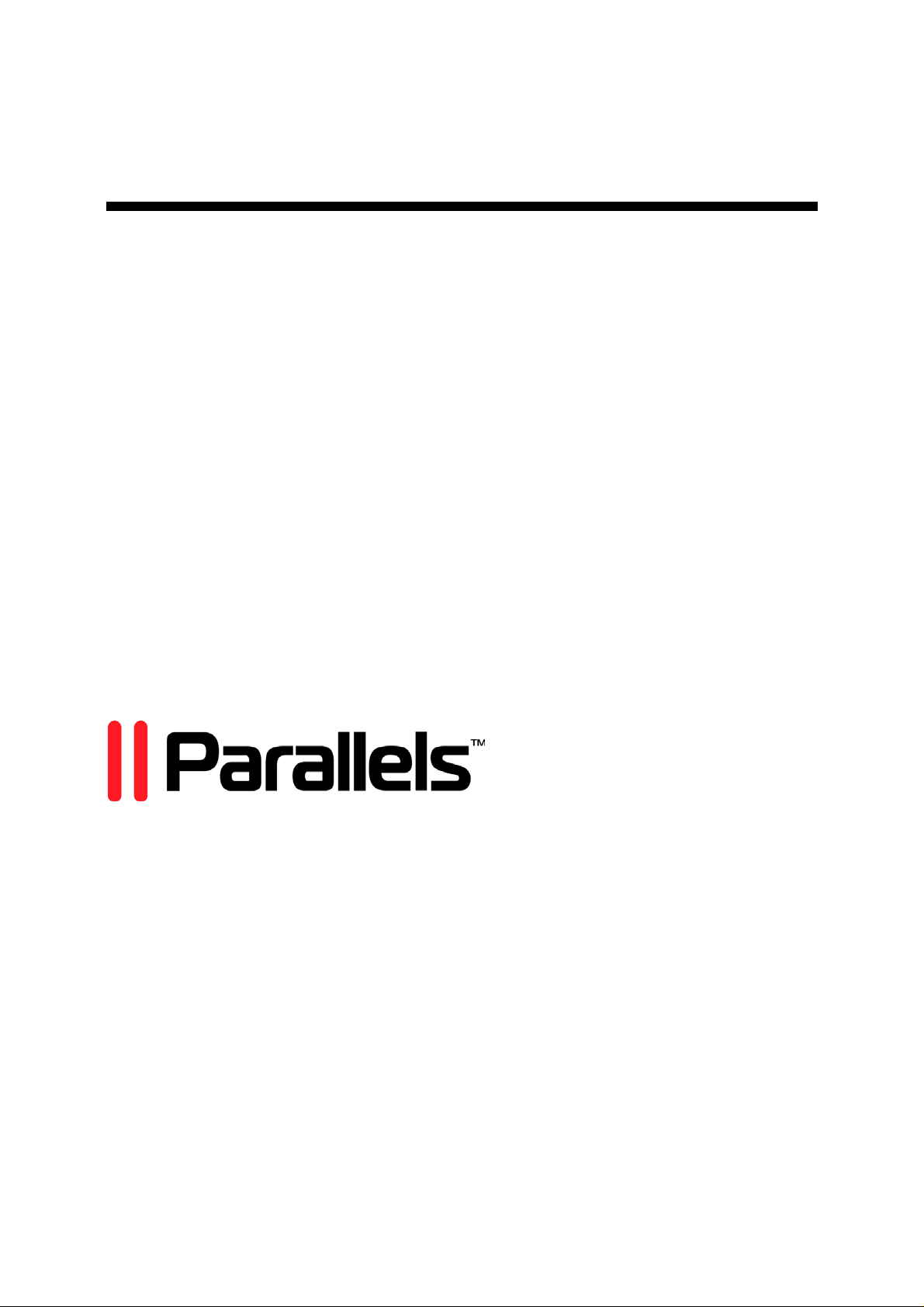
Parallels
Parallels Virtuozzo
Containers for Windows
User's Guide
Version 4.5
Copyright © 1999-2009 Parallels Holdings, Ltd.

ISBN: N/A
Parallels Holdings, Ltd.
c/o Parallels Software, Inc.
13755 Sunrise Valley Drive
Suite 600
Herndon, VA 20171
USA
Tel: +1 (703) 815 5670
Fax: +1 (703) 815 5675
Copyright © 1999-2009 Parallels Holdings, Ltd. and its affiliates. All rights reserved.
Parallels, Coherence, Parallels Transporter, Parallels Compressor, Parallels Desktop, and Parallels Explorer
are registered trademarks of Parallels Software Inte r n at i onal , Inc. Virtuozzo, Plesk, HSPcomplete, and
corresponding logos are trademarks of Parallels Holdings, Ltd. The Parallels logo is a trademark of Parallels
Holdings, Ltd.
This product is based on a technology that is the subject matter of a number of patent pending applications.
Virtuozzo is a patented virtualization technology protected by U.S. patents 7,099,948; 7,076,633; 6,961,868 and
having patents pending in the U.S.
Plesk and HSPcomplete are patented hosting technologies protected by U.S. patents 7,099,948; 7,076,633 and
having patents pending in the U.S.
Distribution of this work or derivative of this work in any form is prohibited unless prior written permission is
obtained from the copyright holder.
Apple, Bonjour, Finder, Mac, Macintosh, and Mac OS are trad em arks of Ap pl e Inc.
Microsoft, Windows, Microsoft Windows, MS-DOS, Windows NT, Windows 95, Windows 98, Windows 2000,
Windows XP, Windows Server 2003, Windows Vista, Windows Server 2008, Microsoft SQL Server, Microsoft
Desktop Engine (MSDE), and Microsoft Management Console are trademarks or registered trademarks of
Microsoft Corporation.
Linux is a registered trademark of Linus Torvalds.
Red Hat is a registered trademark of Red Hat Software, Inc.
SUSE is a registered trademark of Novell, Inc.
Solaris is a registered trademark of Sun Microsystems, Inc.
X Window System is a registered trademark of X Consortium, Inc.
UNIX is a registered trademark of The Open Group.
IBM DB2 is a registered trademark of International Business Machines Corp.
SSH and Secure Shell are trademarks of SSH Communications Security, Inc.
MegaRAID is a registered trademark of American Megatrends, Inc.
PowerEdge is a trademark of Dell Computer Corporation.
eComStation is a trademark of Serenity Systems International.
FreeBSD is a registered trademark of the FreeBSD Foundation.
Intel, Pentium, Celeron, and Intel Core are trademarks or registered trademarks of Intel Corporation.
OS/2 Warp is a registered trademark of International Business Machines Corporation.
VMware is a registered trademark of VMware, Inc.
All other marks and names mentioned herein may be trademarks of their respective owners.
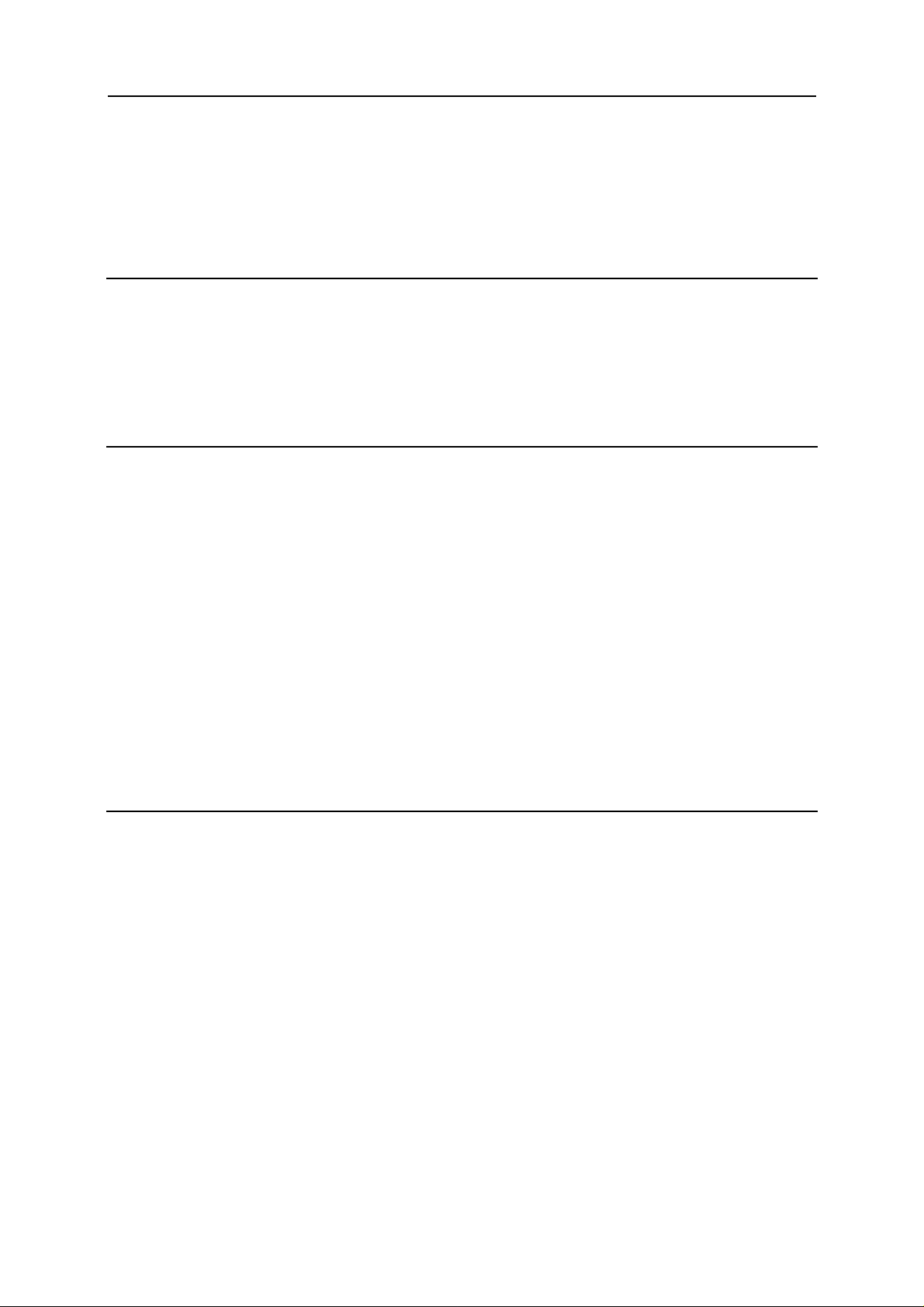
3
Contents
Preface 8
About Parallels Virtuozzo Containers.......................................................................................................... 9
About This Guide....................................................................................................................................... 10
Organization of This Guide ............................................................................................................11
Documentation Conventions........................................................................................................... 11
Getting Help............................................................................................................................................... 13
Feedback....................................................................................................................................................14
Virtuozzo Containers Philosophy 15
About Virtuozzo Containers Software....................................................................................................... 15
What is Virtuozzo Containers................................................................................................... ...... 15
What is Container ........................................................................................................................... 16
Virtuozzo Applications................................................................................................................... 17
Virtuozzo Containers 4.5 for 64-bit Processors.............................................................................. 18
Distinctive Features of Parallels Virtuozzo Containers 4.5........................................................................19
OS Virtualization............................................................................................................................ 19
Virtuozzo File System (VZFS)....................................................................................................... 20
Templates........................................................................................................................................ 20
Resource Management.................................................................................................................... 21
Main Principles of Virtuozzo Operation.................................................................................................... 22
Basics of Virtuozzo Technology..................................................................................................... 22
Understanding Templates ............................................................................................................... 24
Parallels Management Console Overview...................................................................................... 25
Parallels Infrastructure Management Overview..............................................................................27
Container Administrators' Tools..................................................................................................... 28
Hardware Node Availability Considerations ............................................................................................. 29
Operations on Containers 30
Creating New Container............................................................................................................................. 30
Before You Begin........................................................................................................................... 31
Choosing Container ID................................................................................................................... 32
Creating Container.......................................................................................................................... 34
Starting, Stopping, and Querying Status of Container............................................................................... 40
Accessing Container................................................................................................................................... 41
Configuring Terminal Services Inside Container............................................................................42
Terminal Services Client.................................................................................................................44
Remote Desktop Connection .......................................................................................................... 44
Windows File Sharing..................................................................................................................... 45
Listing Containers...................................................................................................................................... 46
Container Statuses........................................................................................................................... 48
Backing Up and Restoring Containers....................................................................................................... 49
Backups Overview.......................................................................................................................... 50
Setting Default Backup Parameters ................................................................................................ 51
Backing Up Single Container ......................................................................................................... 59
Backing Up Group of Containers.................................................................................................... 63
Browsing Backup Contents............................................................................................................. 67
Restoring Single Container............................................................................................................. 69
Restoring Container Files ...............................................................................................................71
Restoring Group of Containers....................................................................................................... 73
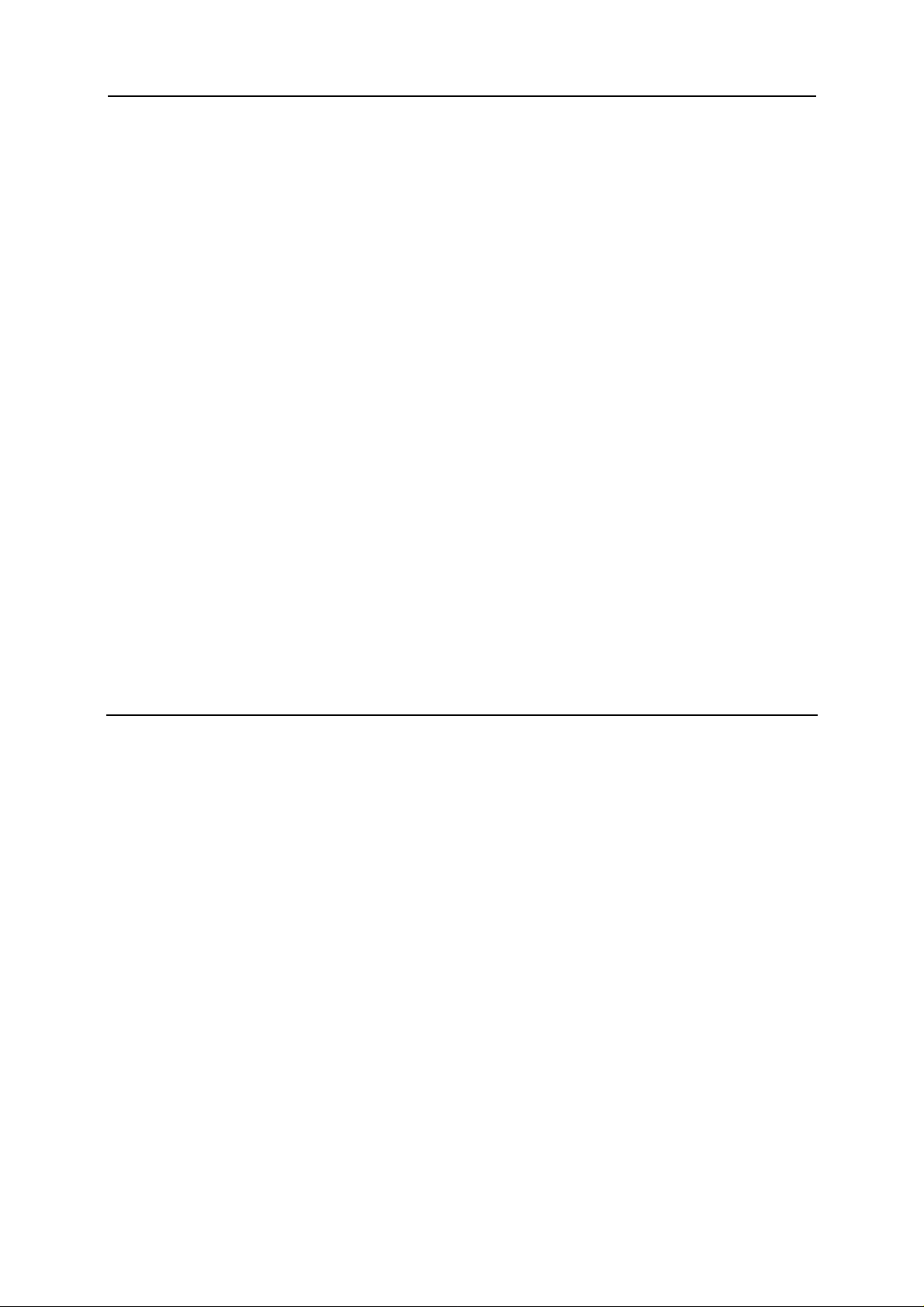
Contents 4
Managing Backup Node ................................................................................................................. 75
Searching for Container Backups ................................................................................................... 78
Scheduling Container Backups....................................................................................................... 80
Setting Maximal Backup Number for Parallels Power Panel......................................................... 86
Using Third-Party Backup Software............................................................................................... 87
Searching for Container........................................................................................................................... 109
Moving Container Within Hardware Node.............................................................................................. 111
Copying Containers Within Hardware Node........................................................................................... 112
Copying Single Container............................................................................................................. 113
Copying Group of Containers....................................................................................................... 117
Migrating Container................................................................................................................................. 119
Deleting Container................................................................................................................................... 122
Changing Administrator Password........................................................................................................... 123
Setting Container Name........................................................................................................................... 124
Storing Extended Information on Container............................................................................................ 125
Defragmenting Container Disks............................................................................................................... 126
Defragmenting Virtual Disks Automatically................................................................................ 127
Defragmenting Virtual Disks Manually........................................................................................ 129
Setting Start-Up Priority for Containers................................................................................................... 131
Forwarding SCSI Disks to Container....................................................................................................... 133
Viewing Container Uptime...................................................................................................................... 134
Determining Container ID by Session and Process IDs........................................................................... 135
Managing Server Roles in 'Windows 2008'-Based Containers................................................................ 137
Operations Inside Container..................................................................................................................... 140
Managing Users and Groups......................................................................................................... 141
Managing Files .............................................................................................................................143
Listing Windows Updates Inside Containers........................................................................................... 149
Viewing Updates in Update Manager........................................................................................... 150
Listing Updates With vzwinupdatecmd........................................................................................ 152
Changing Registration Information for Containers.................................................................................. 153
Managing Resources 155
Managing Container Disk Space Quota................................................................................................... 155
Setting Up Disk Space Quota ....................................................................................................... 156
Checking Disk Quota Status......................................................................................................... 157
Managing Container CPU Resources....................................................................................................... 158
Managing Container CPU Usage.................................................................................................. 159
Configuring Number of CPUs Inside Container........................................................................... 162
Managing CPU Pools.................................................................................................................... 163
Configuring Containers to Use CPUs From NUMA Nodes ......................................................... 168
Managing Container System Resources................................................................................................... 169
Managing Network Resources................................................................................................................. 170
Enabling QoS Scheduler for Container......................................................................................... 171
Enabling Network Browsing for Container.................................................................................. 173
Managing Network Bandwidth................................................................................................................ 173
Configuring Network Classes....................................................................................................... 174
Viewing Network Traffic Statistics .............................................................................................. 176
Turning On and Off Network Bandwidth Management............................................................... 177
Configuring Network Bandwidth Management for Container......................................................179
Managing Container Resources Configurations....................................................................................... 180
Creating Container Configuration Sample.................................................................................... 181
Copying Container Configuration Sample.................................................................................... 188
Saving and Uploading Configuration Files to/from Local Computers ......................................... 190
Scaling Container Configuration Sample......................................................................................192
Applying New Configuration Sample to Container...................................................................... 194
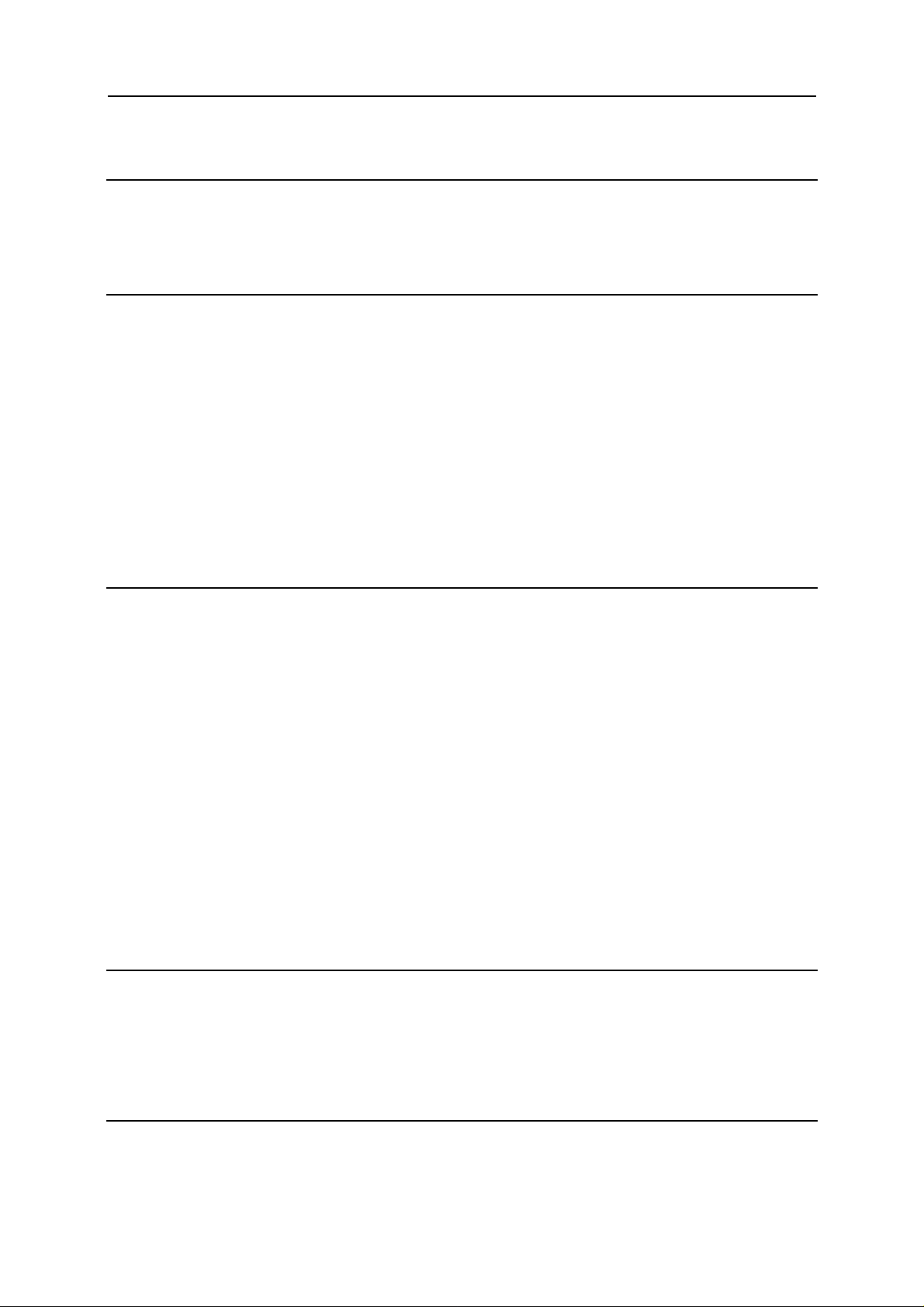
Contents 5
Keeping Your Parallels Virtuozzo System Up-to-Date 196
Updating Virtuozzo Containers Software................................................................................................ 197
Installing Parallels Virtuozzo Updates From Local Folder........................................................... 203
Updating Windows Server Software........................................................................................................ 205
Managing Hardware Nodes 206
Managing Virtuozzo Licenses.................................................................................................................. 206
Understanding Licensing.............................................................................................................. 207
Installing Virtuozzo License on Hardware Node.......................................................................... 208
Updating Virtuozzo License......................................................................................................... 210
Transferring License to Another Node ......................................................................................... 211
Viewing Virtuozzo License .......................................................................................................... 213
Virtuozzo License Expiration....................................................................................................... 215
Managing Files......................................................................................................................................... 216
Uploading Files to Node............................................................................................................... 217
Downloading Files to Local Computer......................................................................................... 219
Managing IP Addresses Pool on Node..................................................................................................... 219
Configuring Hardware Node IP Addresses Pool...........................................................................220
Viewing Allocated IP Addresses.................................................................................................. 222
Logs and Monitors 224
Monitoring Resources.............................................................................................................................. 224
Using Charts Representation......................................................................................................... 225
Using Table Representation.......................................................................................................... 233
Viewing Network Traffic Summary............................................................................................. 234
Viewing System and Virtuozzo Logs.......................................................................................................235
Subscribing to Parallels Management Console Alerts............................................................................. 236
Monitoring Parallels Virtuozzo Objects Using vzsnmp Plug-In.............................................................. 238
Overview....................................................................................................................................... 239
Basics of SNMP Working............................................................................................................. 240
Verifying SNMP Service.............................................................................................................. 241
Configuring SNMP Service Security............................................................................................ 243
Monitoring Virtuozzo Objects via GFI LANguard N.S.S............................................................. 245
Monitoring Top Resources Consumption................................................................................................ 247
Top CPU Resource Consuming Containers.................................................................................. 248
Top Physical Memory Consuming Containers............................................................................. 250
Top Disk Space Consuming Containers ....................................................................................... 252
Top Incoming Traffic Receiving Containers................................................................................ 254
Top Outgoing Traffic Consuming Containers.............................................................................. 256
Managing Services and Processes 258
What Are Services and Processes ............................................................................................................ 259
Main Operations on Services and Processes............................................................................................ 260
Managing Services and Processes............................................................................................................ 260
Managing Processes...................................................................................................................... 261
Managing Services........................................................................................................................ 264
Managing Virtuozzo Network 265
Managing Network Adapters on Hardware Node.................................................................................... 265
Listing Adapters............................................................................................................................ 266
Connecting Adapter to Virtual Network....................................................................................... 267
