Page 1
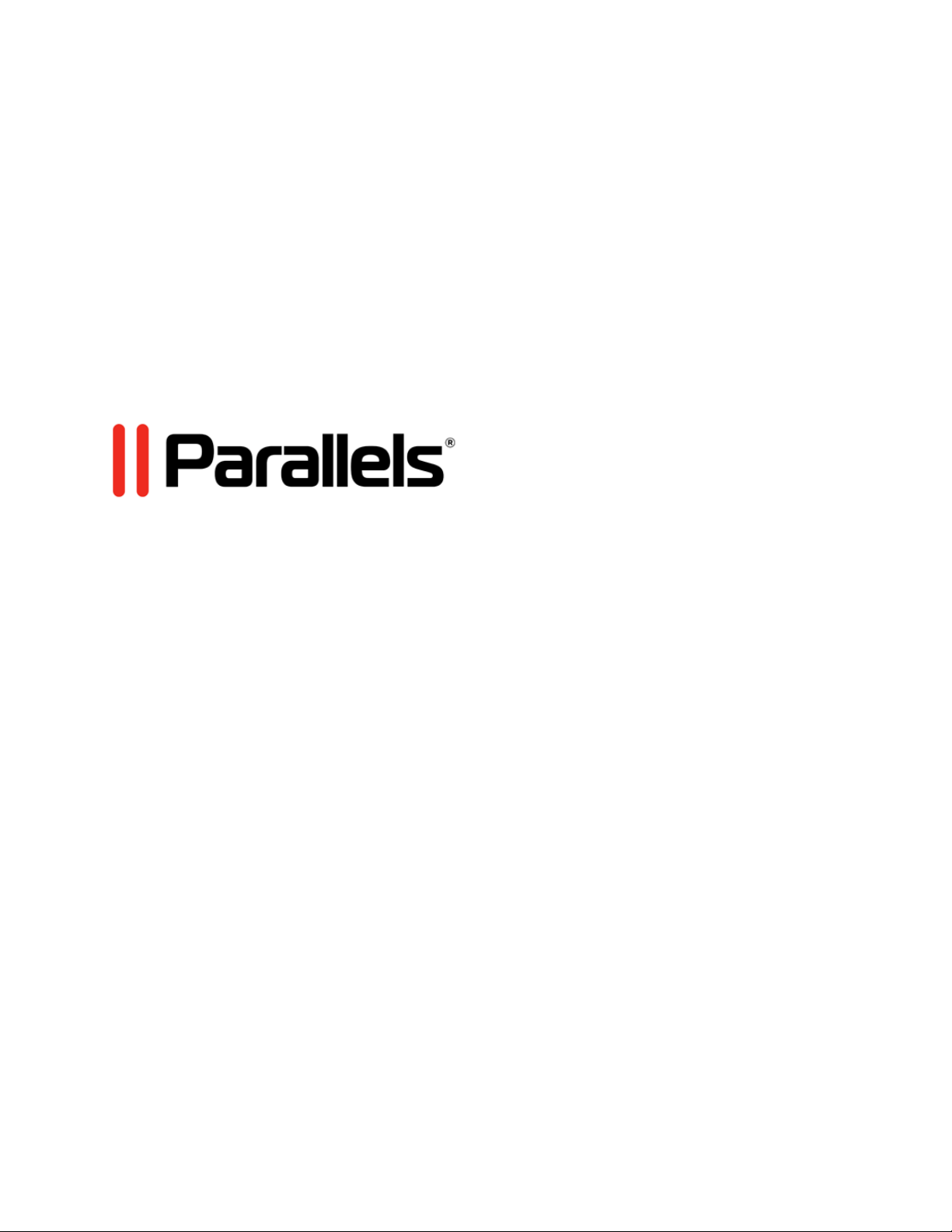
PVA Agent
XML API Reference
Copyright © 1999-2014 Parallels IP Holdings GmbH and its affiliates. All rights reserved.
Page 2

Parallels IP Holdings GmbH.
c/o Parallels International Gm
Parallels International GmbH
Vordergasse 49
CH8200 Schaffhausen
Switzerland
Tel: + 41 526
Fax: + 41 52672 2010
www.parallels.com
opyright © 1999-2013 Parallels IP Holdings GmbH and its affiliates. All rights reserved.
C
his product is protected by United States and international copyright laws. The product’s underlying technology,
T
patents, and trademarks are listed at http://www.parallels.com/trademarks.
icrosoft, Windows, Windows Server, Windows NT, Windows Vista, and MS-DOS are registered trademarks of Microsoft
M
Corporation.
Apple, Mac, th
Inc., registered in the US and other countries.
Linux is a registered trademark of Linus Torvald
All other marks and names mentioned herein may
320 411
e Mac logo, Mac OS, iPad, iPhone, iPod touch, FaceTime HD camera and iSight are trademarks of Apple
bH.
s.
be trademarks of their respective owners.
Page 3

Contents
Preface....................................................................................................................... 6
About This Guide .............................................................................................................. 6
Who Should Read This Guide ...........................................................................................6
Organization of This Guide ................................................................................................ 7
How to Use This Guide ..................................................................................................... 8
Documentation Conventions ............................................................................................. 8
Typographical Conventions ..................................................................................................... 9
Shell Prompts in Command Examples................................................................................... 10
General Conventions .............................................................................................................10
Feedback........................................................................................................................11
Reference Format....................................................................................................12
XML Message Specifications........................................................................................... 13
XML Code Samples ........................................................................................................ 16
Agent Messages......................................................................................................18
Message Header............................................................................................................. 19
Message Body................................................................................................................ 24
Base Types and Interfaces .....................................................................................26
Common Types ..............................................................................................................26
Primitive Types ...................................................................................................................... 27
Simple Types......................................................................................................................... 27
Complex Types ..................................................................................................................... 30
Interfaces ........................................................................................................................ 72
alertm .................................................................................................................................... 72
authm.................................................................................................................................... 81
backup_storagem ............................................................................................................... 120
backupm............................................................................................................................. 120
server_group ....................................................................................................................... 161
computerm.......................................................................................................................... 177
data_storagem .................................................................................................................... 195
devm ................................................................................................................................... 198
Page 4

Contents
sample_manager................................................................................................................. 232
envm ................................................................................................................................... 237
event_log............................................................................................................................. 275
filer ...................................................................................................................................... 280
firewallm .............................................................................................................................. 306
licensem.............................................................................................................................. 315
mailer .................................................................................................................................. 331
relocator .............................................................................................................................. 340
networkm ............................................................................................................................ 364
op_log ................................................................................................................................. 384
perf_mon............................................................................................................................. 389
packagem ........................................................................................................................... 399
proc_info ............................................................................................................................. 436
processm ............................................................................................................................ 445
res_log ................................................................................................................................ 452
ip_poolm ............................................................................................................................. 465
scheduler ............................................................................................................................ 478
servicem.............................................................................................................................. 495
sessionm............................................................................................................................. 506
userm.................................................................................................................................. 524
Events........................................................................................................................... 551
Types .................................................................................................................................. 551
Elements ............................................................................................................................. 553
System Interface and Special Packets........................................................................... 562
system................................................................................................................................. 562
The progress packet ........................................................................................................... 616
Container (CT) Types and Interfaces ....................................................................620
Common Types ............................................................................................................620
Simple Types....................................................................................................................... 620
Complex Types ................................................................................................................... 621
Interfaces ...................................................................................................................... 632
vzadevm.............................................................................................................................. 632
vzaenvm.............................................................................................................................. 633
vzarelocator......................................................................................................................... 658
vzanetworkm....................................................................................................................... 661
Page 5

Contents
vzapackagem ...................................................................................................................... 668
vzaproc_info........................................................................................................................ 669
vzaprocessm....................................................................................................................... 676
vzaup2date ......................................................................................................................... 678
vzasupport .......................................................................................................................... 685
Virtual Machine (VM) Types and Interfaces ..........................................................694
Common Types ............................................................................................................694
Complex Types ................................................................................................................... 694
Interfaces ...................................................................................................................... 716
vzpenvm.............................................................................................................................. 716
vzpdevm.............................................................................................................................. 724
vzpnetworkm....................................................................................................................... 726
vzprelocator......................................................................................................................... 727
vzpsample_manager ........................................................................................................... 728
Appendix A: Performance Counters .....................................................................732
Appendix B: States and Transitions .....................................................................742
Appendix C: Error Codes ......................................................................................744
Index ......................................................................................................................759
Page 6

C HAPTER 1
Preface
In This Chapter
About This Guide ..................................................................................................... 6
Who Should Read This Guide................................................................................... 6
Organization of This Guide ....................................................................................... 7
How to Use This Guide............................................................................................. 8
Documentation Conventions .................................................................................... 8
Feedback ................................................................................................................. 11
About This Guide
This guide is a complete Parallels Agent XML API reference. The XML API consists of interfaces to
the Parallels Virtuozzo Containers, Parallels Cloud Server, Parallels Server Bare Metal, and Parallels
Server for Mac management functions. An interface provides calls (similar to functions or methods
in traditional programming languages) that allow to interact with the Virtuozzo Containers software,
Parallels Cloud Server, Parallels Server Bare Metal, and Parallels Server for Mac on the server side.
Using the XML API, you can build reliable tools for remote management and monitoring of the
physical servers and virtual environments.
Who Should Read This Guide
This guide is intended for the developers who are writing their own Parallels Agent applications
using XML API. This guide should also be used by the developers using Parallels Agent SOAP API.
The proxy classes that you will generate using Parallels Agent WSDL specifications will have the
same basic structure as the interfaces and calls described in this guide. By examining an XML API
documentation, you can get a clear understanding of how to use a corresponding method of a
proxy class in your SOAP-based application.
Page 7

Preface
Organization of This Guide
This guide is organized into the following chapters:
Chapter 1, Preface. Provides information about this guide.
Chapter 2, Reference Format. Explains how to use the specifications presented in this guide.
Chapter 3, Agent Messages. Provides a description of the Parallels Agent XML message
structure.
Chapter 4, Base Types and Interfaces. Describes the base data types and interfaces. The
chapter is divided into sections. The Common Types section (p. 26) describes the base data types
that are used throughout the API. The Interfaces section (p. 72) describes the base interfaces and
the available API calls. Each API call documentation consists of the XML request and response
specifications, the description of the parameters, and one or more XML code samples.
Chapter 5, Virtuozzo Containers Types and Interfaces. This chapter is organized similarly to the
Base Types and Interfaces chapter but describes the types and interfaces that are specific to the
Virtuozzo Containers management only. Some of these interfaces and types are derived from the
base interfaces and types. If a call is not overridden in the derived interface, it will be documented in
the base interface only. However, the Virtuozzo Containers specifics will still be documented and
the appropriate examples will be provided.
Chapter 5, Parallels Server Types and Interfaces. This chapter describes the types and
interfaces that are specific to the Parallels Server virtual machiens management only. Some of
these interfaces and types are derived from the base interfaces and types.
Appendix A: Performance Counters. Provides a complete list of the available performance
classes and counters which are used for performance monitoring.
Appendix B: States and Transitions. Provides a complete list of the available server states and
transitions.
Appendix C: Error Codes. Provides a complete list of the Parallels Agent error codes, grouped by
the interface or the category to which they apply.
7
Page 8
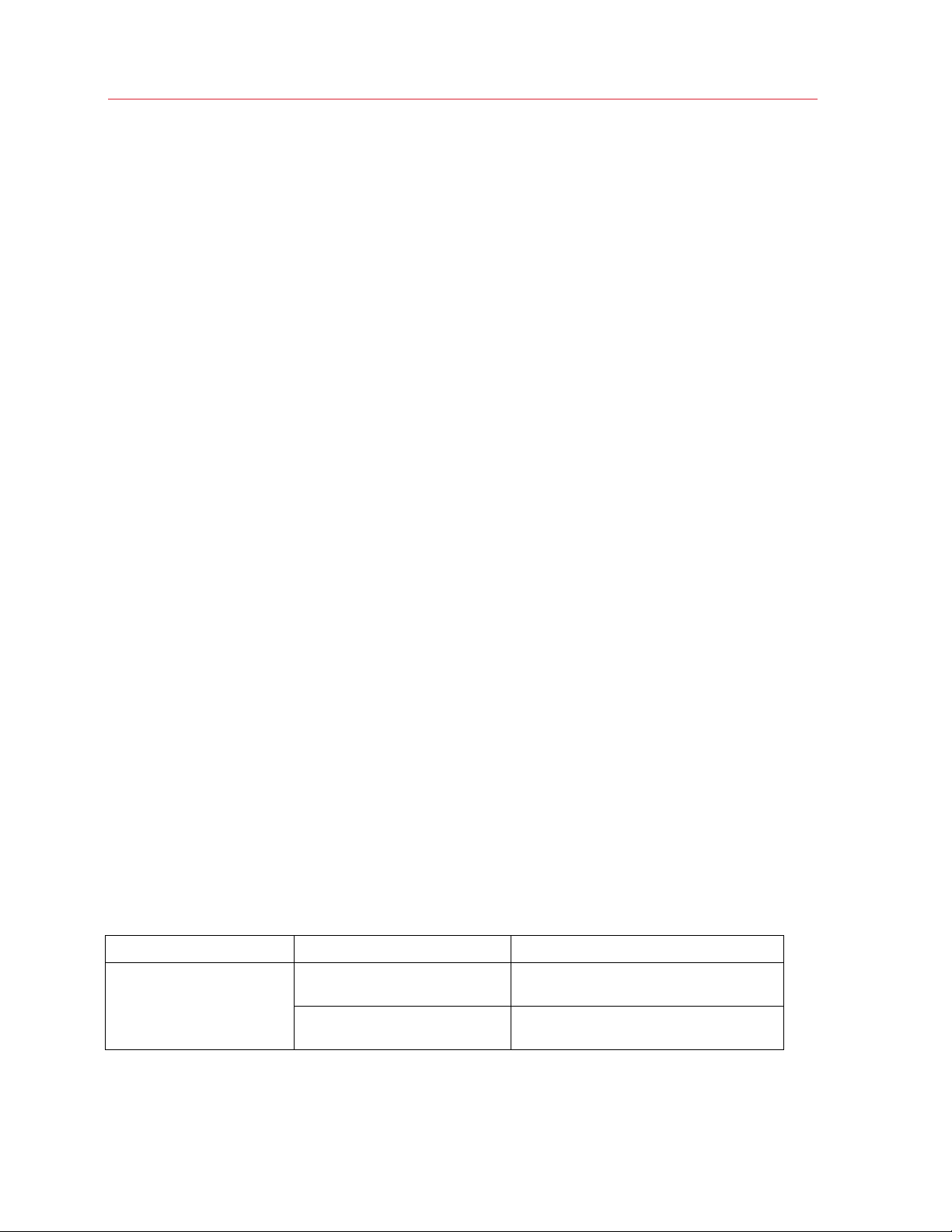
Preface
How to Use This Guide
You don't have to read the entire XML reference guide from cover to cover, but you should read at
least the Preface chapter (you are reading it now), the Reference Format chapter, and the Agent
Messages chapter. The information provided in these chapters is essential to understanding the
rest of the reference material. To get a better understanding of Parallels Agent and to learn how to
write your own client programs using the provided API, you should also read the Parallels Agent
Programmer's Guide which is a companion book to this one.
Each XML API interface provides calls to perform operations of a particular type. For example, the
vzaenvm interface (p. 633) allows you to manage Virtuozzo Containers, the perf_mon interface
(p. 389) allows you to monitor the performance of a Virtuozzo Container or the Hardware Node,
etc. In this respect, the interfaces in the Agent XML API are similar to classes in traditional OOP
languages, and the calls are similar to methods. The names of the interfaces are abbreviations
based on the name of the functionality that they provide. For example, vzaenvm and vzpenvm
stands for Virtuozzo Containers and Parallels virtual machine management, respectively;
perf_mon stands for Performance Monitoring, etc. To find the specifications for a particular
operation, browse the Interfaces sections of the Base Types and Interfaces chapter or the
Virtuozzo Containers Types and Interfaces and Parallels Server Types and Interfaces chapter.
Find the interface that interests you and read the introductory section which gives a brief
description about the functionality that the interface provides. After that, proceed to the Calls
subsection which lists the available calls that the interface provides. Select the call that interests
you and proceed to the subsection describing it. In the subsection, you will find the request
specifications, the response specifications, the description of the call, and an XML code sample.
This should provide you with enough information to use the call in your client application to perform
the desired operation. You may also search the guide using keywords.
Documentation Conventions
Before you start using this guide, it is important to understand the documentation conventions used
in it.
Formatting conventions used in this guide:
Font Meaning Example
Special Bold
8
Selectable entities such as menu
options, buttons, or list items.
Titles of chapters, sections and
subsections.
Go to the Resources tab.
Read the Basic Administration chapter.
Page 9

Preface
Italics
Monospace
Preformatted
Preformatted Bold
Key+Key Key combinations. Ctrl+P, Alt+F4
Important points, terms, guide
titles, command variables.
Names of commands, files, and
directories.
On-screen console output in
command line sessions, source
code.
What you type as contrasted with
on-screen console output.
These are the so-called EZ templates.
To destroy a Container, type vzctl
destroy CT_ID.
Use vzctl start to start a Container.
Saves parameters for Container
101
# rpm -V virtuozzo-release
Besides the formatting conventions, you should also know about the common document structure
shared by all guides for Parallels products: chapters consist of sections, which, in turn, consist of
subsections. For example, About This Guide is a section, and Documentation Conventions is a
subsection.
Typographical Conventions
The following kinds of formatting in the text identify special information.
Formatting
convention
Type of Information Example
Triangular Bullet(¾) Step-by-step procedures. You can follow
the instructions below to complete a
specific task.
Special Bold
Items you must select, such as menu
options, command buttons, or items in a
list.
Titles of chapters, sections, and
subsections.
To create a Container:
Go to the Resources tab.
Read the Basic Administration chapter.
9
Page 10
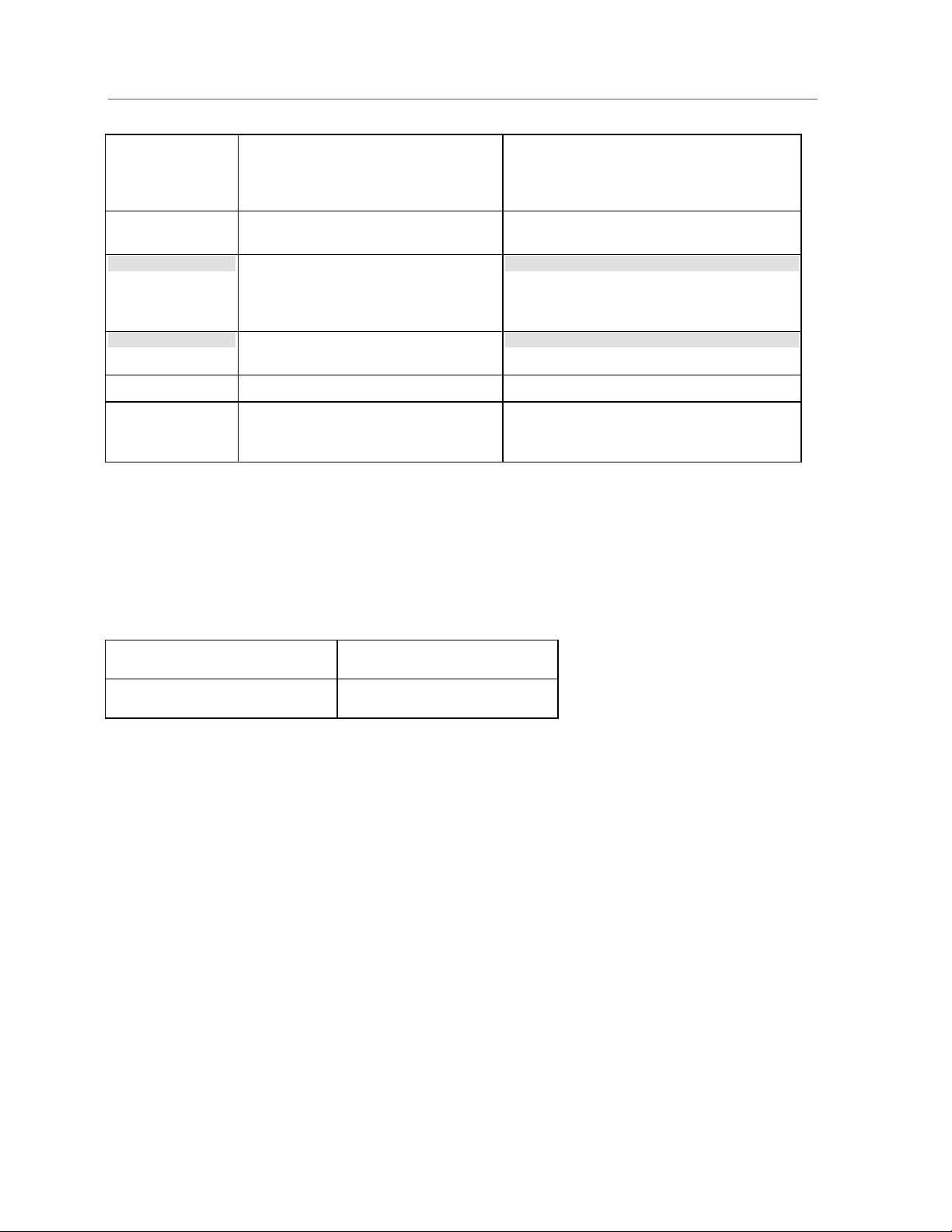
Preface
Italics
Monospace
Preformatted
Monospace Bold
CAPITALS Names of keys on the keyboard. SHIFT, CTRL, ALT
KEY+KEY Key combinations for which the user must
Used to emphasize the importance of a
point, to introduce a term or to designate
a command line placeholder, which is to
be replaced with a real name or value.
The names of commands, files, and
directories.
On-screen computer output in your
command-line sessions; source code in
XML, C++, or other programming
languages.
What you type, contrasted with on-screen
computer output.
press and hold down one key and then
press another.
These are the so-called EZ templates.
To destroy a Conainer, type vzctl destroy
ctid.
Use vzctl start to start a Container.
Saved parameters for Container 101
# rpm –V virtuozzo-release
CTRL+P, ALT+F4
Shell Prompts in Command Examples
Command line examples throughout this guide presume that you are using the Bourne-again shell
(bash). Whenever a command can be run as a regular user, we will display it with a dollar sign
prompt. When a command is meant to be run as root, we will display it with a hash mark prompt:
Bourne-again shell prompt
Bourne-again shell root prompt
$
#
General Conventions
Be aware of the following conventions used in this book.
• Chapters in this guide are divided into sections, which, in turn, are subdivided into subsections.
For example, Documentation Conventions is a section, and General Conventions is a
subsection.
• When following steps or using examples, be sure to type double-quotes ("), left single-quotes
(`), and right single-quotes (') exactly as shown.
• The key referred to as RETURN is labeled ENTER on some keyboards.
The root path usually includes the /bin, /sbin, /usr/bin and /usr/sbin directories, so the
steps in this book show the commands in these directories without absolute path names. Steps
that use commands in other, less common, directories show the absolute paths in the examples.
10
Page 11

Preface
Feedback
If you want to report typos, share comments, suggestions or ideas on improving this guide, please
use the Parallels documentation feedback page (http://www.parallels.com/en/support/usersdoc/).
11
Page 12
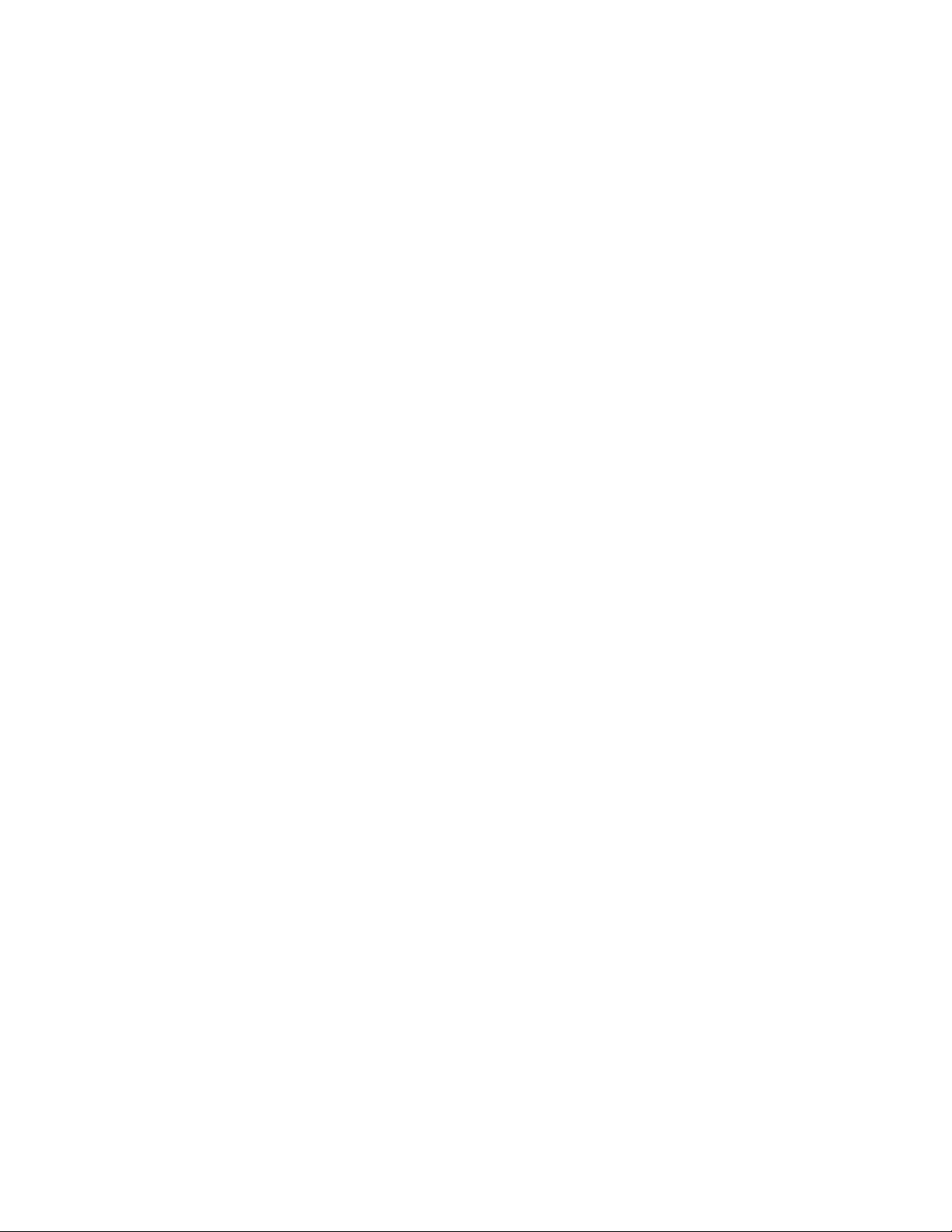
C HAPTER 2
Reference Format
This chapter explains how to use the specifications presented in this guide.
In This Chapter
XML Message Specifications .................................................................................... 13
XML Code Samples ................................................................................................. 16
Page 13
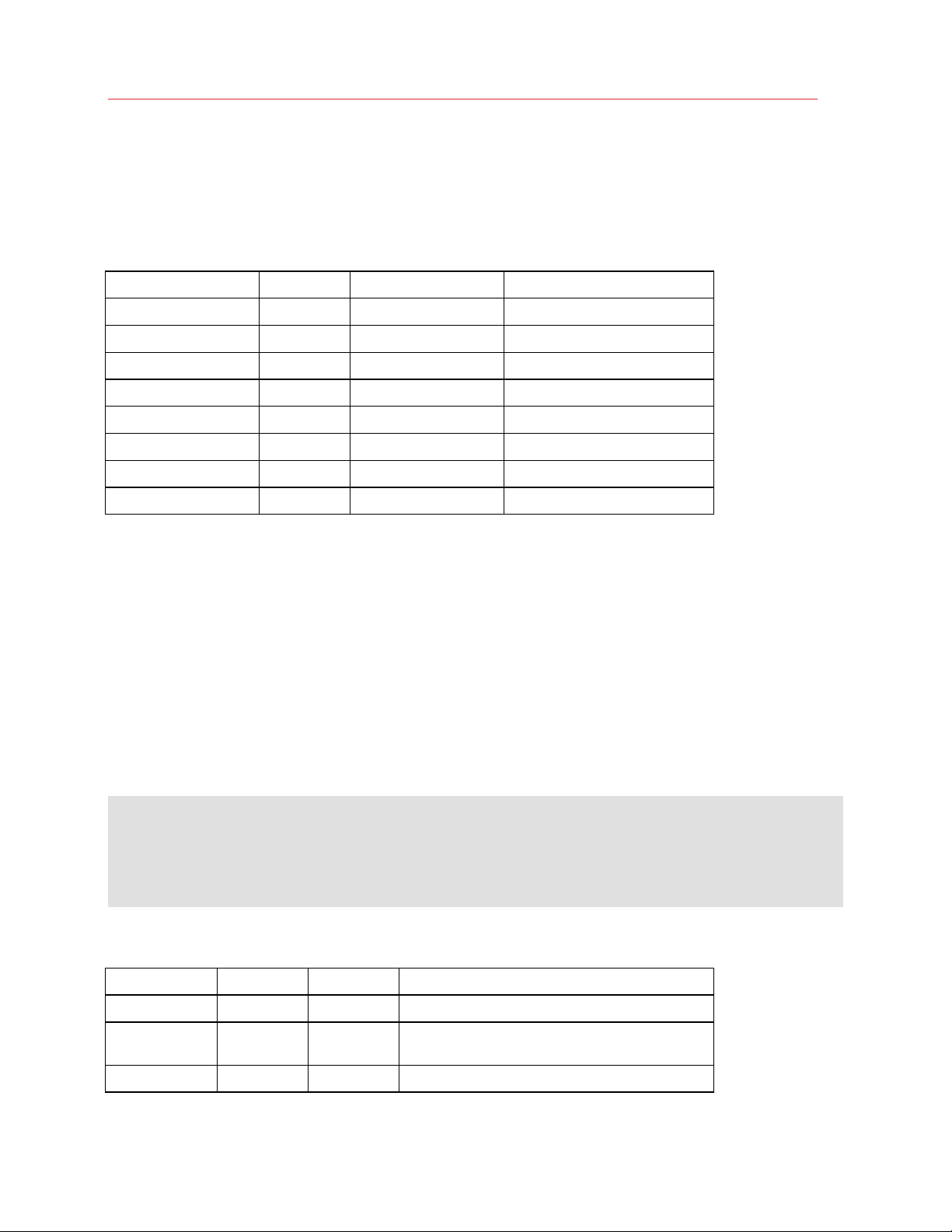
Reference Format
XML Message Specifications
The XML message specifications in this guide are described using tables, similar to the following
example:
Name Min/Max Type Description
login
{
name 0..1 base64Binary
domain 0..1 base64Binary
realm 1..1 guid_type
password 0..1 base64Binary
expiration 0..1 int
}
The information in a table is based on a corresponding XML Schema and describes the format of a
request or response message, or the format of a data type.
User name.
Domain.
Realm ID.
User password.
Custom timeout value.
Each row in a table represents an XML element. The elements are displayed in the order they are
defined in the XML Schema.
The definitions for the table columns are as follows:
Name. Specifies an XML element name. The curly brackets represent the standard XML Schema
xs:sequence element. This means that the elements inside the brackets are the child elements of
the element that precedes the opening bracket. In our example, the name, domain, realm,
password, and expiration elements are children of the login element. The following is a
sample XML code, built according to this specification:
<login>
<name>bXluYW1l</name>
<domain>bXlkb21haW4=</domain>
<realm>bXlyZWFsbQ==</realm>
<password>bXlwYXNz</password>
<expiration>1000</expiration>
</login>
In addition, we use square brackets to represent the standard XML Schema xs:choice element,
as shown in the following example:
Name Min/Max Type Description
status
[
up 1..1 none
Device status,
Denotes a choice between the <up> and the
<down> elements.
Enabled.
13
Page 14
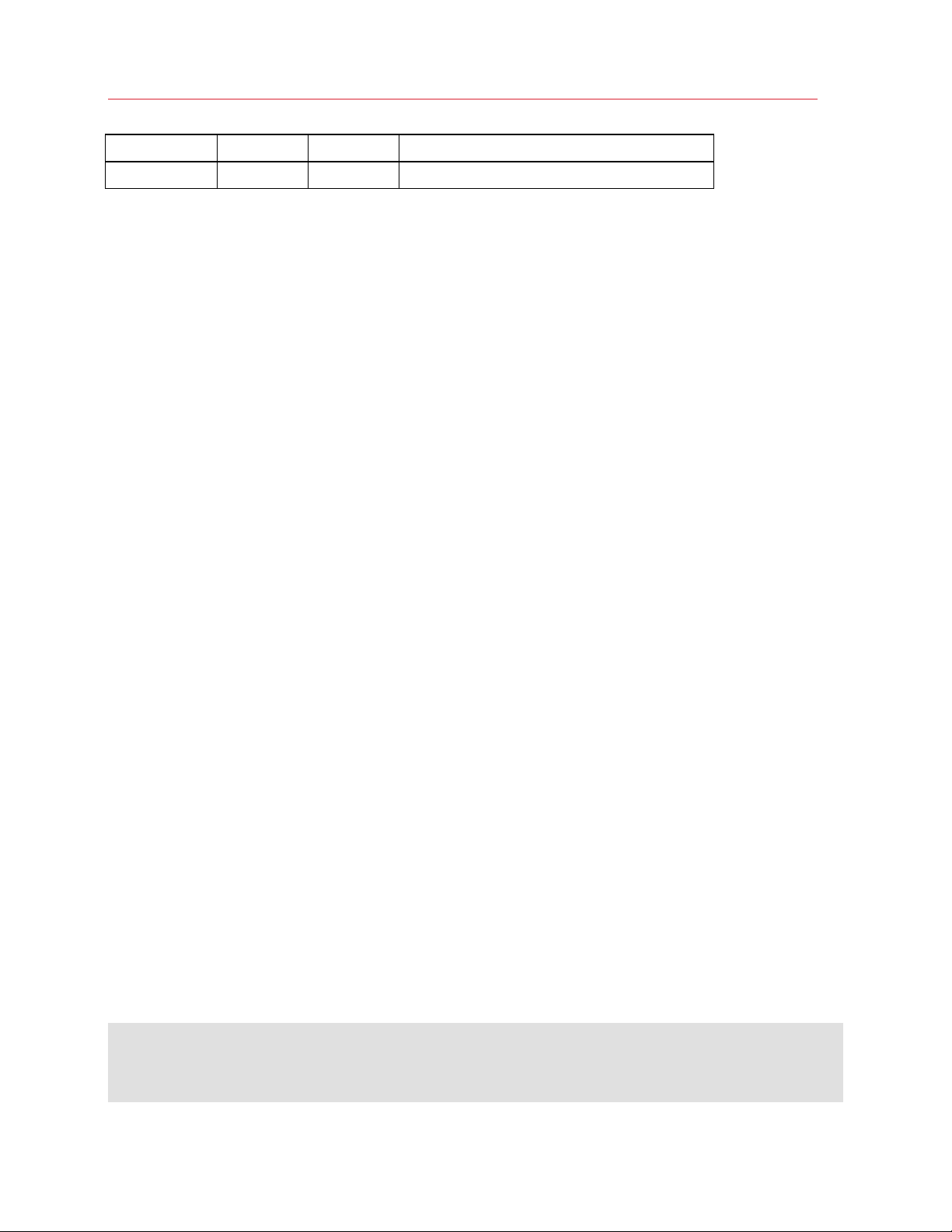
Reference Format
down 1..1 none
]
This means that the elements inside the brackets are the child elements of the element that precedes the opening
bracket but the elements are mutually exclusive -- only one of them can be present in the request.
Disabled.
Min/Max. Specifies the cardinality of an element (the number of its minimum and maximum
occurrences) in the following format:
minOccurs..maxOccurs
• 0 in the first position indicates that the element is optional.
• 1 in the first position indicates that the element is mandatory and must occur at least once.
• A number in the second position indicates the maximum number of occurrences.
• The [] (square brackets) in the second position indicate that the number of the element
occurrences is unbounded, meaning that the element may occur as many times as necessary
in the same XML document at the specified position.
The following examples demonstrate how an element cardinality may be specified:
• 0..1 The element is optional and may occur only once if included in the document.
• 1..1 The element is mandatory. One, and only one, occurrence is expected in the
document.
• 0..[] The element is optional but may occur an unlimited number of times if needed.
• 1..[] The element is mandatory. At least one occurrence is expected but the element may
occur an unlimited number of times if needed.
Type. Specifies the element type. The following element types are used in the schema:
• Standard simple types: int, string, base64Binary, etc.
• Custom simple types. These types are usually derived from standard simple types with
additional restrictions imposed on them.
• Custom complex types.
Description. The description column contains the element description and provides information
about its usage.
Let's now use the schema example from the beginning of this section and build the Agent request
message from it. We already built the message body from it earlier. To make it a fully qualified
Agent request message, we must also add the interface name to it and the message header. The
following example is a complete Agent message that can be sent to the Agent and be processed
by it:
<?xml version="1.0" encoding="utf-8"?>
<packet xmlns:xsi="http://www.w3.org/2001/XMLSchema-instance"
xmlns:ns2="http://www.swsoft.com/webservices/vzl/4.0.0/types" version="4.0.0" id="2">
<data>
<system>
14
Page 15

<login xsi:type="ns2:auth_nameType">
<name>QWRtaW5pc3RyYXRvcg==</name>
<realm>00000000-0000-0000-0000-000000000000</realm>
<password>MXEydzNl</password>
</login>
</system>
</data>
</packet>
Reference Format
15
Page 16

Reference Format
XML Code Samples
Most of the XML API call descriptions have one or more XML code samples. The samples are
provided at the end of the section describing a call. You may copy an entire example and paste it
into your program to quick-test the call. More than one samples may be provided for calls where
different invocation scenarios must be considered. Please note that some values used in the
samples may not be suitable for your particular situation and must be substituted with the values
appropriate to your setup. The following is a typical XML code sample:
Example:
Retrieving Parallels Agent version number.
Input
<packet version="4.0.0" id="2">
<data>
<system>
<get_version/>
</system>
</data>
</packet>
Output
<packet id="2c446af2aet18be" time="2006-05-17T09:54:00+0000" priority="0"
version="4.0.0">
<session>vzl.30100.ba7be334-4804-4494-a9c8-15149a0438a5.8c446ae612t2cd6</session>
<target>vzclient4</target>
<dst>
<director>gend</director>
</dst>
<data>
<system>
<version>pvaagent-4.0.0</version>
</system>
</data>
<src>
<director>gend</director>
</src>
</packet>
The Input section contains a complete XML response message built according to the schema
definition.
The Output section contains the actual response message received from Agent.
Note: Some of the elements and attributes common to all response messages will be omitted from the
Output examples for brevity. These attributes and elements may include time, priority from the
<packet> element, and <session>, <target>, <dst>, <src> from the message header, and
possibly some other elements and attributes that are not essential to a particular example. The <data>
element containing the output data will be included in its entirety, unless noted otherwise in the example
itself.
16
Page 17

Reference Format
17
Page 18

C HAPTER 3
Agent Messages
In order to build XML messages correctly and to take full advantage of the available options, it is
important to understand the basic building blocks of a message. This section describes how an
Agent message is organized, and provides the necessary specifications and examples.
In This Chapter
Message Header ...................................................................................................... 19
Message Body ......................................................................................................... 24
Page 19
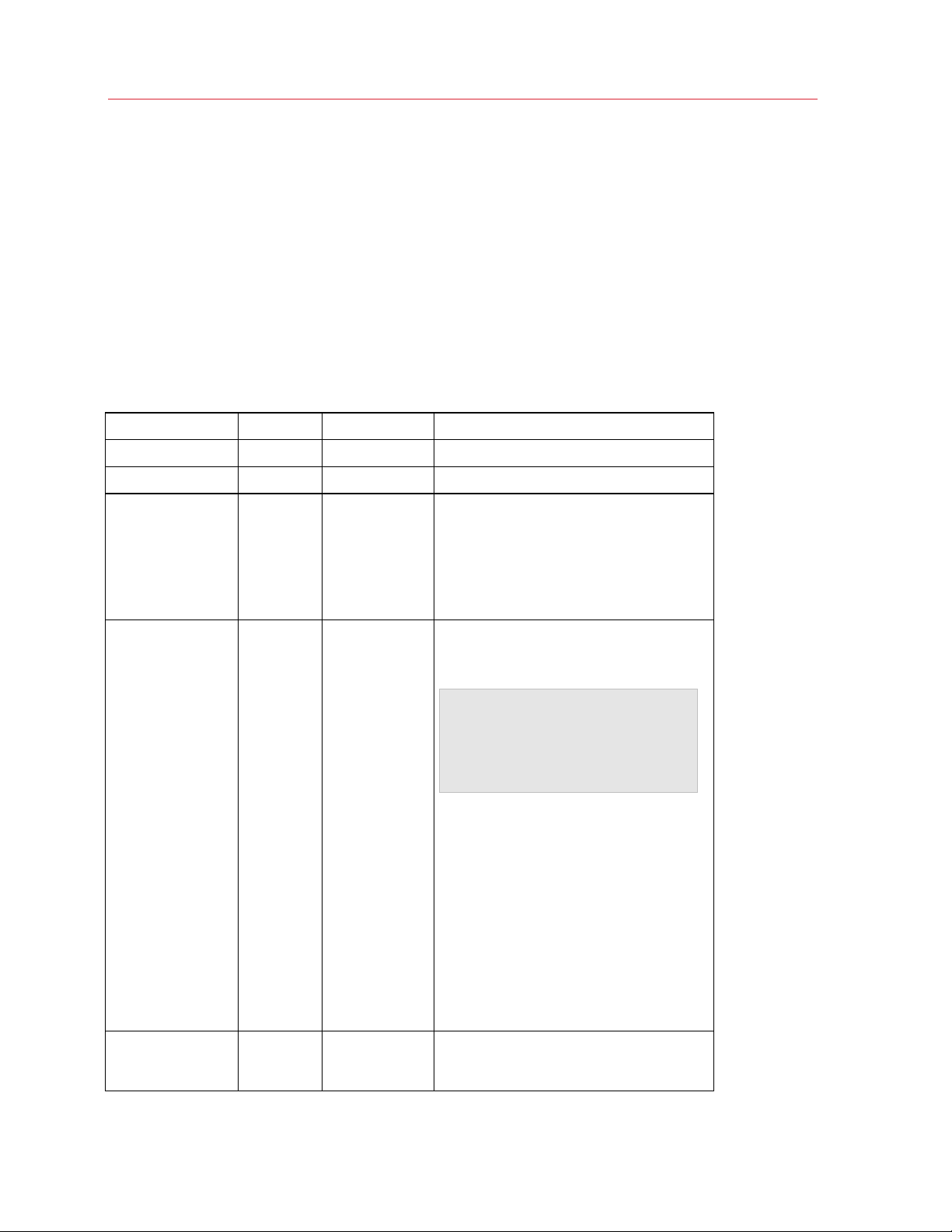
Agent Messages
Message Header
The two main sections of any Agent XML message is the header and the body. The header
provides message routing and control information. The body of the message contains the actual
request (or response) parameters and data. The packet element is the root element of every
message. Both the header and the body of a message reside within the same parent packet
element.
The following table contains the Agent message header specification, as defined in XML Schema.
Message header specification:
Name Min..Max Type Description
packet
{
cookie 0..1 string
target 0..[] string
The root element of an Agent XML message.
User-defined information describing the
message, or any other type of information.
The data specified here remains unchanged
during the request/response operation, i.e. if
you put some data into this element in the
request message, the response message
will contain the same data.
In request messages, this element must
contain the name of the operator to which
the request should be sent for processing.
origin 0..1 string
Note: When using the system
operator, do not include the
target element. The system
operator is the only exception. All
other operators require this element.
The name of the operator is always the
same as the name of the corresponding
interface that you are using. For example, if
you are using a call from the vzaenvm
interface, the name of the target operator is
also vzaenvm.
Multiple targets may be specified if you are
including multiple calls in a single request.
In response messages, this element
contains the name of the client that
originated the request (the value is
generated and used internally by Agent).
The name of the operator that generated the
response. Included in response messages
only.
19
Page 20
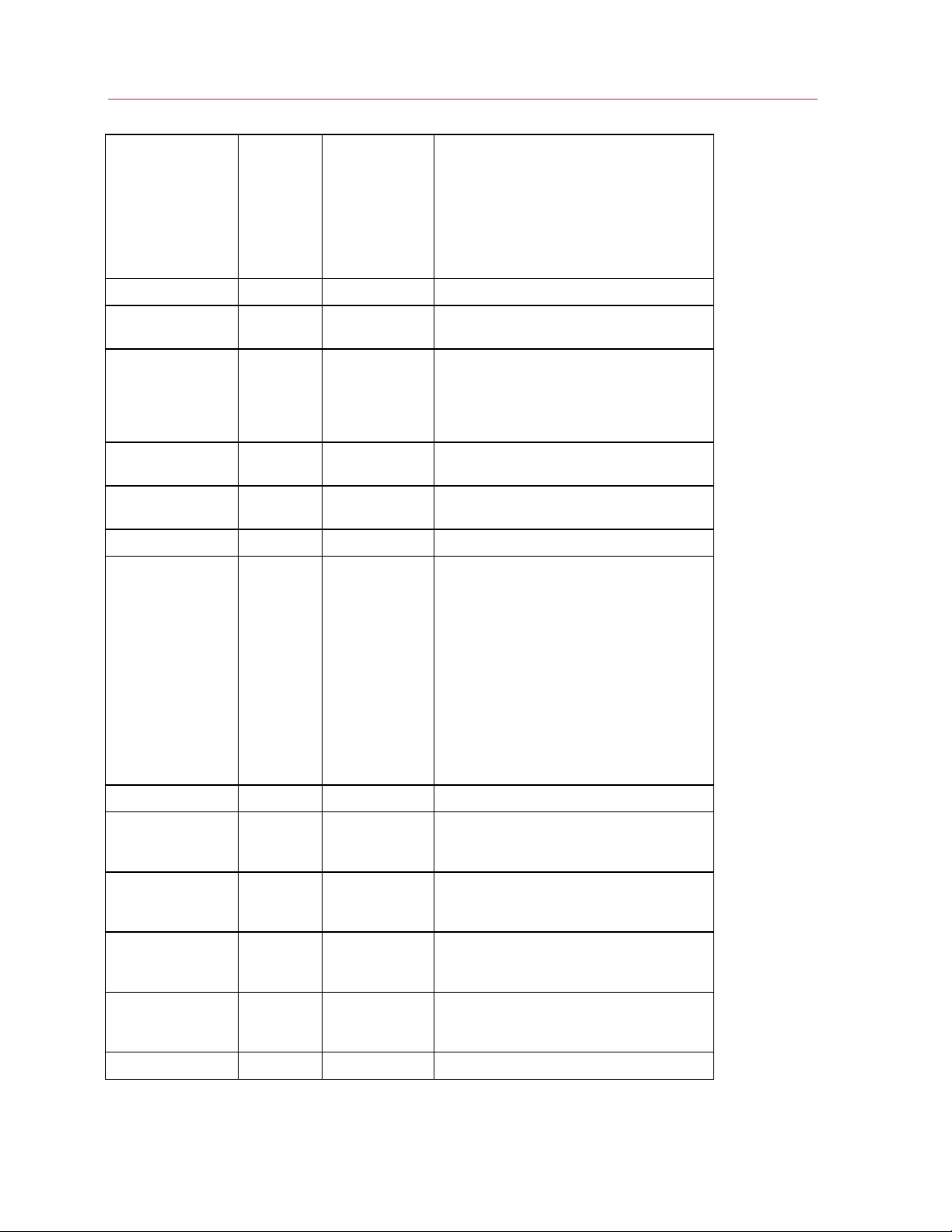
Agent Messages
src 0..1 routeType
{
director 0..1 string
host 0..1 string
index 0..1 string
target 0..1 string
}
dst
routeType
The source routing information. This field is
automatically populated by the director on
the server side when a message is routed
from the corresponding operator to it. The
same information is also duplicated in the
dst element (described below) when a
response is generated and is sent back to
the client.
The name of the director to which the target
operator belongs.
The Agent host ID. Used by Agent to
determine the host address. Should be
either contained in the Agent configuration
(global mapping) or be a result of exclusive
connect.
For on-demand operators, specifies a
particular target.
Contains the origin information when a
packet is sent remotely.
The destination routing information.
In request messages, use this structure to
specify the server to which you want to
forward the request. For example, if you are
sending a request to the Agent on the host
server but would like the request to be
processed inside a virtual environments,
specify the EID for the virtual environment
using the dst/host parameter.
{
director 0..1 string
host 0..1 string
index 0..1 string
target 0..1 string
}
20
In the response messages, this information
is automatically populated by the director on
the server side.
The name of the director to which the target
operator belongs. Populated automatically
by the director.
Destination server EID. When using the
message forwarding feature, it is used for
specifying the ID of the target server.
For on-demand operators, specifies a
particular target. Populated automatically by
the director.
Contains the origin information when a
packet is sent remotely. Populated
automatically by Agent.
Page 21
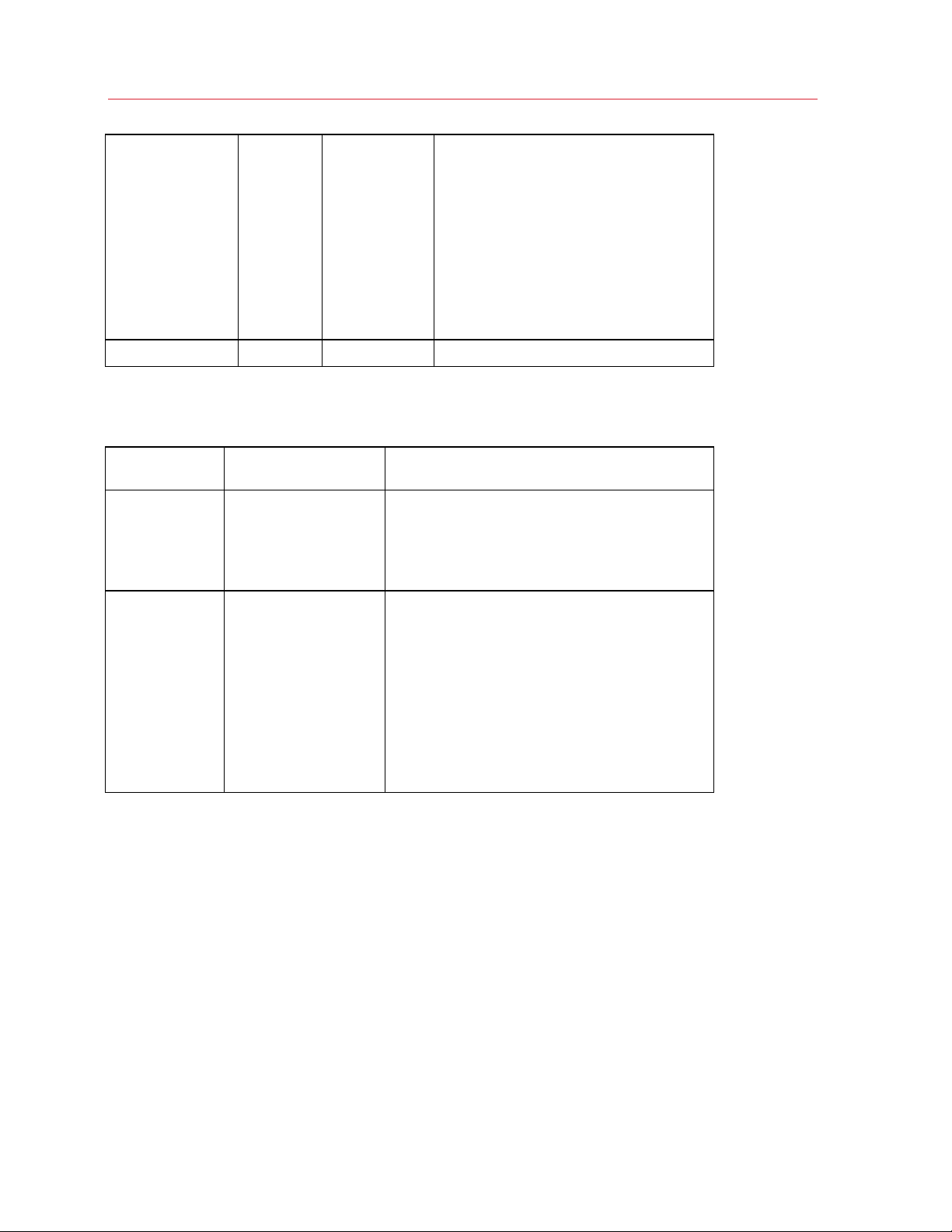
Agent Messages
session
}
string
Session ID.
In the request messages, this field is used to
specify the session that should be used to
process the request.
In the response messages, the ID indicates
the session that was used to process the
request.
The session ID is obtained from the
response message of the system/login
(p. 606) API call after a successful login.
The packet element may optionally contain attributes described in the following table.
Attributes of the <packet> element:
Attribute Type Description
version string
Parallels Agent protocol version number.
The current protocol version number is
4.0.0. The older 3.0.3 protocol is also
supported in Virtuozzo Containers 4.0.
id string
Packet ID. If included in a request message, the
response will contain the same ID. This allows the
response to be correlated with the original request.
The attribute must also be included if you want to be
notified in case of the request timeout, or if the
packet was dropped on the server side for any
reason. As a rule of thumb, you should always
include this element in all of your outgoing packets.
The value should normally be a string containing an
integer value, but it can also contain other characters
if needed.
21
Page 22
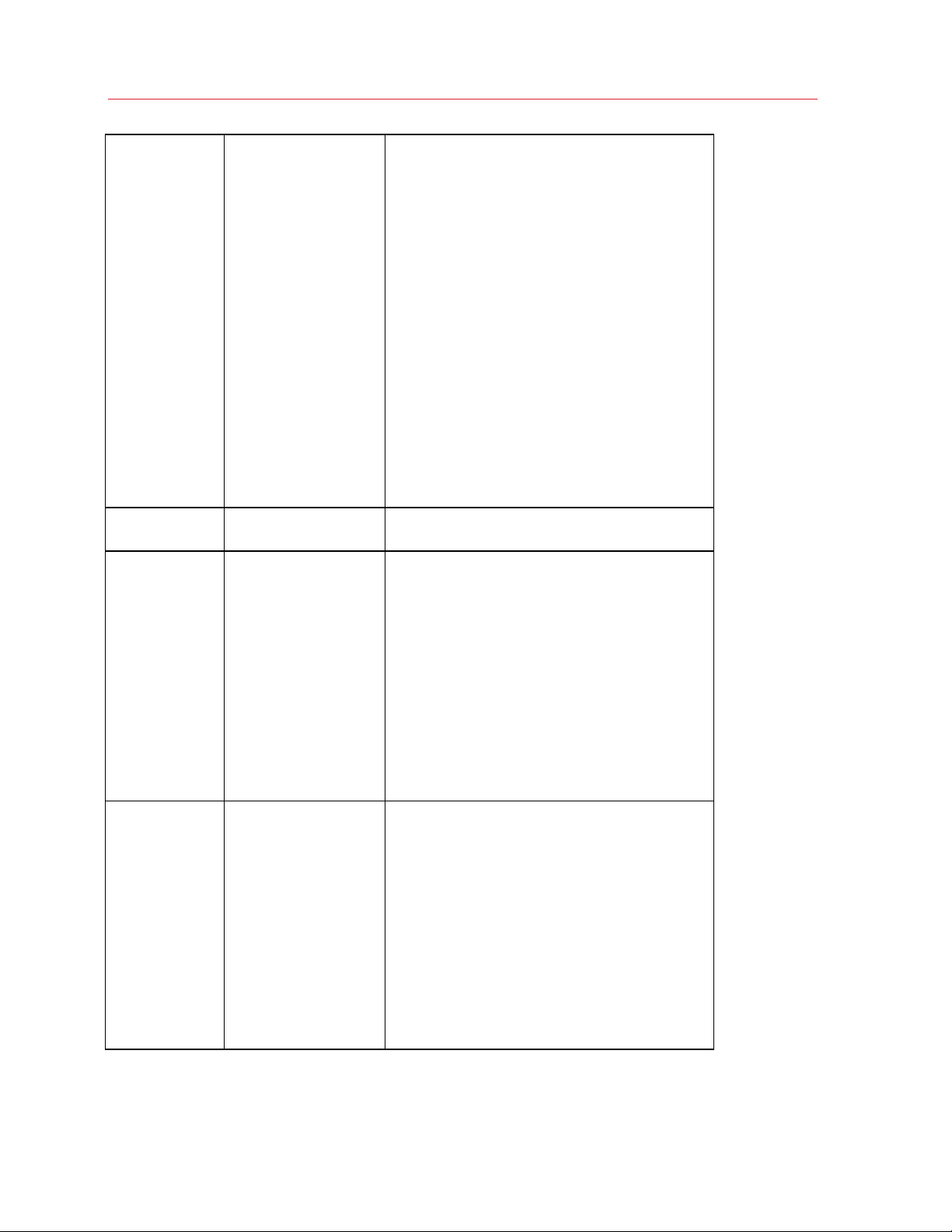
Agent Messages
priority string
time datetime_type
progress string
Specifies the packet priority in the message queue.
The lower the number, the higher the queue priority
level for the packet, the sooner it is selected from the
queue to run.The default value is 0 (zero).
Packets are placed into queue priority pools defined
by priority value intervals:
• -10000 or smaller — emergency
messages.
• -10000 to -2000 — urgent messages.
• -2000 to 2000 — normal messages.
• 2000 or greater — heavy messages
(tasks that take a long time to
complete, such as a backup operation).
Each priority pool has a timeout value associated
with it. Therefore, by specifying the queue priority for
a packet, you are also specifying the timeout value
for it.
The time when the packet was sent; in the ISO-8601
format: (e.g. "2007-02-04T08:55:51+0000").
Use this attribute to enable the progress reporting for
long operations if you would like to receive
intermediate results and to keep track of the request
processing. Please note that not all operations
actually generate progress reports.
The possible values are:
on -- the progress reporting is on.
log string
22
off (default if the attribute is omitted) -- the
progress reporting is off.
When you turn the progress reporting on, you must
also include the id attribute (above) specifying the
message ID.
When present, the automatic progress reporting is
logged for the operations supporting it. Switch this
to “on” if you're planning to start an operation and
disconnect from Agent before the operation is
completed. By doing so, you'll be able to reconnect
later and check the log files for the results of your
operation.
The requests marked as Logged Operation in the
XML API Reference support this feature.
Possible values are:
on -- the logging is turned on.
off (default) -- the logging is off.
Page 23

Agent Messages
type int
timeout int
timeout_limit int
uid int
*** INTERNAL ***
Bit field for the internal type of the message.
#define UNFINISHED 0x00000001
#define RESPONSE 0x00000002
#define RESCHEDULE 0x00000004
#define TIMEOUT 0x00000008
The timeout value which will be used for handling
this request. The value can be specified in the
incoming packet or it can be sent back from the
operator, notifying the director about the time it is
going to handle it. The value is set in seconds.
*** INTERNAL ***
Timeout limit for message processing. Used by an
operator in determining the validity of its timeout.
*** INTERNAL ***
UID of the user sending this packet.
Example:
The following is an example of an Agent message header, built according to the specifications
above. In a real message, the values of the XML elements would be substituted with the
appropriate names, IDs, etc.
<packet version="4.0.0" id="500">
<cookie>I'm a cookie holding some text</cookie>
<target>operator_name</target>
<dst>
Hosttarget_server_EID</host>
</dst>
<session>session_id</session>
</packet>
23
Page 24

Agent Messages
Message Body
Message body contains the actual request or response parameters and data. The data element is
the root element of the message body tree. It is followed by the name of the interface that you
would like to use, the name of the call, and the call parameters.
Note: There must be one and only one data element in any given message.
The request message:
The following XML code example is a complete Agent request message. As you already know, the
packet element is the root element of every Agent message. The target element specifies the
name of the target operator. The message body begins with the data element. The envm element
specifies the name of the interface. The available interfaces are documented in the Parallels Agent
XML API Reference documentation. The get_info element is the name of the call. The config
element specifies that the information about the host configuration is requested.
<packet version="4.0.0" id="2">
<target>envm</target>
<data>
<envm>
<get_info>
<config/>
</get_info>
</envm>
</data>
</packet>
The response message:
The following example demonstrates a complete response message. The body of the message
begins with the data element which is followed by the name of the interface that was used in the
corresponding request message, and the return parameters.
<?xml version="1.0" encoding="UTF-8"?><packet
xmlns:ns1="http://www.swsoft.com/webservices/vzl/4.0.0/protocol"
xmlns:ns3="http://www.swsoft.com/webservices/vzl/4.0.0/types"
xmlns:ns2="http://www.swsoft.com/webservices/vzl/4.0.0/envm"
xmlns:xsi="http://www.w3.org/2001/XMLSchema-instance" version="4.0.0" priority="0"
id="ac49b7e2c8t6784r580" time="2009-03-11T16:09:33+0000">
<ns1:origin>envm</ns1:origin>
<ns1:target>vzclient4-b1e6bc1e-4231-b541-819a-191cd7fec5fb</ns1:target>
<ns1:dst>
<director>gend</director>
</ns1:dst>
<ns1:data>
<ns2:envm>
<ns2:env xsi:type="ns3:envType">
<ns3:parent_eid>00000000-0000-0000-0000-000000000000</ns3:parent_eid>
<ns3:eid>b1e6bc1e-4231-b541-819a-191cd7fec5fb</ns3:eid>
<ns3:status xsi:type="ns3:env_statusType">
<ns3:state>6</ns3:state>
</ns3:status>
24
Page 25

Agent Messages
<ns3:alert>0</ns3:alert>
<ns3:config xsi:type="ns3:env_configType">
<ns3:name>mccp40.qa.sw.ru</ns3:name>
<ns3:hostname>mccp40.qa.sw.ru</ns3:hostname>
<ns3:address>
<ns3:ip>10.27.1.174</ns3:ip>
</ns3:address>
<ns3:address>
<ns3:ip>10.37.130.2</ns3:ip>
</ns3:address>
<ns3:address>
<ns3:ip>10.37.131.2</ns3:ip>
</ns3:address>
<ns3:architecture>x86_64</ns3:architecture>
<ns3:os xsi:type="ns3:osType">
<ns3:platform>Linux</ns3:platform>
<ns3:kernel>2.6.18-028stab061.6</ns3:kernel>
<ns3:name>Parallels Server Bare Metal 5.0</ns3:name>
</ns3:os>
<ns3:type>generic</ns3:type>
<ns3:nameserver>10.27.0.1</ns3:nameserver>
<ns3:child_type>parallels</ns3:child_type>
<ns3:child_type>virtuozzo</ns3:child_type>
</ns3:config>
<ns3:virtual_config xsi:type="ns3:venv_configType"/>
</ns2:env>
</ns2:envm>
</ns1:data>
<src>
<director>gend</director>
</src>
</packet>
The body of a response message may, in general, contain one of the following types of information:
• The actual information requested, as shown in the example above.
• The <OK/> element if the call doesn't return any data by definition. The <OK/> means that the
operation completed successfully.
• An error information, in case of a failure.
A complete XML Schema specification exists for every possible response of every Agent XML API
call, and is described in the corresponding section of the Parallels Agent XML API Reference
guide.
25
Page 26

C HAPTER 4
Base Types and Interfaces
This chapter describes the base XML API types and interfaces. They can be used to perform
operations on physical servers (Hardware Nodes),virtual machines, and Virtuozzo Containers. In
addition, the Virtuozzo Containers Types and Interfaces chapter (p. 620) contains specifications
of the types and interfaces that are specific to the Virtuozzo Containers only; the Parallels Server
Types and Interfaces chapter (p. 694) contains specifications of the types and interfaces that are
specific to virtual machines only.
In This Chapter
Common Types........................................................................................................ 26
Interfaces ................................................................................................................. 72
Events ...................................................................................................................... 551
System Interface and Special Packets...................................................................... 562
Common Types
This chapter describes the common data types. There are three main categories of common types:
• Primitive Types are the most basic data types. These are built-in types, which are defined in the
W3C XML Schema Data Types specification.
• Simple Types are custom types that are usually derived from primitive types with additional
restrictions imposed on them.
• Complex Types are custom types that can contain attributes and elements.
Each category is described in detail in the following sections.
Page 27
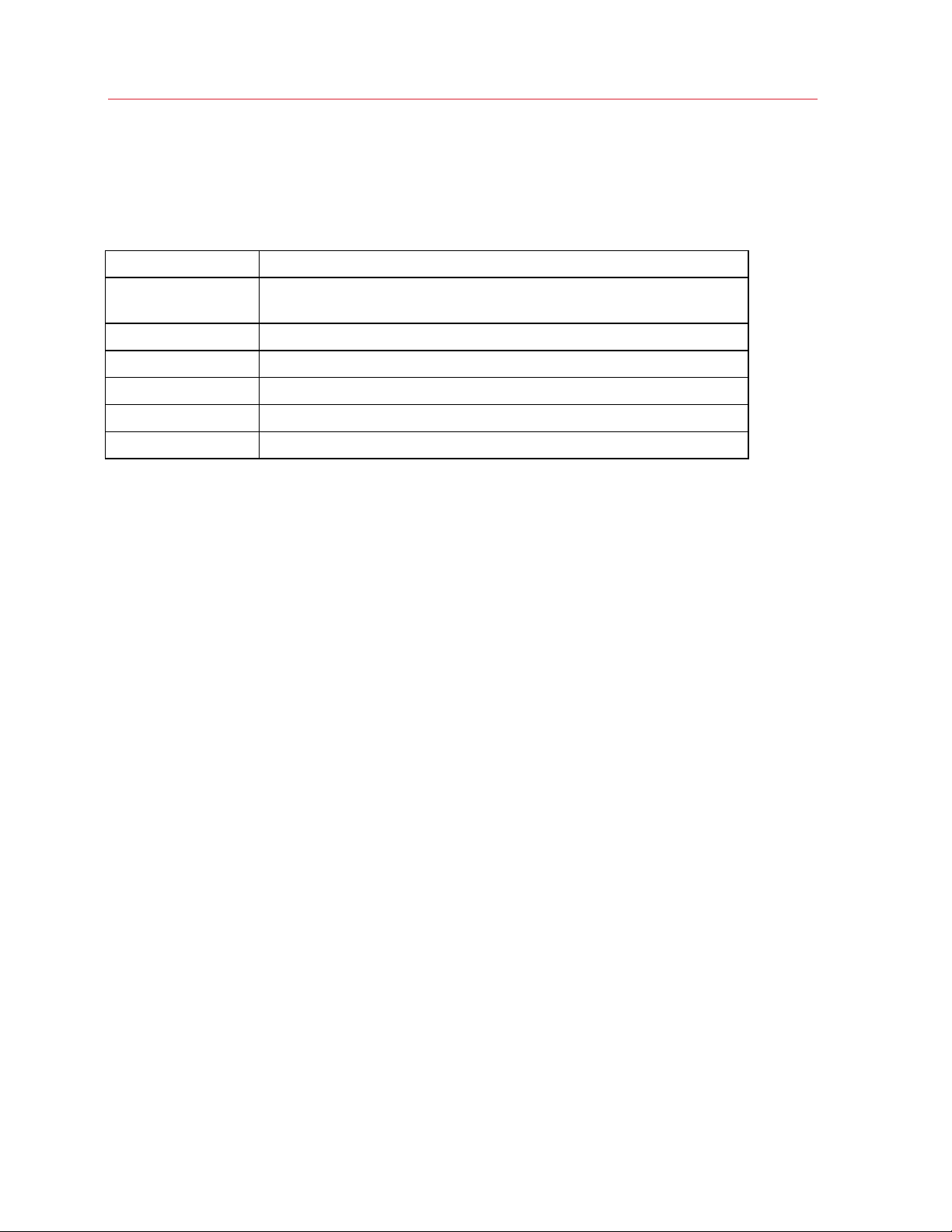
Base Types and Interfaces
Primitive Types
Primitive types are the basic building blocks of an XML Schema. The following table describes the
most common primitive types used in the Agent XML Schema.
Name Description
boolean
int
long
double
string
base64Binary
Boolean type. Legal values for boolean are true, false, 1 (which indicates
true), and 0 (which indicates false).
A signed 32-bit integer.
A signed 64-bit integer
A 64-bit floating point.
A string. Note that unlike char arrays in C, XML strings are NOT null-terminated.
Base64-encoded binary data.
Simple Types
Simple types are custom types that can contain a value but cannot contain attributes or elements.
Most of the custom simple types have restrictions added to them in order to limit their content. A
restriction can limit the type to a specific primitive data type, it can also define a list of enumerated
values, or it can define a string pattern that the value must adhere to.
27
Page 28

Base Types and Interfaces
datetime_type
Summary:
Holds a datetime value.
Type specification:
datetime_type is derived from string
The type complies with ISO-8601, the International Standard for the representation of dates and
times. The format is as follows.
YYYY-MM-DDThh:mm:ssZ
where:
YYYY -- four-digit year.
MM -- two-digit month (01 = January, etc.).
DD -- two-digit day of month (01 through 31).
The letter T in DDThh must literally be present to indicate the beginning of the time element.
hh -- two digits of hour (00 through 23, am/pm is NOT allowed).
mm -- two digits of minute (00 through 59).
ss -- two digits of second (00 through 59).
Z -- GMT/UTC offset (+hhmm or -hhmm).
Example:
2006-05-28T19:05:30-0500 corresponds to May 28, 2006, 19:05:30 (or 7:05:30 pm), US Eastern
Standard Time.
28
Page 29

Base Types and Interfaces
eid_type
Summary:
Holds a Server ID value. Server ID is a globally unique identifier that is assigned to every computer
(physical or virtual) that has Parallels Agent installed on it. The ID is assigned to a physical server as
soon as Parallels Virtual Automation software is installed on it. The ID is assigned to a virtual
environment at the time of creation.
Type specification:
Restriction: guid_type (p. 29)
guid_type
Summary:
A globally unique identifier.
Type specification:
guid_type is derived from string
ip_type
Summary:
IP (Internet Protocol) address expressed as four decimal numbers separated by periods, such as
192.168.1.10
Type specification:
ip_type is derived from string
privilegeType
Summary:
A security privilege identification.
Type specification:
Restriction: string
29
Page 30

Base Types and Interfaces
sidType
Summary:
Security ID.
Type specification:
Restriction: base64Binary
transport_type
Summary:
Transport type enumeration.
Type specification:
The enumeration has the following enumerators:
TCP -- Transmission Control Protocol.
UDP -- User Datagram Protocol.
Complex Types
Complex types are custom types that can contain text, attributes and other elements. This section
describes the types that are common to the entire Parallels Agent XML API.
30
Page 31

Base Types and Interfaces
aceType
Summary:
Access control entry.
Type specification:
Name Min/Max Type Description
type 1..1 int
sid 1..1
rights 1..1 base64Binary
sidType (p. 30)
Description:
The access control entry (ACE) is an individual record in a DACL (Discretionary Access Control List).
It includes the SID (security ID) of a single user or a group along with an access mask that specifies
the permissions being granted or denied.
Type of ACE:
0 -- allow
1 -- deny
Security identifier of a user or a group.
Access rights.
At the time of this writing, you can only set permissions to the entire object (not the individual
operations that can be performed on it). This means that the rights parameter is not currently
used. Simply include an empty rights element when setting permissions.
See also:
security_descriptorType (p. 62)
31
Page 32

Base Types and Interfaces
alert_dataType
Summary:
Contains alert information.
Type specification:
Extends event_dataType (p. 40)
Adds the following elements:
Name Min/Max Type Description
type 1..1 int
Description:
0 -- green alert.
1 -- yellow alert.
2 -- red alert.
The alert type denotes the severity level. There are four alert levels:
Green alert -- Normal operation. This alert type is normally silent but can still trigger when one of the
higher alert levels is canceled and the situation returns to normal.
Yellow alert -- Warning. For a resource allocation alert it means that at least 90% of the specified
soft limit was reached.
Red alert -- Critical situation. For a resource alert it means that the current resource usage is above
the soft limit and further allocation can be refused at any moment.
The subtypes of alert_dataType are used to handle different alert categories, such as resource
allocation alerts and cluster-wide alerts.
Subtypes:
resource_alertType (p. 73)
server_group_alertType (p. 74)
32
Page 33

auth_nameType
Summary:
User login information.
Type specification:
Name Min/Max Type Description
name 0..1 base64Binary
domain 0..1 base64Binary
realm 1..1
guid_type (p. 29)
The name of a user or a group.
When working with LDAP directory
entries, the name can be specified as
a fully qualified distinguished name or
as a plain name (as in "John" for
instance). If the name contains a full
DN then the entry is assumed to be
located in the container specified. If
the name is a plain name (as in "John"
for instance), the entry is assumed to
be located in the default container for
users and groups for this realm. To
find out what the default DN is, use the
get_realm call (p. 112).
Domain name. Currently, this filed is
only used to specify the Server ID (eid)
when logging into Agent as a user
from the Virtuozzo Container Realm
(the OS user registry inside the
Container).
Realm ID. When adding a user or a
group to a realm, specify the target
realm ID here.
Base Types and Interfaces
33
Page 34

Base Types and Interfaces
connection_infoType
Summary:
Contains parameters necessary to connect to a remote computer.
Type specification:
Extends connectivity_infoType (p. 34)
Adds the following elements:
Name Min/Max Type Description
login 0..1
password 0..1 base64Binary
auth_nameType (p. 33)
Login information.
Password.
connectivity_infoType
Summary:
Contains the network connectivity information.
Type specification:
Adds the following elements:
Name Min/Max Type Description
protocol 0..1 string
address 1..1 string
port 0..1 unsignedInt
Communication protocol:
SSL -- SSL over TCP/IP.
TCP -- plain TCP/IP.
NamedPipe -- named pipe.
IP address.
Port number.
34
Page 35

cpu_loadType
Summary:
Contains CPU load values.
Type specification:
Name Min/Max Type Description
system 1..1 long
user 1..1 long
nice 1..1 long
idle 1..1 long
CPU used by system processes.
CPU used by user processes.
CPU used by "nice" processes.
CPU idle.
cpuType
Summary:
Base Types and Interfaces
Contains common CPU characteristics.
Type specification:
Name Min/Max Type Description
mhz 1..1 int
name 1..1 string
number 1..1 int
cores 1..1 int
hyperthreads 1..1 int
units 1..1 int
family 1..1 string
model 1..1 string
bogomips 1..1 int
CPU Frequency, in MegaHertz.
CPU name.
Number of CPUs in the system.
Number of cores per CPU.
Number of hyper-threads per CPU core.
The value of 1 indicates that no hyperthreading is available.
CPU unit value.
CPU family.
CPU model.
BogoMIPS value.
35
Page 36

Base Types and Interfaces
credentialType
Summary:
Describes the security attributes of a security principle.
Type specification:
Name Min/Max Type Description
id 1..1 string
policy 0..1 int
description 0..1 base64Binary
cred 0..[]
credentialType (p.
36)
The ID of the node in the
credentials hierarchy.
Policy:
1 -- allow (default)
0 -- deny
Credential description.
Nested credentials.
eid_listType
Summary:
Holds a list of Server ID values. See eid_type (p. 29) for the explanation on what a Server ID is.
Type specification:
Name Min/Max Type Description
eid 0..[]
eid_type (p.
29)
Server IDs.
36
Page 37

Base Types and Interfaces
env_configType
Summary:
Contains server configuration information. This is a base type. It has only the attributes that are
common to the systems of all types (physical and virtual). The subtypes of this type extend it
adding more attributes that are specific to their respective server types.
Type specification:
Name Min/Max Type Description
name 0..1 string
description 0..1 base64Binary
domain 0..1 string
hostname 0..1 string
Server name.
Server description.
Domain name.
Hostname.
address 0..[]
architecture 0..1 string
os 0..1
type 0..1 string
nameserver 0..[] string
search_domain 0..[] string
base_sample_id 0..1
base_snapshot_id 0..1
ip_addressType (p.
46)
osType (p. 55)
guid_type (p. 29)
guid_type (p. 29)
List of IP addresses.
Do not use this field when
adding or modifying IP
addresses of Virtuozzo
Containers. Use net_device
element of venv_configType
(p. 627) instead.
CPU architecture.
Operating system.
Server type.
Name servers.
Use this element when
setting nameserver
information for a Linux
Virtuozzo Container.
For Windows Containers, use
<net_device> element of
venv_configType (p. 627)
instead.
Search domains.
Base sample config ID.
Base snapshot ID.
Subtypes:
venv_configType (p. 69)
37
Page 38

Base Types and Interfaces
env_resourceType
Summary:
Contains a list of IP addresses allocated to a server.
Type specification:
Name Min/Max Type Description
eid 1..1
ip_pool 0..1
eid_type (p. 29)
ip_poolType (p. 47)
Server ID.
Allocated IP pool.
env_security_objectType
Summary:
A security object of type "server".
Type specification:
Extends security_objectType (p. 62)
Adds the following elements:
Name Min/Max Type Description
eid 1..1
eid_type (p. 29)
Server ID.
38
Page 39

Base Types and Interfaces
env_statusType
Summary:
Contains a server status information.
Type specification:
Name Min/Max Type Description
state 0..1 int
transition 0..1 int
The server state code.
The server transition code.
Description:
A server can be either in a stable state (running, stopped, etc.) or it can be in transition to another
stable state (starting, stopping, etc.). For the list of states and transitions, see Appendix B: States
and Transitions (p. 742).
envType
Summary:
Contains server information. This type is used for any server type, virtual or physical. However, the
config and virtual_config elements may be instantiated using the server type-specific
subtypes of their respective types.
Type specification:
Name Min/Max Type Description
parent_eid 1..1
eid 1..1
status 0..1
alert 0..1 int
config 0..1
virtual_config 0..1
eid_type (p. 29)
eid_type (p. 29)
env_statusType (p. 39)
env_configType (p. 37)
env_configType (p. 37)
Parent server ID.
Server ID.
Server status.
If any alerts are currently
raised on the server then this
field will contain the highest
existing alert level. See
alert_dataType (p. 32)
for the list of alert levels.
Regular configuration
information.
Virtual configuration
information.
39
Page 40

Base Types and Interfaces
event_dataType
Summary:
The base type defining system event.
Type specification:
The type has no elements.
Subtypes:
env_status_event_dataType (p. 551)
env_config_event_dataType (p. 552)
alert_dataType (p. 32)
resource_alertType (p. 553)
40
Page 41

Base Types and Interfaces
eventType
Summary:
Contains a system event information.
Type specification:
Name Min/Max Type Description
eid 1..1
time 1..1
source 1..1 string
eid_type (p. 29)
datetime_type (p. 28)
The ID of the server that
generated the event.
The time at which the event was
generated.
The name of the event source -a plug-in or an operator name.
category 1..1 string
sid 0..1
count 1..1 int
id 1..1
info 1..1
data 0..1
{
event data 1..1 event_dataType
event_data 1..1
}
sidType (p. 30)
guid_type (p. 29)
infoType (p. 43)
event_dataType (p.
40)
The category of the event.
The user SID (security ID).
Identifies the active user at the
time the event was generated.
Message counter. Counts
messages received from the
same source from the last server
restart.
A universally unique message ID.
Event description.
Event type-specific data.
Depending on the event type,
the actual data type returned will
be one of the descendants of
event_dataType (p. 40). The
data type can be determined by
comparing the value of the
category element (above) and
the event category described in
the descendants of
event_dataType (p. 40).
Description:
41
Page 42

Base Types and Interfaces
This structure is returned by the calls that provide information about system events and alerts. The
elements in the beginning of the structure are common to all event types and provide the basic
event information. The data element contains the event or alert type-specific data. Depending on
the type of the event or alert, the data type of the event_data element will be one of the
descendants of event_dataType (p. 40). Since you might not know in advance the type of the
event, you will have to determine the data type before you can parse the message and handle it
properly. Consider the following example.
Let's say that your client program receives an eventType structure from Agent as a result of
subscription or an on-demand request. Let's also say that the category element contains the
"env_status" value. If you look at the event type definitions (p. 551), you'll see that "env_status" is
the category of the env_status_event_dataType (note the env_status entry in the Event
type subsection). What this means is that in this particular XML response, the data type of the
event_data element (see table above) is env_status_event_dataType (p. 551), not the
base event_dataType as shown in the table above.
groupType
Summary:
User group information structure.
Type specification:
Name Min/Max Type Description
user 0..[]
{
name 1..1 string
}
member_group 0..[] groupType
{
name 0..1 string
}
name 0..1 string
gid 0..1 int
userType (p. 68)
User info.
User name.
Member group info.
Group name.
Group name.
Group ID.
42
Page 43

Base Types and Interfaces
infoType
Summary:
The infoType structure is used as a generic container for name/value pairs, and for the text
messages that may require localization.
Type specification:
Name Min/Max Type Description
message 1..1 base64Binary
translate 0..1 none
parameter 0..[]
infoType (p. 43)
The original message in the official
language of the developer.
The text may contain references to
parameters in the following format:
%param_name%.
The parameter name always begins
and ends with a percent sign. The
values of the parameters are not
included in this element but supplied in
the parameter element.
If present, indicates that the message
contains words in a natural language
and, as such, may require a
translation to the language of the user.
The values of the parameters specified
in the message element.
The value is linked to the parameter
using the name element in such a way
that the value of the name element of
this structure will be the same as the
name of the parameter
(%param_name%) in the message
element (see example below).
The parameter may also be used as a
simple name/value container.
name 1..1 string
Parameter name.
Example:
<info>
<message>T3BlcmF0b3IgJW9wZXJhdG9yJSBhdCAlZWlkJSBzdGFydGVk</message>
<name></name>
<translate/>
<parameter>
<message>ODQ5YzliZTktNWZiYi00ZTdkLWIxMDAtZjg0MWY4NmMxNTBl</message>
<name>eid</name>
</parameter>
<parameter>
<message>dnphX2NvbmY=</message>
<name>operator</name>
</parameter>
</info>
43
Page 44

Base Types and Interfaces
In order to decode the message above, you first have to decode the base64-encoded values that
the message contains. The following is the same message with the values decoded to plain text.
<info>
<message>Operator %operator% at %eid% started</message>
<name></name>
<translate/>
<parameter>
<message>849c9be9-5fbb-4e7d-b100-f841f86c150e</message>
<name>eid</name>
</parameter>
<parameter>
<message>vzl_conf</message>
<name>operator</name>
</parameter>
</info>
To process this message, you have to take the following steps:
1 Check if the message possibly requires a translation to the language of the user of your
application. For that, you have to check if the translate element is present in the packet. In
our case, the element is present (which makes sense because the message contains words in
a natural language, English in our example), so depending on the target locale, you might want
to translate the text portion of it.
2 The second step is to see if the message contains any parameters (the parameter names are
preceded by the percent sign %). If there are parameters in the packet, get their values by
matching a parameter name to the corresponding name in one of the parameter elements
that follow the message element. In the packet listed above, the first parameter is
%operator% and its name (operator) is contained in the second (from the top) parameter
element. The value of the parameter is contained in the parameter/message element and is
vzl_conf. The next parameter (%eid%) is processed in the same exact manner. If you
substitute the parameter references in the original message with their values now, the message
will read as follows:
Operator vzl_conf at 849c9be9-5fbb-4e7d-b100-f841f86c150e started.
So, the original message that we received essentially means that the vzl_conf Agent operator
has been started on the server with the Server ID 849c9be9-5fbb-4e7d-b100-
f841f86c150e.
Sometimes the structure is used as a simple generic container for the name/value pairs. For
example, the following XML fragment contains information about a server from a backup archive.
As you can see, the message element in the beginning of the structure does not contain any value,
which means that the packet does not contain any message. The underlying parameters simply
describe the different properties of a server such as hostname, IP address, operating system, etc.
44
Page 45

Base Types and Interfaces
<ns2:info>
<ns2:message></ns2:message>
<ns2:name></ns2:name>
<ns2:translate/>
<ns2:parameter>
<ns2:message>SG9zdC0xMDY=</ns2:message>
<ns2:name>hostname</ns2:name>
<ns2:translate/>
</ns2:parameter>
<ns2:parameter>
<ns2:message>MTAuMTMwLjEuNg==</ns2:message>
<ns2:name>ip</ns2:name>
<ns2:translate/>
</ns2:parameter>
<ns2:parameter>
<ns2:message>VGVzdC1WRTY=</ns2:message>
<ns2:name>name</ns2:name>
<ns2:translate/>
</ns2:parameter>
<ns2:parameter>
<ns2:message></ns2:message>
<ns2:name>os</ns2:name>
<ns2:parameter>
<ns2:message>TGludXg=</ns2:message>
<ns2:name>platform</ns2:name>
</ns2:parameter>
</ns2:parameter>
<ns2:parameter>
<ns2:message>ODllMjc5NjAtOTdiOC00NjFmLTkwMmYtNTU3YjRiMTY3ODRi</ns2:message>
<ns2:name>parent_eid</ns2:name>
<ns2:translate/>
</ns2:parameter>
</ns2:info>
interfaceType
Summary:
Describes a network interface.
Type specification:
Name Min/Max Type Description
name 1..1 string
bandwidth 0..1 int
transfer 0..1
ipaddress 0..1
flags 0..1 int
transferType (p.
67)
ip_type (p. 29)
Interface name.
Bandwidth.
Transfer rate.
IP address.
Network adapter flags:
Bit 0 -- loopback flag.
Bit 1 -- no ARP flag.
45
Page 46

Base Types and Interfaces
intervalType
Summary:
A basic date interval structure.
Type specification:
Name Min/Max Type Description
start_time 1..1
end_time 1..1
datetime_type (p. 28)
datetime_type (p. 28)
Start time.
End time.
ip_addressType
Summary:
IP address and netmask.
Type specification:
Name Min/Max Type Description
ip 1..1
netmask 0..1
ip_type (p. 29)
ip_type (p. 29)
IP address.
Netmask.
46
Page 47

Base Types and Interfaces
ip_poolType
Summary:
The IP address information.
Type specification:
Name Min/Max Type Description
[
ip_range 1..1
{
start_ip 1..1
end_ip 1..1
}
ip 1..1
ip_type (p. 29)
ip_type (p. 29)
ip_type (p. 29)
This is a choice group. Either
ip_range or ip can occur
in a document but not both
at the same time.
Defines a range of IP
addresses.
First IP address in the range.
Last IP address in the range.
A single IP address.
]
ip_rangeType
Summary:
IP address range defined by the start IP address and a subnet mask.
Type specification:
Name Min/Max Type Description
id 0..1 string
start_ip 0..1
subnet_mask 0..1 int
comment 0..1 string
ip_type (p. 29)
Range ID.
Start IP address.
Subnet mask.
Comments.
47
Page 48

Base Types and Interfaces
load_avg_statsType
Summary:
Contains load average statistics.
Type specification:
Name Min/Max Type Description
l1 1..1 statsType
{
avg 0..1 long
min 0..1 long
max 0..1 long
cur 0..1 long
}
l2 0..1 statsType
{
avg 0..1 long
min 0..1 long
max 0..1 long
cur 0..1 long
}
l3 0..1 statsType
{
avg 0..1 long
min 0..1 long
max 0..1 long
cur 0..1 long
}
1 minute Load Average values.
Average value.
Minimum value.
Maximum value.
Current value.
5 minute Load Average values.
Average value.
Minimum value.
Maximum value.
Current value.
15 minute Load Average values.
Average value.
Minimum value.
Maximum value.
Current value.
48
Page 49

load_avgType
Summary:
Load average values.
Type specification:
Name Min/Max Type Description
l1 1..1 double
l2 0..1 double
l3 0..1 double
1 minute Load Average value.
5 minute Load Average value.
15 minute Load Average value.
log_options_baseType
Summary:
Base Types and Interfaces
Base type.
Type specification:
The type has no elements.
Subtypes:
log_optionsType
log_optionsType (p. 621)
log_optionsType
Summary:
The type for logging options.
Type specification:
Extends log_options_baseType (p. 49)
The type has no additional elements.
49
Page 50

Base Types and Interfaces
modType
Summary:
The modType type is used when modifying a user or a group. It is populated with the list of the
user/group attributes and the type of the modification to perform on them.
Type specification:
Extends named_listType (p. 50)
Adds the following elements:
Name Min/Max Type Description
op 0..1 int
Modification type:
0 -- Add the specified attribute values (default).
1 -- Delete the specified attribute values.
2 -- Replace the existing attribute values with the values
specified. If an attribute has more than one value, all of
those values will be removed and the new values will be
used in their place.
named_listType
Summary:
Attribute name/value pair.
Type specification:
Name Min/Max Type Description
name 1..1 string
value 0..[] base64Binary
Attribute name.
Attribute value(s).
50
Page 51

Base Types and Interfaces
native_configType
Summary:
The base type for the virtual server configuration data in a corresponding virtualization technology's
native format. Agent uses its own structures (types) for the virtual server configuration data. Server
virtualization products, such as Virtuozzo Containers, cannot directly use this data because they
don't natively understand the format. The subtypes of native_configType are used to hold the
configuration data in a format understood by a specific virtualization technology. While Agent
configuration structures make sense within the context of Agent, the native configuration data can
be used externally. For example, you can pass it to a utility that comes with your virtualization
product and which expects it as an input. The envm interface (p. 237) provides two calls that allow
to convert the configuration data between the two formats -- get_native_config (p. 273) and
get_virtual_config.
Note: At the time of this writing, the only supported virtualization technology is Virtuozzo Containers.
Type specification:
The type has no elements.
Subtypes:
virtuozzo_configType (p. 630)
net_addressType
Summary:
Network address.
Type specification:
Name Min/Max Type Description
host 1..1 none
mask 0..1
ip_type (p. 29)
Host/Net name or IP
address.
IP mask.
51
Page 52

Base Types and Interfaces
net_classType
Summary:
Network class.
Type specification:
Name Min/Max Type Description
id 0..1 string
transfer 0..1
transferType (p. 67)
Class ID.
Transfer statistics.
52
Page 53

Base Types and Interfaces
net_deviceType
Summary:
Holds a generic network device information. A networks device can be a network interface card, a
network bridge, or a virtual local area network. The subtypes of this type extend it adding additional
functionality.
Type specification:
Name Min/Max Type Description
id 0..1 string
ip_address 0..[]
dhcp 0..1 none
network_id 0..1 base64Binary
status 0..1
[
up 1..1 none
down 1..1 none
]
ip_addressType (p. 46)
Device ID (e.g. interface
name eth0, eth1, br2,
etc).
The list of IP addresses
assigned to this device.
DHCP flag. If present, the
device uses DHCP to receive
TCP/IP settings.
The ID of the virtual network
this device belongs to.
Network device status.
Denotes a choice between
the up and the down
elements.
The device is up (enabled).
The device is down
(disabled).
Subtypes:
net_nicType (p. 54)
net_vethType (p. 622)
net_vlanType (p. 365)
net_bridgeType (p. 365)
53
Page 54

Base Types and Interfaces
net_nicType
Summary:
Contains a physical network adapter information.
Type specification:
Extends net_deviceType (p. 53)
Adds the following elements:
Name Min/Max Type Description
mac_address 0..1 string
MAC address.
operator_functionalType
Summary:
Agent Operators are represented in the front-end API by interfaces. Each interface provides
methods for accessing a corresponding operator functionality. Each interface is identified by an
XML element to be used in the XML request sent to Agent server. Each such element is derived
from type operator_functionalType. The type defines the basic input and output
parameters. Interfaces extend it with their own input and output parameters.
Type specification:
Name Min/Max Type Description
ok 1..1
error 1..1
{
code 1..1 int
message 0..1 string
}
This element is returned to
the client when a request
completes successfully but
does not return any
information by definition.
This element is returned
when a request results in
failure.
Error code.
Text message describing the
error.
54
Page 55

osType
Summary:
Contains the operating system information.
Type specification:
Name Min/Max Type Description
platform 0..1 string
name 1..1 string
version 0..1 string
kernel 0..1 string
OS platform (Windows, Linux, etc.).
OS name (Windows XP, Red Hat 9, etc.).
OS version.
Kernel ID.
Base Types and Interfaces
55
Page 56

Base Types and Interfaces
packageType
Summary:
A generic software package information. Agent supports different types of software packages,
including different varieties of the Linux specific packages, and Virtuozzo Containers specific
packages. When the packageType type is used as an input parameter, use one of the
appropriate subtypes depending on the type of the software package. When it is used as an
output, expect the appropriate subtype in the response packet.
Type specification:
Name Min/Max Type Description
name 1..1 string
summary 0..1 string
os 0..1
description 0..1 string
arch 0..1 string
version 0..1 string
osType (p. 55)
Package name.
Summary description.
Target OS and platform.
Description.
Package architecture -- x86, x86_64,
etc.
Package version.
Subtypes:
package_linuxType (p. 400)
package_rpmType (p. 400)
package_debType (p. 400)
package_vztemplateType (p. 625)
package_std_vztemplateType (p. 624)
56
Page 57

Base Types and Interfaces
perf_dataType
Summary:
Contains data returned by the performance monitor.
Type specification:
Name Min/Max Type Description
eid 1..1
class 0..[] none
{
name 1..1 string
instance 1..[] none
{
name 0..1 string
counter 1..[] none
{
name 1..1 string
value 1..1
}
}
}
interval 1..1
eid_type (p. 29)
perf_statType (p.
58)
intervalType (p. 46)
Server ID.
A list of performance classes that
were selected for monitoring.
Class name.
A list of class instances that were
selected for monitoring.
Instance name.
A list of performance counters that
were selected for monitoring.
Counter name.
Values.
The time interval over which the data
was collected.
57
Page 58

Base Types and Interfaces
perf_statType
Summary:
Performance statistics.
Type specification:
Name Min/Max Type Description
cur 1..1 anySimpleType
avg 1..1 anySimpleType
max 1..1 anySimpleType
min 1..1 anySimpleType
Current value.
Average value.
Maximum value.
Minimum value.
processesType
Summary:
Contains information about system processes.
Type specification:
Name Min/Max Type Description
run 1..1 int
zombie 1..1 int
sleep 1..1 int
uninterrupt 1..1 int
stopped 1..1 int
total 1..1 int
Number of processes in a "running" state.
Number of processes in a "zombie" state.
Number of processes in a "sleep" state.
Number of processes in a "uninterrupt"
state.
Number of processes in a "stopped" state.
Total number of processes.
58
Page 59

Base Types and Interfaces
ps_infoType
Summary:
Contains information about system processes.
Type specification:
Name Min/Max Type Description
process 1..[] none
{
pid 1..1 int
param 0..[] base64Binary
}
param_id 1..[] string
Process information
Process identifier (PID).
A list of process parameter values in
the order indicated by the list
contained in the param_id
element.
A list of the included process
parameters in the order in which
their values appear in the param
element.
qosType
Summary:
Contains QoS (quality of service) limits.
Type specification:
Name Min/Max Type Description
id 1..1 string
soft 0..1 long
hard 0..1 long
cur 0..1 long
QoS counter ID.
Soft limit.
Hard limit.
Current value.
59
Page 60

Base Types and Interfaces
realmType
Summary:
The base type defining a Realm. A Realm is an authentication database containing Parallels
Infrastructure Management user and group information. Agent supports a number of different
databases, including operating system user registries and LDAP-compliant directories. Realm
definitions are stored in the Agent configuration and can be retrieved using the get_realm call (p.
112).
Type specification:
Name Min/Max Type Description
id 0..1
type 1..1 int
name 1..1 string
builtin 0..1
guid_type (p.
29)
Globally unique Realm ID. The ID is
automatically generated by Agent when a
Realm definition is added to the Agent
configuration. The ID is guaranteed to be
unique across different computers and
networks.
Realm type:
0 -- System Realm. This is the operating
system user registry on the Hardware Node.
1 -- LDAP directory Realm. This is an LDAP-
compliant directory such as AD or ADAM on
Windows, or OpenLDAP on Linux. The
directory can be located locally or anywhere
on the network.
1000 -- Virtuozzo Container Realm. This is
the operating system user registry inside a
Virtuozzo Container.
The name of the Realm (user defined).
If present, indicates that this is a built-in
Realm. A built-in Realms is a preinstalled
authentication database. It can be an LDAP
directory or an operating system user registry.
Built-in Realms contain Parallels Infrastructure
Management authentication and authorization
information, including built-in security roles,
permissions, users, and groups used by
Virtuozzo Tools.
Subtypes:
dir_realmType (p. 82)
60
Page 61

resourceType
Summary:
A generic type for specifying a resource information.
Type specification:
Name Min/Max Type Description
total 0..1 long
used 0..1 long
free 0..1 long
avg 0..1 long
min 0..1 long
max 0..1 long
Total units available.
Number of units currently used.
Number if units currently available.
Average usage.
Minimum units used.
Maximum units used.
Base Types and Interfaces
sample_confType
Summary:
Sample configuration information.
Type specification:
Name Min/Max Type Description
id 0..1
name 1..1 string
comment 0..1 base64Binary
env_config 1..1
vt_version 0..1
{
platform 1..1 string
architecture 1..1 string
vt_technology 1..1 string
}
guid_type (p. 29)
env_configType (p. 37)
Sample configuration ID.
Sample configuration name.
Comment.
Configuration parameters.
Virtualization technology
information.
Platform (WIndows, Linux,
etc.).
Architecture.
Virtualization technology
name.
61
Page 62

Base Types and Interfaces
security_descriptorType
Summary:
Security descriptor.
Type specification:
Name Min/Max Type Description
owner 1..1
group 1..1
dacl 0..1
{
ace 0..[]
}
sidType (p. 30)
sidType (p. 30)
aceType (p.
Security ID of a security object owner. The
owner is the user that is always allowed to
control the DACL of the object.
Group security ID. It is used as a way of
tracking a group for each object providing
support for Linux permissions.
Discretionary Access Control List (DACL).
Access control entry.
31)
Description:
Each object protected by the Agent access control system must have a state associated with it to
track its security settings. This state is called security descriptor.
The discretionary access control list (DACL) contains a list of permissions granted or denied to
various users and groups. The owner of the object is always allowed to control the DACL contents.
The access control entry (ACE) is an individual record in a DACL. It includes the SID of a single user
or a group along with an access mask that specifies the permissions being granted or denied.
security_objectType
Summary:
Base type describing a security object. Implemented in descendants.
Type specification:
The type has no elements.
62
Page 63

statsType
Summary:
Holds QoS data.
Type specification:
Name Min/Max Type Description
avg 0..1 long
min 0..1 long
max 0..1 long
total 0..1 long
cur 0..1 long
soft 0..1 long
hard 0..1 long
Average value
Minimum value
Maximum value
Total value
Current value
Soft limit
Hard limit
Base Types and Interfaces
63
Page 64

Base Types and Interfaces
sys_infoType
Summary:
System information.
Type specification:
Name Min/Max Type Description
load_avg 1..1
processes 1..1
cpu_load 1..1
cpu_states 1..1
load_avgType (p. 49)
processesType (p. 58)
cpu_loadType (p. 35)
cpu_loadType (p. 35)
Load averages
Processes statistics
CPU load statistics.
CPU load statistics (percentage).
users 1..1 int
uptime 1..1 long
memory 0..1
{
total 0..1 long
used 1..1 long
}
swap 0..1
{
total 0..1 long
used 1..1 long
}
resourceType (p. 61)
resourceType (p. 61)
Number of users.
Uptime.
Memory statistics. Provided only
for Hardware Node.
Total memory available
Memory used.
Swap statistics. Provided only for
Hardware Node.
Total.
Used.
64
Page 65

Base Types and Interfaces
system_nodeType
Summary:
Contains computer access parameters.
Type specification:
Name Min/Max Type Description
address 1..1
{
ip 1..1
}
login 0..1
{
user 1..1 string
password 1..1 base64Binary
}
ip_type (p. 29)
IP address.
IP address.
Login info.
User name.
Password.
65
Page 66

Base Types and Interfaces
tokenType
Summary:
Security token.
Type specification:
Name Min/Max Type Description
user 1..1
groups 0..1
{
sid 1..[]
}
deny_only_sids 0..1
{
sid 1..[]
}
privileges 0..1
{
privilege 1..[]
}
source 1..1
{
name 1..1 string
id 1..1 guid_type
}
sidType (p. 30)
sidType (p. 30)
privilegeType (p.
29)
SID of the token owner.
The list of SIDs of the groups to
which the token owner belongs.
SIDs.
The list of deny-only SIDs.
SIDs.
These fields are not currently used.
These fields are not currently used.
66
Page 67

Base Types and Interfaces
transferType
Summary:
Contains network transfer statistics.
Type specification:
Name Min/Max Type Description
input 1..1 none
{
bytes 1..1 long
packets 0..1 long
}
output
{
bytes 1..1 long
packets 0..1 long
}
none
Incoming traffic.
Number of bytes.
Number of packets.
Outgoing traffic.
Number of bytes.
Number of packets.
usageType
Summary:
A generic type for specifying a resource usage information.
Type specification:
Name Min/Max Type Description
total 0..1 long
used 0..1 long
free 0..1 long
Total units.
Used units.
Free units.
67
Page 68

Base Types and Interfaces
userType
Summary:
User information.
Type specification:
Name Min/Max Type Description
initial_group 0..1
{
name 0..1 string
gid 0..1 int
}
group 0..[]
{
name 0..1 string
gid 0..1 int
}
uid 0..1 int
shell 0..1 string
password 0..1 base64Binary
home_dir 0..1 string
name 0..1 string
comment 0..1 string
Initial group
Group name
Group ID
Other groups.
Group name.
Group ID.
User ID.
Shell.
Password.
Home directory.
User name.
Comment.
68
Page 69

Base Types and Interfaces
venv_configType
Summary:
Virtual server configuration. Container and virtual machine specific structures are derived from this
type and contain additional parameters.
Type specification:
Extends env_configType (p. 37)
Adds the following elements:
Name Min/Max Type Description
qos 0..[]
Subtypes:
venv_configType (p. 627)
qosType (p. 59)
QoS parameters.
venv_configType (p. 695)
69
Page 70

Base Types and Interfaces
voc_parameterType
Summary:
Contains an Agent vocabulary entry information.
Type specification:
Name Min/Max Type Description
id 1..1 string
type 0..1 string
min 0..1 string
max 0..1 string
long 0..1 string
short 0..1 string
category 0..[] string
complex 0..1 string
default 0..1 string
measure 0..1 string
data 0..1
Vocabulary entry ID.
Data type (int, string, etc.)
Minimum possible value.
Maximum possible value.
Long description.
Short description.
Category.
Entry type-specific value. May have
different meaning for different types of
entries.
Default value.
Units of measure.
Data (entry-type specific value).
vocabularyType
Summary:
Contains the Agent vocabulary data.
Type specification:
Name Min/Max Type Description
name 1..1 string
parameter 0..[]
category 0..[]
voc_parameterType (p.
563)
voc_parameterType (p.
563)
The name of Agent plug-in that
this vocabulary is describing.
The vocabulary parameters.
The vocabulary categories.
70
Page 71

Base Types and Interfaces
vt_infoType
Summary:
Virtualization technology-specific read-only settings. See subtypes for virtualization technology
specific implementations.
Type specification:
Name Min/Max Type Description
xs:any
Subtypes:
vt_infoType (p. 631)
vt_infoType (p. 709)
vt_settingsType
Summary:
A base type defining virtualization technology-specific settings. See subtypes for implementations.
Type specification:
Name Min/Max Type Description
default_sample_id 0..1
guid_type (p.
29)
The default sample configuration ID.
Subtypes:
vzat.vt_settingsType (p. 631)
vt_settingsType (p. 710)
71
Page 72

Base Types and Interfaces
Interfaces
The material in this section describes the base Agent XML API interfaces. The term interface, as we
use it, is somewhat similar to a class in object-oriented programming. We use interfaces to group
related data types (structures) and calls (methods). The data types and calls are defined using XML
Schema language (XSD). The body of an Agent XML request always begins with the name of an
interface followed by the name of a call. The rest of the request body is composed according to the
call specifications.
The base interfaces described in this chapter form a foundation for the Agent XML API and
currently provide functionality for the Hardware Node and Virtuozzo Containers management.
Some of the Virtuozzo-specific functionality exists as a plug-in consisting of additional interfaces,
some of which are derived from the base interfaces. Virtuozzo Containers plug-in is described in
the Virtuozzo Containers Types and Interfaces chapter (p. 620).
alertm
Purpose:
The alertm interface allows the user to receive notifications on critical system events via e-mail
and to retrieve the list of currently raised alerts.
72
Page 73

Base Types and Interfaces
Types
resource_alertType
Summary:
Resource allocation alert data.
Type specification:
Extends alert_dataType (p. 32)
Adds the following elements:
Name Min/Max Type Description
eid 0..1
class 1..1 string
instance 1..1 string
counter 1..1 string
cur 1..1 anySimpleType
hard 1..1 anySimpleType
soft 1..1 anySimpleType
eid_type (p. 29)
Server ID.
Performance class (see
perf_mon (p. 389) for more info
on this and the following
parameters).
Class instance.
Performance counter.
Current value.
Hard value.
Soft value.
73
Page 74

Base Types and Interfaces
server_group_alertType
Summary:
Virtuozzo group-wide alert data.
Type specification:
Extends alert_dataType (p. 32)
Adds the following elements:
Name Min/Max Type Description
eid 1..1
address 1..1 string
title 1..1 string
description 1..1 string
code 1..1 string
eid_type (p. 29)
The ID of the Container that
caused the alert.
The address of the slave node
hosting the Container specified in
the eid element (above).
The title of the slave node.
Problem description.
Error code.
Calls
Call Description
get_alerts (p. 75) Returns current alert states for the specified list of servers.
subscribe_alert (p. 78) Subscribes to receive alert notifications via e-mail.
unsubscribe_alert (p. 80) Cancels alert subscriptions.
74
Page 75

Base Types and Interfaces
get_alerts
Summary:
Returns current alert states for specified servers.
Request specification:
Name Min/Max Type Description
get_alerts
{
eid_list 0..1
category 0..1 string
eid_listType (p. 36)
Server list.
Categories of the alerts to return. If
this element is omitted, the call will
return alerts of all known types. The
available alert categories are:
• resource_alert
• server_group_alert
env_type 0..1 string
}
Return alerts only for the servers of
the specified type (generic,
virtuozzo).
Returns:
Name Min/Max Type Description
alert 0..[]
eventType (p. 41)
Alert information.
Description:
A server may have multiple alerts of different types raised at any given time. You can use
subscriptions to receive alert notifications in real time (see subscribe (p. 612) and
subscribe_alert (p. 78)), or you can retrieve all alerts that are currently raised on any given
server using the get_alerts call.
Example:
The following sample shows how to obtain states of alerts for the specified server(s).
Input
<packet>
<target>alertm</target>
<data>
<alertm>
<get_alerts>
<eid_list>
<eid>ccc794ad-cc5d-49f2-8d84-6631263c81be</eid>
</eid_list>
</get_alerts>
75
Page 76
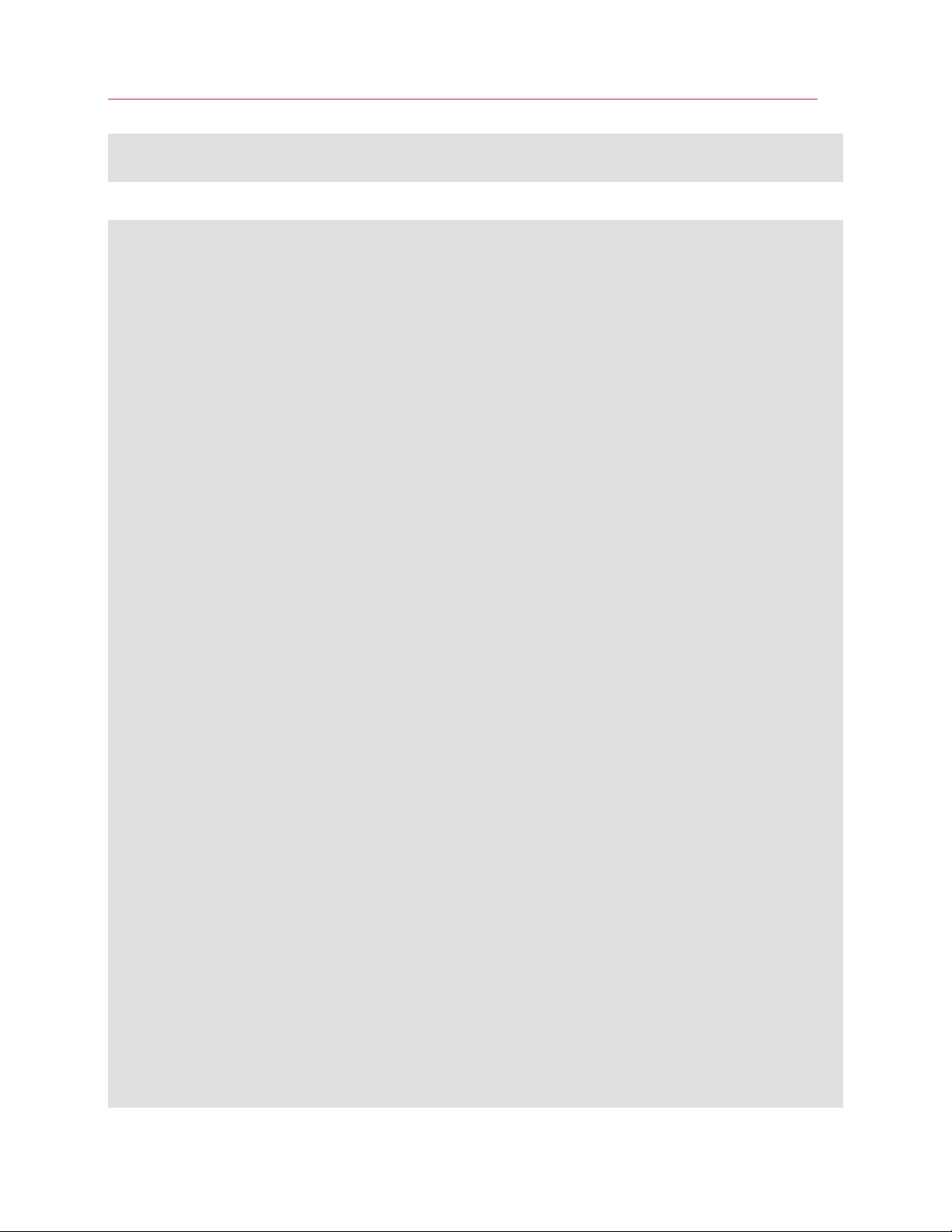
Base Types and Interfaces
</alertm>
</data>
</packet>
Output
<?xml version="1.0" encoding="UTF-8"?><packet
xmlns:ns1="http://www.swsoft.com/webservices/vzl/4.0.0/protocol"
xmlns:ns2="http://www.swsoft.com/webservices/vzl/4.0.0/alertm"
xmlns:ns3="http://www.swsoft.com/webservices/vzl/4.0.0/types"
xmlns:xsi="http://www.w3.org/2001/XMLSchema-instance" version="4.0.0" priority="0"
id="2dc4ad4739ft26e9rec4" time="2009-10-13T12:33:17+0000">
<ns1:origin>alertm</ns1:origin>
<ns1:target>vzclient763-75e18434-5abc-5db7-e963-9f67a2f03412</ns1:target>
<ns1:dst>
<director>gend</director>
</ns1:dst>
<ns1:data>
<ns2:alertm>
<ns2:alert xsi:type="ns3:eventType">
<ns3:eid>75e18434-5abc-5db7-e963-9f67a2f03412</ns3:eid>
<ns3:time>2009-10-09T02:58:33+0000</ns3:time>
<ns3:source>ResourceAlertMonitor</ns3:source>
<ns3:category>resource_alert</ns3:category>
<ns3:sid>AQUAAAAAIAM0hOF1vFq3Xeljn2ei8DQSAAAAAA==</ns3:sid>
<ns3:count>1</ns3:count>
<ns3:id>83c11a69-5c1f-4836-abc0-de2d779f3331</ns3:id>
<ns3:data>
<ns3:event_data xsi:type="ns2:resource_alertType">
<ns2:eid>75e18434-5abc-5db7-e963-9f67a2f03412</ns2:eid>
<ns2:type>1</ns2:type>
<ns2:class>counters_disk</ns2:class>
<ns2:instance>\\?\Volume{388c3805-7509-11de-8c64806e6f6e6963}\</ns2:instance>
<ns2:counter>counter_disk_share_used</ns2:counter>
<ns2:cur>79</ns2:cur>
<ns2:soft>85</ns2:soft>
<ns2:hard>95</ns2:hard>
</ns3:event_data>
</ns3:data>
<ns3:info xsi:type="ns3:infoType">
<ns3:message>UmVzb3VyY2UgJWlkJSAldHlwZSUgYWxlcnQgb24gZW52aXJvbm1lbnQgJWVudiUgY3VycmVudC
B2YWx1ZTogJWN1ciUgc29mdCBsaW1pdDogJXNvZnQlIGhhcmQgbGltaXQ6ICVoYXJkJQ==</ns3:message>
<ns3:name></ns3:name>
<ns3:translate/>
<ns3:parameter>
<ns3:message>Nzk=</ns3:message>
<ns3:name>cur</ns3:name>
</ns3:parameter>
<ns3:parameter>
<ns3:message>JXRpdGxlJQ==</ns3:message>
<ns3:name>env</ns3:name>
<ns3:translate/>
<ns3:parameter>
<ns3:message>NzVlMTg0MzQtNWFiYy01ZGI3LWU5NjMtOWY2N2EyZjAzNDEy</ns3:message>
<ns3:name>eid</ns3:name>
<ns3:translate/>
</ns3:parameter>
<ns3:parameter>
<ns3:message>RVZCWU1JTlNEMDIyMw==</ns3:message>
76
Page 77

Base Types and Interfaces
<ns3:name>title</ns3:name>
<ns3:translate/>
</ns3:parameter>
<ns3:parameter>
<ns3:message>Z2VuZXJpYw==</ns3:message>
<ns3:name>type</ns3:name>
<ns3:translate/>
</ns3:parameter>
</ns3:parameter>
<ns3:parameter>
<ns3:message>OTU=</ns3:message>
<ns3:name>hard</ns3:name>
</ns3:parameter>
<ns3:parameter>
<ns3:message>Y291bnRlcl9kaXNrX3NoYXJlX3VzZWQ=</ns3:message>
<ns3:name>id</ns3:name>
</ns3:parameter>
<ns3:parameter>
<ns3:message>ODU=</ns3:message>
<ns3:name>soft</ns3:name>
</ns3:parameter>
<ns3:parameter>
<ns3:message>eWVsbG93</ns3:message>
<ns3:name>type</ns3:name>
<ns3:translate/>
</ns3:parameter>
</ns3:info>
</ns2:alert>
</ns2:alertm>
</ns1:data>
77
Page 78

Base Types and Interfaces
subscribe_alert
Summary:
Subscribes to alert notifications via e-mail.
Request specification:
Name Min/Max Type Description
subscribe_alert
{
eid_list 0..1
email 1..1 string
name 0..1 string
[ 0..1
eid_listType (p.
36)
Server IDs. If omitted, subscribes to
receive alert notifications for all known
servers.
The e-mail address to send the
notifications to.
The name of the e-mail template. The
template is configured using the
mailer interface (p. 331). If not
specified, the default template for the
specific alert type will be used.
This section specifies the alert type. If
the section is omitted, subscribes to
QoS alerts by default.
services 1..1
{
service 1..[] string
}
]
}
Get alerts on changing service status.
Service name.
Returns:
OK/Error.
Description:
To prevent alert (mail) flooding you can set mute_alert_period configuration parameter in the
alertm section of Agent configuration. Negative value means that subscription stops after the first
alert and you have to re-subscribe. Zero value turns off flooding control, i.e. all alerts will be
delivered. Positive value means that subsequent alerts for the same servers will be delivered at
once in case of period expiration or if alert level is greater than the one of the previous alert.
To set a default e-mail address, use the support_email parameter in the alertm section of
Agent configuration.
78
Page 79

Base Types and Interfaces
To receive alert notifications directly (not through e-mail), use the system/subscribe call (p.
612) together with resource_alert event (p. 560).
To unsubscribe from this service, use the unsubscribe_alert call (p. 80).
Example:
Input
<packet>
<target>alertm</target>
<data>
<alertm>
<subscribe_alert>
<eid_list>
<eid>ccc794ad-cc5d-49f2-8d84-6631263c81be</eid>
</eid_list>
<email>johndoe@mail.com</email>
<services>
<service>crond</service>
</services>
</subscribe_alert>
</alertm>
</data>
</packet>
Output
<packet>
<origin>alertm</origin>
<data>
<alertm>
<ok/>
</alertm>
</data>
</packet>
Incoming email
From: support@tc6.com
To: johndoe@mail.com
Subject: Service crond is stopped on ccc794ad-cc5d-49f2-8d84-6631263c81be at 2006-0506T19:04:01+0000
Service crond changed status to stopped on ccc794ad-cc5d-49f2-8d84-6631263c81be at
2006-05-06T19:04:01+0000
79
Page 80

Base Types and Interfaces
unsubscribe_alert
Summary:
Cancels an alert notification subscription.
Request specification:
Name Min/Max Type Description
unsubscribe_alert
{
eid_list 0..1
email 1..1 string
services 1..1
eid_listType (p.
36)
Server ID list.
E-mail that was used to subscribe
for alerts.
Cancel service status changes
alerts.
Returns:
OK/Error
Description
Use the unsubscribe_alert call if you would like to stop receiving alert notifications through email that you previously subscribed to using the subscribe_alert call (p. 78).
Example:
The following sample shows how to obtain states of alerts for the specified server(s).
Input
<packet>
<target>alertm</target>
<data>
<alertm>
<unsubscribe_alert>
<eid_list>
<eid>a6f1d061-8bcd-8ec7-1a73-b078fe2d416f</eid>
</eid_list>
<email>siarhei_rabtsau@epaml.com</email>
<services>
<service>crond</service>
</services>
</unsubscribe_alert>
</alertm>
</data>
</packet>
Output
80
Page 81

Base Types and Interfaces
<packet xmlns:ns1="http://www.swsoft.com/webservices/vzl/4.0.0/protocol"
xmlns:ns2="http://www.swsoft.com/webservices/vzl/4.0.0/alertm"
xmlns:xsi="http://www.w3.org/2001/XMLSchema-instance" version="4.0.0" priority="0"
id="15c4adf08b8t5f90r2c8" time="2009-10-21T13:10:49+0000">
<ns1:origin>alertm</ns1:origin>
<ns1:target>vzclient8271-a6f1d061-8bcd-8ec7-1a73-b078fe2d416f</ns1:target>
<ns1:dst>
<director>gend</director>
</ns1:dst>
<ns1:data>
<ns2:alertm>
<ns1:error>
<ns1:code>4102</ns1:code>
<ns1:message>Unsubscribe error: Subscription not found email:
siarhei_rabtsau@epaml.com, eid: a6f1d061-8bcd-8ec7-1a73-b078fe2d416f</ns1:message>
</ns1:error>
</ns2:alertm>
</ns1:data>
<src>
<director>gend</director>
</src>
</packet>
authm
Purpose:
User/group profile management, user authentication, realm management.
81
Page 82

Base Types and Interfaces
Types
dir_realmType
Summary:
Defines an LDAP directory-based realm (an LDAP-compliant directory such as AD or ADAM on Windows, or OpenLDAP
on Linux).
Type specification:
Extends realmType (p. 60).
Adds the following elements:
Name Min/Max Type Description
address 1..1 string
port 1..1 int
base_dn 1..1 string
default_dn 1..1 string
The IP address or the hostname of the
server hosting the directory.
The TCP port at which the directory
instance is listening for requests.
Base DN. This is the top level of the
directory tree.
Default DN. This is the distinguished name
of the default container where the user
information is stored.
The default DN allows you to pass the
user name during login or other operations
as a plain name instead of using a fully
qualified DN.
For example, let's say that the default DN
is CN=Users,DC=Mydomain
login 0..1 loginType
82
If the user name is passed as TestUser
(for example), then Agent will automatically
construct a full DN by adding the
TestUser to the default DN.
Login information. This information is used
to establish a connection with the
directory instance to perform
authentication. The user specified here
must exist in the directory and should
have sufficient rights to use the directory
services.
Page 83

Base Types and Interfaces
security_principalType
Summary:
Contains information about a security principal.
Type specification:
Extends auth_nameType (p. 33)
Adds the following elements:
Name Min/Max Type Description
group 0..[]
member_group 0..[]
member_user 0..[]
data 0..1
{
attr 0..[]
}
auth_nameType (p. 33) A list of groups to which this user
or group belongs.
When adding a user or a group,
this element is used to specify the
groups to add the principal
user/group to.
auth_nameType (p. 33) A list of member groups.
auth_nameType (p. 33) A list ot member users.
named_listType (p. 50) Attributes and their values. The
The user/group profile data.
available attributes are determined
by the "database" used. In an
LDAP directory these would be
the attributes of an object
representing the user.
83
Page 84

Base Types and Interfaces
sp_modType
Summary:
Used when modifying a user or a group.
Type specification:
Name Min/Max Type Description
name 0..1 base64Binary
domain 0..1 base64Binary
data 0..1
{
mod 0..[]
}
modType (p. 50)
User/group name.
Domain name.
Attributes.
A list of the user/group attributes. The
values can be added, deleted, or
replaced based on the specified
operation type. See modType (p. 50)
for details.
84
Page 85

Base Types and Interfaces
Calls
Call Description
add_group (p. 86) Adds a new group to the specified realm.
add_user (p. 93) Adds a new user to the specified realm.
edit_group (p. 543) Modifies an existing group.
edit_user (p. 104) Modifies an existing user.
add_to_group (p. 91) Adds a user/group to other groups as a member.
del_from_group (p. 97) Deletes a user/group from groups.
get_group (p. 541) Retrieves group information.
get_user (p. 535) Retrieves user information.
del_group (p. 532) Deletes a group from the database.
del_user (p. 101) Deletes a user from the database.
authenticate (p. 95) Authenticates a user.
add_realm (p. 88) Adds a new Realm definition to the Agent configuration.
del_realm (p. 100) Deletes an existing Realm definition.
get_realm (p. 112) Retrieves information about existing realms.
set_realm (p. 119) Modifies the specified realm definition.
get_auth_name (p. 106) Returns login information for the security account specified by the SID.
get_sid (p. 114) Returns SID of the security account specified by the login info.
85
Page 86

Base Types and Interfaces
add_group
Summary:
Adds a new group to the specified Realm.
Request specification:
Name Min/Max Type Description
add_group
{
group 1..1 security_principalType
}
(p. 83)
The new group information.
Returns:
OK/Error
Description:
The group name can be specified as a DN or as a plain name. If you specify a fully qualified
distinguished name, the group will be created in the specified location in the directory tree. If you
use a plain name, the group will be created using the specified name in the default container for this
realm. To find out what the default DN is, use the get_realm call (p. 112).
Note: The call will try to create a new directory object of class Group (objectClass=Group). Your
directory schema must have the Group class in it or the call will fail.
Example:
Creating a new group named Test_Group in the specified Realm. The group name is specified as
a plain name so it will be created in the default container for this Realm.
Input
<packet version="4.0.0" id="2">
<target>authm</target>
<data>
<authm>
<add_group>
<group>
<name>VGVzdF9Hcm91cA==</name>
<realm>3e761571-6607-1344-a064-a42679da8ed9</realm>
<data>
<attr>
<name>description</name>
<value>VGhpcyBpcyBhIHRlc3QgZ3JvdXA=</value>
</attr>
</data>
</group>
</add_group>
86
Page 87

Base Types and Interfaces
</authm>
</data>
</packet>
Output
<?xml version="1.0" encoding="UTF-8"?><packet
xmlns:ns1="http://www.swsoft.com/webservices/vzl/4.0.0/protocol"
xmlns:ns2="http://www.swsoft.com/webservices/vzl/4.0.0/authm"
xmlns:xsi="http://www.w3.org/2001/XMLSchema-instance" id="9c469dcebft6784r4b4"
time="2007-07-18T06:21:21+0000" priority="0" version="4.0.0">
<ns1:origin>authm</ns1:origin>
<ns1:target>vzclient4-2cbbe469-8f57-7f46-97fb-fd987231d957</ns1:target>
<ns1:dst>
<ns1:director>gend</ns1:director>
</ns1:dst>
<ns1:data>
<ns2:authm>
<ns1:ok/>
</ns2:authm>
</ns1:data>
<ns1:src>
<ns1:director>gend</ns1:director>
</ns1:src>
</packet>
87
Page 88

Base Types and Interfaces
add_realm
Summary:
Adds a Realm definition to the Agent configuration.
Request specification:
Name Min/Max Type Description
add_realm
{
realm 1..1
password 0..1 base64Binary
}
realmType (p. 60)
Realm information. Depending on
the realm type, use the appropriate
subtype of the realmType type (p.
60).
The password for the user account
specified in the login portion of the
realm structure above.
Returns:
Name Min/Max Type Description
id 1..1 guid_type
The new realm ID (automatically
generated by Agent). The ID is
universally unique.
Description:
When adding an LDAP directory realm, the call does not verify whether the values that you supply
are valid or not. It verifies the basic syntax, but it doesn't actually try to connect to the directory.
After you execute the call, you should check that you can connect to the directory and retrieve the
data from it. For example, you can try getting a user information from with the get_user call (p.
116).
Note: When adding an LDAP directory Realm please make sure that the users in your directory are
stored as objects of type User (objectClass=User) and that the groups are stored as objects of type
Group (objectClass=Group). If the user and group objects use different classes, you will not be able
to see or authenticate them in Agent.
Example:
The following example shows how to create a typical LDAP directory realm. The following table
describes the parameters and their values used in the example.
Parameter Value Description
type
1
LDAP directory realm.
88
Page 89

Base Types and Interfaces
name
address 192.168.0.117
port 398
base_dn dc=vzl
default_dn cn=users,dc=vzl
login/name cn=pvaagent,dc=VZL
password bXlwYXNz
myrealm
Realm name.
The IP address of the server hosting the LDAP
directory.
TCP port number on which the directory
instance is listening for requests.
Base DN (the top level of the directory tree).
Default DN (the default container in the directory
where the user information is stored).
The DN of the user that will be used to connect
to the directory instance to perform
authentications.
The password for the user specified in the
login/name parameter above.
Input
<packet xmlns:ns4="http://www.swsoft.com/webservices/vzl/4.0.0/authm"
xmlns:xsi="http://www.w3.org/2001/XMLSchema-instance" version="4.0.0">
<target>authm</target>
<data>
<authm>
<add_realm>
<realm xsi:type="ns4:dir_realmType">
<type>1</type>
<name>myrealm</name>
<address>192.168.0.117</address>
<port>398</port>
<base_dn>dc=vzl</base_dn>
<default_dn>cn=users,dc=vzl</default_dn>
<login>
<name>Y249dnphZ2VudCxkYz1WWkw=</name>
</login>
</realm>
<password>bXlwYXNz</password>
</add_realm>
</authm>
</data>
</packet>
Output
<?xml version="1.0" encoding="UTF-8"?><ns1:packet
xmlns:ns1="http://www.swsoft.com/webservices/vzl/4.0.0/protocol"
xmlns:ns2="http://www.swsoft.com/webservices/vzl/4.0.0/authm"
xmlns:xsi="http://www.w3.org/2001/XMLSchema-instance" id="8c460a8b7ft6952r350"
time="2007-03-21T12:21:57+0000" priority="0" version="4.0.0">
<ns1:origin>authm</ns1:origin>
<ns1:target>vzclient8</ns1:target>
<ns1:dst>
<ns1:director>gend</ns1:director>
</ns1:dst>
<ns1:data>
<ns2:authm>
<ns2:id>18e8c5f0-e656-4144-864c-0520275a4bd1</ns2:id>
</ns2:authm>
</ns1:data>
89
Page 90

Base Types and Interfaces
<ns1:src>
<ns1:director>gend</ns1:director>
</ns1:src>
</ns1:packet>
90
Page 91

add_to_group
Summary:
Add a user or a group to other groups as a member.
Request specification:
Name Min/Max Type Description
add_to_group 1..1
{
group 1..[]
}
auth_nameType (p. 33) The inherited auth_nameType
portion is used to specify the
user/group to add to other groups
as a member.
auth_nameType (p. 33)
Parent groups. The specified user
or group will be added as a
member to these groups.
Returns:
Base Types and Interfaces
OK/Errors.
Description:
The call adds a user or a group to another group or to multiple groups. This call works only with the
users and groups that already exist. To create a new user or a group and add it to another group at
the same time, use the add_user (p. 93) or add_group (p. 86) calls.
Example:
Adding a user Test_User from the default realm to the Administrators group.
Input
<packet version="4.0.0" id="2">
<target>authm</target>
<data>
<authm>
<add_to_group>
<name>VGVzdF9Vc2Vy</name>
<realm>00000000-0000-0000-0000-000000000005</realm>
<group>
<name>VGVzdF9Hcm91cA==</name>
<realm>00000000-0000-0000-0000-000000000005</realm>
</group>
</add_to_group>
</authm>
</data>
</packet>
Output
91
Page 92

Base Types and Interfaces
<?xml version="1.0" encoding="UTF-8"?><packet
xmlns:ns1="http://www.swsoft.com/webservices/vzl/4.0.0/protocol"
xmlns:ns2="http://www.swsoft.com/webservices/vzl/4.0.0/authm"
xmlns:xsi="http://www.w3.org/2001/XMLSchema-instance" version="4.0.0" priority="0"
id="36c4ae00f60t4dc8r2c8" time="2009-10-22T07:53:34+0000">
<ns1:origin>authm</ns1:origin>
<ns1:target>vzclient60-2fabe194-0477-0871-a32d-49220050cf5c</ns1:target>
<ns1:dst>
<director>gend</director>
</ns1:dst>
<ns1:data>
<ns2:authm>
<ns1:ok/>
</ns2:authm>
</ns1:data>
<src>
<director>gend</director>
</src>
</packet>
92
Page 93

Base Types and Interfaces
add_user
Summary:
Adds a new user to the specified realm.
Request specification:
Name Min/Max Type Description
add_user
{
user 1..1 security_principalType
password 1..1 base64Binary
}
(p. 83)
The new user information.
A password to set for the
new user.
Returns:
OK/Error
Description:
The user name can be specified as a distinguished name (DN) or as a plain name. If you use a fully
qualified DN, the user will be created in the specified location in the directory tree. If you use just a
plain name, the user will be created in the default container for this realm. To find out what the
default DN is, use the get_realm call (p. 112).
Note: The call will try to create a new directory object of class User (objectClass=User). Your
directory schema must have the User class in it or the call will fail.
Example:
Creating a new user named Test_User in the specified realm. The user name is specified as a
plain name so it will be created in the default container for this Realm.
Input
<packet version="4.0.0" id="2">
<target>authm</target>
<data>
<authm>
<add_user>
<user>
<name>VGVzdF9Vc2Vy</name>
<realm>3e761571-6607-1344-a064-a42679da8ed9</realm>
<data>
<attr>
<name>description</name>
<value>VGhpcyBpcyBhIHRlc3QgdXNlcg==</value>
</attr>
93
Page 94

Base Types and Interfaces
</data>
</user>
<password>bXlwYXNzd2Q=</password>
</add_user>
</authm>
</data>
</packet>
Output
<?xml version="1.0" encoding="UTF-8"?><packet
xmlns:ns1="http://www.swsoft.com/webservices/vzl/4.0.0/protocol"
xmlns:ns2="http://www.swsoft.com/webservices/vzl/4.0.0/authm"
xmlns:xsi="http://www.w3.org/2001/XMLSchema-instance" id="23c469e077at4db7r4b4"
time="2007-07-18T08:57:51+0000" priority="0" version="4.0.0">
<ns1:origin>authm</ns1:origin>
<ns1:target>vzclient4-2cbbe469-8f57-7f46-97fb-fd987231d957</ns1:target>
<ns1:dst>
<ns1:director>gend</ns1:director>
</ns1:dst>
<ns1:data>
<ns2:authm>
<ns1:ok/>
</ns2:authm>
</ns1:data>
<ns1:src>
<ns1:director>gend</ns1:director>
</ns1:src>
</packet>
94
Page 95

Base Types and Interfaces
authenticate
Summary:
Authenticates the specified user.
Request specification:
Name Min/Max Type Description
authenticate 1..1
{
password 1..1 base64Binary
}
auth_nameType (p.
33)
The inherited
auth_nameType portion is
used to specify the user login
information.
The password of the user
account specified in the
auth_nameType portion.
Returns:
Name Min/Max Type Description
token 1..1
tokenType (p. 66)
The security token for the
user.
Returns error if the user credentials are invalid.
Description:
The call authenticates a user against the specified realm. Unlike the system/login call (p. 606), this
call does not log the user in and does not create a session for the user. It simply verifies the identity
of the user and, in case of success, returns the user security information.
Example:
Input
<packet version="4.0.0" id="2">
<target>authm</target>
<data>
<authm>
<authenticate>
<name>VGVzdF9Vc2Vy</name>
<realm>3e761571-6607-1344-a064-a42679da8ed9</realm>
<password>bXlwYXNz</password>
</authenticate>
</authm>
</data>
</packet>
Output
95
Page 96

Base Types and Interfaces
<?xml version="1.0" encoding="UTF-8"?><packet
xmlns:ns1="http://www.swsoft.com/webservices/vzl/4.0.0/protocol"
xmlns:ns3="http://www.swsoft.com/webservices/vzl/4.0.0/types"
xmlns:ns2="http://www.swsoft.com/webservices/vzl/4.0.0/authm"
xmlns:xsi="http://www.w3.org/2001/XMLSchema-instance" version="4.0.0" priority="0"
id="38c4ae0120ft66bbr2c8" time="2009-10-22T08:05:00+0000">
<ns1:origin>authm</ns1:origin>
<ns1:target>vzclient60-2fabe194-0477-0871-a32d-49220050cf5c</ns1:target>
<ns1:dst>
<director>gend</director>
</ns1:dst>
<ns1:data>
<ns2:authm>
<ns2:token xsi:type="ns3:tokenType">
<ns3:user>AQUAAAAAIAERFULeKciOQr59KBZnje7JAQAAAA==</ns3:user>
<ns3:groups>
<ns3:sid>AQUAAAAAIAERFULeKciOQr59KBZnje7JAQAAAA==</ns3:sid>
<ns3:sid>AQUAAAAAIAGvZxwyACmNS7W3n7IpoA6KAQAAAA==</ns3:sid>
</ns3:groups>
<ns3:deny_only_sids/>
<ns3:privileges/>
<ns3:name xsi:type="ns3:auth_nameType">
<ns3:name>VGVzdF9Vc2Vy</ns3:name>
<ns3:realm>00000000-0000-0000-0000-000000000005</ns3:realm>
</ns3:name>
</ns2:token>
</ns2:authm>
</ns1:data>
<src>
<director>gend</director>
</src>
</packet>
96
Page 97

Base Types and Interfaces
del_from_group
Summary:
Remove a user or a group from a group.
Request specification:
Name Min/Max Type Description
del_from_group 1..1
{
group 1..[]
}
auth_nameType (p. 33)
auth_nameType (p. 33)
The member user or member
group information.
The list of the groups to
remove the specified
user/group from.
Returns:
OK/Errors.
Description:
The call removes the specified user or group from the specified group(s). To delete a user or a
group from the database (realm), use del_user (p. 101) or del_group (p. 99).
Example:
Input
<packet version="4.0.0" id="2">
<target>authm</target>
<data>
<authm>
<del_from_group>
<name>VGVzdF9Vc2Vy</name>
<realm>00000000-0000-0000-0000-000000000005</realm>
<group>
<name>Q049QWRtaW5pc3RyYXRvcnMsQ049Um9sZXMsREM9U1dB</name>
<realm>00000000-0000-0000-0000-000000000005</realm>
</group>
</del_from_group>
</authm>
</data>
</packet>
Output
<?xml version="1.0" encoding="UTF-8"?><packet
xmlns:ns1="http://www.swsoft.com/webservices/vzl/4.0.0/protocol"
xmlns:ns2="http://www.swsoft.com/webservices/vzl/4.0.0/authm"
xmlns:xsi="http://www.w3.org/2001/XMLSchema-instance" version="4.0.0" priority="0"
id="39c4ae01815t428br2c8" time="2009-10-22T08:30:42+0000">
<ns1:origin>authm</ns1:origin>
<ns1:target>vzclient60-2fabe194-0477-0871-a32d-49220050cf5c</ns1:target>
97
Page 98

Base Types and Interfaces
<ns1:dst>
<director>gend</director>
</ns1:dst>
<ns1:data>
<ns2:authm>
<ns1:ok/>
</ns2:authm>
</ns1:data>
<src>
<director>gend</director>
</src>
</packet>
98
Page 99

Base Types and Interfaces
del_group
Summary:
Deletes the specified group from the specified realm.
Request specification:
Name Min/Max Type Description
del_group
{
group 0..1
}
auth_nameType (p.
33)
The group information.
Returns:
OK/Errors
Description:
The del_group call deletes the specified group from the specified realm. If the group has member
users and/or groups, their membership will be automatically revoked.
Example:
Input
<packet version="4.0.0" id="2">
<target>authm</target>
<data>
<authm>
<del_group>
<group>
<name>Q049VGVzdF9Hcm91cCxDTj1Sb2xlcyxEQz1TV0E=</name>
<realm>3f15a4a2-14e0-17da-b387-599bc36ee36d</realm>
</group>
</del_group>
</authm>
</data>
</packet>
Output
<packet id="2" version="4.0.0">
<origin>authm</origin>
<target>vzclient1</target>
<dst>
<director>gend</director>
</dst>
<data>
<authm>
<ok/>
</authm>
</data>
99
Page 100

Base Types and Interfaces
<src>
<director>opd</director>
</src>
</packet>
del_realm
Summary:
Deletes an existing realm definition from the Agent configuration.
Request specification:
Name Min/Max Type Description
del_realm
{
id 1..1 guid_type
}
The ID of the realm to remove.
Returns:
OK/Errors.
Description:
The call deletes the specified realm definition from the Agent configuration. It does not physically
delete the "database" (i.e. an LDAP directory instance), so the user data stored in it will not be
affected. You can recreate the realm definition using the same directory at any time if you wish.
Example:
Input
<packet version="4.0.0" id="2">
<target>authm</target>
<data>
<authm>
<del_realm>
<id>453a0163-8abd-4e38-a04f-fe67d0c48b97</id>
</del_realm>
</authm>
</data>
</packet>
100
