Page 1

Parallels Transporter
User's Guide
®
Copyright © 1999-2010 Parallels Holdings, Ltd. and its affiliates. All
rights reserved.
Page 2

Parallels Holdings, Ltd.
c/o Parallels International GMbH.
Parallels International GmbH
Vordergasse 49
CH8200 Schaffhausen
Switzerland
Tel: + 49 (6151) 42996 - 0
Fax: + 49 (6151) 42996 - 255
www.parallels.com
Copyright © 1999-2010 Parallels Holdings, Ltd. and its affiliates. All rights reserved.
This product is protected by United States and international copyright laws. The product’s underlying
technology, patents, and trademarks are listed at http://www.parallels.com/trademarks.
Microsoft, Windows, Windows Server, Windows NT, Windows Vista, and MS-DOS are registered trademarks of
Microsoft Corporation.
Linux is a registered trademark of Linus Torvalds.
Mac is a registered trademark of Apple, Inc.
All other marks and names mentioned herein may be trademarks of their respective owners.
Page 3
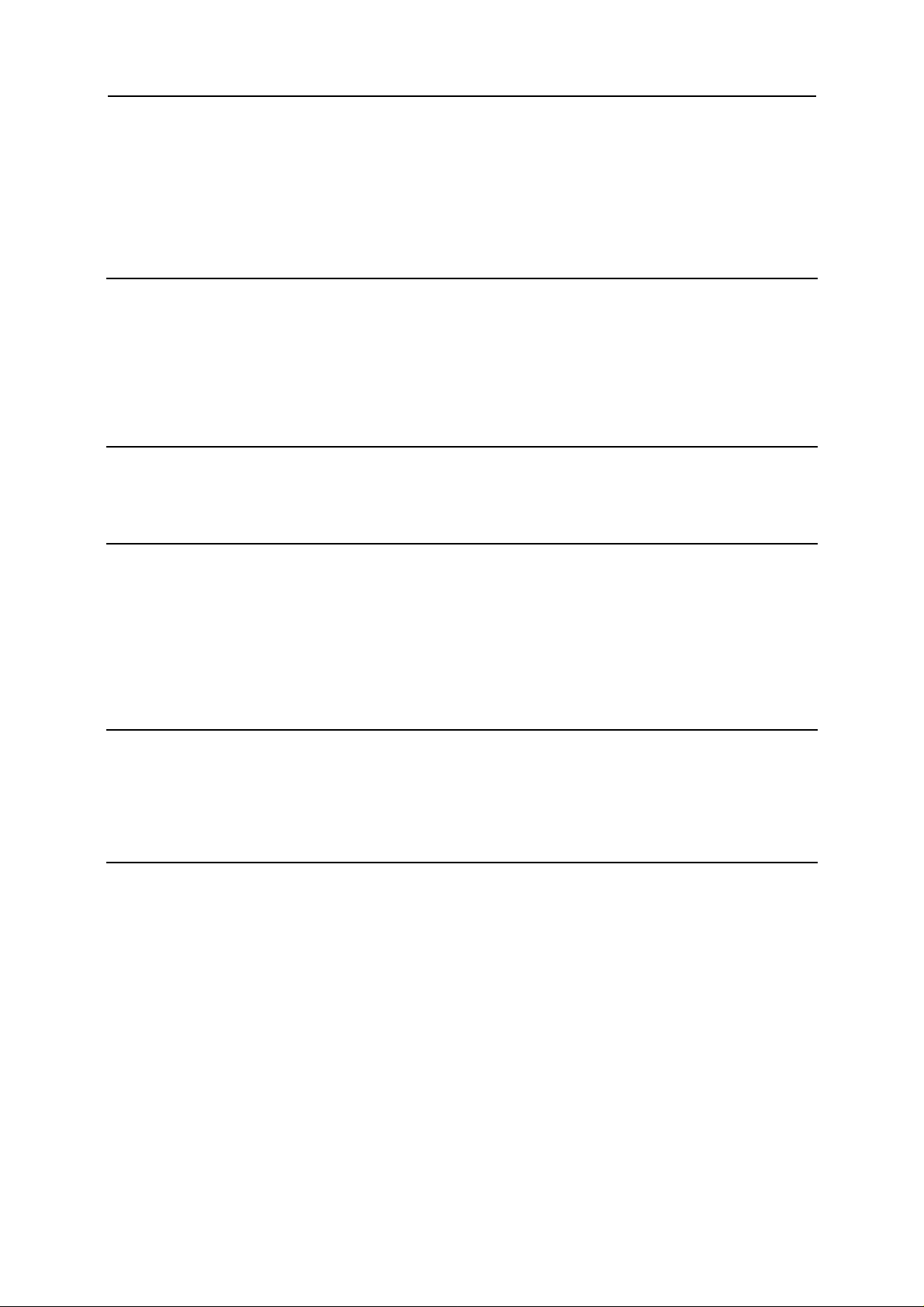
3
Contents
Introduction 5
About Parallels Transporter ......................................................................................................................... 5
About This Guide......................................................................................................................................... 5
Organization of This Guide .............................................................................................................. 6
Documentation Conventions............................................................................................................. 6
Getting Help................................................................................................................................................. 7
Feedback......................................................................................................................................................8
System Requirements 9
Host Computer System Requirements.........................................................................................................9
Source Computer System Requirements.................................................................................................... 10
Installing Parallels Transporter and Parallels Transporter Agent 12
Installing and Removing Parallels Transporter.......................................................................................... 12
Installing Parallels Transporter Agent........................................................................................................ 12
Installing in Windows..................................................................................................................... 13
Installing in Linux........................................................................................................................... 15
Removing Parallels Transporter Agent...................................................................................................... 15
Removing From Windows.............................................................................................................. 15
Removing From Linux.................................................................................................................... 16
Migration Process Overview 17
Initiating Migration.................................................................................................................................... 17
Deciding on the Migration Method............................................................................................................ 18
Defining the Name and Location............................................................................................................... 18
Finishing Migration.................................................................................................................................... 19
Working With Parallels Transporter 20
Migration Scenarios...................................................................................................................................21
Migrating With Parallels Transporter......................................................................................................... 22
Using Parallels USB Cable............................................................................................................. 23
Using Network or FireWire............................................................................................................27
Using an External Storage Device..................................................................................................31
Migrating From Boot Camp............................................................................................................ 35
Page 4

Contents 4
Troubleshooting and Limitations 37
Viewing Product Information.....................................................................................................................37
Firewall Settings ........................................................................................................................................ 38
Migration Errors......................................................................................................................................... 39
Activation Problems................................................................................................................................... 39
Reviving Applications................................................................................................................................ 39
Glossary 40
Index 43
Page 5

5
C HAPTER 1
Introduction
This chapter provides basic information about Parallels Transporter® and this guide.
In This Chapter
About Parallels Transporter .................................................................................................. 5
About This Guide..................................................................................................................5
Getting Help.......................................................................................................................... 7
Feedback ............................................................................................................................... 8
About Parallels Transporter
Parallels Transporter allows you to migrate physical computers to Parallels virtual machines.
The Parallels Transporter package includes two applications: Parallels Transporter and Parallels
Transporter Agent.
Parallels Transporter is installed on the computer that will host the resulting virtual machine
(the host computer). Parallels Transporter receives data from Parallels Transporter Agent
and transfers it to Parallels virtual machines.
Parallels Transporter Agent is installed on the remote physical computer you are planning to
migrate (the source computer). It collects essential system data on the source computer and
transfers it to Parallels Transporter over network or using the Parallels USB cable or an
external storage device.
About This Guide
This guide is aimed at a wide range of users who want to use Parallels Transporter to transfer
their physical computers to Parallels virtual machines. The guide provides both high-level
concept descriptions and detailed step-by-step instructions that will help you learn the product
quickly and easily.
Abbreviations Used in the Text
The following abbreviations are used in the guide:
OS is used instead of operating system in long sentences where using it will not change the
meaning of the sentence.
VM is used instead of virtual machine in long sentences where using it will not change the
meaning of the sentence.
Page 6
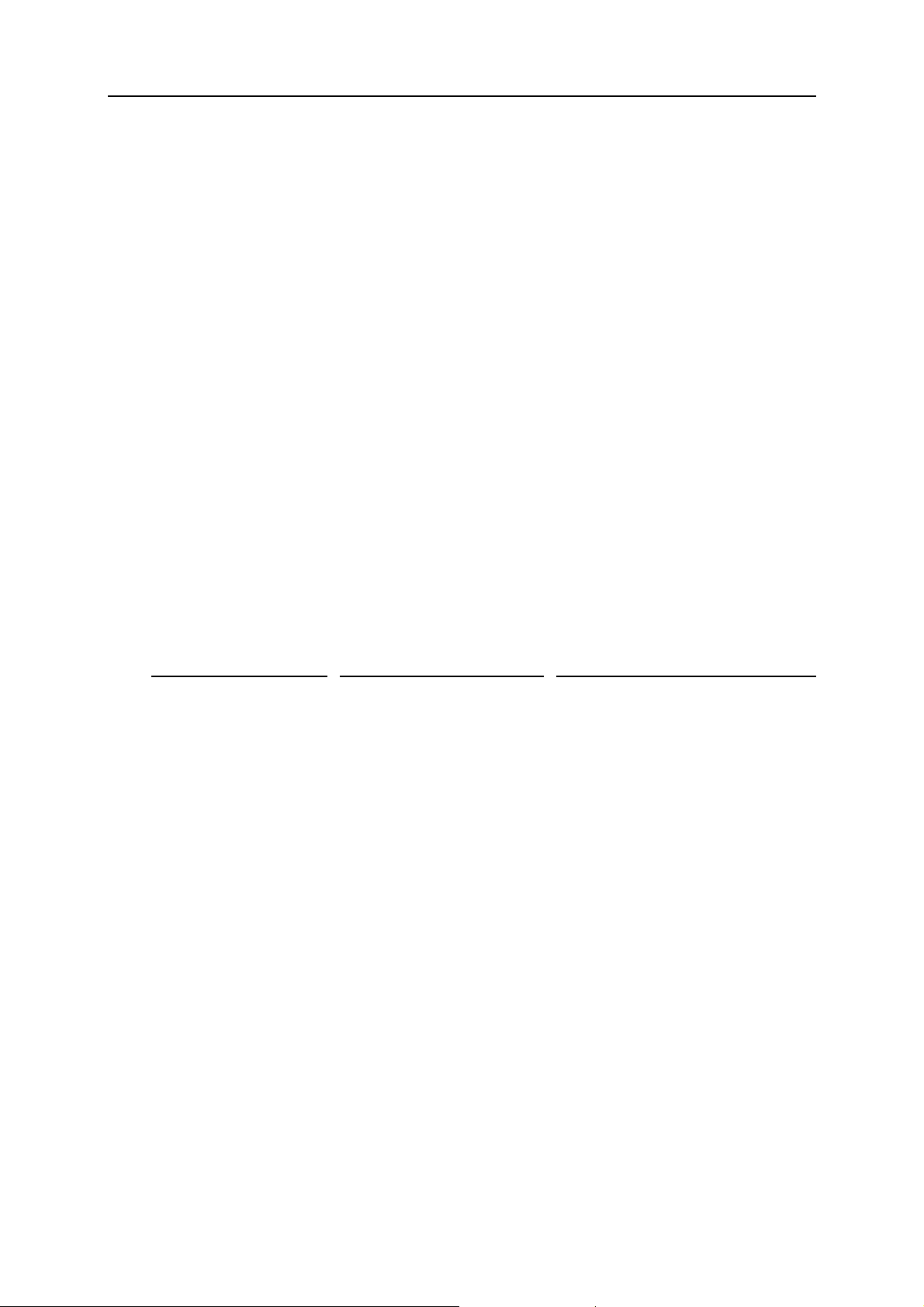
Introduction 6
Organization of This Guide
The present guide comprises the following chapters:
Introduction (p. 5). Provides basic information about the product and this guide.
stem Requirements (p. 9). Provides information about the system requirements your
Sy
mputers must meet to ensure successful installation and operation of the product.
co
Installing Parallels Transporter and Parallels Transporter Agent (p. 12). Provides detailed
instructions on the product
installation and deinstallation.
Migration Process Overview (p. 17). Provides information on basic Parallels Transporter
notions.
Working With Parallels T
instructions o
n how to perform them.
ransporter (p. 20). Provides typical migration scenarios and
Troubleshooting and Limitations (p. 37). Provides solutions for some issues you may
encounter when using Parallels Transporter.
Documentation Conventions
Before you start using this guide, it is important to understand the documentation conventions
used in it.
The table below presents the existing formatting conventions.
Formatting convention Type of Information Example
Special Bold
Items you must select, such as
menu options, command
buttons, or items in a list.
Titles of chapters, sections, and
subsections.
Go to the Resources tab.
Read the Basic Administration chapter.
Page 7

Introduction 7
Italics Used to emphasize the
importance of a point, to
introduce a term or to designate
a command-line placeholder,
which is to be replaced with a
real name or value.
Monospace
Preformatted
Monospace Bold
Key+Key Key combinations for which
The names of commands, files,
and directories.
On-screen computer output in
your command-line sessions;
source code in XML, C++, or
other programming languages.
What you type, as contrasted
with on-screen computer
output.
the user must press and hold
down one key and then press
another.
These are the so-called EZ templates.
To destroy a Container, type vzctl
destroy ctid.
Use vzctl start to start a
Container.
Saved parameters for Container
101
# rpm –V virtuozzo-release
Ctrl+P, Alt+F4
Besides the formatting conventions, you should also know about the document organization
convention applied to Parallels documents: chapters in all guides are divided into sections,
which, in their turn, are subdivided into subsections. For example, About This Guide is a section,
and Documentation Conventions is a subsection.
Getting Help
Parallels Transporter offers several options for accessing the necessary information:
Help buttons. Click the
Parallels Transporter Agent window to open a corresponding help page.
Parallels Transporter User's Guide. This document contains extensive information about the
product, its usage, and troubleshooting. The PDF version of this guide can be accessed from
the Parallels Desktop Help menu > Online Documentation.
Parallels website (http://www.parallels.com). Explore the Support web page that includes
product
help files and the FAQ section.
Parallels Knowledge Base (http://kb.parallels.com/). This online resource
valuable articles about using Parallels Transporter and other Parallels products.
Help files for Parallels Transporter. They are available through the Help menu > Parallels
Transporter Help.
Help button at the bottom of the Parallels Transporter or
comprises
