Page 1
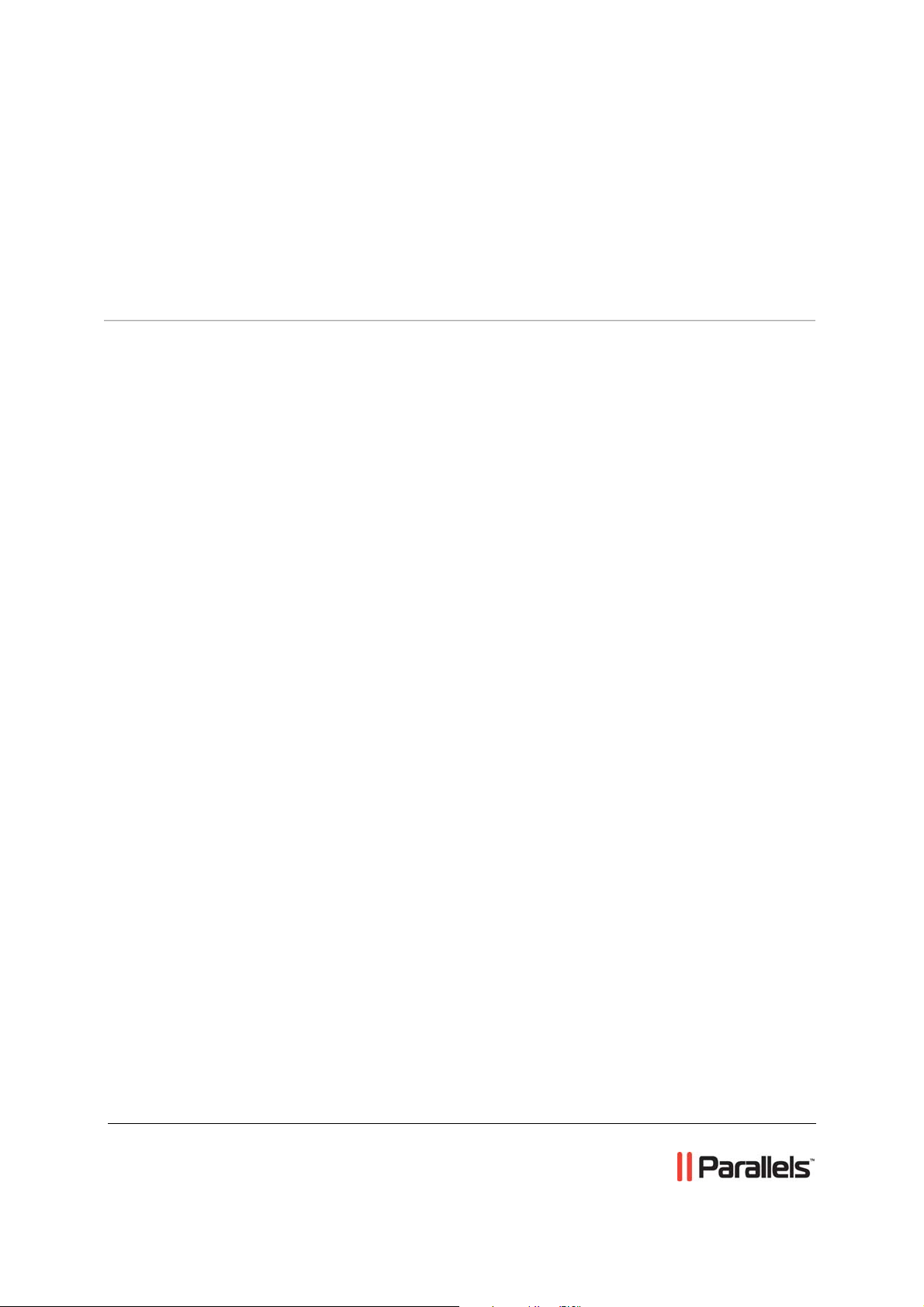
Parallels® Plesk Panel
Reference
Command Line Interface
Parallels PleskPanel 9.5 for Linux/Unix
Revision 1.0
Page 2

Copyright Notice
ISBN: N/A
Parallels
660 SW 39
Suite 205
Renton, Washington 98057
USA
Phone: +1 (425) 282 6400
Fax: +1 (425) 282 6444
© Copyright 1999-2010,
Parallels, Inc.
th
Street
All rights reserved
Distribution of this work or derivative of this work in any form is prohibited unless prior written
permission is obtained from the copyright holder.
Patented technology protected by U.S.Patents 7,328,225; 7,325,017; 7,293,033; 7,099,948;
7,076,633.
Patents pending in the U.S.
Product and service names mentioned herein are the trademarks of their respective owners.
Page 3
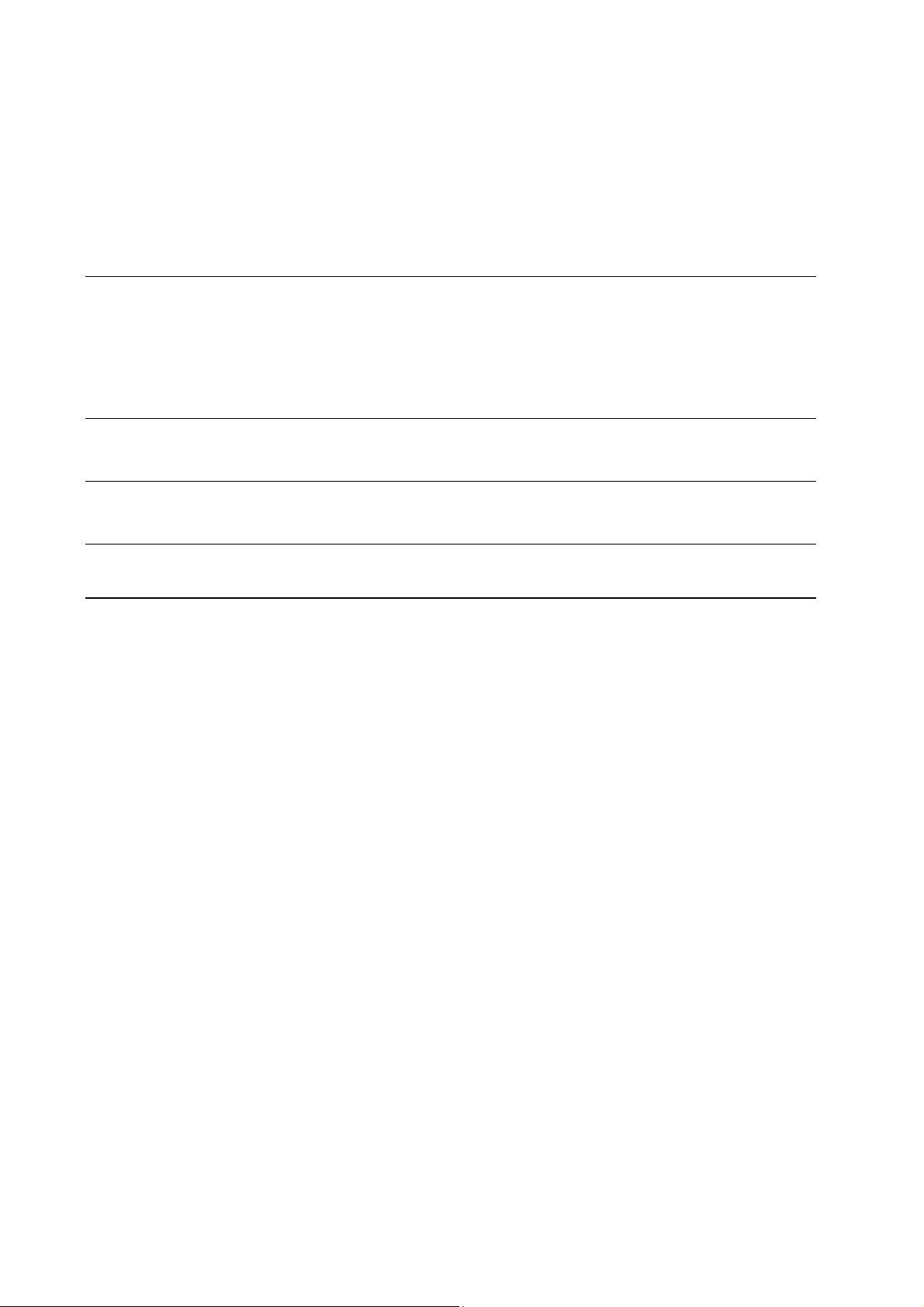
Contents
Preface 5
About This Guide ........................................................................................................................... 5
Who Should Read This Document ................................................................................................ 5
Typographical Conventions ........................................................................................................... 5
Feedback ....................................................................................................................................... 7
History of Changes in CL Utilities 8
Command Line Utilities Overview 11
Getting Started with Command Line Utilities 12
Using Command Line Utilities 13
Administrator’s Server Preferences: admin Utility ....................................................................... 15
Address Book: turboaddr Utility ................................................................................................... 18
Anonymous FTP Access: anonftp Utility ..................................................................................... 21
APS Catalog: aps_catalog Utility ................................................................................................. 24
Client Accounts: client Utility ....................................................................................................... 27
Client Limits, Permissions, and Interface Settings: client_pref Utility ......................................... 34
Client Templates: client_template Utility ..................................................................................... 43
ColdFusion Service on Parallels Plesk Panel Server: cfsetting Utility ........................................ 52
Custom Buttons: custombutton Utility ......................................................................................... 53
Databases: database Utility ......................................................................................................... 59
Database Servers: database-server Utility .................................................................................. 64
Desktop Presets: desktop Utility .................................................................................................. 67
DNS Zone Template: server_dns Utility ...................................................................................... 70
DNS Zones on Domains: dns Utility ............................................................................................ 78
Domain Accounts: domain Utility ................................................................................................. 86
Domain Administrator Accounts: domadmin Utility ..................................................................... 98
Domain Aliases: domalias Utility ............................................................................................... 105
Domain Limits and Preferences: domain_pref Utility ................................................................ 108
Domain Templates: domain_template Utility ............................................................................. 113
Event Handlers: event_handler Utility ....................................................................................... 124
Greylisting: grey_listing Utility ................................................................................................... 127
Interface and System Preferences: server_pref Utility .............................................................. 131
Interface Templates: interface_template Utility ......................................................................... 136
IP Addresses: ipmanage Utility ................................................................................................. 139
IP Pools: ip_pool Utility .............................................................................................................. 142
License Key Properties: keyinfo Utility ...................................................................................... 144
Mail Accounts: mail Utility .......................................................................................................... 145
Mail Autoresponders: autoresponder Utility .............................................................................. 152
Mail Server Settings: mailserver Utility ...................................................................................... 157
Mailing Lists: maillist Utility ........................................................................................................ 163
OS Update Sources: ai_prefs Utility .......................................................................................... 167
Reseller Accounts: reseller Utility .............................................................................................. 170
Page 4

Preface 4
Reseller Limits, Permissions, and Interface Settings: reseller_pref Utility
Reseller Templates: reseller_template Utility ............................................................................ 184
Server Configuration: init_conf Utility ........................................................................................ 193
Services: service Utility ............................................................................................................. 199
Single Sign-On Configuration: sso Utility .................................................................................. 202
Site Applications: siteapp Utility ................................................................................................ 205
Site Directories Protection: protdir Utility ................................................................................... 207
Sitebuilder Integration: sitebuilder Utility ................................................................................... 211
Spam Filtering: spamassassin Utility ........................................................................................ 212
SSL Certificates: certificate Utility ............................................................................................. 216
Subdomains: subdomain Utility ................................................................................................. 221
Tomcat Service and Java Applications on Domains: tomcat Utility .......................................... 226
Traffic on Domain: traffic Utility ................................................................................................. 229
Virtual Host Templates: skeleton Utility ..................................................................................... 232
Web Statistics: webstat Utility ................................................................................................... 234
Web Users: webuser Utility ....................................................................................................... 236
................................ 176
Page 5

Preface 5
Preface
In this section:
About This Guide ................................................................................................. 5
Who Should Read This Document ...................................................................... 5
Typographical Conventions ................................................................................. 5
Feedback ............................................................................................................. 7
About This Guide
This document contains a complete description of command line utilities, commands, and
options for Parallels Plesk Panel for Linux/Unix.
Who Should Read This Document
This document is intended for Parallels Plesk Panel administrators who want to manage the
Parallels Plesk Panel server and its configuration locally using command line utilities. The
document can also be used by third-party developers to integrate Parallels Plesk Panel with
other products installed on the same server.
Typographical Conventions
The following kinds of formatting in the text identify special information.
Formatting convention Type of Information Example
Special Bold
Items you must select, such as
menu options, command
buttons, or items in a list.
Go to the QoS tab.
Titles of chapters, sections,
and subsections.
Read the Basic Administration
chapter.
Page 6

6 Preface
#
Italics
Monospace
Preformatted On-screen computer output in
Used to emphasize the
importance of a point, to
introduce a term or to
designate a command line
placeholder, which is to be
replaced with a real name or
value.
The names of style sheet
selectors, files and directories,
and CSS fragments.
your command-line sessions;
source code in XML, C++, or
other programming languages.
The system supports the so
called wildcard character
search.
The license file is called
license.key.
Unix:
# ls –al /files
total 14470
Windows:
Preformatted Bold What you type, contrasted with
on-screen computer output.
cd /root/rpms/php
The following kinds of formatting in the text identify special information.
Formatting convention Type of Information Example
Special Bold
Italics
Monospace
Items you must select, such
as menu options, command
buttons, or items in a list.
Titles of chapters, sections,
and subsections.
Used to emphasize the
importance of a point, to
introduce a term or to
designate a command line
placeholder, which is to be
replaced with a real name
or value.
The names of style sheet
selectors, files and
directories, and CSS
fragments.
Go to the QoS tab.
Read the Basic Administration
chapter.
These are the so-called
shared VPSs.
msiexec /i <name of the
aforementioned *.msi file or
GUID>
Install Plesk to the
”c:\plesk bin” directory.
Page 7

Preface 7
d
>
Preformatted
Preformatted Bol
On-screen computer output
in your command-line
sessions; logs; source code
in XML, C++, or other
programming s.
What you type, contrasted
with on-screen computer
output.
05:31:49 Success.
Admin John Smith was
added.
cd %plesk_bin%
Feedback
If you have found an error in this guide, or if you have suggestions or ideas on how to
improve this guide, please send your feedback using the online form at
http://www.parallels.com/en/support/usersdoc/
chapter and section titles, and the fragment of text in which you have found an error.
. Please include in your report the guide’s title,
