Page 1
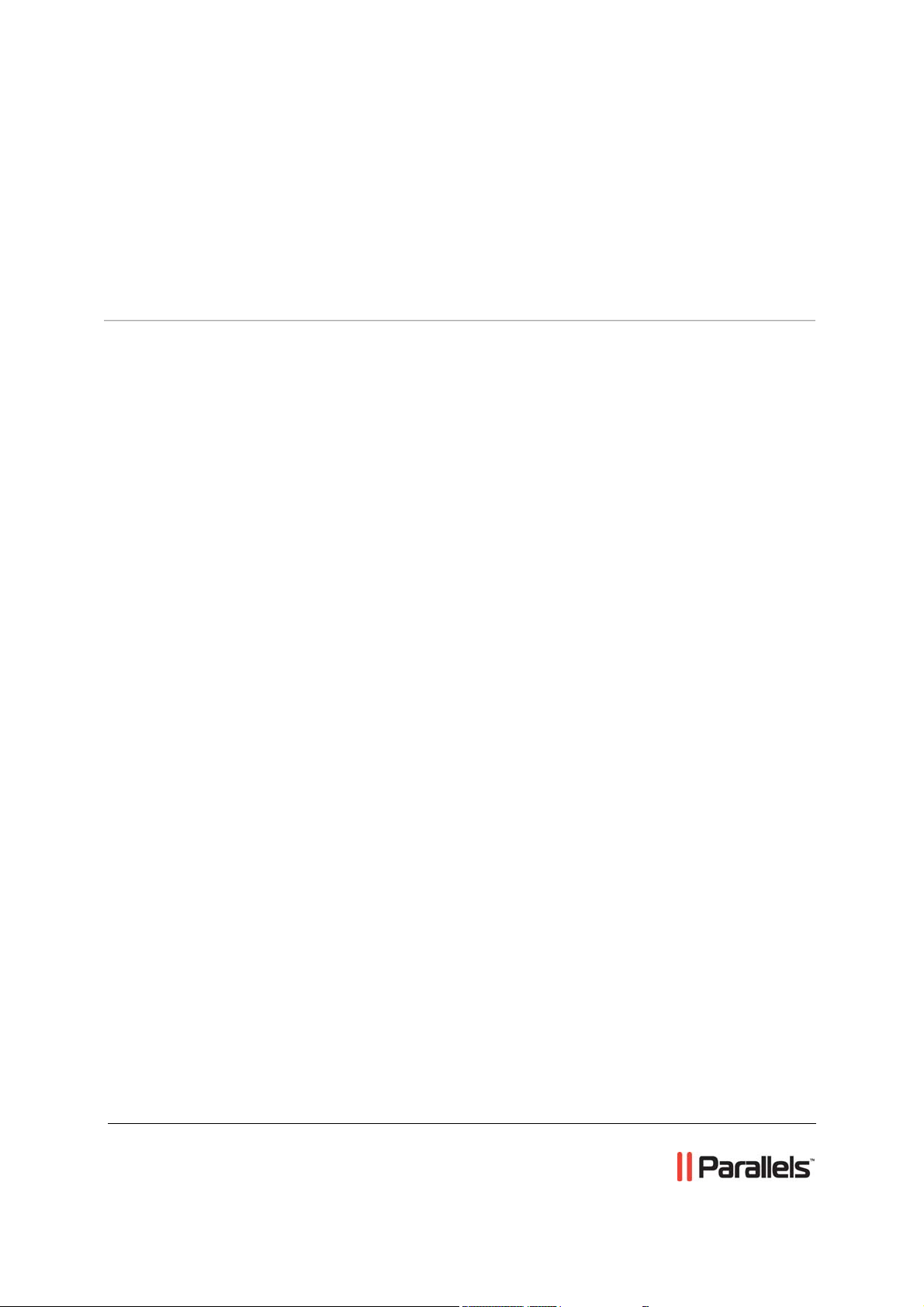
Parallels® Plesk Panel
Parallels Plesk Panel 9.5 Client's Guide
Revision 1.1
Page 2

Copyright Notice
ISBN: N/A
Parallels
660 SW 39th Street
Suite 205
Renton, Washington 98057
USA
Phone: +1 (425) 282 6400
Fax: +1 (425) 282 6444
© Copyright 1999-2010,
Parallels, Inc.
All rights reserved
Distribution of this work or derivative of this work in any form is prohibited unless prior written
permission is obtained from the copyright holder.
Patented technology protected by U.S.Patents 7,328,225; 7,325,017; 7,293,033; 7,099,948;
7,076,633.
Patents pending in the U.S.
Product and service names mentioned herein are the trademarks of their respective owners.
Page 3
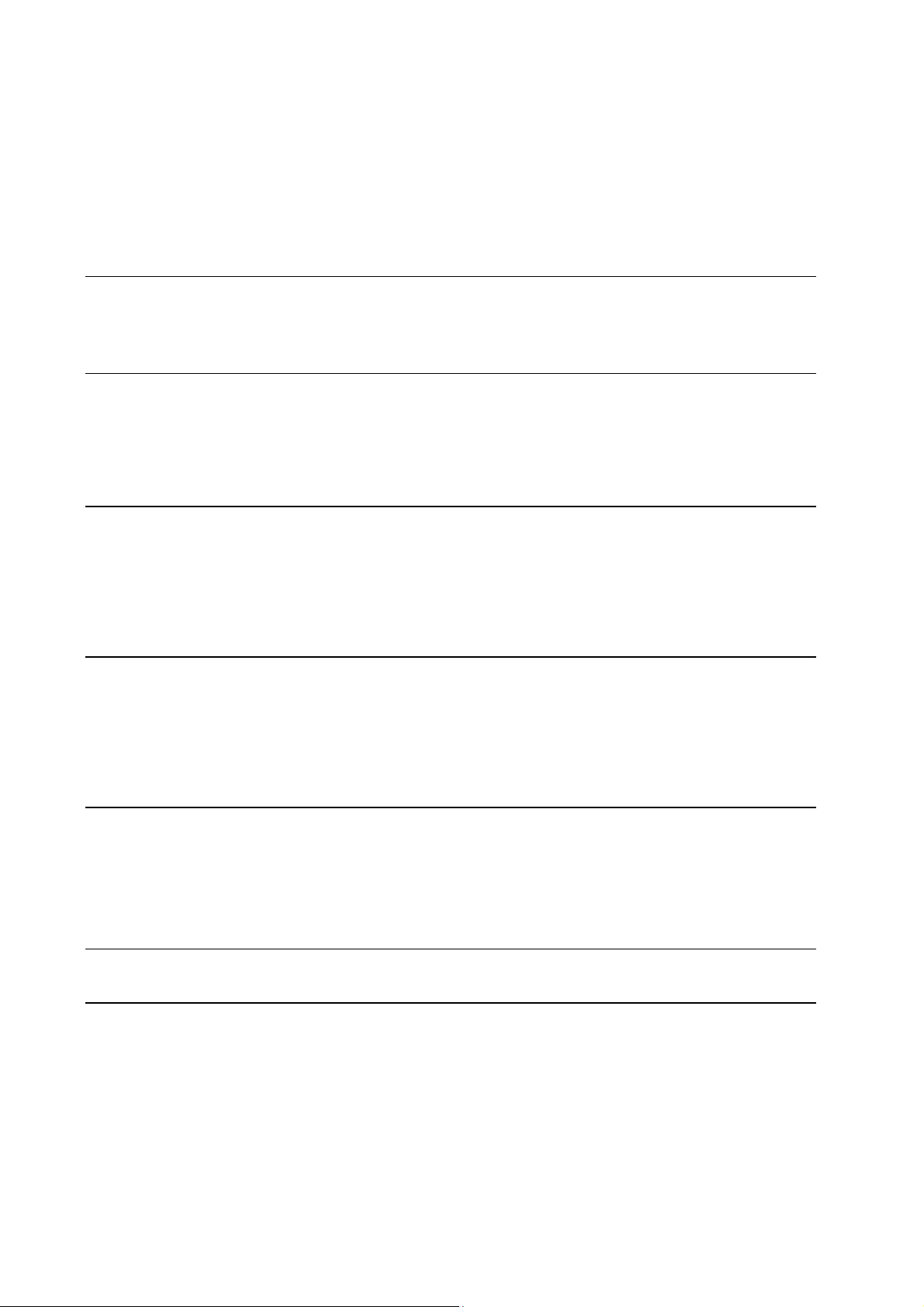
Contents
Preface 7
Typographical Conventions ........................................................................................................... 7
Feedback ....................................................................................................................................... 8
Getting Started 9
Logging In to Parallels Plesk Panel ............................................................................................. 10
If You Forgot Your Password ............................................................................................ 10
Becoming Familiar with Parallels Plesk Panel ............................................................................ 11
Changing Your Contact Information and Password .................................................................... 15
Setting Up a Global Account 16
Creating a Global Account .......................................................................................................... 16
Connecting Local Accounts To Your Global Account ................................................................. 17
Switching Between Accounts ...................................................................................................... 18
Changing Global Account Password ........................................................................................... 18
Disconnecting Local Accounts From Global Account ................................................................. 19
Customizing Your Control Panel 20
Customizing Your Home Page .................................................................................................... 21
Customizing Home Pages for Domain Administrator Accounts .................................................. 22
Setting Interface Language and Skin for Your Control Panel ..................................................... 22
Setting a Custom Logo ................................................................................................................ 23
Adding and Removing Hyperlink Buttons .................................................................................... 24
Viewing Resource Allotments and Hosting Features Included in Your Hosting Package 25
Viewing IP addresses Included in Your Hosting Package .......................................................... 26
Viewing Resource Allotments for Your Account .......................................................................... 27
Viewing the List of Operations You Can Perform within Your Control Panel .............................. 29
Viewing Your Account Balance ................................................................................................... 30
Simplifying Setup of Web Sites 31
Hosting Web Sites 37
Prepackaging Branded Default Site Pages (Virtual Host Template) ........................................... 38
Setting Up Hosting Account for a Web Site ................................................................................ 39
Limiting the Amount of Resources a Site Can Consume .................................................. 43
Allowing the Site Owner to Log in to Control Panel .......................................................... 46
Creating and Publishing a Site .................................................................................................... 48
Creating and Publishing Web Sites Using Sitebuilder ...................................................... 48
Publishing Sites Through FTP .......................................................................................... 49
Publishing Sites Through Parallels Plesk Panel's File Manager ...................................... 52
Publishing Sites Through SSH Connection ...................................................................... 53
Publishing Sites with Microsoft FrontPage (Windows Hosting) ........................................ 53
Page 4

Preface 4
Using Additional Microsoft FrontPage Acc
Changing Microsoft FrontPage Settings (Windows Hosting) ............................................ 57
Publishing Sites with Adobe Dreamweaver ...................................................................... 58
Previewing a Site ......................................................................................................................... 59
Configuring ASP.NET (Windows Hosting) .................................................................................. 59
Configuring ASP.NET for Domains ................................................................................... 60
Configuring ASP.NET for Virtual Directories ..................................................................... 63
Restoring Default ASP.NET Configuration ....................................................................... 65
Changing .NET Framework Version for Domains ............................................................. 65
Changing .NET Framework Version for Virtual Directories .............................................. 66
Setting PHP Version for a Domain (Windows Hosting) ............................................................... 66
Deploying Databases .................................................................................................................. 67
Creating or Importing a Database ..................................................................................... 68
Creating Database User Accounts .................................................................................... 69
Changing Database User Passwords ............................................................................... 69
Removing Database User Accounts ................................................................................. 70
Removing Databases ........................................................................................................ 70
Accessing Data From External Databases (Windows Hosting) .................................................. 70
Creating Connections to External Databases ................................................................... 71
Changing Settings Of Existing ODBC Connections .......................................................... 71
Removing Connections to External Databases ................................................................ 72
Configuring Data Source Names for Adobe ColdFusion (Windows Hosting) ............................. 72
Creating a New Data Source Name .................................................................................. 73
Changing Settings of a Data Source Name ...................................................................... 73
Removing a Data Source Name ....................................................................................... 74
Installing Applications .................................................................................................................. 75
Installing Java Web Applications ...................................................................................... 77
Installing ASP.NET Web Applications (Windows Hosting) ............................................... 79
Installing Ruby Web Applications (Linux Hosting) ............................................................ 81
Using IIS Application Pool ........................................................................................................... 82
Setting Up IIS Application Pool ......................................................................................... 83
Disabling IIS Application Pool ........................................................................................... 84
Using Google Services for Websites ........................................................................................... 85
Securing Web Sites ..................................................................................................................... 87
Securing E-commerce Transactions with Secure Sockets Layer Encryption ................... 87
Restricting Bandwidth Usage for Sites .............................................................................. 94
Restricting the Amount of Simultaneous Connections to Sites ......................................... 94
Protecting Sites From Bandwidth Stealing (Windows Hosting) ........................................ 95
Restricting Access to Web Server's Resources with Password Protection ...................... 95
Setting File and Directory Access Permissions (Linux Hosting) ....................................... 98
Setting File and Directory Access Permissions (Windows Hosting) ................................. 99
Organizing Site Structure with Subdomains .............................................................................. 104
Setting Up Subdomains (Linux Hosting) ......................................................................... 105
Setting Up Subdomains (Windows Hosting) ................................................................... 106
Removing Subdomains ................................................................................................... 108
Setting Up Additional Domain Names for a Site (Domain Aliases) ........................................... 108
Setting Up a Domain Alias .............................................................................................. 109
Modifying Properties of a Domain Alias .......................................................................... 110
Removing a Domain Alias ............................................................................................... 110
Using Virtual Directories ............................................................................................................ 111
Creating Virtual Directories ............................................................................................. 112
Changing Virtual Directory Settings ................................................................................ 114
Adding and Removing MIME Types ............................................................................... 116
Setting PHP Version for Virtual Directories ..................................................................... 118
Removing Virtual Directories ........................................................................................... 119
Hosting Personal Web Pages on Your Web Server .................................................................. 120
Changing FTP Password for a Web Page Owner .......................................................... 121
Allocating More Disk Space to the Web Page Owner .................................................... 121
Removing Web Page Owner's Account .......................................................................... 121
ounts (Windows Hosting) ............................... 56
Page 5

Preface 5
Setting Up Anonymous FTP Access to the Server
Customizing Web Server Error Messages (Linux Hosting) ....................................................... 124
Customizing Web Server Error Messages (Windows Hosting) ................................................. 126
Customizing DNS Zone Configuration for Domains .................................................................. 127
Adding Resource Records .............................................................................................. 128
Modifying Resource Records .......................................................................................... 129
Removing Resource Records ......................................................................................... 130
Restoring the Original Zone Configuration ...................................................................... 131
Serving Sites with External Domain Name Servers .................................................................. 132
Changing Web Hosting Type from Physical to Forwarding ...................................................... 134
Serving Domain Names for Sites Hosted on Other Servers (Domain Forwarding) .................. 135
Upgrading Web Site Hosting Accounts ..................................................................................... 136
Introducing Similar Changes to Numerous Web Hosting Accounts................................ 137
Suspending and Unsuspending Web Sites ............................................................................... 138
Removing Web Sites ................................................................................................................. 138
................................................................... 122
Using E-mail Services 139
Creating Mailboxes .................................................................................................................... 140
Accessing Your Mail .................................................................................................................. 141
Setting Up Microsoft Office Outlook 2007 ....................................................................... 142
Setting Up Microsoft Outlook Express 6 ......................................................................... 145
Setting Up Mozilla Thunderbird ....................................................................................... 149
Setting Up Apple Mail ...................................................................................................... 154
Protecting Mailboxes From Spam ............................................................................................. 159
Setting Up Additional Disposable E-mail Addresses (Mail Aliases) ............................... 160
Setting Up SpamAssassin Spam Filter ........................................................................... 160
Protecting Mailboxes From Viruses .......................................................................................... 164
Switching on Anti-virus Protection .................................................................................. 164
Switching off Anti-virus Protection .................................................................................. 165
Suspending and Unsuspending Mailboxes ............................................................................... 166
Removing Mailboxes ................................................................................................................. 167
Switching off the Mailbox Service When You Have Decided to Turn Your Account into a Mail
Forwarder .................................................................................................................................. 167
Setting Up Mail Forwarding to a Single E-mail Address ........................................................... 168
Suspending and Unsuspending Mail Forwarders ........................................................... 168
Setting Up Mail Forwarding to Multiple E-mail Addresses ........................................................ 169
Adding and Removing Recipient Addresses ................................................................... 170
Switching off Mail Forwarding to Multiple E-mail Addresses .......................................... 171
Removing Mail Forwarders ....................................................................................................... 171
Setting Up Automatic Reply ...................................................................................................... 172
Switching off Automatic Reply ................................................................................................... 174
Setting Up Site-wide Preferences for Handling Mail to Nonexistent Users (Mail Bounce) ....... 175
Introducing Similar Changes to a Number of Mail Accounts at Once ....................................... 176
Maintaining Mailing Lists ........................................................................................................... 176
Setting Up a Mailing List ................................................................................................. 177
Subscribing and Unsubscribing Users ............................................................................ 178
Posting to Your Mailing List ............................................................................................. 178
Removing Mailing Lists ................................................................................................... 178
Viewing Statistics 179
Adjusting Preferences for Web Statistics Presentation by Webalizer ....................................... 181
Hiding and Unhiding Internal References from Your and Other Sites ............................ 182
Grouping and Ungrouping References from Other Sites ................................................ 183
Hiding and Unhiding Direct Requests ............................................................................. 183
Automating Report Generation and Delivery by E-mail ............................................................ 184
Viewing Log Files and Configuring Recycling of Log Files ....................................................... 186
Page 6

Preface 6
Backing Up And Restoring Your Data 187
Configuring Control Panel for Using FTP Repository................................................................ 188
Backing Up Your Account with Your Domains .......................................................................... 189
Backing Up Individual Domains (Web Sites) ............................................................................. 190
Backing Up Databases (Windows Hosting) .............................................................................. 190
Scheduling Backups .................................................................................................................. 192
Restoring Data From Backup Archives ..................................................................................... 193
Restoring Databases ................................................................................................................. 194
Recovering Orphaned Database Users .......................................................................... 195
Maintaining Your Backup Files Repository ............................................................................... 195
Uploading Backup Files to Server ................................................................................... 196
Downloading Backup Files from Server .......................................................................... 196
Removing Backup Files from Server .............................................................................. 196
Maintaining Database Backup Files Repository (Windows Hosting) ........................................ 197
Uploading Database Backup Files To Server ................................................................. 197
Downloading Database Backup Files From Server ........................................................ 198
Removing Database Backup Files From Server ............................................................. 198
Scheduling Tasks 199
Scheduling a Task (Linux Hosting) ........................................................................................... 200
Scheduling a Task (Windows Hosting) ..................................................................................... 201
Suspending and Resuming Execution of Tasks ........................................................................ 202
Canceling a Task ....................................................................................................................... 202
Monitoring Connections to Control Panel and FTP Services 203
Monitoring Connections to Control Panel .................................................................................. 203
Monitoring Connections to FTP Service .................................................................................... 204
Accessing The Server Using Remote Desktop (Windows Hosting) 205
Using Help Desk for Resolving Your Customers' Issues and Requesting Assistance from Provider
207
Viewing Trouble Tickets in Your Help Desk .............................................................................. 208
Submitting a Problem Report to Your Service Provider ............................................................ 209
Commenting and Closing Trouble Tickets ................................................................................ 209
Page 7

Preface 7
Preface
In this section:
Typographical Conventions ................................................................................. 7
Feedback ............................................................................................................. 8
Typographical Conventions
The following kinds of formatting in the text identify special information.
Formatting convention Type of Information Example
Special Bold
Italics
Monospace
Items you must select, such as
menu options, command
buttons, or items in a list.
Titles of chapters, sections,
and subsections.
Used to emphasize the
importance of a point, to
introduce a term or to
designate a command line
placeholder, which is to be
replaced with a real name or
value.
The names of style sheet
selectors, files and directories,
and CSS fragments.
Go to the QoS tab.
Read the Basic Administration
chapter.
The system supports the so
called wildcard character
search.
The license file is called
license.key.
Page 8

8 Preface
d
Preformatted Bol
What you type, contrasted with
on-screen computer output.
Unix/Linux:
# cd /root/rpms/php
Windows:
>cd %myfolder%
Preformatted
On-screen computer output in
your command-line sessions;
source code in XML, C++, or
other programming languages.
Unix/Linux:
# ls –al /files
total 14470
Windows:
>ping localhost
Reply from 127.0.0.1:
bytes=32 time<1ms
TTL=128
Feedback
If you have found an error in this guide, or if you have suggestions or ideas on how to
improve this guide, please send your feedback using the online form at
http://www.parallels.com/en/support/usersdoc/
chapter and section titles, and the fragment of text in which you have found an error.
. Please include in your report the guide's title,
