Paradyne TNE1520-P, TNE1520-S Installation Instructions Manual

1
TNE1520-P and TNE1520-S
T1 Network Extenders Installation Instructions
Document Number TNE1-A2-GN12-20
September 2005
Contents
Software and Firmware License Agreement ................................................. 1
Product Documentation ................................................................................ 3
Warranty, Sales, Service, and Training Information ...................................... 3
Package Contents ......................................................................................... 3
Connecting to Power ..................................................................................... 4
Configure the T1 Ports .................................................................................. 5
Connect the T1 Lines .................................................................................... 9
Connect the Ethernet Line ............................................................................ 10
LED Indicators .............................................................................................. 12
EMI Notices .................................................................................................. 14
ACTA Customer Information ......................................................................... 14
Supplier's Declaration of Conformity ............................................................. 16
Notice to Users of the Canadian Telephone Network ................................... 16
Important Safety Instructions ........................................................................ 17
Software and Firmware License Agreement
ONCE YOU HAVE READ THIS LICENSE AGREEMENT AND AGREE TO ITS
TERMS, YOU MAY USE THE SOFTWARE AND/OR FIRMWARE INCORPORATED
INTO THE PARADYNE PRODUCT. BY USING THE PARADYNE PRODUCT YOU
SHOW YOUR ACCEPTANCE OF THE TERMS OF THIS LICENSE AGREEMENT.
IN THE EVENT THAT YOU DO NOT AGREE WITH ANY OF THE TERMS OF THIS
LICENSE AGREEMENT, PROMPTLY RETURN THE UNUSED PRODUCT IN ITS
ORIGINAL PACKAGING AND YOUR SALES RECEIPT OR INVOICE TO THE
LOCATION WHERE YOU OBTAINED THE PARADYNE PRODUCT OR THE
LOCATION FROM WHICH IT WAS SHIPPED TO YOU, AS APPLICABLE, AND YOU
WILL RECEIVE A REFUND OR CREDIT FOR THE PARADYNE PRODUCT
PURCHASED BY YOU.

2
The terms and conditions of this License Agreement (the “Agreement”) will apply to the
software and/or firmware (individually or collectively the “Software”) incorporated into
the Paradyne product (the “Product”) purchased by you and any derivatives obtained
from the Software, including any copy of either. If you have executed a separate written
agreement covering the Software supplied to you under this purchase, such separate
written agreement shall govern.
Paradyne Corporation (“Paradyne”) grants to you, and you (“Licensee”) agree to accept
a personal, non-transferable, non-exclusive, right (without the right to sublicense) to use
the Software, solely as it is intended and solely as incorporated in the Product
purchased from Paradyne or its authorized distributor or reseller under the following
terms and conditions:
1. Ownership: The Software is the sole property of Paradyne and/or its licensors. The
Licensee acquires no title, right or interest in the Software other than the license
granted under this Agreement.
2. Licensee shall not use the Software in any country other than the country in which
the Product was rightfully purchased except upon prior written notice to Paradyne
and an agreement in writing to additional terms.
3. The Licensee shall not reverse engineer, decompile or disassemble the Software in
whole or in part.
4. The Licensee shall not copy the Software except for a single archival copy.
5. Except for the Product warranty contained in the manual, the Software is provided
“AS IS” and in its present state and condition and Paradyne makes no other
warranty whatsoever with respect to the Product purchased by you. THIS
AGREEMENT EXPRESSLY EXCLUDES ALL OTHER WARRANTIES, WHETHER
EXPRESS OR IMPLIED, OR ORAL OR WRITTEN, INCLUDING WITHOUT
LIMITATION:
a. Any warranty that the Software is error-free, will operate uninterrupted in your
operating environment, or is compatible with any equipment or software
configurations; and
b. ANY AND ALL IMPLIED WARRANTIES, INCLUDING WITHOUT LIMITATION
IMPLIED WARRANTIES OF MERCHANTABILITY, FITNESS FOR A
PARTICULAR PURPOSE AND NON-INFRINGEMENT.
Some states or other jurisdictions do not allow the exclusion of implied warranties
on limitations on how long an implied warranty lasts, so the above limitations may
not apply to you. This warranty gives you specific legal rights, and you may also
have other rights which vary from one state or jurisdiction to another.
6. IN NO EVENT WILL PARADYNE BE LIABLE TO LICENSEE FOR ANY
CONSEQUENTIAL, INCIDENTAL, PUNITIVE OR SPECIAL DAMAGES,
INCLUDING ANY LOST PROFITS OR LOST SAVINGS, LOSS OF BUSINESS
INFORMATION OR BUSINESS INTERRUPTION OR OTHER PECUNIARY LOSS
ARISING OUT OF THE USE OR INABILITY TO USE THE SOFTWARE,
WHETHER BASED ON CONTRACT, TORT, WARRANTY OR OTHER LEGAL OR
EQUITABLE GROUNDS, EVEN IF PARADYNE HAS BEEN ADVISED OF THE
POSSIBILITY OF SUCH DAMAGES, OR FOR ANY CLAIM BY ANY THIRD
PARTY.

3
7. The rights granted under this Agreement may not be assigned, sublicensed or
otherwise transferred by the Licensee to any third party without the prior written
consent of Paradyne.
8. This Agreement and the license granted under this Agreement shall be terminated
in the event of breach by the Licensee of any provisions of this Agreement.
9. Upon such termination, the Licensee shall refrain from any further use of the
Software and destroy the original and all copies of the Software in the possession of
Licensee together with all documentation and related materials.
10. This Agreement shall be governed by the laws of the State of Florida, without
regard to its provisions concerning conflicts of laws.
Product Documentation
This document describes units manufactured after 13 January 2005. See the prior
version of this document for information about units manufactured on or before that date.
Complete documentation for Paradyne products is available at www.paradyne.com.
Select Support → Technical Manuals.
To order a paper copy of a Paradyne document, or to speak with a sales representative,
please call 1-727-530-2000.
Warranty, Sales, Service, and Training Information
Contact your local sales representative, service representative, or distributor directly for
any help needed. For additional information concerning warranty, sales, service, repair,
installation, documentation, training, distributor locations, or Paradyne worldwide office
locations, use one of the following methods:
Internet: Visit the Paradyne World Wide Web site at www.paradyne.com. (Be sure
to register your warranty at www.paradyne.com/warranty.)
Telephone: Call our automated system to receive current information by fax or to
speak with a company representative.
— Within the U.S.A., call 1-800-795-8004
— Outside the U.S.A., call 1-727-530-2340
Package Contents
Unpack and Inspect the Equipment. The following components should be included:
1 TNE1520
1 Power supply
If there is any visible damage, do not attempt to connect the device. Contact your sales
or service provider.
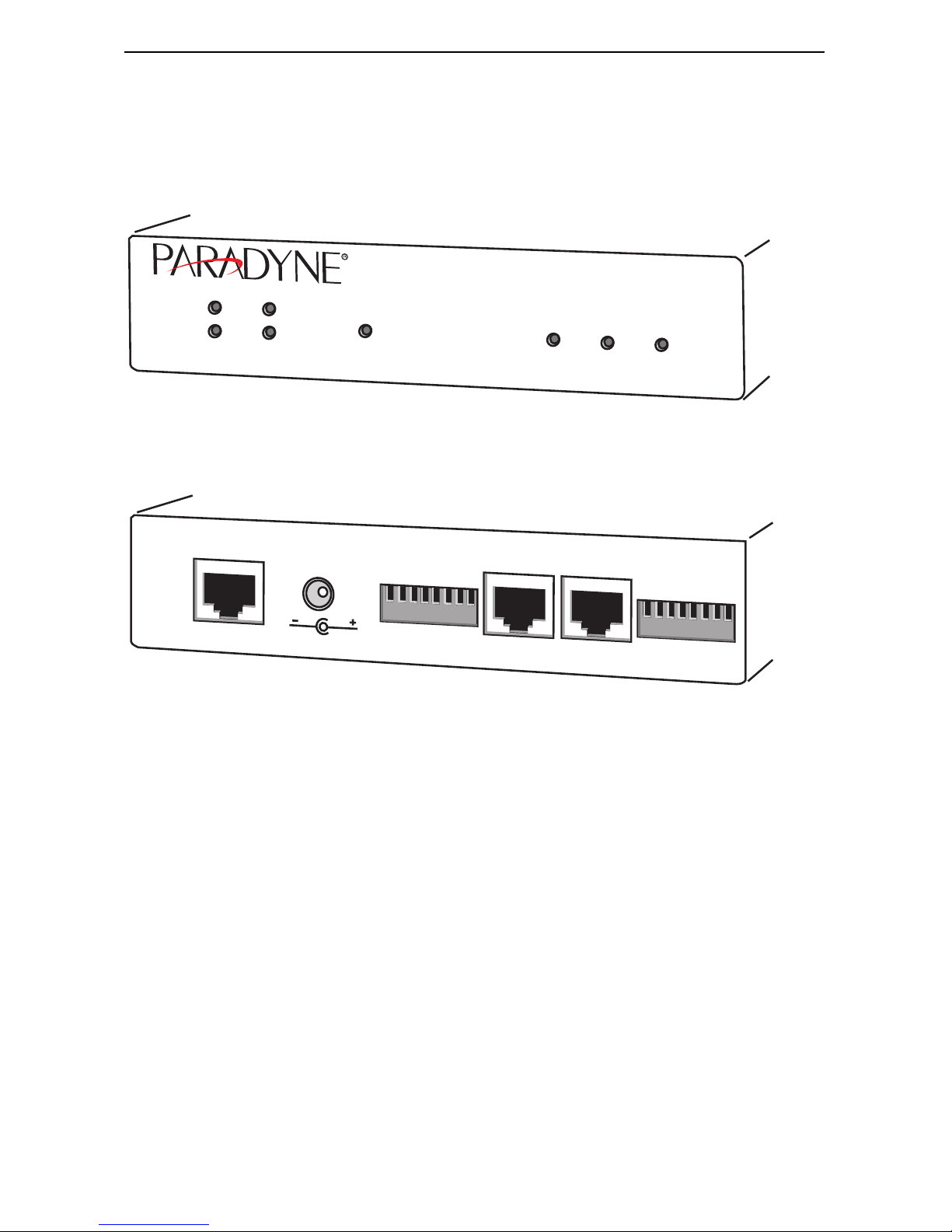
4
Connecting to Power
Plug the power supply into the Power Adapter port on the back of the TNE1520 and
connect it to your power source.
Verify that the Power LED on the front of the TNE1520 is illuminated.
Upon start up, the Ethernet link will remain disabled (as indicated by no illumination of
the Ethernet 100, Act and Lnk LEDs) until at least one of the two T1 connections has
been established.
04-17608
Port 2
T1 Connection
Power
Lnk
100
Act
Lnk
10/100 Ethernet Connection
T
1
Network Extender
TNE1520
Port 1
Alm
10/100 Connection
Port 1
Port 1 Config
04-17581
Power
Adapter
5V DC
Port 2
1
2
3
4
5
6
7
8
1
2
3
4
5
6
7
8
Port 2 Config
T1 or E1
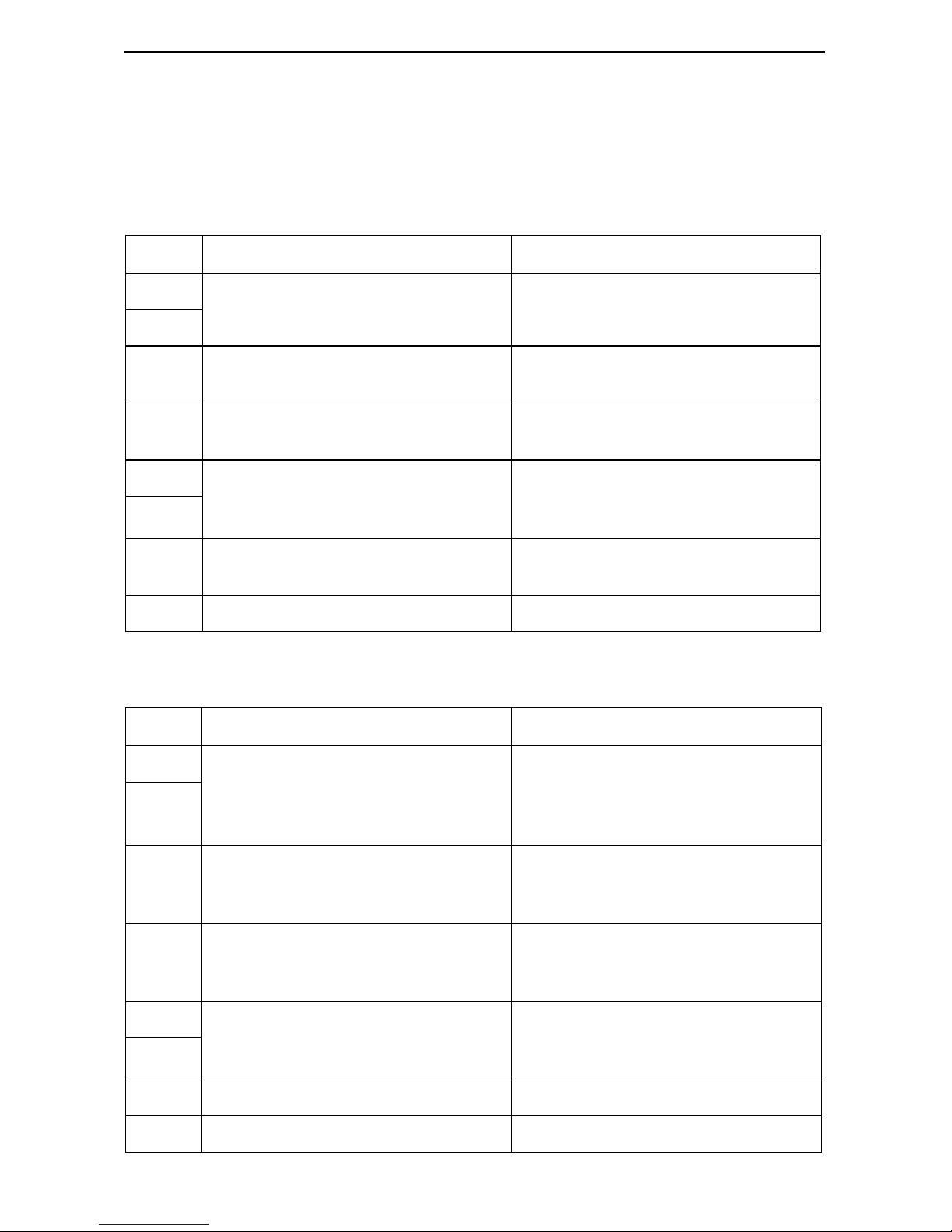
5
Configure the T1 Ports
Configuration Switches for both T1 Port 1 and T1 Port 2 are numbered from left to right,
1–8.
Table 1. TNE1520-P Provider Configuration Switches
Switch Port 1 Port 2
1 Speed Speed
2
3 Frame Type NOT USED: Port 2 frame type is
determined by the Port 1 frame type
4 Line Code NOT USED: Port 2 line code is
determined by the Port 1 line code
5 Line Attenuation NOT USED: Port 2 line attenuation is
determined by the Port 1 line
attenuation
6
7 Timing NOT USED: Port 2 timing is
determined by the Port 1 timing
8 NOT USED NOT USED
Table 2. TNE1520-S Subscriber Configuration Switches
Switch Port 1 Port 2
1 NOT USED: The TNE1520-S
determines speed via
communication with its partner T1
provider unit
NOT USED: The TNE1520-S
determines speed via
communication with its partner T1
provider unit
2
3 Frame Type NOT USED: Port 2 frame type is
determined by the Port 1 frame type
configuration
4 Line Code NOT USED: Port 2 line code is
determined by the Port 1 line code
configuration
5 Line Attenuation NOT USED: Port 2 line attenuation is
determined by the Port 1 line
attenuation configuration
6
7 NOT USED NOT USED
8 NOT USED NOT USED

6
Speed – Ports 1 and 2, Switches 1 and 2: TNE1520-P Only
The T1 lines each have 24 channels continually running at 64 kbps for a collective
bandwidth of 1,536 kbps. The timeslot configuration determines how many of the
channels for each port will actually receive data. Ports configured to operate as
fractional T1 lines require contiguous timeslots as indicated in the table below.
Port 1 Configuration Switches 1 and 2 on the TNE1520-P work together to provide four
timeslot/bandwidth options for the Port 1 T1 link. Port 2 Configuration Switches 1 and 2
on the TNE1520-P provide the timeslot/bandwidth options for the Port 2 T1 link. The
TNE1520-S determines timeslot and bandwidth configurations for the two T1 links via
communication with its partner T1 provider unit.
Frame Type – Port 1 Only, Switch 3
Frame type is the T1 data encapsulation method. A frame consists of 193 bits (8-bit
samples of each of the 24 T1 data channels plus a synchronization bit) transmitted at a
rate of 8,000 frames per second (1,536 kbps) across the T1 line.
Extended Super Frame – Extended Super Frame (ESF) format, used in Wide Area
Networks (WANs), assembles data into 24-frame transmission clusters and
integrates the following:
— Facilities Data Link: Facilities Data Link (FDL) provides in-service monitoring
and diagnostics.
— Cyclic Redundancy Check: Cyclic Redundancy Check (CRC) scrutinizes data
integrity and detects line errors.
Super Frame – Super Frame (SF) format assembles data into 12-frame
transmission clusters. SF does not utilize FDL or CRC.
Table 3. T1 Speed Settings
Switch 1 Switch 2 Timeslots Bandwidth (kbps)
down down 1–24 1,536
up down 1–18 1,152
down up 1–12 768
up up 1–6 384
