Paradyne SLV 9128, FrameSaver User Manual
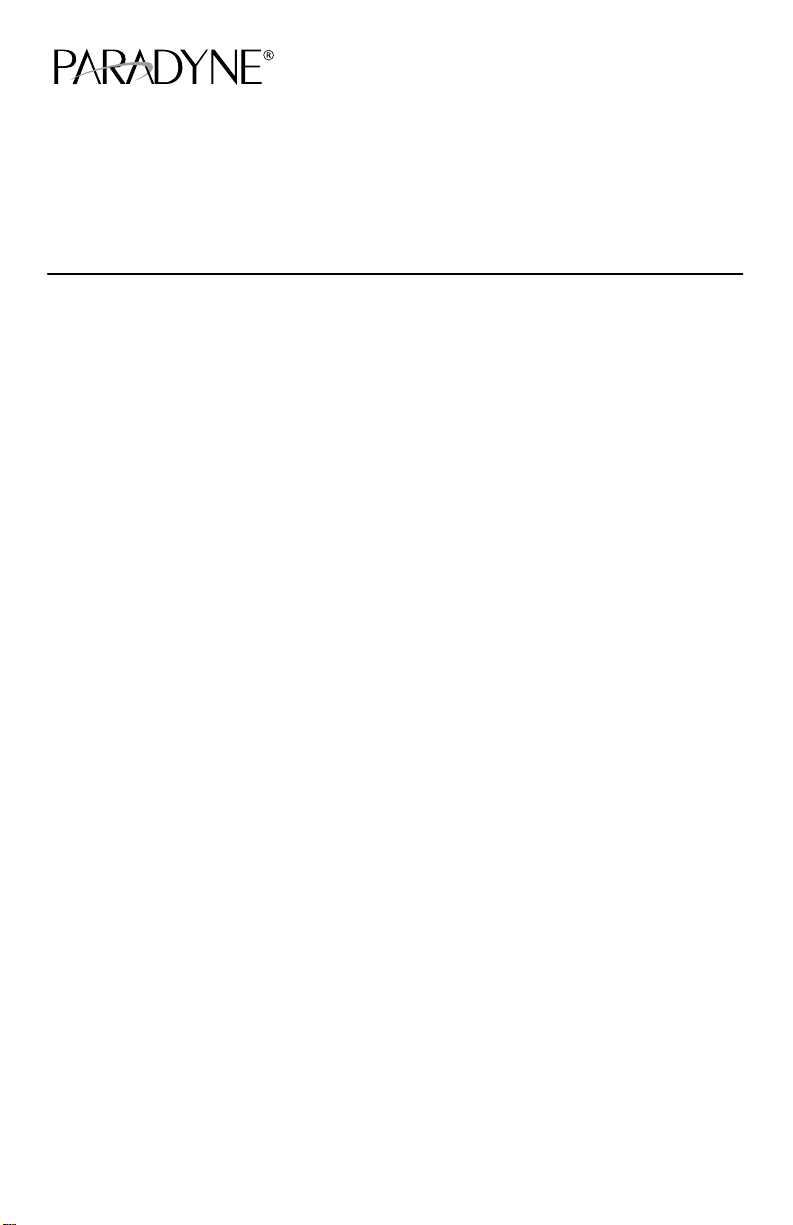
FrameSaverR SLV 9128
Quick Reference
Document Number 9128-A2-GL10-40
May 2000
Product Documentation on the World Wide Web
We provide complete product documentation online. This lets you search the
documentation for specific topics and print only what you need, reducing the waste of
surplus printing. It also helps us maintain competitive prices for our products.
Complete documentation for this product is available at www.paradyne.com.
Select Library →Technical Manuals →FrameSaver Frame Relay Devices.
Select the following document:
9128-A2-GB20
FrameSaver SLV 9126/9128 User’s Guide
To request a paper copy of a Paradyne document:
H Within the U.S.A., call 1-800-P ARADYNE (1-800-727-2396)
H Outside the U.S.A., call 1-727-530-8623
Getting Started
If you have not yet installed and set up the FrameSaver SL V unit, do so now. Refer to
the installation instructions that came with the unit.
H FrameSaver SLV 9128 1-Slot Unit Installation Instructions
(Document No. 9128-A2-GN10)
H FrameSaver SLV 9128 Network Access Module (NAM) Installation Instructions
(Document No. 9128-A2-GN1 1)
Before starting to use the FrameSaver SL V unit, it is recommended that you download
the User’s Guide so you have access to information about the unit, then print chapters
or sections you may want to reference.
Menu Hierarchy
The Menu Hierarchy shows a pictorial view of the organization of the FrameSaver unit’s
screens, which can help you navigate the menus and access information.
1
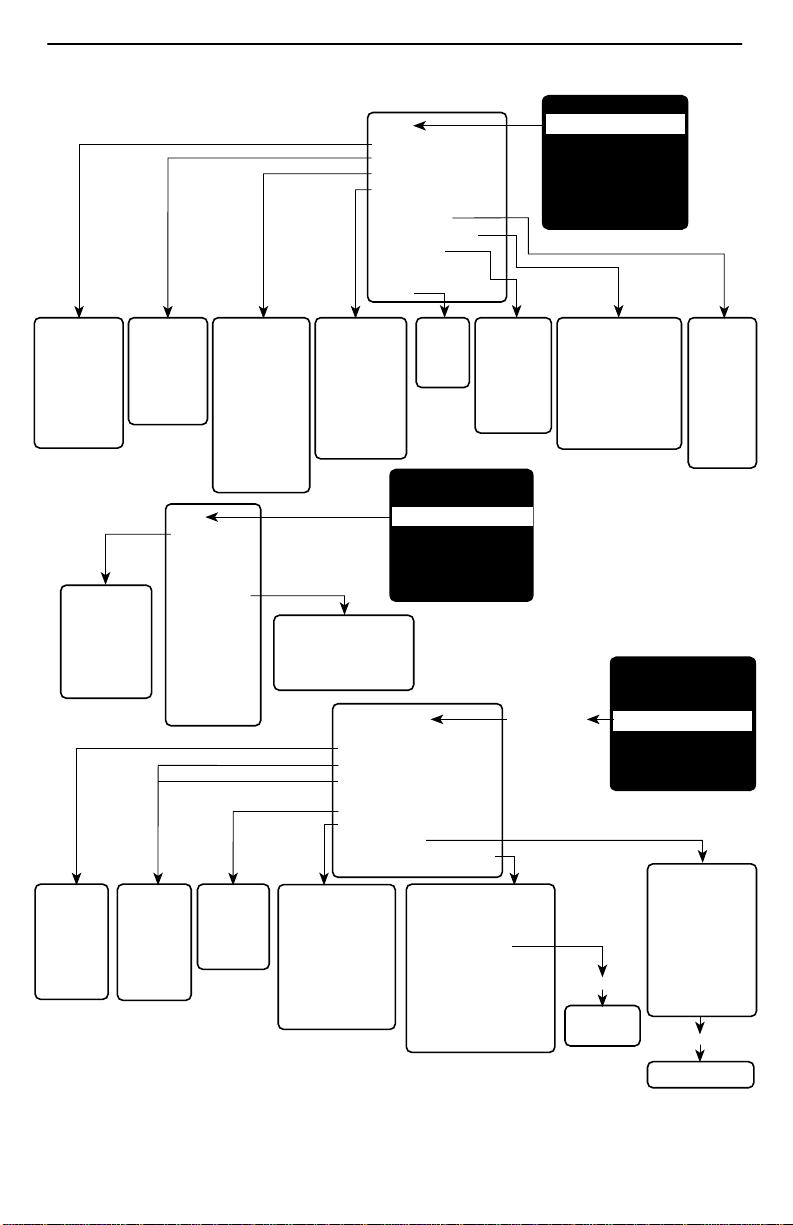
Menu Hierarchy
Status
System and Test Status
LMI Reported DLCIs
PVC Connection Status
Timeslot Assignment Status
DBM Interface Status
IP Routing Table
Performance Statistics
Trap Event Log
Display LEDs
and Control Leads
Identity
MAIN MENU
Status
Test
Configuration
Auto-Configuration
Control
Easy Install
System and
Test Status
• Self-Test Results
• Last System
Reset
• Health and
Status
• Test Status
PVC Tests
(DLCI Number)
• PVC Loopback
• Send Pattern
• Monitor Pattern
• Connectivity
• Test Call
System
• Frame Relay
and LMI
• Service
Level
Verification
• General
LMI
Reported
DLCIs
• DLCI
• Status
• CIR (bps)
Network
and
Data Ports
• Physical
• Frame Relay
• DLCI
Records
PVC Connection
Status
• Source Link,
DLCI, EDLCI
• Primary
Destination Link,
DLCI, EDLCI,
Status
• Alternate
Destination Link,
DLCI, EDLCI,
Status
Test
PVC Tests:
Network
Data Port
ISDN Call/
Physical Tests:
Network
Data Port
DSX-1
PR1
Other:
IP Ping
Lamp Test
Abort All Tests
ISDN
• Physical
• Link Profiles
• DLCI
Records
Timeslot
Assignment
Status
• Network Timeslot
Status
• Sync Data Port
Status
• DSX-1 Timeslot
Status
Physical Tests
• Local Loopbacks
• Remote Loopbacks
• Send/Monitor Pattern Tests
Configuration
Edit/Display
System
Network
Data Ports
DSX-1
ISDN
Time Slot Assignment
PVC Connections
Management and Communication
Autobackup Criteria
Time Slot
Assignment
• Frame Relay Network
Assignments
• Sync Data Port
Assignments
• DSX-1 to Network
Assignments
• Clear Assignments
Trap Event
Identity
Log
• System
• Number of
• NAM
Trap Events
• DBM
• Time Elasped
Since Event
• Event
MAIN MENU
Status
Test
Configuration
Auto-Configuration
Control
Easy Install
Management and
Communication Options
• Node IP
• Management PVCs
• General SNMP Management
• Telnet and FTP Session
• SNMP NMS Security
• SNMP Traps
• Communication Port
• Modem Port
Performance
Statistics
• Service Level Verification
• DLCI
• Frame Relay
• ESF Line
• DBM Call
• Clear All Statistics
Load
Configuration
from:
New or Modify
Management
PVC Entry
IP Routing
Table
• Destination
• Mask
• Gateway
• Hop
• Type
• Interface
• TTL
MAIN MENU
Status
Test
Configuration
Auto-Configuration
Control
Easy Install
PVC Connection
Table
• Source Link, DLCI,
EDLCI
• Primary Destination
Link, DLCI,
EDLCI
• Alternate Destination
Link, DLCI,
EDLCI
New or Modify
PVC Connection Entry
00-16722a
2
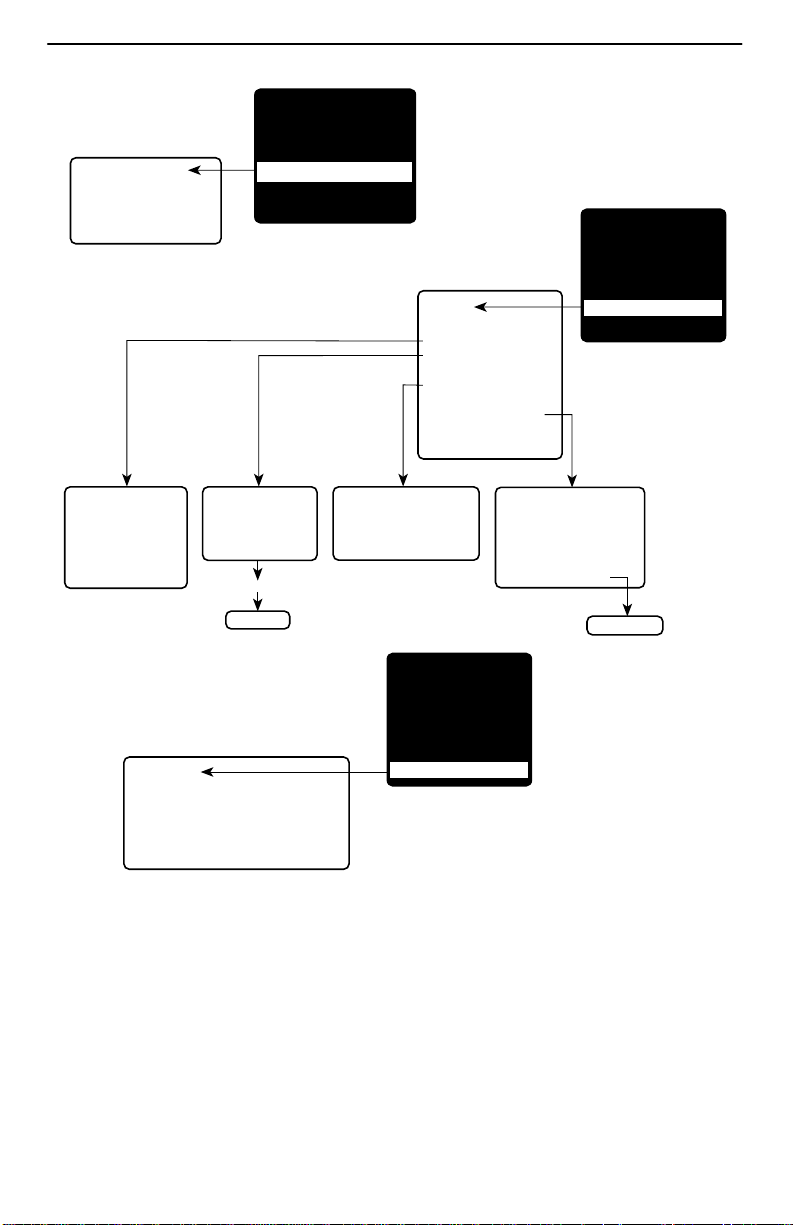
Auto-Configuration
• Frame Relay Discovery Mode
• Automatic Circuit Removal
• Automatic Backup
Configuration
MAIN MENU
Status
Test
Configuration
Auto-Configuration
Control
Easy Install
Control
Modem Call Directories
System Information
Administer Logins
Change Operating Mode
Select Software Release
Select DSX/PR1 LED Source
LMI Packet Capture Utility
Disconnect Modem
Reset Device
MAIN MENU
Status
Test
Configuration
Auto-Configuration
Control
Easy Install
System Information
• Device Name
• System Name,
Location, Contact
• Date
• Time
Easy Install
• Node IP Address and Subnet Mask
• TS Access
• Create Dedicated Network Management Link
• Time Slot Assignment Screen
• Selected Network Physical Interface Options
Administer Logins
• Login ID
• Password
• Access Level
New
Login Entry
Select Software Release
• Current Release
• Alternate Release
• Switch & Reset
MAIN MENU
Status
Test
Configuration
Auto-Configuration
Control
Easy Install
LMI Packet Capture Utility
• Capture Interface
• Packet Capture Start/Stop
• Status
• Packets in Buffer
• Display LMI Trace Log
LMI Trace Log
00-16728b
3

Configuration Option Summaries
This section summarizes the configuration options accessed when you select
Configuration from the Main Menu.
H System
H Physical (Network, Data Port, and ISDN)
H ISDN (Link Profiles)
H DSX-1
H Time Slot Assignment
— Frame Relay Network Assignments
— DSX-1 to Network Assignments
— Sync Data Port Assignments
H Frame Relay (Network and Data Port)
H DLCI Records (Network, Data Port, and ISDN)
H PVC Connections
H Management and Communication
H Auto Backup Criteria
System
Select System Options to configure options applicable to the entire system.
H Frame Relay and LMI
H Service Level Verification
H General
4
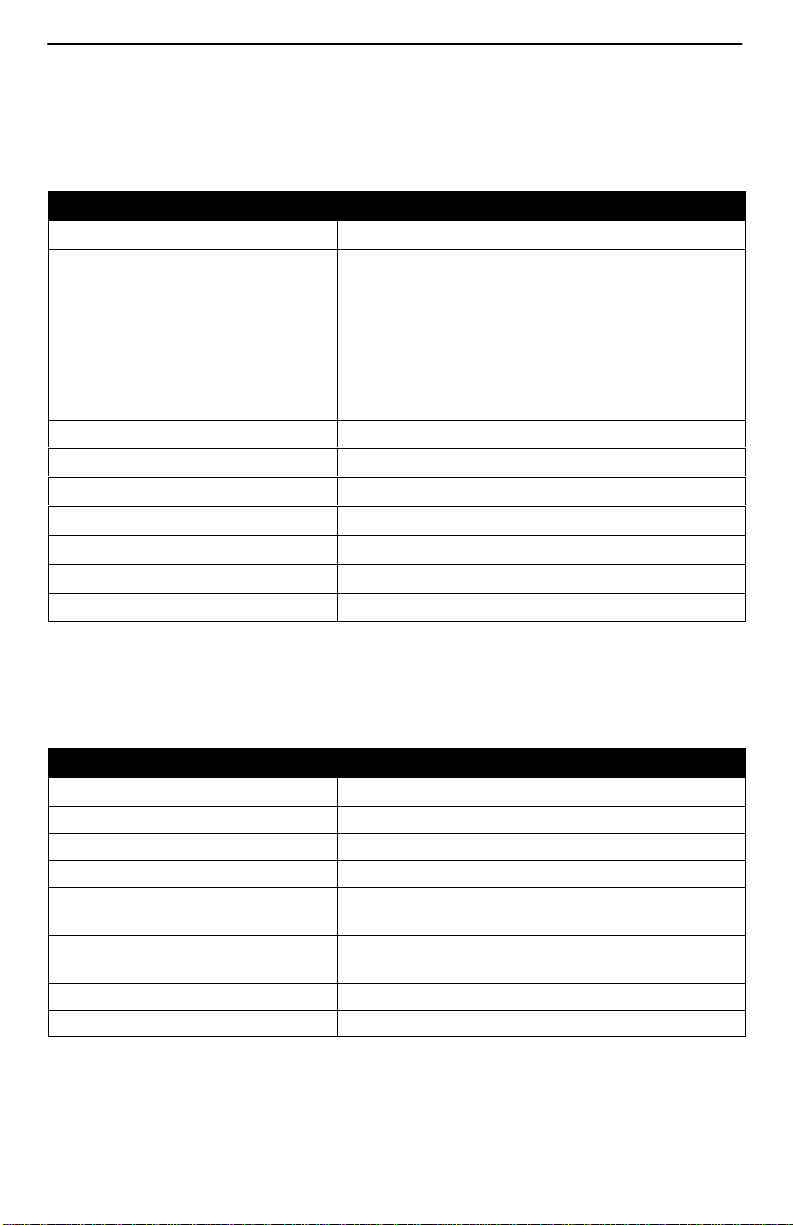
Frame Relay and LMI
Select Frame Relay and LMI to configure the general frame relay options for the
system.
Frame Relay and LMI
Configuration Option Settings Default in [Bold]
LMI Behavior [Independent],
Port-1_Follows_Net1-FR1,
Port-2_Follows_Net1-FR1,
All_Ports_Follow_Net1-FR1
Net1-FR1_Follows_Port-1,
Net1-FR1_Follows_Port-2,
Port-1_Codependent_with_Net1-FR1,
Port-2_Codependent_with_Net1-FR1
Traffic Policing Enable, [Disable]
LMI Error Event (N2) 1, 2, [3], 4, 5, 6, 7, 8, 9, 10
LMI Clearing Event (N3) [1], 2, 3, 4, 5, 6, 7, 8, 9, 10
LMI Status Enquiry (N1) 1, 2, 3, 4, 5, [6], . . . 255
LMI Heartbeat (T1) 5, [10], 15, 20, 25, 30
LMI Inbound Heartbeat (T2) 5, 10, [15], 20, 25, 30
LMI N4 Measurement Period (T3) 5, 10, 15, [20], 25, 30
Service Level Verification
Select Service Level Verification to configure the SLV options for the system.
Service Level Verification
Configuration Option Settings Default in [Bold]
SLV Sample Interval (secs) 10–3600 [60]
SLV Delivery Ratio Enable, [Disable]
DLCI Down on SLV Timeout Enable, [Disable]
SL V Timeout Error Event
Threshold
SL V Timeout Clearing Event
Threshold
SLV Packet Size (bytes) [64]–2048
SL V Synchronization Role [Tributary], Controller, None
1, 2, [3], . . . 20
[1], 2, 3, . . . 20
5
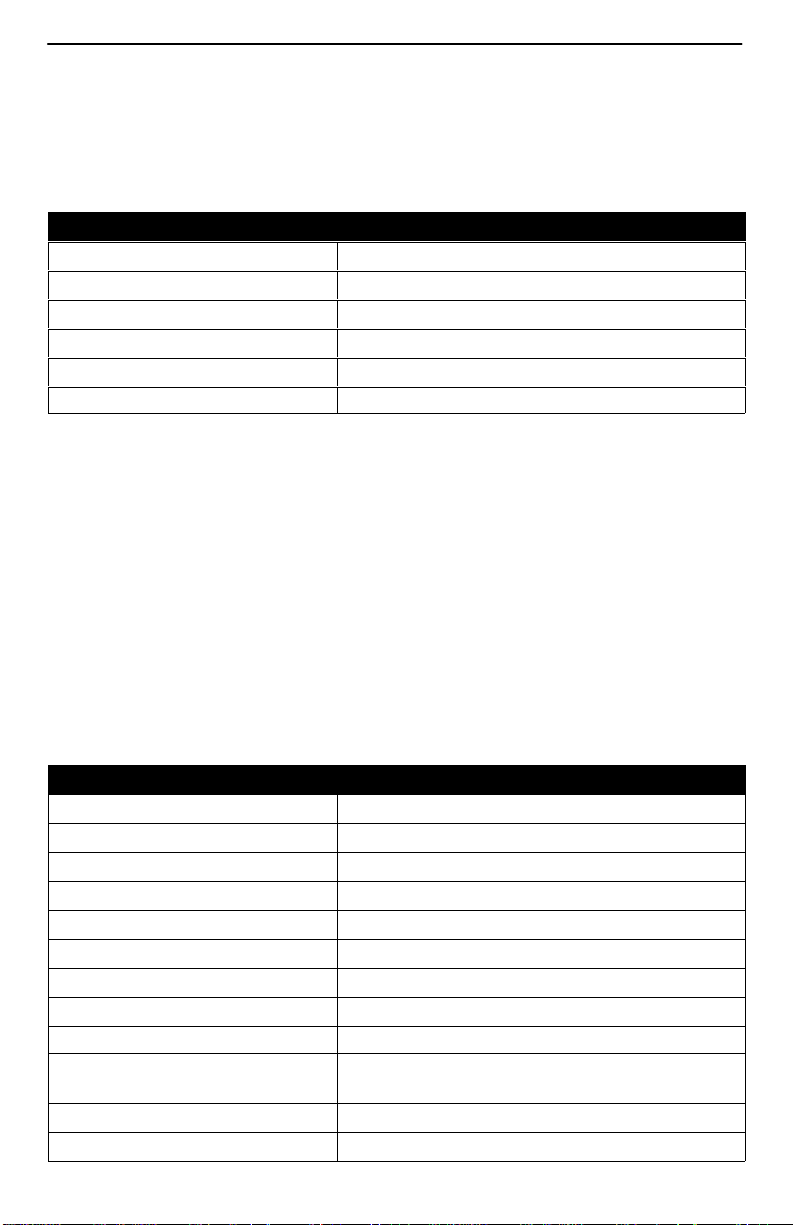
General
Select General to configure a timeout period and duration for user-initiated loopbacks
and pattern tests, a primary and secondary clock source for the system, and a system
alarm relay .
General
Configuration Option Settings Default in [Bold]
Test Timeout [Enable], Disable
Test Duration (min) 1–120 [10]
Primary Clock Source [Net1], DSX, Internal, DBM
Secondary Clock Source Net1, DSX, [Internal], DBM
System Alarm Relay Enable, [Disable]
Physical
Select Physical to configure the physical characteristics of each interface:
H Network
H Data Ports
H ISDN
Network
Select Network, then Physical to configure physical characteristics for the T1 network
interface.
Network
Configuration Option Settings Default in [Bold]
Line Framing Format D4, [ESF]
Line Coding Format AMI, [B8ZS]
Line Build Out (LBO) [0.0], –7.5, –15, –22.5
Bit Stuffing [62411], Disable
Transmit T iming [System], Interface
Network Initiated LLB [Enable], Disable
Network Initiated PLB [Enable], Disable
Network Initiated DCLB Disable, [V.54_&_ANSI]
ANSI Performance Report
Messages
Excessive Error Rate Threshold [10E-4], 10E-5, 10E-6, 10E-7, 10E-8, 10E-9
Circuit Identifier Text Field, [Clear]
Enable, [Disable]
6
