Paradyne 8312, 8314, Hotwire 8312 MVL, Hotwire 8314 MVL, ReachDSL 8312 MVL Installation Instructions Manual
...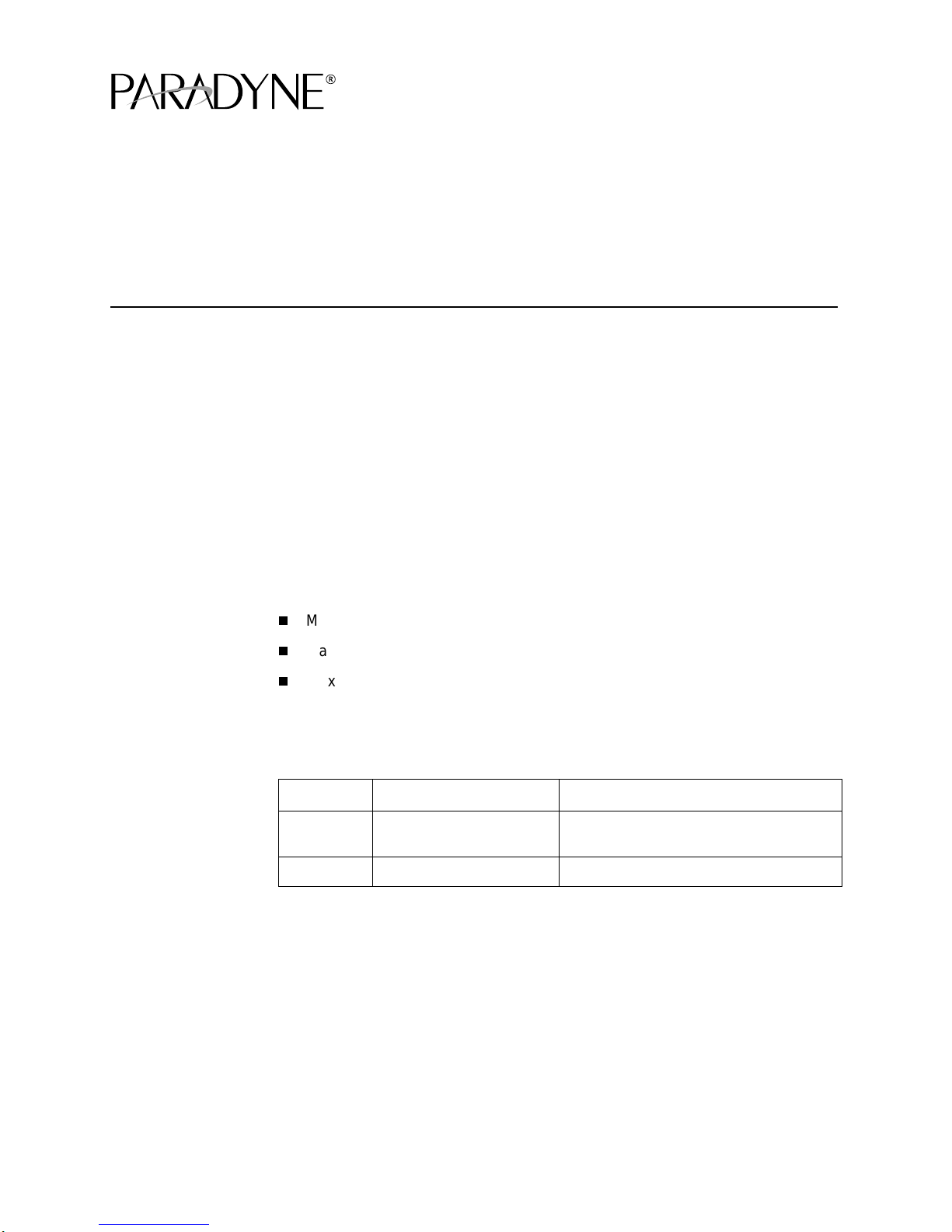
Hotwire® 8312/8314 MVL® and ReachDSL™/MVL Cards
Installation Instructions
Document Number 8 312-A2-GZ40-30
December 2000
What is a Hotwire 8 312/8314 MVL or ReachDSL/MVL Card?
A Hotwire® 8312/8314 MVL® card is a circuit card assembly that contains 12 MVL
ports, an interface to the Network Service Provider (NSP), and a processor. The
processor controls the MVL ports and forwards the packet traffic to and from the
uplink and MVL interfaces.
When the MVL card is used in a Hotwire Digital Subscriber Line Access
Multiplexer (DSLAM) or 8620/8820 GranDSLAM chassis and connected to the
Hotwire 6310 MVL Modem, it provides high-speed Internet or intranet access over
traditional twisted-pair telephone wiring.
The 8312/8314 ReachDSL
and provide the following enhancements:
Maximum on-hook Tx power is increased from 10 to 12dB
™
/MVL cards are based on the 8312/8314 MVL cards
Maximum off-hook Tx power is increased from 7 to 12dB
Maximum line rate is increased from 768 to 960 kbps.
The 8312/8314 ReachDSL/MVL cards interoperate with either the 6310 MVL
Modem or the 6350 ReachDSL Modem.
Card Chassis Type Uplink Interface Type
8312 8610/8810 DSLAM or
8820 GranDSLAM
8314 8620/8820 GranDSLAM ATM via backplane bus
Ethernet
8312-A2-GZ40-30 December 2000
1
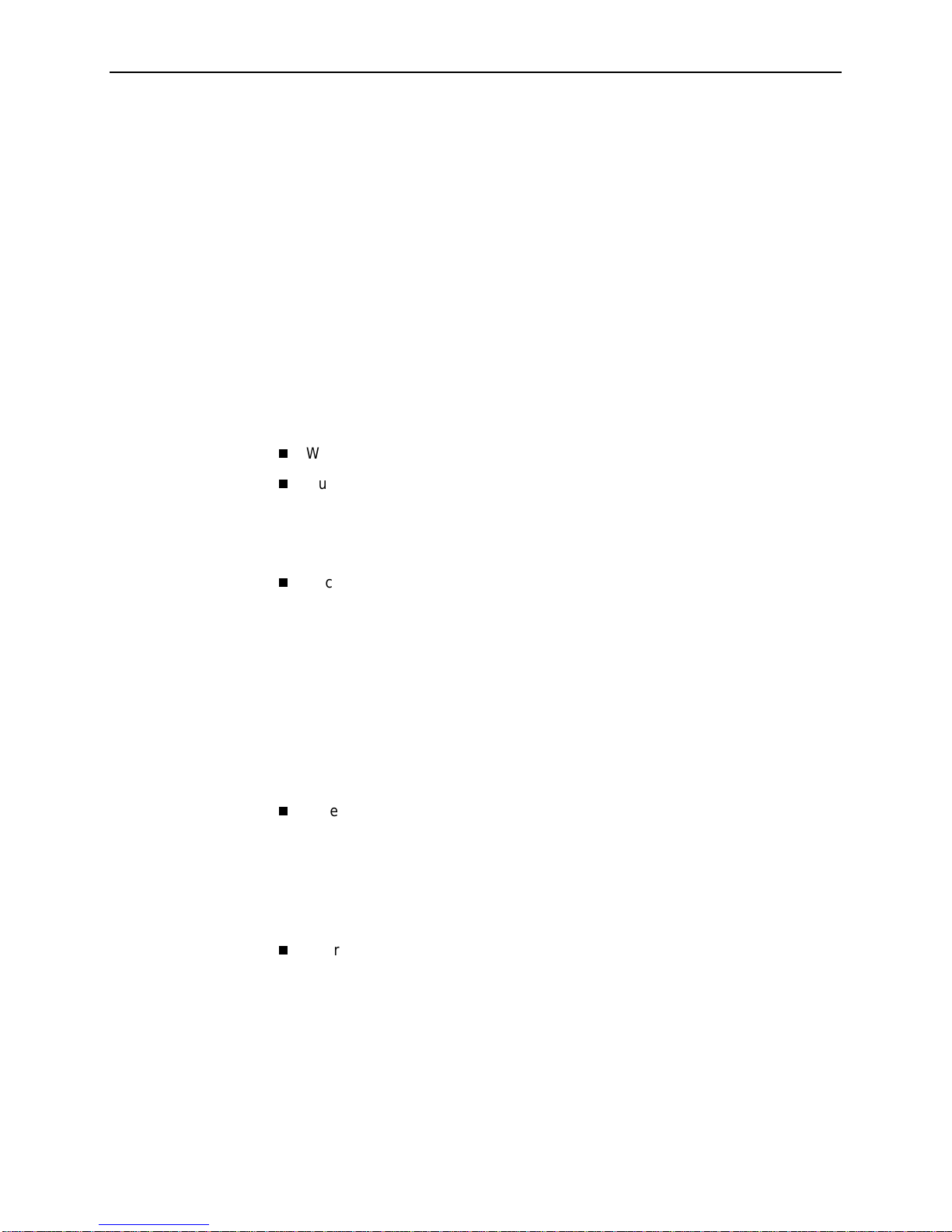
Product Documentation Online
Complete documentation for this product is available at
Select
Select the following documents:
Library → Technical Manuals → Hotwire DSL & MVL Systems.
8000-A2-GB22
Hotwire Management Communications Controller (MCC) Card,
IP Conservative, User’s Guide
8000-A2-GB26
Hotwire MVL, ReachDSL/MVL, RADSL, IDSL, and SDSL Cards,
Models 8310, 8312/8314, 8510/8373/8374, 8303/8304,
and 8343/8344, User’s Guide
To order a paper copy of a Paradyne document:
Within the U.S.A., call 1-800-PARADYNE (1-800-727-2396)
Outside the U.S.A., call 1-727-530-8623
Card Installation Planning
Each Hotwire chassis is shipped with one of the following installation
documents:
www.paradyne.com
.
Document Number Document Title
8610-A2-GN10
8810-A2-GN11
8620-A2-GN20
8820-A2-GN20
Refer to one of the above installation documents to:
— Install and set up the Hotwire DSLAM or GranDSLAM chassis
— Install the Hotwire 8312/8314 MVL or ReachDSL/MVL card
— Connect cables
After the card is installed, there are configuration procedures that must be
performed before you can begin to use the cards for Internet or intranet
connectivity. Refer to the
SDSL Cards, User’s Guide
this document using the instructions in
Hotwire 8610 DSLAM Installation Instructions
Hotwire 8810 DSLAM Installation Instructions
Hotwire 8620 GranDSLAM Installation Guide
Hotwire 8820 GranDSLAM Installation Guide
Hotwire MVL, ReachDSL/MVL, RADSL, IDSL, and
for more detailed configuration procedures. Access
Product Documentation Online
.
December 2000 8312-A2-GZ40-30
2

Installing the 8312/8314 Card
Procedure
To install the Hotwire 8312/8314 MVL or ReachDSL/MVL Card in a Hotwire
chassis:
1. If there is a filler plate covering the slot, remove it.
2. Insert the card into the card guides of the slot on the chassis. For the
8610 DSLAM, ensure that the components are facing up.
3. Carefully slide the card into the slot. Gently, but firmly, push the card until it
engages its mating connectors on the backplane.
4. Verify that the OK SYSTEM indicator on the card’s faceplate is ON (green).
If not, refer to the appropriate chassis installation document.
5. Secure the card by fastening the screws on each end of the faceplate. This is
required to maintain proper gasket pressure on the faceplate as well as proper
air flow.
8312-A2-GZ40-30 December 2000
3
