Page 1
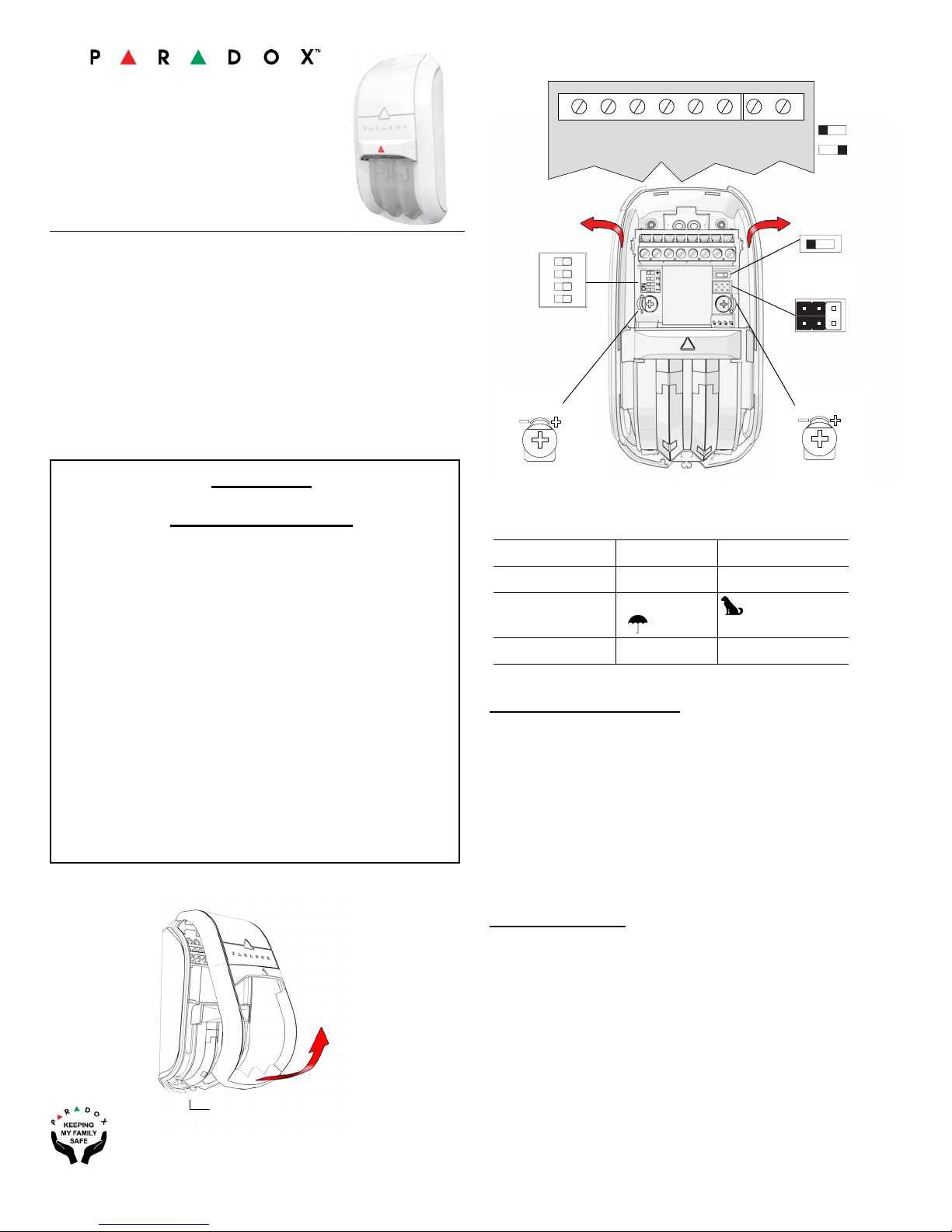
NV75MW
Cover Tamper
ON
12 3 4
ON
EVO
BUILT-IN
EOL
11m
16m
13m
7m
9m
PIR
SENSITIVITY
11m
16m
13m
7m
9m
MW
SENSITIVITY
OFF
RELAY
EVO
RELAY
MW COM ALM COM TMP AM BLK RED
- +
MW N/U N/U N/U YEL GRN BLK RED
- +
Tab le 1
1. LED OFF ON (default)
2. EDGE DUAL SINGLE (default)
3. PET
3. SEETRUE
OFF
ON
ON (default)
OFF
4. SEETRUE Strict Soft (default)
DIP SWITCH
(Table 1)
ON OFF
Installation Manual V1.0
16 Meter Indoor Microwave
Dual Mironel Optics, Anti-Mask,
Pet Immunity Triple Detector
General Description
The NV75MW is an indoor industry-leading top of the
NV75M line detector providing real 16 meter detection with
rock solid stability. Paradox SeeTrue, provides high
detection capabilities up to 13 meters, even at high
temperature. Revolutionary dual PIR with dual Mironel
Mirror/Fresnel PIR optics enables and provides top-of-theline PIR detection. These features, combined with Paradox
true Pet Immunity, Creep Zone detection, and best-in-the
industry active Anti-Mask technology (EN Grade 3), provide
an unmatched high security solution for any indoor
installation.
Please Read
Step 2
Installing the NV75MW
Installation Height:
Pet Immune ON - 2.0m/6.6ft to 2.4m/7.8ft
Pet Immune OFF - 2.0m/6.6ft to 2.8m/9ft (lever down)*
*For installations higher than 2.6m, when needed, tilt
the detector down a few degrees for best detection
results; use of a bracket is recommended.
Power Up (30 sec.):
Powering up the detector takes about 30 seconds,
indicated with green/red flashing PIR stabilizing.
Anti-Mask Calibration:
Once detector is stabilized, open and close the tamper to
initiate. Anti-Mask calibration. This may take up to 60
seconds. Keep away from the detector, at least 2 meters /
6 feet during calibration, indicated by flashing green/red
LED. Once completed, the detector is ready.
Step 1
MW Terminal Connection: This input was designed to
eliminate radiation of the detector’s active Microwave when
system is disarmed. When you connect a PGM following an
Arm status, this will trigger ON when system is disarmed,
which will shut down the microwave, and detector will detect
only with PIR at this stage. When the tamper is open, the
MW will resume to transmit despite the input status.
Changing the status of the MW input will be indicated on the
LED as follows: input changing to ON (disables MW) two
purple, 2 second flashes. Input turning OFF, initiates one, 2
seconds purple.
End of Line (EOL):
The NV75MW has built-in EOL 1K
resistors. A 1Kohm in parallel to the tamper and a 1Kohm in
serial to the alarm. In default, both jumpers are on the left,
meaning disabled. They can be used in three
configurations: 1) EOL in series to Alarm 2) EOL in parallel
to Tamper, and two EOL 3) Two EOL 1Kohm in series to
Alarm and 1Kohm in parallel to Tamper (recommended).
See drawing and tables on the following page.
paradox.com
NV75MW-EI00 07/2016
Page 2
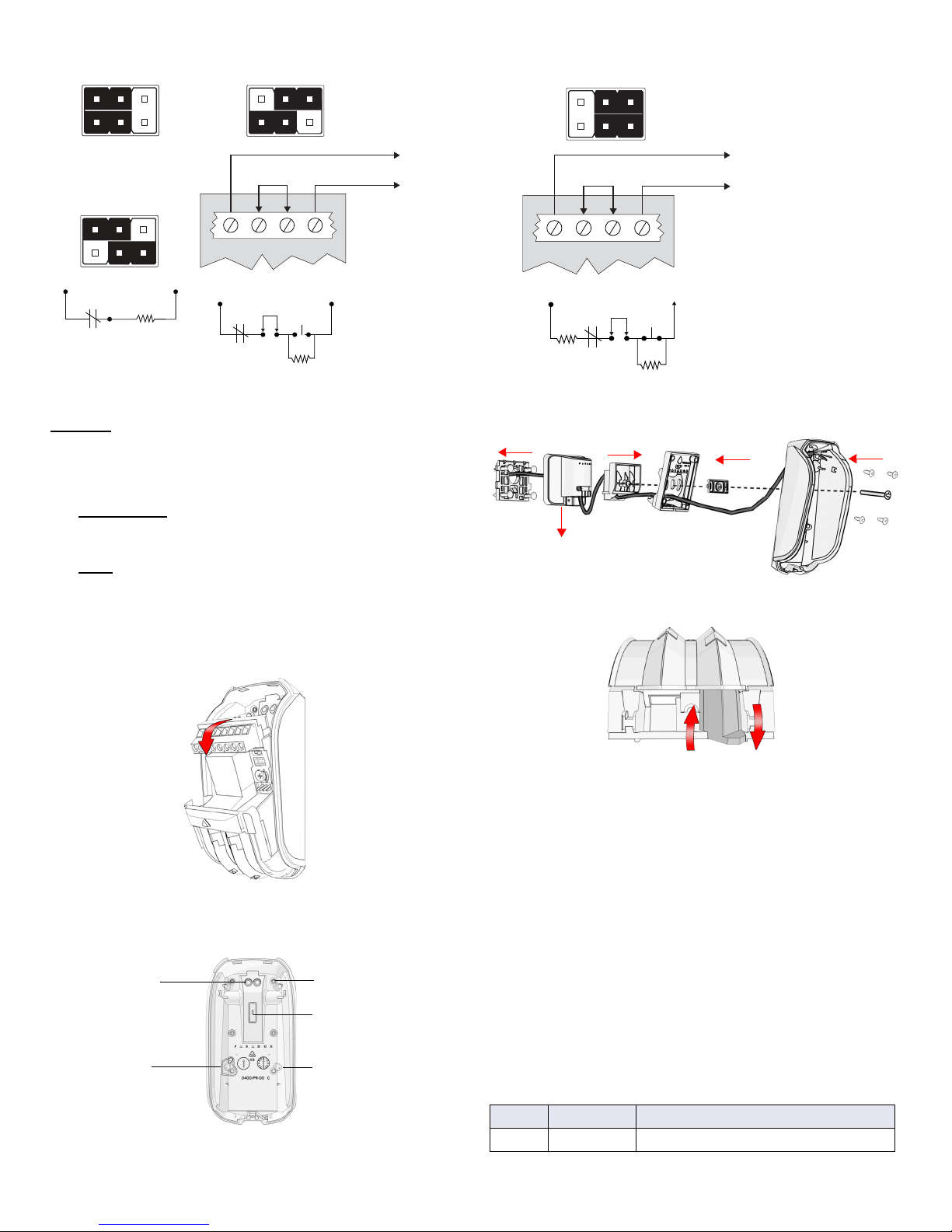
Wall Mount x6
Bracket Adjustment
Screw Opening
Corner Mount x4
Tamper Screw
Wall/Corner
Wiring Entry x2
1
2
3
4
5
UP - Pet DOWN - Creep
NO EOL
DEFAULT
ZONE AND TAMPER
5(&2*1,7,21(2/.ȍ
N.C.
Zone + Tamper Close = 1KΩ
Zone Open + Tamper Close =
∞
Tamper Open + Zone Close = 2KΩ
Zone + Tamper Open =
∞
N.C.
ALA COM
TMP
N.C.
.ȍ
EOL
ZONE AND TAMPER
RECOGNITION USING TWO EOL
EOL Serial to Tamper
EOL Parallel to Alarm
=21((2/.ȍ
Zone + Tamper Close = 0Ω
Zone Open = EOL 1KΩ
Tamper Open =
∞
Zone + Tamper Open =
∞
N.C.
N.C..ȍ
EOL
.ȍ
EOL
ALA COM
TMP
COM
ZONE
N.C.
N.C.
COM TMP
Connect
Tamper Wire
N.C.
ALA
To Panel
Connect
Jumper
ALA
COM TMP
To Panel
SeeTrue
offers extended protection for areas within a 13m
range from the detector. It is designed to be used in high
risk, high level protected areas, where ultimate detection is
required. Available are two modes; SeeTrue is active only
with pet OFF.
• Soft (default)
- Need reduced PIR confirmation to support SeeTrue detection. (SeeTrue+ reduced PIR detection)
•Strict
- Detection can be made by the PIR/MW or Microwave SeeTrue processing alone, no object can move
more than 3 meters without being detected up to 13m.
Make sure no large water or sewerage pipes are within
the protected area.
Step 3
Bracket Mount
Creep Zone/Pet Selection
Remove detector assembly as described in Step 1. When
selector is UP, Pet Mode; when DOWN, Creep Zone is
active and there is no Pet Immunity. Above 2.4m Pet
Immune should be OFF (lever down Pet OFF), see
installation height note*.
Wall Mount
paradox.com
Programming the NV75MW via Keypad or
BabyWare
Via Keypad
1. Enter EVO Installer Programming Mode, programming
section 4003.
2. Enter the detector’s 8-digit Serial Number. Enter the
3-digit Section as per Table 1.
Table 1 - Programming
Section [001]:
Bit Function Status/Description
[1] LED O
N: LED ON (default) OFF: LED OFF
NV75MW-EI00 07/2016
Page 3

Section [002]:
1.5m 3m 5.5m 10m
16m
(52 ft)
90˚
1.5m3m5.5m 12m10m12m
16m
(52 ft)
Creep
Zone
0m 60cm
Creep
Zone
SeeTrue
Area
SeeTrue
Area
60cm
10m5.5m3m1.5m
Creep
Zone
SeeTrue
Area
16m
(52 ft)
60cm
12m
Detector 1 Detector 2 Both Detectors
Optimal
Pet Immune ON
Pet Immune OFF
2.1m
Optimal
2.8m
2.4m
2.1m
2.8m
2.4m
3m1.5
Zone
60c
D
1
D
Optimal
2.1
m
2.1m
Optimal
2.8m
2.4m
* Read installation height note*
Bit Function Status/Description
[1] Edge O
N: Single (default) OFF: Dual
Section [003]:
Bit Function Status/Description
[1] SeeTrue/
Pet
[2] SeeTrue O
P
ET ON (default)/SeeTrue OFF
SeeTrue ON/Pet OFF
N: Soft (default) OFF: Strict
Section [004]: PIR Sensitivity 000 (Low) to 005 (Max)
Section [005]: MW Sensitivity 000 (Low) to 005 (Max)
Via BabyWare
1. Double-click the serial number of the NV75MW to open
the detector’s programming.
2. Configure the required settings.
LED Display
Operation LED Status Indicator
Tamper open/close Green: ON for 0.3 seconds every 30
seconds
PIR sensitivity level Green: Flashes 1-5 times according to
the selected sensitivity level
MW sensitivity level Orange: Flashes 1-5 times according
to the selected sensitivity level
Alarm detection Red: ON for 3 seconds
Booting/Tamper
close
IR Anti-mask
detection
MW Anti-mask
detection
Green/Red alternating flashes for 45
seconds
Orange: Flashes ON/OFF in pre-alarm
state; constant ON when in alarm
Blue: Flashes ON/OFF in pre-alarm
state; constant ON when in alarm
Beam Patterns
Top View
Technical Specifications
Specification Description
PIR Movement
Detection
2 detectors, 2 dual element sensors,
2 Mironel Optics
Microwave Distance 16m
SeeTrue 12 meter range
Optics Two Mironel Mirror/W Fresnel optics
with mechanical Pet/Creep Zone
Coverage 16 meters/52 feet; 90° - complies with
EN50131-2-4 Grade 3
Anti-Masking IR Active IR with dual detectors,
blocking items up to 30cm and lens
applied materials including clear
lacquer; meets and exceeds
EN50131-2-4 Grade 3.
Anti-Masking MW Detects close proximity movements
(less than 0.75m/2.5ft) within the
detector range
Pet Immunity Pet up to 50cm will not be detected
Single/Dual Edge Infrared detection requires entry or
exit in single-mode; in dual-edge,
entry and exit is required for both
detectors
Creep Zone Mechanically selectable Creep Zone
detection 1.5m/4ft. (cancels Pet
Immunity when active)
Power 23mA
End Of Line (EOL) Tamper and alarm
Operating Temp. -35º to 50º C (-31º to 122º F)
Relative Humidity 95% non-condensing
Tamper Dual - Cover and Wall
Dimensions 128 x 62 x 54 mm/5.1 x 2.4 x 2.1 in
Weight 120 gr / 0.3 lb
Certifications CE, EN50131-2-4 Grade 3, Class II
Side View
Warr an ty
For complete warranty information on this product, please refer to the Limited Warranty Statement found on the website: www.paradox.com/terms or
contact your local distributor. Specifications may change without prior notice.
Patents
US, Canadian and international patents may apply. Paradox is a trademark or registered trademark of Paradox Security Systems (Bahamas) Ltd.
paradox.com
2.8m
2.4m
m
Creep
etector
m
etector
NV75MW-EI00 07/2016
