Page 1
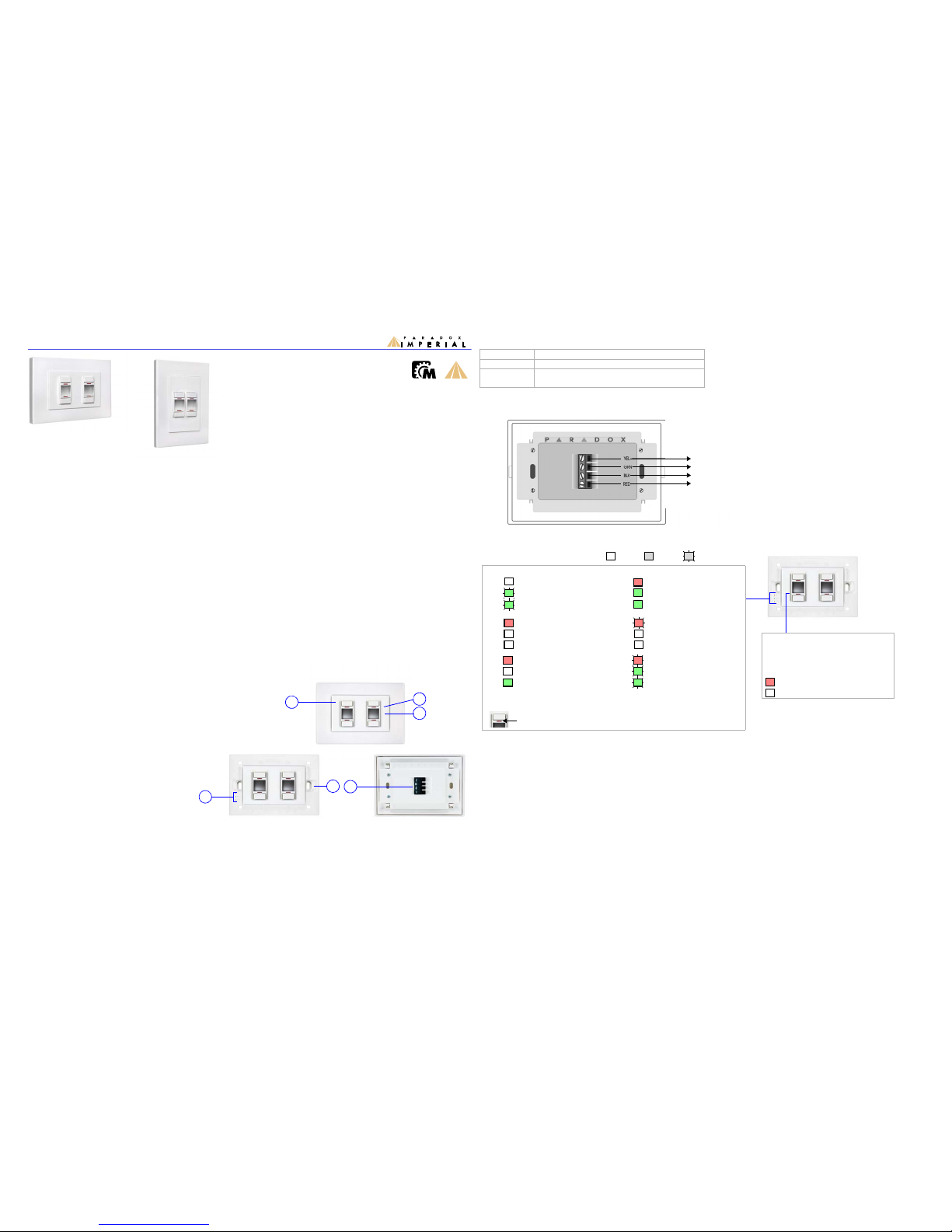
MSA4H/V: 4 Button Wall Switch V1.0
Overview
1) Output and macro control buttons
2) Button lights
3) Button label window and label lights
4) Multibus feedback LEDs
5) Label trays
6) 4-wire Multibus connection
Wiring
Connecting an MSA4H/V
LED Feedback
Description
The MSA4H/V is designed to work with the Imperial system’s
MAMA home automation engine. Each button can be
programmed to control a single output, multiple outputs, or
macros. The wall switch can provide on/off control of lights,
sprinklers or macros, set lights to a fixed dimming level, or
open motorized shutters to a preset height.
All wall switches are driven by the V32 Main Controller’s 4 wire
low-voltage Multibus. This means that the high voltage wiring is
not connected directly to the switch as in regular electrical
systems. Since the wall switches use low-voltage bus
communication, they can be installed anywhere including wet
areas or outdoors (avoiding direct sunlight, or exposure to rain/
snow).
Up to 510 wall switches can be programmed to control one
output, as opposed to a maximum of 3 switches or 1
dimmer knob in regular electrical systems.
Features
• 4 buttons to control outputs (lights, sprinklers, shutters,
etc.) or macros (group of outputs)
• Multiple switches can control the same output (max. 510)
• Custom designer colours available
• Set in Toggle mode (1 button on/off) or Switch mode (1
button on / 1 button off)
• Adjustable Day/Night LED brightness
• Remote firmware upgrade via Multibus using RS485 at
57.6Kbps
• All programming is done using BabyWare PC Software
• Bi-directional Module Locate feature
• Connects to Multibus: 4-wire encrypted 13.8 VDC
• communication bus
• Single gang box installation (for dimensions, refer to
Specifications)
TM
MSA4H (horizontal)
MSA4V (vertical)
NOTE: For more detailed installation and programming
instructions, refer to the Imperial System Guide.
1
6
2
5
3
4
Specifications
Multibus rating 13.8 VDC Class 2; 35 mA
Dimensions 7.4 X 11 X 2.5 cm (2.9 X 4.3 X 1 in.)
Operating
temperature
-10ºC to 50ºC
(14ºF to 122ºF)
Imperial
Multibus
WARNING: To avoid damage when
installing and servicing, observe
proper ESD precautions.
NOTE: Wiring methods must be in
accordance with the National Electrical
Code ANSI/NFPA 70.
= Off
R = Red G = Green B = Blue
= On = Flashing
MULTIBUS
OK: Communication in
progress
Com fail: GRN/YEL reversed
Bus power too low
Module Locate mode
G
G
BUS
RX
TX
G
G
RX
TX
BUS
R
BUS
RX
TX
R
Com fail: GRN/YEL short /
no data / Multibus in
RS485 mode
BUS
RX
TX
R
GRXTX
BUS
R
Com fail: too many
modules / wrong data
G
GRXTX
BUS
R
Firmware upgrade in
progress
Button 1
LED
Rapid flash
NOTE: “BUS” LED may be labeled “ERR” on some hardware versions.
BUTTONS
Press to activate/deactivate the button’s
associated output or action (refer to
Programming an MSA4H/V Wall Switch
in the Imperial System Guide).
Button activated
Button deactivated
R
Page 2
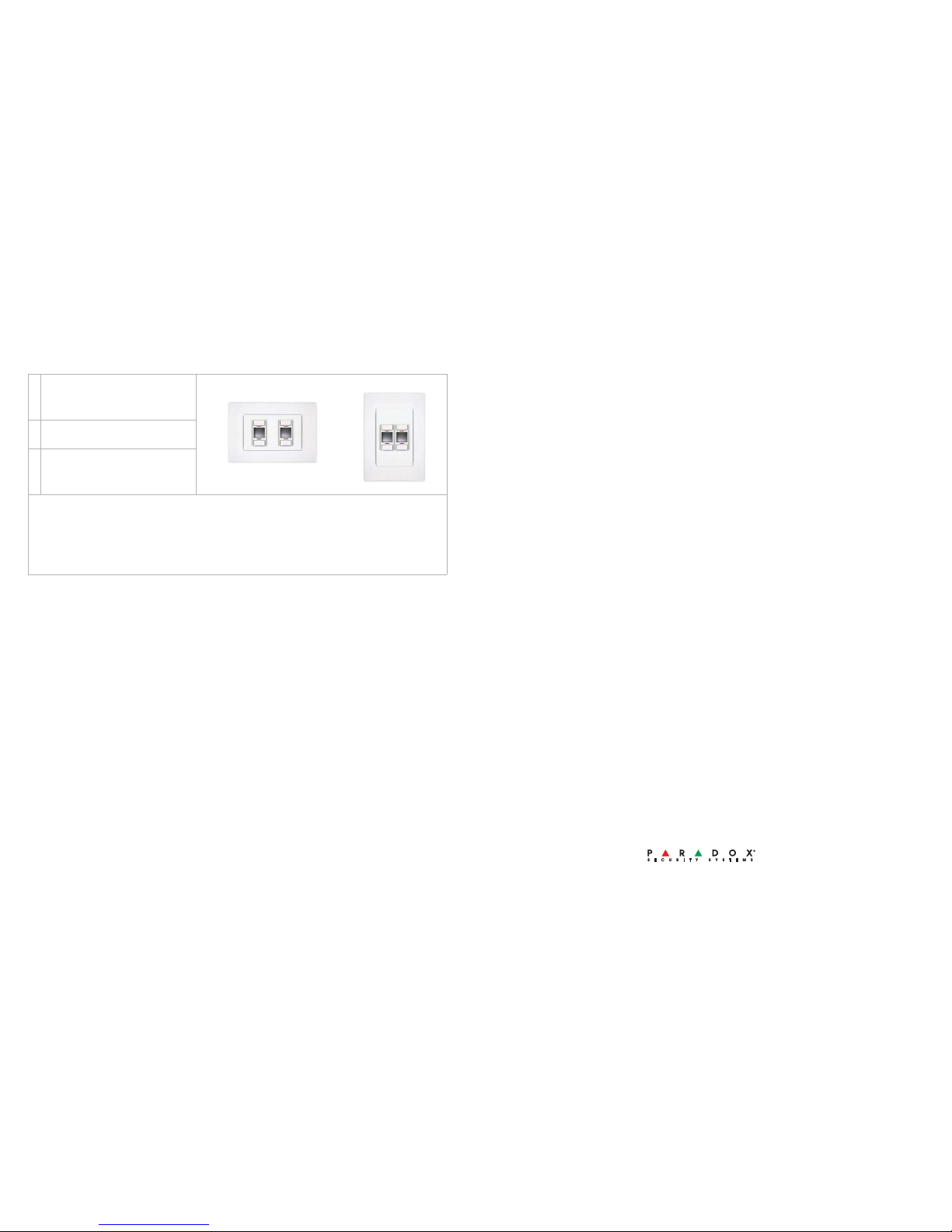
Adjusting Button and Label Lights
You can set the intensity of the button lights and the label window lights. The button LED lights can have a different intensity
during the day than during the night. At night, you may prefer that the button lights in the bedroom have a lower intensity. These
intensities can be adjusted either in BabyWare or locally:
1 Enter light adjustment mode. For:
“Day” intensity press and hold button 1, or for
“Night” intensity* press and hold button 2
The switch beeps, and all button lights turn on.
2 Adjust the intensity of:
Button lights with buttons 1 (+) and 2 (-), and
Label lights** with buttons 3 (+) and 4 (-)
3 To save changes and exit, press and hold the
same button used in step 1.
The switch beeps, and all button lights return to
their current status.
* The “Night” intensity start and end time is defined by the Night Schedule set in BabyWare (see Programming an MSA4H/V Wall
Switch in the Imperial System Guide).
** If the “Use same intensity for button lights” option is enabled in BabyWare (see Programming an MSA4H/V Wall Switch in the
Imperial System Guide).
Notes:
• Any adjustments made to the label lights will affect both the day and night settings
• If no action is taken for 60 seconds, the switch will exit without saving
++
--
+
-
13
24
1
2
3
4
Button numbers
+
-
Patents: One or more of the following US patents may appl y: 7046142, 6215399, 6111256, 6104319, 5920259, 5886632, 5721542, 5287111, 5119069,
5077549 and RE39406 and other pending patents may apply. Canadian and international patents may also apply.
Trademarks: Paradox Imperial, MAMA, BabyWare, the M logo, and the triangle logo are trademarks or registered trademarks of Paradox Security
Systems Ltd. or its affiliates in Canada, the United States and/or other countries.
Certification: For the latest information on products approvals, such as UL and CE, please visit www.paradox.com.
Warranty: For complete warranty information on this product please refer to the Limited Warranty Statement found on the website www.paradox.com/
terms. Your use of the Paradox product signifies your acceptance of all warranty terms and conditions.
© 2010 Paradox Security Systems Ltd. All rights reserved. Specifications may change without prior notice.
PARADOX.COM
Printed in Canada - 09/2010
IMSA4-EI02
