Page 1
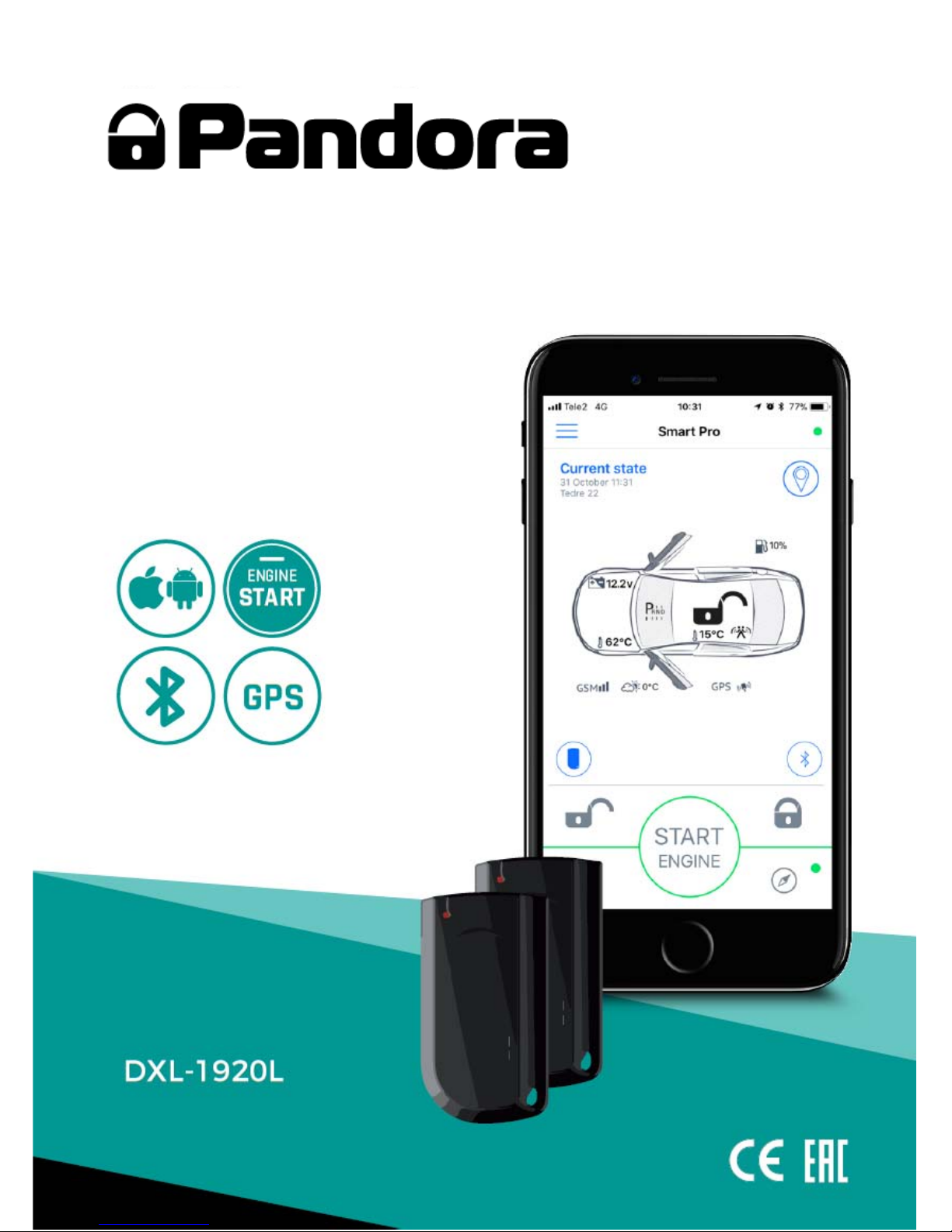
Pandora Smart Pro
QUICK START
GUIDE
model
Page 2

Full instruction guide and explanation videos:
www.autoextra.ee/web/pandora/
Page 3
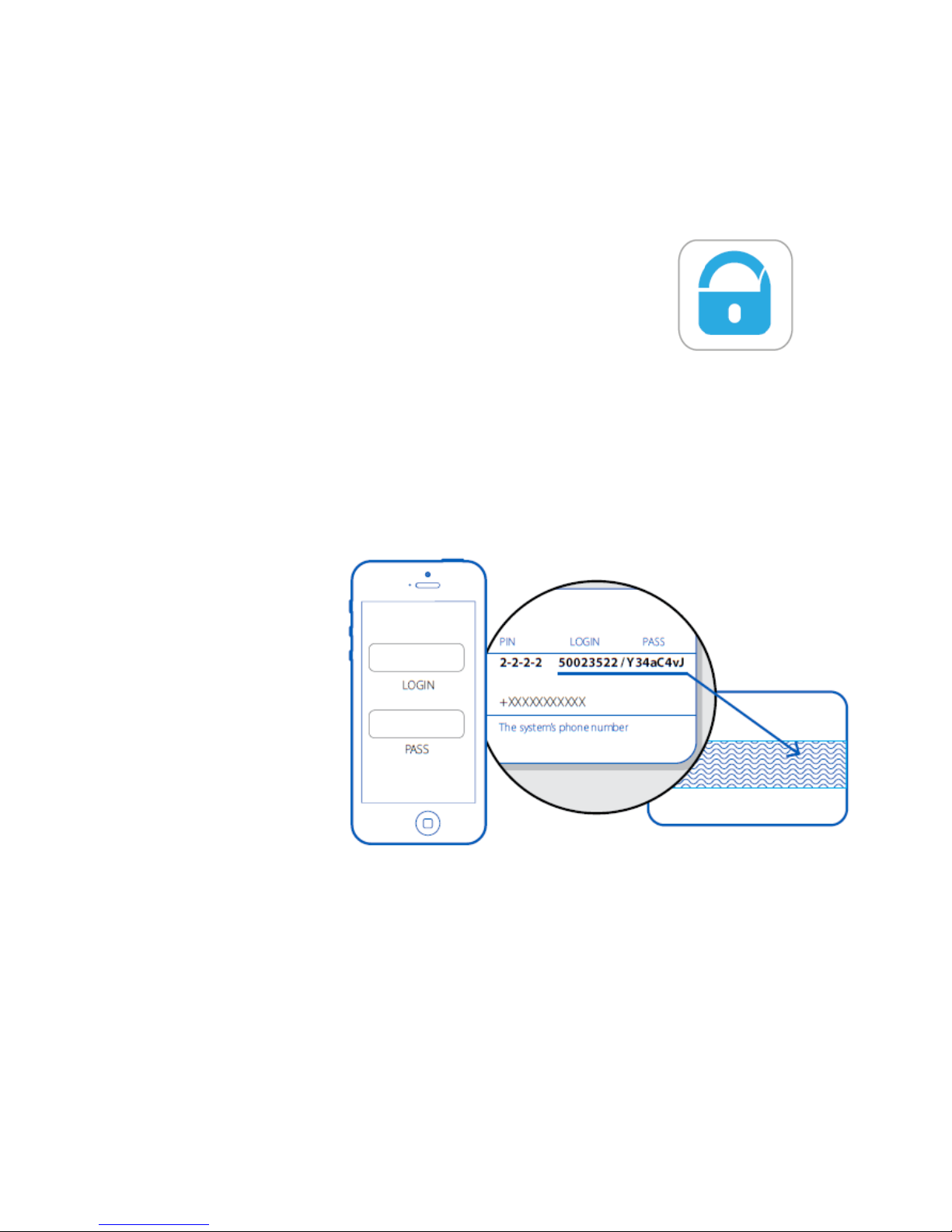
Register as a user and download app
Go to the page “pandora-on.com” and register yourself as a user.
Confirm the received e-mail concerning registration.
Registering is possible also via mobile application.
Download Pandora mobile application:
Pandora Pro
- in Apple App Store
Pandora Online
- in Android Google Play Store
Login with your registered user ID, then add the vehicle by
using information on the code card (to ensure operability of
the system, the installer could already remove the pattern
from the code card).
Add vehicle:
My Devices / “+”
login and pass
data from the
code card
Vehicle can be added into several telephones (no limit), up to 3
vehicles can be added under a single account.
Setup the app
The mobile application includes several functions, which can be
set as required. Initially the application has been set so that the
app notifies of any operations. All notifications can be enabled or
disabled from the app.
code card
Page 4
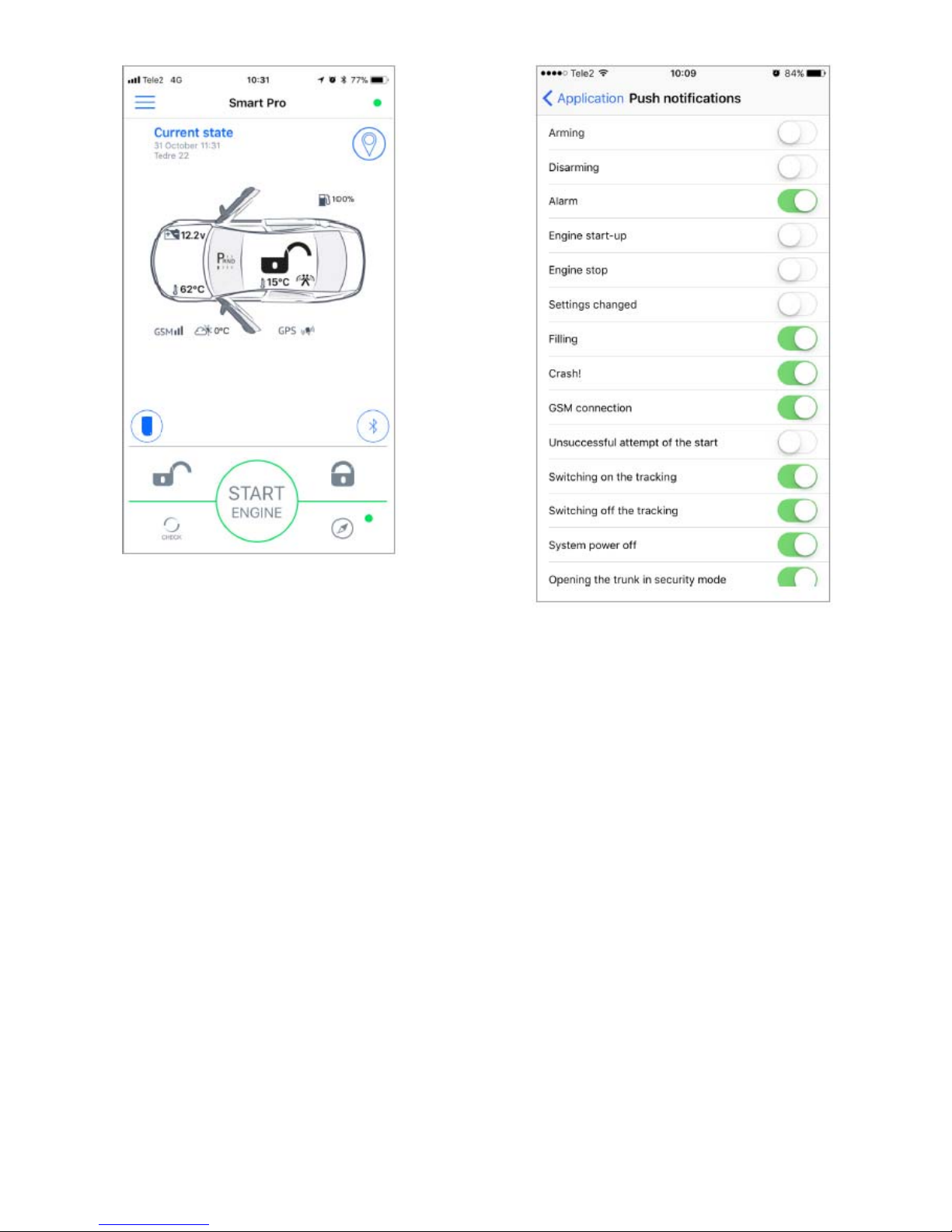
Starting the engine from mobile app
For remote start from the app, the alarm shall be on guard. Press
and hold the icon “Engine Start”. For most vehicles it is also
possible to control central lock of the vehicle with the app. In
initial setup, the engine operates 20 minutes.
Remote start from original remote control - 3 x LOCK
Remote start of the vehicle may be possible also with the remote
control of the vehicle. Pandora shall be on guard (~10 sec from
locking), press the lock button on the remote control of the vehicle
slowly 3 times.
Information of the vehicle on the display of the app
Surveillance mode, status of doors, hatches and ignition system
can be viewed through the app. When the vehicle is remote
started, the system first disables movement and shock sensors
(relevant icons at the back of the vehicle), and then the symbols
of ignition and operating engine are displayed.
Main view of the mobile application
Enabling/disabling notifications
Page 5

Sensor on the engine shows temperature of the engine, while
sensor on Pandora circuit board shows approximate interior
temperature in the vehicle. In case of certain vehicles, the app
also shows fuel level and external temperature (depends on
CAN network of the vehicle).
Engine temperature
Battery
voltage
Ignition
Interior
temperature
Fuel level
in tank
Location coordinates
of the vehicle
Engine
preheater
!
External
temperature
Automatic
start of
engine
"Hands-free "
mode active
Monitoring
of location
Call
Automatic start of
engine preheater
Selected siren
mode
GSM
connection
Text message
Open door/hatch is
shown in blue
Shock sensor
Extra sensor
(interior)
Tilt sensor
Surveillance mode
icon
Surveillance
Brake
pedal
GPS
receiver
Page 6

GPS
Integrated GPS receiver enables to view the location of the vehicle
in Pandora Online environment as well as through the mobile app.
By activating storage of drive history (tracking), all journeys of the
vehicle can be reviewed in detail.
Login to your account in
pandora-on.com and export
detailed travel report.
Type of map for display can be
selected in the app (App/Map
Source)
Yandex
Open Street Map
Google
Extra remote controls
By activating GPS tracking,
you see the travel history
Pandora has 2 extra remote controls, which are needed, if:
- The original remote control does not open the doors any more
after remote start
- You use the immobilizer function
- You use additional protection against “keyless key copying”. In
such case the extra remote control shall be readily available,
otherwise the alarm is activated, when doors are opened with
the original remote control.
- You use the remote controls in hands-free mode
Page 7

-
Hands-free or “keyless” mode of remote controls
GSM command code can be used to activate keyless mode, where
doors can be locked, if you move away from the vehicle with
remote control, and move to the vehicle to open the doors. In such
case there is no need to press the buttons on remote control. By
connecting Smart Pro and telephone via Bluetooth, you can
optimise sensitivity of hands-free in the mobile app.
Immobilizer
When engine blocking is connected (optional) and immobilizer
function is activated, Pandora can be used also as an
immobilizer. It is possible to drive the vehicle only when the
remote control is readily available.
GSM command codes
All operations can be performed also with DTMF tones or by
“calling” the vehicle and entering relevant command code via keyboard. In case of non-Android/iOS telephone this is the only option.
Activating surveillance
Deactivating surveillance
Starting/preheating the engine
Stopping the engine
Enabling engine blocking
Disabling engine blocking
Activating maintenance mode
Deactivating maintenance mode
Activating preheater
Deactivating preheater
Enabling "hands-free" activation of surveillance
Disabling "hands-free" function
Enabling "hands-free" deactivation of surveillance only after remote start
Enabling "hands-free" deactivation of surveillance
Forcing GPRS session
Page 8

Bluetooth mode
When GSM communication is lacking or the vehicle is located
within the radius of ~30m, Pandora will automatically switch into
bluetooth mode. To enable this, first connect telephone bluetooth
with the vehicle.
To connect the telephone:
Enter PIN code (initially 1-1-1-1) and then (after a moment) press the
key 18 more times in succession. LED emits 18 confirmations and
should then remain lit in green.
LED is lit red, press and hold the key for 4 seconds, then release LED lights green, i.e. ready for connecting the telephone.
Enter
PIN code
When entering PIN code, the gap between entry of
each number shall be ~2 seconds, i.e. when red LED
goes off, start immediately entering the next
number. In case of 18 times, press in succession, i.e.
without a pause. When you cannot find the switch in
the vehicle, consult the installer for location.
In the mobile app, open Settings - Bluetooth Control (telephone
bluetooth shall be activated).
“DXL-1920L” is displayed under “Device”, click it and enter PIN
code -
001111
(if asked by the device, look also in the
notifications of the telephone).
Then press LED key 1 more time for saving the telephone and exit
from the mode.
Switch on/off ignition of the vehicle and lock/open the central lock
of the vehicle several times, using the remote control of the vehicle
itself. This way you exit the programming mode and synchronise
remote controls of the vehicle with Pandora. The vehicle becomes
visible in the app (dot at top right shall be green; if it is red, restart
the app).
Page 9

When Bluetooth connection fails
- The telephone shall have at least Bluetooth 4.0 (most models do)
- During connection the telephone asks confirmation (or PIN code), which
can remain unnoticed (look notifications in the telephone, scrolling down
with your finger)
- Connection attempt has already been made, but not finished; delete
DXL-1920 in bluetooth settings of the telephone itself and try again
- Only one telephone can be connected via Bluetooth
Changing parameters of “Hands Free” or keyless mode
There are 2 parameters for changing sensitivity of keyless mode of
active remote controls, enabling to optimize coverage area of the
remote control as required.
Enabling automatic locking
Enabling automatic opening
Deactivating surveillance without
active remote control will trigger
alarm
General sensitivity. Larger number
means wider coverage.
Recommended interval 76-85
Response speed.
Generally 12-18
Mobile device can be turned into
“active remote control” only in
setup menu, or PIN code shall be
entered first
Page 10

Disconnecting the telephone (bluetooth):
In order to store a new telephone, first delete the previous one
from the memory of the device. Operate similarly to connecting,
but after x18 press of key, hold the key for 4 seconds. When you
release the key, the telephone is deleted.
Storing owner’s number
When alarm is triggered, the mobile app provides immediate
notification. If you want also to receive a call in case of alarm, you
must store telephone number of the owner. In order to ensure
security, owner’s or “Main” number can be stored only with Pandora
AlarmStudio software or through the main settings menu.
To enter the main settings menu:
1. Deactivate surveillance of the system
2. Call the number of the device. Wait until the device responds
3. Start ignition and hold 1-3 seconds, then switch off.
The system will switch into the programming mode of settings (see
all functions, which can be changed, in the detailed user manual).
Example of changing the owner’s number in the system:
1. Enter the settings menu as described above
2. Select the command 1* (telephone number settings) and 1*
(owner’s number)
3. Enter the new owner’s telephone number as follows:
*XXXXXXXXXXX# (the system recognises the symbol ‘*’ as ‘+’)
4. To confirm, select 1*1*
The stored number is visible in the mobile app under “Notifications”,
in the field “Main phone”. Other telephone numbers can be stored in
the mobile app.
Page 11

Engine blocking and PIN codes
If engine blocking has been connected in the vehicle (optional),
operation of engine can be blocked with telephone. Call the vehicle,
wait for response and enter on the keyboard “666*”. Hazard
warning lights of the vehicle start blinking and engine blocking is
applied. To release the blocking, enter on the keyboard “999*” and
enter PIN code from Pandora code card (4-digit number).
3 different PIN codes are used in Pandora:
- Engine blocking release code - PIN code on password card
- Guest PIN - 1234. If owner’s number has been stored, this code is
asked when Pandora is called from another number.
- Service PIN code -1111. Needed for entering programming mode.
If vehicle SIM or telephone number is kept secret, it is not necessary to
change the codes. Information about changing the codes is available in
full manual of Pandora.
SIM card in the vehicle or fixed costs
GSM Alarm needs SIM card for operation. Initially the device
includes Telia Super call card. Together with Pandora code card
you will find in the vehicle plastic case for the call card, with
reference number of telephone and charging. If you continue to
use the call card, we recommend regular payments - 3 € per
month. Charging the call card: www.super.ee/et/laadimine.
Contract can be concluded in a Telia branch for SIM card available in
the vehicle, so that you need not to replace the SIM card physically.
Using number transfer, you can use also the same number to
subscribe to Tele2 or Elisa network. Data volume used by Pandora
(GPS Tracking activated) is ~1MB/day. When you select “data
package” (e.g. M2M), we recommend to order also the call service (in
such case the device can call you in case of alarm, and it will be
possible to control the device, also to change functions, with GSM
commands or DTMF tones).
Page 12

Other important information
Installation company:
Vehicle:
Date:
Comments:
Guarantee period of the product is 2 years or based on the duration of
main guarantee period of the vehicle, if purchased together with a new
vehicle.
Pandora dealer in Estonia:
Artvali OÜ, Värvi 5 Tallinn 10621
Tel. 6 550 550 | www.autoextra.ee
GUARANTEE CERTIFICATE
The user shall bear sole responsibility for remote start of
engine of the vehicle. See also legislation of the local country.
Republic of Estonia – Traffic Act § 13 (5)
The motor of a vehicle standing or parked in a calm traffic
area or residential area must not be left switched on for
more than two minutes.
