Panasonic of North America 96NKX TGA939 User Manual

Temporary Confidential
TG9391_Shinsei.book Page 1 Thursday, April 10, 2008 5:33 PM
Operating Instructions
Expandable Digital Corded/Cordless
Model No. KX-TG9391
Answering System
This unit is compatible with Caller ID. You must subscribe to the appropriate
service offered by your service provider/telephone company.
Charge the handset batteries for about 7 hours before initial use.
Please read these operating instructions before using the unit and save
them for future reference.

Temporary Confidential
TG9391_Shinsei.book Page 2 Thursday, April 10, 2008 5:33 PM
as automatic doors and fire alarms.
For your safety
To prevent severe injury and loss of
life/property, read this section carefully
before using the product to ensure
proper and safe operation of your
product.
WARNING
Power connection
L Use only the power source marked on
the product.
L Do not overload power outlets and
extension cords. This can result in the
risk of fire or electric shock.
L Completely insert the AC
adaptor/power plug into the power
outlet. Failure to do so may cause
electric shock and/or excessive heat
resulting in a fire.
L Regularly remove any dust, etc. from
the AC adaptor/power plug by pulling
it from the power outlet, then wiping
with a dry cloth. Accumulated dust
may cause an insulation defect from
moisture, etc. resulting in a fire.
L Unplug the product from power outlets
if it emits smoke, an abnormal smell,
or makes an unusual noise. These
conditions can cause fire or electric
shock. Confirm that smoke has
stopped emitting and contact the
Panasonic Call Center at 1-800-211PANA (1-800-211-7262).
L Never touch the plug with wet hands.
Danger of electric shock exists.
Installation
L To prevent the risk of fire or electrical
shock, do not expose the product to
rain or any type of moisture.
L Do not place or use this product near
automatically controlled devices such
Radio waves emitted from this product
may cause such devices to
malfunction resulting in an accident.
Operating safeguards
L Unplug the product from power outlets
before cleaning. Do not use liquid or
aerosol cleaners.
L Do not disassemble the product.
L Do not spill liquids (detergents,
cleansers, etc.) onto the telephone
line cord plug, or allow it to become
wet at all. This may cause a fire. If the
telephone line cord plug becomes
wet, immediately pull it from the
telephone wall jack, and do not use.
L Do not excessively pull the corded
handset cord from the base unit. This
may cause the base unit to fall,
resulting in injury.
Medical
L Consult the manufacturer of any
personal medical devices, such as
pacemakers or hearing aids, to
determine if they are adequately
shielded from external RF (radio
frequency) energy. (The product
operates in the frequency range of
1.92 GHz to 1.93 GHz, and the RF
transmission power is 115 mW
(max.).)
L Do not use the product in health care
facilities if any regulations posted in
the area instruct you not to do so.
Hospitals or health care facilities may
be using equipment that could be
sensitive to external RF energy.
CAUTION
Installation and relocation
L Never install telephone wiring during
an electrical storm.
2
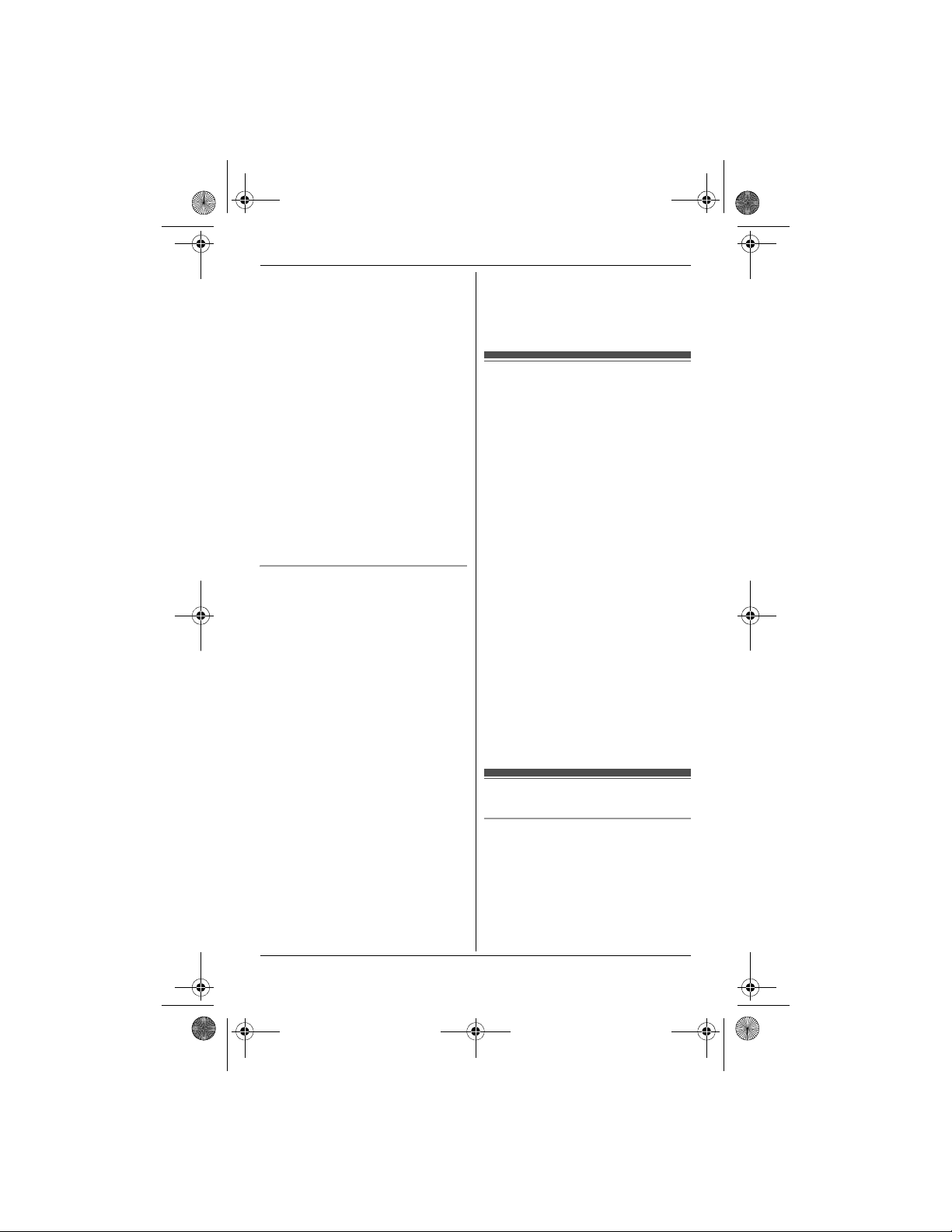
Temporary Confidential
TG9391_Shinsei.book Page 3 Thursday, April 10, 2008 5:33 PM
L Never install telephone line jacks in
wet locations unless the jack is
specifically designed for wet
locations.
L Never touch uninsulated telephone
wires or terminals unless the
telephone line has been disconnected
at the network interface.
L Use caution when installing or
modifying telephone lines.
L The AC adaptor is used as the main
disconnect device. Ensure that the AC
outlet is installed near the product and
is easily accessible.
L This product is unable to make calls
when:
– the handset batteries need
recharging or have failed.
– there is a power failure.
Battery
L We recommend using the batteries
noted on page xx. USE ONLY
rechargeable Ni-MH batteries AAA
(R03) size.
L Do not mix old and new batteries.
L Do not open or mutilate the batteries.
Released electrolyte from the
batteries is corrosive and may cause
burns or injury to the eyes or skin. The
electrolyte may be toxic if swallowed.
L Exercise care when handling the
batteries. Do not allow conductive
materials such as rings, bracelets or
keys to touch the batteries, otherwise
a short circuit may cause the batteries
and/or the conductive material to
overheat and cause burns.
L Charge the batteries provided with or
identified for use with this product
only, in accordance with the
instructions and limitations specified
in this manual.
L Only use a compatible base unit (or
charger) to charge the batteries. Do
not tamper with the base unit (or
charger). Failure to follow these
instructions may cause the batteries
to swell or explode.
Important safety
instructions
When using your product, basic safety
precautions should always be followed
to reduce the risk of fire, electric shock
and injury to persons, including the
following:
1. Do not use this product near water for
example, near a bathtub, washbowl,
kitchen sink or laundry tub, in a wet
basement or near a swimming pool.
2. Avoid using a telephone (other than a
cordless type) during an electrical
storm. There may be a remote risk of
electric shock from lightning.
3. Do not use the telephone to report a
gas leak in the vicinity of the leak.
4. Use only the power cord and
batteries indicated in this manual. Do
not dispose of batteries in a fire. They
may explode. Check with local codes
for possible special disposal
instructions.
SAVE THESE INSTRUCTIONS
For best performance
Base unit location/avoiding noise
The base unit and other compatible
Panasonic units use radio waves to
communicate with each other.
L For maximum coverage and noise-
free communications, place your base
unit:
3
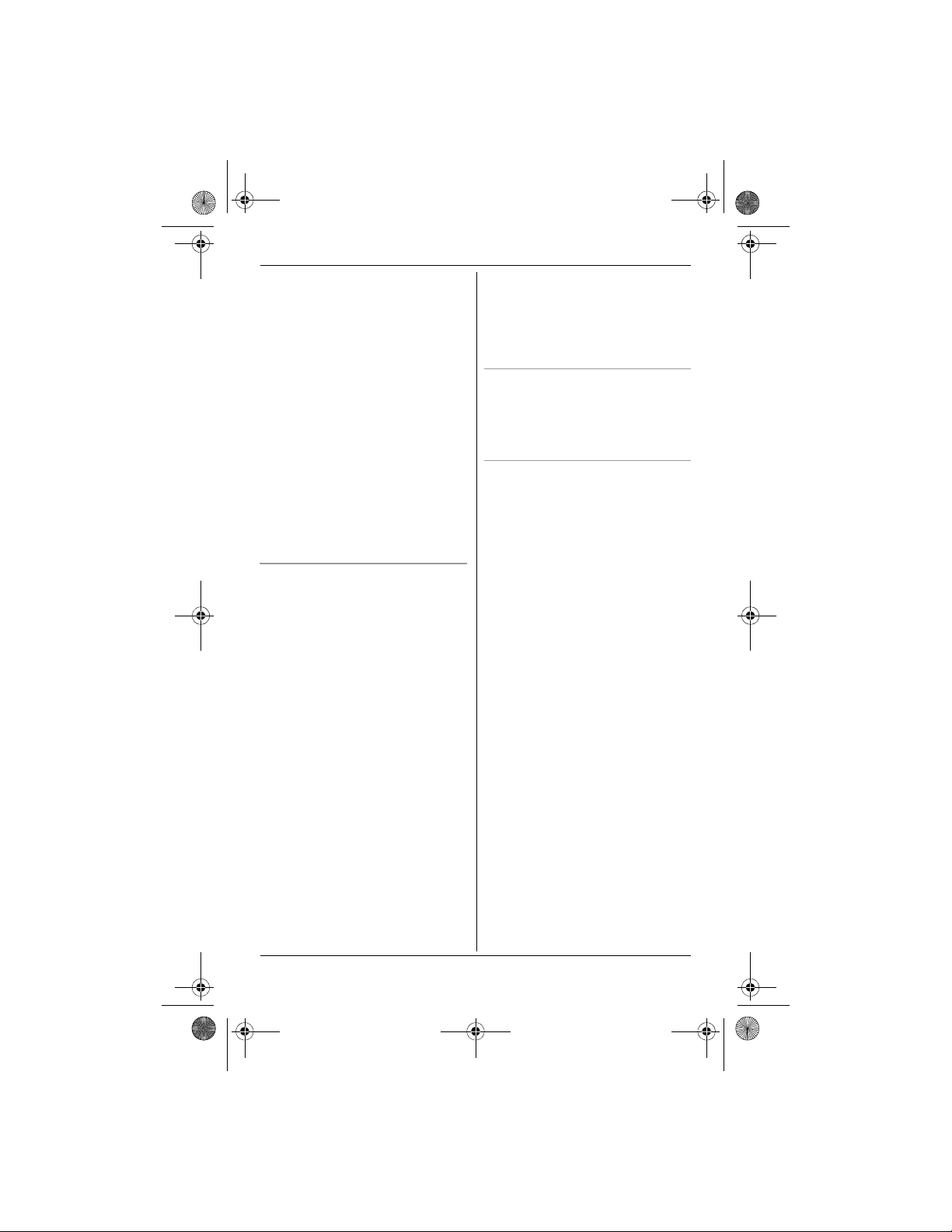
Temporary Confidential
TG9391_Shinsei.book Page 4 Thursday, April 10, 2008 5:33 PM
– at a convenient, high, and central
location with no obstructions
between the handset and base unit
in an indoor environment.
– away from electronic appliances
such as TVs, radios, personal
computers, wireless devices or
other phones.
– avoid facing radio frequency
transmitters, such as external
antennas of mobile phone cell
stations (avoid putting the base unit
on a bay window or near a window).
L Coverage and voice quality depends
on the local environmental conditions.
L If the reception for a base unit location
is not satisfactory, move the base unit
to another location for better
reception.
Environment
L Keep the product away from electrical
noise generating devices, such as
fluorescent lamps and motors.
L The product should be kept free from
excessive smoke, dust, high
temperature, and vibration.
L The product should not be exposed to
direct sunlight.
L Do not place heavy objects on the
power cord or top of the product.
L When you leave the product unused
for a long period of time, unplug the
product from the power outlet.
L The product should be kept away from
heat sources such as heaters, kitchen
stoves, etc. It should not be placed in
rooms where the temperature is less
than 5 °C (41 °F) or greater than 40 °C
(104 °F). Damp basements should
also be avoided.
L The maximum calling distance may be
shortened when the product is used in
the following places: Near obstacles
such as hills, tunnels, underground,
near metal objects such as wire
fences, etc.
L Operating the product near electrical
appliances may cause interference.
Move away from the electrical
appliances.
Routine care
L Wipe the outer surface of the
product with a soft moist cloth.
L Do not use benzine, thinner, or any
abrasive powder.
Notice for product disposal, transfer,
or return
L This product can store your
private/confidential information. To
protect your privacy/confidentiality, we
recommend that you erase the
information such as phonebook or
caller list entries from the memory
before you dispose of, transfer, or
return the product.
4
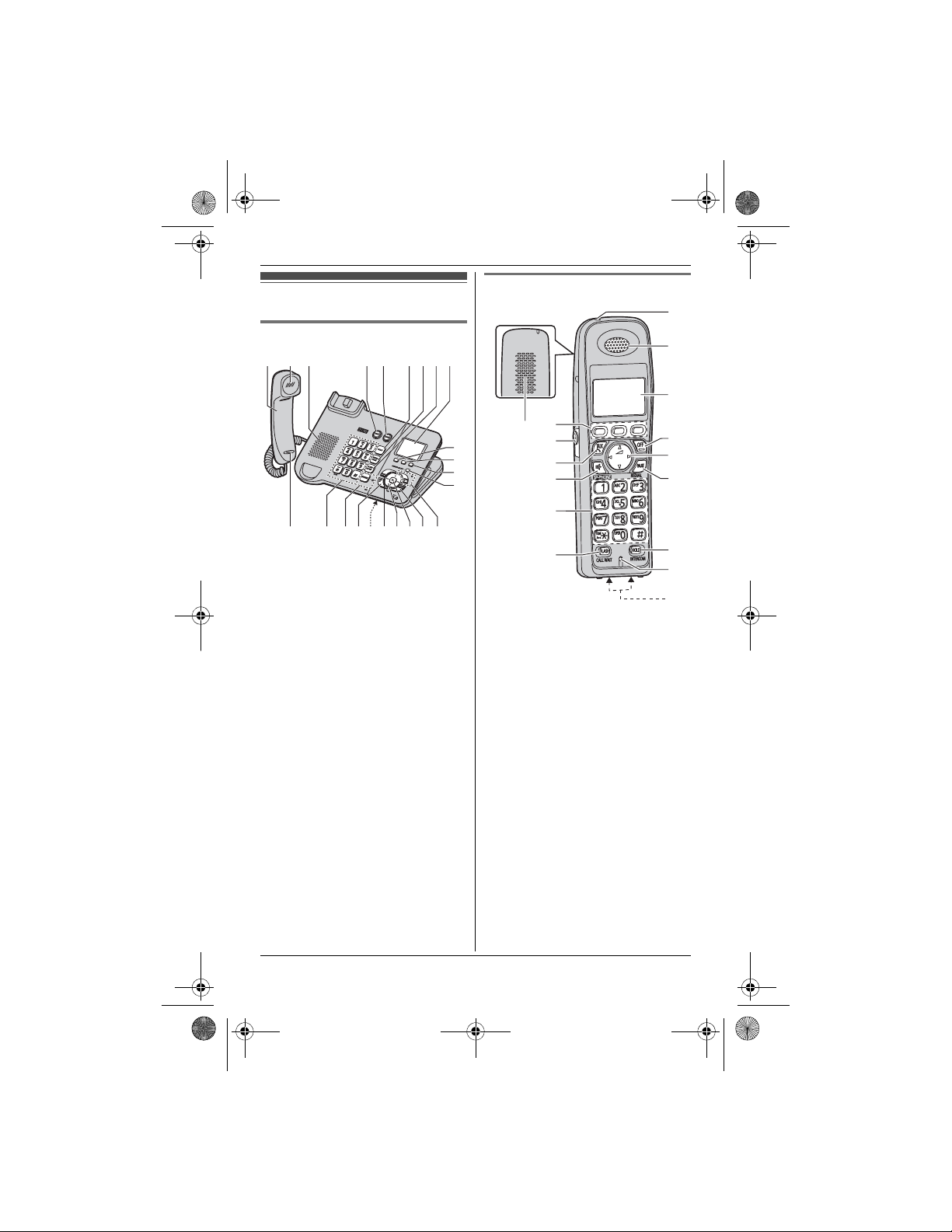
Temporary Confidential
ONPQNRSTU V
TG9391_Shinsei.book Page 5 Thursday, April 10, 2008 5:33 PM
A
B
C
D
E
F
G
H
I
J
K
L
M
N
O
P
Q
R
S
})
T
U
V
Controls
Base unit
BAC DE HGFI
Corded handset
A {ERASE}
Receiver
B {^} (VOL.: Volume up)
Speaker
{V} (VOL.: Volume down)
{LINE 2}•
{7} (Repeat)
{LINE 1}•
{8} (Skip)
{HOLD}•
C {6} (Play)
{REDIAL}{PAUSE}•
Message indicator
{FLASH}{CALL WAIT}•
D {ANSWER ON}
Display
E {■} (STOP)
Soft key
F {LOCATOR}{INTERCOM}
Soft key
G Speaker
Soft key
H {GREETING REC} (Recording)
{LINE SELECT}
I {GREETING CHECK}
MIC (Microphone)
J MIC (Microphone)
Dial keypad
K LINK TO CELL indicator 1, 2
({*}: TONE)
L Cellular select {2}
{SP-PHONE}•
{@}(STOP)
M Cellular select {1}
{ERASE}•
Navigator key ({^}/{V}/{7}/{8
{6}(Play)
Message indicator
{LOCATOR}{INTERCOM}•
{ANSWER ON}•
ANSWER ON indicator
Handset
B
A
J
K
L
M
A Speaker
B Soft keys
C Headset jack
D {C} (TALK)
E {s} (SP-PHONE: Speakerphone)
F Dial keypad
G {FLASH}{CALL WAIT}
H Charge indicator
I Receiver
J Display
K {OFF}
L Navigator key ({^}/{V}/{>}/{<})/
M {PAUSE }{REDIAL}
N {HOLD}{INTERCOM}
O Microphone
P Charge contacts
C
D
E
F
G
({*}: TONE)
Ringer indicator
Message indicator
? (Receiver volume: {^}/{V})
H
I
J
K
L
M
N
O
P
5
