Panasonic of North America 96NKX TGA420 User Manual

2.4GHz FHSS Cordless Phone
Model No. KX-TGA420B
Pulse-or-tone-dialing capability
Operating Instructions
Charge the battery for about 8 hours before initial use.
PLEASE READ BEFORE USE AND SAVE.
Contents:
Location of Controls 2
Installation 3
Registration 5
Making/Answering Calls 6
Caller ID Service 7
Voice Mail System 7
Automated Attendant System 8
Listening to Messages 9
FCC and Other Information 10
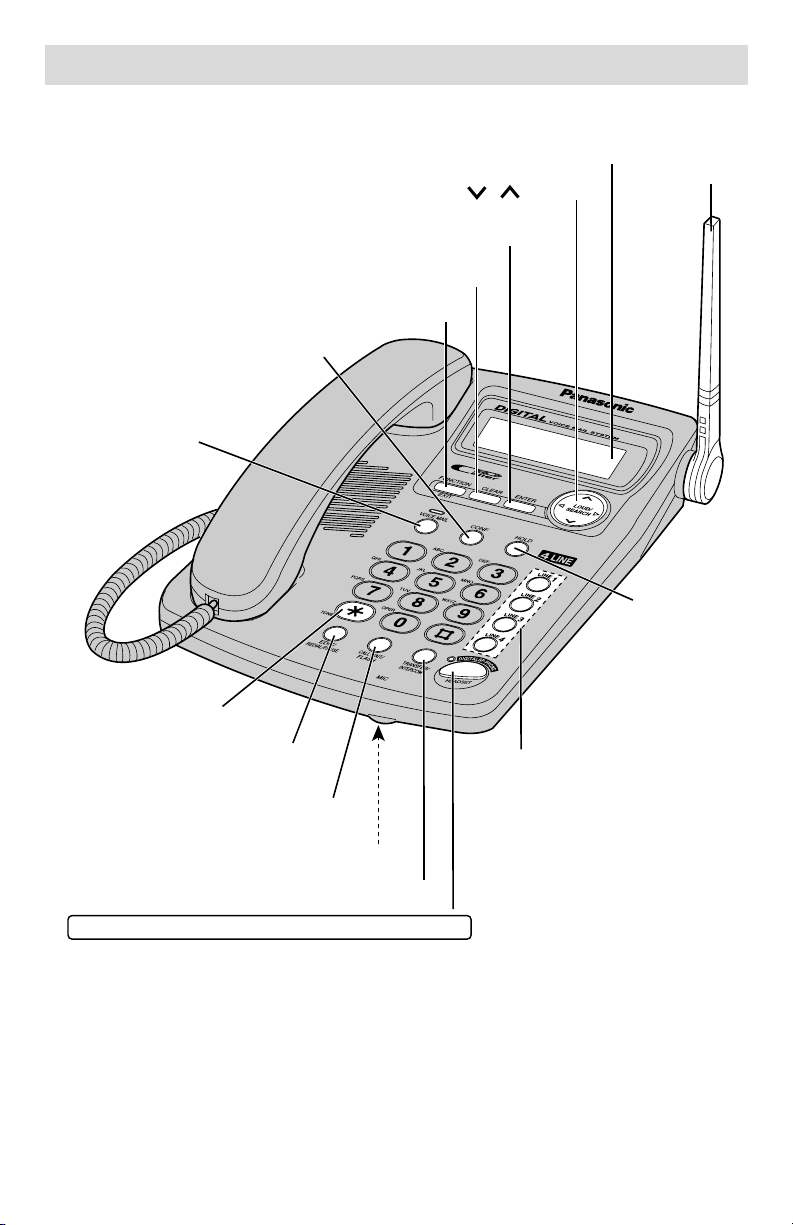
–2–
Location of Controls
Line Buttons
(CALLÒWAIT/FLASH) Button
(TRANSFER/INTERCOM) Button
MIC (Microphone)
(TONE) Button
(CLEAR) Button
(ENTER) Button
Display
(VOICEÒMAIL) Button
and Indicator
(CONF) (Conference) Button
(HOLD)
Button
Antenna
(EDIT/REDIAL/PAUSE) Button
(FUNCTION/EXIT) Button
DIGITAL SP-PHONE (Speakerphone) /HEADSET
Button and Indicator
Navigator Key ( , , I, H)

–3–
Installation
■ Installing the battery in the unit
A rechargeable Nickel-Metal Hydride battery powers the unit while the AC
adaptor is disconnected or during a power failure. The battery is charged in
the unit while the AC adaptor is connected. It takes 8 hours to charge fully.
Install the battery in the battery compartment, and close the cover.
• The battery cannot be overcharged.
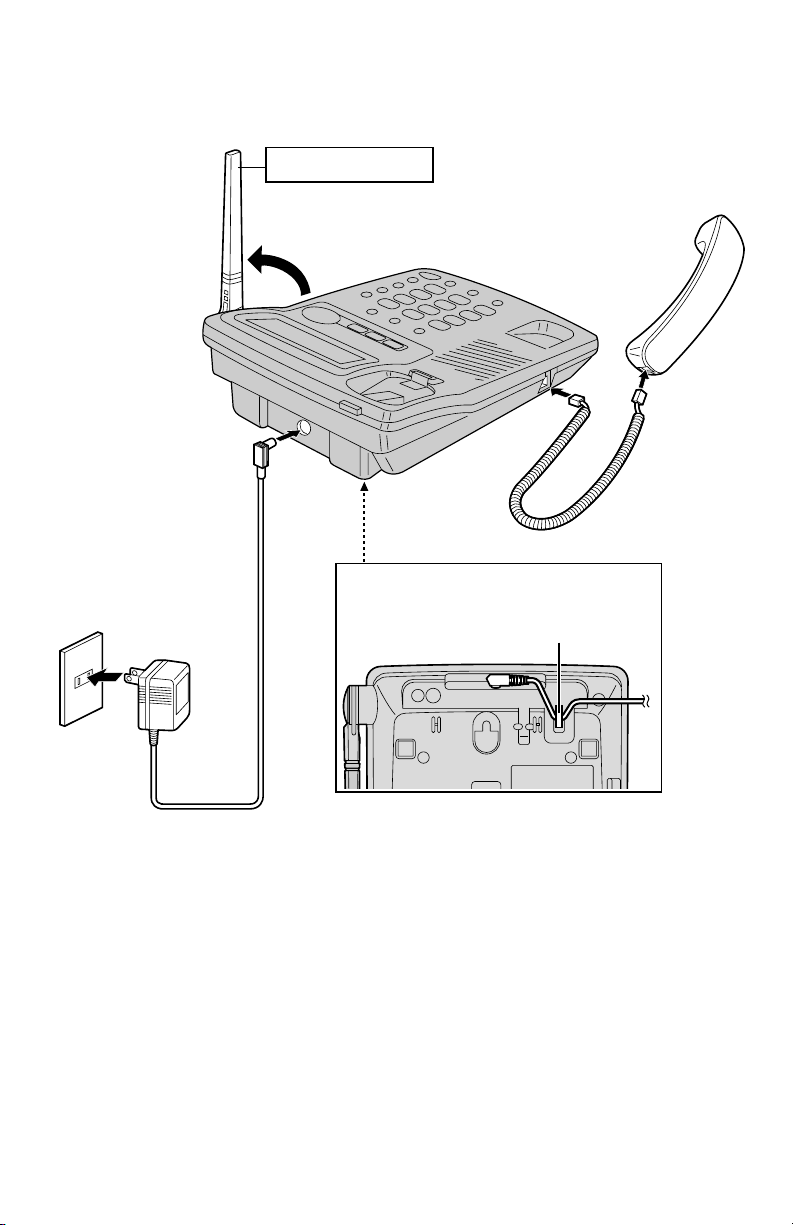
–4–
■ Connect the handset and AC adaptor
• Use only a Panasonic Handset for the KX-TGA420B.
• USE ONLY WITH Panasonic AC ADAPTOR PQLV1.
• The AC adaptor must remain connected at all times. (It is normal for the
adaptor to feel warm during use.)
Raise the antenna.
Handset
Handset Cord
AC Adaptor
Hook
Fasten the AC adaptor cord to
prevent it from being disconnected.
Power Outlet
(AC 120 V, 60 Hz)
