Page 1
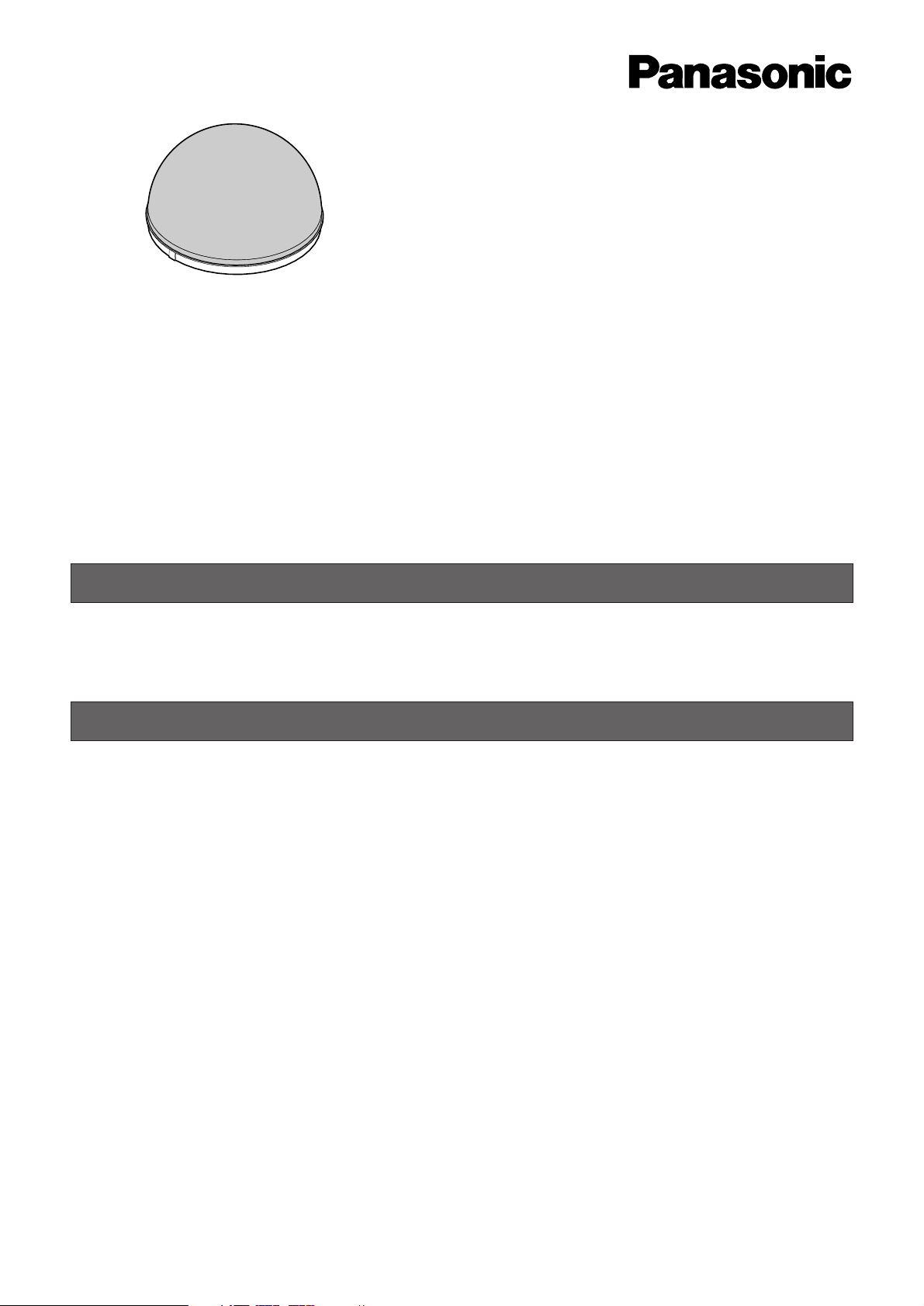
FEATURES
Dome Cover
Instructions
Model Nos. WV-CS3S/WV-CS3SE
AM0205-0 3TR003468AAA Printed in Japan
This Dome cover can be attached to models WV-CS950 and WV-CS954.
Before attempting to connect or install this product,
please read these instructions carefully and
save this manual for future use.
• Do not attach the Dome cover if the camera is mounted on the ceiling.
Doing so may result in an injury if the Dome cover falls.
• Note the following points to prevent the drip-proof packing from twisting when you position
the rubber band.
Position it on the dome fix ring.
Do not let it extend onto the Dome cover.
• Do not remove the protection sheet until the camera has been installed in position to prevent scratches during installation.
• When replacing the Dome cover, do not let the drip-proof packing twist.
• When replacing the Dome cover, be sure to clean off the drip-proof packing.
PRECAUTIONS
Page 2
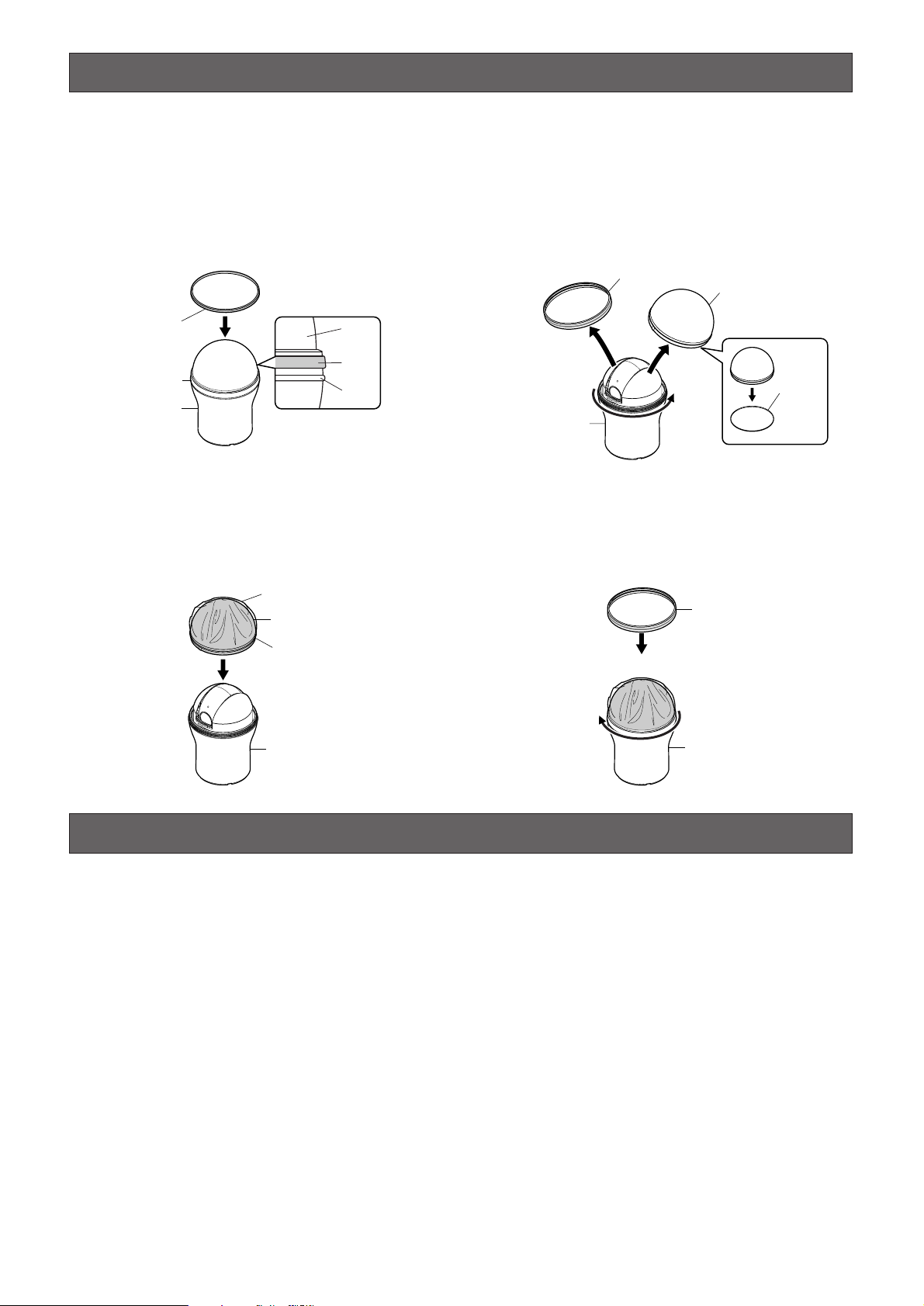
1
Put the rubber band (provided) onto the dome
fix ring to prevent slippage when removing or
attaching the dome fix ring, as shown in the
figure below.
2
After turning the dome fix ring to the left,
remove the original Dome cover from the
camera, and then remove the drip-proof
packing.
Do not remove the rubber band from the dome
fix ring yet.
3
Place the drip-proof packing removed in Step 2
onto the replacement Dome cover WV-CS3S,
and put them on the camera.
4
Replace the dome fix ring removed in Step 2,
and turn it to the right until it is tight.
Remove the rubber band (provided).
Camera
Rubber Band
Original
Dome
Cover
Rubber
Band
Blue
Ring
Dome Fix
Ring
Replacement Dome
Cover WV-CS3S
Drip-proof Packing
Protective Sheet
Camera
Dome Fix Ring
Camera
Camera
Original Dome Cover
Dome Fix Ring
Drip-proof
Packing
MOUNTING PROCEDURES
STANDARD ACCESSORIES
© 2005 Matsushita Electric Industrial Co., Ltd. All rights reserved.
For European and other fields:
Matsushita Electric Industrial Co., Ltd.
Osaka, Japan
http://www.panasonic.co.jp/global/
For U.S. , Canadian and Puerto Rican fields:
Panasonic System Solutions Company,
Unit Company of Panasonic Corporation of North America
Security Systems
www.panasonic.com/security
For customer support, call 1.877.733.3689
Executive Office: Three Panasonic Way 2H-2, Secaucus, New
Jersey 07094
Zone Office
Eastern: Three Panasonic Way, Secaucus, New Jersey 07094
Central: 1707 N. Randal Road, Elgin, IL 60123
Southern: 1225 Northbrook Parkway, Suwanee, GA 30024
Western: 6550 Katella Ave., Cypress, CA 90630
Panasonic Canada Inc.
5770 Ambler Drive, Mississauga,
Ontario, L4W 2T3 Canada (905) 624-5010
http://www.panasonic.ca
Panasonic Sales Company
Division of Panasonic Puerto Rico Inc
San Gabriel Industrial Park 65th Infantry Ave. KM. 9.5 Carolina, P.R.
00985 (809) 750-4300
Rubber band (refer to the MOUNTING PROCEDURES) . . . . . . . . . . . . . . . . . . . . . . . . . . . . . . . 1 pc
