Panasonic WV-CP290 User Manual
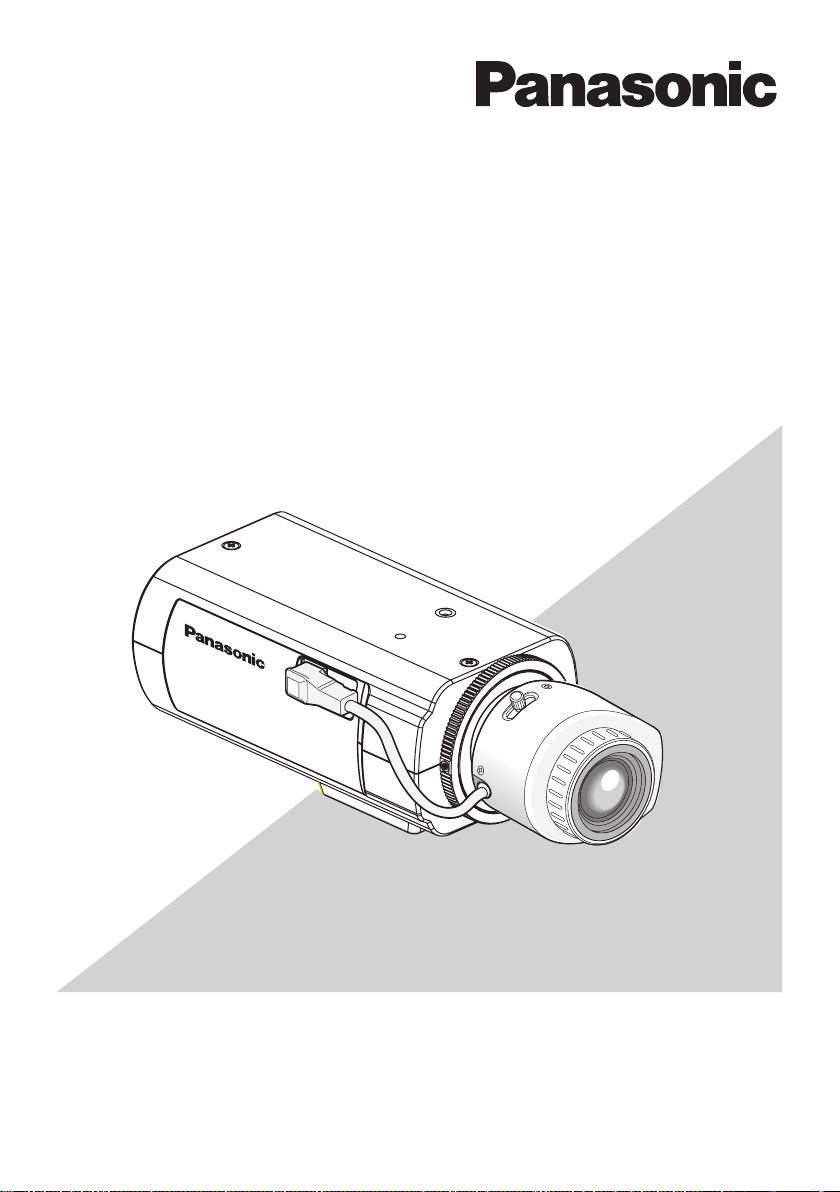
Operating Instructions
Color CCTV Camera
Model No. WV-CP290/G
WV-CP294E
please read these instructions carefully and save this manual for future use.
Before attempting to connect or operate this product,
No model number suffix is shown in this manual.
Lens: Option

2
We declare under our sole responsibility that the product
to which this declaration relates is in conformity with the
standards or other normative documents following the
provisions of Directives 2006/95/EC and 2004/108/EC.
Wij verklaren als enige aansprakelijke, dat het product
waarop deze verklaring betrekking heeft, voldoet aan de
volgende normen of andere normatieve documenten,
overeenkomstig de bepalingen van Richtlijnen 2006/95/
EC en 2004/108/EC.
Vi erklærer os eneansvarlige for, at dette produkt, som
denne deklaration omhand ler, er i overenss temmelse
med standarder eller andre normative dokumenter i følge
bestemmelserne i direktivene 2006/95/EC og 2004/108/
EC.
CAUTION:
An ALL-POLE MAINS SWITCH with a contact
separation of at least 3 mm in each pole shall
be incorporated in the electrical installation of
the building.
CAUTION
RISK OF ELECTRIC
SHOCK DO NOT OPEN
CAUTION: TO REDUCE THE RISK OF ELECTRIC SHOCK,
DO NOT REMOVE COVER (OR BACK).
NO USER-SERVICEABLE PARTS INSIDE.
REFER SERVICING TO QUALIFIED SERVICE PERSONNEL.
The lightning flash with
arrowhead symbol, within an
equilateral triangle, is intended
to alert the user to the presence
of uninsulated "dangerous
voltage" within the product's
enclosure that may be of
sufficient magnitude to
constitute a risk of electric
shock to persons.
The exclamation point within an
equilateral triangle is intended
to alert the user to the presence
of important operating and
maintenance (servicing)
instructions in the literature
accompanying the appliance.
Turn the power off at the mains to disconnect the
main power for all unit.
Vi deklarerar härmed vårt fulla ansvar för att den produkt
t i ll v i l ke n d en n a de k la r at i on h ä n vi s a r ä r i
överensstämm el se med de sta nd ar de r el le r andr a
normativa dokument som framställs i direktiv nr 2006/95/
EC och 2004/108/EC.
Ilmoitamme yksinomaisella vastuullamme, että tuote, jota
tämä ilmoitus koskee, noudattaa seuraavia standardeja
tai muita ohjeellisia asiakirjoja, jotka noudattavat
direktiivien 2006/95/EC ja 2004/108/EC säädöksiä.
Vi erklærer oss alene ansvarlige for at produktet som
denne erklæringen gjelder for, er i overensstemmelse
me d fø l g end e no r m e r el l er an d re n ormgi ven de
doku menter som følger bestemmelsene i direkti vene
2006/95/EC og 2004/108/EC.
WARNING:
• This apparatus must be earthed.
• Apparatus shall be connected to a mains
socket outlet with a protective earthing
connection.
• The mains plug or an appliance coupler shall
remain readily operable.
• To prevent fire or electric shock hazard, do not
expose this apparatus to rain or moisture.
• The apparatus should not be exposed to
dripping or splashing and that no objects filled
with liquids, such as vases, should be placed
on the apparatus.
• All work related to the installation of this
product should be made by qualified service
personnel or system installers.
• The connections should comply with local
electrical code.
FOR YOUR SAFETY PLEASE READ THE
FOLLOWING TEXT CAREFULLY.
WARNING: This apparatus must be earthed.
IMPORTANT
The wires in this mains lead are coloured in
accordance with the following code.
Green-and-yellow: Earth
Blue: Neutral
Brown: Live
As the colours of the wire in the mains lead of
this appliance may not correspond with the
coloured markings identifying the terminals in
your plug, proceed as follows.
The wire which is coloured green-and-yellow
must be connected to the terminal in the plug
which is marked with the letter E or by the earth
symbol or coloured green or green-and-
yellow.
The wire which is coloured blue must be
connected to the terminal in the plug which is
marked with the letter N or coloured black.
The wire which is coloured brown must be
connected to the terminal in the plug which is
marked with the letter L or coloured red.

3
Important safety instructions
S3125A
1) Read these instructions.
2) Keep these instructions.
3) Heed all warnings.
4) Follow all instructions.
5) Do not use this apparatus near water.
6) Clean only with dry cloth.
7) Do not block any ventilation openings. Install in accordance with the manufacturer's
instructions.
8) Do not install near any heat sources such as radiators, heat registers, stoves, or other
apparatus (including amplifiers) that produce heat.
9) Do not defeat the safety purpose of the polarized or grounding-type plug. A polarized plug
has two blades with one wider than the other. A grounding type plug has two blades and
a third grounding prong. The wide blade or the third prong are provided for your safety. If
the provided plug does not fit into your outlet, consult an electrician for replacement of the
obsolete outlet.
10) Protect the power cord from being walked on or pinched particularly at plugs, convenience
receptacles, and the point where they exit from the apparatus.
11) Only use attachments/accessories specified by the manufacturer.
12) Use only with the cart, stand, tripod, bracket, or table specified by the manufacturer, or
sold with the apparatus. When a cart is used, use caution when moving the cart/apparatus
combination to avoid injury from tip-over.
13) Unplug this apparatus during lightning storms or when unused for long periods of time.
14) Refer all servicing to qualified service personnel. Servicing is required when the apparatus
has been damaged in any way, such as power-supply cord or plug is damaged, liquid has
been spilled or objects have fallen into the apparatus, the apparatus has been exposed to
rain or moisture, does not operate normally, or has been dropped.

4
Limitation of Liability
THIS PUBLICATION IS PROVIDED "AS
IS" WITHOUT WARRANTY OF ANY KIND,
EITHER EXPRESS OR IMPLIED, INCLUDING
BUT NOT LIMITED TO, THE IMPLIED
WARRANTIES OF MERCHANTABILITY,
FITNESS FOR ANY PARTICULAR PURPOSE,
OR NON-INFRINGEMENT OF THE THIRD
PARTY'S RIGHT.
THIS PUBLICATION COULD INCLUDE
TECHNICAL INACCURACIES OR TYPOGRA-
Disclaimer of Warranty
IN NO EVENT SHALL Panasonic System
Networks Co., Ltd. BE LIABLE TO ANY
PARTY OR ANY PERSON, EXCEPT FOR
REPLACEMENT OR REASONABLE
MAINTENANCE OF THE PRODUCT, FOR
THE CASES, INCLUDING BUT NOT LIMITED
TO BELOW:
(1) ANY DAMAGE AND LOSS, INCLUDING
WITHOUT LIMITATION, DIRECT OR
INDIRECT, SPECIAL, CONSEQUENTIAL
OR EXEMPLARY, ARISING OUT OF OR
RELATING TO THE PRODUCT;
(2) PERSONAL INJURY OR ANY DAMAGE
CAUSED BY INAPPROPRIATE USE OR
NEGLIGENT OPERATION OF THE USER;
(3) UNAUTHORIZED DISASSEMBLE,
REPAIR OR MODIFICATION OF THE
PRODUCT BY THE USER;
(4) INCONVENIENCE OR ANY LOSS
ARISING WHEN IMAGES ARE NOT
DISPLAYED, DUE TO ANY REASON OR
CAUSE INCLUDING ANY FAILURE OR
PROBLEM OF THE PRODUCT;
PHICAL ERRORS. CHANGES ARE ADDED
TO THE INFORMATION HEREIN, AT
ANY TIME, FOR THE IMPROVEMENTS
OF THIS PUBLICATION AND/OR THE
CORRESPONDING PRODUCT (S).
(5) ANY PROBLEM, CONSEQUENTIAL
INCONVENIENCE, OR LOSS OR
DAMAGE, ARISING OUT OF THE
SYSTEM COMBINED BY THE DEVICES
OF THIRD PARTY.
(6) ANY CLAIM OR ACTION FOR DAMAGES,
BROUGHT BY ANY PERSON OR
ORGANIZATION BEING A PHOTOGENIC
SUBJECT, DUE TO VIOLATION OF
PRIVACY WITH THE RESULT OF THAT
SURVEILLANCE-CAMERA'S PICTURE,
INCLUDING SAVED DATA, FOR SOME
REASON, BECOMES PUBLIC OR IS
USED FOR THE PURPOSE OTHER THAN
SURVEILLANCE.

5
Contents
Important safety instructions.......................................................................................................... 3
Limitation of Liability ...................................................................................................................... 4
Disclaimer of Warranty .................................................................................................................. 4
Preface .......................................................................................................................................... 6
Features ........................................................................................................................................6
Precautions.................................................................................................................................... 6
Precautions for installation ............................................................................................................8
Major operating controls and their functions.................................................................................. 9
Installation and Connection ......................................................................................................... 12
Optional dedicated lens .......................................................................................................... 12
How to use a vari-focal lens.................................................................................................... 16
Troubleshooting ........................................................................................................................... 17
Specifications ..............................................................................................................................19
Standard Accessories.................................................................................................................. 19

6
Preface
The WV-CP290,WV-CP294 are surveillance color CCTV cameras equipped with a 1/3 inch CCD
solid-state image sensor with 752 of horizontal pixels.
Features
The WV-CP290,WV-CP294 are provided with the adaptive black stretch function, high resolution
of 540 TV lines (horizontal), and minimum luminance of 0.8 lx (C/L),0.05 lx (B/W), F1.4(WIDE)
thanks to the adoption of the newly developed digital signal processor.
Precautions
This product has no power switch.
Power is supplied from an external 12 V DC/
24 V AC (WV-CP294) or 220 to 240 V AC
(WV-CP290) power-supply device. Refer to
service personnel for how to turn on/off the
power.
Use this product for indoor use only.
Do not expose this product to direct sunlight
for hours and do not install the product near
a heater or an air conditioner, otherwise it
may cause deformation, discoloration and
malfunction. Keep this product away from
water.
To keep on using with stable performance
• Parts of this product may deteriorate and
it may shorten the lifetime of this product
when using in locations subject to high
temperatures and high humidity. Do not
expose the product to direct heat such
as from a heater.
• Use this product at temperature within
–10 °C - +50 °C {14 °F - 122 °F} and
humidity below 90 %. (When using this
product without turning the power off)
Do not attempt to disassemble this
product.
To prevent electric shock, do not remove
screws or covers.
There are no user-serviceable parts inside.
Ask qualified service personnel for servicing.
Handle the product with care.
Do not abuse the product. Avoid striking,
shaking, etc. The product could be damaged
by improper handling or storage.
Cleaning the product body
Turn the power off when cleaning the product.
Use a dry cloth to clean the product.
Do not use strong abrasive detergent when
cleaning the product. When the dirt is hard
to remove, use a mild detergent and wipe
gently. Then, wipe off the remaining detergent
with a dry cloth.
Otherwise it may cause discoloration. When
using a chemical cloth for cleaning, read
the caution provided with the chemical cloth
product.
Noise on monitor
This product is equipped with a super
sensitive CCD. Therefore, white dot noise
may appear on the monitor. This phenomenon
is not trouble.
Discoloration on the CCD color filter
When continuously shooting a bright light
source, such as a spotlight, the color filter of
the CCD may have deteriorated and it may
cause discoloration. Even when changing
the fixed shooting direction after continuously
shooting a spotlight for a certain period, the
discoloration may remain.
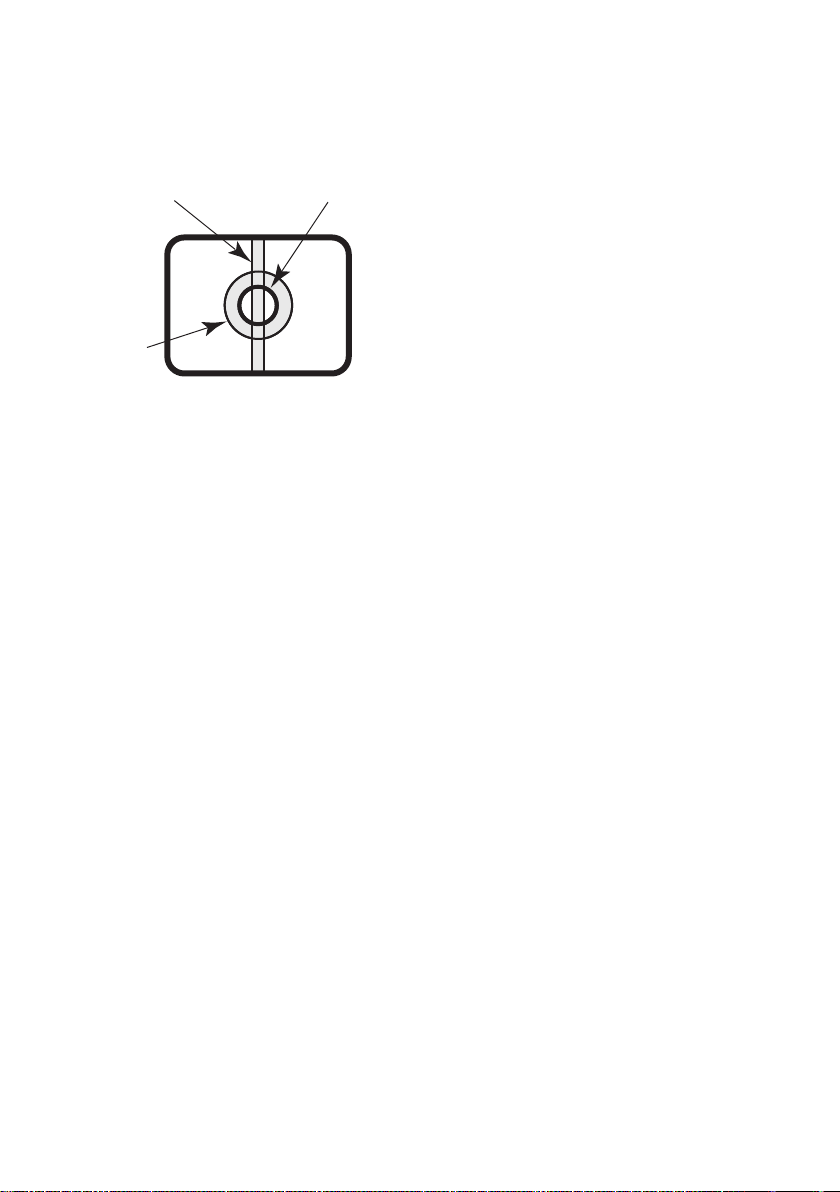
7
Do not aim the camera at strong light
Smear
Bright subject
Blooming
sources.
A light source such as a spot light causes a
blooming (light bleeding) or a smear (vertical
lines).
Turn the circuit breaker off which supplies
this product with the power when
abnormal conditions are encountered.
