Panasonic vw-clt2 Operation Manual
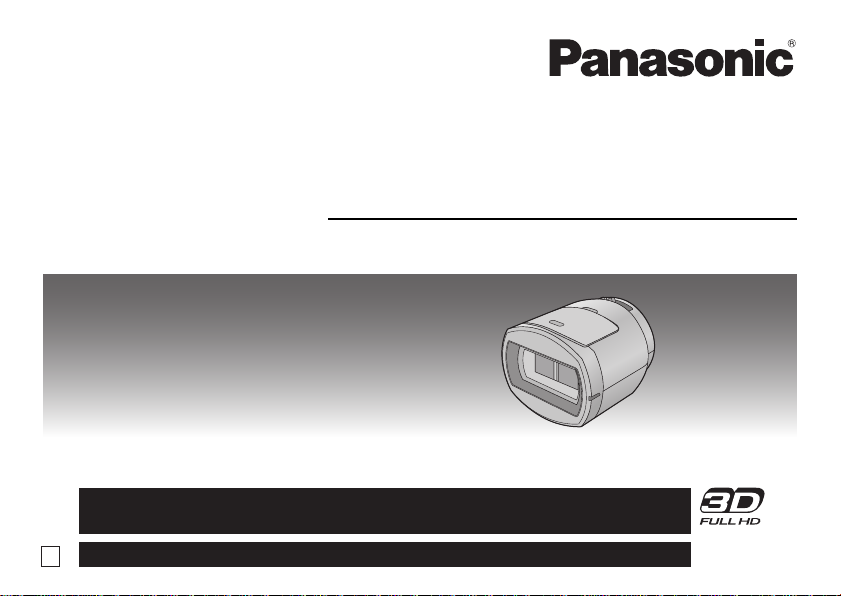
Owner’s Manual
Instrucciones de funcionamiento
3D Conversion Lens
Model No. VW-CLT2
Before connecting, operating or adjusting this product, please read the instructions complet ely.
Antes del uso, lea completamente estas instrucciones.
For USA and Puerto Rico assistance, please call: 1-800-211-PANA(7262) or,
contact us via the web at: http://www.panasonic.com/contactinfo
For Canadian assistance, please call: 1-800-561-5505 or visit us at www.panasonic.ca
P
VQT4A75
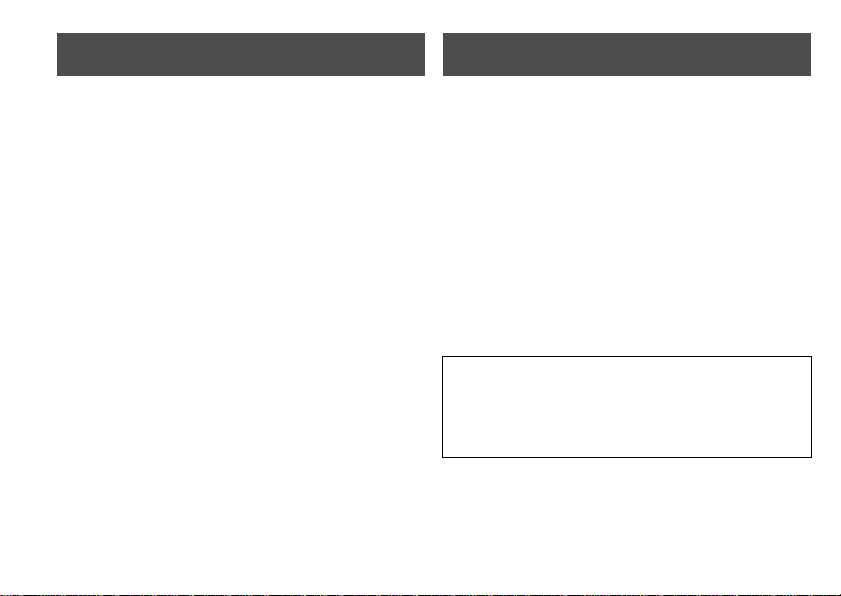
Contents Before use
Before use ................................................................2
To Avoid Malfunctions.........................................3
Cautions for use.......................................................4
Accessories..............................................................7
Names and Functions of Main Parts......................8
Attaching/Detaching the Lens to/from the video
camera.......................................................................10
Adjust the attachment position and record ........15
Specifications.........................................................20
Limited Warranty
(ONL Y FOR U.S.A. AND PUERTO RICO)..............22
Warranty (For Canadian Customers) ...................26
Useful Information (Only For Latin American
Countries)...............................................................28
2
VQT4A75(ENG)
≥ This 3D Conversion Lens can record realistic and
powerful 3D videos by mounting it on a Panasonic
High Definition Video Camera compa tible with 3D
Conversion Lens for filter di ameter 49 mm.
≥ By attaching the supplied step up ring, this can be
used on 3D compatible video cameras with a filter
diameter of 46 mm. To check whet her the 3D
Conversion Lens can be atta ched to your video
camera, see the owner’s manual for your v i deo
camera.
≥ 3D full high definition image can not be recorded by
all video cameras.
≥ To view 3D video, a television that supports 3D is
required.
≥ Panasonic will not be liable for any damages
sustained directly or indire ctly f ro m the use or failu re
of this product.
≥ Panasonic will also not be liable for any losses of
data caused by this product.
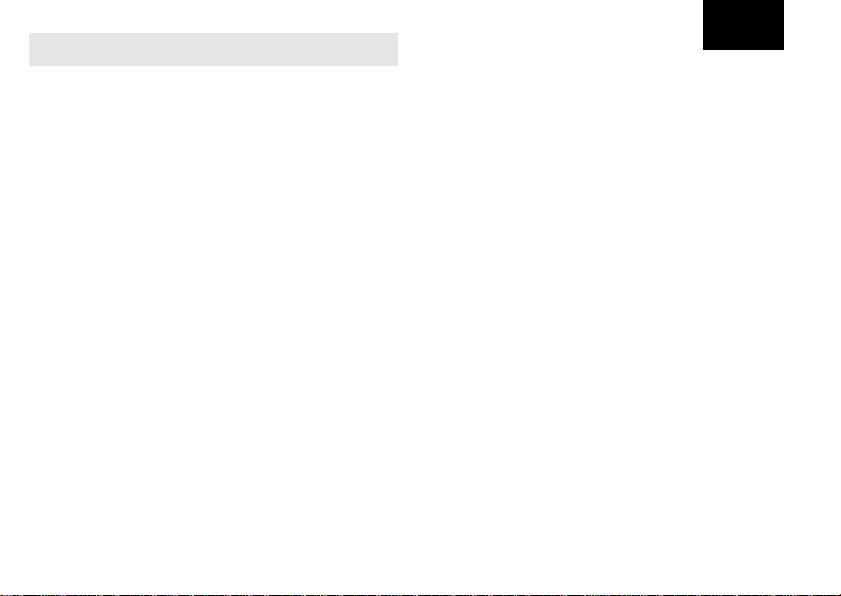
T o Avoid Malfunctions
∫ About the Handling of the 3D Conversion
Lens
≥ Sand or dust will cause malfunctions in the 3D
Conversion Lens. Be careful not to allow sand or
dust to get inside the 3D Conversion Lens when
using at the beach or similar.
≥ The 3D Conversion Lens is not waterproof. Wipe
with a dry cloth if any water gets on it.
Contact the retailer or the service center when it
does not operate properly.
≥ Image may be affected when the surface of the
protective panel is contaminated by water, oil,
fingerprints, etc . Wipe the surface of the protective
panel gently with a dry soft cloth before and af ter the
recording.
≥ Remove the 3D Conversion Lens from the video
camera and place it in the lens storage bag when
carrying.
English
∫ About Condensation (When the 3D
Conversion Lens is Fogged Up)
≥ Condensation occurs when there is a di fferenc e in the
temperature or humidity as in the following cases . Be
careful since it may cause contamination, mold, or
malfunction of the 3D Conversion Lens.
j When it is carried indoors from a cold outdoor
environment
j When carried out from a cool, air-conditi oned car,
etc.
j When cool wind from an air conditioner is directly
blown onto th e l en s
j In an area with high humidity
≥ To prevent condensation, place in a plastic bag and
allow it to warm up to the ambient temperat ure . If any
condensation occurs, leave it as it is for
approximately 1 hour . Conden sation will disappea r on
its own once it is warmed up to the ambient
temperature.
(ENG)VQT4A75
3
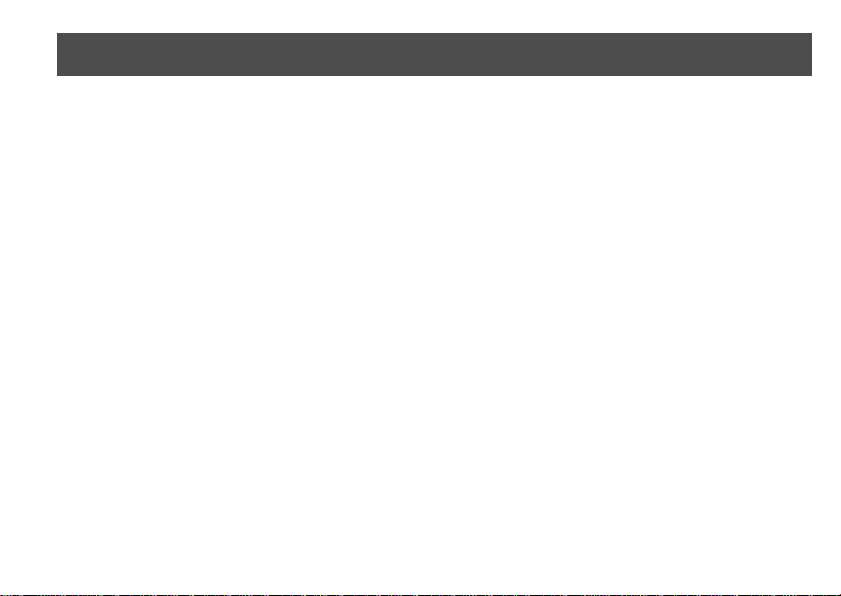
Cautions for use
Do not drop or strike the 3D Conversion Lens when
carrying it.
Also, be careful not to apply strong force to the 3D
Conversion Lens.
≥ Be careful that no shock is applied to the 3D
Conversion Lens by dropping or strik i ng the bag with
the 3D Conversion Lens stored with in. It may cause a
malfuncti o n or stop images from be i n g r ecorded. It
may also damage the 3D Conversion Lens.
≥ Do not carry the video camera with the 3D
Conversion Lens attached by holding onto the 3D
Conversion Lens only.
4
VQT4A75(ENG)
Do not use or store the 3D Conversion Lens in the
following places since it may cause a failure or
malfunction.
j In direct sunlight or at the beach in summer, etc.
j Areas with high temperature and/or humidity, or
where there is rapid change in temperature and/or
humidity
j Areas with a lot of sand and dust
j Areas close to fire
j Close to air-conditioners and/or humidifiers
j Areas where it may get wet
j Areas with vibration
j inside a car
≥ Do not dis a ssemble or mo dify.
≥ When the 3D Conversion Lens has not been us ed for
a long period of time, check to see if there is any
looseness in the attachment of the 3D Conversion
Lens and adjust the attachment position before use.
≥ When not in use, put the lens caps on, place it inside
the lens storage bag, and store in a place with low
humidity.
≥ Also read the owner’s manuals of the video camera.
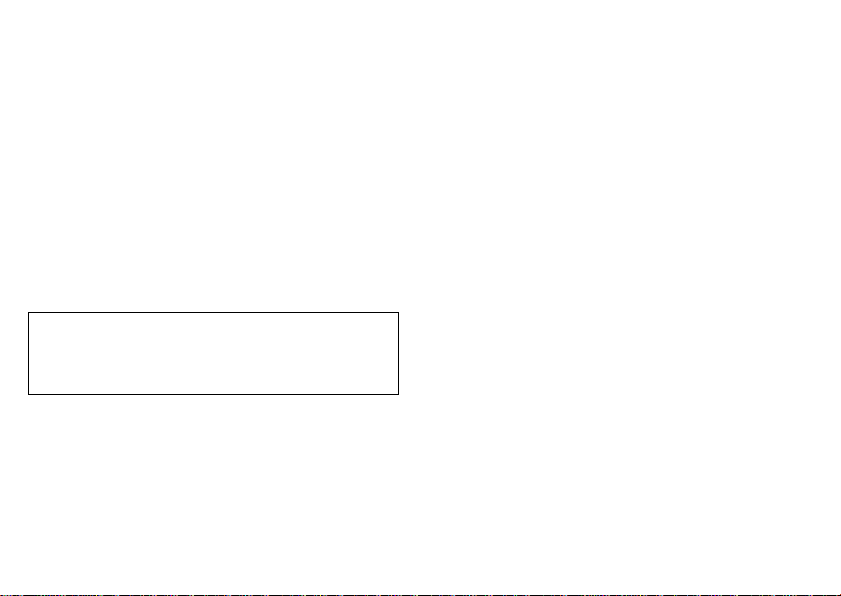
Do not allow any insecti cide or vola tile subs tance t o
get on the 3D Conversion Lens if they are used in
the surrounding area.
≥ Failure to observe this may result in deformation or
the coating peeling of f.
Do not use solvents such as benzine , t h inn e r,
alcohol, etc., for cleaning.
≥ Solvents may cause discoloration or damage.
≥ Do not touch or contaminate the surface of the
protective panel. Blow any dust off using a
commercially available blower brush and wipe gently
with a dry soft cloth if contaminated.
≥ Do not use any kitchen detergent or chemical treated
wipes.
When requesting a repair for the 3D Conversion
Lens, request a rep ai r for the vi deo ca mera as wel l,
as the cause of the problem may be in the video
camera.
∫ About 3D recording
Attach the 3D Conversion Lens secu rely. It must not
be used with an insecure attachment.
Be sure to perform the convergence adjustments
before use. Recording with a misaligned lens may
lead to eye fatigue or discomfort. The lens should
be aligned each time it is re- attached to the
camcorder body.
With the 3D Conversion Lens attached, do not
record a subject at less than the minimum focus
distance. Only record subjects that are beyond
1.2 m (3.9 feet).
≥ The 3D effects may be more pronounce d, and
therefore cause tiredness or discomfort.
≥ The minimum focus distance is approx. 1.2 m
(3.9 feet).
When recording with the 3D Conversion Lens
attached, be careful not to shake the video camera.
≥ Tiredness or discomfort may result if the shake is
pronounced, due to riding in a vehicle or walking etc.
≥ When moving the video camera as you record, move
it slowly.
≥ We recommend using a tripod.
(ENG)VQT4A75
5

∫ About 3D viewing
Anyone who is hyper sensitive to light, suffers from
heart disease or is otherwise unwell should avoid
viewing 3D video.
≥ Doing so may have an adverse affect on such
medical conditions.
If you feel tired, uncomfortable or otherwise strange
when viewing 3D video, sto p viewing at once.
≥ Continuing to view may cause illness.
≥ Please rest appropriately after stop ping the viewing.
When viewing 3D video, we recommend taking a
break every 30 to 60 minutes.
≥ Viewing for extended periods may cause eye-fatigue.
Short-sighted or far-sighted persons, those with
differences in the sight of their right and left eyes,
and those with astigmatism ar e ad vised to correct
their vision by wearing glasses etc.
Stop viewing if you can clearly see a double image
while viewing 3D video.
≥ There are differences in the way that different people
experience 3D video images. Please correct your
sight appropriately before v i ewing 3D video.
≥ You can change the 3D setting of your televisi on or
3D output setting of the video camera to 2D.
6
VQT4A75(ENG)
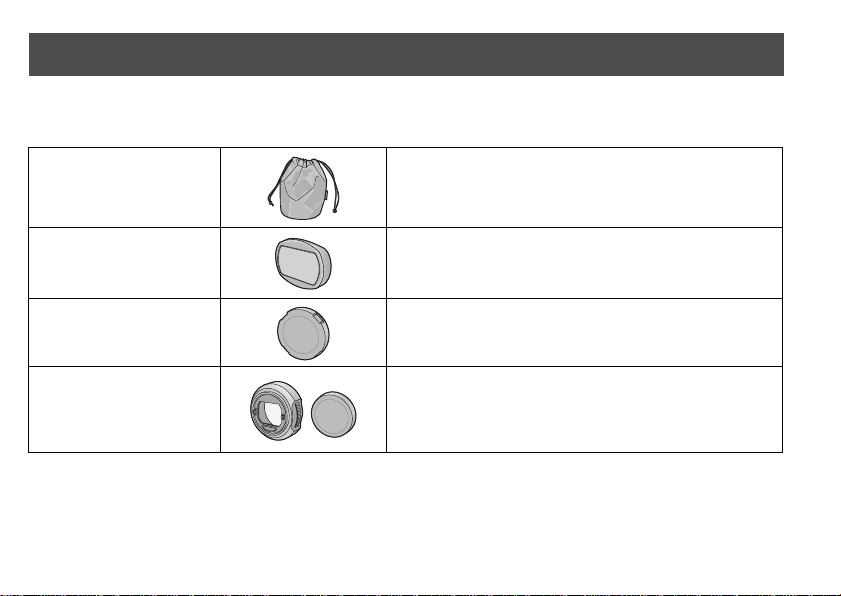
Accessories
Check the accessories before using the lens.
Keep the accessories out of r each of children to prevent swallowing.
Product numbers correct as of Dec. 2011. These may be subject to change.
VFC4768 Lens storage bag
VYK5F47 Lens front cap
VGQ0X77 Lens rear cap*1 (for the 3D Conversion Lens)
VYK5J94 Step up ring
Lens rear cap
(the product number of the lens rear cap: VGQ0M57)
*1 This is attached to the 3D Conv ersion Lens at the time of purchase.
*2 This is attached to the step up ring at the time of purchase.
*1
*2
(for the step up ring)
(ENG)VQT4A75
7
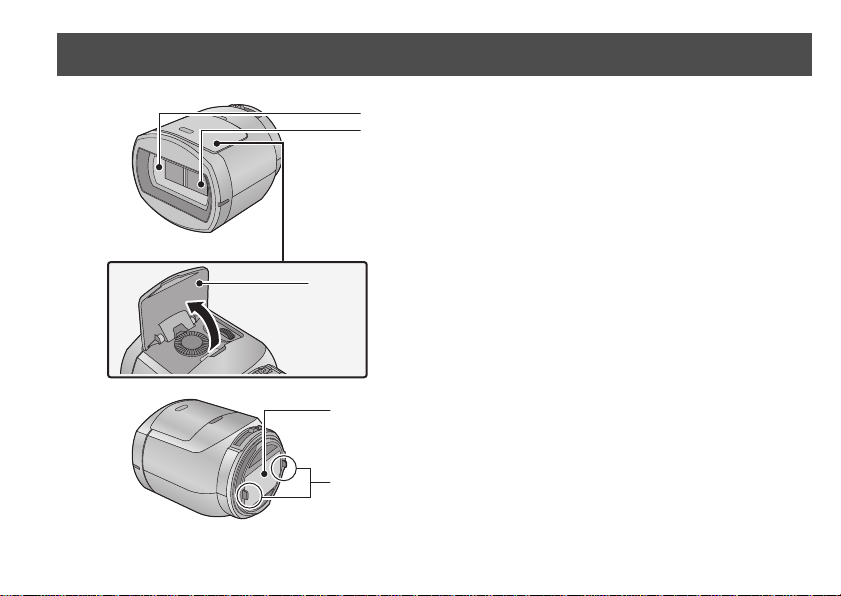
Names and Functions of Main Parts
1 Protective panel (f ront)
2Lens
3 Adjustment dial cover
4 Protective panel (rear)
5 Camera body attachment part (convex)
8
VQT4A75(ENG)
1
2
3
4
5
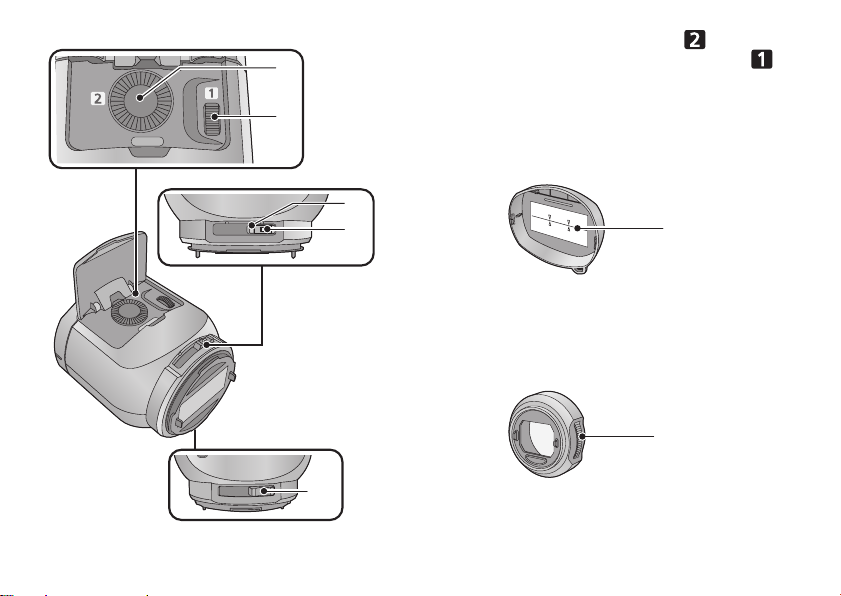
6 Vertical position adjustment dial [ ]
11
12
6
7
7 Horizontal image position adjustment dial [ ]
8 Attachment le ver (upper)
9 Lock bu tton
10 Attachment lever (lower)
Lens front cap
8
9
11 Horizontal line for adjustment
≥ Use to adjust the lens attachment position. (l 15)
Step up ring
10
12 Attachment screw
(ENG)VQT4A75
9
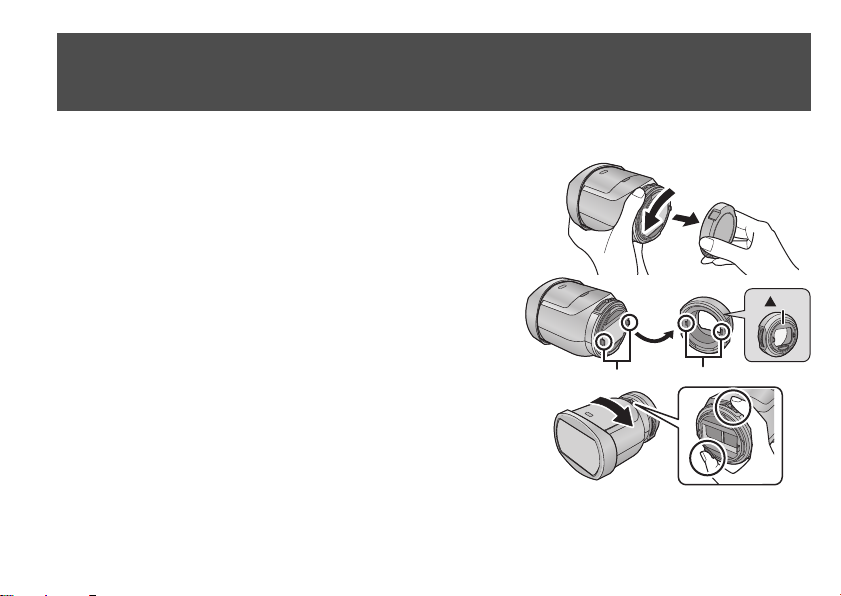
Attaching/Detaching the Lens to/from the video
UP
A the convex
B the concave
camera
≥ To att ac h the 3D Conve rsion Le ns to the video ca mera with a filt er diamete r of 46mm, a supplied step up ring is
required.
1 Rotate the lens rear cap (for the 3D Conversion
Lens) in the direction indicated by the arrow.
(Only for the video camera with a filter diameter of 46mm)
After removing the lens rear cap from the step
up ring, slide the 3D Conversion Lens
attachment lever to LOCK while pressing down
the Lock button on the lever, and att ach the s tep
up ring.
≥ Slide the upper and lower attachment levers while pressing
them down with your fingers.
≥ Attach the step up ring to the 3D Conversion Lens with the
[3UP] mark side up.
≥ Attach the step up ring to the 3 D Conv ersi on Le ns fi rst, and t he n
attach the step up ring part to the video camera.
≥ Video is not recorded properly when only the st ep up ring is
attached to the video camera.
10
VQT4A75(ENG)
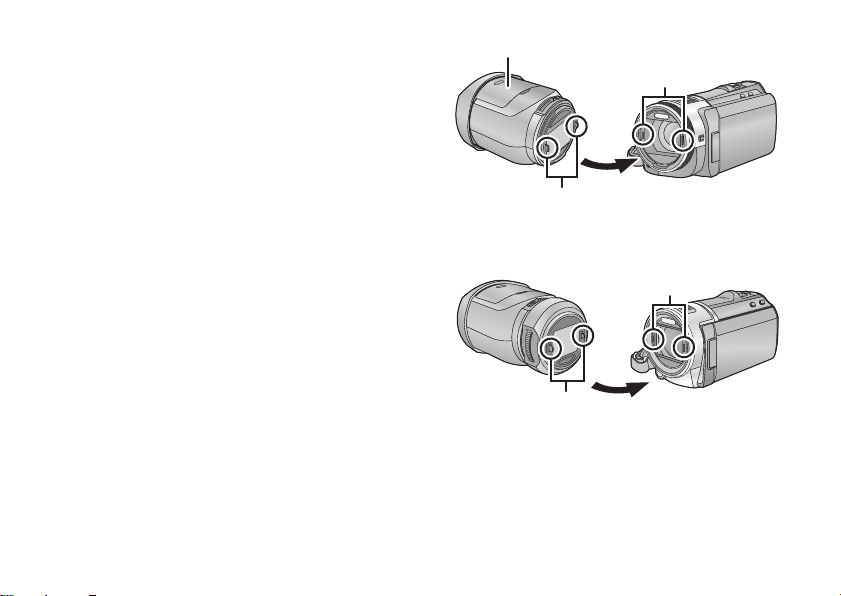
2 Match the position of the convex C with the
For a video camera with a filter di ameter of
46 mm
concave D in the video camera.
≥ Attach with the adjustment dial cover E of the 3D
Conversion Lens facing upwards.
≥ You cannot attach the 3D Conversion Le ns together with th e
lens hood or a filter etc.
(ENG)VQT4A75
11
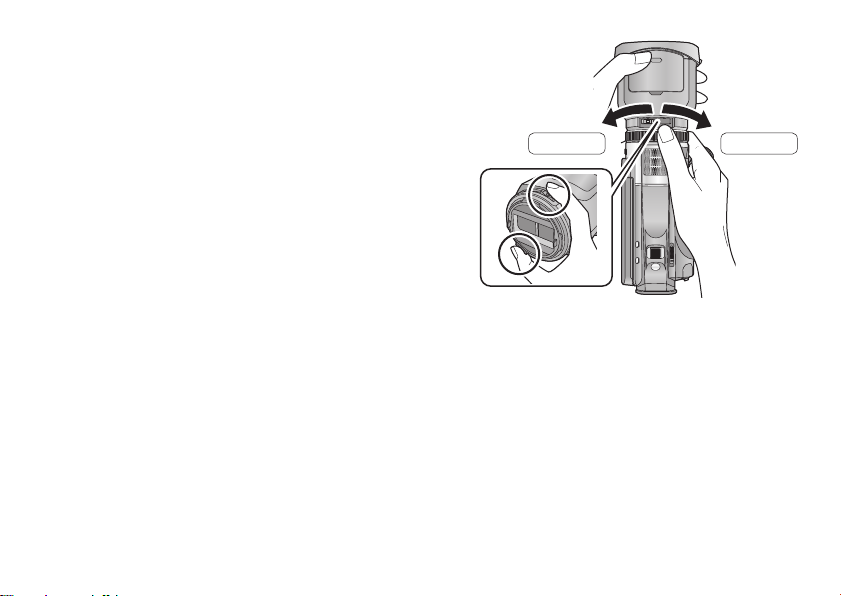
3 Slide the attachment lever of the 3D
LOCK
UNLOCK
Conversion Lens to LOCK while holding
down the lock button of the attachment
lever.
≥ Slide the upper and lower attachment levers while
pressing them down with your fi ngers.
∫ Removing the 3D Conversion Lens
Slide the attachment lever to UNLOCK while
holding down the lock button of the attachme nt
lever.
LOCK
UNLOCK
12
VQT4A75(ENG)
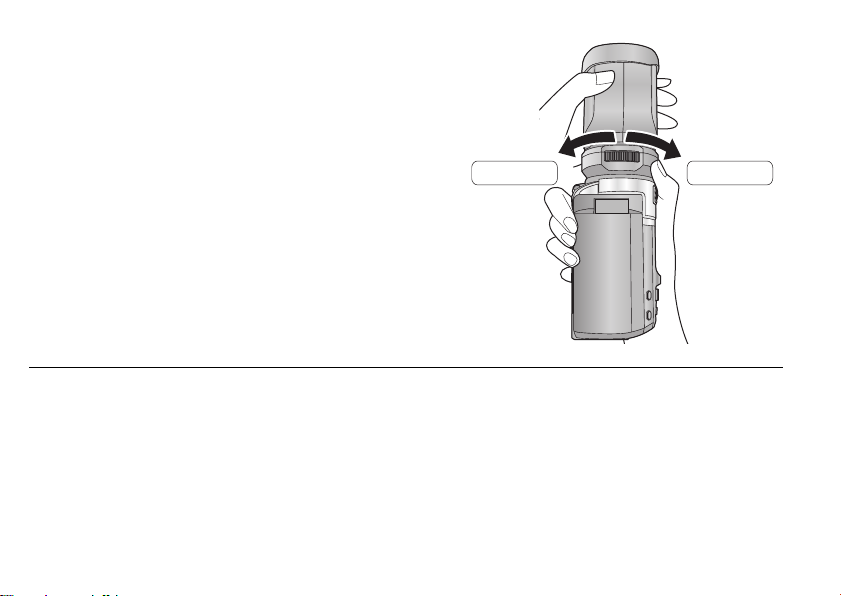
(For the video camera with a filter di ameter of 46 mm)
UNLOCKUNLOCK
LOCKLOCK
Tighten the attachment screw of the step up
ring by rotating to LOCK.
≥ Be careful not to overtighten. If the 3D Conversion Lens is
overtightened, you may not be able to remove it from the
video camera.
∫ Removing the 3D Conversion Lens
Rotate the attachment screw of the step up ring to
UNLOCK to loosen and then remove.
≥ Place the video camera on a st able locat ion suc h a s a t ab le, and be c areful not to drop the 3D Conv er si on Lens .
≥ Attach the 3D Conversion Lens securely so it will not tilt or move.
(ENG)VQT4A75
13
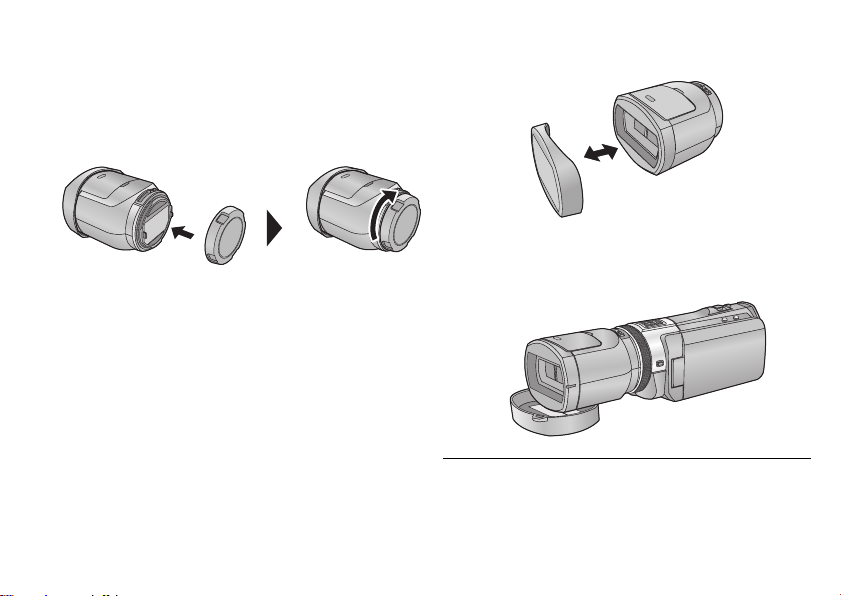
∫ When not using the 3D Conversion
Lens
Attach the lens rear cap to the 3D
Conversion Lens and store it inside the
supplied storage bag.
≥ For users who have a video camera with a filter
diameter of 46 mm, 3D Conversion Lens can be
stored in the supplied storag e bag with the step up
ring attached.
Attach the lens rear cap of the step up ring and store
it.
14
VQT4A75(ENG)
∫ Attaching/Detaching the lens front cap
≥ If you use the lens front cap as a stand as shown
below, you can leave the video camera with the 3D
Conversion Lens attach ed.
≥ Be careful not to lose the lens caps.
≥ When storing, always attach the lens caps to avoid
scratching the protect ive panel.
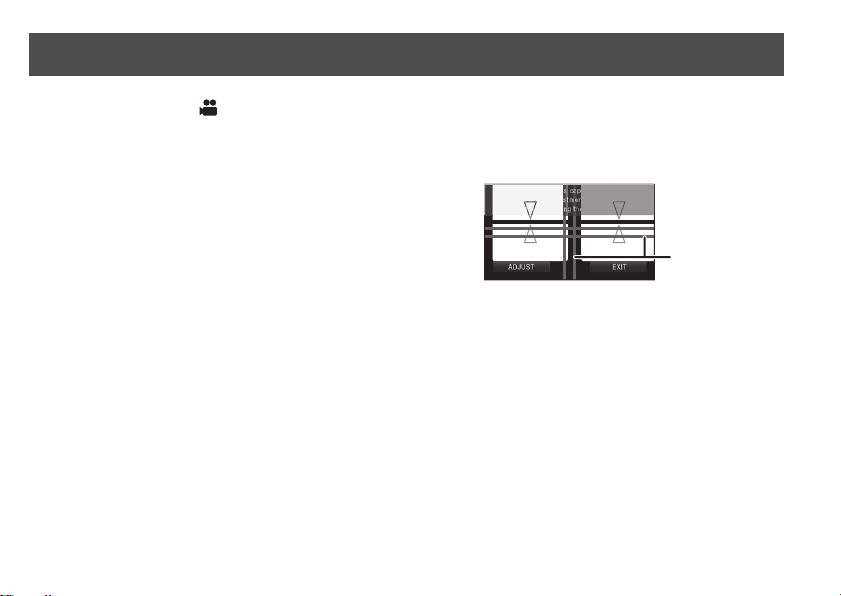
Adjust the attachment position and record
When using for the first time, be sure to adjust the 3D Conversion Lens attachment posit ion.
≥ Change the mode to
1 Attach the 3D Conversion Lens to the
video camera. (l 10)
2 Turn on the video camera.
≥ Turn on with the video camera in a horizontal state.
≥ The 3D Conversion Lens adjustment mode screen
will appear automatically after performing the initial
setting.
≥ If the 3D Conversion Lens adjustment mode
screen does not appear automatically, set from
the menu on the video camera.
([SETUP] # [3D CONV. LENS SETUP])
on the video camera.
3 Attach the lens front cap to the 3D
Conversion Lens. (l 14)
A Guide Line
≥ The horizontal line for adjustment on the lens front
cap is displayed on the screen.
≥ Perform the adjustment in a bright location where the
horizontal line for adjustment will be clearly visible.
4 Touch [ADJUST].
≥ If the black vertical line and the black ho rizontal line
are within the red guidelines A and adjustment is not
required, touch [EXIT] and proceed to Step 11.
(ENG)VQT4A75
15
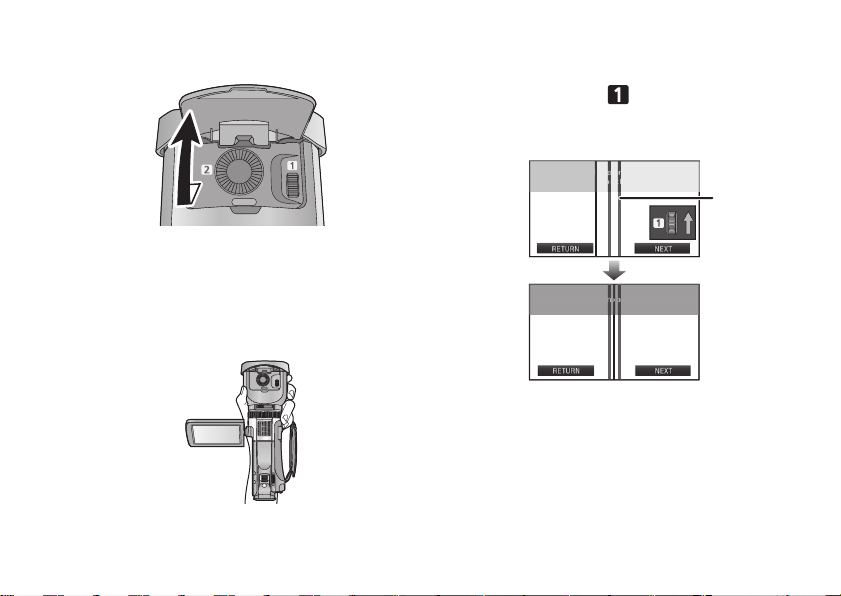
5 Open the adjustment dial cover.
≥ When turning the adjustment dials, hold the video
camera in the palm of your hand from the bottom and
operate with the fingers of your other hand without
applying too much force from above. When checking
the adjustment, check with your fingers off the
adjustment dials.
6
Adjust the horizontal position by
rotating the horizontal image position
adjustment dial to place the black
vertical line between the images at right
and left in between the red guidelines A.
16
VQT4A75(ENG)
≥ Touc h [NEXT].
