Panasonic VS3 Service Manual

ORDER NO. OMTD050601C8
Digital Cellular Telephone
EB-VS3
900 MHz 1800 MHz 1900 MHz
Tx Frequency Range: 880 - 915MHz 1710 -1785 MHz 1850 - 1910 MHz
Rx Frequency Range: 925 - 960 MHz 1805 -1880 MHz 1930 - 1990 MHz
Tx / Rx separation 10.4 MHz 20.4 MHz
RF Channel Bandwidth 200 kHz
Number of RF channels 174 374
Speech coding Full rate / Half rate / Enhanced Full rate
Operating temperature -10 °C to +55 °C
Type Class 4 Handheld Class 1 Handheld Class 1 Handheld
RF Output Power 2 W maximum 1 W maximum 1 W maximum
Modulation GMSK (BT = 0.3)
Connection 8 ch / TDMA
Voice digitizing 13 kbps RPE-LTP / 13 kbps ACLEP / 5.6 kbps CELP / VSLEP
Transmission speed 27
Signal Reception Direct conversion
Antenna VSWR < 2.5 : 1
Dimensions
Volume 79 cc
Weight 102 g
Main Display TFT LCD; approximately 16 million colours
Illumination
Keys 21-key Keypad, Navigation key, 1 memo key
SIM
External DC Supply
Voltage
Battery
Charging Time
Standby Time
Talk Time
Talk and standby time will be dependent on network conditions, SIM card, backlight usage
and network condition.
Height: 96 mm
Width: 46 mm
Depth: 17.85 mm (Depth excludes protrusions)
16 LEDs for Keypad Backlighting (14 Blue & 2 White)
4 LEDs for LCD Backlighting (White)
1 LEDs for Sub LCD (White)
1.8 V & 3 V Plug-in type only
5.8 V
3.7 V nominal, 830 mAh, Li-Ion
3.7 V nominal, 810 mAh, Li-Ion for China market
150 minutes
up to 240 hrs
up to 5 hrss
20.4 MHz
299
WARNING
This service information is designed for experienced repair technicians only and is not designed for use by the general public.
It does not contain warnings or cautions to advise non-technical individuals of potential dangers in attempting to service a
product.
Products powered by electricity should be serviced or repaired only by experienced professional technicians. Any attempt to
service or repair the product or products dealt with in this service information by anyone else could result in serious injury or
death.
2005 Panasonic Mobile Communications Co., Ltd.
All rights reserved. Unauthorized copying and
distribution is a violation of law.
Revision : 03

COMPANY LIABILITY
Every care has been taken to ensure that the contents of this manual give an accurate representation of the equipment.
However, Panasonic Mobile Communications Co., Ltd. accepts no responsibility for inaccuracies which may occur and reserves
the right to make changes to the specification or design without prior notice. The information contained in this manual and all
rights in any design disclosed therein, are and remain the exclusive property of Panasonic Mobile Communications Co., Ltd.
Other patents applying to material contained in this publication:
CP8 PATENTS
Comments or correspondence concerning this manual should be addressed to:
Panasonic Mobile Communications Co., Ltd.
600, Saedo-cho, Tsuzuki-ku, Yokohama, 224-8539, Japan
CONTENTS
VOL.1
1. INTRODUCTION . . . . . . . . . . . . . . . . . . . . . . . . . . . . . . . . . . . . . . . . . . . . . . . . . . . . . . . . . . . . . . . . . . . . . . . . . . . . . . . 1-1
1.1. Purpose of the Manual. . . . . . . . . . . . . . . . . . . . . . . . . . . . . . . . . . . . . . . . . . . . . . . . . . . . . . . . . . . . . . . . . . . . . . 1-1
1.2. Structure of the Manual . . . . . . . . . . . . . . . . . . . . . . . . . . . . . . . . . . . . . . . . . . . . . . . . . . . . . . . . . . . . . . . . . . . . . 1-1
1.3. Servicing Responsibilities . . . . . . . . . . . . . . . . . . . . . . . . . . . . . . . . . . . . . . . . . . . . . . . . . . . . . . . . . . . . . . . . . . . 1-1
2. GENERAL DESCRIPTION . . . . . . . . . . . . . . . . . . . . . . . . . . . . . . . . . . . . . . . . . . . . . . . . . . . . . . . . . . . . . . . . . . . . . . . 2-1
2.1. General . . . . . . . . . . . . . . . . . . . . . . . . . . . . . . . . . . . . . . . . . . . . . . . . . . . . . . . . . . . . . . . . . . . . . . . . . . . . . . . . . 2-1
2.2. Features . . . . . . . . . . . . . . . . . . . . . . . . . . . . . . . . . . . . . . . . . . . . . . . . . . . . . . . . . . . . . . . . . . . . . . . . . . . . . . . . 2-1
2.3. Handportable Main Kits . . . . . . . . . . . . . . . . . . . . . . . . . . . . . . . . . . . . . . . . . . . . . . . . . . . . . . . . . . . . . . . . . . . . . 2-1
3. OPERATING INSTRUCTIONS . . . . . . . . . . . . . . . . . . . . . . . . . . . . . . . . . . . . . . . . . . . . . . . . . . . . . . . . . . . . . . . . . . . 3-1
3.1. General . . . . . . . . . . . . . . . . . . . . . . . . . . . . . . . . . . . . . . . . . . . . . . . . . . . . . . . . . . . . . . . . . . . . . . . . . . . . . . . . . 3-1
3.2. Phone Overview . . . . . . . . . . . . . . . . . . . . . . . . . . . . . . . . . . . . . . . . . . . . . . . . . . . . . . . . . . . . . . . . . . . . . . . . . . 3-1
3.3. Key Functions . . . . . . . . . . . . . . . . . . . . . . . . . . . . . . . . . . . . . . . . . . . . . . . . . . . . . . . . . . . . . . . . . . . . . . . . . . . . 3-2
3.4. Quick Keys . . . . . . . . . . . . . . . . . . . . . . . . . . . . . . . . . . . . . . . . . . . . . . . . . . . . . . . . . . . . . . . . . . . . . . . . . . . . . . 3-3
3.5. Display . . . . . . . . . . . . . . . . . . . . . . . . . . . . . . . . . . . . . . . . . . . . . . . . . . . . . . . . . . . . . . . . . . . . . . . . . . . . . . . . . . 3-4
3.6. Menu Structure . . . . . . . . . . . . . . . . . . . . . . . . . . . . . . . . . . . . . . . . . . . . . . . . . . . . . . . . . . . . . . . . . . . . . . . . . . . 3-5
4. TECHNICAL SPECIFICATIONS . . . . . . . . . . . . . . . . . . . . . . . . . . . . . . . . . . . . . . . . . . . . . . . . . . . . . . . . . . . . . . . . . . 4-1
4.1. Tx Characteristics . . . . . . . . . . . . . . . . . . . . . . . . . . . . . . . . . . . . . . . . . . . . . . . . . . . . . . . . . . . . . . . . . . . . . . . . . 4-1
4.2. Rx Characteristics . . . . . . . . . . . . . . . . . . . . . . . . . . . . . . . . . . . . . . . . . . . . . . . . . . . . . . . . . . . . . . . . . . . . . . . . . 4-2
VOL.2
5. TECHNICAL DESCRIPTION . . . . . . . . . . . . . . . . . . . . . . . . . . . . . . . . . . . . . . . . . . . . . . . . . . . . . . . . . . . . . . . . . . . . . 5-1
(Referring to a separate volume)
5.1. RF Description . . . . . . . . . . . . . . . . . . . . . . . . . . . . . . . . . . . . . . . . . . . . . . . . . . . . . . . . . . . . . . . . . . . . . . . . . . . 5-1
5.2. Baseband Description . . . . . . . . . . . . . . . . . . . . . . . . . . . . . . . . . . . . . . . . . . . . . . . . . . . . . . . . . . . . . . . . . . . . . 5-28
VOL.3
6. DISASSEMBLY / REASSEMBLY INSTRUCTIONS . . . . . . . . . . . . . . . . . . . . . . . . . . . . . . . . . . . . . . . . . . . . . . . . . 6-1
6.1. General . . . . . . . . . . . . . . . . . . . . . . . . . . . . . . . . . . . . . . . . . . . . . . . . . . . . . . . . . . . . . . . . . . . . . . . . . . . . . . . . . 6-1
6.1.1. ESD Handling Precautions . . . . . . . . . . . . . . . . . . . . . . . . . . . . . . . . . . . . . . . . . . . . . . . . . . . .. . . . . . . . 6-1
6.2. Disassembly . . . . . . . . . . . . . . . . . . . . . . . . . . . . . . . . . . . . . . . . . . . . . . . . . . . . . . . . . . . . . . . . . . . . . . . . . . . . . 6-2
6.3. Reassembly . . . . . . . . . . . . . . . . . . . . . . . . . . . . . . . . . . . . . . . . . . . . . . . . . . . . . . . . . . . . . . . . . . . . . . . . . . . . . 6-8
i

7. REPAIR PROCEDURES . . . . . . . . . . . . . . . . . . . . . . . . . . . . . . . . . . . . . . . . . . . . . . . . . . . . . . . . . . . . . . . . . . . . . . . . . 7-1
7.1. Introduction . . . . . . . . . . . . . . . . . . . . . . . . . . . . . . . . . . . . . . . . . . . . . . . . . . . . . . . . . . . . . . . . . . . . . . . . . . . . . . 7-1
7.2.
Any-Layer Interstitial Via Hole (ALIVH) PCBs
7.2.1. General Information . . . . . . . . . . . . . . . . . . . . . . . . . . . . . . . . . . . . . . . . . . . . . . . . . . . . . . . . . . . . . . . . . 7-1
7.2.2. Repair Procedures . . . . . . . . . . . . . . . . . . . . . . . . . . . . . . . . . . . . . . . . . . . . . . . . . . . . . . . . . . . . . . . . . . 7-1
7.3. Lead Free (PbF) solder . . . . . . . . . . . . . . . . . . . . . . . . . . . . . . . . . . . . . . . . . . . . . . . . . . . . . . . . . . . . . . . . . . . . 7-2
7.4. Jigs and Tools . . . . . . . . . . . . . . . . . . . . . . . . . . . . . . . . . . . . . . . . . . . . . . . . . . . . . . . . . . . . . . . . . . . . . . . . . . . 7-3
. . . . . . . . . . . . . . . . . . . . . . . . . . . . . . . . . . . . . . . . . . . . . . . . . . . 7-1
VOL.4
8. SOFTWARE DOWNLOAD . . . . . . . . . . . . . . . . . . . . . . . . . . . . . . . . . . . . . . . . . . . . . . . . . . . . . . . . . . . . . . . . . . . . . . 8-1
8.1. Flash Tool update and operation guide . . . . . . . . . . . . . . . . . . . . . . . . . . . . . . . . . . . . . . . . . . . . . . . . . . . . . . . . 8-1
8.1.1. Introduction . . . . . . . . . . . . . . . . . . . . . . . . . . . . . . . . . . . . . . . . . . . . . . . . . . . . . . . . . . . . . . . . . . . . . . . 8-1
8..2. Installation of the Flash Download Tool . . . . . . . . . . . . . . . . . . . . . . . . . . . . . . . . . . . . . . . . . . . . . . . . . . . . . . . . 8-1
9. CALIBRATION PROCEDURE . . . . . . . . . . . . . . . . . . . . . . . . . . . . . . . . . . . . . . . . . . . . . . . . . . . . . . . . . . . . . . . . . . . 9-1
9.1. Introduction . . . . . . . . . . . . . . . . . . . . . . . . . . . . . . . . . . . . . . . . . . . . . . . . . . . . . . . . . . . . . . . . . . . . . . . . . . . . . 9-1
9.2. Carrier Power Calibration . . . . . . . . . . . . . . . . . . . . . . . . . . . . . . . . . . . . . . . . . . . . . . . . . . . . . . . . . . . . . . . . . . . 9-1
9.3. Baseband Calibration . . . . . . . . . . . . . . . . . . . . . . . . . . . . . . . . . . . . . . . . . . . . . . . . . . . . . . . . . . . . . . . . . . . . . . 9-4
9.4. Data Overwrite Procedure . . . . . . . . . . . . . . . . . . . . . . . . . . . . . . . . . . . . . . . . . . . . . . . . . . . . . . . . . . . . . . . . . . . 9-8
9.5. VCTCXO (Frequency) Calibration . . . . . . . . . . . . . . . . . . . . . . . . . . . . . . . . . . . . . . . . . . . . . . . . . . . . . . . . . . . 9-10
9.6. Transmit Power Calibration . . . . . . . . . . . . . . . . . . . . . . . . . . . . . . . . . . . . . . . . . . . . . . . . . . . . . . . . . . . . . . . . 9-12
9.7. Rxlev Calibration . . . . . . . . . . . . . . . . . . . . . . . . . . . . . . . . . . . . . . . . . . . . . . . . . . . . . . . . . . . . . . . . . . . . . . . . 9-18
VOL.5
10. REPLACEMENT PARTS LIST . . . . . . . . . . . . . . . . . . . . . . . . . . . . . . . . . . . . . . . . . . . . . . . . . . . . . . . . . . . . . . . . . . . 10-1
10.1. Upper Unit . . . . . . . . . . . . . . . . . . . . . . . . . . . . . . . . . . . . . . . . . . . . . . . . . . . . . . . . . . . . . . . . . . . . . . . . . . . . . . 10-1
10.2. Lower Unit . . . . . . . . . . . . . . . . . . . . . . . . . . . . . . . . . . . . . . . . . . . . . . . . . . . . . . . . . . . . . . . . . . . . . . . . . . . . . . 10-2
10.3. Main PCB . . . . . . . . . . . . . . . . . . . . . . . . . . . . . . . . . . . . . . . . . . . . . . . . . . . . . . . . . . . . . . . . . . . . . . . . . . . . . . . 10-3
10.4. Upper PCB . . . . . . . . . . . . . . . . . . . . . . . . . . . . . . . . . . . . . . . . . . . . . . . . . . . . . . . . . . . . . . . . . . . . . . . . . . . . . . 10-6
10.5. SIM PCB . . . . . . . . . . . . . . . . . . . . . . . . . . . . . . . . . . . . . . . . . . . . . . . . . . . . . . . . . . . . . . . . . . . . . . . . . . . . . . . 10-8
VOL.6
11. BLOCK DIAGRAM . . . . . . . . . . . . . . . . . . . . . . . . . . . . . . . . . . . . . . . . . . . . . . . . . . . . . . . . . . . . . . . . . . . . . . . . . . . . 11-1
10.1. Baseband . . . . . . . . . . . . . . . . . . . . . . . . . . . . . . . . . . . . . . . . . . . . . . . . . . . . . . . . . . . . . . . . . . . . . . . . . . . . . . 11-1
10.2. RF Band . . . . . . . . . . . . . . . . . . . . . . . . . . . . . . . . . . . . . . . . . . . . . . . . . . . . . . . . . . . . . . . . . . . . . . . . . . . . . . . 11-2
12. CIRCUIT DIAGRAM . . . . . . . . . . . . . . . . . . . . . . . . . . . . . . . . . . . . . . . . . . . . . . . . . . . . . . . . . . . . . . . . . . . . . . . . . . . 12-1
12.1. Main PCB (Baseband) . . . . . . . . . . . . . . . . . . . . . . . . . . . . . . . . . . . . . . . . . . . . . . . . . . . . . . . . . . . . . . . . . . . . . 12-1
12.2. Main PCB (RF Band) . . . . . . . . . . . . . . . . . . . . . . . . . . . . . . . . . . . . . . . . . . . . . . . . . . . . . . . . . . . . . . . . . . . . . . 12-2
12.3. Upper PCB . . . . . . . . . . . . . . . . . . . . . . . . . . . . . . . . . . . . . . . . . . . . . . . . . . . . . . . . . . . . . . . . . . . . . . . . . . . . . 12-3
12.4. FPC PCB . . . . . . . . . . . . . . . . . . . . . . . . . . . . . . . . . . . . . . . . . . . . . . . . . . . . . . . . . . . . . . . . . . . . . . . . . . . . . . . 12-4
12.5. SIM PCB . . . . . . . . . . . . . . . . . . . . . . . . . . . . . . . . . . . . . . . . . . . . . . . . . . . . . . . . . . . . . . . . . . . . . . . . . . . . . . . 12-5
13. LAYOUT DIAGRAM . . . . . . . . . . . . . . . . . . . . . . . . . . . . . . . . . . . . . . . . . . . . . . . . . . . . . . . . . . . . . . . . . . . . . . . . . . . 13-1
13.1. Main PCB (Upper Side) . . . . . . . . . . . . . . . . . . . . . . . . . . . . . . . . . . . . . . . . . . . . . . . . . . . . . . . . . . . . . . . . . . . 13-1
13.2. Main PCB (Bottom Side) . . . . . . . . . . . . . . . . . . . . . . . . . . . . . . . . . . . . . . . . . . . . . . . . . . . . . . . . . . . . . . . . . . . 13-2
13.3. Upper PCB (Upper Side) . . . . . . . . . . . . . . . . . . . . . . . . . . . . . . . . . . . . . . . . . . . . . . . . . . . . . . . . . . . . . . . . . . . 13-3
13.4. Upper PCB (Upper Side) . . . . . . . . . . . . . . . . . . . . . . . . . . . . . . . . . . . . . . . . . . . . . . . . . . . . . . . . . . . . . . . . . . . 13-4
13.5. FPC PCB . . . . . . . . . . . . . . . . . . . . . . . . . . . . . . . . . . . . . . . . . . . . . . . . . . . . . . . . . . . . . . . . . . . . . . . . . . . . . . . 13-5
13.6. SIM PCB . . . . . . . . . . . . . . . . . . . . . . . . . . . . . . . . . . . . . . . . . . . . . . . . . . . . . . . . . . . . . . . . . . . . . . . . . . . . . . . 13-6
ii

ORDER NO. OMTD050601C8
Digital Cellular Telephone
EB-VS3 VOL. 1
1. INTRODUCTION 1-1
1.1. Purpose of the Manual 1-1
1.2. Structure of the Manual 1-1
1.3. Service Responsibilities 1-1
. . . . . . . . . . . . . . . . . . . . . . . . . . . . . . . . . . . . . . . . . . . . . . . . . . . .
. . . . . . . . . . . . . . . . . . . . . . . . . . . . . . . . . . . . . . . . . .
. . . . . . . . . . . . . . . . . . . . . . . . . . . . . . . . . . . . . . . . .
. . . . . . . . . . . . . . . . . . . . . . . . . . . . . . . . . . . . . . . . .
2. GENERAL DESCRIPTION 2-1
2.1. General 2-1
2.2. Features 2-1
. . . . . . . . . . . . . . . . . . . . . . . . . . . . . . . . . . . . . . . . . . . . . . . . . . . . . . .
. . . . . . . . . . . . . . . . . . . . . . . . . . . . . . . . . . . . . . . . . . . . . . . . . . . . . .
2.3. Handportable Main Kit 2-1
. . . . . . . . . . . . . . . . . . . . . . . . . . . . . . . . . . . . . . . . . . .
. . . . . . . . . . . . . . . . . . . . . . . . . . . . . . . . . . . . . . . . . .
3. OPERATING INSTRUCTIONS 3-1
3.1. General 3-1
3.2. Phone Overview 3-1
3.3. Key Functions 3-2
3.4. Quick Keys 3-3
3.5. Display 3-4
. . . . . . . . . . . . . . . . . . . . . . . . . . . . . . . . . . . . . . . . . . . . . . . . . . . . . . .
. . . . . . . . . . . . . . . . . . . . . . . . . . . . . . . . . . . . . . . . . . . . . . .
. . . . . . . . . . . . . . . . . . . . . . . . . . . . . . . . . . . . . . . . . . . . . . . . .
. . . . . . . . . . . . . . . . . . . . . . . . . . . . . . . . . . . . . . . . . . . . . . . . . . . .
. . . . . . . . . . . . . . . . . . . . . . . . . . . . . . . . . . . . . . . . . . . . . . . . . . . . . . .
3.6. Features Menu Structure 3-5
. . . . . . . . . . . . . . . . . . . . . . . . . . . . . . . . . . . . . . . .
. . . . . . . . . . . . . . . . . . . . . . . . . . . . . . . . . . . . . . . .
4. TECHNICAL SPECIFICATIONS 4-1
4.1. Tx Characteristics 4-1
4.2. Rx Characteristics 4-2
. . . . . . . . . . . . . . . . . . . . . . . . . . . . . . . . . . . . . . . . . . . . . .
. . . . . . . . . . . . . . . . . . . . . . . . . . . . . . . . . . . . . . . . . . . . . .
. . . . . . . . . . . . . . . . . . . . . . . . . . . . . . . . . . . . . .
WARNING
This service information is designed for experienced repair technicians only and is not designed for use by the general public.
It does not contain warnings or cautions to advise non-technical individuals of potential dangers in attempting to service a
product.
Products powered by electricity should be serviced or repaired only by experienced professional technicians. Any attempt to
service or repair the product or products dealt with in this service information by anyone else could result in serious injury or
death.
2005 Panasonic Mobile Communications Co., Ltd.
All rights reserved. Unauthorized copying and
distribution is a violation of law.

1. INTRODUCTION
WARNING
The equipment described in this manual contains polarised capacitors utilising liquid electrolyte. These devices are entirely safe provided
that neither a short-circuit nor reverse polarity connection is made across the capacitor terminals. FAILURE TO OBSERVE THIS WARNING
COULD RESULT IN DAMAGE TO THE EQUIPMENT OR, AT WORST, POSSIBLE INJURY TO PERSONNEL RESULTING FROM
ELECTRIC SHOCK OR THE AFFECTED CAPACITOR EXPLODING. EXTREME CARE MUST BE EXERCISED AT ALL TIMES WHEN
HANDLING THESE DEVICES.
Caution
The equipment described in this manual contains electrostatic devices (ESDs). Damage can occur to these devices if the handling
procedures are described in Section 6.
Caution
This equipment may contain an internal battery in addition to the external battery packs. These batteries are recyclable and should be
disposed of in accordance with local legislation. They must not be incinerated, or disposed of as ordinary rubbish.
1.1. Purpose of the Manual
This Service Manual contains the information and procedures required for installing, operating and servicing the Panasonic
GSM Personal Cellular Mobile Telephone system operating on GSM Digital Cellular Networks.
1.2. Structure of the Manual
The manual is structured to provide service-engineering personnel with the following information and procedures:
1. General and technical information - provides a basic understanding of the equipment, kits and options, together with detailed
information for each of the major component parts.
2. Installation and operating information - provides instructions for unpacking, installing and operating the equipment.
3. Servicing information - provides complete instructions for the testing, disassembly, repair and reassembly of each major
component part. Step-by-step troubleshooting information is given to enable the isolation and identification of a malfunction,
and thus determine what corrective action should be taken. The test information enables verification of the integrity of the
equipment after any remedial action has been carried out.
4. Illustrated parts list - provided to enable the identification of all equipment components, for the ordering of spare /
replacement parts.
1.3. Servicing Responsibilities
The procedures described in this manual must be performed by qualified service engineering personnel, at an authorized
service centre.
The service engineering personnel are responsible for fault diagnosis and repair of all equipment described in this manual.
– 1-1 –

2. GENERAL DESCRIPTION
2.1. General
This section provides a general description and kit composition details for the GSM Handportable Telephone System and
optional kits.
2.2. Features
The Panasonic Cellular Telephone Model EB-VS3 is a high performance, small, light, handset for business and domestic use.
The following features are provided:
■ Dual Codec, which includes Full Rate, Half Rate and Enhanced Full Rate (EFR) Speech Codec.
■ Triple Band, E-GSM 900, DCS 1800 and PCS 1900 operation.
■ Tegic T9 Text Entry.
■ Voice Ringer.
■ Desktop handsfree function comprising integral echo cancellation and noise suppression.
■ Wireless Application Protocol (WAP) Browser.
■ Backup Battery.
■ Downloadable polyphonic melody ring tones.
■ Clock, Calculator and Currency Converter.
2.3. Handportable Main Kit
1
2
Figure 2.1. : Handportable Main Unit Kit Contents
3
Item Description Model Number
1 Main Unit EB-VS3
2 Battery, Standard EB-BS001, EB-BS001CN
3Travel Charger EB-CD001, EB-CD001US
– 2-1 –

3. OPERATING INSTRUCTIONS
3.1. General
This section provides a brief guide to the operation and facilities available on the telephone handset. Refer to the Operating
Instructions supplied with the telephone for full operational information.
3.2. Phone Overview
Earpiece
Main Display
One Push Auto Open Button
Left Soft Key
Send key
∗ Key
Charging Indicator
Navigation Key
Right Soft Key
Power / Enter Key
Silent Mode Key
Microphone
Desktop Handsfree (DTHF) Speaker
Multi Function Key
Infrared Port
Side-up Key
Side-down Key
Personal Handsfree Connector /
Charging Connector /
Data Transmission Connector
Camera lens
Macro Mode Switch
Self-portrait Mirror
Indicator light
− 3-1 −
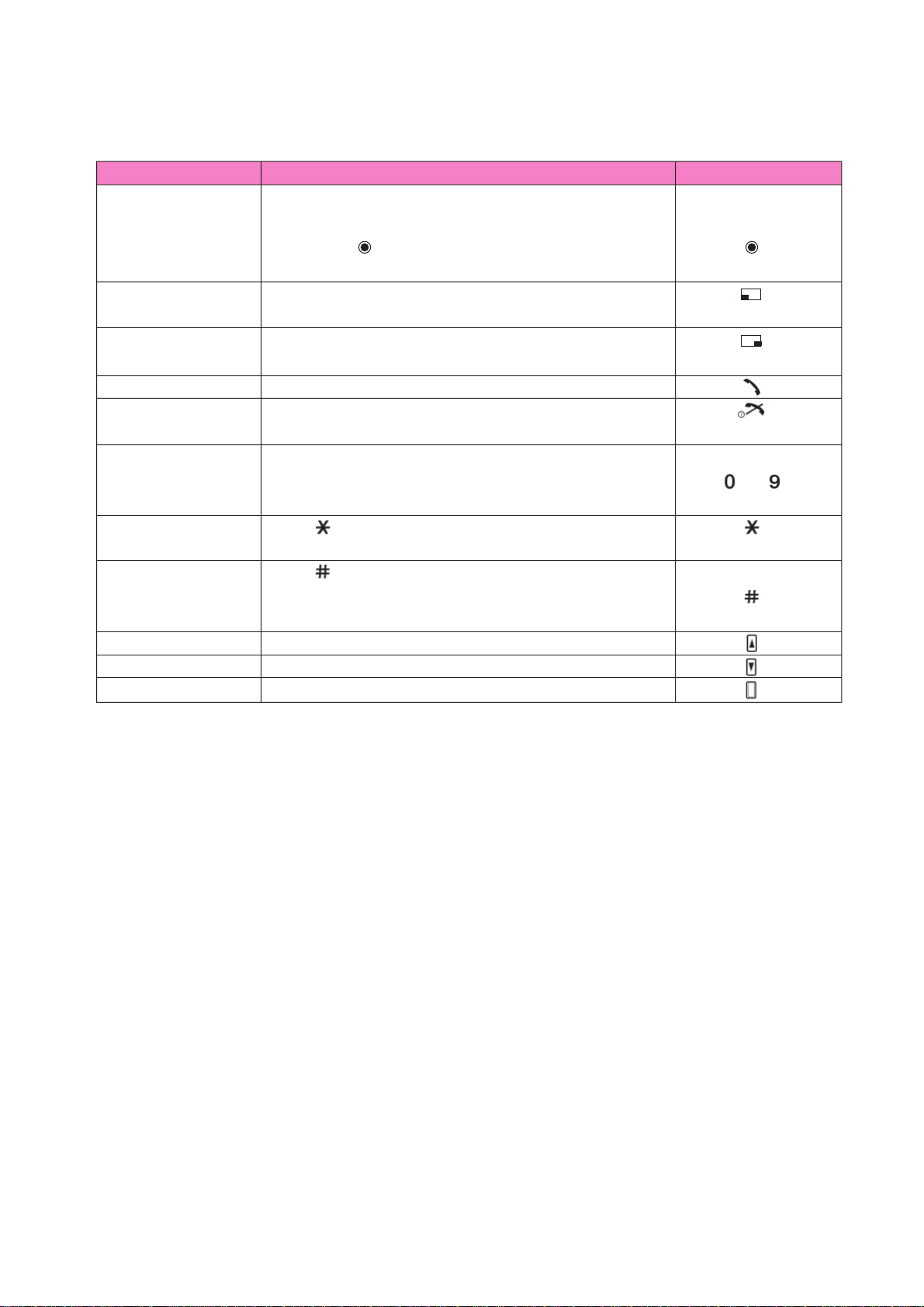
3.3. Key Functions
Key Name Function Key Icon *1
Press outside edges to scroll up [i], down [o], left [4] or [i] [o]
right [5] to move through menus and text. [4] [5]
Navigation key Press centre [ ] to select to select option, or take a picture [ ]
or record a video clip in Camera mode.
Left Soft key Perform the functions indicated by text shown in the lower [ ]
left-hand corner of the display.
Right Soft key Perform the functions indicated by text shown in the lower [ ]
right-hand corner of the display.
Send key Make or answer a call. [ ]
Power/End key Press and hold to switch the phone on/off. [ ]
End or reject a call. Return to standby mode.
Enter numbers and characters. Press and hold [2] - [9] for
Numeric keys Speed dialling. Press and hold [0] to enter the international [ ] to [ ]
prefix (+).
Asterisk key Enter " ". In text entry mode, press to change the letter case, [ ]
or press and hold to change the input method.
Enter " ". Press and hold to switch the Silent mode on/off.
Silent Mode key While entering a phone number, press and hold to enter a [ ]
pause (p).
Side-up key *2 Scroll page up. Increase volume or zoom level. [ ]
Side-down key *2 Scroll page down. Decrease volume or zoom level. [ ]
Multi Function key *2 Take a picture or record a video clip in Camera mode. [ ]
*1 The key icons given in the table represent the actual keys on the phone.
*2 Located on the right side of the phone.
– 3-2 –

3.4. Quick Keys
In standby mode
Short press
Long press
During a call
Short press
In Menu list
Short press
Key Function
[ ] Open Main menu / Alert mute / Keyguard off
[ ] Open Main menu
[ ] Open Browser
[i] / [o] / [4] / [5] Open shortcut menu
[ ] Open Call log
[ ] / [ ] / [ ] Alert mute
[ ] Keyguard on
[ ] Dial your voice mailbox
[ ] to [ ] Speed dial
[ ] Silent mode on / off
[ ] Switch to phone mode
[i] / [ ] Increase the volume
[o] / [ ] Decrease the volume
[ ] Start / stop sound recording
[ ] Switch between hold and unhold on one call or switch
between one active and one held call
[ ] - [ ] Select Menu -
[ ] Select Menu
[ ] Select Menu
[ ] Select Menu
– 3-3 –

3.5. Display
■ Standby display
Left Soft key selection area Right Soft key selection area
■ Status Icons
Icon Meaning
Time
Date
Wallpaper
Signal strength icon
Battery charge level icon
TBD
Signal strength; the more bars visible, the stronger the signal.
In roaming area
Battery charge level
Battery is charging
GPRS is active
Silent profile is active
Meeting profile is active
Outdoor profile is active
Car profile is active
SMS message storage area is full
MMS message storage area is full
TM
Java is suspended
Unread SMS message
Unread MMS message
Unread WAP Push message
Call diverts is on
Infrared is active
USB connection is available
New voicemail received
All tones are off
Vibration alert is on
Alarm is set
Keyguard is on
– 3-4 –

3.6. Features Menu Structure
Games Games
Settings
Information
Camera
Picture
Video
Sound volume
Backlight
Vibration
Reset
WAP profiles
Tools
My Media
Messages
Alarms
Sound recorder
Calculator
Pictures
Sounds
Videos
Games
Text templates
Memory status
Create new
Inbox
Archive
Voicemail
Messages settings
Memory status
Contacts Contacts list
Add contact
Call log
Speed Dial list
View groups
Advanced
Calendar
Browser
Settings
Phone settings
Display Settings
Sounds & alerts
Calls
Connectivity
Security
MMS message
SMS message
MMS
SMS
MMS
SMS
Call Voicemail
Set Mailbox number
MMS
SMS
MMS
SMS
Phone
SIM
My Number
Display by
Memory status
Copy all from SIM
Copy all from phone
Profiles
Language
Time and date
Illuminations
Key settings
Master reset
Wallpaper
Themes
Brightness
Backlight time
Operator logo
− 3-5 −

4. TECHNICAL SPECIFICATIONS
4.1. Tx Characteristics
All data is applicable to E-GSM 900 and GSM 1800 except where stated.
■ Frequency Error
±0.1 ppm max., relative to base station frequency.
■ Modulation Phase Error
RMS: Equal to or less than 5 °
Peak: Equal to or less than 20 °
■ Output RF Spectrum due to Modulation
Offset from Centre Frequency (kHz)
±100 +0.5
±200 −30
±250 −33
±1200 −60
±600 to 1800 −60
Maximum Level Relative to Carrier (dB)
■ Output RF Spectrum due to Switching Transients
Offset from Centre Frequency (kHz)
E-GSM 900 GSM 1800
±400 −19 −22
±600 −21 −24
±1200 −21 −24
±1800 −24 −27
Measurement conditions for output RF spectrum measurements:
Frequency Span 0 Hz
Measurement Bandwidth: 30 kHz
Video Bandwidth: 30 kHz (modulation)
100 kHz (switching)
Average (Modulation) Over 200 burst
Peak Hold (Switching) Over 10 burst
Maximum Level (dBm)
– 4-1 –

■ Spurious Emissions at Antenna Connector
Frequency Range
100 kHz to 50 MHz
50 MHz to 500 MHz
500 MHz to 1 GHz
1 GHz to 12.75 GHz
Excl. relevant TX band
E-GSM : 880 MHz to 915 MHz
DCS : 1710 MHz to 1785 MHz
-and the Rx bands
925 MHz - 960 MHz
1805 MHz - 1880 MHz
Relevant TX band:
E-GSM : 880 MHz to 915 MHz
DCS :1710 MHz to 1785 MHz
Frequency
offset
−
−
0 to 1MHz 100 kHz 300KHz
0 to 10 MHz
> 10 MHz
> 30 MHz
(offset from edge
of relevant Tx band)
1.8 MHz to 6.0 MHz
> 6.0 MHz
■ Residual Peak Power
Equal to or less than 70 dBc (BW = 300 kHz)
4.2. Rx Characteristics
Filter
Bandwidth
10 kHz 30 kHz
100 kHz 300 kHz
100 kHz
300 kHz
3 MHz
30 kHz
100 kHz
Approx
Video B/W
300 kHz
1 MHz
3 MHz
100 kHz
300 kHz
Limits (dBm)
E-GSM 900 GSM1800
−
36
−
36
−
36
−
30
−
30
−
30
−
36
−
36
−
36
−
36
−
36
−
30 (1.0 GHz - 1.710 GHz)
−
36 (1.710 GHz - 1.785GHz)
−
30 (1.785 GHz - 12.75GHz)
−
36
−
36
■ Sensitivity
❏ E-GSM 900 Full Rate Speech
The reference sensitivity performance in terms of frame erasure, bit error, or residual bit error rates (whichever is appropriate) is
specified in the following table, according to the propagation conditions.
The reference sensitivity level is < −102 dBm.
NOTE:
Channels Propagation Conditions
TU high
TCH/FS FER
Class lb (RBER)
Class ll (RBER)
1 < α < 1.6. The value of α can be different for each channel condition but must remain the same for FER and class 1b
RBER measurements for the same channel condition.
Test Limit
error rate
6.742*α
0.42/α
8.33
%
Minimum
No of
samples
8,900
1,000,000
120,000
Propagation Conditions
RA
Test Limit
error rate
7.5 24,000 9.333 60,000
%
Minimum
No of
samples
Propagation Conditions
HT
Test Limit
error rate
%
Minimum
No of
samples
Static Conditions
Test Limit
error rate
%
0.122*α
0.41/α
2.439
Minimum
No of
samples
164,000
20,000,000
8,200
– 4-2 –

❏ GSM 1800 Full Rate Speech
The reference sensitivity performance in terms of frame erasure, bit error, or residual bit error rates (whichever is appropriate) is
specified in the following table, according to the propagation conditions.
Channels Propagation Conditions
TU high
Test Limit
error rate
%
TCH/FS FER
Class lb (RBER)
Class ll (RBER)
The reference sensitivity level is < −102 dBm.
NOTE:
1 < α < 1.6. The value of α can be different for each channel condition but must remain the same for FER and class 1b
RBER measurements for the same channel condition.
4.478*α
0.32/α
8.333
Minimum
No of
samples
13400
1,500,000
60,000
Propagation Conditions RAPropagation ConditionsHTStatic Conditions
Test Limit
error rate
7.5 24,000 9.333 30,000
%
Minimum
No of
samples
Test Limit
error rate
%
Minimum
No of
samples
Test Limit
error rate
%
0.122*α
0.41/α
2.439
Minimum
No of
samples
164,000
20,000,000
8,200
– 4-3 –

❏ Blocking:
Frequency
FR ± 600 kHz to FR ± 800 kHz
FR ± 800 kHz to FR± 1.6 MHz
FR ± 1.6 MHz to FR ± 3 MHz
915 MHz to FR - 3 MHz
FR ± 3 MHz to FR 980 MHz
FR ± 600 KHz to FR ± 800 KHz
1785 MHz to FR - 3 MHz
835 MHz to < 915 MHz
> 980 MHz to 1000 MHz
100 kHz to < 835 MHz
> 1000 MHz to 12.75 GHz
100 kHz to 1705 MHz
> 1705 MHz to < 1785 MHz
> 1920 MHz to 1980 MHz
> 1980 MHz to 12.75 GHz
Small MS level in dBµVemf( )
E-GSM 900 GSM 1800
70
70
80
90
90
–
–
113
113
90
90
–
–
–
–
70
70
80
–
–
87
87
–
–
–
–
113
101
101
90
Measurement Conditions:
Wanted carrier is 3 dB above reference sensitivity.
Interferer is CW.
Spurious response exceptions:
Six exceptions are permitted IN band 915 MHz - 980 MHz.
24 exceptions are permitted OUTSIDE band 915 MHz - 980 MHz.
❏ Intermodulation Characteristics
Interferer Level ( f1 & f2) dBm Interferer Frequencies ( f1 & f2 )
–49 Wanted frequency= 2f1 - f2, and [ f1 - f2] = 800 kHz
– 4-4 –

ORDER NO. OMTD050601C8
Digital Cellular Telephone
EB-VS3 VOL. 2
5. TECHNICAL DESCRIPTION 5-1
5.1. RF Description 5-1
. . . . . . . . . . . . . . . . . . . . . . . . . . . . . . . . . . . . . . . . . . . . . . . . .
5.2. Baseband Description 5-3
. . . . . . . . . . . . . . . . . . . . . . . . . . . . . . . . . . . . . . . . . .
. . . . . . . . . . . . . . . . . . . . . . . . . . . . . . . . . . . . . . . . . .
(Referring to a separate volume)
WARNING
This service information is designed for experienced repair technicians only and is not designed for use by the general public.
It does not contain warnings or cautions to advise non-technical individuals of potential dangers in attempting to service a
product.
Products powered by electricity should be serviced or repaired only by experienced professional technicians. Any attempt to
service or repair the product or products dealt with in this service information by anyone else could result in serious injury or
death.
2005 Panasonic Mobile Communications Co., Ltd.
All rights reserved. Unauthorized copying and
distribution is a violation of law.

ORDER NO. OMTD050601C8
Digital Cellular Telephone
EB-VS3 VOL. 3
6. DISASSEMBLY / REASSEMBLY INSTRUCTIONS 6-1
6.1. General 6-1
6.2. Disassembly 6-2
6.3. Reassembly 6-8
7. REPAIR PROCEDURE 7-1
7.1. Introduction 7-1
7.2.
7.3.
7.4.
Any-Layer Interstitial Via Hole (ALIVH) PCBs
Lead Free (Pdf) solder
Jigs and Tools
. . . . . . . . . . . . . . . . . . . . . . . . . . . . . . . . . . . . . . . . . . . . . . . . . . . . . . . . .
. . . . . . . . . . . . . . . . . . . . . . . . . . . . . . . . . . . . . . . . . . . . . . . . . . . .
. . . . . . . . . . . . . . . . . . . . . . . . . . . . . . . . . . . . . . . . . . . . . . . . . . . . .
. . . . . . . . . . . . . . . . . . . . . . . . . . . . . . . . . . . . . . . . . . . . . . .
. . . . . . . . . . . . . . . . . . . . . . . . . . . . . . . . . . . . . . . . . . . . . . . . . . . . .
. . . . . . . . . . . . . . . . . . . . . . . . . . . . . . . . . . . . . . . . . . . . . . . . .
. . . . . . . . . . . . . . . .. . . . . . . . . . . . . . . . . . . . . . . . . . . .
. . . . . . . . . . . . . . . . . . . . . . .
. . . . . . . . . . . . . . . . . . . . . . .
7-1
7-2
7-3
WARNING
This service information is designed for experienced repair technicians only and is not designed for use by the general public.
It does not contain warnings or cautions to advise non-technical individuals of potential dangers in attempting to service a
product.
Products powered by electricity should be serviced or repaired only by experienced professional technicians. Any attempt to
service or repair the product or products dealt with in this service information by anyone else could result in serious injury or
death.
2005 Panasonic Mobile Communications Co., Ltd.
All rights reserved. Unauthorized copying and
distribution is a violation of law.

6. DISASSEMBLY / REASSEMBLY INSTRUCTIONS
6.1. General
This section provides disassembly and reassembly procedures for the main components of the telephone.
These assemblies MUST be performed by qualified service personnel at an authorised service centre.
The following Warnings and Cautions MUST be observed during all disassembly / reassembly operations:
WARNING
The equipment described in this manual contains polarised capacitors utilising liquid electrolyte. These devices are entirely
safe provided that neither a short-circuit nor a reverse polarity connection is made across the capacitor terminals.
FAILURE TO OBSERVE THIS WARNING COULD RESULT IN DAMAGE TO THE EQUIPMENT OR, AT WORST,
POSSIBLE INJURY TO PERSONNEL RESULTING FROM ELECTRIC SHOCK OR THE AFFECTED CAPACITOR
EXPLODING. EXTREME CARE MUST BE EXERCISED AT ALL TIMES WHEN HANDLING THESE DEVICES.
Caution
The equipment described in this manual contains electrostatic devices (ESDs). Damage can occur to these devices if the
handling procedures described are not adhered to.
6.1.1. ESD Handling Precautions
A working area where ESDs may be handled safely without undue risk of damage from electrostatic discharge must be
available. The area must be equipped as follows.
Working Surfaces
All working surfaces must have a dissipative bench mat, safe for use with live equipment, connected via 1.2 MΩ resistor (usually
built into the lead) to a common ground point.
Wrist Strap
A QUICK RELEASE SKIN CONTACT DEVICE WITH A FLEXIBLE CORD, WHICH HAS AN INTEGRAL SAFETY RESISTOR
OF BETWEEN 5.2 kΩ AND 1.2 MΩ, SHALL BE USED.
Containers
All containers and storage must be of the conductive type.
– 6-1 –

6.2. Disassembly
■ Lower Case Assembly and Main PCB removal
1. Place thumbs at outer edges of battery cover, press down, then slide the battery cover toward direction of the arrow.
2. Lift and remove battery.
3. Using tweezers, remove the two screw caps. Discard these items.
Two screw caps.
– 6-2 –

4. Use the Trident screwdriver to remove the four case screws. Retain the screws for re-use.
Four case screws
5. Separate the two halves of the lower case assembly using a plastic strip (of Guitar pick thichness) as shown.
6. Remove the SIM/Speaker board by finger.
SIM/Speaker PCB
– 6-3 –

7. Using tweezers, remove the hinge holder.
Hindge holder
8. Carefully insert tweezers into the gap between FPC and Main PCB.
9. Gently lift up the tweezers direction of the arrow and then remove the FPC connector.
10.Remove Main PCB from the lower front cover.
Note:
Take care not to damage the FPC connector when disconnecting the FPC from the Main PCB.
■ Upper Case Assembly and Display Modle removal
1. Set the phone into the "open" position.
2. Using tweezers or a pin gently lift up and remove the three panels.
Note:
The three panels must be replaced with new parts for reassembly.
Three panels
FPC connector
– 6-4 –

3. Use the trident screwdriver to remove the four screws. Retain the screws for re-assembly
Four screws
4. Set the phone into the "Close" position.
5. Use a strip of plastic (of guitar pick thickness) to separate the case halves.
6. Remove upper case assembly.
– 6-5 –

7. Set the phone to the "Open" position.
8. Using a small screw driver or tweezers, apply presure to the one push hinge direction while pulling the hinge away from the
case.
One push hinge
9. Lift and remove the case assembly.
– 6-6 –

■ LCD Removal
1. Using tweezers, carefully open the ZIF connector.
2. Remove four FPC from upper PCB.
Caution:
3. Peel the the adhesive tape and them remove the Upper PCB.
Lift up(open) or push down (close) flex lock crefully, If damaged, a new connector must be placed on PCB.
ZIF connector
Upper PCB
Adhesive tape
4. Release the four hooks and then remove LCD module.
Four hooks
– 6-7 –

6.3. Reassembly
IF ANY RF, BLUETOOTH OR BASEBAND SHIELDS ARE REMOVED FROM THE PCB AT ANY TIME, THEY
MUST BE REPLACED WITH NEW ITEMS. ONCE REMOVED, THE SHIELDS MUST NOT BE REUSED.
Notes: If the case assemblies have been disassembled and reassembled more than three times, they should
be replaced with new items.
Examine all case and cover parts before assembly. If any scratches or defects are found in their finish,
they should be replaced with new items.
CAUTION
■ Upper Case reassembly
1. Fit the LCD module onto the upper cover.
LCD module
Upper Cover
2. Fit the Upper PCB on the Upper cover.
3. Press and hold the adhesive tape with Upper PCB.
Upper PCB
4. Reconnect the four flexi-strips to the PCB and lock in place, taking care not to damage the receiver connector flexi-strip.
Flex-strip
Camera module
Adhesive tape
– 6-8 –

5. Postion the camera macro switch and the case-mounted actuator so that they engage when the case halves are mated.
Upper Case AssemblyUpper Cover Macro Mode Switch
6. Place the Upper Case Assembly on the upper cover. Assemble the Upper Cover with the Upper Case Assembly.
Close the four snaps making sure that both assemblies are connected.
7. Fit the four screws saved during disassembly, and tighten to 1.3 kgf.
Four screws
8. Fit two new screw covers and Main LCD panel on the Upper Cover.
Screw cover
LCD panel
– 6-9 –

9. Rotate and align the hinge pivot with the open area facing upward and carefuly insert the main area of the lower front cover,
taking care to tilt the upper cover assembly without causing damege to the flex circuit during reassembly.
10. Push down until the upper cover assembly is full engaged into the lower front cover.
Caution:
this operation, causing a small tear which can grow with use and render the circuit unusable.
11. Set the phone into the "Open" position.
12. Insert the one push hinge into the lower front cover.
Damage to the flex circuit portion of the upper flex PCB is not repairble. The flex circuit may be easily damaged during
Open area of pivot
13. Set the phone into the "Close" position.
14. Place the hinge holder in the slot on the lower front cover and then push the hinge until locked in the position.
Hinge holder
– 6-10 –
