Panasonic TY-FB10HD User Manual
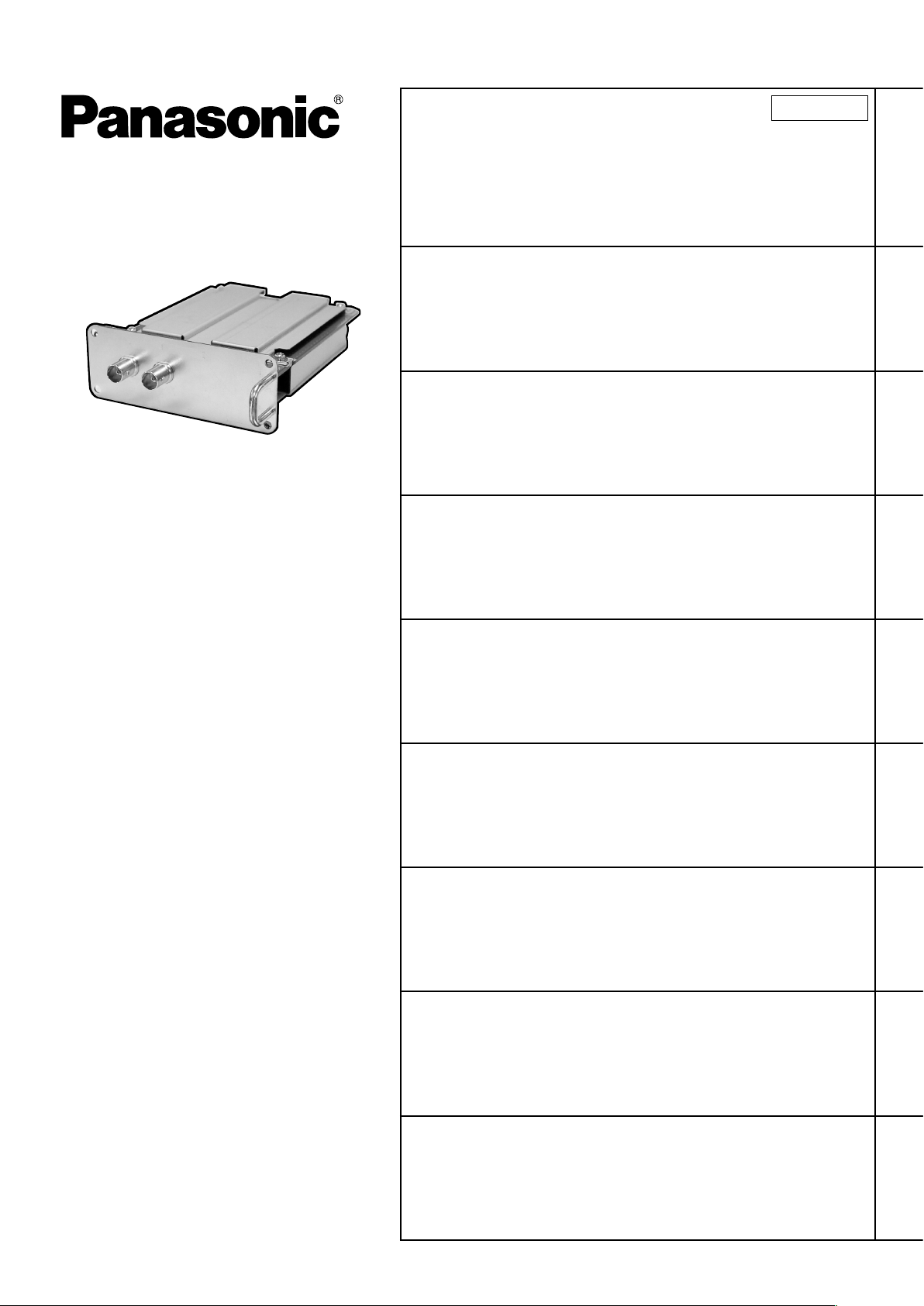
Model No. TY-FB10HD
HD-SDI 端子ボード ( 音声対応 ) 取扱説明書
・この取扱説明書と保証書をよくお読みのうえ、正しくお使いください。
そのあと保存し、必要なときにお読みください。
・保証書は「お買い上げ日・販売店名」などの記入を必ず確かめ、販売店
からお受け取りください。
・製造番号は安全確保上重要なものです。お買い上げの際は、製品本体と
保証書の製造番号をお確かめください。
保証書別添付
HD-SDI Terminal Board with Audio
Operating Instructions
Before connecting, operating or adjusting this product, please read
these instructions completely. Please keep this manual for future
reference.
HD-SDI Terminal Board mit Audio
Bedienungsanleitung
Vor dem Anschluß, Betrieb oder der Einstellung dieses Gerätes
lesen Sie bitte diese Bedienungsanleitung vollständig durch.
Bitte heben Sie diese Bedienungsanleitung als zukünftige
Referenz sorgfältig auf.
Piastra terminale HD-SDI con audio
Istruzioni per l’uso
Prima di collegare, utilizzare o regolare questo apparecchio,
leggere attentamente le presenti istruzioni.
Conservare poi il manuale per ogni eventuale futura
consultazione.
日本語
English
DeutschItalianoFrançaisEspañol
Plaque à bornes HD-SDI avec son
Mode d'emploi
Avant d'effectuer quelque raccordement que ce soit ou de régler
l'appareil, veuillez lire attentivement ce mode d'emploi.
Conservez ce mode d'emploi pour référence.
Tarjeta de terminales HD-SDI con audio
Manual de instrucciones
Antes de conectar, utilizar o ajustar este producto, lea
completamente este manual de instrucciones.
Guarde este manual para consultarlo en el futuro en caso de ser
necesario.
ڏଊϟ!HD-SDI!ᆓφݗ
ٻңᇴ݃
ಣ၇ȃᐈձܗ።ᐍҐࠣࠊȂ፝ӒၐಡᎨٳᇴ݃Ȅ!
፝׃ߴԇԫКьȂп߰СࡤՄȄ
Блок разъемов HD-SDI с аудио
Инструкция по эксплуатации
Перед подсоединением, эксплуатацией или настройкой
данного изделия полностью прочитайте настоящие
инструкции. Сохраните данное руководство для последующего
использования.
ϜН
РусскийУкраїнська
Панель виводів HD-SDI зі звуком
Інструкція з експлуатації
Ознайомтесь уважно з даною інструкцією перед підключенням,
використанням або настройкою даного виробу. Зберігайте
інструкцію з експлуатації для довідки у майбутньому.
TQZH822-1
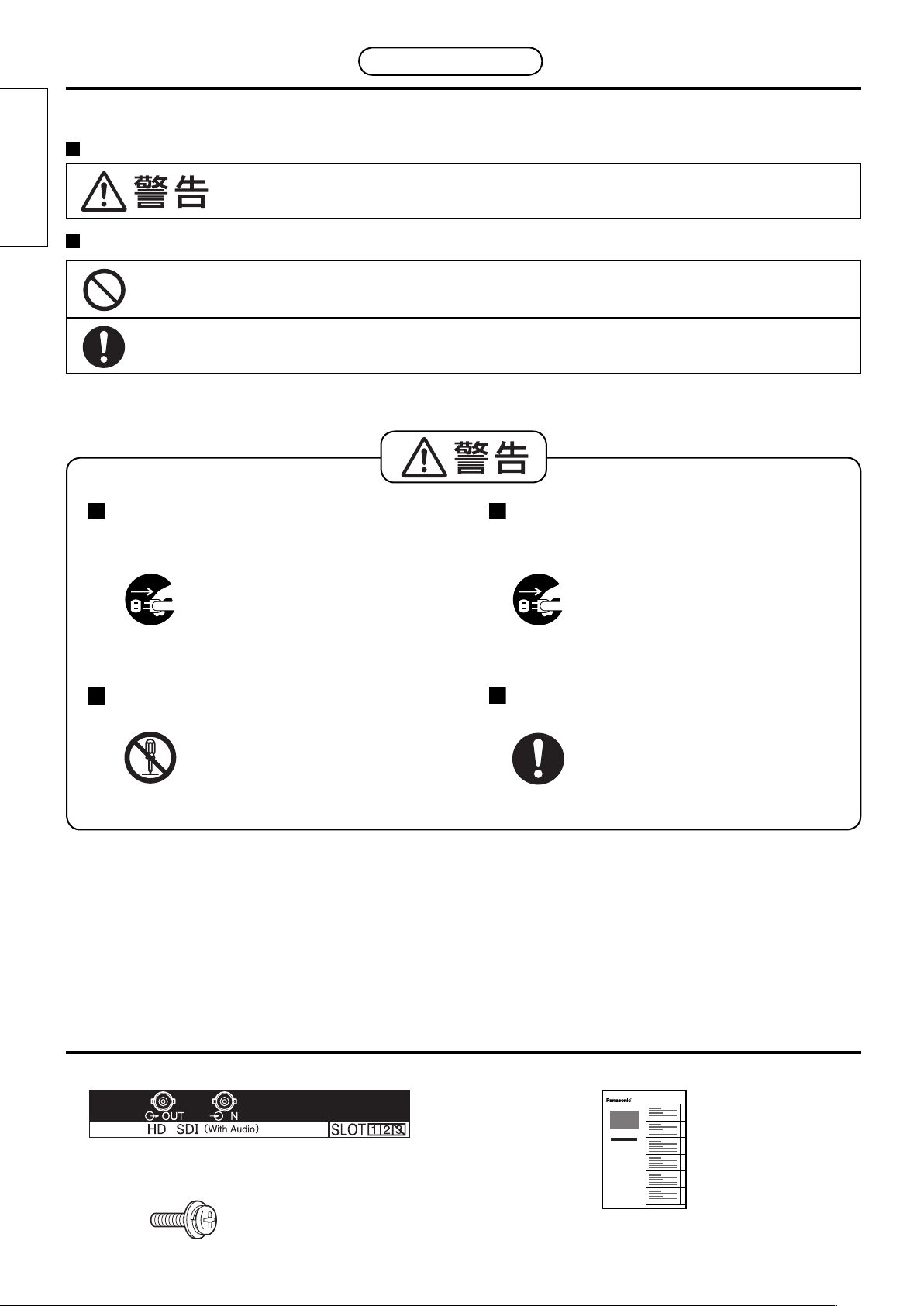
・
・
安全上のご注意
付属品の確認
安全上のご注意
人への危害、財産の損害を防止するため、必ずお守りいただくことを説明しています。
誤った使い方をしたときに生じる危害や損害の程度を説明しています。
必ずお守りください
日本語
お守りいただく内容を次の図記号で説明しています。(次は図記号の例です)
してはいけない内容です。
実行しなければならない内容です。
本製品の取り付け、取り外し、移動の際は
必ずディスプレイ本体の電源を切りコン
セントから電源プラグを抜いてください
電源プラグ
を抜く
「死亡や重傷を負うおそれがある内容」です。
煙が出たり、変な臭いや音がしたら、す
ぐにコンセントから電源プラグを抜いて
ください
電源プラグをコンセントに接続した
ままおこなうと、感電・故障の原因
になります。
電源プラグ
を抜く
そのまま使用すると火災・感電の原因
となります。
本製品を分解したり、改造しないでくだ
さい
火災・感電・動作不良の原因になり
ます。
分解禁止
・ 本製品のコネクター部分には直接、手を触れないでください。
静電気が流れ、部品が破壊される場合があります。
また静電気は衣服や人体からも発生するため、スチールキャビネットなどの金属製のものに触れて、静電気を逃
がした後でおこなってください。
・ 接続ケーブルなどの部品は、必ず付属品または指定品をご使用ください。
故障や動作不良の原因になります。
付属品の確認
□端子表示シート(1 枚) □端子ボード交換方法説明書
本製品の取り付け、取り外しは当社指定
のサービス窓口にご依頼ください。
□ねじ× 4
2
(バックカバーへの貼り付け用)
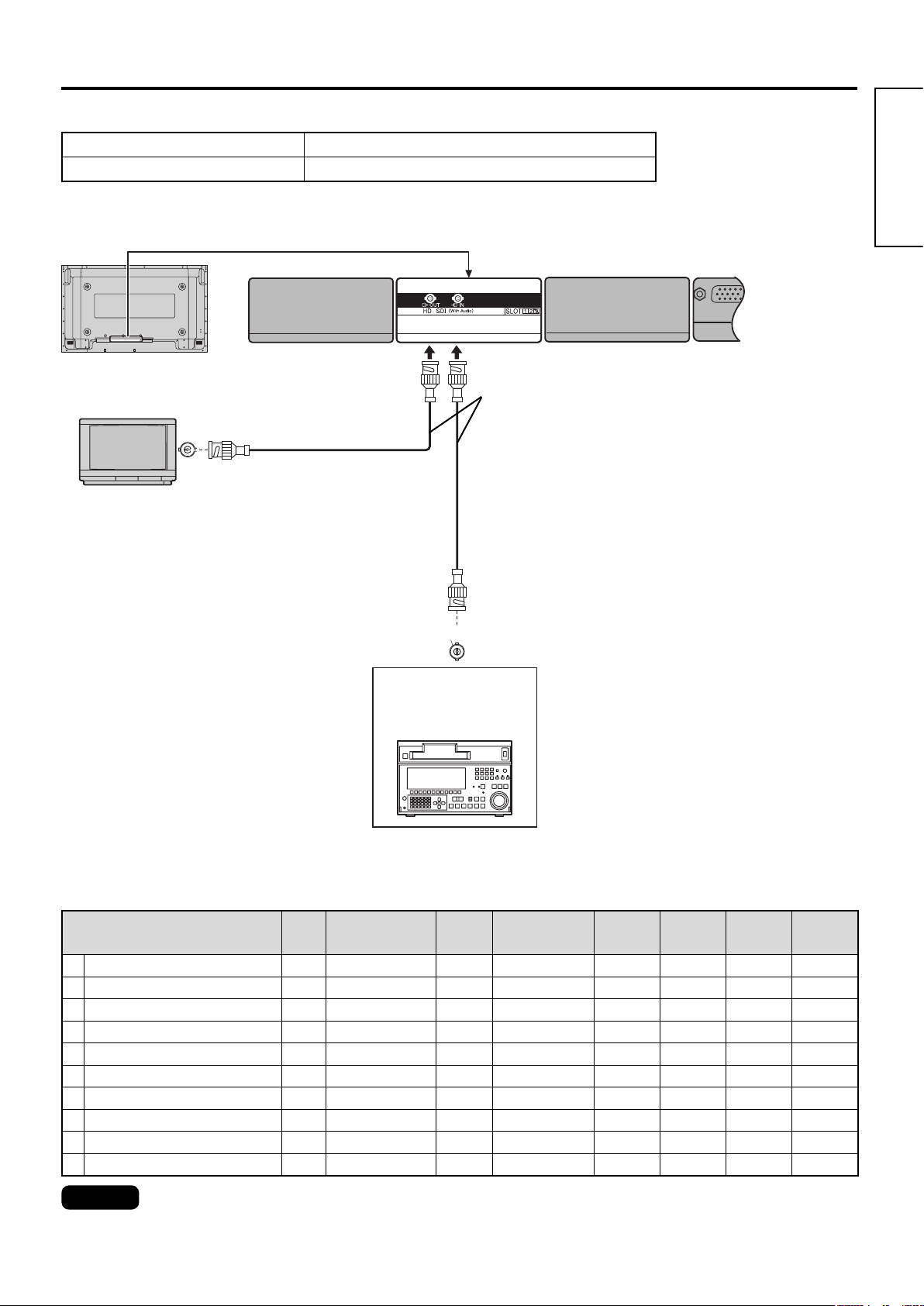
接続
・
・
・
・
・
接続
本端子ボードの装着できるディスプレイ本体のスロット番号
2 スロットモデル Slot1,Slot2
3 スロットモデル Slot1,Slot2(Slot3 は装着できません)
※本端子ボードは、PF10 シリーズ以降に対応します。
(PS10/PH10 シリーズは対応していません。)
日本語
ディスプレイ本体後面
モニター
IN
・SD-SDI または HD-SDI 入力機能が
ある機器
(例)業務用、放送用デジタル VTR、
業務用モニター
(CRT、LCD、PDP)
SLOT1
SLOT2
SD-SDI または HD-SDI
・推奨ケーブル
・最大延長長さ
10dB / 100m 以下の
ケーブルを使用した場合
HD-SDI:100m 減衰量ー750MHz
15dB / 100m 以下の
ケーブルを使用した場合
OUT
ただし、共に推奨ケーブルを使用した場合です。
業務用デジタル
ビデオデッキ
SLOT3
SLOT3
SD-SDI:75 Ω同軸ケーブル5C-2V
HD-SDI:75 Ω同軸ケーブル5C-FB
SD-SDI:200m 減衰量ー 135MHz
PC IN
(
(
・SD-SDI または
HD-SDI 出力機能がある機器
(例)業務用、放送用デジタル VTR、
業務用モニター
(CRT、LCD、PDP)
・本ボードは HD-SDI ボードとなっています
が SD-SDI 信号を受けることもでき、判別
もボード内で自動でおこなっています。
)
)
〈本機で対応する映像信号〉
信号フォーマット
1 1125 (1080) / 60i : 59.94i 60 2:1 Interlace 33.75 74.25 1920 2200 1080 1125
2 1125 (1080) / 50i 50 2:1 Interlace 28.125 74.25 1920 2640 1080 1125
3 750 (720) / 60p : 59.94p 60 Progressive 45 74.25 1280 1650 720 750
4
5
6 1125 (1080) / 30p 30 Progressive 33.75 74.25 1920 2200 1080 1125
7 1125 (1080) / 25p 25 Progressive 28.125 74.25 1920 2640 1080 1125
8 1125 (1080) / 24p 24 Progressive 27 74.25 1920 2750 1080 1125
9 525 (480) / 59.94i 59.94 2:1 Interlace 15.734 27 1440 1716 486 525
10 625 (575) / 50i 50 2:1 Interlace 15.625 27 1440 1728 576 625
お知らせ
•
上記の機器類・ケーブルなどは別売り品です。
750 (720) / 50p
1125 (1080) / 24sF : 23.985sF
fV
(Hz)
50 Progressive 37.5 74.25 1280 1980 720 750
48
スキャン
フォーマットfH(kHz)
Progressive (sF)
27 74.25 1920 2750 1080 1125
ドットクロック
(MHz)
アクティブ
ピクセル数
総ピク
セル数
アクティブ
ライン数
総ライン数
3
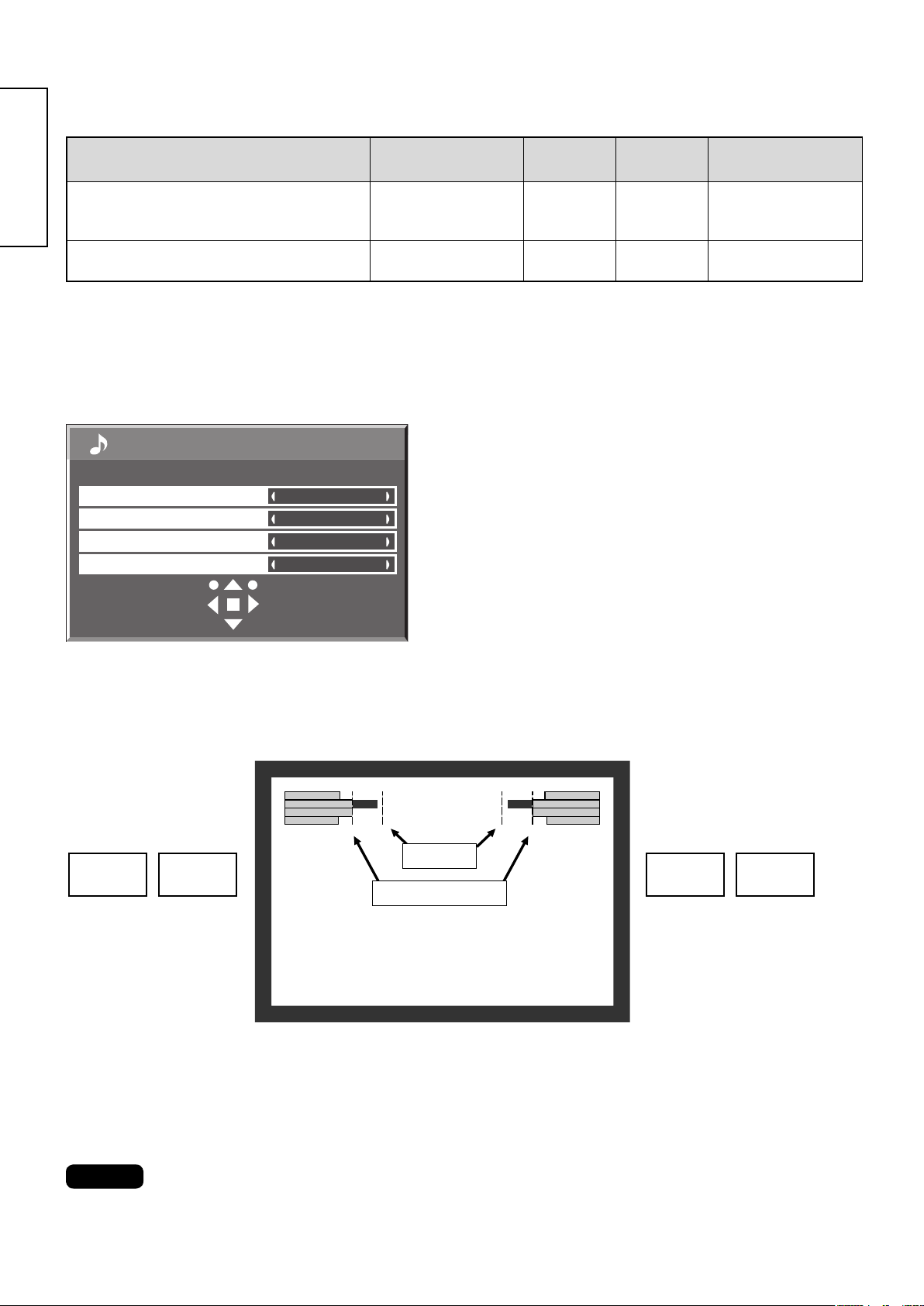
〈本機で対応する音声信号〉
信号フォーマット
1125(1080)/60i:59.94i:50i
日本語
1125(1080)/30p:25p:24p:24sF:23.985sF
750(720)/60p:59.94p:50p
525(480)/59.94i
625(575)/50i
本端子ボードを対応ディスプレイに装着することにより、ディスプレイにて本端子ボードの音声設定をおこなうこ
とができます。(表示方法・設定方法等は、ディスプレイ本体取扱説明書を参照願います。)
〈ディスプレイ SOUND メニュー内〉
SDI 音声出力
左チャンネル
右チャンネル
サウンド出力
レベルメーター
標準に戻す 戻る
変更
選択
チャンネ ル 1
チャンネ ル 2
オン
オフ
サンプリング周波数
(kHz)
48 20bit/24bit 16
48 20bit/24bit 16
左チャンネル:ディスプレイ 左チャンネルに出力する
2/2
右チャンネル:ディスプレイ 右チャンネルに出力する
サウンド出力: SDI 音声出力オン/オフ (初期値:オン)
レベルメーター: SDI 音声レベルメーター表示
オフ/1−8ch/9−16ch
(初期値:オフ)
ビット数
SDI 音声チャンネル選択。
チャンネル1〜チャンネル16
(初期値:チャンネル1)
SDI 音声チャンネル選択。
チャンネル1〜チャンネル16
(初期値:チャンネル2)
音声 CH
(ch)
映像同期/非同期
同期/非同期
同期
〈レベルメーター表示〉
1ch
2ch
3ch
4ch
1-8ch の
場合
お知らせ
9ch
10ch
11ch
12ch
9-16ch
の場合
0 dBFS
-20 dBFS (0 dB)
レベルメーター選択 1-8ch と 9-16ch に対する画面
表示は、上図のようになります。
5ch
6ch
7ch
8ch
1-8ch の
場合
13ch
14ch
15ch
16ch
9-16ch
の場合
•
<本機で対応する音声信号>で記した信号以外が入力された場合は、音声出力は停止します。
•
SDI 信号内に多重されていないチャンネルを選択した場合は、音声出力は停止します。
4
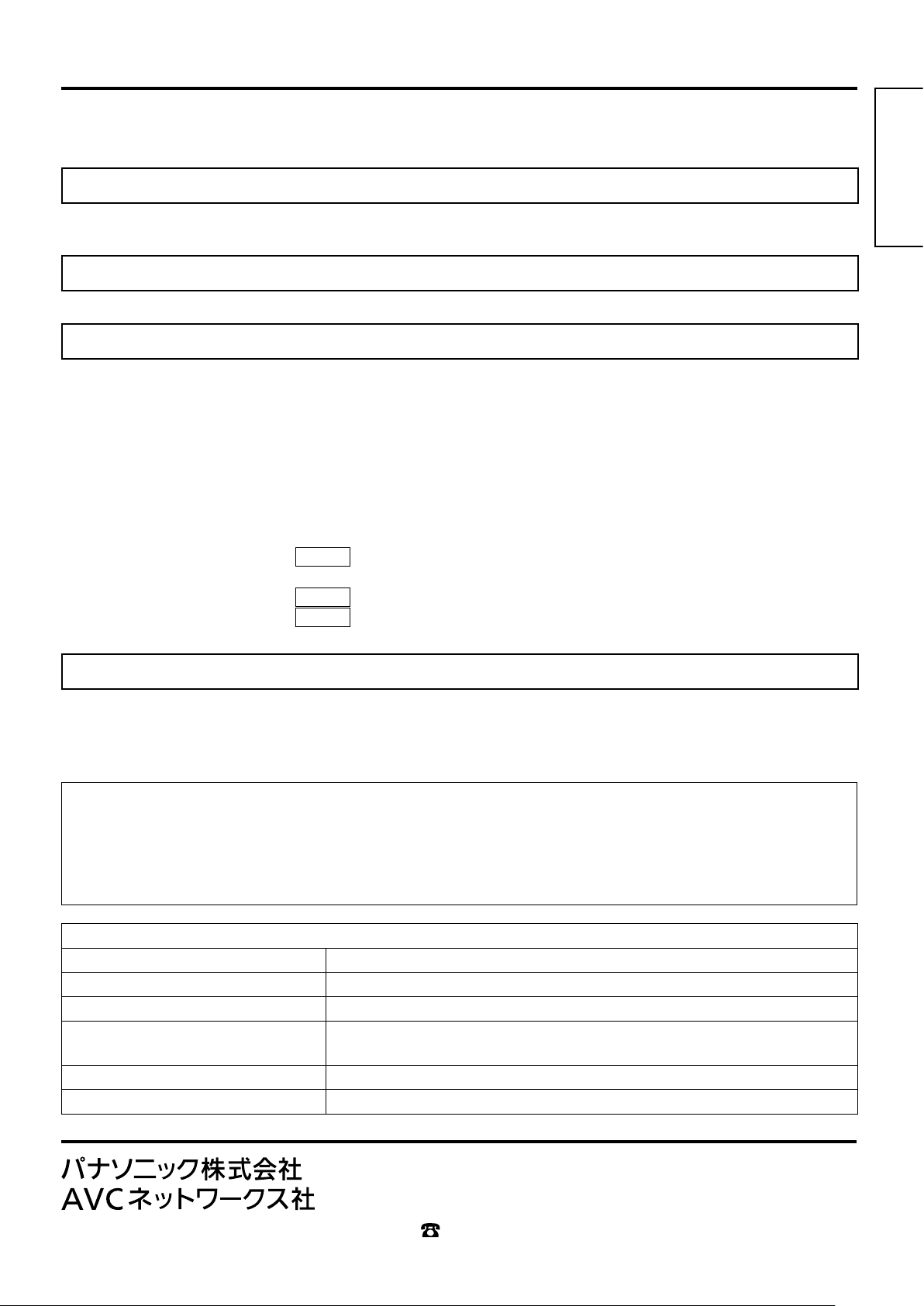
保証とアフターサービス
保証とアフターサービス
修理・お取り扱い・お手入れなどのご相談は……
まず、お買い上げの販売店へお申し付けください。
(よくお読みください)
保証書
(別添付)
お買い上げ日・販売店名などの記入を必ず確かめ、お買い上げの販売店からお受け
取りください。よくお読みのあと、保存してください。
保証期間
お買い上げ日から本機は 1 年間。
修理を依頼されるとき
組み合わせをされた機器の「取扱説明書」もよくお読みのうえ、直らないときは電
源プラグを抜いて、お買い上げの販売店へご連絡ください。
●保証期間中は
●保証期間を過ぎているときは
●修理料金の仕組み
部品代は、修理に使用した部品および補助材料代です。
出張料は、お客様のご依頼により製品のある場所へ技術者を派遣する場合の費
日本語
保証書の規定に従って出張修理をさせていただきます。
修理すれば使用できる製品については、ご要望により修理させていただきます。
下記修理料金の仕組みをご参照のうえ、ご相談ください。
修理料金は、技術料・部品代・出張料などで構成されています。
技術料は、診断・故障個所の修理および部品交換・調整・修理完了時の点検な
どの作業にかかる費用です。
用です。
補修用性能部品の保有期間
当社は、この HD-SDI 端子ボード(音声対応)の補修用性能部品を、製造打ち切
り後 8 年保有しています。
注)補修用性能部品とは、その製品の機能を維持するために必要な部品です。
ご相談窓口における個人情報のお取り扱い
パナソニック株式会社およびその関係会社は、お客様の個人情報やご相談内容を、ご相談への対応や修理、その
確認などのために利用し、その記録を残すことがあります。また、折り返し電話させていただくときのため、ナ
ンバー・ディスプレイを採用しています。なお、個人情報を適切に管理し、修理業務等を委託する場合や正当な
理由がある場合を除き、第三者に提供しません。お問い合わせは、ご相談された窓口にご連絡ください。
修理を依頼されるときご連絡いただきたい内容
ご氏名
ご住所 付近の見取図、目印など。
電話番号 呼び出しでもけっこうです。
製品名・品番
お買い上げ日
故障または異常の内容 詳しくお願いします。
訪問ご希望
お手もとの保証書をご覧ください。
ƷᆉҚɿɏȫɁɟɴȬɏɘȬɁᏡȸɳʀɟ
〒 571-8504 大阪府門真市松生町 1 番 15 号 (06)6905 − 5574
Panasonic Corporation 2007
©
5
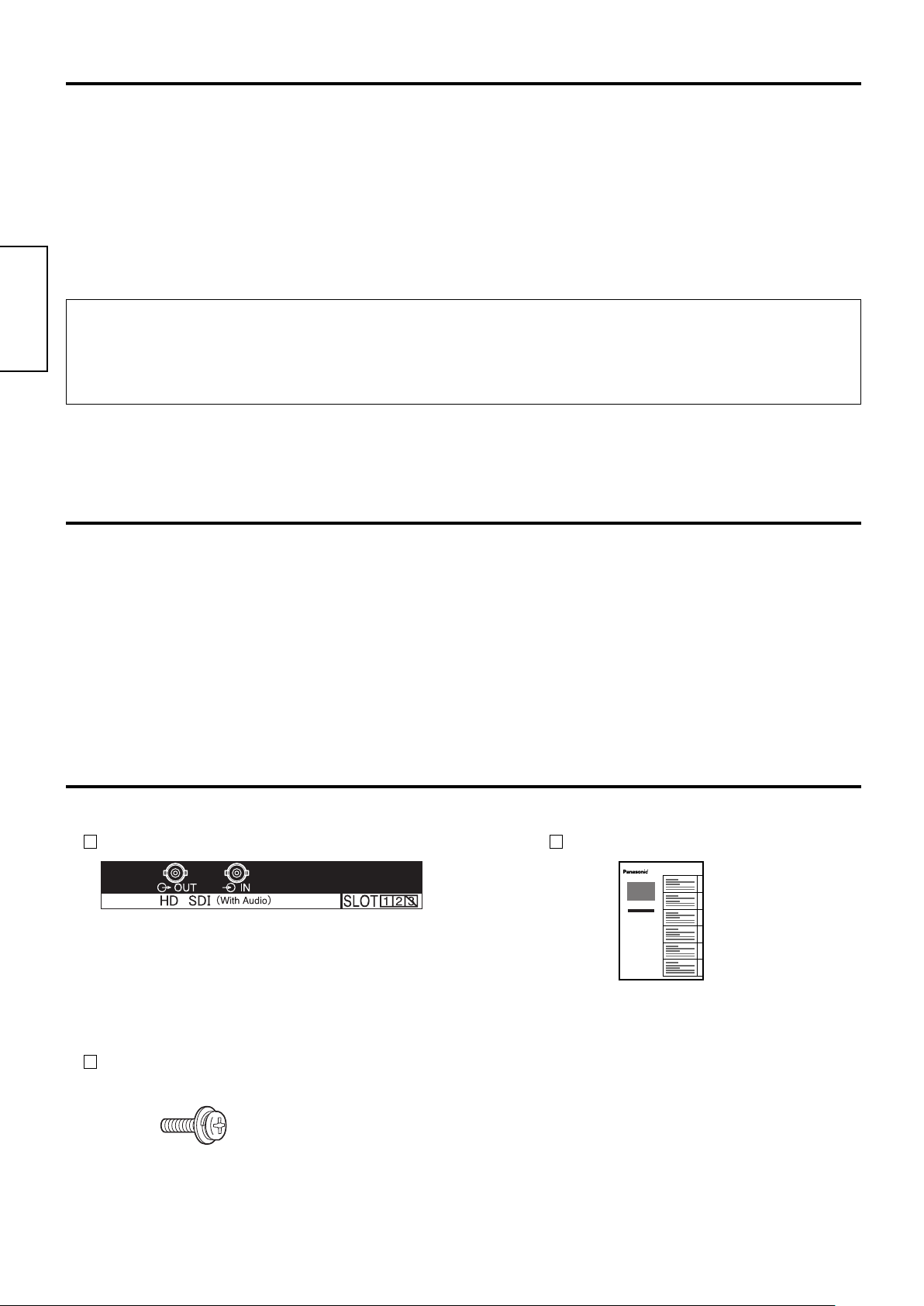
Safety Precautions ( be sure to observe )
WARNING
• Never attempt to disassemble or modify this product.
To avoid fire, shock, or failure.
• If you sense smoke, an odd odor, or unusual noises while in operation, immediately unplug the display.
Switch off the display and unplug the power cord plug from the supply outlet.
To avoid fire or shock, do not leave the power of the display turned on.
• To avoid shock or other problems, do not leave the power cord plug plugged into the supply outlet.
• Please contact our designated service department for installation or change of this Product.
To Service personnel:
English
Before removing or installing the Terminal Board, be sure to turn power of the display off and unplug
the power cord plug from the supply outlet.
Handling Cautions
• Do not touch connector contacts with hands directly.
To avoid electrostatic damage to internal parts, before handling this product touch a large metallic object such
as a steel cabinet to discharge yourself.
• Be sure to use the supplied cable or specified parts for interconnection.
To avoid malfunction or failure, do not use parts other than those recommended.
Accessories
Check to make sure that the following accessories are included in the Terminal board package:
Terminal function label ( 1 sheet ) Terminal board replacement Instructions
( Affix this label to the applicable slot of the rear
panel of the display.)
6
Screw × 4
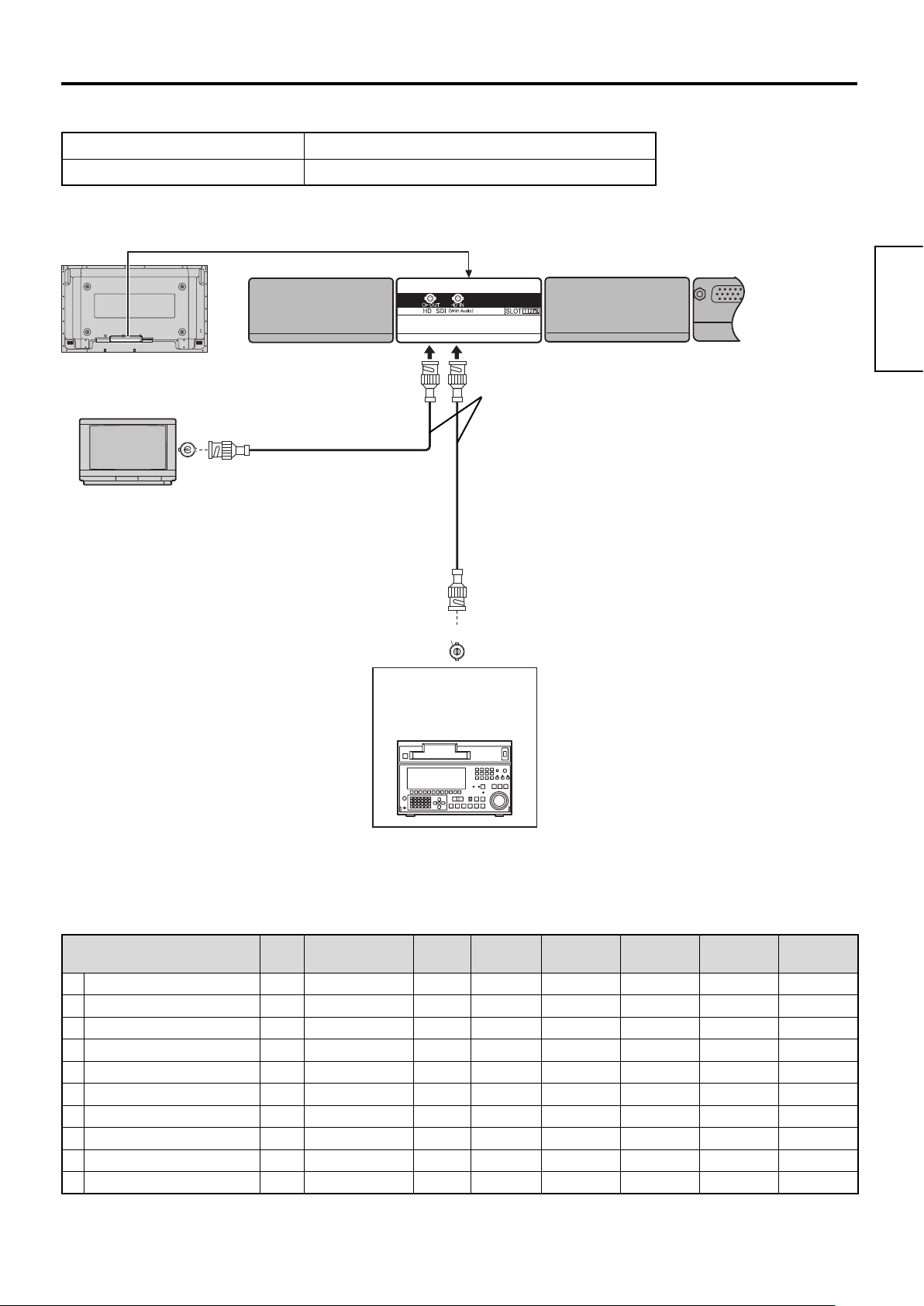
Connection
Slot Nos. of the display unit that are compatible with terminal board attachments
2 slots model Slot1, Slot2
3 slots model Slot1, Slot2 (Slot3 is not compatible)
* This terminal board supports the PF10 and subsequent series.
(It doesn’t support the PS10 / PH10 series.)
Back view of the Display
MONITOR
IN
• Equipment with SD-SDI or HD-SDI
input capability
(Examples)
Professional-use or broadcast digital
VCRs, professional-use monitors
(CRT, LCD, PDP)
SLOT1
SLOT2
SD-SDI or HD-SDI
• Recommended cable
SD-SDI: 75 Ω coaxial cable 5C-2V
HD-SDI: 75 Ω coaxial cable 5C-FB
• Maximum extension length when using the above
SD-SDI: 200 m
(
HD-SDI: 100 m
(
OUT
Business digital
VCR
SLOT3
SLOT3
recommended cable
When using a cable with a length of less than
100 m and an attenuation of 10 dB at 135 MHz
When using a cable with a length of less than
100 m and an attenuation of 15 dB at 750 MHz
• Equipment with SD-SDI or HD-SDI output
capability
(Examples)
Professional-use or broadcast digital VCRs,
professional-use monitors (CRT, LCD,
PDP)
• This HD-SDI board can also receive SDSDI signals, and can perform on-board
discrimination automatically.
PC IN
English
)
)
Video signals supported by the unit
fH
Signal format
1 1125 (1080) / 60i : 59.94i 60 2:1 Interlace 33.75 74.25 1920 2200 1080 1125
2 1125 (1080) / 50i 50 2:1 Interlace 28.125 74.25 1920 2640 1080 1125
3 750 (720) / 60p : 59.94p 60 Progressive 45 74.25 1280 1650 720 750
4
5
6 1125 (1080) / 30p 30 Progressive 33.75 74.25 1920 2200 1080 1125
7 1125 (1080) / 25p 25 Progressive 28.125 74.25 1920 2640 1080 1125
8 1125 (1080) / 24p 24 Progressive 27 74.25 1920 2750 1080 1125
9 525 (480) / 59.94i 59.94 2:1 Interlace 15.734 27 1440 1716 486 525
10 625 (575) / 50i 50 2:1 Interlace 15.625 27 1440 1728 576 625
Note:
• Additional equipment and cables shown are not supplied with this set.
750 (720) /50p
1125 (1080) / 24sF : 23.985sF48Progressive (sF)
fV
(Hz)
50 Progressive 37.5 74.25 1280 1980 720 750
Scanning
format
(kHz)
Dot clock
(MHz)
27 74.25 1920 2750 1080 1125
Number of
active pixels
Total number
of pixels
Number of
active lines
Total number
of lines
7
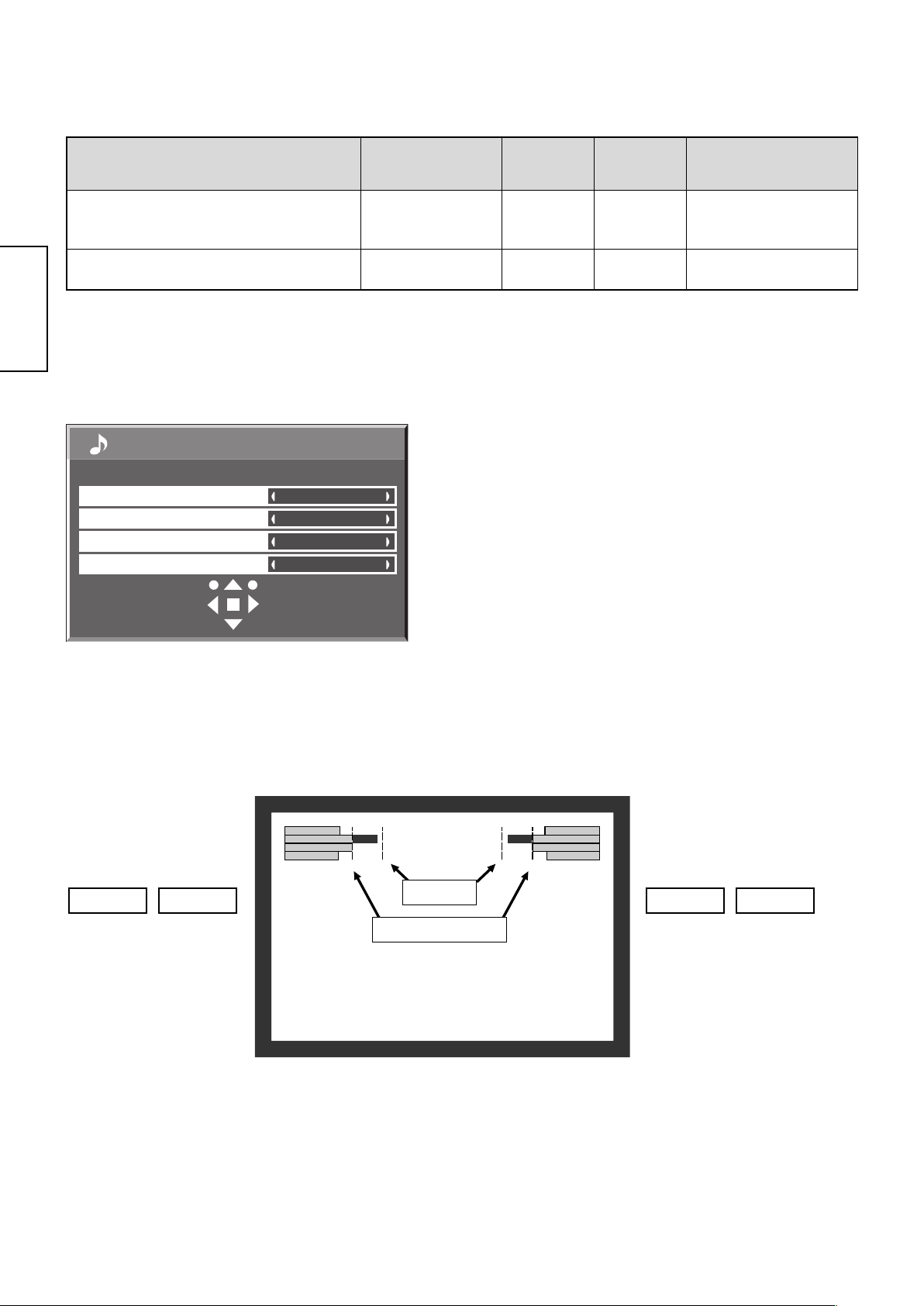
Audio signals supported by the unit
Signal format
1125(1080)/60i:59.94i:50i
1125(1080)/30p:25p:24p:24sF:23.985sF
750(720)/60p:59.94p:50p
525(480)/59.94i
625(575)/50i
By installing this terminal board in a compatible display, its audio settings can be performed by the display. (For the
display and setting procedures as well as other details, refer to the operating instructions of the display main unit.)
Sampling
frequency (kHz)
48 20bit/24bit 16
48 20bit/24bit 16 Synchronized
Number of
bits
Audio
channels
(ch)
Synchronized/not
synchronized with
video signals
Synchronized or not
synchronized
English
In the Sound menu of the Display
SDI Sound Output
Left Channel
Right Channel
Sound Out
Level Meter
Normalise Return
Change
Select
2/2
Channel 1
Channel 2
On
Off
Left Channel: Selects the SDI audio channels whose
signals are to be output to the left channel of
the display.
Channel 1 to channel 16
(Initial setting: Channel 1)
Right Channel: Selects the SDI audio channels whose
signals are to be output to the right channel
of the display.
Channel 1 to channel 16
(Initial setting: Channel 2)
Sound Out: Sets the SDI audio output on or off
(initial setting: On).
Level Meter: Displays the SDI audio level meter.
Off, channels 1 to 8 (1-8ch), channels 9 to
16 (9-16ch)
(Initial setting: Off)
Level meter display
1ch
2ch
3ch
4ch
1-8ch
9ch
10ch
11ch
12ch
9-16ch 1-8ch
Shown above is a screen display for 1-8ch and 9-16ch.
0 dBFS
-20 dBFS (0 dB)
5ch
6ch
7ch
8ch
13ch
14ch
15ch
16ch
9-16ch
Notes:
• Audio signal output will be suspended if signals other than the ones listed in “Audio signals supported
by the unit” have been input.
• Similarly, audio signal output will be suspended if a channel which is not one of the multiple channels
among the SDI signals has been selected.
8
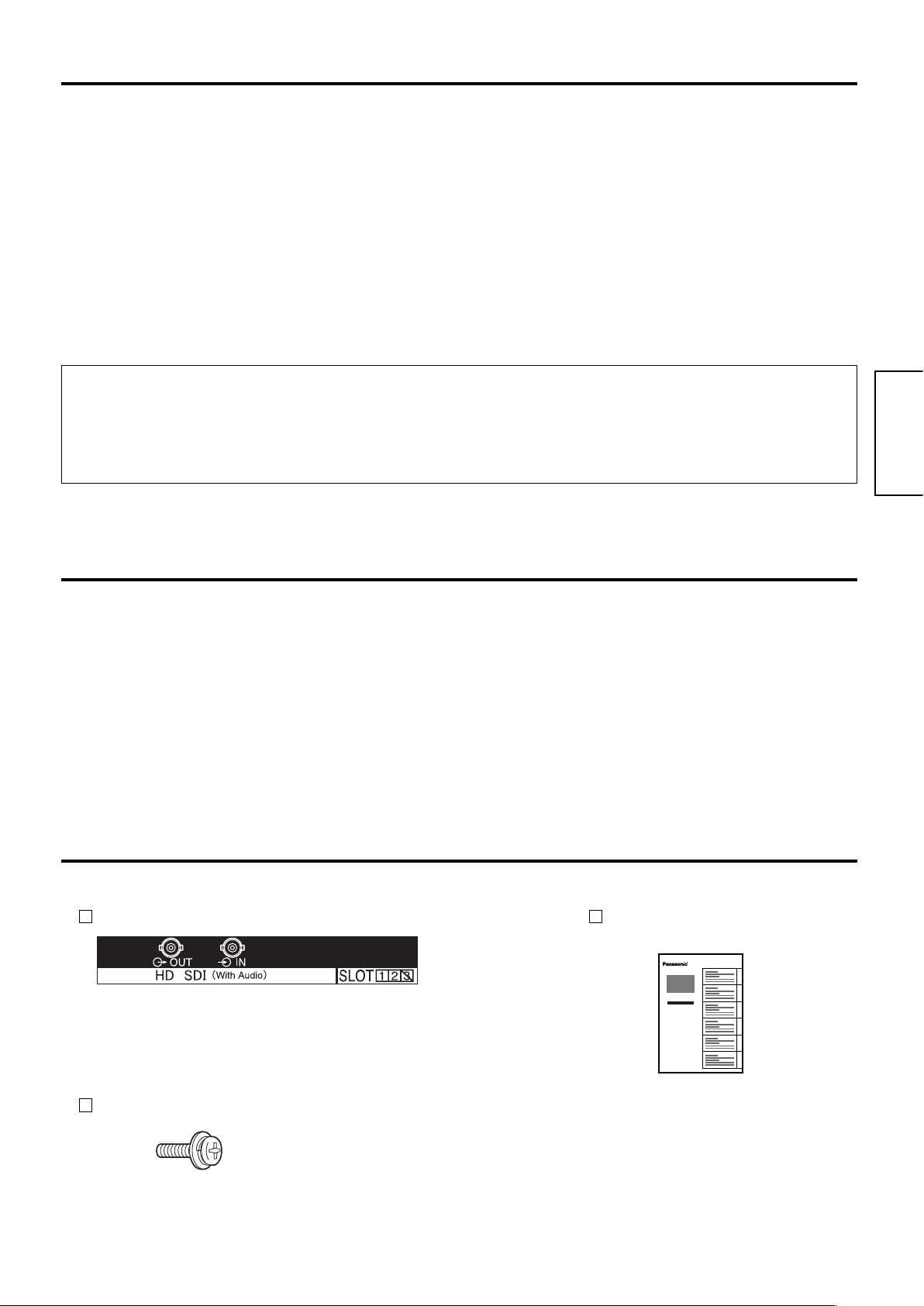
Sicherheitsmaßnahmen ( bitte beachten )
WARNUNG
• Niemals versuchen, dieses Gerät zu zerlegen oder zu modifizieren.
Zur Vermeidung von Feuer, elektrischem Schlag oder Fehlfunktionen.
• Wenn Rauch aus dem Gerät austritt, ungewöhnlicher Geruch festgestellt wird oder nicht normale
Geräusche während des Betriebs auftreten, sollte das Display sofort von der Steckdose abgetrennt
werden.
Das Display ausschalten und den Stecker von der Steckdose abtrennen.
Zur Vermeidung von Feuer oder elektrischem Schlag sollte das Display nicht unbeaufsichtigt eingeschaltet
gelassen werden.
• Zur Vermeidung von elektrischem Schlag und anderen Problemen sollte der Netzstecker nicht in der
Steckdose belassen werden.
• Bitte wenden Sie sich an die entsprechende Service-Abteilung für die Installation oder den Austausch
dieses Produktes.
Hinweis für das Wartungspersonal:
Vor dem Entfernen oder Installieren des Terminal-Boards ist sicherzustellen, daß das Display
ausgeschaltet und der Netzstecker von der Steckdose abgetrennt ist.
Deutsch
Vorsicht bei der Handhabung
Nicht die Steckkontakte mit den Händen direkt berühren.
•
Zur Vermeidung von elektrostatischen Schäden der internen Bauteile sollte vor der Handhabung dieses
Gerätes immer ein großer Metallgegenstand, z.B. ein Stahlschrank zum Ableiten von elektrischer Energie
berührt werden.
Sicherstellen, daß das mitgelieferte Kabel oder die vorgeschriebenen Bauteile für die Anschlüsse
•
verwendet werden.
Zur Vermeidung von Fehlfunktionen oder Ausfällen sollten keine anderen Bauteile als die empfohlenen
verwendet werden.
Mitgeliefertes Zubehör
Bitte überprüfen Sie, daß das folgende Zubehör in der Packung des Terminal-Boards mitgeliefert ist:
Aufkleber für Terminal-Funktion ( 1 Blatt ) Anleitung zum Austauschen des
Terminal-Boards
(Diesen Aufkleber an dem entsprechenden Steckplatz auf
der Rückseite des Displays aufkleben.)
Schrauben × 4
9
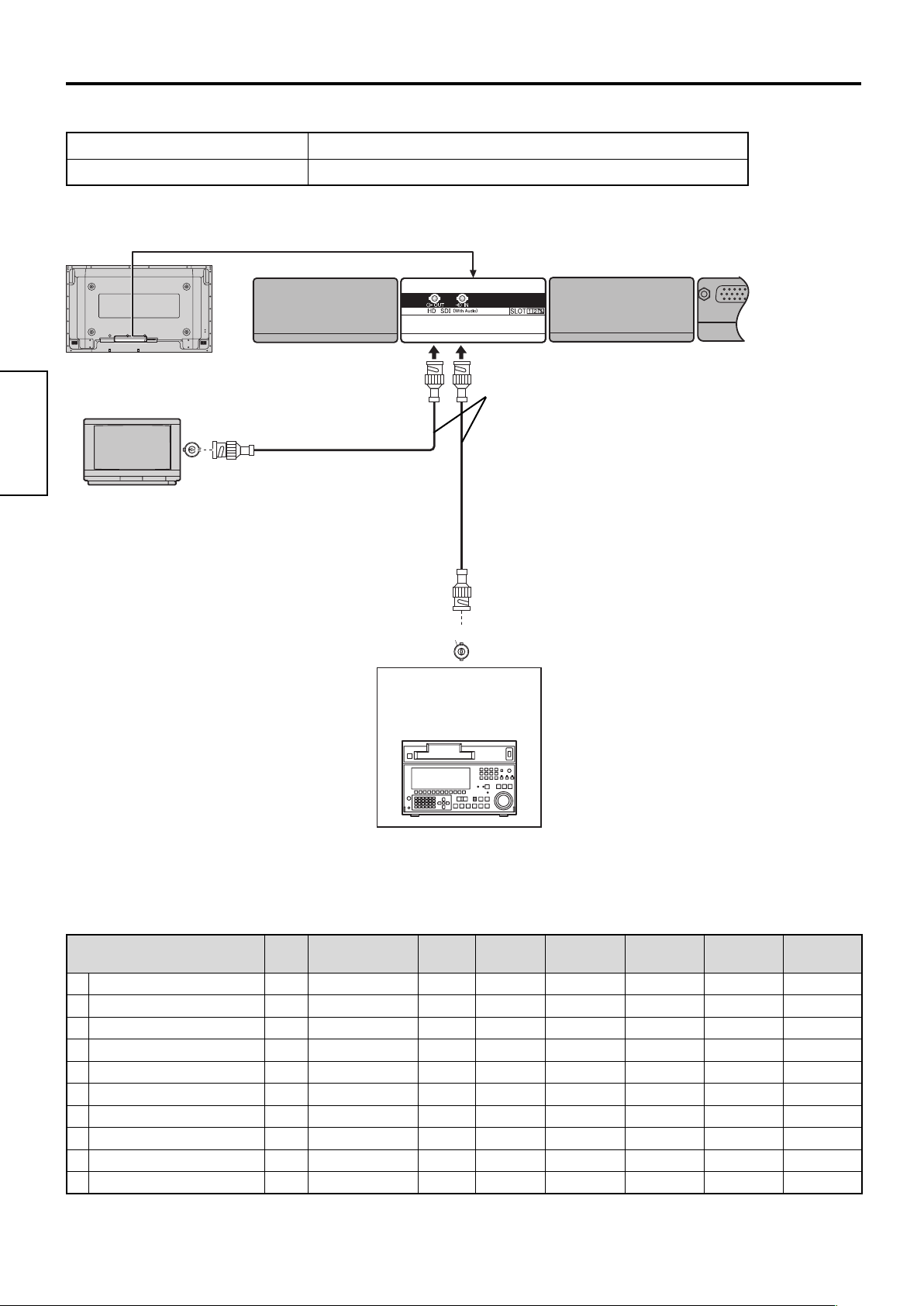
Anschlüsse
Steckplatznummern auf dem display, die mit dem Terminal-Board-Zubehör kompatibel sind.
Modell mit 2 Steckplätzen Steckplatz 1, Steckplatz 2
Modell mit 3 Steckplätzen Steckplatz 1, Steckplatz 2 (Steckplatz 3 ist nicht kom patibel)
* Dieses Terminal-Board unterstützt die Modellreihe PF10 und nachfolgende Modellreihen.
(Es bietet keine Unterstützung der Modellreihe PS10 / PH10.)
Rückseite des displays
MONITOR
Deutsch
• Ausrüstung mit SD-SDI- oder HDSDI-Eingangsmöglichkeit
(Beispiele)
Für professionelle oder digitale
Fernseh-VCR-Geräte und
professionelle Monitoren
(CRT, LCD, PDP).
IN
SLOT1
SLOT2
SD-SDI oder HD-SDI
• Empfohlenes Kabel
SD-SDI: 75 Ω Koaxialkabel 5C-2V
HD-SDI: 75 Ω Koaxialkabel 5C-FB
• Maximale Verlängerung bei Verwendung des oben
empfohlenen Kabels
SD-SDI: 200 m
Bei Verwendung eines Kabels mit einer Länge von weniger
als 100 m und einer Dämpfung von 10 dB bei 135 MHz
(
HD-SDI: 100 m
Bei Verwendung eines Kabels mit einer Länge von weniger
als 100 m und einer Dämpfung von 15 dB bei 750 MHz
(
OUT
Professioneller
Digital-Videorecorder
SLOT3
SLOT3
• Ausgerüstet mit SD-SDI- oder HD-SDIAusgangsmöglichkeit
(Beispiele)
Für professionelle oder digitale Fernseh-
VCR-Geräte und professionelle Monitoren
(CRT, LCD, PDP).
• Dieses HD-SDI-Board kann auch SD-SDISignale empfangen und kann automatische
On-Board-Unterscheidung ausführen.
PC IN
)
)
Von diesem Terminal-Board unterstützte Videosignale
Signalformat
1 1125 (1080) / 60i : 59,94i 60 2:1 Interlace 33,75 74,25 1920 2200 1080 1125
2 1125 (1080) / 50i 50 2:1 Interlace 28,125 74,25 1920 2640 1080 1125
3 750 (720) / 60p : 59,94p 60 Progressive 45 74,25 1280 1650 720 750
4
5
6 1125 (1080) / 30p 30 Progressive 33,75 74,25 1920 2200 1080 1125
7 1125 (1080) / 25p 25 Progressive 28,125 74,25 1920 2640 1080 1125
8 1125 (1080) / 24p 24 Progressive 27 74,25 1920 2750 1080 1125
9 525 (480) / 59,94i 59,94 2:1 Interlace 15,734 27 1440 1716 486 525
10 625 (575) / 50i 50 2:1 Interlace 15,625 27 1440 1728 576 625
Hinweis:
• Die in der Abbildung gezeigten Geräte und Kabel sind nicht im Lieferumfang.
750 (720) /50p
1125 (1080) / 24sF : 23,985sF48Progressive (sF)
fV
Abtastformat
(Hz)
50 Progressive 37,5 74,25 1280 1980 720 750
fH
Punkttakt
(kHz)
27 74,25 1920 2750 1080 1125
(MHz)
Anzahl der
aktiven Punkte
Gesamte Anzahl
der Punkte
Anzahl der
aktiven Zeilen
10
Gesamte Anzahl
der Zeilen
