Page 1
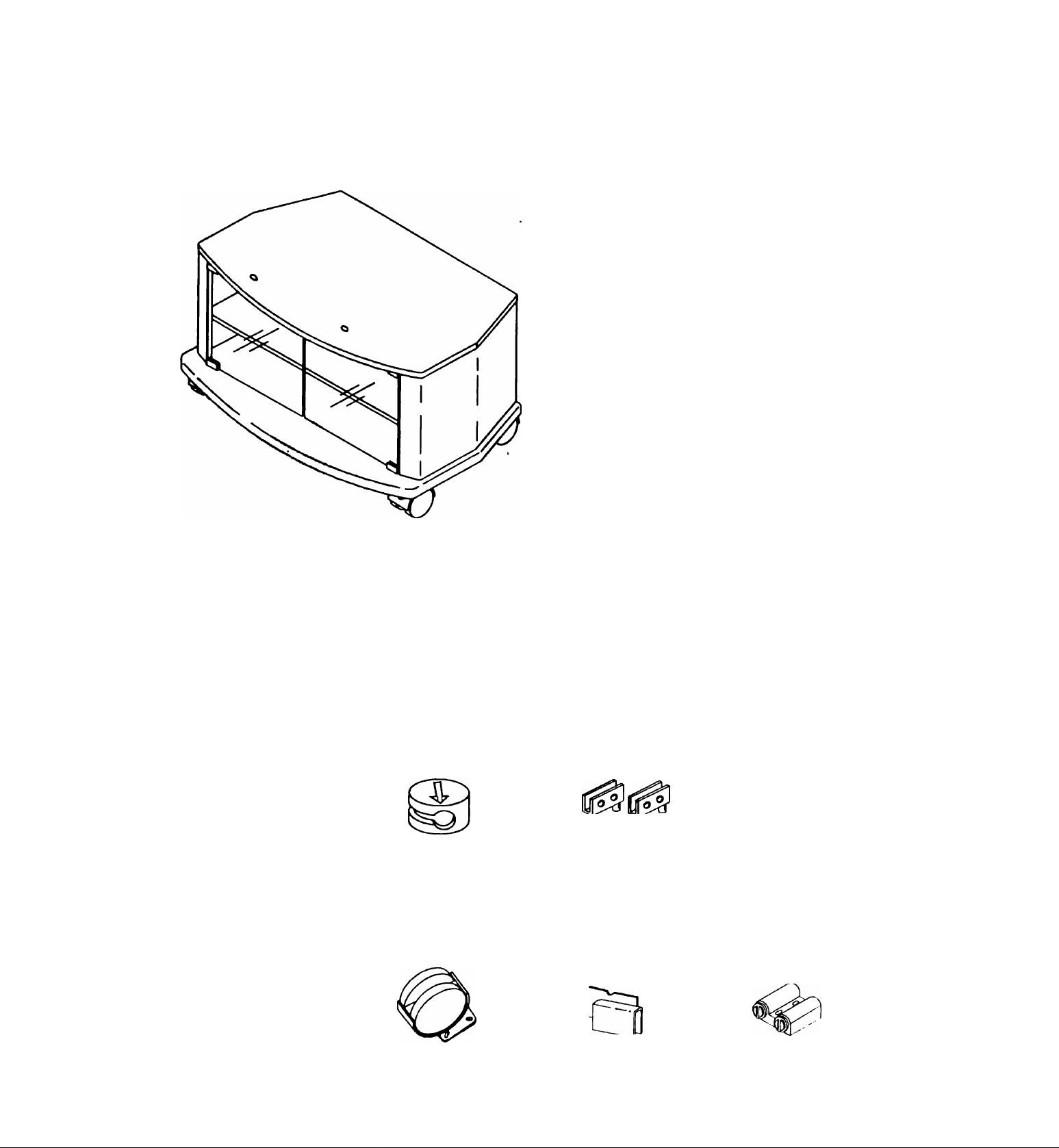
Panasonic^
Instructions
TY-36G22M
VIDEO STAND
TOLL FREE CUSTOMER ASSISTANCE LINE
1-800-900-MICA (6422)
Monday - Thursday: 7:30 am - 4:30 pm E.S.T.
Friday:
Assembly
7:30 am - 2:30 pm E.S.T.
Important
A study of the assembly instructions will not only save you
time but may prevent possible damage to your new stand.
Assistance may be required for some assembly procedures.
THIS STAND IS DESIGNED FOR USE WITH TELEVISIONS.
UL APPROVED MODELS: CT-36G22V, CT-36G22UV,
CT-36G32V, CT-36G32UV, CT-36XF54V, CT-36VG50V
Your Hardware Pack Contains / Replacement Parts
Cam Lock Screw
Cam Lock Housing
B
Hinges
a ^ _
a© a 1 s
8 Pcs.
Set Location Pin Nail
TKC2Q25131
a
2 Pcs.
TKC2Q25094 9 Pcs.
8 Pcs.
Qt
TKX2Q1162
r>
TKC2Q25112
2 Bags TKC2Q25114
Shelf Pin
4 Pcs.
The Tools Required:
Hammer
(HD
TKC2Q25036
Philips
Screwdriver
Dowels
16 Pcs.
Screw #6 X 5/8"
2 Pcs. THT2Q07B99B
Slot
Screwdriver
TKD2Q26023
M
Screw #8 X 5/8"
16 Pcs. THT2Q0FB76B
Caster
4 Pcs.
1 Bag
TBL2QA5118
J
Touch Plate
2 Bags
TKC2Q25082
Magnetic Latch
K
1 Pc.
TKC2Q25015
Page 2
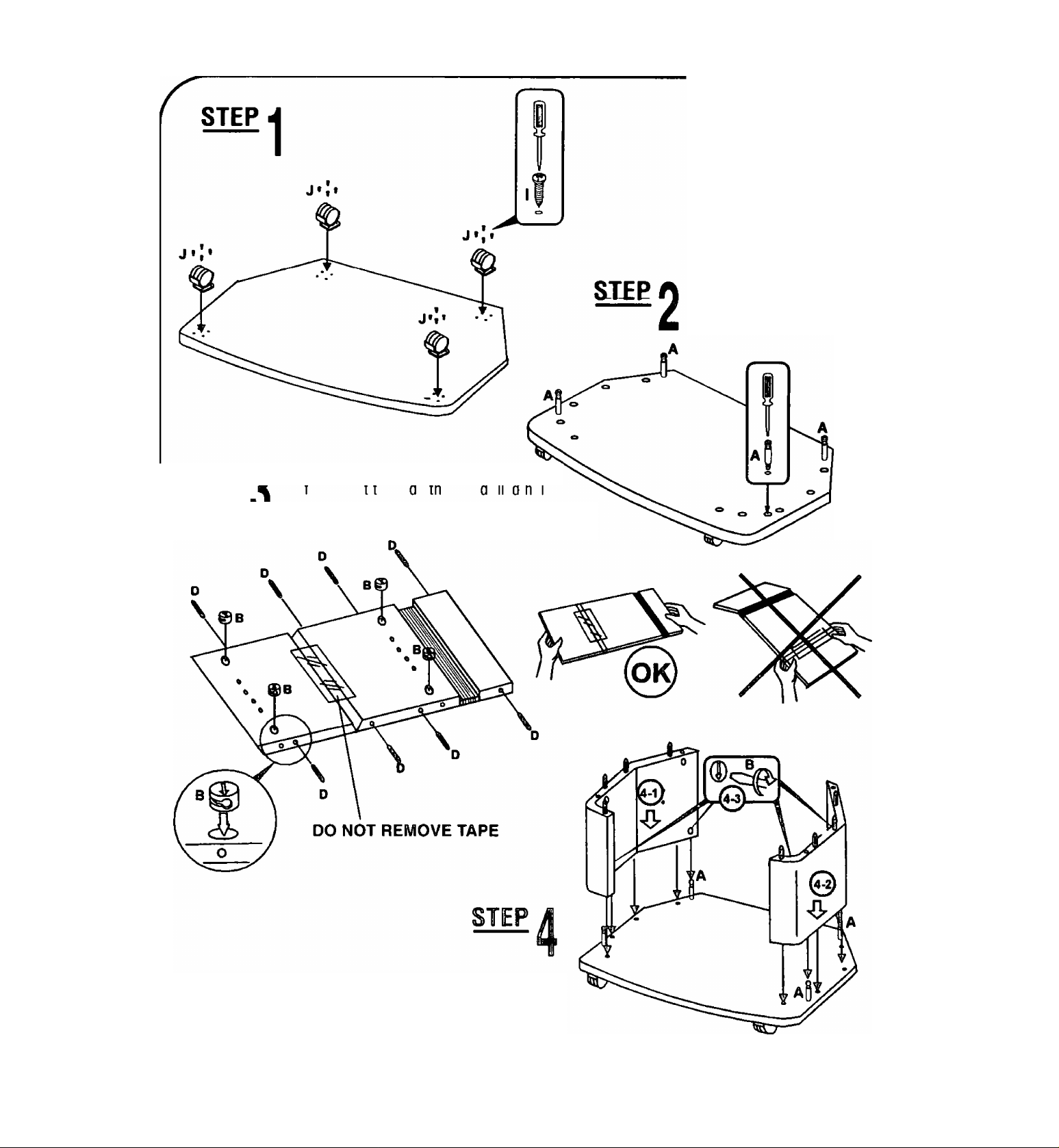
• Screw cam lock screws
into bottom as illustrated
STEP/>
• Ensure arrow of cam lock housing is
facing out towards the pre-drilled hole
• Insert dowels into side panel as illustrated
If dowels are tight, tap lightly with a hammer
V
After inserting side panel,
turn cam lock housing
clockwise to lock
Page 3
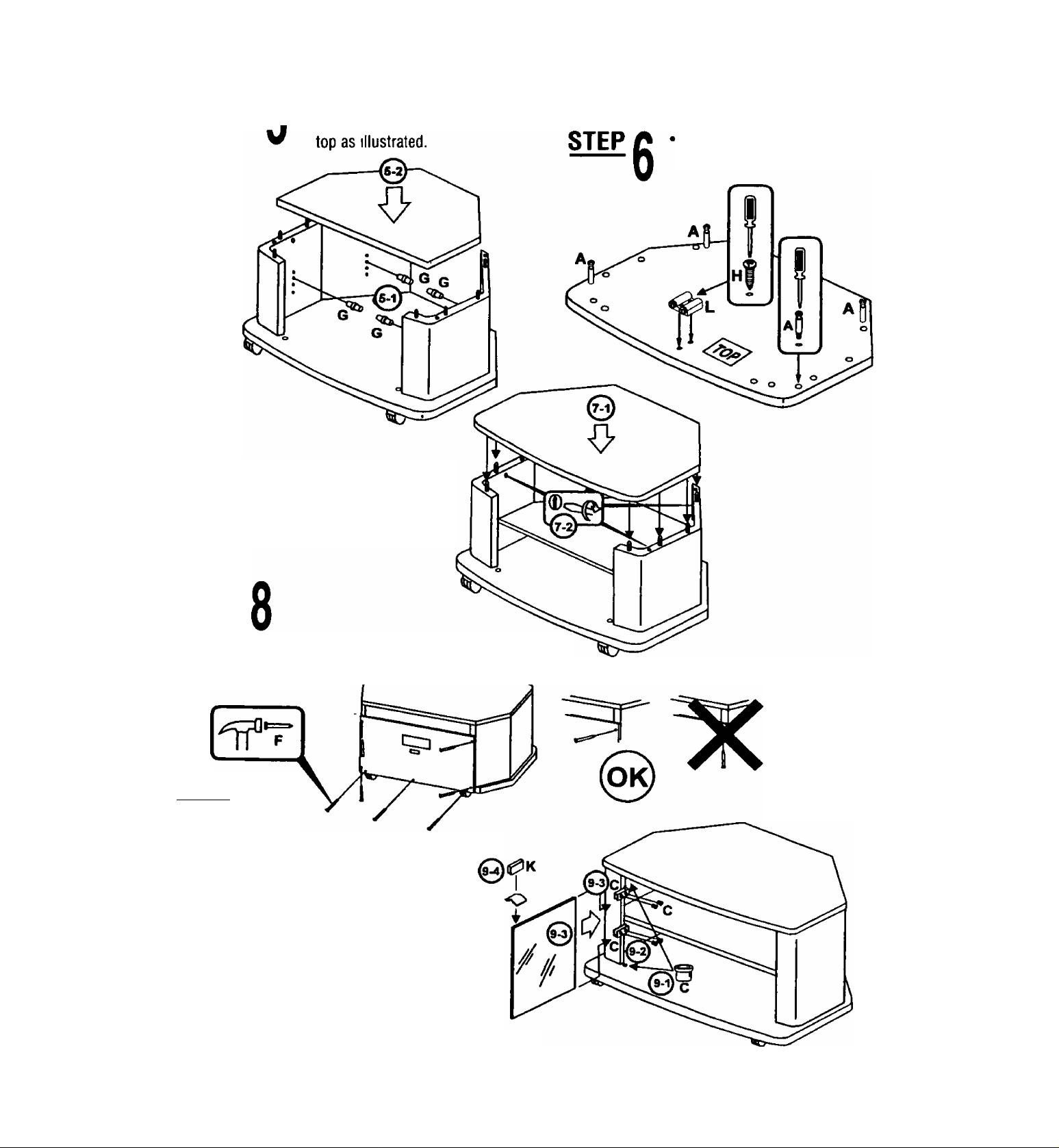
r STEP
« Insert shelf pins.
• Insert shelf from
K
Install hardware
into top as Illustrated
STEP 7
After installing top, turn
cam lock housing
clockwise to lock
STEP
• Fasten rear cover with the
nail angled along the side
panel as shown
STEP
Glass Door Installation
(Left glass door installation shown)
9-1
9-2
9-3
9-4
Insert bushings into top
and bottom pre-drilled holes
Insert bottom hinge into bottom bushings
Insert top hinge into top bushing
Hold top hinge in place while sliding
in glass door and tighten screws
Remove protective liner from rubber
pad and fold over door as shown
Slide touch plate over rubber pad
Repeat steps 9-1 to 9-4 for right door installation
Page 4

STEP
10
Insert pins as shown
Place television on stand
making sure pins are in
line with the bottom
holes of television
REPLACEMENT PARTS
Ref.
1
2
3
4
5
6 Glass Door
Description
• Top 1
Bottom 1
Side Panel 2
Shelf
Rear Cover 1
Qty.
!
1
2
Part No.
TKD2Q14684
TKD2Q23367P
TKD2Q24770P
TKD2Q13400
TKD2Q17406
TKG2Q59482
To maintain appearance we recommend the following:
For Painted Surfaces: Use a damp cloth for cleaning Do not use any abrasive or chemical based cleaners
Vinyl: Vinyl does not need polishing and is remarkably resistant to almost any stain
• Scuff Marks; Most scratches and scuffs can be removed with fine steel wool and furniture wax
• Stains; A sponge, dipped in warm, soapy water and used to wipe lightly over vinyl will remove most stains
NOTE As with all indoor furniture, this unit should not be exposed to direct sunlight, extreme temperatures or
moisture, as this can result in serious irreparable damage
For improvement purposes, design and specifications are subject to change without notice
When making a part(s) inquiry, please quote part number and description.
For parts inquiries or for out of warranty purchases:
PANASONIC SERVICES COMPANY
20421 84th Avenue South, Kent, Washington 98032 • Tel 1-800-833-9626 • Fax 1-800-237-9080
TQBQTY36G22M
Printed in Canada
