Panasonic TX-29P150T Schematic

Colour Television
TX-29P150T
MD3 Chassis
Order No. MTV0201145C3
Specifications
Power Source AC Auto 110-240 V, 50/60 Hz
Power Consumption 197 W
Standby condition : 11 W
Receiving System
Function
Reception of broadcast
transmissions and Playback
from Video Cassette Tape
Recorders
Playback from special VCRs
Playback from Special Disc
Players and Special VCRs
Receiving Channels Regular TV
NTSC M (NTSC 3.58/4.5 MHz
NTSC 3.58/6.5 MHz)
SECAM 60 Hz/5.5 MHz
SECAM 60 Hz/6.0 MHz
SECAM 60 Hz/6.5 MHz
NTSC 50 Hz/4.5 MHz
21 Systems
PAL B, G, H
PAL I
PAL D, K
SECAM B, G
SECAM D, K
SECAM K1
NTSC 4.43/5.5 MHz
NTSC 4.43/6.0 MHz
NTSC 4.43/6.5 MHz
NTSC 3.58/5.5 MHz
NTSC 3.58/6.0 MHz
SECAM I
PAL 60 Hz/5.5 MHz
PAL 60 Hz/6.0 MHz
PAL 60 Hz/6.5 MHz
VHF BAND
UHF BAND
CATV
Receiving Stereo System NICAM I, NICAM B/G, NICAM D, A2
Tuning System Frequency synthesizer
High Voltage 31.0 ± 1.0 kV at zero beam current
Picture Tube Overall Picture tube measured
Audio Output 8W x 2 (Speaker) 14W (Woofer)
21-69 (PAL G,H,I/SECAM G,K,K1)
2-12 (PAL/SECAM B, K1)
0-12 (PAL B AUST.)
1-9 (PAL B N.Z.)
1-12 (PAL/SECAM D)
1-12 (NTSC M Japan)
2-13 (NTSC M U.S.A.)
28-69(PALBAUST.)
13-57 (PAL D,K)
13-62 (NTSC M Japan)
14-69 (NTSC M U.S.A.)
S1-S20 (OSCAR)
1-125 (U.S.A. CATV)
C13-C49 (JAPAN)
S21-S41 (HYPER)
Z1-Z37 (CHINA)
5A, 9A (AUST.)
(German)
Auto Search Tuning
POSITION : 100 Position
DIRECT : 125 Position
diagonally : 73 cm
Viewable Picture tube measured
diagonally : 68 cm
CRT Deflection : 104°
© 2002 Matsushita Electric Industrial Co., Ltd. All
rights reserved. Unauthorized copying and
distribution is a violation of law.
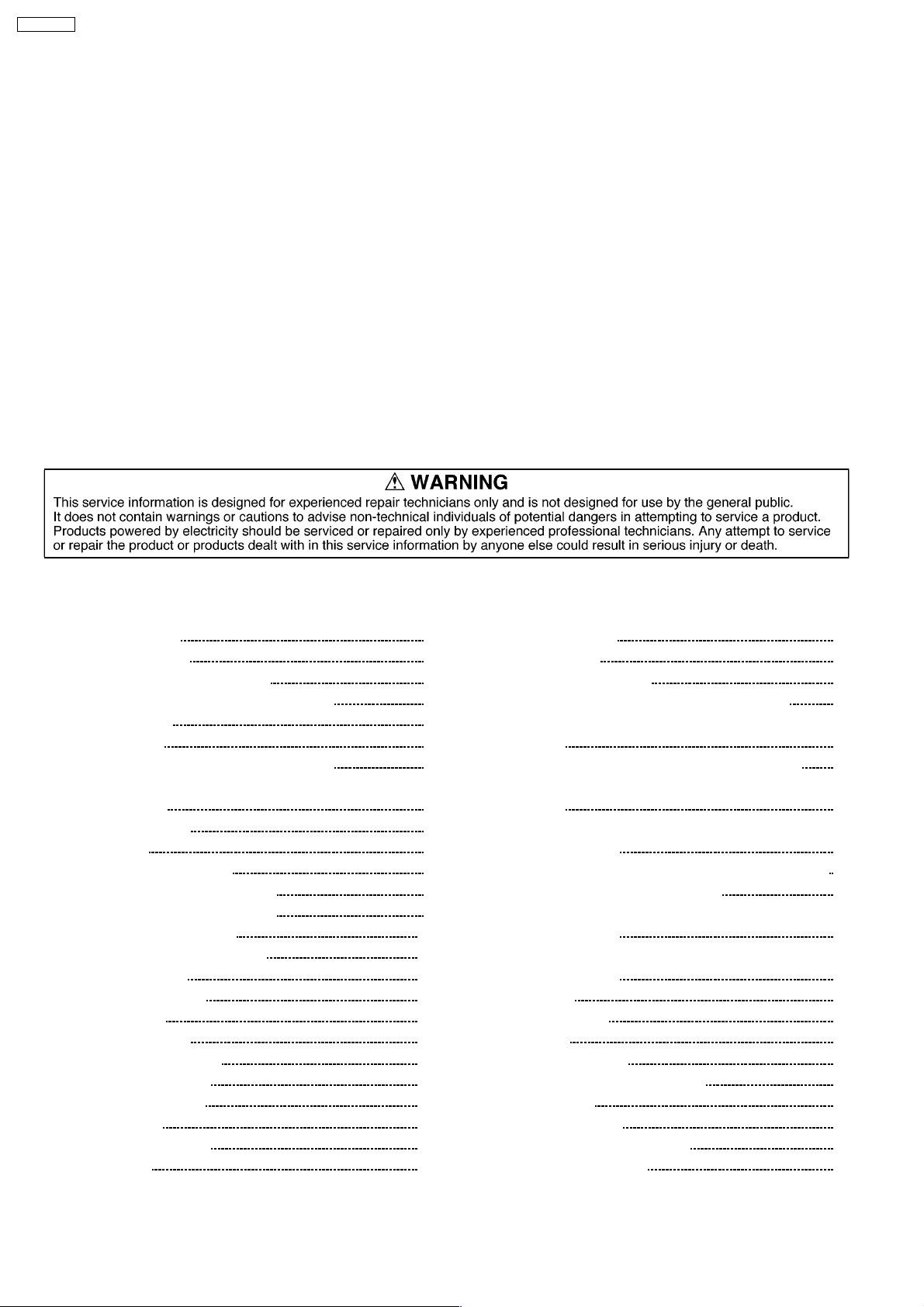
TX-29P150T
Headphones 3.5 mm Plug
Aerial Impedance 75 Ω Unbalanced Coaxial
Video/Audio/Component
Terminals
AV 1, 2, 3, 4
S-Video In Y:1 Vp-p, 75 Ω
C:0:3 Vp-p 75 Ω
Y1.0Vp-p,75Ω
P
0.7Vp-p, 75Ω
DVD
B
P
0.7Vp-p, 75Ω
R
Video In 1 Vp-p, 75 Ω
Monitor Out
AV1 IN (Rear) : S-Video,
Audio In Approx 0.4 V 47 kΩ
VideoOut1Vp-p,75Ω
Audio Out Approx. 0.4 V 1 kΩ
Video, Audio L/R terminals
AV2 IN (Front) : S-Video,
Video, Audio L/R RGB
Terminals
AV3 IN (Rear) : Video, Audio
L/R terminals
AV4 IN (Rear) : Video or
Y/P
, Audio L/R terminals
B/PR
RGB Input High-DENSITY D-sub 15 pin
31.5 kHz/60 Hz (640 x 480 dot) and
31.5kHz/70Hz(640x400dot)
Remote Control Transmitter R6 (AA) Battery x 2
75 Ω coaxial aerial plug
Dimensions (W x D x H) 699 mm x 509 mm x 584 mm
Weight (Mass) 53 kg (Net)
Note:
Design and Specifications are subject to change without notice.
Weight and Dimensions shown are approximate.
CONTENTS
Page Page
1 Safety Precautions
1.1. General Guide
1.2. Leakage Current Cold Check
1.3. Leakage Current Hot Check (See Fig. 1)
1.4. X-Radiation
2 SERVICE HINTS
2.1. HOW TO REMOVE THE REAR COVER
2.2. HOW TO MOVE THE CHASSIS INTO SERVICE
POSITION
2.3. HOTEL MODE
3 SELF CHECK
4 SERVICE MODE FUNCTION
4.1. HOW TO ENTER SERVICE 1
4.2. HOW TO ENTER SERVICE 2
5 ADJUSTMENT PROCEDURE
5.1. VOLTAGE CONFIRMATION
5.2. E.H.T CHECK
5.3. SUB CONTRAST
5.4. SUB TINT
5.5. SUB COLOUR
5.6. VRS ADJUSTMENT
5.7. COLOUR PURITY
5.8. CONVERGENCE
5.9. CUT OFF
5.10. WHITE BALANCE
5.11. FOCUS
3
3
3
3
4
5
5
5
5
6
7
7
7
11
11
11
11
12
12
13
14
14
15
16
16
5.12. GEOMAGNETIC
5.13. SUB BRIGHT
6 DEFLECTION ADJUSTMENT
6.1. V-ADJUSTMENT/CONFIRMATIO N (4:3 MODE)
6.2. H-DEFLECTION CONFIRMATION/ADJUSTMENT (4:3
MODE)
6.3. EW ADJUSTMENT/CONFIRMATION (4:3 MODE)
6.4. V LINIALITY ADJUSTMENT / CONFIRMATION (4:3
MODE)
6.5. DEFLECTION (16:9 MODE) ADJUSTMENT /
CONFIRMATION
6.6. 525p DEFLECTION ADJUSTMENT / CONFIRMATION
6.7. 625p DEFLECTION ADJUSTMENT
6.8. VGA480 / 60 Hz DEFLECTION ADJUSTMENT /
CONFIRMATION
6.9. VGA400 / 70 Hz DEFLECTION ADJUSTMENT /
CONFIRMATION
6.10. TABLE 1
7 CONDUCTOR VIEWS
7.1. A-Board
8 SCHEMATIC DIAGRAMS
8.1. SCHEMATIC DIAGRAM NOTES
9 PARTS LOCATION
10 Replacement Parts List
10.1. Replacement Parts List Notes
10.2. Replacement Part List
16
16
17
17
18
18
20
21
21
22
22
23
23
25
25
27
27
37
39
39
40
2
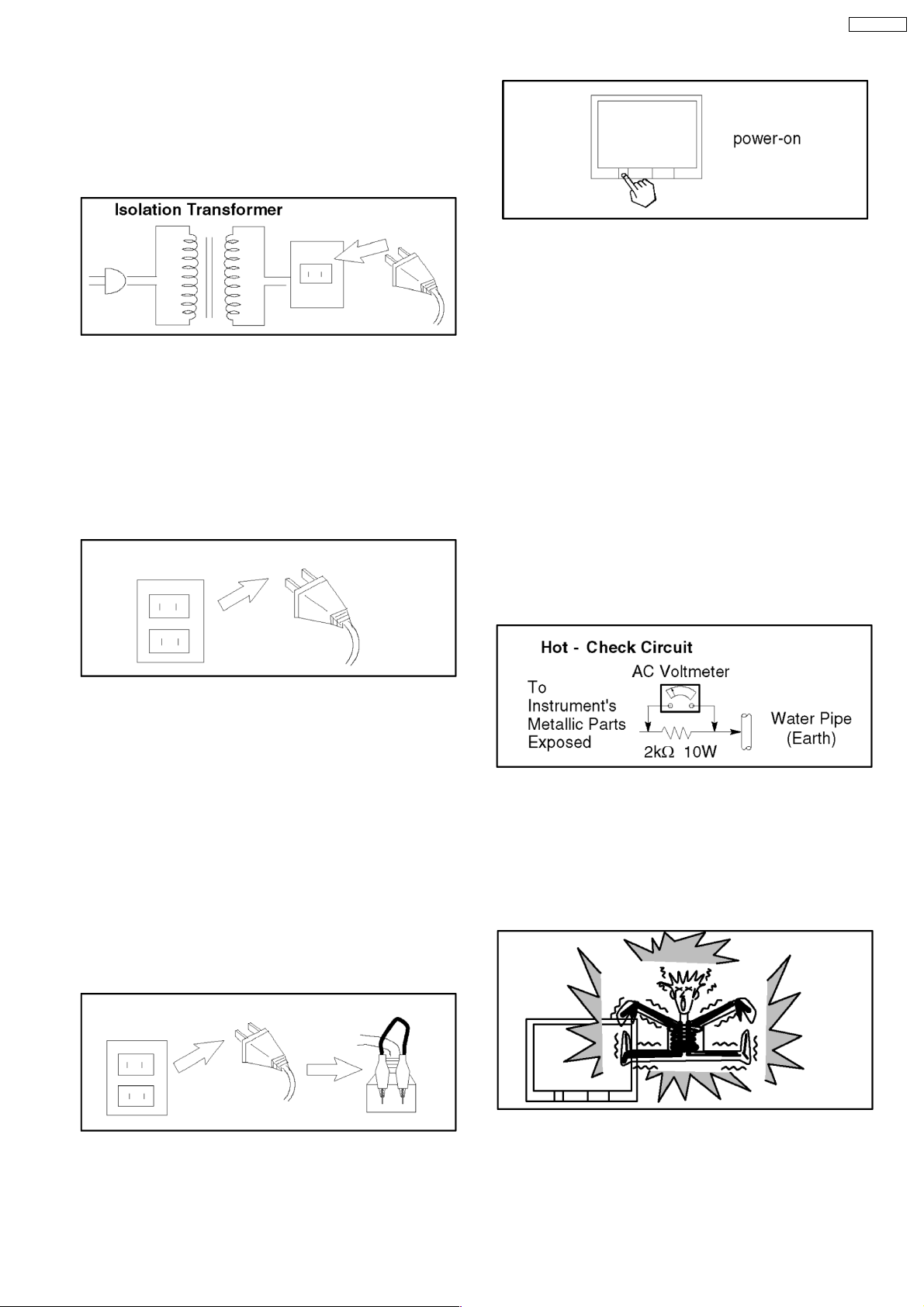
1 Safety Precautions
1.1. General Guide
1. It is advisable to insert an isolation transformer in the AC
supply before servicing a hot chassis.
2. When servicing, observe the original lead dress, especially
the lead dress in the high voltage circuits. If a short circuit is
found, replace all parts which have been overheated or
damaged by the short circuit.
3. After servicing, see to it that all the protective devices such
as insulation barriers, insulation papers, shields and
isolation R-C combinations, are properly installed.
4. When the receiver is not to be used for a long period of
time, unplug the power cord from the AC outlet.
TX-29P150T
3. Measure the resistance value, with an ohmmeter, between
the jumper AC plug and each expose d metallic cabinet part
on the receiver, such as screw heads, aerials, connectors,
control shafts, etc. When the expose d metallic part has a
return path to the chassis, the reading should be between
ΩΩΩΩ
M
and 20 M
return path to the chassis, the reading must be infinite.
ΩΩΩΩ
. When the exposed metal does not have a
1.3. Leakage Current Hot Check
(See Fig. 1)
1. Plug the AC cord directly into the AC outlet. Do not use an
isolation transformer for this check.
2. Connect a 2kΩ, 10 W resistor in series with an exposed
metallic part on the receiver and an earth such as a water
pipe.
3. Use an AC voltmeter, with high impedance type, to
measure the potential across the resistor.
4. Check each exposed metallic part, and measure the
voltage at each point.
4
5. Potential, as high as
is in operation. Operation of the receiver without the rear
cover involves the danger of a shock hazard from the
receiver power supply. Servicing should not be attempted
by anyone who is not thoroughly familiar with the
precautions necessary when working on high voltage
equipment. Always discharge the anode of the picture tube
to the receiver chassis before handling the tube.
6. After servicing make the following leakage current checks to
prevent the customer from being exposed to shock
hazards.
32.0
kV is present when this receiver
1.2. Leakage Current Cold Check
1. Unplug the AC cord and connect a jumper between the two
prongs on the plug.
5. Reverse the AC plug in the AC outlet and repeat each of the
above measurements.
6. The potential any point should not exceed
case of a measurement being outside of the limits specified,
there is a possibility of a shock hazard, and the receiver
should be repaired and rechecked before it is returned to
the customer.
1.0 V rms
. In the
2. Turn on the receiver’s power switch.
3

TX-29P150T
1.4. X-Radiation
Warning :
1. The potential sources of X-Radiation in TV sets are the EHT
section and the picture tube.
2. When using a picture tube test rig for service, ensure that
the rig is capable of handling
Radiation.
Note:
It is important to use an accurate periodically calibrated
high voltage meter.
1. Set the brightness to minimum.
2. Measure the High Voltage. The meter reading should
indicate
tolerance, immediate service and correction is required to
prevent the possibility of premature component failure.
3. To prevent the possibility of X-Radiation, it is essential to
use the specified picture tube.
31.0 ± 1 kV
. If the meter indication is out of
32.0 kV
without causing X-
4
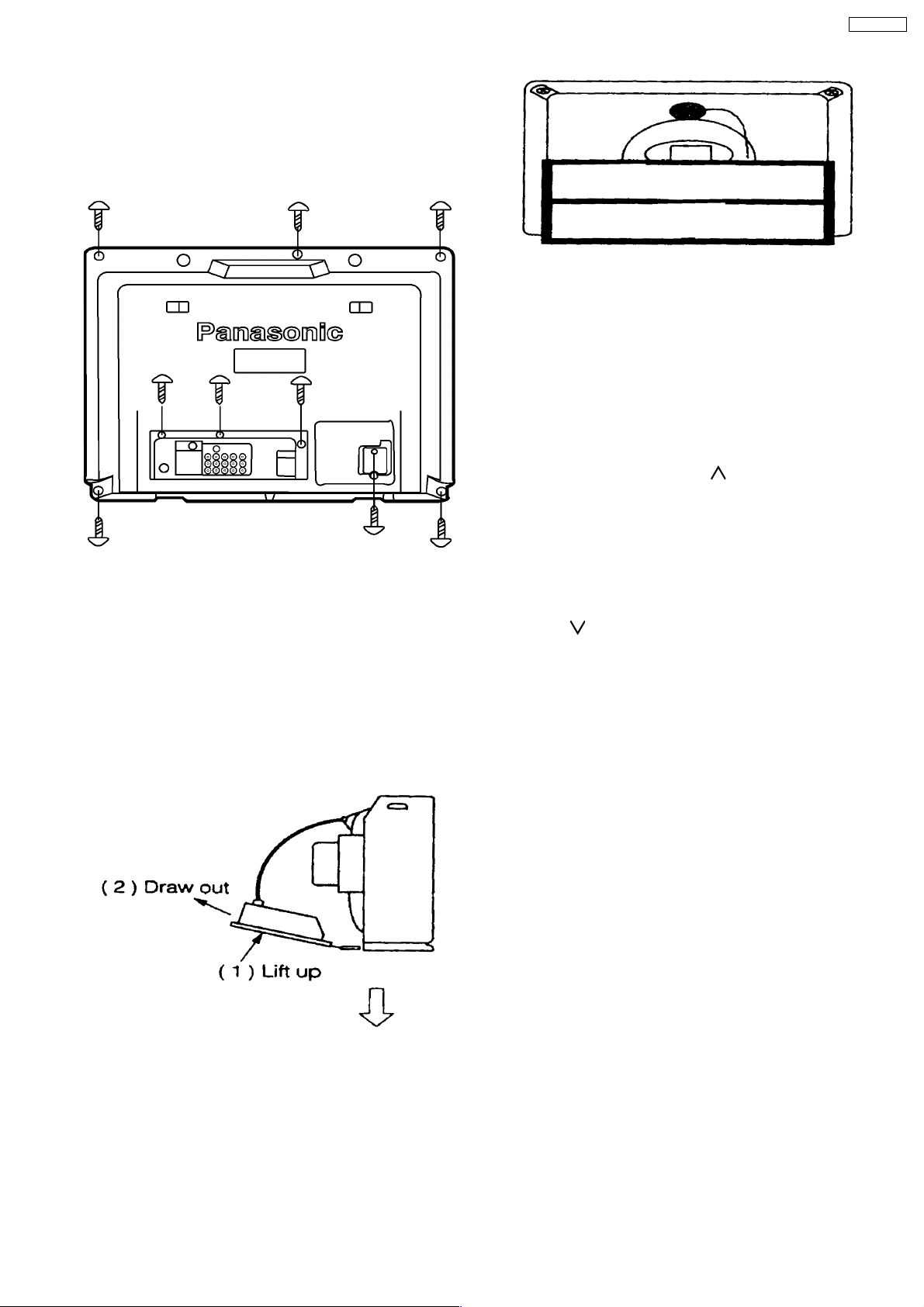
2 SERVICE HINTS
2.1. HOW TO REMOVE THE REAR
COVER
1. Remove the 9 screws as shown in Fig. 1.
Fig. 1
2.2. HOW TO MOVE THE CHASSIS
INTO SERVICE POSITION
1. Hold and lift the rear of the chassis and gently pull the
chassis towards you as shown in Fig. 3.
2. Release the respective wiring clips and rotate the chassis
vertically through 90° anticlockwise.
3. After servicing replace the bead clamper and ensure all
wiring is returned to its original position before returning the
receiver to the customer.
TX-29P150T
2.3. HOTEL MODE
Purpose
1. At Hotels, this Mode prevents the customer from changing
the TV preset data such as Chann el preset data.
Note
: This Mode is useful for Hotels. You should not get
into “Hotel mode” with Normal use.
Operation
1. To get into “Hotel Mode”, press the remote control “Recall”
button and Channel up “[+/
simultaneously, after setting the “Off-Timer” mode.
2. In this mode, the Channel up and down Function will be
enabled as normal and the maximum volume level for this
mode is set at the current volume level, i.e. the setting at
the level before entering the mode. However, other
functions will be disabled.
To exit this mode
3.
Down [-/
* This information is informed by Service Manual only.
, exit “Off-Timer” mode and the “Volume
]” key simultaneously.
]” key on the TV set
5
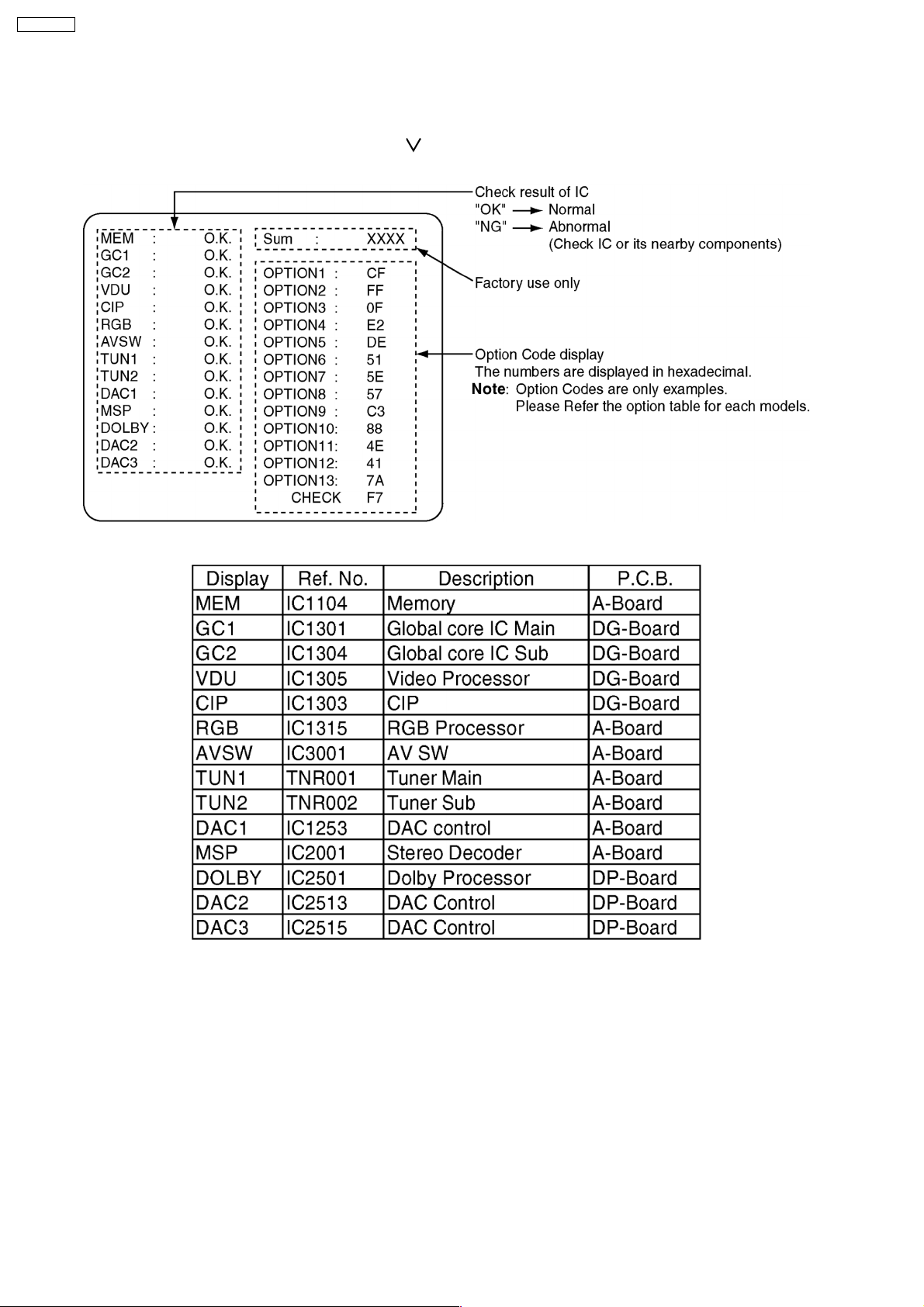
TX-29P150T
3 SELF CHECK
1. Self-Check is used to automatically check the bus lines and hexadecimal code of the TV set.
2. To get into the Self-Check mode, press the down n [-/
time pressing the HELP button on the remote control and the screen will show:
] button on the customer controls at the front of the set, at the same
If the CCU ports have been checked and found to be incorrect or not located then “--” will appear in place of “O.K.”.
6
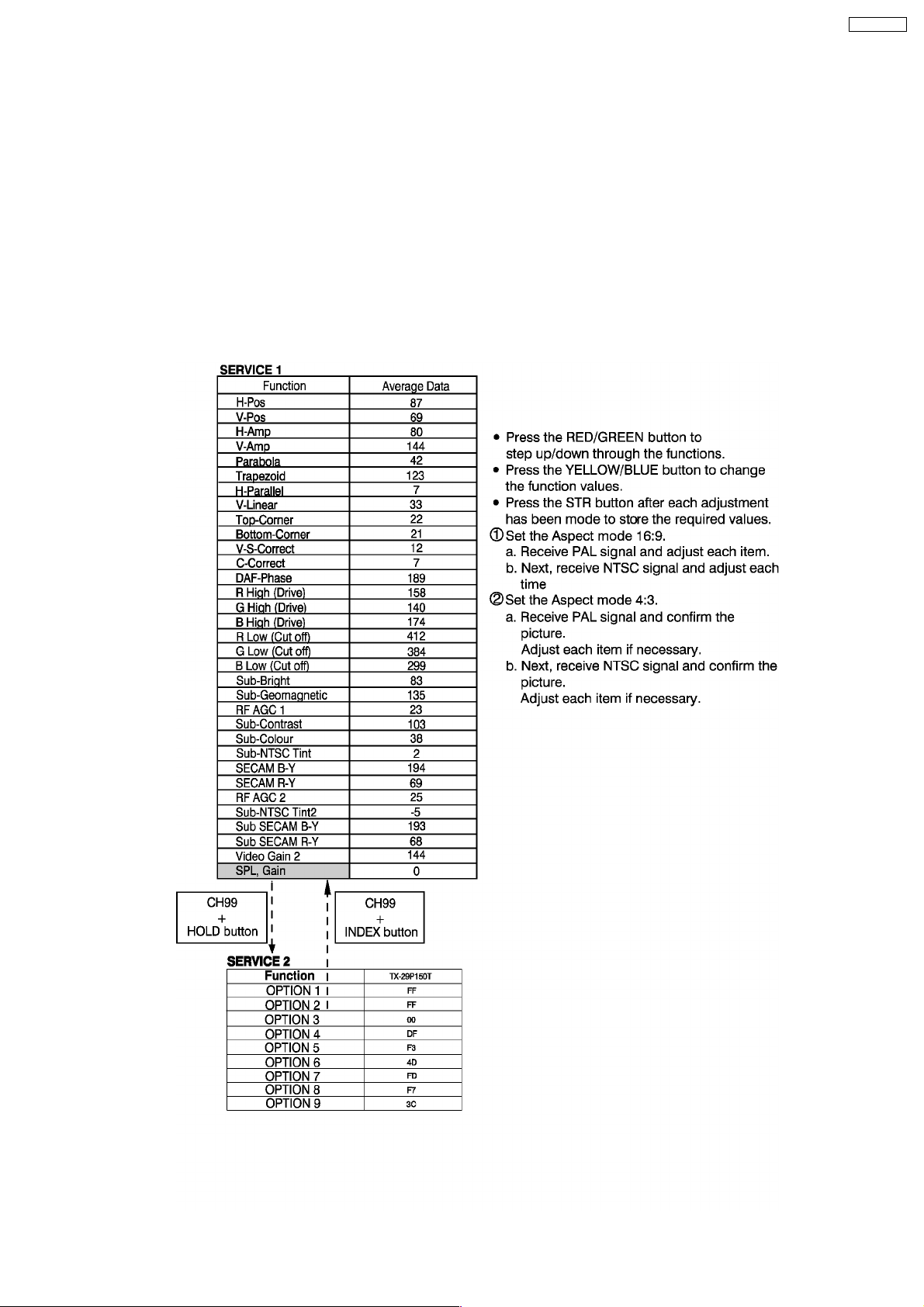
TX-29P150T
4 SERVICE MODE FUNCTION
MPU controls the functions switching for each IIC through IIC bus in this chassis. The following setting and adjustment can be
adjusted by remote control in Service Mode.
4.1. HOW TO ENTER SERVICE 1
1. In sound menu, set BASS to MAX and set TREBLE to MINIMUM.
2. Simultaneously press INDEX button on remote control and VOLUME DOWN button [ - ] on the TV set.
4.2. HOW TO ENTER SERVICE 2
1. Set the channel to CH99.
2. Press HOLD button on remote control.
Note
:
To exit Service mode, press N or Power button on remote control.
7
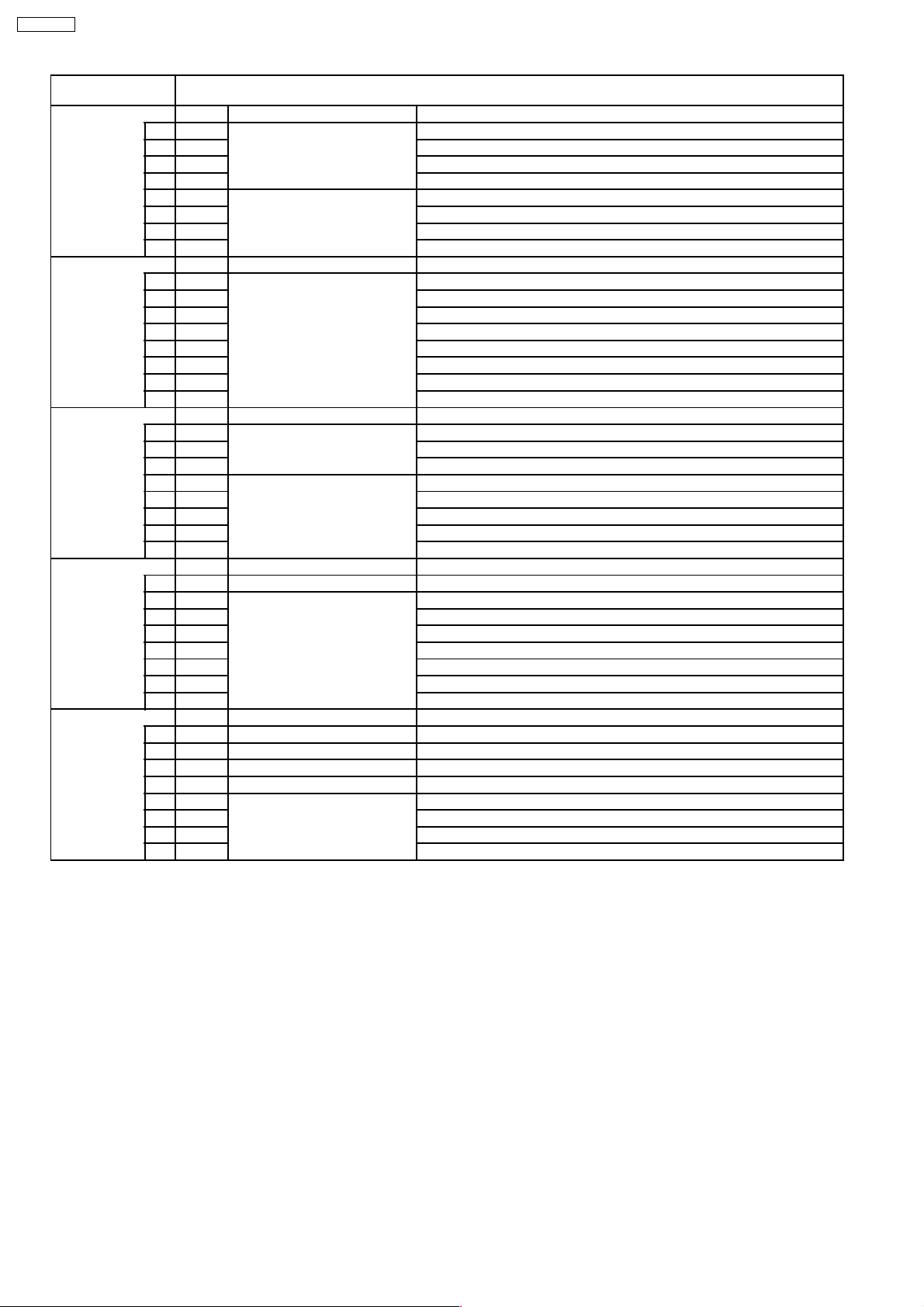
TX-29P150T
Options
Description
Model
option1 00
0E0 b0 1 Colour system (TV) PAL(1)
b1 1 SECAM(1)
b2 1 NTSC(1)
b3 1 M.NTSC(1)
b4 0 Colour system (AV) PAL(1)
b5 0 SECAM(1)
b6 1 NTSC(1)
b7 1 M.NTSC(1)
option2 00
0E1 b0 1 CH Plan ASIA/M.E/HK/UK/CHINA(1)
b1 1 NZ/INDNES(1)
b2 1 AUSTRALIA(1)
b3 1 E.EUROPE(1)
b4 1 SPECIAL(1)
b5 1 AMERICA(1)
b6 1 CATV(1)
b7 1 JAPAN(1)
option3 00
0E2 b0 1 A2 enable 4.5(1)
b1 1 5.5(1)
b2 1 6.0(1)
b3 1 NICAM enable 6.5(1)
b4 0 4.5(1)
b5 0 5.5(1)
b6 0 6.0(1)
b7 0 6.5(1)
option4 00
0E3 b0 0 A2 select 6.5MHz 5.742MHz(0) 6.742MHz(1)
b1 1 NICAM priority ASIA/M.E.(1)
b2 0 HK/UK(1)
b3 0 CHINA(1)
b4 0 NZ/INDONESIA(1)
b5 1 AUSTRALIA(1)
b6 1 E.EUROPE(1)
b7 1 SPECIAL(1)
option5 00
0E4 b0 0 Virtual Dolby Surround enable(1)
b1 1 NICAM C4 bit enable(1)
b2 1 Noise mute Noise mute enable(1)
b3 1 Monitor out AV1 mute Monitor out AV1 mute(1)
b4 1 SIF 4.5(1)
b5 1 5.5(1)
b6 1 6.0(1)
b7 1 6.5(1)
8
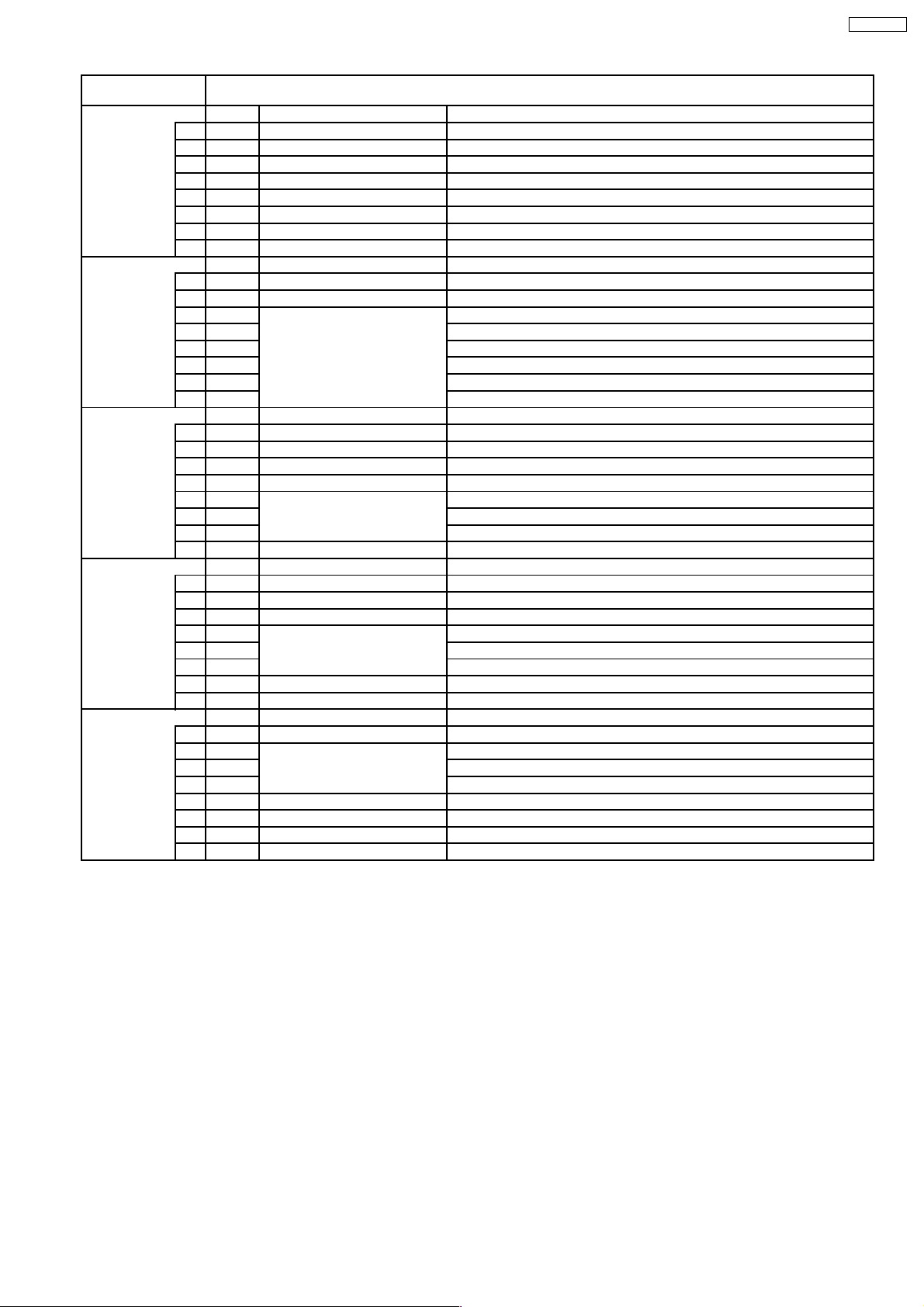
TX-29P150T
Options
Description
Model
option6 00
0E5 b0 1 Reserved Geomagnetic Enable (1)
b1 0 Geomagnetic Sensor Geomagnetic sensor enable (1)
b2 0 Geomagnetic Polarity Geomagnetic polarity Plus+(0), Minus-(1)
b3 0 P.NR. Enable(1)
b4 1 SASO enable SASO enable(1)
b5 0 Search speed Slow(1) Fast(0)
b6 1 VCR/GAME in search On(0) Off(1)
b7 0 Tuner MACO tuner (0), ALPS tuner (1)
option7 00
0E6 b0 0 TEXT enable(1)
b1 1 TEXT TOP TOP enable (1)
b2 1 TEXT language English(1)
b3 1 Cyrillic(1)
b4 1 E.Europe 1(1)
b5 0 E.Europe 2(1)
b6 1 Arabic(1)
b7 0
option8 00
0E7 b0 1 VGA enable(1)
b1 1 Reserved 1080i Enable(1)
b2 0 Reserved ID-1 Enable(1)
b3 0 Australia enable(1)
b4 1 OSD language ARABIC(1)
b5 0 RUSSIAN(1)
b6 1 CHINESE(1)
b7 0 free
option9 00
0E8 b0 1 Panasonic LOGO Display(1)
b1 1 MPX status Display(1)
b2 0 Scan mode AUTO for P-NTSC Progressive2(0), Progressive(1)
b3 0 free
b4 0 free
b5 0 free
b6 1 X-ray protection Enable(1)
b7 1 5V detect protection Enable(1)
option10 00
0E9 b0 1 free enable(1)
b1 1 OSD language enable(1)
b2 1 Noise mute enable(1)
b3 1 Monitor out AV1 mute(1)
b4 1 free 4.5(1)
b5 1 free 5.5(1)
b6 1 free 6.0(1)
b7 1 Protect 5V detect 6.5(1)
9
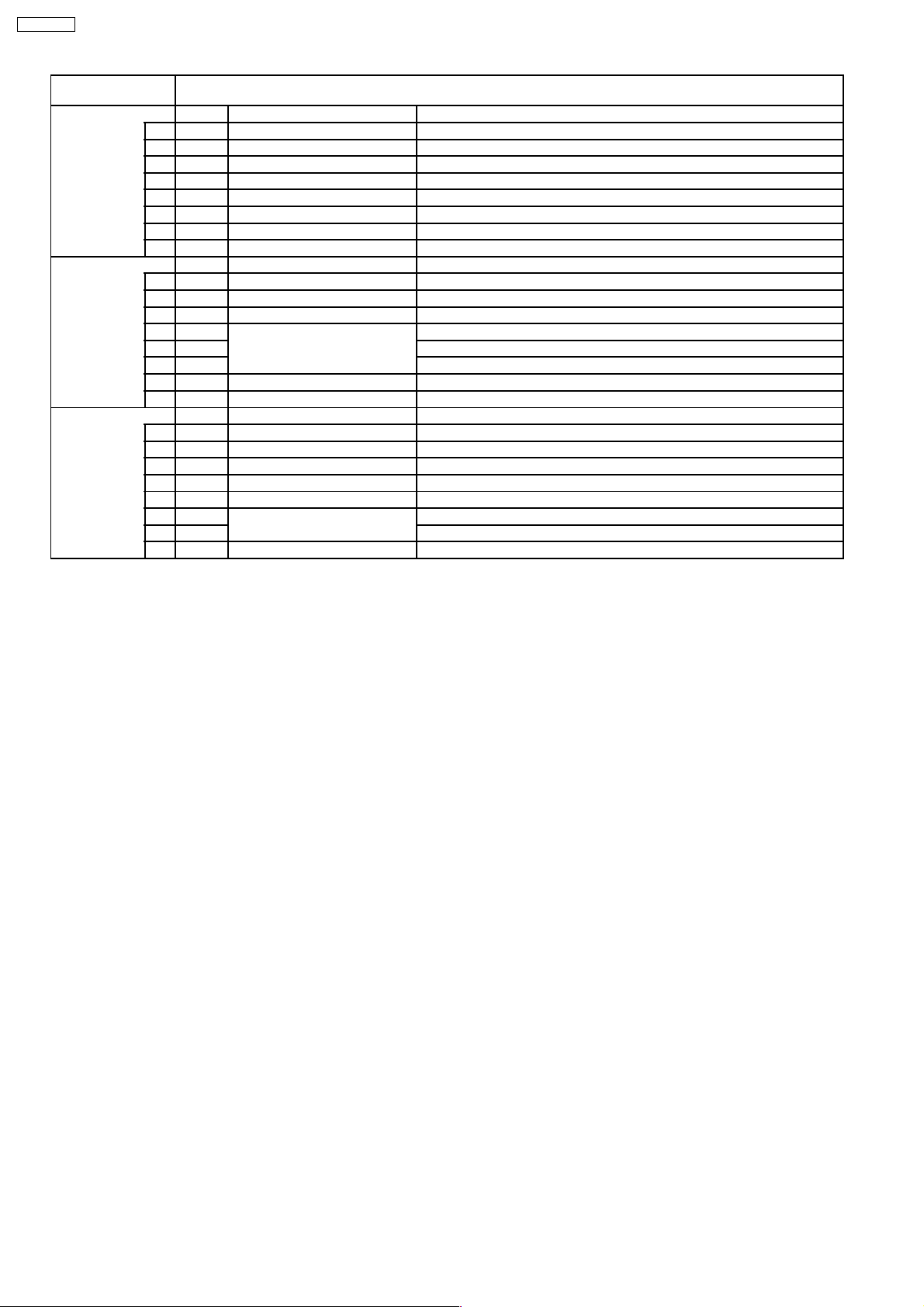
TX-29P150T
Options
Description
Model
option11 4E
0EA b0 0 Shop mode enable(1)
b1 1 Full/16.9 display Reserved
b2 1 Sub Headphone enable(1)
b3 1 Scan mode Blanking Blanking enable(1)
b4 0 User aspect 14:9 enable(1)
b5 0 NICAM C4 bit enable(1)
b6 1 ID-1 enable(1)
b7 0 1080i enable(1)
option12 41
0EB b0 1 Asia Asia(1), Europe(0)
b1 0
b2 0 Ireland not use
b3 0 UK not use
b4 0
b5 0 (Reserved for 29 inch etc)
b6 1 Large size 52(1) / 42(0) for PTV, 36(1) / 32(0) for wide, 34(1) / 29(0) for 4:3
b7 0 PTV PTV (1)
option13 7A Temporary
0EC b0 0 VDU Version A21 (0), A12 (1)
b1 1 GC Version ES5(0), ES6(1)
b2 0 UV Swap Swap(1)
b3 1 TEXT Enable(1)
b4 1 Main GC ES7 ES7(1), ES5/6(0)
b5 1 Sub GC ES7v ES7(1), ES5/6(0)
b6 1
b7 0 CIP2 without CIP1(0), with CIP1(1)
10
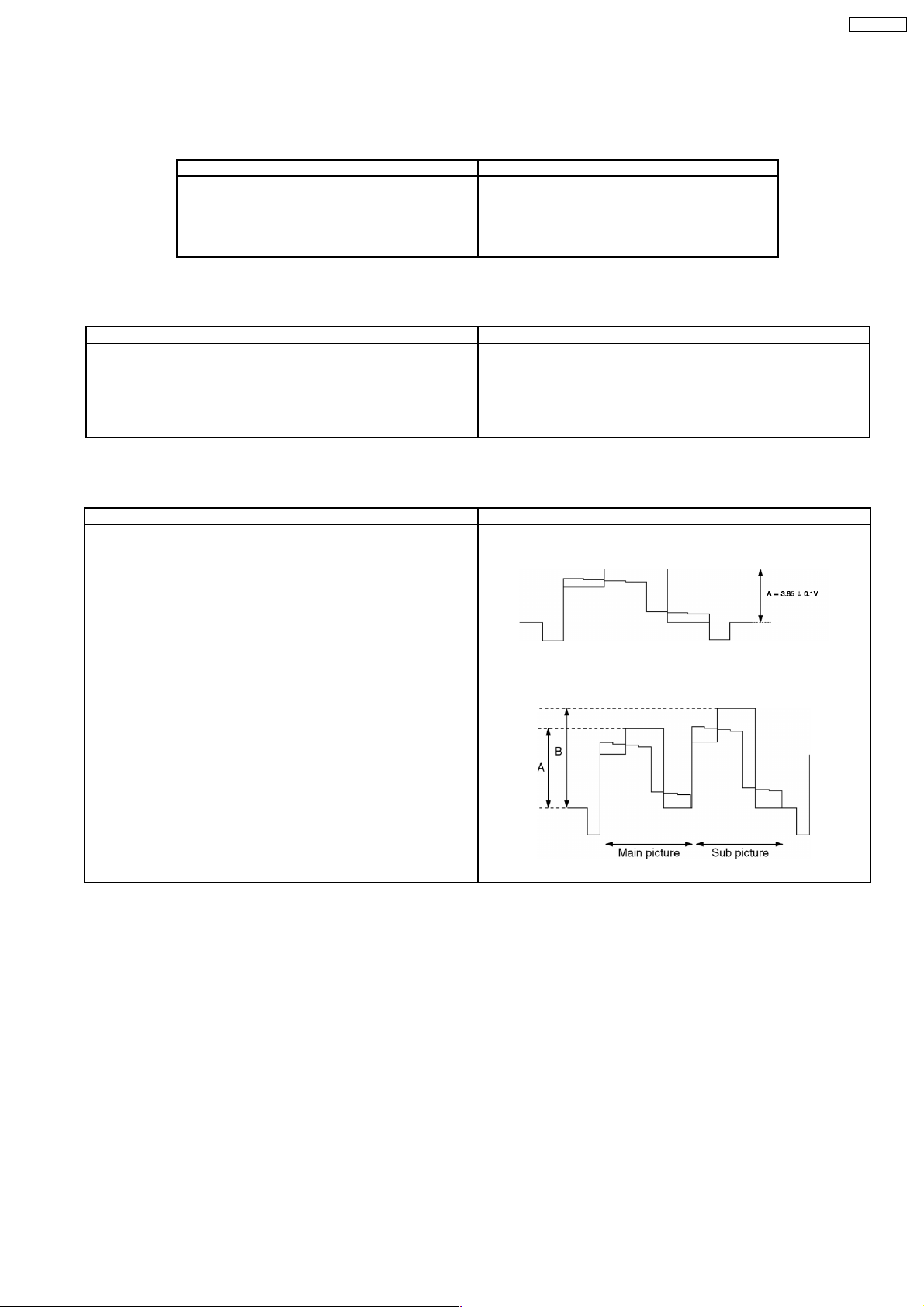
5 ADJUSTMENT PROCEDURE
5.1. VOLTAGE CONFIRMATION
Item/Preparation Adjustment Procedure
1. +B voltage 1. TPA55 : 144.8 ± 1V
5.2. E.H.T CHECK
Item/Preparation Adjustment Procedure
1. Receive an RF signal, window or crosshatch pattern.
2. Set the Brightness and Contrast to minimum (0 Beam)
3. Connect the High Voltage Voltmeter to the CRT ANODE CAP.
4. The set should be switched to AV (no input) contrast and
brightness minimum.
TX-29P150T
2. TPA56 : 12 ± 1V
3. TPA57 : 9 ± 1V
4. TPA : 2.5 ± 0.25V
1. Check the EHT voltage is (32.0 ± 1.0) kV.
2. Switch from AV mode to TV.
3. With the Brightness and the contrast controls MAX, check that the
high voltage does not drop more than 3.0 kV from the above
measurement with R.F. signal.
5.3. SUB CONTRAST
Item/Preparation Adjustment Procedure
1. Receive PAL colour bar pattern
2. Connect oscilloscope to A51 pin 48.
3. Set controls:
BRT................CENTER
COLOUR........CENTER
CONTRAST....MAX
AI.............. ......OFF
1. Adjust Sub Contrast (Service 1) :
A = 3.85 ± 0.1V
Fig. 1
2. Adjust Video gain 2 (Service 1) so that Sub picture level B
becomes as same as Main picture level A.
Fig. 2
11
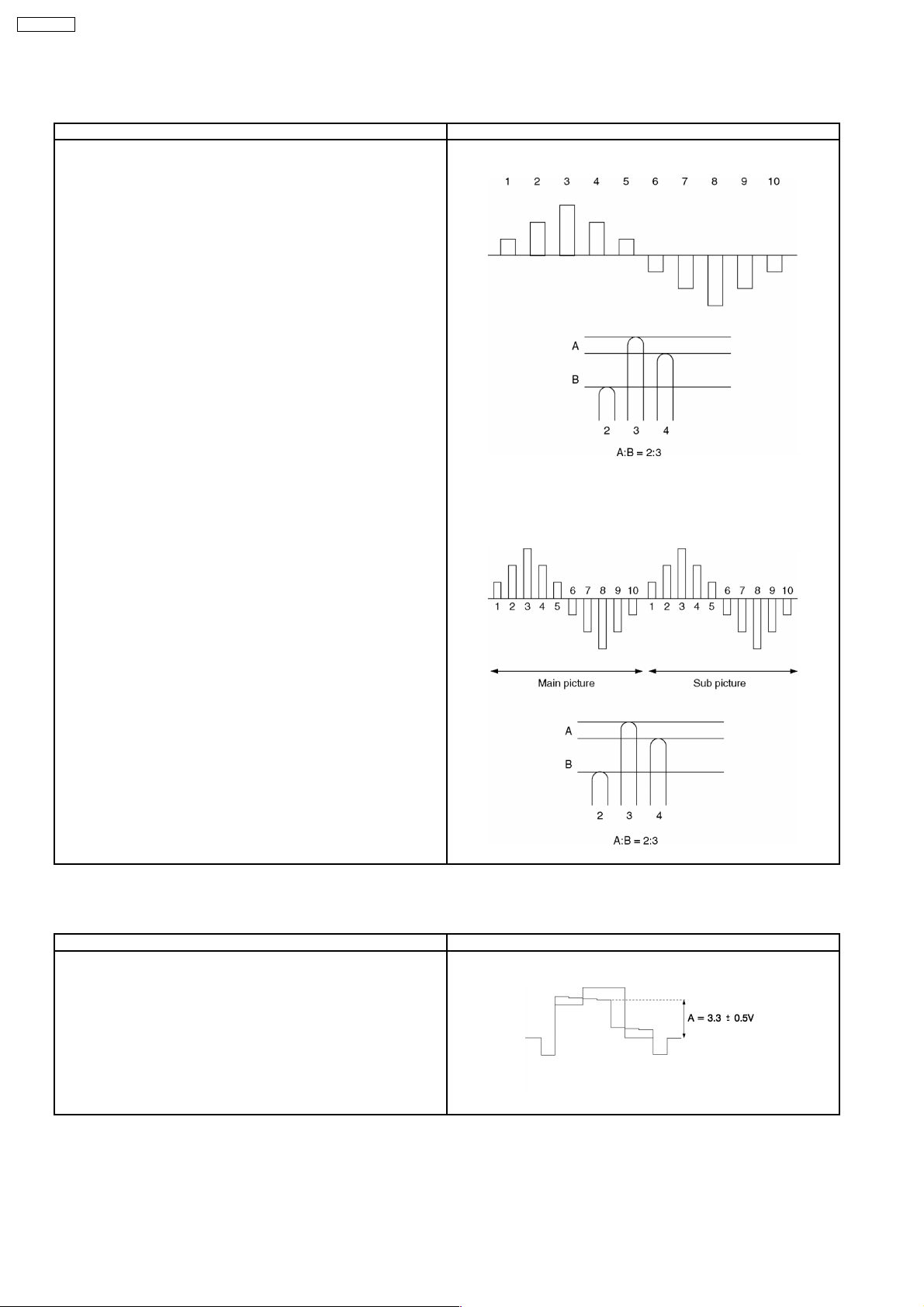
TX-29P150T
5.4. SUB TINT
Item/Preparation Adjustment Procedure
1. Receive a 3.58 MHz NTSC rainbow pattern
2. Connect oscilloscope to A51 pin 50.
3. Set controls:
BRT................CENTER
COLOUR........CENTER
CONTRAST....MAX
NTSC TINT.....CE NTER
AI.............. ......OFF
1. Adjust Sub NTSC Tint so that the peak of level of waveform is
similar to Fig. 3
Fig. 3
2. Receive the Rainbow pattern (3.58 MHz NTSC) on both of Main
and Sub pictures.
3. Adjust Sub NTSC Tint 2 so that the peak of level of waveform is
similar to Fig. 4.
5.5. SUB COLOUR
Item/Preparation Adjustment Procedure
1. Receive a 3.58 MHz NTSC rainbow pattern
2. Connect oscilloscope to A51 pin 48.
3. Set controls:
BRT................CENTER
COLOUR........CENTER
CONTRAST....MAX
AI.............. ......OFF
Fig. 4
1. Adjust Sub Colour:
A = 3.3 ± 0.5V
Fig. 5
12
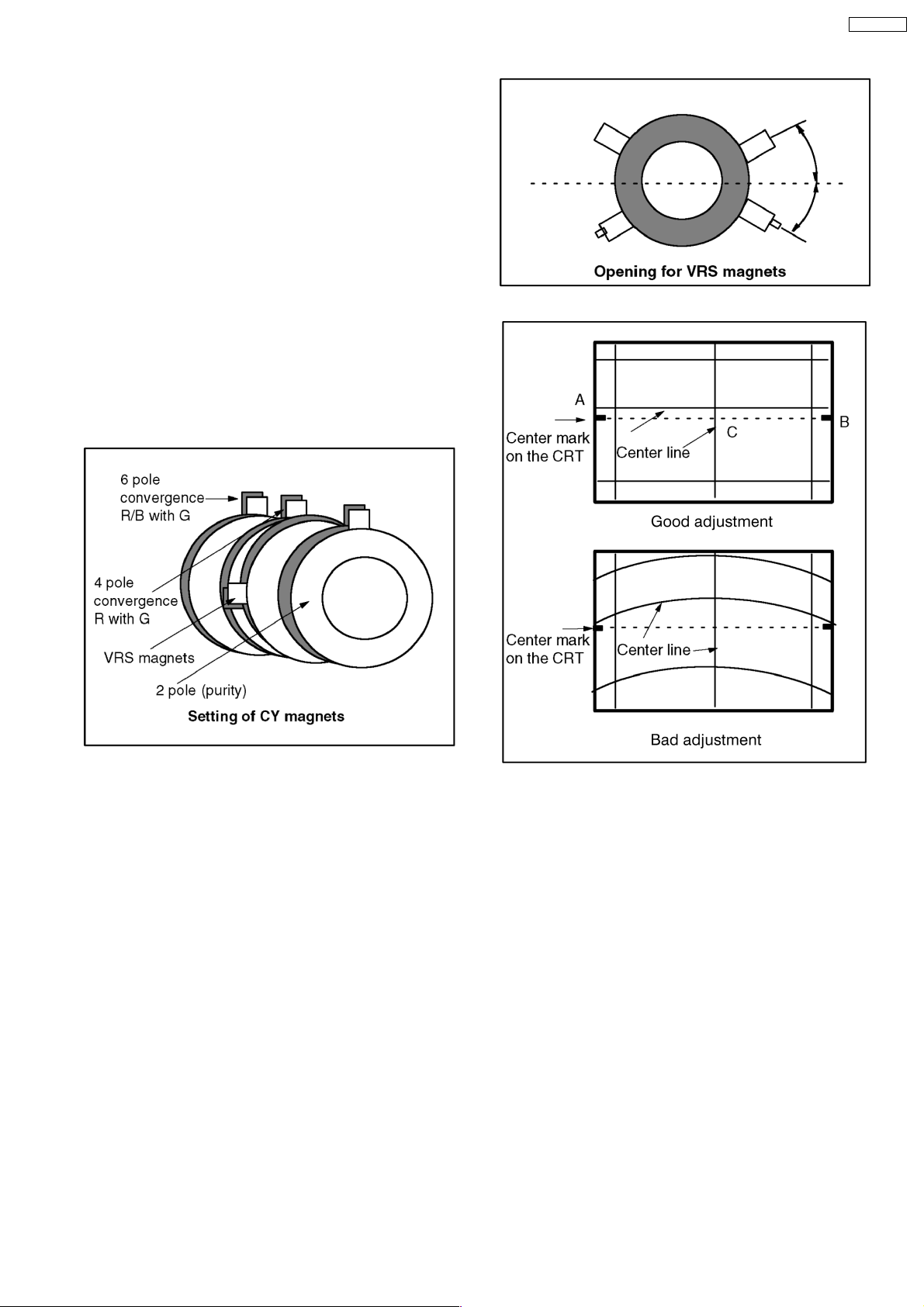
5.6. VRS ADJUSTMENT
1. PREPARATION
a. Set DY to CRT not to tilt up and down and left and right
deflection. (Fig. 1)
b. Set CY to CRT and set CY magnet primarily.
Pur Mg : Set Pur Mg that 2 magnets are vertical
position.
VRS Mg : Set VRS Mg that 2 magnets are side position.
c. Set geomagnetic correction DAC [0].
2. ADJUSTMENT
a. Receive the white balance pattern.
b. Adjust V-CENTER.
c. Set R,B CUT OFF to minimum (0) and set G CUT OFF
to center (511).
d. Receive the aging pattern.
e. Set 2 magnets of vertical position to up and down
equally so that center part of CRT. (Fig. 3)
TX-29P150T
Fig. 2
Fig. 1
Fig. 3
13
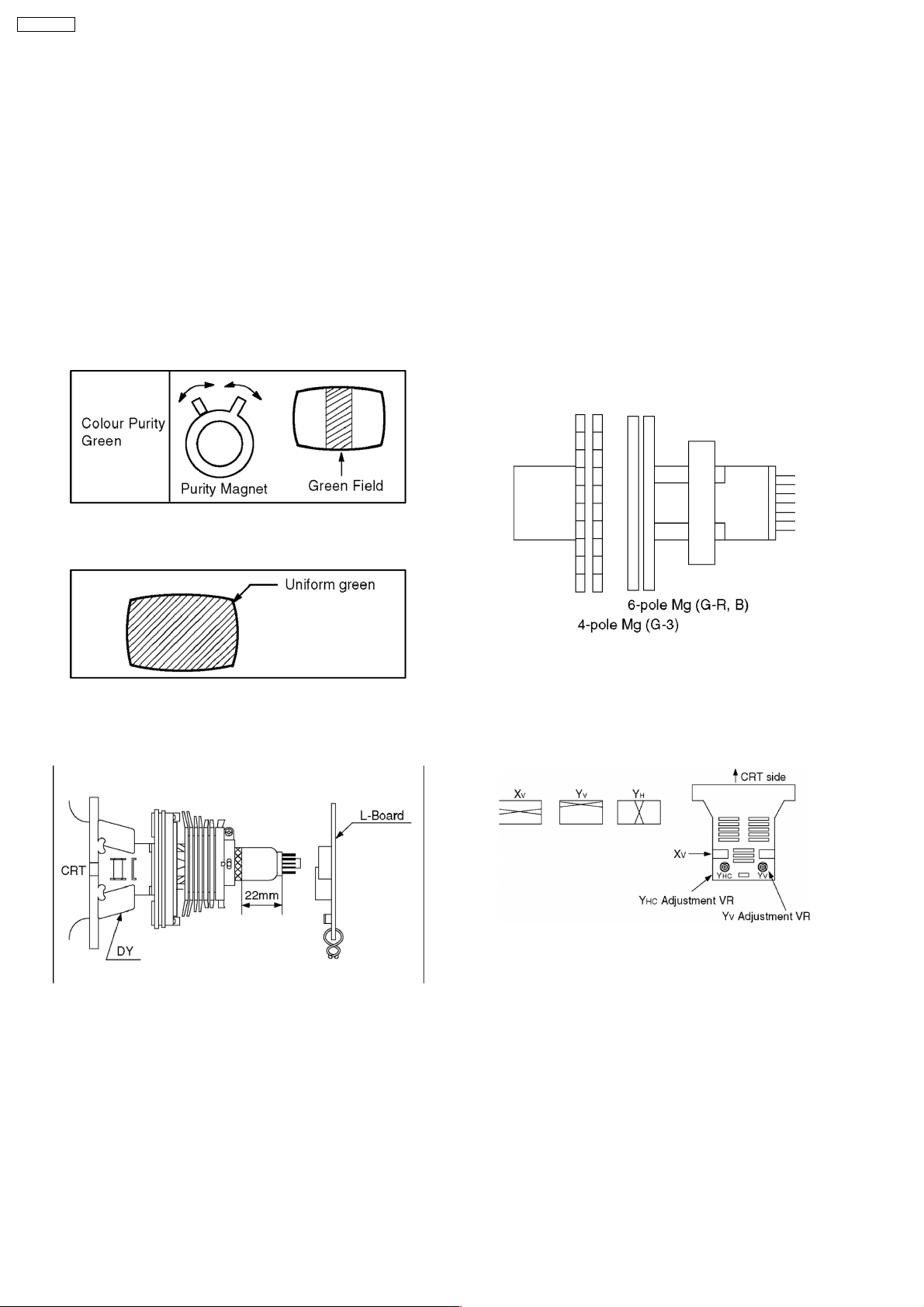
TX-29P150T
5.7. COLOUR PURITY
1. Operate the TV set for over 60 minutes.
2. Receive a purity pattern signal. (white pattern)
3. Set Bright and Contrast controls to their maximum
positions.
4. Set V-POS to 63 DAC.
5. Adjust roughly the static convergence magnets.
6. Fully degauss the picture tube using an external
degaussing coil.
7. Loosen a clamp screw for the deflection yoke and move the
deflection yoke as close to the purity magnet as possible.
8. Adjust the purity magnet so that a vertical green field is
obtained at the center of the screen.
9. Slowly press the deflection yoke and set it where a uniform
green field is obtained.
d. Set DY to CRT not to tilt (up and down and left and
right).
3. ADJUSTMENT
a. Static convergence Adjustment
a. Make sure that magnets are positioned shown in
Fig. 1.
b. Adjust 4-pole magnets (Fig. 1) to align center dots of
R and B and adjust 6-pole magnets to align center
dots to G.
c. After adjustment, secure magnets with magnet lock
of white lacquer.
*Beams move with rotating when static magnets are
turned.
Rotational reduce of beams differs by angle of two
magnets.
Therefore, repeat magnet adjustments several times
so that all are aligned completely.
10. Adjust roughly the Low Light controls and make sure that a
uniform white field is obtained.
11. Tighten the clamp screw.
5.8. CONVERGENCE
1. INSTRUMENT
a. Helmhortz device
2. PREPARATION
a. Set the Helmhortz device to local magnetic field.
Horizontal : 0 ± 0.03 x10
b. Receive the cross hatch pattern.
c. Picture menu : DYNAMIC Normal and adjust BRIGHT
DAC until gray portion of cross hatch.
-4
T
Fig. 1
b. YHC, YV, XV, Adjustment (Fig. 2)
a. Adjust so that Static and Dynamic convergence is
best with YHC, VR, YV and XV coil.
In case of static convergence is tilted, repeat (1)
Static convergence Adjustment.
Fig. 2
c. Dynamic convergence Adjustment
a. When dynamic convergence is bad, fixing permalloy
between neck and DY so that dynamic convergence
is best.
4. Confirm that left upper side line is straight.
When left upper side line isn’t straight, put magnet on DY
and adjust the left upper side line to straight.
14
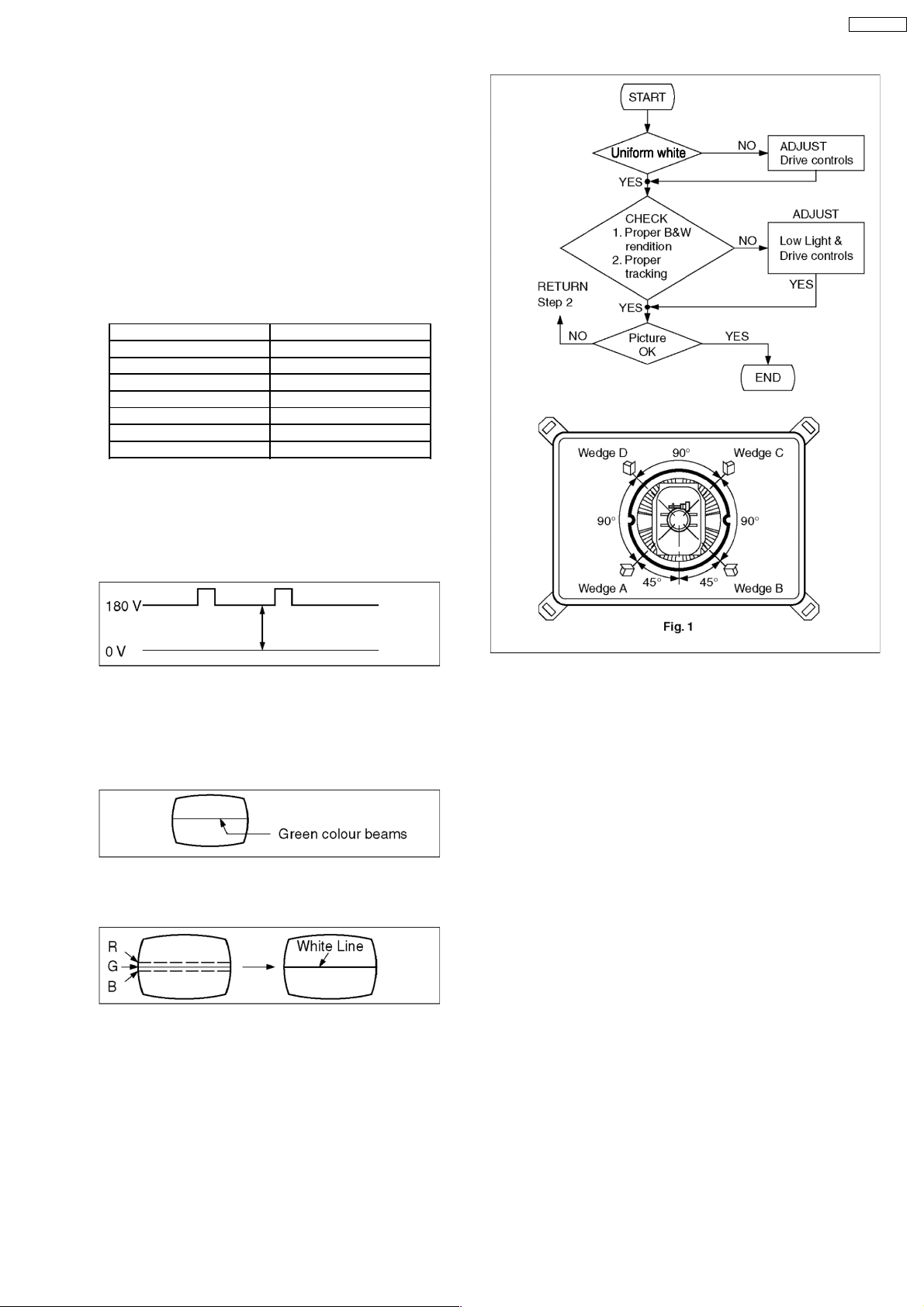
5.9. CUT OFF
Preparation
1. Receive a colour bar signal with colour “OFF” and operate
the TV set more than 15 minutes.
2. Set the picture menu to “DYNAMIC NORMAL” and the AI to
off.
3. Connect an oscilloscope to TPL7 with DC mode.
4. Set the TV set to Service Mode 1.
5. Screen VR : Min.
6. Set the data level of SUB BRIGHT, R, G, B-CUTOFF and
R, G, B-DRIVE to the table values.
Display Data Level
R High (R-CUT OFF) 256
G High (G-CUT OFF) 512
B High (B-CUT OFF) 256
R Low (R-DRIVE) 128
G Low (G-DRIVE) 128
B Low (B-DRIVE) 128
SUB BRIGHT 136
TX-29P150T
Adjustment
1. Select G-CUTOFF adjustment mode and collapse vertical
scan.
2. Adjust G-CUTOFF control to become the DC = 0V to video
level at 180V as shown below.
3. Slowly turn the screen control clockwise until a green colour
horizontal line appears on the picture tube. This is the
setting point for the screen control.
Note that do not adjust the G-CUTOFF setting in the
following procedure.
4. Adjust the remained R and B-CUTOFF controls so as to get
a white horizontal line on the screen.
8. Wedge A shown in Fig. 1 should be fixed within a range of
45° to the left of the vertical line as shown.
9. After inserting wedge A, insert wedges B, C and D.
The wedges should be set 90° apart from each other.
10. Be certain that the four wedges are firmly fixed and the
deflection yoke is tightly clamped in place otherwise the
deflection yoke may shift its position and cause a loss of
convergence and purity.
5. Return to full field SCAN by pushing the position 5 key on
the remote control.
6. Adjust the R-Drive and B-Drive controls as to obtain uniform
white on the white bar of the greyscale pattern.
7. Confirm correct B/W rendition and greyscale tracking or
repeat CUTOFF and drive control setup.
Note
:
Write down the original value for each address adjustment
before adjusting anything.
15
