Panasonic TX-25XD4F, TX-28XD4F Schematic

TX-28/25XD4F Service Manual/A
Safety
Specifications
Parts List
Service
Information
Adjustments
Self Check
Service Hints
Mechanical
View
Disassembly
Location of
Controls
Waveforms
Block Diagrams
Schematic Diagrams
PCB Views
Service Support
Service and repair of
this product is
supported by
Panasonic's LUCI
interface.
This interface provides a
link between the TV and
a standard PC to allow a
number of diagnostic
and control functions to
be performed.
For more details contact
your local Panasonic
company.
BACK
EXIT
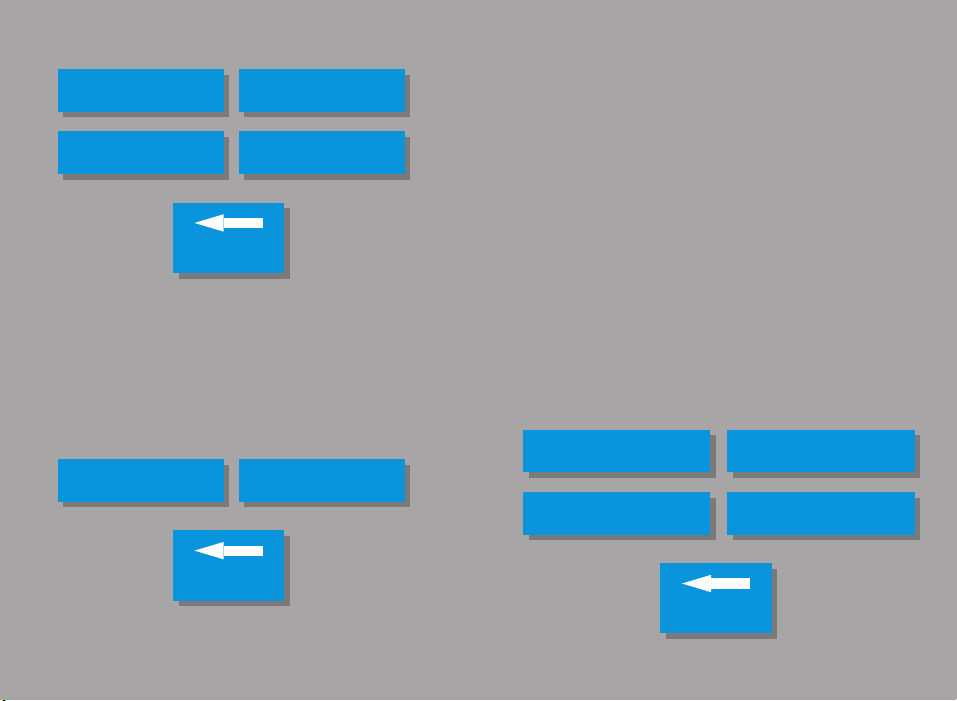
Audio
Control
Power supply
BACK
E - PCB Y - PCB
BACK
Video
E - Schematic
N - Schematic
H - Schematic
Y - Schematic
BACK

ORDER No. SM-98028
Colour Television
TX-28XD4F / TX-25XD4F
EURO4 Chassis
SPECIFICATIONS
(Information in brackets { } refer to TX-25XD4F)
Power Source: 220-240V AC, 50Hz
Power Consumption: 90W
Aerial Impedance: 75Ω unbalanced, Coaxial Type
Standby Power Consumption: 1,8W
Receiving System: PAL-I, B/G, H, D/K, PAL-525/60
Receiving Channels:
VHF E2-E12 VHF H1-H2 (ITALY)
VHF A-H (ITALY) VHF R1-R2
VHF R3-R5 VHF R6-R12
UHF E21-E69 CATV (S01-S05)
CATV S1-S10 (M1-M10) CATV S11-S20 (U1-U10)
CATV S21-S41 (HYPERBAND)
Intermediate Frequency:
Video 38,9MHz, 34MHz
Sound 32,9MHz, 33,4MHz, 33,16MHz
Colour 34,47MHz (PAL)
Video/Audio Terminals:
AUDIO MONITOR OUT Audio (RCAx2) 500mV rms1k
AV1 IN Video (21 pin) 1V p-p 75
AV1 OUT Video (21 pin) 1V p-p 75
AV2 IN Video (21 pin) 1V p-p 75
AV2 OUT Video (21 pin) 1V p-p 75
AV3 IN Audio (RCAx2) 500mV rms10k
High Voltage: 28,5kV ±1kV {28,2kV ±1kV}
Picture Tube: A66ECF50X41 66cm
Audio Output: 2 x 15W (Music Power)
Headphones: 8Ω Impedance
Accessories supplied: Remote Control
Dimensions:
Height: 596,5 mm {550 mm}
Width: 778 mm {730 mm}
Depth: 481,5 mm {479 mm}
Net Weight: 35kg {29kg}
Specifications are subject to change without notice.
Weights and dimensions shown are approximate.
NOTE: This Service Manual should be used in conjunction with the
EURO4 technical guide.
SECAM L/L’ B/G, D/K
M.NTSC
NTSC (AV only)
32,4MHz, 40,4MHz, 33,05MHz
32,66MHz
34,5MHz, 34,65MHz (SECAM)
Audio (21 pin) 500mV rms 10k
RGB (21 pin)
Audio (21 pin) 500mV rms 1k
Audio (21 pin) 500mV rms 10k
S-Video IN Y: 1V p-p 75
(21 pin) C: 0.3V p-p 75
Audio (21 pin) 500mV rms 1k
Selectable Output (21 pin)
Video (RCAx1) 1V p-p 75
{A59ECF50X41 59cm}
8Ω Impedance
2 x R6 (UM3) Batteries
Ω
Ω
Ω
Ω
Ω
Ω
CARACTÉRISTIQUES
(Les informations entre parenthèses { } concernent le TX-25XD4F)
Alimentation: 220-240V AC, 50Hz
Consommation: 90W
Impédance d'antenne: 75Ω asymétrique sur prise coaxiale
Standby Consommation: 1,8W
Systéme de réception: PAL-I, B/G, H, D/K, PAL-525/60
Canaux de réception:
VHF E2-E12 VHF H1-H2 (ITALY)
VHF A-H (ITALY) VHF R1-R2
VHF R3-R5 VHF R6-R12
UHF E21-E69 CATV (S01-S05)
CATV S1-S10 (M1-M10) CATV S11-S20 (U1-U10)
CATV S21-S41 (HYPERBAND)
Fréquency Intermédiaire:
Video 38,9MHz, 34MHz
Sound 32,9MHz, 33,4MHz, 33,16MHz
Couleur 34,47MHz (PAL)
Ω
Ω
Ω
Ω
Ω
Ω
Ω
Les bornes vidéo/audio:
SORTIE AUDIO MONITOR Audio (RCAx2) 500mV rms1k
Entrée AV1 (21 brioches) Video (21 pin) 1V p-p 75
Sorties AV1 (21 brioches) Video (21 pin) 1V p-p 75
Entrée AV2 (21 brioches) Video (21 pin) 1V p-p 75
Sorties AV2 (21 brioches) Video (21 pin) 1V p-p 75
Entrée AV3 Audio (RCAx2) 500mV rms10k
Tension d’anode: 28,5kV ±1kV {28,2kV ±1kV}
Tube image: A66ECF50X41 66cm
Sortie Audio: 2 x 15W (Music Power)
Casque d'écoute: 8Ω Impédance
Accessories fournis: Télécomande
Dimensions:
Hauteur: 596,5 mm {550 mm}
Largeur: 778 mm {730 mm}
Profondeur: 481,5 mm {479 mm}
Poids (NET): 35kg {29kg}
Les caractéristiques techniques sont susceptibles de modification sans
Préavis.
Le poids et les dimensions indiqués sont approximatifs.
SECAM L/L', B/G, D/K
M.NTSC
NTSC (Entrée AV seulement)
32,4MHz, 40,4MHz,33,05MHz
32,66MHz
34,5MHz, 34,65MHz (SECAM)
Audio (21 pin) 500mV rms 10k
RGB (21 pin)
Audio (21 pin) 500mV rms 1k
Audio (21 pin) 500mV rms 10k
S-Video IN Y: 1V p-p 75
(21-pin) C:0.3V p-p 75
Audio (21 pin) 500mV rms 1k
Être sélectionnée
Video (RCAx1) 1V p-p 75
{A59ECF50X41 59cm}
8Ω Impédance
R6 (UM3) x 2 Piles
Ω
Ω
Ω
Ω
Ω
Ω
Ω
Ω
Ω
Ω
Ω
Ω
Ω
3DQDVRQLF

CONTENTS CONTENTS
SAFETY PRECAU TIO NS ....................................................2
SERVICE HINTS.................................................................4
SERVICE MODE.................................................................5
SELF CHECK......................................................................7
ADJUSTMENT PROCEDURE .............................................8
WAVEFORM PATTERN TABLE..........................................9
ALIGNMENT SETTINGS .....................................................10
BLOCK DIAGRAMS.............................................................12
PARTS LOCATION..............................................................16
REPLACEMENT PARTS LIST.............................................17
SCHEMATIC DIAGRAMS....................................................26
CONDUCTOR VIEWS.........................................................30
SAFETY PRECAUTIONS
GENERAL GUIDE LINES
1. It is advisable to insert an isolation transformer in the
AC supply before servicing a hot chassis.
2. When servicing, observe the original lead dress in the
high voltage circuits. If a short circuit is found, replace
all parts which have been overheated or damaged by
the short circuit.
3. After servicing, see that all the protective devices
such as insulation barriers, insulation papers, shields
and isolation R-C combinations are correctly
installed.
4. When the receiver is not being used for a long period
of time, unplug the power cord from the AC outlet.
5. Potentials as high as 29,5kV {29,2kV} are present
when this receiver is in operation. Operation of the
receiver without the rear cover involves the danger of
a shock hazard from the receiver power supply.
Servicing should not be attempted by anyone who is
not familiar with the precautions necessary when
working on high voltage equipment. Always
discharge the anode of the tube.
6. After servicing make the following leakage current
checks to prevent the customer from being exposed
to shock hazard.
PRECAUTIONS DE SECURITE..........................................2
SUGGESTIONS DE DEPANNAGE ..................................... 4
REGLAGES......................................................................... 6
AUTO TEST ........................................................................ 7
REGLAGES......................................................................... 8
TABLEAU DES OSCILLOGRAMMES..................................9
REGLAGES......................................................................... 11
SCHEMA SYNOPTIQUE.....................................................12
EMPLACEMENT DES PIÈCES........................................... 16
LISTE DES PIÈCES DE RECHANGE..................................17
DIAGRAMME SCHEMATIQUE............................................26
VUE DU CIRCUIT IMPRIMÉ................................................30
PRECAUTIONS DE SECURITE
CONSEILS GENERAUX
1. Avant d'effectuer toute révision d'un châssis sous
tension il est recommandé d'installer un
transformateur d'isolation.
2. Il est important, lors des réparations, de conserver la
position initial de tours les fils et faisceaux, surtout
dans le circuit de la haute tension. Remplacer toutes
les pièces affectées par la chaleur dégagée lors d'un
cort-circuit.
3. Aprés les réparations, s'assurer que toutes les pièces
protectrices telle que barrières ou papiers isolant,
blindages et réseaux d'isolation R-C soient
convenablement placées.
4. Il est préférable de débrancher le fil d'alimentation si
la télé-couleur ne doit pas être utilisée pendant un
certain temps.
5. Une tension élevée, de l'odre de 29,5kV {29,2kV}, est
présente en plusieurs edroits lorsque l'appareil est en
circuit. Il y a danger de chocs électriques lorsque le
contact est établi en absence du panneau arrière.
Toute personne qui tente de réparer cet appareil doit
d'abord être consciente des précautions à observ er
avant de travailler sur un circuit à haute tension.
Toujours décharger l'anode du tube cathodi que au
châssis avant de manipuler.
6. Aprés tout réparation, on doit effectuer les tests de
courant de fuite dans le but d'éviter tout choc.
VERIFICATION DES COURANTS DE FUITE
SANS ALIIMENTATION
LEAKAGE CURRENT COLD CHECK
1. Unplug the AC cord and connect a jumper between
the two prongs of the plug.
2. Turn on the receiver’s power switch.
3. Measure the resistance value with an ohmmeter,
between the jumpered AC plug and each exposed
metallic cabinet part on the receiver, such as screw
heads, aerials, connectors, control shafts etc. When
the exposed metallic part has a return path to the
chassis the reading should be between 4M ohm and
20M ohm. When the exposed metal does not have a
return path to the chassis the reading must be
infinite.
1. Débrancher le fil d'alimetation et installer un fil
STRAP entre les deux broches de la fiche.
2. Placer l'interrupteur comme pour établir le cont act sur
l'appareil.
3. Mesurer la résistance entre les branches de la fiche
d'alimentation et les pièces métalliques visibles telles
que têtes de vis, antennes, arbre des commandes,
support des poignées, etc. Certaines de ces pièces
sont en contact avec le châssis et la rèsistance
measurée devrait se siture entre 4MΩ et 20MΩ. La
résistance des pièces qui ne sont pas en contact
avec le châssis doit être infinie.
2

LEAKAGE CURRENT HOT CHECK
1. Plug the AC cord directly into the AC outlet. Do not
use an isolation transformer for this check.
2. Connect a 2kΩ 10W resistor in series with an
exposed metallic part on the receiver and an earth,
such as a water pipe.
3. Use an AC voltmeter with high impedance to
measure the potential across the resistor.
4. Check each exposed metallic part and check the
voltage at each point.
5. Reverse the AC plug at the outlet and repeat each of
the above measurements.
6. The potential at any point should not exceed
1,4 V rms. In case a measurement is outside the
limits specified, there is a possibility of a shock
hazard, and the receiver should be repaired and
rechecked before it is returned to the customer.
HOT CHECK CIRCUIT
CIRCUIT DE VERIFICATION A CHAUD
To Instrument’s
exposed
metallic parts
AC Voltmeter
Voltmetre CA
Vers les parties
metallique exposees
Vers les parties
de ll’instrument.
metallique exposees
de ll’instrument.
VERIFICATION A CHAUD DU
COURANT DE FUITE
1. Brancher le cordon secteur directement à une prise
secteur. Ne pas utiliser de transformateur d'isolation
pour cette vérification.
2. Raccorder une résistance de 2kΩ, 10W, en série
avec une partie métallique exposée du récepteur et
une terre comme une conduite d'eau.
3. Utiliser un voltmètre CA, de type à impédance
élevée, pour mesurer le potentiel à travers la
résistance.
4. Vérifier toutes les parties métalliques exposées et
mesurer la tension à chaque point.
5. Retourner la fiche CA dans la prise secteur et répéter
toutes les mesures ci-dessus.
6. Le potentiel à tous les points ne doit pas dépasser
1,4 volt rms. Au cas où une mesure est supérieure à
cette limite spécifiée, il y a un risque de décharge
électrique et le récepteur doit être réparé et revérifié
avant d'être rendu au cliente.
WATER PIPE (EARTH)
CONDUITE D’EAU
2kΩ 10 Watts
(TERRE)
Fig. 1.
X-RADIATION WARNING
1. The potential sources of X-Radiation in TV sets are
the high voltage section and the picture tube.
2. When using a picture tube test jig for service, ensure
that the jig is capable of handling 29,5kV without
causing X-Radiation.
NOTE : It is important to use an accurate
periodically calibrated high voltage meter.
1. Set the brightness to minimum.
2. Measure the high voltage. The meter should indicate
28,5kV± 1kV {28,2kV± 1kV}. If the meter indication is
out of tolerance, immediate service and correctio n is
required to prevent the possibility of premature
component failure.
3. To prevent any X-Radiation possibility, it is essential
to use the specified tube.
IRRADIATION AUX RAYONS X ATTENTION :
1. Les parties de la haute tension et du tube-cathodique
d'une télé-couleur sont des sources possible
d'emissions de rayons X.
2. Si un tube cathodique témoin est utilisé pour la
réparation, s'assurer que son assemblage pourra
supporter 29,5kV sans, émettre de radiations.
REMARQUE : Il est important que le multimètre
à haute tension utilisé soit étalonné
périodiquement.
1. Tourner entièvers la gauche la commande de
lumière.
2. Mesurer la haute tension à l'aide du multimètre
approprié. La valeur nominale est de 28,5kV± 1kV
{28,2kV± 1kV}. la lecture est hors des tolérances,
une réparation immédiate s'impose afin de prévenir
toute panne prématurée.
3. Il est essentiel d'utiliser le tube cathodique d'origine
pour prévenir toute émission de rayons X.
3
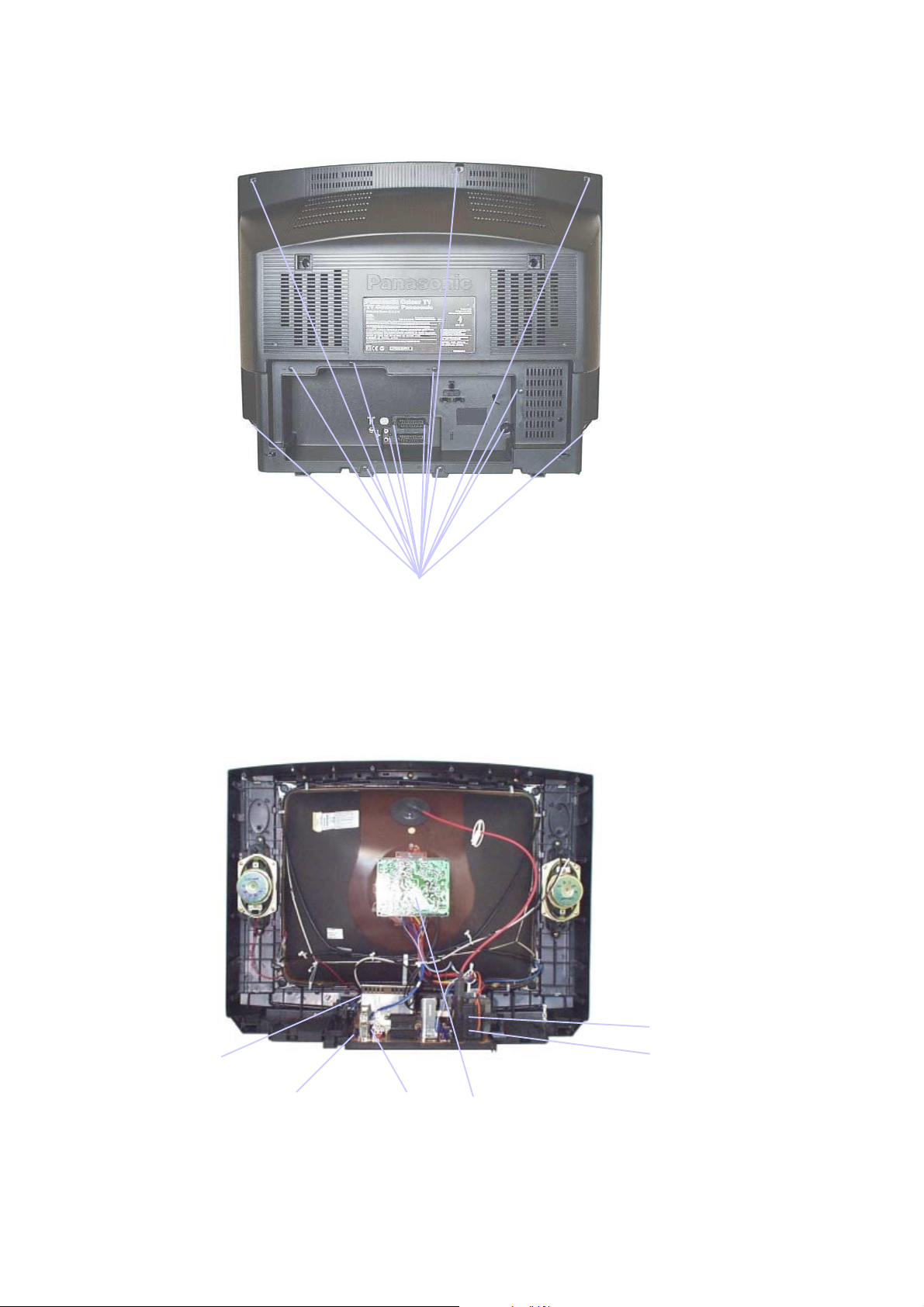
SERVICE HINTS
HOW TO REMOVE THE REAR COVER
1. Remove the 15 screws (A) as shown in Fig.2.
SUGGESTIONS DE DEPANNAGE
COMMENT RETIRER LE PENNEAU ARRIÈRE
1. Retirer les 15 vis (A) comme sur la Fig.2.
Screws A
Vis A
Fig.2.
LOCATION OF CONTROLS EMPLACEMENT DES COMMANDES
Focus
N - Board
E - Board
H - Board
Fig.3.
Screen
Y - Board
4

SERVICE MODE
The remote control is used for entering and storing adjustments, with the exception of Cut-off adjustments, which must
always be done prior to service adjustment. Perform adjustments in accordance with screen display. The display on the
screen also specifies the CCU variants as well as the approx. setting values. The adjustment sequence for the service mode
is indicated below.
1. Set the Bass to maximum position, set the Treble to
minimum position, press the down button (- / v) on
the customer controls at the front of the TV and at the
same time press the INDEX button on the remote
control, this will place the TV into the Service Mode.
2. Press the RED / GREEN buttons to step up / down
through the functions.
NOTE: This TV also has the option of using a Memory Pack which enables you to copy the preset TV channels into the
Memory Pack and then download them onto this or any other EURO-4 TV set.
TV to Memory Pack process
1. Plug the memory pack into the the AV1 21 pin
terminal at the back of the TV and switch the TV on.
2. Go into Service Mode as explained above. The
screen will show :-
3. Press the YELLOW / BLUE buttons to alter the
function values.
4. Press the STR button after each adjustment has
been made to store the required values.
5. To exit the Service Mode, press the "N" button.
Memory Pack to TV process
1. Plug the memory pack into the the AV1 21 pin
terminal at the back of the TV and switch the TV on.
2. Go into the Service Mode as explained above. The
screen will show :-
Program
External>>TV
3. Press the BLUE button on the remote control. The
screen will show :-
Program
TV>>External
4. Press the STR button on the remote control The
screen will show :-
Please Wait
5. All the tuning information stored inside the TV will
now be transferred to the Memory Pack. This process
will take 2-3 minutes to complete and when finished
the screen will show :-
Complete
3. Press the STR button on the remote control. The
screen will show :-
4. All the tuning information stored inside the Memory
Pack will now be transferred to the TV. This process
will take 2-3 minutes to complete and when finished
the screen will show :-
5. The tuning information from the Memory Pack has
now been copied into the TV.
6. To exit from the Service Mode press the "N" button.
7. The process has now been completed and the
Memory Pack can now be removed.
Program
External>>TV
Please Wait
Complete
ERRORS
If an error occurs while using the Memory Pack the TV will detect this and the screen will show :-
Error !!
If this happens then press the "N" button and repeat the process that was being used. If the errors continue to occur then
check the connectors between the TV and the memory pack and check the 9V battery inside the memory pack.
5
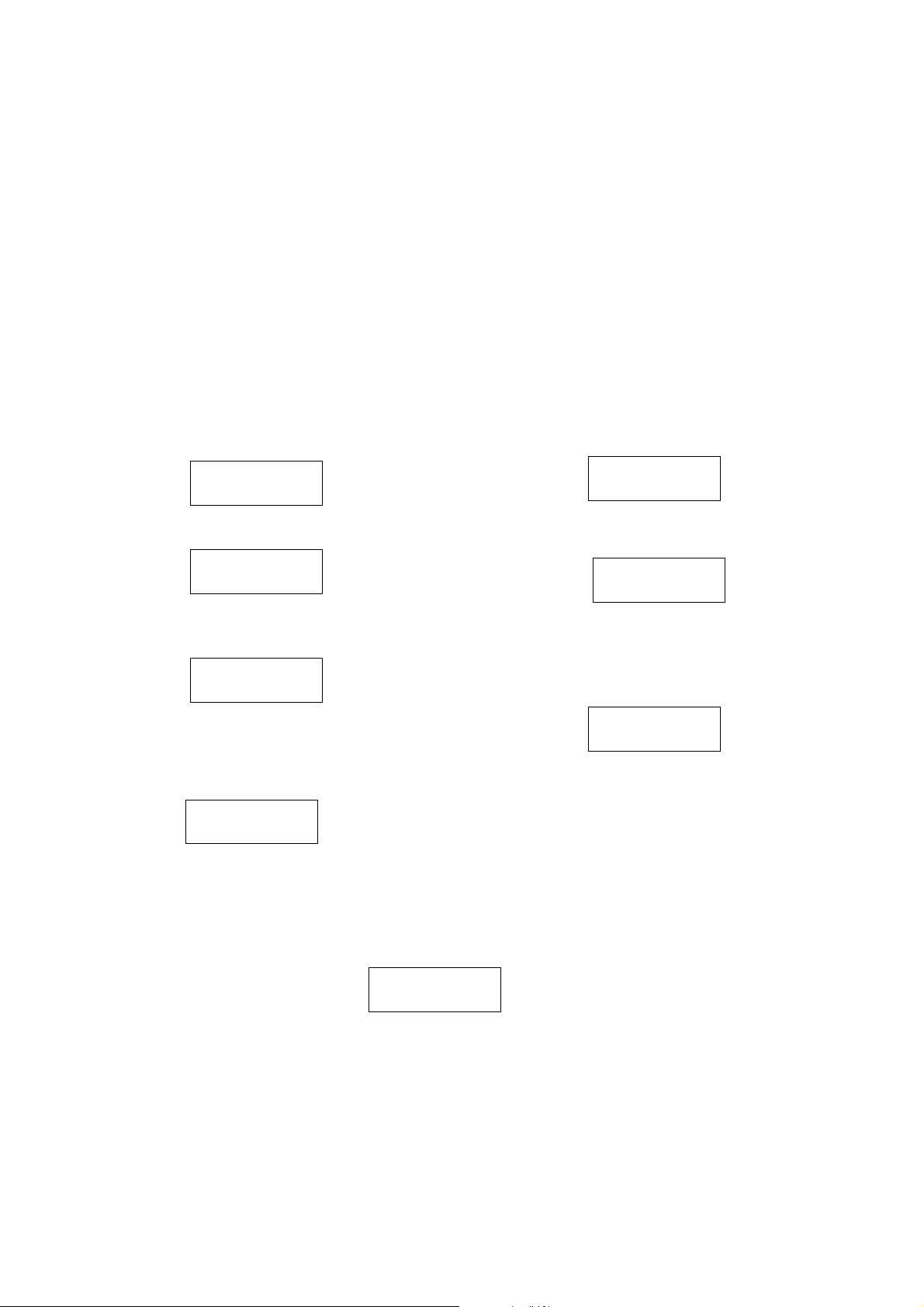
REGLAGES
La télécommande sert à entrer et stocker les données des réglages. Sauf pour le cut-off qui doit être réalisé en priorité.
Les réglages s'affichent sur l'écran, ainst qui les spécificités nominales du CCU.
.
1. Régler par la télécommande le niveau de GRAVE au
maximum, AIGU au minimum. Appuyer
simultanément sur le bouton (-/v) en face avant du
TV et le bouton INDEX de la télécommande. Ces
actions positionnent le TV en Mode Service.
2. Appuyer sur la touch ROUGE ou VERTE pour
sélectionner la fonction désirée.
REMARQUE:
Le Memory Pack permet de copier la configuration du TV, (Chaines, Niveaux analogiques) et de la transférer, via le Memory
Pack vers un autre TV EURO-4.
Processus de transfert "téléviseur vers blocmémoire"
1. La partie arrière du téléviseur comporte deux
connecteurs à 21 broches:brancher le bloc-mémoire
dans le connecteur supérieur AV1, puis mettre le
téléviseur en marche ("ON").
2. Passer en Mode Service (voir ci-dessus).
L'écran affichera :-
Program
External>>TV
3. Appuyer sur la touche JAUNE ou BLEUE pour
modifier les valeurs des réglages.
4. Mettre en mémoire après chaque réglage, en
appuyant sur la touche STR.
5. Pour sortir de la position SERVICE MODE arrèter
le TV.
Processus de transfert " bloc-mémoire vers
téléviseur "
1. La partie arrière du téléviseur comporte deux
connecteurs à 21 broches:brancher le bloc-mémoire
dans le connecteur supérieur AV1, puis mettre le
téléviseur en marche ("ON").
2. Passer en Mode Service (voir ci-dessus).
L'écran affichera :-
Program
External>>TV
3. Appuyer sur la bouton BLEU de la télécommande.
L'écran du téléviseur présentera la message suivant:-
Program
TV>>External
4. Appuyer sur la bouton de mémorisation (STR) de la
télécommande et l'écran présentera la message
suivant :-
Please Wait
5. Toutes les informations de syntonisation enregistées
par le téléviseur seront maintenant transférées vers
le bloc-memoire. Cette opération ne prend que 2 à 3
minutes. Lorsqu'elle est terminée, l'écran du
téléviseur présentera le message suivant :-
Complete
3. Appuyer sur la bouton de mémorisation (STR) de la
télécommande et l'écran présentera la message
suivant :-
Please Wait
4. Toutes les informations de syntonisation enregistées
par le téléviseur seront maintenant transférées vers
le bloc-mémoire. Cette opération ne prend que 2 à 3
minutes. Lorsqu'elle est terminée, l'écran du
téléviseur présentera la message suivant :-
Complete
5. Les informations de syntonisation du téléviseur du
bloc-mémoire ont maintenant été copiées dans le
téléviseur.
6. Pour sortir du mode d'exploitation SERVICE, mettre
le téléviseur dors circuit ("OFF").
7. Une fois l'opération terminée, enlever le bloc-mémoir.
ERREURS
Le téléviseur détectera toutes les erreurs susceptibles de se produire éventuellement pendant l'utillisation du bloc-mémoire.
L'écran présentera alors le message suivant :-
Error !!
Dans ce cas, appuyer sur le bouton "N" (Normalisation) et répéter l'opération qui était en cours. En cas d'erreurs répétées,
vérifier les connexions entre le téléviseur et le bloc-mémoir, plus contrôler l'état de la pile 9V à l'intérieur du bloc-mémoire.
6
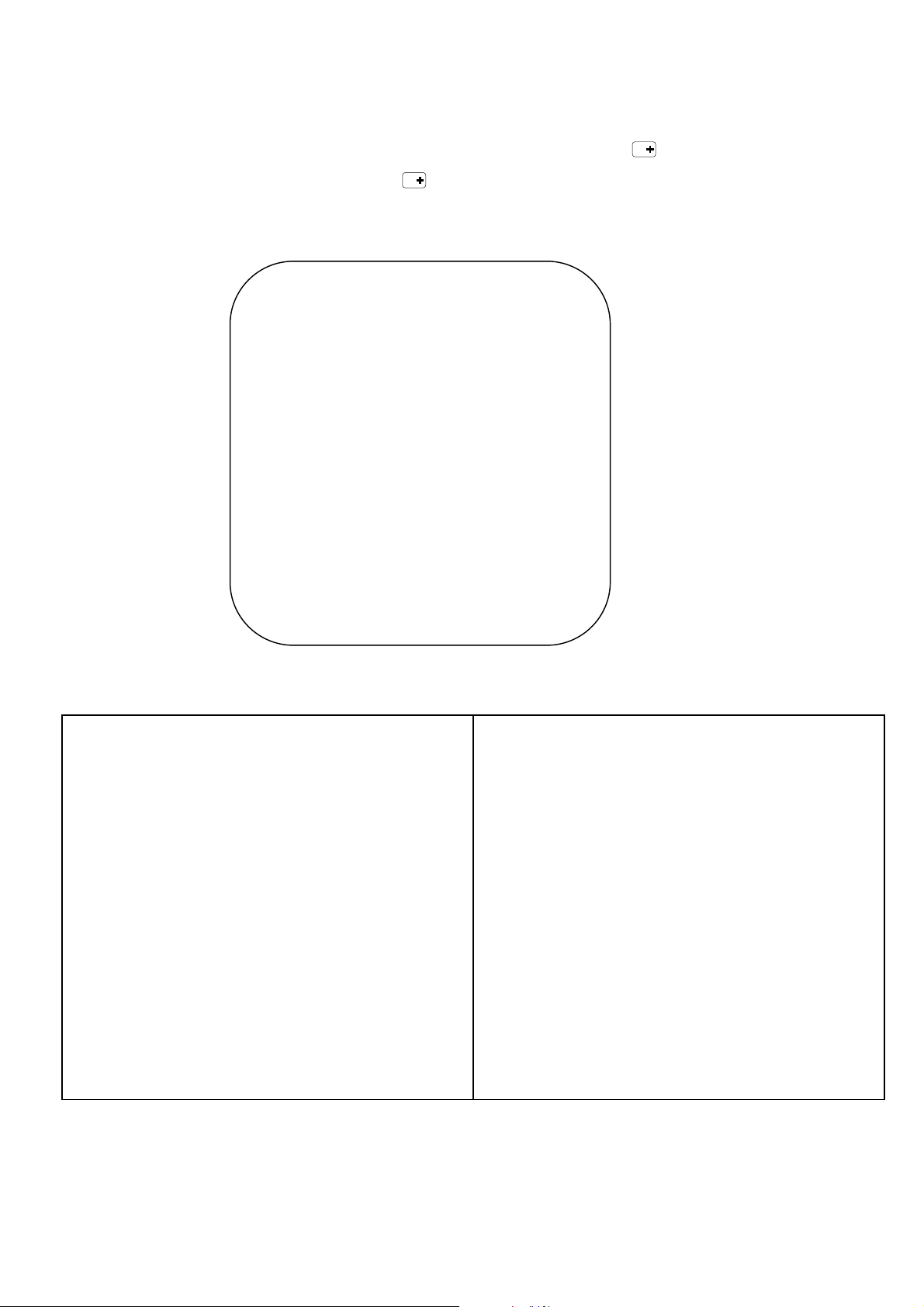
SELF CHECK
Aides Techniques
q
1. Self-check is used to automatically check the bus
lines and hexadecimal code of the TV set.
2. To get into the Self-Check mode press the down
(-/v) button on the customer controls at the front of
the set,at the same time pressing the STATUS
button on the remote control, and the screen will
show :-
AUTO TEST
1. L'auto test est utilísé pour vérifier les BUS et les
codes Hexadécimaux du TV .
2. Pour renter dans le mode Auto Test presser le
bouton STATUS de la télécommande et
simultanément le bouton (-/v) en face avant du TV.
Le menu Auto Test s'affiche :-
VDP O.K.
TUN O.K.
E2 O.K.
MSP O.K.
DPL - -
OPTION 1 39
OPTION 2 0C
OPTION 3 1F
OPTION 4 00
OPTION 5 EF
OPTION 6 25
If the CCU ports have been checked and found to be incorrect or not located then " - - " will appear in place of "O.K.".
Si les ports du CCU ont été testés et qu'ils soient incorrectes ou non identifiés Lorsqu'il apparait " - - " au lieu de "O.K.".
PCB O.K.
Cab O.K.
Sum Factory use only
Usage d'usine
seulement
Service Aids
To aid in the service of our current chassis there are a number
of Service Aids, which have been made available.
• LUCI interface kit (Linked Utility Computer Interface)Part
number: TZS6EZ002
This contains interface and cables for connecting TV
service connector and a PC as well as diagnostic
software. As new models are introduced upgrade
software will become available.
Pour faciliter le dépannage des modèles courants il'y-a un
certain nombres d'outils de service dispo nibles.
• Interface LUCI (Linked Utility Computer Interface)
Ref: TZS6EZ002
Cette référence contient; L'interface et les cables de
connexion aux TV et PC et également le logiciel de
diagnostic. ( A l'introduction des nouveaux modèles un
logiciel remis à jour sera disponible ).
• VICI (Visual Interactive Computer Information)
These C.D.'s contain multimedia documentation providing
quick access to service information.
Part No. TZS7EZ006 & TZS7EZ005
1. Service Manuals
2. Instruction Books
3. Technical Information
• TASMIN (Technically Advanced System for Multimedia
Interactive Notes)
As well as providing a first step towards more interactive
training this product also achieves quick access to
Technical Information.
• VICI (Visual Interactive Computer Information)
Ces céderom contienent des documents multimédias
donnant acces rapide aux informations de Service.
Ref. TZS7EZ006 & TZS7EZ005
1. Les schémas techniques
2. Les modes d'emplois
3. Les informations techniques
• TASMIN (Technically Advanced System for Multimedia
Interactive Notes)
C'est le premier pas vers un "training" plus interactif, ce
produit permet aussi bien un acces rapide aux
informations techni
ues.
7

ADJUSTMENT PROCEDURE
Item/Preparation Adjustments
+B SET-UP
1. Receive a Greyscale signal.
2. Set the controls :Brightness Minimum
Contrast Minimum
Volume Minimum
1. Set the +B voltage up as follows :Adjust R811 so that B2 shows 148V±1V
2. Confirm the following voltages.
B9 5 ± 0,25V B10 5 ± 0,25V
B5 12 ± 0,5V B11 33 ± 1,5V
B4 16 ± 1V B7 8 ± 0,5V
B12 26 ± 1V B8 5,5 ± 0,5V
B3 41 ± 1V B13 15 ± 1V
B1 200 ± 10V B14 -15 ± 1V
Cut-Off / Ug2 Test
1. Receive a Greyscale signal.
2. Degauss the tube externally.
3. Set the TV into Service Mode 1.
4. Select Cutoff mode.
To adjust Cutoff, connect an oscilloscope to the blue
cathode, adjust "cutoff" value using the "YELLOW" and
"BLUE" buttons until the black level is 160V±5V press
"STR" to store the value. Remove the oscilloscope.
Select Ug2 adjustment and adjust the screen VR until the
display shows "O.K."
REGLAGES
Préparation Réglages
+B Réglages
1. Appliquer une mire à carreaux N/B.
2. Régler les contrôles suivants :Lumière Minimum
Contraste Minimum
Volume Minimum
Cut-Off / Ug2 Test
1. Appliquer une mire à carreaux N/B.
2. Démagnétiser le tube extérieurement.
3. Mettre le TV en Mode Service 1.
4. Sélectionner le Mode Cutoff.
1. Régler les tensions +B comme suit: Régler R811 tel
que la tension B2 soit de 148V±1V.Confirmer le
réglage -:
B9 5 ± 0,25V B10 5 ± 0,25V
B5 12 ± 0,5V B11 33 ± 1,5V
B4 16 ± 1V B7 8 ± 0,5V
B12 26 ± 1V B8 5,5± 0,5V
B3 41 ± 1V B13 15 ± 1V
B1 200± 10V B14 -15± 1V
Pour régler le cutoff mettre un oscilloscope sur la cathode
"Bleu" et régler avec les touches "Jaune" et "Bleu" jusqu'a
ce que le niveau de noir soit à 160V±5V, mémoriser cette
valeur en appuyant sur "STR". Enlever l'oscilloscope et
sélectionner le réglage "Ug2" à l'écran et régler le
potentiometre "screen" du transfo THT pour que "OK" soit
indiqué à l'écran.
8
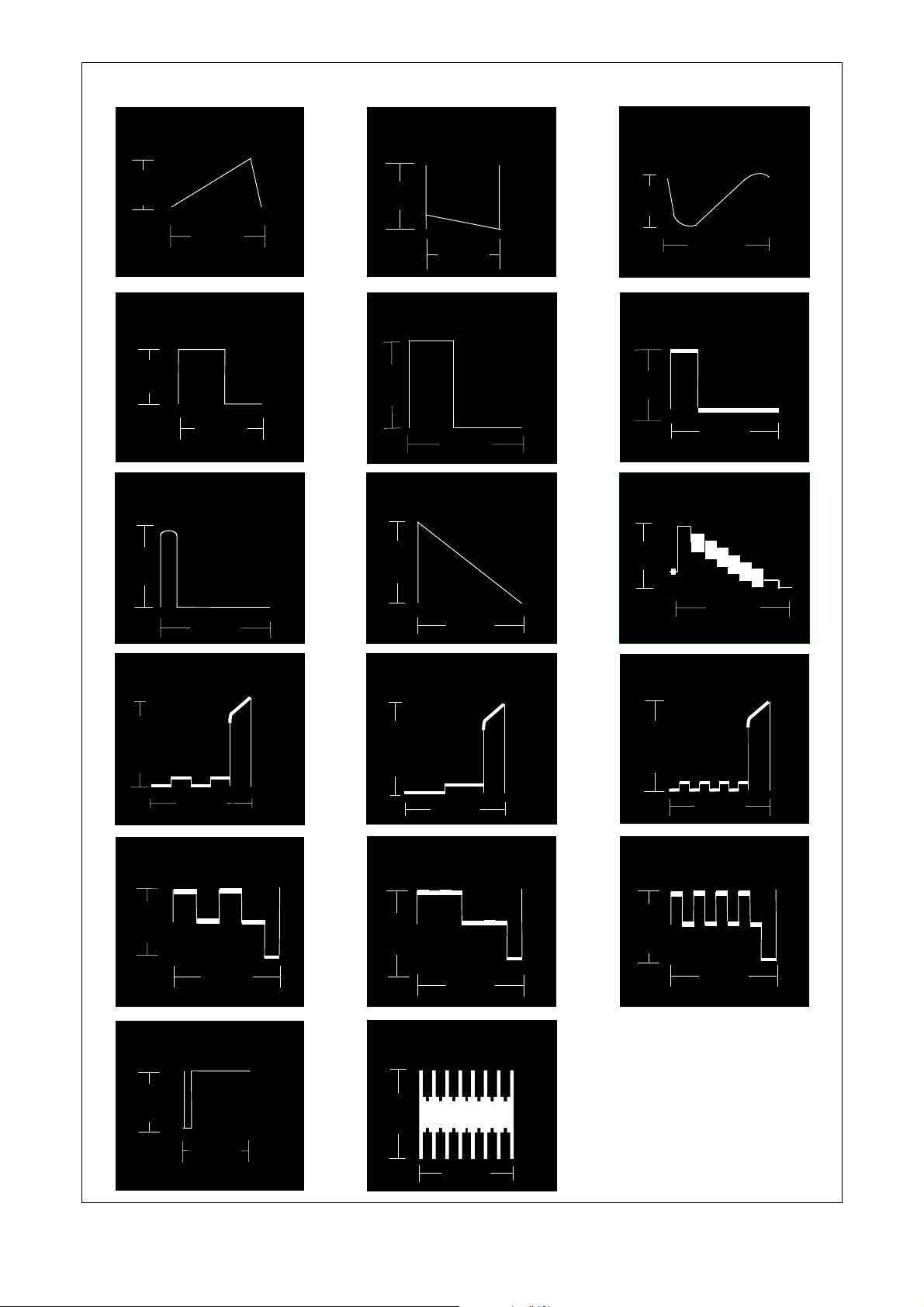
WAVEFORM PATTERN TABLE TABLEAU DES OSCILLOGRAMMES
Vert Out
IC601 Pin 31
0.7V
H - Out
IC601 Pin 50
3V
HFLB
IC601 Pin 13
6.2V
20mS
64µS
Vert Drive
IC451 Pin 2
57V
H - Out
IC701 Pin 5
30mV
HFLB
IC701 Pin 8
1.5V
20mS
64µS
VFLB
IC451 Pin 3
1V
20mS
H - Pulse
Base Q503
2V
64µS
Video Out
IC601 Pin 59
2V
R - Out
IC601 Pin 37
275mV
R - Out
E8 Pin 5
4.6V
SCL
IC1201 Pin 3
64µS
64µS
64µS
G - Out
IC601 Pin 38
275mV
G - Out
E8 Pin 3
4.4V
SVM Out
IC601 Pin 34
64µS
64µS
64µS
64µS
B - Out
IC601 Pin 39
275mV
64µS
B - Out
E8 Pin 4
4.6V
64µS
3.7V
88mV
13µS
64µS
9
