PANASONIC TH42PZ80B, TH42PZ81B, TH46PZ81B, TH50PZ80B, TH50PZ81B User Manual
...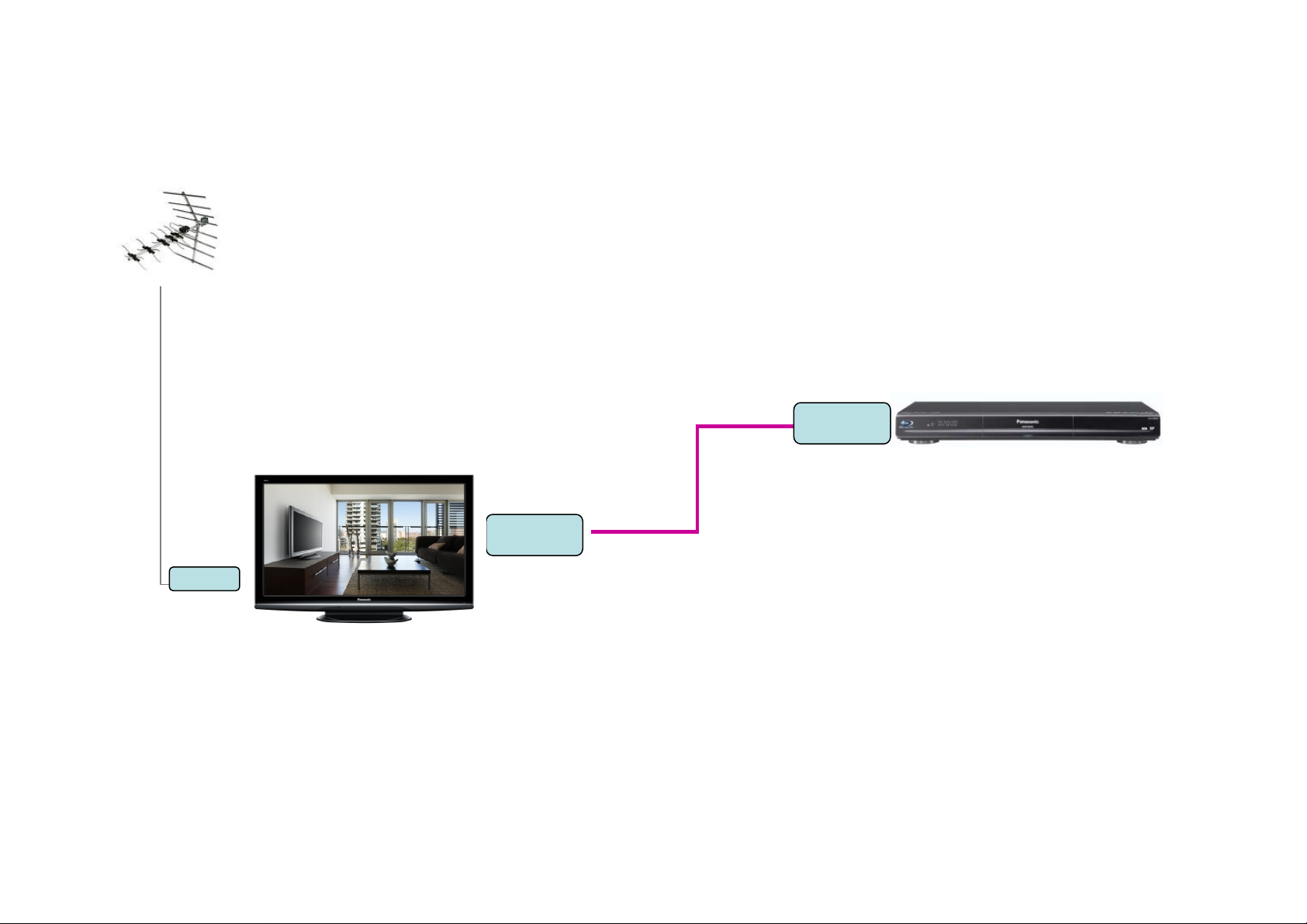
RF In
How do I connect a TV to a Blu-Ray Player?
Blu-Ray Player
HDMI Out
TV
HDMI In
HDMI Cable
____________
* Connect a HDMI cable from the HDMI output on the Blu-ray Player to the Television’s HDMI input.
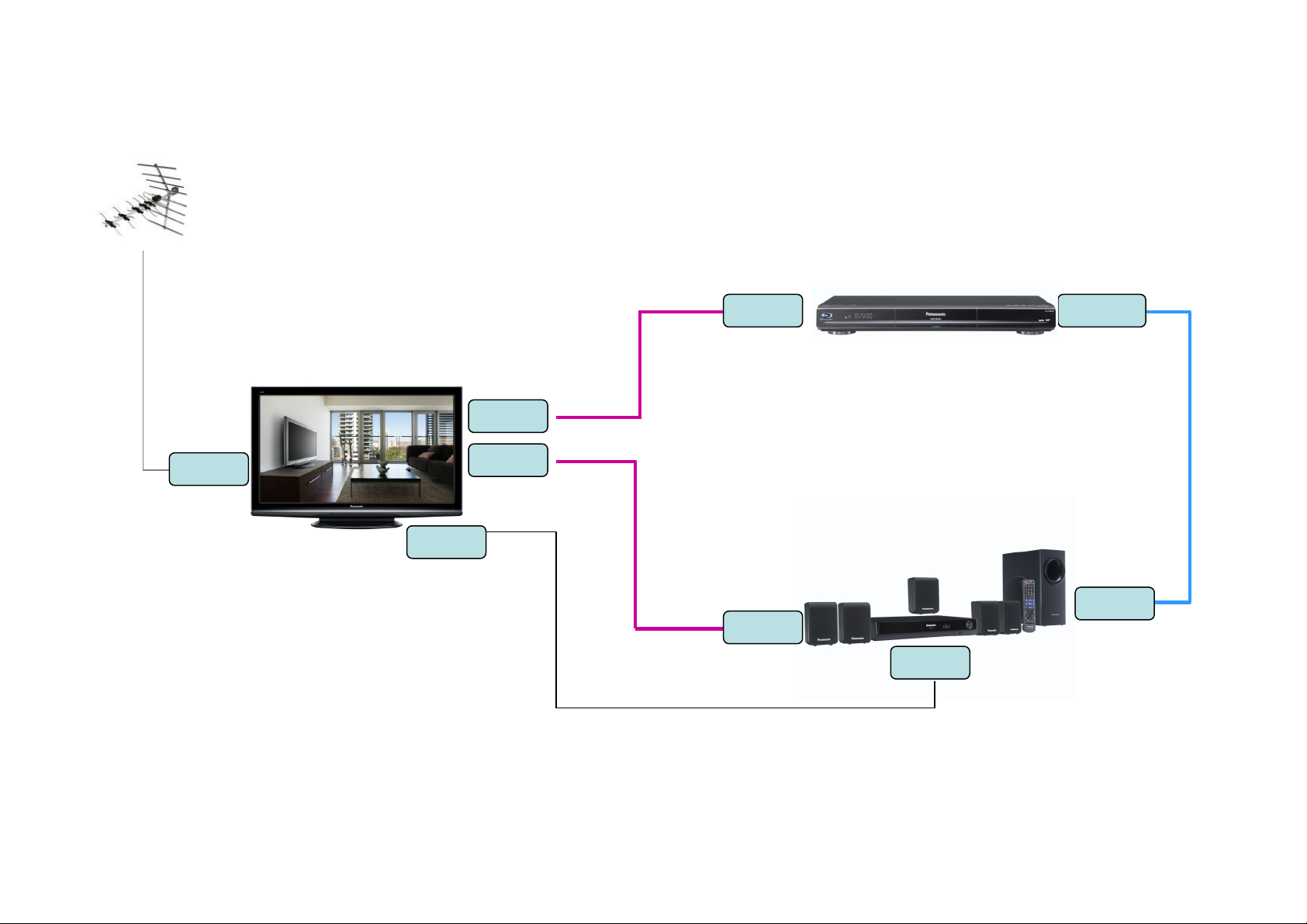
How do I connect a TV, Blu-Ray Player and a Home Cinema?
Blu-Ray Player
HDMI Out Optical Out
TV
HDMI In
RF In
OPTICAL CABLE
____________
Aux Out
HDMI Cable
____________
HDMI In
Home Cinema
Optical In
HDMI Out
Aux In
1, Connect an HDMI cable from the Blu-ray Players HDMI output to the TV’s HDMI input 1.
2, Connect an HDMI Cable from the Home Cinema’s HDMI output to the TV’s HDMI input 2.
3, Connect an Optical cable from the Blu-Ray Optical output to the Home Cinemas optical input.
4, Connect phono leads (RCA) from the Auxiliary output on the TV to the Auxiliary input on the Home
Cinema.

How do I connect a TV, SKY-HD, Blu-Ray Player and a Home Cinema?
TV
HDMI In 3
RF In
Blu-Ray Player
HDMI In 2
HDMI In 1
Dish in 1
RF Out 1
HDMI Out
Dish in 2
Home Cinema
Optical OutHDMI Out
RF In
HDMI Cable
____________
Optical Out
OPTICAL CABLE
____________
Satellite
Receiver,
Cable Box
HDMI Out
Optical In
Speaker cables
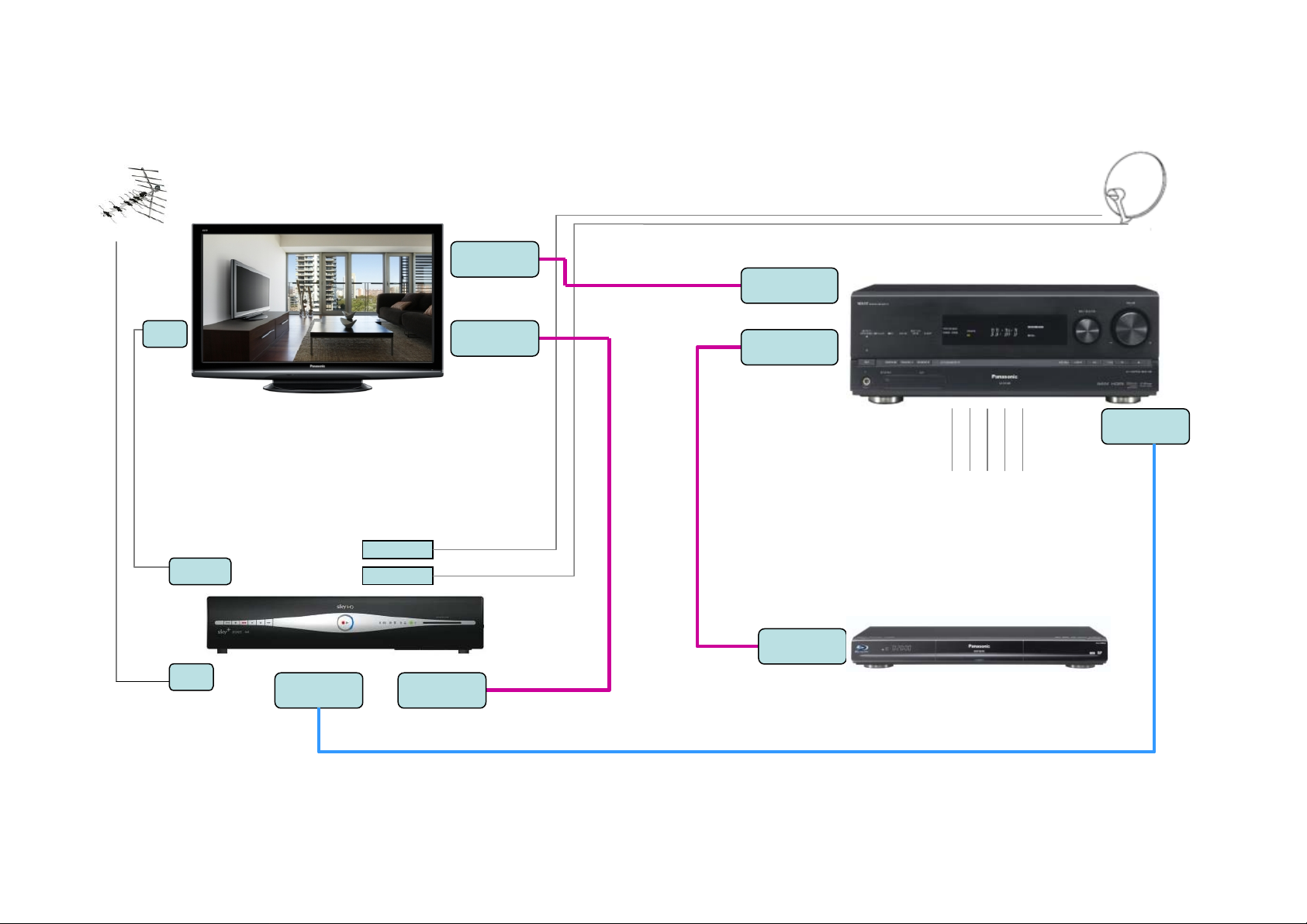
How do I connect a TV, SKY-HD, Blu-Ray Player and a AV receiver?
TV
RF In
RF Out
RF In
Dish in 1
Dish in 2
HDMI OutOptical Out
HDMI In 2
HDMI In 1
Satellite
Receiver,
Cable Box
AV Receiver
HDMI Out
HDMI In
Optical In
Speaker cables
BluRay Player
HDMI Out
HDMI Cable
____________
OPTICAL CABLE
____________
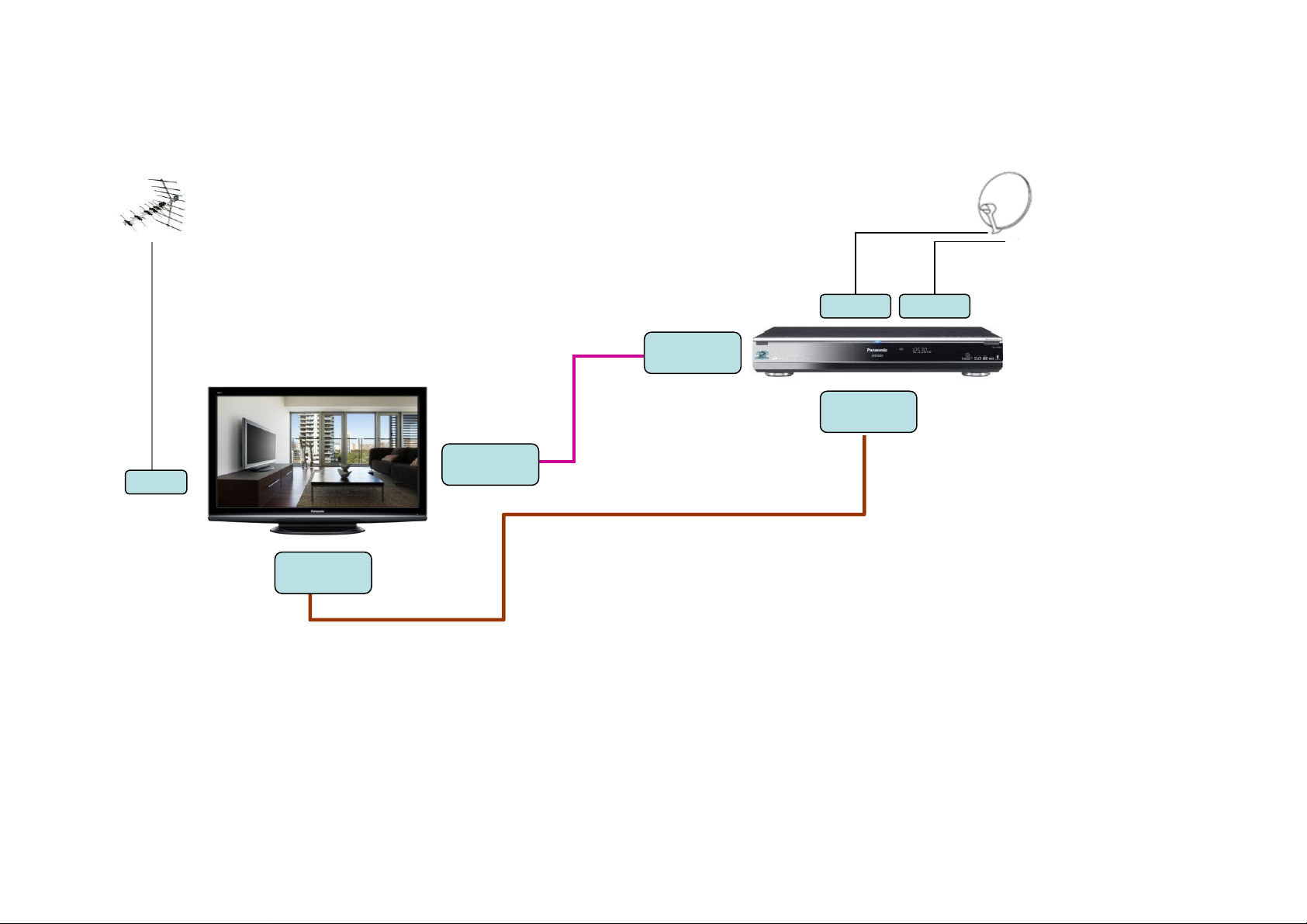
How do I connect a TV and a Blu-ray Recorder?
Dish In 1Dish In 2
RF In
TV
AV2 In
HDMI In
HDMI Out
HDMI Cable
____________
AV1 Out
Scart Cable
____________
Blu-Ray Recorder
Connect a HDMI cable from the HDMI output on the Blu-Ray Recorder to the Television’s HDMI input.
* For additional Q-Link features - Connect a Scart cable from the AV1 Out of the Blu-Ray Recorder to
the AV2 input on the TV
*** If you do not have HDMI on the TV, use a Scart lead.
