Panasonic SL-SX469 User Manual
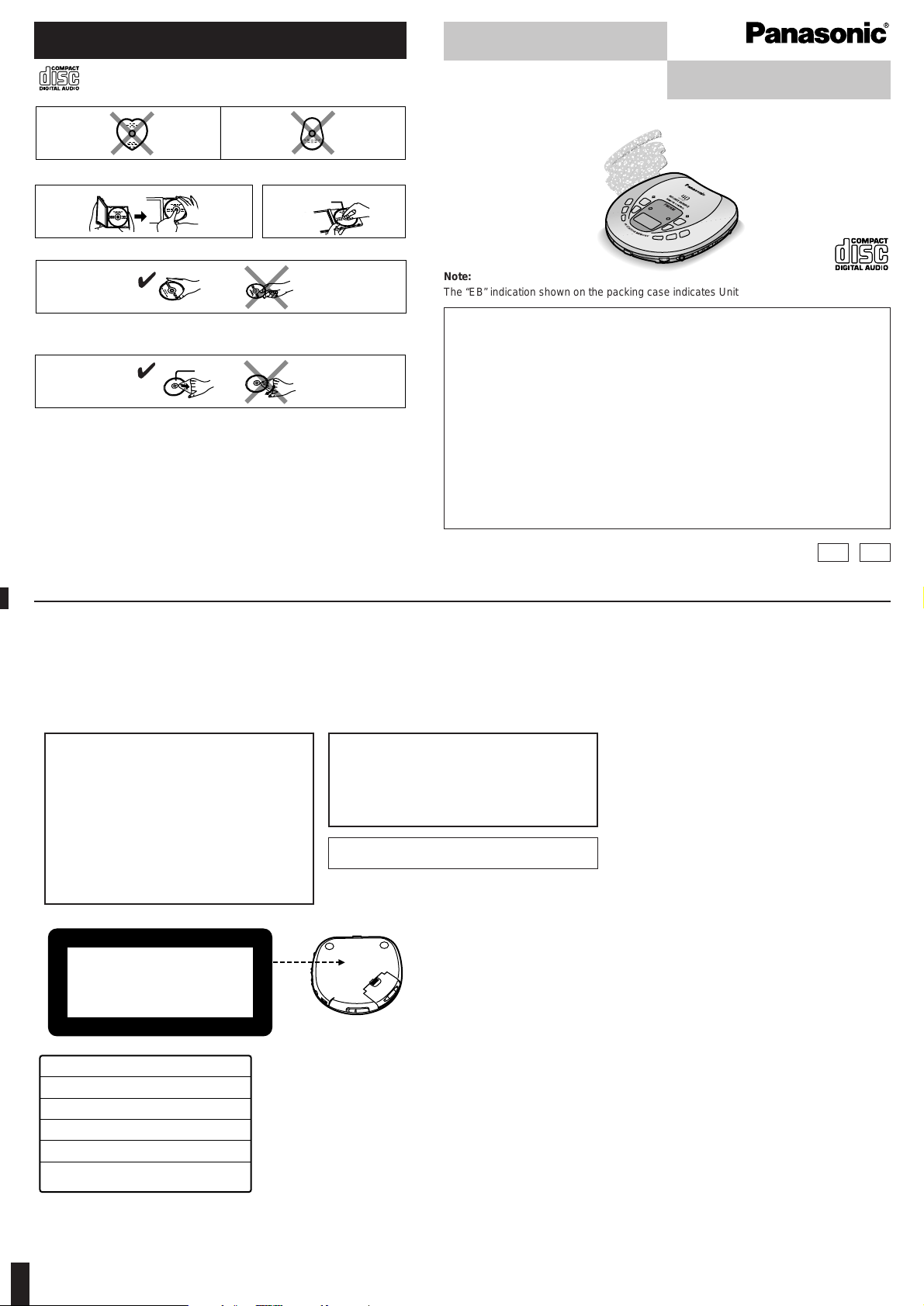
1
Portable CD player
Dear Customer
Thank you for purchasing this product.
For optimum performance and safety, please
read these instructions carefully.
Supplied Accessories
Check the packing carton for these accessories.
SL-SX469V
Before connecting, operating or adjusting this product, please read these
instructions completely. Please keep this manual for future reference.
Operating Instructions
Concerning Compact Discs
Only compact discs bearing this mark can be used with this unit.
However, continued use of irregular shape CDs can damage the unit.
Handling precautions
≥If you are taking the CD from a cold to a
warm environment, moisture may form
on the CD. Wipe this off with a soft, dry,
lint-free cloth before using the CD.
≥Do not write on the label side with a ball-
point pen or other writing instrument.
≥Do not use record cleaning sprays, ben-
zine, thinner, static electricity prevention
liquids or any other solvent.
≥Do not attach labels or stickers to CDs.
(Do not use CDs with exposed adhesive
from tape or left over peeled off stickers.)
≥Do not use scratch-proof protectors or
covers other than those specified for use
with this system.
Storage precautions
Be sure to store CDs in their cases to protect them from dust, scratches, and warping.
Do not place or store CDs in the
following places
≥Locations exposed to direct sunlight
≥Humid or dusty locations
≥Locations directly exposed to a heat vent
or heating appliance
≥In the glove compartment or on the rear
deck of an automobile
If the surface is dirty
Wipe it with a damp cloth and then wipe dry.
Wipe from the center toward the outer circumference.
How to hold a disc
How to store the disc in its caseHow to remove a disc from its case
AC adaptor . . . . . . . . . . . . . . . . . . . 1 pc.
For United Kingdom (RFEA403B-S)
For Others (RFEA403A-S)
Wired remote control . . . . . . . . . . . 1 pc.
(RFEV012PCKS)
Stereo earphones. . . . . . . . . . . . . . 1 pc.
For United Kingdom (RFEV335P-KS)
For Others (RFEV326P-KS)
Soft case . . . . . . . . . . . . . . . . . 1 pc.
(RFC0041A-K)
External battery case . . . . . . . . . . . 1 pc.
(RFA1139-H)
Nickel-metal hydride rechargeable
batteries with carrying case. . . . . 1 pc.
(RFKFHHR4AHBA)
Remove the rechargeable batteries from
their case before use. If the inner tray is removed, the case can be used to carry two
LR6 (UM-3) batteries, used in the external
battery case.
GN
Use numbers indicated in parentheses when asking for replacement parts.
Play surface (shiny surface)
Label side up
,
y
S
E
C
O
N
D
S
Note:
The “EB” indication shown on the packing case indicates United Kingdom.
CAUTION!
THIS PRODUCT UTILIZES A LASER.
USE OF CONTROLS OR ADJUSTMENTS
OR PERFORMANCE OF PROCEDURES
OTHER THAN THOSE SPECIFIED HEREIN
MAY RESULT IN HAZARDOUS RADIATION EXPOSURE.
DO NOT OPEN COVERS AND DO NOT REPAIR YOURSELF. REFER SERVICING TO
QUALIFIED PERSONNEL.
Matsushita Electric Industrial Co., Ltd.
Osaka 542-8588, Japan
p RQT5160-B
F0100KK0
CLASS 1
LASER PRODUCT
DANGER
INVISIBLE LASER RADIATION WHEN OPEN AND INTERLOCK DEFEATED.
AVOID DIRECT EXPOSURE TO BEAM.
ADVARSEL
USYNLIG LASERSTRÅLING VED ÅBNING, NÅR SIKKERHEDSAFBRYDERE
ER UDE AF FUNKTION. UNDGÅ UDSÆTTELSE FOR STRÅLING.
VARO!
AVATTAESSA JA SUOJALUKITUS OHITETTAESSA OLET ALTTIINA
NÄKYMÄTÖNTÄ LASERSÄTEILYLLE. ÄLÄ KATSO SÄTEESEEN.
VARNING
OSYNLIG LASERSTRÅLNING NÄR DENNA DEL ÄR ÖPPNAD OCH
SPÄRREN ÄR URKOPPLAD. BETRAKTA EJ STRÅLEN.
ADVARSEL
USYNLIG LASERSTRÅLING NÅR DEKSEL ÅPNES OG SIKKERHEDSLÅS
BRYTES. UNNGÅ EKSPONERING FOR STRÅLEN.
VORSICHT
UNSICHTBARE LASERSTRAHLUNG, WENN ABDECKUNG GEÖFFNET
UND SICHERHEITSVERRIEGELUNG ÜBERBRÜCKT.
NICHT DEM STRAHL AUSSETZEN.
(Påsat under apparatet)
(Tuotteen pohjassa)
(Apparatens undersida)
(Produktets underside)
(Unterseite des Gerätes)
(Bottom of product)
WARNING:
TO REDUCE THE RISK OF FIRE, ELECTRIC SHOCK OR PRODUCT DAMAGE, DO
NOT EXPOSE THIS APPLIANCE TO RAIN,
SPLASHING, DRIPPING OR MOISTURE.
Marking sign is located on bottom of the unit.
Bottom of the unit
EB
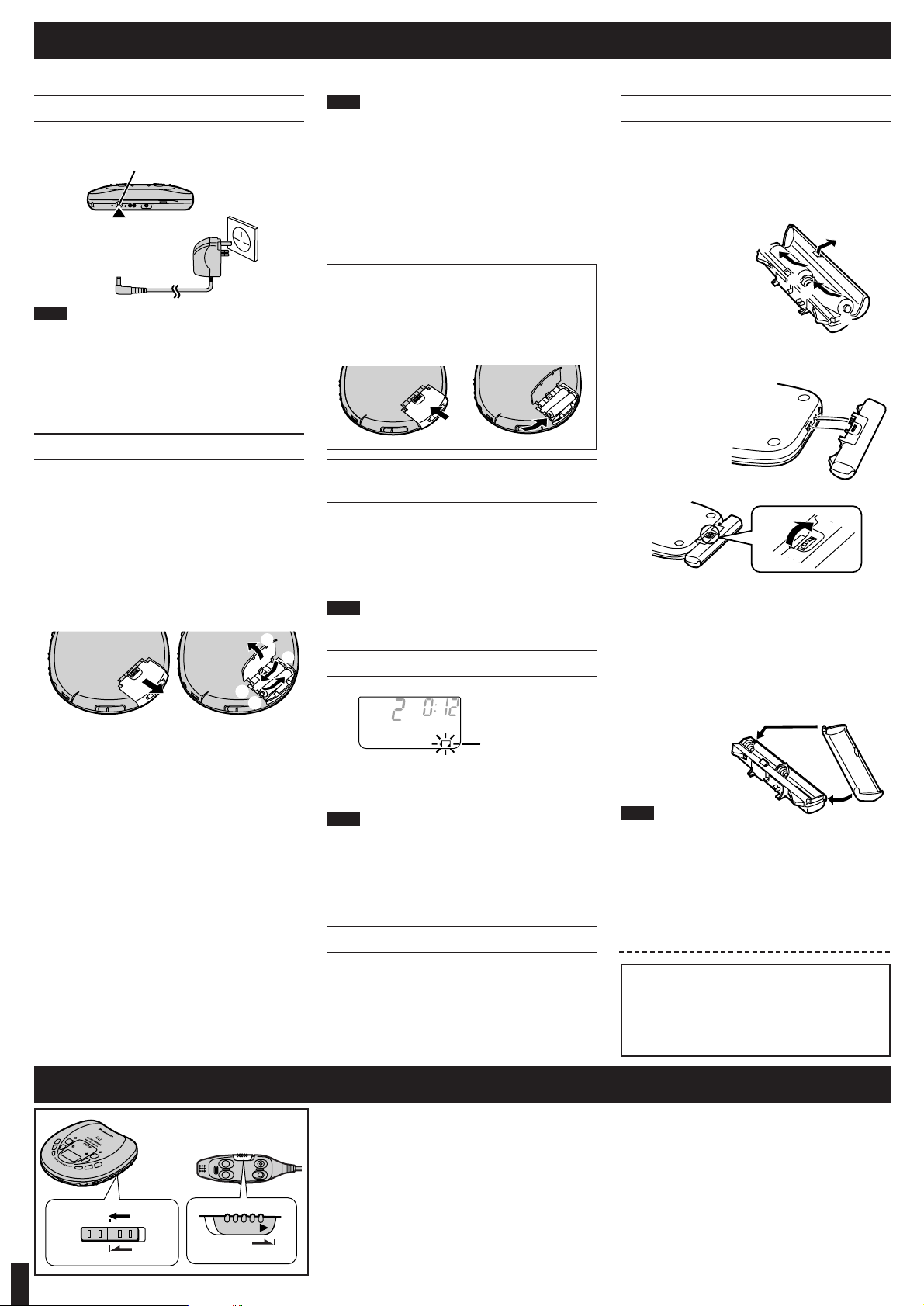
2
Using the AC adaptor
Connect the AC adaptor supplied.
Note!
≥The configuration of the AC adaptor differs according
to the area.
≥The unit is in the standby condition when the AC
adaptor is connected. The primary circuit is always
“live” as long as the AC adaptor is connected to an
electrical outlet.
≥Turn the unit off before connecting or disconnecting
the AC adaptor.
Using the rechargeable batteries
Make sure to recharge the batteries before using them.
The unit cannot be used to charge rechargeable batteries other than those specifically designed for it.
≥Supplied batteries (HHR4AHEBA1)
≥Optional batteries
For United Kingdom: (HHR-4AHE/2B)
For others: (HHR-4AHT/2B)
Recharging procedure
1 Insert the special rechargeable bat-
teries into the unit.
2 Connect the AC adaptor.
Refer to “Using the AC adaptor” for connection instructions.
Recharging starts and the “H” charging indicator
flashes on and off on the unit’s display.
When the rechargeable batteries are fully recharged the charging indicator disappears.
3 When recharging is complete, un-
plug the AC adaptor from the
household mains socket and the DC
IN jack.
Power Supply Preparations
Refer to the specifications (page 8) for information on operating times when using rechargeable batteries or dry-cell batteries.
Using dry-cell batteries
(not included)
After disconnecting the AC adaptor, insert two LR03
(UM-4) alkaline batteries.
The procedure for inserting and removing
dry-cell batteries is identical to that for
rechargeable batteries.
Note!
The dry cell batteries should be changed when the unit
is off.
When the battery indicator flashes
Power is cut off a short while later. Recharge the
rechargeable batteries or replace the dry cell batteries
with new ones.
Note!
≥How long the unit continues to operate after the bat-
tery indicator starts flashing depends on the type of
batteries and on whether you are using the unit to play
CDs or the radio.
≥The battery indicator may not flash if rechargeable
batteries, other than those designated by Panasonic,
are used.
Using the car adaptor (not included)
Be sure to obtain the car adaptor (SH-CDC9), available
as an optional accessory.
The car adaptor can be used to recharge the unit’s batteries while in the car.
Removing
batteries
Push up on the battery
in the direction
indicated by the arrow.
Then lift it out.
If the battery lid
comes loose
Slide the lid back into
place horizontally.
Using the external battery case
The external battery case allows you to extend the maximum playing time of the unit by loading an additional
two LR6 (UM-3) (not included) alkaline batteries.
1 Open the cover of the battery case
and insert the batteries.
Insert the end
marked (j) first.
2 Mount the battery case on the unit
body.
Insert the protrusions
on the battery case
into the three
indentations in the
unit body.
3 Secure in place with the screw.
Reverse the above procedure to remove the external battery case.
For your reference:
≥The unit can be powered by the batteries in the exter-
nal battery case alone. Batteries do not need to be
loaded in the unit.
≥The maximum playing time will differ depending on the
type of batteries (rechargeable/dry-cell) loaded in the
unit body.
If the cover of the battery case comes
loose:
Insert the
protrusions into the
holes on either end
of the case.
Note!
≥Though you can use rechargeable batteries in the bat-
tery case, it does not recharge them. (Use dry cell batteries if possible.)
≥When using rechargeable batteries in the unit body,
and dry-cell batteries in the battery case, be sure to
use fully charged rechargeable batteries and new drycell batteries.
≥When using four dry-cell batteries, do not mix new and
old batteries.
1
2
3
+
-
1
2
If the unit malfunctions or freezes during
use, disconnect the power sources (the
AC adaptor or external battery case).
Re-connect the power source or continue
operation.
HOLD Function
This function causes the unit to ignore short, accidental
button presses. (The disc lid can still be opened and
closed.)
HOLD function prevents the following:
≥Powering on the unit accidentally (which can cause
the batteries to go dead).
≥Play being cut off unexpectedly in the middle of a se-
lection.
To use HOLD function
Set [HOLD] to the HOLD position.
The unit and wired remote control have [HOLD] switches, each of which works independently.
(The hold indicator turns green when the remote control
is in hold position.)
“(” Indication
When the unit is in HOLD status, pressing any operation button causes the indication “(” to appear on
the display.
When the unit is powered off:
The “(” indication appears only when [
1
;
] or
[RADIO/BAND] is pressed.
SECONDS
HOLD
DC IN jack (K DC IN 4.5 V)
Back panel of the unit
Household
mains socket
AC adaptor
Battery indicator
Note!
≥Rechargeable batteries have a service life of approxi-
mately 300 charge-discharge cycles. If the operating
time on one full charge becomes noticeably shorter
than it used to be, the battery has reached the end of
its service life and should be replaced.
≥Recharging may only be performed when the unit is
powered off.
≥The AC adaptor and rechargeable batteries may be-
come warm while recharging is in progress. This is not
a malfunction.
≥The rechargeable batteries should be changed when
the unit is off.
-
+
-
+
HOLD
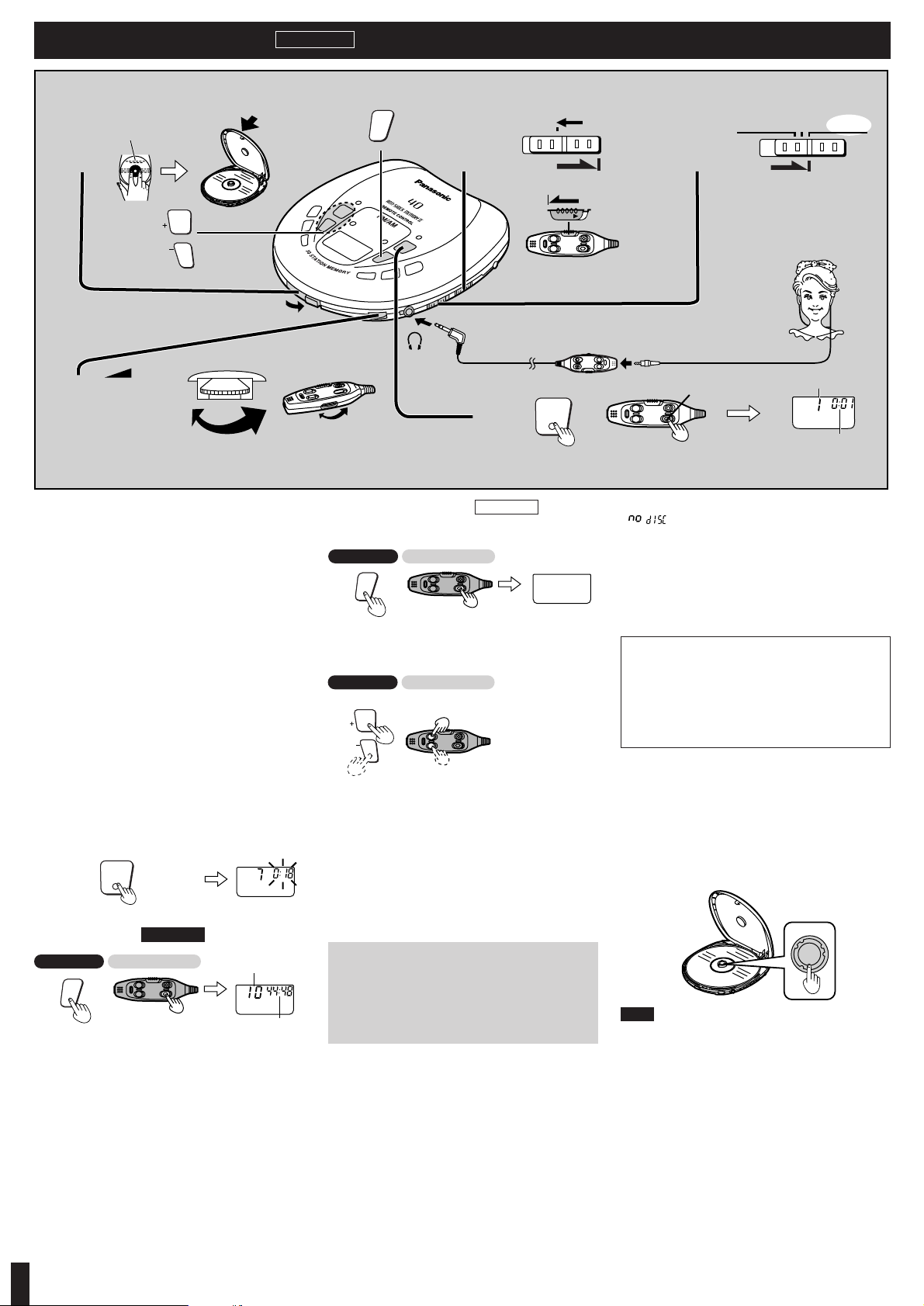
For your reference:
“ ” indication
This indication appears for about 30 seconds if
[
1
;
] is pressed when no disc is loaded in the unit or if
the disc is not completely seated.
“*” indication
This indication appears for about 10 minutes when the
cover is opened. (However, the indication does not appear when the unit is powered off.)
Removing discs
1 Press [∫, POWER OFF] to stop play
and discs rotation.
2 Slide [OPEN] to open the lid.
3 Press [PUSH] to release the disc.
Do not stop the disc by hand or try to remove it before it
stops rotating. This can damage CDs.
Note!
Never insert foreign objects into the unit body.
3
Listening to CDs
Basic Play
Auto power off function
If the unit is left in stop or paused status for approximately 10 minutes, the unit powers itself off automatically in order to prevent the batteries from
running down.
(If no disc is loaded in the unit it powers itself off in
30 seconds.)
Total number of tracks
Total playing time
Elapsed playing time of each track
Track number in play
Label must face
upward.
Close the lid.
1 Slide [OPEN] to open the lid, and in-
sert the disc.
2 Release hold.
3 Set the play mode selector to
[NORMAL].
4 Connect the wired remote control
and the stereo earphones to [Ë].
(Plug in firmly.)
5 Press [
1
;
] (main unit) or press the
play/stop/off button (remote control)
to start play.
(Play stops automatically when all the tracks have
been played.)
6 Adjust the volume.
If the unit has been connected to the car audio
system, adjust the volume level between 4 and 6
on the unit, then adjust the volume level on the
system.
∫ To pause play (Available only from the main unit)
Press during play.
(Press again to restart play.)
∫ To stop play
Press during play.
∫ To turn off the unit
Press during stop mode (main unit) or press and hold
during play or stop mode (remote control).
∫ Skip / Search function
Skip function : Press during play.
Search function :Press and hold during play.
≥During program play (page 4), these buttons are used
to skip forward or back through the programmed sequence of tracks.
≥During random play (page 4), the skip buttons cannot
be used to skip back to tracks that were played previously in the random sequence.
≥During program play, random play or 1-track repeat
play (page 4), search operation is limited to the current
track only.
1;
Off mode
Stop mode
Play/stop/off button
(Beep)
POWER
OFF
∫
(Beep...Beep)
(Beep...Bee..p)
TUNING
9
:
Forward Forward
Backward Backward
(Beep Beep Beep)
(Beep Beep)
Operation confirmation tones of the
remote control
When an operation button is pressed, a confirmation tone sounds. Refer to the parentheses in the illustration for the different types of confirmation
tones.
Main unit Remote control
Main unit Remote control
Main unit Remote control
Plug type:
3.5 mm stereo
1
9
TUNING
:
VOLUME
6
4
5
6
∫
POWER
OFF
HOLD
HOLD
1;
POWER
OFF
∫
23
S
E
C
O
N
D
S
5
RESUME RANDOM
4
R
NORMAL
L
U
S
P
H
P
H
U
S
