Page 1
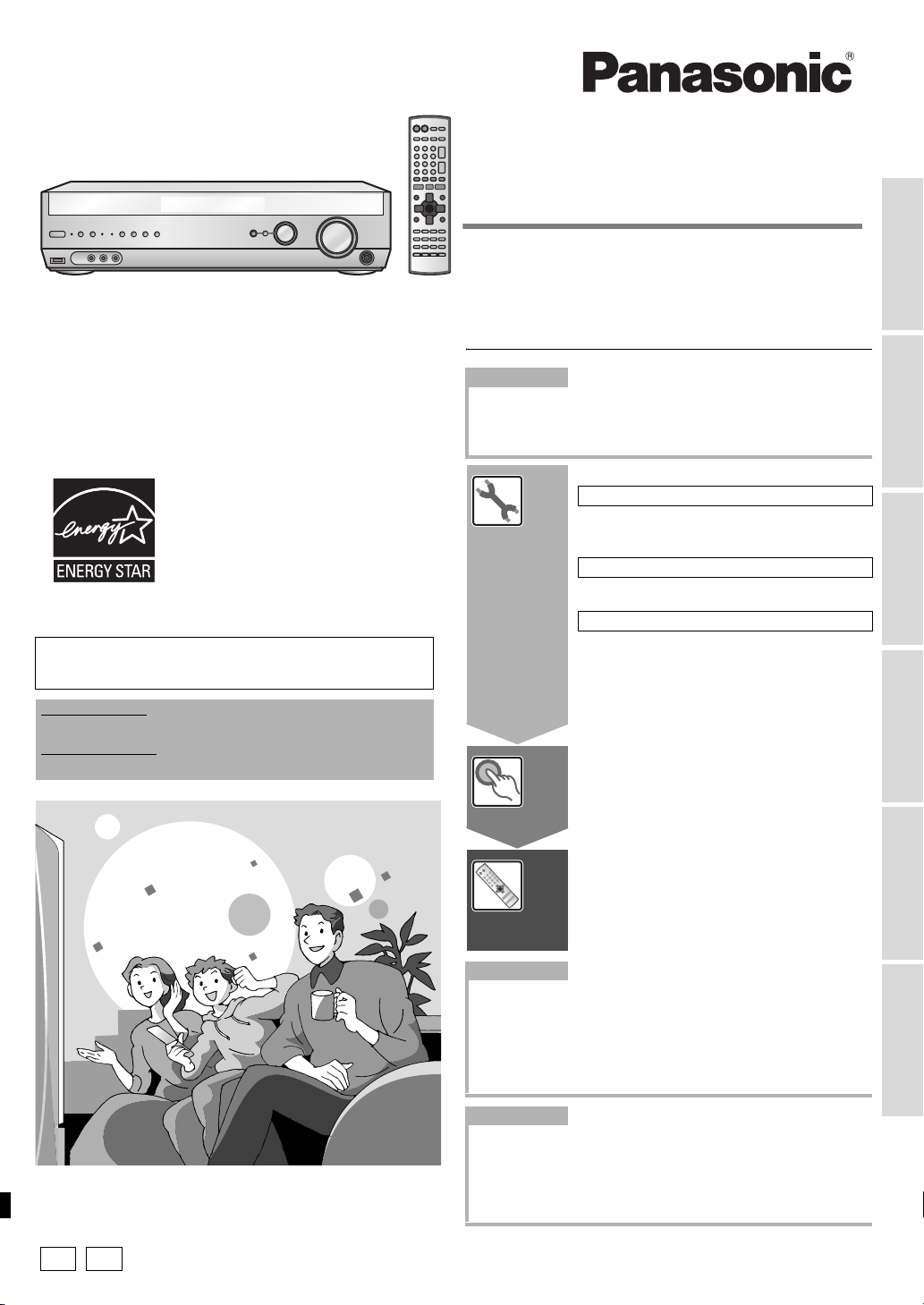
Operating Instructions
AV Control Receiver
Model No. SA-XR55
Dear customer
Thank you for purchasing this product.
Before connecting, operating or adjusting this product, please
read the instructions completely.
Please keep this manual for future reference.
®
As an ENERGY STAR
Panasonic has determined that this
product meets the ENERGY STAR
guidelines for energy efficiency.
∗For Canada only: The word “Participant” is
used in place of the word “Partner”
If you have any questions contact
In the U.S.A.: 1-800-211-PANA(7262)
In Canada: 905-624-5505
For U.S.A. only
The warranty can be found on page 26.
For Canada only
The warranty can be found on page 27.
Partner∗,
Table of contents
Before use
IMPORTANT SAFETY INSTRUCTIONS. . . . . . . . . . . . . . . . . . . . . . . 2
How to set up the Home Theater . . . . . . . . . . . . . . 3
Listening caution . . . . . . . . . . . . . . . . . . . . . . . . . . . . . . . . . . . . . . . . 3
Supplied accessories . . . . . . . . . . . . . . . . . . . . . . . . . . . . . . . . . . . . 3
Home Theater connections
®
Connections
Settings
1. TV and DVD player . . . . . . . . . . . . . . . 4
• Basic connection. . . . . . . . . . . . . . . . . . . . . . . . 4
• High picture quality connection . . . . . . . . . . . . 5
• DVD ANALOG 6CH connection . . . . . . . . . . . . 5
2. Speakers . . . . . . . . . . . . . . . . . . . . . . . 6
• Bi-wiring connection . . . . . . . . . . . . . . . . . . . . 8
• Using speaker terminal B . . . . . . . . . . . . . . . . . 8
3. AC power supply cord . . . . . . . . . . . . 8
Other connections
• DVD recorder . . . . . 9 • VCR . . . . . . . . . . . . 9
• Cable box or satellite receiver etc. . . . . . . . . . 10
• CD player . . . . . . . 10 • Tape deck . . . . . . 10
• Game player etc. . 10 • Antennas . . . . . . . 11
The remote control . . . . . . . . . . . 11
Receiver settings - Basic . . . . . . 12
-
Settings
Tes t . . . . . . . . . . . . . . . 13
ConnectionsSettingsBasic Operations Before useOperationsReference
P PC
Basic operations
Playback . . . . . . . . . . . . . . . . . . . . . . . . 14
Basic
Operations
Operations
Control guide . . . . . . . . . . . . . . . . . . . . . . . . . . . . . . . . . . . . . . . . . 16
Sound quality/Sound field/Convenient functions . . . . . . . . . . . . 18
Making a recording . . . . . . . . . . . . . . . . . . . . . . . . . . . . . . . . . . . . . 20
Receiver settings
The radio . . . . . . . . . . . . . . . . . . . . . . . . . . . . . . . . . . . . . . . . . . . . . 22
Remote control mode . . . . . . . . . . . . . . . . . . . . . . . . . . . . . . . . . . . 24
Multi control menus and factory settings . . . . . . . . . . . . . . . . . . 24
Reference
Specifications . . . . . . . . . . . . . . . . . . . . . . . . . . . . . . . . . . . . . . . . . 25
Product Service . . . . . . . . . . . . . . . . . . . . . . . . . . . . . . . . . . . . . . . 25
Warranty (U.S.A.) . . . . . . . . . . . . . . . . . . . . . . . . . . . . . . . . . . . . . . 26
Warranty (Canada) . . . . . . . . . . . . . . . . . . . . . . . . . . . . . . . . . . . . . 27
Maintenance . . . . . . . . . . . . . . . . . . . . . . . . . . . . . . . . . . . . . . . . . . 27
Troubleshooting guide . . . . . . . . . . . . . . . . . . . . . . . . . . .Back cover
Using Surround effects . . . . . . . . . . . . 15
-
Advanced . . . . . . . . . . . . . . . . . . . . . . . . . . . 21
RQT7994-2P
Page 2
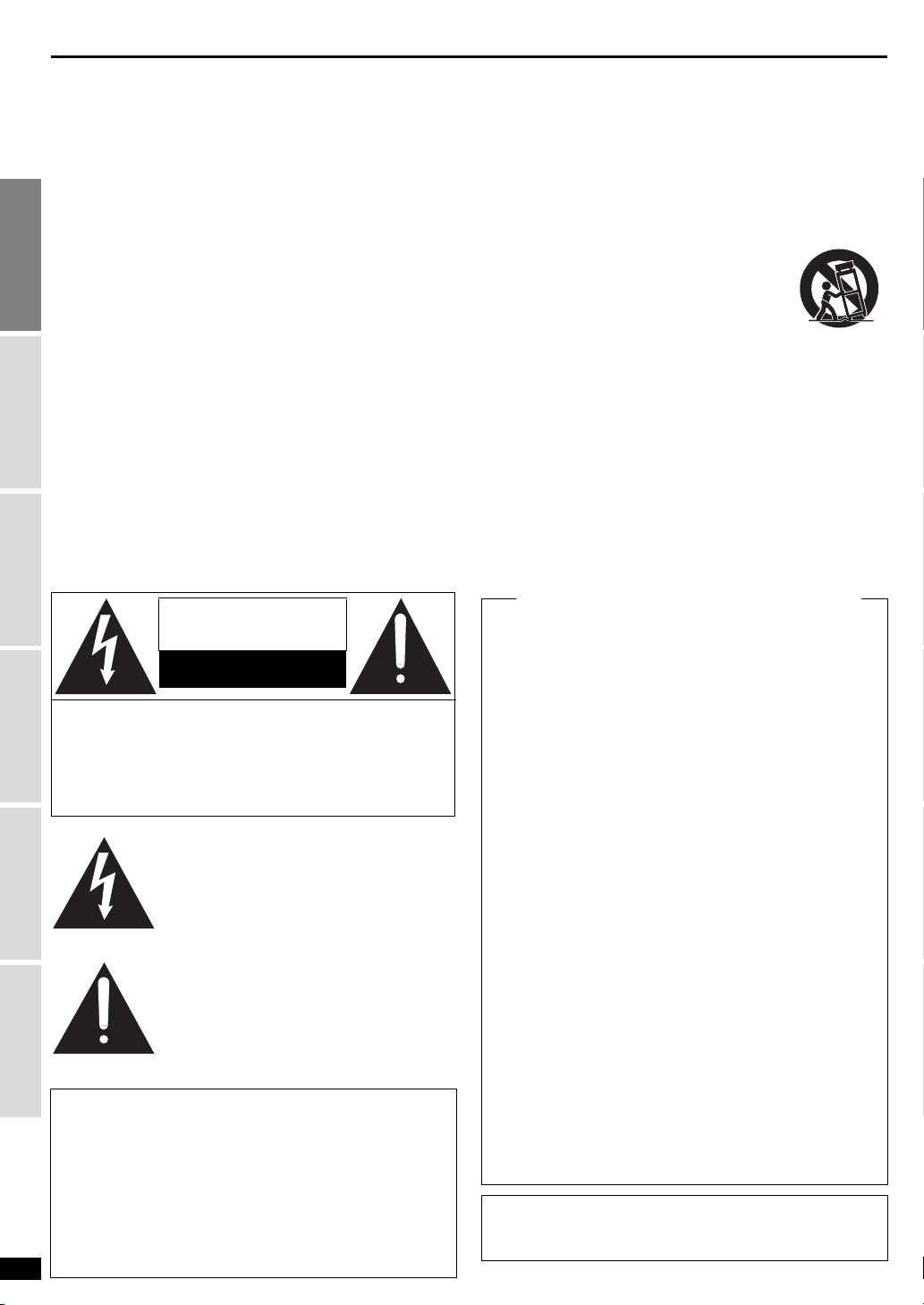
IMPORTANT SAFETY INSTRUCTIONS
Read these operating instructions carefully before using the unit. Follow the safety instructions on the unit and the applicable safety
instructions listed below. Keep these operating instructions handy for future reference.
1) Read these instructions.
2) Keep these instructions.
3) Heed all warnings.
4) Follow all instructions.
5) Do not use this apparatus near water.
6) Clean only with dry cloth.
7) Do not block any ventilation openings. Install in accordance
with the manufacturer’s instructions.
8) Do not install near any heat sources such as radiators, heat
registers, stoves, or other apparatus (including amplifiers)
that produce heat.
ConnectionsSettingsBasic OperationsOperations Before useReference
9) Do not defeat the safety purpose of the polarized or
grounding-type plug. A polarized plug has two blades with
one wider than the other. A grounding-type plug has two
blades and a third grounding prong. The wide blade or the
third prong are provided for your safety. If the provided plug
does not fit into your outlet, consult an electrician for
replacement of the obsolete outlet.
CAUTION
RISK OF ELECTRIC SHOCK
DO NOT OPEN
CAUTION: TO REDUCE THE RISK OF ELECTRIC
SHOCK, DO NOT REMOVE SCREWS.
NO USER-SERVICEABLE PARTS
INSIDE.
REFER SERVICING TO QUALIFIED
SERVICE PERSONNEL.
The lightning flash with arrowhead symbol,
within an equilateral triangle, is intended to
alert the user to the presence of uninsulated
“dangerous voltage” within the product’s
enclosure that may be of sufficient magnitude
to constitute a risk of electric shock to
persons.
The exclamation point within an equilateral
triangle is intended to alert the user to the
presence of important operating and
maintenance (servicing) instructions in the
literature accompanying the appliance.
10) Protect the power cord from being walked on or pinched
particularly at plugs, convenience receptacles, and the
point where they exit from the apparatus.
11) Only use attachments/accessories specified by the
manufacturer.
12) Use only with the cart, stand, tripod,
bracket, or table specified by the
manufacturer, or sold with the apparatus.
When a cart is used, use caution when
moving the cart/apparatus combination to
avoid injury from tip-over.
13) Unplug this apparatus during lightning storms or when
unused for long periods of time.
14) Refer all servicing to qualified service personnel. Servicing
is required when the apparatus has been damaged in any
way, such as power-supply cord or plug is damaged, liquid
has been spilled or objects have fallen into the apparatus,
the apparatus has been exposed to rain or moisture, does
not operate normally, or has been dropped.
THE FOLLOWING APPLIES ONLY IN THE U.S.A.
CAUTION:
This equipment has been tested and found to comply with the
limits for a Class B digital device, pursuant to Part 15 of the
FCC Rules.
These limits are designed to provide reasonable protection
against harmful interference in a residential installation. This
equipment generates, uses and can radiate radio frequency
energy and, if not installed and used in accordance with the
instructions, may cause harmful interference to radio
communications. However, there is no guarantee that
interference will not occur in a particular installation. If this
equipment does cause harmful interference to radio or
television reception, which can be determined by turning the
equipment off and on, the user is encouraged to try to correct
the interference by one or more of the following measures:
• Reorient or relocate the receiving antenna.
• Increase the separation between the equipment and
receiver.
• Connect the equipment into an outlet on a circuit different
from that to which the receiver is connected.
• Consult the dealer or an experienced radio/TV technician
for help.
Any unauthorized changes or modifications to this equipment
would void the user’s authority to operate this device.
WARNING:
TO REDUCE THE RISK OF FIRE, ELECTRIC
SHOCK OR PRODUCT DAMAGE, DO NOT
EXPOSE THIS APPARATUS TO RAIN,
MOISTURE, DRIPPING OR SPLASHING AND
THAT NO OBJECTS FILLED WITH LIQUIDS,
SUCH AS VASES, SHALL BE PLACED ON
RQT7994
THE APPARATUS.
2
This device complies with Part 15 of the FCC Rules.
Operation is subject to the following two conditions: (1) This
device may not cause harmful interference, and (2) this
device must accept any interference received, including
interference that may cause undesired operation.
The socket outlet shall be installed near the equipment and
easily accessible or the mains plug or an appliance coupler
shall remain readily operable.
Page 3
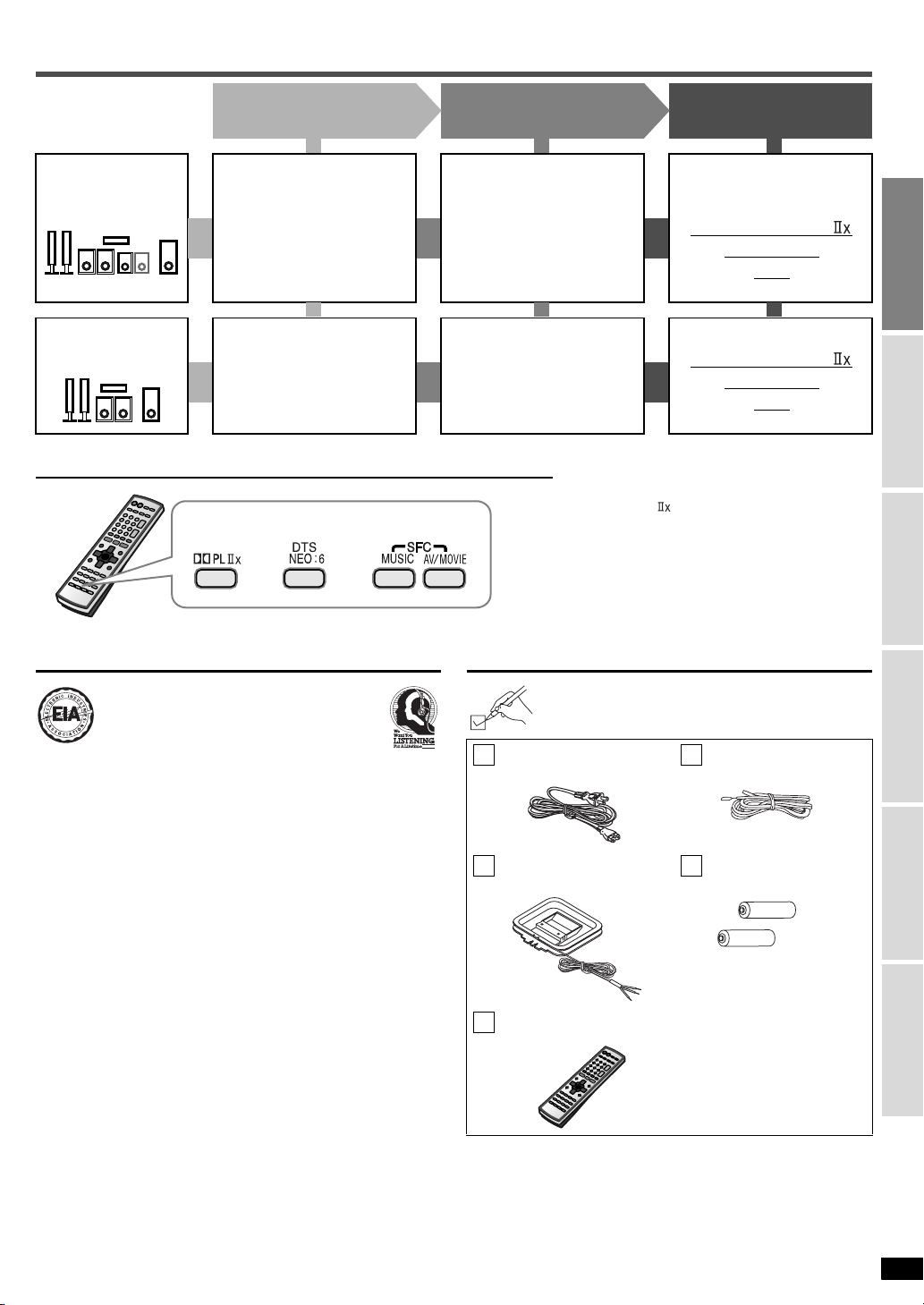
How to set up the Home Theater
Connections
TV, DVD player, etc.
7.1/6.1-channel
surround
5.1-channel
surround
You can create your desired environment by connecting other peripheral equipment.
+
Speakers
• 2 Front speakers
• 1 Center speaker
• 2 Surround speakers
• 2 Surround back speakers
(1 Surround back speaker)
• 1 Subwoofer
TV, DVD player, etc.
+
Speakers
• 2 Front speakers
• 1 Center speaker
• 2 Surround speakers
• 1 Subwoofer
These settings are necessary to
output the audio correctly.
Speakers combination
settings
+
Surround back speaker
settings
Speakers combination
settings
Listen to your television or CDs in surround sound
Settings
Tur n o n .
or
or
• Select Dolby Pro Logic , DTS NEO:6 or SFC to listen to
stereo sound from your television or CDs in surround. (Sound is
output from all the speakers.)
• Depending on the speaker settings and input signal (audio
signal from the disc being played), this may not be possible.
(ápage 17)
Operations
• Output 5.1-channel sound
in 7.1/6.1-channel
• Output a stereo source in
7.1/6.1-channel
Dolby Pro Logic
DTS NEO:6
SFC
• Stereo playback
• Output a stereo source in
5.1-channel
Dolby Pro Logic
DTS NEO:6
SFC
• Stereo playback
ConnectionsSettingsBasic Operations Before useOperationsReference
Listening caution
EST. 1924
Selecting fine audio equipment such as the unit you’ve just
purchased is only the start of your musical enjoyment. Now it’s
time to consider how you can maximize the fun and excitement
your equipment offers. This manufacturer and the Electronic
Industries Association’s Consumer Electronics Group want you
to get the most out of your equipment by playing it at a safe level.
One that lets the sound come through loud and clear without
annoying blaring or distortion-and, most importantly, without
affecting your sensitive hearing.
We recommend that you avoid prolonged exposure to excessive
noise.
Sound can be deceiving. Over time your hearing “comfort level”
adapts to higher volumes of sound. So what sounds “normal”
can actually be loud and harmful to your hearing.
Guard against this by setting your equipment at a safe level
BEFORE your hearing adapts.
To establish a safe level:
• Start your volume control at a low setting.
• Slowly increase the sound until you can hear it comfortably and
clearly, and without distortion.
Once you have established a comfortable sound level:
• Set the dial and leave it there.
Taking a minute to do this now will help to prevent hearing
damage or loss in the future. After all, we want you listening for a
lifetime.
Supplied accessories
Please check and identify the supplied accessories.
1 AC power supply cord
(K2CB2CB00018)
1 AM loop antenna
(RSA0037)
1 Remote control
(EUR7722KM0)
Use the numbers indicated in parentheses when asking for replacement
parts. (As of March 2005)
In the U.S.A. to order accessories, refer to “Accessory Purchases”
on page 26.
In Canada to order accessories, call the dealer from whom you have
made your purchase.
1 FM indoor antenna
(RSA0006-L)
2 Batteries
Refer to the separate booklet,
“Remote Control Operation
Guide”, for remote control
operation details.
RQT7994
3
Page 4
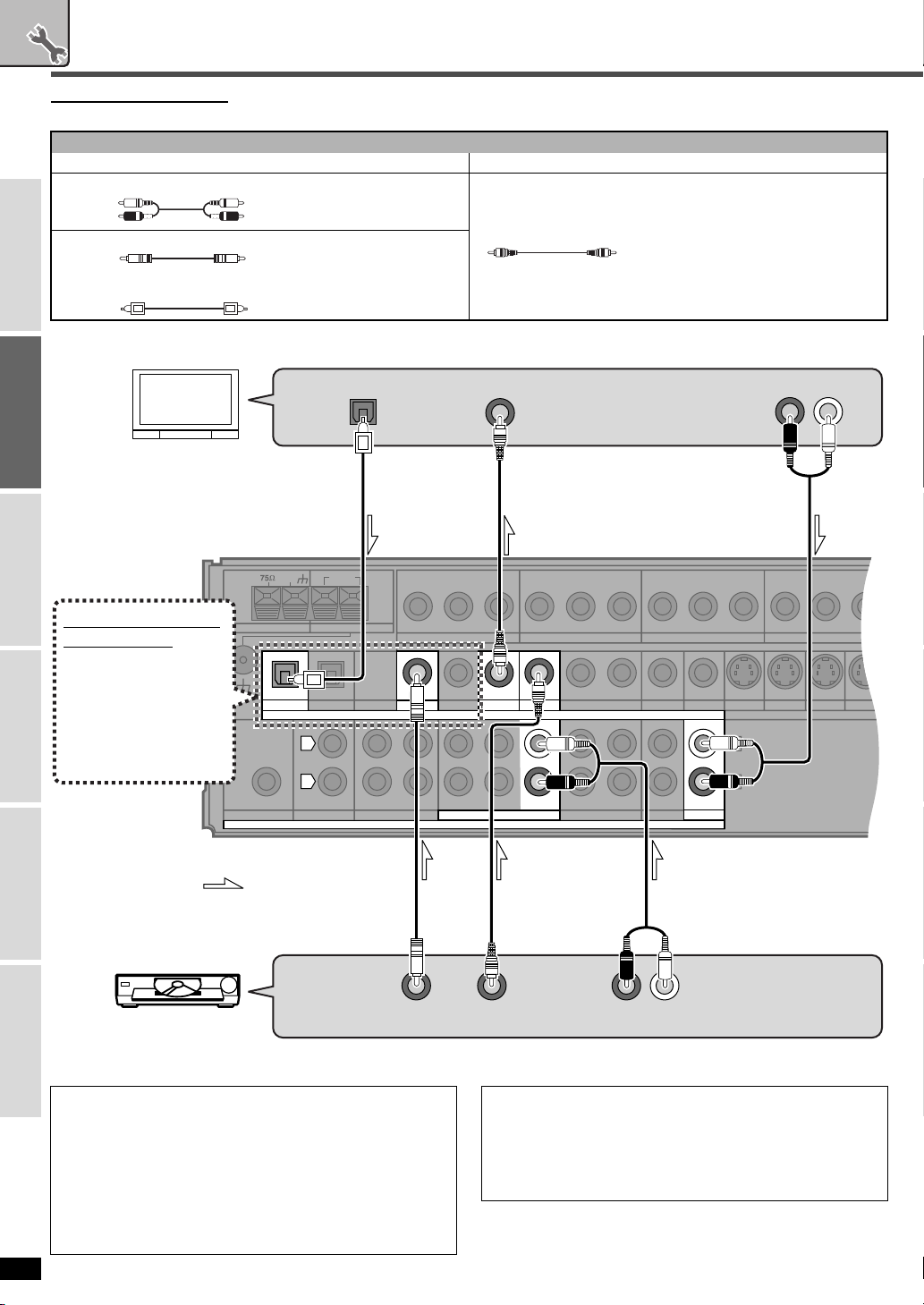
Home Theater connections
L
R
L
R
Y
INININOUT
(DVD RECORDER)
(TV/STB)
LOOP ANT
GND
(CD) OUT IN IN IN IN IN INOUTOUT
TV/STB
TV/STBTV/STB
IN
TV/STB
ININOUTPLAY(IN)REC(OUT)INOUT
VCR1DVD RECORDERTAPE
VIDEO S VIDEO
DIGITAL IN
AM ANTFM ANT
CDSUBWOOFER
VCR1DVD RECORDER
COAXIAL2
OPTICAL2
TV MONITOR
DVD
TV MONITOR
DVD RECORDER
DVD RECORDER
COMPONENT VIDEO
DVDTV MONITOR
PB PRYPB PRYPB PRYPB PR
SURROUNDSUBWOOFER
CENTER
DVD/DVD 6CH
AUDIOAUDIO
LOOP
EXT
GND
AUDIO
OPTICAL1
(TV/STB) OUT
IN
TV/STB
DIGITAL IN
TV MONITOR
VIDEO
-
1. TV and DVD player
Basic connection
Preparation: Turn off all components before making any connections.
Connection cable (All cables are sold separately)
Audio cable Video cable
Stereo connection cable
White (L)
Red (R)
Coaxial cable
Optical fiber cable
• Use an analog connection to enjoy sources that cannot be decoded on this unit and to record analog sources.
TV or monitor
Connections
This unit
You can enjoy analog sound.
You can enjoy digital sound such
as Dolby Digital, DTS and PCM.
• Do not sharply bend the optical
fiber cable.
DIGITAL AUDIO OUT
Video connection cable
VIDEO IN
Use to connect to the TV MONITOR
terminals for a standard picture.
AUDIO OUT
LR
SettingsBasic OperationsOperations Before useReference
Changing the digital
input settings
You can change the input
settings for the digital
terminals if necessar y. Note
the equipment you have
connected to the terminals,
then change the settings.
(ápage 13)
:
Signal flow
DVD player
CAUTION!
DO NOT INSTALL OR PLACE THIS UNIT IN A
BOOKCASE, BUILT-IN CABINET OR IN ANOTHER
CONFINED SPACE. ENSURE THE UNIT IS WELL
VENTILATED. TO PREVENT RISK OF ELECTRIC SHOCK
OR FIRE HAZARD DUE TO OVERHEATING, ENSURE
THAT CURTAINS AND ANY OTHER MATERIALS DO NOT
OBSTRUCT THE VENTILATION VENTS.
RQT7994
4
(DVD)
COAXIAL1
DIGITAL
AUDIO OUT
DVD/DVD 6CH
VIDEO
OUT
IN
DVD
FRONT
CAUTION!
Do not place anything on top of this unit or block the heat
radiation vents in any way. In particular, do not place tape
decks or CD/DVD players on this unit as heat radiated from it
can damage your software.
R
AUDIO OUT
L
Page 5
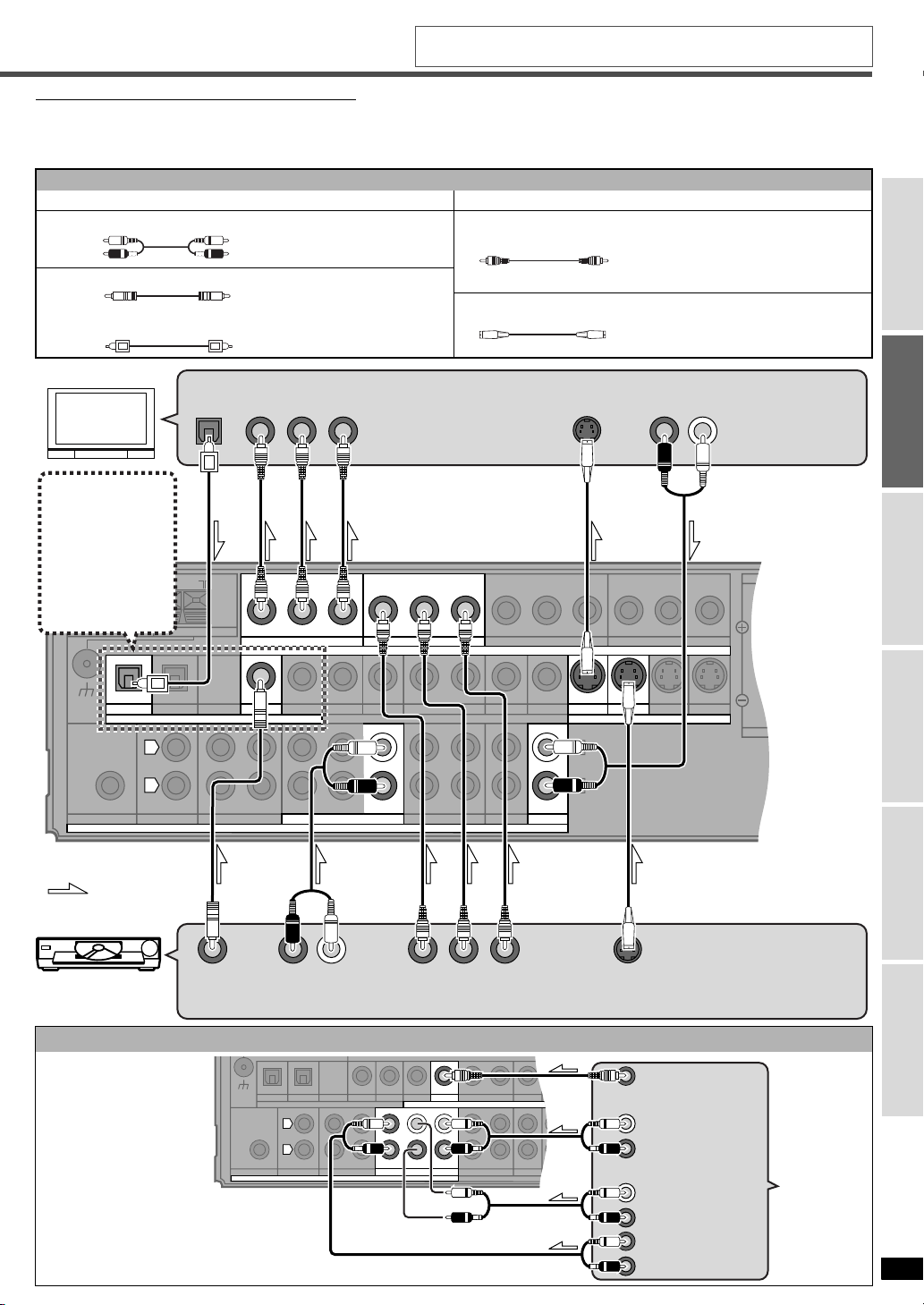
L
R
L
R
IN
(DVD RECORDER)
(TV/STB)
LOOP ANT
GND
(CD) OUT IN IN IN INOUT
TV/STB
IN
TV/STB
ININOUTPLAY(IN)REC(OUT)INOUT
VCR1DVD RECORDERTAPE
VIDEO
DIGITAL IN
AM ANTFM ANT
CDSUBWOOFER
VCR1DVD RECORDER
COAXIAL2
OPTICAL2
TV MONITOR
DVD RECORDER
DVD RECORDER
YPB PR
SURROUNDSUBWOOFER
CENTER
DVD/DVD 6CH
AUDIOAUDIO
LOOP
EXT
GND
AUDIO
OPTICAL1
(TV/STB) OUT IN
TV/STB
IN
TV/STB
DIGITAL IN
TV MONITOR
(DVD)
COAXIAL1
IN
DVD
DVD/DVD 6CH
FRONT
OUT
TV MONITOR
YPB PR
IN
DVD
YPB PR Y
IN
TV/STB
PRPB
OUT
TV MONITOR
IN
DVD
IN
TV/STB
VIDEO
COMPONENT VIDEO
S VIDEO
L
R
(DVD)
(DVD RECORDER)
(TV/STB)
LOOP ANT
GND
(CD) OUT IN INOUT
T
T
ININOUTPLAY(IN)REC(OUT)INOUT
VCR1DVD RECORDERTAPE
DIGITAL IN
CDSUBWOOFER
VCR1DVD RECORDER
COAXIAL2COAXIAL1
OPTICAL2OPTICAL1
TV MONITOR
COMPONENT VIDEO
FRONT
SURROUNDSUBWOOFER
CENTER
DVD/DVD 6CH
AUDIO
L
R
FRONT
SURROUNDSUBWOOFER
CENTER
DVD/DVD 6CH
AUDIO
IN
DVD
VIDEO
Peripheral equipment sold separately unless otherwise indicated.
To connect equipment, refer to the appropriate operating instructions.
High picture quality connection
Use this connection instead of the VIDEO IN/VIDEO OUT connections on page 4. A COMPONENT VIDEO connection provides a purer picture than a
S-VIDEO connection. Select a S-VIDEO or COMPONENT VIDEO connection to match the peripheral equipment.
Video input can only be output again through the same type of terminal.
Preparation: Turn off all components before making any connections.
Connection cable (All cables are sold separately)
Audio cable Video cable
Stereo connection cable
White (L)
Red (R)
Coaxial cable
Optical fiber cable
You can enjoy analog sound.
You can enjoy digital sound such
as Dolby Digital, DTS and PCM.
• Do not sharply bend the optical
fiber cable.
Video connection cable
S-VIDEO connection cable
Use to connect to the TV MONITOR
terminals for a standard picture. Can also
be used to make a COMPONENT VIDEO
connection for a higher quality picture than
an S-VIDEO connection.
You can enjoy a higher quality picture than
with a video connection cable.
TV or monitor
You can change the
input settings for the
digital terminals if
necessary. Note the
equipment you have
connected to the
terminals, then change
the settings.
(ápage 13)
This unit
: Signal flow
DIGITAL
AUDIO
OUT
COMPONENT
VIDEO IN
YPBP
S-VIDEO
IN
R
AUDIO OUT
LR
Connections
SettingsBasic Operations Before useOperationsReference
DVD player
LR
DIGITAL
AUDIO OUT COMPONENT
AUDIO OUT
DVD ANALOG 6CH connection
You can play high fidelity
sound such as DVD-Audio.
You need to make additional
connections for this.
áRefer to page 14 for
“Playing DVD-Audio”.
YPBP
VIDEO OUT
R
S-VIDEO
OUT
VIDEO OUT
L
FRONT
R
L
SURROUND
R
CENTER
SUBWOOFER
DVD player
RQT7994
5
Page 6
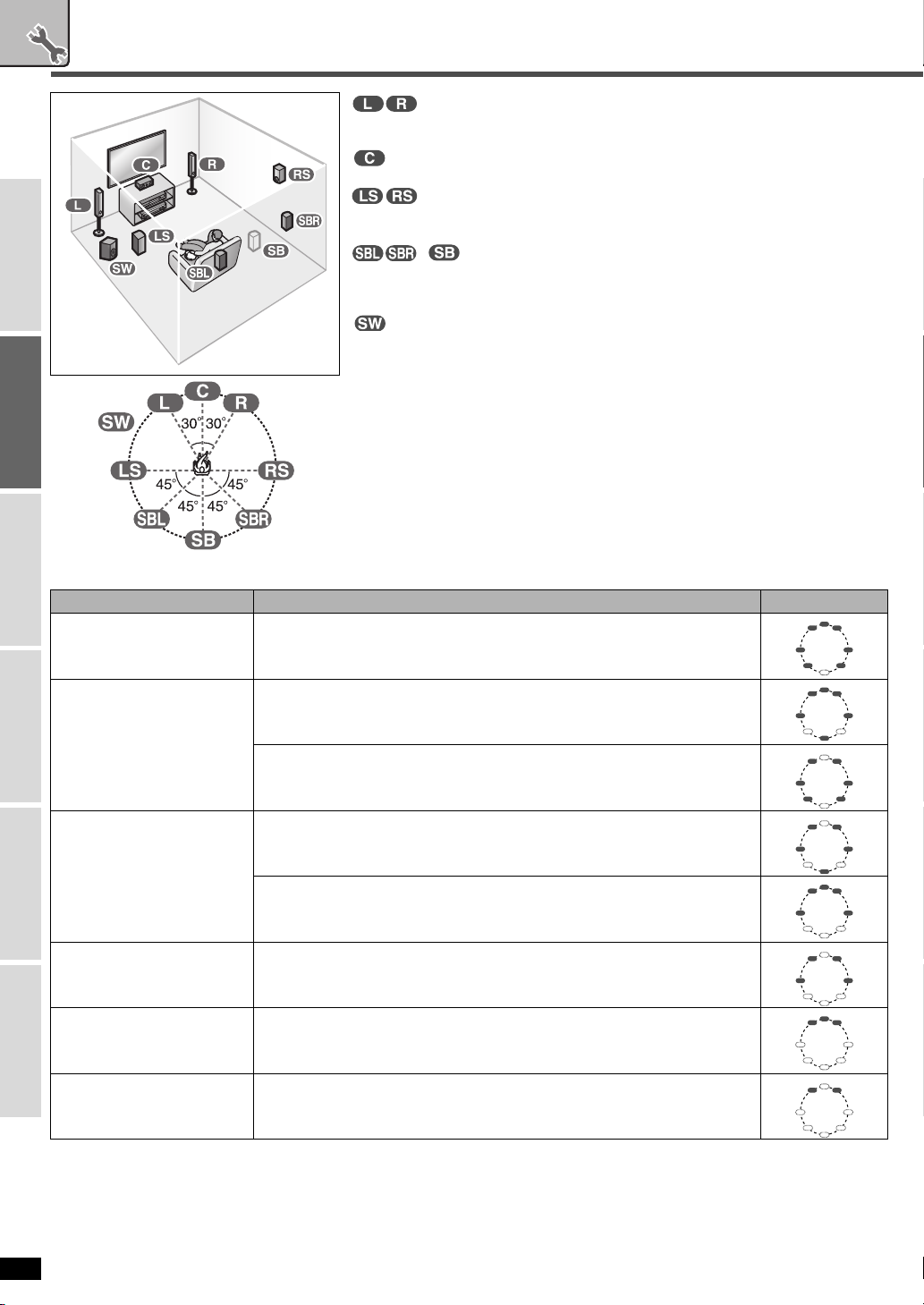
Home Theater connections - 2. Speakers
Front speakers (L: left/R: right)
Center speaker
Surround speakers (LS: left/RS: right)
( ) Surround back speakers (SBL: left/SBR: right)
Subwoofer
Connections
Place on the left and right of the TV at seated ear height so that there is good coherency between
the picture and sound.
Place underneath or above the center of the TV. Aim the speaker at the seating area.
Place on the side of or slightly behind the seating area, about one meter (3 feet) higher than ear
level.
Place behind the seating area, about one meter (3 feet) higher than ear level.
SBL/SBR: Two surround back speakers.
SB: One surround back speaker.
The subwoofer can be placed in any position as long as it is at a reasonable distance from the TV.
• The front, center, surround, and surround back speakers should be placed at approximately the
same distance from the seating position.
• The angles in the diagram are approximate.
• Set the distance of the speakers from the seating position if you cannot place them at the same
distances. (ápage 21)
• Speaker settings and placement should suit the number of speakers. (ápage 12)
n Placement of speakers
SettingsBasic OperationsOperations Before useReference
The number of speakers Speakers Placement
7
2 Front speakers (Left/Right), 1 Center speaker,
2 Surround speakers (Left/Right), 2 Surround back speakers (Left/Right)
2 Front speakers (Left/Right), 1 Center speaker,
2 Surround speakers (Left/Right), 1 Surround back speaker
6
2 Front speakers (Left/Right), 2 Surround speakers (Left/Right),
2 Surround back speakers (Left/Right)
2 Front speakers (Left/Right), 2 Surround speakers (Left/Right),
1 Surround back speaker
5
2 Front speakers (Left/Right), 1 Center speaker,
2 Surround speakers (Left/Right)
4
3
2 Front speakers (Left/Right), 2 Surround speakers (Left/Right)
2 Front speakers (Left/Right), 1 Center speaker
2
RQT7994
2 Front speakers (Left/Right)
6
Page 7
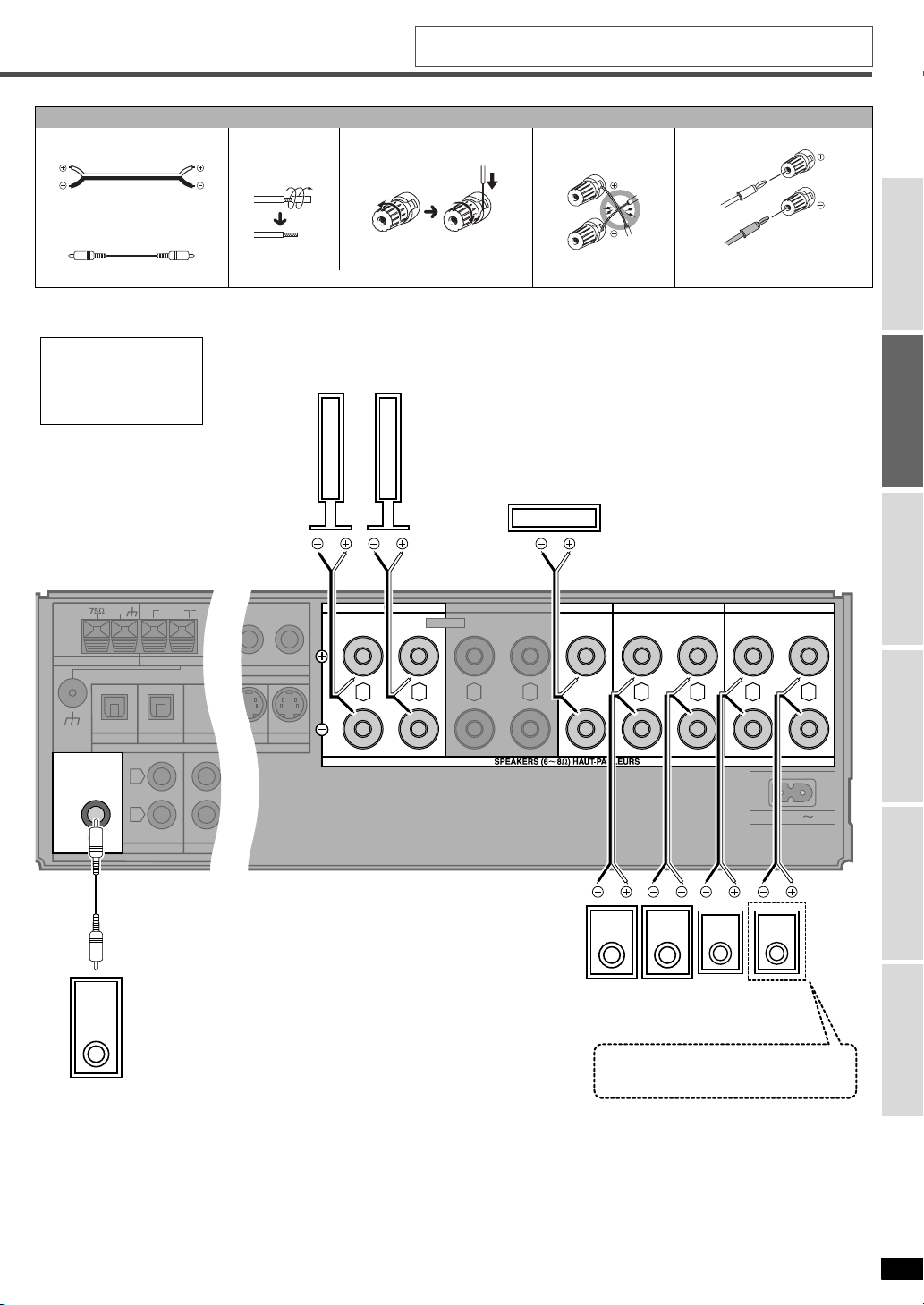
IN
IN IN
TV/STB
PB PR
SURROUND BACK
SURROUNDCENTERFRONT BFRONT A
LF HF
R L R L
BI-WIRE
R L R L
AC IN
SURROUND BACK
SURROUNDCENTERFRONT A
LF
R L
BI-WIRE
R L R L
L
R
(DVD RECORDER)
(TV/STB)
LOOP ANT
GND
REC(OUTINOUT
TA
DIGITAL IN
AM ANTFM ANT
CDSUBWOOFER
OPTICAL2OPTICAL1
LOOP EXT
GND
OUT
SUBWOOFER
Peripheral equipment sold separately unless otherwise indicated.
To connect equipment, refer to the appropriate operating instructions.
Preparation: Turn off all components before making any connections.
Speaker cable (All cables are sold separately)
Speaker cable
Twist the wire Speaker terminals Do not short-circuit
If using 4-mm plugs
(+)
Monaural connection cable
Speaker impedance:
Front A: 6-8 Ω
Center: 6-8 Ω
Surround: 6-8 Ω
Surround back: 6-8 Ω
Connect the cables so “L”, “R”, “+” and “
Front speakers
RL
-
” are correct.
Center speaker
(
-
)
Fully tighten the terminal, then
insert.
Connections
SettingsBasic Operations Before useOperationsReference
Active subwoofer
RLR L
Surround
speakers
Surround back
speakers
Connect here if there is only one
surround back speaker.
RQT7994
7
Page 8
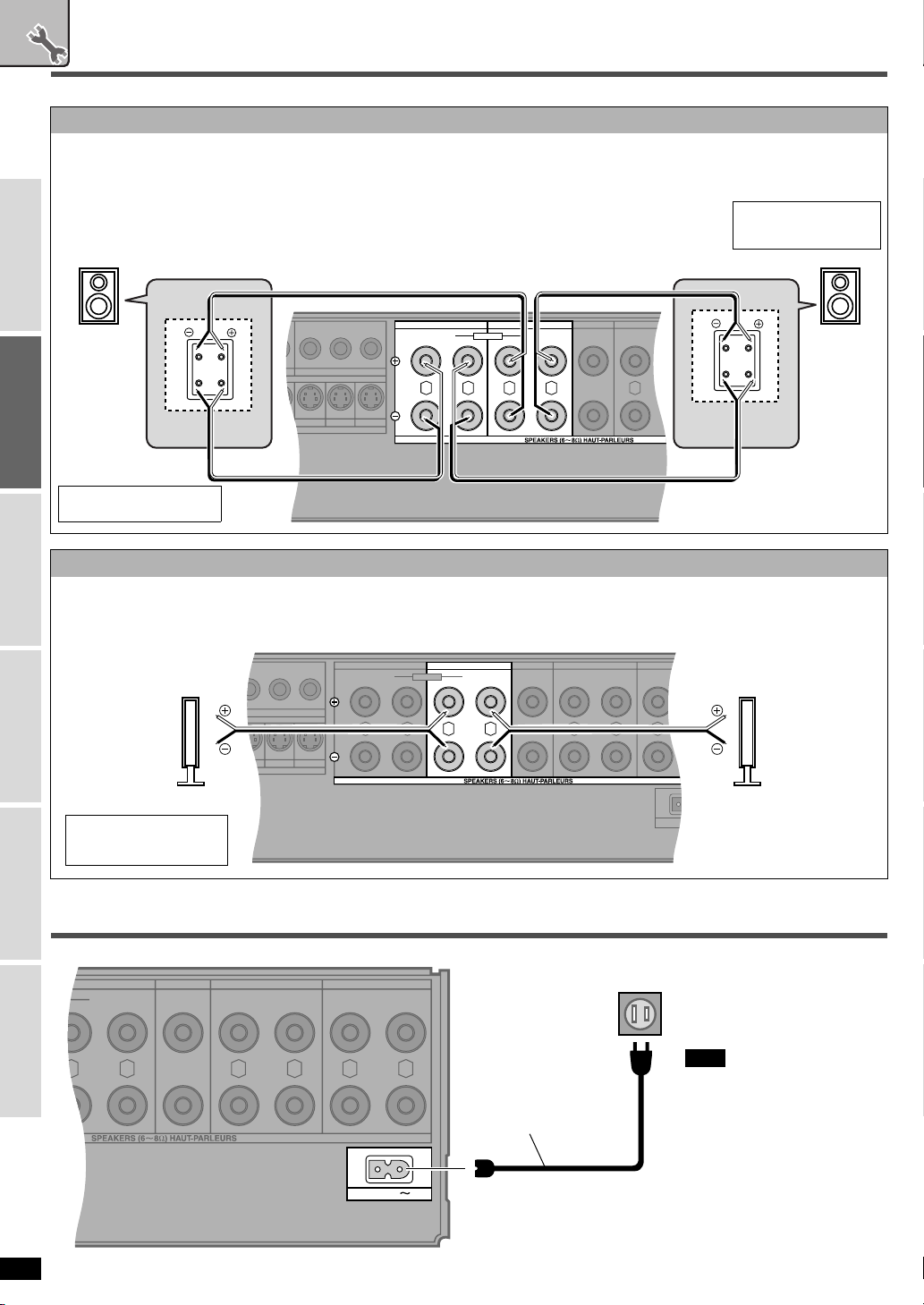
Home Theater connections - 2. Speakers
Y
IN
IN IN IN
TV/STB
TV/STB
S VIDEO
DVD
OR
DVD RECORDER
PB PR
SURROUNCENTERFRONT BFRONT A
LF HF
R L R L
BI-WIRE
R
FRONT BFRONT A
LF HF
R L R L
BI-WIRE
Y
IN
TV/STB
TV/STB
S VIDEO
DVD RECORDER
PB PR
SURROUND BAC
SURROUNDCENTERFRONT BFRONT A
LF HF
R L R L
BI-WIRE
R L R
AC
FRONT B
HF
R L
BI-WIRE
SURROUND BACK
SURROUNDCENTERFRONT B
HF
AC INAC IN
Preparation: Turn off all components before making any connections.
Bi-wiring connection
You can enjoy high quality sound by connecting to speakers designed for bi-wiring.
BI-WIRE compatible speakers have separate terminals for the high frequency and low frequency signals.
• When using a bi-wiring connection, select “BI-WIRE ” for “Bi-wiring settings”. (ápage 12)
áRefer to page 15 for “Enjoying BI-AMP sound”.
Front speaker (R) Front speaker (L)
HF: High frequency
LF: Low frequency
HF
LF
HF
LF
Connections
Speaker impedance:
BI-WIRE: 6-8 Ω
Using speaker terminal B
For connection to a second pair of speakers. Use the A terminals to enjoy multi-channel sound.
SettingsBasic OperationsOperations Before useReference
If you select SPEAKERS B only, playback is 2-channel. When a multi-channel source is played, the sounds intended for all the speakers are played
through the front left and front right speakers (2CH MIX).
áRefer to page 14 for “Using SPEAKERS B”.
Front speaker (R) Front speaker (L)
Speaker impedance:
Front A and B: 6-8 Ω
Fron t B: 6-8 Ω
8
Home Theater connections
RQT7994
-
Household AC outlet
(AC 120 V/60 Hz)
AC power supply cord
(included)
3. AC power supply cord
Connect this cord after all other
cables and cords are connected.
Note
• The included AC power supply
cord is for use with this unit only.
Do not use it with other
equipment.
• Do not use an AC power supply
cord from any other type of
equipment with this unit.
• If the unit is left unplugged for
longer than two weeks, all
settings will revert to the factory
settings. Perform the settings
again if this occurs.
Page 9
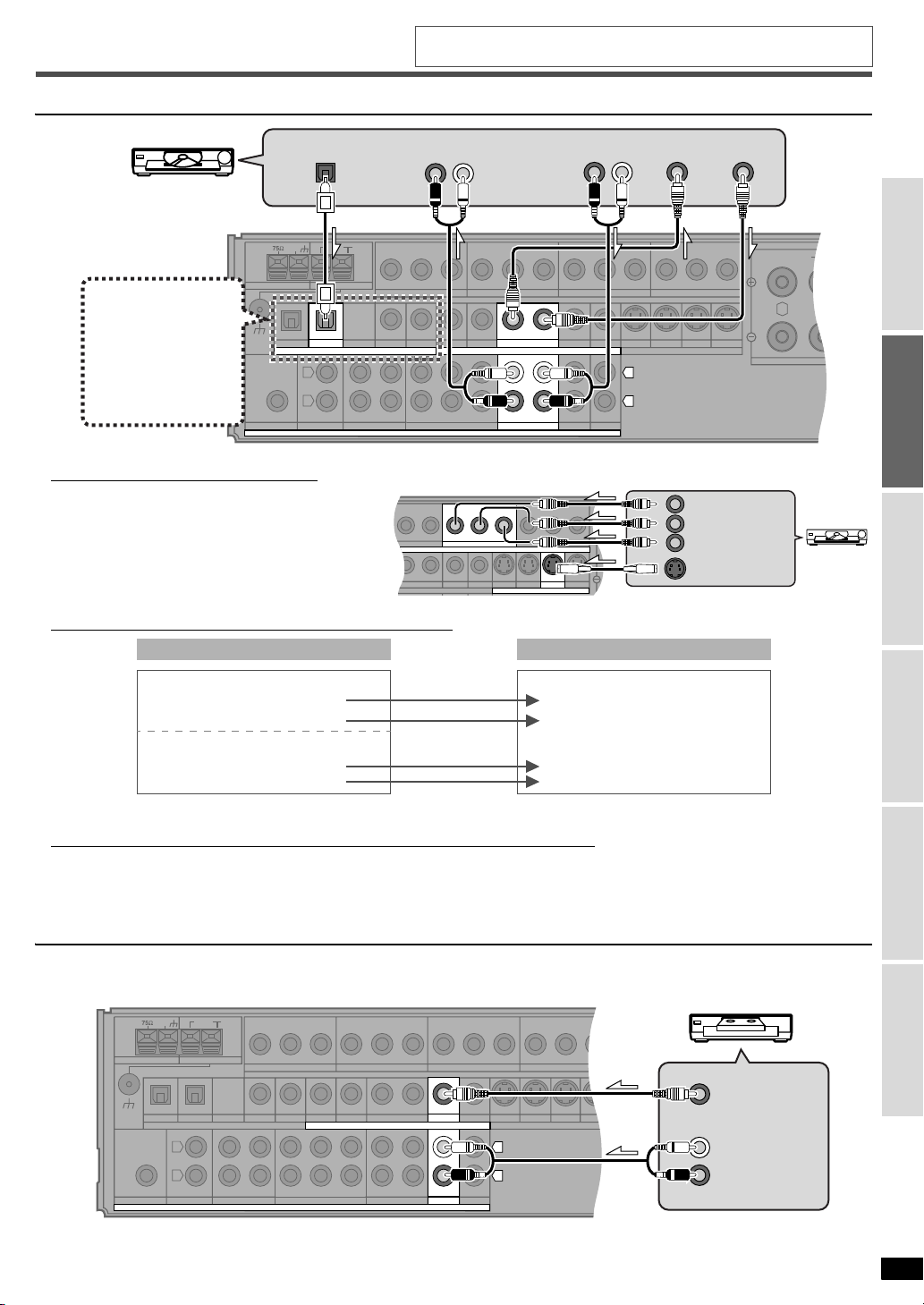
Other connections
L
R
L
R
Y
INININOUT
(DVD)
(DVD RECORDER)
(TV/STB)
LOOP ANT
GND
(CD) OUT IN IN IN IN IN IN INOUTOUT
TV/STB
TV/STBTV/STB
IN
TV/STB
ININOUTPLAY(IN)REC(OUT)INOUT
VCR1DVD RECORDERTAPE
VIDEO S VIDEO
DIGITAL IN
AM ANTFM ANT
CDSUBWOOFER
VCR1DVD RECORDERDVD
COAXIAL2COAXIAL1
OPTICAL2OPTICAL1
TV MONITOR
DVD
TV MONITOR
DVD RECORDER
DVD RECORDER
COMPONENT VIDEO
DVDTV MONITOR
PB PRYPB PRYPB PRYPB PR
FRONT A
LF
R L
FRONT
SURROUNDSUBWOOFER
CENTER
DVD/DVD 6CH
AUDIO
LOOP
EXT
GND
L
R
(DVD RECORDER)
INOUT
INOUT
DVD RECORDER
VIDEO
DIGITAL IN
DVD RECORDEROPTICAL2
AUDIO
Y
ININ
IN IN IN IN INOUTOUT
TV/STB
TV/STBTV/STBVCR1DVD RECORDER DVD
TV MONITOR
DVD
PB PRPB PR
VIDEO
IN
DVD RECORDER
YPB PR
IN
S VIDEO
DVD RECORDER
COMPONENT VIDEO
L
R
L
R
Y
INININOUT
(DVD)
(DVD RECORDER)
(TV/STB)
LOOP ANT
GND
(CD) OUT IN IN IN IN IN IN INOUTOUT
TV/STB
TV/STTV/STB
IN
TV/STB
ININOUTPLAY(IN)REC(OUT)INOUT
VCR1DVD RECORDERTAPE
VIDEO S VIDEO
DIGITAL IN
AM ANTFM ANT
CDSUBWOOFER
VCR1DVD RECORDERDVD
COAXIAL2COAXIAL1
OPTICAL2OPTICAL1
TV MONITOR
DVD
TV MONITOR
DVD RECORDER
DVD RECORDER
COMPONENT VIDEO
DVDTV MONITOR
PB PRYPB PRYPB PRYPB PR
FRONT
SURROUNDSUBWOOFER
CENTER
DVD/DVD 6CH
AUDIO
LOOP
EXT
GND
L
R
IN
IN
VCR1
VIDEO
VCR1
AUDIO
DVD recorder
Peripheral equipment sold separately unless otherwise indicated.
To connect equipment, refer to the appropriate operating instructions.
DIGITAL
AUDIO OUT
RL R L
DVD recorder
You can change the input
settings for the digital
terminals if necessary.
Note the equipment you
have connected to the
terminals, then change
the settings. (ápage 13)
n High picture quality connection
Use this connection instead of the VIDEO IN/VIDEO OUT
connections (áabove). A COMPONENT VIDEO connection
provides a purer picture than a S-VIDEO connection.
Select a S-VIDEO or COMPONENT VIDEO connection to
match the peripheral equipment.
Video input can only be output again through the same type of
terminal.
n Connection to a DVD recorder with built-in VCR
DVD recorder with built-in VCR This unit
AUDIO OUTAUDIO IN VIDEO
VIDEO
IN
Y
P
P
OUT
COMPONENT
B
VIDEO OUT
R
S-VIDEO OUT
Connections
DVD
recorder
SettingsBasic Operations Before useOperationsReference
DVD OUT terminals
DIGITAL AUDIO OUT
VIDEO OUT
OPTICAL 2 (DVD RECORDER)
DVD RECORDER VIDEO IN
DVD/VHS COMMON OUT terminals
AUDIO OUT
VIDEO OUT
áRefer to page 14 for “Using a DVD recorder with built-in VCR”.
VCR1 AUDIO IN
VCR1 VIDEO IN
n Connection to equipment with DVD analog 5.1CH OUT terminals
Connect as shown in “DVD ANALOG 6CH connection” (ápage 5), replacing the DVD player with a DVD recorder.
áRefer to page 14 for “Playing DVD-Audio”.
VCR (Playback only)
VCR
VIDEO OUT
L
AUDIO OUT
R
RQT7994
9
Page 10

L
R
L
R
ININOUT
(DVD)
(DVD RECORDER)
(TV/STB)
LOOP ANT
GND
(CD) OUT IN IN IN IN IN INOUTOUT
TV/STB
ININOUTPLAY(IN)REC(OUT)INOUT
VCR1DVD RECORDERTAPE
VIDEO
DIGITAL IN
AM ANTFM ANT
CDSUBWOOFER
VCR1DVD RECORDERDVD
COAXIAL2COAXIAL1
OPTICAL2OPTICAL1
TV MONITOR
DVD
TV MONITOR
DVD RECORDER
DVD RECORDER
COMPONENT VIDEO
DVDTV MONITOR
YPB PRYPB PRYPB PR
FRONT
SURROUNDSUBWOOFER
CENTER
DVD/DVD 6CH
AUDIO
LOOP
EXT
GND
IN
TV/STB
(TV/STB) IN
TV/STB
DIGITAL IN
OPTICAL1
L
R
VIDEO
AUDIO
L
R
Y
IN
TV/STB
PB PR
IN
TV/STB
S VIDEO
L
R
L
R
Y
INININOUT
(DVD)
(DVD RECORDER)
(TV/STB)
LOOP ANT
GND
(CD) OUT IN IN IN IN IN IN INOUTOUT
TV/STB
TV/STV/STB
ININOUTPLAY(IN)REC(OUT)INOUT
VCR1DVD RECORDERTAPE
VIDEO S VIDEO
DIGITAL IN
AM ANTFM ANT
CDSUBWOOFER
VCR1DVD RECORDERDVD
COAXIAL2COAXIAL1
OPTICAL2OPTICAL1
TV MONITOR
DVD
TV MONITOR
DVD RECORDER
DVD RECORDER
COMPONENT VIDEO
DVDTV MONITOR
PBP
R
YPBP
R
YPBP
R
YPBP
R
IN
TV/STB
FRONT
SURROUNDSUBWOOFER
CENTER
DVD/DVD 6CH
AUDIO
LOOP
EXT
GND
L
R
(CD)
IN
CD
COAXIAL2
DIGITAL IN
AUDIO
LRL
R
L
R
Y
INININOUT
(DVD)
(DVD RECORDER)
(TV/STB)
LOOP ANT
GND
(CD) OUT IN IN IN IN IN IN INOUTOUT
TV/STB
TV/STV/STB
ININOUTPLAY(IN)REC(OUT)INOUT
VCR1DVD RECORDERTAPE
VIDEO S VIDEO
DIGITAL IN
AM ANTFM ANT
CDSUBWOOFER
VCR1DVD RECORDERDVD
COAXIAL2COAXIAL1
OPTICAL2OPTICAL1
TV MONITOR
DVD
TV MONITOR
DVD RECORDER
DVD RECORDER
COMPONENT VIDEO
DVDTV MONITOR
PB PYPB PRYPB PRYPB PR
IN
TV/STB
FRONT
SURROUNDSUBWOOFER
CENTER
DVD/DVD 6CH
AUDIO
LOOP
EXT
GND
PLAY(IN)REC(OUT)
TAPE
L
R
AUDIO
TUNEPRESET
SPEAKERS
POWER
AB
BAND
BI-AMP
DUAL AMP
VCR 2
VIDEO IN AUDIO INLR
VCR 2
VIDEO IN AUDIO INLR
Peripheral equipment sold separately unless otherwise indicated.
Other connections
To connect equipment, refer to the appropriate operating instructions.
Cable box or satellite receiver etc.
When connecting to the video terminals, connect to the VIDEO, S VIDEO or COMPONENT VIDEO terminals to match the TV’s connection (ápages 4, 5) .
Video input can only be output again through the same type of ter minal.
Y
COMPONENT
B
You can change the input settings for the digital
terminals if necessary. Note the equipment you
P
VIDEO OUT
P
R
have connected to the terminals, then change the
settings. (ápage 13)
Cable box
or satellite
VIDEO OUT
receiver
etc.
S-VIDEO OUT
L
AUDIO OUT
R
DIGITAL
AUDIO OUT
Connections
CD player
You can change the input settings for the digital
terminals if necessary. Note the equipment you
have connected to the terminals, then change the
settings. (ápage 13)
SettingsBasic OperationsOperations Before useReference
CD player
Tape deck
Game player etc.
These terminals are convenient for equipment you want to connect only temporarily. Select “VCR 2 ” for input.
RQT7994
10
DIGITAL
AUDIO OUT
L
R
LL
R
L
R
VIDEO OUT
L
AUDIO OUT
R
LINE OUT
Tape deck
REC (IN)
PLAY (OUT)
Game pl ayer
etc.
Page 11

Antennas
L
R
INOUT
(DVD)
(DVD RECORDER)
(TV/STB)
LOOP ANT
GND
(CD) OUT IN OU
OUPLAY(IN)REC(OUT)INOUT
DVTAPE
DIGITAL IN
AM ANTFM ANT
CDSUBWOOFER
DVDVD
COAXIAL2COAXIAL1
OPTICAL2OPTICAL1
TV MONITOR
DVTV MONITOR
YPYPB PR
FRONT
SURROUNDSUBWOOFER
CENTER
DVD/DVD 6CH
AUDIO
LOOP
EXT
GND
LOOP ANT
GND
AM ANTFM ANT
LOOP EXT
GND
LOOP ANT
GND
AM ANTFM ANT
LOOP EXT
GND
Adhesive tape
1
FM indoor antenna (included)
Fix the other end of the antenna
where reception is best.
2
2
AM loop antenna (included)
Keep the antenna cord away
from tape decks, DVD players,
and other cords.
1
Red
White
3
LOOP ANT
GND
FM outdoor antenna (not included)
• Disconnect the FM indoor antenna.
• The antenna should be installed by a competent
technician.
• Twist the coaxial cable’s shield braid firmly and
connect it to the GND ter minal.
75Ω GND
20 mm (25/32")
2
1
FM ANT
The remote control
Batteries Use
Aim at the sensor, avoiding obstacles, at a maximum range of 7m (23
feet) directly in front of the unit.
1
3
Black
Shield braid
Core wire
10 mm (3/8")
Remote control signal sensor
FM outdoor
antenna
75Ω coaxial
cable
Connections
SettingsBasic Operations Before useOperationsReference
2
(R6/LR6, AA)
• Insert so the poles (+ and –) match those in the remote control.
• Do not use rechargeable type batteries.
7 meters (23 feet)
Transmission window
• Keep the transmission window and the unit’s sensor free from dust.
• Operation can be affected by strong light sources, such as direct
sunlight, and the glass doors on cabinets.
RQT7994
11
Page 12

Receiver settings - Basic
Change the settings to tailor your equipment to
the environment in which you are using it.
• Before making any changes, read the following descriptions of the
settings and refer to the instructions for the speakers and equipment.
Basic operations with the MULTI CONTROL
INPUT SELECTOR
Turn to change.
MULTI
CONTROL
n To return to the previous setting/To cancel
Press.
CANCEL
ENTER
Press to enter.
Tur n o n.
ConnectionsSettingsBasic OperationsOperations Before useReference
Use the MULTI CONTROL menus to change the settings.
(áleft “Basic operations with the MULTI CONTROL”)
MULTI
Enter the MULTI CONTROL.
CONTROL
1
CANCEL
INPUT SELECTOR
Select “SETUP 1 ”
(“BASIC SETUP ” scrolls once)
SETUP 1
and press [ENTER].
Select the settings to change. (ábelow, page 13)
Speakers combination settings
Set the speaker combination connected to this unit.
The speaker combination has to be set in order for the sound to be output
properly.
Select “SPKR SET ” (SPEAKER SET) and press
2
[ENTER].
Select if you have connected a subwoofer or not
3
and press [ENTER].
SUBW NO: You have not connected one.
SUBW YES: You have connected one.
Select the speaker combination connected to
4
this unit and press [ENTER].
L C R S SB: All speakers connected
L _ R S SB: No center speaker
L C R S _ _: No surround back speakers
L _ R S _ _:
L C R _ _ _: No surround and surround back speakers
L _ R _ _ _: Only front speakers
No center and surround back speakers
• Any changes to settings remain as set even if the power is turned off.
áFor more detailed information on settings refer to “Receiver settings
Advanced” on page 21.
áPage 24 “Multi control menus and factory settings”.
RQT7994
12
Select another setting
5
Finish setting
Press [MULTI CONTROL, CANCEL] 2 times to select “EXIT ”
and press [ENTER].
Bi-wiring settings
Select this when you connect bi-wire compatible front speakers. (ápage 8)
Select “FRNT L/R ” (FRONT L/R) and press
2
[ENTER].
Select “BI-WIRE ” and press [ENTER].
3
NORMAL: Normal speakers
BI-WIRE: Bi-wire compatible speakers
Select another setting
4
Finish setting
Press [MULTI CONTROL, CANCEL] 2 times to select “EXIT ”
and press [ENTER].
Surround back speaker settings
This is displayed when you connected surround back speakers in
“Speakers combination settings” (áabove).
Select this to set the number of surround back speakers.
Select “SB SPKR ”
2
and press [ENTER].
Select the number of speakers and press
3
-
[ENTER].
1 SPKR: If you connect one surround back speaker.
2 SPKRS: If you connect two surround back speakers.
Select another setting
4
Finish setting
Press [MULTI CONTROL, CANCEL] 2 times to select “EXIT ”
and press [ENTER].
(SURROUND BACK SPEAKER)
Page 13

Changing the digital input terminals
Change these settings to suit the connections you have made to the
optical (OPT) and coaxial (COAX) digital input terminals. (ápages 4, 5, 9
and 10)
You can only allocate one piece of equipment per terminal.
Select “D-INPUT ” (DIGITAL INPUT) and press
2
[ENTER].
Select the input position and press
3
[ENTER].
Change the setting and press
4
[ENTER].
Repeat steps 3 and 4 to set other input
positions.
Select another setting
5
Press [MULTI CONTROL, CANCEL] several times to return to
step 2 in the operations across and select another setting.
TV/STB,
DVR, DVD,
CD
OPT 1,
OPT 2,
COAX 1,
COAX 2
Finish setting
Press [MULTI CONTROL, CANCEL] several times to select
“EXIT ” and press [ENTER].
Input signal settings
This unit automatically detects whether input is digital or analog, but you
can fix the input mode. Select “AUTO ” when it is not necessary to fix the
signal.
Select “IN MODE ” (INPUT MODE) and press [ENTER].
2
Settings - Test
Check that sound is output from the connected
speakers.
• Adjust so output level from each speaker is balanced with the
output level from the front speakers.
L: Front left C: Center R: Front right
RS: Surround right LS: Surround left
SBL: Surround back left SBR: Surround back right
SB: Surround back (If you connect one surround back speaker)
SW: Subwoofer
Turn SPEAKERS A on.
1
-
When using a BI-WIRE connection
• If you select SPEAKERS B only, the test signal will not be output.
Check the test signal output.
2
A test signal is output from one speaker at a time for two seconds
in the following order.
• Speakers set as “_” (not connected) in “Speakers combination
settings” (ápage 12) are skipped.
If there is no output from a connected speaker,
Stop the test signal (step 6) and check the
connections (ápages 6 to 8) and settings (ápage 12,
left) again.
Adjust the main volume.
3
Select the speaker channel.
4
SPEAKERS
A B
-
VOL-50dB
(MIN)
(MAX)
ConnectionsSettingsBasic Operations Before useOperationsReference
Select the input position and press
3
[ENTER].
Change the setting and press [ENTER].
4
AUTO: Automatically detects the input signal and plays.
ANALOG: Fixes the input signal to analog and plays.
DIGITAL: Fixes the input signal to digital and plays.
PCM FIX: Fixes the input signal to PCM and plays.
Repeat steps 3 and 4 to set other input positions.
Select another setting
5
Press [MULTI CONTROL, CANCEL] several times to return to
step 2 in the operations across and select another setting.
(In “AUTO”, the unit distinguishes the digital
signals then the analog signals.)
TV/STB,
DVR, DVD,
CD
Finish setting
Press [MULTI CONTROL, CANCEL] several times to select
“EXIT ” and press [ENTER].
Note regarding PCM FIX mode
In rare cases, the unit may have trouble recognizing the digital signals on discs.
With the PCM signals on CDs, this may cause the beginning of a track to
be cut off. Engage the PCM FIX mode if this occurs.
When PCM FIX mode is on, the unit cannot process other signals. This
may cause noise to be output. Select another mode in this case.
• This setting is not necessary when playback is normal.
• When an input position is set to PCM FIX, and the input signals are not
from a PCM source, “PCM FIX ” flashes on the display.
Adjust the level.
5
• Adjust center, surround and surround back output to the same
apparent level as the front speakers.
C +4
dB
(MIN)
Factory settings: 0 dB
SW 10
• Approximately two seconds after adjusting the level, a test
signal is again output from each speaker in order.
Repeat steps 4 and 5 to adjust the level of each
speaker.
Stop the test signal.
6
Factory setting: 10
(MAX)
RQT7994
13
Page 14

Basic operations
Playback
ConnectionsSettingsBasic OperationsOperations Before useReference
Turn on.
1
Turn SPEAKERS A on.
2
-
When using a BI-WIRE connection
• If you use a BI-WIRE connection for the front speakers, select
“BI-WIRE ” in “Bi-wiring settings”. (ápage 12)
Select input.
3
INPUT SELECTOR
•If “DVR ” is selected, “DVD RECORDER ” scrolls once on the
display.
• If you watch a DVD etc., change to video input on the television.
POWER
SPEAKERS
A B
-
n Using a DVD recorder with built-in VCR
To play a DVD: Select “DVR ”
To play a video cassette: Select “VCR 1 ”
Start play of the source.
4
• The unit sets the sound mode (stereo or multichannel) to suit the input signal.
• Select the desired surround effects.
Adjust the volume.
5
VOLUME
(ápage 15)
VOL-50dB
UPDOWN
(MIN) (MAX)
Various kinds of playback
n Playing DVD-Audio
Playing DVD ANALOG 6CH
You can enjoy high quality sound with DVD-Audio.
áRefer to page 5 for “DVD ANALOG 6CH connection”.
Preparation:
• Turn SPEAKERS on.
DVD ANALOG 6CH only works when either SPEAKERS A or BI-WIRE
is on.
• Set the selector to “DVD ”. (áabove)
• When you connect to a DVD recorder, playback is not possible if “DVR ”
is selected for input. Select “DVD ”.
Enjoying high quality 2-channel sound
You can enjoy high quality stereo sound with 192 kHz 2-channel DVD-Audio.
1. Cancel the “DVD 6CH ” setting. (áabove)
2. Set the input signal to “ANALOG ” in “Input signal
RQT7994
14
Press and hold until “DVD 6CH ” is displayed.
To cancel, press and hold until “DVD ” is displayed.
• Speaker settings (ápages 12, 21) are ineffective. Change
the settings on the DVD player if necessary.
settings”.
(ápage 13)
• When you finish listening
Be sure to reduce the volume and press [8, POWER] to turn the
unit to standby.
n Using SPEAKERS B
áRefer to page 8 for connecting SPEAKERS B.
To turn off the sound from the speaker connected to the A terminals,
press [SPEAKERS A] and cancel .
If you select SPEAKERS B only:
• Playback is in stereo (2-channel).
• When a multi-channel source is played with digital connections,
“2CH MIX” is displayed and the sounds intended for all the speakers are
played through the front speakers.
When DVD ANALOG 6CH is selected, the sound from the fr ont 2 channels is out put.
If you select SPEAKERS B only, the following are set automatically
irrespective of settings selected in speaker settings (ápages 12, 21).
• Speaker size: LARGE
• Subwoofer: NO
(Bass is output from the front speakers.)
Sound is output from the speaker connected to
the FRONT B terminals on this unit.
A
n Using headphones
Press to turn all the speakers off.
Reduce the volume and connect the
-
When using a BI-WIRE connection
When DVD ANALOG 6CH is selected, the sound from the front 2
channels is output.
headphones. The sound from the
headphones automatically becomes
2CH MIX.
Page 15

Using Surround effects
Adding surround effects.
• This unit does not automatically recognize the Dolby Digital Surround EX signal. The surround back channel is added by using Dolby Pro Logic .
• Dolby Pro Logic , DTS NEO:6 and SFC modes remain in effect until you change them.
• You cannot select Dolby Pro Logic , DTS NEO:6 and SFC at the same time.
• If you make any settings in “Speakers combination settings”, “Surround back speaker settings” or “Speaker settings” (ápages 12, 21) when using
surround effects, the surround effects are canceled.
áRefer to page 17 for information about limitations on using surround effects.
Using Dolby Pro Logic
Enjoy stereo (2-channel) sources through multiple channels. (If you have
not connected surround back speakers, play is in Dolby Pro Logic
(ápage 12 “Speakers combination settings”).)
You can also enjoy Dolby Digital 5.1-channel and DTS 5.1-channel
sources in 7.1(6.1)-channel.
Select. MOVIE: Use this mode when playing movies.
MUSIC: Use this mode when playing music.
GAME: Enjoy games with greater audio impact.
• You can only use “
-
When “1 SPKR ” is selected in “Surround back speaker settings”
(ápage 12) and there is a Dolby Digital 5.1-channel, DTS 5.1-channel,
or Dolby Digital Surround EX sources
Select.
GAME
” mode when the input signal is 2-channel stereo.
-
DOLBY EX:
Use this mode when playing movies.
MUSIC: Use this mode when playing music.
n To cancel n
You can make further adjustments to the
effect of “MUSIC ” mode.
(ápage 18)
Using DTS NEO:6
Use DTS NEO:6 to play 2-channel sources through multi-channels. (If all
speakers are set to “LARGE ” in “Speaker settings” (ápage 21), there is
no output from the subwoofer.) You can also enjoy Dolby Digital 5.1channel and DTS 5.1-channel sources in 6.1-channel.
Select.
CINEMA:
MUSIC: Use this mode when playing music.
n To cancel n
When the digital input indicator lights with Dolby Digital 2-channel and
DTS 2-channel sources, you can only use “
light, you can only use “
Use this mode when playing movies.
You can make further adjustments to the
effect of “MUSIC ” mode.
S
MUSIC
” mode. (ápage 16 “Display indicators”)
CINEMA
” mode. When it does not
(ápage 18)
Using the Sound Field Control (SFC)
Enjoy an enhanced sound experience with greater presence and spread
by using these SFC modes with Dolby Digital, DTS, PCM or analog stereo
sources. Choose from the following modes.
Select. LIVE: Imparts the reflection and spread of a
large concert hall.
POP/ROCK: Best suited for dynamic sound such as
pop and rock music.
VOCAL: Best suited to enhance vocals.
JAZZ: Recreates natural sound ambience
and direction.
DANCE: Enjoy a dance hall like audio effect.
Select. DRAMA: Best suited for dialogues in drama
movies.
ACTION: Best suited for action movies with
impact.
SPORTS: Enjoy a feeling like being at a live
sporting event.
MUSICAL: Enjoy a feeling like being at a live
musical performance.
GAME: Enjoy games with greater audio impact.
n After pressing [MUSIC] or [AV/MOVIE], the mode changes even if
you press .
n To cancel n You can make further adjustments to
these effects. (ápage 18)
For your reference
Depending on the combination of input source and SFC mode, sound
may be distorted. In this case, decrease the SFC speaker level or effect
(ápage 18). Try another SFC mode (áabove).
ConnectionsSettingsBasic Operations Before useOperationsReference
Other playback functions
n DUAL AMP function
Enjoy a higher quality sound during stereo (2-channel) playback
by playing the sound through the amplifiers used for multichannel sound sources.
DUAL AMP does not work in the following cases.
• When all the speakers are turned off
• During multi-channel playback
• When you are using Dolby Pro Logic , DTS NEO:6 or SFC (áabove)
When the DUAL AMP function does not work, the DUAL AMP lamp
goes out.
n Enjoying BI-AMP sound
(When the front speakers are BI-WIRE compatible)
The BI-AMP function uses separate amplifiers for the high
frequency and low frequency sounds to the BI-WIRE speakers
during playback. This produces a higher quality sound.
This function works when using a BI-WIRE connection and
input is analog (excluding DVD 6CH) or a 2-channel PCM signal.
áRefer to page 8 for connecting BI-WIRE speakers.
•Select “BI-WIRE ” for “Bi-wiring settings”. (ápage 12)
For your reference
When playing video sources connected to DVD RECORDER.
The picture remains on the screen even if you select “
TUNER
”, “
CD
” or “
TAPE
Digital signals that can be played on this unit
n Dolby Digital, including Dolby Digital Surround EX
DVD etc.
This is digital surround format developed by Dolby Laboratories. Dolby
Digital Surround EX adds a surround back channel to the traditional 5.1channel format of Dolby Digital. This creates a sound with greater
presence.
n DTS including DTS-ES or DTS 96/24
DVD etc.
This digital surround system was developed by DTS (Digital Theater
Systems, Inc.). DTS-ES adds a surround back channel to the traditional
5.1-channel format of DTS. This creates a sound with greater presence.
DTS 96/24 provides 96 kHz sound at up to 24 bits. The 96 kHz/24 bit
high frequency sounds are played through multiple channels.
n PCM signal
CD, DVD-Audio etc.
This unit’s DIGITAL IN COAXIAL1 terminal can play up to 192 kHz and
the other DIGITAL IN terminals can play up to 96 kHz.
n It cannot decode
• Other digital signals, such as MPEG
”.
• Dolby Digital RF signals from a laser disc player
RQT7994
15
Page 16

Control guide
Main unit
[8, POWER]
Press to switch the unit from on to standby mode
or vice versa. In standby mode, the unit is still
consuming a small amount of power.
Standby indicator [^]
When the unit is connected to the AC mains
supply, this indicator lights up in standby mode
and goes out when the unit is turned on.
[SPEAKERS, A, B]
For selecting speakers A or B.
Turning the speakers off
automatically engages the
STEREO/2CH MIX mode (when
listening through headphones, for
example).
[MULTI CONTROL, CANCEL]
Press to enter Multi control or cancel.
[ENTER]
Enters setting in Multi control.
[INPUT SELECTOR]
For selecting input.
Selects each setting in Multi control.
[VOLUME]
Vol um e
control.
POWER
Remote
control signal
ConnectionsSettingsBasic OperationsOperations Before useReference
sensor
[VCR 2]
For a game player,
etc.
Display indicators
[RE-MASTER]
Lights when the multi-source
re-master function is on.
[MULTI CONTROL]
When you press the [MULTI
CONTROL, CANCEL] button
and enter the settings the
indicator lights.
[SLEEP]
Sleep timer indicator.
SPEAKERS
AB
DUAL AMP
VCR 2
VIDEO IN AUDIO INLR
[DUAL AMP]
Lights when the
DUAL AMP function
is activated.
[BI-AMP]
Lights when the BIAMP function is
activated.
[TUNED]
A station is tuned.
[ST]
A stereo FM broadcast is tuned.
[MONO]
Lights when using the monaural
mode.
[]
M
Flashes during automatic
presetting.
RE-MASTER
MULTI
CONTROL
SLEEP
SPEAKERS
A B
BI-WIRE
BAND
TUNEPRESET
BI-AMP
[BAND]
For switching between FM and AM.
[PRESET]
Press to allow preset station selection with [2 TUNE 1].
[2 TUNE 1]
For tuning the radio and selecting preset stations.
Press and hold until the frequency star ts scrolling to start
automatic tuning. Tuning stops when a station is found.
TUNEDSTMONO
MULTI
CONTROL
CANCEL
ENTER
VOLUMEINPUT SELECTOR
PHONES
UPDOWN
[PHONES]
Headphone jack.
Plug type: 6.3 mm (1/4") stereo
Avoid listening for prolonged
periods of time to prevent hearing
damage.
Turn the speakers off when using
the headphones.
[DIGITAL INPUT]
• The channels contained in the digital input signal light.
• No sound is output from a channel if the speaker is set to “_” (not connected) in
“Speakers combination settings” (
á
page 12) even if the channel indicator lights.
L: Front left channel C: Center channel
R: Front right channel LS: Surround left channel
SB: Surround back channel RS: Surround r ight channel
S: If the surround channel is monaural
LFE (Low Frequency Effects): Deep-bass effect
[PCM]
Lights when the PCM FIX mode is set.
M
2CH
MIX
kHz
MHz
DIGITAL
INPUT
L C R
LS SB RS
PCM
S
LFE
DTS
SOUND
DIGITAL
-
ES
EX
PL
MODE
DTS
NEO:6
STEREO
x
EX
96/24
SFC
[– SPEAKERS – , , ]
B
A
BI-WIRE
Speaker indicators.
A: Sound is output from speakers connected to the
front A, surround, and center terminals.
B: Sound is output only from speakers connected to
the front B terminals.
A, B: Sound is output from speakers connected to the
front A, B, surround, and center terminals.
A, B, BI-WIRE:
Sound is output from speakers connected by Bi-wiring.
General
display
Shows the input
mode, radio
frequency, and
other general
information.
[2CH MIX]
Lights when playing a
multi-channel source in
2CH MIX mode.
[kHz, MHz]
Frequency unit indicators.
kHz:
AM, or PCM sampling
frequency
MHz:FM
SOUND MODE
DIGITAL:
DIGITAL EX:
EX:
DTS-ES:
DTS:
DTS 96/24:
STEREO:
• DIGITAL EX and EX are displayed only when “1 SPKR ” is selected in “Surround back speaker settings”. (ápage 12)
RQT7994
•
PL
is displayed when using Dolby Pro Logic with stereo (2-channel) sources and “
Dolby Digital decoder is being used.
Dolby Digital Surround EX decoder (Dolby Pro Logic decoder) is being used when
the input signal is Dolby Digital 5.1-channel or Dolby Digital Surround EX.
Dolby Digital Surround EX decoder (Dolby Pro Logic decoder) is being used when the input signal is DTS.
DTS-ES discrete or matrix decoder is being used.
DTS decoder is being used.
DTS 96/24 decoder is being used.
2-channel stereo decoder is being used.
SB
” is set to “_” in “Speakers combination settings”. (ápage 12)
NEO:6:
SFC:
16
[SOUND MODE]
The following light to
indicate the source’s
input signal (multichannel digital signal)
and the decoding
format used.
PL :
Dolby Pro Logic
decoder is being used.
PL :
Dolby Pro Logic
decoder is being used.
DTS NEO:6 matrix
decoder is being used.
SFC matrix function is
being used.
(ábelow)
Page 17

Remote control
Buttons not explained on this page are used only to operate other equipment.
áRefer to the separate booklet, “Remote Control Operation Guide”, for remote control operation details.
[^, RECEIVER]
Standby/on button.
[CD, VCR, TUNER –BAND, TV,
DVD RECORDER,
DVD PLAYER
Input mode and remote control mode
buttons.
–ANALOG 6CH]
[1, 2, 3, 4, 5, 6, 7, 8, 9, 0]
To enter radio frequencies and channels.
[DISC, DIRECT TUNING]
To enable selection of radio stations by
frequency.
[ ≧ 10, ENTER]
To enter two digit channels.
[MULTI-SOURCE RE-MASTER]
For selecting a re-master mode.
[DIMMER]
For dimming the unit’s display.
[PL ]
Select MOVIE (DOLBY EX), MUSIC or
GAME when Dolby Pro Logic mode or
Dolby Pro Logic mode is on.
[DTS NEO:6]
For selecting a DTS NEO:6 mode:
CINEMA or MUSIC.
[SFC, MUSIC]
For selecting a SFC mode:
LIVE, POP/ROCK, VOCAL, JAZZ or DANCE.
[SFC, AV/MOVIE]
For selecting a SFC mode:
DRAMA, ACTION, SPORTS, MUSICAL or
GAME.
[OFF]
To cancel surround effects.
[1, CH, 2]
For selecting preset radio channels.
[4, 3, VOLUME]
To adjust the volume.
ConnectionsSettingsBasic Operations Before useOperationsReference
[SUBWOOFER]
For selecting subwoofer level.
[MUTING]
To mute the volume.
[TEST]
To start the speaker test signal.
[LEVEL]
To adjust speaker level.
[EFFECT]
To adjust Dolby Pro Logic , DTS NEO:6
or SFC effects.
[w, 3, q, 4]
First select EFFECT, LEVEL or SFC, and
then press [w, 3] or [q, 4] to complete
the setting.
Limitations on using surround effects (ápage 15)
Depending on the speaker settings and input signal (audio signal recorded on the disc etc.), some surround effects cannot be used.
Speaker settings Input signal Surround effects that cannot be used
Only front L/R
Front L/R + Center
Front L/R + Center
No surround back
All
+
Multi-channel
+
2-channel • GAME mode (Dolby Pro Logic )
+
Multi-channel • Dolby Pro Logic • DTS NEO:6
+
• Dolby Pro Logic
•SFC
• Dolby Pro Logic
•SFC
Input signal ( ( ) are display indicators ápage 16) Surround effects that cannot be used
•1-channel ( )
• Surround sound is monaural ( )
Excluding 2-channel sources
• DTS-ES • DTS 96/24-ES • Dolby Pro Logic • DTS NEO:6
C
• 3-channel ( )
• PCM with a sampling frequency
S
exceeding 96 kHz
L C R
• Dolby Pro Logic
•SFC
• DTS NEO:6
• DTS NEO:6
• DTS NEO:6
RQT7994
17
Page 18

Sound quality/Sound field/Convenient functions
ConnectionsSettingsBasic OperationsOperations Before useReference
INPUT SELECTOR
MULTI
ENTER
CONTROL
CANCEL
SPEAKERS
POWER
AB
DUAL AMP
VCR 2
VIDEO IN AUDIO INLR
BAND
TUNEPRESET
BI-AMP
MULTI
ENTER
CONTROL
CANCEL
VOLUMEINPUT SELECTOR
PHONES
UPDOWN
Adjusting the level of each surround effect
áRefer to page 15 for information about surround effects.
Using Dolby Pro Logic
You can adjust the effect of “
(Dimension Control), “
“
PANORAMA
C-WDTH
”. (Only when the input signal is 2-channel.)
DIMEN (Dimension Control)
You can make up for differences in the output level of the front and
surround speakers. You can choose a level between –3 and +3 -
Increase the level to move sound to the front speakers, decrease to move it
MUSIC
” with “
DIMEN
” (Center Width Control) and
”
to the surround speakers.
Select. Adjust.
DIMEN 0
Factory setting: 0
C-WDTH (Center Width Control)
This adjustment helps you realize a more natural sound image when
listening to music. Move sound out into the front speakers to improve
the overall front image, or add sound to the center speaker to fix the
center image. You can choose a level between 0 (the center speaker is
dominant) and 7 (center sound is spread out).
Select. Adjust.
C-WDTH 3
PANORAMA
Sound is spread out more so you feel like you are surrounded by music.
Select. Select.
Factory setting: 3
Basic operations with the MULTI CONTROL
INPUT SELECTOR
Turn to change.
ENTER
Press to enter.
n To return to the previous setting/To cancel
Press.
n To select another settings
MULTI
CONTROL
Press several times to return to step 2 in the
operations across and select another setting.
CANCEL
n To finish settings
Press several times to select “EXIT ” and
press [ENTER].
áPage 24 “Multi control menus and factory settings”.
PANORAMA
: Factory setting
Using DTS NEO:6
You can adjust the effect of “MUSIC ” with the center image
control.
C-IMG (Center Image Control)
This adjustment helps you realize a more natural sound image when
listening to music. Move sound out into the front speakers to improve
the overall front image, or add sound to the center speaker to fix the
center image. You can choose a level between 0 (the center speaker is
dominant) and 5 (center sound is spread out).
Select. Adjust.
C-IMG 2
Factory setting: 2
Using the Sound Field Control (SFC)
You can adjust the sound field by adjusting the level of
the speakers and effect. These adjustments can be
made for each SFC mode.
To adjust the speaker level
Select. Adjust.
Factory settings: 0 dB
Factory setting: 10
• Speakers set as “_” (not connected) in “Speakers combination
settings” are skipped. (ápage 12)
To adjust SFC effect
Select. Adjust.
18
RQT7994
Factory setting: 5
Page 19

Use the MULTI CONTROL menus to change the settings.
(ápage 18 “Basic operations with the MULTI CONTROL”)
Enter the MULTI CONTROL.
MULTI
1
CONTROL
CANCEL
Select the settings to change. (ábelow, right)
Adjusting the tone
You can adjust the level of the bass and treble.
Select “TONE ” and press [ENTER].
2
Select “BASS ” or “TREBLE ” and
3
press [ENTER].
Adjust the level and press [ENTER].
4
Select another setting
5
Finish setting
BASS,
TREBLE
(MIN) (MAX)
Adjusting the volume balance
You can adjust the balance of the front speakers.
Select “BALANCE ” and press [ENTER].
2
Adjust the balance and press
3
[ENTER].
Select another setting
4
Finish setting
L R
• The bar shows the
standard balance.
Adjusting the brightness of the display
Dim the display for better viewing in a darkened room.
Choose a level between 1 (bright) and 3 (dim).
Select “DIMMER ” and press [ENTER].
2
Select “ON ” and press [ENTER].
3
•Select “OFF ” to cancel.
Select the level and press [ENTER].
4
Select another setting
5
Finish setting
• When you operate the main unit or remote control, this is temporarily
canceled.
OFF, ON
LEVEL 1,
LEVEL 2,
LEVEL 3
Changing the audio output (Dual program)
When the input signal is Dolby Digital, DTS and “DUAL ” appears in the
display, the audio to be output is set.
Select “OPTION ” and press [ENTER].
2
Select “DUAL PRG ” (DUAL PROGRAM) and
3
press [ENTER].
Select the audio and press [ENTER].
4
MAIN: Main audio output
SAP: Sub channel audio output
MAIN+SAP: Main and sub channel audio output
Select another setting
5
Finish setting
• The setting remains in effect even if the power is turned off.
Listening comfortably at low volume
Change this setting to listen to software recorded with Dolby Digital at
low volume (such as late at night) maintaining audio clarity. It reduces
the peak level in loud scenes without affecting the sound field.
Select “OPTION ” and press [ENTER].
2
Select “DR COMP ” (DYNAMIC RANGE
3
COMPRESSION) and press [ENTER].
Select the level and press [ENTER].
4
OFF: The software is played with the original
STANDARD: The level recommended by the producer of
MAX: The maximum allowable compression
Select another setting
5
Finish setting
dynamic range.
the software for household viewing.
(recommended for night viewing).
A/D attenuator
Turn the A/D attenuator on if “OVERFLOW ” lights frequently when
using 2-channel analog input or DVD ANALOG 6CH input.
Select “OPTION ” and press [ENTER].
2
Select “A/D ATT ” (A/D ATTENUATOR) and press
3
[ENTER].
Select “ON ” and press [ENTER].
4
• To cancel, select “OFF ”.
Select another setting
5
Finish setting
OFF,
ON
ConnectionsSettingsBasic Operations Before useOperationsReference
Sleep timer
The sleep timer can tur n the unit off after a set time.
It does not control any other components.
Select “SLEEP ” and press [ENTER].
2
Select the time and press [ENTER].
3
When this is set, “SLEEP” appears on the display.
• To cancel, select “OFF ”.
Select another setting
4
Finish setting
• To check the setting:
After setting the time, you can check the remaining time using step 2.
• To change a setting:
Repeat the procedure from the beginning.
OFF, 30, 60,
90, 120
(in minutes)
The RESET function
The operation settings for the unit will be initialized to the settings made
at the time of shipment.
However, any preset radio stations will not be erased.
Select “OPTION ” and press [ENTER].
2
Select “RESET ” and press [ENTER].
3
Select “YES ” and press [ENTER].
4
• To cancel, select “NO ”.
• When you select “YES ”, the input source becomes
“TUNER ” (Preset Channel 1).
NO,
YES
RQT7994
19
Page 20

Sound quality/Sound field/Convenient functions
Adjusting the subwoofer level
You can adjust the volume of the subwoofer while
listening to a source.
Sound can be distorted if you raise the volume while
the subwoofer level is high. Reduce the subwoofer
level if this occurs.
Muting
To mute the volume.
ConnectionsSettingsBasic OperationsOperations Before useReference
Multi-source re-master
This original feature boosts the frequencies of the
higher harmonics that are lost during recording due
to compression.
You can enjoy a full, more natural sound with this.
Dimmer
Dim the display for better viewing in a darkened
room.
Making a recording
Select.
• You can make fine settings by pressing [TEST] then adjusting
the output level. (ápage 13)
• You cannot adjust the subwoofer level if “DVD ANALOG 6CH”
is selected.
•Select “SW --- ” to stop output.
Factory setting: SW 10
•“MUTING IS ON ” scrolls on the display while the volume is
muted.
• Muting is canceled when the power is turned off.
n To cancel: Press again
Select.
EFFECT 1: For fast tracks (pop and rock)
EFFECT 2: For tracks with a variety of tempos (jazz)
EFFECT 3: For slow tracks (classical)
EFFECT 4: For compressed audio signals
OFF:
The re-master processing is off (factory setting)
• Dolby Pro Logic , DTS NEO:6 and SFC are canceled when using multi-source re-master.
• If you make any settings in “Speakers combination settings”, “Surround back speaker
settings” or “Speaker settings” (ápages 12, 21) when using multi-source re-master, multisource re-master is canceled.
Multi-source re-master cannot be used in the following cases.
• When input signal is DTS 96/24, PCM with sampling frequencies of 192, 176.4, 96 or 88.2 kHz.
n To cancel: Press again
áRefer to page 19 for adjusting the brightness of the display.
You can record to a tape deck connected to TAPE REC (OUT) or a DVD recorder connected to DVD RECORDER OUT.
See the recording unit’s operating instructions for details on how to prepare it for recording.
INPUT SELECTOR
SPEAKERS
POWER
AB
DUAL AMP
VCR 2
VIDEO IN AUDIO INLR
TUNEPRESET
BI-AMP
BAND
MULTI
ENTER
CONTROL
CANCEL
VOLUMEINPUT SELECTOR
PHONES
UPDOWN
Select the source to be recorded.
1
Begin recording.
2
Follow your recording unit’s operating instructions.
Start the source to be recorded.
3
Follow your equipment’s operating instructions.
INPUT SELECTOR
Note
• You cannot record a source connected through a digital terminal.
• When recording from a TV/STB, DVR, CD or DVD ensure the source is connected through the corresponding analog terminals and “ANALOG ” input
is selected. (ápages 4, 5, 9, 10 and 13)
• With a tape deck, you can record any analog source except TAPE.
• With a DVD recorder, you can record any analog source except DVR.
• When you select DVD ANALOG 6CH mode, only sound from the front left and right channels is recorded.
RQT7994
20
Page 21

Receiver settings - Advanced
INPUT SELECTOR
MULTI
ENTER
CONTROL
CANCEL
SPEAKERS
POWER
AB
VCR 2
VIDEO IN AUDIO INLR
DUAL AMP
TUNEPRESET
BI-AMP
BAND
MULTI
ENTER
CONTROL
CANCEL
VOLUMEINPUT SELECTOR
PHONES
UPDOWN
Basic operations with the MULTI CONTROL
INPUT SELECTOR
Turn to change.
n To return to the previous setting/To cancel
ENTER
Press to enter.
Press.
n To select another settings
MULTI
CONTROL
Press several times to return to step 2 in the
operations across and select another setting.
CANCEL
n To finish settings
Press several times to select “EXIT ” and
press [ENTER].
• Any changes to settings remain as set even if the power is turned off.
áPage 24 “Multi control menus and factory settings”.
Use the MULTI CONTROL menus to change the settings.
Distance setting
By setting the distance between the speaker’s position (except the
subwoofer) and the listener’s seating position, the sound delay time is
automatically adjusted so that sound reaches the listener at the same
time.
Select “DISTANCE ” and press [ENTER].
2
Select the speaker and press
3
[ENTER].
Set the distance and press
4
[ENTER].
You can select differences at one foot intervals.
Select another setting
5
FRONT,
CENTER,
SURROUND,
SUR BACK
(MIN) (MAX)
Finish setting
Filter setting
If the Front speakers are set to “SMALL ”, make this setting.
Change the cut-off if the bass from the front speakers is unsatisfactory so
that this bass is output through the subwoofer.
Select “FILTER ” and press [ENTER].
2
Select the bass filter frequency
3
and press [ENTER].
• This setting is effective for all speakers set to
“SMALL ” in “Speaker settings”.
80, 100, 150,
200 (Hz)
ConnectionsSettingsBasic Operations Before useOperationsReference
MULTI
Enter the MULTI CONTROL.
CONTROL
1
CANCEL
INPUT SELECTOR
Select “SETUP 2 ”
scrolls once)
Select the settings to change. (ábelow, right)
and press [ENTER].
(“ADVANCE SETUP ”
Speaker settings
Set the size so that the speakers can adequately reproduce the bass range.
Select “SPEAKERS ” and press [ENTER].
2
Select the speaker and press [ENTER].
3
SUB-WFR, FRONT, CENTER, SURROUND, SUR BACK
Change the setting and press [ENTER].
4
SUB-WFR: NO, YES FRONT: SMALL, LARGE
CENTER/SURROUND: NONE, SMALL, LARGE
SUR BACK: NONE, 1 SPKR, 2 SPKRS
NONE: For speakers you haven’t connected (center,
SMALL: For speakers that cannot adequately reproduce the
LARGE: For speakers that can reproduce a full sound range,
1 SPKR: If you connect one surround back speaker.
2 SPKRS: If you connect two surround back speakers.
For the subwoofer (SUB-WFR), select “YES ” if you have
connected one, or “NO ” if you have not.
Repeat steps 3 and 4 for each speaker channel.
Select another setting
5
Finish setting
The following are set automatically.
• When you set “FRONT ” to “SMALL ”, “SUB-WFR ” is set to “YES ”.
• When you set “SUB-WFR ” to “NO ”, “FRONT ” is set to “LARGE ”.
surround or surround back).
bass range. This setting is sufficient for most
speakers if you are using a subwoofer.
particularly the bass range below 80 Hz.
Select another setting
4
Finish setting
Bi-amp setting
This is displayed when you set “BI-WIRE ” in “Bi-wiring settings”. Select
this when you connect bi-wire compatible front speakers.
You can adjust HF (high frequency) and LF (low frequency) output
balance from the bi-wired speakers. You can also adjust the sound delay
time to offset the difference in HF and LF output directions.
Select “BI-AMP ” and press [ENTER].
2
Adjusting the balance
Select “
3
and
Adjust the balance
4
and press [ENTER].
BALANCE
press [ENTER]
L H
• The bar shows the
standard balance.
Correcting the HF and LF
difference
”
Select “HF PHASE ”
3
.
and press [ENTER].
Set the difference and
4
press [ENTER].
HF
LF
Difference
(Side view of a
speaker in
cross section)
0.00 FEET
(MIN) (MAX)
You can select differences at
0.03 feet intervals.
Select another setting
5
Finish setting
RQT7994
21
Page 22

The radio
TUNEPRESETBAND
MULTI
CONTROL
CANCEL
ENTER
INPUT SELECTOR
Manual Tuning
n On the remote control (Direct tuning)
Select “TUNER ”.
1
ConnectionsSettingsBasic OperationsOperations Before useReference
SPEAKERS
POWER
AB
DUAL AMP
VCR 2
VIDEO IN AUDIO INLR
BAND
TUNEPRESET
BI-AMP
MULTI
ENTER
CONTROL
CANCEL
VOLUMEINPUT SELECTOR
PHONES
UPDOWN
Select “FM ” or “AM ”.
2
Press and hold for 2 seconds.
Press [DISC, DIRECT TUNING].
3
Enter the station frequency.
4
e.g. 107.9 MHz, Press [1] → [0] → [7] → [9]
Tuning intervals: FM - 0.1 MHz,
AM - 10 kHz
• If you do not press a button while the cursor is flashing, the
display returns to the frequency being received.
• If the frequency has not been input correctly, “ERROR ” will be
displayed.
n On the main unit
Select “TUNER ”.
1
INPUT SELECTOR
Basic operations with the MULTI CONTROL
INPUT SELECTOR
Turn to change.
MULTI
CONTROL
n To return to the previous setting/To cancel
CANCEL
Press.
ENTER
Press to enter.
áPage 24 “Multi control menus and factory settings”.
For your reference
Improving reception
DVD players can interfere with radio reception. Turn the DVD player off or
move it further away from the AM loop antenna if this occurs.
RQT7994
22
Select “FM ” or “AM ”.
2
Tune to the station.
3
BAND
TUNE
Tuning intervals: FM - 0.2 MHz,
AM - 10 kHz
• Automatic tuning
Hold down [TUNE 2 or 1] until the frequency begins to scroll.
Tuning stops when a station is found. (Tuning may stop if there is
interference.)
Page 23

Preset tuning
Presetting stations
n Auto presetting
Set the channel reception to FM 87.9 MHz or AM
1
530 kHz.
Preset channels that are automatically assigned by this unit are:
FM: 1 to 30
AM: 21 to 30
Preset the FM stations first. If the AM stations are preset before the
FM stations, they will be erased when the FM stations are preset.
MULTI
Enter the MULTI CONTROL.
CONTROL
2
3
4
5
• Frequencies may not preset correctly when broadcast waves are too
Listening to preset stations
n On the remote control
(ápage 22 “Basic operations with the MULTI CONTROL”)
CANCEL
Select “TUNER ” and press [ENTER].
Select “AUTO MEM ” (AUTO MEMORY) and
press [ENTER].
Select “START ” and press [ENTER].
•Select “CANCEL ” to cancel.
• During automatic presetting, the memor y indicator ( ) flashes
and the frequency scrolls. The memory indicator and channel
numbers are displayed for a second when a station is preset.
• The last station to be preset is displayed when presetting finishes.
strong or too weak. In such cases, carry out presetting manually.
• Select the channel
START,
CANCEL
M
n Manual presetting
Tune to the station you want to preset. (ápage 22)
1
MULTI
Enter the MULTI CONTROL.
CONTROL
2
3
4
5
6
• Even if the AC power supply cord is disconnected from the household AC
• FM stations can also be preset in the MONO mode. (ábelow)
n On the main unit
1
(ápage 22 “Basic operations with the MULTI CONTROL”)
CANCEL
Select “TUNER ” and press [ENTER].
Select “MEMORY ” and press [ENTER].
Select a channel number and press [ENTER].
“STORED ” is displayed.
• To continue presetting, press [TUNE 2 or 1] to tune another
station from step 1.
Press [MULTI CONTROL, CANCEL] 2 times to
select “EXIT ” and press [ENTER].
outlet, the stations remain in the memory for approximately two weeks.
Press.
ConnectionsSettingsBasic Operations Before useOperationsReference
Select the channel.
2
• Press the numbered buttons to select the channel
To select a two digit number
e.g. 21
: [ ≧ 10, ENTER] → [2] → [1]
After 5 seconds, the display will change from the channel number
to the frequency.
• Hold down the button to change channels faster.
Reducing excessive noise
Select if noise is excessive during radio reception.
Preparation: Enter the MULTI CONTROL. (ápage 22 “Basic operations with the MULTI CONTROL”)
n During FM stereo reception
You can improve FM reception by switching reception to monaural.
Select “TUNER ” and press [ENTER].
1
Select “FM MODE ” and press [ENTER].
2
Select “MONO ” and press [ENTER].
3
•Select “AUTO ” to cancel.
Press [MULTI CONTROL, CANCEL] 2 times to select
4
“EXIT ” and press [ENTER].
AUTO,
MONO
n During AM reception
When there is a lot of noise interference with an AM broadcast, try
switching to this mode.
Select “OPTION ” and press [ENTER].
1
Select “B PROOF ” (BEAT PROOF) and press [ENTER].
2
Select “MODE A ” or “MODE B ” and press [ENTER].
3
Press [MULTI CONTROL, CANCEL] 2 times to select
4
“EXIT ” and press [ENTER].
RQT7994
23
Page 24

Remote control mode
Other products may respond to this unit’s remote control. If this happens,
change the remote control mode.
Change the remote control mode on the main unit and the remote control.
INPUT SELECTOR
MULTI
ENTER
CONTROL
CANCEL
VOLUMEINPUT SELECTOR
PHONES
UPDOWN
ConnectionsSettingsBasic OperationsOperations Before useReference
SPEAKERS
POWER
AB
DUAL AMP
VCR 2
VIDEO IN AUDIO INLR
BAND
TUNEPRESET
BI-AMP
MULTI
ENTER
CONTROL
CANCEL
Basic operations with the MULTI CONTROL
INPUT SELECTOR
Turn to change.
MULTI
CONTROL
n To return to the previous setting/To cancel
CANCEL
-
On the main unit
1
2
3
4
5
On the remote control
-
6
Press.
-
MULTI
Enter the MULTI CONTROL.
CONTROL
CANCEL
Select “SETUP 2 ” (“ADVANCE SETUP ” scrolls once )
and press [ENTER].
Select “REMOTE ” and
Select “REM2 ” and
press [ENTER]
Press [MULTI CONTROL, CANCEL] 2 times to
select “EXIT ” and press [ENTER].
-
Press [TUNER -BAND].
ENTER
Press to enter.
press [ENTER]
.
.
REM1,
REM2
Press and hold both at the same
7
time for 2 seconds.
n To return to REM1
1. Select “REM1 ” in step 4.
2. Press and hold both [ENTER] and [1] at the same time for 2
seconds in step 7.
Multi control menus and factory settings
Main menu Sub menu (factory settings) Pages Main menu Sub menu (factory settings) Pages
FM MODE
※ 1
TUNER
TONE
BALANCE L R DVR OP T 2
DIMMER
SLEEP OFF
OPTION
RQT7994
※ 1 During FM/AM reception only ※ 2 During FM reception only
※ 3 During AM reception only ※ 4 When BI-WIRE is selected only
24
MEMORY CH 1 SUBW YES
AUTO MEM START FRNT L/R NORMAL
BASS
TREBLE
OFF DVD COAX 1
ON LEVEL 2 CD COAX 2
DUAL PRG MAIN DVR
DR COMP OFF DVD
A/D ATT OFF CD
B PROOF
RESET YES 19 FRONT
※ 2
AUTO
0 dB
※ 3
MODE A 23
23
SPKR SET
SUBW NO
LCR S SB
SB SPKR 2 SPKRS
SETUP 1
(BASIC
19
SETUP)
D-INPUT
TV/STB OPT 1
TV/STB
IN MODE
AUTO
SUB-WFR YES
SPEAKERS
SMALLCENTER
SURROUND
SUR BACK 2 SPKRS
SETUP 2
(ADVANCE
SETUP)
DISTANCE
FRONT
CENTER
SURROUND
SUR BACK
10 FEET
5 FEET
FILTER 100
BI-AMP
HF PHASE 0.00 FEET
BALANCE L H
※ 4
REMOTE REM1 above
EXIT áExit the Multi control –
12
13
21
Page 25

Specifications (IHF’78)
n AMPLIFIER SECTION
Rated minimum sine wave RMS power output
20 Hz-20 kHz both channels driven
0.09 % total harmonic distortion 100 W per channel (6 Ω)
1 kHz continuous power output both channels driven
0.09 % total harmonic distortion 105 W per channel (6 Ω)
Total harmonic distortion
rated power at 20 Hz-20 kHz 0.09 % (6 Ω)
Power bandwidth
both channels driven, –3 dB 4 Hz-88 kHz (6 Ω, 0.9 %)
Power output each channel driven
0.9 % total harmonic distortion at 1kHz
Front (L/R) 100 W (6 Ω)
Center 100 W (6 Ω)
Surround (L/R) 100 W (6 Ω)
Surround back (L/R) 100 W (6 Ω)
Load impedance
Front (L/R)
A or B 6-8 Ω
A and B 6-8 Ω
BI-WIRE 6-8 Ω
Center 6-8 Ω
Surround (L/R) 6-8 Ω
Surround back (L/R) 6-8 Ω
Frequency response
CD, TAPE, TV, DVD, DVD RECORDER, VCR1, VCR2
DVD 6CH
Input sensitivity
CD, TAPE, TV, DVD, DVD RECORDER, VCR1, VCR2 27 mV (200 mV, IHF ’66)
Input impedance
CD, TAPE, TV, DVD, DVD RECORDER, VCR1, VCR2 22 kΩ
S/N (IHF A)
CD, TV, DVD, DVD RECORDER (Digital Input)
Tone controls
BASS 50 Hz, +10 to –10 dB
TREBLE 20 kHz, +10 to –10 dB
Subwoofer frequency response (–6 dB) 7 Hz–200 Hz
Digital input (OPTICAL) 2
n FM TUNER SECTION
Frequency range 87.9-107.9 MHz
Sensitivity 11.2 dBf (2 µV, IHF ’58)
50 dB quieting sensitivity
MONO 18.3 dBf (4.5 µV, IHF ’58)
STEREO 38.3 dBf (45 µV, IHF ’58)
Total harmonic distortion
MONO 0.2 %
STEREO 0.3 %
(COAXIAL) 2
4 Hz-88 kHz, ±3 dB
4 Hz-44 kHz, ±3 dB
85 dB (103 dB, IHF ’66)
S/N
MONO 73 dB
STEREO 67 dB
Frequency response 20 Hz-15 kHz, +1 dB, –2 dB
Alternate channel selectivity 65 dB
Capture ratio 1.5 dB
Image rejection at 98 MHz 40 dB
Spurious response rejection at 98 MHz 75 dB
AM suppression 50 dB
Stereo separation
1 kHz 40 dB
10 kHz 30 dB
Antenna terminal 75 Ω (unbalanced)
n AM TUNER SECTION
Frequency range 530-1710 kHz
Sensitivity 20 µV, 330 µV/m
Selectivity 55 dB
IF rejection at 1000 kHz 50 dB
n VIDEO SECTION
Output voltage at 1 V input (unbalanced) 1±0.1 Vp-p
Maximum input voltage 1.5 Vp-p
Input/output impedance 75 Ω
S-Video Input TV, DVD, DVD RECORDER
Component Video Input TV, DVD, DVD RECORDER
n GENERAL
Power supply AC 120 V, 60 H z
Power consumption 135 W
Dimensions (W x H x D) 430 mm x 107.5 mm x 394 mm
Mass 4.6 kg (10.1 lb.)
n DIN POWER
1 kHz, T. H. D 1 % 2 x 100 W (6 Ω)
Power consumption in standby mode: 0.2 W
Notes:
1. Specifications are subject to change without notice. Mass and
dimensions are approximate.
2. Total harmonic distortion is measured by the digital spectrum analyzer.
Output TV MONITOR
Output TV MONITOR
(16-15/16'' x 4-7/32'' x 15-1/2'')
ConnectionsSettingsBasic Operations Before useOperationsReference
Product Service
1. Damage requiring service — The unit should be serviced by qualified
service personnel if:
(a) The AC power supply cord or the plug has been damaged; or
(b) Objects or liquids have gotten into the unit; or
(c) The unit has been exposed to rain; or
(d) The unit does not operate normally or exhibits a marked change in
performance; or
(e) The unit has been dropped or the cabinet damaged.
2. Servicing — Do not attempt to service the unit beyond that described
in these operating instructions. Refer all other servicing to authorized
servicing personnel.
3. Replacement parts — When parts need replacing ensure the servicer
uses parts specified by the manufacturer or parts that have the same
characteristics as the original parts. Unauthorized substitutes may
result in fire, electric shock, or other hazards.
4. Safety check — After repairs or service, ask the servicer to perform
safety checks to confirm that the unit is in proper working condition.
Product information
For product information or assistance with product operation:
In the U.S.A., refer to “Customer Ser vices Directory” on page 26.
In Canada, contact the Panasonic Canada Inc. Customer Care Centre at
905-624-5505, or visit the website (www.panasonic.ca), or an authorized
Servicentre closest to you
.
Manufactured under license from Dolby Laboratories.
“Dolby”, “Pro Logic” and the double-D symbol are trademarks of Dolby
Laboratories.
“DTS”, “DTS-ES”, “Neo:6” and “DTS 96/24” are trademarks of Digital
Theater Systems, Inc.
User memo:
DATE OF PURCHASE
DEALER NAME
DEALER ADDRESS
TELEPHONE NUMBER
The model number and serial number of this product can be found on
either the back or the bottom of the unit. Please note them in the
space provided below and keep for future reference.
MODEL NUMBER SA-XR55
SERIAL NUMBER
RQT7994
25
Page 26

Warranty (U.S.A.)
ConnectionsSettingsBasic OperationsOperations Before useReference
26
RQT7994
Page 27

Warranty (Canada)
5770 Ambler Drive, Mississauga, Ontario L4W 2T3
PANASONIC/TECHNICS PRODUCT—LIMITED WARRANTY
Panasonic Canada Inc. warrants this product to be free from defects in material and workmanship
and agrees to remedy any such defect, or at its option, replace the product for a period as stated
below from the date of original purchase.
Technics Audio Product One (1) year, parts and labour
Panasonic Audio & DVD Product One (1) year, parts and labour
Accessories including rechargeable batteries Ninety (90) days
LIMITATIONS AND EXCLUSIONS
This warranty does not apply to products purchased outside Canada or to any product which has
been improperly installed, subjected to usage for which the product was not designed, misused or
abused, damaged during shipping, or which has been altered or repaired in any way that affects the
reliability or detracts from the performance, nor does it cover any product which is used commercially. Dry cell batteries are also excluded from coverage under this warranty.
This warranty is extended to the original end user purchaser only. A purchase receipt or other proof
of date of original purchase is required before warranty service is performed.
THIS EXPRESS, LIMITED WARRANTY IS IN LIEU OF ALL OTHER WARRANTIES, EXPRESS
OR IMPLIED, INCLUDING ANY IMPLIED WARRANTIES OF MERCHANTABILITY AND FITNESS FOR A PARTICULAR PURPOSE.
IN NO EVENT WILL PANASONIC CANADA INC. BE LIABLE FOR ANY SPECIAL, INDIRECT
OR CONSEQUENTIAL DAMAGES.
In certain instances, some jurisdictions do not allow the exclusion or limitation of incidental or consequential damages, or the exclusion of implied warranties, so the above limitations and exclusions
may not be applicable.
WARRANTY SERVICE
For product operation and information assistance, please contact your Dealer or our Customer
Care Centre at: Telephone #: (905) 624-5505 Fax #: (905) 238-2360 Web: www.panasonic.ca
For product repairs, please contact one of the following:
≥Your Dealer who will inform you of an authorized Servicentre nearest you.
≥Our Customer Care Centre at (905) 624-5505 or www.panasonic.ca
≥A Panasonic Factory Servicentre listed below:
Richmond, Calgary, Alberta Mississauga, Ontario Lachine, Québec
British Columbia
Panasonic Canada Inc. Panasonic Canada Inc. Panasonic Canada Inc. Panasonic Canada Inc.
12111 Riverside Way 6835-8
Richmond, BC Calgary, AB Mississauga, ON Lachine, QC
V6W 1K8 T2E 7H7 L4W 2T3 H8T 1C4
Tel: (604) 278-4211 Tel: (403) 295-3955 Tel: (905) 624-8447 Tel: (514) 633-8684
Fax: (604) 278-5627 Fax: (403) 274-5493 Fax: (905) 238-2418 Fax: (514) 633-8020
Panasonic Canada Inc.
th
St. N. E. 5770 Ambler Dr. 3075, rue Louis A. Amos
ConnectionsSettingsBasic Operations Before useOperationsReference
Carefully pack and send prepaid, adequately insured and preferably in the original carton.
IF YOU SHIP THE PRODUCT TO A SERVICENTRE
Include details of the defect claimed, and proof of date of original purchase.
Maintenance
To clean this unit, wipe with a soft, dry cloth.
• Never use alcohol, paint thinner or benzine to clean this unit.
• Before using chemically treated cloth, carefully read the instructions that came with it.
RQT7994
27
Page 28

Troubleshooting guide
Before requesting service, make the following checks. If you are in doubt about some of the check points, or if the remedies indicated in the chart do not
solve the problem, refer to the “Customer Services Directory” on page 26 if you reside in the U.S.A., or refer to the “Product information” on page 25 if
you reside in Canada.
n Common problems Pages
No power.
No sound.
Sound is distorted.
Sound stops. “OVERLOAD ”
appears on the display for
about a second, and the unit
turns off.
“F76 ” appears on the display
and the unit turns off.
“F70 ” appears on the display.
“U12 ” appears on the display.
Display is dim.
Clicking sound heard during
play.
n Surround effects Pages
Sound is not heard from the
center, surround or subwoofer
speakers.
Sound is not heard from the
surround back speaker.
Cannot use Dolby Pro Logic ,
DTS NEO:6 or SFC.
There is no DTS audio output.
There is audio output, but the
DTS decoder indicator is not lit.
Sound is distorted when using
the Sound Field Control (SFC).
n Radio Pages
The radio cannot be tuned in
or there is a lot of noise and
interference.
There is a lot of noise when
listening to AM.
n Remote control Pages
The remote control doesn’t
work.
Other products respond to the
remote control.
• Ensure the AC power supply cord is connected. 8
• Turn the volume up.
• Check connections to speakers and other equipment.
• Turn on the speakers.
• Select the correct source.
• Change D-INPUT setting to suit the type of connection you have made.
• Check that the digital signals can be decoded by this unit.
• Turn the muting off.
• Turn PCM FIX off.
• Recording of some DVD-Audio may not be possible due to copyright protection.
• Determine and correct the cause, then turn the unit on.
Causes include:
- Shorting (bare wires touching) of positive and negative speaker wires.
- Using speakers with an impedance lower than that rated for this unit.
- Straining of the speakers through excessive volume or power.
- Using the unit in a hot environment without proper ventilation.
Consult your dealer if the problem occurs again after switching the unit on.
• Turn the unit off, disconnect the AC power supply cord, and consult your dealer. –
• Turn the unit off, disconnect the AC power supply cord, and consult your dealer. –
• Match the “Remote control mode” on the main unit and the remote control. 24
• Cancel “DIMMER ”. 19, 20
• Depending on the input signal when playing DVD etc., the DUAL AMP function changes
automatically. A clicking sound is heard when it changes. This does not mean a problem
with the unit.
• Ensure the speaker settings for your speakers are correct.
• The source may be stereo. Turn Dolby Pro Logic , DTS NEO:6 or SFC on.
• If the FRONT speakers are set to LARGE:
-
When you play an analog or PCM source in stereo, sound is output from the subwoofer.
However when you play a Dolby Digital or DTS 2-channel source in stereo, only the LFE
(low frequency effects channel) signal from the source is output from the subwoofer.
• Ensure the speaker settings for your speakers are correct.
• Turn Dolby Pro Logic , DTS NEO:6 or SFC on.
• Turn DVD ANALOG 6CH off.
• You cannot use Dolby Pro Logic , DTS NEO:6 or SFC when input is PCM with sampling
frequencies of 192 or 176.4 (COAXIAL1).
• Set the DTS Digital Audio Output setting on the DVD player or DVD recorder to
“Bitstream”.
• Depending on the input source, sound may be distorted if you increase the SFC speaker
level or effect. If this happens, decrease the SFC speaker level or effect.
• Connect the appropriate antenna. (You may need an outdoor antenna or one with more
elements.)
• Adjust the position of the FM or AM antenna.
• Reduce the treble.
• Turn off nearby televisions, video decks, DVD players, and satellite receivers.
• Separate the antenna from other cables, cords, and appliances.
• Try changing the BEAT PROOF mode. 23
• Replace the batteries if they are worn. 11
• Change this unit’s remote control mode to “REM2 ”. 24
14
4 to 11
14
14
13
15
20
13
–
7
7, 8, 25
–
–
15
12, 21
15
21
12, 21
15
14
–
–
18
11
11
19
–
–
Panasonic Consumer Electronics
Company, Division of Panasonic
Corporation of North America
One Panasonic Way Secaucus,
New Jersey 07094
http://www.panasonic.com
2005 Matsushita Electric Industrial Co., Ltd.
Printed in Malaysia
Panasonic Puerto Rico, Inc.
Ave. 65 de Infantería, Km. 9.5
San Gabriel Industrial Park, Carolina,
Puerto Rico 00985
Panasonic Canada Inc.
5770 Ambler Drive
Mississauga, Ontario
L4W 2T3
www.panasonic.ca
En
RQT7994-2P
H0405WM2055
