Page 1

A
A
CD Stereo System
SA-VK31EE
Colour
(S)... Silver Type
ORDER NO. MD0405248C3
Specifications
n AMPLIFIER SECTION
RMS power output
THD 10% both channels driven
1 kHz (Low channel)
75 W per channel (6 Ω)
10 kHz (High channel)
75 W per channel (6 Ω)
Total Bi-Amp power 150 W per channel
Phone jack
Terminal Stereo, 3.5 mm jack
ux
Input sensitivity 250 mV
Input Impedance 13.3 kΩ
Mic jack
Sensitivity 0.7 mV, 680 Ω
Terminal Mono, 3.5 mm jack
(2 system)
n FM TUNER SECTION
Frequency range 87.50 - 108.00 MHz (50 kHz steps)
Sensitivity 1.8 µV (IHF)
S/N 26 dB 1.5 µV
ntenna terminal(s) 75 Ω (unbalanced)
Sensitivity
S/N 20 dB (at 999 kHz) 560 µV/m
n CASSETTE DECK SECTION
Track system 4 track, 2 channel
Heads
Record/playback Solid permalloy head
Erasure Double gap ferrite head
Motor DC servo motor
Recording system AC bias 100 kHz
Erasing system AC erase 100 kHz
Tape speed 4.8 cm/s
Overall frequency response
(+3 dB, -6 dB at DECK OUT)
NORMAL (TYPE I) 35 Hz - 14 kHz
S/N 50 dB (A-weighted)
Wow and flutter 0.18 % (WRMS)
Fast forward and rewind time
Approx. 120 seconds with
C-60 cassette tape
n CD SECTION
n AM TUNER SECTION
Frequency range 522 - 1629 kHz (9 kHz steps)
© 2004 Panasonic AVC Networks Singapore Pte.
Ltd. (RCB registration number: 197701580H) All
rights reserved. Unauthorized copying and
distribution is a violation of law.
Page 2

SA-VK31EE
Discs played [8 cm or 12 cm]
(1) CD-Audio (CD-DA)
(2) Video CD
(3) CD-R/RW (CD-DA, Video CD, MP3 formatted disc)
(4) MP3
Sampling frequency 44.1 kHz
Decoding 16 bit linear
Pickup
Beam source/wavelength
Semiconductor laser/780 nm
Number of channels Stereo
Frequency response
20 Hz-20 kHz (+1, -2 dB)
Wow and flutter Below measurable limit
Digital filter 8fs
D/A converter MASH (1 bit DAC)
Video
Video signal system
PAL625/50, PAL525/60, NTSC
Output level
Composite video, 1 Vp-p, 75 Ω
Terminal Pinjack(1system)
MP3
Bit rate 32 kbps - 320 kbps
Sampling frequency
32kHz,44.1kHz,48kHz
n GENERAL
Power Supply AC 230-240 V, 50 Hz
Power consumption 251 W
Dimensions (WxH xD) 250 x 330 x 358 mm
Mass 7.9 kg
Power consumption in standby mode: 0.85 W
n SYSTEM
SC-VK31 (EE) Music center: SA-VK31 (EE)
Front speaker: SB-VK31 (GC)
Note:
1. Specifications are subject to change without notice. Mass and
dimensions are approximate.
2. Total harmonic distortion is measured by the digital spectrum
analyzer.
3. HIGH stands for High Frequency. LOW stands for Low
Frequency.
CONTENTS
Page Page
1 Before Repair and Adjustment
2 Protection Circuitry
3 Prevention of Electro Static Discharge (ESD) to
Electrostatically Sensitive (ES) Devices
4 Handling the Lead Solder
4.1. About lead free solder (PbF)
5 Handling Precautions For Traverse Deck
6 Precaution of Laser Diode
7 Accessories
8 Operation Procedures
9 Operation Checks and Main Component Replacement
Procedures
9.1. Disassembly of Top Cabinet and Rear Panel
9.2. Disassembly of CD Mechanism Unit
9.3. Disassembly Main P.C.B., Transformer P.C.B. & MP3
P.C.B.
9.4. Disassembly of Panel P.C.B. & Tact Switch P.C.B.
9.5. Disassembly of Deck Mechanism Unit & Deck P.C.B.
9.6. CD Mechanism Main Component Replacement
Procedures
9.7. Disassembly Deck Mechanism
9.8. Replacement for the cassette lid ass 馳
4
4
5
5
5
6
7
8
9
10
11
13
14
15
16
16
29
33
9.9. Measure for tape trouble
10 Service Position
10.1. Checking the Main P.C.B., Power P.C.B. & Transformer
P.C.B.
10.2. Checking the Panel P.C.B., Tact Switch P.C.B., Deck
P.C.B. & Deck Mechanism P.C.B.
11 Descriptio n of Error Code
11.1. Abnormality Detection for DECK Mechanism
11.2. Abnormality detection for CD/Changer Block
11.3. Power Supply Related Error Detection
12 Self-Diagn ostic Function
12.1. Self-diagnostic display
12.2. How to enter the Self-Diagnostic Function
12.3. Cassette Mechanism Test (For error code H01, H02, H03,
F01)
12.4. CD Mechanism Test (F15, F26, F16, F17, F27, F28, F29,
H15)
12.5. To clear all Error code
12.6. How to get out from Self-Diagnostic function
12.7. Power Amplifier Failure (F61)
13 CD Test Mode Function
13.1. How to set CD test mode
33
34
34
35
36
36
36
36
37
37
37
37
38
38
38
38
38
38
2
Page 3

SA-VK31EE
13.2. CD Automatically Adjustment result indication 38
14 Measurem ents and Adjustments
14.1. Cassette Deck Section
14.2. Tuner Section
14.3. Alignment Points
15 Block Diagram
16 Schematic Diagram
16.1. (A) CD Servo Circuit
16.2. (B) Tuner/Main Circuit
16.3. (B) Main Circuit
16.4. (C) Panel Circuit & (D) Tact Switch Circuit
16.5. (E) Deck Circuit & (F) Deck Mechanism Circuit
16.6. (G) Power Circuit
16.7. (H) Transformer Circuit, (J) CD Detect circuit, (K) Spindle
Position Circuit & (L) CD Loading Circuit
16.8. (M) VCD Module Circuit
17 Printed Circuit Board
17.1. (A) CD Servo P.C.B. (Side A & B)
17.2. (B) Main P.C.B.
17.3. (C) Panel P.C.B.
17.4. (D) Tact Switch P.C.B.
17.5. (E) Deck P.C.B. & (F) Deck Mechanism P.C.B.
17.6. (G) Power P.C.B.
17.7. (H) Transformer P.C.B.
40
40
41
42
43
51
52
54
55
61
65
67
17.8. (J) CD Detect P.C.B., (K) Spindle Position P.C.B. & (L) CD
Loading P.C.B.
17.9. (M) VCD P.C.B. (Side A & B)
18 Wiring Connection Diagram
19 Illustration of IC 痴, Transistors and Diodes
20 Terminal Function of IC 痴
20.1. IC7001 (AN22004A-NF) Servo Amplifier
20.2. IC7002 (MN662790RSC) Servo Processor/ Digital Signal
Processor/ Digital Filter/ D/A Converter
20.3. IC7003 (AN8739SBTE2) Focus Coil/ Tracking Coil/
Traverse Motor/ Spindle Motor Driver
20.4. IC2801 (MN101C30AEB) Mechacon IC
20.5. IC600 (C2BBGF000579) Microprocessor
69
21 Troubleshooting Guide
70
22 Parts Location and Replacement Parts List
73
73
75
77
79
80
22.1. Deck Mechanism (RAA3412-S)
22.2. CD Loading Mechanism (RD-DAC026-S)
22.3. Cabinet
22.4. Electrical Parts List
22.5. Packing Materials & Accessories Parts List
22.6. Packaging
81
83
85
86
87
89
90
90
90
91
91
92
93
94
95
98
101
104
114
115
3
Page 4

SA-VK31EE
1 Before Repair and Adjustment
Disconnect AC power, discharge Power Supply Capacitors C950, C5820 and C5820 through a 10Ω, 5W resistor to ground.
DO NOT SHORT-CIRCUIT DIRECTLY (with a screwdriver blade, for instance), as this may destroy solid state devices.
After repairs are completed, restore power gradually using a variac, to avoid overcurrent.
Current consumption at AC 230V, 50 Hz in NO SIGNAL mode (volume min at CD mode) should be ~650mA.
2 Protection Circuitry
The protection circuitry may have operated if either of the following conditions are noticed:
No sound is heard when the power is turned on.
·
Sound stops during a performance.
·
The function of this circuitry is to prevent circuitry damage if, for example, the positive and negative speaker connection wires are
“shorted”, or if speaker systems with an impedance less than the indicated rated impedance of the amplifier are used.
If this occurs, follow the procedure outlines below:
1. Turn off the power.
2. Determine the cause of the problem and correct it.
3. Turn on the power once again after one minute.
Note:
When the protection circuitry functions, the unit will not operate unless the power is first turned off and then on again.
4
Page 5

SA-VK31EE
3 Prevention of Electro Static Discharge (ESD) to
Electrostatically Sensitive (ES) Devices
Some semiconductor (solid state) devices can be damaged easily by electricity. Such components commonly are called
Electrostatically Sensitive (ES) Devices. Examples of typical ES devices are integrated circuits and some field-effect transistors and
semiconductor “chip” components. The following techniques should be used to help reduce the incidence of component damage
caused by electro static discharge (ESD).
1. Immediately before handling any semiconductor component or semiconductor-equiped assembly, drain off any ESD on your
body by touching a known earth ground. Alternatively, obtain and wear a comme rcially available discharging ESD wrist strap,
which should be removed for potential shock reasons prior to applying power to the unit under test.
2. After removing an electrical assembly equiped with ES devices, place the assembly on a conductive surface such as aluminium
foil, to prevent electrostatic charge build up or exposure of the assembly.
3. Use only a grounded-tip soldering iron to solder or unsolder ES devices.
4. Use only an anti-static solder remover device. Some solder removal devices not classified as “anti-static (ESD protected)” can
generate electrical charge to damage ES devices.
5. Do not use freon-propelled chemicals. These can generate electrical charges sufficient to damage ES devices.
6. Do not remove a replacement ES device from its protective package until immediately before you are ready to install it. (Most
replacement ES devices are packaged with leads electrically shorted together by conductive foam, aluminium foil or
comparable conductive material).
7. Immediately before removing the protective material from the leads of a replacement ES device, touch the protective material
to the chassis or circuit assembly into which the device will be installed.
Caution
Be sure no power is applied to the chassis or circuit, and observe all other safety precautions.
8. Minimize bodily motions when handling unpackaged replacement ES devices. (Otherwise harmless motion such as the
brushing together of your clothes fabric or the lifting of your foot from a carpeted floor can generate static electricity (ESD)
sufficient to damage an ES device).
4 Handling the Lead Solder
4.1. About lead free solder (PbF)
Distinction of PbF P.C.B. :
P.C.B.s (manufactured) using lead free solder will have a PbF stamp on the P.C.B.
Caution:
· Pb free solder has a higher melting point that standard solder; Typically the melting point is 50 - 70°F (30 - 40°C) higher.
Please use a high temperature soldering iron. In case of the soldering iron with temperature control, please set it to 700 ± 20°F
(370 ± 10°C).
· Pb free solder will tend to splash when heated too high (about 1100°F/600°C).
· When soldering or unsoldering, please completely remove all of the solder on the pins or solder area, and be sure to heat the
soldering points with the Pb free solder until it melts enough.
5
Page 6

SA-VK31EE
5 Handling Precautions For Traverse Deck
The laser diode in the traverse deck (optical pickup) may break down due to potential difference caused by static electricity of
clothes or human body.
So, be careful of electrostatic breakdown during repair of the traverse deck (optical pickup).
· Handling of traverse deck (optical pickup)
1. Do not subject the traverse deck (optical pickup) to static electricity as it is extremely sensitive to electrical shock.
2. The short land between the No.4(LD) and No.5(GND) pins on the flexible board (FFC) is shorted with a solder build-up to
prevent damage to the laser diode.To connect to the PC board, be sure to open by removing the solder build-up, and finishthe
work quickly.
3. Take care not to apply excessive stress to the flexible board (FFC).
4. Do not turn the variable resistor (laser power adjustment). It has already been adjusted.
· Grounding for electrostatic breakdown prevention
1. Human body grounding
Use the anti-static wrist strap to discharge the static electricity from your body.
2. Work table grounding
Put a conductive material (sheet) or steel sheet on the area where the traverse deck (optical pickup) is placed, and ground
the sheet.
Caution :
The static electricity of your clothes will not be grounded through the wrist strap. So, take care not to let your clothes touch the
traverse deck (optical pickup).
Caution when Replacing the Traverse Deck :
The traverse deck has a short point shorted with solder to protect the laer diode against electroststics breakdown. Be sure to
remove the solder from the short point before making connections.
6
Page 7

SA-VK31EE
6 Precaution of Laser Diode
Caution :
This product utilizes a laser diode with the unit turned "ON", invisible laser radiation is emitted from the pick up lens.
Wavelength : 780 nm
Maximum output radiation power from pick up : 100 µW/VD E
Laser radiation from pick up unit is safety level, but be sure the followings:
1. Do not disassemble the optical pick up unit, since radiation from exposed laser diode is dangerous.
2. Do not adjust the variable resistor on the pick up unit. It was already adjusted.
3. Do not look at the focus lens using optical instruments.
4. Do not look at pick up lens.
CAUTION!
THIS PRODUCT UTILIZES A LASER.
USE OF CONTROLS OR ADJUSTMENTS OR PERFORMANCE OF PROCEDURES OTHER THAN THOSE SPECIFIED HEREIN MAY RESULT
IN HAZARDOUS RADIATION EXPOSURE.
n Use of Caution Labels
7
Page 8

SA-VK31EE
7 Accessories
AC power supply cord
FM indoor antenna
AM loop antenna
Video connection cable
Remote control
transmitter
8
Page 9

8 Operation Procedures
SA-VK31EE
9
Page 10

SA-VK31EE
9 Operation Checks and Main Component Replacement
Procedures
“ATTENTION SERVICER”
Some chassis components may have sharp edges.
Be careful when disassembling and servicing.
1. This section describes procedures for checking the operation of the major printed circuit boards and replacing the
main components.
2. For reassembly after operation checks or replacement, reverse the respective procedures.
Special reassembly procedures are described only when required.
3. Select items from the following index when checks or replacement are required.
Warning:
This product uses a laser diode. Refer to caution statement Precaution of Laser Diode.
10
Page 11

9.1. Disassembly of Top Cabinet and Rear Panel
Step 1 Remove 3 screws each side and 5 screws at rear panel.
Step 2 Lift up both sides of cabinet ass’y, push the cabinet
ass’y toward the rear and remove the cabinet ass’y.
9.1.1. Disasembly for CD Lid
(The CD changer unit can be removed after the CD Lid is
removed)
· Follow the (Step 1) - (Step 2) of Item 9.1 - Disassembly of
Top Cabinet and Rear Panel
When opening the disc tray automatically (Using Power
· Disassembly of Rear Panel
Supply)
Step 1 Connect the AC power cord.
Step 2 Press the POWER button to power up the main unit.
SA-VK31EE
Step 3 Remove 7 screws and disconnect wire at CN305 (Fan)
at rear cabinet as shown.
Step 3 Press the OPEN/CLOSE button, the disc tray will be
open automatically.
11
Page 12

SA-VK31EE
Step 4 Release the 2 claws, and then remove the CD Lid.
Step 5 Press the POWER button to turn the power on.
Step 6 Press the OPEN/CLOSE button, the disc tray will be
close.
[Open the disc tray manually (Using service tools)]
Step 1 Insert the gear tool into the hole on the underside of CD
chassis and then rotate in the direction of arrow. The disc tray
will be open.
Step 2 Release the 2 claws, and then remove the CD lid cover.
12
Page 13

Step 3 Repeat Step 2 but rotate the gear tools in anti-clockwise
direction.
Step 4 The disc tray will be close.
9.2. Disassembly of CD Mechanism Unit
SA-VK31EE
· Follow the (Step 1) - (Step 3) of Item 9.1 - Disassembly of Top Cabinet and Rear Panel
· Follow the (Step 1) - (Step 6) of Item 9.1.1 - Disassembly for CD Lid
Step 1 Detach the FFC boards (CN309 & CN310).
Step 3 Remove 4 screws.
Step 4 Remove the CD chassis.
Step 5 Lay the CD mechanism unit as shown.
· Note:
For disassembly of CD mechanism unit, please refer to
Step 2 Release the claws of both ends, and then lift up the CD
Mechanism Unit.
Section 9.6 of this manual.
13
Page 14

SA-VK31EE
9.3. Disassembly Main P.C.B., Transformer P.C.B. & MP3 P.C.B.
9.3.1. Disassembly for the Main P.C.B.
· Follow the (Step 1) - (Step 3) of Item 9.1 - Disassembly of
Top Cabinet and Rear Panel
· Follow the (Step 1) - (Step 6) of Item 9.1.1 - Disassembly
for CD Lid
· Follow the (Step 1) - (Step 5) of Item 9.2 - Disassembly for
the CD Mechanism Unit
Step 1 Disconnect FFC at CN2902, CN2903 & CN2904 from
Panel P.C.B.
Step 2 Lift up Main P.C.B. by disconnect CN500 & CN501 as
arrow shown above.
9.3.2. Disassembly of the Transformer
P.C.B.
· Follow the (Step 1) - (Step 3) of Item 9.1 - Disassembly of
Top Cabinet and Rear Panel
· Follow the (Step 1) - (Step 6) of Item 9.1.1 - Disassembly
for CD Lid
· Follow the (Step 1) - (Step 5) of Item 9.2 - Disassembly for
the CD Mechanism Unit
· Follow the (Step 1) - (Step 2) of Item 9.3.1 - Disassembly
for the Main P.C.B.
Step1 Remove 3 screws, disconnect connector CN951.
9.3.3. Disassembly of the Power P.C.B.
· Follow the (Step 1) - (Step 2) of Item 9.1 - Disassembly of
Top Cabinet and Rear Panel
· Follow the (Step 1) - (Step 6) of Item 9.1.1 - Disassembly
for CD Lid
· Follow the (Step 1) - (Step 5) of Item 9.2 - Disassembly of
the CD Mechanism Unit
· Follow the (Step 1) - (Step 2) of Item 9.3.1 - Disassembly
for the Main P.C.B.
· Follow the (Step 1) of Item 9.3.2 - Disassembly for the
Transformer P.C.B.
Step 1 Remove 2 screws fixed to the Main P.C.B.
Step 2 Remove the 2 screws fixed at heat sink.
NOTE:
Insulate Power P.C.B. with insulation material to avoid short
circuit.
· Replacement of Power Amplifier IC.
14
Page 15

Step 1 Break the joint with a metal cutter as shown below.
SA-VK31EE
Step 2 Unsolder the terminals of Power Amp IC, transistor and
replace the components.
Step 3 Fix back the cutted portion with a screw as shown.
9.4. Disassembly of Panel P.C.B. & Tact Switch P.C.B.
· Follow the (Step 1) - (Step 6) of Item 9.1.
· Follow the (Step 1) - (Step 6) Disassembly for the CD Lid of
Item 9.1.1.
· Follow the (Step 1) - (Step 6) Disassembly for the CD
Changer Unit of Item 9.1.2.
Step 1 Lay the unit as shown below.
Step 2 Remove 2 screws, release 2 claws, and then draw the
front panel ass’y forward.
Step 3 Remove the 8 screws.
15
Page 16

SA-VK31EE
Step 4 Disconnect FFC Boards (CN951, CN2903, CN2902 &
CN2904).
· Disassembly of Tact Switch P.C.B.
Step 5 Disconnect connector CP600.
Step 6 Pull out the volume knob.
Step 7 Pull Panel P.C.B. forward.
9.5. Disassembly of Deck Mechanism Unit & Deck P.C.B.
· Follow the (Step 1) - (Step 3) of Item 9.1 - Disassembly of
Top Cabinet and Rear Panel
· Follow the (Step 1) - (Step 6) of Item 9.1.1 - Disassembly
for CD Lid
· Follow the (Step 1) - (Step 5) of Item 9.2 - Disassembly for
the CD Mechanism Unit
Step 1 Detach FFC board. (CN951, CN2902, CN2903 &
CN2904)
Step 2 Disconnect FFC flat cable from the connector
(CN2903).
Step 3 Remove the 5 screws.
Step 4 Push the lever upward, and then open the cassette lid
ass’y (For DECK1 and DECK2).
Step 5 Tilt the cassette mechanism unit in the direction of
arrow (1), and then remove it in the direction of arrow (2).
· For replacement of Deck P.C.B.
Step 6 Unsolder the motor terminals.
Step 7 Remove 4 screws.
Step 8 Remove Deck P.C.B.
9.6. CD Mechanism Main Component Replacement Procedures
· Follow the (Step 1) - (Step 3) of Item 9.1 - Disassembly of
Top Cabinet and Rear Panel
· Follow the (Step 1) - (Step 6) of Item 9.1.1 - Disassembly
for CD Lid
· Follow the (Step 1) - (Step 5) of Item 9.2 - Disassembly for
the CD Mechanism Unit
9.6.1. Replacement of the Traverse Deck
Step 1 Remove the CD changer unit.
16
Page 17

Step 2 Insert the gear with hexagonal wrench into the hole.
SA-VK31EE
Step 4 With pressing the claw (A), rotate the hexagonal wrench
clockwise. (The slide plate R moves for a little amount.)
Step 5 Pressing the claw (B) in the direction of arrow (1), the
connection lever moves in the direction of arrow (2).
Step 6 Lift up the traverse deck ass’y.
Step 3 Rotate the hexagonal wrench in the direction of arrow
(clockwise), and then open the disc tray fully.
Step 7 Remove the traverse deck ass’y from the timing lever.
Caution:
When removing or inserting the traverse deck avoid touching
the OPU lens and pressing onto the turntable.
Step 8 Remove 3 screws.
Step 9 Unsolder the motor terminals (4 points).
17
Page 18

SA-VK31EE
Note:
Be careful not to lose the 3 floating spring because those will
also be removed on removal of the traverse deck ass’y.
· Installation of the CD Servo P.C.B. after replacement
Step 1 Connect the FFC board.
Step 2 Install the CD servo P.C.B. in the traverse deck ass’y.
Step 3 Remove 3 screws.
Step 4 Solder.
Step 10 Remove the FFC board from the connector, and then
remove the CD Servo P.C.B.
Step 11 Remove the pin.
· Note for installation of the CD servo P.C.B.
· Installation for traverse deck ass’y
Step 12 Release the claw, and then remove the traverse deck
ass’y.
18
Page 19

Step 1 Install the traverse deck ass’y to the timing lever.
Step 2 Align the boss of traverse deck ass’y with the slot of
traverse cam gear.
SA-VK31EE
Step 3 Force the claw of timing lever.
Step 4 Force the disc tray fully.
Step 5 With pressing the claw (B) in the direction of arrow (1),
force the connection lever in the direction of arrow (2).
9.6.2. Replacement for the Disc Tray
Step 1 Remove 4 screws.
Step 2 Remove the upper plate.
Step 3 Remove 3 screws.
19
Page 20

SA-VK31EE
Step 4 With lifting the claw in the direction of (1), draw the CD
Detect P.C.B. in the direction of arrow (2).
Step 5 Remove the mechanism cover.
Step 6 Insert the gear with hexagonal wrench into the hole.
Step 8 Release the both claws, and then draw the disc tray.
Step 9 With forcing the left guide bar manually because the left
guide bar interfers with claw, draw the disc tray.
[Installation of the disc tray after replacement]
Step 7 Rotate the hexagonal wrench in the direction of arrow,
and then open the disc tray fully.
Step 1 Slide the drive rack fully in the direction of arrow.
20
Page 21

9.6.3. Disassembly and reassembly for
mechanism base drive unit
Step 1 Remove 3 screws.
SA-VK31EE
Step 2 Holding the drive rack not to move, install the disc tray.
Step 3 Align the drive rack with the drive gear.
NOTE:
Force the right guide bar of tray base manually not to move
upwards.
Step 2 Release the claw, and then remove the gear holder.
Step 3 Remove the belt and change gear spring.
NOTE:
Take care not to lose the change gear spring.
Step 4 Remove the pulley gear, change gear and UP/DOWN
gear.
Step 4 Holding the disc tray manually, push the disc tray in the
direction of the arrow.
Step 5 Release the 2 claws, and then remove the bottom SW
P.C.B..
21
Page 22

SA-VK31EE
Step 6 Install the tray lock spring to hook temporary.
Step 7 Release the claw, and then remove the tray lock.
Step 8 Release the claw, and then remove the rear lock.
Step 9 Pressing the claw (B) in the direction of arrow (1), force
the connection lever in the direction of arrow (2).
Step 10 Move the slide plate 1 to the end of stock side.
22
Page 23

Step 11 Lift up the left end of spindle base unit in the direction
of arrow (1), and then remove the unit in the direction of arrow
(2).
SA-VK31EE
Step 13 Remove the traverse relay gear, traverse cam gear
and drive gear.
Step 12 Remove slide plate 1 and slide plate 2.
[Dissassembly/reassembly for the spindle base unit]
Step 1 Draw the 5 disc spacers.
Step 2 Pushing the claw, slide the support plate in the direction
of arrow, and then remove it.
23
Page 24

SA-VK31EE
Step 3 Rotate the disc lever in the direction of arrow (1), draw
the disc lever.
NOTE:
Hold the loading stopper ass’y manually bacause it is flipped by
spring.
NOTE:
Take care not to lose the disc lever spring.
Step 4 Release the 2 claws, and then draw the relay gear B.
Step 5 Release the 2 claws as shown below.
Step 6 Remove the cushion spring.
Step 7 Remove the loading stopper ass’y in the direction of
arrow.
24
Page 25

SA-VK31EE
Step 8 Release the 2 claws, and then remove the relay gear A.
Step 9 Release the 2 claws, and then remove the spindle shaft.
Step 10 Remove the lower spindle spring with tweezers.
Step 11 Force the lower hook with thin tip of minus screwdriver.
Step 12 Squeeze the shaft of lower hook, and then draw it.
Step 13 Rotate the lower spindle in the direction of arrow until
the lower spindle interferes with stopper.
Step 14 Insert the thin tip of minus screwdriver between the
lower spindle and UP/DOWN base, and then slacken the lower
spindle to release the stopper. Then, rotate the lower spindle
and remove it.
Step 15 Rotate the UP/DOWN base at a 90° angle. Then,
25
Page 26

SA-VK31EE
spread the hold bars of loading stopper and remove the
UP/DOWN base.
[Installation for loading stopper ass’y]
Step 1 Align the claw of loading stoppers ass’y with the slot of
spindle base. (Caution should be exercised when alignment of
claw due to the size of claws.)
Step 2 Lower the loading stopper ass’y, and then align the
lower spindle with the trapezoid tooth of relay gear A.
Step 1 Install the traverse cam gear.
Step 2 Rotate the traverse cam gear to the direction of arrow.
Step 3 Install the drive gear and traverse relay gear.
Step 3 Force the loading stopper ass’y, latch the claw firmly.
[Reassembly for mechanism base drive unit]
*When installing the traverse relay gear, align the trapezoid
tooth of gear with tooth of traverse cam gear.
26
Page 27

SA-VK31EE
Step 4 Install the slide plate 2 to the mechanism base, and
then match to the connection lever.
Step 5 Install the slide plate 1 to the mechanism base, and
then match to the connection leve and align the trapezoid tooth
of traverse relay gear with the slide plate 1.
Step 6 Install the spindle base unit. (First, slide plate 1.)
Step 7 Move the slide plate 1 to forward fully.
Step 8 Install the rear lock. (The claw should be latched.)
Step 9 Install the Spindle Position P.C.B.. (The claw should be
latched.)
Step 10 Install the tray lock. (The claw should be latched.)
27
Page 28

SA-VK31EE
Step 14 Install the tray base, traverse ass’y, mechanism cover
and upper plate.
[Operation check after servicing]
Check the proper operation of following items with gear and
hexagonal screwdriver.
1. Open/close of tray base.
2. Moving the tray base to the stock side.
3. UP/DOWN operation of spindle base unit.
4. UP/DOWN operation of traverse ass’y.
Step 11 Remove the tray lock spring from hook,and then latch
to the tray lock.
Step 12 Install the UP/DOWN gear, change gear, change gear
spring, pulley gear and belt in the order of (1) - (5).
9.6.4. Replacement for the motor ass’y
Step 1 Install the belt temporarily.
NOTE:
Take care not apply the grease to the belt.
Step 2 Upset the CD loading unit.
Step 3 Remove 3 screws.
Step 13 Install the gear holder, and then tighten the screw (a).
28
Page 29

Step 4 Unsolder the plunger terminals (2 points).
Step 5 Unsolder the motor terminals (2 points).
SA-VK31EE
9.7. Disassembly Deck Mechanism
9.7.1. Replacement for the pinch roller
ass’y and head block
· Follow the (Step 1) - (Step 2) of Item 9.1 - Disassembly of
Top Cabinet and Rear Panel
· Follow the (Step 1) - (Step 6) of Item 9.1.1 - Disassembly
for CD Lid
· Follow the (Step 1) - (Step 2) of Item 9.2 - Disassembly for
the CD Mechanism Unit
· Follow the (Step 1) of Item 9.3 - Disassembly for the Main
P.C.B. & Transformer P.C.B.
· Follow the (Step 1) - (Step 2) of Item 9.4 - Disassembly for
the Panel P.C.B. & Tact Switch P.C.B.
· Follow the (Step 1) - (Step 5) of Item 9.5 - Disassembly for
the Deck Mechanism Unit & Deck P.C.B.
* The mechanism as shown below is for DECK1. For the
one of DECK 2, perform the same procedures.
Step 6 Release the 2 claws (A), and then remove the Motor
P.C.B.
Step 7 Release the claw (B), and then remove the motor ass’y.
[Notice for motor ass’y installation]
1. Locate the name plate of motor to the traverse ass’y.
2. Align the hole of motor with the ribs.
Step 1 Release the 2 claws, and then remove the pinch roller
(R), (F).
Step 2 Release ther 2 claws, and then remove the head
connector.
29
Page 30

SA-VK31EE
Step 3 Remove 2 screws.
9.7.2. Replacement for the Deck motor ass’y, capstan belt A, capstan belt B and
winding belt
· Follow the (Step 1) - (Step 2) of Item 9.1 - Disassembly of
Top Cabinet and Rear Panel
· Follow the (Step 1) - (Step 6) of Item 9.1.1 - Disassembly
for CD Lid
· Follow the (Step 1) - (Step 2) of Item 9.2 - Disassembly for
the CD Mechanism Unit
· Follow the (Step 1) of Item 9.3 - Disassembly for the Main
P.C.B. & Transformer P.C.B.
· Follow the (Step 1) - (Step 2) of Item 9.4 - Disassembly for
the Panel P.C.B. & Tact Switch P.C.B.
· Follow the (Step 1) - (Step 5) of Item 9.5 - Disassembly for
the Deck Mechanism Unit & Deck P.C.B.
Step 1 Release the 2 claws, and then remove the head
connector.
Step 2 De-solder plunger point.
Step 3 Remove the Deck Mechanism P.C.B.
Step 4 Remove 3 screws.
30
Page 31

SA-VK31EE
Step 5 Remove the flywheel R.
Step 6 Release the claw of tape side, and then remove the
winding lever and spring.
Step 7 Remove the flywheel F.
[Installation of the belt]
Step 1 The boss and marking should be positioned
horizontally.
Step 2 Put the winding belt on the pulley temporarily.
Step 3 Install the flywheel F.
Step 4 Put the winding belt on the flywheel F.
Step 5 Install the winding lever and spring while pressing the
winding arm in the direction of arrow.
Step 6 Install the flywheel R.
31
Page 32

SA-VK31EE
Step 7 Put the capstan belt A temporarily as shown below.
Step 8 Put the capstan belt B on the motor ass’y pulley.
Step 9 Install the sub chassis to the mechanism, and then
tighten screws.
Step 10 Remove 3 screws.
Step 11 Put the capstan belt B as shown below.
Step 12 Put the capstan belt A on the motor ass’y pulley.
32
Page 33

SA-VK31EE
9.8. Replacement for the cassette
lid ass’y
· Follow the (Step 1) - (Step 2) of Item 9.1 - Disassembly of
Top Cabinet and Rear Panel
Step 1 Push the lever upward, open the cassette lid ass’y. (For
DECK1 and DECK2)
9.9. Measure for tape trouble
· Follow the (Step 1) - (Step 2) of Item 9.1 - Disassembly of
Top Cabinet and Rear Panel
Step 1 If a cassette tape cannot be removed from the deck
since the tape is caught by the capstan or pinch roller during
playback or recording, rotate the flywheel F in the direction of
the arrow to remove the tape.
Step 2 Lift up the cassette lid ass’y in the direction of arrow.
(For DECK1 and DECK2).
Step 3 Remove the cassette lid ass’y. (For DECK1 and
DECK2).
Step 2 Push the lever upward and open the cassette lid ass’y.
Take the cassette tape off.
33
Page 34

SA-VK31EE
10 Service Position
Note:
For the disassembling procedure, see Section 9.
10.1. Checking the Main P.C.B., Power P.C.B. & Transformer P.C.B.
1. Disassembly of Top Cabinet and Rear Panel.
2. Disassembly of CD Lid.
3. Disassembly of CD Mechanism Unit.
4. Connect FFC board (CN309 & CN310) from CD Mechanism Unit.
34
Page 35

10.2. Checking the Panel P.C.B., Tact Switch P.C.B., Deck P.C.B. & Deck
Mechanism P.C.B.
1. Disassembly of Top Cabinet and Rear Panel.
2. Disassembly of CD Lid.
3. Disassembly of CD Mechanism Unit.
4. Remove volume knob at front panel.
5. Disassembly of Panel P.C.B. & Tact Switch P.C.B.
6. Disassembly of Deck Mechanism P.C.B.
7. Use the extension cable (REEX0310 - 10 Pins) to reconnect (CP600) Panel P.C.B. and (CN971) Deck Mechanism P.C.B.
SA-VK31EE
35
Page 36

SA-VK31EE
11 Description of Error Code
11.1. Abnormality Detection for DECK Mechanism
No. Error Error Display Problem condition
1 MODE SW abnormal H01 Normal operation during mecha transition, MODE SW abnormal is
2 REC INH SW abnormal H02 The content of abnormality can be confirmed in the abnormal detection
3 HALF SW abnormal H03
4 abnormal F01
11.2. Abnormality detection for CD/Changer Block
No. Error Error Display Problem condition
1 REST SW abnormal F15 Under normal operation (Self-Diagnostic Mode inclusive), this error
2 Transmission error between CD servo
LSI and micon
3 CLAMP SW abnormal F16 Refer to CR20 control specification section 5-2 [ERROR CODE] table M-
4 BOTTOM SW abnormal F17 Refer to CR20 control specification section 5-2 [ERROR CODE] table M-09
5 POSITION SW abnormal F27 Refer to CR20 control specification section 5-2 [ERROR CODE] table M-05
6 SW1 abnormal F28 Refer to CR20 control specification section 5-2 [ERROR CODE] table M-02
7 SW2 abnormal F29
F26 Under normal operation (Self-Diagnostic mode inclusive), this error occurs
memorized. The content of abnormality can be confirmed in the
abnormal detection mode explained in the later section.
mode explained in the later section.
occurs when the RESTSW ON is not detected within the specified time
and shall be memorized.
when the selection is set to CD and SENSE=”H” is detected and
SENSE=”L” is not detected within a fail safe time (20ms) after system
command transmission was sent.
0A error is detected.
error is detected.
~ M-08 error is detected.
~ M-08 error is detected.
8 OPEN SW abnormal H15 Refer to CR20 control specification section 5-2 [ERROR CODE] table M-01
error is detected.
11.3. Power Supply Related Error Detection
No. Error Error Display Problem condition
1 POWER AMP output abnormal F61 During normal operation, if DCDET 1/2 becomes “L”, normal POWER
OFF process shall not ve executed, PCNT shall be switched to “L”
immediately. GOODBYE shall not be displayed and the error display F61
will be displayed instead.
2 seconds after the F61 display, ECONO shall be set to “L” and FL
display shall be turned off.
The error content shall be memorized when the abnormality occurs and
can be displayed in the C-mecha self-diagnostic mode described later.
36
Page 37

SA-VK31EE
12 Self-Diagnostic Function
12.1. Self-diagnostic display
This unit is equipped with a self-diagnostic display function which, if a problem occurs, will display an error code corresponding to
the problem.
Use this function when performing maintenance on the unit.
12.2. How to enter the Self-Diagnostic Function
12.3. Cassette Mechanism Test (For error code H01, H02, H03, F01)
1. Press “TAPE, DECK 1/2” to select Deck 2.
2. Load a cassette tape with the erasure prevention tab, remove from left side only and close the cassette holder.
3. Press “FAST FORWARD” (Tape will be stop after 2 seconds)
4. Load a cassette tape with the erasure prevention tab, remove from right side only and close the cassette holder.
5. Press “REVERSE” (Tape will be stop after 2 seconds)
6. Load a pre-recorded tape with both side record tabs intact and close the cassette holder.
7. Press “PLAY” (After TPS function, tape will stop automatically)
8. Press “REC” (Tape will not move)
9. Press “STOP” to indicate Error code.
· If several problem exist, error code will change each time when “n /STOP” is pressed.
(e.g. H01 → H03 → F01 .....etc.)
10. Press “TAPE, DECK 1/2” to select Deck 1.
11. Repeat step 2 to 9 to test Deck 1. (Tape Deck 1 will not check H02 because of no recording function)
37
Page 38

SA-VK31EE
12.4. CD Mechanism Test (F15, F26, F16, F17, F27, F28, F29, H15)
1. Press “CD”.
2. Press “OPEN/CLOSE (1)” and place a CD.
3. Press “OPEN/CLOSE (1)” to close the tray.
4. Press “OPEN/CLOSE (5)” and wait until the tray is open.
5. Press “OPEN/CLOSE (1)” and remove the CD.
6. Press “OPEN/CLOSE (1)” to close the tray.
7. Press “n/STOP” to indicate Error Code.
· If several problem exist, error code will change each time when “n/STOP” is pressed. (e.g. F15 → F26 → F16 ....etc).
12.5. To clear all Error code
1. Press “STOP/TUNE MODE” button for 5 seconds.
2. FL indicator shows “CLEAR” for 1 second and change to “T”.
12.6. How to get out from Self-Diagnostic function
1. Press “Power” button OFF.
12.7. Power Amplifier Failure (F61)
1. When power amplifier fail, F61 will indicate automatically.
13 CD Test Mode Function
This CD test mode is provided to check CD unit without connecting to changer loading mechanism. This mode shall operate CD
PLAY with CD unit being connected only and CD Automatic Alignment result is shown on FL display.
13.1. How to set CD test mode
13.2. CD Automatically Adjustment result indication
Under CD test mode, pressing the numeric key ‘0’ on the remote controller will display the auto adjustment result. FLOCK, TLOCK
38
Page 39

and CLVS status shall be shown as below:
During the above display, executing CD PLAY will display auto adjustment result for CD PLAY mode.
SA-VK31EE
39
Page 40

SA-VK31EE
14 Measurements and Adjustments
14.1. Cassette Deck Section
· Measurement Condition
−
− Reverse-mode selector switch:
− −
−
− Tape edit: NORMAL
− −
−
− Make sure head, capstan and press roller are clean.
− −
−
− Judgeable room tempe rature 20 ± 5 °C (68 ± 9°F)
− −
· Measuring instrument
−
− EVM (DC Electronic Voltmeter)
− −
−
− Digital frequency counter
− −
· Test Tape
−
− Tape speed gain adjustment (3 kHz, -10 dB);
− −
QZZCWAT
14.1.1. Head Azimuth Adjustment (Deck
1/2)
Caution:
· Please replace both azimuth adjustment screw and springs
simultaneously when readjusting the head azimuth. (shown
in Fig. 2) Even if you wish to readjust the head azimuth
without replacing the acrews and springs, a fine adjustment
to the azimuth screw and spring.
· Please remove the screw-locking bond left on the head
base when replacing the azimuth screw.
· If you wish to readjust the head azimuth, be sure to adjust
with adhering the cassette tape closely to the mechanism
by pushing the center of cassette tape with your finger.
(shown in Fig. 3)
1. Playback the azimuth adjustment portion (8 kHz, -20dB) of
the test tape (QZZCFM) in the forward play mode. Vary the
azimuth adjustment screw until the output of the R-CH (PB
OUT-R) are maximized.
2. Perform the same adjustment in the reverse play mode.
3. After the adjustment, apply screwlock to the azimuth
adjusting screw.
14.1.2. Tape Speed Adjustment (Deck 1/2)
1. Set the tape edit button to “NORMAL” position.
2. Insert the test tape (QZZCWAT) to DECK 2 and playback
(FWD side) the middle portion of it.
3. Adjust Motor VR (DECK 2) for the output value shown
below.
Adjustment target: 2940 ~ 3060 Hz (NORMAL speed)
4. After alignment, assure that the output frequency of the
DECK 1 FWD are within ±60 Hz of the value of the output
frequency of DECK 2 FWD.
Fig. 1
14.1.3. Bias and Erase Voltage Check
1. Set the unit “AUX” position.
2. Insert the Normal blank tape (QZZCRA) into DECK 2 and
the unit to “REC” mode (use “l REC/STOP” key).
3. Measure and make sure that the output is within the
standard value.
Bias voltage for Deck 2 14±4mV (Normal)
Erase voltage for Deck 2 80mV (Normal)
40
Fig. 2
Fig. 3
Page 41

14.1.4. Bias Frequency Adjustment (Deck
1/2)
1. Set the unit to “AUX” position.
2. Insert the Normal blank tape (QZZCRA) into DECK 2 and
set the unit to “REC” mode (l use “REC/STOP” key).
3. Adjust L1002 so that the output frequency is within the
standard value.
Standard Value: 97 ±8 kHz
14.2. Tuner Section
14.2.1. AM-IF Alignment
1. Connect the instrument as shown in Fig. 5.
2. Set the unit to AM mode.
3. Apply signal as shown in Fig. 5 from AM-SG.
4. Adjust Z102 so that the output frequency is maximized in
Fig. 6.
SA-VK31EE
Fig. 4
Fig. 5
Fig. 6
14.2.2. AM RF Adjustment
1. Connect the instrument as shown in Fig. 7.
2. Set the unit to AM mode.
3. Set AM-SG to 520kHz.
4. Receive 520kHz in the unit.
5. Adjust Z101 (OSC) so that the EVM-AC is maximized.
6. Set AM-SG to 600Hz.
7. Receive 600Hz in the unit.
8. Adjust Z101 (ANT) so that the EVM-SG is maximized.
9. Set AM-SG to 520kHz.
10. Receive 520kHz in the unit.
11. Adjust Z101 (OSC) so that the EVM-DC value is with
1.1±0.5V.
Fig. 7
41
Page 42

SA-VK31EE
14.3. Alignment Points
14.3.1. Cassette Deck Section
14.3.2. Tuner Adjustment Point
42
Page 43

15 Block Diagram
SA-VK31EE
ARF
BDO
OFT
B
OPTICAL PICKUP
SEMICONDUCTOR
LASER
B
PHOTO DETECTOR
EE EE
ED EC
EA EB
ED EC
EFEF
Q7601
LASER
POWER
DRIVE
13
6
5
RF
RFN
1
LPD
2
LD
B
32
A
31
C
30
B
29
D
27
E
28
F
LDON
16
24
3
GCTL
VCC
26
9
CEA
IC7001
AN22004A-NF
SERVO AMP
TBAL
8
ARF
FBAL
EQSW
4
25
14
BDO
OFTR
/RFDET
FEN
FEOUT
TEN
TEOUT
10
15
22
23
20
21
ENV(3TOUT)
VREF
EQBST
19
18
ENV
/RFDET
FE
TE
B
FBAL
GCTL
LDON
IC7003
AN8739SBTE2
FOCUS COIL/TRACKING COIL/
TRAVERSE MOTOR/
SPINDLE MOTOR DRIVE
TBAL
EQSW
FOCUS
COIL
TRACKING
COIL
/RST
1
RESET
SIGNAL
GENERATOR
F-
F+
T-
T+
TRAVERSE
MOTOR
SPINDLE
MOTOR
M
M
D4+
18
D4-
17
D3+
16
15
D3-
D1+
12
D1-
11
D2+
14
D2-
13
FOCUS
COIL
DRIVE
TRACKING
COIL
DRIVE
TRAVERSE
MOTOR
DRIVE
SPINDLE
MOTOR
DRIVE
MUTE
[CH2]
25
IN4
IN3
26
6
IN1
3
IN2
PC2
4
FOD
TRD
TVD
ECM
ECS
PC
43
Page 44

SA-VK31EE
TO MAIN BLOCK
A
IC7002
MN662790RSC
SERVO PROCESSOR/
DIGITAL SIGNAL PROCESSOR/
79
70
80
DIGITAL FILTER/ D/A CONVERTER
BLKCK
SQCK
SUBQ
PLLF
DSLF2
ARF
EQSW
MLD
MCLK
MDATA
STAT
CLVS
66
CRC
67
BLKCK
13
/CLDCK
62
SBCK
56
SUBC
55
68
DEMPH
80
SSEL
SQCK
14
SUBQ
15
PCK
53
48
PLLF
52
EFM
PLLF2
41
DSLF
47
46
DRF
44
ARF
RSEL
76
78
DIDATA
9
MLD
MCLK
7
8
MDATA
IREF
B
45
STAT
17
MSEL
79
VCOF2
54
VCOF
49
BYTCK
61
BUFFER
SUBCODE
DSL/PLL VCO
VCO
IOSEL
BUFFER
CD-TEXT
EFM DEMODULATION/
SYNC INTERPOLATION
SUBCODE DEMODULATION
MICRO COMPUTER
INTERFACE
TIMING
GENERATOR
PITCH CONTROL
DISCK
DILRCK
16K
SRAM
DEINTERLEAVE
CIRC ERROR CORRECTION/
DIGITAL DE-EMPHASIS
SERVO CPU
DIGITAL FILTER
8 TIMES OVERSAMPLING
DIGITAL AUDIO
INTERFACE
DIGITAL AUDIO
INTERFACE
INTERPOLATION/
SOFT MUTING/
DIGITAL
ATTENUATION
1 BIT DAC
PWM LOGICS
PWM
PWM
(L)
(R)
D/A
CONVERTER
OUTPUT
PORT
OUTL
OUTR
FLAG
IPFLAG
ECM
ECS
LRCK
SRDATA
BCLK
DMUTE
DSLF2
KICK
TRV
VREF
TVD
TRD
FOD
TBAL
FBAL
/TLOCK
/FLOCK
73
75
65
64
6
TX
24
25
PC
23
2
3
1
16
42
26
21
29
22
27
28
31
30
12
11
ECM
ECS
PC
LRCK
SRDATA
BCLK
DSLF2
B
TVD
TRD
FOD
TBAL
FBAL
BDO
SERVO
TIMING
GENERATOR
/RFDET
38
/RST
SENSE
OFT
10
18
36
WVEL
LDON
40
43
Q7603
SWITCH
Q7602
SWITCH
PLLF
A/D CONVERTER
X2 OUT
X1 IN
SMCK
CSEL
FCLK
20
19
63
58
59
X7201
B
TE
FE
33
32
34
RFENV
TRCRS
37
INPUT PORT
VDET
35
39
B
GCTL
TE
ENV
FE
BDO
/RFDET
OFT
/RST
LDON
44
Page 45

SA-VK31EE
FM ANT
Z1120
(RF AMP)
17
5
6
(FM)
MIXER
BUFFER
OSC
8
B
CF1201 CF1202
Q1101,Q1102
FM IF AMP
IC1101
LA1833NMNTLM
FM/ AM IF AMP
DET/ AM OSC MIX/
FM MPX
AM ANT
Z1101
AM
ANT
COIL
AM
OSC
COIL
B
RCH
PHASE
DET
VCO
11
14
DECODER
STEREO
SWITCH
13
PILOT
CANCEL
PILOT
FFFFFF
DET
12
23
24
BUFFER
LEVEL
DET
FM
IF
1
22 21
ALC
AM
OSC
S-CURVE
FM
DET
REG
3
2
AM
MIX
AM/FM
IF
BUFFER
4 5
20 19 18
AM
RM AMP
AGC
AM
IF
COMP
TUNING
DRIVE
SD
6
DET
16 15
17
AM
REG
ST
7
9
8
10
B
Z1102
AM
IFT
X1102
ST/DO
SD
IC1102
LC72131MDTRM
PLL FREQUENCY SYNTHESIZER
16
PHASE DETECTOR
CHARGE PUMP
UNLOCK
DETECTOR
17
18
11
UNIVERSAL
COUNTER
15
B
POWER ON
RESET
19 10
Q1106
B
REFERENCE
DIVIDER
SWALLOW COUNTER
SHIFT REGISTER LATCH
7
TUNER
SUPPLY
SWITCH
B
(FM)
1/6,1/17,4 BITS
12 BITS PROGRAMMABLE
DIVIDER
6 9 8
12
1
X1103
20
1
2
C2B
I/F
14
13
CE
2
3
DI
CL
4
DO
5
CE
DI
CL
ST/DO
A
TO CD SERVO BLOCK
45
Page 46

SA-VK31EE
BLKCK
SUBQ
STAT
LRCK
SRDATA
BCLK
SQCK
/RST
MDATA
MCLK
MLD
RESET SW
S7201
1
3
5
9
11
13
19
56
58
59
60
49
A0
A1
A2
A3
A4
A5
Y02Y14Y2
27
BLKCK
SQCK
/CDRST
MDATA
MCLK
MLD
RESETSW
Q2802
IC2802
C0JBAZ001229
3V-5V LEVEL
SHIFT IC
57
18
SUBQ
IC2801
MN101C30AEAB
MECHACON IC
MICON_RST
21
RESET
SWITCH
8
Y3
10
Y4
12
Y5
6
X2801
8
STAT
OSC2
EE_CS23EE_CLK
IC2805
BR93LC46FE2
EEPROM
(NOT SUPPLIED)
9
OSC1
ESS_RST
DSA_STRB
DSA_DATA
DSA_ACK
25
43
IC2360
C0ABBB000126
OP-AMP
5(3)
47(46)
AOL(R)-
AOL(R)+
DSC_S10DSC_C
6
17
53
88
66
AUX5
LCS1#
1,31,51
IC2700
C0CBCAA00003
2.8V
REGULATOR
6(2)
MCLK
89
ACLK
VDD3
X2350
71
74
XIN
XOUT
13
RST#
YUV0~7
VSYNC#
RSTOUT#
24
29
47
84
40
RESET#
AUX2
HSYNC#82DCLK/EXT_CLK12PCK280PCK
42
41
VSYNC
HYSNC
AUX6
52
86~89,
92,94,
96,98
32~39
YUV0~7
98
TDMFS(INPUT)
97
TDMDR(INPUT)
96
TDMCLK(INPUT)
20
48
32
33
34
AUX3
46
AUX1
45
AUX0
48(45)
IC2350
C1AB00001855
VCD AUDIO/ VIDEO
DECODER
79
35
43
49
44
PLCK
PLCK2X
CPUCLK
IC2300
C1AB00001854
DSP IC
AUX7
54
AUX11
AUX4
TSD21TBCK22TWS
19
91
90
ATFS
AOUT
ATCLK
7(1)
RSD33RBCK37RWS
93
AIN
DSC_D0~7
94
ARCLK
LD0~LD7
LA0~17
DBUS0~15
AUX03
VDAC
AUX13
23
95
ARFS
LWR#
LCS3#
LOE#
DWE#
RAS#
DOE#
CAS#
MA0~8
VCD SIGNAL
70
L2350
64
8,81,83,
85,93,95,
97,99
38
55~62
63
65
64
68~79,
82~87
3
2
92
99
4~12
13~28
IC602
BR93LC46FE2
EEPROM
(NOT SUPPLIED)
34 56
SW2800
PAL/NTSC SW
OFFON
JK2800
VIDEO
OUT
CE
DI
CL
SD
ST/DO
9
12
41
31
PLLCE
PLLDA
PLLCK
SD
ST/DO
MM_RST
VJOG_A
5
4
VR600
JOG VOL
C2BBGF000579
VJOG_B
28
27
13
100
DSA_DATA
IC600
30
DSA_ACK
DSA_STROBE
MICROPROCESSOR
XOUT
XIN
22
23
X601
91
92
EE_CS
SER4 (EE_CLK)93SER3 (EE_DAT)
46
Page 47

13~15,
17~21
2~12,
23,25~30
31
22
24
1
D0~7
/RESET
/WE
/CE
/OE
A0~17
IC2120
C3FBJC000057
FLASH ROM
IC1
C0GAM0000005
MOTOR DRIVE
IN1
5
IN2
6
VREF4VCC7GND
REG
SA-VK31EE
8
Vs
OUT1
OUT2
1
B
2
10
M
RM1
IC2804
C0DAAHG00007
REGULATOR
18~21,
24~28
2~5,
7~10,
35~38,
40~43
14
B
WE#
15
RAS#
29
A9
31
32
CASH#
CASL#
A0~8
DQ0~15
Q2813
SWITCH
IC2100
C3ABMG000160
16M DRAM
Q2816
PCONT
SWITCH
40
SWITCH
CDPCONT
Q2812
Q2810, Q2814, Q2815
SWITCH
C2BBGF000579
B
35
34
CHG_CW
CHG_CCW
IC600
MICROPROCESSOR
L1
Q2924
CD MOTOR
SUPPLY SWITCH
Q2923
PLUNGER MOTOR
SUPPLY CONTROL
SWITCH
37
CHG_PLGR
B
B
D2
Q1
POWER
SUPPLY
CONTROL
B
D1
SW4
LOAD
SW5
OPEN
PUSH
PUSH
SW1
SW2
SW3
CD
36
39
38
6
7
CHG_AD1
CHG_AD2
CHG_SW2
CHG_SW1
CHG_HALF
47
Page 48

SA-VK31EE
(DECK 1)
P.B. HEAD
(DECK 2)
R/P HEAD
ERASE HEAD
(DECK 2)
LCH
LCH
IC1004
C1AA00000612
R/P SELECT
2
4
3
Q1001,Q1003
SWITCHING
(BEAT PROOF/
RECH)
IC1001
AN7348S-E1
P.B. EQ/REC AMP/
ALC/TPS AMP
24(23)
1(2)
22(3)
21(4)
17(8)
15
6
19
L1002
HI/LO LOGIC
ALC
LOGIC
REC/PB
9
NOR/CrO &
LOGIC L/H
B
RIPPLE
REJECTION
11
20(5)
18(7)
14
10
16
13
BIAS OSC
CONTROL
Q1004,Q1005,
Q1007
Q609
SWITCH
(REC:H)
Q1014(Q1015)
BUFFER
AMP
B
Q1012
(Q1013)
Q1016
MUTING
DECK
MUTING
SWITCH
Q1020
(Q1021)
MUTING
SWITCH
Q2106
(Q2706)
MUTING
SWITCH
D951
IC601
C1BB00000574
I/O EXPANDER
DAT
CLK
REC
H1
DMT
MUTE_E
MUTE_A
MUTE_H
OUTPUT BUFFER
MUTE_L
2PL
2
3
12
13
6
9
7
8
4
15
CONTROL
CIRCUIT
BP1
11
LATCH
REGISTER
D609
MOTOR
Q1017
MOTOR
SWITCH
PL971 PL970
B
M
SWITCH
(MOTOR)
Q615
PLUNGER
ON/OFF
SWITCH
B B
5
Q608
10
14
12-BIT SHIFT
SSEQLED
1M
1PL
C2BBGF000579
Q614
PLUNGER
ON/OFF
SWITCH
IC600
MICROPROCESSOR
D971
Q2911
MUTING
CONTROL
MUTE_E
MUTE_H
MUTE_A
8
IC603
C1BB00000086
SPECTRUM
ANALYSER
11
12
SP_A
17
10
14
11
SP_B
SP_C
SPE_IN
10
93
92
SER3
SER4
15
SEG37
44~80
SEG1
FL 600
FL DISPLAY
GRID8
81~88
GRID1
FROM POWER
TRANSFORMER
REMOTE SENSOR
48
29
Z600
RMT
XCIN
XCOUT
19
20
X602
Page 49

VCD SIGNAL
4(39)
3(40)
IN B1(2)
IN A1(2)
OUT1(2)
19(24)
IC2901
C0AABB000117
HEADPHONE AMP
3(5)
SA-VK31EE
1(7)
JK600
MIC1
JK900
MIC2
JK2905
LINE OUT
IC2903
KIA4558FEL
DUAL OP-AMP
7(1)
Q900
LIMITER
5(3)
JK2905
AUX
AMP
MUTING
SWITCH
AUDIO
MUTING
CONTROL
SWITCH
Q2101(Q2701)
AGC
CONTROL
Q2103(Q2703)
HEADPHONE
MUTING
SWITCH
D2101
(D2701)
Q2102
(Q2702)
MUTING
SWITCH
5(38)
IN C1(2)
IC2900
C1BB00000747
AUDIO
SOUND
REC1(2)
A_VOLIN1(2)
IN D1(2)
VR602
MIX IN
IC900
C1BB00000716
ECHO IC
MUTE
15
PROCESSOR
MIC IN
36
8
MIX OUT
ECHO VR
2
7
VCUT
CLOCK
DATA
22
21
8(35)
9(34)
6(37)
Q606Q607
MIC
AMP
MIC
9
Q2902
VOLTAGE
REGULATOR
Q2107
(Q2707)
B
Q2901
S901~S910
TACT SW
IC951
CNB13030R2AU
PHOTO
INTERRUPTOR
3
KEY2
Q612,Q613
SWITCH
S972 (HALF)
Z971
1
S974 (RECINH_R)
DECK2
MUTE_A
S975 (RECINH_F)
33
B
DCDET
PCONT
D2903~D2905
2
KEY1
32
SYNC
16
HPL(R)
Q2970~Q2975
FAN MOTOR
SUPPLY
SWITCH
M
S601~S611
KEY SW
MUTE_E
IC971
CNB13030R2AU
SWITCH
43
C2BBGF000579
/RESET
18
POWER
RESET
SWITCH
PHOTO
B
INTERRUPTOR
PHOTO_02
S952 (HALF)
S951 (MODE)
8
IC600
MICROPROCESSOR
DECK1
S971 (MODE)
INTERFACE
94
95
96
SER1
SER2
ECHO_LVL
B
Q610,Q611
42
PHOTO_01
Q600
B
49
Page 50

SA-VK31EE
FILTER
FILTER
DCDET
FAN
KEY SW
HPL(R)
MUTE_H
SYNC
Q2105(Q2705)
HPF FREQ
AMP SWITCH
B
Q2104(Q2704)
LPF FREQ
AMP SWITCH
B
Q5812,Q5813
DC DETECT
SWITCH
D5813
16(15)
13(12)
FILTER
FILTER
-IN2 1(2)
IC5801
RSN315H42B-P
POWER HIC
-IN1 1(2)
Q5801
10V VOLTAGE
REGULATOR
B
OUT2 1(2)
OUT1 1(2)
AC DET
+VD
+VCC 1(2)
-VCCM
-VCC 1(2)
Q952
SYCHRONISING
SWITCH
Q5803
15V VOLTAGE
REGULATOR
3(6)
7(9)
8
17
4(2)
18
-VD
10
5(1)
Q5802,Q5805
VOLTAGE SUPPLY/
CURRENT CONTROL
SWITCH
Q5814
HEADPHONE
MUTING
FP5833
D950~D953
LCH
LCH
D5814
RCH
D966
Q950
SYSTEM 6V
B
VOLTAGE
T950
Q954
REGULATOR
D963
B
HIGH CH
(6W)
LOW CH
(6W)
D961
T951
SUB-
TRANSFORMER
JK5951
(JK5952)
JK601
HEADPHONE
DCDET
KEY SW
SYNC
RL950
POWER TRANSFORMER
VOLTAGE
SELECTOR
Q951
VOLTAGE
REGULATOR
(-VP)
D954~D957
Q5808
15V VOLTAGE
B
REGULATOR
FAN
Q5804,Q5806,Q5807
CURRENT (STABILISER/
LIMITING) SWITCH,
10V VOLTAGE REGULATOR
B
D959
FP950
FP951
TO FL DISPLAY
Q953
POWER
SWITCH
CONTROL
Q605
PCONT
SWITCH
B
Q603,Q604
POWER
SUPPLY
SWITCH
B
S950
F1
Z950
F2
E5800
JK950
AC INLET
SIGNAL LINES
: MAIN SIGNAL LINE
: FM SIGNAL LINE
: FM OSC SIGNAL LINE
: AUX SIGNAL LINE
( ) Indicates the Pin No. of Right Channel.
: AM SIGNAL LINE
: AM OSC SIGNAL LINE
: FM /AM SIGNAL LINE
: CD-DA (AUDIO /VIDEO) SIGNAL LINE
: VCD AUDIO SIGNAL LINE
: VCD VIDEO SIGNAL LINE
NOTE : Signal Lines are applicable to the Left Channel only.
: PLAYBACK SIGNAL LINE
: RECORD SIGNAL LINE
: MIC SIGNAL LINE
50
Page 51

16 Schematic Diagram
(All schematic diagrams may be modified at any time with the
development of the new technology)
Note:
SW1 : Push switch
SW2 : Push switch
SW3 : Open switch
SW4 : CD switch
SW5 : Load switch
SW2800 : PAL/NTSC switch
S601 : Power switch
S602 : Deck 1/2 switch
S603 : Rec switch
S604 : Open/ Close switch
S605 : CD 1 switch
S606 : CD 2 switch
S607 : CD 3 switch
S608 : CD 4 switch
S609 : CD 5 switch
S610 : SSEQ switch
S611 : SEQ switch
S901 : REW switch
S902 : Tuner switch
S903 : CD Play switch
S904 : FF switch
S905 : Stop switch
S906 : Deck 2 Open switch
S907 : Tape switch
S908 : AUX switch
S909 : Deck 1 Open switch
S910 : Display switch
S951 : Mode switch
S952 : Half switch
S971 : Mode switch
S972 : Half switch
S974 : Recinh_R switch
S975 : Recinh_F switch
S7201 : Rest switch
VR600 : VR Volume Jog
VR602 : MIC Volume Jog
· The voltage value and waveforms are the reference voltage
of this unit measured by DC electronic voltmeter (high
impedance) and oscilloscope on the basis of chassis.
Accordingly, there may arise some error in voltage values
and waveformsdepending upon the internal impedance of
the tester or the measuring unit.
No mark : Playback << >> : Rec <> :FM
(( )) :CD
SA-VK31EE
· Cover the parts boxes made of plastics with aluminium foil.
· Put a conductive mat on the work table.
· Ground the soldering iron.
· Do not touch the pins of IC, LSI or VLSI with fingers directly.
· Importance safety notice :
Components identified by
characteristics import ant for safety. Furthermore, special
parts which have purposes of fire-retardant (resistors), highquality sound (capacitors), low-noise (resistors), etc. are
used. Whenreplacing any of components, be sure to use
only manufacturer´s specified parts shown in the parts list.
Caution !
IC, LSI and VLSI are sensitive to static electricity.
Secondary trouble can be prevented by taking care during
repair.
mark have special
51
Page 52

SA-VK31EE
16.1. (A) CD Servo Circuit
SCHEMATIC DIAGRAM - 1
CD SERVO CIRCUIT
: CD-DA SIGNAL LINE
: +B SIGNAL LINE
OPTICAL PICKUP CIRCUIT
C1
0.47
E
GND
LDG
C2 0.22
F
Vcc
B
LD
TRACKING
COIL
FOCUS
COIL
0.22
Vref
A
C3
NC
LPD
GND
VR1
10
11
12
13
14
15
16
1
2
3
4
5
6
7
8
9
VCC
F
E
LD
LD GND
GND
B
GND
(GUARD)
A
VREF
LPD
GND
(GUARD)
T-
T+
F-
F+
CN7001
4
10
11
12
13
14
15
16
1
2
3
5
6
7
8
9
R7601
4.7
Q7601
R7650
5.6
C7613
0.1
C7601
W7035
W7023
6.3V33
0
0
C7614
6.3V100
Q7601
B1ADCF000001
LASER POWER DRIVE
1234
28
DCDET
FEN
R7152
15K
CFTCONT
TEOUT
C7110
560P
10K
R7102
C7149
2200P
R7104
1K
C7103
6.3V100
C7104
0.1
R7151
4.7K
BDO
TEN
R7105
OFTR
VREF
27K
W7036
0
W7046
0
0
W7040
LD
LPD
PDACPDBDPDF
3132 181517
52662572482392210211120121913 14
RF
VCC
EQSW
C7112
2700P
C7111
2700P
39
R7107
150K
40
30
C7102 0.33
C7105 0.1
ARF
RFN
CAGC
IC7001
AN22004A-NF
SERVO AMP
PDE
TBAL
FBAL
27282930
W7015
0
34
41
R7108
150K
33
42
C7106
C7107 0.39
CEA
ENV (3TOUT)
GCTL
FEOUT
C7147
470P
R7144
39K
31
R7106
32
0.33
1K
C7142
0.047
/RFDET
EQBST
16
LDON
GND
C7335
0.1
C7334
10V220
1615
14
D3-
D4-
D3+
D4+
D2+
D2-
D1+
D1-
3536
M
3738
M
W70330W70310W7030
W70340W7032
0
0
20 2625
NC
PVCC2
PGND2
GND
NC
VCC
IC7003
PGND1
PVCC1
GND
NC
PGND1
765
IC7003
AN8739SBTE2
FOCUS COIL/
TRACKING COIL/
TRAVERSE MOTOR/
SPINDLE MOTOR DRIVE
IN1
VREF
NC
R7335
100
IN4
PC2
4389191018111712
24232221
IN3
RSTIN
IN2NC/RST
2113
R7325
R7315 1K
R7324 33K
NC
390
C7315
0.039
R7327
3.9K
R7336
10
C7352
8200P
R7349
4.7K
R7323
6.8K
C7338
3300P
R7329
3.9K
R7331
6.8K
C7339
0.01
R7328
3.9K
52
Page 53

SCHEMATIC DIAGRAM - 2
CD SERVO CIRCUIT
: CD-DA SIGNAL LINE
: +B SIGNAL LINE
R7221
100
SA-VK31EE
20
C7216
680P
C7222
2P
C7244
C7217 0.1
R7211 82K
R7209
47K
B1GBCFGH0001
X7201
H0H338500001
R7214
6.8K
0.12
0.015
C7218
C7260
0.1
B1GDCFGH0002
Q7602
SWITCH
C7270
0.22
R7255
5.6K
R7254
10K
C7221
2P
R7262 2.7K
R7212 270
Q7603
SWITCH
C7223
6.3V220
C7224
0.1
W7025
0
R7241
47K
R7242
220K
VDD
60
X2 OUT
59
X1 IN
58
VSS
57
SBCK
56
55
SUBC
VCOF2
54
PCK
53
EFM
52
51
AVSS2
50
AVDD2 (+3.3V)
49
VCOF
48
PLLF
DSLF
47
46
DRF
45
IREF
ARF
44
43
WVEL
42
DSLF2
41
PLLF2
61
BYTCK
LDON
40
62
/CLDCK
BDO
39
24 26
25 27
67
66
65
63
64
CLVS
FCLK
FLAG
IPFLAG
DIGITAL SIGNAL PROCESSOR/
/RFDET
TRCRS
OFT
VDET
34
37
35
38
36
C7231
6.3V220
C7230
0.1
W7002
0
693268
71
72
70
73
CRC
RESV
/TEST
IOSEL
DEMPH
(+3.3V) AVDD1
IC7002
MN662790RSC
SERVO PROCESSOR/
DIGITAL FILTER/
D/A CONVERTER
RFENVTEFE
TBAL
FBAL
33
VREF
30
29 28
31
74
OUTL
FOD
27
75
AVSS1
TRD
26
24
79
76
77
78
RSEL
OUTR
DIDATA
(+5V OR +3.3V) IOVDD
KICK
ECS
ECMPCTVD
22
25
23
24
C7232
6.3V220
80
DISCK
DILRCK
BCLK
LRCK
SRDATA
(+3.3V) DVDD1
DVSS1
MCLK
MDATA
MLD
SENSE
/FLOCK
/TLOCK
BLKCK
SQCK
SUBQ
DMUTE
STAT
/RST
SMCK
CSEL
TRV
21
18
R7216
10
W7018
0
C7233
0.1
LDSW
19
+3.3V
18
BCLK
17
SRDATA
1
2
3
4
1312
8
7
C7245
1000P
14
C7243
46
3
0.1
R7253
10
5
6
TX
7
8
9
10
11
12
13
14
15
16
17
18
19
20
LRCK
DGND
CLDCK
+7.5V
PGND
MCLK
MDATA
MLD
BLKCK
SQCK
SUBQ
STAT
/RST
RESTSW
TX
16
15
14
13
12
11
10
9
8
7
6
5
4
3
2
1
CN7002
TO
MAIN
CIRCUIT
(CN2801) ON
SCHEMATIC
DIAGRAM - 8
53
S7201
REST SW
16
15
1
Page 54

SA-VK31EE
16.2. (B) Tuner/Main Circuit
SCHEMATIC DIAGRAM - 3
FM EXT
ANT
75 OHM
GND
AM LOOP ANT
AM EXT
ANT
JK1101
TUNER/MAIN CIRCUIT
Z1120
1
2
3
4
ENV17290G1Y
22P
1
2
3
4
5
15P
100K
0.47uH
AM ANT COIL
2
1
RLA2Z007-T
R1110
1K
1P
Z1101
18P
33K
2SK238
HVM27
C1107
0.047
8P
100K
8P
0.022
3
8
9
R1112
100K
22
2.7K
HVM27
47P
AM OSC COIL
7
7P
0.022
100
C1108
8P
3P
HVM27
33K
2SK360
8P
4
5
6
100K
33K
HVM27
: +B SIGNAL LINE
: FM/AM SIGNAL LINE
2SC2620
4P
1P
4P
1uH
22P
1.5M
220P
330
220
10K
8P
33P
10K
1.2K
C1136
1000P
R1119
12K
10K
100uF
16V
0.022
2P
2SC2996
18P
R1118
3.3K
470K
330
C1114
50V3.3
IFT
15P
2SC2996
0.022
150
7
6
8
C1109
1000P
CF1201
RLFFETNGD01L
1
2
C1101
0.01
2324
OSC
OSC OUT
3
R1120
AFC
: FM SIGNAL LINE
: FM OSC SIGNAL LINE
R1104
10K
C1103
R1107
0.01
330
C1105
1000P
C1116
C1115
50V4.7
AM OUT
IC1101
Q1102
R1121
22K
R1143
22K
0.033
100P
C1131
DET OUT
R1108
470K
47K
C1104
1000P
R1105
470
C1102
16V10
C1119
560P
2122
AM RF IN
R1106
470K
Q1101
R1103
100
AGC
: AM SIGNAL LINE
: AM OSC SIGNAL LINE
R1109
CF1202
330
RLFFETNGD01L
1
2
Q1101, 1102
2SC2058SPTA
FM IF AMP
C1120
16V10
0.01
C1138
C1139
50V4.7
0.01
C1118
4.7K
3300P
R1102
68K
R1123
C1137
16101511141213
RCH
MPX IN
PILOT IN
PILOT OUT
3
B1GCCFJJ0015
C1117
R1142
0.01
6.8K
C1142
R1141
50V1
6.8K
C1141
50V1
R1145
100K
LCH
Q1106
Q1106
TUNER 15V
SUPPLY SWITCH
C1144
R1146
4700P
100K
C1143
4700P
C1110
0.01
D1101
B0BC5R000009
R1114
5.6K
C1133
R1152
0
C1134
LA1833NMNTLM
FM/AM IF AMP
DET/AM OSC MIX/
C1132
1000P
C1130
C1112
27P
0.01
X1103
RSXC7M20S05T
27P
R1138
3.3K
R1130
10K
IC1101
FM MPX
R1111
390
R1113
10K
C1125
16V22
6.3V100
C1111
50V4.7
R1115
R1116
1K
17181920
AIN
VSS
XOUT
AOUT
LC72131MDTRM
PLL FREQUENCY SYNTHESIZER
CEDICL
XIN
1234
R1136 1K
R1137 1K
CE
PLLDA
R1117
C1113
1000P
560
PD
IC1102
DO
51661571481391210
R1134 470
R1135 1K
DO/ST
PLLCLK
VDD
AM
FMIN
LW
82
R1151
AMIN
SDC
68K
R1129
27K
MONO
STRQ
C1127
16V22
C1124
100P
11
IFIN
FM
C1126
1
2
1
Z1102
G2BAE0000003
AM MIX OUT
FM IF IN
1234
C1106
0.01
3
5
6
R1128
82
REG
AM IF IN
5206197188179
C1147
1000P
C1148
0.01
4
C1129
6.3V100
GND
ST
SD
FM DET
VCC
470
R1125
33
1K
R1124
R1126
X1102
RLFDFT22DD
C1149
0.1
DO/ST
SD
STRQ
R1132
10K
MONO
FM/AM
50V1
C1122
C1121
50V0.47
C1123
2.7K
R1133
1K
R1144
120
R1131
68
DET_OUT
50V1
+7.5V
DO/ST
PLLCLK
DO/ST
PLLDA
RCH
LCH
15V
SD
CE
A
B
C
TO
D
MAIN
E
CIRCUIT
F
(1B) ON
G
SCHEMATIC
DIAGRAM - 5
H
I
J
K
1A
470
R1127
R1122
54
Page 55

16.3. (B) Main Circuit
SCHEMATIC DIAGRAM - 4
SA-VK31EE
TO
CD LOADING
CIRCUIT
(CN1) ON
SCHEMATIC
DIAGRAM - 18
CN2909
TO
POWER
CIRCUIT
(CN5800) ON
SCHEMATIC
DIAGRAM - 16
CN2900
TO
POWER
CIRCUIT
(CN5801) ON
SCHEMATIC
DIAGRAM - 16
CN2901
MAIN CIRCUIT
CHG_CW
14
CHG_HALF
13
8V
12
CHG_CCW
11
CLAMP
10
OPEN
9
SW1
8
PGND
7
SW2
6
DGND
5
5V
4
POSITION
3
BOTTOMSW
2
PLUNGER
1
FAN
1
DC_DET
2
MUTE_H
3
+15V
4
HI_L
5
HI_R
6
GND1
7
LO_L
8
LO_R
9
10
11
TGND
12
DGND
1
DGND
2
UPGND
3
SUB+B
4
CD8V
5
6
7
LED9V
8
MOT10V
9
+9V
10
-9V
11
SW5V
12
C2926
0.47
+9V
-9V
MUTEH
LO_L
C2938
0.22
LO_R
HI_L
HI_R
R2944 22K
R2945 12K
R2948 220
R2946 22K
R2947 12K
D2924
B0EAKM000117
R2919
2.2K
R2143
3.9K
C2939
0.22
R2920
22
R2743
3.9K
R2144
680
R2744
680
Q2924
C2147
16V10
C2110
: -B SIGNAL LINE
: +B SIGNAL LINE : MAIN SIGNAL LINE
R2940 10K
R2941 47K
R2942 47K
R2943 10K
VREF+
CHG_CW
CHG_HALF
CHG_CCW
CHG_AD1
CHG_AD2
SW1
SW2
Q2923
CHG_PLGR
Q2923
B1GBCFJJ0039
CD8V
SW5V
Q2104
Q2704
Q2105
R2141
12K
Q2705
R2741
12K
AMPLIFIER
PLUNGER SWITCH
Q2924
KTA12710YTA
MOTOR SWITCH
C2131
820P
C2731
820P
C2133
8200P
R2140
4.7K
C2733
8200P
R2740
4.7K
R2137
18K
C2130
0.015
R2138
R2737
18K
C2730
0.015
R2738
220K
220K
R2136
18K
R2736
18K
C2132
8200P
C2732
8200P
R2949
1K
R2950
10K
MOT10V
R2139
2.2K
0.1
C2135
50V0.47
R2739
2.2K
R2745
0
C2735
50V0.47
R2142
5.6K
C2134
50V1
R2742
5.6K
C2734
50V1
Q2104, 2105, 2704, 2705
B1ABCF000131
Q2103, 2703
B1ABEB000001
MUTING SWITCH
R270633R2704
R270733R2705
R2154
220
R2754
220
LED9V
SW5V
15V
+9V
CD8V
CD7.5V
MOT10V
CD7.5V
B0EAKM000117
HPR
C2703
1000P
33
33
R2708
3.3K
R27031R2103
1
Q2703 Q2103
R2709
1K
C2129
R2135
1K
50V1
R2128
Q2102
R2735
1K
Q2702
Q2901
B1GDCFJJ0023
MUTING CONTROL
B0ACCK000005
D2906
C2729
50V1
D2905
D2904
D2903
D2902
R2909
27K
R2728
DC_DET
HPL
R210433R2106
R210533R2107
C2103
1000P
R2108
3.3K
R2109
1K
C2127
2.2K
R2134
R2734
2.2K
-9V
B0ADCJ000020
16V10
Q2102, 2702
B1ABEB000001
MUTING SWITCH
100K
100K
C2727
16V10
R2918
2.2K
R2910
56K
C2909
50V4.7
D2903 - 2905
33
33
C2140
1000P
C2740
1000P
MUTEA
55
Page 56

SA-VK31EE
SCHEMATIC DIAGRAM - 5
MAIN CIRCUIT
CDR
CDL
+9V
5
R2726
2.7K
R2727
47K
-9V
R2130
1K
C2128
16V10
R2129
6.8K
C2913 0.01C2912 0.01
C2123 2200P
C2124 50V3.3
C2723 2200P
C2724 50V3.3
R2730
1K
C2728
Q2701
16V10
Q2701
B1ABCF000131
AMPLIFIER
B1ABEB000001
MUTING SWITCH
B1ABCF000131
D2101
MA2J72800L
R2133
R2132
0
3.3K
R2160
C2126
47P
1278364
IC2901
C0AABB000117
HEADPHONE AMP
R2732
3.3K
R2733
1K
Q2107, 2707
Q2101
AMPLIFIER
1K
R2127
47K
C2125
100P
C2726
47P
C2725
100P
R2760
D2701
MA2J72800L
R2131
0
R2731
100K
100K
R2126
2.7K
: PLAYBACK SIGNAL LINE
: RECORD SIGNAL LINE
: -B SIGNAL LINE
: +B SIGNAL LINE
R2710 5.6K
R2110 5.6K
R2111
5.6K
Q2107
R2155
100K
R2755
100K
Q2707
R2156
1K
R2756
1K
Q2101
R21990R2799
R2123
3.9K
R2124
4.7K
C2122
0.018
R2125 47K
C2722
0.1
R2724
4.7K
R2725 47K
R2723
R2729
6.8K
3.9K
+9V
0
C2121
16V10
R2159
C2721
16V10
0
C2104
220P
R2759
0
: VCD AUDIO SIGNAL LINE
: AUX SIGNAL LINE
: MIC SIGNAL LINE
: AM/FM SIGNAL LINE
: MAIN SIGNAL LINE
D2901
B0BC7R500001
C2704
R2711
220P
5.6K
Q2902
B1ABCF000131
SWITCH
R2957
22K
Q2902
R2955
4.7K
C2930
0.039
R2956
220
C2112
16V10
R2119
1.2K
R2120
1.5K
TO
TUNER/MAIN CIRCUIT
(1A) ON
SCHEMATIC DIAGRAM - 3
(1B)
ABCD E FGH I J
SD
+15V
+7.5V
DO/ST
C2902
10K
0.01
R2902
D2901
27
R2903
+9VSDST/DO
+15V
C2903
1000P
R2113 47K
C2910 6.3V100
C2911 6.3V100
C2106 16V10
C2107 16V10
C2108 16V10
C2109 16V10
C2906 0.15
R2158 0
C2111
16V10
C2113 50V0.33
C2114 50V0.33
C2115 0.027
C2116 0.027
C2117 2200P
C2118 16V10
C2905
16V220
C2146
0.1
C2119 0.47
C2120 0.47
R2122 680
R2911
0
C2908
100P
R2121
39K
DO/ST
PLLDA
PLLCLK
PLLCK
PLLDA
R2713 47K
1
REF IN
REF OUT
2
IN A1
3
4
IN B1
IN C1
5
IN D1
6
VCUT
7
REC1
8
A_VOLIN1
9
10
TBI1
TBO1
11
IC2900
12
TMI1
TMO1
13
TT1
14
TOUT1
15
B_VOLIN1
16
17
BB_A1
BB_B1
18
OUT1
19
20
VCC
DATA
21
R2908
IC2900
C1BB00000747
ASP IC
CE
LCH
RCH
R2112 1K
R2712 1K
R2901 4.7K
PLLCE
R27141KR2114
C2705 220P
R2115 47K
R2715 47K
SUR1
SUR2
IN A2
IN B2
IN C2
IN D2
MIC IN
REC2
A_VOLIN2
TBI2
TBO2
TMI2
TMO2
TT2
TOUT2
B_VOLIN2
BB_A2
BB_B2
OUT2
GND
CLOCK
2.2K
C2901
1000P
PBL
PBR
1K
C2105 220P
42
R2905 6.8K
41
C2706 16V10
40
C2707 16V10
39
C2708 16V10
38
C2709 16V10
37
C2929 16V10
36
35
34
C2713 50V0.33
33
C2714 50V0.33
32
C2715 0.027
31
C2716 0.027
30
C2717 2200P
29
C2718 16V10
28
27
C2720 0.47
26
C2719 0.47
25
24
23
22
REC_R
R2717 8.2K
R2716 100K
C2904
50V1
C2711
R2758
16V10
0
R2722
680
R2907
2.2K
REC_L
R2117 8.2K
R2116 100K
R2906
100
R2719
1.2K
R2720
1.5K
R2721
39K
R2118 56K
C2712
16V10
SPEA
R2718 56K
R2904 10K
LINE_R
LINE_L
AUXL
AUXR
ASP_CLK
ASP_DAT
MIC
56
Page 57

SCHEMATIC DIAGRAM - 6
SA-VK31EE
AUX
LINE OUT
JK2905
MAIN CIRCUIT
L2902
R2746
47K
R2146
47K
C2701
680P
C2101
680P
C2932
0.22
C2943
0.22
J0JBC0000019
C2931
0.22
C2941
0.22
R2747
1K
R2147
1K
R2701
10K
C2702
100P
L2901
C2102
100P
R2101
10K
L2901, 2902
C2737
100P
C2137
100P
R2702
3.3K
R2102
3.3K
C2738
50V3.3
C2138
50V3.3
: -B SIGNAL LINE
: +B SIGNAL LINE
R2748
100K
R2148
100K
Q2106, 2706
B1ABEB000001
MUTING SWITCH
R2749
4.7K
Q2706
Q2106
R2149
4.7K
: AUX SIGNAL LINE
: VCD VIDEO SIGNAL LINE
: MAIN SIGNAL LINE
C2739
R2751
R2750
1K
50V3.3
27K
C2741
47P
1278364
KIA4558FEL
R2150
1K
C2139
50V3.3
C2933
R2959
50V4.7
47K
R2752
4.7K
C2742
100P
IC2903
DUAL OP AMP
C2142
C2141
100P
47P
R2152
R2151
27K
R2958
33K
4.7K
C2744
16V10
C2743
680P
5
C2143
680P
C2144
16V10
Q2911
C2745
16V10
R2753
47K
C2935
0.01
C2934
0.01
R2153 47K
C2145
16V10
R2145
0
LINE_R
-9V
+9V
LINE_L
VIDEO OUT
JK2800
SW2800
NTSC
PAL
R2848
1
C2829
R2853
100K
0.1
C2813
6.3V100
R2847
L2853
J0JCC0000120
1
L2857
J0JKB0000020
L2860
J0JCC0000120
AUXR
AUXL
VIDEO_OUT
VIDEOSW
B1GDCFJJ0023
MUTING CONTROL
-9V
Q2911
MUTE_L
57
Page 58

SA-VK31EE
SCHEMATIC DIAGRAM - 7
KTA12710YTA
MA2J72800L
MA2J72800L
D3.3V
DD5V
L2974
ELELN470KA
C2815 0.1
C2819 0.1
C2818 6.3V100
L2804
ELELN470KA
DC_DET
Q2975
B1ABCF000011
DC DETECT SWITCH
Q2975
R2999
10K
C2975
16V330
MAIN CIRCUIT
Q2815
SWITCH
Q2815
C2814
D2811
D2812
L2854
C2800 6.3V470
C2832
10V100
0.01
Q2814
R2851
330
A5V
D5V
L2800L2812
L2803
L2802
G0A200D00002
C2833
10V680
R2979
100K
R2978
100
Q2974
D2977
B0ACCK000005
Q2974
B1ADCF000001
FAN MOTOR DRIVE
SUB+B
R2988
G0A200D00002
Q2814
KTC3199GRTA
SWITCH
R2813
R2817
10K
R2849
C2825
10V22
L2854
J0JCC0000120
L2800
G0A200D00002
L2812
J0JKB0000020
4.7
L2801
G0ZZ00001930
C2834
50V100
C2978
16V10
C2973
50V10
D2975D2976
D2975, 2976
B0ACCK000005
: -B SIGNAL LINE
: +B SIGNAL LINE
R2812
10
10
R2825
100
1K
R2850
2.2K
Q2810
KTA12710YTA
SWITCH
IC2804
C0DAAHG00007
REGULATOR IC
2345
1
D2801
D2801
B0JCPC000004
Q2973
2SD0592ARA
FAN MOTOR DRIVE
R2976
22
Q2973
C2977
D2974
B0EAKM000117
0.01
R2975
R2977
220K
B1ADCF000001
R2811
0
D2810
B0EAKM000117
C2835
0.22
Q2972
C2976
0.01
10K
D2971
B0BC01000014
Q2972
FAN MOTOR DRIVE
: PLAYBACK SIGNAL LINE
: RECORD SIGNAL LINE
C7.5V
Q2810
R29941KR29970R2993
R29951KR2992
B1GBCFJJ0039
Q2813
B1GBCFJJ0039
SWITCH
SW5V
C2972
R2973
16V220
3.3K
D2971 D2970
R2974
100K
D2970
B0ACCK000005
KRC102MTA
CD7.5V
10K
100
Q2812
SWITCH
-9V
2SD0592ARA
FAN MOTOR DRIVE
Q2816
SWITCH
Q2816
Q2971
R2972
4.7K
Q2971
SW5V
R2996
0
FAN
R2981
2.2M
C2971
0.01
C2970
R2971
0.01
4.7K
R2998
Q2970
B1ADCF000001
FAN MOTOR DRIVE
: MIC SIGNAL LINE
: MAIN SIGNAL LINE
10K
R2970
100K
Q2970
PBL
PBR
AGND
RECL
RECR
+15V
REC_H
MOT10V
DGND
DMT
DECK1_H
BP1
MOTOR
PLGND
MOTOR
BP1
DECK1_H
DMT
MUTE_L
+9V
MIC
MIC_GND
SPEA
REC_H
HPR
HPGND
HPL
MUTEA
MUTEH
ST/DO
SW5V
PLLCE
UPGND
MDSA_DI
MM_RST
MDSA_SI
+9V
PLLCK
MDSA_AI
ASP_DAT
ASP_CLK
PLLDA
VREF+
DC_DET
CHG_CCW
CHG_CW
CHG_HALF
CHG_PLGR
SW2
SW1
CDPCNT
CHG_AD1
CHG_AD2
AGND
MOT10V
14
13
12
11
10
9
8
7
6
5
4
3
2
1
CN2904
17
16
15
14
13
12
11
10
9
8
7
6
5
4
3
2
1
CN2903
1
2
3
4
SD
5
6
7
8
9
10
11
12
13
14
15
16
17
18
19
20
21
22
23
24
25
26
27
28
29
30
CN2902
1
2
CN2905
TO
DECK CIRCUIT
(CN1001) ON
SCHEMATIC
DIAGRAM - 15
TO
PANEL CIRCUIT
(CP601) ON
SCHEMATIC
DIAGRAM - 13
TO
PANEL CIRCUIT
(CP602) ON
SCHEMATIC
DIAGRAM - 13
FAN
58
Page 59

SCHEMATIC DIAGRAM - 8
SA-VK31EE
TO
VCD MODULE
CIRCUIT
(CN2000) ON
SCHEMATIC
DIAGRAM - 21
CN2802
MAIN CIRCUIT
VIDEO_OUT
20
DGND
19
CDR
GND1
CDL
A5V
+A9V
LRCK_5V
SRDATA_5V
BCLK_5V
VIDEOSW
DSA_DATA
DSA_ACK
DSA_STRB
MDSA_DI
MDSA_AI
MDSA_SI
DGND
D5V
ESS_RST
R2984 47
R2985 47
18
17
16
15
14
13
12
11
10
9
8
7
6
5
4
3
2
1
L2850
J0JCC0000120
L2851
J0JCC0000120
L2858
J0JCC0000120
L2852
J0JCC0000120
R2986
47
R2960
1K
: +B SIGNAL LINE : VCD VIDEO SIGNAL LINE
: VCD AUDIO SIGNAL LINE
R2964
0
L2815
J0JKB0000020
C2936
0.1
VIDEO_OUT
C2827
6.3V470P
LRCK_5V
SRDATA_5V
BCLK_5V
VIDEOSW
DSA_DATA
DSA_ACK
DSA_STRB
MDSA_DI
MDSA_AI
MDSA_SI
DD5V
ESS_RST
CDR
CDL
A5V
A5V
R2961
100K
16V330
C2826
C2937
C2827
6.3V470
C2940
0.1
0.1
L2813
G0A200D00002
+9V
TO
CD SERVO
CIRCUIT
(CN7002) ON
SCHEMATIC
DIAGRAM - 2
CN2801
LD_SW
19
D3.3V
18
BCLK
17
SRDATA
16
LRCK
15
DGND
14
13
12
C7.5V
11
PGND
10
MCLK
9
MDATA
8
MLD
7
BLKCK
6
SQCK
5
SUBQ
4
STAT
3
/RST
2
REST_SW
1
R2818 220
R2819 220
R2820 220
C2808
10V10
R2835 100
R2834 100
R2833 100
R2832 100
R2831 100
R2830 100
R2829 100
R2828 100
C2807
10V10
C2820
0.01
C2809
100P
C2806
0.1
L2810
G0A200D00002
L2811
G0A200D00002
D3.3V
BCLK_ 3V
SRDATA_ 3V
LRCK_ 3V
C7.5V
CDMCLK
CDMDATA
CDMLD
CDBLKCK
CDSQCK
CDSUBQ
CDSTAT
ICDRST
CDRESTSW
CDBLKCK
BLKCK
CDSUBQ
SUBQ
CDSTAT
STAT
CDMCLK
MCLK
CDMLD
MLD
CDMDATA
MDATA
W1
R2837 0
R2838 0
R2839 0
R2842
1.8K
C2805
0.1
1
A0
Y0
2
A1
3
Y1
4
IC2802
A2
5
Y2
6
GND
7
IC2802
C0JBAZ001229
3V - 5V LEVEL SHIFT
R2840
R2841
1.8K
R2843
1.8K
1.8K
VCC
A5
Y5
A4
Y4
A3
Y3
14
13
12
11
10
9
8
R2844
1.8K
R2846
0
R2845
0
D5V
BCLK_3V
BCLK_5V
SRDATA_3V
SRDATA_5V
LRCK_3V
LRCK_5V
CDSQCK
SQCK
ICDRST
CDRST
CDRESTSW
CDRST
STAT
MDATA
MCLK
MLD
59
Page 60

SA-VK31EE
SCHEMATIC DIAGRAM - 9
MAIN CIRCUIT
D5V
: +B SIGNAL LINE
DSA_ACK
DSA_DATA
DSA_STRB
R2815
10K
C2803
470P
R2810 1K
R2836 100
R2809 1K
R2808 1K
R2807 1K
49
RESTSW
DRIVER_MUTE
50
51
CLOSE_SW
52
OPEN_SW
53
OPEN
54
CLOSE
/DISC
55
56
/CDRST
STAT
57
MDATA
58
MCLK
59
60
MLD
VREF-
61
/TLOCK
62
/FLOCK
63
64
SENSE
48
46
47
NCNCNC
NC
MX/UXNCNCNCNC
4
3
12
41
39
40
434445
42
NC
NCNCNC
IC2801
MN101C30AEB
MECHACON IC
VREF+
VDD
OSC2
OSC1
9
8
567
C2801
10V100
C2802
0.1
1K
R2801
IN OUT
GND
10
X2801
36
38
37
NCNCNCNCNC
VSS
VSSXOMMOD
XI
13
11
12
RSXY8M00D01T
35
14
34
NC
15
X2801
DSA_CLK
KCMND
33
DSA_DATA
DSA_STRB
DC_DET
BLKCK
/MCS
EE_CLK
EE_DATA
EE_CS
CD_PCNT
MICON_RST
ESS_RST
SQCK
SUBQ
FLAG
16
NC
NC
NC
NC
32
31
30
29
28
27
26
25
24
23
22
21
20
R2816 1K
19
R2826 10
18
17
C2828
470P
R2827
10
R2852
10K
Q2802
C2824
0.1
Q2802
B1GBCFGG0023
RESET SWITCH
BLKCK
ESS_RST
SQCK
SUBQ
D5V
MM_RST
D5V
C2811
0.022
C2816
330P
R2822
22K
R2823
22K
BR93LC46FE2
(NOT SUPPLIED)
5
C2817
R2824
330P
4.7K
364
IC2805
EEPROM IC
12
78
D5V
60
Page 61

16.4. (C) Panel Circuit & (D) Tact Switch Circuit
SCHEMATIC DIAGRAM - 10
: MIC SIGNAL LINE
R690
330K
C662
0.047
Q607
MIC AMP
R936
39
Q607
R683
68
R928
22K
R929
22K
C910
0.015
C913
: MAIN SIGNAL LINE
R684
8.2K
C663
50V1
C664
1000P
R940
8.2K
R971
10K
C912
0.033
D906
B0BA5R000004
0.01
R935
82K
C914
150P
MIC1
MIC2
JK600
JK900
PANEL CIRCUIT
C671
0.022
L605
J0JKB0000020
4
5
2
3
6
7
1
4
5
2
3
6
7
1
R970
680
C922
0.01
R969
680
J0JKB0000020
G0C100JA0030
L607
L608
R972
560
C672
0.01
2SC1740SSTA
C918
50V3.3
C669
0.01
L634
J0JKB0000020
Q900
LIMITER
C919
470P
C916
R939
50V4.7
4.7K
: +B SIGNAL LINE
R937
2.2K
Q900
C670
50V0.33
R938
470K
C917
1000P
2SC1740SSTA
R990
39
Q606
KTC3199GRTA
MIC AMP
C666
R682
1000P
330K
C665
Q606
100P
R697
4.7K
C920
50V1
R926
100
9
MIX IN
ADLPF IN
10
C911
4700P
ADLPF OUT
11
ADINT IN
12
ADINT OUT
13
VCC
14
IC900
15
MUTE
16
CR
R934
22K
C1BB00000716
ECHO IC
MIX OUT
DALPF OUT
DALPF IN
DAINT OUT
DAINT OUT
ECHO VR
IC900
C667
10V100
C903
50V1
R927
100
BIAS
CR
R694
3.3K
VR602
EVUF2AF25B14
8
7
R931
C904
3300P
6
R932
5
C907
0.033
4
C908
16V22
3
2
C909
0.01
1
R941
18K
R933
1K
R930
4.7K
10K
15K
C906
0.015
C905
50V0.47
MICSW
+9.0V
ECHO_LVL
MUTE_E
+9.0V
SA-VK31EE
MIC
HEADPHONE
JK601
TACT SWITCH CIRCUIT
R905
R904
2.2K
S905
STOP
R907
R906
2.7K
S906
S907
TAPE
OPEN
DECK2
1
7
C621
0.022
C620
0.022
6
3
2
5
4
R903
1.8K
1.2K
FF
S904
R908
6.8K
4.7K
AUX
S909
S908
EVEKE2F3524M
JOG VOL
L604
RLQZP100KT-Y
S903
DECK1
VR600
CD
PLAY
R909
10K
OPEN
3
2
COM BA
1
RLQZP101KT-Y
RLQZP101KT-Y
RLQZP101KT-Y
R902
1K
S902
TUNER
S910
DISPLAY
C625 0.01
C619
0.047
L603
L602
L609
R910
22K
R901
C901
100P
C902
100P
K2_1
VREF+
8
7
6
5
4
3
2
1
CN900
CP900
8
7
6
5
4
3
2
1
MICSW
K2
VJOG_B
VREF+
VJOG_A
C627
0.1
MICSW
K2
VJOG_B
VREF+
VJOG_A
DVREF+
HPR
HPL
HP_SW
1K
REW
S901
R900
10K
R912
47K
MICSW_1
VJOG_B
VJOG_A
R913
47K
L611
J0JKB0000020
L612
J0JKB0000020
61
Page 62

SA-VK31EE
SCHEMATIC DIAGRAM - 11
PANEL CIRCUIT
K1
SYS6V
R600
4.7K
R6011KR602
S601
B3AAA0000583
POWER
R611
68K
D600
S611
S602
SEQ
DECK1/2
R610
22K
: +B SIGNAL LINE
PL1
PL2
HP_SW
R604
1.8K
R608
6.8K
S605
S608
CD1
CD4
R605
2.2K
R607
4.7K
S606
S607
CD2
CD3
R606
2.7K
R603
1K
1.2K
REC
S604
S603
OPEN/CLOSE
CD5
S610
S609
SSEQ
R609
10K
R681
10K
IC601
C1BB00000574
I/O EXPANDER
VREF+
C636
R612
0.01
VCC
GND
1234
100
2PL
1PL
CLK
DAT
C635
100P
C634
100P
REC_H
H_DECK1
13141516
H1
REC
IC601
MUTE_L
SSEQLED
5126117108
680
R687
B3ADA0000129
D609
BP1
BP1
DMT
MOTOR
1M
MUTE_A
MUTE_E
9
MUTE_E
MUTE_H
R614
1K
R613
1K
R621
4.7K
C644
0.1
R623
4.7K
R622
4.7K
R619
4.7K
R620
4.7K
R618
1K
VREF+
SW5V
R617
4.7K
MUTEH
MUTEA
LED9V
MUTE_L
SER4
DMT
SER3
VREF+
EE_CS
SER4
C623 330P
C622 0.022
1
4
R674 22K
R673 22K
IC602
BR93LC46FE2
EEPROM IC
(NOT SUPPLIED)
2
IC602
3
C628
0.01
L610
SPE
SP_C
SP_B
SP_A
DVREF+
SPEA
IC603
C1BB00000086
SPECTRUM ANALYSER
8
7
6
R675
4.7K
5
C624
330P
C661
C660
50V0.1
50V0.1
SER3
C656
0.01
15161718
AOUT
VREFC
TEST
RREFC
R680
100K
NC
NC
GND
BIASC
1234
C
NC
SEL
IC603
NC
DIFOUT
CIN
5146137128119
C659
50V0.1
B
AIN
C658
50V0.1
10
VCC A
C657
0.01
G0C100JA0030
62
Page 63

SCHEMATIC DIAGRAM - 12
PANEL CIRCUIT
SA-VK31EE
: -B SIGNAL LINE
: +B SIGNAL LINE
B0AACK000004
R626
R627
22K
C648
560P
C646
560P
C602
0.01
C649
560P
C651
1000P
C653
560P
C655
560P
C600
10V1000P
D602
1K
C603
330P
C647
560P
C645
560P
C601
10V22
C650
560P
C652
560P
C654
560P
R632
10K
R630
680
D610
MA2C72300F
FL600
A2BD00000061
1 2 3 4 5 6 7 8 9 1011121314151617181920212223242526272829303132 33 34 35 36 37 38 39 40 41 42 43 44 45 46 47 48 49 50 51 52 53
C641
35V22
7980
7677
78
SEG3
SEG4
SEG5
SEG6
SEG7
SEG8
CHG_AD2
VJOG_B
DECK1
CHG_AD1
R616 100
SEG9
DSA_DATA
D611
B0ACCE000003
R676
100
RLQB3R3KT-1Y
81
82
83
84
85
86
87
88
89
90
91
92
93
94
95
96
97
98
99
100
R9/SEG1
DECK2
1
100
R628
R10/SEG2
KEY1
2
3
REG8/GRID8
REG7/GRID7
REG6/GRID6
REG5/GRID5
REG4/GRID4
REG3/GRID3
REG2/GRID2
REG1/GRID1
VEE
REG_IN
EE_CS
SER4 (EE_CLK/EX_CLK)
SER3(EE_DAT/EX_DAT)
SER2(ASP_CLK)
SER1(ASP_DAT)
ECHO_LVL
AVSS
VREF
FAN CTRL
ST/DO
L600
KEY2
VJOG_A
5678910 11 12 13 14 15 16 17 18 19 20 21 22 23 24 25
4
100
R629
FL DISPLAY
SEG11
SEG10
SEG12
SEG13
SEG14
C2BBGF000579
MICROPROCESSOR
DSA_STROBE
SPE_IN
SP_B
SP_C
SD
R634 100
R635 1K
SEG15
SEG16
IC600
SP_A
PCONT
SEG17
CNVSS
C604 0.01
SEG18
SEG19
/RESET
XCOUT
R631 47K
SEG20
XCIN
R643
10M
SEG21
VSS
SEG22
XIN
R640 680
SEG23
XOUT
SEG24
VCC
C606
0.1
SEG25
MBP1
26
SEG26
SEG27
MBP2
27
SEG28
PLLDA
PLLCK
28
51525354555657585960616263646566676869707172737475
SEG29
PHOTO_02
PHOTO_01
CDPCONT
CHG_SW1
CHG_SW2
CHG_PLGR
CHG_HALF
CHG_CCW
RMT
29
30
SEG30
SEG31
SEG32
SEG33
SEG34
SEG35
SEG36
SEG37
MM_RST
CHG_CW
DCDET
SYNC
PLLCE
DSA_ACK
X601
C611
68P
X602
R644
330K
R615
100
50
49
48
47
46
45
44
43
42
41
40
39
38
37
36
35
34
33
32
31
C605
6.3V100
C617
18P
C618
15P
RSXZ4M19B01T
H0A327200073
R637 1K
R636 10K
C612
68P
C616
56P
X601
X602
C642
35V22
R660 100K
R662 100K
R664 100K
R666 100K
R668 100K
R670 100K
R672 100K
C613
56P
R65647R657
R661 100K
R663 100K
R665 100K
R667 100K
R669 100K
R671 100K
47
SYS6V
EE_CS
SER4
SER3
ASP_DAT
ASP_CLK
DSA_AI
K1
K2
ST/DO
ECHO_LVL
VREF+
DECK2
VJOG_B
VJOG_A
CHG_AD2
CHG_AD1
DSA_DI
DECK1
SP_C
SPE
DSA_SI
SP_B
SD
SP_A
PCONT
PLLDA
PLLCLK
RMT
PLLCE
63
Page 64

SA-VK31EE
SCHEMATIC DIAGRAM - 13
PANEL CIRCUIT
D613
B0BA5R600016
Q609
B1GCCFJJ0015
SWITCH(REC:H)
Q608
B1GCCFJJ0015
SWITCH(MOTOR)
C609
100P
C607
100P
Q612,Q613
KTC3199GRTA
SWITCH
PHOTO_1
Q613
R918
47
PHOTO_2
Q611
L601
G0C100JA0030
C640
50V3.3
Q609
Q608
R646
100K
C608
50V1
R920
10K
R916
100K
Q612
R917
56K
R915
47
Q610,Q611
SWITCH
R911
100K
R914
56K
R919
10K
KTC3199GRTA
B3RAB0000025
REMOTE SENSOR
O
C638
1000P
R639
R645
22K
100K
Q600
Q600
B1GACFLL0007
POWER RESET SWITCH
PLUNGER ON/OFF SWITCH
DVREF+
R698
1K
Q610
R924
12K
R923
22K
MODE_PB
9
10
TO DECK MECHANISM CIRCUIT
(CN971) ON SCHEMATIC DIAGRAM - 15
: -B SIGNAL LINE
: +B SIGNAL LINE
Z600
VDD
G
321
C637
0.01
R655
47
C639
6.3V47
R638
R677
470
B0AACK000004
Q614,Q615
KTA12710YTA
R693
R691
22K
1K
Q615
PPHOTO_2
HALF_PB
7
8
PPHOTO_1
6
DECK_2
5
GND2
100K
R921
D617
50V2.2
R692
2.7
10K
C610
R689
22K
DVREF+
PL_GND
3
R658
100K
PPL2
24
Q614
R688
PPL1
1
REC_01
MOTOR
MOT_01
PHOTO_2
PHOTO_1
MM_RST
CDPCONT
CHG_PLGR
CHG_HALF
CHG_CW
CHG_CCW
DC_DET
MOT10V
2.7
C626
0.01
CP600
VREF+
RMT
SW5V
REC_H
SW1
SW2
SYNC
VREF+
DECK1
DECK2
PL1
PL2
: MIC SIGNAL LINE
: MAIN SIGNAL LINE
B1ACCF000063
SYS6V
PCONT
SYNC
DVREF+
VREF+
ST/DO
SW5V
PLLCE
SD
DSA_DI
MM_RST
DSA_SI
LED9V
PLLCLK
DSA_AI
ASP_DAT
ASP_CLK
PLLDA
VREF+
DC_DET
CHG_CCW
CHG_CW
CHG_HALF
CHG_PLGR
SW2
SW1
CDPCONT
CHG_AD1
CHG_AD2
MOT10V
MUTEH
MUTEA
HPL
HPR
REC_01
SPEA
MIC
+9.0V
MUTE_L
DMT
H_DECK1
BP1
MOT_01
DECK SUPPLY SWITCH
R653
4.7K
R652
1K
R648
5.6K
Q604
R654
470K
R649
150
Q604
R647
22K
Q603
B1ACCF000063
VREF SUPPLY SWITCH
R650
470K
R651
10K
Q605
Q605
KRC102MTA
PCONT SWITCH
B0AACK000004
D614
D612
B0ACCE000003
Q603
R659
100K
SYS6V
PCONT
SYNC
D.GND
D.GND
ST/DO
SW5V
PLLCE
PLLCE1
D.GND
DSA_DI
MM_RST
DSA_SI
LED9V
PLLCLK
DSA_AI
ASP_DAT
ASP_CLK
MDATA/PLLDA
VREF+
DC_DET
CHG_CCW
CHG_CW
CHG_HALF
CHG_PLGR
SW2
SW1
CDPCONT
CHG_AD1
CHG_AD2
AGND
MOT10V
MUTEH
MUTEA
HPL
HP_GND
HPR
REC_H
SPEANA
MIC_GND
+9.0V
RDS_DET
DMT
DECK1_H
BP1
MOTOR
PL_GND
FL2
-VP
FL1
SD
/CD
MIC
1
2
3
TO
4
TRANSFORMER
CIRCUIT
5
(CN951) ON
6
SCHEMATIC
DIAGRAM - 18
7
8
9
H600/
W600
1
2
3
4
5
6
7
8
9
10
11
12
13
14
TO
15
MAIN CIRCUIT
(CN2902) ON
16
SCHEMATIC
DIAGRAM - 7
17
18
19
20
21
22
23
24
25
26
27
28
29
30
CP602
1
2
3
4
5
6
7
TO
8
MAIN CIRCUIT
9
(CN2903) ON
SCHEMATIC
10
DIAGRAM - 7
11
12
13
14
15
16
17
CP601
64
Page 65

16.5. (E) Deck Circuit & (F) Deck Mechanism Circuit
SCHEMATIC DIAGRAM - 14
: +B SIGNAL LINE
: TAPE PLAYBACK SIGNAL LINE
: TAPE RECORD SIGNAL LINE
R1015
IC1001
AN7348S-E1
P.B EQ/REC AMP/
ALC/TPS AMP
R1009
18K
R1017
8.2K
C1019
1000P
C1030
10V100
INPUT
TAPE A
IC1001
C1038
220P
47
INPUT
TAPE A
C1034
50V3.3
C1032
0.018
R1018
NF
PB AMP
3.9K
21222324
EQ
PB AMP
C1036
PB AMP
OUTPUT
C1057
0.033
CUT
ALC LOW
1000P
C1040
16V10
REC IN
PLAYBACK
HEAD
DECK CIRCUIT
1
1
L
R
2
3
4
5
CS1001
2
3
4
5
C1012
1000P
C1015
1000P
C1020
470P
C1043
50V4.7
REC OUT
C1056
ALC T
4.7M
R1029
16V10
HI/LO
R1055
2.2K
13
CRO/NOR
R1090
VCC
220
R1038
4.7K
C1044
10V33
C1059
0.01
C1046
16V220
R1039
15K
R1040
SA-VK31EE
R1098
10K
0
R1032
10K
RECORD/PLAY
HEAD
ERASE
HEAD
TAPE B
INPUT
PB AMP
NF
TAPE B
4
1
1
2
2
L
R
3
4
5
CS1002
3
4
5
11
R1001
1
12
C1002
50V2.2
5
C1007
4700P
C1003
1500P
Q1001
C1006
50V1
Q1003
3
L1001
G0C470JA0030
L1002
7L1A62N
6
5
4
R1010
3
2
1
18K
R1004
1.5K
R1026
1K
R1005
C1010
25V100
C1021
470P
C1022
1000P
4.7K
INPUT
1234
C1031
10V100
C1033
0.018
47
C1027 1000P
C1023 1000P
R1016
IC1004
SW
GND
VCC
12345
C1009
16V47
R1006
1K
CTRL2
AB SW T
PB AMP
EQ
PB AMP
OUTPUT
5206197188179161015111412
3.9K
R1019
1000P
C1058
C1039
C1035
50V3.3
R1022
10K
C1AA00000612
R/P SELECT
CTRL1
Q1004-Q1005
B1AAGC000007
BIAS OSCILLATOR
C1011
0.047
R1007
4.7
REC IN
220P
C1037
50V3.3
R1028
8.2K
IC1004
16V10
C1041
REC/PB SW
REC OUT
C1014
1000P
Q1004
Q1005
C1016
2200P
100
R1030
C1042
16V22
AB SW
C1045
RIPPLE
10V22
C1013
1000P
FILTER
R1031
27K
OUTPUT
GND
R1035
10K
C1017
2200P
R1012
C1018
0.01
R1013
4.7K
4.7K
R1014
4.7K
C1026
6.3V47
C1001
0.01
R1003
10K
Q1001
B1ABCF000131
SWITCHING
(BEAT PROOF)
D1003
B0ACCK000005
Q1003
B1AAGC000007
SWITCHING
(RECH)
C1008
50V1
B0BC3R700004
65
D1004
Q1007
R1011
10K
Q1007
B1ABCF000131
BIAS OSC CONTROL
Page 66

SA-VK31EE
B1ABEB000001
MUTING SWITCH
SCHEMATIC DIAGRAM - 15
DECK CIRCUIT
C1054 50V3.3
R1095
100K
Q1020
Q1020-Q1021
R1086
2.2K
R1096
100K
Q1012-Q1013
B1ABEB000001
R1084
2.2K
MUTING
Q1013
R1091
2.2K
R1094
1K
R1093
1K
Q1021
R1048
1K
R1047
1K
R1046
100K
R1092
2.2K
Q1012
: +B SIGNAL LINE
: TAPE PLAYBACK SIGNAL LINE
: TAPE RECORD SIGNAL LINE
R1049
1M
C1048
50V1
Q1014
C1049
1000P
C1050
1000P
R1050
1M
R1045
100K
C1047
50V1
Q1014-Q1015
B1ABCF000011
BUFFER AMP
R1051
220
C1060
0.01
Q1015
R1052
220
R1054
680
C1051
R1053
680
50V1
14
C1053
16V220
C1052
50V1
TO
MAIN CIRCUIT (CN2904) ON
SCHEMATIC DIAGRAM - 7
10
1112
13
AFGND
RECINL
PBOUTR
R1056
R1085
C1064
50V3.3
R1057
2.2K
220
47K
RECINR
PBOUTL
R1087
47K
+B
REC_H
10K
R1097
MO+B
R1058
2.7K
R1061
C1055
50V0.1
6897
MO GND
0
5
DMT
4
DECK1_H
CN1001
2
1
3
BP1
MOTOR
R1060
390
Q1017
Q1017
B1AARC000002
MOTOR SWITCH
Q1016
R1059
10K
Q1016
B1GDCFJJ0023
DECK MUTING SWITCH
1
2
W1002
1
M
2
DECK MECHANISM CIRCUIT
IC971
CNB13030R2AU
PHOTO INTERRUPTER
MODE
RECINH_F
RECINH_R
S975
S971
S974
_F
_R
MODE
RECINH
RECINH
AD_OUT
IC951
CNB13030R2AU
PHOTO INTERRUPTER
1234567
STBY
_5V
R952
820
R953
39K
RGSD12A1445T
VREF
_GND
HALF
S972
HALF
Z971
R972
820
R973
39K
D951
MA2C16500E
PL971
S952
MODE
D971
MA2C16500E
PL970
HALF
MODE
D1_CRO2
GND
PHOTO_T
HALF
STBY_5V
VREF_GND
PHOTO_S
MODE
D1_CRO2
GND
PHOTO_T
HALF
STBY_5V
VREF_GND
PL
PL2
1
PL1
2
STBY_5V
3
PL_GND
4
AD_OUT
PHOTO_PB
PHOTO_RP
HALF_PB
PL
VREF_GND
MODE_PB
TO
5
PANEL CIRCUIT
(CP600) ON
6
SCHEMATIC
DIAGRAM - 13
7
8
9
10
CN971
S951
66
Page 67

16.6. (G) Power Circuit
SCHEMATIC DIAGRAM - 16
POWER CIRCUIT
: +B SIGNAL LINE
: -B SIGNAL LINE
SA-VK31EE
: MAIN SIGNAL LINE
TO
MAIN CIRCUIT
(CN2900) ON
SCHEMATIC
DIAGRAM - 4
TO
MAIN CIRCUIT
(CN2901) ON
SCHEMATIC
DIAGRAM - 4
CN5800
CN5801
FAN
1
DC_DET
2
MUTE_H
3
+15V
4
HI_L
5
HI_R
6
AGND
7
LO_L
8
LO_R
9
10
11
TGND
12
PGND
1
DGND
2
PGND
3
SUB+B
4
CD+8V
5
6
7
LED9V
8
MOTOR10V
9
+9V
10
-9V
11
SW5V
12
IC5801
RSN315H42B-P
POWER HIC
-VD
17
18
C5242
820P
C5442
820P
C5240
820P
C5440
820P
+VD
-IN2_1
-IN2_2
15 14
16
3.3K
3.3K
R5245
R5445
15K
15K
R5246
R5446
B1AAGC000007
B1BCCG000021
VOLTAGE SUPPLY SWITCH
Q5808
B1BACD000017
REGULATOR
IN_GND
-IN1_1
-IN1_2
3.3K
R5247
15K
R5248
OUT_GND
13 12 11 10 9 8
C5801
0.01
3.3K
R5447
15K
R5448
Q5814
MUTING SWITCH
Q5802
C5814
0.01
R5832
150
IC5801
-VccM
OUT1_2
R5250
68K
C5243
15P
R5450
68K
C5443
15P
R5249
68K
C5241
15P
R5449
68K
C5441
15P
Q5814
D5802
B0BA01500003
R5831
AC_DET
10K
R5801
D5813
B0AACK000004
C5808 16V10
R5824
22
C5813
25V10
2.2K
D5808
B0BA5R600016
OUT1_1
OUT2_2
-VCC_1
+VCC_1
R5804
47K
R5805
47K
R5811
560
OUT2_1
654321
7
R5802 22K
R5803 12K
Q5802
D5802
C5806
C5807 16V10
B1BACG000009
D5807
B0EAKM000125
0.01
Q5803
REGULATOR
D5806
+VCC_2
-VCC_2
R5451
56K
R5810
2.7K
R5812
2.7K
R5813
3.3K
C5809
0.01
C5810
25V100
D5805
B0EAKM000125
B0EAKM000125
R5252
R5251
150K
C5803
1000P
R5452
100K
220K
C5802
16V470
Q5812, 5813
B1AAGC000007
DC DETECT SWITCH
Q5812 Q5813
B0BA9R600002
Q5805
B1ACCF000063
CURRENT CONTROL
SWITCH
R5822
3.3K
R5823
470
D5803
B0BA01500003
B0AACK000004
L5201, 5202,
5401, 5402
G0AR76Y00001
R5453
L5401
R5253
L5201
R5254
L5202
R5454
L5402
D5801
C5805
16V100
D5804
10
10
10
10
R5806
100K
67
Page 68

SA-VK31EE
SCHEMATIC DIAGRAM - 17
POWER CIRCUIT
C5244
0.047
C5444
0.047
R5455
10
R5255
10
C5245
0.047
R5256
10
R5456
10
C5445
0.047
C5838
50V2.2
: +B SIGNAL LINE
: -B SIGNAL LINE
D5814
B0AACK000004
R5853
220K
R5854
10K
R5856
10K
: MAIN SIGNAL LINE
R5855
22K
R5857
22K
C5247 0.047
C5447 0.047
C5446 0.047
C5246 0.047
C5448
0.01
C5248
4700P
+
1
2
+
-
3
-
4
JK5951
RSQX0001-1
+
1
+
2
-
3
-
4
JK5952
L CH
E5801
L CH
R CH
R CH
R5821
8.2
R5809
390
B1BACG000009
R5820
8.2
R5808
270
Q5801
REGULATOR
R5819
8.2
KTC3199GRTA
R5807
270
R583427R5816
27
R5818
R5817
4.7
4.7
B1BCCG000021
CURRENT STABILIZER
Q5807
REGULATOR
Q5801
Q5804
R5829
330
R5815
27
R5858
8.2
C5804
0.01
R5814
3.3K
C5811
0.01
R5828
C5812
25V33
10K
C5820
63V2200
FP5833
400
C5830
50V0.18
Q5806
B1GCCFGA0005
CURRENT CONTROL
Q5806
R5830
1.2K
D5809
B0BA9R600002
C5840
63V2200
R5825
2.2
R5826
2.2
R5827
2.2
VCC+
VCC-
ACIN
SUB+B
1
2
TO
3
TRANSFORMER
4
CIRCUIT
5
(CN950) ON
6
SCHEMATIC
7
DIAGRAM - 18
8
9
H5950/
W5950
E5800
SNE1004-2
68
Page 69

16.7. (H) Transformer Circuit, (J) CD Detect circuit, (K) Spindle Position
Circuit & (L) CD Loading Circuit
SCHEMATIC DIAGRAM - 18
: -B SIGNAL LINE
: +B SIGNAL LINE
FP950
4000
T950
ETP76VST62BA
TO
POWER CIRCUIT
(H5950/W5950)
ON SCHEMATIC
DIAGRAM - 17
CN950
TRANSFORMER CIRCUIT
D950-D953
VCC+
1
2
VCC-
3
4
AC GND
5
6
AC_IN
7
SUB B
8
SUB+B GND
9
B0EAMM000038
D952
D953
D950
D951
C960
0.1
C950
25V4700
D954-D957
B0EAKM000125
D954
D956
C959
0.01
D955
D957
SA-VK31EE
TO
PANEL CIRCUIT
(H600/W600) ON
SCHEMATIC
DIAGRAM - 13
CN951
1
2
3
4
5
6
7
8
9
FL2
-VP
FL1
SYS6V
SYS6V
PCONT
SYNC
D_GND
ST_GND
Q951
B0EAKM000122
Q952
Q952
R960
C958
4.7K
0.01
R961
150
C957
100V10
Q950
B1BACD000017
SYSTEM 6V
VOLTAGE REGULATOR
D966
R956
10
Q950
R958
35V4.7
10K
R957
C954
10K
0.01
D959
B0EAKM000125
D960
R955
C963
R959
4.7
C956
63V100
B0BA02400030
KRC102MTA
SYCHRONISING
R954
10
C952
10V47
D958
Q952
SWITCH
10
C955
50V100
2SB621ARSTA
B0EAKM000125
VOLTAGE REGULATOR
C953
0.01
B0AACK000004
D967
B0EAKM000122
CD LOADING CIRCUIT
C0GAM0000005
VS
NC
9
10
8
FP951
1000
Q951
(-VP)
Q954
B1AAGC000007
CURRENT LIMITING
SWITCH
Q954
R963
820K
D967
D968
D963
B0EAKM000122
B0BA7R000005
IC1
MOTOR DRIVE
VCC
7
VREF
4
6
5
B1AAGC000007
POWER CONTROL
C964
1000P
R952
1.2K
R953
1.5K
D964
NC
2
3
Q953
SWITCH
Q953
C961
16V1000
C962
16V1000
1
R951
3.3K
D961, 962
B0EAKM000122
D961
C951
0.01
D962
RL950
RSY0040M-0
3
D965
B0EAKM000122
T951
G4C2AAJ00005
12
4
250V 1.6A
FC1
Z950
ERZV10V511CS
F1
FC2
L950
RLQZ371
JK950
AC IN
230-240V
50Hz
CD DETECT
CIRCUIT
W2
3
2
1
SW4
CD
D1
GP1S94
D1
SW5 LOAD
SPINDLE
POSITION
CIRCUIT
C2
0.01
M
RM1
W2
3
2
1
4
3
2
1
W1
4
3
2
1
W1
C1
16V100
R1 1K
D2
B0BA4R600003
Q1
SW2
PUSH
SW1
PUSH
SW3 OPEN
Q1
B1GACFGG0004
POWER SUPPLY
CONTROL
L
PLUNGER
BOTTOMSW
POSITION
PSLED
D_GND
SW2
P_GND
SW1
OPEN
CLAMP
CCW
DRIVEPOWER
HALF
CW
1
2
3
4
5
6
TO
7
MAIN CIRCUIT
(CN2909) ON
8
SCHEMATIC
9
DIAGRAM - 4
10
11
12
13
14
CN1
69
Page 70

SA-VK31EE
16.8. (M) VCD Module Circuit
SCHEMATIC DIAGRAM - 19
VCD MODULE CIRCUIT
L2308
J0JCC0000119
L2309
J0JCC0000119
D5V2
R2307
AUDIOCLK
AUDATA
BCLK
LR
AIN
ARCLK
ARFS
BCLK_5V
SRDATA_5V
LRCK_5V
4.7K
4.7K
R2306
R2305
R2308 220
R2309 220
R2310 220
4.7K
4.7K
R2304
LA12
LA13
LA14
LA15
LA16
LA17
DOE#
CAS#
C2304 16V10
C2305 0.1
C2120 0.1
VDD5
81
LA12
82
LA13
83
LA14
84
LA15
85
LA16
86
LA17
87
ACLK
88
AOUT/SEL_PLL0
89
90
ATCLK
ATFS/SELPLL1
91
92
DOE#
AIN
93
ARCLK
94
ARFS
95
96
TDMDR
97
TDMFS
98
CAS#
99
GND
100
80
(INPUT)TDMCLK
(INPUT)
(INPUT)
79
GND
R2120
R2121
LA11
LA11
: +B SIGNAL LINE
/RST
LA17
0
31 30 29
32
A17
/WE
VCC
A16
A15
/RESET
2
3
1
0
LA16
LA15
LA9
LA8
LA7
LA6
LA10
76
7475
7778
LA6
LA7
LA8
LA9
LA10
73
LA14
A12
4
LA12
LA5
LA5
28
A14
LA4
72
LA4
LA13
A13
A7A6A5
5
LA7
LA3
LA3
LA8
LA9
LA11
272625
A8
A9
A11
IC2120
C3FBJC000057
FLASH ROM
A4A3A2A1A0
6
7
8
LA6
LA5
LA4
LCS1#
LROMCE#
LA2
LA1
LA0
66
65
68
697071
67
LA0
LA1
LA2
LCS1#
LCS0#
IC2300
C1AB00001854
DSP IC
LOE#
24
9
LA3
LOE#
64
LCS3#
/OE
63
LOE#
23 22
LWR#
LWR#
LA10
LA2
LD7
62
A10
LD7
1110
LD6
61
LD6
LD7
LD6
LROMCE#
21 20 191817
D6
D7
/CE
D0
13
12
LA1
LA0
LD0
LD5
LD4
LD3
LD2
LD1
58
60
59
57
56
LD1
LD2
LD3
LD4
LD5
LD5
LD4
D4
D5
D2
D1
14
15
LD1
LD2
LD0
DSC_S
MICRO_DSA_ACK
MICRO_DSA_STRB
54
52
53
55
LD0
AUX7
AUX5
LD3
16
AUX6
D3
VSS
R2122
51
VDD3
0
R2303
4.7K
GND
AUX4
AUX3
AUX2
AUX1
AUX0
PCLK
PCLK2X
CPUCLK
HYSNC
VSYNC
YUV7
YUV6
YUV5
YUV4
YUV3
YUV2
YUV1
YUV0
VCC3
LRW#
D5V1
D5V2
+D2.75V
C2303 0.1
R2300 4.7K
R2301 4.7K
50
49
48
47
46
45
44
43
42
41
40
39
38
37
36
35
34
33
32
31
R2302 4.7K
DSA_STRB
MICRO_DSA_DATA
DSA_DATA
DSA_ACK
135M10
PCLKSCN
MPUCLK
HYSNC#
VSYNC#
IRQ
YUV7
YUV6
YUV5
YUV4
YUV3
YUV2
YUV1
YUV0
C2101
16V10
L2310
J0JCC0000119
C2100
0.1
D15
VSS
DQ15
DQ0
VCC
D0D1D2
D14
DQ14
DQ1
D13
DQ13
DQ2
D12
D3
DQ12
DQ3
C2105
0.1
C2300
C2301
16V10
VSS
VCC
0.1
D11
DQ11
DQ4
D4D5D6
4
5
7
DWE#
A0A1A2A3A4A5A6A7A8D0D1D2D3D4D5D6D7D8D9
RAS#
+D2.75V
D9
D8
D10
NC
NC
DQ9
DQ8
DQ10
IC2100
C3ABMG000160
16M DRAM
DQ7
DQ6
DQ5
987654321
NC
NC
D7
12
9
10
11
8
CAS#
OE#
CASL#
CASH#
NC
WE#
RAS#
DWE#
RAS#
MA8
MA7
MA6
MA5
MA4
MA3
MA2
MA1
MA0
DWE#
RAS#
VDD3
1
3
6
2
70
DBUS4
DBUS3
DBUS2
DBUS1
DBUS0
18
16
1413
15
17
A8A7A6A5A4
DOE#
A8
A9
NC
NC
A0A1A2
A7
A0
DBUS5
DBUS7
DBUS6
2019
A6
A1
DBUS9
DBUS8
A5
A2
D10
24 2332 31 30 29 28 27 26 25333435363738394041424344
A3
212019181716151413121110
A3
DBUS11
DBUS10
D11
A4
22
DBUS12
2524232221
D12
VSS
VCC
C2103
0.1
DBUS13
D13
D14
DBUS15
DBUS14
D15
RESET#
3029282726
RSTOUT#
GND
C2302
0.1
Page 71

SCHEMATIC DIAGRAM - 20
VCD MODULE CIRCUIT
SA-VK31EE
: VCD AUDIO SIGNAL LINE
: +B SIGNAL LINE : VCD VIDEO SIGNAL LINE
D5V2
LD7
HYSNC#
LD6
VSYNC#
LD5
YUV7
YUV6
YUV5
YUV4
YUV3
LD4
YUV2
LD3
YUV1
LD2
YUV0
LD1
L2307
G1C100K00020
100
81
82
83
84
85
86
87
88
89
90
91
92
93
94
95
96
97
98
99
DSC_D7
HSYNC#
DSC_D6
VSYNC#
DSC_D5
YUV7
YUV6
YUV5
YUV4
VDD
GND
YUV3
DSC_D4
YUV2
DSC_D3
YUV1
DSC_D2
YUV0
DSC_D1
GND
135M10
PCLKSCN
C2359 5P
C2358 15P
C2374 0.01
X2350
L2359
H0J270500049
G1C3R9K00004
0.1
C2357
R2358
R2357 33
R2356 33
PCK
VDD
PCK2
100K
7677787980 64 636566676869707172737475 515253545556575859606162
NC
XIN
VDD
GND
GND
GND
XOUT
C2360
0.1
VIDEOSW
L2305
G1C100K00020
VDD
AUX06
PLLCAP
IC2350
L2306
VDAC
VGND
R2359
4.7K
L2305
AUX05
AUX04
AUX03
C1AB00001855
VCD AUDIO/VIDEO DECODER
G1C100K00020
VVDD
YDAC
VGND
(VIDEO 5V)
C2361
16V100
C2362
0.1
C2355
0.1
VVDD
CDAC
VGND
(VIDEO 5V)
VGND
COMP
C2364 16V100
C2365 0.1
C2366 16V47P
C2354 0.1
C2363
R2355 270
VCM
VREF
RSET
RBCK/SER_IN
RSD/SPLL0
0.1
ANGD
VREFP
VREFM
AGND
AUX15
AUX14
AUX13
AUX12
AUX11
AUX10
MIC2
MIC1
AOL+
AOL-
AORAOR+
AVDD
VDD
GND
J0JCC0000119
D2351
MA2J72800L
D2350
MA2J72800L
50
49
48
47
46
45
44
43
42
41
40
39
38
37
36
35
34
33
32
31
L2311
R2360
75
C2353 0.1
C2352 0.1
C2200 16V10
C2201 16V10
C2400 16V10
C2401 16V10
C2372
0.1
C2367
470P
L2350
G1C2R7K00005
C2371
C2373
6.3V47P
R2352
4.7K
0.1
R2354
4.7K
C2368
470P
R2200 10K
R2201 10K
R2401 10K
R2400 10K
/RST
ARCLK
R2353
4.7K
IRQ
R2202
22K
AIN
C2356
0.1
L2302
J0JCC0000119
C2350
0.1
GND
GND
NC
LCS1#
LD0
987654321
DSC_S
R2350 33
MPUCLK
ESS_RST
L2303
DSC_S
DCLK/EXT_CLK
RST#
AUX07
AUX02
AUX01
DSC_D0
AUX00
DSC_C
VDD
VDD
MUTE
J0JCC0000119
MCLK
VDD
AUDIOCLK
TWS/SPLLOUT
AUX08
LR
AUX09
AUDATA
TSD
TBCK
BCLK
ARFS
RSTOUT#
RWS/SPLL1
GND
J0JCC0000119
RSTOUT#
GND
L2304
NC
NC
GND
GND
302928272625242322212019181716151413121110
R2351
4.7K
C2351
0.1
+D2.75V
71
Page 72

T
SA-VK31EE
SCHEMATIC DIAGRAM - 21
VCD MODULE CIRCUIT
: +B SIGNAL LINE : VCD VIDEO SIGNAL LINE
: VCD AUDIO SIGNAL LINE
D5V2
D5V2
VIDEO_OUT
R2701
4.7K
R2702
4.7K
R2703
4.7K
R2402
22K
R2403
22K
C2202
R2203
22K
33P
R2204
10K
5678
IC2360
C0ABBB000126
OP-AMP
3421
R2404
10K
C2402
33P
C2403
16V10
C2369
16V100
C2203
16V10
C2370
0.1
R2205
100K
R2405
100K
R2206
220
R2406
220
C2204
220P
C2404
220P
A5V
+A9V
LCH
RCH
ESS_RST
D5V2
MICRO_DSA_STRB
MICRO_DSA_ACK
MICRO_DSA_DATA
DSA_STRB
DSA_ACK
DSA_DATA
VIDEOSW
BCLK_5V
SRDATA_5V
LRCK_5V
+A9V
A5V
LCH
RCH
VIDEO_OUT
1
2
3
4
5
6
7
8
9
10
11
12
13
14
15
16
17
18
19
20
CN2000
TO
MAIN CIRCUI
(CN2802) ON
SCHEMATIC
DIAGRAM - 8
C2701
0.1
C2162
16V10
C2702
0.1
R2704
0
54
IC2700
321
C2703
0.1
IC2700
C0CBCAA00003
2.8V REGULATOR
D5V2
72
Page 73

17 Printed Circuit Board
Note: Circuit board diagrams may be modified at any time with the development of new technology.
17.1. (A) CD Servo P.C.B. (Side A & B)
ABCDEFG
1
A
CD SERVO P.C.B (REPX0437B)
TP30
2
3
4
5
6
7
TP16
C7221
C7222
C7224
61
IC7002
20
60
21
R7214
X
TP36
X7201
W7032
C7217
C7244
C7223
S7201
REST.SW
R7331
R7323
SPL MOTOR
W7031
R7212
W7025
C7338
M7302
M
W7033
W7034
R7211
R7242
41
40
R7335
R7209
R7241
R7324
R7325
C7103
Q7603
C7218
X
TP35
W7036
B
C
Q7602
ECB
C7142
R7315
C7315
C7104
E
C7260
C7352
TP33
TP32
1
X
26
X
C7216
C7149
R7349
R7327
C7110
R7105
TP31
R7104
R7328
R7329
R7151
16
17
R7102
X
TP34
R7106
C7270
R7254
R7262
R7255
TP25
X
X
80
C7233
PbF
TP24
TP26
X
X
TP27
X
1
C7245
R7253
W7030
TP18
C7230
X
CN7002
TP20
19
18
17
16
15
14
13
12
11
X
X
TP15
X
TP37
C7243
10
9
8
7
6
5
4
3
2
1
X
X
TP13
TP14
M7301
TRV MOTOR
C7231
R7221
W7028
C7232
TP4
X
TP3
X
TP1
TP12
W7002
X
TP24
J
TP8
X
TP7
X
TP6
X
X
X
M
X
TP38
R7152
X
C7339
C7107
IC7001
TP39
R7144
C7147
X
TP40
W7023
IC7003
W7015
X
R7107
R7336
X
C7112
C7111
TP41
X
R7108
X
TP42
C7102
C7613
14
16
32
10
12
15
C7614
X
TP28
8
13
W7035
C7105
W7046
4
6
9
11
14
13
R7601
C7601
C7106
CN7001
1
2
3
5
7
R7650
C7334
SA-VK31EE
W7040
ECB
Q7601
C7335
8
9
(SIDE A)
73
Page 74

SA-VK31EE
1
2
3
ABCDEFG
A
CD SERVO P.C.B (REPX0437B)
4
5
6
7
8
(SIDE B)
9
74
Page 75

17.2. (B) Main P.C.B.
SA-VK31EE
1
2
3
4
5
6
7
8
9
ABCDEFG
MAIN P.C.B
B
(REPX0439B)
VIDEO OUT
AM ANT
FM ANT
AUX
LINE OUT
SW2800
JK1101
AM LOOP ANT75 OHMS
JK2905
PAL/NTSC
JK2800
3
R2853
C2144
C2143
C2142
C2141
R2151
R2152
C2903
1
7
4
R2746
L2902
R2747
C2737
C2738
C2138
R2748
Q2706
B
E
R2750
R2749
R2959
1
2
3
2
1
R2848
R2847
C2813
4
W1146
3
W1130
2
W1131
1
R2153
IC2903
5
8
C2934
R2701
L2901
C2701
C2101
5
RCH
C2931
C2932
C2943
C2941
2
LCH
R2146
R2147
C2137
C2139
C2739
R2148
Q2106
E
C
C
B
R2150
R2149
C2933
W2156
R2825
R2850
R2849
C2829
W2909
W1129
1
-2
8
R1112
7
C1108
-6
56
R1110
C1107
C2145
4
1
C2702
R2136
R2137
B
Q2911
R2958
5
Z1101
Z1120
C2745
W2158
C
C2825
C2832
C2835
3
9
4
W1100
R2702
C2147
E
Q2814
R2851
L2802
IC2804
4
2
-3
-1
-5
-7
1
R2752
C2742
C2741
R2751
W2157
W2155
W2951
Q2104
B
C2130
R2143
C2135
E
C
B
2
W1128
W2191
C
W2904
2
R2159
E
W2701
1
W1126
ANT
W2153
R2101
C2121
W2154
Q2704
C2735
D2811
W2162
D2812
W2187
W2161
Q2813
BE
D2801
W2901
C2743
R2753
C2935
C2744
W2152
Q2101
R2123
R2133
Q2102
C2129
R2154
C2730
C
W2939
W2940
R2920
R2139
R2745
R2743
W2768
C
W2723
W1127
Q1102
C2102
R2131
C
R2130
R2129
R2132
C2140
R2918
D2810
Q2815
R2812
R2811
R2813
C2833
C2834
Q1106
W1125
W1124
W1123
34
GND
R2102
E
B
R2124
R2126
D2101
R2127
R2160
C
R2910
C2909
R2134
B
C
E
Q2901
W2928
R2736
E
B
R2737
R2738
C2731
C2110
R2739
R2138
C2131
C2938
C2939
CN2900
12 9 8 7 6 5 4 3 2 11011
W1134
C2125
C2126
C2127
R2128
E
B
R1109
R2903
B
E
B
C
E
B
C
E
C1105
R1106
R1104
C2124
R2141
L2853
BEC
BEC
C2122
R2135
R2909
W2907
GND
R2998
C2971
C1103
R1103
W1122
R1114
R1111
C2123
W2929
C2132
R2140
C2133
R2981
C2814
R2817
W2163
R1108
R1107
Q1101
C1102
D2901
R2125
IC2901
4
1
C2913
W2964
C
C2134
R2144
Q2971
R2972
R2979
C2978
L2857
C1127
C1110
R1113
W2751
W2948
C2912
R2142
Q2105
B
C
E
W1121
R1125
R1126
W1135
5
W2722
Q2703
R2754
C2732
W2728
R2741
V+
C1125
C2724
C2723
W1120
W1118
5
8
C2740
W2947
C2733
R2740
R2975
Q2972
D2971
C2976
L2801
C1129
W1102
C2128
R2725
R2734
W2965
C
C2734
W2906
R2971
C2970
D2970
C
Q2812
W1132
C1109
C1147
C1104
W1119
C2722
C2725
C2726
C
C2729
B
E
Q2103
Q2705
Q2970
R2974
BE
R2992
R1131
W1116
Z1102
2
1
6
4
5
W1117
C1111
R2724
R2726
R2760
R2728
C2727
Q2702
E
B
R2735
R2109
R2709
R2708
B
C
E
R2108
E
W2787
B
W2788
R2742
C
R2973
C2972
R2993
L2803
6
C1101
D2701
R1144
R1118
C1148
R2705
BE
CF1201
R1105
C2728
R2731
R2730
R2727
R2704
C
B
3
C
R2729
C
W1115
R1115
C2103
R2744
E
R2732
R2703
R2706
D2977
W2797
C2902
C1114
W1113
W1114
C1123
23
C1112
Q2701
E
B
R2723
R2733
C2721
R2707
C2703
R2103
R2104
R2105
R2107
Q2974
E
C
BE
C
Q2975
D2975
W2795
R2995
C1106
X1102
C1149
1
R2759
R2106
B
D2976
Q2810
R2994
R2988
C1126
W1112
7
IF
D1101
C2113
R2119
R2120
C2117
W2770
C2975
Q2973
BEC
C2977
B
C
E
R1119
CF1202
123
1
W1111
R1124
12
W1110
W1145
8
OSC
R1128
W2151
C2109
C2114
R2957
W2150
R2955
R2999
R2977
R2997
R2996
L2858
L2860
W1144
IC1101
W1109
R1127 R1132
W1101
C2108
C2107
R2158
C2111
C2115
C2116
C2118
C2119
R2122
C
Q2902
W2147
C1130
C2106
W2192
R2976
W2908
E
B
R2978
C2120
R2956
W1108
C1132
W1107
C2112
C2973
D2974
C1136
C1124
R1129
R1151
L2804
W2136
W2160
W2793
Q2816
B
W2169
CN2905
D2903
D2906
C1115
R1102
C1131
C1139
C1118
W1105
IC1102
20
C1133
W2784
C2707
C2911
1
21
R2908
R2911
W2978
2
1
R1121
C1116
C1141
R1130
C2146
C
E
C1142
X1103
C2908
W2990
R1143
R1123
C1137
W1104
1011
1
C1134
C2706
IC2900
C2905
W2146
W2903
W2905
W2786
R2199
C1120
C2708
W2145
R1117
R1133
R1134
R1135
R1136
R1137
W2137
W2138
W2139
W2140
W2141
C1138
C1121
R1122
C1122
R1138
W2789
C2709
C2904
W2182
W2143
W2981
C1144
R1146
R1142
C1143
R1145
R1141
42
22
R2970
W2170
W2148
R1120
24
C1119
13
C1117
W1106
C1113
R1152
R1116
W2785
W2949
C2910
C2906
W2149
R2121
C2930
W2977
W2790
W2168
W2783
R2907
R2919
W2129
W2130
W2131
W2132
W2133
W2782
R2905
C2719
W2144
W2126
W2142
W2134
W2127
W2128
R2826
R2816
C2824
C2811
R2852
C2828
C
BE
Q2802
CN2909
Q2924
W1133
R2112
R2113
W2781
C2713
C2717
C2720
R2799
C2816
1
D2924
C2715
C2716
G
X2801
R2801
16
17
W2721
R2110
R2111
C2104
W2747
C2711
R2758
R2719
R2720
3
2
1
W2159
R2823
R2822
W2118
W2120
W2124
W2125
R2946
R2947
R2949
B
C
E
R2950
C2901
R2901
R2712
W2927
C2712
R2721
Q2707
BE
R2156
R2756
L2854
R2827
W2119
W2718
R2713
R2710
R2711
C2704
W2749
R2716
R2718
C2714
C2718
C
C2817
R2824
W2115
W2777
R2945
C
R2940
R2941
R2722
W2186
Q2107
R2755
W2116
C2802
C2801
1
IC2801
32
C2926
101114
R2944
E
Q2923
B
R2942
R2943
W2123
W2183
W2957
W2936
W2937
W2938
W2792
W2925
R2145
R2904
W2117
W2982
C
BE
64
33
W1B
W2113
W2121
1
IC2802
7
13
1298765432
R2948
W2771
W2122
W2791
W2773
W2775
W2774
W2726
W2725
R2118
W2748
R2717
R2715
C2705
R2115
C2105
W2778
R2155
C2805
14
8
W2767
W2114
W2184
W2769
W2772
R2116
W2745
W2746
R2117
R2714
W
R2114
W2714
W2744
D2904
75
Page 76

SA-VK31EE
GGHI J KLM
W2129
W2130
L2804
W2136
W2160
W2793
W2137
W2138
W2139
W2140
W2141
W2131
W2132
W2133
W2126
W2142
W2134
W2182
W2143
C1120
C1144
143
R1146
23
R1142
C1138
C1143
R1145
R1141
C1121
R1122
C1122
R1138
R1117
R1133
R1134
R1135
R1136
R1137
W2790
W2782
W2789
706
C2709
C2708
C2904
00
42
R2905
22
W2783
5
R2907
146
C2719
903
905
W2145
W2144
W2981
W2168
R2919
2199
W2127
W2128
R2826
R2816
C2824
C2811
R2852
C2828
BE
Q2802
CN2909
Q2924
W1133
R2112
R2113
W2781
C2713
C2717
C2720
C2816
C
1
R2799
R2801
D2924
C2715
C2716
R2110
R2111
C2104
R2758
X2801
16
17
W2721
W2747
C2711
R2719
R2720
L2854
3
2
1
W2159
R2823
R2822
W2118
W2119
W2120
W2124
W2125
R2946
R2947
R2949
B
C
E
R2950
C2901
R2901
R2712
W2927
W2749
C2712
R2721
Q2707
BE
R2156
R2756
R2827
W2718
R2713
R2710
R2711
C2704
R2716
R2718
C2714
C2718
C
C2817
W2115
R2824
W2777
C
R2722
W2186
R2755
W2116
C2802
C2801
1
IC2801
32
C2926
101114
R2944
R2945
E
Q2923
B
R2940
R2941
R2942
R2943
W2123
W2183
W2957
W2936
W2937
W2938
W2792
W2925
R2145
R2904
W2117
W2982
Q2107
C
BE
64
33
W1B
W2113
W2121
1
IC2802
7
13
1298765432
R2948
W2771
W2122
W2791
W2773
W2775
W2774
W2726
W2725
R2118
W2748
R2717
R2715
C2705
R2115
C2105
W2778
R2155
R2807
R2808
R2809
R2836
R2810
49
48
W2109
W2110
W2112
C2803
R2815
C2805
14
8
W2767
W1A
CN2802
1
2
R2962
R2964
3
4
5
6
7
8
9
10
11
12
13
14
15
16
17
18
19
20
W2114
R2961
W2737
W2739
W2738
W2715
W2710
W2772
W2709
W2711
W2184
W2769
W2736
W2745
R2114
W2740
W2733
W2111
W2108
R2116
W2746
R2117
R2714
W2902
W2714
W2744
D2905
D2904
D2902
R2840
R2839
R2842
W2188
R2838
C2936
R2841
R2837
W2105
W2106
C2809
C2819
R2960
L2850
W2967
W2958
CN2901
W2102
R2828
R2984
W2962
12 9876543211011
W2104
C2937
W2968
W2959
W2734
W2735
R2829
R2985
R2986
L2852
C2815
R2844
R2845
R2830
L2974
R2846
L2812
C2818
C2940
L2851
W2101
W2956
R2843
R2832
R2831
CN2801
1
L2815
C2826
L2800
W2798
W2955
R2834
R2833
C2800
W2994
R2835
W2776
C2827
W2185
W2167
W2963
W2917
W2919
W2920
W2921
W2922
C2808
W2999
W2969
W2799
C2820
W2966
W2190
W2761
W2916
W2766
W2171
W2100
R2820
W2973
C2806
C2807
101114
R2819
W2995
W2996
W2997
W2998
L2813
C2929
W2762
1298765432
R2818
W2181
W2992
W2757
13 15
W2986
W2759
R2906
W2731
W2988
W2972
16 18
R2902
L2810
17
W2989
W2971
W2796
W2991
W2952
L2811
PbF
W2970
W2985
19
W2987
W2914
W2953
W2980
W2984
CN2903
1
3
5
7
9
10
11
12
13
14
15
16
17
CN2902
1
2
3
4
5
6
7
8
9
10
11
12
13
14
15
16
17
18
19
20
21
22
23
24
25
26
27
28
29
30
CN2904
2
4
6
8
10
12
14
2
4
6
8
W2705
W2708
W2712
W2713
W2706
W2983
W2753
W2979
1
3
5
7
W2707
9
11
13
76
Page 77

17.3. (C) Panel P.C.B.
ABCDEFG
1
C
PANEL P.C.B (REPX0382D)
PbF
2
S604
OPEN/CLOSE
R604
J557
3
S605
CD1
SA-VK31EE
4
5
6
7
8
9
R606
R607
R608
R675
C622
R611
L612
L609
C619
L611
C620
L604
C621
2
7
4
6
5
3
1
JK601
HEADPHONE
R605
S607
CD3
S608
CD4
S609
CD5
C648
R674
C623
R673
C624
D609
R609
J668
C625
L602
L603
J910
IC602
R610
S611
SEQ
D612
S606
CD2
J645
4
5
8
S610
SSEQ
Q603
E
C
B
Q604
R654
1234 67895
R687
L610
J665
C657
10
1
R681
J611
C601
C602
R652
R650
R651
E
C
R653
B
J630
H600/W600
C659
9
J911
J640
Q605
IC603
J678
R628
E
C
B
C661
C660
R613
J936
J603
J614
D611
1
18
R614
C649
C650
J928
J912
C672
J914
J605
R680
C640
C656
R657
R656
J935
J673
C641
J676
J690
J931
C646
J680
J689
J615
J691
J622
L601
J915
C647
R630
D610
J663
J664
J637
J694
J905
D613
J650
J666
J667
C600
C607
R631
C604
C651
J927
J904
1
J660
J609
J629
X602
C618
R676
J902
C652
J608
R640
X601
5
R627
J925
C653
C603
J602
R643
R644
C617
C654
C645
R632
R635
C605
C655
D602
10
R626
C606
J636
J901
C612
C611
J677
J669
L600
J698
100
J657
15
1
R629
J687
C613
C616
J671
J641
20
81
IC600
J652
J649
FL600
80
30
J661
R615
R616
J699
R634
R924
J540
CN900
31
J954
30
25
J929
J618
J632
J696
J659
R921
J635
J675
C627
23456781
35
R670
R671
R672
R669
B
C
J695
J672
J670
J662
J638
J648
R647
R648
B
J656
B
C
B
C
C
J613
C626
CP600
123456789
E
E
E
E
J964
Q610
Q611
Q612
Q613
R911
R919
R916
R920
51
50
J628
R923
J961
J674
40
R668
J626
J658
R667
J606
R917
R918
J681
J903
R636
R658
R639
C610
J655
Q615
C
B
R693
10
R666
R915
J643
J679
E
45
R665
R914
J693
R689
R
R
77
Page 78

SA-VK31EE
GHI J KL M
G
D600
S601
POWER
R600
CP601
1
2
3
4
5
6
7
8
SENSOR
J642
C658
J610
J616
J688
J686
J620
J601
9
10
11
12
13
14
15
16
17
30
J929
51
50
J618
J632
J659
R921
J675
C627
45678
R923
J961
J674
Q610
Q611
Q612
Q613
R911
R919
R916
R920
J672
J670
J662
J638
J628
R672
J695
J648
35
R647
R648
J656
R670
R671
B
C
B
C
B
C
B
C
J613
C626
CP600
123456789
E
E
E
E
R669
J964
40
R668
J626
J658
R667
J606
R917
R918
J681
R636
R658
R639
C610
J655
Q615
C
B
R693
10
R666
R915
J903
J643
J679
E
R665
R914
J693
45
J654
R689
R692
R688
R638
C609
D617
B
Q600
J633
Q614
J644
J692
C
E
C
B
R664
R663
R662
R661
R660
J646
R655
E
50
R637
J647
J909
J917
J627
J625
R646
J916
J617
53
C608
CP602
J937
R677
R645
J624
C628
24681012
13
57
C642
J631
R612
Z600
3
2
J697
C639
C637
C912
D906
C913
C914
R935
R928
R990
R936
R941
C909
R933
C908
J962
J921
141618 20
9111315 17 19
16
1
J908
J604
1
R971
C911
IC900
C905
22
21
J619
24
C638
R603
R601
R934
C907
26 28
23 25
R620
R619
R618
R617
R932
J607
9
8
C904
27
R621
J684
30
29
8
9
Q608
C920
R940
R927
C906
R931
D614
R649
C
B
J621
J653
R929
R930
IC601
E
J938
R926
C910
C669
R622
R623
S602
DECK 1/2
R602
S603
REC
C903
C918
R972
L607
J682
1
16
J623
Q609
J701
C670
R939
C916
L608
C
7
6
Y
JK900
MIC2
C634
C635
E
C
B
Q900
E
C
B
R969
2
1
R698
3
2
1
C917
4
3
C636
R691
J924
VR602
R938
C919
C671
5
R659
R684
C922
J612
J685
R694
R697
C663
J926
R937
7
JK600
J965
C
C644
C665
E
R682
C664
R683
R690
L634
R970
6
1
Y
MIC1
C667
C
C662
L605
2
3
B
4
C666
Q606
E
C
B
5
Q607
MIC VOLUME
78
Page 79

17.4. (D) Tact Switch P.C.B.
ABCDEFG
1
D
TACT SWITCH P.C.B (REPX0382D)
SA-VK31EE
VOLUME
2
3
4
5
6
R904
R903
R905
PbF
S904
FF
S905
STOP
S906
DECK2 OPEN
S903
CD PLAY
S907
TAPE
R906
R902
R907
J932
R913
CP900
H901
21
VR600
C902
123
12345678
BS4
12
C901
R900
R912
PbF
J933
S902
TUNER
S908
AUX
R910
R909
R908
R901
S901
REW
S910
DISPLAY
S909
DECK1 OPEN
7
8
9
79
Page 80

SA-VK31EE
17.5. (E) Deck P.C.B. & (F) Deck Mechanism P.C.B.
ABCDEFG
1
2
3
4
5
6
7
8
9
E
DECK P.C.B.
E
(REPX0331A)
IC1004
4
2
3
C1009
J1000
X
2
4
X
X
Q1007
C1002
C1041
C1040
C1034
C1030
J1008
C1023
C1058
R1016
C1035
C1055
R1059
R1058
B
C
2
4
B
R1086
C1047
C1052
R1085
B
E
B
Q1020
1
TP5
3
5
C1020
R1017
R1015
J1009
J1010
E
1
3
5
E
C
R1050
R1092
E
C
R1005
X
B
R1008
C1026
R1009
C1019
Q1005
C1057
R1018
C1032
24
1
C1033
C1053
R1056
J1022
J1028
J1014
R1084
Q1012
B
C
B
Q1015
R1047
R1093
R1094
PbF
1
C1008
R1011
R1011
D1004
E
C
E
B
C1010
C1014
C1013
R1032
R1055
C1038
C1036
R1029
IC1001
R1019
R1097
R1057
R1045
E
C1050
R1052
E
C
C1051
R1048
R1061
D1003
R1003
C
B
C1039
C1037
J1011
J1012
C1064
J1038
C1048
C1060
R1054
R1091
14
C1006
C1003
C1007
L1002
456
J1003
C1011
C1016
Q1006
C
R1007
C1043
R1030
C1042
R1031
J1033
R1051
B
R1053
J1023
J1001
CS1002
TP10
TP4
X
TP3
TP11
R1001
TP12
X
R1010
C1022
R1028
J1039
C1015
C1012
J1016
C1027
J1111
Q1016
CS1001
Q1013
R1046
R1087
R1096
C
Q1021
R1095
5
C1021
C1031
R1022
E
C1018
L1001
R1098
C1045
C1049
E
C
Q1001
C
R1006
J1002
123
R1004
E
C
B
R1013
R1026
C1054
R1039
C1044
R1038
C1059
13
C1046
12
C1056
R1035
J1021
J1013
R1049
Q1014
8
910111213
7
B
E
E
C
B
C1017
Q1004
R1060
R1012
R1014
J1005
J1007
R1090
R1040
J1020
6
4
3
5
CN1001
2
1
E
C
B
2
C1001
Q1003
J1015
1
W1002
Q1017
DECK MECHANISM P.C.B.
F
(REPX0321B)
PbF
J16
R952
J14
S951
MODE
S952
HALF
R953
IC951
2
1
4
3
J3
D951
J13
10
9
8
7
6
5
4
3
2
1
S975
J140
S971
MODE
S972
HALF
Z971
7
J130
S974
RECINH_R
J6
J15
CN971
J90
RECINH_F
J160
R973
IC971
1
4
5
6
3
4
D971
J60
J150
R972
2
PL-
PL+
PL-
PL+
SOLENOID
2
3
1
SOLENOID
80
Page 81

17.6. (G) Power P.C.B.
ABCDEFG
1
G
POWER P.C.B (REPX0440B)
2
SA-VK31EE
3
4
5
6
HIGH CHANNEL
SPEAKERS
LOW CHANNEL
SPEAKERS
JK5951
1
+L
2
+R
3
-L
4
-R
1
-L
2
-R
3
+L
4
+R
JK5952
L5202
W5830
W5857
C5248
C5247
R5254
C5448
R5256
R5255
C5444
C5244
E5801
R5456
C5246
C5245
C5447
R5454
R5854
R5455
L5402
R5856
R5253
C5445
C5446
R5453
L5201
R5857
R5855
W5877
L5401
Q5812
W5816
W5803
R5252
R5806
C5803
Q5813
B
C
E
CN5800
R5452
C5802
B
C
E
W5820
R5853
12
IC5801
192 3 4 5 6 7 8 101112131415161718
W5808
R5449
C5441
C5443
W5845
R5251
W5855
R5249
C5241
R5445
W5844
D5814
1
23456789
11 10
R5451
W5861
R5245
R5446
R5246
W5851
R5450
C5243
C5240
R5250
C5440
C5838
C5801
W5821
W5870
W5869
D5802
C5442
W5822
C5242
R5448
R5247
C5820
W5825
R5447
W5833
R5248
W5818
W5862
PbF
W5868
W5874
W5824
W5817
R5801
D5813
W5819
W5807
R5802
B
C
E
Q5814
R5805
W5832
D5804
W5871
D5801
C5805
R5803
R5804
C5830
W5804
W5854
C5808
W5872
Q5804
R5828
C5811
E
C
Q5806
C5807
R5824
E
C
B
B
W5806
R5810
C5840
C5810
R5812
R5811
B
R58
Q5803
C580
R582
B
C
Q5805
W5842
R
7
8
9
81
Page 82

SA-VK31EE
GHI J KL M
G
D5804
W5807
R5802
B
C
E
R5805
W5871
D5801
C5805
R5803
R5804
W5854
C5830
W5804
C5808
W5872
Q5804
R5828
C5811
E
C
Q5806
C5807
R5824
H5950/W5950
E
C
B
W5806
B
C5810
R5810
R5811
R5812
B
Q5805
C
B
R5823
Q5803
C5809
R5825
R5826
C
E
R5827
R5822
B
Q5802
D5803
C
R5813
C5806
W5846
E
Q5801
W5834
R5834
R5820
E
R5821
W5823
B
C
E
Q5807
W5842
W5876
W5866
C5840
W5867
CN5801
12
11 10
B
R5814
C5804
W5853
E
C
R5830
D5809
W5841
R5858
R5817
R5818
R5819
C5812
W5809
R5829
W5831
FP5833
400
W5843
D5806
23456789
1
D5805
D5807
W5864
R5815
W5802
W5805
R5807
R5832
E5800
W5835
R5808
R5831
C5814
912345678
R5809
D5808
C5813
Q5808
B
C
E
W5811
R5816
W5801
82
Page 83

17.7. (H) Transformer P.C.B.
SA-VK31EE
1
2
3
4
5
6
ABCDEFG
H
TRANSFORMER P.C.B (REPX0327M)
G
T951(SUB-TRANSFORMER
E
C
B
J918
R963
R954
R953
C959
D964
D962
C960
J940
4A
FP950
C963
C962
D961
C961
D968
FP951
1A
C951
D963
J938
J941
J916
J933
1
2
FC2
F1 T1.6AL 2
4
3
5
T950 (POWER TRANSFORMER)
1
2
3
4
5
6
7
8
SECONDARY
PRIMARY
J930
9
CN951
8
9
8
7
6
5
4
3
2
1
C958
E
Q951
C956
J917
CN950
765432
J955
Q952
R957
R958
Q953
EC
C952
R951
C953
E
Q954
C
C954
B
J920
R952
D967
C964
B
E
C
B
Q950
R955
R956
C955
D966
R959
R961
R960
D960
B
C
C957
D959
J951
D958
J913
J909
J910
1
C950
D952
D950
D953
D951
D955
D957
D954
D956
7
8
9
83
CAUTION
RISK OF ELECTRIC SHOCK
AC VOLTAGE LINE.
PLEASE DO NOT TOUCH THIS P.C.B
Page 84

SA-VK31EE
ORMER
GHI J KL M
G
FC2
F1 T1.6AL 250V
(POWER TRANSFORMER)
ARY
PRIMARY
FC1
Z950
9
10
11
12
13
14
15
J912
L950
2
4
1
3
JK950
J989
J988
J990
J987
AC IN
230V-240V
50Hz
RL950
2
1
4
3
D965
OCK
H THIS P.C.B
PbF
84
Page 85

17.8. (J) CD Detect P.C.B., (K) Spindle Position P.C.B. & (L) CD Loading
P.C.B.
ABCDEFG
1
L
CD LOADING P.C.B (REP2578A-N)
SA-VK31EE
2
3
4
5
IC1
1
C1
J3
C2
J1
M
CD DETECT P.C.B
J
(REP2578A-N)
234567 8910
SW3
OPEN
J4
SW1
PUSH
1
B
SW2
23
CN1
234567891011121314
1
W2
R1
D2
E
C
Q1
J2
PUSH
SPINDLE POSITION P.C.B
K
W1
1234
(REP2578A-N)
6
7
8
9
W2
1
2
3
SW4
CD
D1
SW5
LOAD
W1
123
4
85
Page 86

SA-VK31EE
17.9. (M) VCD P.C.B. (Side A & B)
ABCDEFG
1
2
3
4
5
VCD P.C.B
M
(REPX0343B)
PbF
(SIDE A)
C2201
C2200
C2401
C2366
C2373
R2352
C2400
C2403
C2364
C2371
R2353
C2372
X2350
C2374
20
CN2000
C2370
R2358
L2359
L2303
R2350
C2369
C2361
L2302
C2356
C2203
C2301
R2303
50
1
C2100
1
C2162
R2702
R2701
15
IC2120
20
21 29
IC2100
C2105
R2703
R2300
IC2700
4
5
514
4
30
R2302
C2103
R2301
R2122
26
25
3
C2703
2
1
R2704
C2120
C2304
L2308
R2308
L2310
R2309
R2310
C2101
6
7
8
9
VCD P.C.B
M
(REPX0343B)
C2352
C2353
L2304
(SIDE B)
R2354
R2202
R2200
C2351
51
31
C2354
30
R2351
C2404
C2363
R2400
R2405
R2401
C2365
R2406
R2403
C2402
R2404
C2355
R2355
IC2350
L2350
R2402
C2362
IC2360
C2360
R2359
L2305
C2368
D2350
R2360
C2367
45
8
C2359
C2358
80
100
D2351
R2357
C2357
R2356
C2350
R2203
L2306
L2311
R2204
R2205
C2202
L2307
C2204
R2201
C2303
C2302
R2206
51
31
C2701
30
C2702
IC2300
L2309
100
PbF
C2305
80
R2307
R2306
R2305
R2304
C2300
86
Page 87

18 Wiring Connection Diagram
CD LOADING
L
M
P.C.B.
SOLDER SIDE
PbF
F
CN1
14 . . . . . . . . . 2
1. . . 3
13 . . . . . . . . . 1
W2
DECK MECHANISM P.C.B
SOLDER SIDE
PbF
FAN
UNIT
1. . . . . 4
W1
CN971
1 . . . . 9
CN2000
M
2. . . .10
20 . . . . . . . . . . .1
VCD MODULE P.C.B.
(SIDE A)
SOLDER SIDE
SA-VK31EE
PbF
AC IN
230 ~ 240 V
RL950
50/60 Hz
JK950
VIDEO OUT
AM ANT
FM ANT
AUX
LINE
OUT
JK1101
JK2905
PbF
PbF
JK2800
Z1101
Z1120
CS1002
1 3 5
1. . 5
CN2900
12. . . . . . . . . .1
MOTOR
–
+
1 2
W1002
1
(DECK
R/P HEAD,
ERASE HEAD
)
CF1201
3 2 1
CN2905
CF1202
1 2 3
MAIN P.C.B
B
SOLDER SIDE
DECK P.C.B
E
SOLDER SIDE
CN2801
2 . . . . . . . . . . . 18
CN2802
CN2901
1
2
. . . . . . . . . .
19
. . . . . . . . . .
20
12. . . . . . . . . .1
1. . . . . . . . . . . . . . 19
CN2903
1
2
. . . . . . . . . . .
16
17
CN2902
1
2
. . . . . . . . . . . . .
29
30
CN2904
2
14
CS1001
1 3 5
2 4
1. . 5
. . . . . . . . .
. . . . . . . . . . . . .
1
. . . . . . . .
. . . . . . . .
13
(DECK 2)
PLAYBACK
HEAD
CAUTION
RISK OF ELECTRIC SHOCK
AC VOLTAGE LINE.
PLEASE DO NOT TOUCH THIS P.C.B
T950 (POWER TRANSFORMER)
H
CN950
1
. . . . . . . . .
9
PbF
SOLDER SIDE
1
.
2
.
.
.
.
.
.
.
.
.
.
.
.
.
.
.
.
.
.
.
13
.
14
CN
1001
T951 (SUB-TRANSFORMER)
TRANSFORMER P.C.B.
SOLDER SIDE
CN951
1 . . . . . . . 9
CD SERVO P.C.B.
A
(SIDE A)
CN
7002
19
18
. . . . . . . . . . .
. . . . . . . . . . . . .
2
1
M7301
TRV MOTOR
OPTICAL PICKUP
M7302
SPL MOTOR
M
16
CN7001
M
2
. . . . . . . . .
. . . . . . . . .
15
1
PbF
2
1
1 . . . . . . . . . 13
2 . . . . . . . . . 14
CN2909
87
Page 88

SA-VK31EE
HIGH CHANNEL
SPEAKERS
LOW CHANNEL
SPEAKERS
JK5951
JK5952
CN5800
12 . . . . . . . . . . . . . . 1
K
HEADPHONE
JK601
H600
1
W600
POWER P.C.B
G
SOLDER SIDE
SPINDLE POSITION P.C.B
SOLDER SIDE
1. . . . . . . . . 4
PbF
W1
CN5801
12 . . . . . . . . . . . . . . 1
CD DETECT P.C.B
J
SOLDER SIDE
1
2
PbF
3
W2
H5950/ W5950
1 . . . . . . . . . 9
PbF
TACT SWITCH P.C.B
D
SOLDER SIDE
PbF
CP900
1
. . . . . . . .
8
VOLUME
MIC2
MIC1
. . . . . . . .
9
CN900
1
8
1
2
. . . . . .
. . . . . .
8
10
CP600
1
2
. . . . . . . . . . . . .
29
30
CP602
JK900
JK600
. . . . . . . .
. . . . . . . . . . . . .
PANEL P.C.B
C
SOLDER SIDE
SENSOR
CP601
16. . . . . . . . . .2
17. . . . . . . . . . . .1
PbF
MIC VOLUME
88
Page 89

19 Illustration of IC’s, Transistor s and Diodes
SA-VK31EE
C1BB00000086 (18p)
C1BB00000574 (16p)
C1BB00000747 (42p)
C1BB00000716 (16p)
LA1833NMNTLM (24p)
LC72131MDTRM (20p)
C0ABBB000126 (8p)
KIA4558FEL (8p)
AN22004A-NF (32p)
CNB13030R2AU
C0DAAHG00007 (5p)
1
5
B1GCCFJJ0015
B1GCCFGA0005
B1GACFLL0007
B1AARC000002
C3FBJC000057
AN7348S-E1 (24p)
1
C0CBCAA00003
B1GACFGG0004
Anode
Cathode
E
C
B
C0GAM0000005 (10p)
1
(5p)
C1AA00000612 (5p)
1
2SB621ARSTA
2SD0592ARA
KTA12710YTA
E
C
B
B0ACCE000003
Anode
C0AABB000117
MN662790RSC (80p)
C1AB00001854 (100p)
8
1
C1AB00001855 (100p)
C2BBGF000556
MN101C30AEB
5
C3ABMG000160 (50p)
(100p)
1
10
C0JBAZ001229 (14p)
1
5
B1ACCF000063
AN8739SBTE2 (26p)
26
21
20
1
6
7
13
B1AAGC000007
KTC3199GRTA
RSN315H42B-P (18p)
14
1
18
2SC1740SSTA
B1BCCG000021
KRC102MTA
B
C
E
B1ABCF000011
B1ADCF000001
Cathode
A
B1ABEB000001
B1GDCFJJ0023
B1GBCFJJ0039
Ca
B1GBCFGH0001
B1GDCFGH0002
B1GBCFGG0023
B1BACG000009
B
E
C
B
C
E
B1BACD000017
E
C
B
B1ABCF000131
B1GBCFNA0019
B
E
B0JCPC000004
GP1S94
C
2SC2058SPTA
E
C
B
B0AACK000004
MA2J72800L
MA2C16500E
MA2C72300F
B0EAKM000125
B0EAKM000117
B0BC01000014
Ca
A
Anode
Cathode
B0ACCK000005
B0BC3R700004
Anode
A
Ca
A
Anode
Cathode
Ca
Cathode
B0BC7R500001
B0BC5R000009
Anode
A
B0EAMM000038
B0EAKM000122
Ca
A
Anode
Cathode
Ca
Cathode
B0BA4R600003
B0BA01500003
B0BA9R600002
B0BA5R600016
B0BA5R000004
B0BA7R000005
B0BA02400030
SLI325URCT31
B3ADA0000129
Anode
ACa
Cathode
B0ADCJ000020
Cathode
Cathode
Anode
89
Page 90

SA-VK31EE
20 Terminal Function of IC’s
20.1. IC7001 (AN22004A-NF) Servo
Amplifier
Pin No. Mark I/O Function
1 LPD I Tracking signal input 1
2 LD I Tracking signal input 2
3 VCC - Power supply input
4 EQSW I Focus signal input terminal 1
5 RF I Focus signal input terminal 2
6 RFN I AGC amp input
7 CAGC O AGC loop Alter connecting
capacitor terminal
8 ARF O RF summing output
9 CEA I Detector’s input
10 ENV I 3TOUT output
11 DCDET I Capacitor for HPF amp
connection
12 CFTCONT I/O OFTR detect
13 BDO O BDO output (“H”: drop out)
14 OFTR O OFTR output
15 /RFDET O NRFDET output (“L” : detection)
16 LDON I LDON Terminal
17 GND - GND
18 EQBST 19 VREF - VREF output Terminal
20 TEN I TE Amp Input (Low)
21 TEOUT - TE Amp output
22 FEN I FE Amp Input (Low)
23 FEOUT O FE Amp output
24 GCTL I/O GCTL Terminal
25 FBAL I/O Focus Balance control Terminal
26 TBAL TBAL control Terminal
27 PDE I Photo-diode Input
28 PDF I Photo-diode Input
29 D I
30 PDB I Photo-diode Input
31 C I
32 PDA I Photo-diode Input
20.2. IC7002 (MN662790RSC) Servo
Processor/ Digital Signal
Processor/ Digital Filter/ D/A
Converter
Pin No. Mark I/O Function
1 BCLK O Serial bit clock output
2 LRCK O L/R discriminating signal output
3 SRDATA O Serial data signal output
4 DVDD1 - Power supply input ( for digital
circuit)
5 DVSS1 - GND (digital circuit)
6 TX O Digital audio interface signal output
(Latches data at first transition)
7 MCLK I Microprocessor command clock
signal input
8 MDATA I Microprocessor command data
signal input
9 MLD I Microprocessor command load
signal input
10 SENSE O Sense signal output
(OFT,FESL,MAGEND,
NAJEND,POSAD,SFG)
(not used,open)
11 /FLOCK O Focus servo feeding signal output
(“L” : Feed)
Pin No. Mark I/O Function
12 /TLOCK O Tracking servo feeding signal
output (“L” : Feed)
13 BLKCK O Sub-code block clock signal output
(BLKCKf = 75Hz during normal
playback)
14 SQCK I External clock signal input for sub-
code Q resistor
15 SUBQ I sub-code Q code output
16 DMUTE I Muting input (“H” : mute)
17 STAT O Status signal output
(CRC,CUE,CLVS,TTSTVP,
FCLV,SQCK)
18 /RST I Reset signal input
19 SMCK - 1/2-diveded clock signal of crystal
osscillating at MSEL = “H” (SMCK
= 8.4672 MHz) 1/4 divided clock
signal of crystal oscillating at
MSEL = :L: (fSMCK = 4.2336MHz)
(Not connected, open)
20 CSEL I Frequency Selection Terminal H =
33.8688 MHz ; L = 16.9344MHz
21 TRV - (Not connected, open)
22 TVD O Traverse drive output
23 PC O Spindle motor ON output (“L” : N)
24 ECM O Spindle motor drive signal output
(focred mode output)
25 ECS O Spindle motor drive signal output
(servo error signal output)
26 KICK - (Not connected, open)
27 TRD O Tracking drive output
28 FOD O Focus drive output
29 VREF I D/A (drive) output (TVD, ECS,
TRD, FOD, FBAL, TBAL
Reference voltage input
30 FBAL O Focus balance adjustment output
31 TBAL O Tracking balance adjustment
output
32 FE I Focus error signal input (analog
input)
33 TE I Tracking error signal input (analog
input)
34 RFENV I RF envelope signal input
35 VDET I Vibration detection signal input (“H”
;detection)
36 OFT I Off-track signal input (“H” : off
track)
37 TRCRS I Track cross signal input
38 /RFDET I RF detection signal input (“L” :
detection)
39 BDO I Dropout signal input (“H” : Dropout)
40 LDON O Laser on signal output (“H” : ON)
41 PLLF2 - (Not connected, open)
42 DSLF2 O Tracking Offset alignment
output/DSL Balance Output (DA
Output)
43 WVEL O
44 ARF I RF signal input
45 IREF I Reference current input
46 DRF I DSL bias terminal (not used, open)
47 DSLF I/O DSL loop filter terminal
48 PLLF I/O PLL loop filter terminal
49 VCOF I/O VCO loop filter terminal
50 AVDD2 - Power supply input (for analog
circuit)
51 AVSS2 - GND (for analog circuit)
52 EFM - FM signal output (Not connected,
open)
90
Page 91

SA-VK31EE
Pin No. Mark I/O Function
53 PCK - PLL extraction clock output (fPCK
= 4.321 MHz during normal
playback)
(Not connected, open)
54 VCOF2 I/O VCO Loop filter for 33.8688MHz
conversation terminaal for 16.9344
MHz crystal mode, must use other
circuit
55 SUBC - Sub-code serial data output (Not
connected, open)
56 SBCK I Clock input for sub-code serial
data
57 VSS - GND
58 X1 IN I Crystal oscillating circuit input (f =
16.9344MHz)
59 X2 OUT O Crystal oscillating circuit input ( f =
16.9344MHz)
60 VDD - Power supply input ( for oscillating
circuit)
61 BYTCK - Byte clock output (Not connected,
open)
62 /CLDCK - Sub-code frame clock signal output
(fCLDCK = 7.35 kHz during normal
playback)
63 FCLK - Crystal frame clock signal output
(fCLK = 7.35 kHz, double = 14.7
kHz)
64 IPFLAG - Interpolation flag output (“H” :
Interpolation) (Not connected,
open)
65 FLAG - Flag output (Not connected, open)
66 CLVS - Spindle servo phase synchronizing
signal output (“H” : CLV, “L” :
rough servo) (Not connected,
open)
67 CRC - Sub-code CRC checked output
(“H” :OK, “L”:NG) (Not connected,
open)
68 DEMPH - De-emphassis ON signal output
(“H” :ON) (Not connected, open)
69 RESV - Frame re-synchronizing signal
output (Not connected, open)
70 IOSEL I/O Mode Switching Terminal
71 /TEST I Test input
72 AVDD1 I Power supply input (for analog
circuit)
73 OUTL I Left channel audio signal output
74 AVSS1 I GND
75 OUTR O Right channel audio signal output
76 RSEL I RF signal polarity assignment input
(at “H” level, RSEL=”H”, at “L”
level, RESL = “L”)
77 IOVDD I 5V supply input
78 DIDATA I Test terminal (connected to Gnd)
79 DILRCK I SMCK osillating frequency
designation input (“L”:4.2336 MHz,
“H”:8.4672 MHz)
80 DISCK I SUBQ output mode select (“H”:Q-
code buffer mode)
20.3. IC7003 (AN8739SBTE2) Focus
Coil/ Tracking Coil/ Traverse
Motor/ Spindle Motor Driver
Pin No. Mark I/O Function
1 /RST O RESET output terminal
2 NC - N.C.
3 IN2 I Motor drive (2) input
4 PC2 I Turntable motor drive signal (“L”
:ON)
5 NC - N.C.
Pin No. Mark I/O Function
6 IN1 I Motor driver (1) input
7 PVCC1 - N.C.
8 PGND1 - Power supply (1) for driver
9 PGND1 - Ground connection (1) for driver
10 D1- - N.C.
11 D1+ O Motor driver (1) reverse-action
output
12 D2- O Motor driver (1) forward-action
output
13 D2+ O Motor driver (2) reverse-action
output
14 D3- O Motor driver (2) forward-action
output
15 D3+ O Motor driver (3) reverse-action
output
16 D4- O Crystal oscillating circuit input (f =
16.9344MHz)
17 D4+ O Motor driver (4) reverse-action
output
18 NC O Motor driver (4) forward-action
output
19 PGND2 - N.C.
20 PVCC2 - Ground connection (2) for driver
21 VCC - Power supply (2) for driver
22 VREF - N.C.
23 IN4 - Power supply terminal
24 IN3 - Reference voltage input
25 RSTIN I Motor driver (4) input
26 NC I Motor driver (3) input
20.4. IC2801 (MN101C30AEB)
Mechacon IC
Pin No. Mark I/O Function
1 MX/UX - Not used (GND)
2-5 N.C. - Not used (GND)
6 VREF+ - A-D Converter + V reference
voltage
7 VDD - Power supply (+5V)
8 OSC2 I Oscillation Input
9 OSC1 I Oscillation Input
10 VSS - Analog Ground
11 VSS - Not used
12 XI - Not used
13 XO - Not used (GND)
14 MMOD - Not used (GND)
15 KCMND - Not used (GND)
16 FLAG - Not used (GND)
17 NC - Not used (GND)
18 SUBQ I CD Servo LSI sub-code data
19 SQCK O Clock for reading CD servo LSI
sub-code
20 ESS_RST O ESS Chip Reset
21 MICON_RST I Reset Input
22 CD_PCNT - Not used (GND)
23 EE_CS I/O EEPROM Chip Select
24 EE_DATA I/O EEPROM Data
25 EE_CLK I/O EEPROM Clock
26 /MCS - Not used (GND)
27 BLKCK I Block Clock used for reading
sub-code data
28 DC_DET - Not used (GND)
29-31 NC - Not used (GND)
32 DSA_STRB I/O Strobe line for DSA
33 DSA_DATA I/O Data line for DSA
34 DSA_CLK I/O Acknowledge line for DSA
35-48 N.C. - No connection
49 RESTSW I CD pickup head limit switch input
91
Page 92

SA-VK31EE
Pin No. Mark I/O Function
50 DRIVER_MUTE - Not used (GND)
51 CLOSE_SW - Not used (GND)
52 OPEN_SW - Not used (GND)
53 OPEN - Not used (GND)
54 CLOSE - Not used (GND)
55 /DISC - Not used (GND)
56 /CDRST O CD servo LSI reset output
57 STAT I CD servo LSI status signal input
58 MDATA O CD servo LSI command DATA
output
59 MCLK O CD servo LSI command clock
output
60 MLD O CD servo LSI command LOAD
command
61 VREF- - A-D Converter -V reference
voltage
62 /TLOCK - Not used (GND)
63 /FLOCK - Not used (GND)
64 SENSE - Not used (GND)
20.5. IC600 (C2BBGF000579)
Microprocessor
Pin No. Mark I/O Function
1 DECK2 I RECI_F/MODE2/RECI_R/ HALF2
2 KEY1 I Key 1 input
3 KEY2 I Key 2 input
4 VJOG_A I Volume Jog Detection A
5 VJOG_B I Volume Jog Detection B
6 CHG_AD2 I Changer AD Detection Input
(Position/Bottom)
7 CHG_AD1 I Changer AD Detection Input
(Open/Clamp)
8 DECK1 O HALF1/MODE1
9 DSA_DATA I/O Micro DSA Data
10 SP_C O Speana Control Ouptut C
11 SPE_IN I Speana AD Input
12 DSA_STROBE I/O Micro DSA Strobe
13 SD I Tuner Signal Detect Input
14 SP_B O SPEANA Control Output B
15 SP_A O SPEANA Control Outout A
16 PCONT O Main Transformer Control Output
17 CNVss - Flash Mode Terminal (Connected
To Ground)
18 /RESET I Reset input
19 XCOUT - 32.768 kHz Sub Clock
20 XCIN - 32.768 kHz Sub Clock
21 VSS - Ground
22 XIN - 4.19 MHz Main Clock
23 XOUT - 4.19 MHz Main Clock
24 VCC - Power Supply (+5V)
25 MBP1 - Microcomputer Beat Proof Output
1 (Not connected, open)
26 MBP2 - Microcomputer Beat Proof Output
2 (Not connected, open)
27 PLLCK O Tuner PLL Clock Output
28 PLLDA O Tuner PLL Data Output
29 RMT I Remote Control Input
30 DSA_ACK I/O DSA Acknowledge
31 PLLCE O Tuner PLL Chip Enable
32 SYNC I AC Failure Detect Input
33 DCDET I DC Detect Input
34 CHG_CCW O Changer Motor Counterclockwise
Output
35 CHG_CW O Changer Motor Clockwise Output
36 CHG_HALF O Changer Half Drive Output
37 CHG_PLGR O Changer Plunger Output
38 CHG_SW2 I CD Changer Switch 2 Input
Pin No. Mark I/O Function
39 CHG_SW1 I CD Changer Switch 1 Input
40 CDPCONT O CD Power Control (Active Level:
41 MM_RST O Mechacon Reset (Active: L)
42 PHOTO_01 I Deck 1 Photo Detect Signal
43 PHOTO_02 I Deck 2 Photo Detect Signal
44-78 SEG37-3 O Segment Drive Output (Anode
79-80 R9/ SEG1- R10/
SEG2
81-88 REG8/ GRID8-
REG1/ GRID1
89 VEE - Power supply (-30V)
90 REG_IN I Region and Function Setting Input
91 EE_CS O EEPROM Chip Select
92 SER4 O EE_CLK/EX1_CLK
93 SER3 O EE_DAT/EX1_DAT
94 SER2 O ASP_CLK
95 SER1 O ASP_DAT
96 ECHO_LVL O Echo Level D/A Output
97 AVSS - Analog Ground
98 VREF - Reference for A-D
99 FAN CTRL - Fan Control (Active Level: H) (Not
100 ST/DO I Tuner IF Data/Stereo Input
L)
Drive Output)
O Segment Drive Output (Anode
Drive Output)
O Digit Drive Output (Grid Drive
Output)
For regional setting/Function
Selection Use
connected, open)
92
Page 93

21 Troubleshooting Guide
SA-VK31EE
93
Page 94

SA-VK31EE
22 Parts Location and Replacem ent Parts List
Notes:
· Important safety notice:
Components identified by
Furthermore, special parts which have purposes of fire-retardent (resistors), high-quality sound (capacitors), low noise
(resistors), etc are used.
When replacing any of these components, be sure to use only manufacturer’s specified parts shown in the parts list.
· The parenthesized indications in the Remarks columns specify the areas or colour. (Refer to teh cover page for area or colour)
Parts without these indications can be used for all areas.
· Warning: This product uses a laser diode. Refer to caution statements on “Precaution of Laser Diode”.
· Capacitor values are in microfarads (µF) unless specified otherwise, P= Pico-farads (pF), F= Farads.
· Resistance values are in ohms, unless specified otherwise, 1K=1,000 (OHM).
· The marking (RTL) indicates that the Retention Time is limited for this items. After the discontinuation of this assembly in
production, the item will continue to be available for a specific period of time. The retention period of a availability is dependent
on the type of assembly, and in accordance with the laws governing part and product retention. After the end of this period, the
assembly will no longer be available.
· [M] markings in the Remarks columns indicates parts supplied by PAVCSG.
· [SPC] markings in the Remarks columns indicates parts that are supplied by PAVC.
· Reference for O/I book languages are as follows:
Ar: Arabic Du: Dutch It: Italian Sp Spanish
Cf: Canadian French En: English Ko: Korean Sw: Swedish
Cz: Czech Fr: French Po: Polish Co: Traditional Chinese
Da: Danish Ge: German Ru: Russian Cn: Simplified Chinese
Pe: Persian
mark have special characteristics important for safety.
94
Page 95

22.1. Deck Mechanism (RAA3412-S)
22.1.1. Deck Mechanism Parts Location
SA-VK31EE
95
Page 96

SA-VK31EE
96
Page 97

22.1.2. Deck Mechanism Parts List
SA-VK31EE
Ref. No. Part No. Part Name & Description Remarks
101 RED0071 R/P HEAD BLOCK UNIT [M]
102 RED0072 P/B HEAD BLOCK UNIT [M]
103 RDG0300 REEL BASE GEAR [M]
104 RDG0301 WINDING RELAY GEAR [M]
105 RDK0026 MAIN GEAR [M]
106 RDR0029-3 RELAY PULLEY [M]
107 RDV0033-4 WINDING BELT [M]
108 RDV0034-1 CAPSTAN BELT A [M]
109 RDV0057 MAIN BELT B [M]
110 RMB0312 TRIGGER LEVER SPRING [M]
111 RMB0400 REEL SPRING [M]
112 RMB0403 HEAB PANEL SPRING [M]
113 RMB0404 BRAKE ROD SPRING [M]
114 RMB0406 FR LEVER SPRING [M]
115 RMB0408 THRUST SPRING [M]
116 RML0370 TRIGGER LEVER [M]
117 RML0371 FR LEVER [M]
118 RML0372 WINDING LEVER [M]
119 RML0374 EJECT LEVER [M]
120 RMM0131 BRAKE ROD [M]
121 RMM0133-1 EJECT ROD [M]
122 RMQ0519 REEL HUB [M]
123 RMS0398-1 MOVING CORE [M]
124 RSJ0003 PLUNGER ASS’Y [M]
125 RMC0061 PACK SPRING [M]
126 RXF0049 FLYWHEEL F ASS’Y [M]
127 RXF0050 FLYWHEEL R ASS’Y [M]
128 RXG0040 FF RELAY GEAR ASS’Y [M]
129 RMK0283A-J SUB-CHASSIS [M]
130 RXL0124 PINCH ROLLER F ASS’Y [M]
130-1 RMB0401 PINCH ARM SPRING F [M]
131 RXL0125 PINCH ROLLER R ASS’Y [M]
131-1 RMB0402 PINCH ARM SPRING R [M]
132 RXL0126 WINDING ARM ASS’Y [M]
133 RXQ0412 HEAD PANEL ASS’Y [M]
133-1 RMB0405 FR ROD SPRING [M]
133-2 RMM0132 FR ROD [M]
134 REM0088 CAP MOTOR ASS’Y [M]
135 RHD26022 MOTOR SCREW [M]
136 XTW2+5L HEAD BLOCK UNIT SCREW [M]
137 XTW26+10S SUB-CHASSIS SCREW [M]
138 XYC2+JF17 PCB EARTH SCREW [M]
139 RFKJXED70-K MAIN CHASSIS [M]
CASSETTE DECK
97
Page 98

SA-VK31EE
22.2. CD Loading Mechanism (RD-DAC026-S)
22.2.1. CD Loading Mechanism Parts Location
98
Page 99

SA-VK31EE
99
Page 100
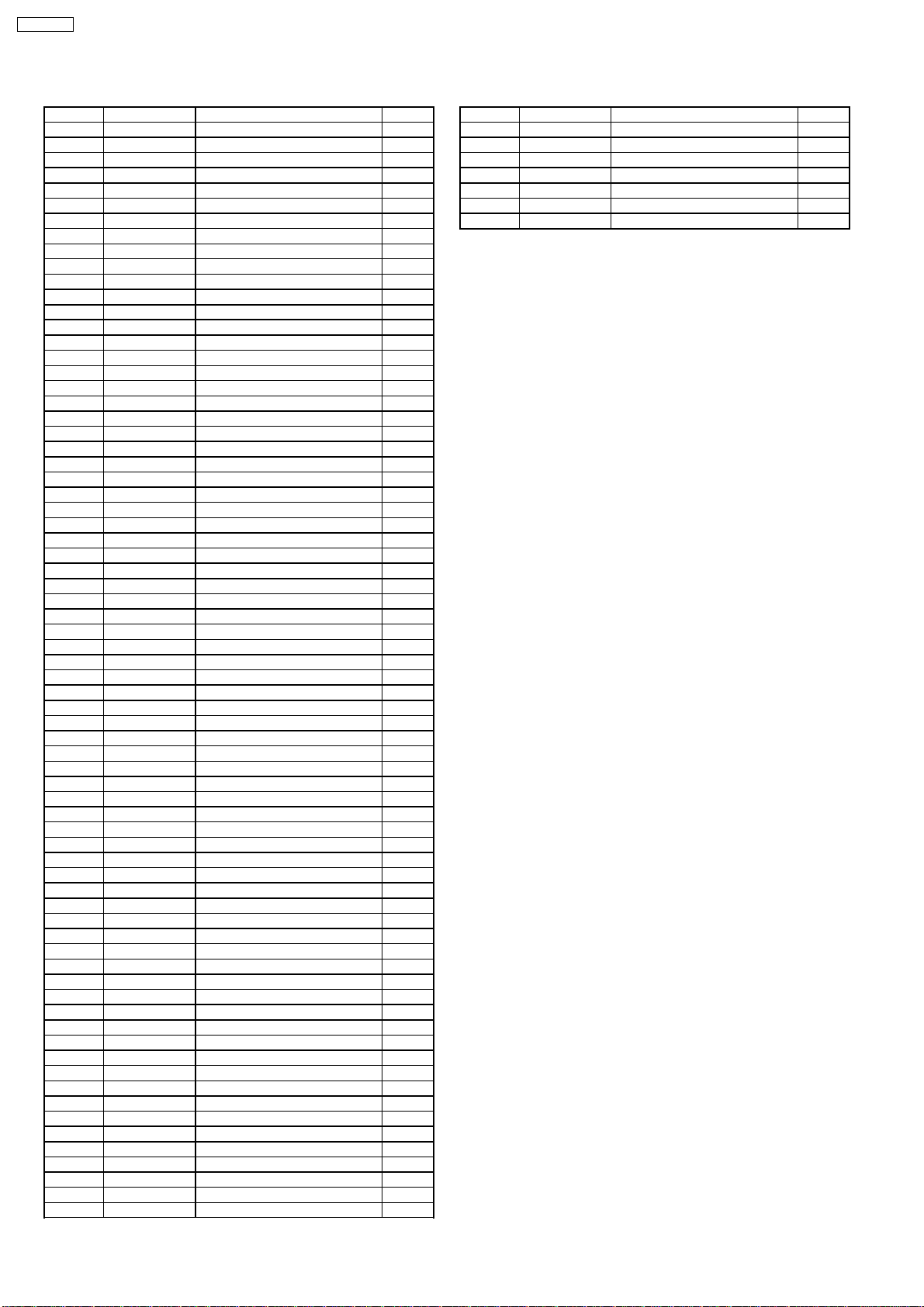
SA-VK31EE
22.2.2. CD Loading Mechanism Parts List
Ref. No. Part No. Part Name & Description Remarks
TRAVERSE DECK
301 RML0517 TIMING LEVER [M]
302 RML0516 PLUNGER LEVER [M]
303 RMB0551 UPPER SPINDLE SPRING [M]
304 RMQ0744 LOWER HOOK [M]
305 RDV0056 BELT [M]
306 RML0525 FRONT LOCK LEVER [M]
307 RML0526 DISC LEVER [M]
308 RDG0424 DRIVE GEAR [M]
309 RDG0425 CHANGE GEAR [M]
310 RDG0427 TRAVERSE CAM GEAR [M]
311 RDG0428 TRAVERSE RELAY GEAR [M]
312 RDG0426 UP/DOWN GEAR [M]
313 RDG0429 PULLEY GEAR [M]
314 RMB0549-1 CHANGE GEAR SPRING [M]
315 RMQ0748 PITCH PLATE [M]
316 RMB0553 PUSH SPRING [M]
317 RML0530 ASSIST LEVER [M]
318 RML0518 CONNECTION LEVER [M]
319 RMM0201 SLIDE PLATE 1 [M]
320 RME0258 REAR LOCK SPRING [M]
321 RML0521 REAR LOCK [M]
322 RME0257 TRAY LOCK LEVER SPRING [M]
323 RML0520 TRAY LOCK [M]
324 RMM0202 SLIDE PLATE 2 [M]
325 XTB3+10J SCREW [M]
326 RMR0334 FIXED PLATE [M]
327 RMR0624-W2 CLAMPER [M]
328 RMB0561 ASSIST LEVER SPRING [M]
329 RMR1121-K MECHA COVER [M]
330 RMA1110-2 TRAY ANGLE [M]
331 RMR1122-H1 TRAY BASE [M]
332 RMM0204 CARRIER [M]
333 RMM0203 DRIVE RACK [M]
334 RDG0432 SPEED UP GEAR [M]
335 RML0524 SLIDE LOCK [M]
336 RML0523 CARRIER LOCK [M]
337 RME0260-1 SLIDE LOCK SPRING [M]
338 RMR1123-H TRAY [M]
339 RXQ0595 MOTOR SUB ASS’Y [M]
341 RSJ0003 SOLENOLD ASS’Y [M]
343 RMA1106 UPPER PLATE [M]
344 RML0519 CD LEVER [M]
345 RFKNAAK27GCS MECHA BASE ASS’Y [M]
346 RML0522 TURNING STOPPER [M]
347 RMQ0745 LOWER SPINDLE [M]
348 RMQ0746 UP/DOWN BASE [M]
349 RMB0550 LOWER SPINDLE SPRING [M]
350 RMQ0747 UPPER HOOK [M]
351 RME0263 CLICK SPRING [M]
352 RMQ0743 SPINDLE SHAFT [M]
353 RMB0552 CUSHION SPRING [M]
354 RDG0430 RELAY GEAR ‘A’ [M]
355 RDG0431 RELAY GEAR ‘B’ [M]
356 RME0262 DISK LEVER SPRING [M]
357 RMA1105 SUPPORT PLATE [M]
358 RAE0153Z-S TRV [M]
358-1 SHGD113-1 FLOATING CUSHION [M]
358-2 SNSD38 TRV MOTOR ASSY SCREW [M]
358-3 RAF0152A-S OPU UNIT [M]
358-4 RDG0247 DRIVE GEAR [M]
358-5 RDG0248 RELAY GEAR [M]
358-6 RXQ0339 TRV MOTOR ASSY [M]
358-7 RXQ0304-1 NUT PLATE ASSY [M]
358-8 XQN17+CG5 NUT PLATE ASSY SCREW [M]
358-9 XQS2+A3FZ SPINDLE MOTOR SCREW [M]
358-10 XQS17+A35FZ TRV MOTOR SCREW [M]
359 RME0142 FLOATING SPRING A [M]
360 RME0109 FLOATING SPRING B [M]
361 RMR1124A-K TRV CHASSIS [M]
362 RMS0632 TRV PIN [M]
Ref. No. Part No. Part Name & Description Remarks
363 XTN2+6G SCREW [M]
369 RMX0141 PUSH SPACER [M]
370 RMQ0749 UPPER SPINDLE [M]
371 RHM0001 MAGNET [M]
372 RMX0140 DISC SPACER [M]
373 RME0261 FRONT LOCK SPRING [M]
374 RMQ0742 SPINDLE BASE [M]
100
