Page 1
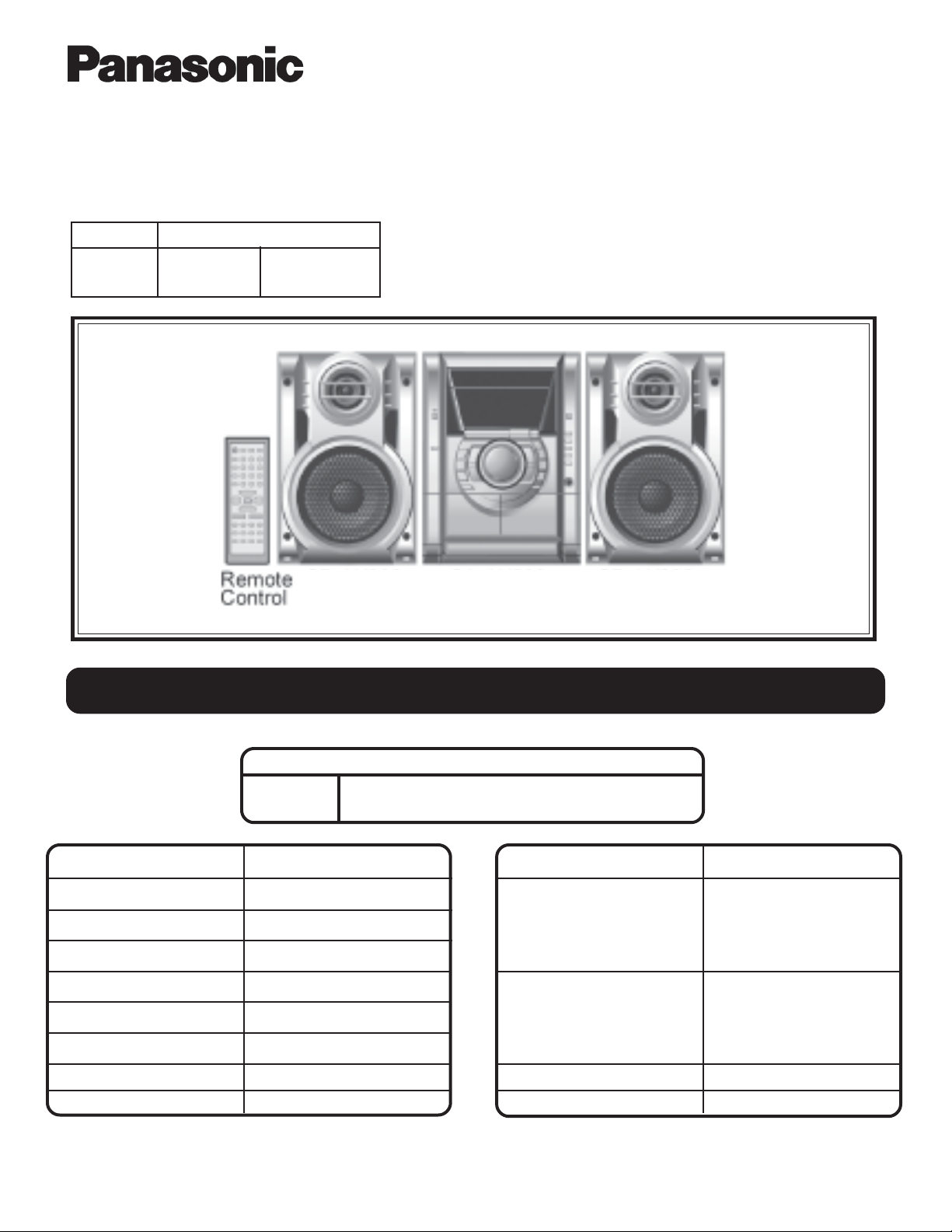
ORDER NO. MD0411547C1
Service Manual
A6
MODEL UNIT
SC-TM23 SA-TM23 STEREO
SB-TM23 FRONT SPEAKER
SB-TM23 SA-TM23 SB-TM23
SC-TM23
Specifications
Potencia de salida
SC-TM 23 Frontal 90W RCM por canal (5Ω)
Amplificador SA-TM23
Potencia de salida 2000 W (P.M.P.O)
Consumo de potencia 145 W
Alimentaciòn 127 V ca ±10% 60 Hz
Sencibilidad Aux: 250 mV
Rango de sintonìa AM:
Rango de sintonìa FM:
Dimensiones (b x h x l) 250 mm x 330 mm x 320mm
Peso: 6.4 kg aprox
520-1710MHz (paso de 0,2 MHz)
87.9-107.9 MHz (paso de 0,2 MHz
87.5-108.0 MHz (paso de 0,1 MHz
1kHz, 10% DAT
Bafles SB-TM23
FRONTAL
Bocina Super Tweeter - - - - - Bocina Tweeter 6 cm
Bocina Woofer 16 cm
IMPEDANCIA
Frontal 5 Ω
Alto - - - - - Bajo - - - - - -
Dimensiones (b x h x l) 220 mm x 330 mm x 201mm
Peso: 2.7 kg aprox.
Notes: Specifications are subject to change without notice. Mass and dimensions are approximate.Total harmonic distortion is measured by the digital spectrum analyzer.
© 2004 Matsushita Electric Industrial Co. Ltd.. All rights reserved. Unauthorized copying and distribution is a violation of law.
Page 2

!
WARNING
This service information is designed for experienced repair technicians only and is not designed for use by the general
public.
It does not contain warnings or cautions to advise non-technical individuals of potencial dangers in attemping to
service a product.
Products powered by electricity should be serviced or repaired only by experienced professional technicians. Any attempt
to service or repair the product or products dealt with in this service information by anyone else could result in serious
injury or death.
Contents
1 Safety Precaution
1.1 Insulation Resistance Test
1.2 Caution for fuse replacement
2 Before Repair and Adjustment
3 Protection Circuitry
4 Prevention of Electro Static Discharge (ESD) to
Electrostatically Sensitive (ES) Devices
5 Handling the Lead-free Solder
5.1 About lead free solder (PbF)
6 Handling Precautions For Traverse Deck
7 Precaution of Laser Diode
8 Accessories
9 Operation Procedures
10 Disassembly and Assembly of Main Component 10.1
Disassembly flow chart
10.2 Gear for servicing (jig) Information
10.3 Disassembly of Top Cabinet
10.4 Disassembly of CD Lid
10.5 Disassembly of Rear Panel
10.6 Disassembly of CD Mechanism Unit
10.7 Disassembly of Main P.C.B.
10.8 Disassembly of Power P.C.B.
10.9 Disassembly of Transformer P.C.B.
10.10 Disassembly of Front Panel Unit
10.11 Disassembly of Deck Mechanism Unit
10.12 CD Mechanism Main Component Replacement
Procedures
10.12.1 Replacement of the Traverse Deck
10.12.2 Replacement for the Disc Tray
10.12.3 Disassembly and reassembly for mechanism
base drive unit
10.12.4 Replacement for the motor ass ’ y
10.13 Replacement for the pinch roller ass ’ y and head
block
10.14 Replacement for the Deck motor ass ’ y, capstan
belt A, capstan belt B and winding belt
10.15 Replacement for the cassette lid ass ’ y
10.16 Rectification for tape jam problem
11 Checking for major P.C.Bs
11.1 Checking of Main P.C.B.
11.2 Checking of Transformer P.C.B.
11.3 Checking of Panel, Deck & Deck Mechanism P.C.B.
11.4 Checking of Power P.C.B.
12 Self-Diagnostic Function
12.1 Self-diagnostic display
12.2 How to enter the Self-Diagnostic Function
12.3 Cassette Mechanism Test (For error code H01, H02,
H03, F01)
12.4 CD Mechanism Test (F15, F26, F16, F17, F27, F28, F29,
F30, H15 & H16)
12.5 To clear all Error code
12.6 To exit from Self-Diagnostic function
12.7 Power Amplifier Failure (F61)
12.8 Description of Error Code
12.8.1 Abnormality detection for Deck Mechanism block
12.8.2 Abnormality detection for CD / Changer block
12.8.3 Power supply related error detection
12.8.4 Error Code (CR20 Mechansim)
13 CD Test Mode Function
13.1 How to set CD test mode
13.2 CD Automatically Adjustment result indication
13.3 CD Mecha Aging Test Mode (CR20)
13.4 Micon ROM Checksum and Version Display Mode
14 Measurements and Adjustments
14.1 Cassette Deck Section
14.1.1 Tape Speed Adjustment (Deck 1 / 2)
14.1.2 Bias and Erase Voltage Check
14.1.3 Bias Frequency Adjustment (Deck 1 / 2)
14.2 Tuner Section
14.2.1 AM-IF Alignment
14.2.2 AM RF Adjustment
14.3 Alignment Points
14.3.1 Cassette Deck Section
14.3.2 Tuner Section
15 Block Diagram
16 Voltage Measurement
17 Schematic Diagram
17.1 (A) CD Servo Circuit
17.2 (B) Main (Tuner) Circuit
17.3 (B) Main Circuit
17.4 (C) Panel Circuit
17.5 (D) Transformer Circuit, (E) CD Detect Circuit, (F)
Spindle Position Circuit & (G) CD Loading Circuit
17.6 (H) Power Circuit
17.7 (I) Deck Circuit & (J) Deck Mechanism Circuit
18 Printed Circuit Board
18.1 (A) CD Servo P.C.B.
18.2 (B) Main P.C.B.
18.3 (C) Panel P.C.B.
18.4 (D) Transformer P.C.B.
18.5 (E) CD Detect P.C.B., (F) Spindle Position P.C.B., (G) CD
Loading P.C.B. & (K) Tuner Pack P.C.B.
18.6 (H) Power P.C.B.
18.7 (I) Deck P.C.B. & (J) Deck Mechanism P.C.B.
19 Wiring Connection Diagram
20 Illustration of IC ’ s, Transistors and Diodes
21 Terminal Function of IC ’ s
21.1 IC7002 (MN6627953HB) Servo processor / Digital signal
processor / Digital filter / D / A converter
21.2 IC7003 (AN8739SBTE2) Focus coil / Tracking coil /
Traverse motor / Spindle motor drive
21.3 IC2801 (C2CBJG000565) System Microprocessor
22 Troubleshooting Guide
23 Parts Location and Replacement Parts List
23.1 Deck Mechanism (RAA4502-S)
23.1.1 Deck Mechanism Parts Location
23.1.2 Deck Mechanism Parts List
23.2 CD Loading Mechanism (RD-DAC026-S)
23.2.1 CD Loading Mechanism Parts Location
23.2.2 CD Loading Mechanism Parts List
23.3 Cabinet
23.3.1 Cabinet Parts Location
23.3.2 Cabinet Parts List
23.4 Electrical Parts List
23.5 Packing Materials & Accessories Parts List
23.6 Packaging
Page 3
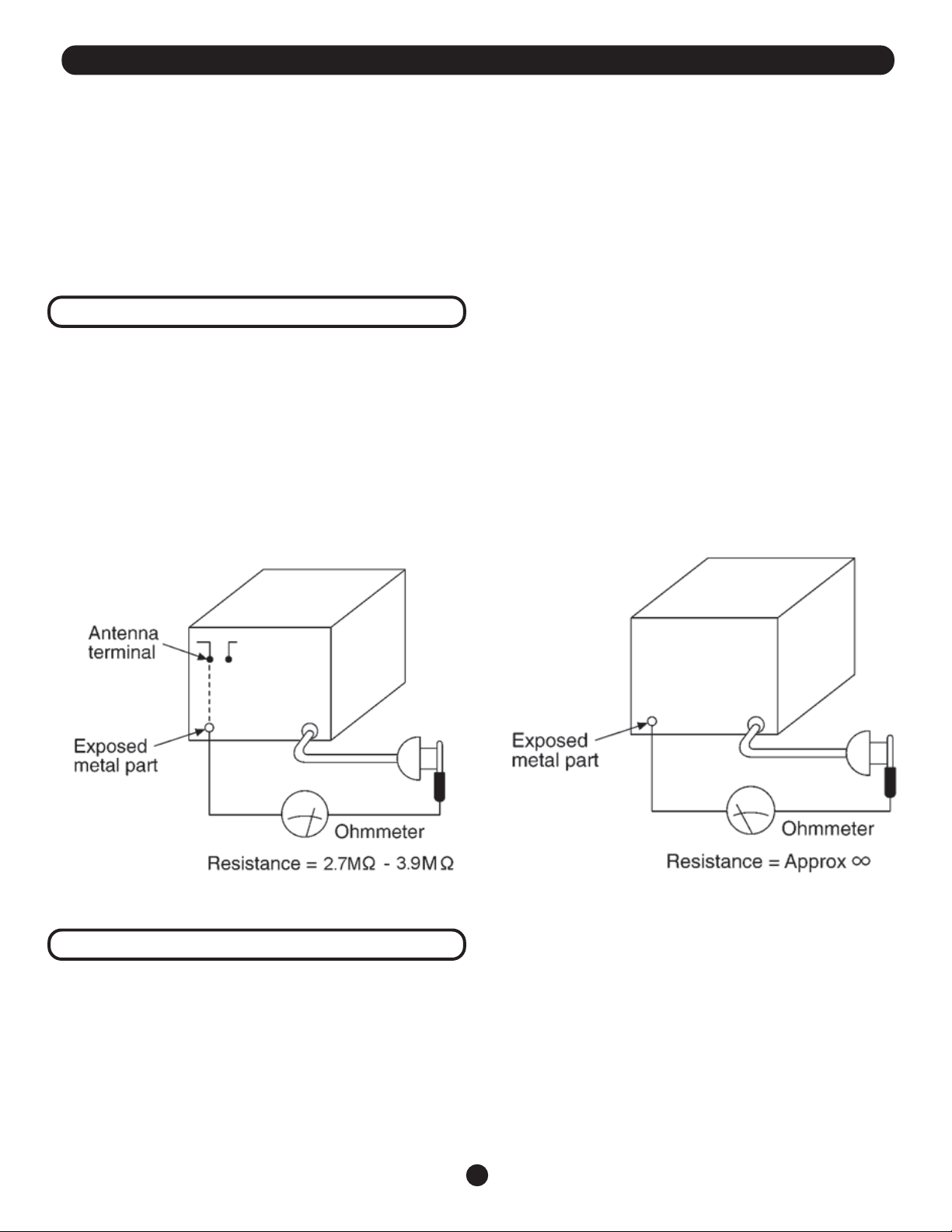
1 Safety Precaution
(This “Safety Precaution” is applied only in U.S.A.)Before servicing, unplug the power cord to prevent an electric shock.
When replacing parts, use only manufacturer’s recommended components for safety.
Check the condition of the power cord. Replace if wear or damage is evident.
After servicing, be sure to restore the lead dress, insulation barriers, insulation papers, shields, etc.
Before returning the serviced equipment to the customer, be sure to make the following insulation resistance test
to prevent the customer from being exposed to a shock hazard.
1.1 Insulation Resistance Test
Unplug the power cord and short the two prongs of the plug with a jumper wire.
Turn on the power switch.
Measure the resistance value with ohmmeter between the jumper AC plug and each exposed metal cabinet part, such as
screwheads, antenna, control shafts, handle brackets, etc.Measure the resistance value with ohmmeter between the
jumper AC plugand each exposed metal cabinet part, such as screwheads, antenna, control shafts, handle brackets, etc.
Equipment with antenna terminals should read between 2.7M˜ and 3.9M˜ to all exposed parts*. ( Fig.1 )
Equipment without antenna terminals should read approximately infinity to all exposed parts. ( Fig.2 )
*Note : Some exposed parts may be isolated from the chassisby design. These will read infinity.
If the measurement is outside the specified limits, there is a possibility of a shock hazard. The equipment should be repaired
and re-checked before it is returned to the customer.
Fig.1
1.2 Caution for fuse replacement
(For English)
CAUTION:
Fig.2
Replace with the same type fuse:
(Manufacturer: LITTELFUSE, INC, Type: F1, 2.5A, 125V)
(For Canadian French)
ATTENTION:
Utiliser un fusible de rechanche de méme type:
(Manufacturer: LITTLEFUSE, INC, Type: F1, 2.5A, 125V)
3
Page 4
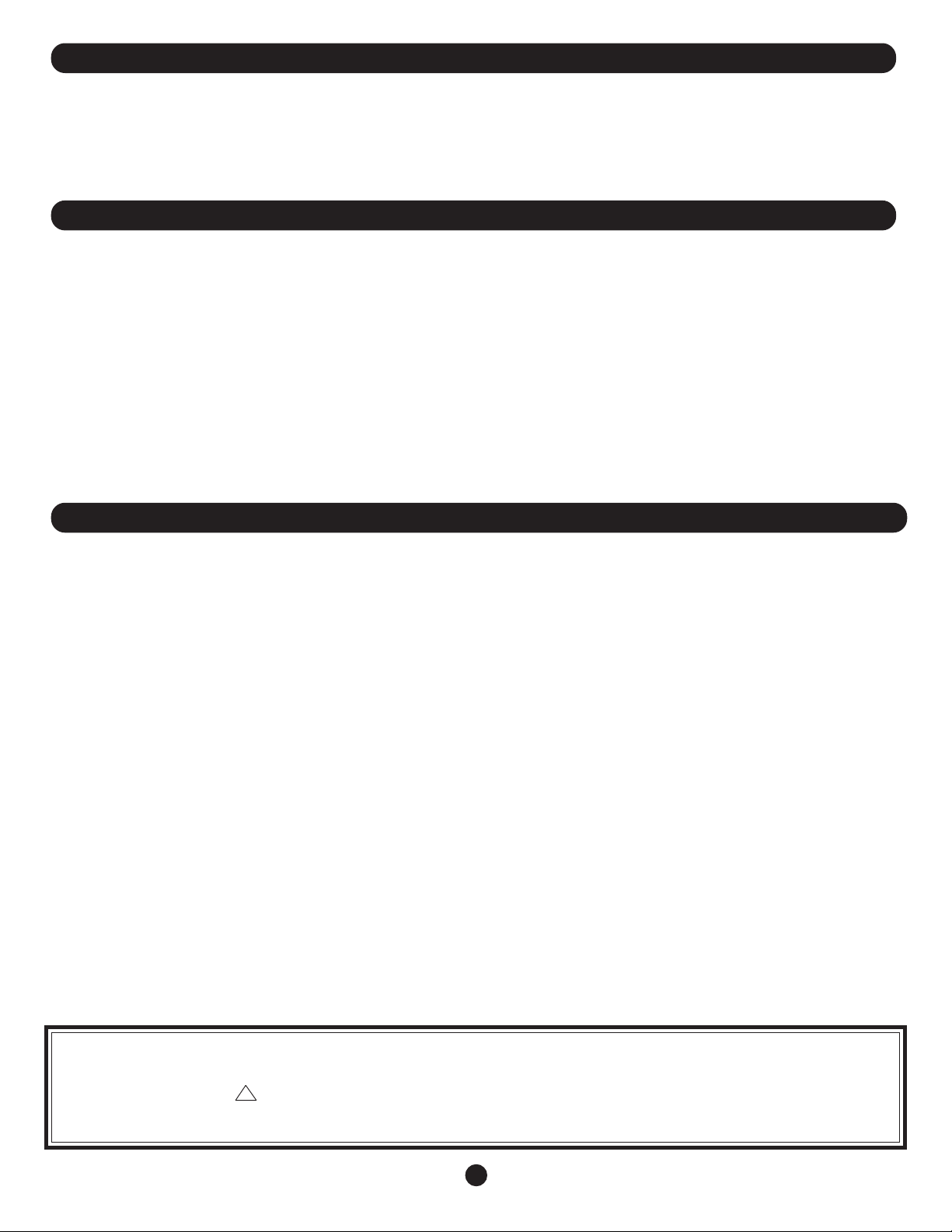
2 Before Repair and Adjustment
Disconnect AC power, discharge Power Supply Capacitors C5820 and C5840 through a 10Ω, 5W resistor to ground.
DO NOT SHORT-CIRCUIT DIRECTLY (with a screwdriver blade, for instance), as this may destroy solid state devices.
After repairs are completed, restore power gradually using a variac, to avoid overcurrent.
Current consumption at AC 120V, 60 Hz in NO SIGNAL mode (volume min at CD mode) should be ~600mA.
3 Protection Circuitry
The protection circuitry may have operated if either of the following conditions are noticed:
· No sound is heard when the power is turned on.
· Sound stops during a performance.
The function of this circuitry is to prevent circuitry damage if, for example, the positive and negative speaker connection
wires are
“shorted”, or if speaker systems with an impedance less than the indicated rated impedance of the amplifier are used.
If this occurs, follow the procedure outlines below:
1.Turn off the power.
2.Determine the cause of the problem and correct it.
3.Turn on the power once again after one minute.
Note :
When the protection circuitry functions, the unit will not operate unless the power is first turned off and then on again.
4 Prevention of Electro Static Discharge (ESD) to Electrostatically Sensitive (ES) Devices
Some semiconductor (solid state) devices can be damaged easily by electricity. Such components commonly are called
Electrostatically Sensitive (ES) Devices. Examples of typical ES devices are integrated circuits and some field-effect
transistorsand semiconductor “chip” components. The following techniques should be used to help reduce the incidence
of component damage caused by electro static discharge (ESD).
1. Immediately before handling any semiconductor component or semiconductor-equiped assembly, drain off
any ESD on your body by touching a known earth ground. Alternatively, obtain and wear a commercially available
discharging ESD wrist strap, whichshould be removed for potential shock reasons prior to applying power to the unit under
test.
2. After removing an electrical assembly equiped with ES devices, place the assembly on a conductive surface
such as aluminium foil, to prevent electrostatic charge build up or exposure of the assembly.
3. Use only a grounded-tip soldering iron to solder or unsolder ES devices.
4. Use only an anti-static solder remover device. Some solder removal devices not classified as “anti-static (ESD
protected)” can generate electrical charge to damage ES devices.
5. Do not use freon-propelled chemicals. These can generate electrical charges sufficient to damage ES devices.
6. Do not remove a replacement ES device from its protective package until immediately before you are ready
to install it. (Most replacement ES devices are packaged with leads electrically shorted together by conductive foam,
aluminium foil orcomparable conductive material).
7. Immediately before removing the protective material from the leads of a replacement ES device, touch the
protective material to the chassis or circuit assembly into which the device will be installed.
Caution
Be sure no power is applied to the chassis or circuit, and observe all other safety precautions.
8. Minimize body motions when handling unpackaged replacement ES devices. (Otherwise harmless motion
such as the brushing together of your clothes fabric or the lifting of your foot from a carpeted floor can generate static
electricity (ESD) sufficient todamage an ES device).
IMPORTANT SAFETY NOTICE
There are special components used in this equipment which are important for safety.
These parts are marked by in the schematic diagrams, Exploded Views and replacement parts list. It is essential that these
critical parts should be replaced with manufacturer´s specified parts to prevent shock, fire, or other hazards. Do not modify the
original design without permission of manufacturer.
!
4
Page 5
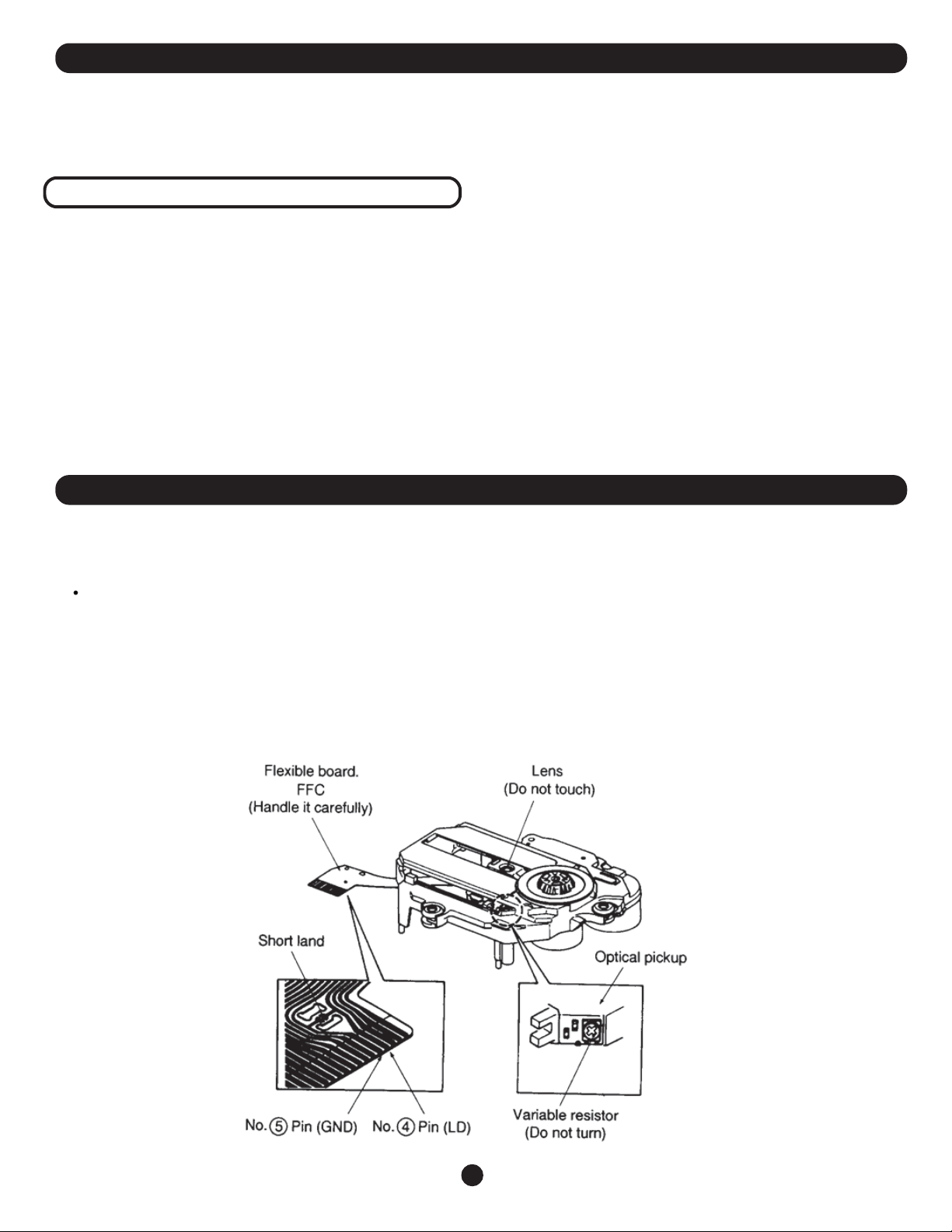
5 Handling the Lead-free Solder
5.1 About lead free solder (PbF)
Distinction of PbF P.C.B.:
P.C.B.s (manufactured) using lead free solder will have a PbF
stamp on the P.C.B.
Caution:
· Pb free solder has a higher melting point than
standard solder; Typically the melting point is 50 - 70°F (30 40°C) higher. Please use a high temperature soldering iron.
In case of soldering iron with temperature control,please set
it to 700 ± 20°F (370 ± 10°C).
· Pb free solder will tend to splash when heated too
high (about 1100°F/600°C).
· When soldering or unsoldering, please completely
remove all of the solder on the pins or solder area, and be
sure to heat the soldering points with the Pb free solder until
it melts enough.
6 Handling Precautions For Traverse Deck
The laser diode in the traverse deck (optical pickup) may break down due to potential difference caused by static electricity
of clothes or human body.
So, be careful of electrostatic breakdown during repair of the traverse deck (optical pickup).
Handling of traverse deck (optical pickup)
1. Do not subject the traverse deck (optical pickup) to static electricity as it is extremely sensitive to electrical shock.
2. To prevent the breakdown of the laser diode, an antistatic shorting pin is inserted into the flexible board (FFC board).
3. Take care not to apply excessive stress to the flexible board (FFC board). When removing or connecting the short pin,
finish the job in as short time as possible.
4. Do not turn the variable resistor (laser power adjustment). It has already been adjusted.
5
Page 6
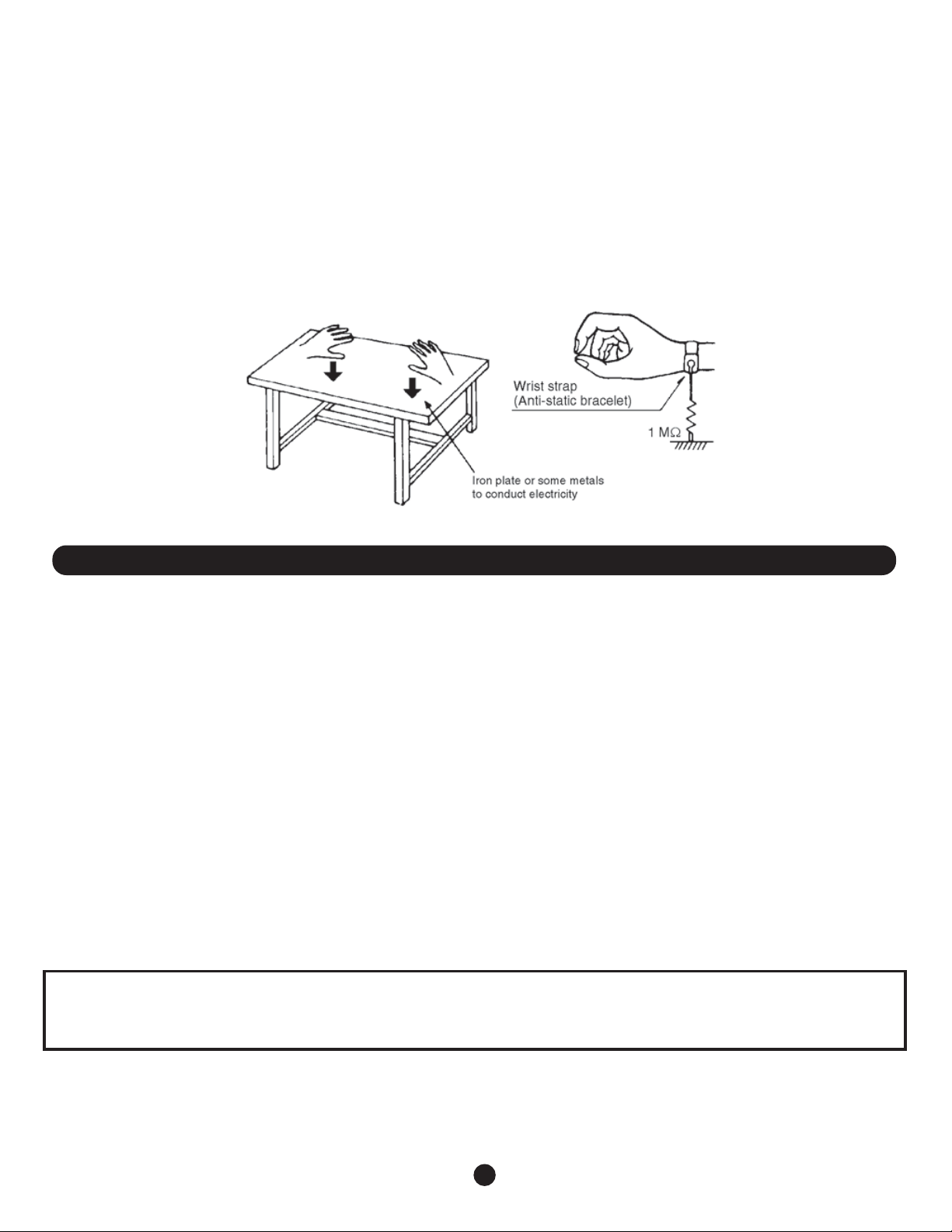
Grounding for electrostatic breakdown prevention
1. Human body grounding
Use the anti-static wrist strap to discharge the static electricity from your body.
2. Work table grounding
Put a conductive material (sheet) or steel sheet on the area where the traverse deck (optical pickup) is place, and
ground the sheet.
Caution :
The static electricity of your clothes will not be grounded through the wrist strap. So, take care not to let your clothes touch the
traverse deck (optical pickup).
Caution when replacing the Traverse Deck
The traverse deck has a short point shorted with solder to protect the laser diode against electrostatics breakdown. Be sure to
remove the solder from the short point before making connections.
7 Precaution of Laser Diode
CAUTION:
This unit utilizes a class 1 laser.
Invisible laser radiation is emitted from the optical pickup lens.
Wavelength: 780nm
When the unit is turned on:
1. Do not look directly into the pick up lens.
2. Do not use optical instruments to look at the pick up lens.
3. Do not adjust the preset variable resistor on the pickup lens.
4. Do not disassemble the optical pick up unit.
5. If the optical pick up is replaced, use the manufacturer’s specified replacement pick up only.
6. Use of control or adjustments or performance of procedures other than those specified herein may result in
hazardous radiation exposure.
CAUTION!
THIS PRODUCT UTILIZES A LASER.USE OF CONTROLS OR ADJUSTMENTS OR PERFORMANCE OF PROCEDURES OTHER THAN
THOSE SPECIFIED HEREIN
MAY RESULT IN HAZARDOUSRADIATION EXPOSURE.
Use of caution label (Except for U.S.A.)
6
Page 7
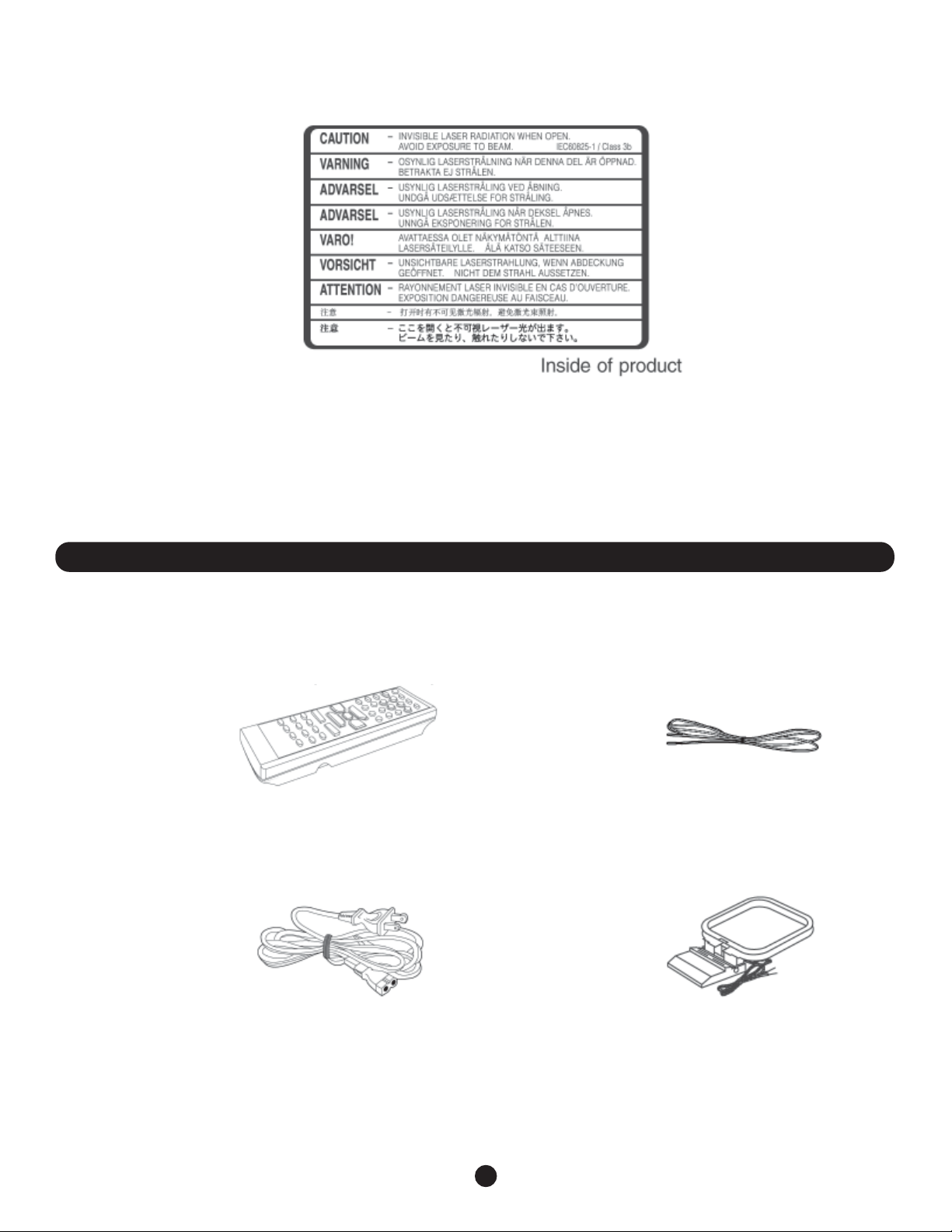
8 Accessories
Remote Control
EUR7710020
(1 Pc)
AC Cord
SJA168-1A
(1 Pc)
FM Antenna
RSA0006-L
(1 Pc)
AM Loop Antenna
N1DAAAA00001
(1 Pc)
7
Page 8
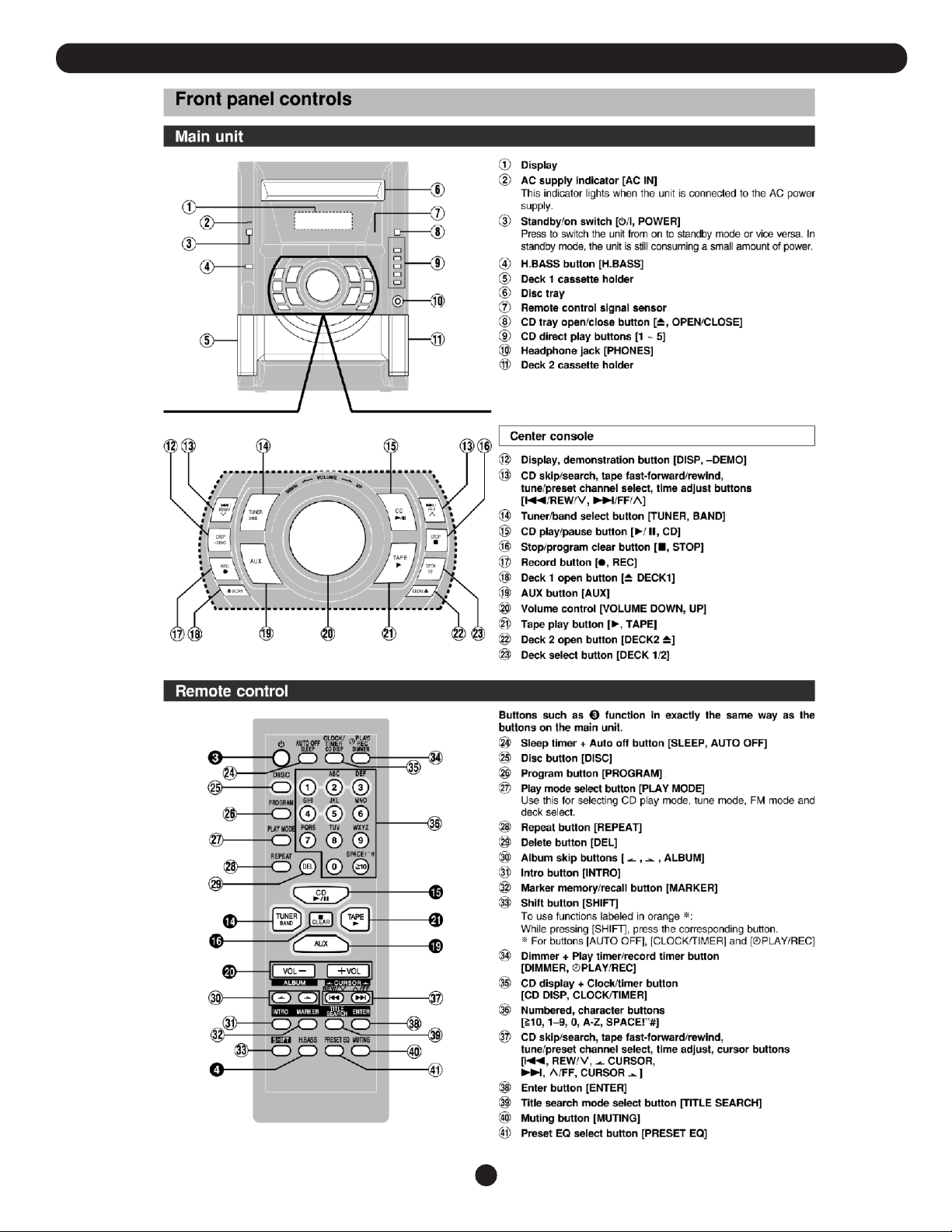
9 Operation Procedures
8
Page 9
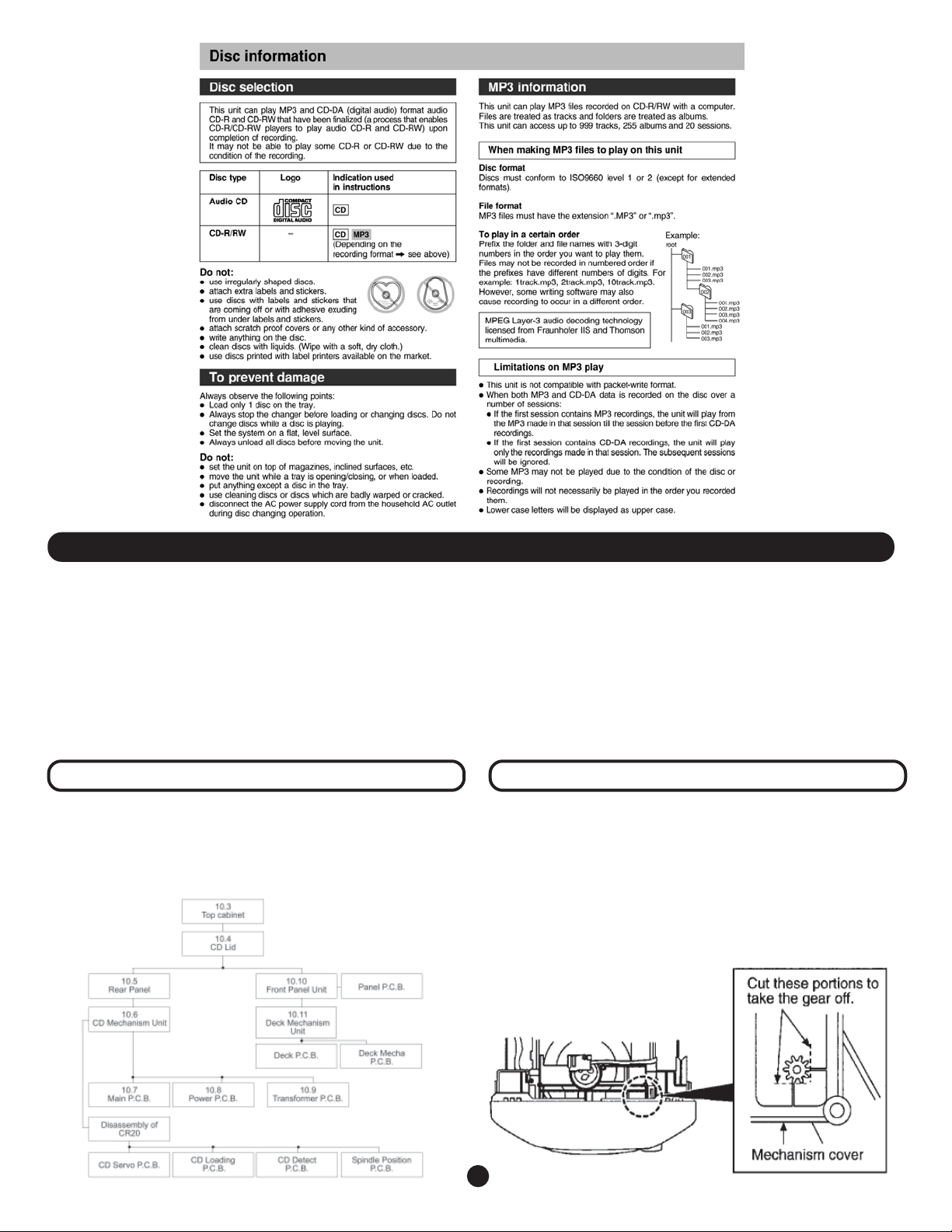
10 Disassembly and Assembly of Main Component
“ATTENTION SERVICER”
Some chassis components may have sharp edges. Be careful when disassembling and servicing.
main components.
Special reassembly procedures are described only when required.
1.-This section describes procedures for checking the operation of the major printed circuit boards and replacing the
2.-For reassembly after operation checks or replacement, reverse the respective procedures.
3.-Select items from the following index when checks or replacement are required.
4.-Refer to the Parts No. on the page of “Main component Replacement Procedures”, if necessary.
10.1 Disassembly flow chart
The following chart is the procedure for disassembling the
casing and inside parts for internal inspection when carrying
out the servicing.
To assemble the unit, reverse the steps shown in the chart as
below.
(Open/Close of disc tray, up/down operation of traverse unit
by manually) when servicing.
procedures as follows.
servicing” may has been taken off because it has been used.
The “gear for servicing” must be stored.
· Remove the gear provided with mechanism cover as
shown below.
10.2 Gear for servicing (jig) Information
1.-This unit has a gear which is used for checking items
2.-For preparation of gear (for servicing), perform the
3.-In case of re-servicing the same set, the “gear for
9
Page 10
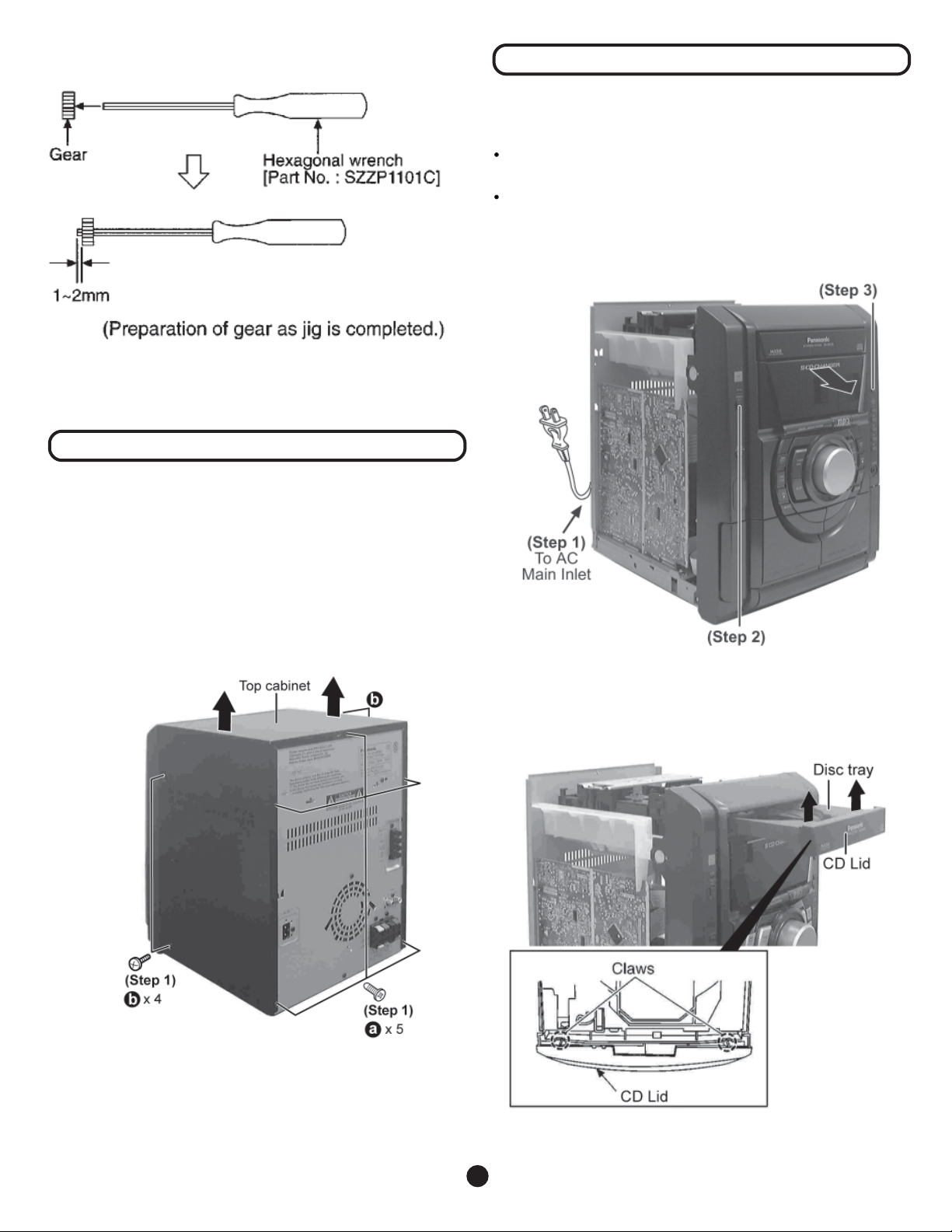
Insert the hexagonal screwdriver (2mm) into the gear, and
then project the tip of screwdriver for 1~ 2 mm in length.
10.3 Disassembly of Top Cabinet
10.4 Disassembly of CD Lid
(The CD changer unit can be removed after the CD Lid is
removed)
· Follow the (Step 1) - (Step 2) of Item 10.3 Disassembly of Top Cabinet
· Opening the disc tray automatically (Using Power
Supply)
Step 1 Connect the AC power cord.
Step 2 Press the POWER button to power up the main unit.
Step 1 Remove 2 screws at each side and 5 screws at
rear panel.
Step 2 Lift up both sides of the top cabinet, push the
top cabinet
towards the rear and remove the top cabinet.
Step 3 Press the OPEN/CLOSE button, the disc tray will open
automatically.
10
Page 11
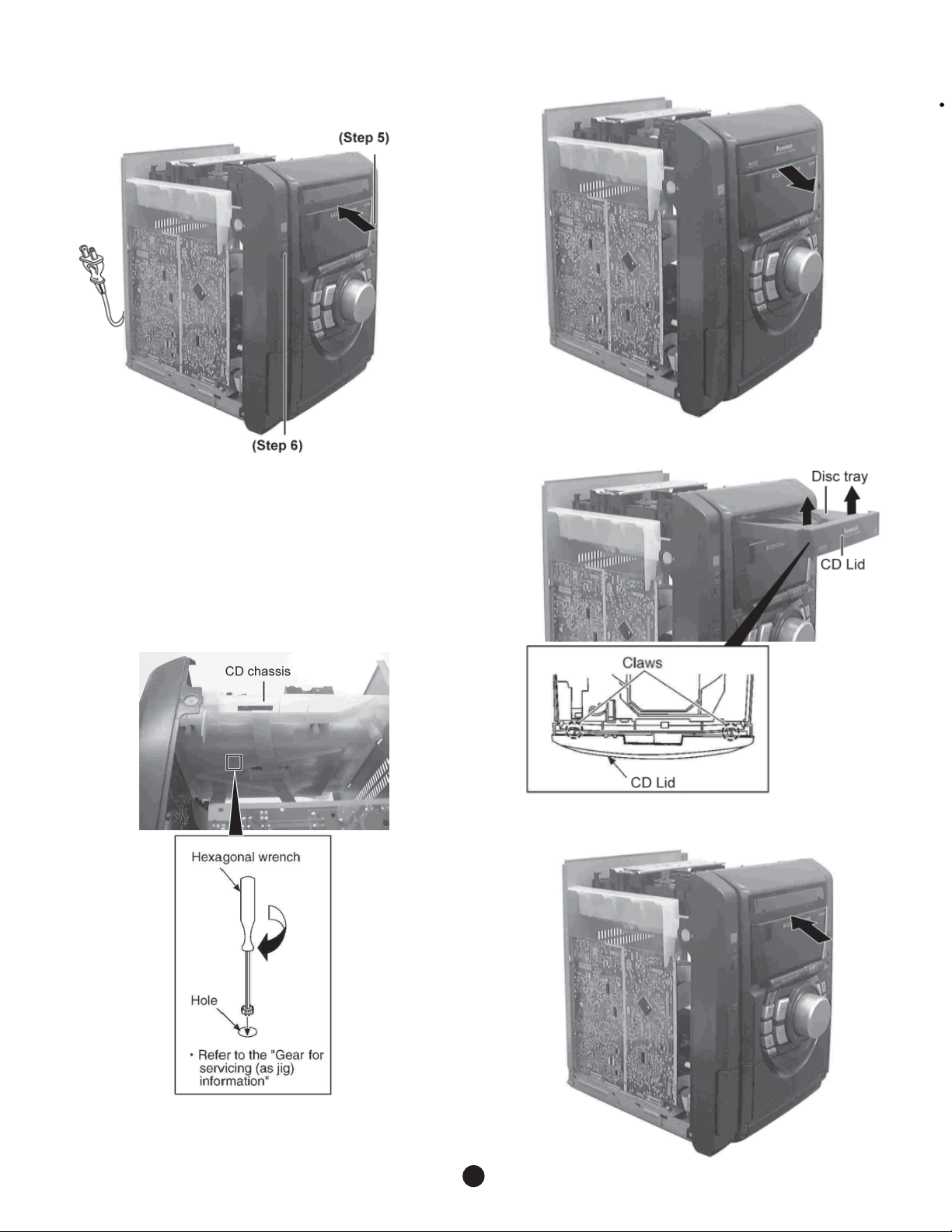
Step 4 Release the 2 claws, and then remove the CD Lid.
Step 5 Press the OPEN/CLOSE button, the disc tray will close.
Step 1 Insert the gear tool into the hole on the underside of
CD chassis and then rotate in the direction of arrow. The disc
tray will be opened.
Step 2 Release the 2 claws, and then remove the CD lid
cover.
Step 6 Press the POWER button to turn the power off.
· [Opening the disc tray manually (Using service
tools)]
Step 3 Repeat Step 2 but rotate the gear tools in anti-
clockwise direction
Step 4 The disc tray will be closed.
11
Page 12
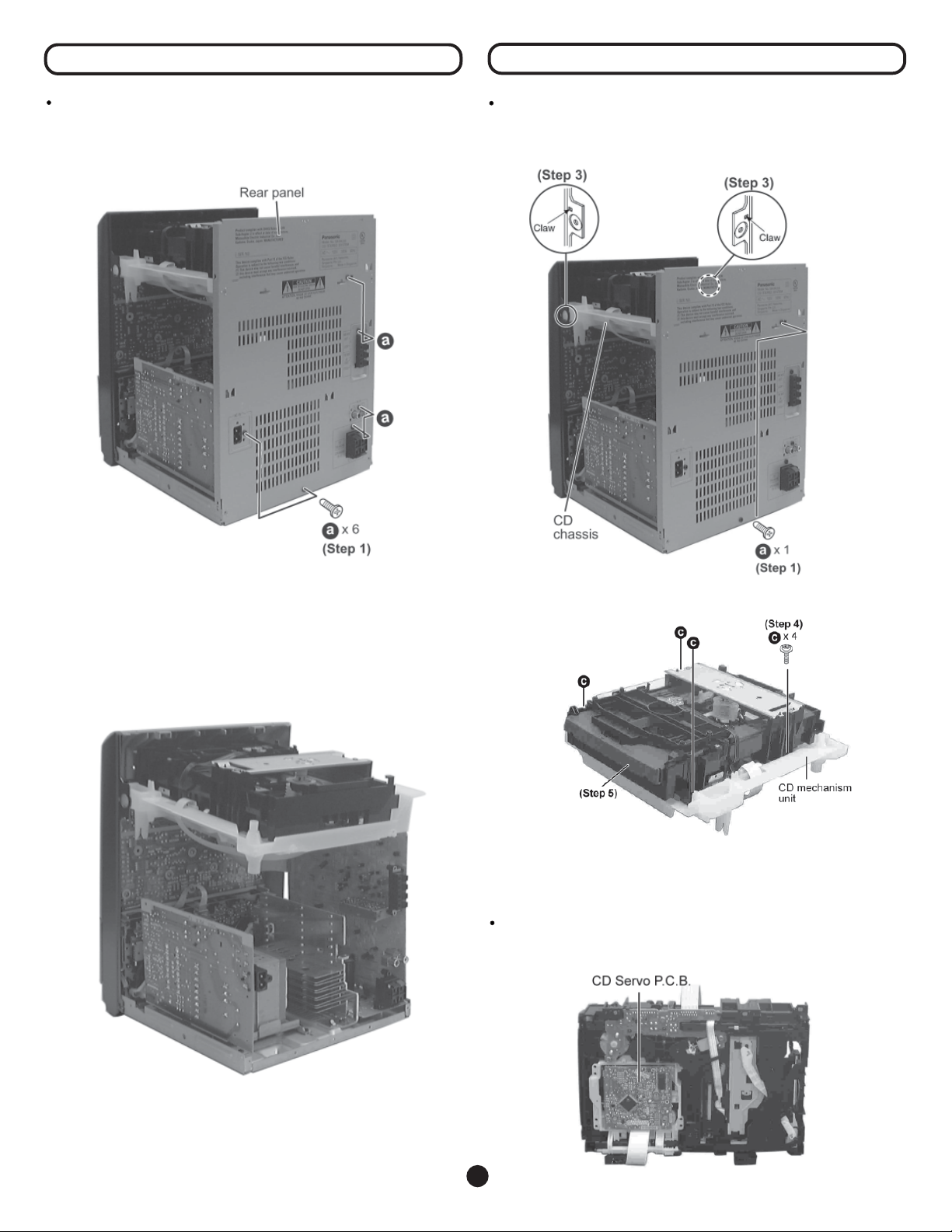
10.5 Disassembly of Rear Panel
10.6 Disassembly of CD Mechanism Unit
· Follow the (Step 1) - (Step 2) of Item 10.2 - Disassembly
of Top Cabinet
Step 1 Remove 6screws and disconnect wire CN2810 (Fan)
at rear cabinet as shown.
· Follow the (Step 1) - (Step 2) of Item 10.3 Disassembly of Top Cabinet
Step 1 Remove one screw at rear panel.
Step 2 Detach the FFC wires (CN2801 & CN2805).
Step 3 Release the claws of both ends, and then lift up the
CD Mechanism Unit.
Step 4 Remove 4 screws.
Step 5 Remove the CD chassis.
Step 6 Lay the CD mechanism unit as shown.
· For disassembly of CD mechanism unit, please
refer to Section 10.11 of this manual.
12
Page 13
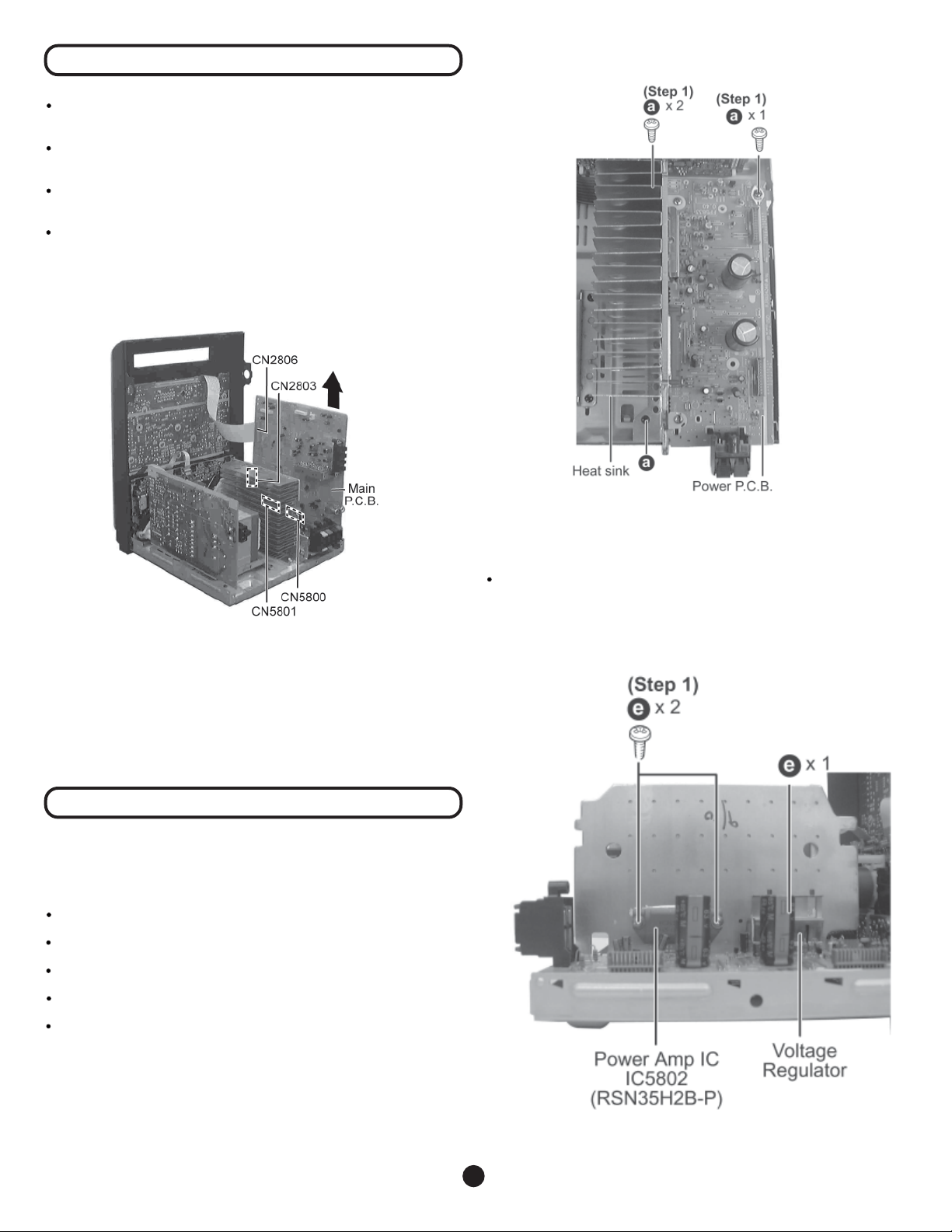
10.7 Disassembly of Main P.C.B.
· Follow the (Step 1) - (Step 2) of Item 10.3 Disassembly of Top Cabinet
· Follow the (Step 1) - (Step 6) of Item 10.4 Disassembly of CD Lid
· Follow the (Step 1) of Item 10.5 - Disassembly of the
Rear Panel
· Follow the (Step 1) - (Step 3) of Item 10.6 Disassembly of the CD Mechanism Unit
Step 1 Disconnect FFC wires CN2803 & CN2806 from Main
P.C.B.
Step 1 Remove the 2 screws fixed at heat sink and 1 screw
fixed at Power P.C.B..
Step 2 Lift up Main P.C.B. by disconnecting connectors
CN5800 & CN5801 as arrow shown above.
10.8 Disassembly of Power P.C.B.
· Follow the (Step 1) - (Step 2) of Item 10.3 - Disassembly
of Top Cabinet
· Follow the (Step 1) - (Step 6) of Item 10.4 - Disassembly
of CD Lid
· Follow the (Step 1) of Item 10.5 - Disassembly of the
Rear Panel
· Follow the (Step 1) - (Step 3) of Item 10.6 - Disassembly
of the CD Mechanism Unit
· Follow the (Step 1) - (Step 2) of Item 10.7 - Disassembly
of the Main P.C.B.
Note:
Insulate the Power P.C.B. with insulation material to avoid
short circuit.
· Replacement of the Power Amplifier IC/ Voltage
Regulator
Step 1 Remove 2 screws fixed to the Power Amplifier IC and 1
screw to Voltage Regulator.
13
Page 14
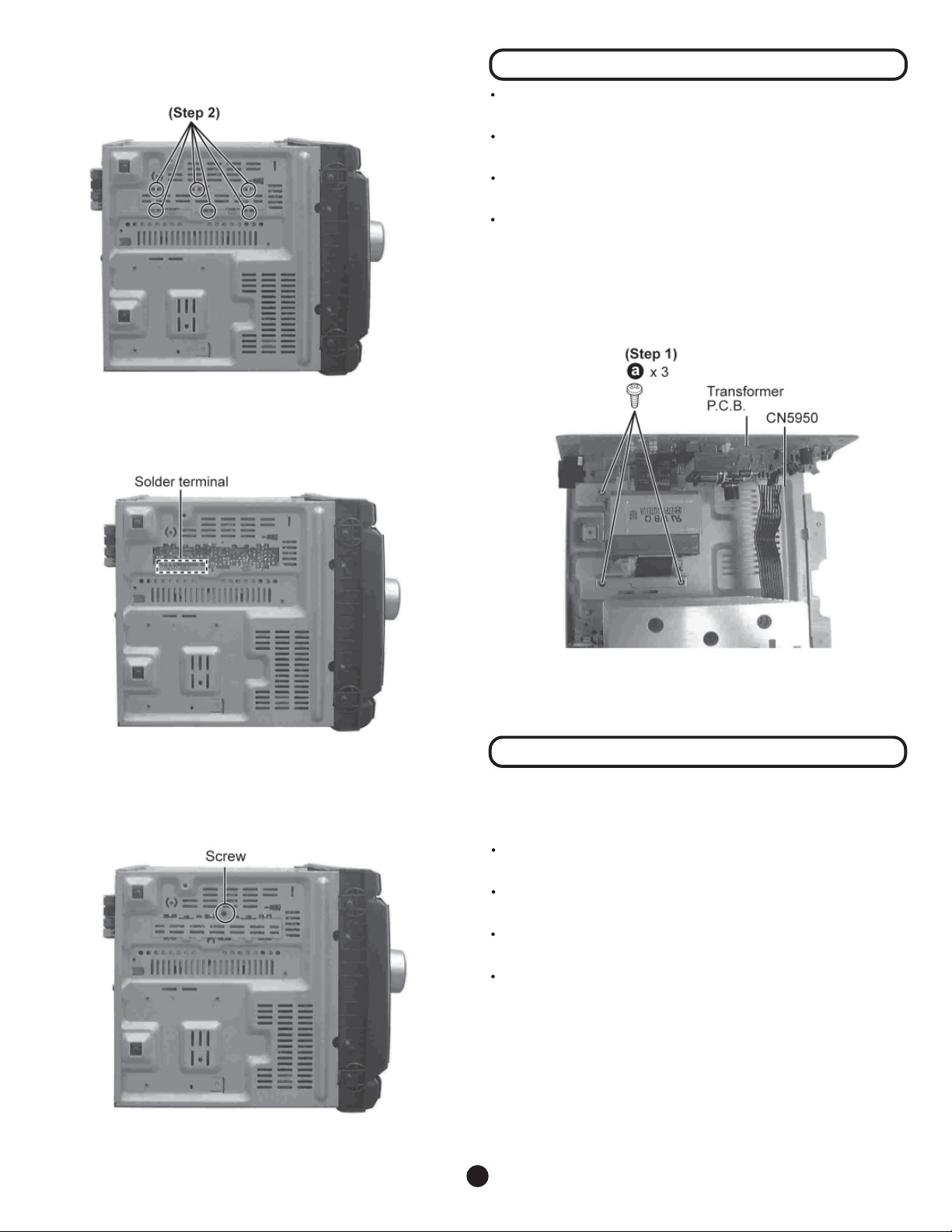
Step 2 Break the joint with a metal cutter as shown below.
Step 3 Unsolder the terminals of Power Amp IC, transistor and
replace the components.
10.9 Disassembly of Transformer P.C.B.
· Follow the (Step 1) - (Step 2) of Item 10.3 Disassembly of Top Cabinet
· Follow the (Step 1) - (Step 6) of Item 10.4 Disassembly of CD Lid
· Follow the (Step 1) of Item 10.5 - Disassembly of the
Rear Panel
· Follow the (Step 1) - (Step 3) of Item 10.6 Disassembly of the CD Mechanism Unit
Step 1 Remove 3 screws, disconnect connector CN5950.
Step 4 Fix back the cut portion with a screw as shown.
10.10 Disassembly of Front Panel Unit
· Follow the (Step 1) - (Step 2) of Item 10.3 Disassembly of Top Cabinet
· Follow the (Step 1) - (Step 6) of Item 10.4 Disassembly of CD Lid
· Follow the (Step 1) of Item 10.5 - Disassembly of the
Rear Panel
· Follow the (Step 1) - (Step 3) of Item 10.6 Disassembly of the CD Mechanism Unit
Step 1 Lay the unit as shown below.
14
Page 15
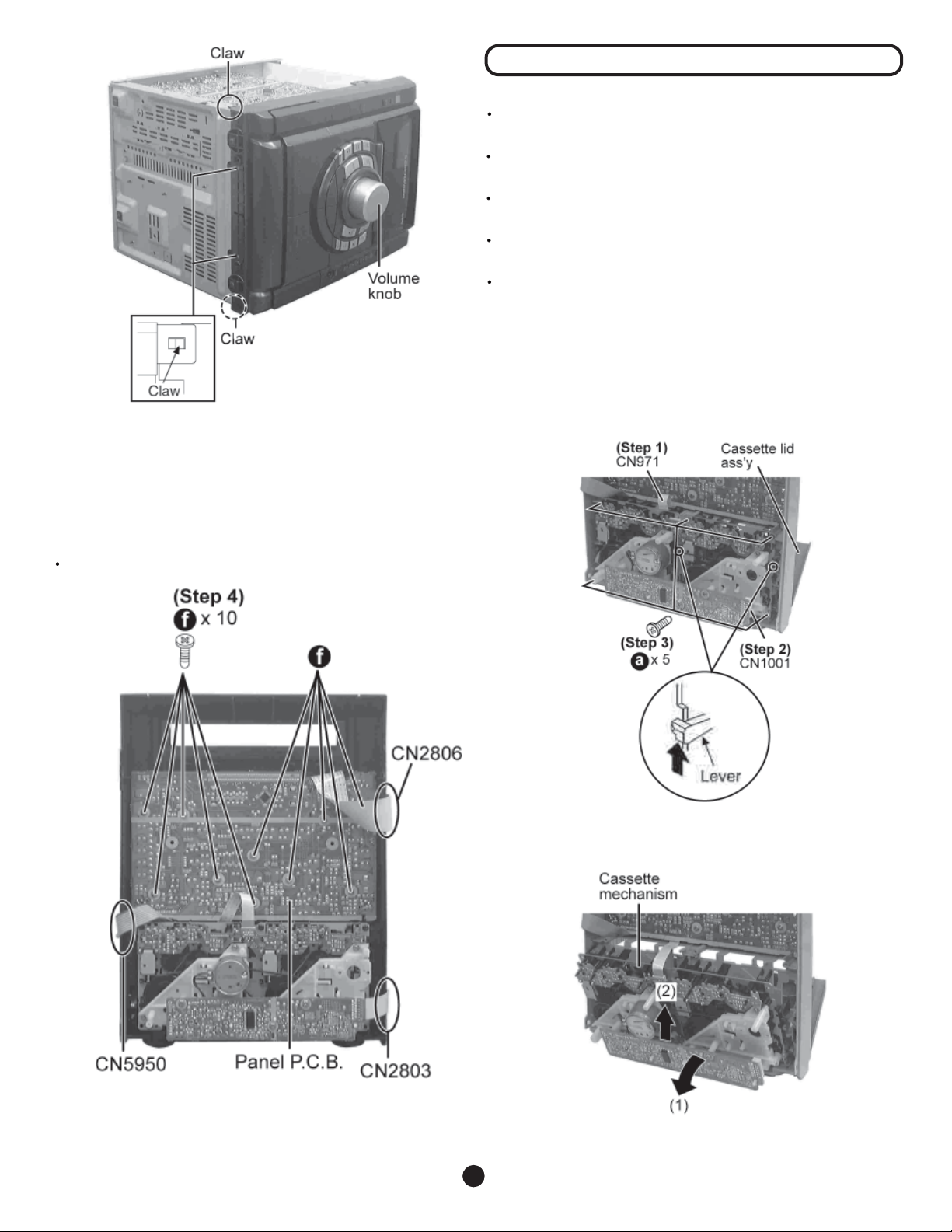
Step 2 Release 2 claws at bottom and 2 claws each side,
draw the front panel ass’y forward.
10.11 Disassembly of Deck Mechanism Unit
· Follow the (Step 1) - (Step 2) of Item 10.3 - Disassembly
of Top Cabinet
· Follow the (Step 1) - (Step 6) of Item 10.4 - Disassembly
of CD Lid
· Follow the (Step 1) of Item 10.5 - Disassembly of the
Rear Panel
· Follow the (Step 1) - (Step 3) of Item 10.6 - Disassembly
of the CD Mechanism Unit
· Follow the (Step 1) - (Step 3) of Item 10.10 Disassembly of the Front Panel Unit
Step 1 Detach FFC wire (at CN971).
Step 2 Disconnect FFC flat cable from the connector
(CN1001).
Step 3 Remove the 5 screws.
Step 3 Remove volume knob.
· Disassembly of Panel P.C.B.
Step 4 Remove the 10 screws.
Step 5 Disconnect connectors CN2806, CN2803 and CN5950.
15
Page 16
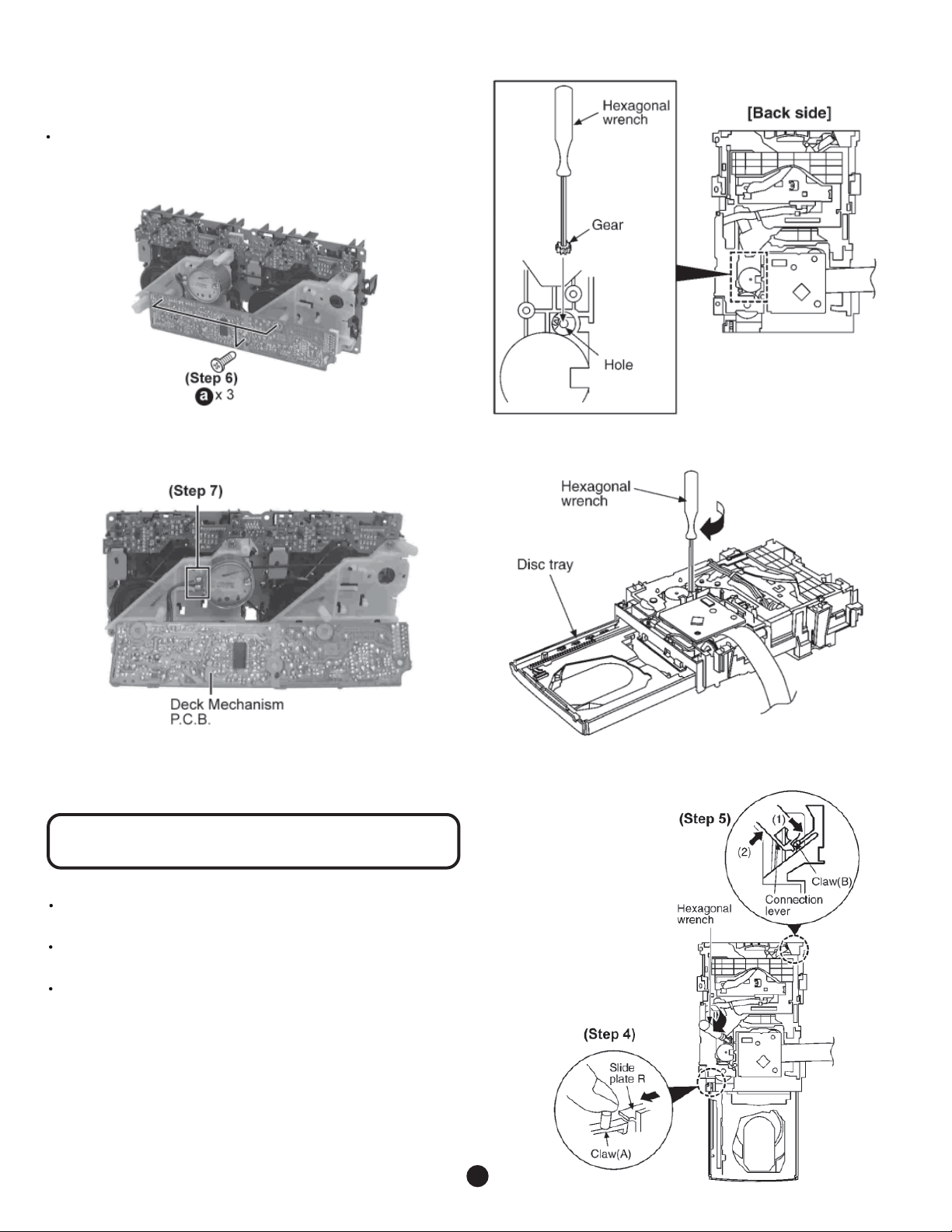
Step 4 Push the lever upward, and then open the cassette lid
ass’y (For DECK1 and DECK2).
Step 5 Tilt the cassette mechanism unit in the direction of
arrow (1), and then remove it in the direction of arrow (2).
· For replacement of Deck Mechanism P.C.B.
Step 6 Remove 3 screws.
Step 7 Unsolder the motor terminals.
10.12.1 Replacement of the Traverse Deck
Step 2 Insert the gear with hexagonal wrench into the hole.
Step 8 Remove Deck Mechanism P.C.B.
10.12 CD Mechanism Main Component
Replacement Procedures
· Follow the (Step 1) - (Step 2) of Item 10.3 Disassembly of Top Cabinet
· Follow the (Step 1) - (Step 6) of Item 10.4 Disassembly of CD Lid
· Follow the (Step 1) - (Step 6) of Item 10.6 Disassembly of the CD Mechanism Unit
Step 3 Rotate the hexagonal wrench in the direction of
arrow (clockwise), and then open the disc tray fully.
16
Page 17
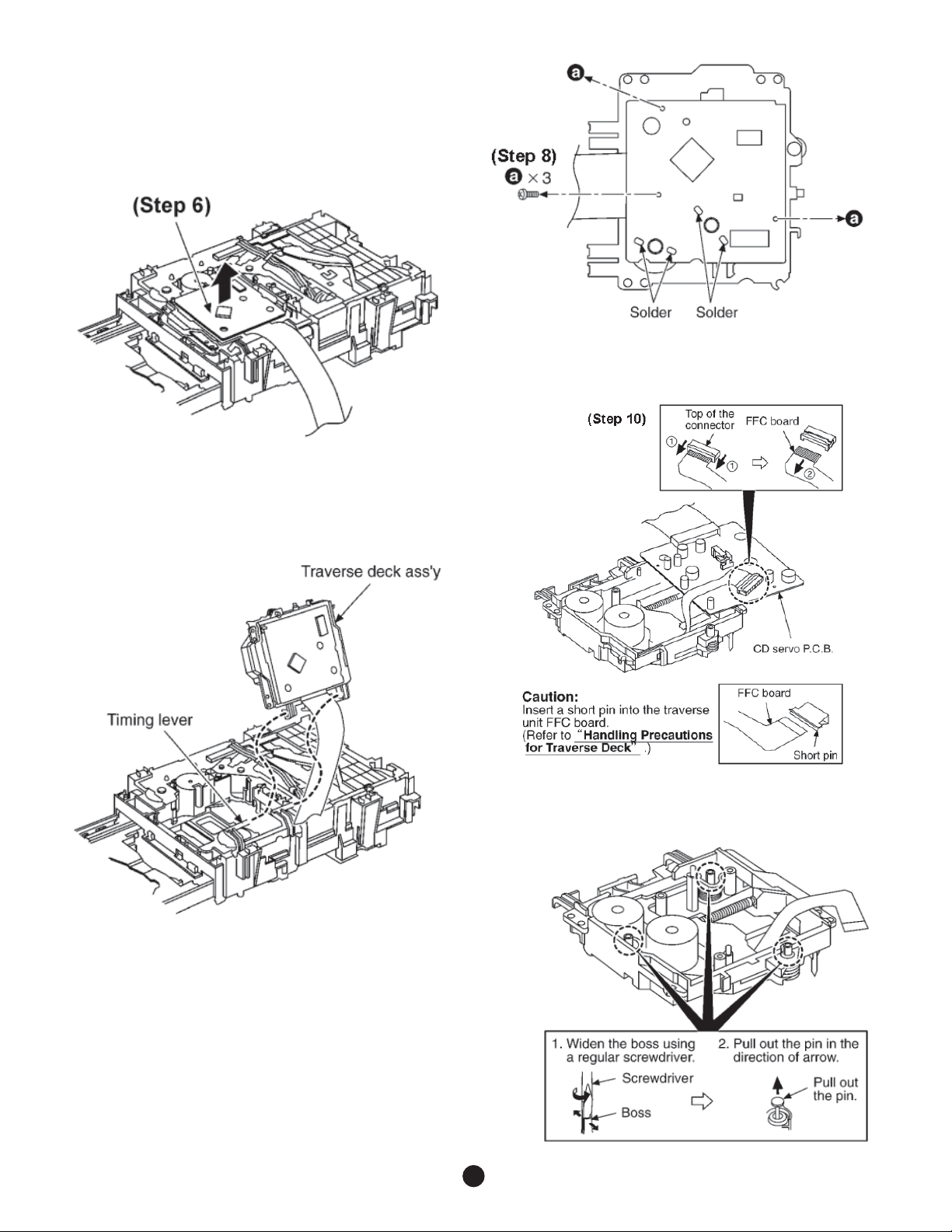
Step 4 With pressing the claw (A), rotate the hexagonal
wrench clockwise. (The slide plate R moves for a little
amount.)
Step 5 Pressing the claw (B) in the direction of arrow (1), the
connection lever moves in the direction of arrow (2).
Step 6 Lift up the traverse deck ass’y.
Step 8 Remove 3 screws.
Step 9 Unsolder the motor terminals (4 points).
Step 7 Remove the traverse deck ass’y from the timing
lever.
Caution:
When removing or inserting the traverse deck avoid
touching the OPU lens and pressing onto the turntable.
Step 10 Remove the FFC board from the connector, and
then remove the CD Servo P.C.B.
Step 11 Remove the pin.
17
Page 18
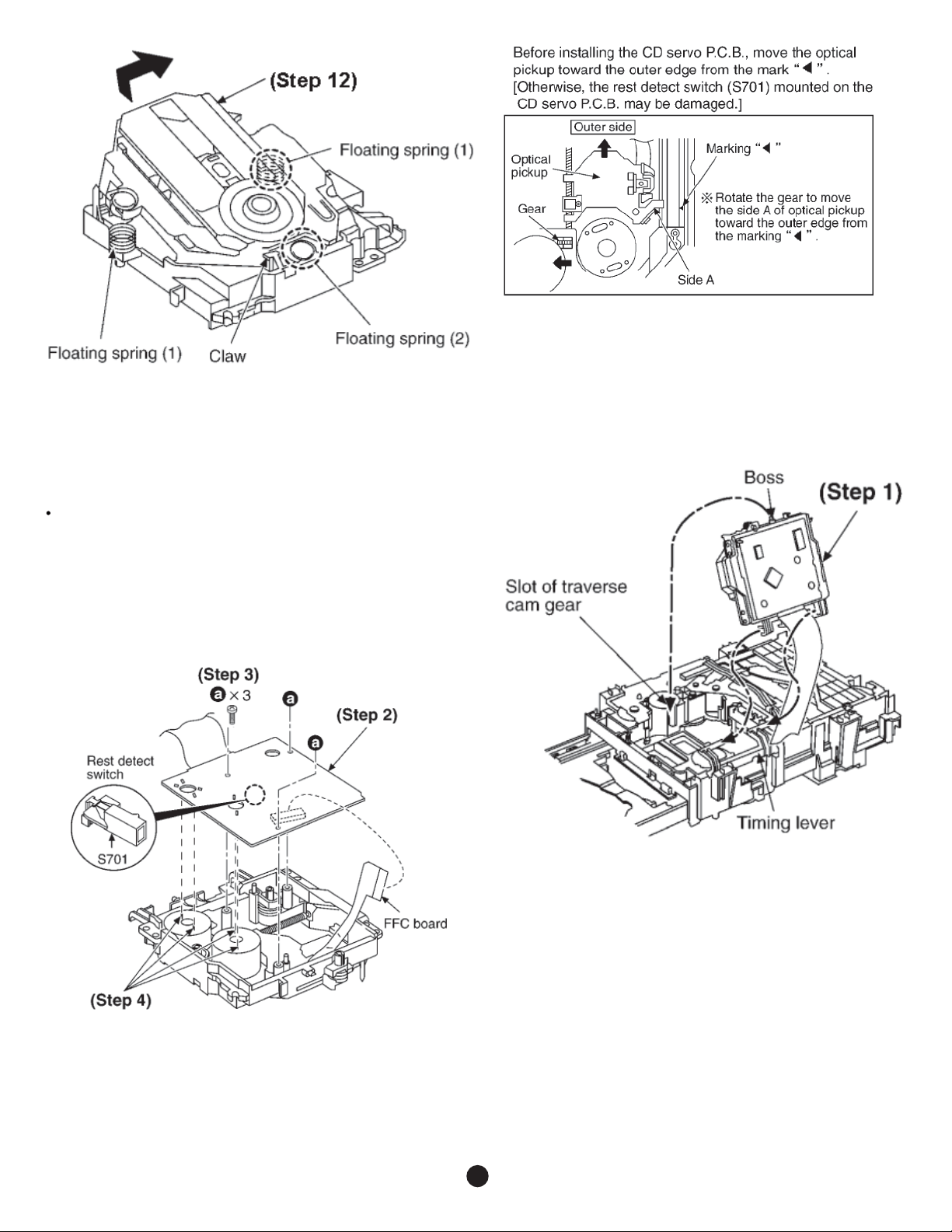
Step 12 Release the claw, and then remove the traverse
deck ass’y.
Note:
Be careful not to lose the 3 floating spring because those will
also be removed on removal of the traverse deck ass’y.
· Installation of the CD Servo P.C.B. after replacement
Step 1 Connect the FFC board.
Step 2 Install the CD servo P.C.B. in the traverse deck ass’y.
Step 3 Remove 3 screws.
Step 4 Solder.
Installation for traverse deck ass’y
Note for installation of the CD servo P.C.B.
Step 1 Install the traverse deck ass’y to the timing lever.
Step 2 Align the boss of traverse deck ass’y with the slot of
traverse cam gear.
18
Page 19
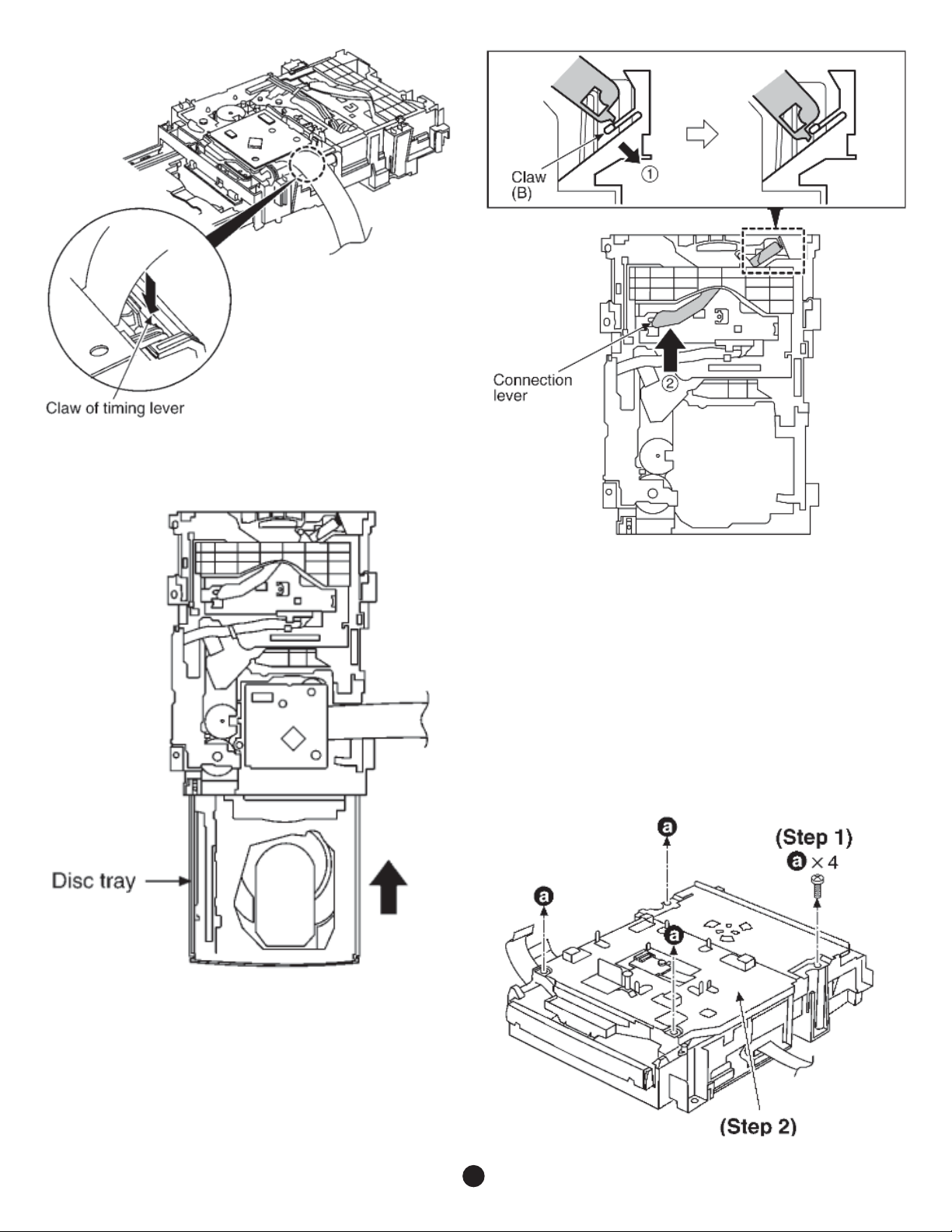
Step 3 Force the claw of timing lever.
Step 5 With pressing the claw (B) in the direction of arrow (1),
force the connection lever in the direction of arrow (2).
10.12.2 Replacement for the Disc Tray
Step 1 Remove 4 screws.
Step 2 Remove the upper plate.
Step 3 Remove 3 screws.
Step 4 Force the disc tray fully.
19
Page 20

Step 4 With lifting the claw in the direction of (1), draw the
CD Detect P.C.B. in the direction of arrow (2).
Step 5 Remove the mechanism cover.
Step 7 Rotate the hexagonal wrench in the direction of arrow,
and then open the disc tray fully.
Step 6 Insert the gear with hexagonal wrench into the hole.
Step 8 Release the both claws, and then draw the disc tray.
20
Page 21
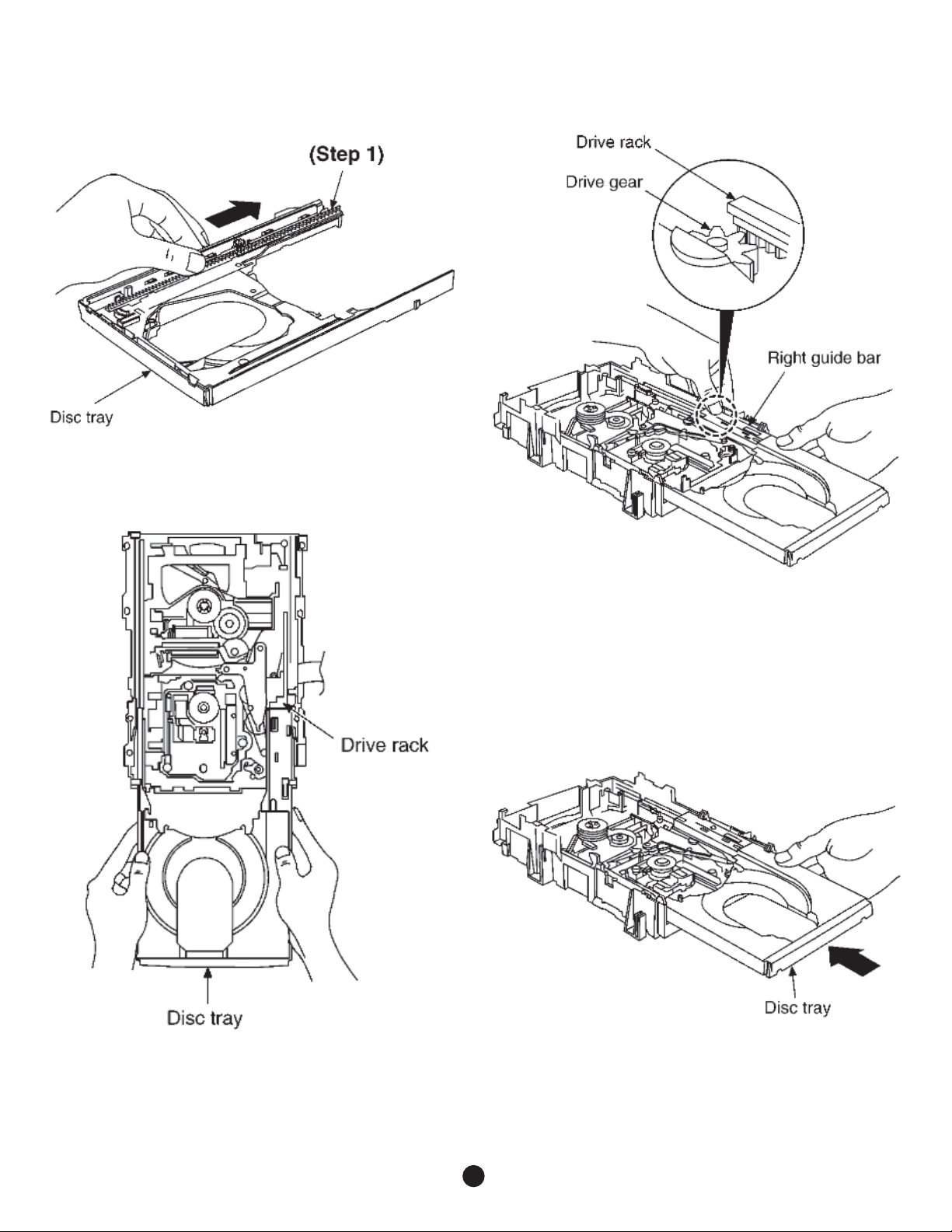
Step 9 With forcing the left guide bar manually because the
left guide bar interfers with claw, draw the disc tray.
Step 2 Holding the drive rack not to move, install the disc
tray.
[Installation of the disc tray after replacement]
Step 1 Slide the drive rack fully in the direction of arrow.
Step 3 Align the drive rack with the drive gear.
NOTE:
Force the right guide bar of tray base manually not to move
upwards.
Step 4 Holding the disc tray manually, push the disc tray in
the direction of the arrow.
21
Page 22
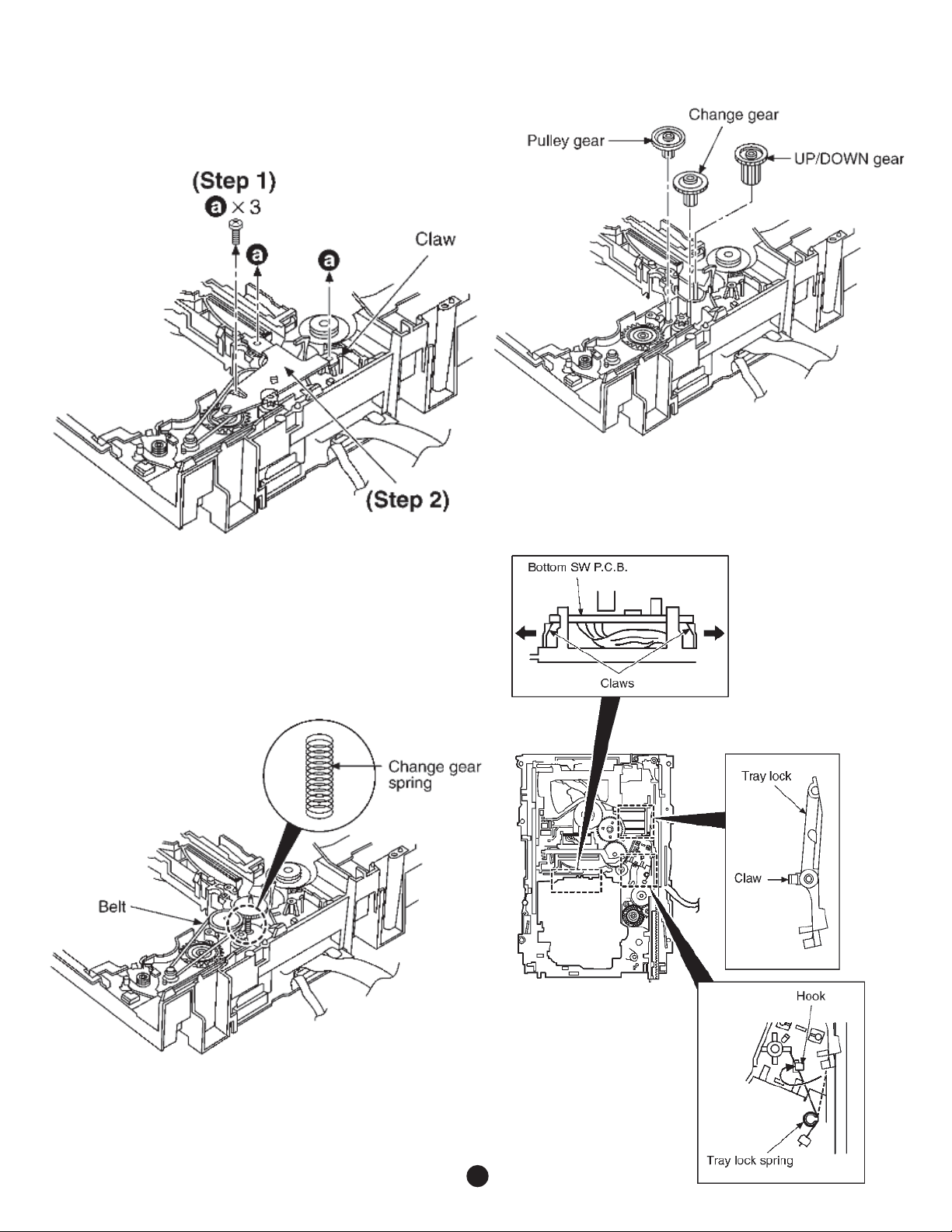
10.12.3 Disassembly and reassembly for
mechanism base drive unit
Step 1 Remove 3 screws.
Step 4 Remove the pulley gear, change gear and UP/DOWN
gear.
Step 2 Release the claw, and then remove the gear holder.
Step 3 Remove the belt and change gear spring.
Step 5 Release the 2 claws, and then remove the bottom SW
P.C.B..
NOTE:
Take care not to lose the change gear spring.
22
Page 23
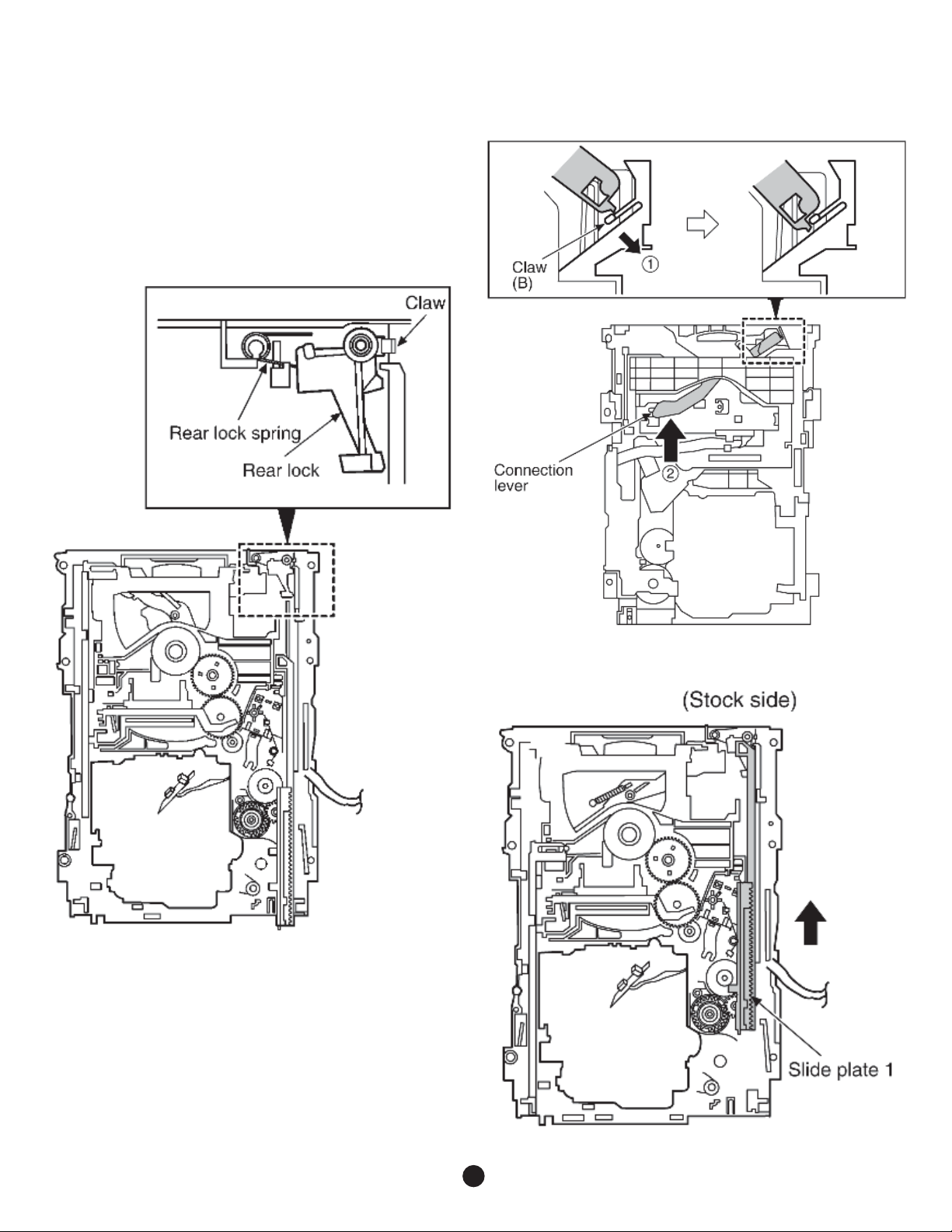
Step 6 Install the tray lock spring to hook temporary.
Step 7 Release the claw, and then remove the tray lock.
Step 8 Release the claw, and then remove the rear lock.
Step 9 Pressing the claw (B) in the direction of arrow (1), force
the connection lever in the direction of arrow (2).
Step 10 Move the slide plate 1 to the end of stock side.
23
Page 24
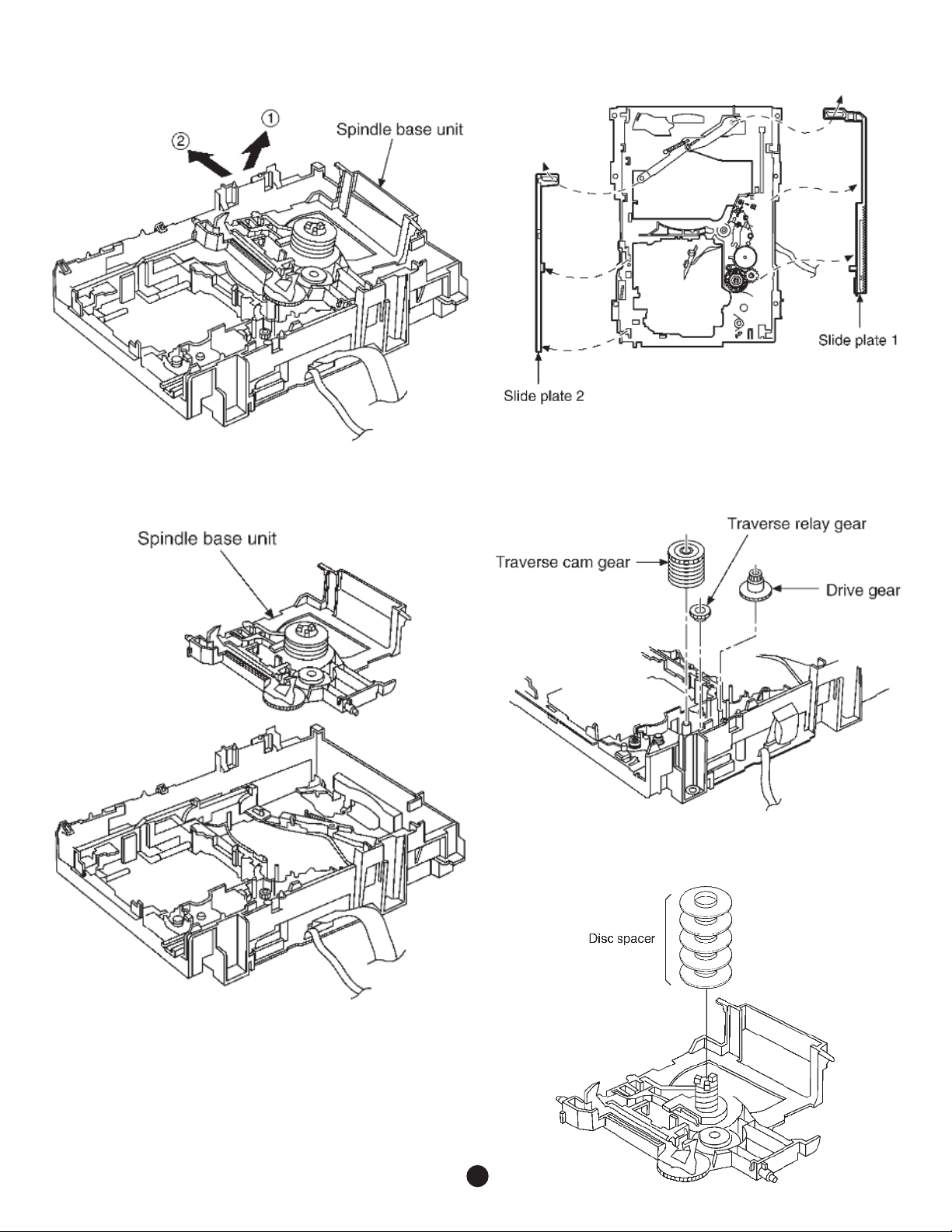
Step 11 Lift up the left end of spindle base unit in the
direction of arrow (1), and then remove the unit in the
direction of arrow (2).
Step 12 Remove slide plate 1 and slide plate 2.
Step 13 Remove the traverse relay gear, traverse cam gear
and drive gear.
[Dissassembly/reassembly for the spindle base unit]
Step 1 Draw the 5 disc spacers.
24
Page 25
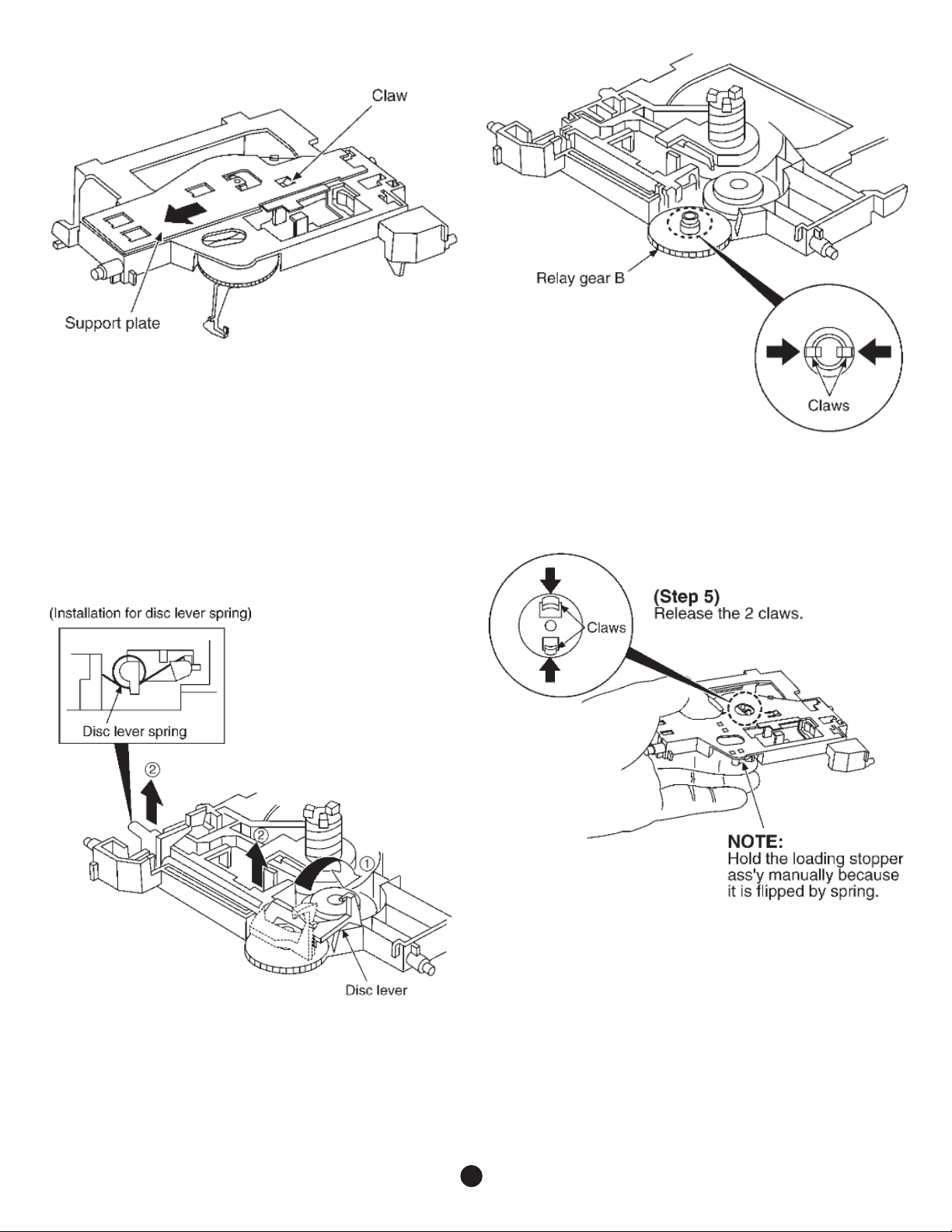
Step 2 Pushing the claw, slide the support plate in the
direction of arrow, and then remove it.
Step 3 Rotate the disc lever in the direction of arrow (1),
draw the disc lever.
Step 4 Release the 2 claws, and then draw the relay gear B.
Step 5 Release the 2 claws as shown below.
NOTE:
Take care not to lose the disc lever spring.
NOTE:
Hold the loading stopper ass’y manually bacause it is flipped
by spring.
25
Page 26
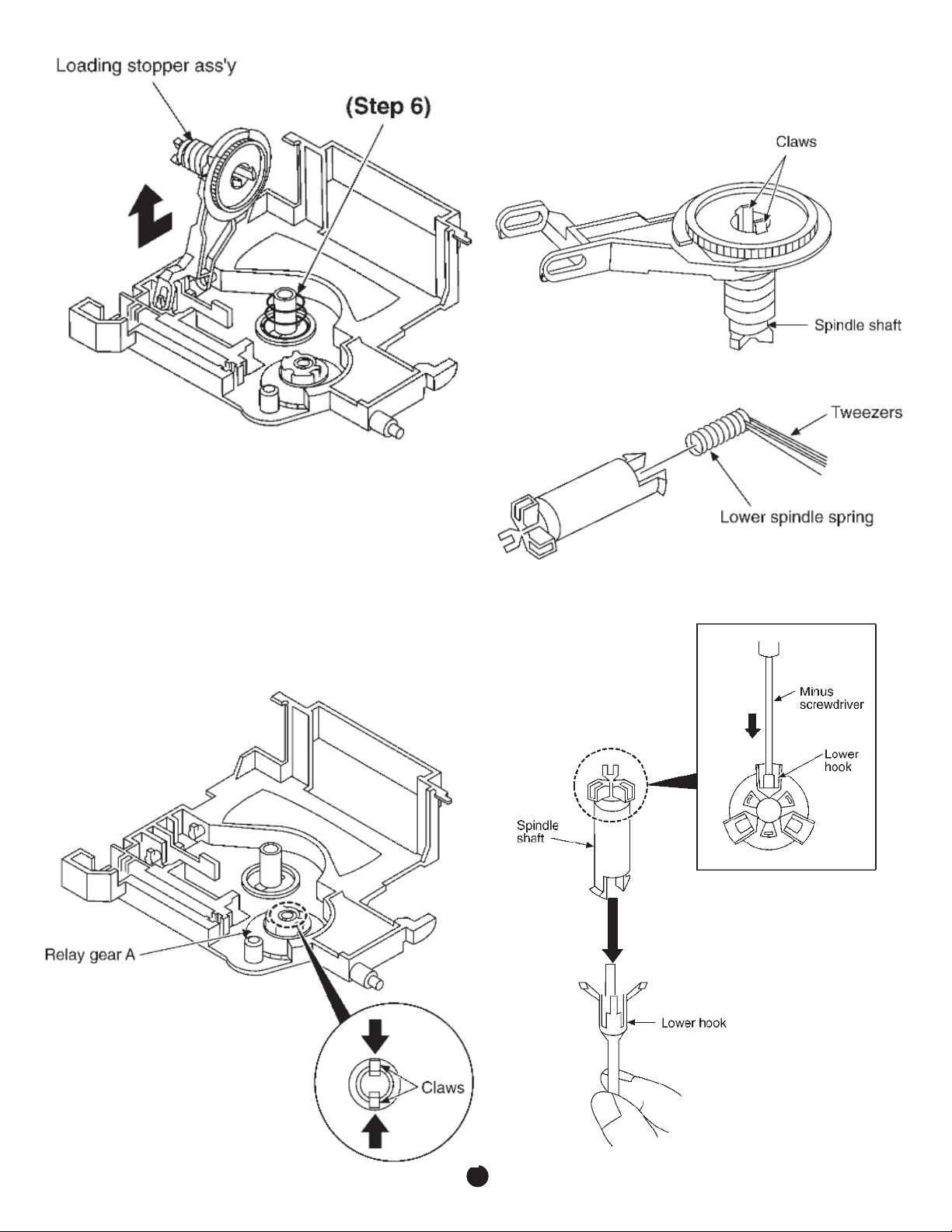
Step 8 Release the 2 claws, and then remove the relay gear
A.
Step 9 Release the 2 claws, and then remove the spindle
shaft.
Step 6 Remove the cushion spring.
Step 7 Remove the loading stopper ass’y in the direction of
arrow.
Step 10 Remove the lower spindle spring with tweezers.
Step 11 Force the lower hook with thin tip of minus
screwdriver.
Step 12 Squeeze the shaft of lower hook, and then draw
26
it.
Page 27
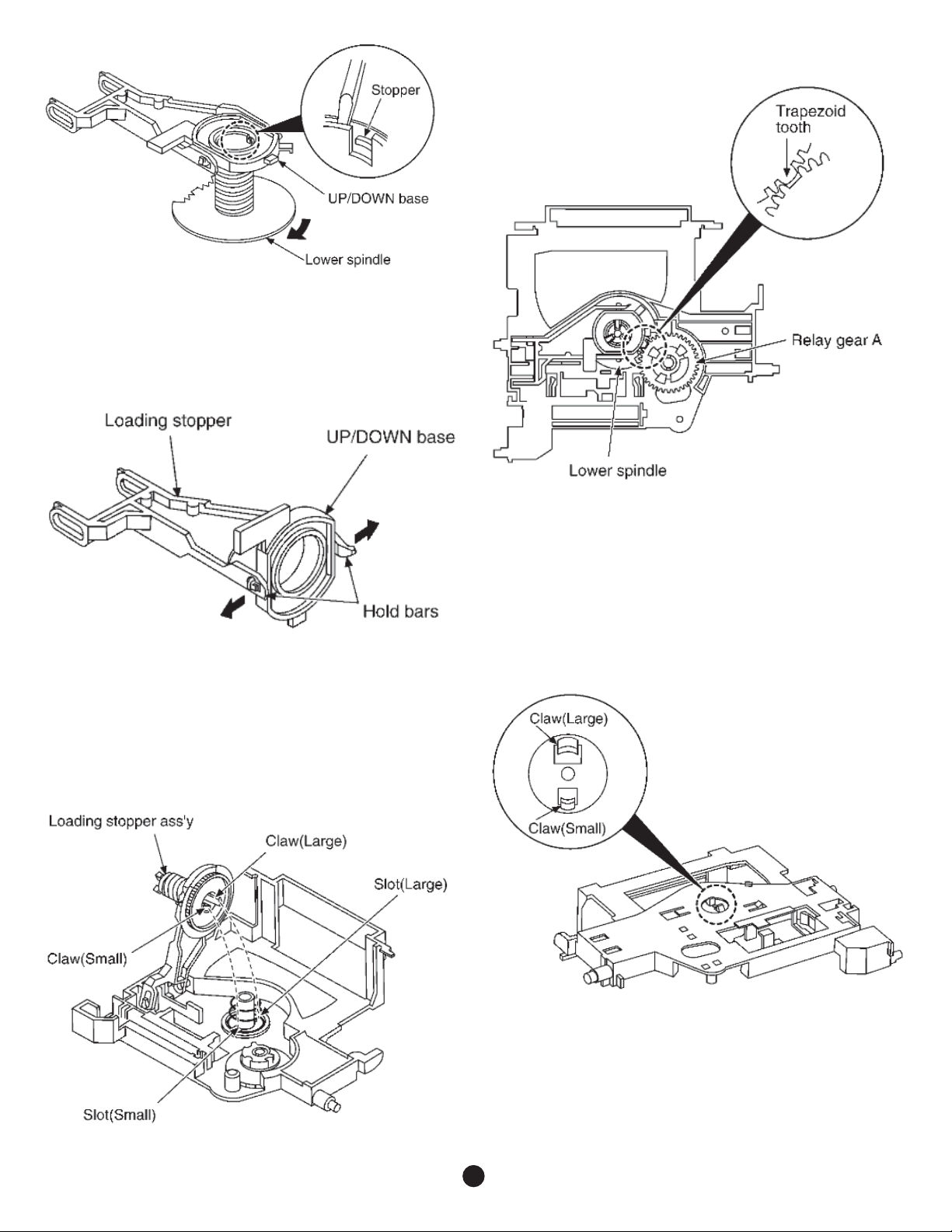
Step 13 Rotate the lower spindle in the direction of arrow
until the lower spindle interferes with stopper.
Step 14 Insert the thin tip of minus screwdriver between the
lower spindle and UP/DOWN base, and then slacken the
lower spindle to release the stopper. Then, rotate the lower
spindle and remove it.
Step 2 Lower the loading stopper ass’y, and then align the
lower spindle with the trapezoid tooth of relay gear A.
Step 15 Rotate the UP/DOWN base at a 90° angle. Then,
spread the hold bars of loading stopper and remove the UP/
DOWN base.
[Installation for loading stopper ass’y]
Step 1 Align the claw of loading stoppers ass’y with the slot of
spindle base. (Caution should be exercised when alignment
of claw due to the size of claws.)
Step 3 Force the loading stopper ass’y, latch the claw firmly.
[Reassembly for mechanism base drive unit]
27
Page 28
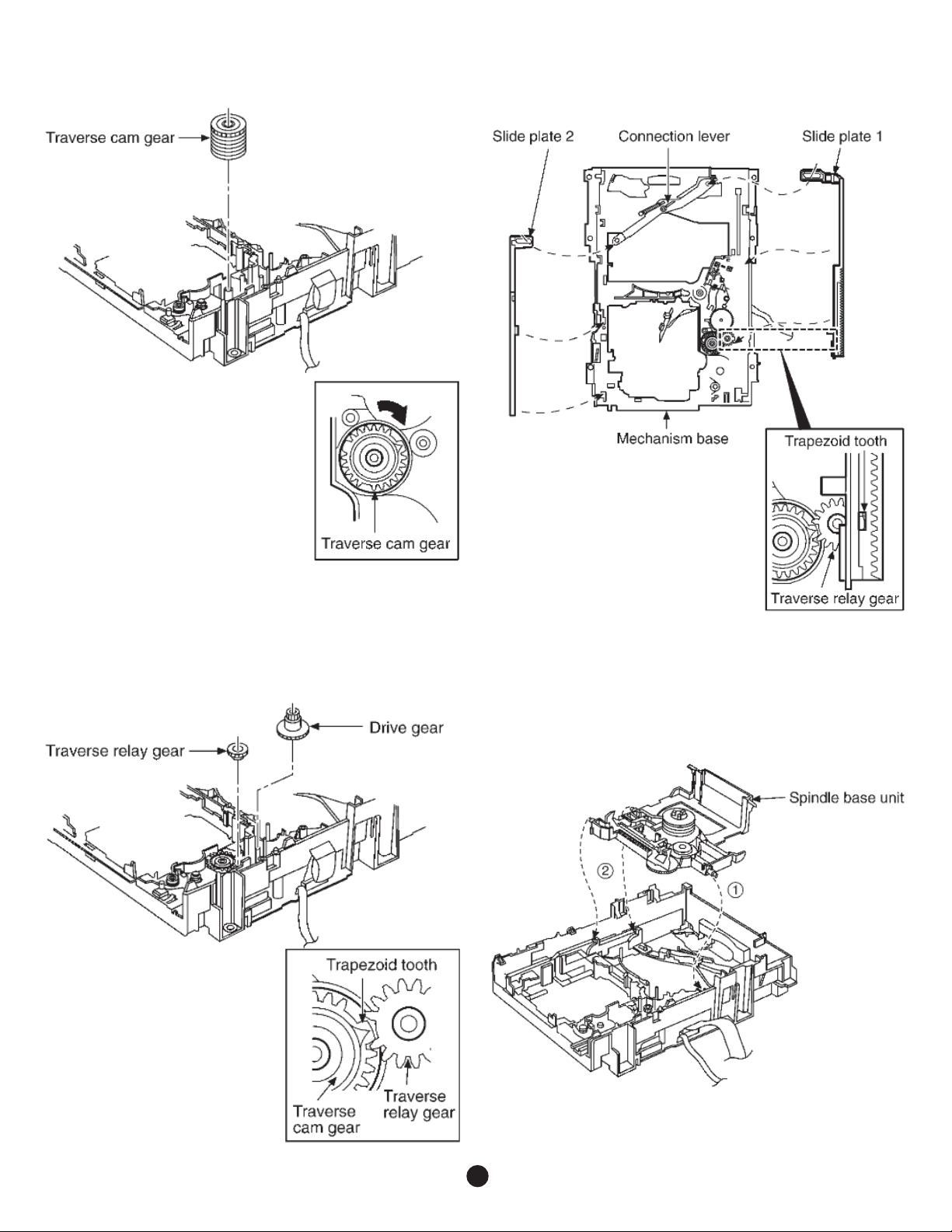
Step 1 Install the traverse cam gear.
Step 2 Rotate the traverse cam gear to the direction of arrow.
*When installing the traverse relay gear, align the
trapezoid tooth of gear with tooth of traverse cam gear.
Step 3 Install the drive gear and traverse relay gear.
Step 4 Install the slide plate 2 to the mechanism base, and
then match to the connection lever.
Step 5 Install the slide plate 1 to the mechanism base, and
then match to the connection leve and align the trapezoid
tooth of traverse relay gear with the slide plate 1.
Step 6 Install the spindle base unit. (First, slide plate 1.)
28
Page 29
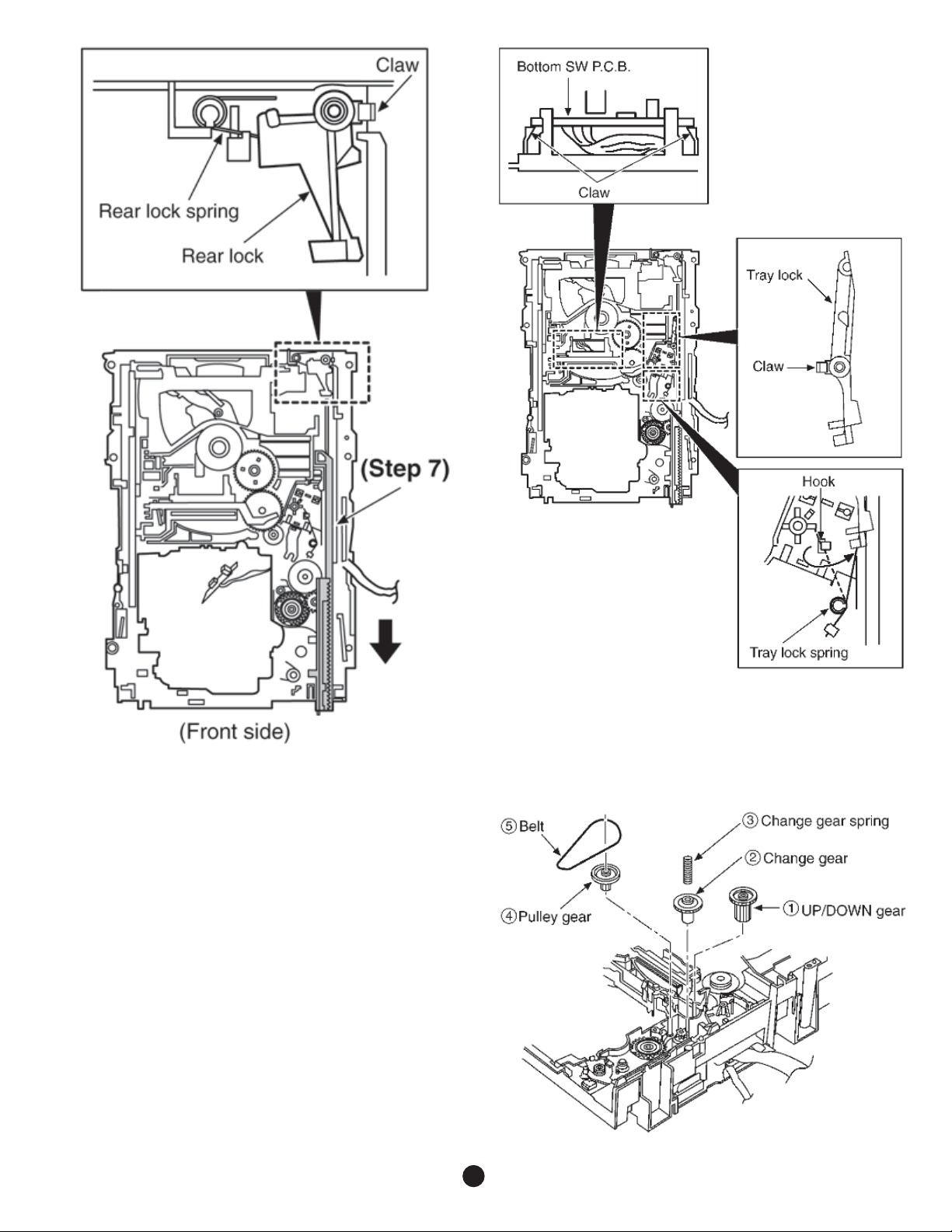
Step 7 Move the slide plate 1 to forward fully.
Step 8 Install the rear lock. (The claw should be latched.)
Step 9 Install the Spindle Position P.C.B.. (The claw should be
latched.)
Step 10 Install the tray lock. (The claw should be latched.)
Step 11 Remove the tray lock spring from hook,and then
latch to the tray lock.
Step 12 Install the UP/DOWN gear, change gear, change
gear spring, pulley gear and belt in the order of (1) - (5).
29
Page 30
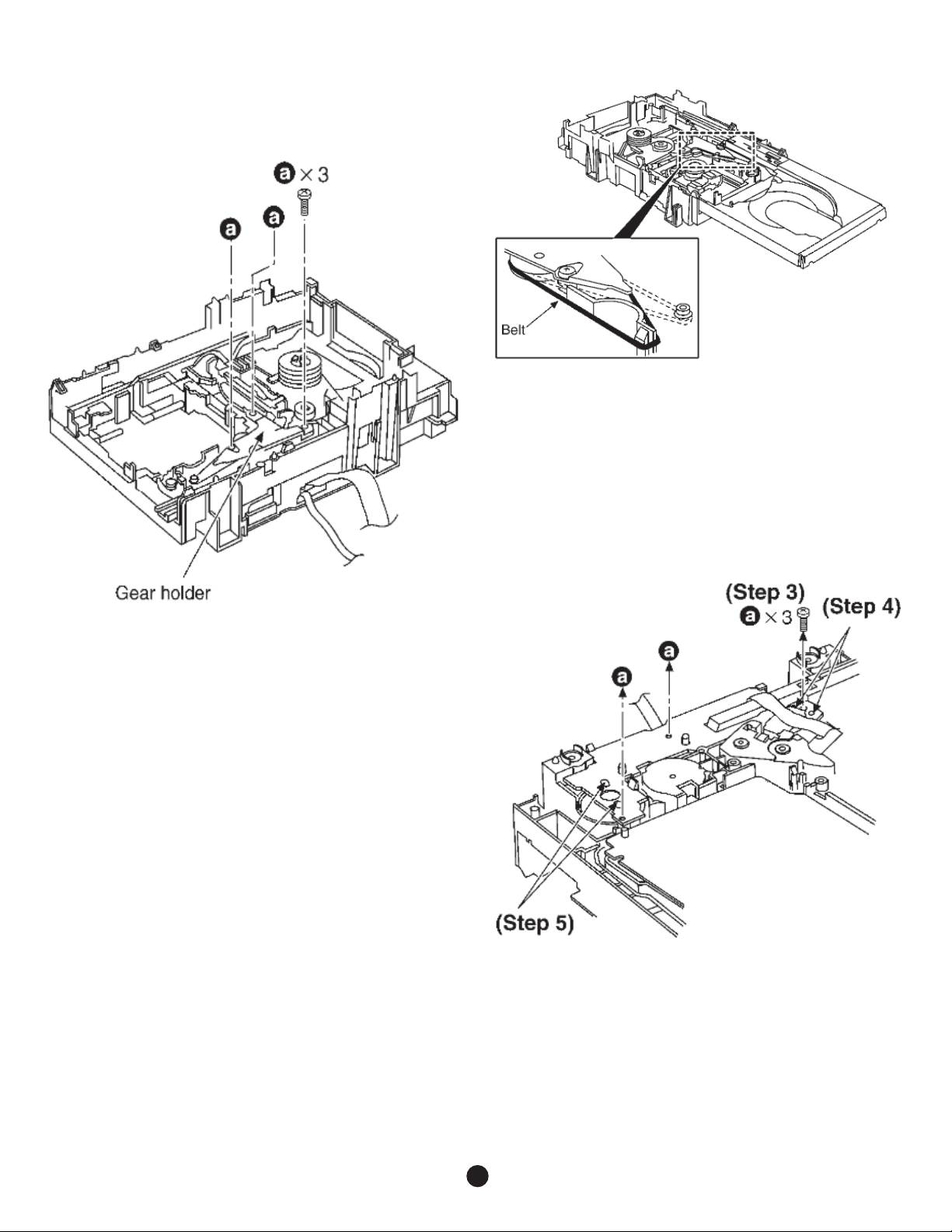
Step 13 Install the gear holder, and then tighten the screw
(a).
10.12.4 Replacement for the motor ass’y
Step 1 Install the belt temporarily.
NOTE:
Take care not apply the grease to the belt.
Step 2 Upset the CD loading unit.
Step 3 Remove 3 screws
Step 14 Install the tray base, traverse ass’y, mechanism
cover and upper plate.
[Operation check after servicing]
Check the proper operation of following items with gear
and hexagonal screwdriver.
1. Open/close of tray base.
2. Moving the tray base to the stock side.
3. UP/DOWN operation of spindle base unit.
4. UP/DOWN operation of traverse ass’y.
Step 4 Unsolder the plunger terminals (2 points).
Step 5 Unsolder the motor terminals (2 points).
30
Page 31

10.13 Replacement for the pinch roller ass’y
and head block
· Follow the (Step 1) - (Step 2) of Item 10.2 Disassembly of Top Cabinet
· Follow the (Step 1) - (Step 6) of Item 10.3 Disassembly of CD Lid
· Follow the (Step 1) of Item 10.4 - Disassembly of the
Rear Panel
· Follow the (Step 1) - (Step 3) of Item 10.5 Disassembly of the CD Mechanism Unit
· Follow the (Step 1) - (Step 3) of Item 10.9 Disassembly of the Front Panel Unit
· Follow the (Step 1) - (Step 5) of Item 10.10 Disassembly of the Deck Mechanism Unit
* The mechanism as shown below is for DECK1. For DECK 2,
perform the same procedures.
Step 6 Release the 2 claws (A), and then remove the Motor
P.C.B.
Step 7 Release the claw (B), and then remove the motor
ass’y.
[Notice for motor ass’y installation]
1. Locate the name plate of motor to the traverse
ass’y.
2. Align the hole of motor with the ribs.
Step 1 Release the 2 claws, and then remove the pinch
roller (R), (F).
Step 2 Release ther 2 claws, and then remove the head
31
connector
Page 32

Step 3 Remove 2 screws.
10.14 Replacement for the pinch roller ass’y
, capstan belt A, capstan belt B and
winding belt
· Follow the (Step 1) - (Step 2) of Item 10.3 - Disassembly
of Top Cabinet
· Follow the (Step 1) - (Step 6) of Item 10.4 - Disassembly
of CD Lid
· Follow the (Step 1) of Item 10.5 - Disassembly of the
Rear Panel
· Follow the (Step 1) - (Step 3) of Item 10.6 - Disassembly
of the CD Mechanism Unit
· Follow the (Step 1) - (Step 3) of Item 10.10 - Disassembly
of the Front Panel Unit
· Follow the (Step 1) - (Step 5) of Item 10.11 - Disassembly
of the Deck Mechanism Unit.
Step 1 Release the 2 claws, and then remove the head
connector.
Step 2 De-solder plunger point.
Step 3 Remove the Deck Mechanism P.C.B.
Step 4 Remove 3 screws.
Step 5 Remove the flywheel R.
Step 6 Release the claw of tape side, and then remove
the winding lever and spring.
Step 7 Remove the flywheel F.
32
Page 33

[Installation of the belt]
Step 4 Put the winding belt on the flywheel F.
Step 1 The boss and marking should be positioned
horizontally.
Step 5 Install the winding lever and spring while pressing the
winding arm in the direction of arrow.
Step 6 Install the flywheel R.
Step 2 Put the winding belt on the pulley temporarily.
Step 3 Install the flywheel F.
Step 7 Put the capstan belt A temporarily as shown below.
33
Page 34

Step 8 Put the capstan belt B on the motor ass’y pulley.
Step 9 Install the sub chassis to the mechanism, and then
tighten screws.
10.15 Replacement for the cassette lid ass’y
· Follow the (Step 1) - (Step 2) of Item 10.3 Disassembly of Top Cabinet
Step 1 Force the lever upward, open the cassette lid ass’y.
(For DECK1 and DECK2)
Step 2 Lift up the cassette lid ass’y in the direction of arrow.
(For DECK1 and DECK2).
Step 10 Remove 3 screws.
Step 11 Put the capstan belt B as shown below.
Step 12 Put the capstan belt A on the motor ass’y pulley.
34
Page 35

10.16 Rectification for tape jam problem
· Follow the (Step 1) - (Step 2) of Item 10.3 Disassembly of Top Cabinet
Step 1 If a cassette tape cannot be removed from the
deck since the tape is caught by the capstan or pinch
roller during playback or recording, rotate the flywheel F in
the direction of the arrow to remove the tape.
Step 2 Force the lever upward and open the cassette lid
ass’y. Take the cassette tape off.
35
Page 36

11 Checking for major P.C.B.
Note:
Checking of all major P.C.Bs (Main P.C.B., Panel P.C.B., Deck P.C.B., Deck Mechanism P.C.B., Transformer P.C.B., Power
P.C.B.) can be carried out using below procedures.
For the disassembling procedure, see Section 10.
11.1 Checking for Main P.C.B.
1. Remove Top Cabinet and Rear Panel.
2. Remove CD Lid.
3. Remove CD Mechanism Unit.
4. Connect FFC wires (CN2801 & CN2805) from CD
Mechanism Unit
11.2 Checking for Transformer P.C.B.
1. Remove Top Cabinet and Rear Panel.
2. Remove CD Lid.
3. Remove CD Mechanism Unit.
4. Connect FFC wires (CN2801 & CN2805) from CD
Mechanism Unit.
36
Page 37

11.3 Checking of Panel, Deck& Deck
Mechanism P.C.B.
11.4 Checking the Power P.C.B.
1. Remove Top Cabinet and Rear Panel.
1. Remove Top Cabinet.
2. Remove CD Lid.
3. Remove CD Mechanism Unit.
4. Remove volume knob at front panel.
5. Remove Panel P.C.B.
6. Remove Deck Mechanism Unit.
7. Use the extension cable (A) to reconnect (CN1001)
Deck P.C.B. and (CN2803) Main P.C.B.
8. Use the extension cable (B) to reconnect (CP6401)
Panel P.C.B. and (CN971) Deck Mechanism P.C.B.
2. Remove CD Lid.
3. Remove CD Mechanism Unit.
4. Remove 3 screws at Transformer P.C.B..
5. Remove 2 screws at heat sink and 1 screw at
Power P.C.B.
6. Flip the Power P.C.B.
7. Insulate the Power P.C.B. with insulation material to
avoid short circuit.
8. Use the extension cable (A) to reconnect (CN1001)
Deck P.C.B. and (CN2803) Main P.C.B.
9. Use the extension cable (B) to reconnect (CP6401)
Panel P.C.B. and (CN971) Deck Mechanism P.C.B.
10. Use the extension cable (C) to reconnect (H5950/
W5950) Power P.C.B. and (CN5950) Transformer P.C.B.
Service Tools
Extension FFC
(A) Deck P.C.B. - Main P.C.B. REEX0485
(14 Pins)
(B) Panel P.C.B. - Deck Mechanism P.C.B. REEX0484
(10 Pins)
Service Tools
Extension FFC
(A) Deck P.C.B. - Main P.C.B. REEX0485 (14 Pins)
(B) Panel P.C.B. - Deck Mechanism P.C.B. REEX0484 (10 Pins)
(C) Power P.C.B. - Transformer P.C.B. RFKAK330 (9 Pins)
37
Page 38

12 Self-Diagnostic Function
12.1 Self-diagnostic display
This unit is equipped with a self-diagnostic display function
which, if a problem occurs, will display an error code
corresponding to the problem.
Use this function when performing maintenance on the unit.
12.2 How to enter the Self-Diagnostic Function
12.3 Cassette Mechanism Test (For error
code H01, H02, H03, F01)
1. Press “TAPE, DECK 1/2” to select Deck 2.
2. Load a cassette tape with the erasure prevention
tab, remove from left side only and close the cassette
holder.
3. Press “FAST FORWARD MEMORY” (Tape will be stop
after 2 seconds)
4. Load a cassette tape with the erasure prevention
tab, remove from right side only and close the cassette
holder.
5. Press “REVERSE FM MODE/BP” (Tape will be stop
after 2 seconds)
6. Load a pre-recorded tape with both side record
tabs intact and close the cassette holder.
7. Press “PLAY/TUNE/TIME ADJ UP” (After TPS function,
tape will stop automatically)
8. Press “REC/STOP” (Tape will not move)
9. Press “STOP/TUNE MODE” to indicate Error code.
· If several problem exist, error code will change
each time when “ /STOP” is pressed. (e.g. H01 ! H03 ! F01
.....etc.)
10. Press “TAPE, DECK 1/2” to select Deck 1.
11. Repeat step 2 to 9 to test Deck 1. (Tape Deck 1
will not check H02 because of no recording function)
12.4 CD Mechanism Test (F15, F26, F16, F17,
F27, F28, F29, F30, H15& H16)
1. Press “CD”.
2. Press “OPEN/CLOSE (1)” and place a CD.
3. Press “OPEN/CLOSE (1)” to close the tray.
4. Press “OPEN/CLOSE (5)” and wait until the tray is
open.
5. Press “OPEN/CLOSE (1)” and remove the CD.
6. Press “OPEN/CLOSE (1)” to close the tray.
7. Press “/STOP” to indicate Error Code.
each time when “/STOP” is pressed. (e.g. F15 ! F26 ! F16
....etc).
If several problem exist, error code will change
38
Page 39

12.5 To clear all Error code
1. Press “STOP/TUNE MODE” button for 5 seconds.
change to “T”.
12.6 How to get out from Self-Diagnostic function
1. Press “Power” button OFF.
2. FL indicator shows “CLEAR” for 1 second and
12.7 Power Amplifier Failure (F61)
1. When power amplifier fail, F61 will indicate
automatically.
12.8 Description of Error Code
12.8.1 Abnormality detection for Deck
Mechanism block
No. Abnormal Items Error Method of Detection
Display
1 MODE SW abnormal H01 Normal operation during mecha transition, MODE SW abnormal is memorized. The
abnormality can be confirmed in the abnormal detection mode explained in the
2 REC INH SW abnormal H02 The content of abnormality can be confirmed in the abnormal detection mode
section.
3 HALF SW abnormal H03 The content of abnormality can be confirmed in the abnormal detection mode
section.
content of
later section.
explained in the later
explained in the later
4 Reel pulse abnormal F01 The content of abnormality can be confirmed in the abnormal detection mode
section.
explained in the later
12.8.2 Abnormality detection for CD/Changer
block
No. Abnormal Items Error Method of Detection
Display
1 REST SW abnormal F15 Under normal operation (Self-Diagnostic Mode inclusive), this error occurs
2 Transmission error between F26 Under normal operation (Self-Diagnostic Mode inclusive), this error occurs
CD servo LSI and micon the selection is set to CD and SENSE=’H’ is
within a fail safe time (20ms) after system command transmission was sent.
3 CLAMP SW abnormal F16 Refer to section 12.8.4 (Mechanism Error Code Table) [M-0A] error is
4 BOTTOM SW abnormal F17 Refer to section 12.8.4 (Mechanism Error Code Table) [M-09] error is
5 POSITION SW abnormal F27 Refer to section 12.8.4 (Mechanism Error Code Table) [M-05 ~ M-08] error is
6 SW1 abnormal F28 Refer to section 12.8.4 (Mechanism Error Code Table) [M-02 ~ M-08] error is
7 SW2 abnormal F29 Refer to section 12.8.4 (Mechanism Error Code Table) [M-02 ~ M-08] error is
8 OPEN SW abnormal H15 Refer to section 12.8.4 (Mechanism Error Code Table) [M-01] error is
9 CLOSE SW abnormal H16 Refer to section 12.8.4 (Mechanism Error Code Table) [M-01] error is
10 DISC SENSOR F30 Refer to section 12.8.4 (Mechanism Error Code Table) [M-01] error is
when the REST SW ON
is not detected within the specified time and shall be memorized.
when
detected and SENSE=’L’ is notdetected
detected.
detected.
detected.
detected.
detected.
detected.
detected.
detected.
39
Page 40

12.8.3 Power supply related error detection
No. Abnormal Items Error Method of Detection
Display
1 POWER AMP F61 During normal operation, if DCDET 1/2 becomes ‘L’, normal POWER OFF process
shallnot be output abnormal executed, PCNT shall be switched to ‘L’ immediately.
GOODBYE shall not be displayedand the error display F61 will be displaye instead.2
seconds after the F61display, ECONO shall be set to ‘L’ and FL display shall be
turned off.The error content shall be memorized when the abnormality occurs and
canbe displayed in the C-mecha self-diagnostic mode described later.
12.8.4 Error Code (CR20 Mechansim)
1. If mechanism problem occurs during normal or aging
mode,
the error code is “remembered” and shown on the FL
display.
2. Reset Condition of Error Code
A During cold start of micro-processor IC.
B Restart of aging mode for the mechanism unit.
3. Mechanism Error Code
Mechansim Error Code Table
Error Code Description
M-00 No Error
M-01 OPEN Position - Horizontal Motion Abnormality at play position
M-02 PLAY Position - Horizontal Motion Abnormality at stock position
M-03 PLAY Position - Horizontal Motion Abnormality during changing position
M-04 CHANGE Position - Horizontal Error of Stock position
M-05 CHANGE Position - Ascending motion Error
M-06 CHANGE Position - Descending motion Error
M-07 STOCK Position - Ascending motion Error
M-08 STOCK Position - Descending motion Error
M-09 Abnormality during change position (bottom switch)
M-0A Clamp Error
M-0B Access Failure - Access Time of more tha 30 secs (Total time of automatic ! Read TOC ! Track
access)
4. When the mechanism unit stops due to error during
aging model, error code is remembered and counts of the
errors are displayed on the FL display.
40
Page 41

13 CD Test Mode Function
This CD test mode is provided to check CD unit without connecting to changer loading mechanism. This mode shall operate
CD PLAY with CD unit being connected only and CD Automatic Alignment result is shown on FL display.
13.1 How to set CD test mode
13.3 CD Mecha Aging Test Mode (CR20)
1. Functional summary of CD aging test mode
It is for the purpose to determine the reliability of the CD
changer.
2. To enter into CD aging test mode
a) First, enter into self-diagnostic mode (Refer to
Section 12.2. How to enter the Self-Diagnostic Function)
b) In the self-diagnostic mode, switch the SELECTOR
to
and press
. It will enter into CD aging test mode.
When in CD Aging test mode, the following operation will
begin and repeated:
1. [DISC STOCKER] DISC LOAD TRAY OPEN (2
secs) TRAY
CLOSE] as one count.
2. DISC 1 DISC 2 DISC 3 DISC 4 DISC 5
DISC1........repeating this endlessly.
· While performing the above operation, the FL
display will show the number of its operations starting from
00001. With reference to figure as below.
· It shall move up one counter when the above
operations ends. The counter will reset to 00000 when 99999
is reached.
13.2 CD Automatically Adjustment result
indication
Under CD test mode, pressing the numeric key ‘0’ on the
remote controller will display the auto adjustment result.
FLOCK, TLOCK and CLVS status shall be shown as below:
During the above display, executing CD PLAY will display auto
adjustment result for CD PLAY mode.
· To exit CD aging test mode, press
button, the tray will return to its PLAY
position and power will be off.
13.4 Micon ROM Checksum and Version
Display Mode
1. Functional Summary
Display version number and calculated checksum of the
micon software.
2. To enter into Micon ROM checksum and
Version Display Mode.
a) Enter into Self-Diagnostic Mode (Refer to
Section 12.2).
b) In the Self-Diagnostic Mode, Press
twice.
The version number and the calculated ROM Checksum of
the current software will be displayed on the FL as shown in
this example:
* Note: The Software Version No. & Micon Software
Checksum differs from set to set.
· The ROM Checksum is calculated on demand, not
hard coded.
· The ROM Checksum is calculated by talking the
arithmetic SUM of the ROM contents form the programs’s
START address until the END address.
START address = [1080]H
41
END address = [FFFD]H
Page 42

14 Measurements and Adjustments
14.1 Cassette Deck Section
Measurement Condition
· Make sure head, capstan and press roller are clean.
· Judgeable room temperature 20 ± 5 °C (68 ± 9°F)
Measuring instrument
· EVM (DC Electronic voltmeter)
· Digital frequency counter
Test Tape
· Tape speed gain adjustment (3 kHz, -10 dB);
QZZCWAT
14.1.1 Tape Speed Adjustment (Deck 1/2)
1. Set the tape edit button to “NORMAL” position.
2. Insert the test tape (QZZCWAT) to DECK 2 and
playback (FWD side) the middle portion of it.
3. Adjust Motor VR (DECK 2) for the output value
shown below.
Adjustment target: 2940 ~ 3060 Hz (NORMAL speed)
4. After alignment, assure that the output frequency
of the DECK 1 FWD are within ±60 Hz of the value of the
output frequency of DECK 2 FWD.
Fig.3
14.1.3 Bias Frequency Adjustment (Deck 1/2)
1. Set the unit to “AUX” position.
2. Insert the Normal blank tape (QZZCRA) into
DECK 2 and set the unit to “REC” mode (• use “REC/STOP”
key).
3. Adjust L1002 so that the output frequency is
within the standard value.
Standard Value: 97 ±8 kHz
Fig.4
Fig.1
14.1.2 Bias and Erase Voltage Check
1. Set the unit “AUX” position.
2. Insert the Normal blank tape (QZZCRA) into
DECK 2 and the unit to “REC” mode (use “• REC/STOP” key).
3. Measure and make sure that the output is within
the standard value.
Bias voltage for Deck 2 14±4mV (Normal)
Erase voltage for Deck 2 80mV (Normal)
Fig.2
14.2 Tuner Section
14.2.1 AM-IF Alignment
1. Connect the instrument as shown in Fig.5.
2. Set the unit to AM mode.
3. Apply signal as shown in Fig. 5 from AM-SG.
4. Adjust Z2602 so that the output frequency is
maximized in Fig.
6.
42
Page 43

Fig.5
Fig.6
14.3 Alignment Points
14.3.1 Cassette Deck Section
14.2.2 AM RF Adjustment
Connect the instrument as shown in Fig. 7.
Set the unit to AM mode.
Set AM-SG to 520kHz.
Receive 520kHz in the unit.
Adjust Z2602 (OSC) so that the EVM-AC is maximized.
Set AM-SG to 600Hz.
Receive 600Hz in the unit.
Adjust Z2602 (ANT) so that the EVM-SG is maximized.
Set AM-SG to 520kHz.
Receive 520kHz in the unit.
Adjust L2602 (OSC) so that the EVM-DC value is with
1.1±0.5V.
Fig.7
14.3.2 Tuner Section
43
Page 44

15 Block Diagram
44
Page 45

454647
Page 46

Page 47

6601
6601
565
Page 48

48
Page 49

9
565
49
Page 50

50
Page 51

16 Voltage Measurement
51
Page 52

52
Page 53

17 Schematic Diagram
(All schematic diagrams may be modified at any time with
the development of the new technology)
Note:
· SW1
: Push switch
· SW2
: Push switch
· SW3
: Open switch
· SW4
: CD switch
· SW5
: Load switch
· S951
: Mode switch
· S952
: Half switch
· S971
: Mode switch
· S972
: Half switch
· S975
: Recinh_F switch
· S6101
: Open/ Close switch
· S6102
: CD 1 switch
· S6103
: CD 2 switch
· S6104
: CD 3 switch
· S6105
: CD 4 switch
· S6106
: CD 5 switch
· S6201
: Rew switch
· S6202
: Tuner switch
· S6203
: CD switch
· S6204
: FF switch
· S6205
: Stop switch
· S6206
: Deck 1/2 switch
· S6207
: Deck 2 Open switch
· S6208
: TAPE switch
· S6209
: AUX switch
· S6210
: Deck 1 Open switch
· S6301
: Power switch
· S6303
: SSEQ switch
· S6304
: REC switch
· S6305
: Demo/Display switch
· S7201
: Rest switch
· VR6491
: VR Volume Jog
· The voltage value and waveforms are the
reference voltage of this unit measured by DC electronic
voltmeter (high impedance) and oscilloscope on the basis
of chassis. Accordingly, there may arise some error in
voltage values and waveformsdependingupon the internal
impedance of the tester or the measuring unit.
No mark: Playback << >> : Rec < > : FM (( )) : CD
· Importance safety notice :
Components identified by mark have special
characteristics important for safety. Furthermore, special
parts which have purposes of fire-retardant (resistors), highquality sound (capacitors), low-noise (resistors), etc. are
used. Whenreplacing any of components, be sure to use
only manufacturer´s specified parts shown in the parts list.
Caution !
IC, LSI and VLSI are sensitive to static electricity.
Secondary trouble can be prevented by taking care
during repair.
· Cover the parts boxes made of plastics with
aluminium foil.
· Put a conductive mat on the work table.
· Ground the soldering iron.
· Do not touch the pins of IC, LSI or VLSI with fingers
directly.
53
Page 54

17.1 (A) CD Servo Circuit
545556
Page 55

Page 56

17.2 (B) Main (Tuner) Circuit
Page 57

17.3 (B) Main Circuit
57
Page 58

585960
Page 59

Page 60

Page 61

17.4 (C) Panel Circuit
616263
Page 62

Page 63

17.5 (D) Transformer Circuit, (E) CD Detect
Circuit, (F) Spindle Position Circuit& (G) CD
Loading Circuit
Page 64

17.6 (H) Power Circuit
64
Page 65

17.7 (I) Deck Circuit& (J) Mechanism Circuit
65
Page 66

66
Page 67

18 Printed Circuit Board
Note: Circuit board diagrams may be modified at any time with the development of new technology.
18.1 (A) CD Servo P.C.B.
67
Page 68

18.2 (B) Main P.C.B.
68
Page 69

69
Page 70

18.3 (C) Panel P.C.B.
70
Page 71

71
Page 72

18.4 (D) Transformer P.C.B.
72
Page 73

18.5 (E) CD Detect P.C.B., (F) Spindle Position
P.C.B., (G) CD Loading P.C.B.& (K) Tuner Pack
P.C.B.
73
Page 74

18.6 (H) Power P.C.B.
74
Page 75

75
Page 76

18.7 (I) Deck P.C.B.& (J) Deck Mechanism
P.C.B.
76
Page 77

19 Wiring Connection Diagram
77
Page 78

20 Illustration of IC’s, Transistors and Diodes
78
Page 79

21 Terminal Function of IC’s
21.1 IC7002 (MN6627953HB) Servo processor/
Digital signal processor/ Digital filter/ D/A
converter
Pin No. Mark I/O Function
1 EXT0 I/O Extend input/output port 0
2 EXT1 I/O Extend input/output port 1
3 EXT2 I/O Extend input/output port 2
4 PWMSEL I PWM output selectioninput(:
Direct; H: Tri-State
5 SPOUT O Spindle driver output signal
6 SPPOL O Spindle driver output signal
7 TRVP O Spindle driver output signal
8 TRVM O Spindle driver output signal
9 TRVP2 O Traverse driver output
signal 2 (+)
10 TRVM2 O Traverse driver output
signal 2 (-)
11 TRP O Traverse driver output
signal (+)
12 TRM O Traverse driver output
signal (-)
13 FOP O Traverse driver output
signal (+)
14 FOM O Traverse driver output
signal (-)
15 IOVDD3 - I/O power supply 3
16 DVDD1 - Power supply 1 for digital
circuit
17 DVSS1 - Digital circuit GND 1
18 ADPVCC I Power voltage monitor.
Power voltage input
19 TEIN I DSP traverse error signal
input
20 FEIN I DSP focus error signal input
21 CE A I/O HPF-Amp capacitance
connection terminal
22 RFENV O RF envelope signal monitor
23 FEOUT O FE Amp output
24 FEN I FE Amp reversal input
25 TEN I TE Amp reversal input
26 TEOUT O TE Amp output
27 VREF O VREF output
28 PD I APC Amp input
29 LD O APC Amp output
30 E I Tracking input signal 1
31 F I Tracking input signal 2
32 D I Tracking input signal 4
33 B I Tracking input signal 2
Pin No. Mark I/O Function
34 C I Tracking input signal 3
35 A I Focus input signal 1
36 DCDET I Detection HPF capacitance
terminal
37 RFVDD - RF Amp power supply
38 RESERVE - AVSS2
39 RFOUT O RF Amp output
40 RFIN I AGC input
41 CAGC I/O AGC control terminal
42 ARFOU T O AGC output (Audio RF)
43 AVS S2 - Analog circuit GND 2
44 ARFIN I RF signal input
45 DSLF O DSL loop filter
46 IREF I I (current), Reference input
47 PLLF O PLL loop filter
48 PLLF0 O PLL loop filter
49 AVDD2 - Analog circuit power supply
2
50 OUTL O LCH output signal
51 AVSS1 - Audio output circuit GND 1
52 N.C. - No Connection
53 AVDD1 - Power supply 1 for analog
circuit
54 OUTR O RCH output signal
55 DVSS2 - Digital circuit GND 2
56 IOVDD1 - I/O power supply 1
57 DVDD2 - Power supply 2 for Digital
circuit
58 REGON I Laser diode control (H: ON)
59 IOMODE I I/O switching setting input
60 NTEST I Test mode setting input (H:
ON)
61 TX O Digital audio interface
output
62 FLAG O Flag signal output
63 MCLK I Micro-P serial command
CLK
64 MDATA I Micro-P serial command
DATA
65 MLD I Micro-P serial command
LOAD
66 STAT O Status signal output
79
Page 80

Pin No. Mark I/O Function
67 BLKCK O Subcode block clock
21.3 IC2801 (CC2CBJG000564) System
Microprocessor
68 NRST I LSI reset input (L: RESET)
69 DVSS3 - Digital circuit GND 3
70 X2 O Crystal oscillator circuit
output
71 X1 I Crystal oscillator circuit
input
72 IOVDD2 I I/O power supply 2
73 DQSY O Pack signal output for CD-
Text data
74 TXTD O CDText signal output
75 TXTCK I External clock signal input
for CD-Text register
76 GIO0 I/O General purpose input/
output Terminal 0
77 GIO1 I/O General purpose input/
output Terminal 1
78 GIO2 I/O General purpose input/
output Terminal 2
79 GOUT0 O General purpose output
Terminal 0
80 GOUT1 O General purpose output
Terminal 1
21.2 IC7003 (AN8739SBTE2) Focus coil/
Tracking coil/ Traverse motor/ Spindle motor
drive
Pin No. Mark I/O Function
1 /RST O RESET output terminal
2 NC - N.C.
3 IN2 I Motor drive (2) input
4 PC2 I Turntable motor drive signal
(“L” :ON)
5 NC - N.C.
6 IN1 I Motor driver (1) input
7 PVCC1 - Power supply (1) for driver
8 PGND1 - Ground connection (1) for
driver
9 NC - N.C.
10 D1- O Motor driver (1) reverse-
action output
11 D1+ O Motor driver (1) forward-
action output
12 D2- O Motor driver (2) reverse-
action output
13 D2+ O Motor driver (2) forward-
action output
14 D3- O Motor driver (3) reverse-
action output
15 D3+ O Crystal oscillating circuit
input (f = 16.9344MHz)
16 D4- O Motor driver (4) reverse-
action output
17 D4+ O Motor driver (4) forward-
action output
18 NC - N.C.
19 PGND2 - Ground connection (2) for
driver
20 PVCC2 - Power supply (2) for driver
21 VCC - Power supply terminal
22 VREF - Reference voltage input
23 IN4 I Motor driver (4) input
24 IN3 I Motor driver (3) input
25 RSTIN I Reset terminal
26 NC - N.C.
Pin No. Mark I/O Function
1 LM_1 I Level Meter Left
2 N.C. - No Connection
3 PLL_CE O PLL Chip Select
4 RDS_DAT I RDS Data
Input
5 RDS_CLK I RDS Clock Input
6 N.C. - No Connection
7 N.C. - No Connection
8 BYTE I External Data Bus Width
Select Input
9 CNVss/EFP_ - Flash Mode Terminal
CNVss (Connect to ground)
10 Xcin - 32.768 kHz Sub Clock
11 Xcout - 32.768 kHz Sub Clock
12 /RESET/EFP_ I Reset Input (ACTIVE L)
RESET
13 Xout - 10 MHz Main Clock
14 Vss - Ground (0V)
15 Xin - 10 MHz Main Clock
16 Vcc - Power Supply (+5V)
17 /NMI - Connect to Vcc (+5V)
18 RMT I Remote Control
Input
19 BLKCK I CD Block Clock Input
(Inverted)
20 SYNC I AC Failure Detect Input
21 ST/DO I Tuner IF Data/ Stereo
Input
22 SD I Tuner Signal Detect Input
23 Harmonic_ I/O *3 Harmonic Switch
SW (Active L)
24 SW_LVL 1 O *4 Sub-Woofer Level 1
25 SW_LVL 2 O *4 Sub-Woofer Level 2
26 ASP_DAT O ASP Data
27 ASP_CLK O ASP Clock
28 N.C. - No Connection
29 PLL_DATA O PLL DATA
30 PLL_CLK O PLLCLK
31 REG 8/EFP_ I Region Setting 8
RxD1 (Subwoofer)
32 REG 7/ EFP_ I Region Setting 7 (MIC)
RxD1
33 REG 6/EFP_ I Region Setting 6 (RDS)
SCLK
34 REG 5/ EFP_ I Region Setting 5 (Optical
BUSY Out)
35 REG 4 I Region Setting 4 (Deck
Mechanism)
36 REG 3 I Region Setting 3 (Tuner)
37 REG 2 I Region Setting 2 (Tuner)
38 REG 1 I Region Setting 1 (Tuner)
39 MUTE_H O HIC Mute
40 MUTE_A O Audio Mute
41 EE_CS/EFP_ O EEPROM Chip Select
/EPM
42 EE_CLK O EEPROM Clock
43 EE_DAT I/O EEPROM Data
44 N.C. - No Connection
45 N.C. - No Connection
46 PCONT/ EFP O Main Transformer Control
_/CE Output
47 DCDET I DC Detect Input
48-51 N.C. - No Connection
52 HALF_1 I Deck 1 Half Playback
Input
53 MODE_1 I Deck 1 Mode Playback
Input
54 SW_LED O *2 Sub Woofer LED
55 N.C. - No Connection
56 PLG1 O Deck 1 plunger control
57 PLG2 O Deck 2 plunger control
58 MTR I/O Deck motor control
(“L” for motor ON)
80
Page 81

Pin No. Mark I/O Function
59 REC /O L when record circuit is
60 DECK1_H O H when DECK 1 P/B head
61 N.C. - No Connection
62 Vcc - Power Supply (+5V)
63 N.C. - No Connection
64 Vss - Ground (0V)
65-66 N.C. - No Connection
67 V_JOG_A I Volume Jog A
68 V_JOG_B I Volume Jog B
69 EX1_CLK I/O *1 I/O Expander Clock
70 EX1_DAT I *1 I/O Expander Data
71 /FL_RESET O Reset Input (ACTIVE L)
72 FL_CS I / O FL Driver Chip Select
73 FL_DOUT O Serial Data To FL Driver
74 FL_CLK I/O Serial Clock To FL Driver
75 N.C. - No Connection
76 SSEQ_LED O Super Sound EQ LED
77 CD_RST O CD Reset Output
78 STATUS I CD Servo LSI Status Input
79 MLD O CD Command Load
80 MDATA_OUT O CD Command Data
81 MCLK O CD Command Clock
82 /RESTSW I CD Limit Switch Input for
83 CHG_HLF O Changer Half Drive
84 CHG_CW O Changer Motor Clockwise
85 CHG_CCW O Changer Motor
86 CHG_SW1 I CD Changer Switch 1
87 CHG_SW2 I CD Changer Switch 2
88 CHG_PLR O Changer Plunger Output
89 CHG_AD2 I Changer AD Detection
90 CHG_AD1 I Changer AD Detection
91 DECK2 I DECK CONDITION
92 KEY3 I KEY3 INPUT
93 KEY2 I KEY2 INPUT
94 KEY1 I KEY1 INPUT
95 PHOTO_2 I Rotation Detection Signal
96 AVss - Analog Power Supply
97 PHOTO_1 I Rotation Detection Signal
98 VREF - Reference for A-D (5V)
99 AVcc - Analog Power Supply
100 Demo Selector I (H= default demo on, L=
operating
is selected
(Output)
Output
Output
Output
the Most Inner Point
(Active Low)
Output
Output
Counterclockwise Output
Input
Input
Input (Position/Bottom)
Input (Open/Clamp)
INPUT 2(R_INHF/
MODE2/HALF2)
(Deck 2)
Input (Connect to GND)
(Deck 1)
Input
default demo off.)
81
Page 82

22 Troubleshooting Guide
82
Page 83

23 Parts Location and Replacement Parts List
Notes:
· Important safety notice:
Components identified by mark have special characteristics important for safety.
Furthermore, special parts which have purposes of fire-retardent (resistors), high-quality sound (capacitors),
low noise (resistors), etc are used.
When replacing any of these components, be sure to use only manufacturer’s specified parts shown in the
parts list.
· The parenthesized indications in the Remarks columns specify the areas or colour. (Refer to the cover page
for area or colour)
Parts without these indications can be used for all areas.
· Warning: This product uses a laser diode. Refer to caution statements on “Precaution of Laser Diode”.
· Capacitor values are in microfarads (˜F) unless specified otherwise, P= Pico-farads (pF), F= Farads.
· Resistance values are in ohms, unless specified otherwise, 1K=1,000 (OHM).
· The marking (RTL) indicates that the Retention Time is limited for this items. After the discontinuation of this
assembly in production, the item will continue to be available for a specific period of time. The retention period of a
availabilityis dependent on the type of assembly, and in accordance with the laws governing part and product retention.
After the end of this period, the assembly will no longer be available.
· [M] Indicates in the Remarks columns indicates parts supplied by PAVCSG.
· The “(SF)” mark denotes the standard part.
· Reference for O/I book languages are as follows:
Ar: Arabic Du: Dutch It: Italian Sp Spanish
Cf: Canadian French En: English Ko: Korean Sw: Swedish
Cz: Czech Fr: French Po: Polish Co: Traditional Chinese
Da: Danish Ge: German Ru: Russian Cn: Simplified Chinese
Pe: Persian
83
Page 84

23.1 Deck Mechanism (RAA4502-S)
23.1.1 Deck Mechanism Parts Location
112
101
133-2
121
133
135
111
103
133-1
122
104
113
111
122
103
121
136
120
113
122
120
139
130
130-1
112
102
133-2
111
103
122
104
111
103
133-1
133
130
130-1
84
Page 85

138
123
124
107
137
129
126
137
105
135
108
134
115
118
132
119
137
135
128
123
124
S972
137
129
S971
126
137
CN971
S975
109
118
115
137
S952
138
S951
110
116
117
114
125
139
85
110
125
107
116
105
132
128
119
117
114
Page 86

23.1.2 Deck Mechanism Parts List
86
Page 87

23.2 CD Loading Mechanism (RD-DAC026-S)
23.2.1 CD Loading Mechanism Parts Location
324
373
305
351
374
307
364
313
348
a
346
304
349
325
310
311
352
c
303
b
325
315
326
318
317
314
309
308
312
322
350
370
316
369
320
323
372
321
c
a
347
353
1
355
357
1
356
301
c
306
344
325
339
87
302
CN1
W2
345
341
W1
W1
319
325
Page 88

336
325
329
326
337
325
W2
325
334
335
331
358
333
358-10
332
362
358-1
338
330
362
358-1
325
343
358-6
358-5
358-2
358-9
371
327
325
361
c
d
CN70002
358-3
358-4
358-7
358-8
360
363
359
360
CN70001
363
88
Page 89

23.2.2 CD Loading Mechanism Parts List
89
Page 90

23.3 Cabinet
23.3.1 Cabinet Parts Location
5
(To CN2806)
CN6601
CP6401
31
3
(To CN2803)
32
VR6491
CN1001
32
2(To CN1)
24
CS1001
31
7-1
32
W6555/
H6555
32
JK6551
W1002
CS1002
32
32
32
32
11
31
3
31
7
34
34
29
34
23
10
34
12
13
26
27
20
17
25
26
26
18
20
16
27
33
33
16
90
Page 91

33
19
33
14
CN2801
9
14
14
33
33
33
CN2805
(To CN7002)
CN2806
35
35
4(To CN01)
6
JK2601
JK2801
33
21
30
14
35
JK5952
33
33
28
33
30
CN5950
33
CN5951
33
33
33
33
CN2803
CN2808
CN2809
CN5801
E5800
CN5800
91
H5950/
W5950
22
16
16
Page 92

23.3.2 Cabinet Parts List
Ref. No Part No. Part Name/ Description
1
2
3
4
5
6
7
07-gen
8
9
10
11
12
13
14
15
16
17
18
19
20
21
22
23
24
25
26
27
28
29
30
31
32
33
34
35
L6FALEFH0030 VENTILADOR
REEX0352 SPEAKER CORD(RED/BLACK)
REEX0352 SPEAKER CORD(RED/BLACK)
REEX0212-1 MULTICABLE
REEX0447 MULTICABLE
REEX0202-2 MULTICABLE
REEX0211 14P FFC WIRE (CHANGER TO MAIN)
REEX0401 30 PIN MULTICABLE
RYPM0183 CONJUNTO FRONT PANEL
RKWX0239A-H FL WINDOW
RGRX0042G-L TAPA POSTERIO TM23
RGUX0593-S BOTONERA FUNCION
RGUX0594-S POWER/SSEQ BTN
RGUX0595-S CD EJECT BTN/CONTROL BTN
RGWX0088-S VOLUME KNOB
RHD30004-2S SIDE SCR EW
RKA0072-KJ LEG
RKFX0125 CASS LID (L)
RKFX0126 CASS LID(R)
RKMX0105Z-SL1 TOP CABINET SIN DOBLAR
RMBX0036 CASS OPEN SPRING
RMCX0021 TRANSISTOR CLI P
RMKX0099-LM1 BOTTOM CHASSIS 23/43/53
RMKX0100-SL CD CHASSIS
RMNX0119-K FL HOLDER SC-TM22
RGWX0088-S VOLUME KNOB
RUS757ZAA RESORTE CASSETTE
RXGX0002 DAMPER GEAR
RXXX0057A DISIPADOR DEL TM23
RYPM01 77 CD LID ACABADO
XTB3+10J-A TORNILLO
XTB3+10JFZ-A TORNILLO
XTBS26+10J-A TORNILLO
XTBS3+8JFZ1-A TORNILLO
XTW3+12T-A TORNILLO MECANISM O CD
XTW3+15T-A TORNILLO PARA INTEGRADO
92
Page 93

23.4 Electrical Parts List
Ref. No. Part No. Part Name & Description
REPM05230A CONJUNTO MANUAL TRANSFORMADOR SC-TM23
RENM05230A CONJUNTO RADIAL TRANSFORMADOR SC-TM23
RENM05230AZ CONJUNTO AXIAL TRANSFORMADOR SC-TM23
RENM05230AJ CONJUNTO JUMPER TRANSFORMADOR SC-TM23
REPM05231A CONJUNTO MANUAL PODER SC-TM23
RENM05231A CONJUNTO RADIAL PODER SC-TM23
RENM05231AZ CONJUNTO AXIAL PODER SC-TM23
RENM05231AJ CONJUNTO JUMPER PODER SC-TM23
REPM05232A CONJUNTO MANUAL MAIN SC-TM23
REAM05232A CONJUNTO SMT MAIN SC-TM23
RENM05232A CONJUNTO RADIAL MAIN SC-TM23
RENM05232AZ CONJUNTO AXIAL MAIN SC-TM23
RENM05232AJ CONJUNTO JUMPER MAIN SC-TM23
RENM03815A CONJUNTO TUNER PACK RADIAL
RENM03815AZ CONJUNTO TUNER PACK AXIAL
RENM03815AJ CONJUNTO TUNER PACK JUMPER
REPM05233A CONJUNTO MANUAL PANEL SC-TM23
RENM05233A CONJUNTO RADIAL PANEL SC-TM23
RENM05233AZ CONJUNTO AXIAL PANEL SC-TM23
RENM05233AJ CONJUNTO JUMPER PANEL SC-TM23
CAPACITORS
C5961 ECA1AM471B CAPACITOR ELECTROLITICO
C5962 ECA1AM471B CAPACITOR ELECTROLITICO
C5957 ECA1HM100B C.ELECTROLITICO
C5956 F2A1H470A147 CAPACITOR
C5952 F2A1A470A011 CAPACITOR
C5963 ECEA1VKA4R7B CAPACITOR ELECTROLITICO
C5951 F1B1H1030003 CAPACITOR
C5954 F1B1H1030003 CAPACITOR
C5959 F1B1H1030003 CAPACITOR
C5960 ECQE2104KF3 CAPACITOR PP
C5958 F1B1H1030003 CAPACITOR
C5953 F1B1H1030003 CAPACITOR
C5955 ECA1HM220B C.ELECTROLITICO
C5950 ECA1EM222B CAPACITOR
C5810 F2A1E101A122 CAPACITOR
C5807 F2A1C100A196 CAPACITOR
C5808 F2A1C100A196 CAPACITOR
C5813 ECEA1EKA100B CAPACITOR ELECTROLITICO
C5812 ECEA1EKA330B CAPACITOR ELECTROLITICO
C5803 F1D1H101A012 CAPACITOR CERAMICO
C5501 F1D1H103A046 CAPACITOR
C5243 ECBT1H150J5 CAPACITOR
C5441 ECBT1H150J5 CAPACITOR
93
Page 94

C5442 F1D1H471A012 CAPACITOR CERAMICO
C5240 F1D1H471A012 CAPACITOR CERAMICO
C5440 F1D1H821A012 CAPACITOR CERAMICO
C5242 F1D1H821A012 CAPACITOR CERAMICO
C5814 F1D1H103A046 CAPACITOR
C5811 F1D1H103A046 CAPACITOR
C5809 F1D1H103A046 CAPACITOR
C5806 F1D1H103A046 CAPACITOR
C5804 F1D1H103A046 CAPACITOR
C5814 F1D1H103A046 CAPACITOR
C5811 F1D1H103A046 CAPACITOR
C5809 F1D1H103A046 CAPACITOR
C5806 F1D1H103A046 CAPACITOR
C5804 F1D1H103A046 CAPACITOR
C5846 F1D1H1040002 CAPACITOR
C5447 F1D1H1040002 CAPACITOR
C5444 F1D1H1040002 CAPACITOR
C5244 F1D1H1040002 CAPACITOR
C5805 ECA1CM101B CAPACITOR
C5521 ECA2AM100B CAPACITOR ELECTROLITICO
C5443 ECA2AM100B CAPACITOR ELECTROLITICO
C5547 F2A1H1R0A015 CAPACITOR
C5545 F2A1H1R0A015 CAPACITOR
C5802 ECA0JAK221XB CAPACITOR ELECTROLITICO
C5838 F2A1H2R2A015 CAPACITOR
C5838 F2A1H2R2A015 CAPACITOR
C5840 ECA1HM222B CAPACITOR
C5820 ECA1HM222B CAPACITOR
C2412 ECJ1VB1A154K CAPACITOR CHIP
C2312 ECJ1VB1A154K CAPACITOR CHIP
C2218 ECJ1VB1C104K CAPACITOR
C2102 ECJ1VB1C104K CAPACITOR
C2107 ECJ1VB1C104K CAPACITOR
C2111 ECJ1VB1C104K CAPACITOR
C2118 ECJ1VB1C104K CAPACITOR
C2121 ECJ1VB1C104K CAPACITOR
C2202 ECJ1VB1C104K CAPACITOR
C2207 ECJ1VB1C104K CAPACITOR
C2211 ECJ1VB1C104K CAPACITOR
C2221 ECJ1VB1C104K CAPACITOR
C2226 ECJ1VB1C104K CAPACITOR
C2231 ECJ1VB1C104K CAPACITOR
C2236 ECJ1VB1C104K CAPACITOR
C2588 ECJ1VB1C104K CAPACITOR
C2751 ECJ1VB1C104K CAPACITOR
C2753 ECJ1VB1C104K CAPACITOR
C2851 ECJ1VB1C104K CAPACITOR
94
Page 95

C2853 ECJ1VB1C104K CAPACITOR
C2901 ECJ1VB1C104K CAPACITOR
C2998 ECJ1VB1C104K CAPACITOR
C2831 ECJ1VB1C223K CAPACITOR
C2583 ECJ1VB1C224K CHIP CAPACITOR
C2616 ECJ1VB1C333K CAPACITOR CHIP
C2607 ECJ1VB1E473K CAPACITOR CHIP
C2208 ECJ1VB1H102K CHIP CAPACITOR
C2203 ECJ1VB1H102K CHIP CAPACITOR
C2166 ECJ1VB1H102K CHIP CAPACITOR
C2119 ECJ1VB1H102K CHIP CAPACITOR
C2108 ECJ1VB1H102K CHIP CAPACITOR
C2103 ECJ1VB1H102K CHIP CAPACITOR
C2219 ECJ1VB1H102K CHIP CAPACITOR
C2906 ECJ1VB1H102K CHIP CAPACITOR
C2647 ECJ1VB1H102K CHIP CAPACITOR
C2636 ECJ1VB1H102K CHIP CAPACITOR
C2632 ECJ1VB1H102K CHIP CAPACITOR
C2613 ECJ1VB1H102K CHIP CAPACITOR
C2609 ECJ1VB1H102K CHIP CAPACITOR
C2604 ECJ1VB1H102K CHIP CAPACITOR
C2266 ECJ1VB1H102K CHIP CAPACITOR
C2610 ECJ1VB1H103K CHIP CAPACITOR
C2114 ECJ1VB1H103K CHIP CAPACITOR
C2214 ECJ1VB1H103K CHIP CAPACITOR
C2520 ECJ1VB1H103K CHIP CAPACITOR
C2521 ECJ1VB1H103K CHIP CAPACITOR
C2601 ECJ1VB1H103K CHIP CAPACITOR
C2603 ECJ1VB1H103K CHIP CAPACITOR
C2606 ECJ1VB1H103K CHIP CAPACITOR
C2612 ECJ1VB1H103K CHIP CAPACITOR
C2617 ECJ1VB1H103K CHIP CAPACITOR
C2618 ECJ1VB1H103K CHIP CAPACITOR
C2638 ECJ1VB1H103K CHIP CAPACITOR
C2648 ECJ1VB1H103K CHIP CAPACITOR
C2903 ECJ1VB1H103K CHIP CAPACITOR
C2951 ECJ1VB1H103K CHIP CAPACITOR
C2952 ECJ1VB1H103K CHIP CAPACITOR
C2584 ECJ1VB1H221K CHIP CAPACITOR
C2585 ECJ1VB1H221K CHIP CAPACITOR
C2832 ECJ1VB1H331K CHIP CAPACITOR
C2833 ECJ1VB1H331K CHIP CAPACITOR
C2106 ECJ1VB1H332K CHIP CAPACITOR
C2637 ECJ1VB1H332K CHIP CAPACITOR
C2206 ECJ1VB1H332K CHIP CAPACITOR
C2907 ECJ1VB1H471K CHIP CAPACITOR
C2116 ECJ1VB1H681K CHIP CAPACITOR
95
Page 96

C2216 ECJ1VB1H681K CHIP CAPACITOR
C2608 ECJ1VC1H080D CHIP CAPACITOR
C2401 ECJ1VC1H100J CHIP CAPACITOR
C2301 ECJ1VC1H100J CHIP CAPACITOR
C2631 ECJ1VC1H151J CHIP CAPACITOR
C2840 ECJ1VC1H180J CHIP CAPACITOR
C2841 ECJ1VC1H180J CHIP CAPACITOR
C2302 ECJ1VC1H470J CAPACITOR
C2402 ECJ1VC1H470J CAPACITOR
C2649 ECJ1VF1C104Z CHIP CAPACITOR
C2936 ECJ1VF1C474Z CAPACITOR
C2501 ECEA1HKN2R2B CAPACITOR
C2977 ECA1CM101B CAPACITOR
C2582 ECA1CM101B CAPACITOR
C2602 F2A1C100A196 CAPACITOR
C2611 F2A1H4R70009 CAPACITOR
C2614 F2A1H3R3A015 CAPACITOR
C2615 F2A1H4R70009 CAPACITOR
C2620 F2A1C100A196 CAPACITOR
C2621 F2A1HR47A015 CAPACITOR
C2622 F2A1H1R0A015 CAPACITOR
C2581 ECA1CAK330XB CAPACITOR ELECTROLITICO
C2623 F2A1H1R0A015 CAPACITOR
C2625 F2A1C220A017 CAPACITOR
C2627 F2A1C220A017 CAPACITOR
C2639 F2A1H4R70009 CAPACITOR
C2641 F2A1H1R0A015 CAPACITOR
C2642 F2A1H1R0A015 CAPACITOR
C2852 ECA1CM101B CAPACITOR
C2854 ECA1CM101B CAPACITOR
C2857 F2A1H2R2A015 CAPACITOR
C2904 ECA1CM101B CAPACITOR
C2905 ECA1CM101B CAPACITOR
C2619 F0A2A681A010 POLYPROPLYENE CAPACITOR
C2151 ECA1CM100B C.ELECTROLITICO
C2245 ECA1CM100B C.ELECTROLITICO
C2251 ECA1CM100B C.ELECTROLITICO
C2902 ECA1CM100B C.ELECTROLITICO
C2976 ECA1CM100B C.ELECTROLITICO
C2629 ECA1CAK101XB CAPACITOR ELECTROLITICO
C2630 ECA1CAK101XB CAPACITOR ELECTROLITICO
C2707 ECEA1AKN100B CAPACITOR
C2708 ECA1CM101B CAPACITOR
C2705 ECA1CAK100XB CAPACITOR ELECTROLITICO
C2212 ECJ1VB1H152K CAPACITOR
C2112 ECJ1VB1H152K CAPACITOR
C2634 ECJ1VC1H120J CAPACITOR CHIP
96
Page 97

C2633 ECJ1VC1H120J CAPACITOR CHIP
C2999 ECJ1VB1C104K CAPACITOR
C2136 ECJ1VB1C224K CHIP CAPACITOR
C2131 ECJ1VB1C224K CHIP CAPACITOR
C2126 ECJ1VB1C104K CAPACITOR
C2136 ECJ1VB1C224K CHIP CAPACITOR
C2284 ECJ1VB1H222K CHIP CAPACITOR
C2701 ECJ1VB1H103K CHIP CAPACITOR
C2706 ECJ1VB1H103K CHIP CAPACITOR
C10 F1D1H180A015 CAPACITOR
C4 F1D1H181A012 CAPACITOR
C3 F1D1H2R2A017 CAPACITOR
C9 F1D1H2R2A017 CAPACITOR
C6 F1D1H3R3A017 CAPACITOR
C8 F1D1H3R3A017 CAPACITOR
C7 F1D1H4R7A017 CAPACITOR
C1 F1D1H5R6A017 CAPACITOR
C5 F1D1H5R6A017 CAPACITOR
C11 F1D1H102A029 CAPACITOR
C2 F1D1H102A029 CAPACITOR
C6481 F2A0J470A014 CAPACITOR
C6623 F2A0J470A014 CAPACITOR
C6635 F2A1H3R3A015 CAPACITOR
C6632 ECEA1VKA220B CAPACITOR
C6553 F1D1E103A001 CAPACITOR
C6552 F1D1E103A001 CAPACITOR
C6551 F1D1E103A001 CAPACITOR
C6491 F1D1H101A012 CAPACITOR CERAMICO
C6492 F1D1H101A012 CAPACITOR CERAMICO
C6603 F1D1H101A012 CAPACITOR CERAMICO
C6604 F1D1H101A012 CAPACITOR CERAMICO
C6621 F1D1H101A012 CAPACITOR CERAMICO
C6636 F1D1H101A012 CAPACITOR CERAMICO
C6601 F1D1H101A012 CAPACITOR CERAMICO
C6602 F1D1H101A012 CAPACITOR CERAMICO
C6612 ECBT1H270J5 CAPACITOR
C6631 ECEA1VKA220B CAPACITOR
C2411 ECJ1VB1A184K CHIP CAPACITOR
C2311 ECJ1VB1A184K CHIP CAPACITOR
CERAMIC FILTERS
CF2601 J0B1075A0061 CRISTAL CERAMICO
CF2602 J0B1075A0061 CRISTAL CERAMICO
97
Page 98

CONNECTORS
CN2806 K1MN30A00046 CONECTOR 30P
CN2803 RJS1A9414-1 CONECTOR FFC 14P
CN2805 RJS1A9414-1 CONECTOR FFC 14P
CN2801 RJS1A9416-1 CONECTOR 16P
CN6601 K1MN30A00046 CONECTOR 30P
JK6551 K2HC103A0023 CONECTOR DE BAFLES
CN5951 K1KA09A00150 9P PLUG IN CONECTOR
CN5950 K1KA09A00227 9P CONNECTOR
CN5800 K1KA12A00184 P2 MQ CONNECTOR (12P)
CN5801 K1KA12A00184 P2 MQ CONNECTOR (12P)
CN2810 K1KA02A00008 CONNECTOR
CN2808 K1KB12B00036 P2 MO CONNECTOR (12 LOC)
CN2809 K1KB12B00036 P2 MO CONNECTOR (12 LOC)
CP6401 K1MN10B00104 10P FFC CONNECTOR
DIODES
D5950 B0EAMM000038 DIODO RECTIFI CADOR
D5951 B0EAMM000038 DIODO RECTIFI CADOR
D5952 B0EAMM000038 DIODO RECTIFI CADOR
D5953 B0EAMM000038 DIODO RECTIFI CADOR
D5954 B0EAKM000117 DIODO
D5955 B0EAKM000117 DIODO
D5956 B0EAKM000117 DIODO
D5957 B0EAKM000117 DIODO
D5958 B0EAKM000117 DIODO
D5959 B0EAKM000117 DIODO
D5960 MAZ42700LF DIODO
D5961 B0EAKM000117 DIODO
D5962 B0EAKM000117 DIODO
D5963 B0EAKM000117 DIODO
D5966 B0EAKM000117 DIODO
D5805 B0EAKM000117 DIODO
D5807 B0EAKM000117 DIODO
D2904 B0EAKM000117 DIODO
D2936 B0EAKM000117 DIODO
D1 SVC211SPA-AL DIODO
D2 SVC211SPA-AL DIODO
D3 SVC211SPA-AL DIODO
D6635 B0BA5R600016 ZENER DIODE
D5965 B0AACK000004 DIODE
D5964 B0BA6R600008 ZENER DIODE
D5804 B0AACK000004 DIODE
D5813 B0AACK000004 DIODE
D5802 B0BA01500003 ZENER DIODE
D5803 B0BA01500003 ZENER DIODE
D5808 B0BA5R600016 ZENER DIODE
98
Page 99

D5809 B0BA9R600002 ZENER DIODE
A
D5801 B0BA9R600002 ZENER DIODE
D5814 B0AACK000004 DIODE
D5814 B0AACK000004 DIODE
D2241 B0ACCK000005 CHIP DIODE
D2804 B0ACCK000005 CHIP DIODE
D2813 B0ACCK000005 CHIP DIODE
D2901 B0ADCC000002 DUAL CHIP DIODE
D2811 B0ADCJ000020 DUAL CHIP DIODE
D2802 B0ADCJ000020 DUAL CHIP DIODE
D2601 B0BC5R000009 CHIP ZENER DIODE
D2951 B0BC7R500001 CHIP DIODE
D2602 B0CDBB000015 CHIP DIODE
D2703 B0ACCK000005 CHIP DIODE
D2704 B0ACCK000005 CHIP DIODE
D2705 B0ACCK000005 CHIP DIODE
EARTH TERMINAL
E5800 SNE1004-2 TERMINAL DE TIERR
FUSE
FC1 K3GE1BA00021 RESISTENCIA FUSIBLE
FC2 K3GE1BA00021 RESISTENCIA FUSIBLE
FP5833 K5G401A00008 FUSIBLE
FP5951 K5G102A00039 FUSIBLE
FP5950 K5G402A00025 FUSIBLE
DISPLAY TUBE
FL6601 A2BD00000111 FL DISPLAY FOR TM23
HOLDERS
RMNX0119-K FL HOLDER SC-TM22
H5950 RJS1A5509 AP WIRE HOLDER
H6555 K1YZ09000002 JACK
INTEGRATED CIRCUITS
IC6601 C0HBB0000044 48P QFP FL DRIVER IC
IC5802 RSN35H2B-P HIC
IC2804 C0AABA000009 AMPLIFICADOR OPERACIONAL
IC2803 C1BB00000732 ASP IC
IC2802 C3EBDG000052 IC
IC2601 C1BB00000962 IC PREAMPLIFICADOR
IC2602 C1CB00001937 IC PLL
IC2801 C2CBJG000565 MICRO P. FOR TM23
99
Page 100

JACKS
A
A
A
JK5950 K2AA2B000004 AC IN
JK5952 K4BC04B00046 4 TERMINAL SPEAKER JACK
JK2601 K4BC03A00009 ANTENNA JACK
JK2801 K2HA204B0153 2 PIN RCA JACK
COILS/ TRANSFORMERS
L1 RLQZP1R2KT-Y BOBINA AXIAL
L2 RLQZPR47KT-Y BOBINA AXIAL
L2602 G2BPC0000016 OSCILLATOR COIL
L2601 GNS-A0882DC BOBINA AM
L2996 ERJ3GEY0R00V CHIP JUMPER
L2580 W6NL-0 ALAMBRE DESNUDO EST
L2801 W6NL-0 ALAMBRE DESNUDO EST
L2901 W6NL-0 ALAMBRE DESNUDO EST
TRANSISTORS
Q5951 2SB0621AHA TRANSISTOR
Q2701 2SD0592ARA TRANSISTOR
Q2704 2SB0709AHL TRANSISTOR CHIP
Q2705 2SB0709AHL TRANSISTOR CHIP
Q2706 2SD0601AHL TRANSISTOR CHIP
Q2 2SC2786MTA TRANSISTOR
Q3 2SC2787FL1TA TRANSISTOR
Q4 2SC2787FL1TA TRANSISTOR
Q1 2SK544F-AC TRANSISTOR
Q5953 B1AACF000064 TRANSISTOR
Q5950 B1BACD000017 TRANSISTOR RADIAL
Q5952 B1GACFJJ0016 TRANSISTOR
Q5801 B1BACG000023 TRANSISTOR
Q5803 B1BACG000023 TRANSISTOR
Q5802 B1BCCG000002 TRANSISTOR
Q5804 B1BCCG000002 TRANSISTOR
Q5812 B1AACF000064 TRANSISTOR
Q5813 B1AACF000064 TRANSISTOR
Q5814 B1AACF000064 TRANSISTOR
Q5807 B1AACF000064 TRANSISTOR
Q5808 B1AAKD000009 TRANSISTOR
Q5805 B1ACCF000063 TRANSISTOR RADIAL
Q5806 B1GCCFGA0005 TRANSISTORRADIAL
Q2142 B1ABCF000131 TRANSISTOR CHIP
Q2242 B1ABCF000131 TRANSISTOR CHIP
Q2906 B1ABCF000131 TRANSISTOR CHIP
Q2907 B1ABCF000131 TRANSISTOR CHIP
?ADO
?ADO
?ADO
100
