Page 1
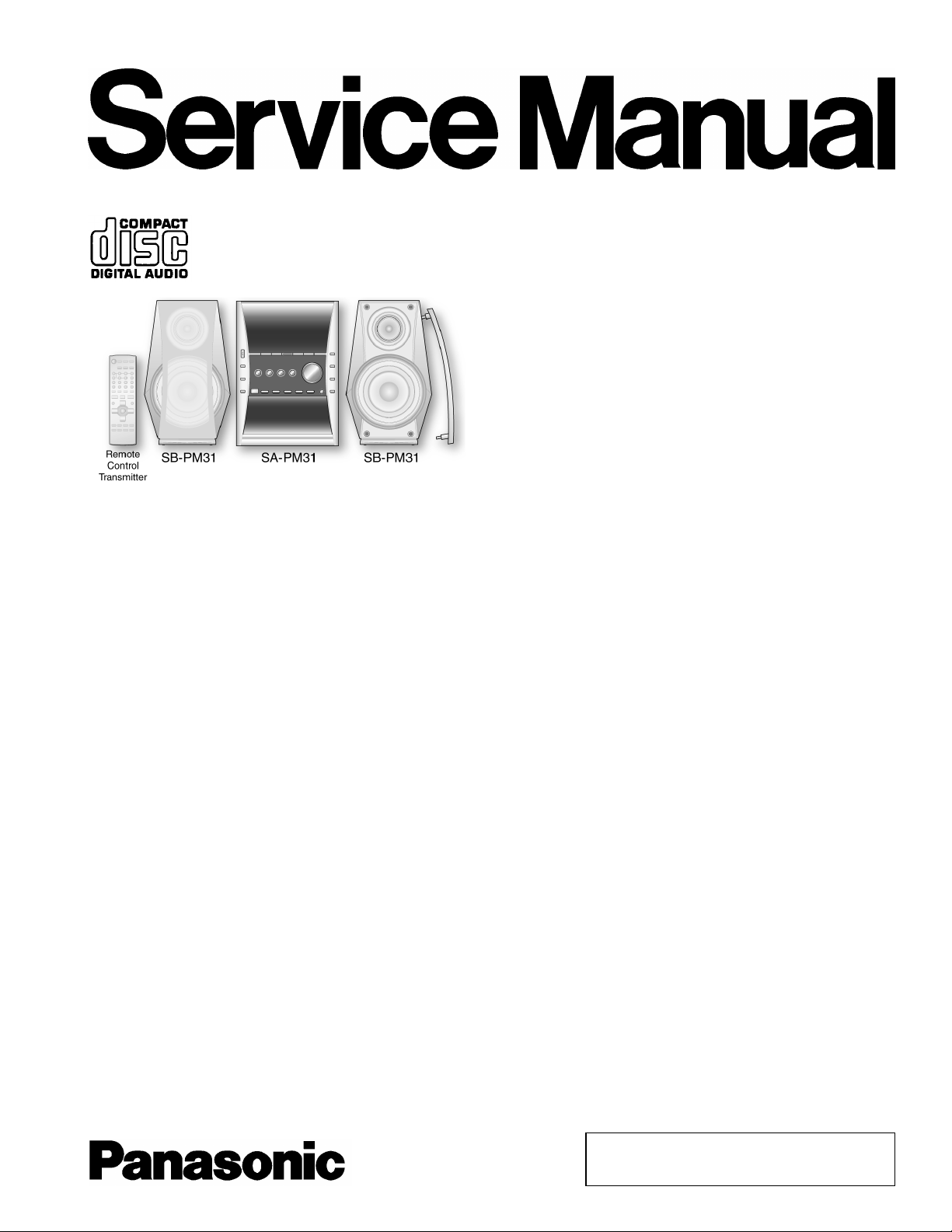
A
CD Stereo System
SA-PM31P
SA-PM31PC
Colour
(S)... Silver Type
ORDER NO. MD0412578C1
A6
Specification
n Amplifier Section
Power output
10% Total harmonic distortion
60 Hz - 3 kHz, both channels driven
(Low channel) 35 W per channel (6 Ω)
3 kHz - 16 kHz, both channels driven
(High channel) 35 W per channel (6 Ω)
Total Bi-Amp power 70 W per channel
Power output
10% Total harmonic distortion
1 kHz, both channels driven
(Low channel) 40 W per channel (6 Ω)
8 kHz, both channels driven
(High channel) 40 W per channel (6 Ω)
Total Bi-Amp power 80 W per channel
Output Impedance
Headphone 16 Ω -32Ω
n FM Tuner Section
Frequency range 87.5 MHz - 108.0 MHz
(100 kHz steps)
87.9 MHz - 107.9 MHz
(200 kHz steps)
Sensitivity 1.02 µV (IHF)
S/N 26 dB 1.00 µV
ntenna terminal(s) 75 Ω (unbalanced)
n AM Tuner Section
Frequency range 520 kHz - 1710 kHz (10 kHz
steps)
Sensitivity
S/N 20 dB (at 1000 kHz) 900 µV/m
n Cassette Deck Section
Track system 4 track, 2 channel
Heads
Record/playback Solid permalloy head
Erasure Double gap ferrite head
Motor DC servo motor
Recording system AC bias 100 kHz
Erasing system AC erase 100 kHz
Tape speed 4.8 cm/s
Overall frequency response (+3 dB, -6 dB at DECK OUT)
NORMAL (TYPE I) 35 Hz - 14 kHz
S/N RATIO 42.64 dB (A weighted)
Wow and flutter 0.08% (WRMS)
Fast forward and rewind time Approx. 120 seconds with C-60
cassette tape
n CD Section
Disc
© 2004 Matsushita Electric Industrial Co. Ltd.. All
rights reserved. Unauthorized copying and
distribution is a violation of law.
Page 2
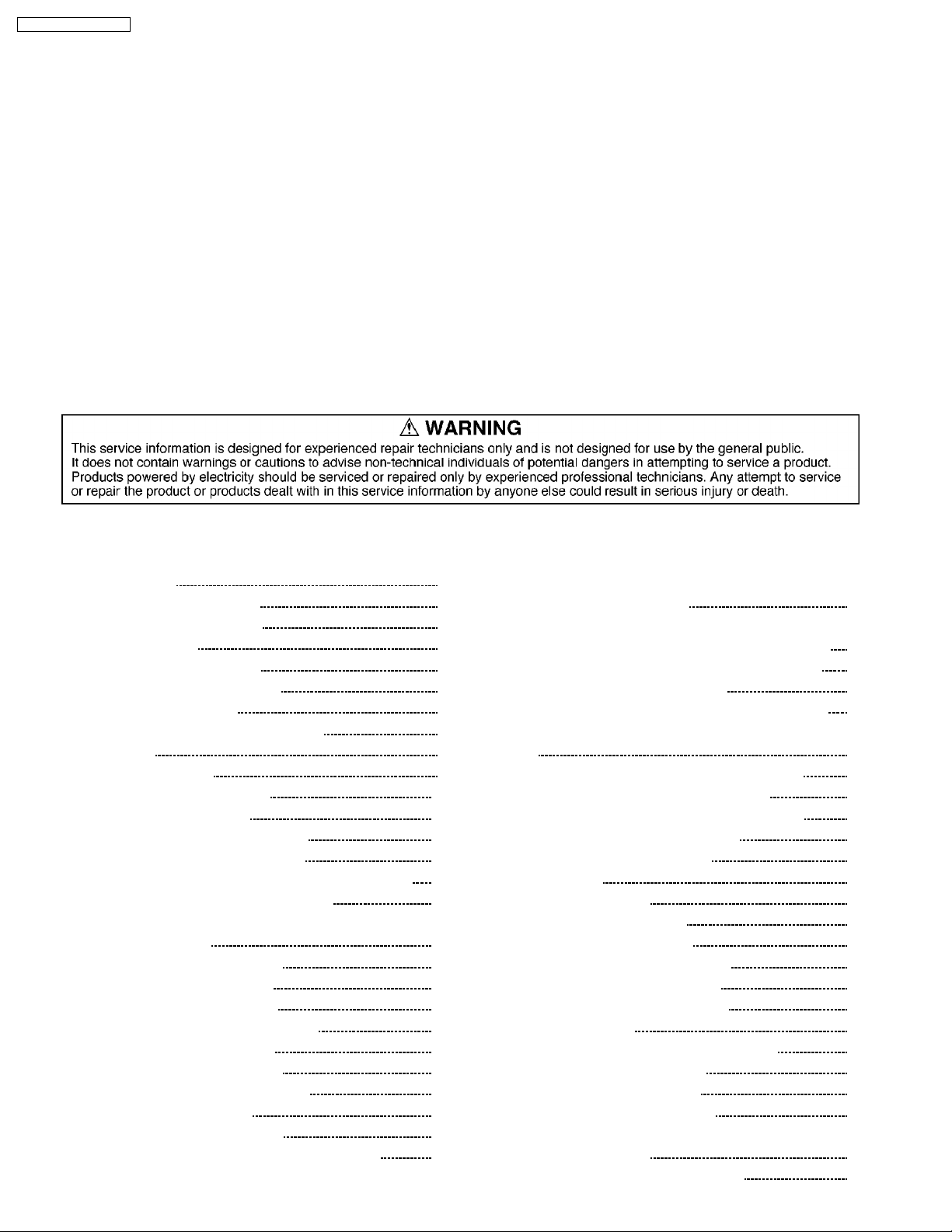
SA-PM31P / SA-PM31PC
CD, CD-R, CD-RW, MP3 8 cm/12 cm (3-3/20” / 4-
Sampling frequency 44.1 kHz
Decoding 16/20/24 bit linear
Beam source/wavelength Semiconductor laser / 780 nm
Number of channels Stereo
Frequency response 20 Hz - 20 kHz (+1dB, -2dB)
Wow and flutter Below measurable limit
Digital filter 8fs
D/A converter MASH (1 bit DAC)
MP3
Bit rate 32 kbps - 320 kbps
Sampling frequency 32kHz, 44.1kHz, 48kHz
n General
Power supply AC 120 V, 60 Hz
73/100”)
Power consumption 135 W
Dimensions (W x H x D) 175 x 254 x 390.7 mm
(6-89/100” x 10” x 15-19/50”)
Mass 5.44 kg (11.99 lbs.)
Power consumption in standby mode: 0.4 W
n System: SC-PM31P-S
n System: SC-PM31PC-S
Notes:
1. Specifications are subject to change without notice.
Mass and dimensions are approximate.
2. Total harmonic distortion is measured by the digital spectrum
analyzer.
3. The labels “HIGH” and “LOW” on the rear of the speakers refer
to High frequency and Low frequency.
Music Center: SA-PM31P-S
Speaker: SB-PM31P-SJ
Music Center: SA-PM31PC-S
Speaker: SB-PM31P-SJ
CONTENTS
Page Page
1 Safety Cautions
1.1. GENERAL GUIDELINES
2 Before Repair and Adjustment
3 Protection Circuitry
4 Handling the Lead-free Solder
4.1. About lead free solder (PbF)
5 Precaution of Laser Diode
6 Handling Precautions For Traverse Deck
7 Accessories
8 Operating Procedures
9 Assembling and Disassembling
9.1. Disassembly flow chart
9.2. Disassembly of Side Panel L & R
9.3. Disassembly of Top Cabinet Unit
9.4. Disassembly of Deck P.C.B. and Tape Eject P.C.B.
9.5. Disassembly of Front Panel Assembly
9.6. Disassembly of Main Control P.C.B., Function P.C.B. and
Power-In P.C.B.
9.7. Disassembly of Panel P.C.B.
9.8. Disassembly of Rear Panel
9.9. Disassembly of Main P.C.B.
9.10. Disassembly of Transforme r P.C.B.
9.11. Disassembly of Tuner Pack
9.12. Disassembly of Power P.C.B
9.13. Disassembly of CR16 Mechanism
9.14. Replacement of CD Lid
9.15. Replacement of Cassette Lid
9.16. Replacement of the Power IC and Transistors.
4
4
5
5
5
5
6
7
8
9
11
11
12
12
12
13
14
14
15
15
16
16
17
17
18
19
20
9.17. Procedure for Replacing Pinch Roller and Head Block
(Cassette Mechanism Unit)
9.18. Procedure for Replacing Motor, Capstan Belt A, Capstan
Belt B, and Winding Belt (Cassette Mechanism Unit)
9.19. Procedure for Replacing Parts on Mechanism PCB
9.20. Replacement of CD traverse deck
9.21. Replacement of optical pickup unit (CD mechanism)
9.22. Replacement of a traverse gear A and a traverse gear B
9.23. Procedure for removing CD loading mechanism
9.24. CR16 mechanism disassembly procedure
9.25. CR16 MECHANISM ASSEMBLY PROCEDURE
9.26. Disassembly of traverse mechanism
9.27. Handling of Cassette Tape jam
10 Service Positions
10.1. Checking procedure
10.2. Checking the major P.C.B.
11 Self-Diagnostic Display Function
11.1. Entering into Self-Diagnostic Mode
11.2. Clearing Self-Diagnostic Memory
11.3. Displaying Self-Diagnostic Results
11.4. Error Code Table
11.5. Cassette Mechanism Self-Diagnostic Mode
11.6. Changer Reliability Test Mode
11.7. Changer Operation Checking
11.8. CR16 Mechanism Ageing Mode
12 Procedure for Checking Operation of Individual Parts of
Cassette Mechanism Unit
12.1. Operation Check with Cassette Tape
2
21
21
23
23
25
26
27
27
34
46
47
48
48
48
49
49
51
51
52
52
53
53
54
55
55
Page 3
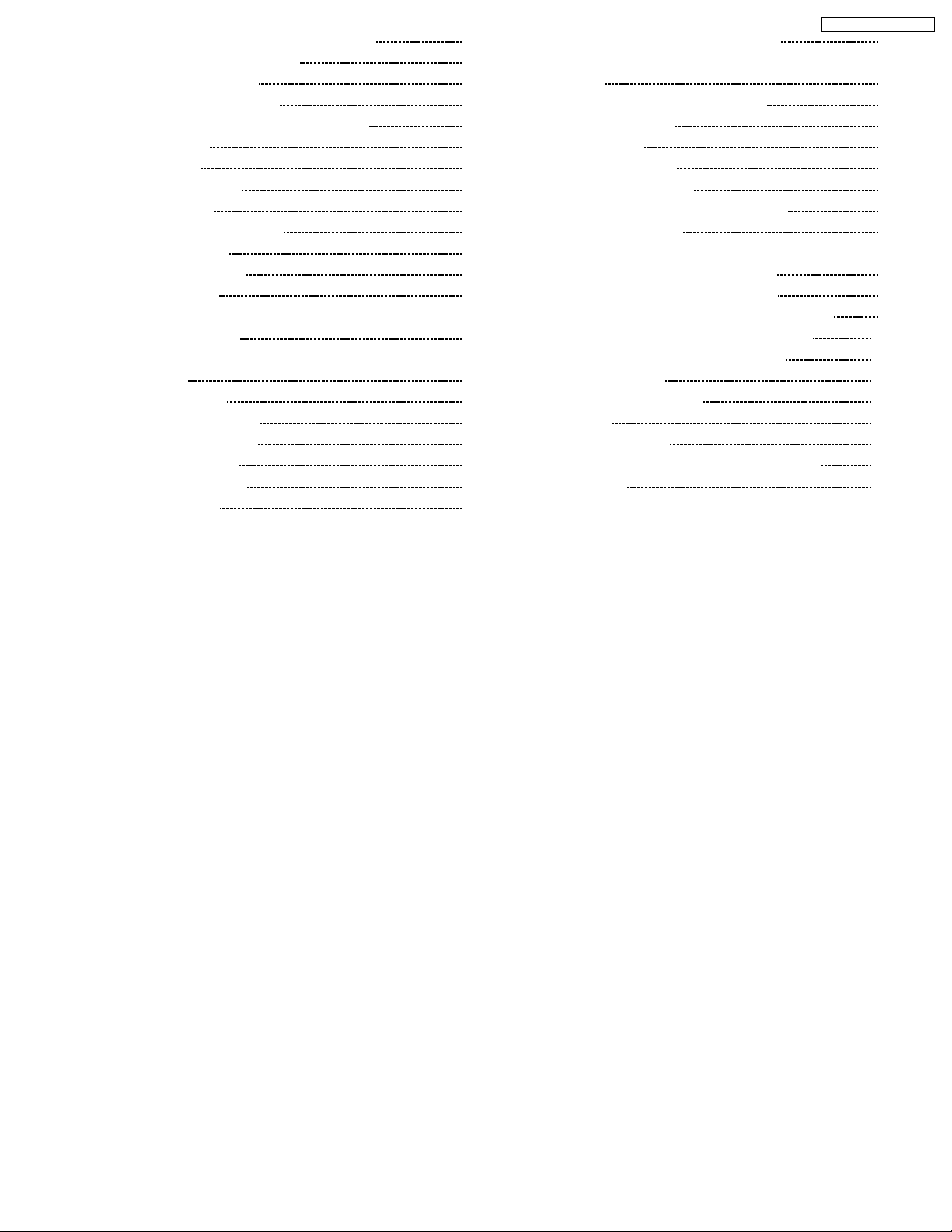
12.2. Operation Check without Cassette Tape 55
13 Measurement And Adjustments
13.1. Tuner/CD Sections
13.2. Cassette Deck Section
14 Voltage Measurement and Waveform Chart
14.1. Waveform
15 Block Diagram
15.1. CD Servo Block
15.2. Main Block
16 Notes of Schematic Diagram
17 Schematic Diagram
17.1. CD Servo Circuit
17.2. Main Circuit
17.3. Main Control Circuit, Panel Circuit, Power-In Circuit and
Function Circuit
17.4. Deck Circuit, Deck Mechanism Circuit and Tape Eject
Circuit
17.5. Power Circuit
17.6. Transformer Circuit
17.7. CD Loading Circuit
18 Printed Circuit Board
18.1. CD Servo P.C.B.
18.2. Main P.C.B.
18.3. Main Control P.C.B. and Panel P.C.B.
57
57
57
59
62
63
63
65
70
71
71
73
18.4. Power In P.C.B., Function P.C.B. and Deck Mechanism
P.C.B.
18.5. Deck P.C.B. and Tape Eject P.C.B.
18.6. CD Loading P.C.B.
18.7. Power P.C.B.
18.8. Transformer P.C.B.
19 Wiring Connection Diagram
20 Illustration of IC 痴, Transistors and Diodes
21 Terminal Function of ICエs
21.1. IC702 (MN6627953HB) Servo processor/ Digital signal
processor/ Digital filter/ D/A converter
21.2. IC703 (BA5948FP E2) IC 4CH DRIVE
21.3. IC302 (C2CBJG000574) MICRO PROCESSOR
22 Troubleshooting Flowchart (CD Section Circuit)
77
23 Parts Location and Replacement Parts List
79
81
84
85
86
86
23.1. Deck Mechanism
23.2. CD Loading Mechanism
23.3. Cabinet
23.4. Electrical Part List
23.5. Packaging Materials & Accessories Parts List
23.6. Packaging
87
SA-PM31P / SA-PM31PC
89
90
91
92
93
94
95
97
98
98
98
99
101
103
104
106
111
114
122
122
3
Page 4
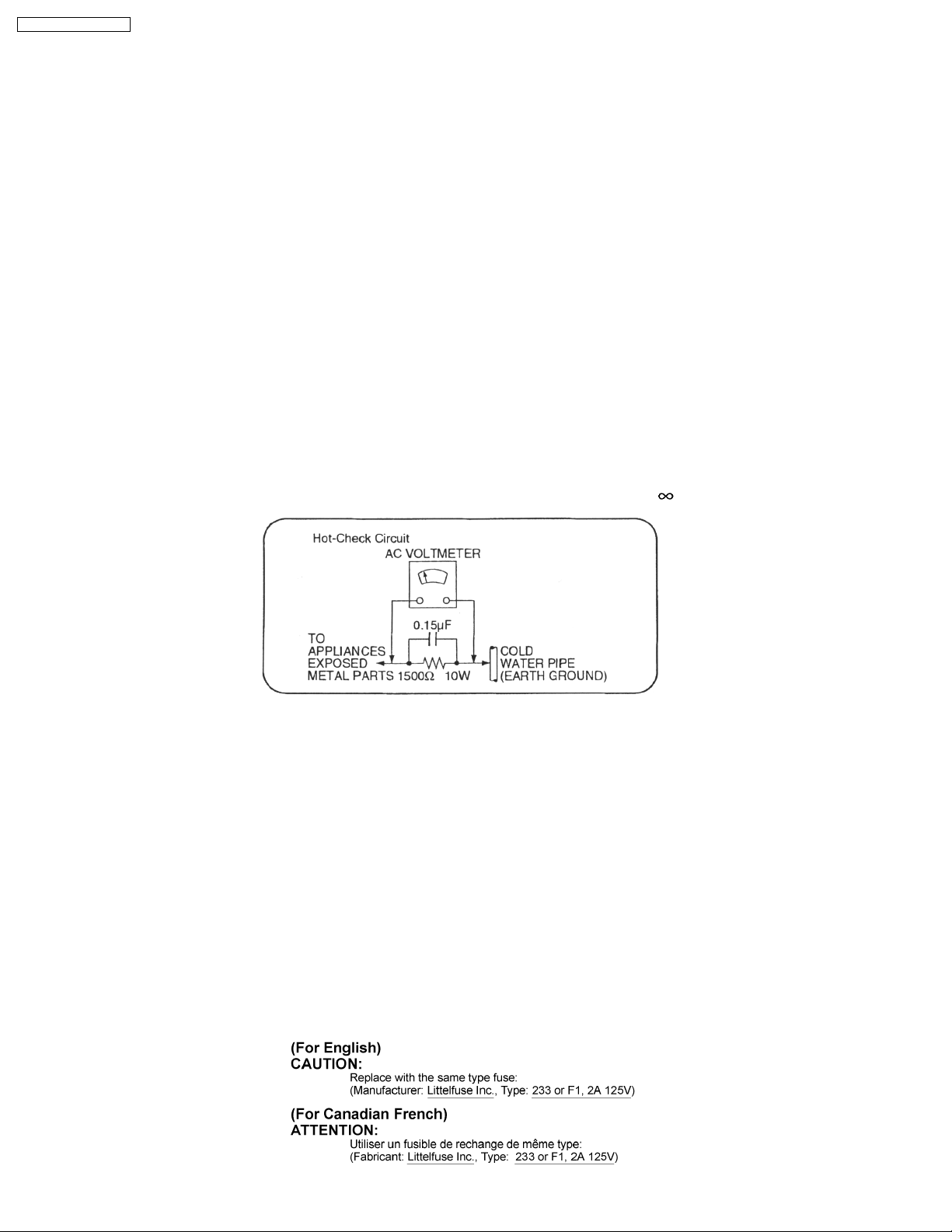
SA-PM31P / SA-PM31PC
1 Safety Cautions
1.1. GENERAL GUIDELINES
1. When servicing, observe the original lead dress. If a short circuit is found, replace all parts which have been overheated or
damaged by the short circuit.
2. After servicing, ensure that all the protective devices such as insulation barriers, insulation papers shields are properly installed.
3. After servicing, check for leakage current checks to prevent from being exposed to shock hazards.
(This “Safety Precaution” is applied only in U.S.A.)
1. Before servicing, unplug the power cord to prevent an electric shock.
2. When replacing parts, use only manufacturer’s recommended components for safety.
3. Check the condition of the power cord. Replace if wear or damage is evident.
4. After servicing, be sure to restore the lead dress, insulation barriers, insulation papers, shields, etc.
5. Before returning the serviced equipment to the customer, be sure to make the following insulation resistance test to prevent the
customer from being exposed to a shock hazard.
1.1.1. LEAKAGE CURRENT COLD CHECK
1. Unplug the AC cord and connect a jumper between the two prongs on the plug.
2. Using an ohmmeter measure the resistance value, between the jumpered AC plug and each exposed metallic cabinet part on
the equipment such as screwheads, connectors, control shafts, etc. When the exposed metallic part has a return path to the
chassis, the reading should be between 1MΩand 5.2Ω.
When the exposed metal does not have a return path to the chassis, the reading must be
.
Fig. 1
1.1.2. LEAKAGE CURRENT HOT CHECK (See Figure 1.)
1. Plug the AC cord directly into the AC outlet. Do not use an isolation transformer for this check.
2. Connect a 1.5kΩ, 10 watts resistor, in parallel with a 0.15µF capacitors, between each exposed metallic part on the set and a
good earth ground such as a water pipe, as shown in Figure 1.
3. Use an AC voltmeter, with 1000 ohms/volt or more sensitivity, to measure the potential across the resistor.
4. Check each exposed metallic part, and measure the voltage at each point.
5. Reverse the AC plug in the AC outlet and repeat each of the above measurements.
6. The potential at any point should not exceed 0.75 volts RMS. A leakage current tester (Simpson Model 229 or equivalent) may
be used to make the hot checks, leakage current must not exceed 1/2 milliamp. Should the measurement is outside of the limits
specified, there is a possibility of a shock hazard, and the equipment should be repaired and re-checked before it is returned
to the customer.
1.1.3. CAUTION FOR FUSE REPLACEMENT
4
Page 5

SA-PM31P / SA-PM31PC
2 Before Repair and Adjustment
Disconnect AC power, discharge Power Supply Capacitors C506, C507, C508, C600, C601, C602, C620 through a 10Ω,1W
resistor to ground.
DO NOT SHORT-CIRCUIT DIRECTLY (with a screwdriver blade, for instance), as this may destroy solid state devices.
After repairs are completed, restore power gradually using a variac, to avoid overcurrent.
· Current consumption at AC 120V, 60 Hz in NO SIGNAL mode (volume min) should be ~300 mA.
3 Protection Circuitry
The protection circuitry may have operated if either of the following conditions are noticed:
· No sound is heard when the power is turned on.
· Sound stops during a performance.
The function of this circuitry is to prevent circuitry damage if, for example, the positive and negative speaker connection wires are
"shorted", or if speaker systems with an impedance less than the indicated rated impedance of the amplifier are used.
If this occurs, follow the procedure outlines below:
1. Turn off the power.
2. Determine the cause of the problem and correct it.
3. Turn on the power once again after one minute.
Note:
When the protection circuitry functions, the unit will not operate unless the power is first turned off and then on again.
4 Handling the Lead-free Solder
4.1. About lead free solder (PbF)
Distinction of PbF P.C.B.:
P.C.B.s (manufactured) using lead free solder will have a PbF stamp on the P.C.B.
Caution:
· Pb free solder has a higher melting point than standard solder; Typically the melting point is 50 - 70°F (30 - 40°C) higher. Please
use a high temperature soldering iron. In case of soldering iron with temperature control, please set it to 700 ± 20°F (370 ±
10°C).
· Pb free solder will tend to splash when heated too high (about 1100°F/600°C).
· W hen soldering or unsoldering, please comple tely remove all of the solder on the pins or solder area, and be sure to heat the
soldering points with the Pb free solder until it melts enough.
5
Page 6
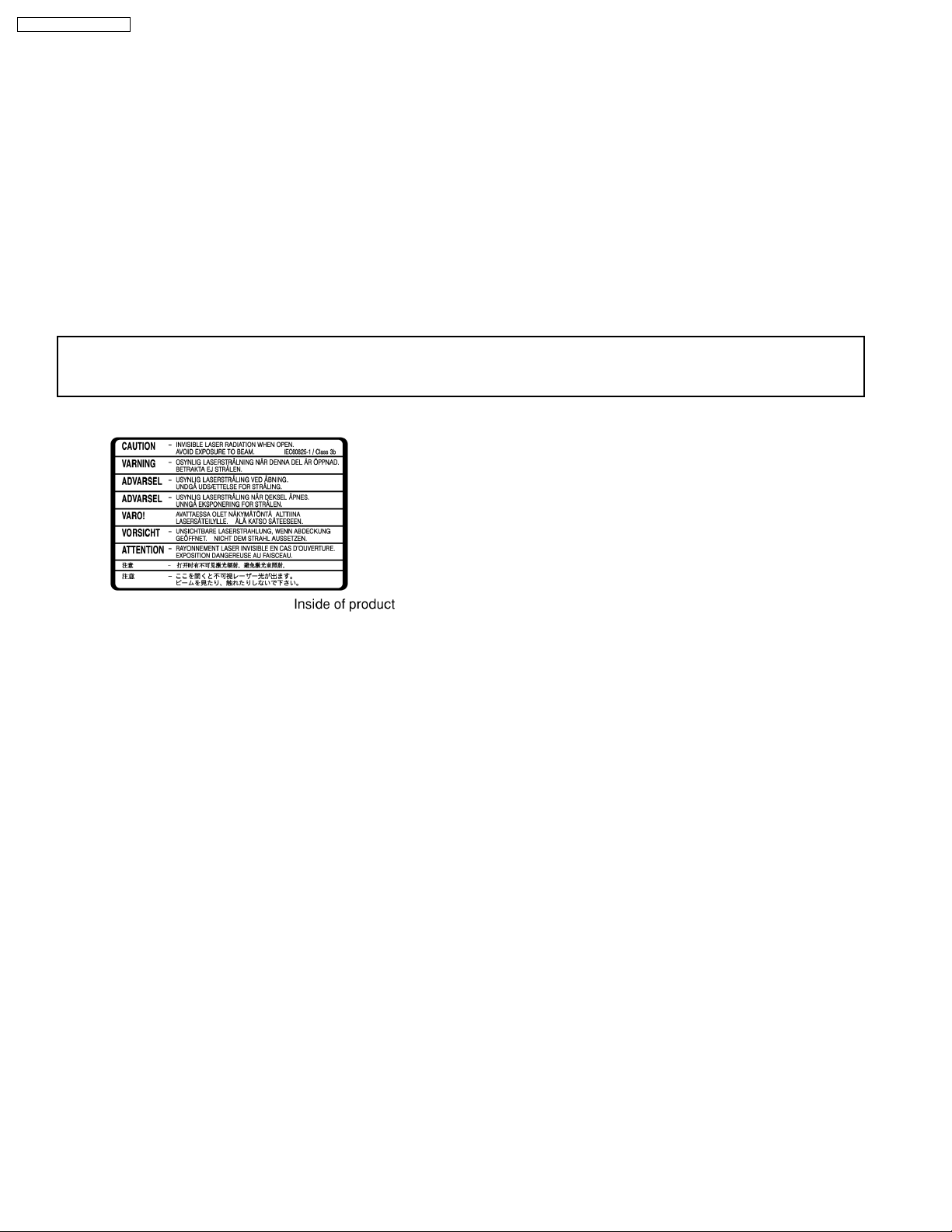
SA-PM31P / SA-PM31PC
5 Precaution of Laser Diode
CAUTION:
This unit utilizes a class 1 laser.
Invisible laser radiation is emitted from the optical pickup lens.
When the unit is turned on:
1. Do not look directly into the pick up lens.
2. Do not use optical instruments to look at the pick up lens.
3. Do not adjust the preset variable resistor on the pickup lens.
4. Do not disassemble the optical pick up unit.
5. If the optical pick up is replaced, use the manufacturer’s specified replacement pick up only.
6. Use of control or adjustments or performance of procedures other than those specified herein may result in hazardous radiation
exposure.
CAUTION!
THIS PRODUCT UTILIZES A LASER.
USE OF CONTROLS OR ADJUSTMENTS OR PERFORMANCE OF PROCEDURES OTHER THAN THOSE SPECIFIED HEREIN MAY RESULT
IN HAZARDOUS RADIATION EXPOSURE.
n Use of caution label (Except for U.S.A.)
6
Page 7
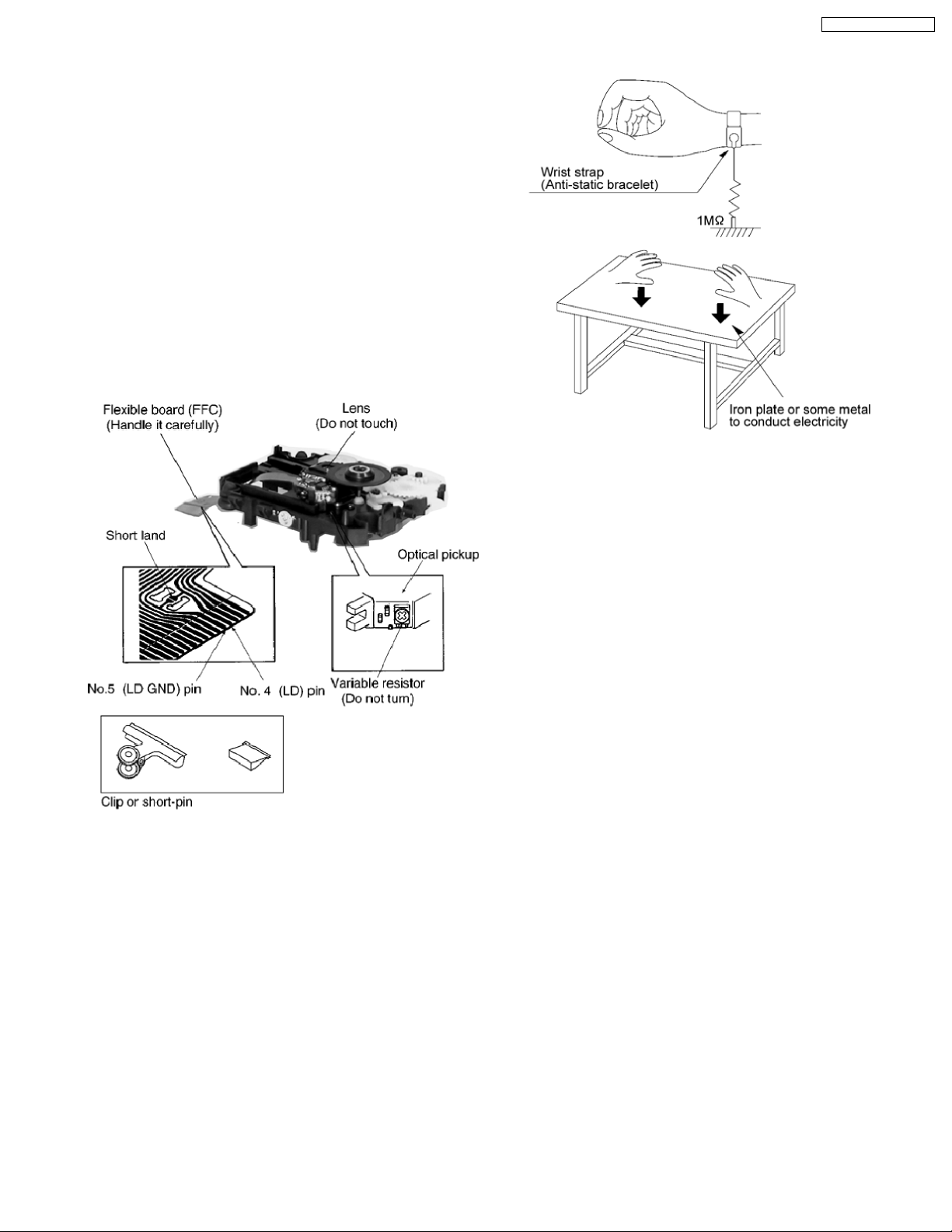
6 Handling Precautions For Traverse Deck
The laser diode in the traverse deck (optical pickup) may break
down due to potential difference caused by static electricity of
clothes or human body.
So, be careful of electrostatic breakdown during repair of the
traverse deck (optical pickup).
l Handling of CD traverse deck (optical pickup)
1. Do not subject the traverse deck (optical pickup) to
static electricity as it is extremely sensitive to electrical
shock.
2. The short land between the No.4 (LD) and No.5 (GND)
pins on the flexible board (FFC) is shorted with a solder
build-up to prevent damage to the laser diode (Fig 1).
3. Take care not to apply excessive stress to the flexible
board (FPC board).
4. Do not turn the variable resistor (laser power
adjustment). It has already been adjusted.
Caution when Replacing the Optical Pickup :
The traverse has a short point shorted with solder to protect
the laser diode against electrostatics breakdown. Be sure to
remove the solder from the short point before making
connections.
SA-PM31P / SA-PM31PC
Fig 2
Fig 1
l Grounding for electrostatic breakdown prevention
1. Human body grounding (Fig 2)
Use the anti-static wrist strap to discharge the static
electricity from your body.
2. Work table grounding (Fig 2)
Put a conductive material (sheet) or steel sheet on the
area where the traverse deck (optical pickup) is placed,
and ground the sheet.
Caution :
The static electricity of your clothes will not be grounded
through the wrist strap. So, take care not to let your
clothes touch the traverse deck (optical pickup).
7
Page 8
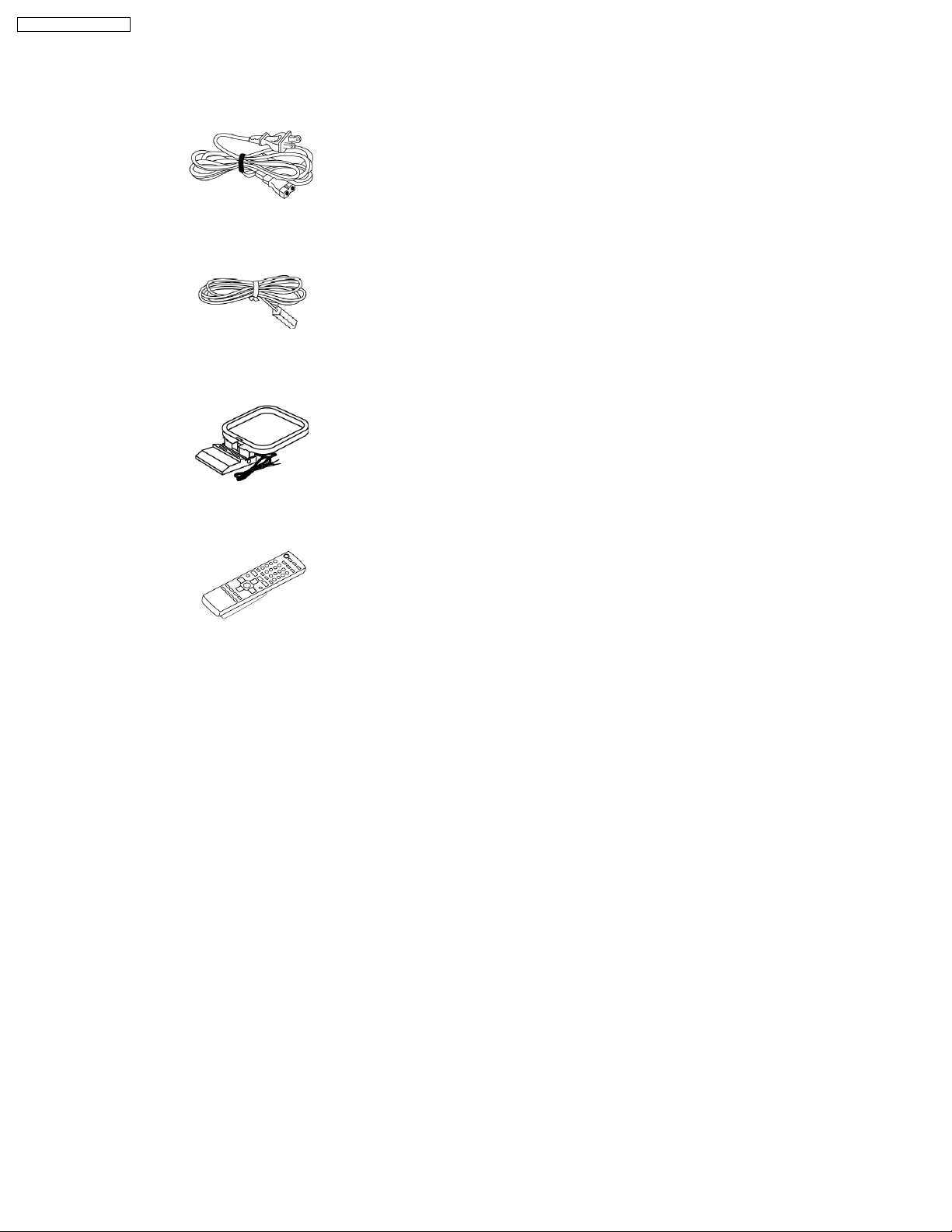
SA-PM31P / SA-PM31PC
7 Accessories
Note : Refer to Packaging Materials & Accessories for the part number.
AC power cord
FM indoor antenna
AM loop antenna
Remote control
8
Page 9
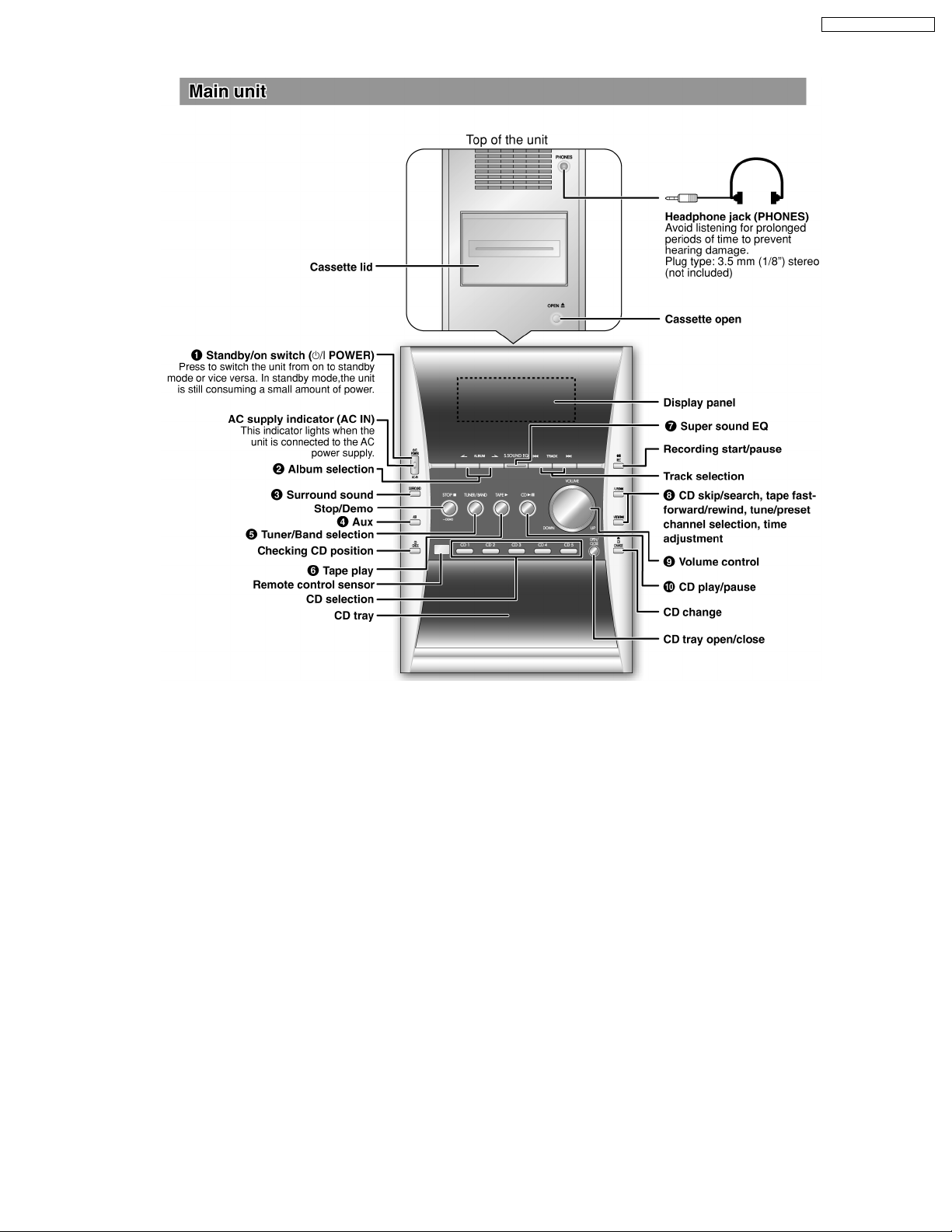
8 Operating Procedures
SA-PM31P / SA-PM31PC
9
Page 10
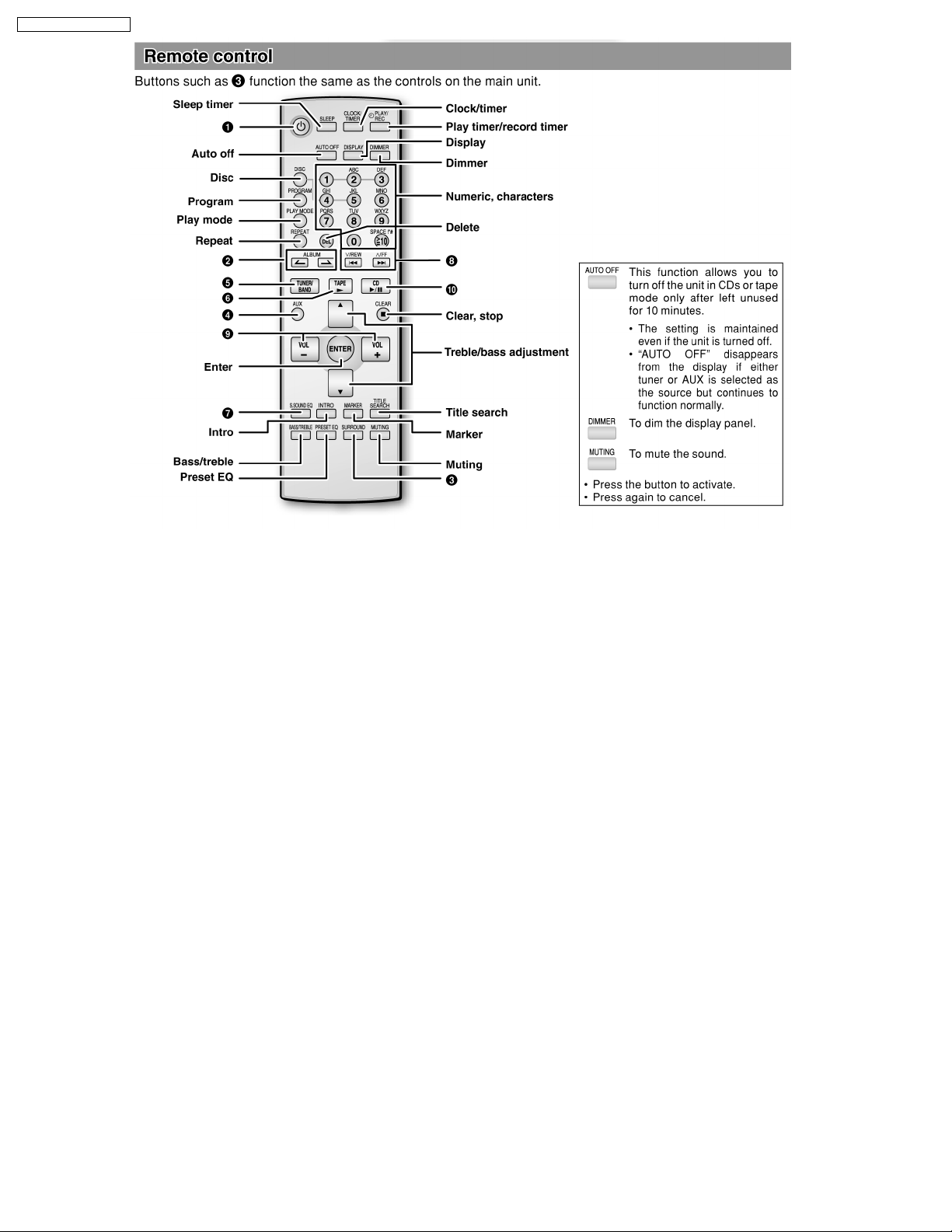
SA-PM31P / SA-PM31PC
10
Page 11
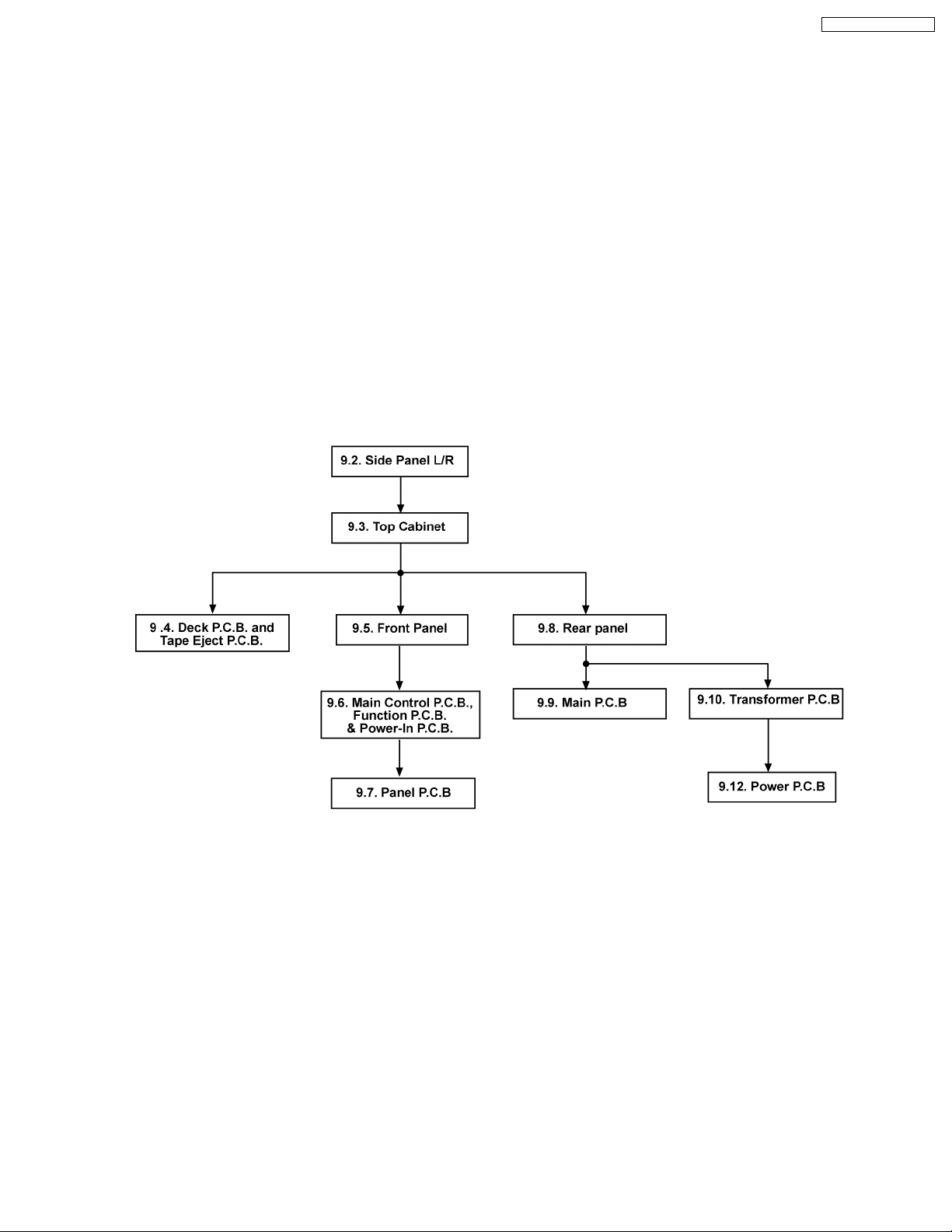
SA-PM31P / SA-PM31PC
9 Assembling and Disassembling
“ATTENTION SERVICER”
Some chassis components may be have sharp edges. Be careful when disassembling and servicing.
1. This section describes procedures for checking the operation of the major printed circuit boards and replacing the main
components.
2. For reassembly after operation checks or replacement, reverse the respective procedures.
Special reassembly procedures are described only when required.
3. Select items from the following index when checks or replacement are required.
Warning:
This product uses a laser diode. Refer to “Precaution of Laser Diode”.
9.1. Disassembly flow chart
The following chart is the procedure for disassembling the casing and inside parts for internal inspection when carrying out the
servicing.
To assemble the unit, reverse the steps shown in the chart below.
11
Page 12

SA-PM31P / SA-PM31PC
9.2. Disassembly of Side Panel L &
R
Step 1 : Remove 5 screws.
Step 2 : Remove 1 screw.
Step 3 : Remove the side panel as arrow shown (Be careful of
the catches).
Step 1 : Remove 1 screw.
Step 2 : Lift up the top Cabinet as arrow shown (be careful of
the catches).
Step 4 : Remove 5 screws.
Step 5 : Remove 1 screw.
Step 6 : Remove the side panel as arrow shown (Be careful of
the catches).
9.3. Disassembly of Top Cabinet
Unit
· Follow the (Step 1) - (Step 6) of Item 9.2.
Step 3 : Place the top cabinet as shown and detach the
connector CN1305.
9.4. Disassembly of Deck P.C.B.
and Tape Eject P.C.B.
· Follow the (Step 1) - (Step 6) of Item 9.2.
· Follow the (Step 1) - (Step 3) of Item 9.3.
12
Page 13
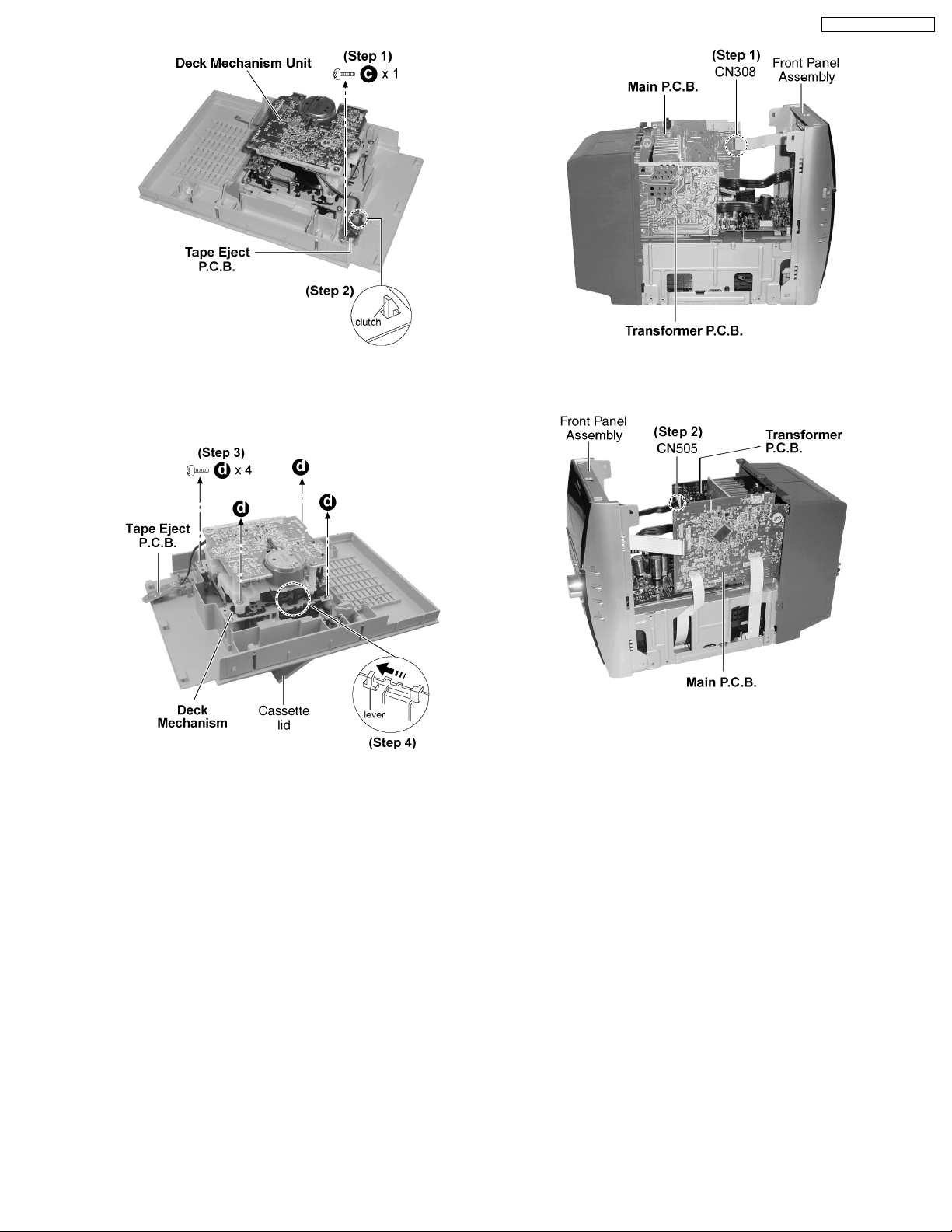
SA-PM31P / SA-PM31PC
Step 1 : Remove 1 screw.
Step 2 : Release the clutch.
Step 3 : Remove 4 screws.
Step 4 : Push the lever as arrow shown to open the cassette lid
and remove the Deck Mechanism Unit.
Step 1 : Detach the connector CN308.
Step 2 : Detach the connector CN505.
9.5. Disassembly of Front Panel
Assembly
· Follow the (Step 1) - (Step 6) of Item 9.2.
· Follow the (Step 1) - (Step 3) of Item 9.3.
13
Page 14
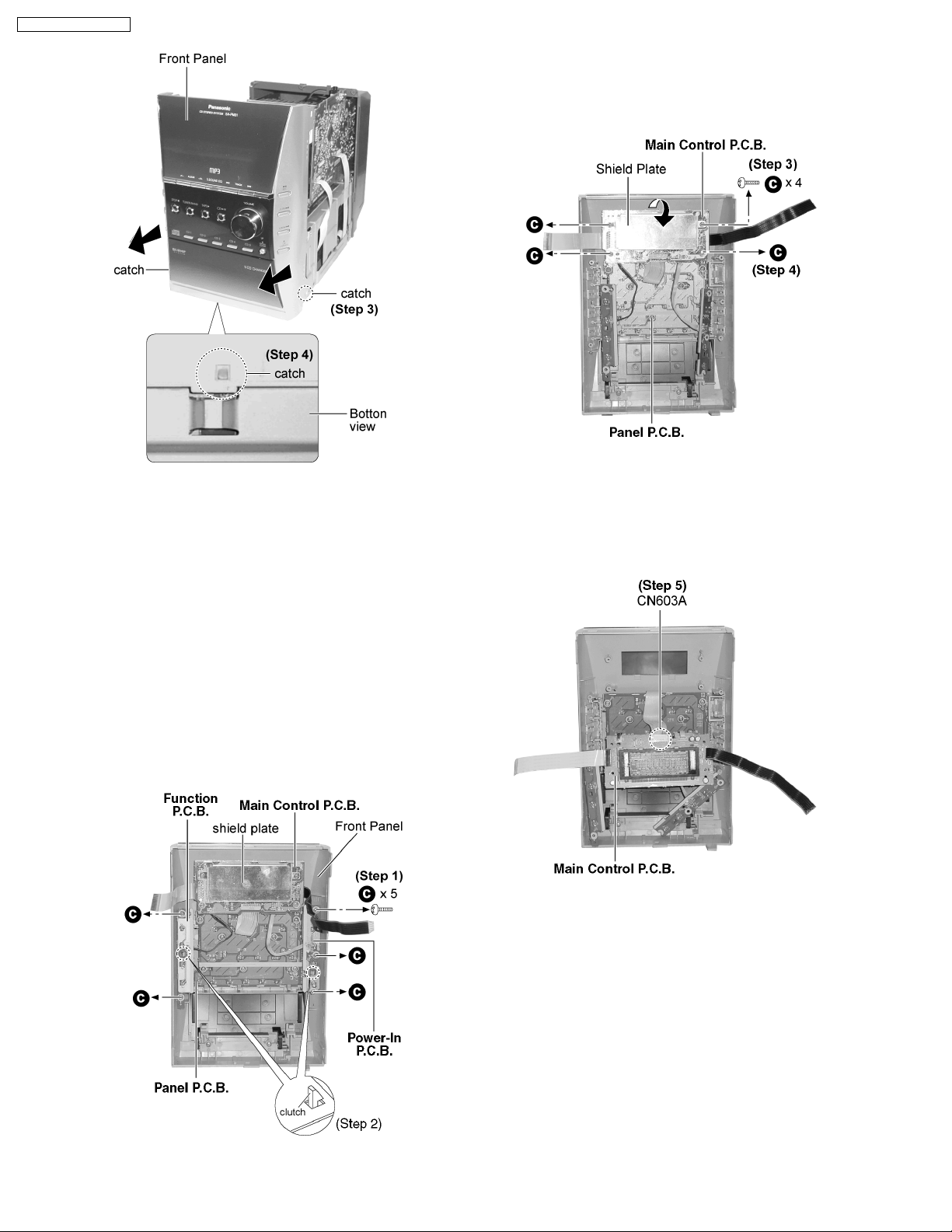
SA-PM31P / SA-PM31PC
Step 2 : Release 2 clutches and remove both Function P.C.B.
and Power-In P.C.B.
· Disassembly of Main Control P.C.B.
Step 3 : Release 2 catches and remove the front panel as
arrows shown.
Step 4 : Release the catch at the bottom cabinet as shown.
9.6. Disassembly of Main Control
P.C.B., Function P.C.B. and
Power-In P.C.B.
· Follow the (Step 1) - (Step 6) of Item 9.2.
· Follow the (Step 1) - (Step 3) of Item 9.3.
· Follow the (Step 1) - (Step 4) of Item 9.5.
· Disassembly of Function P.C.B. and Power-In P.C.B.
Step 3 : Remove 2 screws to remove the shield plate.
Step 4 : Remove 2 screws and flip the Main Control P.C.B. as
arrow shown.
Step 5 : Detach the connector CN603A.
Step 1 : Remove 5 screws.
9.7. Disassembly of Panel P.C.B.
· Follow the (Step 1) - (Step 6) of Item 9.2.
· Follow the (Step 1) - (Step 3) of Item 9.3.
· Follow the (Step 1) - (Step 4) of Item 9.5.
· Follow the (Step 1) - (Step 5) of Item 9.6.
14
Page 15
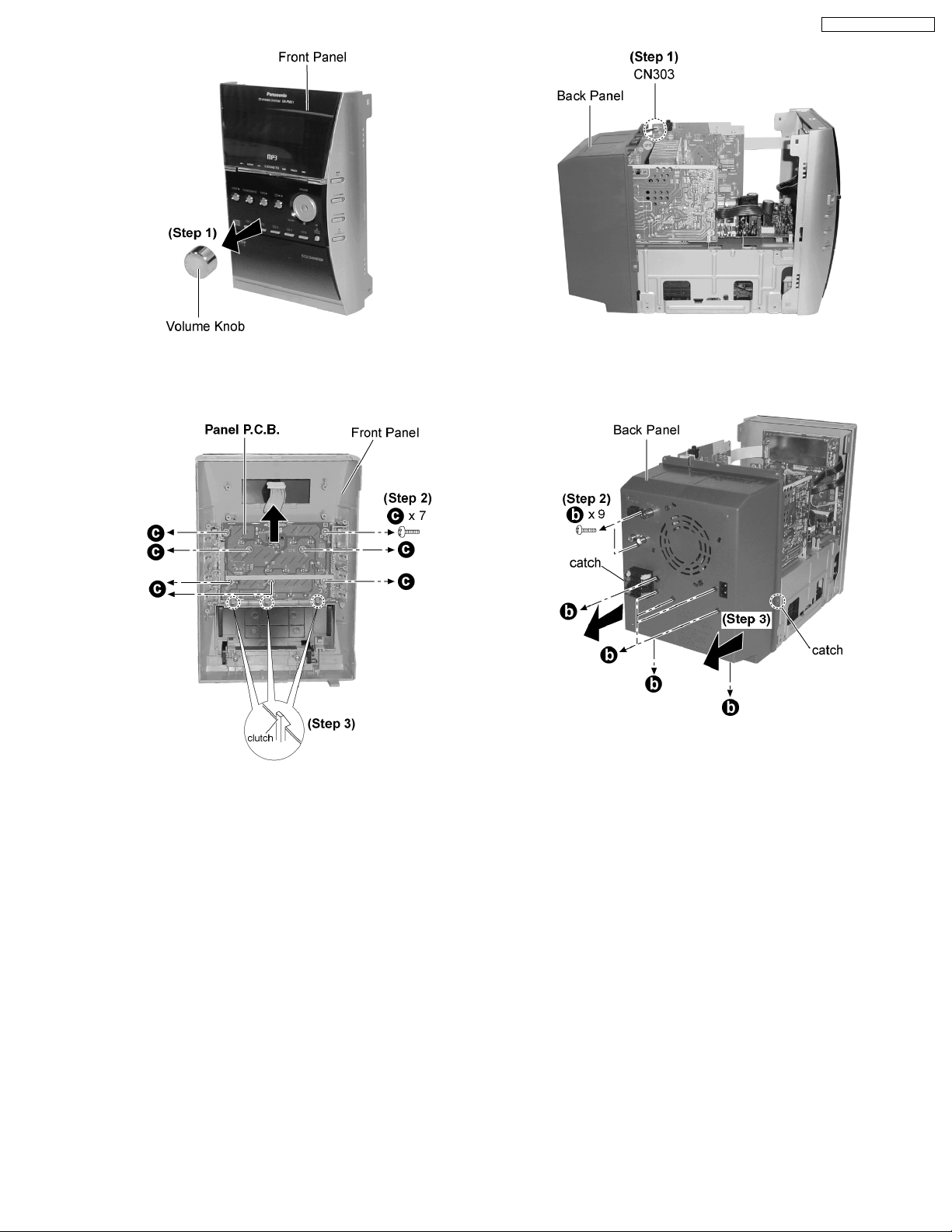
SA-PM31P / SA-PM31PC
Step 1 : Remove the volume knob.
Step 2 : Remove 7 screws.
Step 3 : Release 3 clutches and remove the Panel P.C.B. as
arrow shown.
Step 1 : Detach the connector CN303.
Step 2 : Remove 9 screws.
Step 3: Remove the rear panel as arrows shown (Be careful of
the catches).
9.9. Disassembly of Main P.C.B.
9.8. Disassembly of Rear Panel
· Follow the (Step 1) - (Step 6) of Item 9.2.
· Follow the (Step 1) - (Step 3) of Item 9.3.
· Follow the (Step 1) - (Step 6) of Item 9.2.
· Follow the (Step 1) - (Step 3) of Item 9.3.
· Follow the (Step 1) - (Step 3) of Item 9.8.
15
Page 16
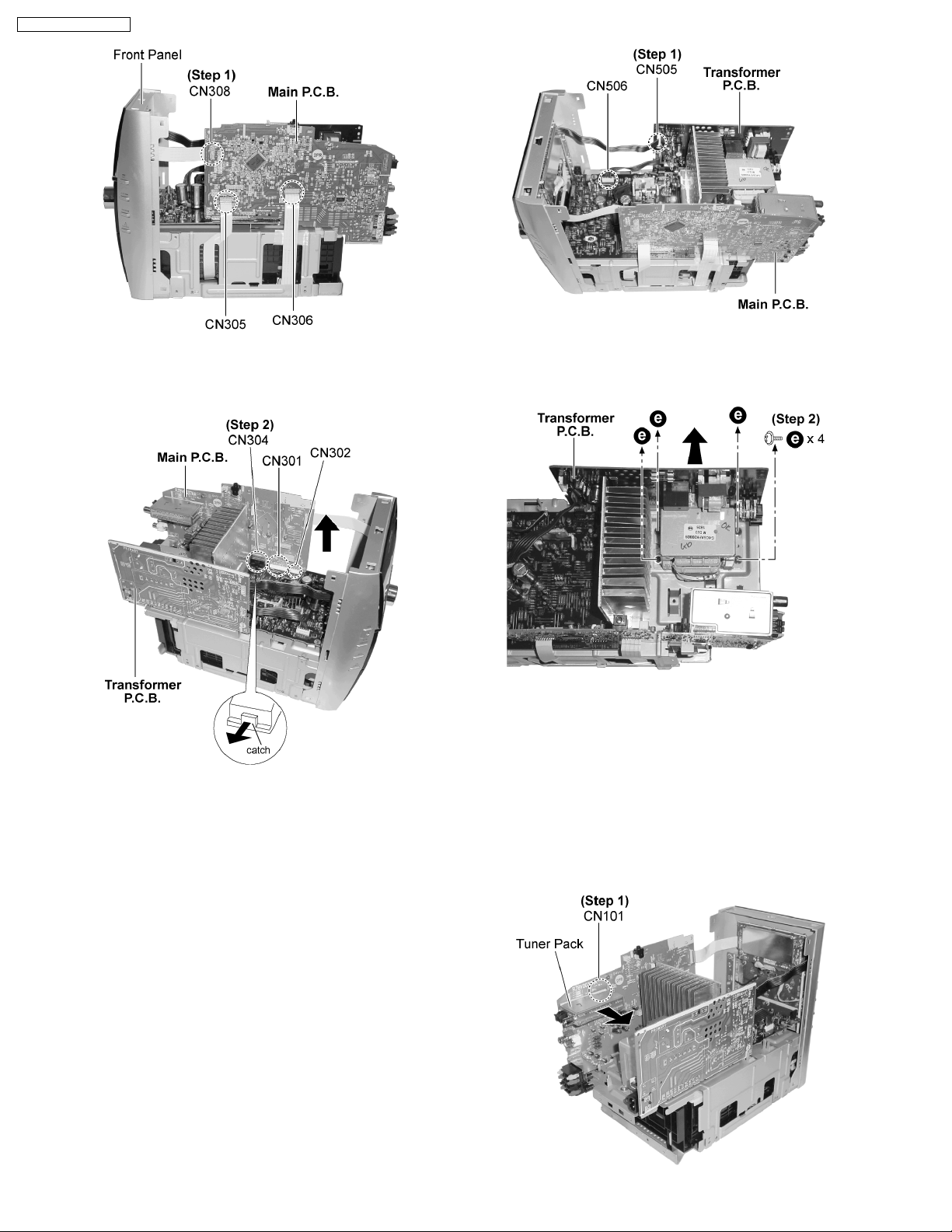
SA-PM31P / SA-PM31PC
Step 1 : Detach the connectors CN308, CN305 and CN306 .
Step 1 : Detach the connectors CN505 and CN506.
Step 2 : Detach the connectors CN304 (pull the catch as arrow
shown), CN301 and CN302 and pull out the Main P.C.B as
arrow shown.
9.10. Disassembly of Transformer
P.C.B.
· Follow the (Step 1) - (Step 6) of Item 9.2.
· Follow the (Step 1) - (Step 3) of Item 9.3.
· Follow the (Step 1) - (Step 3) of Item 9.8.
Step 2 : Remove 4 screws and pull out the Transformer P.C.B.
as arrow shown.
9.11. Disassembly of Tuner Pack
· Follow the (Step 1) - (Step 6) of Item 9.2.
· Follow the (Step 1) - (Step 3) of Item 9.3.
· Follow the (Step 1) - (Step 3) of Item 9.8.
16
Page 17
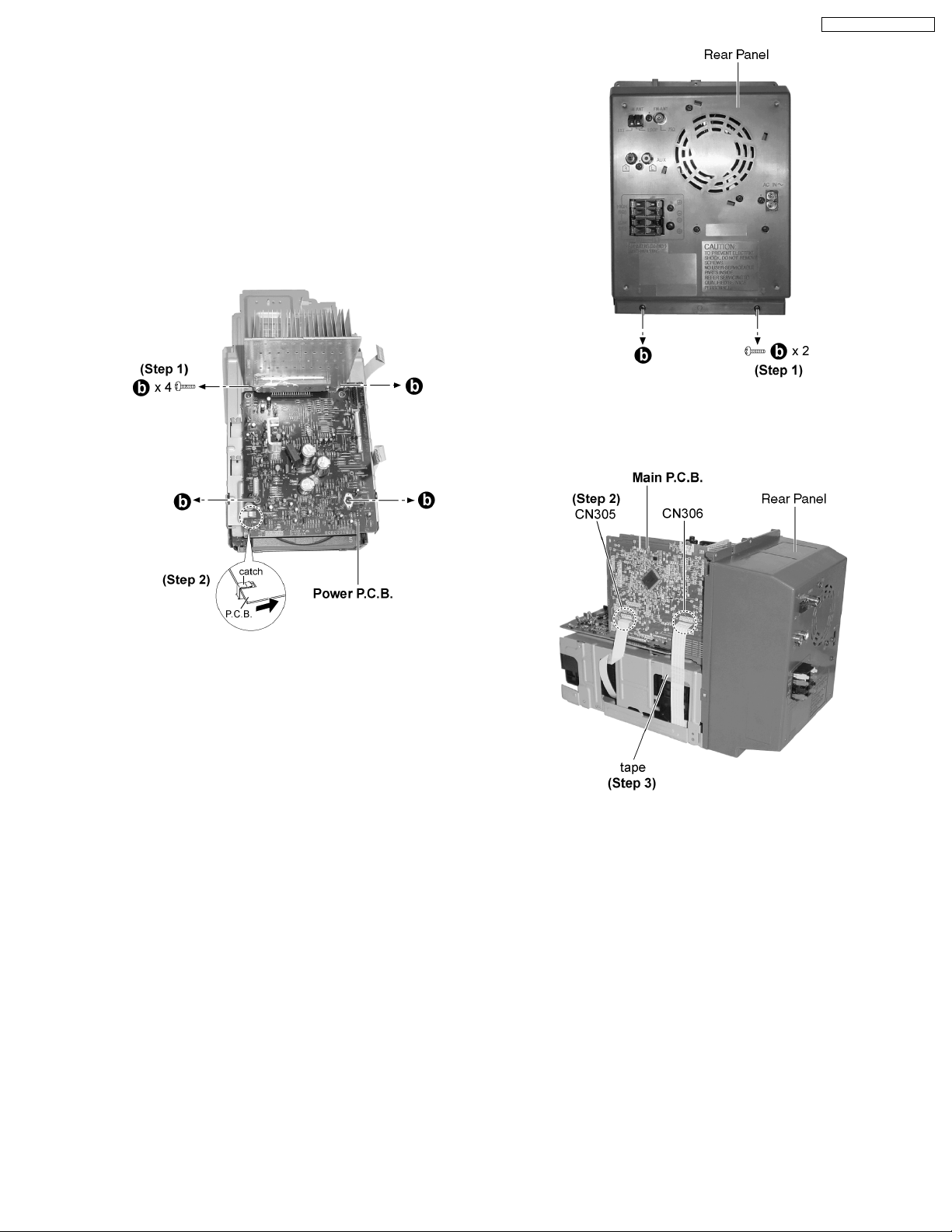
Step 1 : Detach the connector CN101 and remove the tuner
pack as arrow shown.
9.12. Disassembly of Power P.C.B
· Follow the (Step 1) - (Step 6) of Item 9.2.
· Follow the (Step 1) - (Step 3) of Item 9.3.
· Follow the (Step 1) - (Step 4) of Item 9.5.
· Follow the (Step 1) - (Step 3) of Item 9.8.
· Follow the (Step 1) - (Step 2) of Item 9.9.
· Follow the (Step 1) - (Step 2) of Item 9.10.
SA-PM31P / SA-PM31PC
Step 1 : Remove 2 screws.
Step 1 : Remove 4 screws.
Step 2 : Remove the Power P.C.B. as arrow shown (be careful
of the catch).
9.13. Disassembly of CR16
Mechanism
· Follow the (Step 1) - (Step 6) of Item 9.2.
· Follow the (Step 1) - (Step 3) of Item 9.3.
· Follow the (Step 1) - (Step 4) of Item 9.5.
Step 2 : Detach the connectors CN305 and CN306.
Step 3 : Remove the tape which used to secure the FFC
connectors.
17
Page 18

SA-PM31P / SA-PM31PC
Step 4 : Release the catches and remove the middle block as
arrow shown.
Step 1 : Remove 2 screws and the 2 CD lid supports.
Step 5 : Remove 2 screws and remove the CD Mechanism Unit
from the bottom chassis.
9.14. Replacement of CD Lid
· Follow the (Step 1) - (Step 6) of Item 9.2.
· Follow the (Step 1) - (Step 3) of Item 9.3.
· Follow the (Step 1) - (Step 4) of Item 9.5.
Step 2 : Push the spring as arrow shown.
18
Page 19
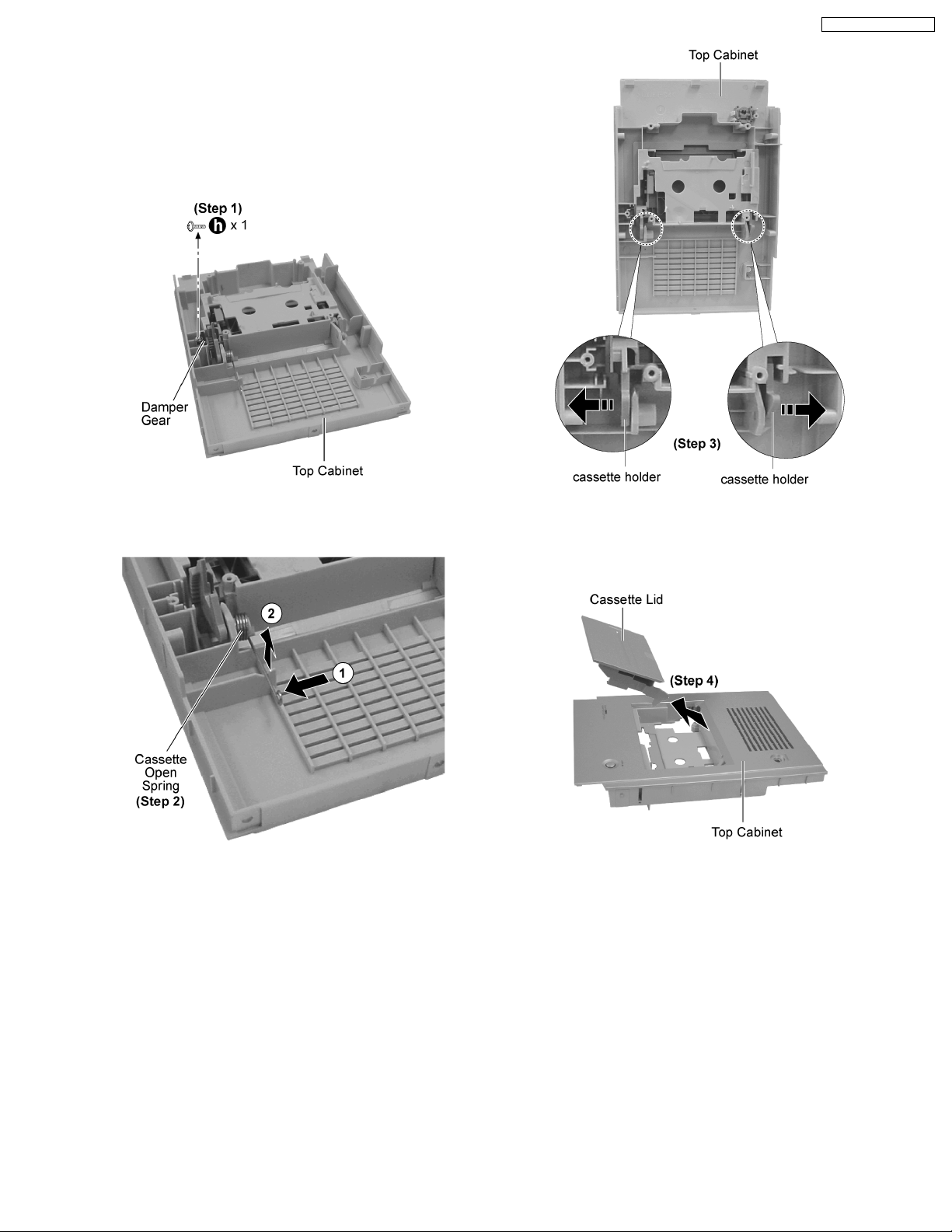
Step 3 : Remove the CD lid as arrow shown.
9.15. Replacement of Cassette Lid
· Follow the (Step 1) - (Step 6) of Item 9.2.
· Follow the (Step 1) - (Step 3) of Item 9.3.
· Follow the (Step 1) - (Step 4) of Item 9.4.
SA-PM31P / SA-PM31PC
Step 1 : Remove 1 screw and the damper gear.
Step 2 : Remove the cassette open spring as arrows shown in
order.
Step 3 : Pull both sides’ cassette holders to the direction of the
arrows shown.
Step 4 : Remove the cassette lid as arrow shown.
19
Page 20

SA-PM31P / SA-PM31PC
9.16. Replacement of the Power IC and Transistors.
· Follow the (Step 1) - (Step 6) of Item 9.2.
· Follow the (Step 1) - (Step 3) of Item 9.3.
· Follow the (Step 1) - (Step 3) of Item 9.8.
· Follow the (Step 1) - (Step 2) of Item 9.9.
· Follow the (Step 1) - (Step 2) of Item 9.10.
· Follow the (Step 1) - (Step 2) of Item 9.12.
Step 1 : Remove 2 screws.
Step 2 : Remove 2 screws.
Step 3 : Unsolder the Power IC500.
Step 4 : Unsolder the Transistors Q501 and Q502.
20
Page 21
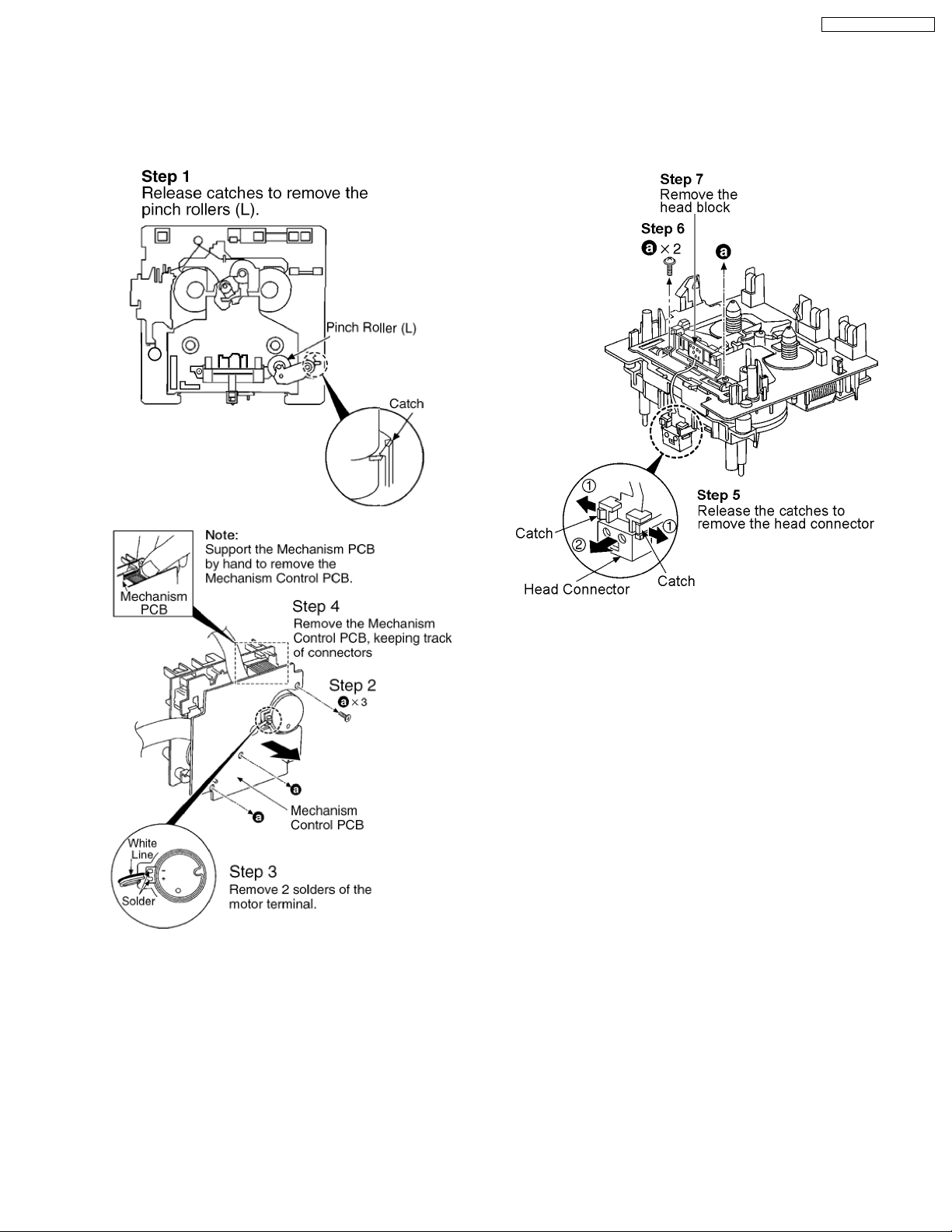
9.17. Procedure for Replacing Pinch Roller and Head Block (Cassette
Mechanism Unit)
· Follow the (Step 1) - (Step 6) of Item 9.2.
· Follow the (Step 1) - (Step 3) of Item 9.3.
· Follow the (Step 1) - (Step 4) of Item 9.4.
SA-PM31P / SA-PM31PC
9.18. Procedure for Replacing Motor, Capstan Belt A, Capstan Belt B, and
Winding Belt (Cassette Mechanism Unit)
· Follow the (Step 1) - (Step 6) of Item 9.2.
· Follow the (Step 1) - (Step 3) of Item 9.3.
· Follow the (Step 1) - (Step 4) of Item 9.4.
· Follow the (Step 1) - (Step 5) of Item 9.17.
21
Page 22
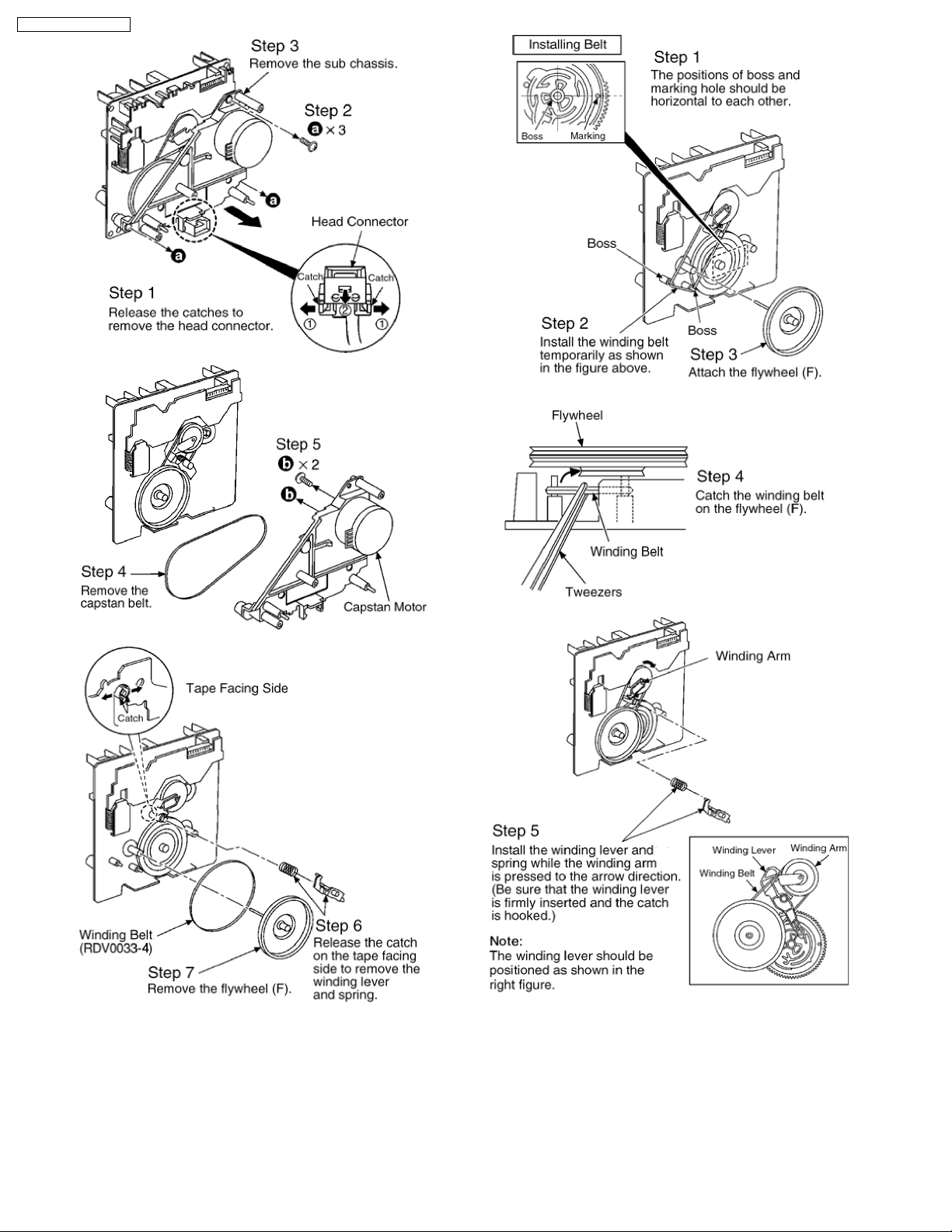
SA-PM31P / SA-PM31PC
22
Page 23
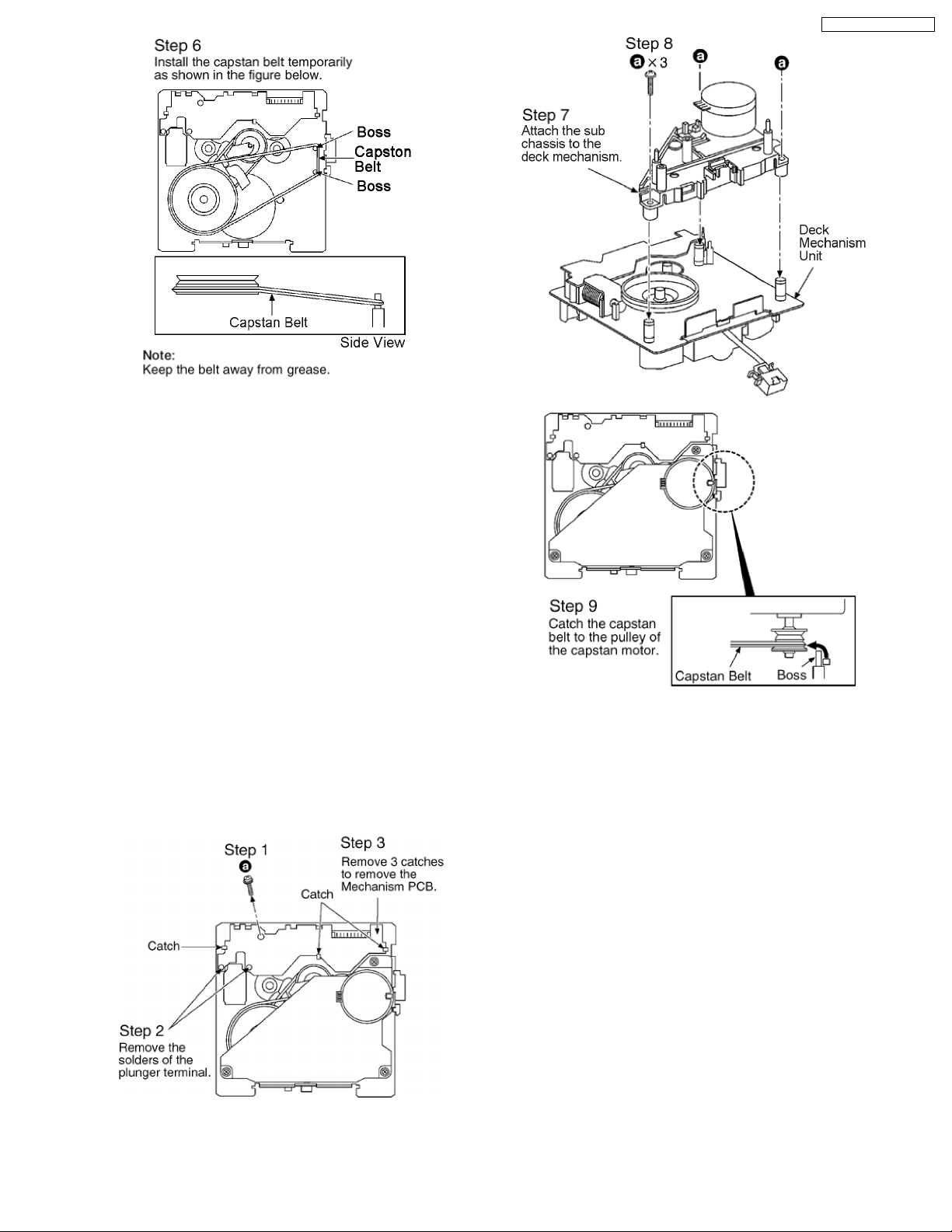
SA-PM31P / SA-PM31PC
9.19. Procedure for Replacing Parts on Mechanism PCB
· Follow the (Step 1) - (Step 6) of Item 9.2.
· Follow the (Step 1) - (Step 3) of Item 9.3.
· Follow the (Step 1) - (Step 4) of Item 9.4.
· Follow the (Step 1) - (Step 5) of Item 9.17.
9.20. Replacement of CD traverse deck
· Follow the (Step 1) - (Step 6) of Item 9.2.
23
Page 24
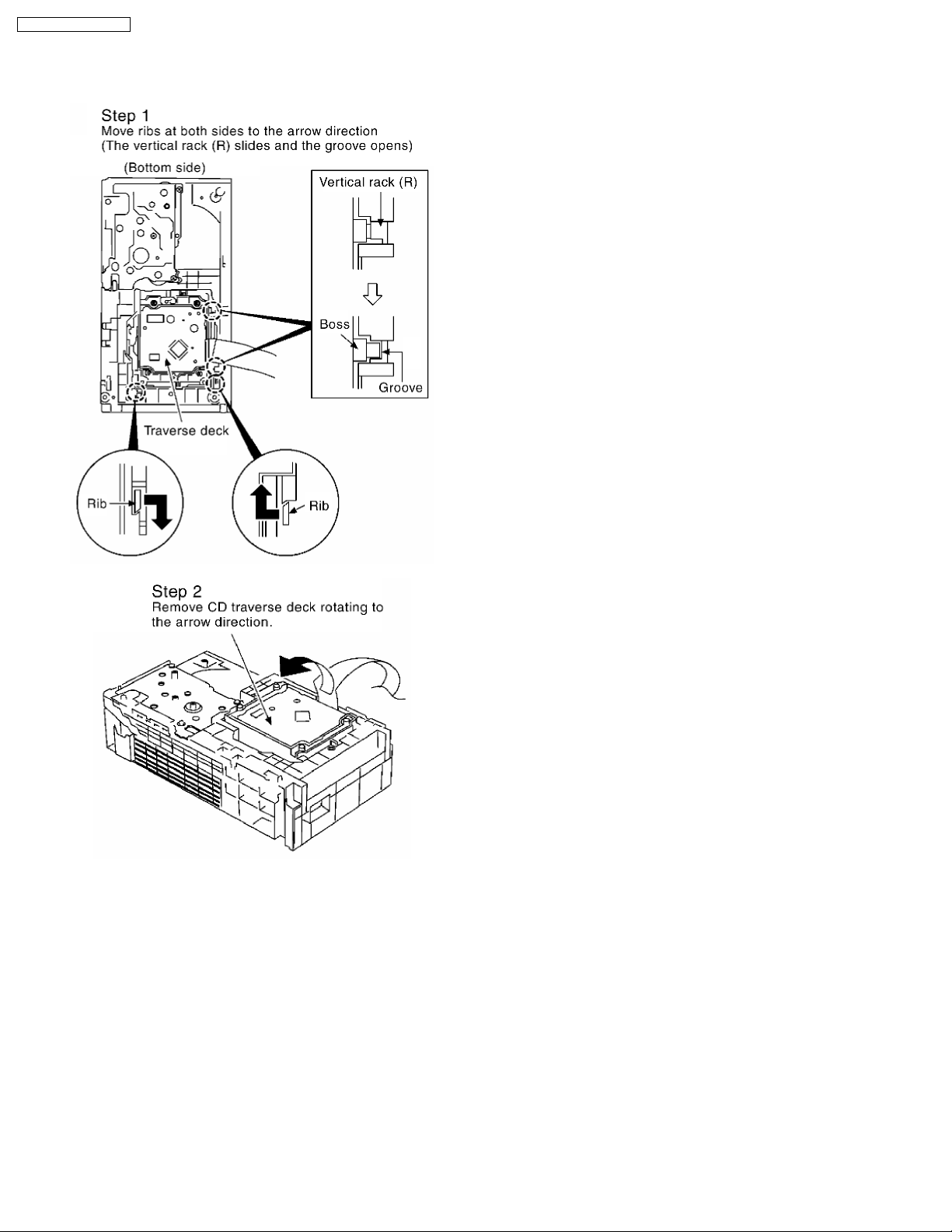
SA-PM31P / SA-PM31PC
· Follow the (Step 1) - (Step 3) of Item 9.3.
· Follow the (Step 1) - (Step 4) of Item 9.5.
· Follow the (Step 1) - (Step 5) of Item 9.13.
24
Page 25

9.21. Replacement of optical pickup unit (CD mechanism)
· Follow the (Step 1) - (Step 6) of Item 9.2.
· Follow the (Step 1) - (Step 3) of Item 9.3.
· Follow the (Step 1) - (Step 4) of Item 9.5.
· Follow the (Step 1) - (Step 5) of Item 9.13.
· Follow the (Step 1) - (Step 2) of Item 9.20.
SA-PM31P / SA-PM31PC
25
Page 26
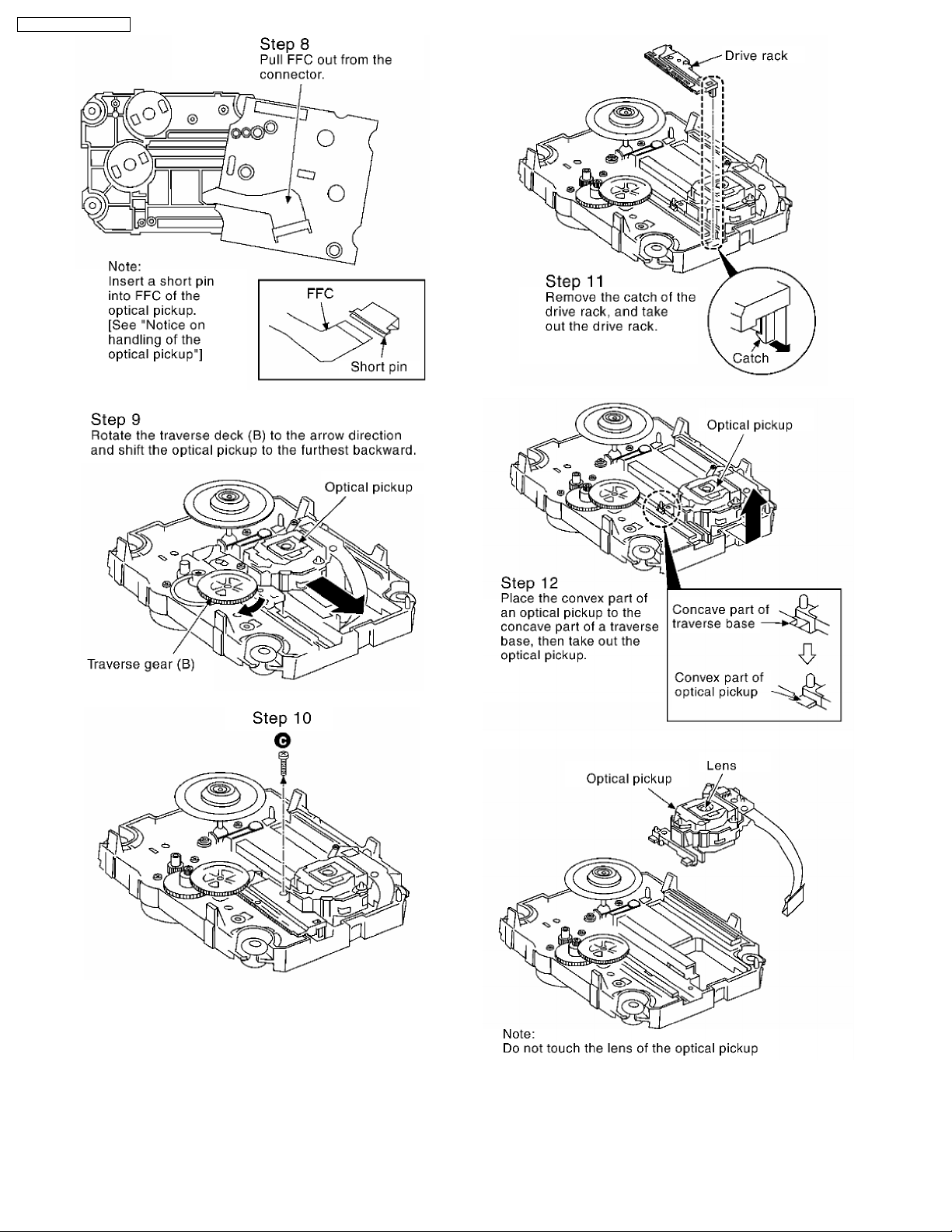
SA-PM31P / SA-PM31PC
9.22. Replacement of a traverse gear A and a traverse gear B
· Follow the (Step 1) - (Step 6) of Item 9.2.
· Follow the (Step 1) - (Step 3) of Item 9.3.
· Follow the (Step 1) - (Step 4) of Item 9.5.
26
Page 27
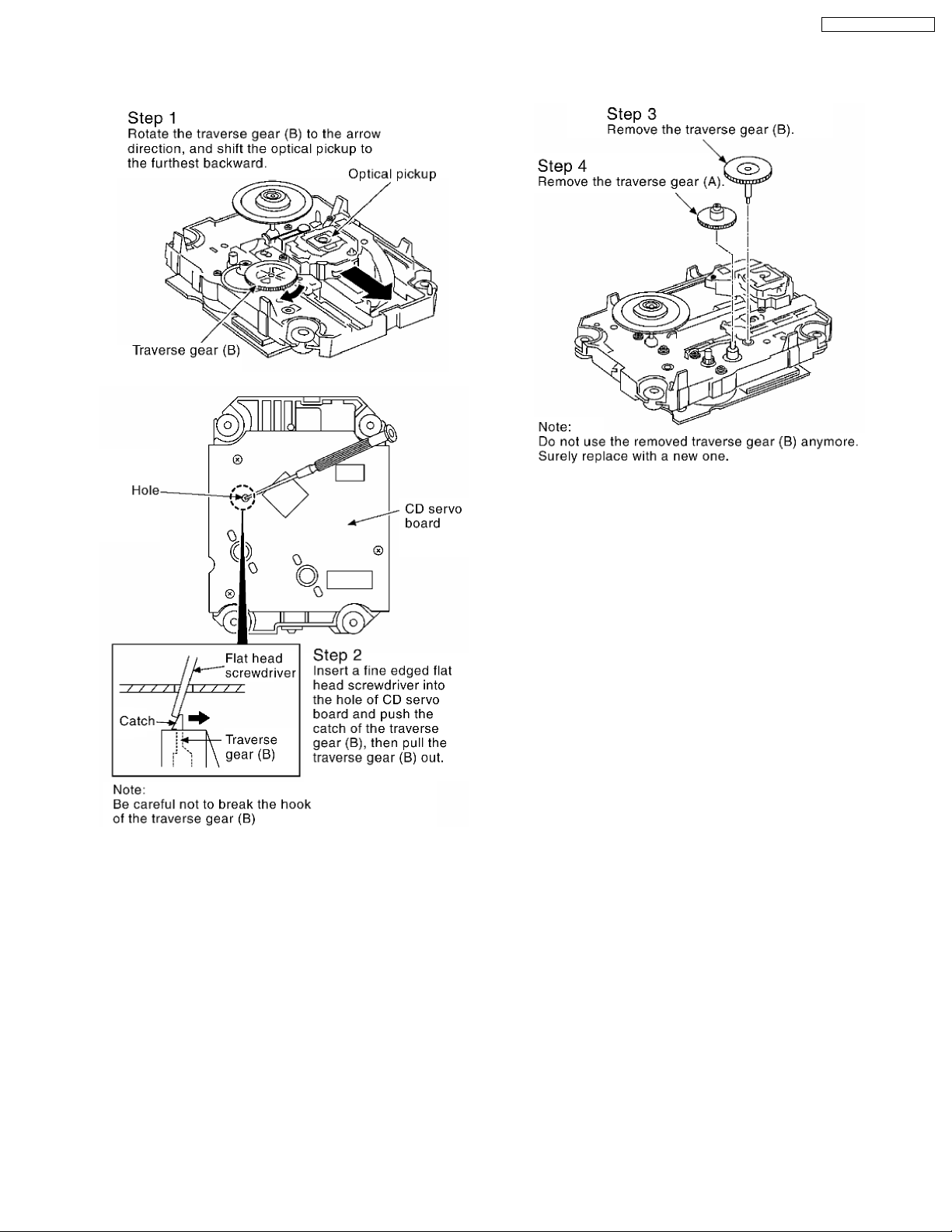
· Follow the (Step 1) - (Step 5) of Item 9.13.
· Follow the (Step 1) - (Step 2) of Item 9.20.
· Follow the (Step 1) - (Step 12) of Item 9.21.
SA-PM31P / SA-PM31PC
9.23. Procedure for removing CD loading mechanism
1. Turn off by pressing power SW in the body.
2. Unplug AC power cord after the indication of [GOOD-BYE],
then disassemble the body.
3. Disassemble the body, and take out CD loading
mechanism.
4. Perform disassembly according to the following procedure
for disassembly.
9.24. CR16 mechanism disassembly procedure
9.24.1. Gear for servicing information
· This unit has a gear which used for checking items
(open/close of disc tray, up/down operation of traverse unit
by manually) when servicing. (For gear information, that is
described on the items for disassembly procedures.)
· For preparation of gear (for servicing), perform the
procedures as follows.
· In case of re-servicing the same set, the “ gear for servicing”
may be took off becaus e it had been used. So, the “gear for
servicing” must be stored.
1. Remove the gear attached to top cover of CD loading
mechanism.
27
Page 28

SA-PM31P / SA-PM31PC
2. Insert the hexgonal wrench (2.5mm) into the gear.
9.24.2. Replacement for the disc tray
· Follow the (Step 1) - (Step 6) of Item 9.2.
· Follow the (Step 1) - (Step 3) of Item 9.3.
· Follow the (Step 1) - (Step 4) of Item 9.5.
· Follow the (Step 1) - (Step 5) of Item 9.13.
28
Page 29

SA-PM31P / SA-PM31PC
29
Page 30

SA-PM31P / SA-PM31PC
9.24.3. Replacement for the traverse deck
· Follow the (Step 1) - (Step 6) of Item 9.2.
· Follow the (Step 1) - (Step 3) of Item 9.3.
· Follow the (Step 1) - (Step 4) of Item 9.5.
· Follow the (Step 1) - (Step 5) of Item 9.13.
· Follow the (Step 1) - (Step 10) of item 9.24.2.
30
Page 31

9.24.4. Disassembly for CD loading unit
· Follow the (Step 1) - (Step 6) of Item 9.2.
· Follow the (Step 1) - (Step 3) of Item 9.3.
· Follow the (Step 1) - (Step 4) of Item 9.5.
· Follow the (Step 1) - (Step 5) of Item 9.13.
· Follow the (Step 1) - (Step 10) of item 9.24.2.
· Follow the (Step 1) - (Step 4) of item 9.24.3.
SA-PM31P / SA-PM31PC
31
Page 32

SA-PM31P / SA-PM31PC
32
Page 33

SA-PM31P / SA-PM31PC
33
Page 34

SA-PM31P / SA-PM31PC
9.25. CR16 MECHANISM ASSEMBLY
PROCEDURE
The following specified greases and/or oil must be applied
when some specific parts are changed.
1. Floil grease (VFK1298) : The floil grease must be
applied to tray, tray (L) and tray (R).
2. Hanarl oil (VFK1700) : The hanarl oil must be applied to
any parts with grease other than the said parts.
· Follow the (Step 1) - (Step 6) of Item 9.2.
· Follow the (Step 1) - (Step 3) of item 9.3.
· Follow the (Step 1) - (Step 4) of item 9.5.
· Follow the (Step 1) - (Step 5) of Item 9.13.
· Follow the (Step 1) - (Step 10) of item 9.24.2.
· Follow the (Step 1) - (Step 4) of item 9.24.3.
· Follow the (Step 1) - (Step 22) of item 9.24.4.
34
Page 35

SA-PM31P / SA-PM31PC
35
Page 36

SA-PM31P / SA-PM31PC
36
Page 37

SA-PM31P / SA-PM31PC
37
Page 38

SA-PM31P / SA-PM31PC
38
Page 39

SA-PM31P / SA-PM31PC
39
Page 40

SA-PM31P / SA-PM31PC
40
Page 41

SA-PM31P / SA-PM31PC
41
Page 42

SA-PM31P / SA-PM31PC
42
Page 43

SA-PM31P / SA-PM31PC
43
Page 44

SA-PM31P / SA-PM31PC
44
Page 45

SA-PM31P / SA-PM31PC
45
Page 46

SA-PM31P / SA-PM31PC
9.26. Disassembly of traverse mechanism
· Follow the (Step 1) - (Step 6) of Item 9.2.
· Follow the (Step 1) - (Step 3) of Item 9.3.
· Follow the (Step 1) - (Step 4) of Item 9.5.
· Follow the (Step 1) - (Step 5) of Item 9.13.
· Follow the (Step 1) - (Step 2) of Item 9.20.
46
Page 47

SA-PM31P / SA-PM31PC
Step 1 : If the cassette tape cannot eject due to twinning
around capstan or pinch roller during play or record, rotate the
flywheel F as arrow shown to remove twined tape.
9.27. Handling of Cassette Tape jam
· Follow the (Step 1) - (Step 6) of Item 8.2.
Step 2 : Push the lever as arrow shown to open the cassette lid
and remove the cassette tape.
47
Page 48

SA-PM31P / SA-PM31PC
10 Service Positions
10.1. Checking procedure
Note : For the disassembling procedure, see the section 9.
10.2. Checking the major P.C.B.
1. Disassembly of Side Panel L & R
2. Disassembly of Top Cabinet
3. Disassembly of Deck P.C.B. and Tape Eject P.C.B.
4. Disassembly of Front Panel
5. Disassembly of Main Control P.C.B., Function P.C.B. and Power-In P.C.B.
6. Disassembly of Panel P.C.B.
7. Disassembly of Rear Panel P.C.B.
8. Disassembly of Main P.C.B.
9. Disassembly of Transformer P.C.B.
10. Disassembly of Tuner Pack.
11. Disassembly of Power P.C.B.
12. Disassembly of CR16 Mechanism
48
Page 49

11 Self-Diagnostic Display Function
This unit is equipped with a self-diagnostic display function, which will be useful during servicing and maintenance.
· Refer to the next page for display symbols, symptoms, etc.
11.1. Entering into Self-Diagnostic Mode
11.1.1. Setting of the Self-Diagnostic Mode (Test Mode)
No. Operation Procedure Operation and Processing of Microcomputer
1 Switch the SELECTOR to TAPE . There should be NO
cassettes loaded.
2 Press the [STOPn/-DEMO] key for 2 sec and press
/FF/ ] for another 2 sec, it shall enter into the self-
[
diagnostic mode.
[T ] shall be displayed in the FL.
SA-PM31P / SA-PM31PC
· If the DECK is loaded with cassette ( HALF SW = ON ), executing the procedure in 2, it shall not enter into C-mecha Abnormal
Detection Mode.
Note 1: Deck 1 (PLAY only deck) is not tested.
Note 2: REC INH SW OFF : without erase prevention tab
REC INH SW ON : with erase prevention tab
· The abnormalities content shall be kept as long as the micon memory is backup.
· When the micon is reset, if RAM check error, all abnormalities content in the memory shall be cleared when RAM is initializ ed.
· During self-diagnostic mode, DECK displays can be switched even when there is no cassette loaded. DECK checking shall still
be possible even if HALF SW is abnormal and detect as “NO TAPE”.
· Above mentioned tests shall not be limited by the frequencies and sequence. Operating the same key for the same test again
is possible.
11.1.2. Setting of Self-Diagnostic (Doctor Mode)
a) Turn on power for unit.
b) Select CD Mode. Ensure no disc is inserted in the unit.
c) Press and hold [STOP n/-DEMO] button for at least 2 seconds, follow by [4] and [7] on remote control. In the case where there
is EEPRO M, then, the display should be as below:
This display shall be there for for 1sec. After display the EEPROM information for 1sec, the display shall return to the normal Doctor
Mode display.
49
Page 50

SA-PM31P / SA-PM31PC
d) Power down to exit by pressing [ POWER] button on the main unit.
e) The CLEAR key on the remote controller when used in any test items mode shall end the current test, operations and exit Doctor
Mode.
11.1.3. Check Sum Display of EEPROM
· The check sum of EEPRO M; It display s it.
· W hen the operation which enters the doctor mode in the doctor mode is done, version No. of EEPROM; It is (DEC display ) and
a check sum (HEX display ).
1. Doctor mode ON.
2. pressing "C2DF"
The following are display ed
CHECKSUM [CHK-EA]
Note: Version/check sum displays ´. . . . . . CHK-NO´ when display when judged that there is EEPROM, and judged it not is.
· It returns to the doctor mode display of usually by the operation which enters the doctor mode of usually by the operation which
enters the doctor mode again with the check sum displayed. (The display does not return by the time limitation)
11.1.4. Cold start setting
1. Doctor mode ON.
2. Press [4] button on the remote control.
· Data shall be set in order to make a cold start (backup data are initialized) when reset starts next time.
To clarify that the code was accepted at this time, the pattern below is display ed in the LCD for 2 seconds.
50
Page 51

SA-PM31P / SA-PM31PC
(Note) In the case that you unplug from AC outlet after this mode was set, then plug to AC again, a cold start shall begin.
And “- - - - - - - - -” is display ed in the FL for 2 seconds.
11.2. Clearing Self-Diagnostic Memory
<CD Section> (F15, F17, F22, F26, F27, F28, F29)
1. Enter into self-diagnostic mode.
2. Errors are stored in the unit memory. To clear memory, press and hold down "STOP n/-DEMO” button for 5 seconds or more
during self-diagnostic mode. The message, “CLEAR” appears on the display when memory is erased, and the unit displays the
message, “T”.
Memory is not affecte d by turning off the power or unplugging the socket.
Be sure to clear memory after repair is comple ted.
3. Press "STOP n/-DEMO” button. A symbol of self-diagnostic is indicated on the display if an error is found. If several errors are
found, a respective indication is displayed when "STOP n/-DEMO" button is pressing repeatedly. (e.g. H01 → CD F15 → F01)
If no error is found, only "T " indication is displayed and remains unchange even if "STOPn/-DEMO" button is pressed.
11.3. Displaying Self-Diagnostic Results
<Cassette Deck Section> (H01, H02, H03, F01, F02)
1. Enter the self-diagnostic mode, following the instructions described in [11.1.1 Setting of the Self-Diagnostic Mode (Test Mode)].
2. Insert a normal-positioned music tape with erase prevention niches on both Sides A and B. Press [TAPE
the TPS operation so that the tape automatically stops at an interval between music selections.
3. Press [STOP n/-DEMO] and [TAPE
4. Then, insert a Cr02-positioned blank cassette tape with an erase prevention niche of Side A or B set to the left side.
5. Press [
6. Remove the cassette tape, and set the other side.
7. Press [
8. Press [STOP n/-DEMO] button on the unit.
If an error is found, a self-diagnostic key appears on the display.
If several errors are found, the display shows these keys when [STOPn/-DEMO] button is pressed repeatedly. (Ex.: H01 - H02
- F01 - H01)
If no error is found, only the message, “T” appears on the display.
(*1) TPS operation (music search) detects the blank sections between music selections. Therefore, do not use tapes with the
following conditions:
· A blank section that lasts only 4 seconds or less.
· No blank sections (recording through microphones, etc.).
· Music selections that have extremely low pitches or prolonged silent sections (such as classical music).
· and/or Music recorded with fade in/out effect.
/FF/ ] button. The tape will be forwarded and automatically stop after two seconds.
/REW/ ] button. The tape will be rewound and automatically stops after two seconds.
] buttons together on the remote controller. (Recording does not start.)
] button to activate
51
Page 52

SA-PM31P / SA-PM31PC
11.4. Error Code Table
11.4.1. Error code for Power Supply
Error Code Abnormal Items Possible Cause
F61 POWER AMP output
abnormal
11.4.2. Error codes for CD Mechanism
Error Code Abnormal Items Possible Cause
F15 CD REST SW abnormal CD traverse position intial setting operation failsafe counter (1000 ms) waiting for REST SW to
F26 CD servo LSI command
signal abnormal
F28 DISC LOAD abnormal While going to play position, if failsafe counter is finished and switch o change or switch
F29 DISC unload abnormal While going to play position, if failsafe counter is finished and switch no change or switch
F27 Slide operation abnormal During vertical operation, if failsafe timer is finished and switch no change or switch target
F17 Down SW abnormal During vertical operation going to the bottom position, if failsafe timer is finished and switch
F22 Loading Mode / Mecha
abnormal
During normal operation, if either DCDET1 or DCDET2 becomes L, normal POWER OFF
process shall not be executed, PCNT shall be switched to L immediately. GOODBYE shall not
display and the error display F61 is displayed instead. 2 seconds after the F61 display, ECONO
shall be set to ´L´ and LCD display shall be turned off. The error content shall be memorised
when the abnormality occurs and can be display in the C-mecha self-diagnostic mode described
later.
turn on. Error No. shall be clear by force or during coldstart.
CD function DTMS command, after system setting, If SENSE = ‘L’ cannot be detected.
Memory shall contain F26 code. After Power on, CD function shall continue, error shall occur
“NO DISC”.
Error No. shall be clear by force or coldstart.
target condition was not achieve, this error shall be memorized . Next time mechanism
operates, it shall do coldstart.
Error No. shall be clear by force or coldstart.
target condition was not achieve, this error shall be memorized . Next time mechanism
operates, it shall do coldstart.
Error No. shall be clear by force or coldstart.
condition was not achieve, this error shall be memorized. Next time mechanism operates, it
shall do coldstart.Error No. shall be clear by force or coldstart.
no change or switch target condition was not achieve, this error shall be memorized. The
Next time mechanism operates, it shall do mechanism initialization.Error No. shall be clear by
force or coldstart.
During mecha initialization, Loading mode mechanism abnormal, normal operation cannot be
achieve. The next time mechanism operates, it shall do mechanism initialization.Error No.
shall be clear by force or coldstart.
11.4.3. Error codes for Cassette Mechanism
Error Code Abnormal Items Possible Cause
H01 MODE SW abnormal Normal operation during mecha transition, MODE SW abnormal is memorised. The content
H02 REC INH SW abnormal
H03 HALF SW abnormal
F01 Reel pulse abnormal
F02 TPS abnormal
of abnormality can be confirmed in the abnormal detection mode explained in the later
section.
The content of abnormality can be confirmed in the abnormal detection mode explained in
the later section.
11.5. Cassette Mechanism Self-Diagnostic Mode
1. A Cr02-positioned blank cassette tape with an erase prevention niche on either Side A or B.
2. A normal-positioned music tape with erase prevention niches on both Sides A and B. Both tapes are halfway forwarded in
advance.
3. The remote controller that comes with this unit.
No. Operation Procedures Micon operation & processing
1 C-mecha Abnormal Detection shall be
executed for DECK 1 only.
2 [ ] key is pressed, after loading in a
NORMAL type cassette with the recording tab
on the left side removed.
3 [ ] key is pressed, after loading a NORMAL,
CrO2, METAL type cassette with the recording
tab on the right side removed.
Check that all DECK mechanism leaf SW are in OFF state.
FF shall be executed for 2 sec, afterwhich STOP.
Check the following.
{ F.REC INH SW } is OFF
{ R.REC INH SW } is ON
{ HALF SW } is ON
Reel pulse toggles between H & L.
REW shall be executed for 2 sec, afterwhich STOP.
Check the following.
{ F.REC INH SW } is ON
{ R.REC INH SW } is OFF
{ HALF SW } is ON
Reel pulse toggles between H & L.
52
Page 53

SA-PM31P / SA-PM31PC
No. Operation Procedures Micon operation & processing
4 [TAPE ] Key is pressed, after loading in a
NORMAL, CrO2, METAL type cassette (
cassette for TPS checking purposes and with
both recording tabs intact ).
5 [REC] key is pressed, after loading in a
NORMAL type cassette ( with both recording
tabs intact )
6 Self-diagnostic mode is stopped by pressing
the [Clear n] Key.
7 To clear all the abnormalities in the memory,
press the [Clear n] Key for more than 5 Sec
while the self-diagnostic mode is stopped.
8 To cancel the self-diagnostic mode press the
[POWER] Key.
TPS operation is executed. Check the following.
{ F.REC INH SW } is ON
{ R.REC INH SW } is ON
{ HALF SW } is ON
TPS signal changes.
After checking TPS, it shall STOP.
If TPS checking is completed at TAPE END, it is considered as TPS
abnormal.
REC operation shall not be executed.
Check the following.
{ F.REC INH SW } is ON
{ R.REC INH SW } is ON
{ HALF SW } is ON
LCD shall display the abnormality item code, when the STOP key is pressed,
it shall display the abnormality item code in the following sequence.
[TH01][TH02][TH03]
At this time, all the abnormalities item in the memory is cleared and is
displayed on the LCD.[ C L E A R ] display for 1 Sec. then,[ T ] is displayed.
POWER is OFF.At the next POWER ON, normal operation shall be executed.
· If RAM check error occurs during microcomputer reset, COLDSTART shall be executed and all the error memory shall be
cleared during RAM initialization.
11.6. Changer Reliability Test Mode
1. Doctor mode ON.
2. Remocon 2 on
3. The flow below shall be done
* During aging test mode, stop key shall stop the operation
· During this series of operation, the numbe r of its operation shall be shown in the alphanumeric display repeatedly.
It shall start from [ _ _ 00001]
· It shall move up one counter when step 1~8 of the above operations end.
It shall display [ _ _ 00000] after [ _ _ 99999] has been reached.
· Press POWER key, tray return to PLAY position and then POWER is OFF.
During test mode, if mecha operation encounters abnormality or time over , retry operation shall be done but aging test mode shall
stop
11.7. Changer Operation Checking
1. Doctor mode ON.
2. press [DISC] key to ON
Current disc setting shall be tray 1
a. tray 1 load, tray 2 open then close
b. tray 1 load, tray 3 open then close
c. tray 1 load, tray 4 open then close
d. tray 1 load, tray 5 open then close
e. tray 1 load, while playing CD check mode 4 disc then close
f. tray 1 stop unload
g. CD check mode and then close
h. tray 1 load
i. after the above process, [CHNGR_OK] shall be displayed
· During this series of operation, the numbe r of its operation shall be shown in the alphanumeric display repeatedly.
It shall start from [ _ _ 00001]
· It shall move up one counter when step 1~8 of the above operations end.
It shall display [ _ _ 00000] after [ _ _ 99999] has been reached.
· Press POWER key, tray return to PLAY position and then POWER is OFF.
During test mode, if mecha operation encounters abnormality or time over , retry operation shall be done but aging test mode shall
stop
53
Page 54

SA-PM31P / SA-PM31PC
11.8. CR16 Mechanism Ageing Mode
To enter into ageing mode:
1. Enter a Doctor mode.
2. Press [2] button on the remote control. It enters into ageing mode (See Fig. 11.8).
Ageing process:
1. Tray 1 open.
2. It waits for 1 second (Note: Do not put any disc into the tray).
3. Tray 1 close.
4. TOC READ (Reading incomplete).
5. Tray 2 open and repeat process 1 to 4. (Process repeat until Tray 5).
6. Tray check.
7. Whole process comple te (Counter on FL increase by 1).
Note: To exit ageing mode, press [
POWER] button. The unit will power down. Do not unplug the power cord until FL display
shows “GOODBYE”. This is to avoid tray jam problem.
Display Example: [00000T3OP] ...TRAY OPEN
[00000T3CL] ...TRAY CLOSE
[00000T3RE] ...TOC READING
[00000T3CH] ...TRAY CHANGING
54
Page 55

SA-PM31P / SA-PM31PC
12 Procedure for Checking Operation of Individual Parts of
Cassette Mechanism Unit
12.1. Operation Check with Cassette Tape
1. Pull up the EJECT lever using a rubber band. (Cf. Fig. 6)
2. Supply DC5V to MOTOR. (→ MOTOR rotates.) (Cf. Fig. 5)
3. Insert a cassette tape to the unit.
4. Supply DC9V to the plunger, and turn the power ON and OFF. (→ Power +PL, -PL) (Cf. Fig. 5)
a. FWD PLAY: Supply the plunger power in a flash. (ON: approx. 5msec)
b. FWD FF: Supply the plunger power in a flash at PLAY mode. (ON: approx. 5msec)
c. STOP: Supply the plunger power in a flash at FWD FF mode. (ON: approx. 5msec)
d. REV PLAY: Supply the plunger power in a normal timing at STOP mode. (ON: approx. 200msec)
e. REV REW: Supply the plunger power in a flash at REV PLAY mode. (ON: approx. 50msec)
f. STOP: Supply the plunger power in a flash at FF mode. (ON: approx. 50msec)
Repeat the operation (→ FWD PLAY)
(Note) Other operation may start if a timing of supplying the plunger power is missed.
12.1.1. Connection Status between Mechanism and Power Supply (Motor, Plunger)
12.1.2. Operative Parts of Mechanism Unit (EJECT lever fitted with rubber band,
Plunger/Rib operation)
Fig. 6
12.2. Operation Check without Cassette Tape
1. Pull up the EJECT lever using a rubber band. (Cf. Fig. 6)
2. Supply DC5V to MOTOR. (→ MOTOR rotates.)
3. Lift up the mechanism unit’s plunger/rib with the tip of a negative screwdriver, and operate the unit in the same timing as
supplying the power. (Cf. Fig. 7)
55
Page 56

SA-PM31P / SA-PM31PC
Fig. 7
56
Page 57

13 Measurement And Adjustments
13.1. Tuner/CD Sections
No adjustment required.
13.2. Cassette Deck Section
13.2.1. Requirements
· Test tape (QZZCFM) (QZZCWAT)
· Normal blank cassette tape (QZZCRA)
· Frequency indicator
· Oscilloscope
· Electrical voltmeter
· Headphone jack output jig (Cf. Fig. 8)
13.2.2. Setting of Unit
· VOLUME: MAX
13.2.3. Preparations
1. Apply [9. Assembling and Disassembling].
2. Remove 4 screws from the mechanism unit to disassemble. [9. Assembling and Disassembling].
3. Connect the headphone jack output jig (Cf. Fig. 8) to headphone jack.
SA-PM31P / SA-PM31PC
Fig. 8
Fig. 9
13.2.4. Tape Speed Adjustment
· Normal speed adjustment (only during forward playback)
(Product reference value: 3,000±90Hz)
1. Connect a frequency indicator. (Cf. Fig. 12)
2. Playback the middle portion of the test tape (QZZCWAT).
3. Adjust the motor screw so that the following output level is produced. (Cf. Fig. 10)
Adjustment Range: 3,000 ± 90Hz (a constant speed)
57
Page 58

SA-PM31P / SA-PM31PC
13.2.5. Bias Voltage Check
1. Connect an electrical voltmeter. (Cf. Fig. 9) (Cf. Fig. 12)
2. Set the function to “TAPE” position.
3. Insert a normal blank cassette tape (QZZCRA).
4. While pressing and holding down [REC (
pressing the buttons till the recording pause mode is activated.)
5. Check that the output level is within the standard range.
Standard Range: 13.5 ± 4mV
Fig. 10
Fig. 11
/ )] button, press [TAPE ( )] button to pause the recording mode. (Repeat
Fig. 12
13.2.6. Bias Frequency Check
1. Connect a digital frequency counter (Figure 13).
2. Set the function to “TAPE” position.
3. Insert a normal blank cassette tape (QZZCRA) and press “REC” mode on main unit.
4. Check that the output frequency is within the standard range.
Standard Value: 98 ±8 kHz
Fig. 13
58
Page 59

14 Voltage Measurement and Waveform Chart
SA-PM31P / SA-PM31PC
CD SERVO P.C.B.
Ref No.
MODE 1234567891011121314151617181920
CD PLAY 2.1 1.9 0 3.3 1.7 1.8 1.8 1.8 1.8 2.0 2.0 2.4 0.2 1.7 1.7 1.7 1.7 1.7 1.7 1.6
STANDBY 00000000000000000000
Ref No.
MODE 21 22 23 24 25 26 27 28 29 30 31 32 33 34 35 36 37 38 39 40
CD PLAY 1.7 1.7 1.7 0 1.5 3.3 0 1.8 0 1.6 0 0 0 1.6 0 1.6 3.3 1.3 0 0
STANDBY 00000000000000000000
Ref No.
MODE 41 42 43 44 45 46 47 48 49 50 51 52 53 54 55 56 57 58 59 60
CD PLAY 3.2 3.3 000000.23.3- -03.3003.32.23.000
STANDBY 00000000000000000000
Ref No.
MODE 61 62 63 64 65 66 67 68 69 70 71 72 73 74 75 76 77 78 79 80
CD PLAY 3.3 0 3.3 0 3.3 0 1.5 3.0 1.2 0 1.5 3.3 1.4 1.4 0.8 1.6 1.6 0 1.4 1.8
STANDBY 00000000000000000000
Ref No.
MODE 1234567891011121314151617181920
CD PLAY 1.7 0 1.7 0000007.74.33.63.603.04.13.63.57.70
STANDBY 0000000000.30.20.20.100.20.20.20.20.40
Ref No.
MODE 21 22 23 24 25 26 27 28
CD PLAY 7.7 0 0 0 7.7 1.7 1.7 1.7
STANDBY 0.4 0 0 0 0.4 0 0 0
IC702
IC702
IC702
IC702
IC 703
IC 703
MAIN P.C.B.
Ref No.
MODE 1234567891011121314151617181920
CD PLAY 4.6 4.6 4.6 4.6 4.6 4.6 4.6 4.6 4.5 4.6 4.6 0 0 0 9.2 4.6 4.6 4.6 - 4.6
STANDBY 000000000000000.50.10.10.10.10.1
Ref No.
MODE 21 22 23 24
CD PLAY 4.6 - - 0.8
STANDBY 0.1 0 0 0
Ref No.
MODE 1234567891011121314151617181920
CD PLAY 5.1 5.1 5.1 5.1 5.1 0 5.0 0 0 1.1 1.3 5.0 2.4 0 2.3 5.0 5.0 5.0 3.3 0
STANDBY 5.0 000000001.11.35.00000.50000
Ref No.
MODE 21 22 23 24 25 26 27 28 29 30 31 32 33 34 35 36 37 38 39 40
CD PLAY 0 0 4.6 4.2 5.0 5.0 0 5.0 5.1 5.1 00000000
STANDBY 00000000000000000000
Ref No.
MODE 41 42 43 44 45 46 47 48 49 50 51 52 53 54 55 56 57 58 59 60
CD PLAY 0 5.0 5.0 0 0 0 5.1 0 5.0 0 0 5.1 0.2 5.1 5.0 5.0 5.2 5.0
STANDBY 00000000000000000000
Ref No.
MODE 61 62 63 64 65 66 67 68 69 70 71 72 73 74 75 76 77 78 79 80
CD PLAY 2.1 5.0 2.2 0 5.0 00000000000000.15.0
STANDBY 00000000000000000000
Ref No.
MODE 81 82 83 84 85 86 87 88 89 90 91 92 93 94 95 96 97 98 99 100
CD PLAY 0 5.1 0000002.32.30.45.13.55.15.102.35.1
STANDBY 00000000000000000000
Ref No.
MODE 12345678
CD PLAY 0 5.1 0 0 1.3 1.3 0 1.0
STANDBY 0 5.0 000000.4
Ref No.
MODE 12345
CD PLAY 4.8 0 4.8 0 3.3
STANDBY 0.4 0 0.4 0 0
IC300
IC300
IC302
IC302
00
IC302
0 5.0
IC302
IC302
5.0 0
IC303
IC305
59
Page 60

SA-PM31P / SA-PM31PC
MAIN CONTROL P.C.B.
Ref No.
MODE 1234567891011121314151617181920
CD PLAY -30.4 -30.4 2.5 0 2.0 2.0 4.8 4.9 4.0 1.5 -28.0 -28.0 -28.0 -28.0 -28.0 -28.0 -28.0 -28.0 -28.0 -28.0
STANDBY -27.6 -27.6 0 0 0.2 0.2 0.4 0 0 0 -26.4 -26.5 -26.5 -26.5 -26.6 -26.6 -26.6 -26.6 -26.7 -26.7
Ref No.
MODE 21 22 23 24 25 26 27 28 29 30 31 32 33 34 35 36 37 38 39 40
CD PLAY -28.0 -28.0 - -28.0 - - - -30.4 -27.9 -27.9 - - -30.4 -30.4 -30.5 - - -
STANDBY -30.0 -26.8 -26.8 -26.9 -26.9 -27.0 -27.0 -27.1 -27.1 -27.1 -27.2 -27.2 -27.3 -27.3 -27.3 -27.4 -27.4 -27.5
IC 600
IC 600
-27.9 -27.9
-27.5 -27.5
DECK P.C.B
Ref No.
MODE 12345
CD PLAY 6.0 0000
STANDBY 0.3 0000
Ref No.
MODE 1234567891011121314151617181920
CD PLAY 0 0.7 4.9 4.1 0 4.9 0 0 0.1 5.9 0 8.7 0 0 1.1 0 3.5 0.2 4.3 5.1
STANDBY 0 0.3 0.3 0.3 000000.300.30000000.30.3
Ref No.
MODE 21 22
CD PLAY 0.7 0.1
STANDBY 0.3 0
IC 1000
IC 1001
IC 1001
DECK MECHANISM P.C.B.
Ref No.
MODE 1234
CD PLAY 4.5 0 -0.1 0
STANDBY 0000
IC 971
CD LOADING P.C.B
Ref No.
MODE 123456789
CD PLAY 7.7 0 0 0 7.7 7.7 5.0 0 5.0
STANDBY 0.3 0 0 0 0.3 0.3 0 0 0
Ref No.
MODE 123456789
CD PLAY 7.7 0 0 0 7.7 7.7 5.0 0 5.0
STANDBY 0.3 0 0 0 0.3 0.3 0 0 0
IC 11
IC 21
POWER P.C.B.
Ref No.
MODE 123456789101112131415161718
CD PLAY -37,4 37.4 0 37.4 -37.4 0 0 0.8 0 -15.3 00000037.4 -37.4
STANDBY 0 31.1 0000000000000000
Ref No.
MODE 12345678
CD PLAY 0 0 0 -8.9 0 0 0 9.2
STANDBY 0 0 0 0.3 0 0 0 0.5
IC 500
IC 501
60
Page 61

SA-PM31P / SA-PM31PC
MAIN P.C.B.
Ref No.
MODE E C B E C B E C B E C B E C B
CD PLAY 4.2 4.1 0 9.6 11.2 10.3
STANDBY 0 -2.5 0 0 0.9 0.9
Ref No.
MODE E C B E C B 1 2 3 E C B E C B
CD PLAY 5.2 5.2 4.4 0 0 4.9 5.2 5.1 4.4 0 0 1.4 0 0 0
STANDBY 5.0 0 5.0 0 5.0 0 5.1 5.0 4.3 0 0 0 0 5.0 0
Ref No.
MODE E C B E C B E C B E C B E C B
CD PLAY 0 5.1 0 0 0 0.7 0 3.2 0 0 3.3 0 0 3.3 0
STANDBY 0 5.0 0 0 0 0.7 0 2.5 0 0 2.0 0 0 2.0 0
Ref No.
MODE E C B E C B E C B E C B
CD PLAY 4.6 4.5 0 0 0 0.8 0 0 0.8 0 0 0.8
STANDBY 0 -2.2 0 0 0 -2.4 0 0 -2.4 0 0 -2.5
Q200
Q301
Q306
Q400 Q422
Q201
Q302 Q304 Q305
0 0 0.8
0 0 -2.4
Q303
Q308 Q309
Q423
Q223Q222
0 0 0.8 0 0 0.8
0 0 -2.3 0 0 -2.0
Q424
Q224
Q310Q307
PANEL P.C.B.
Ref No.
MODE E C B
CD PLAY 0 7.9 0
STANDBY 0 0 4.9
Q600
DECK P.C.B
Ref No.
MODE E C B E C B E C B E C B E C B
CD PLAY 0 0 0 0 0 0 0 0 0 0 6.0 0 6.0 0.1 6.1
STANDBY 0 0 0 0 0 0 0 0 0 0 0 0 0 0 0
Ref No.
MODE E C B E C B E C B E C B E C B
CD PLAY 0 8.9 0.1 0 8.9 0.1 0 0.1 0 10.1 10.1 1.9 10.1 0 10.1
STANDBY 0 0.1 0 0 0.1 0 0 0 0 0.1 -0.1 0 0 0 0
Ref No.
MODE E C B E C B
CD PLAY 0 0.1 0.8 0 0 0.1
STANDBY 0 0 -0.2 0 0 0
Q1101
Q1309 Q1310 Q1312 Q1314
Q1316 Q1317
Q1201 Q1302
Q1303
Q1304
Q1315
TRANSFORMER P.C.B.
Ref No.
MODE E C B E C B E C B E C B
CD PLAY 0 0 0.7 5.8 9.5 6.5 0 3.4 -0.2 -30.4 -51.7 -31.0
STANDBY 0 0.1 0 0 0.1 0 0 0 0 -0.6 -0.4 -0.3
Q575
Q577 Q578 Q579
POWER P.C.B.
Ref No.
MODE E C B E C B E C B E C B E C B
CD PLAY 9.1 15.8 9.7 15.7 9.9 15.1 0 -9.5 -0.7 -8.9 -36.5 -9.5 9.2 15.0 9.7
STANDBY 0 0 0 0 0 0 0 0 0 0 0 0 0 0.4 0.4
Ref No.
MODE E C B E C B E C B E C B E C B
CD PLAY 15.1 16 15.7 11.5 15.9 12.2 0.1 4.9 0 0 4.9 0.1 4.9 7.9 5.5
STANDBY 0 0 0 0 0 0 0 0 0 0 0.1 0 0 0 0
Ref No.
MODE E C B E C B E C B E C B E C B
CD PLAY 0 4.4 0.4 7.8 9.9 8.4 0 0.2 0.2 9.9 0 9.9 0 9.9 0
STANDBY 0 0 0 0 0 0 0 0 0 0 0 0 0 0.5 0
Ref No.
MODE E C B E C B E C B E C B E C B
CD PLAY 0 4.9 0 0 -6.0 0 0 0 -6.0 0 0 -6.0 -1.4 9.2 -0.9
STANDBY 0 0 0 1.4 1.2 0 0 0 0.7 0 0 0.7 0.6 0.5 0
Ref No.
MODE E C B E C B E C B E C B E C B
CD PLAY -1.4 9.2 -0.8 -0.7 9.2 -0.1 -0.7 9.2 -0.1 0 0 -6.0 0 0 -6.0
STANDBY 0.6 0.5 0 0.6 0 0 0.6 0.5 0 0 0 0.7 0 0 0.7
Ref No.
MODE E C B E C B E C B E C B
CD PLAY 0 0 0 0 0 0 0 0 -6.0 0 0 -6.0
STANDBY 0 0 0 0 0 0 0 0 0.6 0 0 0.6
Q501 Q502 Q505 Q506
Q509 Q514 Q515 Q516
Q519 Q520
Q703
Q715 Q716 Q717 Q718 Q719
Q720 Q721 Q725
Q704 Q710 Q711 Q714
Q700 Q701 Q702
Q726
Q508
Q517
61
Page 62

SA-PM31P / SA-PM31PC
14.1. Waveform
CN306 PIN 4
CD PLAY
3.84Vp-p (25msec.div)
CN306 PIN 8
CD PLAY
4.12Vp-p (25msec.div)
CN308 PIN 15
CD PLAY
5.12Vp-p (10msec.div)
CN306 PIN 5
CD PLAY
3.64Vp-p (25msec.div)
CN308 PIN 10
CD PLAY
5.68Vp-p (10msec.div)
CN506 PIN 1
CD PLAY
78.4Vp-p (10msec.div)
CN306 PIN 6
CD PLAY
4.04Vp-p (25msec.div)
CN308 PIN 11
CD PLAY
5.56Vp-p (10msec.div)
CN506 PIN 2
CD PLAY
78.4Vp-p (10msec.div)
CN306 PIN 7
CD PLAY
4.48Vp-p (25msec.div)
CN308 PIN 12
CD PLAY
5.60Vp-p (10msec.div)
CN506 PIN 6
CD PLAY
1.56Vp-p (10msec.div)
62
Page 63

15 Block Diagram
15.1. CD Servo Block
OPTICAL PICKUP
SEMICONDUCTOR
LASER
Q701
LASER
POWER DRIVE
B
B
PHOTO DETECTOR
EE EE
D C
A B
D C
SA-PM31P / SA-PM31PC
FOCUS
COIL
TRACKING
COIL
EFEF
IC703
BA5948FPE2
4CH DRIVE
26
VREF
F+
F-
T+
T-
M701
MOTOR
M702
SPINDLE
MOTOR
M
M
TRAVERSE
D3-
15
[CH3]
D3+
16
D4-
17
[CH4]
18
D4+
D2+
14
[CH2]
13
D2-
D1+
12
[CH1]
D1-
11
LEVEL
SHIFT
LEVEL
SHIFT
LEVEL
SHIFT
LEVEL
SHIFT
IN3
28
27
IN4
IN2
1
3
IN1
B
FOP
TRP
TVD
ECS
63
MUTE
[CH1]
MUTE
[CH2]
PC1
4
PC2
2
PC
Page 64

SA-PM31P / SA-PM31PC
28
PD
29
LD
30
E
35
A
34
C
33
B
32
D
31
F
TO MAIN BLOCK
A
MLD
MCLK
MDATA
STAT
IC702
MN6627953HB
SERVO PROCESSOR
DIGITAL SIGNAL PROCESSOR/
DIGITAL FILTER/
D/A CONVERTER
67BLKCK
BLKCK
65
MLD
63
MCLK
64
MDATA
66
STAT
NRST
X2
X1
68
70 71
X701
OUTL
OUTR
SPOUT
SDPOL(PC)
TRVP
TRP
FOP
50
54
5
6
7
11
13
CD SIGNAL
RCH
ECS
PC
TVD
TRP
FOP
CDRST
64
Page 65

15.2. Main Block
SA-PM31P / SA-PM31PC
(DECK 2)
R/P HEAD
(DECK 2)
ERASE HEAD
LCH
IC1001
AN7326K
P/B REC AMP
2
22(1)
PB LIN(R)
IC1000
C1AA00000612
ANALOG SWITCH
4
FILTER
B
20(3)
PB L EQ(R)
Q1317
BEAT PROOF
LEVEL SWITCH
19(4)
PB LOUT(R)
MUTE
18
ALC LOW OUT
TPS
TPS OUT
6
17
TPS
GAIN ADJ
16(7)
REC
L1301
LIN(R)
15(8)
REC
L OUT(R)
REC AMP (L)
B
ALC
14
ALC
Q1309,
Q1310,
Q1312
BIAS
SWITCH
13
NOR/CRO SW
LOGIC
12
VCC
RIPPLE
REJECTION
SWITCH
9
10
RF
PB/REC SW
Q1101
(Q1201)
MUTING
SWITCH
Q1302
MUTING
DECK
CONT
21(2)
PB L NF(R)
3
IC971
CNB13030R2AU
PHOTO
INTERRUPTER
61
PHOTO
VOL_JOG
95
VR600
VOLUME JOG
90
DECK_AD2
E_CS
E_CLK
22
3234635
IC303
C3EBEG000073
EEPROM
89
DECK_AD1
E_DAT
D1301
S971
(MODE)
S972
(HALF)
S975
(RECINH_F)
IC302
C2CBJG000574
MICROPROCESSOR
KEY3
92
S601~S608,S618
KEY SW
KEY1
94
S614~S617
KEY SW
Q1304
SWITCH
B
(REC:H)
Q1303
SWITCH
59
REC
SSEQ_LED
85
Q600
LED DRIVER
D601
65
DMT
B
65
Page 66

SA-PM31P / SA-PM31PC
9(10)
C1IN
(C2IN)
4(3)
17(16)
SEL1OUT
(SEL2OUT)
OUT1(2)
1(2)
VIN1
(VIN2)
IC300
C1BB00000757
ASP
5(6)
AIN
(A2IN)
14S113
SC
CD SIGNAL
7
B1IN
8
RCH
B2IN
Q721
(Q720)
AGC
IC501
C0AABB000125
OP AMP
D709
(D708)
Q725
(Q726)
MUTING
SWITCH
MUTING
SWITCH
Q710
(Q711)
JK600
HEADPHONE
JK303
AUX
Q223
(Q423)
Q200
MUTING
SWITCH
MUTING
SWITCH
25
AUXMUTE
Q224
(Q424)
MUTING
SWITCH
Q222
(Q422)
Q400
MUTING
SWITCH
MUTING
SWITCH
24
TMUTE
68
MBP1
6,7
Q307,
Q308
BEATPROOF
SWITCH
ASP_DATA
MBP2
67
ASP_CLK
C2CBJG000574
MICROPROCESSOR
3
TU_ST
IC302
XOUT13XIN
15
X301
TUNER PACK
Z301
2
TU_TUNED
Q201
REGULATOR
4
5
TU_CK
TU_SDA
XCIN10XCOUT
11
X302
REMOTE SENSOR
B
Q718
(Q719)
MUTING
CONTROL
Q704
MUTING
CONTROL
D526
MUTE_A
21
MUTE_H
84
HP_SW
RMT
18
Z601
40
S609~S613,
S619~S623
KEY SW
93
KEY2
RCH
S1901
TAPE EJECT
66
Page 67

SA-PM31P / SA-PM31PC
D971
4
PLUNGER
88
Q309
SWITCH
Q1315
SWITCH
FL 600
FL DISPLAY
40,1,2
23 14~1122~16
SEG20
SEG10
IC600
8
29
RST
26
/FL_REST
87
Q310
MOTOR
SWITCH
SWITCH
(MOTOR
SUPPLY)
Q1314,Q1316
C0HBB0000044
FL DRIVER
CS1
10
3
30
FL_CS1
MOTOR
M
DIG00
DIG01
DATA9SCK
28
FL_CLK
FL_DOUT
DIG10
IC302
C2CBJG000574
MICROPROCESSOR
FROM
TRANSFORMER
RM11
UP/DOWN MOTOR
M
4
IC11
OUT1
C0GAG0000007
UP/DOWN
MOTOR
DRIVER
F_IN
7
58
57
M2_F
RM21
LOADING MOTOR
M
2
OUT2
R_IN
9
M2_R
4
OUT1
F_IN
7
56
M1_F
2
IC21
C0GAG0000007
LOADING
MOTOR
DRIVER
R_IN
9
55
M1_R
OUT2
67
Page 68

SA-PM31P / SA-PM31PC
TO CD
BLOCK
A
S2
PLAY
FAN
MOTOR
M
SWITCH
Q700~
Q515,Q516
SWITCH
B
(DCDET)
MDATA
STAT
MCLK
BLKCK
NRST
MLD
Q703
B
Q306
DCDET
SWITCH
12
/RESET
47
20
SYNC
DCDET
PCONT
49
82
/RESTSW
B
Q305
SWITCH
19
BOTTOM
BLKCK
S3
80
BT_SW
54
CD-RST
CHANGE
S5
43
MLD
CHANGE_SW
1
Q304
SWITCH
42
50
PLAY_SW
MDATA
S1
STOCK
51
48
STOCK_SW
STATUS
S4
OPEN
52
39
OPEN_SW
S701
RESET SWITCH
MCLK
IC302
C2CBJG000574
MICROPROCESSOR
POS
53
Q1
PHOTO COUPLER
68
Page 69

SIGNAL LINES
: MAIN SIGNAL LINE
: FM/AM SIGNAL LINE : TAPE RECORD SIGNAL LINE
( ) Indicates Pin No. of Right Channel
: TAPE PLAYBACK SIGNAL LINE
Note : Signal Lines are applicable to the Left Channel only.
IC500
RSN315H41-P
POWER AMP
SA-PM31P / SA-PM31PC
: CD-DA SIGNAL LINE
: AUX SIGNAL LINE
Q301
SWITCH
LO_LIN(R)
HI_LIN(R)
16(15)
Q717(Q716)
AMPLIFIER
Q715(Q714)
AMPLIFIER
D530
13(12)
FILTER
FILTER
B
Q303
Q302
PCONT
SWITCH
SWITCH
IC305
C0DBZGC00067
3.3V REGULATOR
B
ECONOMY
B
B
Q506
CURRENT
CONTROL
Q517
SWITCH
B
Q514
REGULATOR
Q501
REGULATOR
Q505
SWITCH
Q519
SWITCH
Q575
SWITCH
B
-VccM
10
REGULATOR
D508
Q579
8
ACDET
7(9)
LO_LOUT(R)
-VCC
5
4
B
B
+VCC
HI_LOUT(R)
3(6)
HI_L(R)
JK301,
JK302
LO_L(R)
D707
Q578
SWITCH
D579,D580
Z501
D581
D585,D586
TRANSFORMER
F1
T502
SUB
L503
JK501
AC INLET
Q577
REGULATOR
B
D500
T501
B
B
TO FL
DISPLAY
FP502
D592
-VP
RL501
B
Q520
REGULATOR
D525
B
Q502
SWITCH
Q508
SWITCH
Q509
CURRENT
LIMITING
SWITCH
B
D587~D589
FP501
POWER TRANSFORMER
E501
69
Page 70

SA-PM31P / SA-PM31PC
16 Notes of Schematic Diagram
(All schematic diagrams may be modified at any time with
the development of new technology)
Note :
S1 Stock switch
S2 Play switch
S3 Bottom switch
S4 Open switch
S5 Change switch
S601 CD 1 switch
S602 CD 2 switch
S603 CD 3 switch
S604 CD 4 switch
S605 CD 5 switch
S606 CD Play/Pause switch
S607 Tape switch
S608 Tuner switch
S609 Track up switch
S610 Track Down switch
S611 Album Up switch
S612 Album Down switch
S613 SSEQ switch
S614 Power switch
S615 Surround switch
S616 AUX switch
S617 CD Check switch
S618 Stop switch
S619 Open/Close switch
S620 CD Change switch
S621 REV switch
S622 FWD switch
S623 REC switch
S701 REST switch
S971 Mode switch
S972 Half switch
S973 CR02 switch
S975 Recinh_F switch
S1901 Tape Eject switch
VR600 Volume VR
· The voltage value and waveforms are the referen ce voltage
of this unit measured by DC electronic voltmeter (high
impedance) and oscilloscope on the basis of chassis.
Accordingly, there may arise some error in voltage values
and waveforms depending upon the internal impedance of
the tester or the measuring unit.
No mark : Playback
<< >> : Rec
(( )) : CD
<> :FM
() :AM
· Importance safety notice :
Components identified by
characteristics important for safety. Furthermore, special
parts which have purposes of fire-retardant (resistors), highquality sound (capacitors), low-noise (resistors), etc. are
used. When replacing any of components, be sure to use
only manufacturer´s specified parts shown in the parts list.
Caution !
IC, LSI and VLSI are sensitive to static electricity.
mark have special
Secondary trouble can be prevented by taking care during
repair.
· Cover the parts boxes made of plastics with aluminium foil.
· Put a conduc tive mat on the work table.
· Ground the soldering iron.
· Do not touch the pins of IC, LSI or VLSI with fingers directly .
70
Page 71

17 Schematic Diagram
17.1. CD Servo Circuit
SCHEMATIC DIAGRAM - 1
SA-PM31P / SA-PM31PC
OPTICAL PICKUP UNIT
E
GND
F
Vcc
B
LD
LDG
FOCUS COIL
C2 0.22
0.47
C1
C9 0.22
VR1
Vref
A
HUL7213
NC
LPD
GND
TRACKING COIL
VCC
LD GND
GND
GND
VREF
LPD
GND
CD SERVO CIRCUIT
R701
4.7
Q701
CN701
VCC
1
1
F
E
LD
A
B
T-
T+
F-
F+
F
2
2
E
3
3
LD
4
4
LD GND
5
5
GND
6
6
A
7
7
GND
8
8
B
9
9
VREF
10
10
LPD
11
11
GND
12
12
T-
13
13
T+
14
14
F-
15
15
F+
16
16
B1ADCF000001
LASER POWER DRIVE
R754
5.6
87
C713
0.1
60
93
94
95
84
: +B SIGNAL LINE : CD-DA SIGNAL LINE
C701
6.3V33
828389
C735
0.1
C734
10V220
39
D3-
D3+
D2+
M
M701
TRV MOTOR
29
R729
1K
R727
1K
C752
C739
0.018
0.018
IN4
PC2
R732
C714
6.3V100
48
2827
IN3
C738
0.056
IN2
R723
3.3K
1K
90
1910181117
20 21
D4-
D4+
PVCC2
PGND2
D2-
D1+
D1-
PVCC1
1216131514
38
PGND1
9
36
30
NC
GND
IC703
BA5948FPE2
IC 4CH DRIVE
NC
GND
29
8
37
NC
NC
6227
R736
100
25424523
NC
NC
26
VCC
VREF
PC1
IN1
321
35
NC
NC
R728 10K
R749
18K
R725
330
C715
0.47
R766
5.6K
R735
100
R731
22K
49
R715
3.3K
R739
1K
52
55
M
M702
SP MOTOR
71
Page 72

SA-PM31P / SA-PM31PC
SCHEMATIC DIAGRAM - 2
CD SERVO CIRCUIT
C723
C724
6.3V220
0.1
50
C702
0.47
27
C706
0.1
C710
470P
R702
4.7K
R705
39K
C747
390P
R744
47K
C742
0.022
C707
0.022
34
23
40
RFIN
39
RFOUT
38
RESERVE
37
RFVDD
36
DCDET
A
35
34
C
B
33
D
32
31
F
30
E
29
LD
PD
28
27
VREF
26
TEOUT
25
TEN
24
FEN
23
FEOUT
22
RFENV
21
CEA
C704
0.1
C705
0.1
41
R711
82K
R712
820
CAGC
FEIN
: +B SIGNAL LINE : CD SIGNAL LINE
C703
6.3V100
51
C716
680P
43
42
ARFOUT
TEIN
181920
C718 0.082
C741 1000P
C717 0.1
C744 0.015
444546
48
49
47
IREF
PLLF
DSLF
PLFF0
ARFIN
AVSS2
MN6627953HB
SERVO PROCESSOR
DIGITAL SIGNAL PROCESSOR/
DIGITAL FILTER/
D/A CONVERTER
FOP
FOM
IOVDD3
DVDD1
DVSS1
ADPVCC
14
1213
15
16
17
72
50
OUTL
AVDD2
IC702
TRP
TRM
11
71
C755
0.1
5
53
52
51
NC
AVSS1
AVDD1
TRVM
TRVP2 (NTLOCK)
TRVM2 (NFLOCK)
10
8
9
69
68
70
54
C762
OUTR
TRVP
7
0.1
55
6
: CD-DA SIGNAL LINE
R717
1K
R718
1K
C731
6.3V220
59
60
56
57
58
DVSS2
SPPOL (PC)
5
DVDD2
IOVDD1
PWMSEL
SPOUT
4
NTEST
REGON
IOMODE
(FLAG0)DQSY
(NRFDET)TXTD
(IPFLAG)TXTCK
EXT0
EXT1
EXT2
2
1
3
61
62
63
IOVDD2
GOUT0
GOUT1
C725
1000P
C726
1000P
C730
0.1
C733
0.1
C729
16V10
FLAG
MCLK
MDATA
MLD
STAT
BLKCK
NRST
DVSS3
GIO0
GIO1
GIO2
C759
16V10
TX
X2
X1
13
14
17
19
C727
50V1
C728
50V1
R721
100
16
18
C753
470P
12
8 9 31 4
R760
61
62
24
63
64
65
66
67
68
69
70
71
72
73
74
75
76
77
78
79
80
7
100
R753
10
53
22
C740
73
0.1
74
75
76
77
78
RSXC16M9S04
R720 1M
R714
470
C722
22P
X701
C721
18P
10
R764
1K
C745
0.01
21
D750
MAZ80560ML
LCH OUT
17
A.GND
16
RCH OUT
15
+3.3V
14
LD SW
13
D.GND
12
+7.5V
11
TO
TX
10
MLD
STAT
/RST
9
8
5
4
1
7
6
3
2
CN702
MAIN
CIRCUIT
(CN306) ON
SCHEMATIC
DIAGRAM-6
P.GND
MCLK
C743
0.1
MDATA
BLKCK
REST SW
LOADING
3
C749
3900P
28
33
32
R7061KR704
C760
0.1
1K
C746
0.1
64
S701
REST SW
2
1
11
72
Page 73

17.2. Main Circuit
SA-PM31P / SA-PM31PC
TO
TUNER PACK
Z301
ENG06810QF
TO
DECK CIRCUIT
(CN1305) ON
SCHEMATIC
DIAGRAM-10
HEADPHONE
SCHEMATIC DIAGRAM-3
MAIN CIRCUIT
CN101
PORTSL
1
CL
2
SDA
3
TUNED
4
LCH
5
STEREO
6
RCH
7
8
T9V
9
TGND
10
JK303
AUX
JK600
Lch
Rch
CN309
3
1
2
PLUNGER
1
MOTOR
2
PGND
3
DECK_AD2
4
MO10V
5
DECK_AD1
6
+9V
7
PBL
8
PBR
9
DECK_A_GND
10
GND1
11
REC_L
12
REC_R
13
REC
14
15
DMT
16
DVREF+
17
DGND
18
9V GND
19
KEY2 (TAPE_EJECT)
20
PHOTO
21
L602
G0C100JA0030
1
5
4
3
2
6
7
R211
1.8K
C211
L203
470P
J0JBC0000019
C411
R411
470P
1.8K
R462
10
Q310
KRC101STA
MOTOR SWITCH
C604
0.022
C605
0.022
C301
0.1
C212
1000P
C412
1000P
L600
J0JBC0000019
C603
0.001
: +B SIGNAL LINE
Q201
B1ABCE000016
REGULATOR
R201
180
C201
16V330P
C326
0.01
KEY2 (TAPE_EJECT)
Q309
KRC101STA
PLUNGER SWITCH
L601
J0JBC0000019
C619
0.1
DECK_AD2
MO10V
DECK_AD1
+9V
PBL
PBR
REC_L
REC_R
REC
DMT
DVREF+
PHOTO
PLUNGER
MOTOR
HP_R
HP_L
HP_GND
HP_SW
TUNED
TUN_L
TUN_R
D201
B0BC01000014
AUX_L
AUX_R
AUX_L
AUX_R
CD_R
CD_L
TUN_L
TUN_R
PBL
PBR
: MAIN SIGNAL LINE
: TAPE PLAYBACK SIGNAL LINE
: TAPE RECORD SIGNAL LINE
CL
SDA
T10V
ST
CD3.3V
C381
50V2.2
AUXMUTE
WA214
WA414
C0DBZGC00067
CD3.3VNCVstby
4321
5
C400
0.018
C200
1000P
IC305
3.3V REG IC
GND
Q200
KRA102STA
MUTTING SWITCH
Q224,Q424
B1ABCE000016
MUTTING SWITCH
WA116
WA115
R420
2.7K
R220
2.7K
WB203
Q400
KRA102STA
MUTTING SWITCH
Vin
C380
0.1u
R421
12K
R221
12K
R274
R474
R214
10K
R414
10K
SW5V
1K
1K
R422
1K
R222
1K
C417
1000P
C217
1000P
C214
220P
C414
220P
: FM/AM SIGNAL LINE
: CD SIGNAL LINE
: AUX SIGNAL LINE
Q223,Q423
B1ABCE000016
MUTTING SWITCH
R273
R473
Q223
1K
1K
Q423
Q224
Q424
Q422
R475
1.8K
R275
1.8K
Q222,Q422
B1ABCE000016
MUTTING SWITCH
Q222
WA212
R476
3.9K
R424
3.9K
73
TMUTE
Page 74

SA-PM31P / SA-PM31PC
SCHEMATIC DIAGRAM-4
MAIN CIRCUIT
C424
16V10
C420
R218
3.9K
16V10
R418
3.9K
16V10
C419
16V10
C422
R276
3.9K
R219
390
R419
390
C234
25V47
C224
16V10
C220
16V10
C219
16V10
C222
16V10
IC300
C1BB00000757
ASP IC
1
VIN1
2
VIN2
3
SEL2OUT
4
SEL1OUT
5
A1IN
6
A2IN
7
B1IN
8
B2IN
9
C1IN
10
C2IN
11
FILTER
12
GND
: +B SIGNAL LINE
50V2.2
24
DS2
23
INF1
22
INF2
21
BNF2
R471
390K
20
BOUT2
19
BNF1
18
BOUT1
17
OUT1
16
OUT2
15
VCC
14
S1
13
SC
C358
16V220
C372
C373
470
C367
0.1
C270
820P
C471
0.27
C472
0.27
C445
180P
C470
820P
R271
390K
R375
4.7
: MAIN SIGNAL LINE
: FM/AM SIGNAL LINE
: TAPE PLAYBACK SIGNAL LINE
R472
2.7K
C271
0.27
R272
C364
100P
R374
1.2K
C363
100P
2.7K
R_OUT
L_OUT
+9V
C374
470
R373
1.2K
C245
180P
C272
0.27
SSEQ_LED
SW5V
SYNC
RMT
FL_DATA
FL_CS
FL_CLK
FL_RST
PCONT
VREF+
SYS6V
+9V
KEY3
KEY2 (TAPE EJECT)
KEY1
VOL_JOG
WA106
: TAPE RECORD SIGNAL LINE
: CD SIGNAL LINE
SSEQ_LED
SW5V
SYNC
GND2
RMT
FL_DATA
FL_CS
FL_CLK
FL_RST
PCONT
VREF+
SYS6V
+9V
(TAPE EJECT) KEY2
C368
0.1
KEY3
KEY1
VOL_JOG
CN308
17
16
15
14
13
12
11
10
TO
9
MAIN CONTROL
CIRCUIT (CN606)
8
ON SCHEMATIC
7
DIAGRAM-8
6
5
4
3
2
1
R224
3.9K
REC_L
REC_R
ASP_DAT
ASP_CLK
74
R432
C441
C437
R_GND
4
SPEAKER JACK
3
BLUE/HOAR
2
1
4
3
2
SPEAKER JACK
RED/BLACK
1
JK302
JK301
HI_R
L_GND
10
0.1
0.1
10
R230
C241
C236
CN304
R231
0.1
C240
0.1
C237
LO_R
LEFT GND
LEFT GND
24687531
TO
POWER CIRCUIT (CN504)
ON SCHEMATIC
DIAGRAM-13
10
0.1
0.1
HI_L
LO_L
RIGHT GND
RIGHT GND
HI_R
R431
C440
C436
10
0.1
0.1
HI_L
LO_R
R_GND
LO_L
L_GND
Page 75

SCHEMATIC DIAGRAM-5
SA-PM31P / SA-PM31PC
MAIN CIRCUIT
R360
R389
820
10K
VREF+
R480
47K
/RST
RESTSW
HP_SW
SSEQ_LED
MOTOR
PLUNGER
DECK_AD1
DECK_AD2
REG1
KEY3
KEY2
KEY1
VOL_JOG
R310
10K
VCC
R209
KEY2 (TAPE_ EJECT)
Q302
KRC102STA
PCONT SWITCH
DVREF+
R332
470K
WA102
Q301
R386
10K
10K
R333
4.7K
C303
470P
C362
10V22
VREF+
R306
10K
R383
10K
WA114
R385 100
R307 100
R308 100
R309
10K
0.01
C343
C339 560P
Q301,Q303
KTA1504GRTA
SWITCH
D302
B0ACCE000003
R330
470K
R331
10K
R334
Q303
1K
Q302
R479 1K
R381 100
R379 100
R378 100
C338 560P
C337 560P
C336 560P
SYS6V
: +B SIGNAL LINE
R384
4.7K
R382
100
R417 100
C335 560P
C334 560P
C333 560P
R461 4.7K
R455 4.7K
R457 4.7K
R456 4.7K
R458 4.7K
C331 100P
C329 100P
VREF+
PCONT
NC
81
/RESTSW
82
NC
83
HP_SW
84
SSEQ_LED
85
RE_LED
86
MOTOR
87
PLUNGER
88
89
DECK_AD1
DECK_AD2
90
91
REG1
92
KEY3
93
KEY2
94
KEY1
95
VOL_JOG1
96
AVss
97
NC
98
VREF
99
AVCC
100
DEMO
SETTING
C325 0.022
R357 22K
R358 22K
C327
220P
77
787980
76
NCNCNCNCNCNCNCNCNC
/CD
CD_RST
CHANGE SW
TU_TUNED
TU_ST
TU_CK
4
2
3
5
1
R459
100
R377 22K
CHANGESW
TUNEDSTCL
SDA
VREF+
EE_CS
EE_CLK
C3EBEG000073
5
R359
4.7K
EE_DAT
364
IC303
EEPROM
78
75
74
TU_SDA
MBP1
67
12
C345 100P
C344 100P
C304 100P
73
72
MBP2
BYTE
9
8
WB202
4.7K
R301
70
69
71
NC
C2CBJG000574
MICROPROCESSOR
CNVss/EFP.CNVSS
XCIN
XCOUT
/RESET/EFP_RESET
12
10
11
R356
10M
ASP_DAT
ASP_CLK
R450 1K
R440 1K
68
66
67
ASP_DAT
ASP_CLK
IC302
XOUT
VSS
14
13
15
R354
680
R355
330K
X302
RSXD32K7S02
VCC
DMT
EE_DAT
R312 2.2K
64
65
62
63
NC
VSS
VCC
DMT
EE_DAT
XIN
VCC
/NMI
RMT
BLKCK
19
18
16
17
R372 22K
R371 100
VCC
RMT
CBLKCK
WA122 WA119 WA117
C322 68P
X301
H2A100500006
C321 68P
C323
18P
C320 56P
C324
22P
REC
PHOTO
M2_FOUT
M1_FOUT
M2_ROUT
R313 100
R314 100
R315 100
R316 100
R317 100
59
57
60
REC
KEY_LED
MUTE_H
EE_CS
21
22
MUTE_H
EE_CS
C319
1000P
Q307, Q308
58
M2_F
EE_CLK
23
WA110
EE_CLK
C318
M2_R
TMUTE
24
TMUTE
R353
4.7K
56P
56
M1_F
AUX_MUTE
25
AUXMUTE
61
PHOTO
SYNC
20
R361 10K
R362 470
SYNC
Q308
B1ABCE000016
BEATPROOF SWITCH
POS
BT_SW
M1_ROUT
WA113
R318 100
R319 100
R320 100
54
55
53
POS
M1_R
BT_SW
FL_CS1NCFL_CLK
27
26
28
R340 100
R339 100
FL_CS1
FL_CLK
R352
4.7K
Q307
C317
1000P
OPEN_SW
STOCK_SW
R321 100
R322 100
51
52
OPEN_SW
STOCK_SW
PLAY_SW
PCONT
STATUS
DCDET
RDS_DAT
RDS_CLK
MDATA_OUT
MUTE_A
/FL_RESET
FL_DOUT
30
29
WA103
C306
100P
R335 100
R341 100
FL_RST
FL_DATA
MLD
EPM
MCLK
BUSY
SCLK
TXD
RXD
50
49
48
47
CE
46
45
44
43
42
41
40
39
NC
38
NC
37
NC
36
NC
35
34
33
32
31
75
Page 76

SA-PM31P / SA-PM31PC
SCHEMATIC DIAGRAM-6
WA120
C315
100P
MAIN CIRCUIT
WB201 WA111
WA107 WA118
WA105 WA108
WA104
C313
6.3V100
KRC103STA
C314
50V1
R326 4.7K
R325 47K
R324 4.7K
R323 4.7K
R328 100
R452 100
R329 1K
R336 4.7K
R338 4.7K
R453 100
R337 4.7K
R388 47K
R391 4.7K
R390 4.7K
C308 100P
C310 0.01
R350 47K
L300 3.3uH
C312
0.1
10V1000
Q306
DCDET SWITCH
D305
B0ACCK000005
Q304,Q305
B1GBCFGG0001
SWITCH
C311
R349
680
R342
10K
WA123 WA112
MA729TX
C316
50V2.2
R348
R347
10K
D304
10K
Q304
R343
10K
B0ACCE000003
R346
10K
Q305
: +B SIGNAL LINE
DVREF+
R327 4.7K
R344
10K
D303
R351
47K
R345
10K
WA100
WA101
PLAY_SW
PCONT
CCDSTAT
DCDET
MLD
MDATA
MUTE_A
MCLK
VREF+
SYS6V
DCDET
CDSTAT
VREF+
CCDSTAT
BLKCK
CBLKCK
: MAIN SIGNAL LINE
: CD SIGNAL LINE
+7.5V
CHANGESW
M2_FOUT
M2_ROUT
BT_SW
POS
SW5V
OPEN_SW
M1_FOUT
M1_ROUT
STOCK_SW
PLAY SW
RESTSW
/RST
CDSTAT
BLKCK
MLD
MDATA
MCLK
CD+7.5V
CD_R
CD_L
CD3.3V
T10V
R_OUT
L_OUT
+9V
SW5V
MO10V
+7.5V
CD+7.5V
MUTE_A
MUTE_H
DCDET
HP_L
HP_GND
HP_R
C243
0.1
R365 1K
R366 1K
R367 1K
R368 1K
R369 1K
R370 1K
C359
10V100
G0A200D00002
6.3V100
R363
120
C341
C242
0.1
L301
C244
0.1
R364
100
C340
0.1
CR16 SWITCH
UP/DOWN F
UP/DOWN R
BOTTOM SW
OPEN SW
STOCK SW
REST_SW
C342
1000P
+7.5V
PGND
DNGD
SENS
LED
LOAD F
LOAD R
PLAY SW
/RST
STAT
BLKCK
MLD
MDATA
MCLK
P_GND
+7.5V
D_GND
LDSW
+3.3V
Rch OUT
A_GND
Lch OUT
T10V
R_IN
TGND
L_IN
+9V
GND1
DGND
SW5V
MO10V
FAN1(+)
FAN2(-)
+7.5V
PGND
FAN2-
FAN1+
CD+7.5V
MUTE_A
MUTE_H
DCDET
HP_L
HP_GND
HP_R
CN305
1
2
3
4
5
6
7
8
9
10
11
12
13
14
CN306
1
2
3
4
5
6
7
8
9
TX
10
11
12
13
14
15
16
17
1
2
3
4
5
6
7
8
9
10
11
12
13
CN303
1
2
1
2
3
4
5
6
7
TO
CD LOADING
CIRCUIT
(CN1) ON
SCHEMATIC
DIAGRAM-15
TO
CD SERVO
CIRCUIT
(CN702) ON
SCHEMATIC
DIAGRAM-2
CN301
TO
POWER CIRCUIT
(CP501) ON
SCHEMATIC
DIAGRAM-11
CN302
TO
POWER CIRCUIT
(CP502) ON
SCHEMATIC
DIAGRAM-11
TO FAN
76
Page 77

SA-PM31P / SA-PM31PC
17.3. Main Control Circuit, Panel Circuit, Power-In Circuit and Function
Circuit
SCHEMATIC DIAGRAM-7
PANEL CIRCUIT
S608
/BAND
TUNER
S619
OPEN/CLOSE
R627
4.7K
S607
ALBUM DOWN
S618
R620
6.8K
STOP
R629
390
B3ADA0000087
Q600
KRC119STA
LED DRIVER
R623
2.7K
S606
TAPE
/PAUSE
CD PLAY
R611
2.7K
S612
ALBUM UP
R610
2.2K
D601
S611
R622
2.2K
S605
CD5
R621
1.8K
R609
1.8K
S613
SSEQ
S604
CD4
C612
100P
VR600
EVEJ1CF3024B
VOLUME JOG
123
R616
1.2K
S603
CD3
R619
1.2K
S610
TRACK DOWN
R606
12K
R605
22K
C611
100P
R6151KR614
S602
CD2
: +B SIGNAL LINE
REMOTE CONTROL SENSOR
R604
10K
1K
S601
CD1
R6081KR607
S609
TRACK UP
Z601
B3RAB0000040
VDD
G
O
WA616
1K
3
2
1
0
C610
C608
1000P
6.3V47
C609
0.01
R602
47
KEY2(TAPE EJECT)
SSEQ_LED
MAIN CONTROL CIRCUIT
H603B
/JW603
KEY3
VREF+
GND2
VOL_JOG
KEY2_1
RMT
+9V
1
2
3
4
5
6
7
8
9
CN603A
KEY3
1
VREF+
2
GND2
3
KEY2(TAPE EJECT)
4
VOL_JOG
5
KEY2_1
6
+9V
7
SSEQ_LED
8
RMT
9
C600
50V22
VREF+
VOL_JOG
SSEQ_LED
KEY3
GND2
KEY2
RMT
KEY1
+9V
FUNCTION CIRCUIT
R628
22K
S622
S623
FWD
REC
POWER IN CIRCUIT
R624
1.2K
S617
CD CHECK
S616
AUX
R626
10K
R6181KR617
S615
SURROUND
77
S621
REV
S620
CD CHANGE
1K
S614
POWER
R639
4.7K
D609
B3AAA0000487
R640
4.7K
R636
470
GND2
KEY2_1
SYS6V
KEY1
GND2
1
2
1
2
3
JW605
H601B
/JW601
H601A
/JW601
JW605
1
2
3
1
2
GND2
KEY2_1
SYS6V
KEY1
GND2
Page 78

SA-PM31P / SA-PM31PC
SCHEMATIC DIAGRAM-8
MAIN CONTROL CIRCUIT
23456
1
8 9 10 11 12 13 14 15 16 17 18 19 20 21 22 23 24 25 26 27 28 29 30 31 32 33 34 35 36 37 38 39 40 41 42 43 44
7
SEG20
SEG19
SEG18
SEG17
SEG16
SEG15
SEG14
SEG13
SEG12
SEG11
SEG10
SEG9
SEG8
31
32
33
34
35
36
37
38
39
40
FL600
A2BB00000131
FL DISPLAY
SEG7
SEG6
SEG5
SEG4
SEG3
SEG09
SEG10
SEG11
SEG12
SEG13
SEG14
SEG15
SEG16
SEG17
SEG18
12
SEG2
SEG1
28
25
2930
26
27
SEG08
SEG07
SEG06
SEG05
SEG04
SEG03
IC600
C0HBB0000044
IC FL DRIVER
SEG19
SEG20CSGND
XIN
XOUT
4
6
3
5
33
27K
C606
R603
: +B SIGNAL LINE
: +B SIGNAL LINE
GRID9
GRID8
GRID11
GRID10
24
21
22
23
DIG01
DIG00
SEG02
SEG01
DIG02
DIG03
DIG04
DIG05
DIG06
-Vp
DIG07
DIG08
DIG09
DIG10
Vcc
RST
SCK
SDATA
9
78
10
GRID7
20
19
18
17
16
15
14
13
12
11
GRID6
GRID5
GRID4
C615 220P
C616 220P
C617 220P
C618 0.01
C622 220P
GRID3
GRID2
GRID1
WA615
C601
50V22
R600
68
68
R601
B0BC6R700006
D600
C602
50V22
L603
G0C101JA0027
L603
CN606
17
16
15
14
13
12
11
TO
10
MAIN CIRCUIT
9
(CN308) ON
SCHEMATIC
8
DIAGRAM-4
7
6
5
4
3
2
1
FL1
FL2
-VP
SYS6V
R633 1K
FL_CS
L604
G0C3R3JA0027
R634 1K
SW5V
FL_RST
C613
10V22
R631 1K
R632 1K
FL_CLK
FL_DATA
C614
0.01
C620
50V22
C621
0.1
GND2
(ECONO)PCONT
SYNC
SYS6V
-VP
FL2
FL1
H606/JW606
1
2
TO
3
TRANSFORMER
CIRCUIT
4
(CN505) ON
5
SCHEMATIC
6
DIAGRAM-14
7
78
Page 79

17.4. Deck Circuit, Deck Mechanism Circuit and Tape Eject Circuit
SCHEMATIC DIAGRAM-9
: TAPE PLAYBACK SIGNAL LINE
DECK CIRCUIT
: +B SIGNAL LINE
C1105 470P
: TAPE RECORD SIGNAL LINE
SA-PM31P / SA-PM31PC
R1103
R110133C1104
C1103
16V100
C1121
PB
Lin
PB
Rec
Rec
PB
1
C1221
50V1
C1201
L1302
Q1309
R1330
4.7
0.001
+
-
PB
Rin
0.001
+
C1203
0.027
R1102
1.5K
2122
PB AMP (L)
PB AMP (R)
PB
R NF
2
16V100
33
R1201
Q1310
C1102
CP1301
5
4
3
2
1
5
PBLIN
4
3
PBRIN
2
1
6
C1324
C1323
16V47
1
BEATPROOF LEVEL SWITCH
470P
IC1001
AN7326K
P/B REC AMP IC
R1064
0
IC1000
C1AA00000612
ANALOG SWITCH
VCC
12 435
R1063
R1338
4.7K
Q1317
B1ABGC000005
L1301
7L1A62N
3
4700P
C1321
2
1
Q1317
H=OFF
0
R1335
1.5K
R1334
22K
4
5
6
C1202
470P
R1333
C1318
0.047
C1319
16V100
C1101
50V1
4.7
R1061
0
RLQB470JTD-D
18K
PB
L NF
R1202
C1204
C1316
0.001
C1317
0.001
C1314
2200P
C1106
C1107
1500P
19
20
PB
L EQ
Mute
Mute
PB
R EQ
4
3
C1207
1500P
1.5K
C1206
50V2.2
10K
R1204
16V 0.027
R1203 18K
C1205
470P
C1122
0.01
50V2.2
PB
L out
PB
Rout
C1301
R1104
TPS
5
50V0.1
C1315
2200P
10K
C1303
C1302
ALC
LOW
OUT
IC1001
TPS
R1329
4.7K
C1312
R1327
4.7K
0.033
0.033
1718
6
0.01
C1222
3300P
TPS
GAIN
ADJ
TPS
Out
3
470
R1302
C1371
RECH1
R1328
15K
16
REC
Lin
REC AMP (L)
REC AMP (R)
REC
Rin
7
0.01
C1123
C1208
2
270P
C1108
PB
PB
16V10
15
8
C1223
16V10
4.7M
R1303
REC
Lout
Rec
REC/PB
Rec
REC
Rout
270P
R1304 22K
R1305
B1AAGC000006
C1307
C1304
50V4.7
14
13
ALC
Nor/Cro
SW
Rec
PB
NOR/Chro
LOGIC
ALC
RIPPLE
REJECTION
LOGIC
PB/REC
RF
SW
10
911
C1308
16V22
C1305
16V33
10K
RECH1
Q1309, Q1310
BIAS SWITCH
Q1312
B1ABCF000011
SWITCH
10V220
12
Vcc
GND
R1337
10K
D1301
B0ACCK000005
C1320
50V1
R1332
10K
R1331
7.5K
79
Q1312
C1311
16V47
Page 80

SA-PM31P / SA-PM31PC
SCHEMATIC DIAGRAM-10
DECK CIRCUIT
B1ABGC000005
R1105
2.2K
Q1101,Q1201
MUTTING SWITCH
R1109
1K
: +B SIGNAL LINE
: TAPE PLAYBACK SIGNAL LINE
: TAPE RECORD SIGNAL LINE
R1205
2.2K
C1210
6800P
C1109
50V3.3
C1209
50V3.3
HALF
MODE
PL
S971
S972
D971 MA2C16500E
R972
820
C1110
6800P
TPS
PLVCC
PL
R1401
12K
R1404
22K
R1405
GND2
PL_GND
R973
39K
10K
R1206
R1318
10K
PHOTO
PHOTO_T
R1106
100K
100K
R1371
VREF+
VREF+
RECINH_F
S975
IC971
22K
VREF-
VREF-
R1403
10K
R1402
270K
987654321
987654321
CR02
S973
CP1902
CS971
IC971
Q1101
Q1201
Q1304
B1GDCFGH0002
RECH1
AN6
VREF+
AN7
VREF-
PHOTO
21
PHOTO INTERUPTOR
CNB13030R2AU
21
DECK MECHANISM
CIRCUIT
R1107
R1207
REC:H
PLVCC
WR1903
1K
1K
Q1316
R1209
1K
R1309
470
R1341
R1374
470
470
Q1316
2SD09650RA
SWITCH
Q1302
B1GDCFJJ0002
DECK MUTTING CONTROL
C1310
R1313
50V0.1
10K
R1110
33K
R1210
33K
Q1303
B1GBCFGH0001
SWITCH
Q1314
B1GDCFGH0002
Q1314
SWITCH
R1342
47K
R1314
1K
Q1315
R1343
3.3K
R1345
1K
RECH
R1344
27K
KTA12710YTA
C1326
Q1315
SWITCH
16V10
PHOTO
VREF+
VREF-
RECH
BP
AN7
AN6
CN1305
PHOTO
9V_GND
VREF-
VREF+
DMT
REC
REC Rin
REC Lin
AF_GND
AF_GND
PB Rout
PB Lout
9V (DV9)
AN7
MOTOR_9V
AN6
MOTOR
PLUNGER
2
WR1308B
WR1308A
2
21
20
19
18
17
16
BP
15
14
13
12
11
10
9
8
7
6
5
4
3
2
1
TAPE_EJECT
MOTOR_GND
R1380
0
1
1
S1901
TAPE EJECT
TAPE EJECT
CIRCUIT
TO
MAIN CIRCUIT
(CN309) ON
SCHEMATIC
DIAGRAM-3
80
Page 81

17.5. Power Circuit
SCHEMATIC DIAGRAM-11
POWER CIRCUIT
R790
2.7K
C733
50V0.47
T10V
1
R_IN
2
TGND
3
L_IN
4
+9V
5
SGND
6
DGND
7
SW5V
8
M10V
9
FAN1
10
FAN2
11
7.5V
12
PGND
13
D701
7.5V
1
MUTEA
2
MUTEH
3
DCDET
4
HP_L
5
HPGND
6
HP_R
7
TO
MAIN CIRCUIT
(CN301) ON
SCHEMATIC
DIAGRAM-6
TO
MAIN CIRCUIT
(CN302) ON
SCHEMATIC
DIAGRAM-6
CP501
CP502
C734
50V0.47
D702
B0AACK000004
B0AACK000004
R791
2.7K
D704
D703
B0AACK000004
T10V
+9V
SW5V
M10V
FAN1
FAN2
7.5V
B0AACK000004
D700
B0AACK000004
7.5V
MUTEH
DCDET
R712
1K
: -B SIGNAL LINE
: +B SIGNAL LINE
Q704
KRA102MTA
MUTTING CONTROL
R713
56K
Q704
R789
R788
100K
C705
10
100K
C736
R769
C737
R768
4.7K
0.047
4.7K
0.047
R726
27K
R764
R765
68K
68K
: MAIN SIGNAL LINE
R778
15K
Q720
KTC3199GRTA
AGC
C742
50V0.47
1200P
R775
15K
C744
0.01
C741
50V 0.47
KTC3199GRTA
C740
1200P
C739
Q721
C771
16V10
R748
1.5K
R749
1.5K
Q718,Q719
B1AAGC000006
MUTTING CONTROL
Q721
AGC
R773
1K
R776
1K
R767
8.2K
Q718
Q719
C738
R774
16V10
100K
R766
8.2K
4
IC501
C0AABB000125
OP AMP IC
678
5
C745
100P
R721
R727
82K
100K
C749
0.01
D709
MA2C16500E
R771
100K
D708
MA2C16500E
R772
4.7K
C746
C748
100P
C747
27P
R753
2.2K
R759
4.7K
R750
3.3K
R752
100K
C750
R720
82K
27P
SA-PM31P / SA-PM31PC
R758
2.2K
0.01
123
C743
0.01
R751
3.3K
16V10
C710
1000
C709
1000
C728
3300P
C726
C727
16V10
R754
R755
22
22
Q726
Q725
Q725,Q726
B1AAGC000006
MUTE
R798
R799
1K
1K
81
Page 82

SA-PM31P / SA-PM31PC
SCHEMATIC DIAGRAM-12
POWER CIRCUIT
: -B SIGNAL LINE
: +B SIGNAL LINE
: MAIN SIGNAL LINE
R728
1K
R729
R725
Q711
1K
R723
1K
Q710
1K
Q711,Q710
B1AAGC000006
MUTTING SWITCH
R722
100K
R724
100K
FAN1
C730
50V3.3
C731
50V3.3
FAN2
R734
220
R777
C700
6.3V100
R700
18 1/2W
R701
56K
D705,D706
B0AACK000004
220
Q700
R702
100
D706
R703
D705
Q717,Q716
KTC3199GRTA
AMPLIFIER
C725
5600P
C722
5600P
R704
56K
C701
16V33
10K
Q700,Q702
B1AACF000063
SWITCH
C724
5600P
R744
15K
C721
5600P
R740
15K
R730
220K
R733
15K
R746
5.6K
R705
R742
5.6K
1200P
C714
0.027
10K
C712
R732
15K
Q717
Q716
KTA12710YTA
C723
25V1
R741
5.6K
R731
6.8K
Q714
Q701
SWITCH
M10V
C720
25V1
R706
4.7K
R745
5.6K
Q702
R747
1.5K
R743
1.5K
C713
25V2.2
R707
5.6K
R710
56K
R708
10K
R737
1.2K
C703
0.1
R709
820K
B1AACF000063
R711
820K
6.3V220
B0AACK000004
C702
50V2.2
MUTE_H
DCDET
T10V
7.5V
SW5V
Q703
SWITCH
C704
D707
Q517
KTC32030YTA
REGULATOR
R756
R757
22
22
C729
3300P
R738
15K
Q714,Q715
KTC3199GRTA
AMPLIFIER
R779
15K
C715
R735
1200P
220K
C717
0.027
Q715
R736
6.8K
C716
25V2.2
R739
1.2K
+9V
M10V
82
Page 83

SCHEMATIC DIAGRAM-13
POWER CIRCUIT
-Vcc
+Vcc
HI_L IN
HI-R IN
IN GND
LO_L IN
12131415161718
C503 820P
C501 820P
C500 820P
C502 820P
R514 56K
C509 33P
R506 56K
C505 33P
R515 56K
C510 33P
R505 56K
C504 33P
LO_R IN
C515
0.01
SA-PM31P / SA-PM31PC
: -B SIGNAL LINE
: +B SIGNAL LINE
GND
-VccM
LO_R OUT
AC DET
LO_L OUT
HI_R OUT
10
11
789
-Vcc
6
: MAIN SIGNAL LINE
+Vcc
HI_L OUT
+Vcc
2
45
3
RSN315H41-P
-Vcc
1
IC500
POWER AMP IC
R761
22K
R760
22K
R763
5.6K
R762
5.6K
HI_R
RGND
RGND
LO_L
HI_L
LGND
LGND
LO_R
8
7
6
5
4
3
2
1
CN504
TO
MAIN CIRCUIT
(CN304) ON
SCHEMATIC
DIAGRAM-4
15K
15K
15K
R540
R533
R532
C518
0.01
Q520
B1BACG000023
REGULATOR
R541
15K
R542
3.3K
C538
16V22
3.3K
R543
R567
150
Q520
R544
C539
0.01
C751
16V10
5.6K
5.6K
R545
D526
B0AACK000004
R537
2.2K
D517
B0BA5R600016
R591
100
D531
Q502
B1BCCG000002
SWITCH
D525
B0AACK000004
Q508
KTC3199GRTA
SWITCH
R534
330
D508
MTZJ15BTA
C533
0.1
B0BA8R200005
R781
C752
R517
R550
R554
330
2SD0592ARA
REGULATOR
B1BACG000023
16V100
47K
B1BCCG000002
16V10
CURRENT CONTROL
Q502
C520
0.01
C521
16V33
330
330
Q514
C526
50V33
Q501
REGULATOR
C512
R572
R573
560
2.7K
R574
2.7K
C517
0.01
Q506
R526
10K
C528
0.01
C511
0.01
R512
150
Q505
R571
3.3K
R524 2.2
R520 2.2
R519 2.2
D520
B0BA9R600002
100K
R551
R556
2.2
R539
220
D524
B0BA01100004
R536
2.2
R568
KRA110MTA
CURRENT LIMITING
R518
1.2K
R561 330K
R562 390K
R548 220K
R780
47K
R549
2.2
R511
1K
D515
B0BA9R600002
C516
50V10
R569
27
15
Q509
SWITCH
R547 270K
C537
1000P
Q519
B1AAGC000006
SWITCH
R770
3.3K
D530
B0AACK000004
Q516
KTC3199GRTA
KTC3199GRTA
SWITCH (DCDET)
D500
B0FBAM000009
C507
50V2200
Q505
B1ACCF000063
SWITCH
C508
25V3300
R546
22K
Q515
SWITCH (DCDET)
Q516
1
2
C530
0.1
3
4
R565
12K
C506
50V2200
R566
10K
E501
SNE1004-2
GND1
GND1
GND2
SUB+B
S3
1
S4
2
3
4
5
6
CN506
TO
TRANSFORMER
CIRCUIT
(H503/JW503)
ON SCHEMATIC
DIAGRAM-14
83
Page 84

SA-PM31P / SA-PM31PC
17.6. Transformer Circuit
SCHEMATIC DIAGRAM-14
TRANSFORMER CIRCUIT
D584,D587,D588,D589
CN505
GND2
1
H503/
JW503
PCONT
2
SYNC
3
SYS6V
4
-VP
5
FL2
6
FL1
7
2SB0621AHA
-VP REGULATOR
S3
1
S4
2
GND1
3
GND1
4
GND2
5
SUB+B
6
TO
MAIN CONTROL
CIRCUIT (H606)
ON SCHEMATIC
DIAGRAM-8
TO
POWER CIRCUIT
(CN506) ON
SCHEMATIC
DIAGRAM-13
C585
25V100
D584
D587
D589
D588
B0EAKM000117
Q579
C548
0.01
C586
100V10
D578
B0EAKM000117
C582
0.1
R595
R587
4.7K
R586
150
R580
18
2SC3940ARA
REGULATOR
SYS6V
1
R589
4.7
C587
63V100
D594
B0BA03000015
R581
18
Q577
C581
10V47
D592
B0EAKM000117
D593
Q578
B0EAKM000117
R585
22
C580
0.01
C588
63V100
K5G402A00025
: -B SIGNAL LINE
: +B SIGNAL LINE
D581
B0EAKM000117
R584
150
R576
10K
C583
0.01
FP502
K5G102A00023
FP501
C584
16V1000
R583
820
R577
10K
D582
17
16
15
14
13
12
11
10
D585
D586
B0BA6R600008
Q575
T501
G4C6BDD00003
9
8
B0EAKM000117
B0EAKM000117
R578
3.3K
C578
0.01
B0AACK000004
1
2
3
4
5
6
7
D579
B0EAKM000117
C575
50V4.7
D580
B0EAKM000117
D505
RL501
K6B1ADA00011
4
2
R503
3.3M
Q578
KRC102MTA
SWITCH
Q575
B1AAGC000006
ECONOMY SWITCH
T502
G4C2AAD00004
3
4
5
3
F1 125V 2.0A
1
FC2 FC1
Z501
ERZVA5Z471
1
2
341
L503
G0B371HA0005
JK501
AC IN
120V 60Hz
2
84
Page 85

17.7. CD Loading Circuit
SCHEMATIC DIAGRAM-15
SA-PM31P / SA-PM31PC
RM11
UP/DOWN
MOTOR
M
CD LOADING CIRCUIT
IC11
C0GAG0000007
UP/DOWN MOTOR DRIVE
VREF
OUT2
RNF
123456789
Q1
B3NAA0000068
SENSOR
VREF
123456789
OUT1VMVCC
IC21
C0GAG0000007
LOADING MOTOR DRIVE
OUT2
RNF
OUT1VMVCC
C11
0.01
F_IN
C12
16V100
F_IN
GND
GND
R_IN
R_IN
: +B SIGNAL LINE
S5
CHANGE
S3
BOTTOM
S4
OPEN
S1
STOCK
S2
PLAY
+7.5V
PGND
CR16 SWITCH
DNGD
UP/DOWN F
UP/DOWN R
BOTTOM SW
POSTION SENS
LED
OPEN SW
LOAD F
LOAD R
STOCK SW
PLAY SW
CN1
1
2
3
4
5
6
7
TO
8
MAIN CIRCUIT
9
(CN305) ON
SCHEMATIC
10
DIAGRAM-6
11
12
13
14
RM21
LOADING
MOTOR
M
0.01
C21
C22
16V100
85
Page 86

SA-PM31P / SA-PM31PC
18 Printed Circuit Board
18.1. CD Servo P.C.B.
ABCDEFG
1
A
CD SERVO P.C.B (REPV0039A)
2
3
4
5
6
7
TP14
TP16
D750
CN702
X
J734
C755
C727
TP19
X
C762
R760
R753
C745
C759
TP24
X
TP17
TP53
X
X
C722
TP31
C726
R721
X
C731
J715
XX
TP21
C721
C728
C733
X701
R714
C740
X
C753
X
TP18
TP13
X
17
16
15
14
J703
13
TP12
12
X
11
C743
10
9
8
7
6
5
R764
4
3
2
1
M701
TP7
TP8
TP9
XX
X
J733
C725
R718
TP22
R720
61
60
TP4
J723
TP74
TP76
X
C730
X
X
TP39
X
TP10
TP5
TP75
X
R717
X
X
TP73
TP1
X
C718
X
TP77
X
X
TP38
C741
R712
TP78
X
TP3
J732
J705
41
80
X
IC702
R723
R732
C744
C705
S701
REST.SW
TP2
X
TP37
X
C717
R711
40
1
X
C716
TP63
R731
C729
TP64
X
J712
J711
J722
C702
TP69
J739
X
TP62
C738
J724
J713
TP70
X
TP35
X
TP55
X
X
C704
J726
TP61
X
21
20
C746
R735
C703
C723
C724
C706
X
TP27
C742
C707
TP32
C760
TP71
TP33
X
TP68
X
X
J716
TP49
R715
X
R725
R739
C715
TP52
C752
X
28 22 21 15
M702
TP36
X
J702
R749
R727
R704
X
TP72
R766
TP28
X
R728
R729
R705
J744
X
X
TP29
J706
C739
TP51
R702
X
J707
C710
C747
R744
J728
R736
X
TP48
X
TP90
IC703
TP50
J708
C749
30
29
X
TP34
X
J709
R706
J710
TP60
16
81471
TP23
C713
X
14
X
J717
J721
J720
12
10
15
C714
J718
J731
J736
TP82
8
13
J740
R701
C701
TP87
X
J742
J741
J735
J738
J743
J737
J727
J725
J701
J719
TP83
X
X
1
CN701
2
3
4
TP89
5
6
11
X
7
Q701
C
9
B
E
R754
TP93
X
TP84
X
X
TP94
X
TP95
C734
C735
J714
8
9
PbF
86
Page 87

18.2. Main P.C.B.
ABCDEFG
1
B
MAIN P.C.B (REPV0037A)
SA-PM31P / SA-PM31PC
PHONES
2
3
4
5
6
7
W216
W278
W305
17
15
13
11
9
7
5
3
1
R329
W454
R351
W383
W341
W426
W244
CN305
W245
R364
R363
W213
W212
W482
CN302
71
W403
CN308
16
14
12
10
8
6
4
2
W346
W214
W275
W409
W302
W377
C339
C338
C304
W453
W452
W441
W440
121110987654
13
23456
W206
R324
R323
Q301
W205
C
WA102
BE
WA114
R333
W292
W211
W202
W274
W273
R308
R389
C343
WA104
W337
C362
C368
CN309
21
191817161514131211109876543
20
W229
214
1
3
W332
W471
W373
CN301
C337
W203
R330
R332
W283
R360
W230
W387
C335
W224
Q303
C
W381
R312
W402
R480
R479
R381
C336
R379
BE
R378
C242
R310
W342
R331
Q302
W494
C244
D302
BE
C
R313
W401
1
2
C
BE
Q310
W219
W481
R334
W370
W217
R462
R325
WA113
R314
80
81
R385
Q309
BE
C
W480
W279
R307
23456789101112
C334
R326
W457
R386
W385
113
R320
R319
R318
C333
W291
R317
R316
R315
R417
R321
R309
W299
R322
R327
R209
C312
W298
R328
100
W422
WA100
IC302
C313
W294
W345
C327
R359
51
1
W270
R459
58
R357
R358
IC303
C325
14
WA110
WB201
50
WA111
WA107
C319
R301
C317
Q307
R352
C
R353
W450
BE
C329
R377
R461
R306
R382
W483
W343
W344
W375
CN304
234567
W386
31
30
C315
R354
R355
R356
WA214
WA414
C318
R388
C322
C603
L602
C619
L601
R453
W301
W303
W407
WA117
R391
WA118
WA103
C321
C323
C324
W232
W287
WA123
W350
81
WA122
W284
W288
W456
C314
Q308
C243
WB202
WA119
WA120
W455
C320
C
BE
W470
W349
W285
R414
WA112
W233
X301
X302
L300
W333
W490
C605
R339
W351
W286
R214
W408
R390
R335
L600
W491
R452
R341
C310
Q306
C
BE
C316
D305
C604
WA105
W492
R350
CN306
C342
WA108
1
JK600
R338
R342
WA106
R343
R344
R340
W237
C311
2
3
1
7
5
6
4
2
W221
C306
W421
R336
W472
R337
W451
R371
W201
C331
C308
W271
D304
D303
R349
W334
W380
1514131211109876543
CN
303
1
2
W236
WA101
R362
W400
R361
R372
C345
R450
W272
W331
C344
W296
W295
R440
W389
16
17
C359
R458
C340
R455
R367
R368
R369
R366
W277
R457
R365
W210
C341
W282
W378
W379
8
9
87
Page 88

C308
6
SA-PM31P / SA-PM31PC
PHONES
7
600
W221
C306
R336
8
R337
2
06
3
4
0
D304
R349
4
GHI J K L M
1
5
4
2
W421
W472
W451
R371
W201
C331
W271
D303
W334
W380
15141312111098765
CN303
1
2
W236
WA101
R362
W400
R361
R372
C345
R450
W272
W331
C344
W296
W295
R440
W389
C359
16
17
R458
C340
R455
R367
R368
R369
R366
W277
R457
R365
W210
C341
W282
W378
W379
R419
R219
R375
W209
W220
WA115
WA116
Q305
C
BE
C303
R383
L301
R384
C358
R456
R347
0
8
3
C
R345
R346
Q304
C
C217
R370
R421
IC305
1
3
C381
45
W276
W293
W218
R418
C234
C367
C224
R218
C245
W234
CN101
23456789
W382
W424
C220
IC300
W458
13 24
R373
W420
W340
W339
W281
W280
W374
BE
R348
C201
Q201
C
BE
R201
D201
C424
C219
R221
C417
C419
C222
R224
R276
W413
C400
C200
(TO TUNER PACK Z301)
0
2
2
R
C214
C414
C420
112
W442
C374
C363
C364
C373
C372
C470
W257
C301
R374
W240
C270
WA121
C445
101
W347
2
2
4
C
Q400
BE
W411
C
R272
C471
R471
C472
C271
R271
C272
W259
R472
W336
W406
WB203
W256
R476
R420
R231
W228
R473
R274
R273
R474
W415
R222
R422
R424
Q200
C
BE
W335
W330
Q423
C
BE
C437
R230
R432
C240
Q222
C
BE
Q422
C
R475
W258
C441
R431
BE
Q424
C237
C241
W304
BE
C
BE
C440
Q224
C
C236
C326
R411
Q223
C
BE
C436
R211
W246
W238
R275
JK303
C411
2
C211
3
1
2
1
2
C
C412
L203
AUX
JK302
1+L
3+R
4-R
3-R
4+R
HIGH CHANNEL
SPEAKERS
LOW CHANNEL
SPEAKERS
2-L
1-L
2+L
JK301
PbF
88
Page 89

18.3. Main Control P.C.B. and Panel P.C.B.
ABCDEFG
1
C
MAIN CONTROL P.C.B (REPV0037A)
SA-PM31P / SA-PM31PC
2
3
4
5
6
7
C600
CN606
17
16
15
14
13
12
11
10
9
8
7
6
5
4
3
2
1
D
PANEL P.C.B (REPV0037A)
15 40 44
6 7 8 9 10 11 12 17 18 19 2013 14 15 16 25 26 27 2821 22 23 24 33 34 35 3629 30 31 32 37 38 39
3
1
4
0
IC600
1
JW605
2
W634
TRACK UP
R607
1
S609
W632
W633
W631
W609
W606
W650
W605
W611
W686
W654
C617
R633
W607
W619
S610
TRACK DOWN
R608
C606
C613
R603
C622
W608
1
0
C614
FL600
3
0
2
1
2
0
C616
WA616
R619
D601
S613
SSEQ
W604
W610
W615
W617
C615
C621
W697
R634
R632
R631
L604
19
2345678
ALBUM UP
R609
1
1
C618
CN603A
91
8765432
H603B/JW603
W620
R629
Q600
C
B
E
S611
W696
W695
W653
W602
H601A/JW601
13
2
D600
W601
W630
W603
C602
S612
ALBUM DOWN
R610
W600
L603
R600
R601
WA615
W652
C601
W670
C620
W640
W651
R602
H606
/JW606
PbF
1
2
3
4
5
6
7
8
9
S619
OPEN/CLOSE
R611
VR600
C612
C611
S605
CD 5
R621
VOLUME
R606
R604
R605
13
S604
CD 4
R616
W616
S606
CD PLAY/PAUSE
R622
R615
S603
CD 3
R623
S607
TAPE
R614
S602
CD 2
R627
S608
TUNER
S601
CD 1
W618
8
0
6
C
S618
STOP
R620
C610
13
Z601
2
C609
PbF
89
Page 90

SA-PM31P / SA-PM31PC
18.4. Power In P.C.B., Function P.C.B. and Deck Mechanism P.C.B.
ABCDEFG
1
E
POWER IN P.C.B (REPV0037A)
H601B/JW601
13
R636
R617
S615
SURROUND
D609
S614
POWER
PbF
2
S617
CD CHECK
R624
W621
R618
S616
AUX
3
4
5
6
7
F
FUNCTION P.C.B (REPV0037A)
S620
CD CHANGE
R640
H
DECK MECHANISM P.C.B (REPX0321H)
S973
CR02
PL+
J150
J13
J2
J6
D971
J4
PL-
J30
IC971
4
32
S972
HALF
R973
1
S621
REV
R639
J5
9
J140
8765432
CS971
J8
J16
J10
R972
PbF
J12
J1
J11
S971
MODE
S622
FWD
R626
JW605
J9
S623
REC
R628
122
PbF
1
S975
J7
RECINH_F
8
9
SOLENOID
90
Page 91

18.5. Deck P.C.B. and Tape Eject P.C.B.
ABCDEFG
1
G
DECK P.C.B (REPV0016B)
SA-PM31P / SA-PM31PC
2
3
4
5
CP1301
1
2
3
4
5
C1102
R1064
R1203
WR1308B
E
C
C1317
R1333
IC1000
R1063
C1222
C1207
C1208
W1916
C1223
C1302
C1304
C1106
B
R1330
12
W1906
W1915
C1123
C1319
R1327
C1314
D1301
R1334
W1913
C1301
W1914
R1303
R1104
C1109
Q1309
E
C
C1312
C1316
C1371
R1371
C1308
B
R1329
W1912
R1332
C1320
R1338
C1305
W1911
C1307
Q1310
L1301
6
4
5
C1318
3
1
2
R1335
R1337
E
C
B
C1321
Q1317
C1323
W1921
C1202
C1201
111
C1221
22
R1101
C1101
C1105
R1103
C1107
W1919
R1061
C1203
C1205
W1918
IC1001
W1920
R1202
C1121
C1103
W1917
R1201
R1302
C1104
4
C1204
C1108
C1303
C1122
R1102
5
3
2
1
2
C1315
R1331
C1311
Q1312
B
R1328
L1302
C1324
Q1201
C1206
R1205
R1304
C1209
1
W1909
C
E
B
E
C1210
R1204
W1948
Q1303
W1910
Q1101
C
R1106
C1110
R1206
R1210
W1930
R1380
R1309
C
R1105
W1938
W1934
WR1903
W1935
W1977
C
W1908
R1305
R1207
E
B
R1107
2
E
B
Q1304
C
R1313
R1209
R1109
R1110
W1939
1
E
B
C
C1310
21
20
R1314
E
B
Q1302
W1907
Q1316
17
19
18
W1951
W1933
W1975
E
C
B
R1341
141516
W1945
W1905
W1976
R1374
11
13
10
12
W1942
W1931
R1345
R1342
C1326
R1344
Q1315
CN1305
7
9
8
6
W1946
E
C
B
Q1314
W1932
W1904
R1401
PbF
3
5
4
W1903
W1902
E
C
B
R1318
1
2
W1947
R1343
R1402
CP1902
W1941
W1937
R1403
1
2
3
4
5
6
7
8
9
W1928
W1929
R1404
R1405
6
7
8
9
I
TAPE EJECT P.C.B (REPV0016B)
1
2
WR1308A
S1901
TAPE EJECT
PbF
91
Page 92

SA-PM31P / SA-PM31PC
18.6. CD Loading P.C.B.
ABCDEFG
1
L
CD LOADING P.C.B (REP3569A)
2
3
4
5
J16
2
4
6
8
10
12
14
PLAYSW
5
7
9
11
13
S2
1
3
CN1
RM11
UPDOWN
C12
1
IC11
9
8
7
C11
6
5
4
3
2
J13
S3
BOTTOMSW
Q1
6
7
8
9
S5
CHANGESW
S1
STOCKSW
RM21
LOADING_MOTOR
J14
C22
J21
C21
IC21
1234567
J11
J12
J15
9
8
S4
OPENSW
PbF
92
Page 93

18.7. Power P.C.B.
ABCDEFG
1
J
POWER P.C.B (REPV0038A)
PM31...W518
CN504
W725
8
7
6
5
4
3
2
1
W806
2
3
C755
C756
1
2
3
4
5
6
7
8
9
10
11
12
13
1
2
3
4
5
6
7
R723
W783
W845
W846
W795
W847
B
R749
R748
R725
Q710
B
Q726
B
BCE
Q725
R799
R798
W726
C721
C705
N
Q704
CE
CE
W723
W796
CE
R713
W781
W851
W850
C725
R744
C724
W794
R742
4
5
6
7
8
CP501
CP502
W808
C722
R726
W780
W747
R791
C734
W749
9
W739
W803
W771
Q716
E
C
B
R789
W724
W793
W753
W775
W742
R740
E501
W721
C733
W820
W720
W809
W707
W741
W740
W743
R741
R790
R760
C714
R761
R762
R733
Q717
R746
Q719
C741
R768
R541
N
C720
E
C
B
W744
C743
R788
W715
C712
C736
C500
R732
R745
E
C
B
R769
N
C723
B
R730
R738
W717
R764
C503
R515
C510
R542
R540
R533
W819
R747
Q714
R731
R777
C737
W770
C515
C502
C501
R532
R514
C509
R543
W818
W778
W804
W805
W745
W746
W738
D704
R739
R743
R737
N
N
C716
C713
Q715
CEBCE
R736
C717
R779
C715
R734
W729
W711
Q711
E
C
R751
R722
B
E
C
C745
R721
B
Q718
R775
R767
R765
C739
C744
C742
C740
R506
C505
R545
W816
R544
W704
W821
R763
R548
D702
W779
W840
W772
D703
W700
R735
C506
R712
W712
C729
R724
C728
C747
R727
C749
58
IC501
C746
14
C710
R778
R547
D508
R546
R534
R550
R554
R754
R766
W831
W792
R750
C507
R756
C726
R720
W830
W800
W801
W802
C508
W849
C748
R505
C504
W790
W815
R566
W767
R757
Q721
B
CE
R773
R753
C709
C750
R752
W766
W768
W791
W848
Q720
E
C
B
IC500
W765
R780
W737
W701
R755
D709
D526
R562
W735
D500
W736
C731
C711
R776
R561
W705
W773
4-
3~
2~
1+
C738
W764
W706
W777
C702
R729
C727
R759
R771
W763
W776
R774
D707
D708
C751
W708
C530
R517
R709
C730
R728
R772
C518
D525
W852
W769
C704
R708
R758
R511
R549
R536
C511
Q508
B
W718
Q702
B
CE
R710
C536
W703
W714
D530
W797
W798
D700
R770
D517
Q517
118
CE
R704
W727
W751
W774
W716
D701
CB
C703
R551
E
C512
R512
Q703
R711
Q515
C537
Q519
E
C
B
R556
R539
D524
C526
R567
Q501
Q502
E
C
B
E
C
B
R565
W728
R537
Q514
CB
D515
D520
C521
R573
B
C
E
B
C
E
R707
E
C
B
W817
C528
C533
R572
Q700
Q516
W702
R781
E
R702
R701
R700
E
C
B
C520
R574
C538
R591
PbF
R518
R519
Q509
Q505
B
C516
C517
R571
R569
C701
C700
R703
R706
Q701
1
2
3
4
5
6
CN506
C539
E
C
B
CE
R568
W709
D706
CB
D531
W722
R524
R520
R526
Q506
E
C
B
C752
W710
R705
E
W713
E
C
B
Q520
SA-PM31P / SA-PM31PC
D705
93
Page 94

SA-PM31P / SA-PM31PC
18.8. Transformer P.C.B.
ABCDEFG
1
K
TRANSFORMER P.C.B (REPV0038A)
2
3
4
AC IN
120V 60Hz
JK501
W500
W501
W503
W502
F1
125V 2A
T502
B-TRA
RM
FO
NS
)
(SU
1
Z501
2
T501
(MAIN TRANSFORMER)
L503
8 9 10 11 12 13 14 15 16 17
ER
3
4
5
FC2
RL501
1
17
23456
32
4
PRIMARY
SECONDARY
FC1
D581
D585
W561
W560
R583
R576
R577
D593
W505
D580
D587
C584
D582
C587
D586
Q578
C583
D594
R585
R581
R580
C585
Q575
R578
BCE
R503
W547
W546
W555
W548
FP502
W530
R595
FP501
C582
1A
W513
W514
D579
C578
D584
4A
C575
D589
D588
C588
D592
W545
W510
D578
Q579
R587
R586
R589
C548
W509
Q577
E
C580
C
B
R584
CN505
1
C581
2
3
4
5
6
7
D505
W507
C586
W549
W531
H503/
JW503
BCE
1
2
BCE
3
W532
4
W525
5
6
W562
PbF
5
6
7
8
9
CAUTION
RISK OF ELECTRIC SHOCK
AC VOLTAGE LINE.
PLEASE DO NOT TOUCH THIS P.C.B
94
Page 95

19 Wiring Connection Diagram
CD SERVO P.C.B
CN702
17
16
.
.
.
.
.
.
.
.
.
.
.
.
.
.
.
2
1
.
.
M701
TRV MOTOR
M702
SPL MOTOR
CN701
2
1
.
.
.
.
.
.
.
.
.
.
.
.
.
.
.
16
15
SOLDER SIDE
H603B/JW603
9 . . . . . . . . . 1
PANEL P.C.B
SA-PM31P / SA-PM31PC
PbF
SOLDER SIDE
SOLDER SIDE
POWER-IN P.C.B
REC/PLAY
HEAD
PbF
123
H601B/JW601
OPTICAL PICKUP
WR1308B
21
PbF
21 . . . . . . . . . . 1
20. . . . . . . . . 2
CN1305
CN606
17
16
.
.
.
.
.
.
.
.
.
2
1
SOLDER SIDE
JW605
21
FUNCTION P.C.B
12
WR1308A
MAIN CONTROL P.C.B
CN603A
9 . . . . . . . . . 1
21
JW605
H601A/JW601
TAPE EJECT P.C.B
SOLDER SIDE
PbF
1 2 3
SOLDER SIDE
H606/
JW606
1
7
PbF
PbF
.
.
.
.
.
TO R/P Head
CP1301
2
4
1
3
5
SOLDER SIDE
DECK P.C.B
WR1903
21
+
-
MOTOR
PbF
CP1902
1
.
.
.
.
9
95
PbF
SOLDER SIDE
PL-PL+
SOLENOID
DECK MECHANISM P.C.B
9 . . . . . . . . . 1
CS971
Page 96

SA-PM31P / SA-PM31PC
CN308
17
16
.
.
.
.
.
.
2
PHONE
CN303
MAIN P.C.B
.
.
.
.
.
.
1
JK600
1 2
PbF
CN101
FAN
1. . . . . . . . . . 10
CN302
7. . . . . . . . 1
CN504
8
.
.
.
.
1
CP501
1
.
.
.
.
.
13
CP502
1
.
.
7
14 . . . . . . 2
13 . . . . . . 1
CN305
21. . . . . . . . . . . 1
20 . . . . . . . . . 2
CN309
CN301
13 . . . . . . . . . . . . . . . . 1
POWER P.C.B
1. . . . . . . . . . 8
CN304
1
.
.
.
.
6
CN506
2. . . . . . . . 16
1. . . . . . . . . 17
CN306
SOLDER SIDE
PbF
Tuner Pack
14 . . . . . . 2
13 . . . . . . 1
CD LOADING P.C.B
SOLDER SIDE
CN1
JK303
JK302
JK301
AUX
High Channel
Speakers
Low Channel
Speakers
AC IN
120V 60Hz
JK501
PbF
T501
T502
SOLDER SIDE
TRANSFORMER P.C.B
SOLDER SIDE
96
CN505
1
.
.
.
.
7
H503/JW503
1
.
.
.
.
6
PbF
Page 97

20 Illustration of IC’s, Transistors and Diodes
SA-PM31P / SA-PM31PC
BA5948FPE2 (28P)
AN7326K (22P)
1
RSN315H41-P (18P)
1
18
B1AAGC000006
B
C
E
2SC3940ARA
C1BB00000757 (24P)
1
C0DBZGC00067
5
4
1
2
3
B1BACG000023
B1BCCG000002
B
C
E
B3NAA0000068
4
3
2
1
4
1
2
C0HBB0000044 (40P)
MN6627953HB (80P)
C2CBJG000574 (100P)
1
C0GAG0000007 (9P)
1
B1ABGC000005
KRA102STA
KRC101STA
KRC102STA
KRC103STA
B1GBCFGG0001
B1GDCFJJ0002
B1ABCE000016
B1ADCF000001
B0ACCK000005
Cathode
3
Anode
A
C1AA00000612 (5P)
1
2SB0621AHA
E
9
C
B
B1GBCFGH0001
B1GDCFGH0002
B1ABCF000011
B0BC01000014
B0ACCE000003
B0BC6R700006
Ca
Anode
C0AABB000125 (8P)
1
4
5
5
CNB13030R2AU (4P)
1
8
2
3
4
2
3
4
1
KRA102MTA
KRC102MTA
KRA110MTA
B1ACCF000063
KTC3199GRTA
B
C
E
2SD0592ARA
2SD09650RA
KRC119STA
KTA12710YTA
KTA1504GRTA
KTC32030YTA
E
E
C
B
MAZ80560ML
Cathode
Cathode
Anode
Ca
A
A
Ca
B0FBAM000009
C
B
4
3
2
1
B0BA5R600016
B0BA9R600002
B0BA6R600008
B0BA01100004
B0BA8R200005
MTZJ15BTA
B0BA03000015
B0EAKM000117
B0AACK000004
MA729TX
MA2C16500E
B3ADA0000087
B3AAA0000487
Anode
ACa
Cathode
97
Page 98

SA-PM31P / SA-PM31PC
21 Terminal Function of IC´s
21.1. IC702 (MN6627953HB) Servo
processor/ Digital signal
processor/ Digital filter/ D/A
converter
Pin No. Mark I/O Function
1 EXT0 I/O Extend input/output port 0
2 EXT1 I/O Extend input/output port 1
3 EXT2 I/O Extend input/output port 2
4 PWMSEL I PWM output selection input
(L: Direct; H: Tri-State
5 SPOUT O Spindle driver output signal
6 SPPOL O Spindle driver output signal
7 TRVP O Spindle driver output signal
8 TRVM O Spindle driver output signal
9 TRVP2 O Traverse driver output signal
2 (+)
10 TRVM2 O Traverse driver output signal
2 (-)
11 TRP O Traverse driver output signal
(+)
12 TRM O Traverse driver output signal
(-)
13 FOP O Traverse driver output signal
(+)
14 FOM O Traverse driver output signal
(-)
15 IOVDD3 - I/O power supply 3
16 DVDD1 - Power supply 1 for digital
circuit
17 DVSS1 - Digital circuit GND 1
18 ADPVCC I Power voltage monitor.
Power voltage input
19 TEIN I DSP traverse error signal
input
20 FEIN I DSP focus error signal input
21 CEA I/O HPF-Amp capacitance
connection terminal
22 RFENV O RF envelope signal monitor
23 FEOUT O FE Amp output
24 FEN I FE Amp reversal input
25 TEN I TE Amp reversal input
26 TEOUT O TE Amp output
27 VREF O VREF output
28 PD I APC Amp input
29 LD O APC Amp output
30 E I Tracking input signal 1
31 F I Tracking input signal 2
32 D I Tracking input signal 4
33 B I Tracking input signal 2
34 C I Tracking input signal 3
35 A I Focus input signal 1
36 DCDET I Detection HPF capacitance
terminal
37 RFVDD - RF Amp power supply
38 RESERVE - AVSS2
Pin No. Mark I/O Function
39 RFOUT O RF Amp output
40 RFIN I AGC input
41 CAGC I/O AGC control terminal
42 ARFOUT O AGC output (Audio RF)
43 AVSS2 - Analog circuit GND 2
44 ARFIN I RF signal input
45 DSLF O DSL loop filter
46 IREF I I (current), Reference input
47 PLLF O PLL loop filter
48 PLLF0 O PLL loop filter
49 AVDD2 - Analog circuit power supply 2
50 OUTL O LCH output signal
51 AVSS1 - Audio output circuit GND 1
52 N.C. - No Connection
53 AVDD1 - Power supply 1 for analog
circuit
54 OUTR O RCH output signal
55 DVSS2 - Digital circuit GND 2
56 IOVDD1 - I/O power supply 1
57 DVDD2 - Power supply 2 for Digital
circuit
58 REGON I Laser diode control (H: ON)
59 IOMODE I I/O switching setting input
60 NTEST I Test mode setting input (H:
ON)
61 TX O Digital audio interface output
62 FLAG O Flag signal output
63 MCLK I Micro-P serial command CLK
64 MDATA I Micro-P serial command
DATA
65 MLD I Micro-P serial command
LOAD
66 STAT O Status signal output
67 BLKCK O Subcode block clock
68 NRST I LSI reset input (L: RESET)
69 DVSS3 - Digital circuit GND 3
70 X2 O Crystal oscillator circuit
output
71 X1 I Crystal oscillator circuit input
72 IOVDD2 I I/O power supply 2
73 DQSY O Pack signal output for CD-
Text data
74 TXTD O CD Text signal output
75 TXTCK I External clock signal input for
CD-Text register
76 GIO0 I/O General purpose input/output
Terminal 0
77 GIO1 I/O General purpose input/output
Terminal 1
78 GIO2 I/O General purpose input/output
Terminal 2
79 GOUT0 O General purpose output
Terminal 0
80 GOUT1 O General purpose output
Terminal 1
21.2. IC703 (BA5948FPE2) IC 4CH DRIVE
Pin No. Mark I/O Function
1 IN2 I Motor Driver 92 Input
2 PC2 I Turntable Motor Drive Signal
(“L”: ON)
3 IN1 I Motor Driver (1) Input
98
Pin No. Mark I/O Function
4 PC1 - Traverse Motor Drive Signal
(“L”:ON)
5 N.C. - No Connection
6 N.C. - No Connection
7 N.C. - No Connection
8 N.C. - No Connection
Page 99

Pin No. Mark I/O Function
9 PGND1 - Ground Connection (1) for Driver
10 PVCC1 I Power Supply (1) for Driver
11 D1- O Motor Driver (1) reverse - action
output
12 D1+ O Motor Driver (1) forward - action
output
13 D2- O Motor Driver (2) reverse - action
output
14 D2+ O Motor Driver (2) forward - action
output
15 D3- O Motor Driver (3) reverse - action
output
16 D3- O Motor Driver (3) forward - action
output
Pin No. Mark I/O Function
17 D4- O Motor Driver (4) reverse - action
18 D4+ O Motor Driver (4) forward - action
19 PVCC2 - Power Supply (2) for Driver
20 PGND2 - Ground Connection (2) for Driver
21 N.C. - No Connection
22 N.C. - No Connection
23 N.C. - No Connection
24 N.C. - No Connection
25 VCC I Power Supply Terminal
26 VREF I Reference Voltage Input
27 IN4 I Motor Driver (4) Input
28 IN3 I Motor Driver (3) Input
21.3. IC302 (C2CBJG000574) MICRO PROCESSOR
Pin No. Mark I/O Function
Pin No. Mark I/O Function
1 CH_SW I Change Switch (CR16)
2 TU_TUNED I Tuner tuned signal
3 TU_ST I Tuner Stereo signal
4 TU_CK I Tuner Serial Clock Input
5 TU_SDA I/O Tuner Serial Data Input
6 MBP1 O Microcomputer Beat Proof
Output 1 (CONTROL)
7 MBP2 O Microcomputer Beat Proof
Output 2 (CONTROL)
8 BYTE - External Data Bus Width Select
Input (Connect To Ground)
9 CNVSS/ - Flash Mode Terminal
(Connected To Ground)
10 XCIN - 32.768 kHz Sub Clock
11 XCOUT - 32.768 kHz Sub Clock
12 /RESET - Reset Input (ACTIVE L)
13 XOUT - 10 MHz Main Clock
14 VSS - Ground (0V)
15 XIN - 10 MHz Main Clock
16 VCC - Power Supply (+5V)
17 /NMI - Connect to Vcc (+5V)
18 RMT I Remote Control Input
19 BLKCK I CD Block Clock Input (Inverted)
20 SYNC I AC Failure Detect Input
21 MUTE_H O HIC Mute
22 EE_CS/ O EEPROM Chip Select
23 EE_CLK O EEPROM CLOCK
24 MUTE_T O H=Tuner muting
25 MUTE_X O A=AUX muting
26 FL_CS1 O FL Driver Chip Select (Master)
27 NC - No Connection
28 FL_CLK O Serial Clock to FL Driver
29 /FL_RESET O Reset Input (ACTIVE: L)
30 FL_DOUT O Serial Data To FL Driver
(Output)
31 RXD - No Connection
32 TXD - No Connection
33 SCLK - No Connection
34 BUSY - No Connection
35 NC - No Connection
36 NC - No Connection
37 NC - No Connection
38 NC - No Connection
39 MCLK O CD Command CLK Output
40 MUTE_A O Audio Mute
41 EPM - 42 MDATA O CD Command Data Output
43 MLD O CD Command Load Output/
44 RDS_CLK I RDS Clock Input
45 RDS_DAT I RDS Data Input
46 CE - 47 DCDET I DC Detect Input
48 STATUS I CD Servo LSI Status Input
49 PCONT O Main Transformer Control
50 PLAY_SW I Play Switch (CR16)
51 ST_SW I Stock Switch (CR16)
52 OP_SW I Open Switch (CR16)
53 POS I Position Switch (CR16)
54 BT_SW I Bottom Switch (CR16)
55 M1_R O Changer Motor 1 Reverse
56 M1_F O Changer Motor 1 Forward
57 M2_R O Changer Motor 2 Reverse
58 M2_F O Changer Motor 2 Forward
59 REC O when record circuit is operating
60 KEY_LED O Dimmer ON=L, Dimmer Off=H61 PHOTO I PHOTO (SG Mechanism only)
62 VCC - Power Supply (+5V)
63 EE_DAT I/O EEPROM DATA
64 VSS - Ground (0V)
65 DMT O Deck Mute at mecha transition
66 NC - 67 ASP_CLK O ASP CLK
68 ASP_DAT O ASP DATA
69 N.C. - No Connection
70 N.C. - No Connection
71 N.C. - No Connection
72 N.C. - No Connection
73 N.C. - No Connection
74 N.C. - No Connection
75 N.C. - No Connection
76 N.C. - No Connection
77 N.C. - No Connection
78 N.C. - No Connection
79 /CD O CD POWER CONTROL (Active
80 CD_RST O CD Reset Output
81 N.C. - No Connection
82 /RESTSW I CD Limit Switch Input for the
83 N.C. - No Connection
84 HP_SW I Headphone Detect SW Input
85 SSEQ_LED O Super Sound EQ LED Control
SA-PM31P / SA-PM31PC
output
output
(Inverted)
Output
Control
Control
Control
Control
DURING RECORDING=H
L=mute OFF, H=mute ON
Low)
Most Inner Point (Active Low)
99
Page 100

SA-PM31P / SA-PM31PC
Pin No. Mark I/O Function
86 RE_LED O MP3/WMA Re-master Control
87 MOTOR O MOTOR Control Output L=OFF,
88 PLUNGER O Deck PLUNGER Control Output
89 DECK_AD1 I DECK AD Input 1
90 DECK_AD2 I DECK AD Input 2
91 REG1 I Region Setting 1
92 KEY3 I KEY3 INPUT
93 KEY2 I KEY2 INPUT
94 KEY1 I KEY1 INPUT
95 VOL_JOG1 I Volume Jog 1
96 AVSS - Analog Power Supply Input
97 N.C. - No Connection
98 VREF - Reference for A-D (5V)
99 AVCC - Analog Power Supply Input
100 N.C.
Demo selector
H=ON
L=OFF, H=ON
(Connect to GND)
I (H=default demo on, L=default
demo off)
100
