
Operating Instructions
Portable Stereo CD System
Dear Customer
Thank you for purchasing this product.
For optimum performance and safety, please read these instructions thoroughly before connecting,
operating or adjusting this product.
Please keep this manual for future reference.
Model No. RX-D50
Supplied accessories
Please check and identify the supplied
accessories.
Use numbers indicated in parentheses when
asking for replacement parts. (As of January 2010)
1 x AC mains lead
(K2CZ3YY00005)
1 x Remote control
(N2QAYA000009)
Operations in these instructions are described mainly using the remote control, but you can perform the operations
on the main unit if the controls are the same.
Your unit may not look exactly the same as illustrated.
Note:
“EB” on the packaging indicates the United Kingdom.
EB
RQTX1148-1B
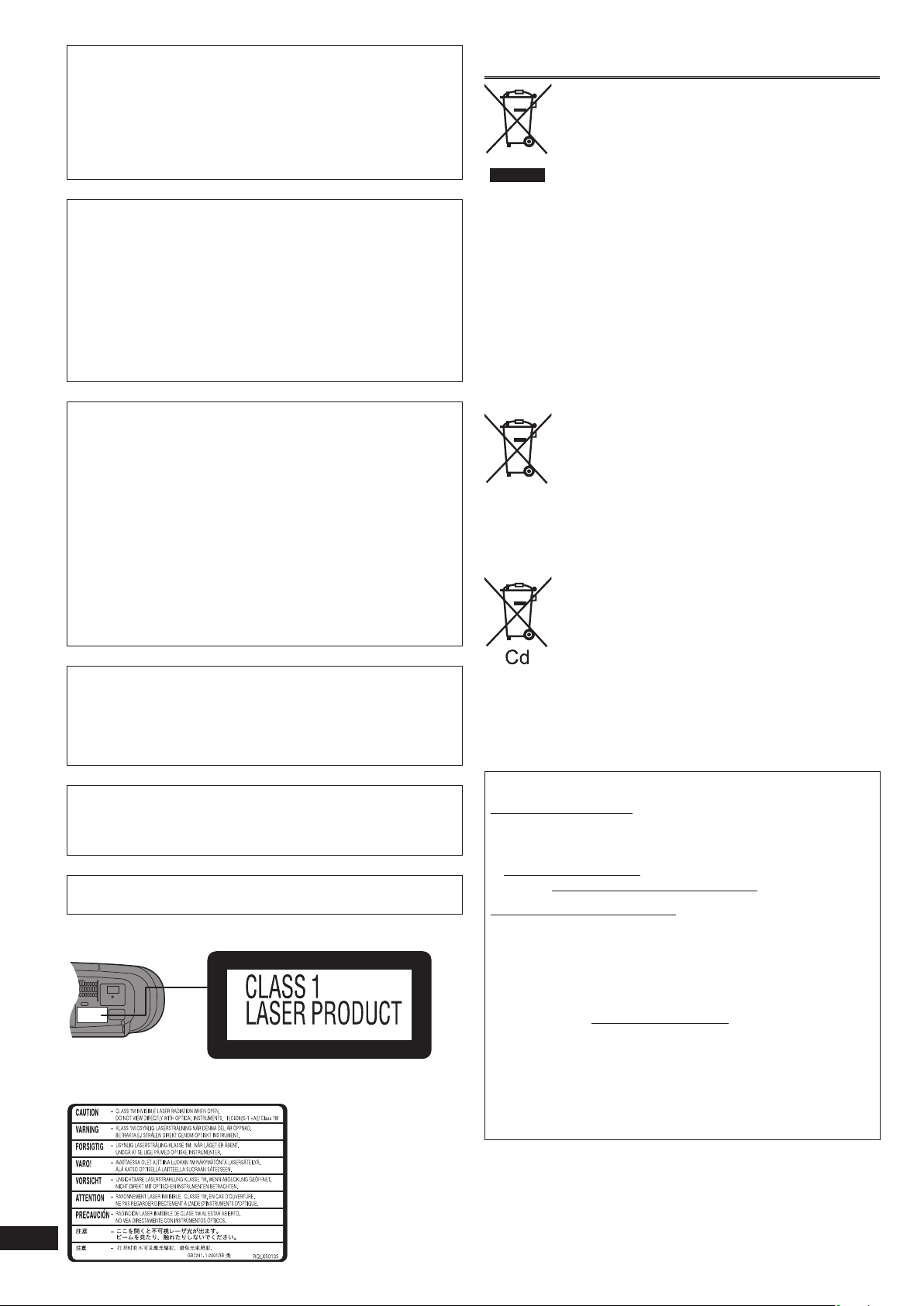
CAUTION!
THIS PRODUCT UTILIZES A LASER.
USE OF CONTROLS OR ADJUSTMENTS OR
PERFORMANCE OF PROCEDURES OTHER THAN THOSE
SPECIFIED HEREIN MAY RESULT IN HAZARDOUS
RADIATION EXPOSURE.
DO NOT OPEN COVERS AND DO NOT REPAIR YOURSELF.
REFER SERVICING TO QUALIFIED PERSONNEL.
WARNING:
TO REDUCE THE RISK OF FIRE, ELECTRIC SHOCK OR
PRODUCT DAMAGE,
• DO NOT EXPOSE THIS APPARATUS TO RAIN,
MOISTURE, DRIPPING OR SPLASHING AND THAT NO
OBJECTS FILLED WITH LIQUIDS, SUCH AS VASES,
SHALL BE PLACED ON THE APPARATUS.
• USE ONLY THE RECOMMENDED ACCESSORIES.
• DO NOT REMOVE THE COVER (OR BACK); THERE
ARE NO USER SERVICEABLE PARTS INSIDE. REFER
SERVICING TO QUALIFIED SERVICE PERSONNEL.
CAUTION!
• DO NOT INSTALL OR PLACE THIS UNIT IN A
BOOKCASE, BUILT-IN CABINET OR IN ANOTHER
CONFINED SPACE. ENSURE THE UNIT IS WELL
VENTILATED. TO PREVENT RISK OF ELECTRIC SHOCK
OR FIRE HAZARD DUE TO OVERHEATING, ENSURE
THAT CURTAINS AND ANY OTHER MATERIALS DO
NOT OBSTRUCT THE VENTILATION VENTS.
• DO NOT OBSTRUCT THE UNIT’S VENTILATION
OPENINGS WITH NEWSPAPERS, TABLECLOTHS,
CURTAINS, AND SIMILAR ITEMS.
• DO NOT PLACE SOURCES OF NAKED FLAMES, SUCH
AS LIGHTED CANDLES, ON THE UNIT.
• DISPOSE OF BATTERIES IN AN ENVIRONMENTALLY
FRIENDLY MANNER.
The socket outlet shall be installed near the equipment and
easily accessible.
The mains plug of the power supply cord shall remain readily
operable.
To completely disconnect this apparatus from the AC Mains,
disconnect the power supply cord plug from AC receptacle.
Information for Users on Collection and Disposal of Old
Equipment and used Batteries
These symbols on the products, packaging, and/
or accompanying documents mean that used
electrical and electronic products and batteries
should not be mixed with general household waste.
For proper treatment, recovery and recycling of
old products and used batteries, please take them
to applicable collection points, in accordance
with your national legislation and the Directives
2002/96/EC and 2006/66/EC.
By disposing of these products and batteries
correctly, you will help to save valuable resources
and prevent any potential negative effects on
human health and the environment which could
otherwise arise from inappropriate waste handling.
For more information about collection and recycling
of old products and batteries, please contact your
local municipality, your waste disposal service or
the point of sale where you purchased the items.
Penalties may be applicable for incorrect disposal
of this waste, in accordance with national
legislation.
For business users in the European Union
If you wish to discard electrical and electronic
equipment, please contact your dealer or supplier
for further information.
[Information on Disposal in other Countries
outside the European Union]
These symbols are only valid in the European
Union. If you wish to discard these items, please
contact your local authorities or dealer and ask for
the correct method of disposal.
Note for the battery symbol (bottom two
symbol examples):
This symbol might be used in combination with a
chemical symbol. In this case it complies with the
requirement set by the Directive for the chemical
involved.
This product may receive radio interference caused by
mobile telephones during use. If such interference is
apparent, please increase separation between the product
and the mobile telephone.
THIS UNIT IS INTENDED FOR USE IN MODERATE
CLIMATES.
(Back of product)
RQTX1148
2
Inside of product
Sales and Support Information
■
Customer Care Centre
• For customers within the UK: 0844 844 3852
• For customers within the Republic of Ireland: 01 289 8333
• Visit our website for product information
www.panasonic.co.uk
• E-mail: customer.care@panasonic.co.uk
Direct Sales at Panasonic UK
• For customers: 0844 844 3856
• Order accessory and consumable items for your product
with ease and confi dence by phoning our Customer Care
Centre Monday-Thursday 9:00am-5:30pm,
Friday 9:30am-5:30pm (Excluding public holidays).
• Or go on line through our Internet Accessory ordering
application at www.pas-europe.com.
• Most major credit and debit cards accepted.
• All enquiries transactions and distribution facilities are
provided directly by Panasonic UK Ltd.
• It couldn’t be simpler!
• Also available through our Internet is direct shopping for
a wide range of fi nished products, take a browse on our
website for further details.
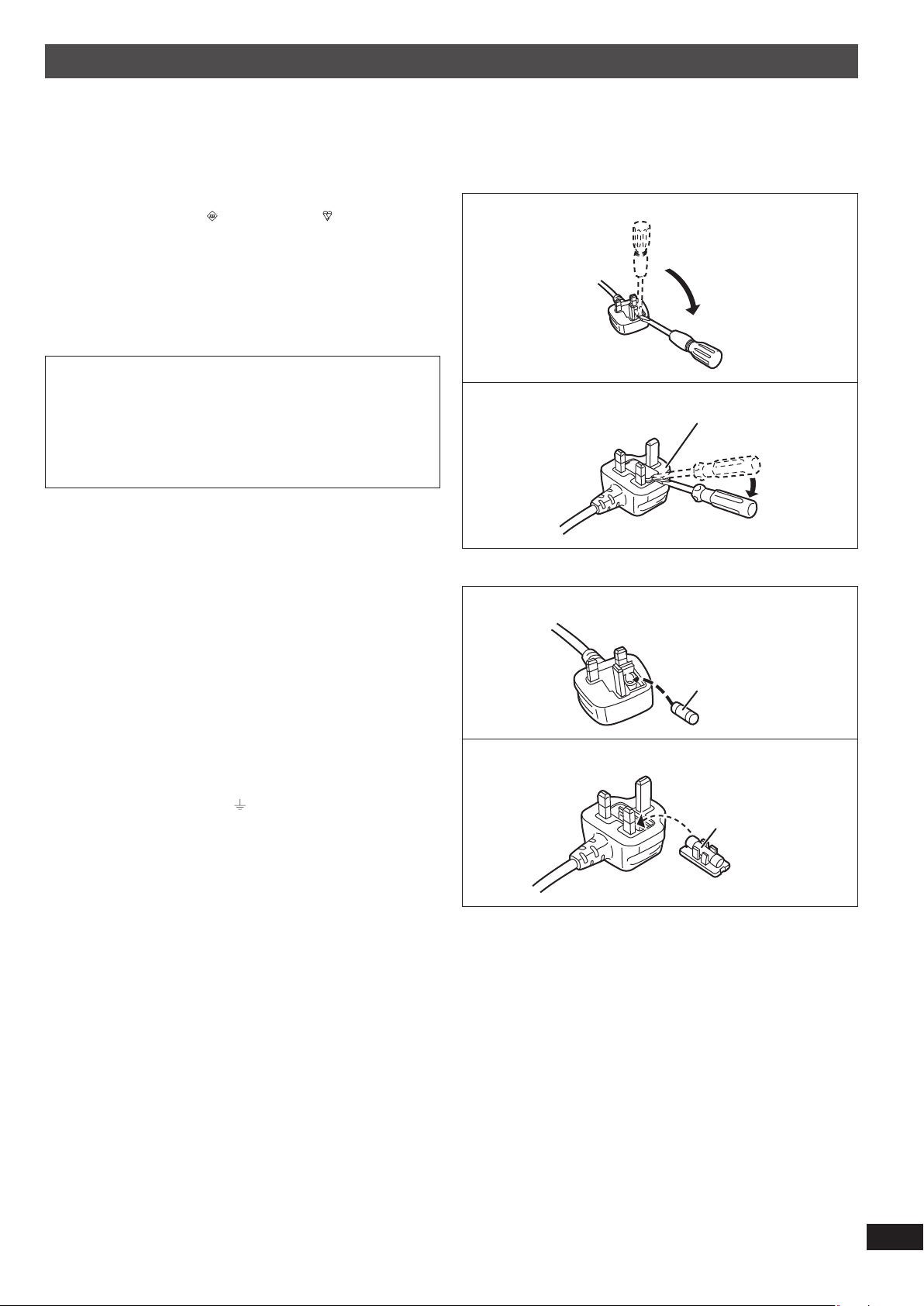
Caution for AC Mains Lead
For your safety, please read the following text carefully.
This appliance is supplied with a moulded three pin mains plug
for your safety and convenience.
A 5-ampere fuse is fi tted in this plug.
Should the fuse need to be replaced please ensure that
the replacement fuse has a rating of 5-ampere and that it is
approved by ASTA or BSI to BS1362.
Check for the ASTA mark
the fuse.
If the plug contains a removable fuse cover you must ensure
that it is refi tted when the fuse is replaced.
If you lose the fuse cover the plug must not be used until a
replacement cover is obtained.
A replacement fuse cover can be purchased from your local
dealer.
CAUTION!
IF THE FITTED MOULDED PLUG IS UNSUI T ABLE FOR
THE SOCKET OUTLET IN YOUR HOME THEN THE FUSE
SHOULD BE RE MOVED AND THE PLUG CUT OFF AND
DIS POSED OF SAFELY.
THERE IS A DANGER OF SEVERE ELECTRI CAL
SHOCK IF THE CUT OFF PLUG IS IN SERTED INTO ANY
13-AMPERE SOCKET.
If a new plug is to be fi tted please observe the wiring code as
stated below.
If in any doubt please consult a qualifi ed electrician.
IMPORTANT
The wires in this mains lead are coloured in accor dance with
the following code:
Blue: Neutral, Brown: Live.
As these colours may not correspond with the coloured
markings identifying the terminals in your plug, proceed as
follows:
The wire which is coloured Blue must be connected to the
terminal which is marked with the letter N or col oured Black or
Blue.
The wire which is coloured Brown must be connected to the
terminal which is marked with the letter L or coloured Brown or
Red.
WARNING: DO NOT CONNECT EITHER WIRE TO THE
EARTH TERMINAL WHICH IS MARKED WITH THE LETTER
E, BY THE EARTH SYMBOL
GREEN/YELLOW.
THIS PLUG IS NOT WATERPROOF—KEEP DRY.
Before use
Remove the connector cover.
or the BSI mark on the body of
OR COLOURED GREEN OR
How to replace the fuse
The location of the fuse differ according to the type of AC
mains plug (fi gures A and B). Confi rm the AC mains plug fi tted
and follow the instructions below.
Illustrations may differ from actual AC mains plug.
1. Open the fuse cover with a screwdriver.
Figure A
Figure B
Fuse cover
2. Replace the fuse and close or attach the fuse cover.
Figure A
Fuse (5 ampere)
Figure B
Fuse (5 ampere)
RQTX1148
3

Table of contents
Power sources
Caution for AC Mains Lead ............................ 3
Safety precautions .........................................4
Use of batteries ............................................... 4
Power sources ................................................ 4
Overview of controls ...................................... 5
Discs ................................................................ 6
Using the FM/AM radio ................................... 7
Cassette tape – Play and record ................... 8
Using the clock and timers ............................9
Using sound effects ..................................... 10
Using other optional equipments ...............10
Troubleshooting guide ................................. 11
Maintenance .................................................. 11
Specifi cations ................................ Back cover
Safety precautions
• Avoid using or placing this unit near sources of heat. Do not
leave it in an automobile exposed to direct sunlight for a long
time with the doors and windows closed as this may deform
the cabinet.
• Avoid cuts, scratches, or poor connections in the AC mains
lead, as they may result in possible fi re or electric shock
hazard. Also, excessive bending, pulling or splicing of the
lead should be avoided.
• Do not unplug the AC mains lead by pulling on the lead. To
do so may cause premature failure or shock hazard.
• Do not operate this unit in a bathroom, as a potential shock
hazard may result.
• When not in use, disconnect the AC mains lead from the
household mains socket.
Using the household mains socketUsing the household mains socket
To household
mains socket
AC mains lead
(included)
Connect the AC mains lead fi rmly to the unit and the household
mains socket.
Note
✒
• The included AC mains lead is for use with this unit only. Do
not use it with other equipment.
• The unit is in the standby condition when the AC power
supply cord is connected. The primary circuit is always “live”
as long as the power cord is connected to an electrical outlet.
Using batteries (not included)Using batteries (not included)
Press towards while inserting
the battery.
Inner row
Outer row
• The unit cannot be powered by batteries if the AC mains lead
is connected. Disconnect the AC mains lead from the unit to
operate on battery power.
• The remote control cannot turn the unit on when batteries
are used.
• Use only alkaline batteries.
When to change the batteries
When the battery indicator begins fl ashing, replace all 8 of
the batteries. It is also a good idea to replace all the batteries
before recording.
8
567
1
43
2
Use of batteries
• If this unit is not used for a long period of time or is used
only from an AC power source, remove all the batteries
to prevent potential damage due to possible battery
leakage.
• Insert so the poles (+ and –) match those in the remote
control.
• Do not mix old and new batteries.
• Do not use different types of batteries at the same time.
• Do not take apart or short circuit the batteries.
• Do not attempt to recharge alkaline or manganese batteries.
• Do not use batteries if the covering has been peeled off.
• Do not heat or expose to fl ame.
• Do not leave the battery(ies) in an automobile exposed
to direct sunlight for a long period of time with doors and
windows closed.
• Mishandling of batteries can cause electrolyte leakage,
which may cause a fi re.
CAUTION
Danger of explosion if battery is incorrectly replaced.
Replace only with the same or equivalent type
recommended by the manufacturer. Dispose of used
batteries according to the manufacturer’s instructions.
RQTX1148
4
Note
✒
Before any function starts, the battery indicator may fl ash
although the batteries are not drained. The indicator will display
its current status when the unit is powered from the household
mains socket by using the AC mains lead.
Memory back-up
When the power supply is interrupted, the current time, timer
settings and radio stations you have set are saved if you have
inserted back-up batteries (not included).
These batteries do not power the unit.
Inner row
Outer row
When to change the batteries
The batteries last about a year.
Connect the unit to AC power before replacing the batteries.
Before connecting or disconnecting the AC mains lead, press
[8/x, STOP/EJECT] to stop the tape and press [TAPE/OFF]
to turn the unit off. The back-up batteries ware out faster if the
cord is disconnected with the power still on.
Note
✒
Use either alkaline or manganese batteries.
21
3
4

Overview of controls
Buttons with the labelled numbers for the main unit and remote control meant that they activate the same function.
O
P
f
A
B
Q
R
g
h
A
i
M
Headphone jack (PHONES)
Plug type: Ø 3.5 mm stereo
(not included)
• Avoid listening for prolonged
periods of time to prevent
hearing damage.
• Excessive sound pressure
from earphones and
headphones can cause
hearing loss.
GW
C
S
n
m
Y
X
jk
ljF
D
E
F
G
H
I
J
K
S
T
U
V
W
X
Y
Z
a
b
PHONES
L
M
N
Battery installation for remote control
Insert the batteries (not included)
observing the correct polarities
(+, –).
Aim at the remote control signal
sensor, avoiding obstacles, at a
maximum range of 7 m directly in
front of the unit.
c
d
e
R6/LR6, AA
To save power, the unit cannot be turned on from the remote control when batteries are used.
A Tap e mod e /standby s witch
Unit will be in standby mode.
B Play mode function
C Numeric selection
D Program delete function
E Program function
F Tuner (FM/AM) selection
G Disc play or pause
H EQ OFF selection
I RE-MASTER selection
J Preset EQ selection
K BASS selection
L Track information display function
M Tuning mode selection
N MONO selection for FM mode
O Play timer setting
P Clock or timer setting
Q Sleep timer setting
R Auto off function
Select either “ON” or “OFF”.
This auto off function allows you to turn off the unit in disc
mode only after left unused for 10 minutes.
• Press the button to activate the function.
• Press the button again to cancel.
• The setting is maintained even if the unit is turned off.
S Volume control
T Muting function
• Press the button to activate the function.
• Press the button again or adjust the volume to cancel.
U Repeat function
V Program clear
W Stop disc playback
X Music port selection
Y Track skip or search, check program content, preset
channel selection, tuning function, time adjustment,
bass or treble adjustment
Remote control: [2 /3] or [5/6]
Main unit: [– /2] or [6/+]
Z Sound virtualizer function
a TREBLE selection
b Disc play [OK], Confi rm selection [OK] ,
Album selection [R/T], [Y /U] have the exact same
functions as those of [2 /3] or [5/6]
c Input level selection
d Manual preset selection
e Auto preset selection
f Cassette play operations
g
Cassette deck
h Display panel
i Music port jack
j Speakers
These speakers do not have magnetic shielding. Do not
place them near televisions, personal computers or other
devices easily infl uenced by magnetism.
k Disc tray
l Disc tray open or close
m Sound equalizer (EQ) selection
n Remote control signal sensor
RQTX1148
5

Discs
Advanced playAdvanced play
Basic playBasic play
1 Press [x, CD OPEN /CLOSE] to open the disc tray and
then load the disc with the label facing up.
2 Press [x, CD OPEN /CLOSE] again to close.
3 Press [4/9, CD] to start play.
Stop
playback
Pause play
Skip tracks
Search
through
tracks
Skip album
Press [8] (stop) during play.
Press [4/9, CD] during play.
Press again to resume play.
Press [2 /3] or [5/6] (main unit:
[–/2] or [6/+]).
During RANDOM or 1-ALBUM RANDOM
play, you cannot skip to tracks that have been
played.
Press and hold [2/3] or [5/6]
(main unit: [– /2] or [6/+]) during play or
pause.
• During program play (Z see right), or
random play (Z see below, “Play Mode
function” ), you can search only within the
track.
Press [R/T, ALBUM] in the play mode.
Press [R/T, ALBUM] once and then the
numeric buttons in the stop mode.
Repeat play
You can repeat program play or other selected play mode.
To a c t ivat e
Press [REPEAT].
” is displayed.
“
To c a n c e l
Press [REPEAT] again.
“
” is cleared.
Program play
This function allows you to program up to 24 tracks.
1 Press [4/9, CD] and then [8] (stop).
2 Press [PROGRAM].
“PGM” is displayed.
3 Press the numeric buttons to select your desired track.
Repeat this step to program other tracks.
4 Press [4/9, CD] to start play.
1 Press [4/9, CD] and then [8] (stop).
2 Press [PROGRAM].
“PGM” is displayed.
Play Mode function
Press [PLAY MODE] to select the desired mode.
1-TRACK
1-
1-ALBUM
ALBUM
RANDOM
RND
1-ALBUM
RANDOM
ALBUM
RND
Checking the track information
You can view the information of the current track from the
display panel.
Press [DISPLAY] repeatedly during play or pause.
Note
✒
• This unit supports ver. 1.0 and 1.1 ID3 tags.
• ID3 is a tag embedded in MP3 track to provide information
about the track.
• Titles containing text data that the unit does not support may
be differently displayed.
• Display for MP3 shows only “Elapsed play time”.
Play one selected track on the disc.
Press the numeric buttons to select the track.
Play one selected album on the disc.
Press [R/T, ALBUM] to select the album.
Play a disc randomly.
Play all tracks in one selected album randomly.
Press [R/T, ALBUM] to select the album.
Elapsed play time
Remaining play time
3 Press [R/T, ALBUM] to select your desired album.
4 Press [5/6] once and then the numeric buttons to
select your desired track.
5 Press [OK].
Repeat steps 3 to 5 to program other tracks.
6 Press [4/9, CD] to start play.
For two-digit track, press [
For three-digit track (MP3 only), press [
three digits.
Cancel
program mode
Replay the
program
Check program
contents
Add to the
program
Clear the last
track
Clear all
programmed
tracks
10] once then the two digits.
10] twice then the
Press [PROGRAM] in the stop mode.
Press [PROGRAM] then [4/9, CD] in the
stop mode.
Press [2 /3] or [5/6] (main unit:
[–/2] or [6/+]) when “PGM” is
displayed in the stop mode.
To check while programming, press
[PROGRAM] twice after “PGM” appears,
then press [2 /3] or [5/6].
Repeat step 3 in the stop mode.
Repeat steps 3 to 5 in the stop mode.
Press [DEL] in the stop mode.
Press [CLEAR] in the stop mode.
“CLEAR” is displayed.
RQTX1148
6
Note
✒
• When you try to program more than 24 tracks, “FULL”
appears.
• The program memory is cleared when you open the disc tray.

NOTE about using a DualDisc
✒
The digital audio content side of a DualDisc does not meet
the technical specifi cations of the Compact Disc Digital
Audio (CD-DA) format so playback may not be possible.
NOTE on MP3
✒
• Files are treated as tracks and folders are treated as
albums.
• This unit can access up to 999 tracks, 255 albums and 20
sessions.
• Disc must conform to ISO9660 level 1 or 2 (except for
extended formats).
• To play in a certain order, prefi x the folder and fi le names
with 3-digits numbers in the order you want to play them.
Limitations on MP3 play
• If you have recorded MP3 on the same disc as CD-DA,
only the format recorded in the fi rst session can be played.
• Some MP3s may not be played due to the condition of the
disc or recording.
• Recordings will not necessarily be played in the order you
recorded them.
NOTE on CDs
✒
Choose discs with this mark:
• This unit can access up to 99 tracks.
• This unit can play MP3 fi les and CD-DA format audio
CD-R/RW that have been fi nalised.
• It may not be able to play some CD-R/RW due to the
condition of the recording.
• Do not use irregularly shaped disc.
• Do not use disc with labels and stickers that are coming off
or with adhesive exuding from under labels and stickers.
• Do not attach extra labels or stickers on the disc.
• Do not write anything on the disc.
Memory presetMemory preset
Up to 16 stations each can be set in the FM and AM bands.
Preparation
✒
Press [FM/AM] to select “FM” or “AM”.
Automatic presetting
Press [AUTO PRESET] to start presetting.
The tuner presets all the stations it can receive into the
channels in ascending order. When fi nished, the last station
memorised is tuned in.
Manual presetting
1 Press [MANUAL PRESET].
“PGM” is displayed.
2 Within 10 seconds or so
Press [2 /3] or [5/6] to tune to the required
station.
3 Press [MANUAL PRESET].
4 Press the numeric buttons to select a channel.
The station occupying a channel is erased if another station
is preset to that channel.
5 Repeat steps 2 to 4 to preset more stations.
Using the FM/AM radio
Manual tuningManual tuning
1 Press [FM/AM] to select “FM” or “AM”.
2 If “PGM” is displayed, press [TUNE MODE] to clear it.
3 Press [2 /3] or [5/6] (main unit: [– /2] or
[6/+]) to select the frequency of the required station.
To tune automatically
Press and hold [2/3] or [5/6] until the frequency
starts changing rapidly. The unit begins auto tuning,
stopping when it fi nds a station.
• Auto tuning may not function when there is excessive
interference.
• To cancel auto tuning, press [2/3] or [5/6]
once again.
To improve reception
FM: Extend the whip antenna and adjust its direction.
AM: Adjust the position of the unit.
To improve FM sound quality
When “FM” is selected
Press [FM MODE] to display “MONO”.
To c a n c e l
Press [FM MODE] again.
• MONO is also cancelled if the frequency is changed.
• Turn off “MONO” for normal listening.
Selecting a preset station
Press the numeric buttons to select a channel.
For channels 10 to 16 press [ 10], then the two digits.
OR
1 Press [TUNE MODE] to display “PGM”.
2 Press [2 /3] or [5/6] (main unit: [– /2] or
[6/+]) to select the channel.
Preset channel
AM allocation settingAM allocation setting
By main unit only
This system can also receive AM broadcasts allocated in
10 kHz steps.
To change the step from 9 kHz to 10 kHz
1 Press and hold [FM/AM].
After a few seconds the display changes to a fl ashing
display of the current minimum frequency.
2 Continue to hold down [FM/AM].
• When the minimum frequency changes, release the
button. To return to the original step, repeat the above
steps.
• After the setting is changed, any previously preset
frequency will be cleared.
RQTX1148
7

Cassette tape – Play and record
Basic playBasic play
Use normal position tapes.
High position and metal position tapes can be played, but
the unit will not be able to identify the characteristics of these
tapes.
3 Press [
Stop recording
Record on the
other side of
the tape
Erase a
recorded
sound
V
] to start recording.
Press [8/x, STOP/EJECT].
Turn the cassette over and press [
1. Press [ TAPE/ OFF].
2. Insert the recorded cassette.
3. Press [
V
].
V
].
1 Press [TAPE/OFF].
2 Open the cassette operation buttons’ lid.
3 Press [8 /x, STOP/EJECT] and insert the cassette.
Insert with the side to be played facing up and the exposed
tape facing towards you. Close the deck by hand.
4 Press [4, PLAY] to start play.
Stop tape
playback
Pause play
Fastforward and
rewind
Search for
a specifi c
point
RecordingRecording
Use normal position tapes.
High position and metal position tapes can be used, but the
unit will not be able to record or erase them correctly.
Preparation
✒
Wind up the source tape so recording can begin immediately.
Press [8/x, STOP/EJECT].
Press [9, PAUSE].
Press again to resume play.
Press [3, REW/REV] or [5, FF/CUE] in
the stop mode.
Press [3, REW/REV] (to search backward)
or [5, FF/CUE] (to search forward) during
playback.
Play is resumed when the button is released.
1 Press [0, STOP/EJECT] and insert the cassette to
be recorded.
Insert with the side to be recorded facing up and the
exposed tape facing towards you.
2 Select the source to be recorded.
Radio
Disc
Music port
Tune in the station (Z page 7).
1. Insert the disc you want to record.
Press [4/9, CD] and then [8] (stop).
2. Prepare the desired disc recording mode.
Record programmed tracks
Program the tracks you want (Z page 6).
Record specifi c albums or tracks
Press [PLAY MODE] to select the desired
mode (Z page 6).
Select music port (Z page 10).
Your attention is drawn to the fact that recording prerecorded tapes or discs or other published or broadcast
material may infringe copyright laws.
Note
✒
Changes to volume and sound quality do not affect recording.
Erasure prevention
The illustration shows how to remove the tabs to prevent
recording. To record on the tape again, cover as shown.
To prevent recording
Side A
Tab for Side ATab for Side B
To re-record
Adhesive tape
Note
✒
• Tapes exceeding 100 minutes are thin and can break or get
caught in the mechanism.
• Tape slack can get caught up in the mechanism and should
be wound up before the tape is played.
• Endless tapes can get caught up in the deck’s moving parts
if used incorrectly.
RQTX1148
8

Using the clock and timers
Setting the clockSetting the clock
This is a 24-hour clock.
1 Press [CLOCK/TIMER].
Each time you press the button:
CLOCK
Original display
2 Within 5 seconds or so
Press [2 /3] or [5/6] to set the time.
Holding down the button will speed up the time selection.
3 Press [CLOCK/TIMER] to fi nish setting the time.
Displaying the clock
Press [CLOCK/TIMER] to display the clock for few seconds.
Note
✒
• Reset the clock regularly to maintain accuracy.
• When the unit is in standby mode and it is powered by
batteries, clock will not be displayed.
# PLAY ON
Change the
settings
Change the
source or
volume
Check the
settings
(when the
unit is on or in
standby mode)
Cancel
Note
✒
• The play timer will start at the preset time, with the volume
increasing gradually to the preset level.
• The timer comes on at the set time every day if the timer is
on.
• The unit must be in the standby mode for the timer to
function.
• If you turn the unit off and on again while a timer is
functioning, the fi nish time setting will not be activated.
Repeat steps 1 to 4 and 6 (Z see left).
1. Press [# PLAY] to clear the timer
indicator from the display.
2. Make changes to the source or volume.
3. Perform steps 5 and 6 (Z see left).
Press [CLOCK/TIMER] repeatedly to
select # PLAY (there is no display when
the unit is powered by batteries and is in
standby mode).
Press [# PLAY] to clear the timer indicator
from the display.
Using the sleep timerUsing the sleep timer
Using the play timerUsing the play timer
You can set the timer to come on at a certain time to wake you
up.
Preparation
✒
• Turn the unit on and set the clock.
• Prepare the music source you want to listen to; disc, radio or
music port source, and set the volume.
1 Press [CLOCK/TIMER] repeatedly to select the play
timer.
2 Within 5 seconds or so
Press [2 /3] or [5/6] to set the starting time.
3 Press [CLOCK/TIMER] to confi rm.
4 Repeat steps 2 and 3 to set the fi nishing time.
To activate the timer
5 Press [# PLAY] to turn on the timer.
# PLAY
No display (off)
This function enables you to turn off the unit automatically after
the set time except in tape mode.
Press [SLEEP] repeatedly to select your desired time
(in minutes).
To c a n c e l
Press [SLEEP] repeatedly to select “OFF”.
Changing the remaining time
Press [SLEEP] to show the remaining time, and press [SLEEP]
again to select your desired time.
Note
✒
• The play and sleep timer can be used together.
• The sleep timer always has priority. Be sure not to overlap
timer settings.
6 Press [TAPE/ OFF] to turn off the unit.
RQTX1148
9

Using sound effects
Using other optional equipments
Changing the sound qualityChanging the sound quality
Preset EQ
Press [PRESET EQ] (main unit: [SOUND EQ]) repeatedly
to select your desired setting.
EQ1 (HEAVY)
EQ2 (CLEAR)
EQ3 (SOFT)
EQ4 (VOCAL)
EQ OFF
Adds punch to rock
Clarifi es higher frequencies
For background music
Adds gloss to vocal
Cancels the EQ selection
BASS or TREBLE
Enables you to enjoy the lower or higher pitch sound.
1 Press [BASS] or [TREBLE] to select your desired
setting.
2 Press [2 /3] or [5/6] to adjust the level.
Note
✒
• The level of the pitch is between -4 to +4.
• Select “EQ OFF” to cancel BASS or TREBLE.
Connecting to a portable audio equipmentConnecting to a portable audio equipment
This feature enables you to enjoy music from a portable audio
equipment.
Audio cord
(not included)
Portable audio equipment
(not included)
Playing a portable audio equipment
Switch off the equalizer function (if there is any) of the portable
audio equipment before you plug into the MUSIC PORT jack.
Otherwise, sound from the speaker may be distorted.
RE-MASTER
This feature reproduces the frequencies lost during recording
(original soundtrack) to give you a sound closer to the original.
Press [RE-MASTER] repeatedly to select either “ON R.M”
or “OFF R.M”.
Enhancing the stereo sound: Sound virtualizerEnhancing the stereo sound: Sound virtualizer
Enables you to add natural width and depth to the stereo
sound.
Press [SOUND VIRTUALIZER] to display “
button again to cancel.
Note
✒
• Recording is not affected by this feature.
• The actual effect depends on the source played.
”. Press the
1 Plug the audio cord into the MUSIC PORT jack.
2 Press [MUSIC PORT] .
3 Play the portable audio equipment. (See the portable
audio equipment’s instruction manual.)
Level adjustment
You can select the sound input level of your portable audio
equipment.
Press [INPUT LEVEL] to select your desired setting.
HI (high)
Note
✒
Select low if the sound is distorted when level high is activated.
LO (low)
10
RQTX1148

Troubleshooting guide
Before requesting service, make the following checks. If you are in doubt about some of the check points, or if the solutions
indicated in the chart do not solve the problem, consult your dealer for instructions.
Common problems Page
■
No response when remote control buttons are pressed.
• Check that the batteries are installed correctly.
• Replace the batteries if they are worn.
The unit cannot be turned on from the remote control.
• Turn the unit on from the main unit if you are using batteries to power the unit.
Clock display is not shown when the unit is powered by batteries and is in standby mode.
• Connect to the household AC power in order to view the display.
Distorted sound or no sound.
• Turn the volume up.
A “humming” sound can be heard during play.
• An AC mains lead or fl uorescent light is near the unit. Keep other appliances and cords away from the unit.
“UO1” is displayed.
• Replace the batteries or use household AC power.
“F76” is displayed.
• There is a power supply problem. Consult the dealer.
Discs
■
“ERROR”
• Incorrect operation performed. Read the instructions and try again.
Incorrect display or play will not start.
• You have not inserted the disc correctly; insert it correctly.
• Disc may be dirty. Wipe it clean.
• Replace the disc if it is scratched, warped, or non-standard.
• Condensation has formed: Wait 1 to 2 hours for it to evaporate.
5
5
4, 5
4, 9
—
—
—
—
—
—
—
—
—
Cassette tape
■
Poor sound quality.
• Clean the heads.
Recording cannot be performed.
• If the erasure prevention tabs have been removed, cover the holes with adhesive tape.
The cassette cannot be ejected or the deck cannot be closed when loading a cassette.
• The batteries are fl at. Replace the batteries or connect to household AC power.
• Press [4, PLAY] then [8/x, STOP/EJECT].
Radio
■
Distorted sound or noise is heard.
• Use an outdoor antenna.
A beat sound is heard.
• Turn the television off or move it away from the unit.
A low hum is heard during AM broadcast.
• Separate the antenna from other cables and cords.
Maintenance
If the surfaces are dirtyIf the surfaces are dirty
Care of tape deck’s headsCare of tape deck’s heads
11
8
—
—
—
—
—
To clean this unit, wipe with a soft, dry cloth.
If the surfaces are extremely dirty, use a soft cloth dipped in a
soap-and water solution or a weak detergent solution.
• Never use alcohol, paint thinner or benzine to clean this unit.
• Before using chemically treated cloth, read the instructions
that came with the cloth carefully.
Clean the heads regularly to ensure good quality playback and
recording. Use a cleaning tape (not included).
RQTX1148
11

Specifi cations
AMPLIFIER SECTIONAMPLIFIER SECTION
Output power 3 W x 2 (RMS 10% THD)
FM/AM TUNER, TERMINALS SECTIONFM/AM TUNER, TERMINALS SECTION
Frequency Modulation (FM)
Frequency range 87.50 MHz to 108.00 MHz (50 kHz step)
Amplitude Modulation (AM)
Frequency range 522 kHz to 1629 kHz (9 kHz step)
520 kHz to 1630 kHz (10 kHz step)
Headphone jack
Terminal Stereo, 3.5 mm jack (32
Music port (front) jack
Sensitivity 100 mV, 4.7 k
Terminal Stereo, 3.5 mm jack
DISC SECTIONDISC SECTION
Disc played (8 cm or 12 cm)
(1) CD-Audio (CD-DA)
(2) CD-R/RW (CD-DA, MP3
(3) MP3
MPEG-1 Layer 3, MPEG-2 Layer 3
Bit rate
MP3 32 kbps to 320 kbps
Sampling frequency
CD 44.1 kHz
MP3 32 kHz, 44.1 kHz, 48 kHz
Decoding 16 bit linear
Beam source
Semiconductor laser {wavelength 795 nm (CD)}
Frequency response 40 Hz to 20 kHz
Number of channels 2 channel, stereo
Wow and fl utter Less than possible measurement data
formatted disc)
CASSETTE DECK SECTIONCASSETTE DECK SECTION
Track system 4 track, 2 channel, stereo
Monitor system Variable sound monitor
Recording system AC bias 84 kHz
Erase system Multi Pole magnet
Overall frequency response
NORMAL 50 Hz to 12 kHz
SPEAKER SECTIONSPEAKER SECTION
Speakers Impedance 4
)
Full range 2 x 8 cm
Ceramic tweeter 2 x 1.5 cm
GENERALGENERAL
Power supply
AC 230 V to 240 V, 50 Hz
Battery 12 V (8 x LR14, C)
Memory back-up 6 V (4 x R6/LR6, AA)
Power consumption 15 W
Battery life (use only alkaline batteries)
Radio broadcast 9 hours
Radio recording 9 hours
CD playback 6 hours
CD recording 7 hours
Tape playback 8 hours
Dimensions (WxHxD) 408 mm x 148 mm x 271 mm
Mass 3.3 kg without batteries (3.9 kg with batteries)
Operating temperature range 0°C to +40°C
Operating humidity range 35% to 80% (no condensation)
Power consumption in standby mode:
Note
✒
1. Specifi cations are subject to change without notice.
Mass and dimensions are approximate.
2. Total harmonic distortion is measured by the digital spectrum
analyzer.
0.8 W (approximate)
Panasonic Corporation
Web Site: http://panasonic.net
Pursuant to at the directive 2004/108/EC, article 9 (2)
Panasonic Testing Centre
Panasonic Marketing Europe GmbH
Winsbergring 15, 22525 Hamburg, Germany
En
RQTX1148-1B
L0310LL1040
