Panasonic RCPTC110B installation
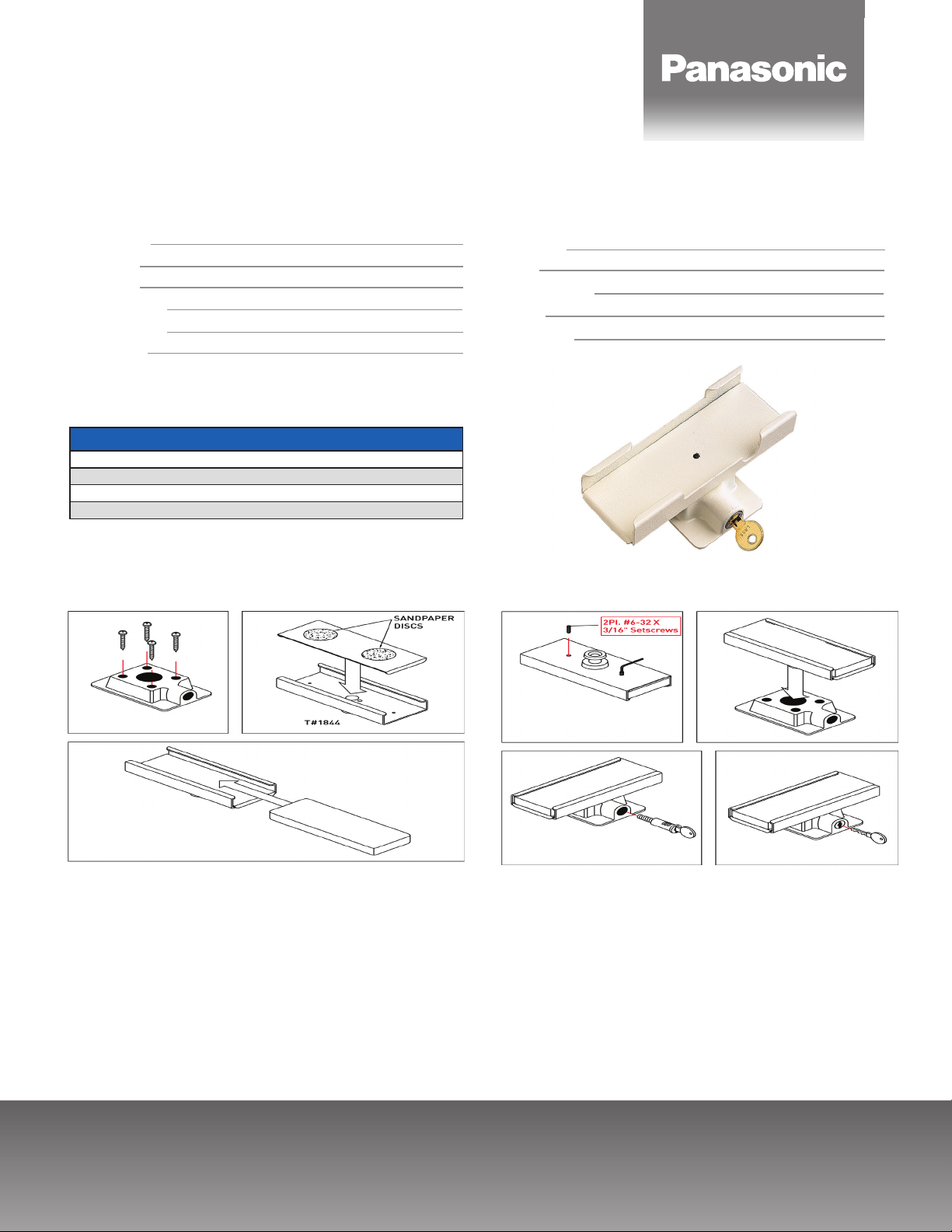
Locking Bracket
RCPTC110B
All E9, 12, 18, 24, ME7 and XE Models
Job Name:
Location:
Engineer:
Submitted to:
Submitted by:
Reference:
Applications
Hotel Rooms
Assisted Living
Offices
Dorm Rooms
Assembly Instructions (Remote control mount with pressure plate)
Approval:
Date:
Construction:
Unit#:
Drawing#:
1
3
1. Position base in desired locations and use as template to drill
holes for screws. Secure base to furniture with provided screws.
(If base is to be secured adhesively, rather than with screws, peel
protective coating from adhesive pad on bottom of base and press
base into position.)
2. Slip pressure plate into remote control holder.
3. Slide remote control into remote control holder.
Data is Subject to Change.
Panasonic North America
Air Conditioning Division
1690 Roberts Blvd., NW, Suite 110
Kennesaw, GA 30144
http://www.panasonic.com/aircon
2
4
6
4. Turn remote control holder over. Insert set screws into holes on
bottom of remote control holder and use provided allen wrench to
tighten set screws until pressure plate secures remote control in
holder and tops of set screws are flush with bottom of holder.
5. Insert holder into base.
6. Turn holder to provide access to lock retainer. Insert key in lock.
Insert lock into lock retainer. Turn key clockwise until lock is
screwed into base and holder is secured.
7. Remove key.
5
7
