Page 1
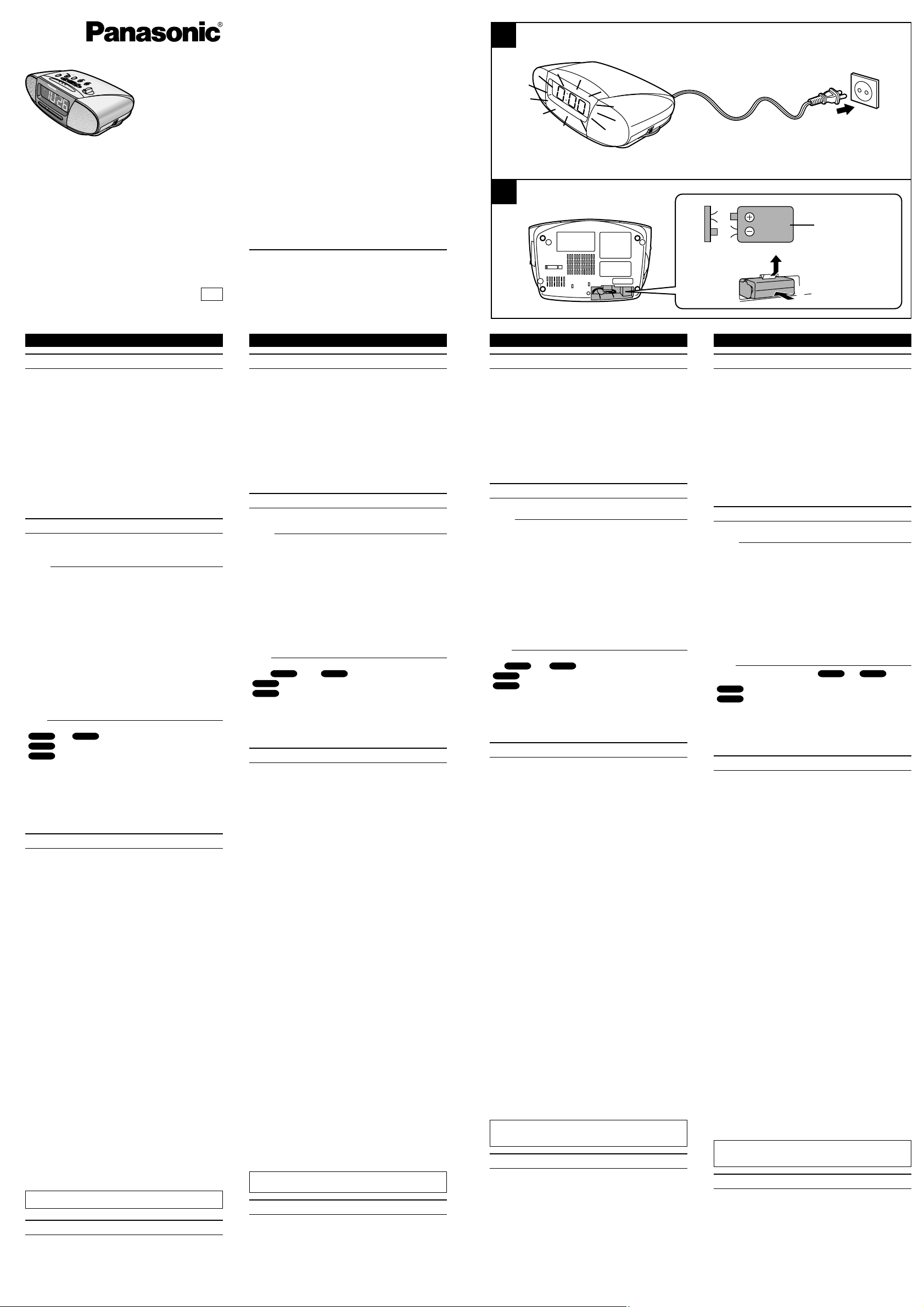
FRANÇAIS
Alimentation
Utilisation du cordon d’alimentation A
Pile sèche de sauvegarde de mémoire (non fournie) B
Cette batterie assure la sauvegarde des réglages d’horloge et de
réveil en cas de panne de courant.
En cas de panne de courant
≥L’affichage de l’heure disparaît jusqu’à ce que l’appareil soit à
nouveau allumé. Pendant la panne de courant, l’horloge peut
subir jusqu’à six minutes de décalage par heure.
≥La radio et le réveil sont inopérants pendant la panne de courant.
La réveil par bip fonctionne toujours ([RC-7290] seulement).
Remplacement de la pile
≥La pile a une durée de vie d’environ 1 an.
≥Si l’affichage clignote lorsque vous rallumez l’appareil suite à une
panne de courant, la pile doit être remplacée.
Réglage de l’heure C
Ajustez l’heure régulièrement pour maintenir son exactitude.
(L’exactitude varie de i/j 30 secondes par mois)
[RC-7290]
Tout en appuyant de manière continue sur [TIME SET, ¢],
appuyez sur [FWD] ou [REV] pour régler l’heure.
[FWD]: L’heure avance par unités d’une minute.
[REV]: L’heure recule par unités d’une minute.
≥Appuyez également sur [FAST] si vous désirez augmenter la
vitesse.
≥Les secondes sont remises à zéro à chaque pression sur [FWD]
ou [REV].
∫ Affichage de l’heure
Affichage de l’heure sur un cycle de 24 heures
∫ Pour vérifier le deuxième affichage
Appuyez de manière continue sur [DOZE].
Les minutes et les secondes apparaissent.
∫ Modification de la luminosité pour l’affichage de l’heure
[HIGH]: Affichage clair
[LOW]: Affichage atténué
[RC-700]
Tout en appuyant de manière continue sur [TIME SET], appuyez
sur []ou []pour régler l’heure.
[]: L’heure avance par unités d’une heure.
[]: L’heure avance par unités d’une minute.
∫ Affichage de l’heure
Affichage de l’heure sur un cycle de 24 heures
∫ Pour vérifier le deuxième affichage
Tout en appuyant de manière continue sur [DISP/CANCEL,
ALARM], appuyez sur [SLEEP].
Les minutes et les secondes apparaissent.
Précautions
≥Alignez correctement les pôles + et - lorsque vous insérez les
piles.
≥Évitez de chauffer ou de démonter les piles. Évitez qu’elles
n’entrent en contact avec des flammes ou de l’eau.
≥Retirez les piles si l’appareil doit demeurer inutilisé pour une
période prolongée.
≥Ne retirez pas le revêtement des piles et n’utilisez aucune pile
dont le revêtement a été retiré.
Une mauvaise manipulation des piles peut entraîner une fuite
d’électrolyte, ce qui peut endommager les pièces avec lesquelles le
liquide entre en contact et provoquer un incendie.
En cas de fuite d’électrolyte, consultez votre revendeur.
Si de l’électrolyte entre en contact avec une partie du corps, lavez
la partie atteinte avec beaucoup d’eau.
≥Ces enceintes n’ont pas de blindage magnétique. Évitez de les
placer près d’un téléviseur, d’un ordinateur ou de tout autre
appareil sensible au magnétisme.
≥Éviter d’utiliser ou de placer cet appareil près d’une source de
chaleur.
≥Ce produit peut être perturbé par les ondes des téléphones
mobiles pendant l’utilisation. Si vous constatez une telle
interférence, éloignez le téléphone mobile du produit.
AVERTISSEMENT!
≥NE PAS INSTALLER NI PLACER L’APPAREIL DANS UNE
BIBLIOTHÈQUE, UN PLACARD RENFERMÉ NI AUCUN
AUTRE ESPACE RÉDUIT DE FAÇON À ASSURER UNE
BONNE VENTILATION. VÉRIFIER QU’AUCUN RIDEAU NI
AUCUN AUTRE MATÉRIAU NE BLOQUE LA VENTILATION DE
FAÇON À ÉVITER TOUT RISQUE DE CHOC ÉLECTRIQUE OU
DE FEU DÛ À UNE SURCHAUFFE.
≥NE BOUCHEZ PAS LES OUVERTURES D’AÉRATION DE
L’APPAREIL AVEC DES JOURNAUX, NAPPES, RIDEAUX OU
OBJETS SIMILAIRES.
≥NE PLACEZ PAS DE SOURCES DE FLAMMES VIVES TELLES
QUE BOUGIES ALLUMÉES SUR L’APPAREIL.
≥JETEZ LES PILES D’UNE MANIÈRE COMPATIBLE AVEC
L’ENVIRONNEMENT.
≥CET APPAREIL EST DESTINÉ AUX CLIMATS TEMPÉRÉS.
AVERTISSEMENT:
POUR RÉDUIRE LES RISQUES D’INCENDIE,
D’ÉLECTROCUTION OU DE DOMMAGES AU PRODUIT,
N’EXPOSEZ PAS CET APPAREIL À LA PLUIE, L’HUMIDITÉ,
L’ÉGOUTTEMENT OU L’ÉCLABOUSSEMENT ET NE PLACEZ
PAS D’OBJETS REMPLIS DE LIQUIDES TELS QUE VASES
DESSUS.
Clock Radio
RC-7290
RC-700
Operating Instructions
Bedienungsanleitung
Mode d’emploi
Instrucciones de
funcionamiento
Gebruiksaanwijzing
Bruksanvisning
Betjeningsvejledning
The illustrations show RC-7290.
Before connecting, operating or adjusting this product, please read
these instructions completely. Please keep this manual for future
reference.
E
DEUTSCH
Stromversorgung
Verwendung des Stromkabels A
Trockenzellenbatterie für die Datensicherung (nicht
mitgeliefert) B
Die Batterie erhält die Einstellungen für Uhrzeit und Wecker, falls
die Stromversorgung unterbrochen wird.
Falls die Stromversorgung unterbrochen wird
≥Die Uhrzeit-Anzeige erlischt, bis das Gerät erneut eingeschaltet
wird. Während die Stromversorgung unterbrochen ist, kann die
Uhr um bis zu 6 Minuten pro Stunde vor- oder nachgehen.
≥Radio und Radiowecker funktionieren nicht, während die
Stromversorgung unterbrochen ist. Der normale Wecker
funktioniert weiterhin (Nur [RC-7290]).
Austauschen der Batterie
≥Die Betriebsdauer dieser Batterie beträgt ungefähr 1 Jahr.
≥Falls nach einer Unterbrechung der Stromversorgung die Anzeige
blinkt, wenn das Gerät erneut eingeschaltet wird, sollte die
Batterie ausgetauscht werden.
Einstellen der Uhrzeit C
Stellen Sie die Uhr regelmäßig ein, damit die Genauigkeit der
angezeigten Uhrzeit erhalten bleibt. (Monatliche Genauigkeit:
i/j 30 Sekunden)
[RC-7290]
Während Sie die Taste [TIME SET, ¢] gedrückt halten,
drücken Sie die Taste [FWD] oder [REV], um die Uhrzeit
einzustellen.
[FWD]: Die Uhrzeit nimmt in 1-Minuten-Schritten zu.
[REV]: Die Uhrzeit nimmt in 1-Minuten-Schritten ab.
≥Erhöhen Sie die Einstellungsgeschwindigkeit, indem Sie auch die
Taste [FAST] drücken.
≥Immer, wenn Sie die Taste [FWD] oder [REV] drücken, werden
die Sekunden auf Null zurückgestellt.
∫ Uhrzeit-Anzeige
24-Stunden-Anzeige
∫ Überprüfen der Sekunden-Anzeige
Drücken und halten Sie die Taste [DOZE].
Die Minuten und Sekunden werden angezeigt.
∫ Ändern der Helligkeit der Uhrzeit-Anzeige
[HIGH]: Für eine helle Anzeige
[LOW]: Für eine matte Anzeige
[RC-700]
Während Sie die Taste [TIME SET] gedrückt halten, drücken Sie die
Taste []oder [], um die Uhrzeit einzustellen.
[]: Die Uhrzeit nimmt in 1-Stunden-Schritten zu.
[]: Die Uhrzeit nimmt in 1-Minuten-Schritten ab.
∫ Uhrzeit-Anzeige
24-Stunden-Anzeige
∫ Überprüfen der Sekunden-Anzeige
Während Sie die Taste [DISP/CANCEL, ALARM] gedrückt
halten, drücken Sie die Taste [SLEEP].
Die Minuten und Sekunden werden angezeigt.
Vorsichtshinweise
≥Achten Sie beim Einlegen der Batterie auf die richtige Ausrichtung
der Pole + und -.
≥Erhitzen Sie die Batterien nicht, und nehmen Sie sie nicht
auseinander. Halten Sie Flammen und Wasser von den Batterien
fern.
≥Falls Sie das Gerät über längere Zeit nicht zu verwenden
beabsichtigen, nehmen Sie die Batterie aus dem Gerät.
≥Nehmen Sie den Batteriemantel nicht ab, und verwenden Sie
niemals Batterien, deren Mantel entfernt wurde.
Unsachgemäßer Umgang mit der Batterie kann zum Austreten des
Elektrolyts führen, wodurch Geräteteile, mit denen der Elektrolyt in
Berührung kommt, beschädigt werden und einen Brand auslösen
können.
Falls der Elektrolyt aus der Batterie austritt, wenden Sie sich an
Ihren Fachhändler.
Gelangt der Elektrolyt auf Ihre Haut, waschen Sie die betroffene
Stelle sofort gründlich mit Wasser ab.
≥Diese Lautsprecher sind nicht magnetisch abgeschirmt. Stellen
Sie sie nicht in der Nähe eines Fernsehgerätes,
Personalcomputers oder anderen Gerätes auf, dessen Betrieb
leicht durch Magnetismus zu beeinträchtigen ist.
≥Vermeiden Sie es, dieses Gerät in der Nähe von Wärmequellen
zu verwenden oder aufzustellen.
≥Dieses Gerät kann beim Betrieb Hochfrequenzstörungen
auffangen, die von einem in der Nähe verwendeten Handy
verursacht werden. Falls eine solche Störbeeinflussung
festgestellt wird, sollte das Handy in größerer Entfernung von
diesem Gerät betrieben werden.
WARNUNG!
≥UM AUSREICHENDE BELÜFTUNG ZU GEWÄHRLEISTEN,
DARF DIESES GERÄT NICHT IN EINEM BÜCHERREGAL,
EINBAUSCHRANK ODER EINEM SONSTIGEN ENGEN RAUM
INSTALLIERT ODER AUFGESTELLT WERDEN. SORGEN SIE
DAFÜR, DASS DER BELÜFTUNGSZUSTAND NICHT DURCH
VORHÄNGE ODER ANDERE MATERIALIEN BEHINDERT
WIRD, UM STROMSCHLAG- ODER FEUERGEFAHR DURCH
ÜBERHITZUNG ZU VERMEIDEN.
≥ACHTEN SIE DARAUF, DIE ENTLÜFTUNGSSCHLITZE DES
GERÄTES NICHT DURCH GEGENSTÄNDE AUS PAPIER
ODER STOFF ZU BLOCKIEREN, Z.B. ZEITUNGEN,
TISCHDECKEN UND VORHÄNGE.
≥STELLEN SIE KEINE QUELLEN OFFENER FLAMMEN, Z.B.
BRENNENDE KERZEN, AUF DAS GERÄT.
≥BEACHTEN SIE BEI DER ENTSORGUNG VERBRAUCHTER
BATTERIEN DIE EINSCHLÄGIGEN
UMWELTSCHUTZBESTIMMUNGEN.
≥DIESES GERÄT IST FÜR DEN BETRIEB IN LÄNDERN MIT
GEMÄSSIGTEM KLIMA BESTIMMT.
WARNUNG:
ZUR REDUZIERUNG DER GEFAHR VON BRAND,
ELEKTRISCHEM SCHLAG UND BESCHÄDIGUNG IST DIESES
GERÄT SORGFÄLTIG VOR NÄSSE, FEUCHTIGKEIT, SPRITZUND TROPFWASSER ZU SCHÜTZEN; STELLEN SIE KEINE
FLÜSSIGKEITEN ENTHALTENDEN BEHÄLTER, Z.B.
BLUMENVASEN, AUF DAS GERÄT.
ENGLISH
Power supply
Using AC mains lead A
Dry cell memory back-up battery (not included) B
This battery saves the clock and alarm settings if there is a power
interruption.
If the power is interrupted
≥The time display clears until the unit is turned on again. The clock
can gain or lose up to six minutes an hour while the power is
interrupted.
≥The radio and radio alarm do not work while the power is
interrupted. The beep alarm continues to function ([RC-7290] only).
Replacing the battery
≥The service life of this battery is approximately 1 year.
≥If, after a power interruption, the display flashes after turning the
unit on again, the battery needs to be replaced.
Setting the time C
Reset the clock regularly to maintain accuracy. (Monthly accuracy
i/j30 seconds)
[RC-7290]
While pressing and holding [TIME SET, ¢], press [FWD] or
[REV] to set the time.
[FWD]: Increases the time by one-minute units.
[REV]: Decreases the time by one-minute units.
≥Increase the speed by also pressing [FAST].
≥The seconds are reset to zero whenever [FWD] or [REV] is
pressed.
∫ Time display
24-hour time display
∫ To check the second display
Press and hold [DOZE].
The minutes and the seconds will appear.
∫ Changing the brightness of the time display
[HIGH]: For a bright display
[LOW]: For a dim display
[RC-700]
While pressing and holding [TIME SET], press
[]or []to set the time.
[]: Increases the time by one-hour units.
[]: Increases the time by one-minute units.
∫ Time display
24-hour time display
∫ To check the second display
While pressing and holding [DISP/CANCEL, ALARM], press
[SLEEP].
The minutes and the seconds will appear.
Cautions
≥Align the poles + and - properly when inserting the battery.
≥Do not heat or disassemble the batteries. Do not allow them to
contact flame or water.
≥Remove the battery if the unit is not to be used for a long time.
≥Do not peel off the covering on batteries and do not use if the
covering has been peeled off.
Mishandling of battery can cause electrolyte leakage which can
damage items the fluid contacts and may cause a fire.
If electrolyte leaks from the battery, consult your dealer.
Wash thoroughly with water if electrolyte comes in contact with any
part of your body.
≥These speakers do not have magnetic shielding. Do not place
them near televisions, personal computers or other devices easily
influenced by magnetism.
≥Avoid using or placing this unit near sources of heat.
≥This product may receive radio interference caused by mobile
telephones during use. If such interference is apparent, please
increase separation between the product and the mobile
telephone.
CAUTION!
≥DO NOT INSTALL OR PLACE THIS UNIT IN A BOOKCASE,
BUILT-IN CABINET OR IN ANOTHER CONFINED SPACE.
ENSURE THE UNIT IS WELL VENTILATED. TO PREVENT
RISK OF ELECTRIC SHOCK OR FIRE HAZARD DUE TO
OVERHEATING, ENSURE THAT CURTAINS AND ANY OTHER
MATERIALS DO NOT OBSTRUCT THE VENTILATION VENTS.
≥DO NOT OBSTRUCT THE UNIT’S VENTILATION OPENINGS
WITH NEWSPAPERS, TABLECLOTHS, CURTAINS, AND
SIMILAR ITEMS.
≥DO NOT PLACE SOURCES OF NAKED FLAMES, SUCH AS
LIGHTED CANDLES, ON THE UNIT.
≥DISPOSE OF BATTERIES IN AN ENVIRONMENTALLY
FRIENDLY MANNER.
≥THIS UNIT IS INTENDED FOR USE IN MODERATE CLIMATES.
WARNING:
TO REDUCE THE RISK OF FIRE, ELECTRIC SHOCK OR
PRODUCT DAMAGE, DO NOT EXPOSE THIS APPARATUS TO
RAIN, MOISTURE, DRIPPING OR SPLASHING AND THAT NO
OBJECTS FILLED WITH LIQUIDS, SUCH AS VASES, SHALL BE
PLACED ON THE APPARATUS.
ESPAÑOL
Alimentación
Utilizando el cable de alimentación de CA A
Pila seca de apoyo a la memoria (no incluida) B
Esta pila conserva los ajustes del reloj y alarma si se produce una
interrupción en la alimentación.
Si se interrumpe la alimentación
≥La visualización de la hora desaparece hasta que vuelve a
encenderse el aparato. El reloj puede adelantarse o retrasarse
hasta seis minutos por hora mientras la alimentación está
interrumpida.
≥La radio y la alarma de radio no funcionan mientras la
alimentación está interrumpida. La alarma de pitido continúa
funcionando (Sólo para [RC-7290]).
Cambio de la pila
≥La duración de la pila es de 1 año aproximadamente.
≥La pila tendrá que cambiarse si, después de producirse un fallo
en la alimentación, la visualización parpadea después de volver a
encenderse el aparato.
Puesta de la hora C
Reponga la hora con frecuencia para mantener la precisión del
reloj. (Precisión mensual de n30 segundos)
[RC-7290]
Mientras mantiene pulsado [TIME SET, ¢], pulse [FWD] o
[REV] para poner la hora.
[FWD]: Adelanta la hora en unidades de un minuto.
[REV]: Retrasa la hora en unidades de un minuto.
≥Aumente la velocidad pulsando también [FAST].
≥Los segundos se reponen a cero siempre que se pulsa [FWD] o
[REV].
∫ Visualización de la hora
Visualización en el modo de 24 horas
∫ Para comprobar la visualización de los segundos
Mantenga pulsado [DOZE].
Aparecerán los minutos y los segundos.
∫ Cambio del brillo de la visualización de la hora
[HIGH]: Para dar más brillo a la visualización
[LOW]: Para reducir el brillo de la visualización
[RC-700]
Mientras pulsa [TIME SET], pulse []o []para
poner la hora.
[]: Adelanta la hora en unidades de una hora.
[]: Retrasa la hora en unidades de un minuto.
∫ Visualización de la hora
Visualización en el modo de 24 horas
∫ Para comprobar la visualización de los segundos
Pulse [SLEEP] mientras mantiene pulsado [DISP/CANCEL,
ALARM].
Aparecerán los minutos y los segundos.
Avisos
≥Alinee correctamente los polos + y - cuando introduzca la pila.
≥No caliente ni desarme las pilas. No deje que entren en contacto
con el fuego o el agua.
≥Retire la pila si la unidad no va a ser utilizada durante mucho
tiempo.
≥No pele la cubierta de las pilas, y no utilice pilas cuya cubierta
haya sido pelada.
Si se maltrata la pila se puede producir una fuga de electrólito, el
cual podrá dañar los artículos con los que entre en contacto y
hasta podría causar un incendio.
Consulte a su concesionario si la pila tiene fugas de electrólito.
Lave a fondo con agua la parte afectada si el electrólito entra en
contacto con cualquier parte de su cuerpo.
≥Estos altavoces no disponen de protección magnética. No los
ponga cerca de televisores, ordenadores personales u otros
aparatos a los que les afecte fácilmente el magnetismo.
≥Evite utilizar o colocar este aparato cerca de fuentes de calor.
≥Este producto puede tener interferencias causadas por teléfonos
móviles durante su utilización. Si tales interferencias resultan
evidentes, aumente la separación entre el producto y el teléfono
móvil.
¡ADVERTENCIA!
≥PARA MANTENER BIEN VENTILADA ESTA UNIDAD, NO LA
INSTALE NI PONGA EN UN ESTANTE DE LIBROS, MUEBLE
EMPOTRADO U OTRO ESPACIO DE DIMENSIONES
REDUCIDAS. ASEGÚRESE QUE CORTINAS Y OTROS
MATERIALES NO OBSTRUYAN LAS CONDICIONES DE
VENTILACIÓN PARA PREVENIR EL RIESGO DE SACUDIDAS
ELÉCTRICAS O INCENDIOS DEBIDOS AL
RECALENTAMIENTO.
≥NO OBSTRUYA LAS ABERTURAS DE VENTILACIÓN DE LA
UNIDAD CON PERIÓDICOS, MANTELES, CORTINAS U
OBJETOS SIMILARES.
≥NO COLOQUE OBJETOS CON LLAMA DESCUBIERTA, UNA
VELA POR EJEMPLO, ENCIMA DE LA UNIDAD.
≥TIRE LAS PILAS DE FORMA QUE NO CONTAMINE EL MEDIO
AMBIENTE.
≥ESTA UNIDAD HA SIDO DISEÑADA PARA SER UTILIZADA
EN CLIMAS MODERADOS.
AVISO:
PARA REDUCIR EL RIESGO DE INCENDIOS, DESCARGAS
ELÉCTRICAS O DAÑOS EN ESTE APARATO, NO LO
EXPONGA A LA LLUVIA, HUMEDAD, GOTEO NI
SALPICADURAS, Y NO COLOQUE ENCIMA DE ÉL OBJETOS
QUE CONTENGAN LÍQUIDOS COMO, POR EJEMPLO,
FLOREROS.
T
IM
E
SE
T
R
A
D
I
O
O
F
F
A
L
1
1
2
A
L
A
R
M
A
L
2
S
L
E
E
P
D
IS
P
/
A
D
JU
S
T
R
A
D
I
O
DO
ZE
O
F
F
B
U
Z
Z
E
R
M
IN
M
A
X
V
O
L
U
M
E
F
M
-
A
M
C
LO
C
K
R
A
D
IO
2
A
L
A
R
M
/
S
U
R
E
A
L
A
R
M
T
e
n
d
e
r
w
a
ke
u
p
O
F
F
R
C
7
2
9
0
FM
A
M
88
92
96
10
0
1
0
4
1
0
8
M
H
z
60
80
1
0
0
130
160
X
1
0
k
H
z
A
L
1
A
L
2
53
Specifications
Radio frequency range:
FM; 87.50–108.00 MHz
AM; 520–1610 kHz
Power requirement:
AC; 230 V, 50 Hz
Power consumption 6 W
Battery; 9 V
(one 6F22/6LR61,006P battery)
Power output: 250 mWi250 mW (RMS…max.)
Speaker; 4 cm
Dimensions (WtHtD): 215k64k149 mm
Mass (without battery):
RC-7290; 804 g
RC-700; 792 g
Note:
Specifications are subject to change without notice.
Mass and dimensions are approximate.
Matsushita Electric Industrial Co., Ltd. ptvr
Web Site: http://www.panasonic.co.jp/global/ wsx
RQTW0039-1E
F0103TT1033
Das Markierungszeichen befindet sich an der
Unterseite des Produkts.
Le symbole d’avertissement se trouve sur le fond de
l’appareil.
La marca de seguridad se encuentra en la parte
inferior de la unidad.
A
B
1
6F22/6LR61
006P 9V
2
1
2
(Not included)
Bottom of the unit
(No battery cover is used.)
HOUR
HOUR
MIN
MIN
Marking sign is located on bottom of the unit.
Maintenance
∫ If the surfaces are dirty
To clean this unit, wipe with a soft, dry cloth.
≥Never use alcohol, paint thinner or benzine to clean this unit.
≥Before using chemically treated cloth, read the instructions that
came with the cloth carefully.
Entretien
∫ Si les surfaces sont sales
Utilisez un chiffon doux et sec pour nettoyer cette chaîne.
≥N’utilisez jamais d’alcool, de diluants de peinture ou de benzine
pour nettoyer cette chaîne.
≥Avant d’utiliser un tissu a traitement thermique, lisez
attentivement la notice l’accompagnant.
Mantenimiento
∫ Si las superficies están sucias
Para limpiar el aparato, utilice un paño suave y seco.
≥No utilice nunca alcohol, diluyente de pintura ni bencina para
limpiar el aparato.
≥Antes de utilizar paños tratados quimicamente lea atentamente
las instrucciones incluidas con el paño.
Pflege
∫ Bei einer Verschmutzung der Außenflächen
Entfernen Sie Schmutzflecken mit einem weichen, trockenen
Tuch.
≥Verwenden Sie auf keinen Fall Alkohol, Farbverdünner oder
Benzin zum Reinigen dieser Anlage.
≥Vor Gebrauch eines chemisch behandelten Reinigungstuchs
lesen Sie bitte die dem Tuch beiliegende Gebrauchsanweisung.
HOUR
HOUR
MIN
MIN
HOUR
HOUR
MIN
MIN
HOUR
HOUR
MIN
MIN
Page 2

DANSK
Strømforsyning
Anvendelse af netledningen A
Tørbatterier til backup af hukommelsen (medfølger ikke) B
Ved hjælp af dette batteri bevares indstillingerne af uret og
alarmen, hvis der indtræffer en strømafbrydelse.
Hvis strømmen svigter
≥Tidsdisplayet bliver tomt, indtil der igen tændes for apparatet. Uret
kan vinde eller tabe op til seks minutter i timen under en
strømafbrydelse.
≥Radioen og radioalarmen fungerer ikke under en strømafbrydelse.
Bip-alarmen vil stadigvæk fungere (Kun [RC-7290]).
Udskiftning af batteriet
≥Batteriets levetid er cirka 1 år.
≥Hvis displayet blinker efter en strømafbrydelse, når der igen
tændes for apparatet, er det tegn på, at batteriet skal skiftes ud.
Indstilling af uret C
Stil uret med jævne mellemrum, så det altid går præcist. (Den
månedlige præcision er i/j 30 sekunder)
[RC-7290]
Hold [TIME SET, ¢] inde og tryk samtidigt på [FWD] eller
[REV] for at stille uret.
[FWD]: Stiller uret frem i trin på et minut.
[REV]: Stiller uret tilbage i trin på 1 minut.
≥Øg hastigheden ved også at trykke på [FAST].
≥Sekundvisningen nulstilles, hver gang der trykkes på [FWD] eller
[REV].
∫ Tidsdisplay
24-timers tidsvisning
∫ Kontrol af det andet display
Hold [DOZE] inde.
Minutterne og sekunderne vises.
∫ Ændring af tidsdisplayets lysstyrke
[HIGH]: Giver et lysstærkt display
[LOW]: Giver et nedblændet display
[RC-700]
Hold [TIME SET] inde og tryk samtidigt på []eller
[]for at stille uret.
[]: Stiller uret frem i trin på en time.
[]: Stiller uret frem i trin på et minut.
∫ Tidsdisplay
24-timers tidsvisning.
∫ Kontrol af det andet display
Hold [DISP/CANCEL, ALARM] inde og tryk samtidigt på
[SLEEP].
Minutterne og sekunderne vises.
Forsigtighedsregler
≥Vend + og - polerne i den rigtige retning, når du sætter batteriet
i.
≥Lad være med at opvarme eller adskille batterierne. Lad ikke
batterierne komme i kontakt med ild og vand.
≥Tag batteriet ud, hvis apparatet ikke skal anvendes i længere tid.
≥Fjern ikke batteriets dæklag og anvend ikke batteriet, hvis dets
dæklag er fjernet.
Fejlagtig anvendelse af batterier kan være årsag til, at
batterielektrolytten siver ud, hvilket kan øve skade på ting, som
kommer i kontakt med elektrolytten og desuden resultere i brand.
Ret henvendelse til forhandleren, hvis der siver elektrolyt ud af
batteriet.
Skyld grundigt med vand, hvis du er kommet i berøring med
elektrolyt.
≥Disse højttalere er ikke udstyret med magnetisk afskærmning.
Undgå derfor at anbringe dem i nærheden af fjernsyn, personlige
computere eller andre apparater, som nemt påvirkes af
magnetisme.
≥Undgå at anvende og anbringe dette apparat i nærheden af
varmekilder.
≥Dette produkt kan modtage radiointerferens forårsaget af
mobiltelefoner under brug. Hvis interferens forekommer, bedes du
venligst øge afstanden mellem produktet og mobiltelefonen.
BEMÆRK:
≥PLACÉR APPARATET PÅ ET GODT VENTILERET STED. LAD
VÆRE MED AT STILLE DET I ET SKAB ELLER ET ANDET
LILLE, LUKKET RUM. PAS PÅ, AT GARDINER ELLER
LIGNENDE IKKE DÆKKER VENTILATIONSÅBNINGERNE.
HVIS APPARATET OVEROPHEDES, ER DER RISIKO FOR
ELEKTRISK STØD ELLER BRAND.
≥TILDÆK IKKE APPARATETS VENTILATIONSÅBNINGER MED
AVISER, DUGE, GARDINER OG LIGNENDE TING.
≥ANBRING IKKE KILDER TIL ÅBEN ILD, SOM FOR EKSEMPEL
TÆNDTE STEARINLYS, OVENPÅ APPARATET.
≥BORTSKAF BATTERIER PÅ EN MILJØMÆSSIG FORSVARLIG
MÅDE.
≥DETTE APPARAT ER BEREGNET TIL BRUG I ET MODERAT
KLIMA.
ADVARSEL:
FOR AT MINDSKE RISIKOEN FOR BRAND, ELEKTRISK STØD
ELLER SKADER PÅ PRODUKTET, MÅ DETTE APPARAT IKKE
UDSÆTTES FOR REGN, FUGT, VANDDRYP OG VANDSTÆNK,
OG DER MÅ IKKE ANBRINGES BEHOLDERE INDEHOLDENDE
VÆSKE, SOM FOR EKSEMPEL VASER, OVENPÅ APPARATET.
C
T
I
M
E
S
E
T
RADIO
O
F
F
A
L
1
1
2
ALARM
A
L
2
S
LEEP
D
I
S
P
/
A
D
J
U
S
T
R
ADIO
DOZE
OFF
B
UZ
Z
ER
M
I
N
M
A
X
V
O
LU
ME
O
FF
H
I
G
H
L
O
W
FW
D
T
I
M
E
S
E
T
FAST
REV
B
R
I
G
H
T
N
E
S
S
RC-7290
FM
A
M
88
92
96
100
1
0
4
108
MHz
5
3
6
0
80
100
1
3
0
1
7
0
X
1
0
k
H
z
RC-7290
RC-700
DOZE
HIGH LOW
BRIGHTNESS
FWD
TIME SET
FAST REV
TIME SET
OFF
RC-700
F
M
A
M
88
9
2
9
6
100
104
10
8
M
H
z
5
3
6
0
80
1
0
0
130
1
70
X1
0
kHz
D
I
S
P
/
C
A
N
C
E
L
S
L
E
E
P
A
L
A
R
M
T
IM
E
S
E
T
RADIO
RAD
IO/B
UZ
ZER
O
F
F
S
E
L
E
C
T
O
R
D
O
Z
E
/
S
L
E
E
P
C
A
N
C
E
L
O
N
MI
N
M
A
X
V
O
L
U
M
E
H
O
U
R
M
IN
A
L
A
R
M
R
A
D
I
O
or
TIME SET
HOUR MIN
DISP/CANCEL
SLEEP
ALARM
or
While pressing
While pressing
While pressing
F
M
-A
M
C
L
O
C
K
R
A
D
IO
2
-
A
L
A
R
M
/
S
U
R
E
A
L
A
R
M
T
e
n
d
e
r
w
a
k
e
u
p
FM-AM CLOCK RADIO
SU
R
E
TIM
E
B
A
T
T
E
R
Y
B
A
C
K
-
U
P
NEDERLANDS
Voeding
Gebruik op netspanning A
Droge batterij voor geheugen-backup (niet bijgeleverd) B
Deze batterij bewaart de klok- en wekkerinstellingen in het geval
van een stroomonderbreking.
Gedurende een stroomonderbreking
≥Het tijddisplay verdwijnt totdat het apparaat opnieuw wordt
aangezet. Gedurende een stroomonderbreking kan de klok
maximaal zes minuten per uur voorlopen of achterlopen.
≥De radio en de radiowekker werken niet gedurende een
stroomonderbreking. De zoemwekker werkt wel (Alleen [RC-7290]).
De batterij vervangen
≥De batterij gaat ongeveer 1 jaar mee.
≥Als het display knippert nadat het apparaat na een
stroomonderbreking opnieuw werd aangezet, dient de batterij te
worden vervangen.
Instellen van de huidige tijd C
Zet de klok regelmatig gelijk om de tijd nauwkeurig bij te houden.
(Maandelijkse afwijking: i/j 30 seconden)
[RC-7290]
Houd [TIME SET, ¢] ingedrukt en druk tegelijk op [FWD] of
[REV] om de tijd in te stellen.
[FWD]: De tijd loopt vooruit in eenheden van 1 minuut.
[REV]: De tijd loopt terug in eenheden van 1 minuut.
≥De tijd loopt sneller als u ook [FAST] indrukt.
≥Wanneer u op [FWD] of [REV] drukt, worden de seconden
teruggezet op nul.
∫ Tijddisplay
24-uur tijdsaanduiding
∫ Om het tweede display te tonen
Houd [DOZE] ingedrukt.
De minuten en seconden worden getoond.
∫ De helderheid van het tijddisplay instellen
[HIGH]: Helder display
[LOW]: Verduisterd display
[RC-700]
Houd [TIME SET] ingedrukt en druk tegelijk op []of
[]om de tijd in te stellen.
[]: De tijd loopt vooruit in eenheden van 1 uur.
[]: De tijd loopt vooruit in eenheden van 1 minuut.
∫ Tijddisplay
24-uur tijdsaanduiding
∫ Om het tweede display te tonen
Houd [DISP/CANCEL, ALARM] ingedrukt en druk tegelijk op
[SLEEP].
De minuten en seconden worden getoond.
Voorzorgsmaatregelen
≥Plaats de + en - polen van de batterij op de juiste manier erin.
≥Verwarm batterijen niet en neem ze niet uit elkaar. Zorg dat
batterijen niet in contact komen met vuur of water.
≥Haal de batterij eruit wanneer u het apparaat voor langere tijd niet
gaat gebruiken.
≥Pel de ommanteling van batterijen niet eraf en gebruik geen
batterijen waarvan de ommanteling is afgepeld.
Verkeerd gebruik van batterijen kan lekkage van elektrolyt
veroorzaken. De onderdelen waarmee elektrolyt in contact komt
kunnen beschadigd raken en zelfs brand kan worden veroorzaakt.
Raadpleeg uw handelaar indien er elektrolyt uit de batterij is gelekt.
Als elektrolyt met uw huid in aanraking is gekomen, moet u dit
onmiddellijk goed met water eraf spoelen.
≥De luidsprekers hebben geen magnetische afscherming. Plaats
ze niet dicht bij tv-toestellen, personalcomputers of andere
apparaten die gemakkelijk door magnetisme worden beïnvloed.
≥Gebruik of plaats het apparaat niet dicht bij warmtebronnen.
≥Tijdens het gebruik is dit product vatbaar voor radiostoring
veroorzaakt door een mobiele telefoon. Wanneer dergelijke
storing optreedt, moet u dit product en de mobiele telefoon verder
van elkaar vandaan gebruiken.
WAARSCHUWING!
≥OM EEN GOEDE VENTILATIE TE VERZEKEREN, DIT
APPARAAT NIET IN EEN BOEKENKAST, EEN INGEBOUWDE
KAST OF EEN ANDERE GESLOTEN RUIMTE INSTALLEREN
OF GEBRUIKEN. ZORG ERVOOR DAT DE
VENTILATIEWEGEN NIET DOOR GORDIJNEN OF ANDERE
MATERIALEN WORDEN AFGESLOTEN, OM GEVAAR VOOR
ELEKTRISCHE SCHOK OF BRAND TEN GEVOLGE VAN
OVERVERHITTING TE VOORKOMEN.
≥ZORG DAT DE VENTILATIE-OPENINGEN VAN HET
APPARAAT NIET GEBLOKKEERD WORDEN DOOR
KRANTEN, TAFELKLEEDJES, GORDIJNEN, OF IETS
DERGELIJKS.
≥ZET GEEN OPEN VUUR, ZOALS BRANDENDE KAARSEN, OP
HET APPARAAT.
≥DOE LEGE BATTERIJEN WEG OP EEN
MILIEUVRIENDELIJKE MANIER.
≥DIT APPARAAT IS BESTEMD VOOR GEBRUIK IN EEN
GEMATIGD KLIMAAT.
WAARSCHUWING:
TENEINDE HET GEVAAR VOOR BRAND, ELEKTRISCHE
SCHOK OF PRODUCTBESCHADIGING TE VERMINDEREN,
MAG DIT APPARAAT NIET WORDEN BLOOTGESTELD AAN
REGEN, VOCHT, EN DRUPPELEND OF SPATTEND WATER, EN
MOGEN ER GEEN VOORWERPEN MET WATER OF ANDERE
VLOEISTOFFEN ERIN, ZOALS BLOEMENVAZEN, OP HET
APPARAAT WORDEN GEZET.
SVENSKA
Strömförsörjning
Användning av nätsladden A
Torrcellsbatteri för minnesbackup (medföljer ej) B
Detta batteri gör att inställningarna av klockan och larmet sparas
om det skulle uppstå ett strömavbrott.
Om ett strömavbrott skulle inträffa
≥Displayen slocknar och förblir sådan tills enheten sätts på igen.
Klockan kan dra sig före eller efter upp till sex minuter per timme
vid strömavbrott.
≥Radion och larmet fungerar inte så länge strömavbrottet kvarstår.
Piplarmet fortsätter dock att fungera (Galler endast [RC-7290]).
Utbyte av batteriet
≥Brukstiden för detta batteri är ungefär 1 år.
≥Om displayen skulle blinka när enheten sätts på igen efter
strömavbrottet betyder det att batteriet behöver bytas ut.
Inställning av tiden C
Ställ klockan regelbundet för att alltid ha rätt tid. (Klockans
noggrannhet är i/j 30 sekunder per månad)
[RC-7290]
Håll [TIME SET, ¢] intryckt och trycks samtidigt på [FWD]
eller [REV] för att ställa in tiden.
[FWD]: Ökar tiden i intervall om en minut.
[REV]: Minskar tiden i intervall om en minut.
≥Du kan öka inställningshastigheten genom att samtidigt också
trycka på [FAST].
≥Sekunderna återställs till noll när [FWD] eller [REV] trycks in.
∫ Tidsvisning
24-timmarsvisning
∫ Kontroll av sekundvisningen
Håll [DOZE] intryckt.
Minuter och sekunder visas.
∫ Ändring av ljusstyrkan på tidsdisplayen
[HIGH]:För en ljusare display
[LOW]:För en dämpad display
[RC-700]
Håll [TIME SET] intryckt och tryck samtidigt på []eller
[]för att ställa in tiden.
[]: Ökar tiden i intervall om en timme.
[]: Ökar tiden i intervall om en minut.
∫ Tidsvisning
24-timmarsvisning
∫ Kontroll av sekundvisningen
Håll [DISP/CANCEL, ALARM] och tryck samtidigt på [SLEEP].
Minuter och sekunder visas.
Försiktighetsåtgärder
≥Sätt i polerna + och - åt rätt håll när batteriet sätts i.
≥Hetta inte upp batterierna och tag inte isär dem. Låt dem inte
heller komma i kontakt med eld eller vatten.
≥Tag ur batteriet om enheten inte ska användas under en längre
tidsperiod.
≥Peta inte loss batteriets hölje, och använd inte heller batterier vars
hölje har lossnat.
Felaktig hantering av batteriet kan orsaka att elektrolyt läcker ut,
vilket i sin tur kan leda till skador på de föremål som
elektrolytvätskan kommer i kontakt med och även orsaka eldsvåda.
Kontakta din återförsäljare om det läcker elektrolyt från batteriet.
Tvätta noggrant av dig med vatten om elektrolytvätska skulle
komma i kontakt med någon kroppsdel.
≥Högtalarna är inte magnetiskt avskärmade. Placera dem inte i
närheten av TV-apparater, persondatorer eller andra apparater
som lätt påverkas av magnetism.
≥Undvik att använda eller placera den här enheten i närheten av
värmekällor.
≥Det kan inträffa att den här produkten under användningen tar
emot radiostörningar, orsakade av mobiltelefoner. Öka avståndet
mellan produkten och mobiltelefonen om störningarna är
uppenbara.
VARNING!
≥FÖR ATT APPARATEN SKA FÅ GOD VENTILATION,
INSTALLERA ELLER PLACERA DEN INTE I EN BOKHYLLA,
ETT INBYGGT SKÅP ELLER I ANDRA BEGRÄNSADE
UTRYMMEN. FÖR ATT FÖREBYGGA RISK FÖR ELSTÖTAR
OCH BRAND PÅ GRUND AV ÖVERHETTNING,
KONTROLLERA ATT GARDINER ELLER ANDRA FÖREMÅL
INTE FÖRHINDRAR APPARATENS VENTILERING.
≥SE TILL ATT ENHETENS VENTILATIONSÖPPNINGAR INTE
ÄR FÖRTÄPPTA AV TIDNINGAR, BORDSDUKAR, GARDINER
ELLER LIKNANDE FÖREMÅL.
≥STÄLL INGA FÖREMÅL MED ÖPPEN LÅGA, SÅ SOM ETT
TÄNT STEARINLJUS, OVANPÅ ENHETEN.
≥GÖR DIG AV MED BATTERIER PÅ ETT MILJÖVÄNLIGT SÄTT.
≥DENNA ENHET ÄR AVSEDD FÖR ANVÄNDNING PÅ
PLATSER MED MODERAT KLIMAT.
VARNING:
FÖR ATT MINSKA RISKEN FÖR ELDSVÅDA, ELEKTRISKA
STÖTAR OCH SKADOR PÅ PRODUKTEN FÅR DEN INTE
UTSÄTTAS FÖR REGN, FUKTIGHET, VATTENDROPPAR
ELLER VATTENSTÄNK, OCH INGA FÖREMÅL SOM ÄR
FYLLDA MED VÄTSKA, SÅ SOM VASER, BÖR PLACERAS PÅ
APPARATEN.
Het kenteken bevindt zich op de onderzijde van het
apparaat.
Märkskylten är placerad på apparatens undersida. Mærkepladen sidder på undersiden af apparatet.
[RC-7290] [RC-700]
VAROITUS!
≥ÄLÄ ASENNA TAI LAITA TÄTÄ LAITETTA
KABINETTITYYPPISEEN KIRJAKAAPPIIN TAI MUUHUN
SULJETTUUN TILAAN, JOTTA TUULETUS ONNISTUISI.
VARMISTA, ETTÄ VERHO TAI MIKÄÄN MUU MATERIAALI EI
HUONONNA TUULETUSTA, JOTTA VÄLTETTÄISIIN
YLIKUUMENEMISESTA JOHTUVA SÄHKÖISKU- TAI
TULIPALOVAARA.
≥ÄLÄ PEITÄ LAITTEEN TUULETUSAUKKOJA
SANOMALEHDELLÄ, PÖYTÄLIINALLA, VERHOLLA TAI
MUULLA VASTAAVALLA ESINEELLÄ.
≥ÄLÄ ASETA PALAVAA KYNTTILÄÄ TAI MUUTA AVOTULEN
LÄHDETTÄ LAITTEEN PÄÄLLE.
≥HÄVITÄ PARISTOT LUONTOA VAHINGOITTAMATTOMALLA
TAVALLA.
≥TÄMÄ LAITE ON TARKOITETTU KÄYTETTÄVÄKSI
LEUDOSSA ILMASTOSSA.
ADVARSEL!
≥APPARATET MÅ IKKE PLASSERES I EN BOKHYLLE, ET
INNEBYGGET KABINETT ELLER ET ANNET LUKKET STED
HVOR VENTILASJONSFORHOLDENE ER
UTILSTREKKELIGE. SØRG FOR AT GARDINER ELLER
LIGNENDE IKKE FORVERRER
VENTILASJONSFORHOLDENE, SÅ RISIKO FOR ELEKTRISK
SJOKK ELLER BRANN FORÅRSAKET AV OVERHETING
UNNGÅS.
≥APPARATETS VENTILASJONSÅPNINGER MÅ IKKE DEKKES
TIL MED AVISER, BORDDUKER, GARDINER OG LIGNENDE.
≥PLASSER IKKE ÅPEN ILD, SLIK SOM LEVENDE LYS, OPPÅ
APPARATET.
≥BRUKTE BATTERIER MÅ KASSERES UTEN FARE FOR
MILJØET.
≥DETTE APPARATET ER BEREGNET TIL BRUK UNDER
MODERATE KLIMAFORHOLD.
VAROITUS:
TULIPALO-, SÄHKÖISKUVAARAN TAI TUOTETTA
KOHTAAVAN MUUN VAHINGON VÄHENTÄMISEKSI EI
LAITETTA SAA ALTISTAA SATEELLE, KOSTEUDELLE,
VESIPISAROILLE TAI ROISKEELLE, EIKÄ NESTETTÄ
SISÄLTÄVIÄ ESINEITÄ, KUTEN ESIMERKIKSI MALJAKOITA,
SAA ASETTAA LAITTEEN PÄÄLLE.
ADVARSEL:
FOR Å REDUSERE FAREN FOR BRANN, ELEKTRISK STØT
ELLER SKADER PÅ PRODUKTET, MÅ DETTE APPARATET
IKKE UTSETTES FOR REGN, FUKTIGHET, VANNDRÅPER
ELLER VANNSPRUT. DET MÅ HELLER IKKE PLASSERES
GJENSTANDER FYLT MED VANN, SLIK SOM
BLOMSTERVASER, OPPÅ APPARATET.
Onderhoud
∫ Wanneer de buitenpanelen vuil zijn
Reinig de buitenkant van het apparaat met een zachte, droge
doek.
≥Gebruik nooit alcohol, verfverdunner of benzine om dit apparaat
te reinigen.
≥Alvorens een chemisch behandelde doek te gebruiken, moet u de
bij de doek horende instructies zorgvuldig doorlezen.
Underhåll
∫ Om ytorna är smutsiga
Torka av enheten med en mjuk torr trasa för att göra rent
enheten.
≥Använd aldrig alkohol, målarthinner eller ren bensin för att
rengöra enheten.
≥Innan kemiskt behandlade rengöringsdukar används, bör
anvisningarna som medföljer duken läsas igenom noggrant.
Vedligeholdelse
∫ Udvendig rengøring
Hvis apparatet er tilsmudset, rengøres det med en blød, tør
klud.
≥Brug aldrig sprit, fortynder, rensebenzin eller andre
opløsningsmidler til rengøringen.
≥Før du evt. benytter en kemisk imprægneret klud, bør du
omhyggeligt læse den vejledning, som fulgte med kluden.
Der tages forbehold for trykfejl.
HOUR
HOUR
MIN
MIN
HOUR
HOUR
MIN
MIN
HOUR
HOUR
MIN
MIN
Page 3

ENGLISH
Listening to the radio D
∫ To listen to the radio
Follow steps 1–4.
∫ To turn off
[RC-7290] Press [TIME SET, ¢].
[RC-700] Set [ ] to [OFF].
∫ To adjust antenna
FM: Extend and change the direction of the FM antenna cord.
AM: Move the unit to face in the direction of best reception.
Using the unit as an alarm clock E
[RC-7290]
This unit has two alarms that you can set separately:
ALARM 1: To start play of the radio
ALARM 2: To sound a buzzer
(They shut off after about 59 minutes.)
∫ Radio alarm preparation
Tune to the station. (Refer to “Listening to the radio”.)
∫ Setting the alarms
Follow steps 1–3.
Note
≥Buzzer volume cannot be changed.
≥Make sure the radio is off (press [TIME SET, ¢]) for ALARM
1 to work.
∫ To stop the alarm
Press [TIME SET, ¢]. (The alarm stops but the setting
remains intact so the alarm sounds again at the same time the next
day.)
∫ To turn the alarm off
Set [ ] to [OFF].
∫ To shut the alarm off temporarily
Press [DOZE]. (The alarm sounds again 7 minutes later.)
∫ To check the alarm time
Press [DISP/ADJUST, or ].
[RC-700]
This unit has one alarm and you can choose whether to start play
of the radio or start play of the radio and sound the buzzer. It shuts
off in about 2 hours.
∫ Radio alarm preparation
Tune to the station. (Refer to “Listening to the radio”.)
∫ Setting the alarms
Follow steps 1–3.
Note
Buzzer volume cannot be changed.
∫ To stop the alarm
Press [DISP/CANCEL, ALARM]. (The alarm stops but the setting
remains intact so the alarm sounds again at the same time the next
day.)
∫ To turn the alarm off
Set [ ] to [OFF].
The alarm indicator goes out.
∫ To shut the alarm off temporarily
Press [DOZE/SLEEP CANCEL]. (The alarm sounds again
9 minutes later.)
∫ To check the alarm time
Press [DISP/CANCEL, ALARM].
Using the sleep timer F
This turns the radio off after a set time.
[RC-7290]
∫ To set the timer
Press [SLEEP]. (The time is set at 59 minutes.)
∫ To change the time
Press and hold [SLEEP] until the desired time appears. (The
time reduces in one-minute units down to 1 minute.)
or
Press [FWD] or [REV] while holding down [SLEEP].
[FWD]: Increases the time by one-minute units.
[REV]: Decreases the time by one-minute units.
≥Increase the speed by also pressing [FAST].
∫ To check the remaining time
Press [SLEEP].
∫ To cancel and turn the radio off
Press [TIME SET, ¢].
[RC-700]
∫ To set the timer
Set [ ] to [OFF], then press [SLEEP]. (The time is
set at 59 minutes.)
∫ To change the time
Press and hold [SLEEP], [TIME SET] and [ ] until the
desired time appears. (The time reduces in one-minute units
down to 1 minute. Press and hold [SLEEP], [TIME SET] and
[]to start from “1:59”.)
∫ To cancel and turn the radio off
Press [DOZE/SLEEP CANCEL].
For your reference:
You can combine the alarm clock (E) and sleep timer.
FRANÇAIS
Écoute de la radio D
∫ Pour écouter la radio
Suivez les étapes 1 à 4.
∫ Pour éteindre l’appareil
[RC-7290] Appuyez sur [TIME SET, ¢].
[RC-700] Réglez [ ] sur [OFF].
∫ Pour ajuster l’antenne
FM: Déployez le cordon d’antenne et modifiez son orientation.
AM: Orientez l’appareil dans le sens qui assure la meilleure
réception.
Utilisation de l’appareil en tant que réveil E
[RC-7290]
Cet appareil possède deux réveils réglables séparément:
ALARM 1: Ouvre la radio
ALARM 2: Émet un bip
(Les réveils s’éteignent au bout d’environ 59 minutes.)
∫ Préparation du réveil par radio
Faites l’accord sur la station désirée. (Voir “Écoute de la radio”.)
∫ Réglage des réveils
Suivez les étapes 1 à 3.
Remarque
≥Le volume du bip ne peut pas être modifié.
≥La radio doit être éteinte (appuyez sur [TIME SET, ¢]) pour
que le réveil par radio (ALARM 1) fonctionne.
∫ Pour arrêter le réveil
Appuyez sur [TIME SET, ¢]. (Le réveil s’arrête mais le
réglage demeure intact pour que le réveil s’active à la même heure
le jour suivant.)
∫ Pour désactiver le réveil
Réglez [ ] sur [OFF].
∫ Pour éteindre temporairement le réveil
Appuyez sur [DOZE]. (Le réveil s’active à nouveau 7 minutes plus
tard.)
∫ Pour vérifier l’heure d’activation du réveil
Appuyez sur [DISP/ADJUST, or ].
[RC-700]
Cet appareil possède un réveil, et vous avez le choix entre ouvrir
seulement la radio ou ouvrir la radio et émettre un bip. Le réveil
s’éteint au bout d’environ 2 heures.
∫ Préparation du réveil par radio
Faites l’accord sur la station désirée. (Voir “Écoute de la radio”.)
∫ Réglage des réveils
Suivez les étapes 1 à 3.
Remarque
Le volume du bip ne peut pas être modifié.
∫ Pour arrêter le réveil
Appuyez sur [DISP/CANCEL, ALARM]. (Le réveil s’arrête mais le
réglage demeure intact pour que le réveil s’active à la même heure
le jour suivant.)
∫ Pour désactiver le réveil
Réglez [ ]sur [OFF].
Le témoin de réveil s’éteint.
∫ Pour éteindre temporairement le réveil
Appuyez sur [DOZE/SLEEP, CANCEL]. (Le réveil s’active à
nouveau 9 minutes plus tard.)
∫ Pour vérifier l’heure d’activation du réveil
Appuyez sur [DISP/CANCEL, ALARM].
Utilisation de la minuterie d’arrêt différé F
Cette fonction éteint la radio au bout d’un temps spécifié.
[RC-7290]
∫ Pour régler la minuterie
Appuyez sur [SLEEP]. (La durée de la minuterie est réglée sur
59 minutes.)
∫ Pour modifier la durée de la minuterie
Appuyez de manière continue sur [SLEEP] jusqu’à ce que la
durée désirée apparaisse. (La durée diminue par unités d’une
minute, jusqu’à une valeur minimale de 1 minute.)
ou
Appuyez sur [FWD] ou [REV] tout en maintenant enfoncé
[SLEEP].
[FWD]: La durée augmente par unités d’une minute.
[REV]: La durée diminue par unités d’une minute.
≥Appuyez également sur [FAST] si vous désirez augmenter la
vitesse.
∫ Pour vérifier la durée restante
Appuyez sur [SLEEP].
∫ Pour annuler la minuterie et éteindre la radio
Appuyez sur [TIME SET, ¢].
[RC-700]
∫ Pour régler la minuterie
Réglez [ ] sur [OFF], puis appuyez sur [SLEEP].
(La durée de la minuterie est réglée sur 59 minutes.)
∫ Pour modifier la durée de la minuterie
Appuyez de manière continue sur [SLEEP], [TIME SET] et
[ ] jusqu’à ce que la durée désirée apparaisse. (La
durée diminue par unités d’une minute, jusqu’à une valeur minimale
de 1 minute. Appuyez de manière continue sur [SLEEP], [TIME
SET] et []pour commencer le réglage à partir de “1:59”.)
∫ Pour annuler la minuterie et éteindre la radio
Appuyez sur [DOZE/SLEEP CANCEL].
Référence:
Il est possible de combiner l’utilisation du réveil (E) et celle de la
minuterie d’arrêt différé.
ESPAÑOL
Escucha de la radio D
∫ Para escuchar la radio
Siga los pasos 1–4.
∫ Para apagar la radio
[RC-7290] Pulse [TIME SET, ¢].
[RC-700] Ponga [ ]en [OFF].
∫ Para ajustar la antena
FM: Extienda y cambie la dirección del cable de la antena de FM.
AM: Mueva el aparato para que apunte en la dirección que ofrezca
la mejor recepción.
Utilización del aparato como un reloj
despertador E
[RC-7290]
Este aparato tiene dos alarmas que pueden ponerse
separadamente:
ALARM 1: Para iniciar la reproducción de la radio
ALARM 2: Para que suene un zumbador
(Las alarmas se apagan después de unos 59 minutos.)
∫ Preparación de la alarma de la radio
Sintonice la emisora. (Consulte “Escucha de la radio”.)
∫ Puesta de las alarmas
Siga los pasos 1–3.
Nota
≥El volumen del zumbador no se puede cambiar.
≥Asegúrese de que la radio esté apagada (pulse [TIME SET,
¢]) para que suene ALARM 1.
∫ Para detener la alarma
Pulse [TIME SET, ¢]. (La alarma se detiene, pero el ajuste
permanece intacto, de forma que la alarma vuelve a sonar de
nuevo a la misma hora el día siguiente.)
∫ Para apagar la alarma
Ponga [ ] en [OFF].
∫ Para apagar la alarma temporalmente
Pulse [DOZE]. (La alarma suena de nuevo 7 minutos después.)
∫ Para comprobar la hora de alarma
Pulse [DISP/ADJUST, or ].
[RC-700]
Este aparato tiene una alarma, y usted puede elegir entre iniciar la
reproducción de la radio o iniciar la reproducción de la radio y el
sonido del zumbador. Se apaga en unas 2 horas.
∫ Preparación de la alarma de radio
Sintonice la emisora. (Consulte “Escucha de la radio”.)
∫ Puesta de las alarmas
Siga los pasos 1–3.
Nota
El volumen del zumbador no se puede cambiar.
∫ Para detener la alarma
Pulse [DISP/CANCEL, ALARM]. (La alarma se detendrá pero el
ajuste permanece intacto, de forma que la alarma vuelve a sonar
de nuevo a la misma hora el día siguiente.)
∫ Para apagar la alarma
Ponga [ ] en [OFF].
El indicador de la alarma se apaga.
∫ Para apagar temporalmente la alarma
Pulse [DOZE/SLEEP CANCEL]. (La alarma suena de nuevo
9 minutos después.)
∫ Para comprobar la hora de la alarma
Pulse [DISP/CANCEL, ALARM].
Utilización del temporizador para dormir F
Este temporizador apaga la radio después de transcurrir un tiempo
establecido.
[RC-7290]
∫ Para ajustar el temporizador
Pulse [SLEEP]. (El tiempo se ajusta en 59 minutos.)
∫ Para cambiar el tiempo
Mantenga pulsado [SLEEP] hasta que aparezca el tiempo
deseado. (El tiempo se reduce en unidades de un minuto hasta
alcanzar 1 minuto.)
o
Pulse [FWD] o [REV] mientras mantiene pulsado [SLEEP].
[FWD]: El tiempo aumenta en unidades de un minuto.
[REV]: El tiempo disminuye en unidades de un minuto.
≥Aumente la velocidad pulsando también [FAST].
∫ Para comprobar el tiempo restante
Pulse [SLEEP].
∫ Para cancelar y apagar la radio
Pulse [TIME SET, ¢].
[RC-700]
∫ Para ajustar el temporizador
Ponga [ ] en [OFF], y luego pulse [SLEEP]. (El
tiempo está ajustado en 59 minutos.)
∫ Para cambiar el tiempo
Mantenga pulsado [SLEEP], [TIME SET] y [ ] hasta
que aparezca el tiempo deseado. (El tiempo se reduce en
unidades de un minuto hasta alcanzar 1 minuto. Mantenga pulsado
[SLEEP], [TIME SET] y []para empezar desde “1:59”.)
∫ Para cancelar y apagar la radio
Pulse [DOZE/SLEEP CANCEL].
Para su referencia:
Puede combinar el reloj despertador (E) y el temporizador para
dormir.
FM AM
D
1
1
2
2
3
4
3
R
C
-
7
0
0
F
M
A
M
8
8
9
2
9
6
1
00
10
4
108
MHz
5
3
6
0
8
0
1
00
1
3
0
1
7
0
X
1
0
k
Hz
D
I
S
P
/
C
A
N
C
E
L
S
L
E
E
P
A
L
A
R
M
T
I
M
E
S
E
T
R
A
D
I
O
R
A
D
IO
/
B
U
Z
Z
E
R
O
F
F
S
E
L
E
C
T
O
R
DO
Z
E
/
S
L
E
E
P
C
A
N
C
E
L
O
N
M
I
N
MAX
V
O
L
U
M
E
H
O
U
R
M
I
N
A
LA
R
M
R
A
D
IO
TUNING
B
A
N
D
F
M
S
T
A
M
M
O
N
O
TIME SET
RADIO
OFF
MIN MAX
VOLUME
TUNING
T
I
M
E
S
ET
R
A
D
IO
O
F
F
A
L
1
12
A
L
A
R
M
A
L
2
S
L
E
E
P
D
IS
P
/
A
D
J
U
S
T
R
A
D
IO
DOZE
O
FF
B
U
Z
Z
E
R
M
IN
M
AX
V
O
LU
M
E
OF
F
RC-7290
FM
A
M
88
92
96
1
0
0
104
10
8
M
H
z
60
53
8
0
100
1
3
0
1
7
0
X
1
0
kHz
RADIO
RADIO
ALARM
RADIO/BUZZER
ON
SELECTOR
OFF
BAND
FM ST AM
MONO
BAND
FM ST AM
MONO
TUNING
4
MIN
MAX
VOLUME
F
M
-
A
M
C
L
O
C
K
R
A
D
I
O
2-
A
LA
R
M
/
S
U
R
E
A
L
A
R
M
T
e
n
de
r
w
a
k
e
u
p
FM
-A
M
C
LO
C
K
R
AD
I
O
S
U
R
E
T
I
M
E
B
A
T
T
E
R
Y
B
A
C
K
U
P
[RC-7290] [RC-700]
SELECTOR
1
ALARM
2
AL2
AL1
SELECTOR
SELECTOR
HOUR
E
T
I
M
E
S
E
T
R
AD
IO
O
F
F
AL1
1
2
A
L
A
R
M
AL2
S
LEEP
D
IS
P
/A
D
J
U
S
T
R
A
D
I
O
D
O
Z
E
O
F
F
BUZZER
M
I
N
M
A
X
V
O
L
U
M
E
O
F
F
H
IGH
L
O
W
FW
D
TI
M
E
SE
T
FAST
REV
B
R
I
G
H
T
N
E
S
S
R
C
-7
2
9
0
F
M
A
M
8
8
92
96
1
00
1
0
4
10
8
M
H
z
5
3
60
80
100
1
3
0
1
7
0
X
10
k
H
z
3
DOZE
TIME SET
OFF
FWD
TIME SET
FAST REV
AL1 AL2
DISP/ADJUST
or
1
or
While pressing
F
M
-
A
M
C
L
O
C
K
R
A
D
I
O
2
-
A
L
A
R
M
/ S
U
R
E
A
LA
R
M
T
en
d
e
r w
a
k
e
u
p
2
12
ALARM
RADIOOFF
BUZZER
OFF
12
ALARM
RADIOOFF
BUZZER
OFF
[RC-7290]
DEUTSCH
Radio hören D
∫ Um Radio zu hören
Führen Sie die Schritte 1 bis 4 durch.
∫ Ausschalten des Radios
[RC-7290] Drücken Sie die Taste [TIME SET, ¢].
[RC-700] Stellen Sie den Wahlschalter [ ] auf
[OFF].
∫ Einstellen der Antenne
FM (UKW): Verlängern Sie das UKW-Antennenkabel und ändern
Sie seine Richtung.
AM (MW): Drehen Sie das Gerät in die Richtung des besten
Empfangs.
Verwendung des Gerätes als Weckuhr E
[RC-7290]
Dieses Gerät hat zwei Wecker, die getrennt eingestellt werden
können:
ALARM 1: Dieser Wecker schaltet das Radio ein
ALARM 2: Dieser Wecker klingelt
(Beide Wecker schalten sich nach ungefähr 59 Minuten aus.)
∫ Vorbereitung für den Radiowecker
Stimmen Sie den Sender ab. (Siehe „Radio hören“.)
∫ Einstellen der Wecker
Führen Sie die Schritte 1 bis 3 durch.
Hinweis
≥Die Lautstärke des Klingeltons kann nicht geändert werden.
≥Vergewissern Sie sich, dass das Radio ausgeschaltet ist (drücken
Sie die Taste [TIME SET, ¢]), damit der Wecker ALARM 1
funktionieren kann.
∫ Ausschalten der Wecker
Drücken Sie die Taste [TIME SET, ¢]. (Der Wecker wird
ausgeschaltet, aber die Einstellung bleibt erhalten, so dass der
Wecker am nächsten Tag zur gleichen Zeit klingelt.)
∫ Aufheben der Weckereinstellung
Stellen Sie [ ] auf [OFF].
∫ Vorübergehendes Ausschalten des Weckers
Drücken Sie die Taste [DOZE]. (Der Wecker klingelt erneut nach
7 Minuten.)
∫ Überprüfen der Weckzeit
Drücken Sie die Taste [DISP/ADJUST, or ].
[RC-700]
Dieses Gerät hat einen Wecker, wobei Sie wählen können, ob Sie
nur vom Radio oder vom Radio und durch ein Klingeln geweckt
werden möchten. Der Wecker schaltet sich nach ungefähr
2 Stunden aus.
∫ Vorbereitung für den Radiowecker
Stimmen Sie den Sender ab. (Siehe „Radio hören“.)
∫ Einstellen der Wecker
Führen Sie die Schritte 1 bis 3 durch.
Hinweis
Die Lautstärke des Klingeltons kann nicht geändert werden.
∫ Ausschalten des Weckers
Drücken Sie die Taste [DISP/CANCEL, ALARM]. (Der Wecker
wird ausgeschaltet, aber die Einstellung bleibt erhalten, so dass der
Wecker am nächsten Tag zur gleichen Zeit klingelt.)
∫ Aufheben der Weckereinstellung
Stellen Sie [ ] auf [OFF].
Die Weckanzeige erlischt.
∫ Vorübergehendes Ausschalten des Weckers
Drücken Sie die Taste [DOZE/SLEEP CANCEL]. (Der Wecker
klingelt erneut nach 9 Minuten.)
∫ Überprüfen der Weckzeit
Drücken Sie die Taste [DISP/CANCEL, ALARM].
Verwendung der Einschlaf-Zeitschaltuhr F
Diese Funktion schaltet das Radio nach einer eingestellten Zeit
aus.
[RC-7290]
∫ Einstellen der Zeitschaltuhr
Drücken Sie die Taste [SLEEP]. (Die Ausschaltzeit wird auf
59 Minuten eingestellt.)
∫ Ändern der Zeiteinstellung
Drücken und halten Sie die Taste [SLEEP], bis die gewünschte
Zeit angezeigt wird. (Die Zeit wird in 1-Minuten-Schritten auf bis
zu 1 Minute verringert.)
oder
Drücken Sie die Taste [FWD] oder [REV], während Sie die
Taste [SLEEP] gedrückt halten.
[FWD]: Die Einstellung wird in 1-Minuten-Schritten erhöht.
[REV]: Die Einstellung wird in 1-Minuten-Schritten verringert.
≥Erhöhen Sie die Einstellungsgeschwindigkeit, indem Sie auch die
Taste [FAST] drücken.
∫ Überprüfen der verbleibenden Zeit
Drücken Sie die Taste [SLEEP].
∫ Aufheben der Einstellung und Ausschalten des Radios
Drücken Sie die Taste [TIME SET, ¢].
[RC-700]
∫ Einstellen der Zeitschaltuhr
Stellen Sie den Wahlschalter [ ] auf [OFF], und
drücken Sie dann die Taste [SLEEP]. (Die Ausschaltzeit wird auf
59 Minuten eingestellt.)
∫ Ändern der Zeiteinstellung
Drücken und halten Sie die Taste [SLEEP], [TIME SET] und
[ ], bis die gewünschte Zeit angezeigt wird. (Die Zeit
wird in 1-Minuten-Schritten auf bis zu 1 Minute verringert. Drücken
und halten Sie die Taste [SLEEP], [TIME SET] und [],
um die Zeit auf „1:59“ einzustellen.)
∫ Aufheben der Einstellung und Ausschalten des Radios
Drücken Sie die Taste [DOZE/SLEEP CANCEL].
Zu Ihrer Information:
Sie können die Weckuhr (E) auch zusammen mit der EinschlafZeitschaltuhr verwenden.
SELECTOR
SELECTOR
SELECTOR
1
ALARM
2
1
ALARM
2
1
ALARM
2
AL2
AL1
AL2
AL1
AL2
AL1
SELECTOR
SELECTOR
SELECTOR
SELECTOR
SELECTOR
SELECTOR
HOUR
HOUR
HOUR
MIN
MIN
MIN
MIN
AL1
AL2
Page 4

SVENSKA
Att lyssna på radion D
∫ Lyssning på radion
Följ steg 1–4.
∫ För att stänga av radion
[RC-7290] Tryck på [TIME SET, ¢].
[RC-700] Ställ [ ] i läget [OFF].
∫ Justering av antennen
FM: Förläng och ändra riktningen på FM-antennsladden.
AM: Flytta enheten så att den riktas åt det håll där mottagningen är
bäst.
Att använda enheten som en väckarklocka E
[RC-7290]
Den här enheten har två larm, som kan ställas in oberoende av
varandra:
ALARM 1: Sätter på radion
ALARM 2: Startar en larmsignal
(Larmen stängs av efter cirka 59 minuter.)
∫ Förberedelse för radiolarmet
Ställ in en station. (Se “Att lyssna på radion”.)
∫ Inställning av larmen
Följ steg 1–3.
Observera
≥Volymen på larmsignalen kan inte ändras.
≥Se till att radion är avstängd (tryck på [TIME SET, ¢]),
eftersom ALARM 1 inte annars fungerar.
∫ För att stänga av larmet
Tryck på [TIME SET, ¢]. (Larmet stängs av, men
inställningen förblir opåverkad och det aktiveras vid samma tid
nästa dag.)
∫ För att stänga av larmfunktionen
Ställ in [ ] på [OFF].
∫ För att stänga av larmet tillfälligt
Tryck på [DOZE]. (Larmet ljuder igen efter 7 minuter.)
∫ För att kontrollera den inställda larmtiden
Tryck på [DISP/ADJUST, or ].
[RC-700]
Den här enheten har ett larm, och du kan välja om du vill att bara
radion sätts på, eller om du vill att både radion och larmsignalen
sätts på. Larmet stängs av efter cirka 2 timmar.
∫ Förberedelse för radiolarmet
Ställ in en station. (Se “Att lyssna på radion”.)
∫ Inställning av larmen
Följ steg 1–3.
Observera
Volymen på larmsignalen kan inte ändras.
∫ För att stänga av larmet
Tryck på [DISP/CANCEL, ALARM]. (Larmet stängs av, men
inställningen förblir opåverkad och det aktiveras vid samma tid
nästa dag.)
∫ För att stänga av larmfunktionen
Ställ in [ ] i läget [OFF].
Larmindikatorn slocknar.
∫ För att stänga av larmet tillfälligt
Tryck på [DOZE/SLEEP CANCEL]. (Larmet ljuder igen efter
9 minuter.)
∫ För att kontrollera den inställda larmtiden
Tryck på [DISP/CANCEL, ALARM].
Att använda insomningstimern F
Denna timerfunktion stänger av radion efter en viss inställd tid.
[RC-7290]
∫ För att ställa in timern
Tryck på [SLEEP]. (Tiden ställs in på 59 minuter.)
∫ För att ändra tiden
Håll [SLEEP] intryckt tills den önskade tiden visas. (Tiden
minskas i intervall om en minut, ner till inställningen 1 minut.)
eller
Håll [SLEEP] intryckt, och tryck samtidigt på [FWD] eller [REV].
[FWD]: Ökar tiden i intervall om en minut.
[REV]: Minskar tiden i intervall om en minut.
≥Du kan öka inställningshastigheten genom att samtidigt också
trycka på [FAST].
∫ För att kontrollera den återstående tiden
Tryck på [SLEEP].
∫ För att avbryta insomningstimern och stänga av radion
Tryck på [TIME SET, ¢].
[RC-700]
∫ För att ställa in timern
Ställ [ ] i läget [OFF], och tryck sedan på [SLEEP].
(Tiden ställs in på 59 minuter.)
∫ För att ändra tiden
Håll [SLEEP], [TIME SET] och [ ] intryckta tills den
önskade tiden visas. (Tiden minskas i intervall om en minut, ner
till inställningen 1 minut. Håll [SLEEP], [TIME SET] och []
intryckta om du vill starta från “1:59”.)
∫ För att avbryta insomningstimern och stänga av radion
Tryck på [DOZE/SLEEP CANCEL].
Bra att veta:
Du kan kombinera väckarklocksfunktionen (E) och
insomningstimern med varandra.
DANSK
Radiomodtagning D
∫ Hvordan man hører radioen
Følg trin 1–4.
∫ Hvordan man slukker for radioen
[RC-7290] Tryk på [TIME SET, ¢].
[RC-700] Sæt [ ] til [OFF].
∫ Indstilling af antennen
FM: Stræk antennen ud og ændr dens retning.
AM: Drej apparatet, indtil den optimale modtagning er opnået.
Anvendelse af apparatet som vækkeur E
[RC-7290]
Dette apparat har to alarmer, som kan indstilles separat:
ALARM 1: Til at begynde afspilning fra radioen
ALARM 2: Til at aktivere en buzzer
(Alarmerne afbrydes efter omkring 59 minutter.)
∫ Forberedelse til radioalarm
Stil ind på den ønskede radiostation. (Vi henviser til
“Radiomodtagning”.)
∫ Indstilling af alarmerne
Følg trin 1–3.
Bemærk
≥Det er ikke muligt at ændre buzzerens lydstyrke.
≥Kontroller, at der er slukket for radioen (Tryk på [TIME SET,
¢]), hvis ALARM 1 skal aktiveres.
∫ Standsning af alarmen
Tryk på [TIME SET, ¢]. (Alarmen afbrydes, men indstillingen
forbliver intakt, således at alarmen vil lyde igen på det samme
tidspunkt næste dag.)
∫ Afbrydelse af alarmen
Sæt [ ] til [OFF].
∫ Midlertidig afbrydelse af alarmen
Tryk på [DOZE]. (Alarmen vil lyde igen 7 minutter senere.)
∫ Bekræftelse af alarmtidspunktet
Tryk på [DISP/ADJUST, or ].
[RC-700]
Apparatet har kun en alarm, og du kan vælge om du vil begynde
afspilning af radioen eller begynde afspilning af radioen og lade
buzzeren lyde. Alarmen afbrydes efter omkring 2 timer forløb.
∫ Forberedelse til radioalarm
Stil ind på den ønskede radiostation. (Vi henviser til
“Radiomodtagning”.)
∫ Indstilling af alarmerne
Følg trin 1–3.
Bemærk
Buzzer-lydstyrken kan ikke ændres.
∫ Standsning af alarmen
Tryk på [DISP/CANCEL, ALARM]. (Alarmen afbrydes, men
indstillingen forbliver intakt, således at alarmen vil lyde igen på det
samme tidspunkt næste dag.)
∫ Afbrydelse af alarmen
Sæt [ ] til [OFF].
Alarmindikatoren forsvinder.
∫ Midlertidig afbrydelse af alarmen
Tryk på [DOZE/SLEEP CANCEL]. (Alarmen vil lyde igen
9 minutter senere.)
∫ Bekræftelse af alarmtidspunktet
Tryk på [DISP/CANCEL, ALARM].
Anvendelse af afbryderautomatikken F
Ved hjælp af afbryderautomatikken kan man slukke for radioen
efter et indstillet tidsrum.
[RC-7290]
∫ Indstilling af timeren
Tryk på [SLEEP]. (Tiden indstilles til 59 minutter.)
∫ Ændring af tidsindstillingen
Hold [SLEEP] inde, indtil den ønskede tidsangivelse kommer
frem. (Tidsangivelsen reduceres i trin på et minut ned til 1 minut.)
eller
Tryk på [FWD] eller [REV], mens du holder [SLEEP] nede.
[FWD]: Øger tidsindstillingen i trin på et minut.
[REV]: Mindsker tidsindstillingen i trin på et minut.
≥Øg hastigheden ved også at trykke på [FAST].
∫ Bekræftelse af den resterende tid
Tryk på [SLEEP].
∫ Annullering og afbrydelse af radioen
Tryk på [TIME SET, ¢].
[RC-700]
∫ Indstilling af timeren
Sæt [ ] til [OFF] og tryk derefter på [SLEEP].
(Tidsrummet indstilles til 59 minutter.)
∫ Ændring af tidsindstillingen
Hold [SLEEP], [TIME SET] og [ ] inde, indtil den
ønskede tidsangivelse kommer frem. (Tidsangivelsen reduceres
i trin på et minut ned til 1 minut. Hold [SLEEP], [TIME SET] og
[]inde for at begynde fra “1:59”.)
∫ Annullering og afbrydelse af radioen
Tryk på [DOZE/SLEEP CANCEL].
Information:
Det er muligt at kombinere vækkeuret (E) og
afbryderautomatikken.
NEDERLANDS
Luisteren naar de radio D
∫ Om naar de radio te luisteren
Voer de stappen 1–4 uit.
∫ Om de radio af te zetten
[RC-7290] Druk op [TIME SET, ¢].
[RC-700] Zet [ ] op [OFF].
∫ De antenne afstellen
FM: Strek de FM-antennedraad uit en plaats hem in de richting die
de beste ontvangst geeft.
AM: Beweeg het apparaat naar de richting die de beste ontvangst
geeft.
Het apparaat gebruiken als een wekker E
[RC-7290]
Dit apparaat heeft twee wekkerfuncties die u afzonderlijk kunt
instellen:
ALARM 1: Gewekt worden door de radi
ALARM 2: Gewekt worden door een zoemer
(De wekkerfuncties worden na ongeveer 59 minuten
uitgeschakeld.)
∫ Voorbereiding van de radiowekker
Stem af op een zender. (Zie “Luisteren naar de radio”.)
∫ De wekkerfuncties instellen
Voer de stappen 1–3 uit.
Opmerking
≥Het volume van de zoemer kan niet worden veranderd.
≥ALARM 1 zal niet werken als de radio niet is afgezet. (Druk op
[TIME SET, ¢] om de radio af te zetten.)
∫ Om de wekker te stoppen
Druk op [TIME SET, ¢]. (De wekker stopt maar de instelling
blijft bewaard; de wekker zal de volgende dag op dezelfde tijd
opnieuw afgaan.)
∫ Om de wekkerfuncties te annuleren
Zet [ ] op [OFF].
∫ Om de wekker tijdelijk uit te schakelen
Druk op [DOZE]. ( De wekker zal 7 minuten later opnieuw afgaan.)
∫ Om de ingestelde wektijd te controleren
Druk op [DISP/ADJUST, or ].
[RC-700]
Dit apparaat heeft één wekkerfunctie. U kunt kiezen of u door de
radio of door de radio en de zoemer wilt gewekt worden. De
wekkerfunctie wordt na ongeveer 2 uur uitgeschakeld.
∫ Voorbereiding van de radiowekker
Stem af op een zender. (Zie “Luisteren naar de radio”.)
∫ De wekkerfuncties instellen
Voer de stappen 1–3 uit.
Opmerking
Het volume van de zoemer kan niet worden veranderd.
∫ Om de wekker te stoppen
Druk op [DISP/CANCEL, ALARM]. (De wekker stopt maar de
instelling blijft bewaard; de wekker zal de volgende dag op dezelfde
tijd opnieuw afgaan.)
∫ Om de wekkerfunctie te annuleren
Zet [ ] op [OFF].
De wekkerindicator gaat uit.
∫ Om de wekker tijdelijk uit te schakelen
Druk op [DOZE/SLEEP CANCEL]. (De wekker zal 9 minuten later
opnieuw afgaan.)
∫ Om de ingestelde wektijd te controleren
Druk op [DISP/CANCEL, ALARM].
Gebruik van de inslaaptimer F
De timer schakelt de radio uit na een vooraf ingestelde tijd.
[RC-7290]
∫ De timer instellen
Druk op [SLEEP]. (De tijd wordt ingesteld op 59 minuten.)
∫ De tijd wijzigen
Houd [SLEEP] ingedrukt tot de gewenste tijd verschijnt. (De tijd
vermindert in eenheden van 1 minuut tot aan de minimumtijd van
1 minuut.)
of
Druk op [FWD] of [REV] terwijl u [SLEEP] ingedrukt houdt.
[FWD]: De tijd vermeerdert in eenheden van 1 minuut.
[REV]: De tijd vermindert in eenheden van 1 minuut.
≥De tijd verandert sneller als u ook [FAST] indrukt.
∫ De resterende tijd controleren
Druk op [SLEEP].
∫ De timer annuleren en de radio afzetten
Druk op [TIME SET, ¢].
[RC-700]
∫ De timer instellen
Zet [ ] op [OFF] en druk daarna op [SLEEP]. (De
tijd wordt ingesteld op 59 minuten.)
∫ De tijd wijzigen
Houd [SLEEP], [TIME SET] en [ ] tegelijk ingedrukt tot
de gewenste tijd verschijnt. (De tijd vermindert in eenheden van
1 minuut tot aan de minimumtijd van 1 minuut. Houd [SLEEP],
[TIME SET] en []tegelijk ingedrukt om te starten vanaf
“1:59”.)
∫ De timer annuleren en de radio afzetten
Druk op [DOZE/SLEEP CANCEL].
Voor uw informatie:
U kunt de wekkerklok (E) en de inslaaptimer in combinatie
gebruiken.
F
T
IM
E
S
ET
RADIO
O
F
F
A
L
1
1
2
A
LARM
A
L
2
SLEEP
DISP/ADJUST
R
AD
IO
D
O
Z
E
OFF
B
U
Z
Z
E
R
M
I
N
M
A
X
V
O
LU
M
E
OF
F
H
I
G
H
L
O
W
F
W
D
T
IM
E
S
E
T
F
A
S
T
R
E
V
B
R
IG
H
T
N
E
S
S
RC-7290
FM
A
M
88
92
96
1
00
1
0
4
1
0
8
M
H
z
5
3
6
0
80
1
0
0
1
30
17
0
X
1
0
k
H
z
RADIO
RADIO
ALARM
RADIO/BUZZER
ON
SELECTER
OFF
R
C
-
700
F
M
A
M
88
9
2
96
1
0
0
1
0
4
1
0
8
M
H
z
53
6
0
80
1
0
0
1
3
0
1
7
0
X
1
0
k
H
z
D
ISP
/C
AN
C
E
L
S
L
E
E
P
ALARM
T
IM
E
S
E
T
R
A
D
IO
R
AD
IO
/BUZ
Z
ER
O
F
F
S
E
L
E
C
T
O
R
D
O
Z
E
/
SLEEP
CAN
CEL
O
N
M
I
N
M
A
X
V
O
L
U
M
E
H
O
U
RM
IN
A
L
A
R
M
R
A
D
IO
TIME SET
OFF
DOZE
/SLEEP CANCEL
SLEEP
SLEEP
SLEEP
SLEEP
FWD
TIME SET
FAST REV
or
or
SLEEP TIME SET
HOUR MIN
+
Press [ ] to set
the times for more
than one hour
HOUR
While pressing
Press and hold
While pressing
F
M
-
A
M
C
L
O
C
K
R
A
D
I
O
2
-A
L
A
R
M
/
S
U
R
E
A
L
AR
M
T
e
n
de
r
w
a
k
e
u
p
F
M-AM
CL
OC
K RAD
IO
S
U
R
E
T
I
M
E
B
A
T
T
E
R
Y
B
A
C
K
-
U
P
[RC-7290] [RC-700]
RQTW0039
3
DISP/CANCEL
ALARM
DOZE
/SLEEP CANCEL
R
C
-
7
0
0
F
M
A
M
88
92
96
1
0
0
1
0
4
1
0
8
M
H
z
53
6
0
80
1
0
0
1
3
0
1
7
0
X
1
0
k
H
z
DISP
/CA
NC
E
L
S
L
E
E
P
ALARM
T
I
M
E
S
E
T
R
A
D
IO
R
AD
IO/
B
UZZ
E
R
O
F
F
S
E
L
E
C
T
O
R
D
O
ZE
/ SLE
EP C
AN
CE
L
O
N
M
I
N
M
A
X
V
O
L
U
M
E
M
IN
H
O
U
R
A
L
A
R
M
R
A
D
I
O
HOUR MIN
or
1
While pressing
FM
-AM C
LOCK R
ADIO
S
U
R
E
T
I
M
E
B
A
T
T
E
R
Y
B
A
C
K
-
U
P
DISP/CANCEL
ALARM
TIME SET
+
2
RADIO
ALARM
RADIO/BUZZER
RADIO
ALARM
RADIO/BUZZER
AL
[RC-700]
SELECTOR
SELECTOR
SELECTOR
1
ALARM
2
1
ALARM
2
1
ALARM
2
AL2
AL1
AL2
AL1
AL2
AL1
SELECTOR
SELECTOR
SELECTOR
SELECTOR
SELECTOR
SELECTOR
HOUR
HOUR
HOUR
MIN
MIN
MIN
