Panasonic RB-M500B, RB-M300B Owner’s Manual
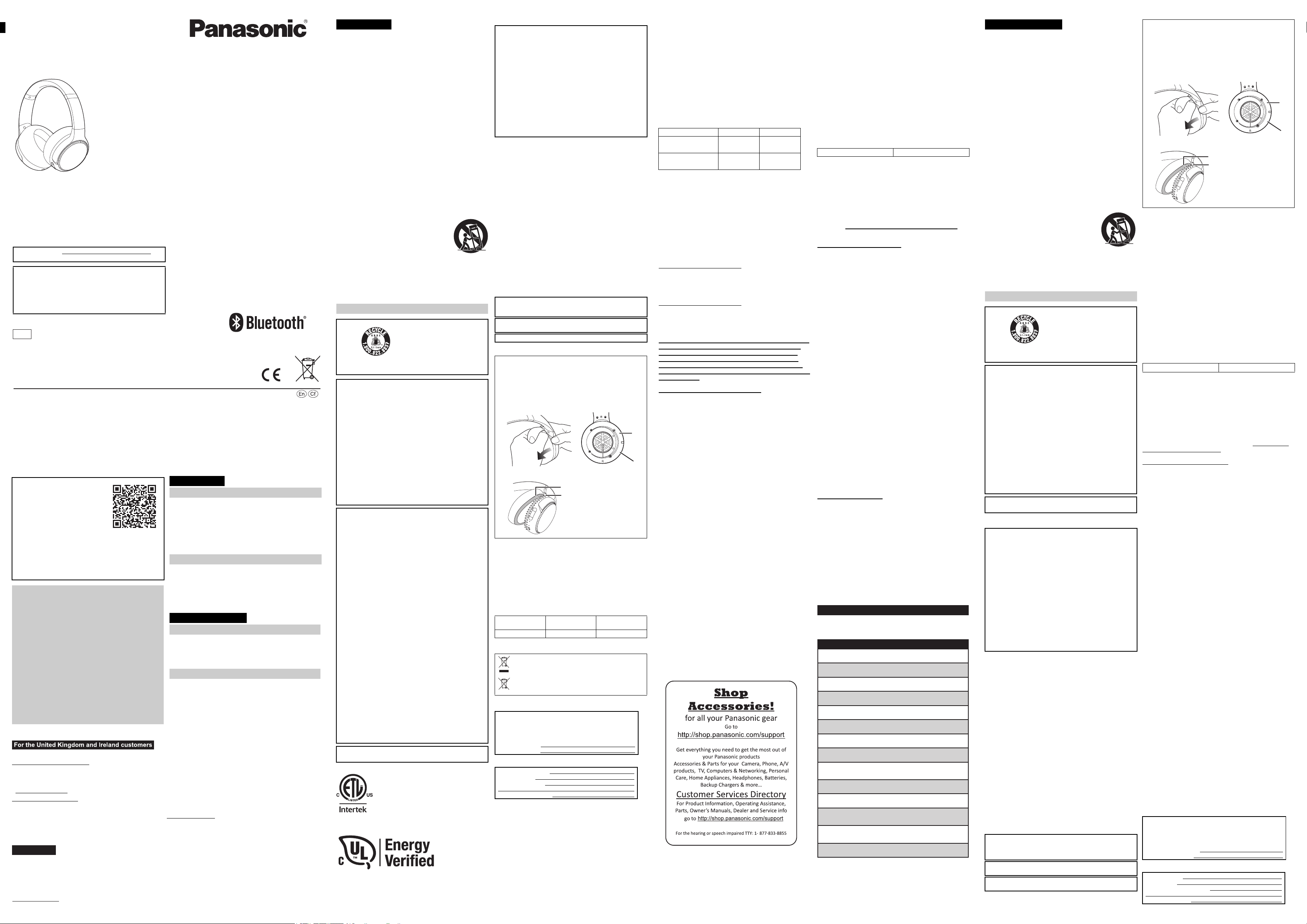
Basic Owner’s Manual
Manuel d’utilisation Fonctions de base
Digital Wireless Stereo Headphones
Casque d’écoute stéréo sans fil numérique
RB-M500B
RB-M300B
Thank you for purchasing this product.
Please read these instructions carefully before using this product, and save this manual for future use.
Nous vous remercions d’avoir arrêté votre choix sur cet appareil.
Avant d’utiliser l’appareil, il est recommandé de lire attentivement ce manuel d’utilisation et de le conserver pour consultation
ultérieure.
Register online at http://shop.panasonic.com/support
(U.S. customers only)
If you have any questions, visit:
In the U.S.A.:
http://shop.panasonic.com/support
In Canada:
www.panasonic.ca/english/support
Pour toute assistance supplémentaire, visitez :
www.panasonic.ca/french/support
Model No. / Modèle
TQBM0669-1
F1219MH1020
E
Manufactured by:
Authorized Representative in Europe:
Panasonic Corporation of
North America
Two Riverfront Plaza,
Newark, NJ 07102-5490
http://shop.panasonic.com
© Panasonic Corporation 2019
Printed in China/Imprimé en Chine
English
More detailed operating instructions
are available in “Owner’s Manual (PDF
format)”.
To read it, download it from the
website.
https://panasonic.jp/support/global/
cs/accessories/oi/rb_m700b/
• Click the desired language.
Français (Canada)
Un mode d’emploi plus détaillé est disponible dans “Manuel
d’utilisation (format PDF)”.
Pour le lire, le télécharger depuis le site web.
https://panasonic.jp/support/global/cs/accessories/oi/rb_m700b/
• Cliquer sur la langue souhaitée.
English
Expressions used in this document
• The product illustrations may differ from the actual product.
• Unless otherwise indicated, illustrations in these operating
instructions are of RB-M500B.
Marks denoting model names
Functionality differences between models are indicated with the
model marks below.
RB-M500B: [RB-M500B] RB-M300B: [RB-M300B]
Français (Canada)
Expressions utilisées dans ce document
• Les illustrations du produit peuvent différer du produit réel.
• Sauf indication contraire, les illustrations présentes dans ce
manuel d'utilisation représentent le RB-M500B.
Symboles différenciant les noms de modèle
Les différences de fonctionnalité entre les modèles sont indiquées
par les symboles ci-dessous.
RB-M500B : [RB-M500B] RB-M300B : [RB-M300B]
Sales and Support Information
Customer Communications Centre
• For customers within the UK: 0344 844 3899
• For customers within Ireland: 01 289 8333
• Monday –Friday 9:00 am –5:00 pm (Excluding public holidays).
• For further support on your product, please visit our website:
www.panasonic.co.uk
Direct Sales at Panasonic UK
• Order accessory and consumable items for your product with ease and confidence by phoning our Customer Communications Centre
Monday – Friday 9:00 am– 5:00 pm (Excluding public holidays).
• Or go on line through our Internet Accessory ordering application at www.pas-europe.com
• Most major credit and debit cards accepted.
• All enquiries transactions and distribution facilities are provided directly by Panasonic UK.
• It couldn’t be simpler!
• Also available through our Internet is direct shopping for a wide range of finished products. Take a browse on our website for further details.
For Australia
Panasonic Australia Pty. Ltd. 1 Innovat ion Road, Macquarie Park NSW 2113
Provides a 12 month parts & labour warranty on this product for manufacturing defects from date of purchase. In
addit ion to your rights under this warranty, Panasonic products come with consumer guarantees that cannot be
excluded under the Australian Consumer Law. If there is a major failure with the product, you can reject the product
and elect to have a refund or to have the product replaced or if you wish you may elect to keep the goods and be
compensated for the drop in value of the goods. You are also ent itled to have the product repaired or replaced if the
product fails to be of acceptable quality and the failure does not amount to a major failure.
For full details or to claim warranty please contact Panasonic Customer Care on 132 600 or visit
www.panasonic.com.au .
Panasonic Corporation
Kadoma, Osaka, Japan
Panasonic Marketing Europe GmbH
Panasonic Testing Centre
Winsbergring 15, 22525 Hamburg, Germany
Panasonic Canada Inc.
5770 Ambler Drive, Mississauga,
Ontario L4W 2T3
www.panasonic.com
Panasonic Corporation
http://www.panasonic.com
English
Accessories
Please check and identify the supplied accessories.
To order accessories, contact the dealer from whom you
have made your purchase.
1 x USB charging cord
1 x Detachable cord
Only for U.S.A.:
To order accessories, refer to “Limited Warranty”.
Maintenance
Clean this unit with a dry and soft cloth.
• Do not use solvents including benzine, thinner, alcohol, kitchen
detergent, a chemical wiper, etc. This might cause the exterior
case to be deformed or the coating to come off.
Keeping the battery performance.
• During the long period of disuse, full charge this unit once every
6 months to keep the battery performance.
Français (Canada)
Accessoires
Vérifier et identifier les accessoires fournis.
Pour commander des accessoires, contacter le revendeur.
1 x cordon de charge USB
1 x cordon détachable
Entretien
Nettoyer cet appareil avec un chiffon doux et sec.
• Ne pas utiliser de solvants, comme la benzine, du diluant, de
l’alcool, des détergents de cuisine, etc. Cela pourrait modifier
l’apparence du boîtier externe ou décoller son revêtement.
Autonomie de la batterie
• Lors d’une longue période de non-utilisation, charger
complètement cet appareil une fois tous les 6 mois pour préserver
l'autonomie de la batterie.
.
PRO-031-F10 Issue 2.0 August 2016
EU
English
IMPORTANT SAFETY
INSTRUCTIONS
Read these operating instructions carefully before using the unit.
Follow the safety instructions on the unit and the applicable safety
instructions listed below. Keep these operating instructions handy for
future reference.
1 Read these instructions.
2 Keep these instructions.
3 Heed all warnings.
4 Follow all instructions.
5 Do not use this apparatus near water.
6 Clean only with dry cloth.
7 Do not block any ventilation openings. Install in accordance with
the manufacturer’s instructions.
8 Do not install near any heat sources such as radiators, heat
registers, stoves, or other apparatus (including amplifiers) that
produce heat.
9 Do not defeat the safety purpose of the polarized or
grounding-type plug. A polarized plug has two blades with one
wider than the other. A grounding-type plug has two blades and a
third grounding prong. The wide blade or the third prong are
provided for your safety. If the provided plug does not fit into your
outlet, consult an electrician for replacement of the obsolete
outlet.
10 Protect the power cord from being walked on or pinched
particularly at plugs, convenience receptacles, and the point
where they exit from the apparatus.
11 Only use attachments/accessories specified by the manufacturer.
12 Use only with the cart, stand, tripod, bracket, or
table specified by the manufacturer, or sold with
the apparatus. When a cart is used, use caution
when moving the cart/apparatus combination to
avoid injury from tip-over.
13 Unplug this apparatus during lightning storms
or when unused for long periods of time.
14 Refer all servicing to qualified service
personnel. Servicing is required when the apparatus has been
damaged in any way, such as power-supply cord or plug is
damaged, liquid has been spilled or objects have fallen into the
apparatus, the apparatus has been exposed to rain or moisture,
does not operate normally, or has been dropped.
Safety precautions
A lithium ion battery that is
recyclable powers the
product you have
purchased. Please call
1-800-8-BATTERY for
information on how to
For US and Canada only
Pour les É.-U. et le Canada seulement
THE FOLLOWING APPLIES ONLY IN THE U.S.A.
AND CANADA.
This device complies with Part 15 of FCC Rules and Innovation,
Science and Economic Development Canada’s licence-exempt
RSS(s). Operation is subject to the following two conditions:
(1) this device may not cause interference, and
(2) this device must accept any interference, including
interference that may cause undesired operation.
[RB-M500B] [RB-M300B]
FCC ID: ACJ-RB-M500B FCC ID: ACJ-RB-M500B
Model: RB-M500B Model: RB-M300B
IC: 216A-RBM500B IC: 216A-RBM500B
This transmitter must not be co-located or operated in conjunction
with any other antenna or transmitter.
This equipment complies with FCC/ISED radiation exposure limits
set forth for an uncontrolled environment and meets the FCC
radio frequency (RF) Exposure Guidelines and RSS-102 of the
ISED radio frequency (RF) Exposure rules as this equipment has
very low levels of RF energy.
THE FOLLOWING APPLIES ONLY IN THE U.S.A.
FCC Note:
This equipment has been tested and found to comply with the
limits for a Class B digital device, pursuant to Part 15 of the FCC
Rules.
These limits are designed to provide reasonable protection
against harmful interference in a residential installation. This
equipment generates, uses, and can radiate radio frequency
energy and, if not installed and used in accordance with the
instructions, may cause harmful interference to radio
communications.
However, there is no guarantee that interference will not occur in
a particular installation. If this equipment does cause harmful
interference to radio or television reception, which can be
determined by turning the equipment off and on, the user is
encouraged to try to correct the interference by one or more of the
following measures:
• Reorient or relocate the receiving antenna.
• Increase the separation between the equipment and receiver.
• Connect the equipment into an outlet on a circuit different from
that to which the receiver is connected.
• Consult the dealer or an experienced radio/TV technician for help.
FCC Caution:
Any unauthorized changes or modifications to this equipment
would void the user’s authority to operate this device.
This device complies with Part 15 of the FCC Rules. Operation is
subject to the following two conditions: (1) This device may not
cause harmful interference, and (2) this device must accept any
interference received, including interference that may cause
undesired operation.
Supplier’s Declaration of Conformity
[RB-M500B] [RB-M300B]
Trade Name: Panasonic Trade Name: Panasonic
Model No.: RB-M500B Model No.: RB-M300B
Responsible Party: Panasonic Corporation of North America
Support Contact: http://shop.panasonic.com/support
Two Riverfront Plaza, Newark,
NJ 07102-5490
THE FOLLOWING APPLIES ONLY IN CANADA.
CAN ICES-3(B)/NMB-3(B)
Conforms to
UL STD 62368-1.
Certified to CAN/CSA STD
C22.2 No.62368-1.
Conforme à la norme CAN/CSA
3123480
C22.2 No.62368-1.
recycle this battery.
∫ Unit
WARNING:
To reduce the risk of fire, electric shock or product damage,
• Do not expose this unit to rain, moisture, dripping or
splashing.
• Do not place objects filled with liquids, such as vases, on
this unit.
• Use the recommended accessories.
• Do not remove covers.
• Do not repair this unit by yourself. Refer servicing to
qualified service personnel.
Avoid the use in the following conditions
• High or low extreme temperatures during use, storage or
transportation.
• Disposal of a battery into fire or a hot oven, or mechanically
crushing or cutting of a battery, that can result in an explosion.
• Extremely high temperature and/or extremely low air pressure
that can result in an explosion or the leakage of flammable liquid
or gas.
• Avoid using or placing this unit near sources of heat.
• Do not listen with this unit at high volume in places where you need
to hear sounds from the surrounding environment for safety, such
as at railroad crossings, and construction sites.
• Wide band characteristic voltage equal or larger than 75 mV.
• Keep this unit away from something susceptible to the magnetism.
Such devices as a clock may not operate correctly.
• When using this unit in an airplane, heed the instructions given by
the airline company. Some airlines may forbid your using the unit.
For further details, contact the airline you will be flying with.
∫ Allergies
• Discontinue use if you experience discomfort with the ear pads or
any other parts that directly contact your skin.
• Continued use may cause rashes or other allergic reactions.
∫ Precautions for listening with the Headphones
• Excessive sound pressure from earphones and headphones can
cause hearing loss.
• Do not use your headphones at a high volume. Hearing experts
advise against continuous extended play.
• If you experience a ringing in your ears, reduce volume or
discontinue use.
• Do not use while operating a motorised vehicle. It may create a
traffic hazard and is illegal in many areas.
• You should use extreme caution or temporarily discontinue use in
potentially hazardous situations.
This unit may receive radio interference caused by mobile
telephones during use. If such interference occurs, please
increase separation between this unit and the mobile telephone.
Use only the supplied USB charging cord when connecting to a
computer.
This unit is intended for use in moderate and tropical climates.
1 Remove the right ear pad to view certification information.
2 Certification information (a) is indicated on the speaker plate
portion (b), which becomes visible when the right ear pad (R
side) is removed.
3 To attach the ear pad, fit the part d of the ear pad into the part
c.
If you pull the ear pad too much, the ear pad can tear.
12
3
Declaration of Conformity (DoC)
Hereby, “Panasonic Corporation” declares that this product is in
compliance with the essential requirements and other relevant
provisions of Directive 2014/53/EU.
Customers can download a copy of the original DoC to our RE
products from our DoC server:
http://www.ptc.panasonic.eu
Contact to Authorised Representative:
Panasonic Marketing Europe GmbH,
Panasonic Testing Centre, Winsbergring 15, 22525 Hamburg, Germany
Type of wireless Frequency band
®
Bluetooth
Only for European Union and countries with recycling
systems
These symbols indicate separate collection of waste
electrical and electronic equipment or waste batteries.
More detailed information is contained in “Owner’s Manual
(PDF format)”.
The serial number of this product can be found on the left side
of the headphones.
Remove the left ear pad to see it.
Please note them in the space provided below and keep for
future reference.
MODEL NUMBER
SERIAL NUMBER
User memo:
DATE OF PURCHASE
DEALER NAME
DEALER ADDRESS
TELEPHONE NU MBER
Maximum power
(dBm e.i.r.p)
2402 - 2480 MHz 4 dBm
Limited Warranty
(ONLY FOR U.S.A.)
Panasonic Products Limited Warranty
Limited Warranty Coverage
If your product does not work properly because of a defect in
materials or workmanship, Panasonic Corporation of North
America (referred to as “the warrantor”) will, for the length of the
period indicated on the chart below, which starts with the date of
original purchase (“warranty period”), at its option either (a)
repair your product with new or refurbished parts, (b) replace it
with a new or a refurbished equivalent value product, or (c)
refund your purchase price. The decision to repair, replace or
refund will be made by the warrantor.
Product or Part Name Parts Labor
Headphones/
Earphones/Headset
All included
Accessories
During the “Labor” warranty period there will be no charge for
labor. During the “Parts” warranty period, there will be no
charge for parts. This Limited Warranty excludes both parts and
labor for non-rechargeable batteries, antennas, and cosmetic
parts (cabinet). This warranty only applies to products
purchased and serviced in the United States. This warranty is
extended only to the original purchaser of a new product which
was not sold “as is”.
Mail-In Service--Online Repair Request
Online Repair Request
To submit a new repair request and for quick repair status visit
our Web Site at
http://shop.panasonic.com/support
When shipping the unit, carefully pack, include all supplied
accessories listed in the Owner’s Manual, and send it prepaid,
adequately insured and packed well in a carton box. When
shipping Lithium Ion batteries please visit our Web Site at
http://shop.panasonic.com/support
to providing the most up to date information. Include a letter
detailing the complaint, a return address and provide a daytime
phone number where you can be reached. A valid registered
receipt is required under the Limited Warranty.
IF REPAIR IS NEEDED DURING THE WARRANTY PERIOD,
THE PURCHASER WILL BE REQUIRED TO FURNISH A
SALES RECEIPT/PROOF OF PURCHASE INDICATING
DATE OF PURCHASE, AMOUNT PAID AND PLACE OF
PURCHASE. CUSTOMER WILL BE CHARGED FOR THE
REPAIR OF ANY UNIT RECEIVED WITHOUT SUCH PROOF
OF PURCHASE.
Limited Warranty Limits and Exclusions
This warranty ONLY COVERS failures due to defects in
materials or workmanship, and DOES NOT COVER normal
wear and tear or cosmetic damage. The warranty ALSO DOES
NOT COVER damages which occurred in shipment, or failures
which are caused by products not supplied by the warrantor, or
failures which result from accidents, misuse, abuse, neglect,
mishandling, misapplication, alteration, faulty installation, set-up
adjustments, misadjustment of consumer controls, improper
maintenance, power line surge, lightning damage, modification,
introduction of sand, humidity or liquids, commercial use such
as hotel, office, restaurant, or other business or rental use of the
product, or service by anyone other than a Factory Service
Center or other Authorized Servicer, or damage that is
attributable to acts of God.
THERE ARE NO EXPRESS WARRANTIES EXCEPT AS
LISTED UNDER “LIMITED WARRANTY COVERAGE”.
THE WARRANTOR IS NOT LIABLE FOR INCIDENTAL OR
CONSEQUENTIAL DAMAGES RESULTING FROM THE USE
OF THIS PRODUCT, OR ARISING OUT OF ANY BREACH OF
THIS WARRANTY.
(As examples, this excludes damages for lost time, travel to and
from the servicer, loss of or damage to media or images, data or
other memory or recorded content. The items listed are not
exclusive, but for illustration only.)
ALL EXPRESS AND IMPLIED WARRANTIES, INCLUDING
THE WARRANTY OF MERCHANTABILITY, ARE LIMITED TO
THE PERIOD OF THE LIMITED WARRANTY.
Some states do not allow the exclusion or limitation of incidental
or consequential damages, or limitations on how long an
implied warranty lasts, so the exclusions may not apply to you.
This warranty gives you specific legal rights and you may also
have other rights which vary from state to state. If a problem
with this product develops during or after the warranty period,
you may contact your dealer or Service Center. If the problem is
not handled to your satisfaction, then write to:
Panasonic Corporation of North America
Consumer Affairs Department 8th Fl.
Two Riv erfront Plaza
Newark NJ 07 102-5490
PARTS AND SERVICE, WHICH ARE NOT COVERED BY
THIS LIMITED WARRANTY, ARE YOUR RESPONSIBILITY.
1 year Not Applicable
90 days Not Applicable
as Panasonic is committed
As of December 2019
Limited Warranty
(ONLY FOR CANADA)
IMPORTANTES MISES EN GARDE
Panasonic Canada Inc.
5770 Ambler Drive, Mississauga, Ontario L4W 2T3
PANASONIC PRODUCT – LIMITED WARRANTY
EXCHANGE PROGRAM
Panasonic Canada Inc. warrants this product to be free from
defects in material and workmanship under normal use and for
a period as stated below from the date of original purchase
agrees to, at its option either (a) repair your product with new or
refurbished parts, (b) replace it with a new or a refurbished
equivalent value product, or (c) refund your purchase price. The
decision to repair, replace or refund will be made by Panasonic
Canada Inc.
Accessories One (1) year
This warranty is given only to the original purchaser, or the
person for whom it was purchased as a gift, of a Panasonic
brand product mentioned above sold by an authorized
Panasonic dealer in Canada and purchased and used in
Canada, which product was not sold “as is”, and which product
was delivered to you in new condition in the original packaging.
IN ORDER TO BE ELIGIBLE TO RECEIVE WARRANTY
SERVICE HEREUNDER, A PURCHASE RECEIPT OR
OTHER PROOF OF DATE OF ORIGINAL PURCHASE,
SHOWING AMOUNT PAID AND PLACE OF PURCHASE
REQUIRED
LIMITATIONS AND EXCLUSIONS
This warranty ONLY COVERS failures due to defects in
materials or workmanship, and DOES NOT COVER normal
wear and tear or cosmetic damage. The warranty ALSO DOES
NOT COVER damages which occurred in shipment, or failures
which are caused by products not supplied by Panasonic
Canada Inc., or failures which result from accidents, misuse,
abuse, neglect, mishandling, misapplication, alteration, faulty
installation, set-up adjustments, misadjustment of consumer
controls, improper maintenance, power line surge, lightning
damage, modification, introduction of sand, humidity or liquids,
commercial use such as hotel, office, restaurant, or other
business or rental use of the product, or service by anyone
other than a Authorized Servicer, or damage that is attributable
to acts of God.
Dry cell batteries are also excluded from coverage under this
warranty.
THIS EXPRESS, LIMITED WARRANTY IS IN LIEU OF ALL
OTHER WARRANTIES, EXPRESS OR IMPLIED, INCLUDING
ANY IMPLIED WARRANTIES OF MERCHANTABILITY AND
FITNESS FOR A PARTICULAR PURPOSE. IN NO EVENT
WILL PANASONIC CANADA INC. BE LIABLE FOR ANY
SPECIAL, INDIRECT OR CONSEQUENTIAL DAMAGES
RESULTING FROM THE USE OF THIS PRODUCT OR
ARISING OUT OF ANY BREACH OF ANY EXPRESS OR
IMPLIED WARRANTY. (As examples, this warranty excludes
damages for lost time, travel to and from the Authorized
Servicer, loss of or damage to media or images, data or other
memory or recorded content. This list of items is not exhaustive,
but for illustration only.)
In certain instances, some jurisdictions do not allow the
exclusion or limitation of incidental or consequential damages,
or the exclusion of implied warranties, so the above limitations
and exclusions may not be applicable. This warranty gives you
specific legal rights and you may have other rights which vary
depending on your province or territory.
CONTACT INFORMATION
For product operation and information assistance, please visit
our Support page:
For defective product exchange within the warranty period,
please contact the original dealer.
www.panasonic.ca/english/support
IS
Useful information
(Only for Latin American countries)
Customer Service
Customer Service Directory
Obtain products information and operative assistant; localize the closer
distributor or Service Center; buy spare parts and accessories by our
Web Site to Latin America or calling our Contact Center:
COUNTRY WEB S I TE CO NTAC T CE N TER
Panama
Colombia
Ecuador
Costa Rica
El Salvador
Guatemala
Uruguay
Paraguay
Chile
Peru
Venezuela
Mexico
Argentina
Dominican Rep.
For Caribbean countries that speak English please enter this web site
in order to find information of our products and operative assistant:
www.panasonic.com/caribbean
www.panasonic.com/pa/soporte/
www.panasonic.com/co/soporte/
www.panasonic.com/pa/soporte/
www.panasonic.com/pa/soporte/
www.panasonic.com/pa/soporte/
www.panasonic.com/pa/soporte/
www.panasonic.com/pa/soporte/
www.panasonic.com/pa/soporte/
www.panasonic.com/cl/soporte/
www.panasonic.com/pe/soporte/
www.panasonic.com/pa/soporte/
www.panasonic.com/mx/soporte/
www.panasonic.com/ar/soporte/
www.panasonic.com/pa/soporte/
800-7262
01-8000-947262
1-800-726276
800-7262737
800-7262
1-801-811-7262
0-800-7262
0-800-11-7262
800-390-602
022-797-5000
0800-00726
800-7262-800
01800-847-7262
55-5000-1200
0800-333-7262
0810-321-7262
809-200-8000
Avant d’utiliser l’appareil, lire attentivement les instructions qui suivent.
Se conformer tout particulièrement aux avertissements inscrits sur
l’appareil et aux consignes de sécurité indiquées ci-dessous.
Conserver le présent manuel pour consultation ultérieure.
1 Lire attentivement ces instructions.
2 Conserver ces instructions.
3 Lire toutes les mises en garde.
4 Suivre toutes les instructions.
5 Ne pas utiliser cet appareil près d’une source d’eau.
6 Ne nettoyer qu’avec un chiffon sec.
7 Ne pas bloquer les évents d’aération. Installer l’appareil selon les
8 Ne pas installer l’appareil près d’un appareil de chauffage tel
9 Pour des raisons de sécurité, ne pas modifier la fiche polarisée
10 S’assurer que le cordon est placé dans un endroit où il ne risque
11 N’utiliser que les accessoires ou périphériques recommandés
12 N’utiliser l’appareil qu’avec un chariot, meuble,
13 Débrancher cet appareil lors d’un orage ou en
14 Confier l’appareil à un technicien qualifié pour
Précautions de sécurité
Pour les É.-U. et le Canada seulement
CE QUI SUIT NE S’APPLIQUE QU’AUX
ÉTATS-UNIS ET AU CANADA.
Le présent appareil est conforme à la partie 15 des règles de la
FCC et aux CNR d’Innovation, Sciences et Développement
économique Canada applicables aux appareils radio exempts de
licence. L’exploitation est autorisée aux deux conditions suivantes :
(1) l’appareil ne doit pas produire de brouillage, et
(2) l’appareil doit accepter tout brouillage radioélectrique subi,
même si le brouillage est susceptible d’en compromettre le
fonctionnement.
[RB-M500B] [RB-M300B]
FCC ID : ACJ-RB-M500B FCC ID : ACJ-RB-M500B
Modèle : RB-M500B Modèle : RB-M300B
IC : 216A-RBM500B IC : 216A-RBM500B
Cet équipement est conforme aux limites d’exposition aux
rayonnements énoncées pour un environnement non contrôlé et
respecte les règles d’exposition radioélectriques (RF) de la FCC
et les lignes directrices d’exposition aux fréquences
radioélectriques (RF) CNR-102 de l’ISDE puisque cet appareil
émet une énergie RF très faible.
CE QUI SUIT NE S’APPLIQUE QU’AU CANADA.
CAN ICES-3(B)/NMB-3(B)
∫ Appareil
ATTENTION :
Pour réduire les risques d’incendie, de choc électrique ou de
dommages à l’appareil,
• Ne pas exposer cet appareil à la pluie, à l’humidité, aux
• Ne pas placer d’objet rempli de liquide, comme des vases,
• Utiliser les accessoires recommandés.
• Ne pas retirer les couvercles.
• Ne pas réparer cet appareil par soi-même. Référer la
Éviter les conditions suivantes :
• Températures extrêmement basses ou élevées durant
• Mise au rebut d'une batterie dans le feu ou dans un four chaud,
• Température extrêmement élevée et/ou pression de l'air
• Éviter d’utiliser ou de placer cet appareil près d’une source de
chaleur.
• Ne pas écouter avec cet appareil à un volume élevé dans les
endroits où vous devez entendre des sons provenant du milieu
environnant pour la sécurité, comme les passages à niveau et les
chantiers de construction.
• Tension caractéristique à large bande égale ou supérieure à 75 mV.
• Tenir cet appareil éloigné de tout objet susceptible d’être
magnétisé. Certains dispositifs, comme les horloges, peuvent ne
pas fonctionner correctement.
• Lors de l’utilisation de cet appareil dans un avion, respecter les
instructions données par la compagnie aérienne. Certaines
compagnies aériennes peuvent interdire l’utilisation de l’appareil.
Pour plus de détails, contacter la compagnie aérienne avant le vol.
∫ Allergies
• Toute utilisation doit cesser si l’on rencontre un inconfort avec les
coussinets ou toute autre pièce touchant directement la peau.
• Une utilisation continue peut provoquer des éruptions cutanées ou
d’autres réactions allergiques.
∫ Précautions d’écoute avec le casque
• Une pression sonore excessive provenant d'écouteurs ou d'un
casque audio peut provoquer une perte auditive.
• Ne pas utiliser vos casques à un volume élevé. Les experts en
audition déconseillent l'utilisation prolongée sans interruption.
• Si un bourdonnement se fait entendre, réduire le volume ou arrêter
d'utiliser l'appareil.
• Ne pas utiliser durant la conduite d'un véhicule motorisé. Cela peut
créer un risque d'accidents et est illégal dans plusieurs régions.
• Il faut faire preuve d'une extrême prudence ou cesser temporairement
de l'utiliser dans des situations potentiellement dangereuses.
Durant l'utilisation, l'appareil pourrait recevoir des interférences
provenant de téléphones mobiles. Si des interférences se
produisent, augmenter la distance entre cet appareil et le
téléphone mobile.
Utiliser uniquement le cordon de charge USB fourni lors de la
connexion à un ordinateur.
Cet appareil est conçu pour une utilisation en climat modéré et
tropical.
Français (Canada)
instructions du fabricant.
qu’un radiateur, une cuisinière, un registre de chaleur ou tout
dispositif émettant de la chaleur (y compris un amplificateur).
ou celle de mise à la terre. Une fiche polarisée est une fiche à
deux lames, dont une plus large. Une fiche de mise à la terre est
une fiche à deux lames avec une broche de masse. La lame plus
large ou la broche de masse procure une protection accrue. Si ce
genre de fiche ne peut être inséré dans une prise de courant,
communiquer avec un électricien pour remplacer la prise.
pas d’être écrasé, piétiné ou coincé. Faire particulièrement
attention à ses extrémités de branchement, y compris sa fiche.
par le fabricant.
trépied, support ou table recommandé par le
fabricant ou vendu avec l’appareil. Lors de
l’utilisation d’un chariot, le déplacer avec le
plus grand soin afin d’éviter tout dommage.
cas de non-utilisation prolongée.
toute réparation : cordon d’alimentation ou fiche endommagé,
liquide renversé ou objet tombé dans l’appareil, exposition à la
pluie ou à une humidité excessive, mauvais fonctionnement ou
échappement de l’appareil.
L’appareil que vous vous
êtes procuré est alimenté
par une batterie au
lithium-ion. Pour des
renseignements sur le
recyclage de la batterie,
For US and Canada only
gouttes ou aux éclaboussures.
sur cet appareil.
réparation à un personnel de service qualifié.
l'utilisation, le stockage ou le transport.
ou écrasement ou coupure mécanique d'une batterie, pouvant
entraîner une explosion.
extrêmement basse pouvant entraîner une explosion ou une
fuite de liquide ou de gaz inflammable.
veuillez composer le
1-800-8-BATTERY.
1 Retirer le coussinet droit pour voir les informations
d'authentification.
2 Les informations d'authentification (a) sont indiquées sur la
plaque du haut-parleur (b), visible lorsque le coussinet droit
(côté R) est retiré.
3 Pour mettre en place le coussinet, insérer la partie d de
celui-ci dans la partie c.
Si le coussinet est tiré trop fort, il pourrait se déchirer.
12
3
Certificat de garantie limitée
(Pour le Canada seulement)
Panasonic Canada Inc.
5770, Ambler Drive, Mississauga (Ontario) L4W 2T3
PRODUIT PANASONIC – GARANTIE LIMITÉE
PROGRAMME DE REMPLACEMENT
Panasonic Canada Inc. garantit que ce produit est exempt de
défauts de matériaux et de main-d’œuvre dans un contexte
d’utilisation normale pendant la période indiquée ci-après à
compter de la date d’achat original et, dans l’éventualité d’une
défectuosité, accepte, à sa discrétion, de (a) réparer le produit
avec des pièces neuves ou remises à neuf, (b) remplacer le
produit par un produit neuf ou remis à neuf d’une valeur
équivalente ou (c) rembourser le prix d’achat. La décision de
réparer, remplacer ou rembourser appartient à Panasonic
Canada Inc.
Accessoires Un (1) an
La présente garantie n’est fournie qu’à l’acheteur original d’un
des produits de marque Panasonic indiqués plus haut, ou à la
personne l’ayant reçu en cadeau, vendu par un détaillant
Panasonic agréé au Canada et utilisé au Canada. Le produit
ne doit pas avoir été “vendu tel quel” et doit avoir été livré à
l’état neuf dans son emballage d’origine.
POUR ÊTRE ADMISSIBLE AUX SERVICES AU TITRE DE LA
PRÉSENTE GARANTIE, LA PRÉSENTATION D’UN REÇU
D’ACHAT OU DE TOUTE AUTRE PIÈCE JUSTIFICATIVE DE
LA DATE D’ACHAT ORIGINAL, INDIQUANT LE MONTANT
PAYÉ ET LE LIEU DE L’ACHAT, EST REQUISE.
RESTRICTIONS ET EXCLUSIONS
La présente garantie COUVRE SEULEMENT les défaillances
attribuables à un défaut des matériaux ou à un vice de
fabrication et NE COUVRE PAS l’usure normale ni les
dommages esthétiques. La présente garantie NE COUVRE
PAS NON PLUS les dommages subis pendant le transport, les
défaillances causées par des produits non fournis par
Panasonic Canada Inc., ni celles résultant d’un accident, d’un
usage abusif ou impropre, de négligence, d’une manutention
inadéquate, d’une mauvaise application, d’une altération, d’une
installation ou de réglages impropres, d’un mauvais réglage des
contrôles de l’utilisateur, d’un mauvais entretien, d’une
surtension temporaire, de la foudre, d’une modification, de la
pénétration de sable, de liquides ou d’humidité, d’une utilisation
commerciale (dans un hôtel, un bureau, un restaurant ou tout
autre usage par affaires ou en location), d’une réparation
effectuée par une entité autre qu’un centre de service
Panasonic agréé ou encore d’une catastrophe naturelle.
Les piles sèches sont également exclues de la présente garantie.
CETTE GARANTIE LIMITÉE ET EXPRESSE REMPLACE
TOUTE AUTRE GARANTIE, EXPRESSE OU IMPLICITE,
INCLUANT LES GARANTIES IMPLICITES DU CARACTÈRE
ADÉQUAT POUR LA COMMERCIALISATION ET UN USAGE
PARTICULIER. PANASONIC CANADA INC. N’AURA
D’OBLIGATION EN AUCUNE CIRCONSTANCE POUR TOUT
DOMMAGE DIRECT, INDIRECT OU CONSÉCUTIF
RÉSULTANT DE L’UTILISATION DE CE PRODUIT OU
DÉCOULANT DE TOUTE DÉROGATION À UNE GARANTIE
EXPRESSE OU IMPLICITE. (À titre d’exemples, cette garantie
exclut les dommages relatifs à une perte de temps, le transport
jusqu’à et depuis un centre de service agréé, la perte ou la
détérioration de supports ou d’images, de données ou de tout
autre contenu en mémoire ou enregistré. Cette liste n’est pas
exhaustive et n’est fournie qu’à des fins explicatives.)
Certaines juridictions ne reconnaissent pas les exclusions ou
limitations de dommages indirects ou consécutifs, ou les
exclusions de garanties implicites. Dans de tels cas, les
limitations stipulées ci-dessus peuvent ne pas être applicables.
La présente garantie vous confère des droits précis; vous
pourriez aussi avoir d’autres droits pouvant varier selon votre
province ou territoire de résidence.
DEMANDE DE RENSEIGNEMENTS
Pour tout renseignement sur les produits et de l’assistance
technique, veuillez visiter notre page Soutien :
Pour le remplacement d’un produit défectueux couvert par la
garantie, veuillez communiquer avec le revendeur d’origine.
Homologation :
www.panasonic.ca/french/support
Le numéro de série de ce produit peut être trouvé sur le côté
gauche du casque.
Retirer le coussinet de gauche pour le voir.
Veuillez le noter dans l’espace fourni ci-dessous, et conserver
le tout pour référence future.
NUMÉRO DE MODÈLE
NUMÉRO DE SÉRIE
DATE D’ACHAT
DÉTAILLANT
ADRESSE DU DÉTAILLANT
Nº DE TÉLÉPHONE
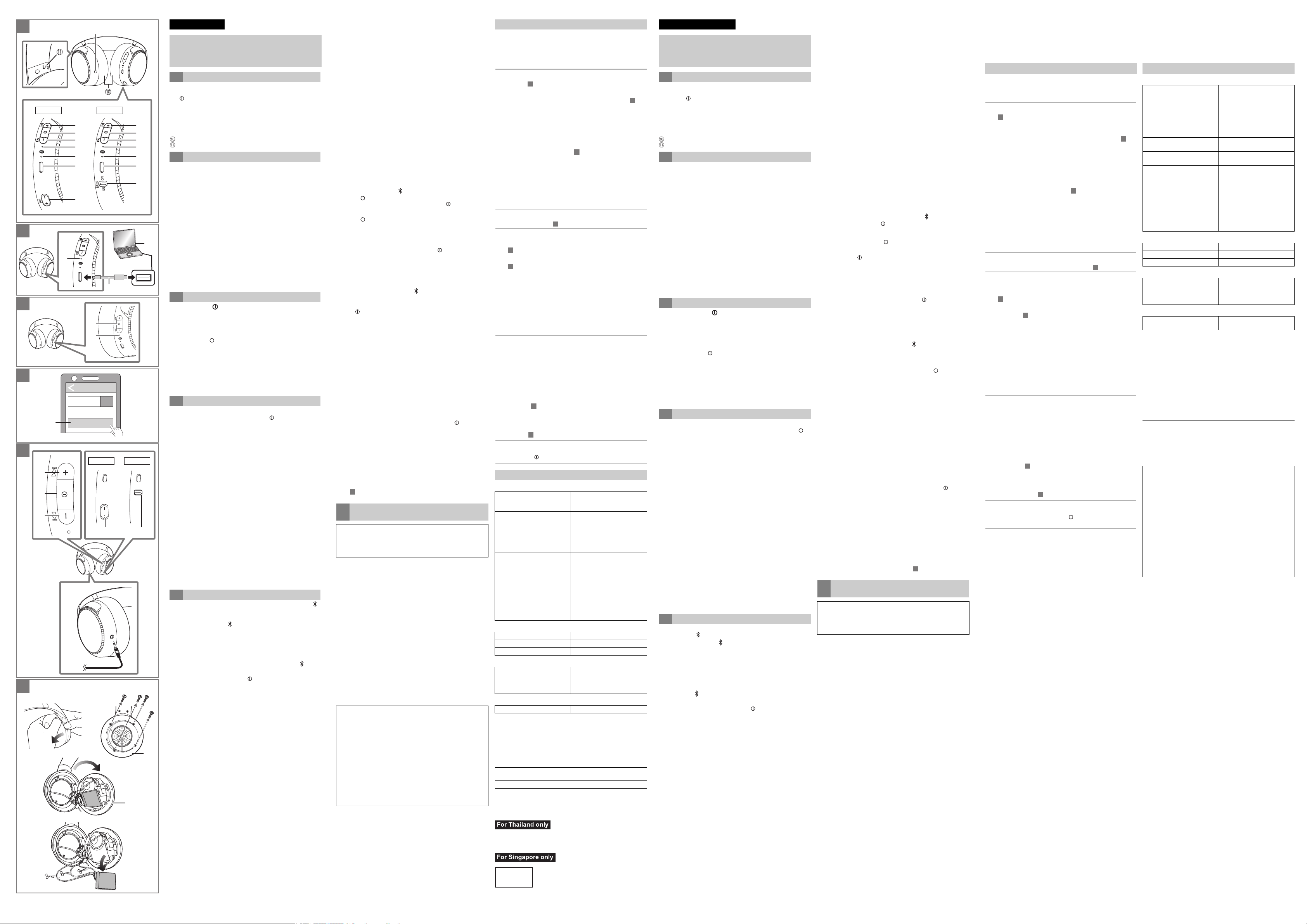
A
B
[RB-M500B]
D
D
D
E
D
D
D
B
B
D
D
D
E
D
D
D
B
B
RB-M500B RB-M300B
C
D
Bluetooth ON
RB-M500B
E
F
1
3
Bluetooth
RB-M500B RB-M300B
BASS
2
English
• Unless otherwise indicated, illustrations in these operating
instructions are of RB-M500B.
• Functionality differences between models are indicated with the
model marks below.
RB-M500B: [RB-M500B] RB-M300B: [RB-M300B]
A Part names
1 Audio input terminal
2 [i] button
3 [ ] button
4 [j] button
5 Power/pairing LED
6 Microphone
OFF
BASS
ON
7 Charging terminal (DC IN)
8 [RB-M500B] [BASS i]/[BASS j] button
9 [RB-M300B] [BASS] switch
Ear pads
Raised dot indicating the left side
B Charging
The rechargeable battery (installed in the unit) is not charged
initially. Charge the battery before using the unit.
Connect this unit to a computer (a) using the USB
charging cord (supplied) (b).
• The power/pairing LED (c) lights in red when charging is in
progress. When charging is completed, the power/pairing LED will
go out.
• It takes approx. 4 hours to charge the battery from empty to full.
• Check the direction of the terminals and plug in/out straight holding
onto the plug. (It may result in malfunction by the deforming of the
terminal if it is plugged in obliquely or in wrong direction.)
• It is not possible to turn the power on or connect to Bluetooth
devices during charging.
• Make sure the computer is turned on and is not on standby or
sleep mode.
• Do not use any other USB charging cords except the supplied one.
• When the battery starts running low during use of the unit, the
blinking power/pairing LED will turn from blue to red. A beep will
sound every 1 minute. When the battery runs out, an English
guidance message will be heard and the power will turn off.
®
C Turning the power on/off
Press and hold [ ] (a) of this unit for approx. 3 seconds
until the power/pairing LED (blue) (b) blinks.
• A beep will sound, and the power/pairing LED (blue) will blink
slowly.
To turn the power off
Press and hold [ ] for approximately 3 seconds. An English
guidance message will be heard, and the power will be turned
off.
• If the unit is not connected to a Bluetooth® device, an English
guidance message will be heard andturn off the unit automatically
approximately 5 minutes after you have stopped using it. (Auto
power off)
• Auto power off does not work when the detachable cord (supplied)
is connected.
D Connecting a Bluetooth® device
∫ Bluetooth® pairing
1 In the power-off state, press and hold [ ] of this unit until
the power/pairing LED blinks.
– When pairing a device for the first time:
approx. 3 seconds
– When pairing a second or subsequent devices:
approx. 5 seconds
• This unit will start to search for a Bluetooth® device to connect
to, and the power/pairing LED will light alternately in blue and
red.
2 Turn on the power of the Bluetooth
Bluetooth
3 Select “RB-M500B” or “RB-M300B” (a) from the Bluetooth
device’s menu.
• If prompted for a passkey, input the passkey “0000 (four zeros)”
• When the power/pairing LED (blue) blinks twice every approx.
• If connection to a device is not established within approximately
5 minutes, the unit will be turned off. Perform pairing again.
®
function.
of this unit.
2 seconds, pairing (registration) is completed. (Connection
established)
®
device, and enable the
∫ Connecting a paired Bluetooth® device
1 Turn on this unit.
2 Perform steps 2 and 3 of “Bluetooth
• When the power/pairing LED (blue) blinks twice every approx.
2 seconds, pairing (registration) is completed. (Connection
established)
®
pairing”. (l above)
E Using the headphones
When using the functions below that are indicated with the [ ]
mark, connect the Bluetooth
∫ Listening to music [ ]
Select and play the music on the Bluetooth
• The unit’s headphones will output the music or the audio of the
video being played back.
∫ Remote controlling (Available only if your Bluetooth®
device supports “AVRCP” Bluetooth
(Operation example)
Play / Pause: Press [ ] (a).
Increase the volume: Press [i] (b).
Decrease the volume: Press [j] (c).
Forward to the start of
next track: Press and hold [i] for approximately
Return to the start of
current track: Press and hold [j] for approximately
• The volume can be adjusted in 31 levels (16 levels during calls).
When the maximum or minimum volume is reached, a beep will
sound.
®
device and the unit.
2 seconds.
2 seconds.
®
device.
®
profiles) [ ]
∫ [RB-M500B] Bass reactor
While playing back music or videos on a device connected via Bluetooth
Press [BASS i] (d) or [BASS j] (d) to adjust the Bass
reactor strength level.
• This unit vibrates along with the bass of the music or video being
played back.
• Bass reactor strength level: Off ,-. Low ,-. Middle ,-. High
(The default value is Low.)
• Even when the power is turned off, the setting before turning it off
will be stored to memory.
• The playback time depends on the music source and the Bass
reactor strength level.
• This may not be effective depending on the music or video being
played back.
• If you feel ill while using the Bass reactor, set the Bass reactor to
Off.
• Turn on this unit to use the Bass reactor when using this unit with
the detachable cord (supplied) connected.
∫ [RB-M300B] Enhancing the bass (Bass enhancer)
You can enjoy music with enhanced bass.
Slide [BASS] switch (e) to ON.
To turn off the bass enhancer function
When [BASS] switch is slided to OFF, the bass enhancer function will turn
off.
• This may not be effective depending on the music or video being
played back.
∫ Making a phone call [ ]
1 Press [ ] (a) on the unit and answer the incoming call.
• (HFP only) To reject the incoming call, press [ ] twice quickly.
2 Start talking.
3 Press [ ] to end the phone call.
• (HFP only) It may be difficult to hear phone conversations when the
unit is used in locations with loud ambient noise or in outdoor or
other locations exposed to powerful winds. In that case, change the
calling location or switch the calling device to the Bluetooth
enabled phone to continue the call.(Press [ ] on the unit twice
quickly to switch.)
• You can have the Bluetooth
using the microphone of the unit and an app of the Bluetooth
enabled phone.
l below, “Activating voice functions”)
(
®
enabled phone make phone calls by
∫ Activating voice functions [ ]
You can use a button on this unit to activate Siri or other voice
functions on your smartphone or similar device.
Press [ ] (a) of this unit twice quickly.
∫ Using the detachable cord (supplied)
While the power is turned off or the battery has no remaining
charge, this unit can be used as normal headphones by
connecting the detachable cord (supplied). (f)
• If you connect the detachable cord (supplied) during Bluetooth®
connection, the Bluetooth
unit turns off.)
• Noise may occur due to dirt on the plug. Clean the plug with a soft
dry cloth if this occurs.
• Do not use any other detachable cords except the supplied one.
• [RB-M500B] When the detachable cord (supplied) is connected and
the power is turned on, you can use the Bass reactor. However, the
volume cannot be adjusted in this case.
®
connection will be lost. ([RB-M300B] The
∫ Restoring to the factory settings
Charge the battery before restoring the unit.
1 While the power is turned off, press and hold [ ] (a) for at
least 5 seconds until the power/pairing LED lights alternately
in blue and red.
2 While the power/pairing LED is lighting alternately in blue
and red, press and hold [i]
for at least 5 seconds.
• The default settings will be restored after the power/pairing LED
(blue) blinks fast and the unit turns off.
• When pairing a device again, delete the registering information
(Device: “RB-M500B” or “RB-M300B”) from the Bluetooth
menu, and register this unit with the Bluetooth
®
(
l )
To remove the battery when disposing of
F
this unit
The following instructions are not intended for repairing
purposes but for the disposal of this unit. This unit is not
restorable once disassembled.
• When disposing of this unit, take out the battery installed in
this unit and recycle it.
• Disassemble after the battery runs out.
• Keep disassembled parts out of reach of children.
Regarding the handling of used battery
• Insulate the terminals with adhesive tape or similar material.
• Do not disassemble.
(b) and [j] (c) at the same time
®
∫ Battery
• Do not heat or expose to flame.
• Do not leave the battery in a car exposed to direct sunlight for a
long period of time with doors and windows closed.
• Battery mishandling can cause electrolyte leakage which can
damage items the leaked fluid comes into contact with. If
electrolyte leaks from the battery, consult your dealer. Wash
thoroughly with water if electrolyte comes in contact with any part
of your body.
• When disposing of the battery, please contact your local authorities
or dealer and ask for the correct method of disposal.
1 Remove the left ear pad.
2 Remove the 4 screws.
3 Remove the part a in step 2.
4 Remove the battery, and cut off the wires one by one with
scissors.
Copyright notice
This product uses open source software based on the Free Software
Foundation’s GPL and other conditions. The relevant conditions apply to
the software. The license information for the GPL shown on this product
and information about open source software are published on our
website. The source code licensed under the conditions of the GPL is
available publicly. Please note that these types of software are not
covered by warranty. At least 3 years from sale of this product,
Panasonic Corporation will give to any individual or group who contacts
us, for a charge of no more than the cost of physically distributing source
code, a complete machine-readable copy of the source code and the list
of copyright notices corresponding to the GPL software covered under
the conditions of the GPL usage agreement.
Refer to the following URL to make enquiries regarding the above
mentioned content and for information on how to obtain the relevant
source code:
https://panasonic.jp/support/global/cs/audio/download/index.html
device again.
®
®
®
device’s
®
Troubleshooting
Before requesting service, make the following checks. If you are in doubt
about some of the check points, or if the remedies indicated in the chart do
not solve the problem, refer to “Customer Services Directory” on the front
page if you reside in the U.S.A., or refer to “CONTACT INFORMATION” on
the front page if you reside in Canada, or consult your dealer for
instructions.
No sound.
• Make sure that the unit and the Bluetooth® device are connected
correctly. (l )
• Check if music is playing on the Bluetooth® device.
• Make sure that the unit is turned on and the volume is not set too low.
• Pair and connect the Bluetooth® device and the unit again. (l )
• Check if the Bluetooth® compatible device supports “A2DP” profile. For
details on profiles, see “Listening to music” in “Owner’s Manual (PDF
format)”. Also refer to the operating manual for the Bluetooth®
compatible device.
Cannot adjust the volume.
• The control button does not work when the detachable cord (supplied) is
used.
Low volume.
• Increase the volume of the unit. (l )
•
Increase the volume on the Bluetooth® device.
Sound from the device is cut off. / Too much noise./ Sound quality is
bad.
• Sound may be disrupted if signals are blocked. Do not fully cover this
unit with the palm of your hand, etc.
• The device may be out of the 10 m (33 ft) communication range. Move
the device closer to this unit.
• Remove any obstacle between this unit and the device.
• Switch off any wireless LAN device when not in use.
The device cannot be connected.
• Delete the pairing information for this unit from the Bluetooth® device,
then pair them again. (l )
You cannot hear the person on the other end of the call.
• Make sure that the unit and the Bluetooth® enabled phone are turned on.
• Check if the unit and the Bluetooth® enabled phone are connected.
(l )
• Check the audio settings of the Bluetooth® enabled phone. Switch the
calling device to the unit if it is set to the Bluetooth® enabled phone.
(l )
• If the volume of the other person’s voice is too low, increase the volume
of both the unit and the Bluetooth® enabled phone.
Cannot make a phone call.
• Check if the Bluetooth
profile. For details on profiles, see “Listening to music” and “Making a
phone call” in “Owner’s manual (PDF format)”. Also refer to the operating
manual for the Bluetooth® enabled phone.
The unit does not respond.
• This unit can be reset when all operations are rejected. To reset the unit,
connect the unit to a computer using the USB charging cord. (The
pairing device information will not be deleted.)
Cannot charge the unit.
• Is the USB port you are currently using working properly? If your
computer has other USB ports, unplug the connector from its current port
and plug it into one of the other ports.
• If the measures mentioned above are not applicable, unplug the USB
charging cord and plug it in again.
• If the charge time and operating time become shortened, the battery
may have run down. (Number of charging times of the installed battery:
Approximately 300)
The power/pairing LED does not light during charging. / Charging
takes longer.
• Is the USB charging cord connected firmly to the USB terminal of the
computer? (l )
• Make sure to charge in a room temperature between 10 oC and 35 oC
(50 oF to 95 oF).
The power does not turn on.
• Is the unit being charged? The power cannot be turned ON during
charging. (
l )
The audio guidance language has changed.
• The audio guidance language can be switched.
(Press and hold [ ] and [j] at the same time for at least 5 seconds.)
®
compatible device supports “HSP” or “HFP”
Specifications
∫ General
Power supply DC 5 V, 300 mA
Operating time
Charging time
Charging temperature range 10 oC to 35 oC (50 oF to 95 oF)
Operating temperature range 0 oC to 40 oC (32 oF to 104 oF)
Operating humidity range 35 %RH to 80 %RH
Mass (Weight) [RB-M500B]
∫ Bluetooth
Frequency band 2402 MHz to 2480 MHz
Supported profiles A2DP, AVRCP, HSP, HFP
Supported codec SBC, AAC
*1
*2
(25 oC (77 oF)) Approx. 4 hours
®
section
∫ Headphone section
Impedance [RB-M500B]
∫ Speaker section
Power handling capacity 1000 mW (IEC)
*1 It may be shorter depending on the operating conditions.
*2 The time required to charge the battery from empty to full.
• Specifications are subject to change without notice.
The Bluetooth® word mark and logos are registered trademarks owned by
Bluetooth SIG, Inc. and any use of such marks by Panasonic Corporation
is under license.
Other trademarks and trade names are those of their respective owners.
Siri is a trademarks of Apple Inc., registered in the U.S. and other
countries.
QR Code is a registered trademark of DENSO WAVE INCORPORATED.
Other system names and product names appearing in this document are
in general the registered trademarks or trademarks of the respective
developer companies.
Note that the TM mark and ® mark do not appear in this document.
(Internal battery: 3.7 V
(Li-polymer))
[RB-M500B]
Approx. 30 hours (Bass Reactor
off, SBC)
[RB-M300B]
Approx. 50 hours (SBC)
(no condensation)
Approx. 316 g (11.1 oz) (without
cord)
[RB-M300B]
Approx. 296 g (10.4 oz) (without
cord)
27 Ω (Power off, with cord)
[RB-M300B]
34 Ω (Power off, with cord)
Français (Canada)
• Sauf indication contraire, les illustrations présentes dans ce
manuel d'utilisation représentent le RB-M500B.
• Les différences de fonctionnalité entre les modèles sont
indiquées par les symboles ci-dessous.
RB-M500B: [RB-M500B] RB-M300B: [RB-M300B]
A Nom des pièces
1 Prise d’entrée audio
2 Touche [i]
3 Touche [ ]
4 Touche [j]
5 DEL d'alimentation/couplage
6 Microphone
7 Borne de charge (DC IN)
8 [RB-M500B] Touche [BASS i]/[BASS j]
9 [RB-M300B] Commutateur [BASS]
Coussinets
Point surélevé indiquant le côté gauche
B Charge
La batterie rechargeable (installée dans l’appareil) n'est pas
chargée initialement. La charger avant d’utiliser cet appareil.
Brancher cet appareil à un ordinateur (a) en utilisant le
cordon de charge USB (fourni) (b).
• La DEL d’alimentation/couplage (c) s’allume en rouge lorsque la
charge est en cours. Une fois la charge terminée, la DEL s’éteint.
• Il faut compter environ 4 heures pour charger entièrement la
batterie.
• Vérifier le sens des fiches, puis les brancher/débrancher tout droit.
(Une déformation de la borne peut entraîner un dysfonctionnement si
la fiche est branchée obliquement ou dans une mauvaise direction.)
• Il n’est pas possible de mettre l’appareil sous tension ou de le
connecter à des dispositifs Bluetooth
• S’assurer que l’ordinateur est en marche et qu’il n’est pas en
attente ou en mode veille.
• Ne pas utiliser un autre cordon de charge USB, sauf celui fourni.
• Lorsque le niveau de la batterie commence à être faible lors de
l’utilisation de l’appareil, la DEL d’alimentation/couplage clignote du
bleu au rouge. Un bip se fait entendre chaque minute. Lorsque la
batterie est déchargée, un message d’assistance en anglais se fait
entendre et l’alimentation se coupe.
C Mise en/hors marche
Maintenir la touche [ ] (a) de cet appareil enfoncée
pendant environ 3 secondes jusqu’à ce que la DEL
d’alimentation/couplage (bleue) (b) clignote.
• Un bip se fait entendre et la DEL d'alimentation/couplage (bleue)
clignote lentement.
Mise hors marche
Maintenir la touche [ ] enfoncée pendant environ 3 secondes.
Un message d’assistance en anglais se fait entendre et
l’alimentation est coupée.
• Si l'appareil n’est pas branché à un autre appareil Bluetooth®, un
message d'assistance en anglais se fait entendre et l’appareil
s’éteint environ 5 minutes après l’utilisation. (Mise hors marche
automatique)
• La mise hors tension automatique ne fonctionne pas lorsque le
cordon détachable (fourni) est utilisé.
D Connexion d’un dispositif Bluetooth
∫ Couplage Bluetooth
1 Lorsque l’appareil est hors marche, maintenir la touche [ ]
de cet appareil enfoncée jusqu’à ce que la DEL d’alimentation/
couplage clignote.
– Lors du couplage d’un dispositif pour la première fois :
environ 3 secondes
– Lors du couplage d’un deuxième ou de plusieurs dispositifs :
environ 5 secondes
• Cet appareil lance la recherche d’un dispositif Bluetooth® auquel
se connecter et la DEL d’alimentation/couplage s’allume
alternativement en bleu et en rouge.
2 Mettre sous tension le dispositif Bluetooth
fonction Bluetooth
3 Sélectionner “RB-M500B” ou “RB-M300B” (a) depuis le
menu du dispositif Bluetooth
• À l'invite d'un mot de passe, saisir celui de cet appareil “0000
(quatre zéros)”.
• Lorsque la DEL d'alimentation/couplage (bleu) clignote deux fois
à environ toutes les 2 secondes, le couplage (enregistrement)
est complété. (Connexion établie)
• Si la connexion à un appareil ne s’établit pas en environ 5 minutes,
l’appareil sera mis hors marche. Refaire le couplage.
∫ Connexion d’un dispositif Bluetooth® couplé
1 Mettre cet appareil en marche.
2 Effectuer les étapes 2 et 3 de “Couplage Bluetooth
(
l ci-dessus).
• Lorsque la DEL d'alimentation/couplage (bleu) clignote deux fois
à environ toutes les 2 secondes, le couplage (enregistrement)
est complété. (Connexion établie)
®
®
.
E Utilisation du casque d’écoute
Lors de l’utilisation des fonctions ci-dessous qui sont indiquées
par le symbole [ ], connecter le dispositif Bluetooth
∫ Écoute de musique [ ]
Sélectionner et effectuer la lecture de la musique sur le
dispositif Bluetooth
• Les haut-parleurs de l’appareil reproduisent la musique ou l'audio
de la vidéo en cours de lecture.
∫ Télécommande (disponible uniquement si le dispositif
Bluetooth
“AVRCP”) [ ]
(Exemple de fonctionnement)
Lecture / Pause : Appuyer sur [ ] (a).
Augmentation du
volume : Appuyer sur [i] (b).
Diminution du volume :
Passage au début de
la prochaine piste : Maintenir la touche [i] enfoncée
Retour au début de la
piste en cours : Maintenir la touche [j] enfoncée
• Le volume peut s’ajuster sur 31 niveaux (16 niveaux lors des
appels). Lorsque le volume maximum ou minimum est atteint, un
bip sonore se fait entendre.
®
.
®
prend en charge les profils Bluetooth®
Appuyer sur [j] (c).
pendant environ 2 secondes.
pendant environ 2 secondes.
®
pendant la charge.
®
.
®
®
et activer la
®
®
à l’appareil.
”
∫ [RB-M500B] Réacteur des graves
Lors de la lecture de la musique ou des vidéos sur un dispositif connecté
par Bluetooth
®
Appuyer sur [BASS i] (d) ou sur [BASS j] (d) pour régler
le niveau de puissance du réacteur des graves.
• Cet appareil vibre pendant que les graves de la musique ou du son
de la vidéo sont produits.
• Niveau de puissance du réacteur des graves :
Désactivé ,-. Faible ,-. Moyen ,-. Élevé
(La valeur par défaut est Faible.)
• Le réglage effectué avant la mise hors marche de l'appareil est
conservé en mémoire.
• La durée de lecture dépend de la source de la musique et du
niveau de puissance du réacteur des graves.
• Cela pourrait ne pas être efficace selon la musique ou la vidéo en
cours de lecture.
• En cas de malaise lors de l'utilisation du réacteur des graves,
désactiver ce dernier.
• Mettre en marche cet appareil pour utiliser le réacteur des graves
lors de l'utilisation de celui-ci avec le cordon détachable (fourni)
branché.
∫ [RB-M300B] Rehaussement des graves (Rehausseur de
graves)
Il est possible d'écouter de la musique avec les graves rehaussés.
Faire glisser le commutateur [BASS] (e) sur ON (marche).
Pour désactiver la fonction de rehaussement des graves
Lorsque le commutateur [BASS] est placé sur OFF (hors marche), la
fonction de rehaussement des graves se désactive.
• Cela pourrait ne pas être efficace selon la musique ou la vidéo en
cours de lecture.
∫ Composition d’un appel téléphonique [ ]
1 Appuyer sur la touche [ ] (a) de l'appareil et répondre à
l'appel entrant.
• (HFP uniquement) Pour refuser l’appel entrant, appuyer
rapidement deux fois sur [ ].
2 Commencer à parler.
3 Appuyer sur [ ] pour mettre fin à l’appel.
• (HFP uniquement) Il peut être difficile d'entendre des
conversations téléphoniques lorsque l'appareil est utilisé dans des
endroits où le bruit ambiant est fort ou à l'extérieur ou dans d'autres
endroits exposés à des vents puissants. Dans ce cas, changer
l'emplacement d'appel ou changer l'appareil d'appel pour un
téléphone prenant en charge Bluetooth
(Appuyer rapidement deux fois sur la touche [ ] de l'appareil pour
changer).
• Le téléphone compatible Bluetooth
téléphoniques en utilisant le microphone de l’appareil et une
application du téléphone compatible Bluetooth
l ci-dessous, “Activation des fonctions vocales”)
(
®
pour poursuivre l'appel.
®
peut effectuer des appels
®
.
∫ Activation des fonctions vocales [ ]
Il est possible d’utiliser une touche sur cet appareil pour activer
Siri ou d’autres fonctions vocales sur votre téléphone intelligent
ou dispositif similaire.
Appuyer rapidement deux fois sur la touche [ ] (a) de cet
appareil.
∫ Utilisation du cordon détachable (fourni)
Lorsque l’appareil est hors marche ou la batterie est déchargée,
cet appareil peut être utilisé comme un casque normal en
branchant le cordon détachable (fourni). (f)
• Si le cordon détachable (fourni) est branché pendant la connexion
• Il est possible qu’il y ait du bruit en raison de saleté sur la fiche.
• Ne pas utiliser un autre cordon détachable, sauf celui fourni.
•
®
Bluetooth
([RB-M300B] L’appareil se met hors marche.)
Nettoyer la fiche à l’aide d’un tissu doux et sec.
[RB-M500B]
l'appareil est en marche, il est possible d'utiliser le réacteur des
graves. Néanmoins, le volume ne peut pas être réglé dans ce cas.
, la connexion Bluetooth® est perdue.
Lorsque le cordon détachable (fourni) est branché et que
∫ Rétablissement des paramètres d’usine
Charger la batterie avant de restaurer l’appareil.
1 Avec l’appareil hors marche, maintenir la touche [ ] (a)
enfoncée pendant au moins 5 secondes jusqu’à ce que la
DEL d’alimentation/couplage commence à clignoter
alternativement en bleu et en rouge.
2 Lorsque la DEL d’alimentation/couplage s’allume
alternativement en bleu et en rouge, maintenir simultanément
les touches [
• Les réglages par défaut seront restaurés après que la DEL
d'alimentation/couplage (bleu) clignote rapidement et la mise
hors marche de l'appareil.
• Lors du nouveau couplage d’un dispositif, supprimer les
renseignements d’enregistrement (Dispositif :
RB-M300B”) du menu du dispositif Bluetooth®, puis réenregistrer
“
cet appareil au dispositif Bluetooth
F
Les instructions suivantes ne sont pas destinées à des fins de
réparation mais pour la mise au rebut de cet appareil. Cet
appareil n’est pas récupérable une fois qu’il a été désassemblé.
• Lors de la mise au rebut de cet appareil, retirer la batterie
installée dans cet appareil et la recycler.
• Démonter une fois la batterie épuisée.
• Garder les pièces désassemblées hors de la portée des enfants.
Concernant la gestion de la batterie usagée
• Isoler les bornes à l’aide d’un ruban adhésif ou similaire.
• Ne pas démonter.
i
] (b) et [j] (c) pendant au moins 5 secondes.
“
®
. (l )
RB-M500B
” ou
Retrait de la batterie avant la mise au rebut
de cet appareil
∫ Batterie
• Ne pas chauffer ou ne pas l’exposer aux flammes.
• Ne pas laisser la batterie dans un véhicule exposé directement
sous les rayons du soleil pendant un long moment avec portières
et fenêtres fermées.
• Une mauvaise manipulation de la batteries peut provoquer une
fuite d’électrolyte qui peut endommager les éléments avec lesquels
le fluide en fuite entre en contact. Si l’électrolyte fuit de la batterie,
consulter le revendeur. Bien se laver avec de l’eau si l’électrolyte
entre en contact avec une partie du corps.
• Lors de l’élimination de la batterie, communiquer avec les autorités
locales ou votre revendeur et demander la méthode correcte
d'élimination.
1 Retirer le coussinet de gauche.
2 Retirer les 4 vis.
3 Enlever la pièce a à l’étape 2.
4 Retirer la batterie et couper les fils un par un avec des ciseaux.
Dépannage
Avant d’appeler un centre de service, faire les vérifications décrites
ci-dessous. En cas de doute sur certains des points de vérification, ou si
les solutions proposées ne résolvent pas le problème rencontré, consulter
la section “DEMANDE DE RENSEIGNEMENTS” à la page avant.
Pas de son.
• S’assurer que l’appareil et le dispositif Bluetooth® sont bien branchés.
(l )
• Vérifier si la musique joue sur le dispositif Bluetooth®.
• S’assurer que l'appareil est en marche et que le volume n'est pas trop
bas.
• Coupler et reconnecter le dispositif Bluetooth® et l’appareil. (l )
• Vérifier si le dispositif compatible Bluetooth® prend en charge le profil
“A2DP”. Pour obtenir plus de détails sur les profils, consulter “Écoute de
musique” dans le “Manuel d’utilisation (format PDF)”. Consulter aussi le
mode d’emploi pour le dispositif compatible Bluetooth®.
Impossible d’ajuster le volume.
• La touche de contrôle ne fonctionne pas lorsque le cordon détachable
(fourni) est utilisé.
Faible volume.
• Augmenter le volume de l’appareil. (l )
• Augmenter le volume sur le dispositif Bluetooth®.
Le son provenant du dispositif s'est interrompu. / Trop de bruit. /
La qualité du son est mauvaise.
• Le son peut être perturbé si les signaux sont bloqués. Ne pas couvrir
complètement cet appareil avec la paume de votre main, etc.
• L'appareil peut être hors de la plage de communication de 10 m (33 pi).
Rapprocher le dispositif de cet appareil.
• Retirer tout obstacle se trouvant entre l’appareil et le dispositif.
• Mettre hors marche tout périphérique LAN sans fil lorsqu’il n’est pas
utilisé.
Le dispositif ne peut pas se connecter.
• Supprimer les renseignements reliés au couplage de cet appareil du
dispositif Bluetooth®, puis coupler à nouveau. (l )
Impossible d’entendre l’interlocuteur.
• S’assurer que l’appareil et le téléphone activé Bluetooth® sont en
marche.
• Vérifier si l’appareil et le téléphone activé Bluetooth® sont branchés.
(l )
• Vérifier les paramètres audio sur le téléphone activé Bluetooth
le dispositif d’appel vers l’appareil s’il est réglé sur le téléphone activé
®
. (l )
Bluetooth
• Si le volume de la voix de l’autre personne est trop bas, augmenter le
volume de l’appareil et du téléphone activé Bluetooth®.
Impossible de faire un appel téléphonique.
• Vérifier si le dispositif compatible Bluetooth® prend en charge le profil
“HSP” ou “HFP”. Pour obtenir plus de détails sur les profils, consulter
“Écoute de musique” et “Composition d’un appel téléphonique” dans le
“Manuel d’utilisation (format PDF)”. Se reporter également au mode
d’emploi du téléphone activé Bluetooth
L’appareil ne répond pas.
• Cet appareil peut être réinitialisé lorsque toutes les opérations sont
rejetées. Pour réinitialiser l’appareil, brancher l’appareil à un ordinateur
en utilisant le cordon de charge USB. (Les renseignements sur le
dispositif de couplage ne seront pas supprimés.)
Impossible de charger l'appareil.
• Le port USB utilisé fonctionne-t-il correctement? Si l’ordinateur est muni
d’autres ports USB, débrancher le connecteur de son port actuel et le
brancher dans l’un des autres ports.
• Si les mesures mentionnées ci-dessus ne sont pas efficaces,
débrancher le cordon de charge USB et le brancher à nouveau.
• Si le temps de charge et de fonctionnement sont raccourcis, la batterie
peut être épuisée. (Nombre de charges de la batterie installée : environ
300)
Le voyant d’alimentation/couplage à DEL ne s’allume pas pendant la
charge. / La charge prend plus de temps.
• Le cordon de charge USB est-il bien branché au port USB de
l’ordinateur? (
• S’assurer de charger à une température ambiante se situant entre 10 oC
et 35 oC (50 oF et 95 oF).
L’alimentation ne s’active pas.
• L’appareil est-il chargé? L’alimentation ne peut pas être ACTIVÉE
pendant la charge. (
La langue d’assistance audio a changé.
• La langue d’assistance audio peut être changée.
(Maintenir simultanément les touches [ ] et [j] pendant au moins
5 secondes.)
l )
l )
®
.
®
. Passer
Spécifications
∫ Général
Alimentation 5 V c.c., 300 mA
Durée de fonctionnement
*2
Durée de charge
(77 oF))
Variation de température de
charge
Variation de température
d’utilisation
Variation d’humidité relative
d’utilisation
Masse [RB-M500B]
∫ Section Bluetooth
Bande de fréquences 2402 MHz à 2480 MHz
Profils compatibles A2DP, AVRCP, HSP, HFP
Codec compatibles SBC, AAC
(25 oC
®
∫ Section casque
Impédance [RB-M500B]
∫ Section haut-parleurs
Capacité de gestion de
l'alimentation
*1 EIle peut être plus courte en fonction des conditions
d’opération.
*2 Le temps requis pour recharger entièrement la batterie.
• Les caractéristiques techniques peuvent être sujettes à des
changements sans préavis.
La marque et les logos Bluetooth® sont des marques déposées
appartenant à Bluetooth SIG, Inc. et toute utilisation de telles marques par
Panasonic Corporation est sous licence.
Les autres marques de commerce et dénominations commerciales
appartiennent à leurs propriétaires respectifs.
Siri est une marque de commerce d’Apple Inc., déposée aux États-Unis et
dans d’autres pays.
QR Code est une marque déposée de DENSO WAVE INCORPORATED.
Les autres noms de système et de produits figurant dans ce document
sont en général les marques déposées ou les marques de commerce des
entreprises de développement respectives.
Noter que les marques
Droit d'auteur
Ce produit utilise un logiciel libre qui se base sur les conditions de la
Licence publique générale (GPL) de la Fondation pour le logiciel libre
ainsi que sur d’autres conditions. Les conditions correspondantes
s'appliquent au logiciel. Les informations de la Licence publique
générale (GPL) figurant sur ce produit et les informations concernant le
logiciel libre sont publiées sur notre site Web. Le code source sous
Licence publique générale (GPL) est disponible au public. Il est à noter
que ces types de logiciel ne sont pas couverts par la garantie. Au moins
3 ans après la vente de ce produit, Panasonic Corporation remettra à
toute personne ou groupe qui en fera la demande, moyennant des frais
ne dépassant pas le coût de la distribution physique du code source, une
copie complète du code source lisible par machine et de la liste des
droits d’auteur correspondant au logiciel GPL couvert par les conditions
du contrat d’utilisation GPL.
Visiter l’adresse URL suivante pour effectuer des recherches à propos
du contenu mentionné ci-dessus et pour avoir des informations sur la
manière d’obtenir le code source correspondant :
https://panasonic.jp/support/global/cs/audio/download/index.html
TM
(Batterie interne : 3,7 V
(Li-polymère))
*1
[RB-M500B]
Environ 30 heures (Réacteur des
graves désactivé, SBC)
[RB-M300B]
Environ 50 heures (SBC)
Environ 4 heures
10 oC à 35 oC (50 oF à 95 oF)
0 oC à 40 oC (32 oF à 104 oF)
35 % à 80 % (pas de
condensation)
Environ 316 g (11,1 onces)
(sans cordon)
[RB-M300B]
Environ 296 g (10,4 onces)
(sans cordon)
27 Ω (Hors tension, avec cordon)
[RB-M300B]
34 Ω (Hors tension, avec cordon)
1000 mW (CEI)
et ® n’apparaissent pas dans ce document.
4
This telecommunication equipment conforms to NTC/NBTC
technical requirement.
Complies with
IMDA Standards
DB01017
