Panasonic PV-L679 Owner’s Manual

Panasonlc
Pall'}lcoPdEP _PalmSight T"
Camcorder
Operating Instructions
VllSl"d
PV-L679
Please read these instructions carefully before attempting to operate this product.
Please save this manual.
Gufa para rdpida consulta en espa6ol estd incluida.
VQTW0742A

Things You Should Know
Thank you for choosing Panasonic!
You have purchased one of the most sophisticated and reliable products on the market
today. Used properly, it will bring you years of enjoyment. Please take time to fill in the
information below. The serial number is on the tag located on the underside of your
Camcorder. Be sure to retain this manual as your convenient Camcorder information
source.
f
Date of Purchase
Dealer Purchased From
Dealer Address
Dealer Phone No.
Model No.
Serial No.
Nil i i ,P.(0.]:lvLo/_! i ilpP., i i i [_o] i{0[q ill
These accessories are provided in order to set up or use your Camcorder.
1 pc. AC Adaptor
(PV-A17)
with DC Power Cable
(page 12)
1 pc. VHS PlayPak
(PV-P 1/VYMWO009)
and one "AA" battery
(page 28)
1 pc. Battery Pack
(PV-BP18) (pages 10, 11)
1 pc. Shoulder Strap
(VYCW0225) (page 14)
1 pc. Audio/Video Cable
(VJAW0027/VJAW0032/
VJAW0039) (pages 27, 29)
1 pc. CR2025 Clock Battery
(VSBW0004)
(installed inCamcorder)
(page 48)
2

Things You Should Know
L"_'i (:_ _i _1i[:Zo.]F:IeIi [o]i T,,.!
WARNING: TO PREVENT FIRE OR SHOCK HAZARD, DO NOT
EXPOSE THIS EQUIPMENT TO RAIN OR MOISTURE.
Your Compact VHS Camcorder is designed to record and play back in Standard Play
(SP) and Super Long Play (SLP) modes. You can also play a Compact VHS
Camcorder recording on your VHS VCR using the VHS PlayPak supplied.
This Camcordar is equipped with the HQ System to provide excellent video pictures,
and is compatible with standard VHS equipment.
It is recommended that only cassette tapes that have been tested and inspected for use
in VCR machines with the _ and/or _ mark be used.
This symbol wams the user that •
uninsulatedvoltage within the unitmay
have sufficientmagnitude to cause electdc
shock. Therefore, it is dangerous to make
any kind of contact with any inside part of
this unit.
CAUTION: TO REDUCE THE RISK OF ELECTRIC SHOCK,
DO NOT REMOVE COVER (OR BACK)
NO USER-SERVICEABLE PARTS INSIDE
REFER SERVICING TO OUAUFIED SERVICE PERSONNEL
m
This symbol alerts the user that important
literature concerning the operation and
maintenance of this unithas been included
Therefore, it should be read carefully in
orderto avoidan;/problems.
The above markings are located on the appliance bottom coven
FCC Warning: Any unauthorized changes or modifications to this equipment would
This device complies with Part 15 of the FCC Rules. Operation is subject to the following two
conditions: (1) This device may notcause harmful interference, and (2) this device must accept
any interference received, including interference that may cause undesired operation.
Note: This equipment has been tested and found to comply with Part 15 and part 18 of the FCC
Rules. These limits are designed to provide reasonable protection against harmful interference
when operated in a residential environment.
If thisequipment does cause interference to radio or television reception, which can be
determined by turning the equipment offand on, use the equipment in another locationand/or
utilize an electrical outlet different from that used by the receiver.
If necessary, consult the dealer or an experienced radio/TV technician for help. You may find the
booklet, 'Something About Interference' available from FCC local regional offices helpful.
void the user's authority to operate.
J
3

Important Safeguards
1. Read instructions-- All the safety and operating
instructionsshould be road before the unit is
operated.
2. Retain Instructions -- The safety and operoting
instructionsshould be retained for future reference.
3. Heed Warnings -- All warnings on the unitand in
the operating instructionsshould be adhered to.
4. Follow instructions -- All operating and
maintenance instructionsshould be followed.
5. Cleaning -- Unplug thisvideo unitfrom the wall
outtst before cleaning. Do notuse liquidor aerosol
cleaners. Use a dry cloth for cleaning.
6. Attachments -- Do not use attachments not
recommended by the video product manufacturer
as they may be hazardous.
7. Water and Moisture -- Do not use this video unit
near water -- for example near a bath tub, wash
bowl, kitchen sink, or laundry tub, in a wet
basement, or near a swimmingpool, and the like.
8. Accessories -- Do notplace this video unit on an
unstable cart, stand, tripod, bracket, or table. The
video unit may fall, causing serious injury to a child
or adult, and serious damage to the unit. Use only
with a cart, stand, tripod, bracket, or table
recommended by the manufacturer, or soldwith the
video unit.Any mounting of the unit shouldfollow
the manufacturer's instructionsand should use a
mountingaccessory recommended by
the manufacturer. An appliance and
cart combination should be moved
with care. Quick stops, excessive
force, and uneven surfaces may
cause the appliance and cart
combination to overturn.
9. Ventilation -- Slots and openings in the cabinet are
providedfor ventilation and to ensure reliable
operation otthe video unitand to protect it from
overheating. These openings must not be blocked
or covered. Never place the video unit on a bed,
sofa, rug, orother similar surface, or near or over a
radiatoror heat register. This video unit should not
be placed ina built-in installation such as a
bookcase or rack unless proper ventilation is
providedor the manufacturer's instructions have
been adhered to.
10. Power Sources -- This video unit should be
operated only fromthe type ot power source
indicated on the marking label. If you are notsure
of the type of power supplyto your home, consuft
your appliance dealer or localpower company. For
video units intended to be operated from battery
power, or other sources, refer to the operating
instructions.
11. Grounding or Polarization-- This video unitmay
be equipped with either a polarized 2-wile AC
(Alternating Current) line plug (a plug having one
blade wider than the other) or 3-wile grounding
type plug, a plug having a third (grounding) pin.
The 2-wire polarized plugwill fitinto the power
outlet only one way. This is a safety feature. If you
are unable to insert the plug fully into the outlet, try
reversing the plug. If the plugstill fails to fit, contact
your electrician to replace your obsctete outlet. Do
notdefeat the safety purpose of the polarized plug.
The 3-wiro groundingtype plugwill fitinto a
groundingtype power outlet.This is a safety
feature. If youare unable toinsert the plug into the
outlet, contact your electricianto replace your
obsolete outlet. Do not defeat the safety purpose of
the groundingtype plug.
12. Power-Cord Protection-- Power-supply cords
should be routed so thatthey are notlikely to be
walked on or pinched byitems placed upon or
against them. Paying particularattention to cords of
plugs,convenience receptacles, and the point
where they exit from the unit.
13. Outdoor Antenna Grounding -- If an outside
antenna orcable system is connected to the video
unit, be sure the antenna or cable system is
grounded so as to provide some protection against
voltage surges and built-up static charges. Part 1 of
the Canadian Electrical Code, in USA Section 810
of the National Electrical Code, provides
informationwith respect to propergrounding of the
mast and supporting structure, grounding of the
lead-in wire to an antenna discharge unit,size of
groundingconductors, locationof antenna
discharge unit, connectionto groundingelectrodes,
and requirements for the grounding electrode.
ANTENNA
14. Lightning -- For added protection of this video unit
receiver duringa lightningstorm, or when itis left
unattended and unused for long periods of time,
unplugit from the wall outlet anddisconnect the
antenna or cable system. This will prevent damage
tothe video unitdue to lightningand power-line
surges.
4

Important Safeguards
15, Power Lines -- An outside antenna system should
notbe located in the vicinity of overhead power
lines or other electric light or power circuits, or
where it can fall into such power lines or circuits.
When installing an outside antenna system,
extreme care should be taken to keep from
touchingsuch power linesor circuitsas contact
with them might be fatal.
16. Overloading -- Do not overload wall outletsand
extension cords as this can result in a riskof fire or
electdc shock.
17. Objects and Liquids-- Never push objects of any
kindinto this video unitthrough openings as they
may touch dangerousvoltage points or shortout
parts that couldresult in a fire or electric shock.
Never spill liquid of any kind onto the video unit.
18. Servicing -- Do not attempt to service this video
unit yourselfas opening or removing covers may
expose you to dangerous voltage or other hazards.
Refer all servicing to qualified service personnel,
19. Damage Requiring Service -- Unplug thisvideo
unitfrom the wall outlet and refer servicing to
qualified service personnel under the fotlewing
conditions:
a. When the power-supply cord or plug is
damaged.
b. If any liquid has been spilled onto, or objects
have fallen into the video unit.
c. If thevideo unit has been exposed to rainor
water.
d. If the video unit does not operate normally by
followingthe operating instructions.Adjustonly
those controls that are covered by the operating
instructions,as an improper adjustment of other
controls mayresult in damage and willoften
require extensive work by a qualified technician
to restorethe video unitto its normal operation.
e. If the video unit has been dropped or the cabinet
has been damaged.
f. When the video unitexhibits a distinctchange in
performance --this indicates a need forservice.
20. Replacement Parts -- When replacement parts are
required, be sure the service technician has used
replacement parts specified by the manufacturer or
have the same characteristics as the odglea| part.
Unauthorized substitutions may result infire,
electric shock or otherhazards.
21. Safety Check-- Upon completion of any service or
repairs tothis video unit, askthe service technician
to perform safetychecks to determine that the
video unitis in safe operating order.
Precautions
USE & LOCATION
• TO AVOID SHOCK HAZARD ... Your Camcorder and power supplyshould not be exposed to rein or moisture.
Do not connect the power supply or operate yourCamcorder if itgets wet, Your Camcorder has been designed
foroutdoor use, however it is not designed to sustain direct exposure to water, rain, sleet, snow, sand, dust, or
a direct splashing from a pool oreven a cupof coffee. This action could permanently damage the internal parts
ofyour Camcorder. Do not attempt to disassemble thisunit. There are no user serviceable parts inside. Unplug
your Camcorder fromthe power supply before cleaning.
• DO NOT AIM YOUR CAMCORDER AT THE SUN OR OTHER BRIGHT OBJECTS.
• DO NOT LEAVE THE CAMCORDER WITH THE EVF AIMED DIRECTLY AT THE SUN AS THIS MAY CAUSE
DAMAGE TO THE INTERNAL PARTS OF THE EVF.
• DO NOT EXPOSE YOUR CAMCORDER TO EXTENDED HIGH TEMPERATURE ... Such as, in direct sunlight,
inside a closed car, next to a heater, etc... This action couldpermanently damage the internal parts ofyour
Camcorder,
• AVOID SUDDEN CHANGES IN TEMPERATURE ... If the unitis suddenly moved from a cold place to a warm
piece, moisture may form on the tape and inside the unit.
• DO NOT LEAVE YOUR CAMCORDER OR THE POWER SUPPLY TURNED ON WHEN NOT IN USE.
• STORAGE OF YOUR CAMCORDER ... Store and handle your Camcorder ina manner that will not subject itto
unnecessary movement (avoid shaking and striking).Your Camcorder contains a sensitivepick-up device which
could be damaged by improper handling or storage.
CARE
• TO CLEAN YOUR CAMCORDER ... Oo not use strong or abrasive detergents when cleaning your Camcorder
body.
• TO PROTECT THE LENS ... DO nottouch the surface ofthe lens withyour hand. Use a commercial camcorder
lens solutionand lens paper when cleaning the lens. Improper cleaning can scratchthe lens coating.
• TO PROTECT THE FINISH OF YOUR CAMCORDER .. Before handlingyour Gsmcorder, make sure your
hands and face are free from any chemical products, such as suntan lotion, as it may damage the finish.
5
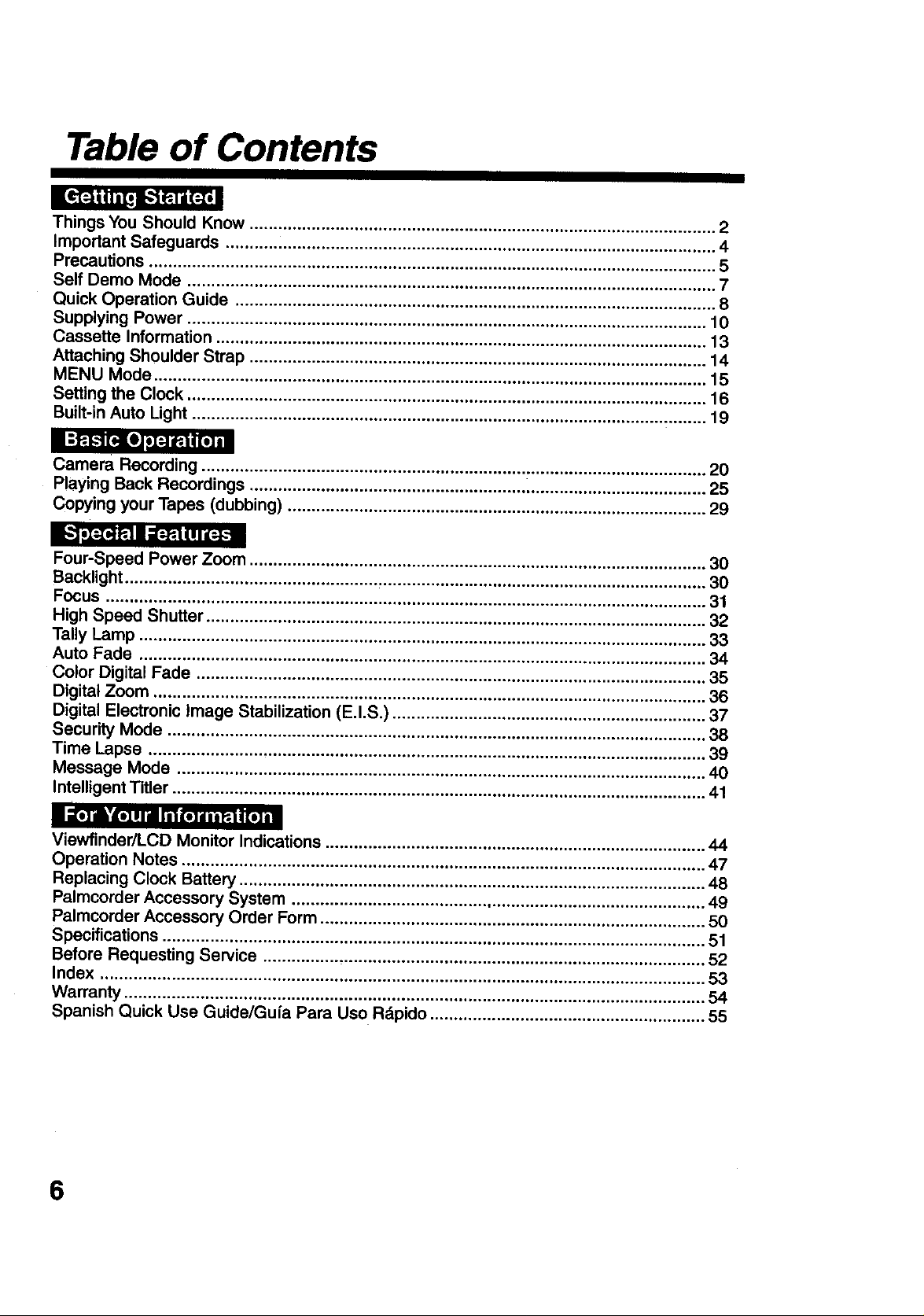
Table of Contents
Things You Should Know .................................................................................................. 2
Important Safeguards ....................................................................................................... 4
Precautions ....................................................................................................................... 5
Self Demo Mode ............................................................................................................... 7
Quick Operation Guide ..................................................................................................... 8
Supplying Power ............................................................................................................. 10
Cassette Information ....................................................................................................... 13
Attaching Shoulder Strap ................................................................................................ 14
MENU Mode .................................................................................................................... 15
Setting the Clock ............................................................................................................. 16
Built-in Auto Light ............................................................................................................ 19
Camera Recording .......................................................................................................... 20
Playing Back Recordings .......................................................... _..................................... 25
Copying your Tapes (dubbing) ........................................................................................ 29
I[_ ml_0.]hi II il=_.l I! I(=j.',ll
Four-Speed Power Zoom ................................................................................................ 30
Backlight ..................................................... ,.................................................................... 30
Focus .............................................................................................................................. 31
High Speed Shutter ......................................................................................................... 32
Tally Lamp ....................................................................................................................... 33
Auto Fade ....................................................................................................................... 34
Color Digital Fade ........................................................................................................... 35
Digital Zoom .................................................................................................................... 36
Digital Electronic image Stabilization (E.I.S.) .................................................................. 37
Security Mode ................................................................................................................. 38
Time Lapse ..................................................................................................................... 39
Message Mode ............................................................................................................... 40
Intelligent Titler ................................................................................................................ 41
m izH II'd[o] !Iil I'_ (o] i|iP.Ti q[o] )m
Viewfinder/LCD Monitor Indications ................................................................................ 44
Operation Notes .............................................................................................................. 47
Replacing Clock Battery .................................................................................................. 48
Palmcorder Accessory System ....................................................................................... 49
Palmcorder Accessory Order Form ................................................................................. 50
Specifications .................................................................................................................. 51
Before Requesting Service ............................................................................................. 52
Index ............................................................................................................................... 53
Warranty .......................................................................................................................... 54
Spanish Quick Use Guide/Gu(a Para Uso Rdpido .......................................................... 55
6

Serf Demo Mode
Self Demo mode is on when the
screen at the right appears. Follow
the steps below to turn it off.
Before you begin...
• Connect Camcorder to power source.
EVF Screen
Panasonic
ITS TAPES PLAY
IN YOUR VCR
YES, IT'S VHSI
26x LENS / 150x D. ZOOM
DIGITAL STABILIZATION
DEDICATED 5-HEAD
AUTO/PHRASE TITLER J
2
SetP W to A RA.
1
Hold down STOP over 5 seconds.
Note:
• Self Demo stops automatically if
battery is attached (page 10) and
cassette tape Is Inserted (page 13).
• Inserting a tape alone (or attaching a
partially charged battery) only temporarily
stops Self Demo.
• Self Demo stops for 30 seconds when a
function key other than Power, Tape
Speed Selector, and Light is pressed.
To turn Self Demo back on.
• With DISPLAY held down, slide POWER
to CAMERA and wait for Self Demo to
begin.
7
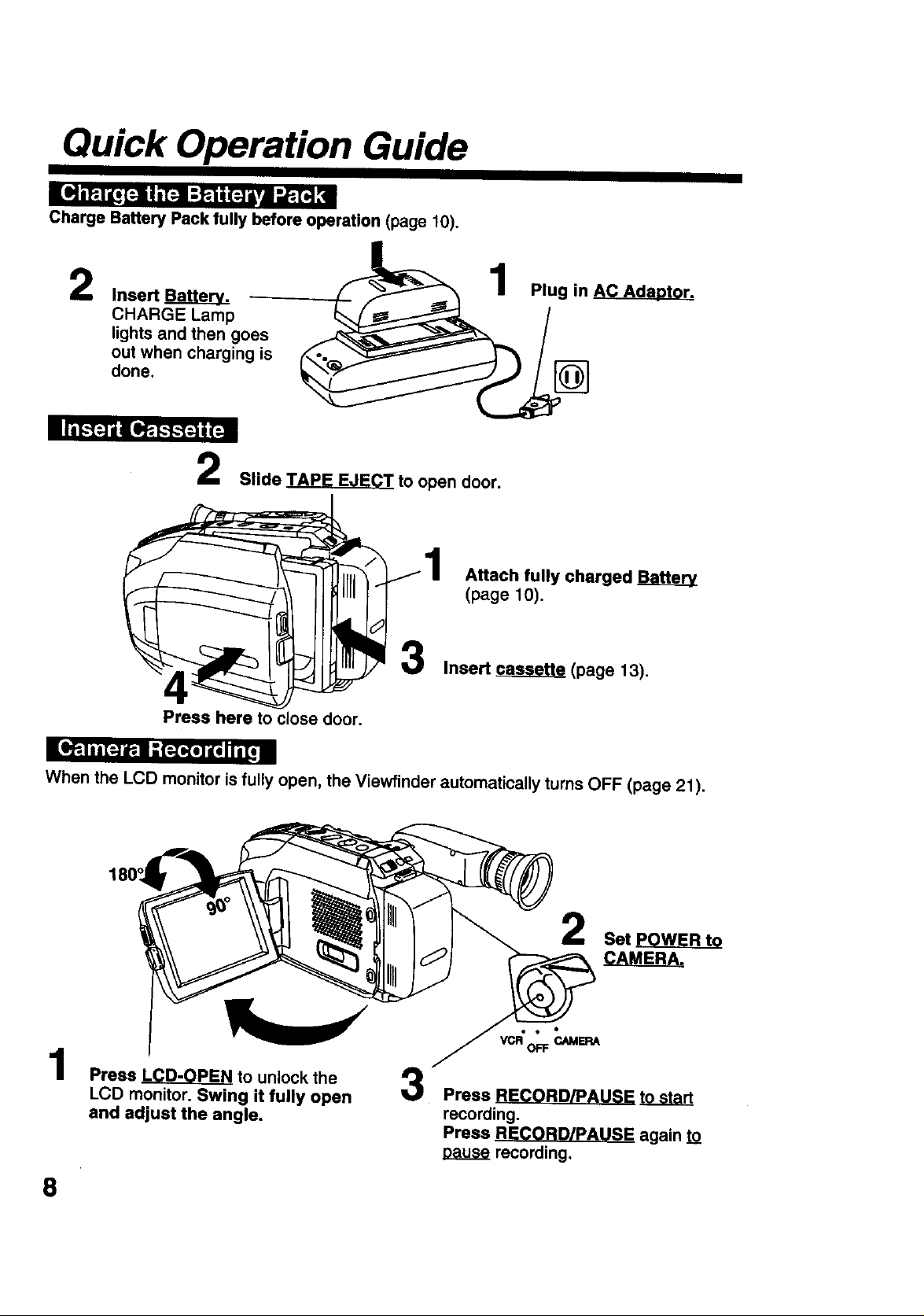
Quick Operation Guide
il,] ip,.iKw[=.]mi i'FJJl:]_i | (=1kvl _Rt'_tl
Charge Battery Pack fully before operation (page 10).
Insert
CHARGE Lamp
lights and then goes
out when charging is
done.
• lib.'f=] ailKl_-_.'f_'(_4|(:-m
Press here to close door.
Plug in AC Adaptor.
Slide TAPE EJECT to open door.
Attach fully charged
(page 10).
Insert _ (page 13).
J[I,]:.lii[:_ _.11"-[:(_o] iii i iL_o
When the LCD monitor is fully open, the Viewfinder automatically turns OFF (page 21).
VCRoF F C/_MERA
1
Press LCD-OPEN to unlock the
LCD monitor. Swing it fully open
and adjust the angle.
Press RECORD/PAUSE to start
recording.
Press _ again to
pause recording.
8

Quick Operation Guide
When the LCD monitor is fully open, the
Viewfinder automatically turns OFF (page 25).
1
Press LCD-OPEN to
unlock the LCD monitor.
Swing it fully open and
adjust the angle.
Before you begin...
• Charge Battery Pack fully before operation
(page 10).
2
Set
3
Press REWI DEJ_LD_LS__AB_CH
to rewind tape.
Press PLAY to
start playback.
Press STOP to
stop playback.
9
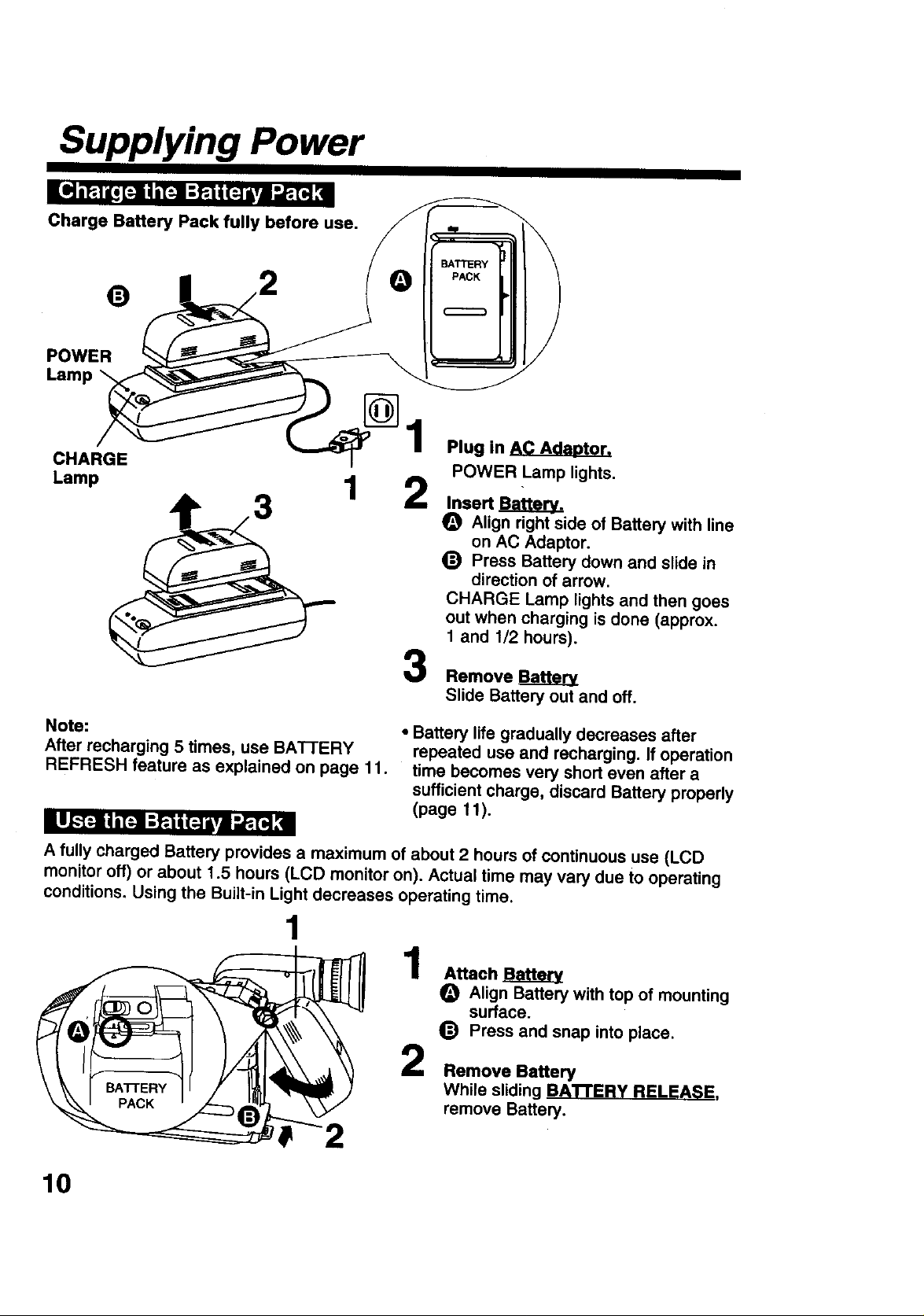
Supplying Power
Charge Battery Pack fully before use.
2
POWER
Lamp
Plug in A_.__dap_!_o_
CHARGE POWER Lamp lights.
Lamp 1 2 InsertB__te__.W=.
rr _z3 e Align right side of Battery with line
_) Press Battery down and slide in
direction of arrow.
CHARGE Lamp lights and then goes
out when charging is done (approx.
on AC Adaptor.
1 and 1/2 hours).
Remove _
Slide Battery out and off.
Note:
After recharging 5 times, use BAI-I-ERY
REFRESH feature as explained on page 11,
LlIJk"[._l| I('.'41=-_ | 1:-]_ B _RT=;!;I
A fully charged Battery provides a maximum of about 2 hours of continuous use (LCD
monitor off) or about 1.5 hours (LCD monitor on). Actual time may vary due to operating
conditions. Using the Built-in Light decreases operating time.
• Battery life gradually decreases after
repeated use and recharging. If operation
time becomes very short even after a
sufficient charge, discard Battery properly
(page 1t).
1
Attach_B_a_.U_e__
O Align Battery with top of mounting
surface.
_) Press and snap into place.
Remove Battery
BATI'ERY
While sliding BAI"FERY RELEASE.
remove Battery.
10
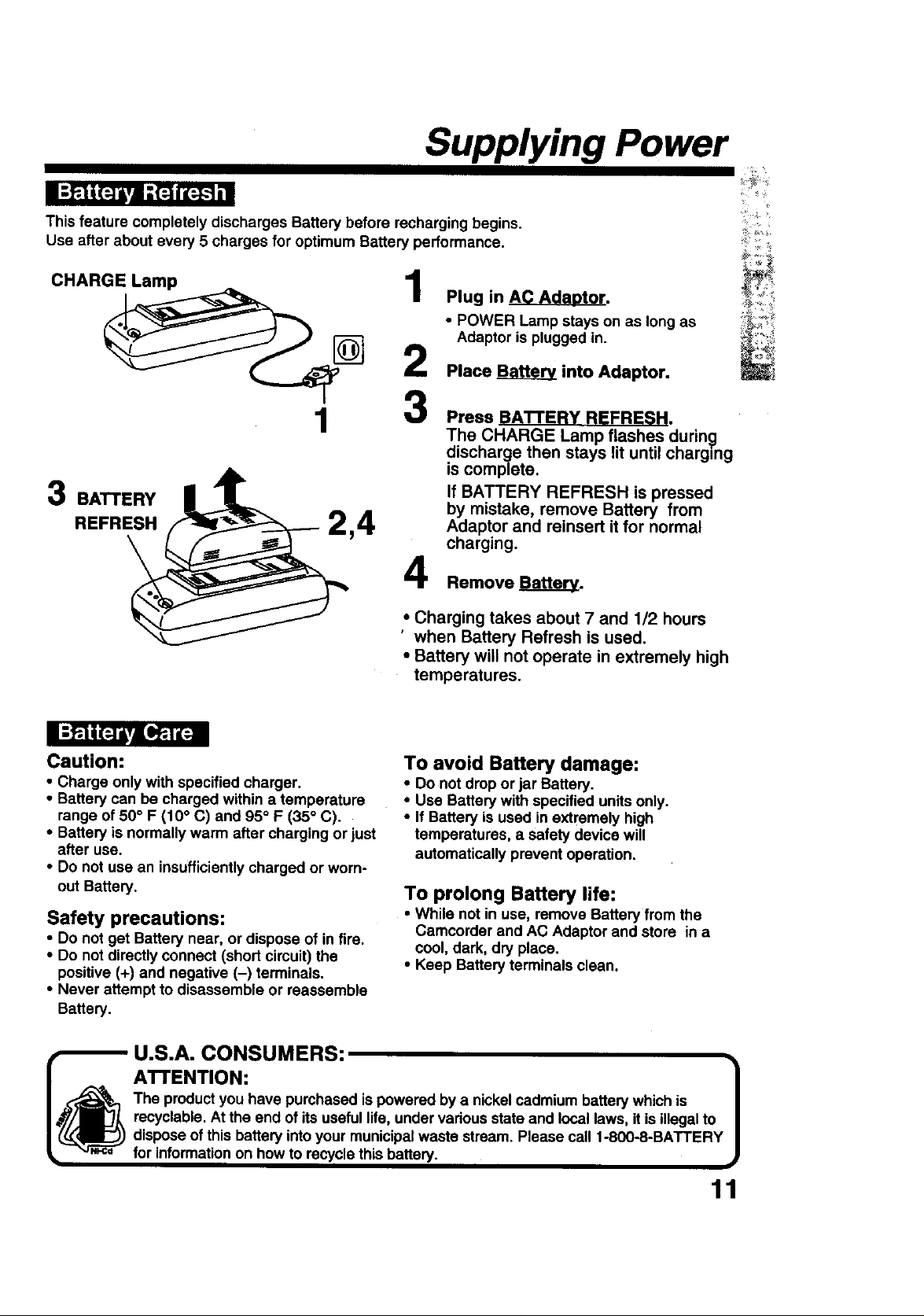
Supplying Power
II €]_iii (:.]ivi _,1"_i *r=t.-fi
This feature completely discharges Battery before recharging begins.
Use after about every 5 charges for optimum Battery performance.
CHARGE Lamp 1
1 Press _.
t is complete...._ BATTERY If BATTERY REFRESH is pressed
REFRESH
_I_=="F-_"_'_ 4_ /"1'_i" by mistake, remove Battery from
f Adaptor and reinsert it for normal
• Charging takes about 7 and 1/2 hours
' when Battery Refresh is used.
• Battery will not operate in extremely high
temperatures.
Plug in A__C__.
• POWER Lamp stays on as long as
Adaptor is plugged in.
Place _ into Adaptor.
The CHARGE Lamp flashes during]
discharge then stays lit until charging
Remove Batten/.
charging.
Caution:
• Charge only with specified charger.
• Battery can be charged within a temperature
range of 50° F (10 ° C) and 95° F (35° C).
• Battery is normallywarm after charging or just
after use.
• Do not use an insufficientlycharged or worn-
out Battery.
Safety precautions:
• Do not get Battery near, or dispose of in fire.
• Do not directlyconnect (short circuit) the
positive (+) and negative (-) terminals.
• Never attempt to disassemble or reassemble
Battery.
To avoid Battery damage:
• Do not drop or jar Battery.
• Use Battery with specified unitsonly.
• If Battery is used in extremely high
temperatures, a safety device will
automatically prevent operation.
To prolong Battery life:
• While not in use, remove Battery from the
Camcorder and AC Adaptor and store in a
cool, dark, dry place.
• Keep Battery terminals clean.
U.S.A. CONSUMERS:
ATrENTION:
The productyou have purchased is powered by a nickel cadmium battery which is
recyclable.At the end of itsuseful life, undervadous state and local laws,it is illegal to
_for informationon how to recycle thisbattery. J
dispose of this battery into your municipal waste stream. Please call 1-800-8-BATTERY
1
11

Supplying Power
Power Cable
t
u IN _ rPOWER"C II Connect AC AdaDtor VCR DC OUTLamp
j POWER Lamp lights.
VCR DC OUT Connector • AC Adaptor cannot power Camcorder while
to Camcorder DC IN with supplied
Plug in AC Adaptor.
es:
charging Battery.
• When not in use, unplug AC Adaptor from AC
outlet. (Adaptor uses 1.2 W of electricity while
plugged in.)
,--- CAUTION:
This unit will operate on 110/120/220/240V AC. An AC plug adaptor may be
required for voltages other than 120V AC. Please contact either a local or foreign
electrical parts distributor for assistance in selecting an alternate AC plug.
We recommend using the accessory power plug adaptor (VJSS0070) in an area
which has special AC outlets.
t= j
|tr.. I d =]_i| (_JiLvJil'/o]Koir I(_] | [e]iP.i III
1
Connect PV-C16 Car Battery_Cord
(optional) to Camcorder DC IN.
DC IN
Connector
Cigarette Lighter
Socket (12V)
Car Battery Cord Cigarette
(optional) Lighter Plug
12
2
A Start engine first.
B Plug Car Battery Cord into
Cigarette lighter socket.
• If Car Battery cord fuse needs
replacing, use exact current rating
(in amps).
Notes:
• This cord only works in vehicles equipped
with DC 12V (negative ground) battery.
Check with your car/truck dealer. Use
only specified car battery cord.
• To avoid blowing the car battery cord
fuse, do step 2 in the proper order.
• Running vehicles must be well ventilated.
• When not in use, disconnect cigarette
lighter plug.
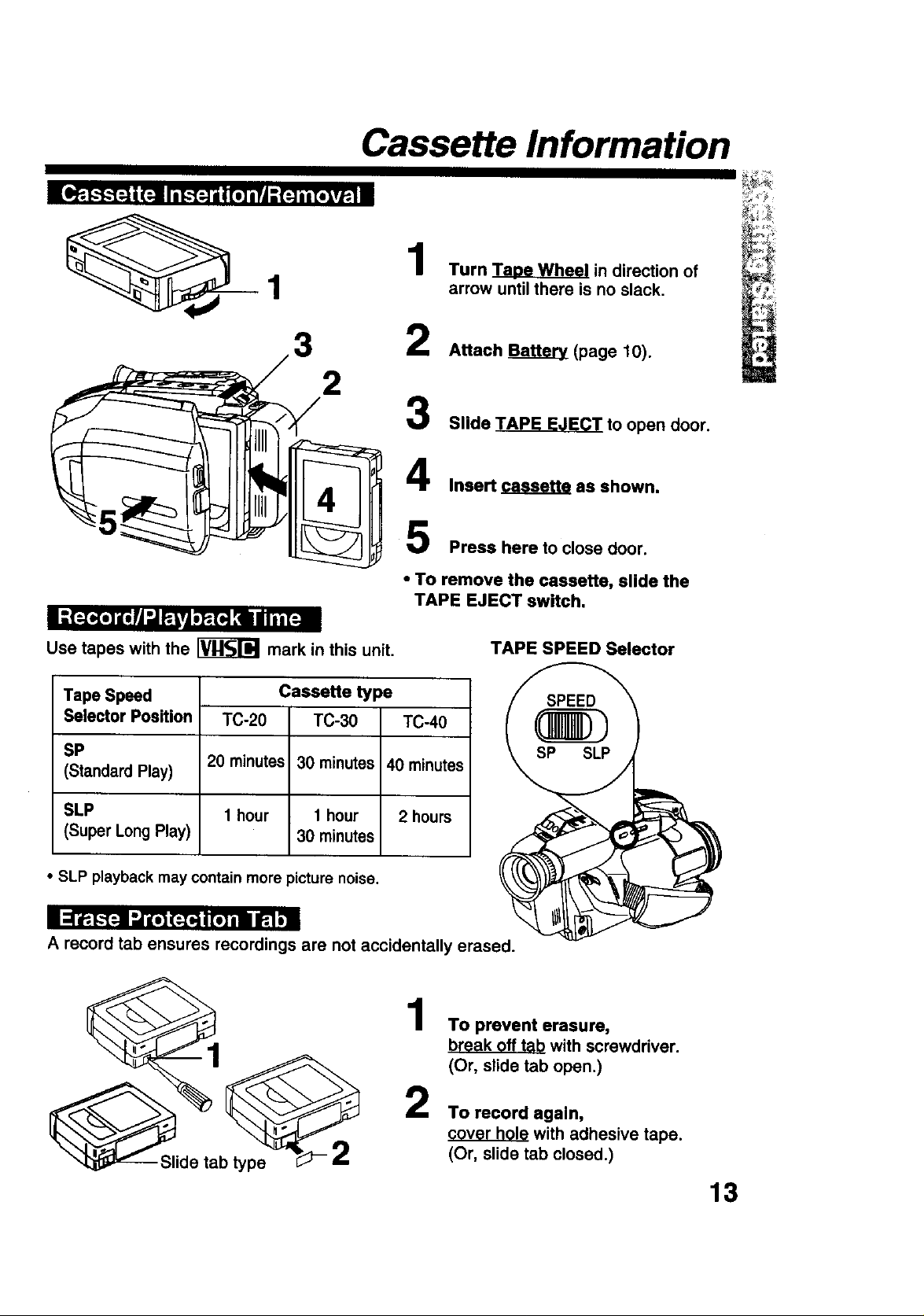
Ill'f:. k'f,.'-[_i _ I*k"[:-]i |[o] iM -'f_ iiT*lVr.,| II
Cassette Information
Turn TaDe Wheel in direction of
1
arrow until there is no slack.
3 2
Use tapes with the _ mark in this unit.
Tape Speed
Selector Position
SP
(Standard Play)
TC-20 TC-30 TC-40
20 minutes 30 minutes 40 minutes
Cassette type
Attach _ (page 10).
Slide _ to open door.
4
Insert cassette as shown.
5
Press here to close door.
• To remove the cassette, slide the
TAPE EJECT switch.
TAPE SPEED Selector
SLP
(Super Long Play)
• SLP playback may contain more picture noise.
II ;i i_.l."[_.]l _1"_ F.['_ i [o] iI i_1ii
A record tab ensures recordings are not accidentally erased.
1 hour 1 hour 2 hours
30 minutes
To prevent erasure,
break off tab with screwdriver.
(Or, slide tab open.)
To record again,
(Or, slide tab closed.)
with adhesive tape.
13
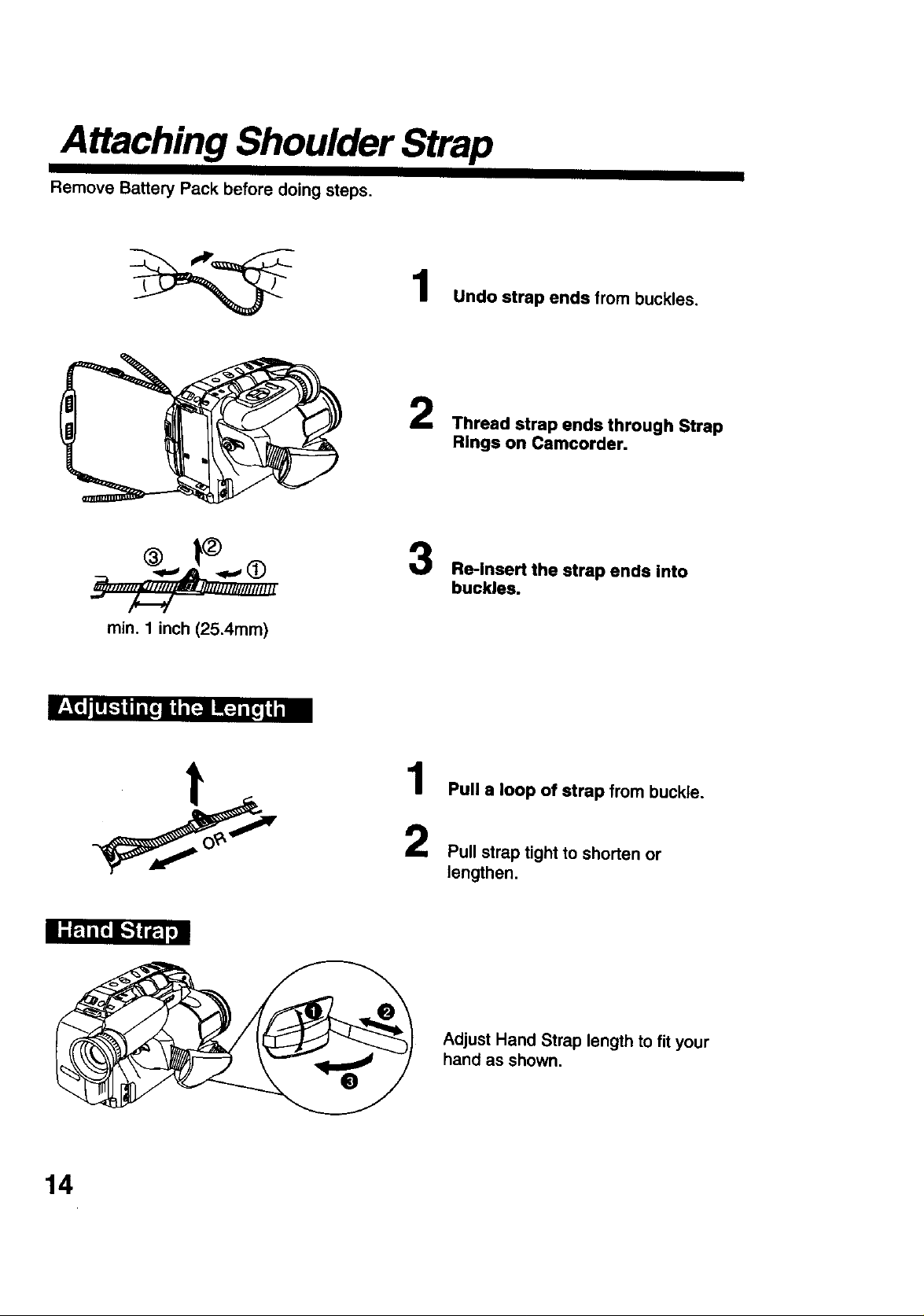
Attaching Shoulder Strap
Remove Battery Pack before doing steps.
1 Undostrap endsfrom buckles.
Thread strap ends through Strap
Rings on Camcorder.
Re-Insert the strap ends into
buckles.
rain. 1 inch (25.4mm)
1
Pull a loop of strap from buckle.
Pull strap tight to shorten or
lengthen,
Adjust Hand Strap length to fit your
hand as shown.
14

MENU Mode
!il.-+ iilo i Lr+l_i+LlltVAr_ [:.n
3
- t#_,,,°
I _r+I=I_.lIl _r£1"_F'JI.."I:,,.]i_m, m
"---- MENU "-- PAGE 1/2"_
2--._
3--
4 j
5 j
6_ r A PAGE 2/2"_
7_ MESSAGE ; OFF
PROGRAMMED REC
TITLE ; AUTO/MANUAL
TALLY LAMP ; ON
STAND-BY RELEASE ; OFF
CLOCK SET
SELECT : PUSH Y/& KEY
SET : PUSH DISPLAY KEY
END : PUSH MENU KEY j
%
I
• TIME LAPSE ; OFF
8-- SECURITY ; OFF
9J BLACK
VIDEO EFFECTS ; FADE
SELECT PUSH •/A KEY
SET PUSH DISPLAY KEY
END PUSH MENU KEY ,,
Before you begin...
• Connect Camcorder to power source.
• Set POWER to CAMERA.
Press MENU .--.E.u-.- P_1:
for MENU _ :,u_tw_
Press _U.P___Lor_ to
highlight menu item.
Press MENU to exit.
• The Menu mode is canceled if UP/
DOWN(I J•), DISPLAY, or MENU are
not pressed within 5 minutes.
1
PROGRAMMED REC (page 24).
Camcorder starts and stops
recording at a preset time.
2
_TLE(pages41~43).
AUTO/MANUAL:16items
PHRASE :10items
3 TALLY LAMP (page 33).
ON: lamp lights during recording.
4 STAND-BY RELEASE (page 22).
ON: enables quick resumption of
recording from Stand-by mode.
5 CLOCK SET (pages 16-18).
Select to set mclock.
6 TIME LAPSE (page 39).
ON: enables TIME LAPSE recording.
7 MESSAGE (page 40).
ON: enables MESSAGE recording.
8 SECURITY (page 38).
MOTION: enables Motion Security
9
VIDEO EFFECTS (pages 34, 35).
AUTO FADE : BLACK or WHITE
DIGITAL FADE :TYPE _ 7 types
TALLY LAMP ; ON
PRO_qM/IMED R_C 1
sir : PUItH lllltPIJIY I_EY
: p.J,_H MEltU I<!_f
recording.
COLOR --* 8 colors
15

Setting the Clock
Set the following items in order: Time Zone, Daylight Saving Time, Date and Time.
I$."f:JJlil I•[, n ii-_-.-llJ i. [_lrA[*] il=a
The Camcorder is preset to Eastern time.
To change time zone, do steps at right.
,2,3,4
O o
Before you begin...
• Connect Camcorder to power source.
• Set POWER to CAMERA.
i Note:
• Setting POWER to VCR also displays
CLOCK SET menu.
• Clock may lose or gain up to 2 minutes per
month. To adjust, see page 18.
1
Press MENU for MENU mode.
Press UPA or _ to select
--- MENU --- PAGE tQ'_
PROGRAMMEDREC
TALLY LAMP ; ON
_ PUSH MI_IU KEY
2
Press DISPLAY for CLOCK SET
menu. Press UPA or _ to
select • -.. _.oc*s_-r--.
: AUTO_ANU_
Time Zone chart
i Note:
D.S.T. AUTO
OATEITIME 12:00:OOAM
815_-CT: PUSH,/&I_'Y
SET : PUSH DI6PLAy
3
Press DISPLAY for SELECT TIME
ZONE menu. Press UP& or
DOWNY to select local time zone.
NOU_'NN SAMOA
SELECT: _ VI£1_-'Y
t° -J
4
Press DISPLAY to confirm entry.
Press MENU twice to exit.
• When traveling, repeat these steps
and select one of the 8 listed time
zones to set the clock to local time.
JAN | lm
When traveling outside the listed time zones, I
set clock to local time manually (page 18).
16

Setting the Clock
W_T!'I _!1 I_'?'_ I"ill'-"_ i'J I I[_ I IIIi I[ =-IH
Clock will auto-adjust to daylight-saving
time (DST).
,234
Before you begin...
• Connect Camcorder to power source.
• Set POWER to CAMERA.
i Note:
When POWER isset to VCR, CLOCK SET
menu appears.
Auto DST does not function if time zone is
set to Hawaii or Samoa (page 16).
1
Press MENU for MENU mode.
Press UPA or DOWNY to select
[e]ll(sle_ I_=J_
2
Press DISPLAY for CLOCK SET
menu. Press UP A or DOWN • to
selectl_L'_rm.
--- MIg_U --- PAGE IQ%
_REC
11TLE ;_
TN"LYI_REL_E ; ON
SET : I%_H I_PI.AY _EY
: _ WENU KEY
;OFF
1
Spring (First Sunday In April):
DST: AUTO = ahead one hour.
IN OrmalTime ; --
Daylight Saving I - -
Time J 3:00a.m. 4:00 a.m.
Autumn (Last Sunday in October):
DST: AUTO = back one hour.
Daylight Saving_ 1:00a.m. 2:00 a.m.
Time I :
I Normal Time I
l:0Oa.m. 2:00a.m.
- -.
A A L
1:00a.m. 2:00a.m.
_ME ZQNE ; EAS1F.RN
--- I_.OCKSET --- 1
I__'_ ; AUTO
SELECT: PUSH VI&
SET : Pt_H OISFt.AY I_Y
3
Press DISPLAY for DAYLIGHT
SAVING TIME menu. Press _ or
DOWN_ to select OFF or AUTO.
.. DAYLIGHT SAV_IG TIME. -_
Aoj_
4
Press _ to confirm entry.
Press MENU twice to exit,
: Pt_H MI_U KEY
Pt_SH VIA KEY
17
