Page 1
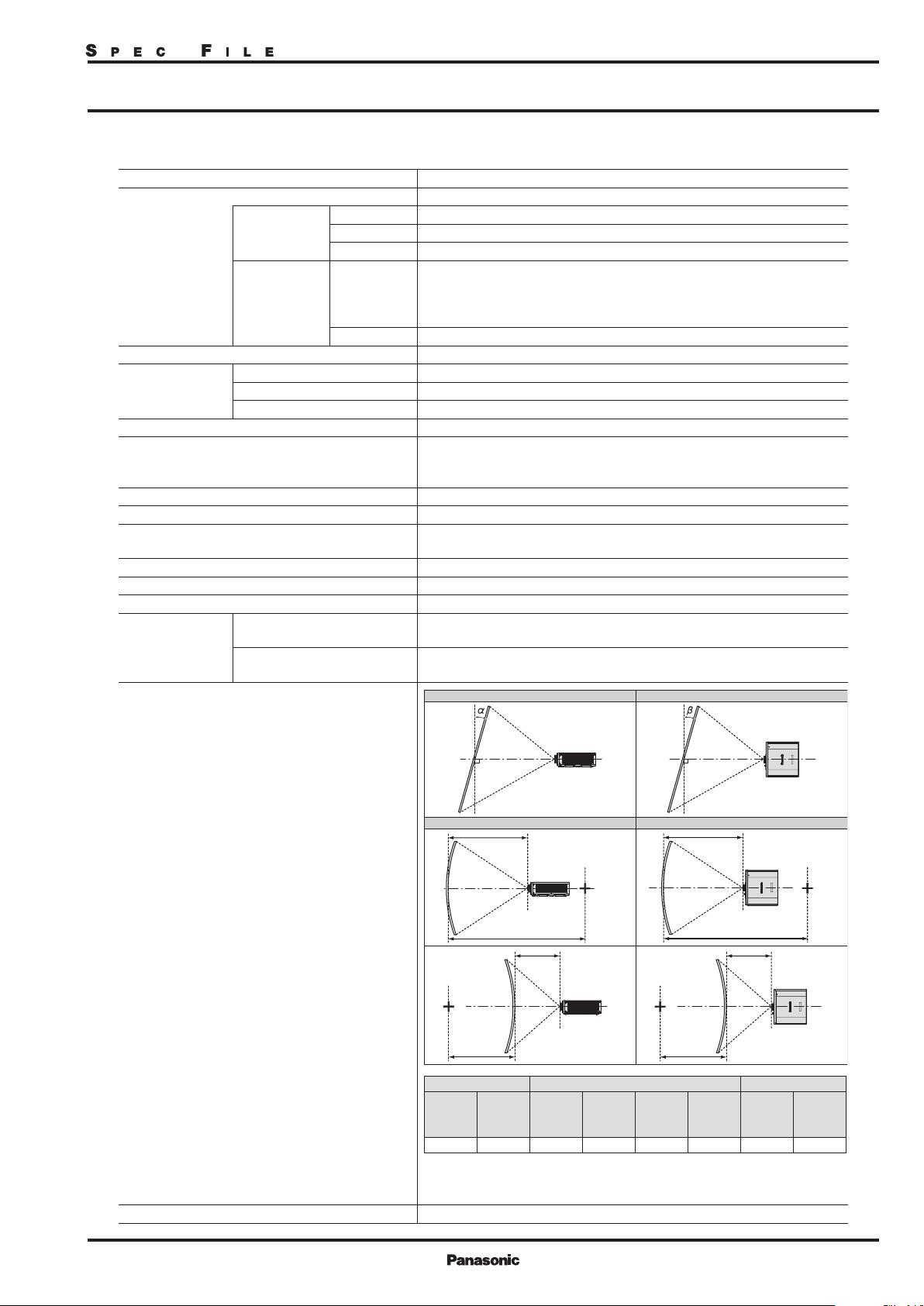
1-Chip DLP™ Projectors
Specifications
Main unit
Power supply AC 100-240 V, 50 Hz/60 Hz (Taiwan: AC 110 V, 60 Hz)
Power consumption*
BTU value Max. 1,843 BTU
DLP™ chip Panel size 17.0 mm [0.67 in] diagonal (16:10 aspect ratio)
Light source Laser diodes
Light output 6,000 lm (ANSI)*
Time until light output declines to 50%*
Resolution 1920 x 1200 pixels
Contrast ratio*
Screen size (diagonal) 1.02-7.62 m [40-300 in], 16:10 aspect ratio
Center to corner zone ratio*
Lens 2.0x manual zoom (throw ratio: 1.46-2.94:1), manual focus, F 2.0-3.4, f 21.5-43.0 mm
Lens shift
(From the origin point of
the lens mounter)
Geometry Correction Range
1
540 W (5.8 A-2.3 A) (Taiwan: 5.5A)
OPERATING MODE [NORMAL] 490 W
[ECO] 385 W
[QUIET] 385 W
STANDBY MODE [NORMAL] <DC OUT> terminal not in use: 10 W
[IN STANDBY MODE] set to [OFF], [QUICK STARTUP] set to [OFF], and <DC OUT> terminal in use: 25 W
[IN STANDBY MODE] set to [ON], [QUICK STARTUP] set to [OFF], and <DC OUT> terminal in use: 35 W
[IN STANDBY MODE] set to [ON], [QUICK STARTUP] set to [ON], and <DC OUT> terminal in use: 65 W
[ECO] Approx. 0.5 W
Projection system DLP™ chip x 1, DLP™ projection system
Pixels 2,304,000 (1920 x 1200 pixels)
2
/6,200 lm (Center)*3
When [PICTURE MODE] is set to [DYNAMIC], [DAYLIGHT VIEW] is set to [OFF], [DYNAMIC CONTRAST]
is set to [OFF], [LIGHT OUTPUT] is set to [100%] and [AUTO POWER SAVE] is set to [OFF]
4
2
20,000 hours
20,000:1 (All White/All Black)
[PICTURE MODE] is set to [DYNAMIC], [OPERATING MODE] is set to [NORMAL], Dynamic Contrast 1
2
Vertical
(from center of screen)
Horizontal
from center of screen
(
)
90%
-44% ~ +64% (manual)
-27% ~ +34% (manual)
[VERTICAL KEYSTONE] (viewed from the side) [HORIZONTAL KEYSTONE] (Viewed from above)
PT-FRZ60
Screen
Vertical arc correction (viewed from the side)
L2
Screen
Arc center
Screen
R3
Only [KEYSTONE] used [KEYSTONE] and [CURVED] used together Only [CURVED] used
Vertical
keystone
correction
angle α (°)
Horizontal
keystone
correction
angle β (°)
±40 ±20 ±20 ±15 0.9 1.7 0.5 1.0
●When [SCREEN ADJUSTMENT] is used, the focus of the entire screen may be lost as correction
increases.
●Make the curved screen a circular arc shape with one part of a perfect circle removed.
Installation Ceiling/floor, front/rear
L2 : Projection distance
R2 : Arc radius
R2
L3 : Projection distance
R3 : Arc radius
Vertical
keystone
correction
angle α (°)
Horizontal
keystone
correction
angle β (°)
Screen
Horizontal arc correction (viewed from above)
L2
Screen
R2
L3L3
Arc center
Screen
R3
Min. value of
R2/L2
Min. value of
R3/L3
L2 : Projection distance
R2 : Arc radius
L3 : Projection distance
R3 : Arc radius
Min. value of
R2/L2
Min. value of
R3/L3
As of September 2020 1/10
FRZ60G_STM_01_04/09/2020
Page 2
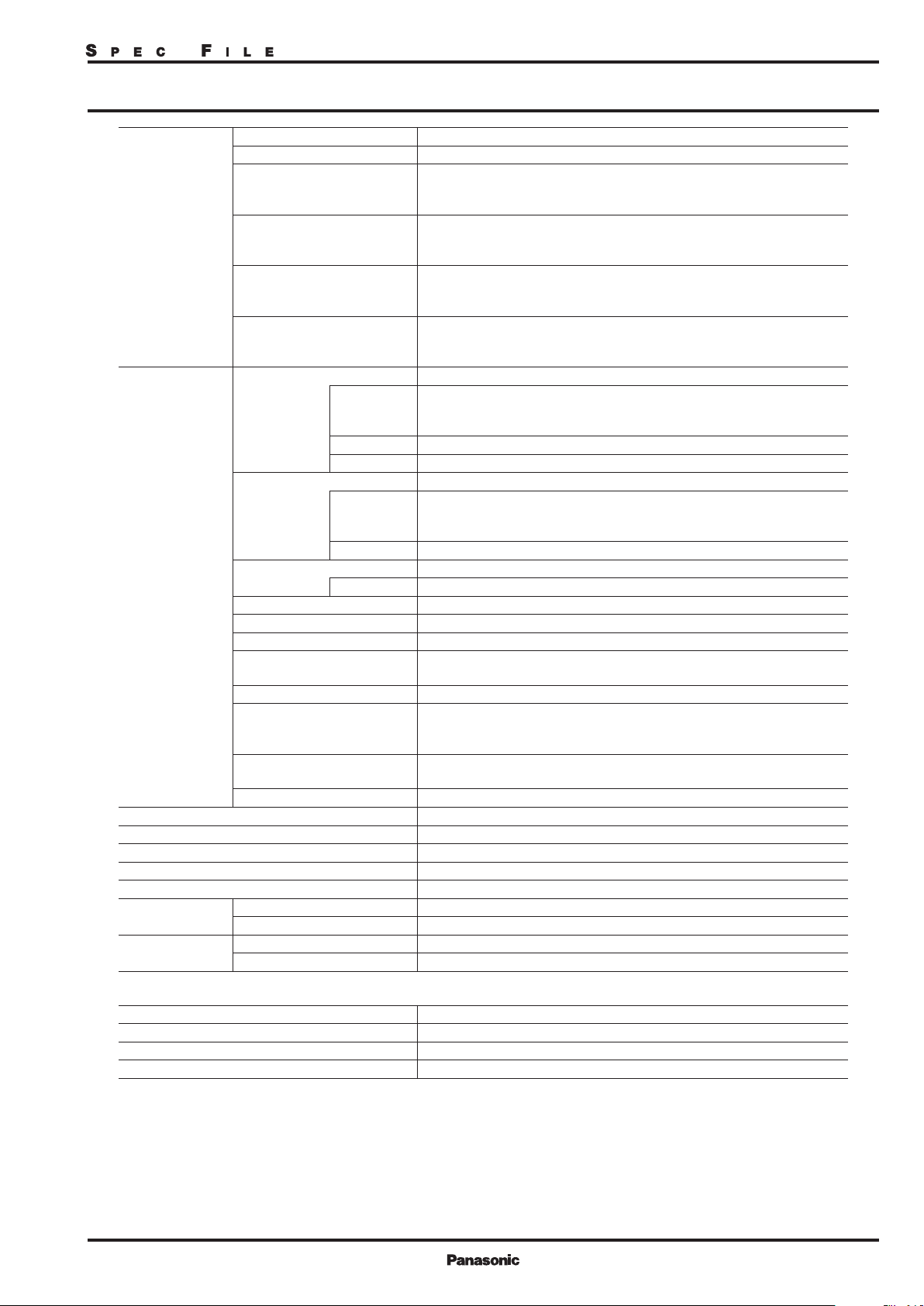
1-Chip DLP™ Projectors
Compatible Signal Video input ●Horizontal: 15.73 kHz, Vertical: 59.94 Hz
Y/C input ●Horizontal: 15.63 kHz, Vertical: 50 Hz
RGB input ●Resolution: 640 x 400 to 1920 x 1200
●Dot clock frequency: 162 MHz or less
●PIAS (Panasonic Intelligent Auto Scanning) system
/YPBPR input ●Resolution: 480i/576i to 1920 x 1080
YC
BCR
●Dot clock frequency: 148.5 MHz or less
●The HD/SYNC and VD terminals do not support 3 value SYNC.
HDMI input ●Moving image signal resolution: 480i*
Still image signal resolution: 640 x 400 to 1920 x 1200 (non-interlace)
●Dot clock frequency: 25 MHz to 594 MHz
DIGITAL LINK input ●Moving image signal resolution: 480i*
Still image signal resolution: 640 x 400 to 1920 x 1200 (non-interlace)
●Dot clock frequency: 25 MHz to 297 MHz
Terminals COMPUTER 1 IN D-sub HD 15-pin (female) x 1
RGB signal 0.7 V [p-p] 75 Ω (SYNC ON GREEN: 1.0 V [p-p] 75 Ω)
SYNC/HD TTL high impedance, automatic positive/negative polarity compatible
VD TTL high impedance, automatic positive/negative polarity compatible
signal Y: 1.0 V [p-p] including synchronization signal, PBPR: 0.7 V [p-p] 75 Ω
YP
BPR
Y/C signal Y: 1.0 V [p-p], C: 0.286 V [p-p] 75 Ω
COMPUTER 2 IN/1 OUT D-sub HD 15-pin (female) x 1
RGB signal 0.7 V [p-p] 75 Ω (SYNC ON GREEN: 1.0 V [p-p] 75 Ω)
SYNC/HD TTL high impedance, automatic positive/negative polarity compatible
VD TTL high impedance, automatic positive/negative polarity compatible
signal Y: 1.0 V [p-p] including synchronization signal, PBPR: 0.7 V [p-p] 75 Ω
YP
BPR
HDMI 1 IN/HDMI 2 IN HDMI 19-pin x 2 Compatible with HDCP 2.3, Deep Color, 4K/60p signal input*
Audio signal Linear PCM (sampling frequency: 48 kHz/44.1 kHz/32 kHz)
VIDEO IN pin jack x 1 1.0 V [p-p] 75 Ω
AUDIO IN 1 pin jack x 2 (L-R) 0.5 V [rms], input impedance 22 kΩ or more
AUDIO IN 2/AUDIO IN 3 M3 stereo mini jack x 2 0.5 V [rms], input impedance 22 kΩ or more
VARIABLE AUDIO OUT M3 stereo mini jack x 1 (monitor output, stereo compatible)
0 V [rms] to 1.80 V [rms] (variable), output impedance 2.2 kΩ or less
SERIAL IN D-Sub 9 p x 1 RS-232C compliant, for computer control
DIGITAL LINK/LAN RJ-45 x 1 for network and DIGITAL LINK connections (HDBaseTTM compliant),
PJLink (class 2) compatible, 100Base-TX, Art-Net compatible,
HDCP 2.3 compatible, Deep Color compatible, 4K/60p signal input*
LAN RJ-45 x 1 for network connection, PJLink (class 2) compatible, 10Base-T/100Base-TX,
Art-Net compatible
DC OUT USB connector (type A) x 1 for power supply only (DC 5 V, maximum 2 A)
Power cord length 3.0 m [118-1/8 in], 2.0 m [78-3/4 in] (for Taiwan)
Cabinet materials Molded plastic
Dimension (W x H x D) 498 x 168*
8
Weight*
Operating noise*
Operating
environment
2
Operating temperature 0-45 °C (32-113 °F)*
Operating humidity 10-80% (no condensation)
Approx. 16.1 kg (35.5 lbs)
35 dB [NORMAL] / 30 dB [QUIET]
Laser Classification Laser Class Class 1 (IEC/EN 60825-1:2014)
Risk Group Risk Group 2 (IEC 62471-5:2015)
7
x 492 mm [19-5/8 x 6-5/8*7 x 19-3/8 in]
9
5
/576i*5 to 4096 x 2160
5
/576i*5 to 4096 x 2160
PT-FRZ60
6
, CEC supported
6
Remote control unit
Power supply 3V DC (AAA/R03/LR03 battery x 2)
Operation range Approx. 30 m [98 ft 5 in] (when operated directly in front of signal receiver)
Dimensions (W x H x D) 48 x 145 x 27 mm [1-7/8 x 5-23/32 x 1-1/16 in]
Weight Approx. 102 g (3.60 ozs.) including batteries
As of September 2020 2/10
FRZ60G_STM_01_04/09/2020
Page 3

1-Chip DLP™ Projectors
Other Applications
Multi Monitoring Control Software (for Windows)
Logo Transfer Software (for Windows)
Supplied accessories
Wireless remote control unit (x 1)
Power cord with secure lock (x 1) (x 2 for Europe/ASIA models)
Batteries for remote control (AAA/R03 or AAA/LR03 battery x 2)
Optional accessories
Ceiling Mount Bracket ET-PKD120H (for high ceiling)
ET-PKD120S (for low ceiling)
Projector Mount Bracket ET-PKD130B
DIGITAL LINK Switcher ET-YFB200G
Digital Interface Box ET-YFB100G
Early Warning Software ET-SWA100 Series
*The suffix of the Model No. differs according to the license type.
D-sub/S-VIDEO Conversion Cable ET-ADSV
PT-FRZ60
*1 Operating Temperature 25 °C(77 °F), Altitude 700 m (2297 ft), IEC62087:2008 Broadcast contents, Picture Mode: Standard, Dynamic Contrast [2].
*2 Measurement, measuring conditions, and method of notation all comply with ISO/IEC 21118: 2020 international standards. Value is average of all products when shipped.
*3 Average light-output value of all shipped products measured at center of screen in NORMAL Mode.
*4 Around this time, light output will have decreased by approximately 50%. IEC62087: 2008 Broadcast contents, NORMAL Mode, Dynamic Contrast [2], under conditions with 30°C (86°F), 700m (2,297ft) above sea level,
and 0.15 mg/m
*5 Only dot clock frequency 27MHz (Pixel Repetition signal) is supported.
*6 4K/60p input signal is converted to projector's resolution (1920 x 1200).
*7 With legs at shortest position.
*8 Average value. May differ depending on the actual unit.
*9 The operating environment temperature should be between 0°C (32°F) and 40°C (104°F) if the projector is used at an altitude between 1400m (4593ft) and 4200m (13780ft) above sea level.
When the [PROJECTOR SETUP] menu → [ECO MANAGEMENT] → [OPERATING MODE] is set to [ECO] or [QUIET], the projector cannot be used at an altitude of 2700m (8858ft) or higher above sea level.
When using the projector at an altitude lower than 2700m (8858ft) above sea level, and the operating environment temperature becomes 30°C (86°F) or higher, the light output may be reduced to protect the projector.
When using the projector at an altitude between 2700m (8858ft) and 4200m (13780ft), and the operating environment temperature becomes 25°C (77°F) or higher, the light output may be reduced to protect the projector.
3
of particulate matter. Estimated time until light output declines to 50% varies depending on environment.
As of September 2020 3/10
FRZ60G_STM_01_04/09/2020
Page 4

13 [1/2]
1-Chip DLP™ Projectors
PT-FRZ60
Dimensions
unit : mm (inch)
NOTE: This illustration is not drawn to scale.
460 [18-1/8]
32 [1-1/4]
249 [9-13/16]
94 [3-11/16]
Terminals
210 [8-9/32]
420 [16-17/32]
498 [19-5/8]
1 2 3 4 5 6
7 8 9 10 11
373 [14-11/16]
168 [6-5/8]
1 VIDEO IN 7 AUDIO IN 1
2 COMPUTER 1 IN 8 SERIAL IN
3 COMPUTER 2 IN/1 OUT 9 AUDIO IN 2/AUDIO IN 3
4 HDMI 1 IN/HDMI 2 IN 10 VARIABLE AUDIO OUT
5 DIGITAL LINK/LAN 11 DC OUT
6 LAN
As of September 2020 4/10
FRZ60G_STM_01_04/09/2020
Page 5

[10-3/16]
Projected image
SH
1-Chip DLP™ Projectors
Projected image and throw distance
Install the projector referring to the projected image size and projection distance. Image size and image position can be
adjusted in accordance with the screen size and screen position.
• Following illustration is prepared on the assumption that the projected image size and position have been aligned to fit
full in the screen.
PT-FRZ60
L (LW/LT)*1Projection distance
SH
Projected image height
SW
Projected image width
H
Distance from the lens center to the bottom edge of the projected image
SD
Projected image size
*1 LW : Minimum projection distance
LT : Maximum projection distance
SD
SW
Screen
SH
H
SW
L (LW/LT)
L (LW/LT)
Screen
Standard setting-up position
Illustrations show the projector installed using optional ceiling mountbracket ET-PKD120H, optional bracket assembly
ET-PKD130B.
unit : mm (inch)
NOTE: This illustration is not drawn to scale.
* Adjustable in 40 mm [1-9/16 in] steps.
442–522*
[17-13/32–20-9/16]
Upper edge of projected image
E
Projected image
E
ø60.5
[2-3/8]
352–432*
[13-27/32–17]
L
284.8
175.2
32
[1-1/4]
L
[6-29/32]
[11-7/32]
Lower edge of projected image
100
Projected image
100
[3-15/16]
259
Caution
zAll construction work should be done by a qualified technician.
zWhen mounting to the ceiling, use the special mounting bracket.
Furthermore, in order to prevent it from falling down from the ceiling, use the supplied wire on the mounting bracket.
[3-15/16]
370
[14-9/16]
As of September 2020 5/10
FRZ60G_STM_01_04/09/2020
Page 6

1-Chip DLP™ Projectors
Projection distance
A ±5% error in listed projection distances may occur.
When [SCREEN ADJUSTMENT] is used, distance is corrected to become smaller than the specified image size.
Projected image size
Diagonal (SD) Min. (LW) Max. (LT) Min. (LW) Max. (LT) Min. (LW) Max. (LT)
1.02/ 40 1.22 2.51 -0.08 - 0.51 1.26 2.58 -0.07 - 0.47 1.39 2.85 -0.09 - 0.58
1.27/ 50 1.54 3.15 -0.09 - 0.63 1.59 3.23 -0.09 - 0.59 1.75 3.57 -0.11 - 0.72
1.52/ 60 1.86 3.78 -0.11 - 0.76 1.92 3.89 -0.10 - 0.70 2.12 4.29 -0.13 - 0.86
1.78/ 70 2.18 4.42 -0.13 - 0.89 2.24 4.55 -0.12 - 0.82 2.48 5.01 -0.15 - 1.00
2.03/ 80 2.50 5.06 -0.15 - 1.01 2.57 5.20 -0.14 - 0.94 2.84 5.73 -0.17 - 1.14
2.29/ 90 2.82 5.70 -0.17 - 1.14 2.90 5.86 -0.16 - 1.06 3.20 6.46 -0.19 - 1.29
2.54/100 3.14 6.34 -0.19 - 1.27 3.23 6.51 -0.17 - 1.17 3.57 7.18 -0.21 - 1.43
3.05/120 3.78 7.61 -0.23 - 1.52 3.89 7.82 -0.21 - 1.41 4.29 8.62 -0.26 - 1.72
3.81/150 4.74 9.53 -0.28 - 1.90 4.88 9.79 -0.26 - 1.76 5.38 10.79 -0.32 - 2.15
5.08/200 6.34 12.72 -0.38 - 2.53 6.52 13.07 -0.35 - 2.34 7.19 14.40 -0.43 - 2.87
6.35/250 7.94 15.91 -0.47 - 3.16 8.16 16.35 -0.44 - 2.93 9.00 18.01 -0.53 - 3.58
7.62/300 9.54 19.10 -0.57 - 3.80 9.81 19.63 -0.52 - 3.51 10.81 21.62 -0.64 - 4.30
Projected image size
Diagonal (SD) Min. (LW) Max. (LT) Min. (LW) Max. (LT) Min. (LW) Max. (LT)
1.02/ 40 4.00 8.23 - 0.26 - 1.67 4.13 8.46 - 0.23 - 1.54 4.56 9.35 - 0.30 - 1.90
1.27/ 50 5.05 10.33 - 0.30 - 2.07 5.22 10.60 - 0.30 - 1.94 5.74 11.71 - 0.36 - 2.36
1.52/ 60 6.10 12.40 - 0.36 - 2.49 6.30 12.76 - 0.33 - 2.30 6.96 14.07 - 0.43 - 2.82
1.78/ 70 7.15 14.50 - 0.43 - 2.92 7.35 14.93 - 0.39 - 2.69 8.14 16.44 - 0.49 - 3.28
2.03/ 80 8.20 16.60 - 0.49 - 3.31 8.43 17.06 - 0.46 - 3.08 9.32 18.80 - 0.56 - 3.74
2.29/ 90 9.25 18.70 - 0.56 - 3.74 9.51 19.23 - 0.52 - 3.48 10.50 21.19 - 0.62 - 4.23
2.54/100 10.30 20.80 - 0.62 - 4.17 10.60 21.36 - 0.56 - 3.84 11.71 23.56 - 0.69 - 4.69
3.05/120 12.40 24.97 - 0.75 - 4.99 12.76 25.66 - 0.69 - 4.63 14.07 28.28 - 0.85 - 5.64
3.81/150 15.55 31.27 - 0.92 - 6.23 16.01 32.12 - 0.85 - 5.77 17.65 35.40 - 1.05 - 7.05
5.08/200 20.80 41.73 - 1.25 - 8.30 21.39 42.88 - 1.15 - 7.68 23.59 47.24 - 1.41 - 9.42
6.35/250 26.05 52.20 - 1.54 - 10.37 26.77 53.64 - 1.44 - 9.61 29.53 59.09 - 1.74 - 11.75
7.62/300 31.30 62.66 - 1.87 - 12.47 32.18 64.40 - 1.71 - 11.52 35.47 70.93 - 2.10 - 14.11
Projection distance (L)
Projection distance (L)
PT-FRZ60
Aspect ratio 16:10 Aspect ratio 16:9 Aspect ratio 4:3
Height position (H)
Aspect ratio 16:10 Aspect ratio 16:9 Aspect ratio 4:3
Height position (H)
Projection distance (L)
Projection distance (L)
Height position (H)
Height position (H)
Projection distance (L)
Projection distance (L)
Height position (H)
Height position (H)
Unit: meters
Unit: feet
Calculation of the projection distance
To use a projected image size not listed in this manual, check the projected image size SD (m) and use the respective
formula to calculate the value.
The unit of all the formulae is m. (Values obtained by the following calculation formulae contain a slight error.)
When calculating the value using image size designation (value in inches), multiply the value in inches by 0.0254 and
substitute it into SD in the formula.
Aspect ratio 16:10 Aspect ratio 16:9 Aspect ratio 4:3
Projected image size Height
(SH)
Projected image size Width
(SW)
Minimum projection distance
(LW)
Maximum projection distance
(LT)
As of September 2020 6/10
FRZ60G_STM_01_04/09/2020
= SD x 0.530 = SD x 0.490 = SD x 0.6
= SD x 0.848
= 1.2598 x SD - 0.0526
= 2.5118 x SD - 0.0390
= SD x 0.872 = SD x 0.8
= 1.2949 x SD - 0.0526 = 1.4262 x SD - 0.0526
= 2.5816 x SD - 0.0390 = 2.8436 x SD - 0.0390
Page 7

Projected image width H
Standard projection position
Projected image height V
360°
1-Chip DLP™ Projectors
Adjustment range by the lens position shift (optical shift)
Based on the standard projection position using the optical axis shift function, the projection position can be adjusted in the
range shown in the following figure.
Following figure shows the adjustment range when the projector is installed on the floor.
PT-FRZ60
0.27 H
• Optimal image can be achieved by installing the projector squarely in front of the screen and adjusting the lens shift lever to center.
0.34 H
0.64 V
0.44 V
Installable angle
Install the projector at an angle within the range shown below.
Projection in all 360° direction
360°
360°
360° vertically 360° horizontally 360° tilted
(combination of vertical and horizontal)
As of September 2020 7/10
FRZ60G_STM_01_04/09/2020
Page 8

100 mm [3-15/16 in] or longer
1-Chip DLP™ Projectors
Cautions when setting up the projector
• Do not stack projectors on top of each other.
• Do not use the projector supporting it by the top.
• Do not block the intake and exhaust vents of the projector.
• Prevent hot and cool air from the air conditioning system to blow directly to the intake and exhaust vents of the projector.
PT-FRZ60
500 mm [19-11/16 in] or longer
500 mm [19-11/16 in] or longer
500 mm [19-11/16 in] or longer
• Do not install the projector in a confined space.
When installing the projector in a confined space, provide air conditioning or ventilation separately. Exhaust heat may
accumulate when the ventilation is not enough, triggering the protection circuit of the projector.
As of September 2020 8/10
FRZ60G_STM_01_04/09/2020
Page 9

1-Chip DLP™ Projectors
List of compatible signals
The following table specifies the video signals compatible with the projector.
• Symbols that indicate formats are as follows.
-V: VIDEO, Y/C -R: RGB (analog) -Y: YC
• Input corresponding to each item in the plug and play column is as follows.
-COMPUTER: COMPUTER1/COMPUTER2 input -HDMI: HDMI1/HDMI2 input -DIGITAL LINK: DIGITAL LINK input
Signal name
(SIGNAL FORMAT)
NTSC/NTSC4.43/
PAL-M/PAL60
Resolution
(Dots)
720 x 480i 15.7 59.9
PAL/PAL-N/SECAM 720 x 576i 15.6 50.0
480/60i 720 x 480i 15.7 59.9 13.5 R/Y
576/50i 720 x 576i 15.6 50.0 13.5 R/Y
480/60i 720(1440) x 480i*
576/50i 720(1440) x 576i*
480/60p 720 x 480 31.5 59.9 27.0 R/Y/H/DL
576/50p 720 x 576 31.3 50.0 27.0 R/Y/H/DL
720/60p 1280 x 720 45.0 60.0 74.3 R/Y/H/DL
720/50p 1280 x 720 37.5 50.0 74.3 R/Y/H/DL
1080/60i 1920 x 1080i 33.8 60.0 74.3 R/Y/H/DL
1080/50i 1920 x 1080i 28.1 50.0 74.3 R/Y/H/DL
1080/24p 1920 x 1080 27.0 24.0 74.3 R/Y/H/DL
1080/24sF 1920 x 1080i 27.0 48.0 74.3 R/Y/H/DL
1080/25p 1920 x 1080 28.1 25.0 74.3 R/Y/H/DL
1080/30p 1920 x 1080 33.8 30.0 74.3 R/Y/H/DL
1080/60p 1920 x 1080 67.5 60.0 148.5 R/Y/H/DL
1080/50p 1920 x 1080 56.3 50.0 148.5 R/Y/H/DL
3840 x 2160/24p 3840 x 2160 54.0 24.0*
3840 x 2160/25p 3840 x 2160 56.3 25.0 297.0 H/DL
3840 x 2160/30p 3840 x 2160 67.5 30.0*
3840 x 2160/60p
3840 x 2160/50p
3840 x 2160*
3840 x 2160 135.0 60.0*
3840 x 2160*
3840 x 2160 112.5 50.0 594.0 H
4096 x 2160/24p 4096 x 2160 54.0 24.0*
4096 x 2160/25p 4096 x 2160 56.3 25.0 297.0 H/DL
4096 x 2160/30p 4096 x 2160 67.5 30.0*
4096 x 2160/60p
4096 x 2160/50p
4096 x 2160*
4096 x 2160 135.0 60.0*
4096 x 2160*
4096 x 2160 112.5 50.0 594.0 H
640 x 400/70 640 x 400 31.5 70.1 25.2 R/H/DL
640 x 400/85 640 x 400 37.9 85.1 31.5 R/H/DL
640 x 480/60 640 x 480 31.5 59.9 25.2 R/H/DL
640 x 480/67 640 x 480 35.0 66.7 30.2 R/H/DL
640 x 480/73 640 x 480 37.9 72.8 31.5 R/H/DL
640 x 480/75 640 x 480 37.5 75.0 31.5 R/H/DL
640 x 480/85 640 x 480 43.3 85.0 36.0 R/H/DL
800 x 600/56 800 x 600 35.2 56.3 36.0 R/H/DL
800 x 600/60 800 x 600 37.9 60.3 40.0 R/H/DL
800 x 600/72 800 x 600 48.1 72.2 50.0 R/H/DL
800 x 600/75 800 x 600 46.9 75.0 49.5 R/H/DL
800 x 600/85 800 x 600 53.7 85.1 56.3 R/H/DL
832 x 624/75 832 x 624 49.7 74.6 57.3 R/H/DL
1024 x 768/50 1024 x 768 39.6 50.0 51.9 R/H/DL
1024 x 768/60 1024 x 768 48.4 60.0 65.0 R/H/DL
1024 x 768/70 1024 x 768 56.5 70.1 75.0 R/H/DL
1024 x 768/75 1024 x 768 60.0 75.0 78.8 R/H/DL
1024 x 768/82 1024 x 768 65.5 81.6 86.0 R/H/DL
1024 x 768/85 1024 x 768 68.7 85.0 94.5 R/H/DL
1024 x 768/100 1024 x 768 81.4 100.0 113.3 R/H/DL
1024 x 768/120 1024 x 768 98.7 120.0 139.1 R/H/DL
1152 x 864/60 1152 x 864 53.7 60.0 81.6 R/H/DL
1152 x 864/70 1152 x 864 64.0 70.0 94.2 R/H/DL
1152 x 864/75 1152 x 864 67.5 75.0 108.0 R/H/DL
/YPBPR (analog) -H: HDMI -DL: DIGITAL LINK
BCR
Scanning freq.
Horizontal
(kHz)
Vertical
(Hz)
Dot clock
freq.
(MHz)
-
-
2
15.7 59.9 27.0 H/DL
2
15.6 50.0 27.0 H/DL
5
297.0 H/DL
5
6
135.0 60.0*
6
112.5 50.0 297.0 H/DL
6
135.0 60.0*
6
112.5 50.0 297.0 H/DL
5
5
5
5
5
5
297.0 H/DL
297.0 H/DL
594.0 H
297.0 H/DL
297.0 H/DL
297.0 H/DL
594.0 H
Format
V
V
PT-FRZ60
Plug and play*
COMPUTER
4K/60P 4K/30P 2K 4K/60P 4K/30P 2K
HDMI DIGITAL LINK
- - - - - - -
- - - - - - -
- - - - - - -
- - - - - - -
- - - - - - -
- - - - - - -
-
-
-
-
-
-
-
✓ ✓ ✓ ✓ ✓ ✓
✓ ✓ ✓ ✓ ✓ ✓
✓ ✓ ✓ ✓ ✓ ✓
✓ ✓ ✓ ✓ ✓ ✓
✓ ✓ ✓ ✓ ✓ ✓
✓ ✓ ✓ ✓ ✓ ✓
✓ ✓ ✓ ✓ ✓ ✓
- - - - - - -
- - - - - - -
- - - - - - -
- - - - - - -
- - - - - - -
-
-
-
-
-
-
-
-
-
-
-
-
-
-
✓ ✓ ✓ ✓ ✓ ✓
✓ ✓ ✓ ✓ ✓ ✓
✓ ✓ ✓ ✓ ✓ ✓
✓
✓
✓
✓
- -
- - - - -
- -
- - - - -
✓ ✓ ✓ ✓ ✓ ✓
✓ ✓ ✓ ✓ ✓ ✓
✓ ✓ ✓ ✓ ✓ ✓
✓
✓
✓
✓
- -
- - - - -
- -
- - - - -
- - - - - - -
- - - - - - -
✓ ✓ ✓ ✓ ✓ ✓ ✓
- - - - - - -
✓ ✓ ✓ ✓ ✓ ✓ ✓
✓ ✓ ✓ ✓ ✓ ✓ ✓
- - - - - - -
✓ ✓ ✓ ✓ ✓ ✓ ✓
✓ ✓ ✓ ✓ ✓ ✓ ✓
✓ ✓ ✓ ✓ ✓ ✓ ✓
✓ ✓ ✓ ✓ ✓ ✓ ✓
- - - - - - -
✓ ✓ ✓ ✓ ✓ ✓ ✓
- - - - - - -
✓ ✓ ✓ ✓ ✓ ✓ ✓
✓ ✓ ✓ ✓ ✓ ✓ ✓
✓ ✓ ✓ ✓ ✓ ✓ ✓
- - - - - - -
- - - - - - -
- - - - - - -
✓ ✓ ✓ ✓ ✓ ✓ ✓
- - - - - - -
- - - - - - -
- - - - - - -
1
✓
✓
✓
✓
- -
- -
- -
- -
As of September 2020 9/10
FRZ60G_STM_01_04/09/2020
Page 10

1-Chip DLP™ Projectors
PT-FRZ60
1
Signal name
(SIGNAL FORMAT)
Resolution
(Dots)
Scanning freq.
Horizontal
(kHz)
Vertical
(Hz)
Dot clock
freq.
(MHz)
Format
1152 x 864/85 1152 x 864 77.1 85.0 119.7 R/H/DL
1152 x 870/75 1152 x 870 68.7 75.1 100.0 R/H/DL
1280 x 720/50 1280 x 720 37.1 49.8 60.5 R/H/DL
1280 x 720/60 1280 x 720 44.8 59.9 74.5 R/H/DL
1280 x 720/100 1280 x 720 76.3 100.0 131.8 R/H/DL
1280 x 720/120 1280 x 720 92.6 120.0 161.6 R/H/DL
1280 x 768/50 1280 x 768 39.6 49.9 65.3 R/H/DL
1280 x 768/60
1280 x 768 47.8 59.9 79.5 R/H/DL
1280 x 768*
3
47.4 60.0 68.3 R/H/DL
1280 x 768/75 1280 x 768 60.3 74.9 102.3 R/H/DL
1280 x 768/85 1280 x 768 68.6 84.8 117.5 R/H/DL
1280 x 800/50 1280 x 800 41.3 50.0 68.0 R/H/DL
1280 x 800/60
1280 x 800 49.7 59.8 83.5 R/H/DL
1280 x 800*
3
49.3 59.9 71.0 R/H/DL
1280 x 800/75 1280 x 800 62.8 74.9 106.5 R/H/DL
1280 x 800/85 1280 x 800 71.6 84.9 122.5 R/H/DL
1280 x 960/60 1280 x 960 60.0 60.0 108.0 R/H/DL
1280 x 1024/50 1280 x 1024 52.4 50.0 88.0 R/H/DL
1280 x 1024/60 1280 x 1024 64.0 60.0 108.0 R/H/DL
1280 x 1024/66 1280 x 1024 72.3 66.3 125.0 R/H/DL
1280 x 1024/72 1280 x 1024 78.2 72.0 135.1 R/H/DL
1280 x 1024/75 1280 x 1024 80.0 75.0 135.0 R/H/DL
1280 x 1024/85 1280 x 1024 91.1 85.0 157.5 R/H/DL
1366 x 768/50 1366 x 768 39.6 49.9 69.0 R/H/DL
1366 x 768/60 1366 x 768 47.7 59.8 85.5 R/H/DL
1400 x 1050/50 1400 x 1050 54.1 50.0 99.9 R/H/DL
1400 x 1050 64.0 60.0 108.0 R/H/DL
1400 x 1050/60
1400 x 1050 65.3 60.0 121.8 R/H/DL
1400 x 1050 65.2 60.0 122.6 R/H/DL
1400 x 1050/72 1400 x 1050 78.8 72.0 149.3 R/H/DL
1400 x 1050/75 1400 x 1050 82.2 75.0 155.9 R/H/DL
1440 x 900/50 1440 x 900 46.3 49.9 86.8 R/H/DL
1440 x 900/60 1440 x 900 55.9 59.9 106.5 R/H/DL
1600 x 900/50 1600 x 900 46.4 49.9 96.5 R/H/DL
1600 x 900/60 1600 x 900 55.9 60.0 119.0 R/H/DL
1600 x 1200/50 1600 x 1200 61.8 49.9 131.5 R/H/DL
1600 x 1200/60 1600 x 1200 75.0 60.0 162.0 R/H/DL
1680 x 1050/50 1680 x 1050 54.1 50.0 119.5 R/H/DL
1680 x 1050/60 1680 x 1050 65.3 60.0 146.3 R/H/DL
1920 x 1080/50 1920 x 1080 55.6 49.9 141.5 R/H/DL
3
1920 x 1080/60
1920 x 1080*
1920 x 1080*
66.6 59.9 138.5 R/H/DL
4
67.2 60.0 173.0 R
1920 x 1200/50 1920 x 1200 61.8 49.9 158.3 R/H/DL
4
1920 x 1200/60
1920 x 1200*
1920 x 1200*
74.6 59.9 193.3 R
3
74.0 60.0 154.0 R/H/DL
Plug and play*
COMPUTER
4K/60P 4K/30P 2K 4K/60P 4K/30P 2K
HDMI DIGITAL LINK
- - - - - - -
✓ ✓ ✓ ✓ ✓ ✓ ✓
- - - - - - -
- - - - - - -
- - - - - - -
- - - - - - -
- - - - - - -
- - - - - - -
- - - - - - -
- - - - - - -
- - - - - - -
- - - - - - -
- - - - - - -
- - - - - - -
- - - - - - -
- - - - - - -
- - - - - - -
- - - - - - -
- - - - - - -
- - - - - - -
- - - - - - -
✓ ✓ ✓ ✓ ✓ ✓ ✓
- - - - - - -
- - - - - - -
- - - - - - -
- - - - - - -
- - - - - - -
- - - - - - -
✓ ✓ ✓ ✓ ✓ ✓ ✓
- - - - - - -
- - - - - - -
- - - - - - -
- - - - - - -
- - - - - - -
✓ ✓ ✓ ✓ ✓ ✓ ✓
- - - - - - -
✓ ✓ ✓ ✓ ✓ ✓ ✓
- - - - - - -
- - - - - - -
- - - - - - -
- - - - - - -
- - - - - - -
- - - - - - -
- - - - - - -
✓ ✓ ✓ ✓ ✓ ✓ ✓
*1 Signal with ✓ in the plug and play column is a signal described in the EDID (extended display identification data) of the projector. The signal that does not have ✓ in the plug
and play column can also be input if it is described in the format column. The resolution may not be selected in the computer even if the projector is compatible for the signal that
does not have ✓ in the plug and play column.
*2 Pixel-Repetition signal (dot clock frequency 27.0 MHz) only
*3 VESA CVT-RB (Reduced Blanking)-compliant
*4 Samples the pixels in the image processing circuit and projects the image.
*5 The signal with 1/1.001x vertical scanning frequency is also supported.
*6 YP
4:2:0 format only
BPR
Note
zA signal with a different resolution is converted to the number of display dots. The number of display dots is as follows.
-1920 x 1200
zThe “i” at the end of the resolution indicates an interlaced signal.
zWhen interlaced signals are connected, flickering may occur on the projected image.
zEven if it is the signal listed in the list of compatible signals, it may not be displayed by the projector if the video signal is recorded in a special format.
As of September 2020 10/10
FRZ60G_STM_01_04/09/2020
